Kontron ETX-OH User Manual

ETX-OH
Document Revision 130
www.kontron.com

» Table of Contents « |
|
|
1 |
User Information.................................................................................. |
5 |
1.1 |
About This Document.................................................................................................................... |
5 |
1.2 |
Copyright Notice.......................................................................................................................... |
5 |
1.3 |
Trademarks................................................................................................................................. |
5 |
1.4 |
Standards................................................................................................................................... |
5 |
1.5 |
Warranty.................................................................................................................................... |
6 |
1.6 |
Technical Support......................................................................................................................... |
6 |
2 |
Introduction........................................................................................ |
7 |
2.1 |
Product Description...................................................................................................................... |
7 |
2.2 |
ETX® Documtentation................................................................................................................... |
7 |
2.3 |
ETX® Benefits.............................................................................................................................. |
7 |
3 |
Specification....................................................................................... |
8 |
3.1 |
Modules & Accessories................................................................................................................... |
8 |
3.2 |
Functional Specification................................................................................................................ |
9 |
3.3 |
Block Diagram............................................................................................................................ |
12 |
3.4 |
Electrical Specification................................................................................................................ |
13 |
3.4.1 |
Supply Voltage........................................................................................................................... |
13 |
3.4.2 |
Power Supply Rise Time................................................................................................................ |
13 |
3.4.3 |
Supply Voltage Ripple.................................................................................................................. |
13 |
3.4.4 |
Power Consumption..................................................................................................................... |
13 |
3.5 |
Environmental Specification......................................................................................................... |
14 |
3.5.1 |
Temperature Specification............................................................................................................ |
14 |
3.5.2 |
Humidity................................................................................................................................... |
14 |
3.6 |
Standards and Certifications......................................................................................................... |
15 |
3.7 |
MTBF........................................................................................................................................ |
17 |
3.8 |
Mechanical Specification.............................................................................................................. |
18 |
3.9 |
Module Dimensions..................................................................................................................... |
18 |
3.10 |
Thermal Management, Heatspreader and Cooling Solutions.................................................................. |
19 |
3.11 |
Onboard Connectors.................................................................................................................... |
20 |
3.11.1 |
FAN.......................................................................................................................................... |
20 |
3.11.2 |
SATA........................................................................................................................................ |
21 |
3.11.3 |
USB......................................................................................................................................... |
21 |
3.11.4 |
DisplayPort................................................................................................................................ |
21 |
3.11.5 |
CPU Debug & CPLD....................................................................................................................... |
21 |
4 |
Features and Interfaces....................................................................... |
22 |
4.1 |
Onboard SSD.............................................................................................................................. |
22 |
4.2 |
S5 Eco Mode.............................................................................................................................. |
23 |
4.3 |
M.A.R.S.................................................................................................................................... |
24 |
4.4 |
Fast I2C.................................................................................................................................... |
25 |
4.5 |
EAPI, JIDA & PLD Driver................................................................................................................ |
26 |
www.kontron.com

ETX-OH /
4.6 |
K-Tools..................................................................................................................................... |
27 |
4.7 |
K-Station 2 GUI.......................................................................................................................... |
27 |
4.8 |
KeAPI....................................................................................................................................... |
28 |
4.9 |
Watchdog Timer.......................................................................................................................... |
29 |
4.10 |
C-States.................................................................................................................................... |
30 |
4.11 |
ACPI Suspend Modes and Resume Events.......................................................................................... |
31 |
5 |
System Resources............................................................................... |
32 |
5.1 |
Interrupt Request (IRQ) Lines........................................................................................................ |
32 |
5.2 |
Memory Area............................................................................................................................. |
32 |
5.3 |
I/O Address Map......................................................................................................................... |
33 |
6 |
ETX® Connectors................................................................................ |
34 |
6.1 |
General Signal Description............................................................................................................ |
34 |
6.2 |
Connector X1 (PCI bus, USB, Audio)................................................................................................ |
35 |
6.2.1 |
Connector X1 Signal Levels........................................................................................................... |
36 |
6.3 |
Connector X2 (ISA Bus)................................................................................................................ |
38 |
6.3.1 |
Connector X2 Signal Levels........................................................................................................... |
39 |
6.3.2 |
Connector X3 (Signal Levels)......................................................................................................... |
41 |
6.4 |
Connector X4 Subsystems............................................................................................................. |
43 |
6.4.1 |
Connector X4 (IDE 1, IDE 2, Ethernet, Miscellaneous)......................................................................... |
43 |
6.4.2 |
Connector X4 (Signal Levels)......................................................................................................... |
44 |
7 |
BIOS Operation................................................................................... |
46 |
7.1 |
Determining the BIOS Version....................................................................................................... |
46 |
7.2 |
BIOS Update.............................................................................................................................. |
46 |
7.3 |
Setup Guide............................................................................................................................... |
48 |
7.4 |
POST Codes................................................................................................................................ |
48 |
7.4.1 |
Start AMI® Aptio Setup Utility....................................................................................................... |
48 |
7.5 |
BIOS Setup................................................................................................................................ |
49 |
7.5.1 |
Main........................................................................................................................................ |
49 |
7.5.2 |
Advanced.................................................................................................................................. |
51 |
7.5.3 |
Chipset..................................................................................................................................... |
83 |
7.5.4 |
Boot........................................................................................................................................ |
93 |
7.5.5 |
Security.................................................................................................................................... |
98 |
7.5.6 |
Save & Exit................................................................................................................................ |
99 |
4

ETX-OH / User Information
1User Information
1.1About This Document
This document provides information about products from Kontron Europe GmbH and/or its subsidiaries. No warranty of suitability, purpose, or fitness is implied. While every attempt has been made to ensure that the information in this document is accurate, the information contained within is supplied “as-is” and is subject to change without notice.
For the circuits, descriptions and tables indicated, Kontron assumes no responsibility as far as patents or other rights of third parties are concerned.
1.2Copyright Notice
Copyright © 2003-2014 Kontron Europe GmbH
All rights reserved. No part of this document may be reproduced, transmitted, transcribed, stored in a retrieval system, or translated into any language or computer language, in any form or by any means (electronic, mechanical, photocopying, recording, or otherwise), without the express written permission of Kontron Europe GmbH.
DIMM-PC®, PISA®, ETX®, ETXexpress®, microETXexpress®, X-board®, DIMM-IO® and DIMM-BUS® are trademarks or registered trademarks of Kontron Europe GmbH. Kontron is trademark or registered trademark of Kontron AG.
1.3Trademarks
The following lists the trademarks of components used in this board.
»IBM, XT, AT, PS/2 and Personal System/2 are trademarks of International Business Machines Corp.
»Microsoft is a registered trademark of Microsoft Corp.
»Intel is a registered trademark of Intel Corp.
»All other products and trademarks mentioned in this manual are trademarks of their respective owners.
1.4Standards
Kontron Europe GmbH is certified to ISO 9000 standards.
5

ETX-OH / User Information
1.5Warranty
For this Kontron Europe GmbH product warranty for defects in material and workmanship exists as long as the warranty period, beginning with the date of shipment, lasts. During the warranty period, Kontron Europe GmbH will decide on its discretion if defective products are to be repaired or replaced.
Within the warranty period, the repair of products is free of charge as long as warranty conditions are observed.
Warranty does not apply for defects arising/resulting from improper or inadequate maintenance or handling by the buyer, unauthorized modification or misuse, as well as the operation outside of the product´s environmental specifications and improper installation and maintenance.
Kontron Europe GmbH will not be responsible for any defects or damages to other products not supplied by Kontron Europe GmbH that are caused by a faulty Kontron Europe GmbH product.
1.6Technical Support
Technicians and engineers from Kontron Europe GmbH and/or its subsidiaries are available for technical support. We are committed to make our product easy to use and will help you use our products in your systems.
Please consult our Website at http://www.kontron.com/support for the latest product documentation, utilities, drivers and support contacts. Consult our customer section http://emdcustomersection.kontron.com for the latest BIOS downloads, Product Change Notifications, Board Support Packages, DemoImages, 3D drawings and additional tools and software. In any case you can always contact your board supplier for technical support.
6

ETX-OH / Introduction
2Introduction
2.1Product Description
Kontron's ETX®-OH extends availabiltiy and reliability of the established form factor ETX®. It is a successor product for existing ETX® designs. ETX®-OH raises your investment protection for your ETX® designs.
This Computer-on-Module is populated with AMD's Fusion technology and brings new graphic performance for userfriendly interfaces or HD video onto your designs.
2.2ETX® Documtentation
This product manual serves as one of three principal references for an ETX® design. It documents the specifications and features of ETX®-CD. The other two references, which are available from the Kontron Europe GmbH Web site, include:
»The ETX® Specification defines the ETX® module form factor, pinout, and signals.
»The ETX® Design Guide serves as a general guide for baseboard design, with a focus on maximum flexibility to accommodate a wide range of ETX® modules.
Some of the information contained within this product manual applies only to certain product revisions (CE: xxx). If certain information applies to specific product revisions (CE: xxx) it will be stated. Please check the product revision of your module to see if this information is applicable.
2.3ETX® Benefits
Embedded technology extended (ETX) modules are very compact (114 x 95 mm), highly integrated computers. All ETX® modules feature a standardized form factor and a standardized connector layout that carry a specified set of signals. This standardization allows designers to create a single-system baseboard that can accept present and future ETX® modules. ETX® modules include common personal computer (PC) peripheral functions such as:
»Graphics
»Parallel, Serial, and USB ports
»Keyboard/mouse
»Ethernet
»Sound
»IDE (and SATA)
The baseboard designer can optimize exactly how each of these functions implements physically. Designers can place connectors precisely where needed for the application on a baseboard designed to optimally fit a system’s packaging. Peripheral PCI or ISA buses can be implemented directly on the baseboard rather than on mechanically unwieldy expansion cards. The ability to build a system on a single baseboard using the computer as one plug-in component simplifies packaging, eliminates cabling, and significantly reduces system-level cost. A single baseboard design can use a range of ETX® modules. This flexibility can differentiate products at various price/performance points, or to design future proof systems that have a builtin upgrade path. The modularity of an ETX® solution also ensures against obsolescence as computer technology evolves. A properly designed ETX® baseboard can work with several successive generations of ETX® modules. An ETX® baseboard design has many advantages of a custom, computer-board design but delivers better obsolescence protection, greatly reduced engineering effort, and faster time to market.
7
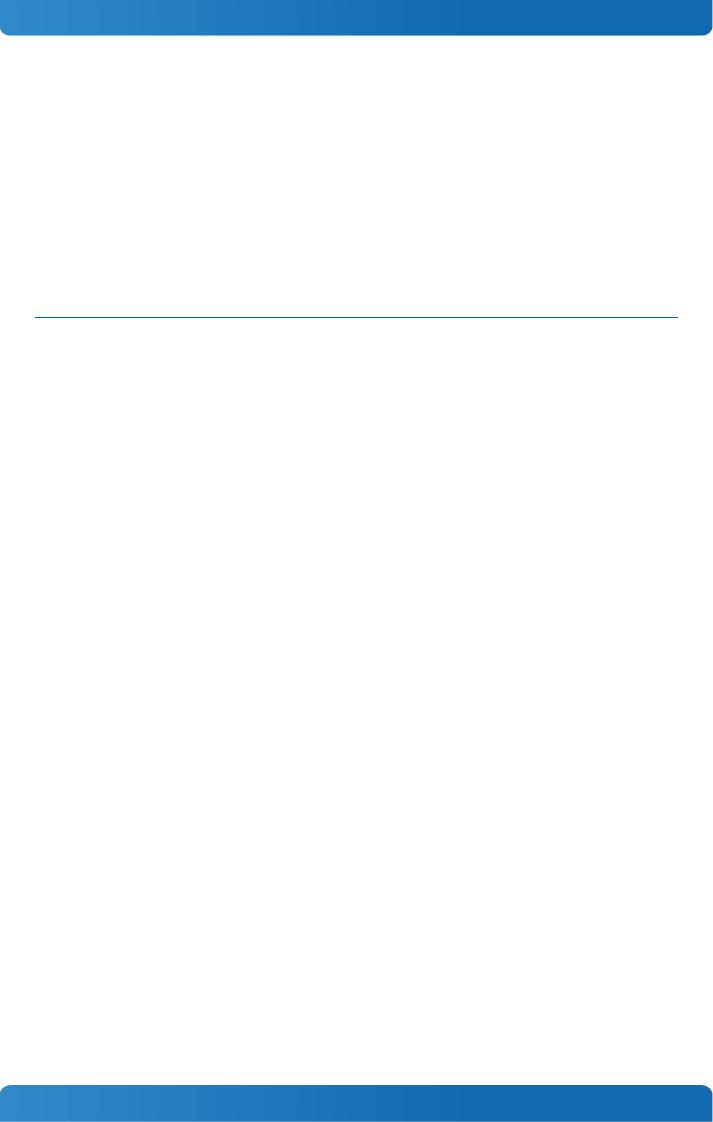
ETX-OH / Specification
3Specification
3.1Modules & Accessories
The Computer-on-Module ETX®-OH (MBR1) based on AMD's Brazos platform is available in different variants to cover the demand of different performance, price and power:
Commercial grade modules (0°C to 60°C operating)
Product Number |
Product Name |
Processor |
Chipset and Features |
18040-0000-16-2 |
ETX-OH T56N |
AMD G-Series T56N 2×1.65GHz |
AMD A55E FCH |
18040-0000-16-4 |
ETX-OH T56E |
AMD G-Series T56E 2×1.65GHz |
AMD A55E FCH |
18040-0000-10-2 |
ETX-OH T40E |
AMD G-Series T40E 2×1.0GHz |
AMD A55E FCH |
18040-0000-15-1 |
ETX-OH T52R |
AMD G-Series T52R 1.5GHz |
AMD A55E FCH |
18040-0000-10-1 |
ETX-OH T40R |
AMD G-Series T40R 1.0GHz |
AMD A55E FCH |
18040-0000-06-1 |
ETX-OH T16R |
AMD G-Series T16R 615MHz |
AMD A55E FCH |
|
|
|
|
Extended temperature modules (E1, -25°C to 75°C operating)
Product Number |
Product Name |
Processor |
Chipset and Features |
18040-0000-16-2EXT |
ETX-OH T56N E1 |
AMD G-Series T56N 2×1.65GHz |
AMD A55E FCH, E1 |
18040-0000-16-4EXT |
ETX-OH T56E E1 |
AMD G-Series T56E 2×1.65GHz |
AMD A55E FCH, E1 |
18040-0000-10-2EXT |
ETX-OH T40E E1 |
AMD G-Series T40E 2×1.0GHz |
AMD A55E FCH, E1 |
18040-0000-10-1EXT |
ETX-OH T40R E1 |
AMD G-Series T40R 1.0GHz |
AMD A55E FCH, E1 |
18040-0000-06-1EXT |
ETX-OH T16R E1 |
AMD G-Series T16R 615MHz |
AMD A55E FCH, E1 |
|
|
|
|
Optional hardware features:
»TPM
»DP connector instead of FlatFoil
»Onboard SATA NANDrive
»Onboard miniUSB connector
Accessories
Product Number |
Carrier Boards |
18010-0000-00-0 |
ETX® Eval |
18028-0000-00-0 |
ETX® miniBaseboard |
Product Number |
Memory |
97015-1024-16-0 |
DDR3-1600 SODIMM 1GB |
97015-2048-16-0 |
DDR3-1600 SODIMM 2GB |
97015-4096-16-0 |
DDR3-1600 SODIMM 4GB |
97015-1024-16-2 |
DDR3-1600 SODIMM 1GB E2 |
97015-2048-16-2 |
DDR3-1600 SODIMM 2GB E2 |
97015-4096-16-2 |
DDR3-1600 SODIMM 4GB E2 |
Product Number |
Cooling & Mounting |
18040-0000-99-0 |
ETX®-OH, Heatspreader, threaded |
18040-0000-99-1 |
ETX®-OH, Heatspreader, through hole |
18099-0000-99-0 |
ETX® Active Uni Cooler (5V FAN) |
36099-0000-99-0 |
COMe Active Uni Cooler (12V FAN) |
36099-0000-99-1 |
COMe Passive Uni Cooler |
Product Number |
Adapter & Cables |
96085-0000-00-0 |
KAB-ADAPT-FF-DP (22pin Flatfoil to DisplayPort adapter cable) |
96006-0000-00-8 |
ADA-DP-LVDS (DP to LVDS converter) |
9-5000-0352 |
ADA-LVDS-DVI 18bit (LVDS to DVI converter) |
9-5000-0353 |
ADA-LVDS-DVI 24bit (LVDS to DVI converter) |
96082-0000-00-0 |
KAB-ADAPT-DP-DVI (DP to DVI adapter cable) |
96083-0000-00-0 |
KAB-ADAPT-DP-VGA (DP to VGA adapter cable) |
96084-0000-00-0 |
KAB-ADAPT-DP-HDMI (DP to HDMI adapter cable) |
96079-0000-00-0 |
KAB-HSP 200mm (Cable adapter to connect FAN to module) |
96079-0000-00-2 |
KAB-HSP 40mm (Cable adapter to connect FAN to module) |
|
|
8
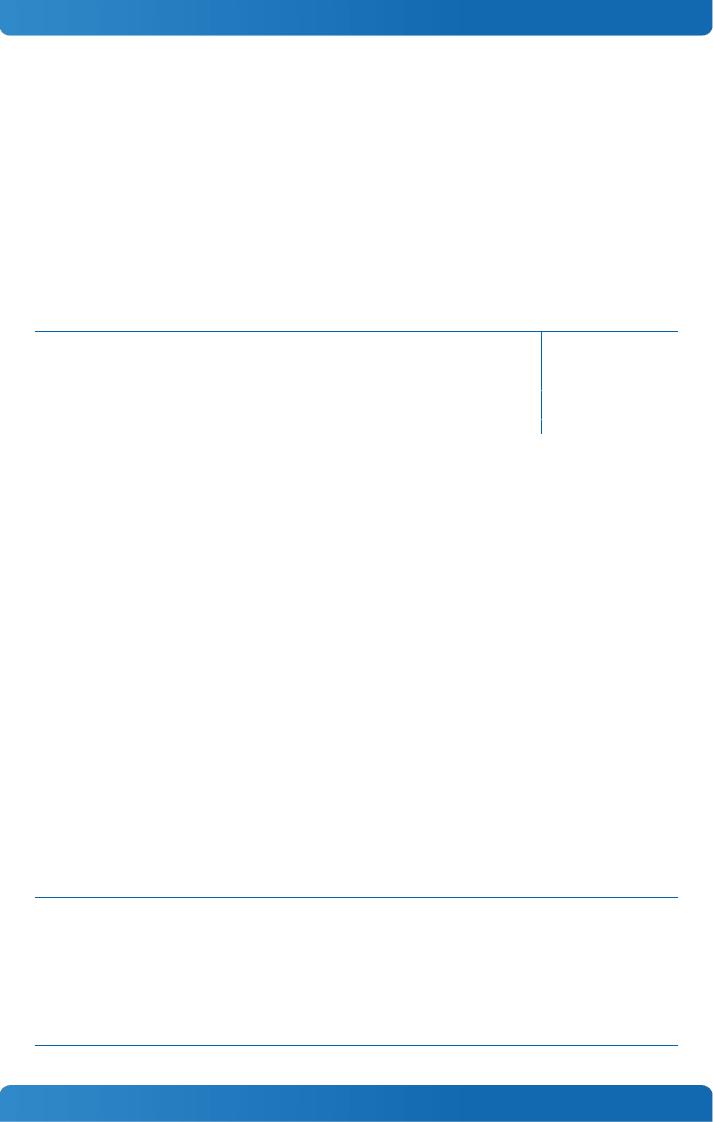
ETX-OH / Specification
3.2Functional Specification
Processor
The 40nm AMD™ embedded G-Series APU Rev C0 (eOntario) with FT1 (413-BGA) Package CPU supports:
»AMD64
»AMD PowerNow!
»DMX: AMD Digital Media Xpress™ technology (SSE, SSE2, SSE3, SSE4a, MMX instructions)
»AMD-V™: AMD Virtualization™ technology
»EVP: AMD Enhanced Virus Protection
Processor |
Cores |
Clock |
L2 Cache |
Memory |
GPU Core |
GPU Clock (Turbo) |
AMD Turbo Core |
Max TDP |
AMD G-Series T56N |
2 |
1.65GHz |
2x512kB |
DDR3-1333 |
Radeon HD6320 |
500MHz (600MHz) |
Yes |
18W |
AMD G-Series T56E |
2 |
1.65GHz |
2x512kB |
DDR3-1333 |
Radeon HD6250 |
280MHz |
No |
18W |
AMD G-Series T40E |
2 |
1.00GHz |
2x512kB |
DDR3-1066 |
Radeon HD6250 |
280MHz |
No |
6.4W |
AMD G-Series T52R |
1 |
1.50GHz |
512kB |
DDR3-1333 |
Radeon HD6310 |
500MHz |
No |
18W |
AMD G-Series T40R |
1 |
1.00GHz |
512kB |
DDR3-1066 |
Radeon HD6250 |
280MHz |
No |
5.5W |
AMD G-Series T16R |
1 |
615MHz |
512kB |
DDR3-1066 |
Radeon HD6250 |
280MHz |
No |
4.5W |
|
|
|
|
|
|
|
|
|
Memory
Sockets |
1x DDR3 SO-DIMM |
Memory Type |
DDR3-1066/1333 |
Maximum Size |
4GB |
Technology |
Single Channel |
|
|
Graphics Core
The integrated Mobility Radeon HD6320/6310/6250 supports:
»UVD: Unified Video Decoder for hardware decode of high definition video
»80 Stream Processing Units (SPs)
»8 Texture Mapping Units (TMUs)
»4 Raster Operation Processors (ROPs)
Graphics Core Render Clock |
HD6320/10: 500MHz (T56N, T52R), HD6250: 280MHz (T40E, T40R, T16R) |
Execution Units / Pixel Pipelines |
4 with 80 unified shader |
Max Graphics Memory |
512MB |
GFX Memory Bandwidth (GB/s) |
17.1 |
GFX Memory Technology |
UMA |
API (DirectX/OpenGL) |
11 / 4.1 + OCL 1.1 |
Shader Model |
5.0 |
Hardware accelerated Video |
ATI Avivo HD: H.264, VC-1, Blu-ray |
Independent/Simultaneous Displays |
2 |
|
|
Display Interfaces
CRT max Resolution |
2560x1600 / 1920x1200 |
TV out: |
- |
Digital Display: |
DP++ (FFC22 or optional DP connector) |
|
|
LVDS
LVDS Bits/Pixel |
1x18, 2x18, 1x24, 2x24 |
LVDS Bits/Pixel with dithering |
- |
LVDS max Resolution: |
1920x1200 |
PWM Backlight Control: |
YES |
|
|
9
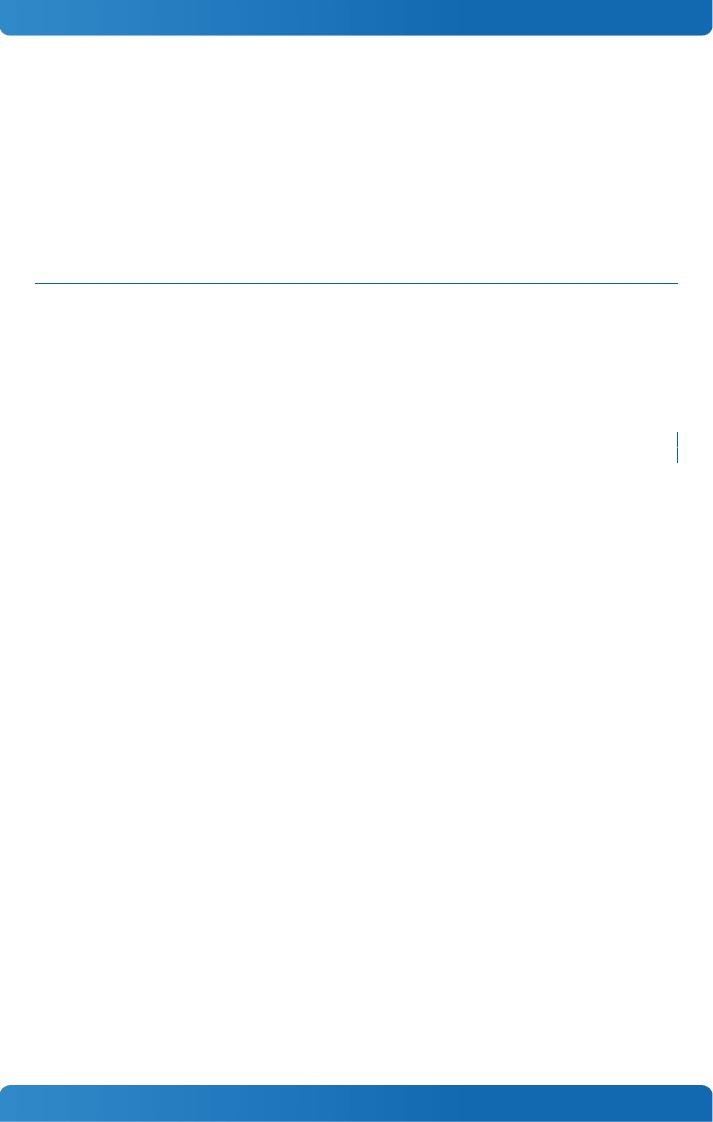
ETX-OH / Specification
Chipset & IOH
# of USB: |
4x USB 1.1/2.0 |
USB onboard Connector: |
2x miniUSB optional |
Audio: |
Realtek ALC886GR HDAudio |
PCI Bus: |
PCI Rev 2.3 (33MHz/3.3V) |
ISA Bus: |
PCI2ISA ITE8888 |
SuperI/O Controller |
Winbond 83627DHG-P |
COM Ports: |
2x RS232 |
IrDA Support: |
IrDA 1.0 (SIR) or ASK-IrDA (COM2) |
LPT Support: |
EPP, ECP, bi-dir. |
Max TDP: |
4.7W |
|
|
Storage
Primary IDE: |
JMB368 PCIe2PATA |
Secondary IDE: |
JMB368 PCIe2PATA |
SATA onboard connector: |
2x SATA 3Gb/s |
SATA features: |
Raid0/1, NCQ, HotPlug, eSATA |
SATA RAID support: |
- |
onboard SSD: |
2-32GB SLC or 2-64GB MLC optional |
onboard CF Card: |
- |
|
|
Onboard devices
Audio |
Realtek ALC886GR HDAudio |
Trusted Platform Module |
Infineon TPM 1.2 SLB9635TT optional |
|
|
Ethernet
The Broadcom BCM54610 ethernet supports:
»Jumbo Frames
»Time Sync Protocol Indicator
»WOL (Wake On LAN)
»PXE (Preboot eXecution Environment)
10
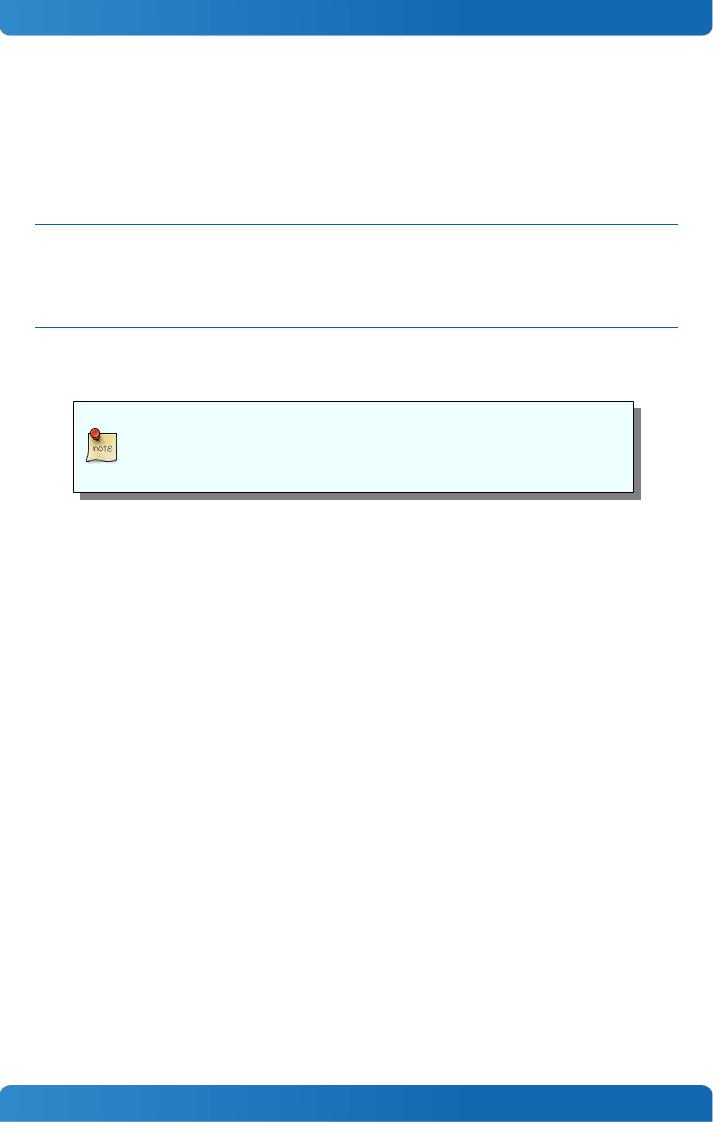
ETX-OH / Specification
Kontron Features
I2C/SMB support: |
YES/YES |
M.A.R.S. support |
YES |
Embedded API |
PICMG EAPI / JIDA32 |
Custom BIOS Settings / Flash Backup |
YES |
Watchdog support |
YES |
|
|
Power Features
ACPI |
ACPI 3.0 |
S-States |
S0, S3, S4, S5 |
Graphic States |
D0,D3 |
Misc Power Management |
DPST 6.0 |
|
|
Power Consumption and Performance
Full Load Power Consumption |
9 - 19.4W |
Kontron Performance Index |
5920 - 15443 |
Kontron Performance/Watt |
661 - 997 |
|
|
Detailed Power Consumption measurements in all states and bechmarks for CPU, Graphics and Memory performance are available in Application Note KEMAP054 at EMD Customer Section.
Supported Operating Systems
The ETX®-OH supports:
»Microsoft Windows CE6
»Microsoft Windows embedded Compact 7 (WEC7)
»Microsoft Windows embedded Standard 7 (WES7)
»Microsoft Windows XP
»Microsoft Windows 7
»Linux
»VxWorks
11

ETX-OH / Specification
3.3Block Diagram
DisplayPort |
|
|
|
AMD Fusion APU |
|
|
|
|
||
Connector |
|
|
|
|
|
|
|
|||
|
|
DDI1 |
Embedded G-Series |
|
DDR3-1066 |
|
||||
DisplayPort |
|
|
|
DDR3-SODIMM |
||||||
|
|
|
|
|
|
|
|
|
||
Flatfoil |
|
|
|
Processor (eOntario) |
|
DDR3-1333 |
||||
|
|
|
|
|
|
|||||
|
|
DPtoLVDS |
SC/DC 5-18W |
|
|
|
|
|||
2x18/24 |
280MHz Radeon |
|
|
|
|
|
|
|||
Analogix |
DDI0 |
|
|
|
|
|
|
|||
LVDS |
ANX3110 |
HD6250 |
|
|
|
|
|
|
||
|
VGA |
|
500MHz Radeon |
|
|
|
|
|
|
|
|
|
HD6310 |
|
|
|
|
|
|
||
|
|
Primary IDE |
PCIe to |
PCIe |
|
|
|
|
|
|
|
|
PATA |
|
|
|
|
|
|
||
|
|
|
JMB368 |
|
4xUMI |
|
|
|
|
|
|
|
|
PCIe to |
|
|
|
|
|
|
|
|
|
Secondary IDE |
PCIe |
|
|
|
|
|
|
|
|
|
PATA |
|
|
|
|
|
|
||
|
|
|
JMB368 |
|
|
|
|
|
|
|
X4 |
10/100 LAN |
Ethernet |
|
|
|
|
|
PCI to ISA |
X2 |
|
|
Contr. |
MAC |
|
|
|
|
ISA |
|||
|
|
|
|
|
|
|
Bridge |
|||
|
|
|
|
|
|
|
|
|||
|
|
|
|
|
|
|
|
|
ITE8888 |
|
|
|
|
|
Hudson-E1 A55E |
|
|
|
|
||
|
|
|
|
Fusion Controller Hub FCH |
|
|
PCI |
|||
|
|
I2C |
EEPROM |
|
|
|
|
|
USB 0-3 |
|
|
|
|
|
|
|
|
|
|||
|
|
|
(CMOS |
|
|
|
|
|
|
|
|
|
|
Setup Data) |
|
|
|
|
|
|
|
|
|
|
EC |
|
|
|
|
HDA |
USB 4/5 |
|
|
|
|
|
|
|
|
|
|
|
|
|
|
|
fastI2C, |
|
|
|
SPI |
|
|
|
|
|
|
sWD |
LPC |
|
|
|
|
|
|
|
|
|
|
|
|
|
|
|
|
|
|
|
|
TPM |
|
|
|
|
|
|
|
|
|
|
Infineon |
|
|
|
SPI |
|
|
|
X3 |
|
|
SLB9655TT |
|
|
|
|
|
X1 |
|
|
|
|
Super I/O |
|
|
BIOS |
HDA |
|
||
|
|
LPT |
|
|
|
Flash |
|
|
||
|
|
|
Controller |
|
SATA |
|
Codec |
|
|
|
|
|
PS/2 |
|
Winbond |
|
|
|
|
||
|
|
COM1/COM2 |
W83627DHG-P |
|
|
|
ALC886GR |
|
||
|
|
|
|
|
|
|
|
|
|
|
|
|
|
|
|
5 |
|
1 |
0 |
|
|
|
|
|
|
FAN |
SATA SSD |
SATA |
SATA |
miniUSB |
miniUSB |
|
|
|
|
|
Connector |
Connector |
Connector |
Connector |
Connector |
||
|
|
|
|
|
|
|||||
Standard |
|
Connector |
Option |
|
|
|
|
|
|
|
component |
|
|
|
|
|
|
|
|
||
|
|
|
|
|
|
|
|
|
|
|
12

ETX-OH / Specification
3.4Electrical Specification
3.4.1 Supply Voltage |
|
|
Following supply voltage is specified at the ETX® connector: |
|
|
|
|
|
Supply Voltage: |
|
5V +/- 5% |
5V_Stb: |
|
5V DC +/- 5% |
|
|
|
3.4.2 Power Supply Rise Time
» The input voltages shall rise from ≤10% of nominal to within the regulation ranges within 0.1ms to 20ms.
» There must be a smooth and continuous ramp of each DC input voltage from 10% to 90% of its final set-point following the ATX specification
3.4.3 Supply Voltage Ripple
» Maximum 100 mV peak to peak 0 – 20 MHz
3.4.4Power Consumption
The maximum Power Consumption of the different ETX®-OH modules is 9 - 19.4W (100% CPU load; 90°C CPU temperature). Further details with measurements and TDP values of the single variants can be found in our customer section. Information there is available after registration.
13

ETX-OH / Specification
3.5Environmental Specification
3.5.1Temperature Specification
Kontron defines following temperature grades for Computer-on-Modules in general. Please see chapter 'Product Specification' for available temperature grades for the ETX®-OH
Temperature Specification |
Operating |
|
Non-operating |
Validated Input Voltage |
Commercial grade |
|
0°C to +60°C |
-30°C to +85°C |
VCC: |
Extended Temperature (E1) |
|
-25°C to +75°C |
-30°C to +85°C |
VCC: 12V |
Industrial grade by Screening (XT) |
|
-40°C to +85°C |
-40°C to +85°C |
VCC: 12V |
Industrial grade by Design (E2) |
|
-40°C to +85°C |
-40°C to +85°C |
VCC: |
|
|
|
|
|
Operating with Kontron heatspreader plate assembly
The operating temperature defines two requirements:
»the maximum ambient temperature with ambient being the air surrounding the module.
»the maximum measurable temperature on any spot on the heatspreader's surface
Test specification:
Temperature Grade |
Validation requirements |
Commercial grade |
at 60°C HSP temperature the CPU @ 100% load needs to run at nominal frequency |
Extended Temperature (E1) |
at 75°C HSP temperature the CPU @ 75% load is allowed to start speedstepping for thermal protection |
Industrial grade by Screening (XT) |
at 85°C HSP temperature the CPU @ 50% load is allowed to start throttling for thermal protection |
Industrial grade by Design (E2) |
at 85°C HSP temperature the CPU @ 50% load is allowed to start throttling for thermal protection |
Operating without Kontron heatspreader plate assembly
The operating temperature is the maximum measurable temperature on any spot on the module's surface.
3.5.2Humidity
» 93% relative Humidity at 40°C, non-condensing (according to IEC 60068-2-78)
14

ETX-OH / Specification
3.6Standards and Certifications
RoHS II
The ETX®-OH is compliant to the directive 2011/65/EU on the Restriction of the use of certain Hazardous Substances (RoHS II) in electrical and electronic equipment
Component Recognition UL 60950-1
The ETX® 3.0 form factor Computer-on-Modules are Recognized by Underwriters Laboratories Inc. Representative samples of this component have been evaluated by UL and meet applicable UL requirements.
UL Listings:
»NWGQ2.E304278
»NWGQ8.E304278
WEEE Directive
WEEE Directive 2002/96/EC is not applicable for Computer-on-Modules.
Conformal Coating
Conformal Coating is available for Kontron Computer-on-Modules and for validated SO-DIMM memory modules. Please contact your local sales or support for further details.
15

ETX-OH / Specification
Shock & Vibration
The ETX® 3.0 form factor Computer-on-Modules successfully passed shock and vibration tests according to
»IEC/EN 60068-2-6 (Non operating Vibration, sinusoidal, 10Hz-4000Hz, +/-0.15mm, 2g)
»IEC/EN 60068-2-27 (Non operating Shock Test, half-sinusoidal, 11ms, 15g)
EMC
Validated in Kontron reference housing for EMC the ETX®-OH follows the requirements for electromagnetic compatibility standards
» EN55022
16
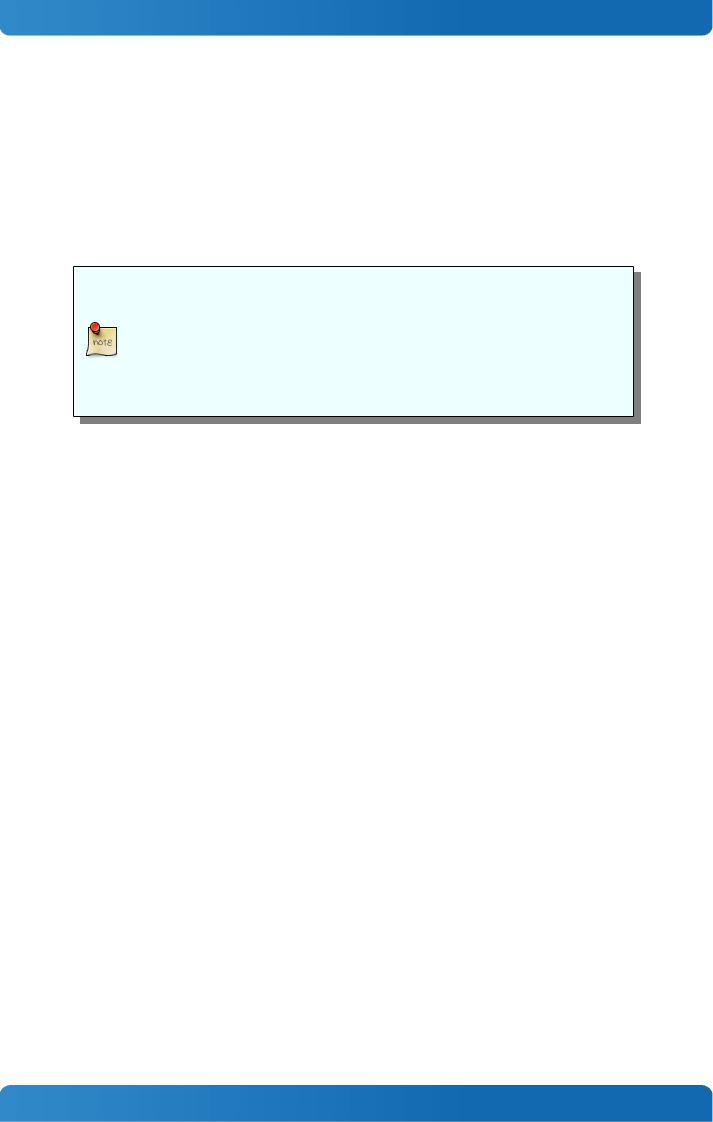
ETX-OH / Specification
3.7MTBF
The following MTBF (Mean Time Before Failure) values were calculated using a combination of manufacturer’s test data, if the data was available, and the Telcordia (Bellcore) issue 2 calculation for the remaining parts.
The calculation method used is “Bellcore Method 1 Case 1” in a ground benign, controlled environment (GB,GC). This particular method takes into account varying temperature and stress data and the system is assumed to have not been burned in.
Other environmental stresses (extreme altitude, vibration, salt water exposure, etc) lower MTBF values.
System MTBF (hours): 212866 @ 40°C
Fans usually shipped with Kontron Europe GmbH products have 50,000-hour typical operating life. The above estimates assume no fan, but a passive heat sinking arrangement Estimated RTC battery life (as opposed to battery failures) is not accounted for in the above figures and need to be considered separately. Battery life depends on both temperature and operating conditions. When the Kontron unit has external power; the only battery drain is from leakage paths.
17

ETX-OH / Specification
3.8Mechanical Specification
»95.0 mm x 114.0 mm
»Hight approx. 12mm (0.4”)
CAD drawings are available at EMD CustomerSection
3.9Module Dimensions
»Height on Top Standard: 5.50mm (SATA connector)
»Max Height on Top: 6.50mm (DisplayPort connector instead FlatFoil)
»Height on Bottom: 2mm
18

ETX-OH / Specification
3.10Thermal Management, Heatspreader and Cooling Solutions
A heatspreader plate assembly is available from Kontron Europe GmbH for the ETX®-OH. The heatspreader plate on top of this assembly is NOT a heat sink. It works as a ETX® 3.0-standard thermal interface to use with a heat sink or external cooling devices.
External cooling must be provided to maintain the heatspreader plate at proper operating temperatures. Under worstcase conditions, the cooling mechanism must maintain an ambient air and heatspreader plate temperature on any spot of the heatspreader's surface according the module specifications:
»60°C for commercial grade modules
»75°C for extended temperature grade modules (E1)
»85°C for industrial temperature grade modules (E2/XT)
The aluminum slugs and thermal pads or the heat-pipe on the underside of the heatspreader assembly implement thermal interfaces between the heatspreader plate and the major heat-generating components on the ETX®-OH. About 80 percent of the power dissipated within the module is conducted to the heatspreader plate and can be removed by the cooling solution.
You can use many thermal-management solutions with the heatspreader plates, including active and passive approaches. The optimum cooling solution varies, depending on the ETX® 3.0 application and environmental conditions. Active or passive cooling solutions provided from Kontron Europe GmbH for the ETX®-OH are usually designed to cover the power and thermal dissipation for a commercial grade temperature range used in a housing with proper air flow.
Documentation and CAD drawings of ETX®-OH heatspreader and cooling solutions are provided at http://emdcustomersection.kontron.com.
19

ETX-OH / Specification
3.11Onboard Connectors
3.11.1 FAN
With certain BIOS-settings it is possible to control the fan depending on the Active Trip Point temperature. The fan switches on/off depending on the adjusted Active Trip Point temperature. In order for this feature to function properly an ACPI compliant OS is necessary.
The onboard fan connector (J11) has following Pin assignment:
»Pin1: Tacho
»Pin2: VCC
»Pin3: GND
Electrical Characteristics
» FAN VCC = 5 V
To connect a standard FAN with 3pin connector to the module please use adaptor cable
KAB-HSP 200mm (96079-0000-00-0) or KAB-HSP 40mm (96079-0000-00-2)
20

ETX-OH / Specification
3.11.2 SATA
According the latest ETX® specification 3.0 the ETX®-OH provides two onboard SATA 3Gbps Ports with standard SATA pinout
SATA PIN |
Signal |
1 |
Ground |
2 |
Transmit+ |
3 |
Transmit- |
4 |
Ground |
5 |
Receive- |
6 |
Receive+ |
7 |
Ground |
|
|
3.11.3 USB
The ETX®-OH optionally supports two onboard USB 2.0 Mini-AB connectors J8 & J9. The Mini-AB USB On-The-Go (OTG) allows additional Hi-Speed USB support for external devives.
3.11.4 DisplayPort
For external high-resolution displays the ETX®-OH supports an onboard connection for DisplayPort additionally to VGA and LDVS. By default the module is equipped with the 22-pin FlatFoil solution for best compatibility to existing ETX® carrier boards without having mechanical connectivity problems. The Flatfoil-to-DisplayPort cable KAB-ADAPT-FF-DP allows connectivity of standard DisplayPort, HDMI, DVI, VGA or LVDS via the Kontron DisplayPort-to-LVDS Konverter:
Alternatively, a combination shape allows the usage of a standard DisplayPort connector (J15) instead of the 22-pin Flatfoil directly on the module.
Please contact your local sales or support for customized variants with mini USB ports or
DisplayPort
3.11.5 CPU Debug & CPLD
The CPU Debug connector J10 and the CPLD programming interface J14 are for internal use only and should not be used.
21

ETX-OH / Features and Interfaces
4Features and Interfaces
4.1Onboard SSD
The ETX®-OH features an onboard Greenliant SATA NAND flash drive with capacities of 2-32GB SLC or 2-64GB MLC optional. Due to performance and longevity reasons standard variants with onboard flash use SLC type only. The following SATA NANDrives are available:
Basic features of the SATA NANDrives
»ATA/ATAPI-8 compliant Host interface with 48-bit address feature set and SMART support
»RoHS compliant NAND flash type
»SATA 1.5Gb/s Host transfer rate
»Hardware error detection, correction ECC and advanced wear leveling
»Bad block management
»TRIM support
»SMART support
»0°C to +70°C temperature range for MLC types A-M-C/B-M-C
»-40°C to +85°C temperature range for MLC types B-M-I
»-40°C to +85°C temperature range for all SLC types
Single-level Cell (SLC) NANDrive™
Flash Part No. |
|
|
GLS85LS |
|
|
Flash Part No. |
1002P-S-I-FZJE-ND104 |
1004P-S-I-FZJE-ND104 |
1008P-S-I-FZJE-ND104 |
1016P-S-I-FZJE-ND104 |
1032P-S-I-FZJE-ND104 |
Product Revision |
CC1 |
CC1 |
CC1 |
CC1 |
CC1 |
Flash Size |
2GByte |
4GByte |
8GByte |
16GByte |
32GByte |
Burst Read/Write Speed |
35/20 MB/s |
70/35 MB/s |
70/50 MB/s |
70/55 MB/s |
120/80 MB/s |
Total Bytes |
2,000,388,096 |
4,001,292,288 |
8,012,390,400 |
16,013,942,784 |
32,017,047,552 |
Active Mode Power |
450mW |
560mW |
750mW |
590mW |
855mW |
Typical P/E Cycles per |
100,000 |
100,000 |
60,000 |
60,000 |
60,000 |
block |
|
|
|
|
|
|
|
|
|
|
|
(Data based on Datasheet S71432 Rev. 03.100 from 11-2013 and S71445 Rev. 01.400 from 11-2013)
Multi-level Cell (MLC) NANDrive™
Flash Part No. |
|
|
|
GLS85LS |
|
|
|
Flash Part No. |
1002A-M-C-FZJE- |
1004A-M-C-FZJE- |
1008B-M-C-FZJE- |
|
1016B-M-C-FZJE- |
1032B-M-C-FZJE- |
1064B-M-C-FZJE- |
|
ND103 |
ND103 |
ND103 |
|
ND103 |
ND103 |
ND103 |
|
1002A-M-I-FZJE- |
1004A-M-I-FZJE- |
1008B-M-I-FZJE- |
|
1016B-M-I-FZJE- |
1032B-M-I-FZJE- |
1064B-M-I-FZJE- |
|
ND103 |
ND103 |
ND103 |
|
ND103 |
ND103 |
ND103 |
Product Revision |
CB2 |
CB2 |
CB2 |
|
CB2 |
CB2 |
CB2 |
Flash Size |
2GByte |
4GByte |
8GByte |
|
16GByte |
32GByte |
64GByte |
Burst Read/Write |
35/10 MB/s |
35/10 MB/s |
35/10 MB/s |
|
70/20 MB/s |
70/30 MB/s |
110/60 MB/s |
Speed |
|
|
|
|
|
|
|
Total Bytes |
1,941,553,152 |
3,941,941,248 |
8,012,390,400 |
|
16,013,942,784 |
32,017,047,552 |
64,023,257,088 |
Active Mode Power |
360mW |
360mW |
360mW |
|
440mW |
565mW |
820mW |
Typical P/E Cycles per |
5,000 |
5,000 |
5,000 |
|
5,000 |
5,000 |
5,000 |
block |
|
|
|
|
|
|
|
|
|
|
|
|
|
|
|
(Data based on Datasheet S71430 Rev 02.00 from 10-2013)
22

ETX-OH / Features and Interfaces
4.2S5 Eco Mode
Kontron’s new high-efficient power-off state S5 Eco enables lowest power-consumption in soft-off state – less than 1 mA compared to the regular S5 state this means a reduction by at least factor 200!
In the “normal” S5 mode the board is supplied by 5V_Stb and needs usually up to 300mA just to stay off. This mode allows to be switched on by power button, RTC event and WakeOnLan, even when it is not necessary. The new S5 Eco mode reduces the current enormous.
The S5 Eco Mode can be enabled in BIOS Setup, when the BIOS supports this feature.
Following prerequisites and consequences occur when S5 Eco Mode is enabled
»The power button must be pressed at least for 200ms to switch on.
»Wake via Power button only.
»“Power On After Power Fail”/“State after G3”: only “stay off” is possible
23

ETX-OH / Features and Interfaces
4.3M.A.R.S.
The Smart Battery implementation for Kontron Computer-on-Modules called Mobile Application for Rechargeable Systems is a BIOS extension for external Smart Battery Manager or Charger. It includes support for SMBus charger/selector (e.g. Linear Technology LTC1760 Dual Smart Battery System Manager) and provides ACPI compatibility to report battery information to the Operating System.
Reserved SM-Bus addresses for Smart Battery Solutions on the carrier:
8-bit Address |
7-bit Address |
Device |
12h |
0x09 |
SMART_CHARGER |
14h |
0x0A |
SMART_SELECTOR |
16h |
0x0B |
SMART_BATTERY |
|
|
|
24

ETX-OH / Features and Interfaces
4.4Fast I2C
The ETX®-OH supports a CPLD implemented LPC to I2C bridge using the WISHBONE I2C Master Core provided from opencores.org. The I2C Interface supports transfer rates up to 40kB/s and can be configured in Setup
Specification for external I2C:
»Speed up to 400kHz
»Compatible to Philips I2C bus standard
»Multi-Master capable
»Clock stretching support and wait state generation
»Interrupt or bit-polling driven byte-by-byte data-transfers
»Arbitration lost interrupt with automatic transfer cancellation
»Start/Stop signal generation/detection
»Bus busy detection
»7bit and 10bit addressing
25
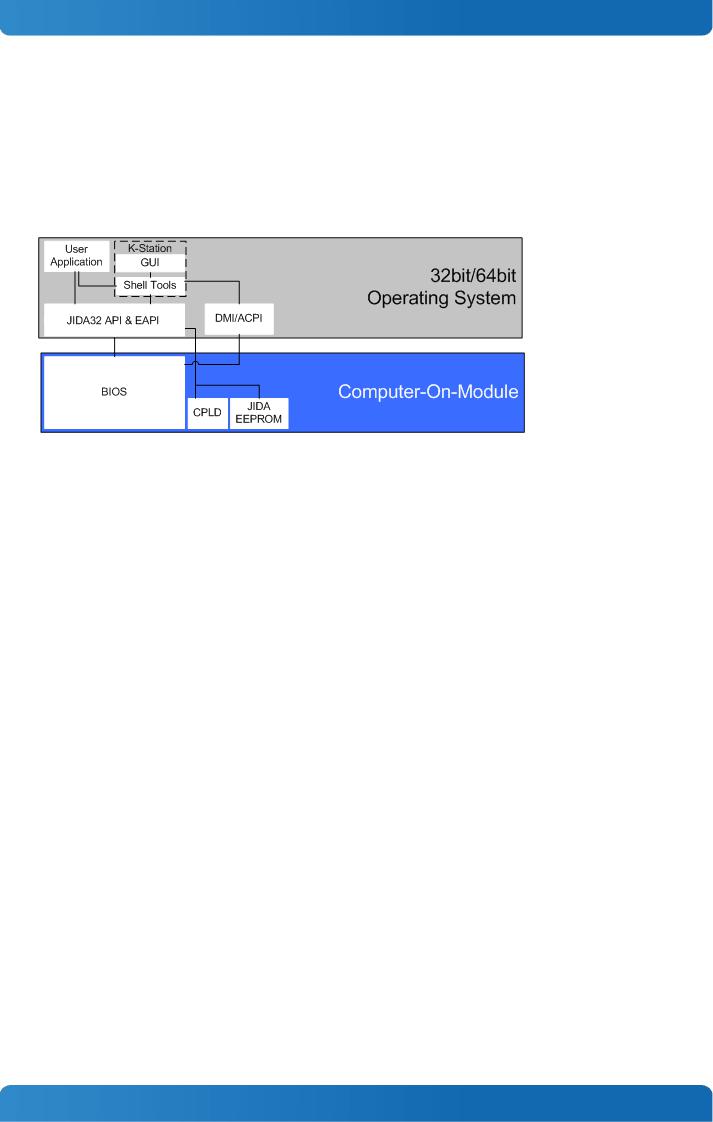
ETX-OH / Features and Interfaces
4.5EAPI, JIDA & PLD Driver
K-Station 2 including the Kontron PLD / Board Driver for new generation modules with UEFI is a replacement for former JIDA16/JIDA32 BIOS implementations. It consists of hardware drivers providing access to features like Watchdog, I2C Bus or GPIO implemented in the onboard Programmable Logic Device (CPLD). The Board Driver supports the official PICMG embedded API (EAPI) and for backwards compatibility the former used Kontron JIDA32 API. The driver (Cpld.sys) and API (Eapi.dll/Jida.dll) is available for Windows and for Linux.
Usage Model
26
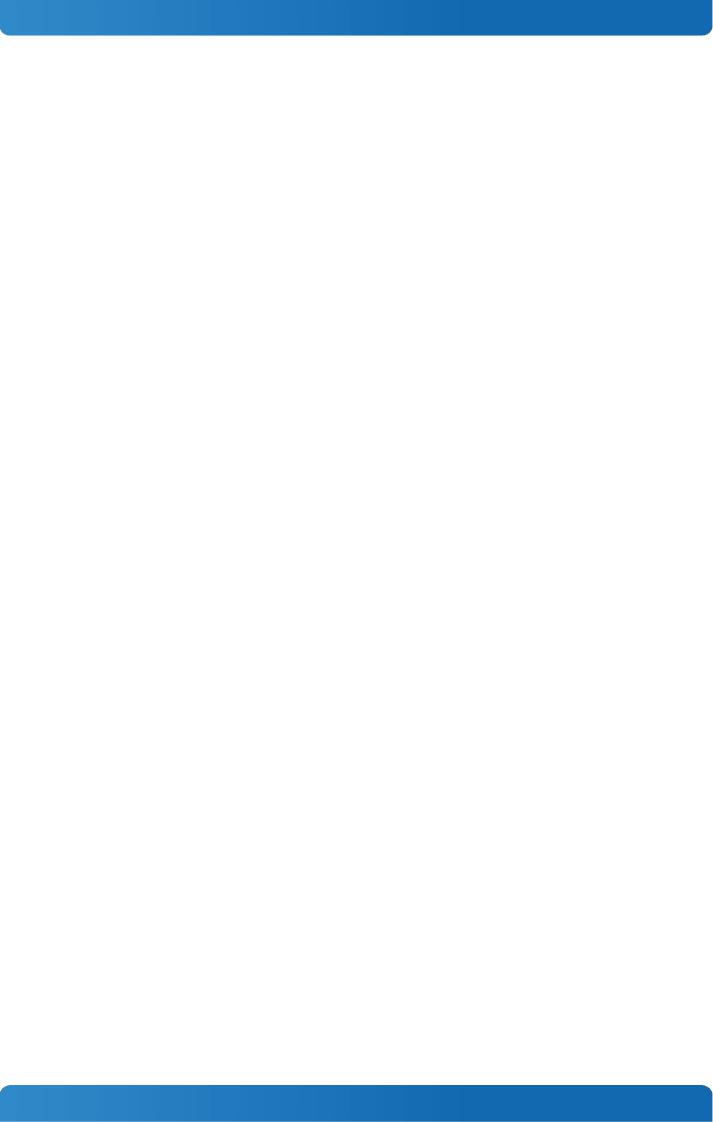
ETX-OH / Features and Interfaces
4.6K-Tools
For easy access to the API Kontron provides Windows Shell Utilities, the so called K-Tools, for direct access to the JIDA32 interface via the Windows command line.
Available K-Station 2 Shell Tools:
»KEthernet.exe (LAN Information)
»KGenInfo.exe (Module Information)
»KHWMon.exe (Hardware Monitoring)
»KI2CBus.exe (I2C and SMBus access)
»KIOPort.exe (GPIO control)
»KStorage.exe (JIDA EEPROM access to user bytes)
»KSystemSummary.exe (System Information)
»KVGATool.exe (LVDS Backlight control)
»KWDog.exe (Watchdog control)
K-Station 2 is available on EMD Customer Section. The Installer allows following installation methods:
»Light Target Installation for JIDA32 and EAPI driver only
»Medium Target Installation for JIDA32 and EAPI with K-Tools
»Host Installation with Sources and Documentation
For silent installation use command
»msiexec /quiet /i K-Station_2xxx_xxx.msi
4.7K-Station 2 GUI
As an example utility Kontron provides the K-Station 2 GUI for 32 and 64bit Windows. K-Station 2 GUI is a JAVA based example Graphical User Interface using the K-Tools in Remote Mode. It allows easy and fast evaluation of board specific features supported by the API and PLD Driver.
27

ETX-OH / Features and Interfaces
4.8KeAPI
The Kontron embedded API (KeAPI) is an extension of the PICMG EAPI mainly with additional remote functionality. It consists of hardware drivers providing access to features like Watchdog, I2C Bus or GPIO and a QT based user interface KEAPI GUI. KeAPI is part of standard BSPs for modules based on AMI APTIO (UEFI).
Please refer to EMD Customer Section for detailed documentation and downloads.
Usage of KeAPI
28

ETX-OH / Features and Interfaces
4.9Watchdog Timer
You can configure the Watchdog Timer (WDT) in BIOS setup to start after a set amount of time after power-on boot. The WDT can also be controlled by the JIDA32 Library API. The application software should strobe the WDT to prevent its timeout. Upon timeout, the WDT resets and restarts the system. This provides a way to recover from program crashes or lockups.
Configuration
You can program the timeout period for the watchdog timer in two ranges:
»1-second increments from 1 to 255 seconds
»1-minute increments from 1 to 255 minutes
Contact Kontron Embedded Modules technical support for information on programming and operating the WDT.
29

ETX-OH / Features and Interfaces
4.10C-States
New generation platforms include power saving features like SuperLFM, EIST (P-States) or C-States in O/S idle mode.
Activated C-States are able to dramatically decrease power consumption in idle mode by reducing the Core Voltage or switching of parts of the CPU Core, the Core Clocks or the CPU Cache.
Following C-States are defined:
C-State |
Description |
Function |
C0 |
Operating |
CPU fully turned on |
C1 |
Halt State |
Stops CPU main internal clocks via software |
C1E |
Enhanced Halt |
Similar to C1, additionally reduces CPU voltage |
C2 |
Stop Grant |
Stops CPU internal and external clocks via hardware |
C2E |
Extended Stop Grant |
Similar to C2, additionally reduces CPU voltage |
C3 |
Deep Sleep |
Stops all CPU internal and external clocks |
C3E |
Extended Stop Grant |
Similar to C3, additionally reduces CPU voltage |
C4 |
Deeper Sleep |
Reduces CPU voltage |
C4E |
Enhanced Deeper Sleep |
Reduces CPU voltage even more and turns off the memory cache |
C6 |
Deep Power Down |
Reduces the CPU internal voltage to any value, including 0V |
C7 |
Deep Power Down |
Similar to C6, additionally LLC (LastLevelCache) is switched off |
|
|
|
C-States are usually enabled by default for low power consumption, but active C-States my influence performance sensitive applications or real-time systems.
»Active C6-State may influence data transfer on external Serial Ports
»Active C7-State may cause lower CPU and Graphics performance
It's recommended to disable C-States / Enhanced C-States in BIOS Setup if any problems occur.
30
