Page 1
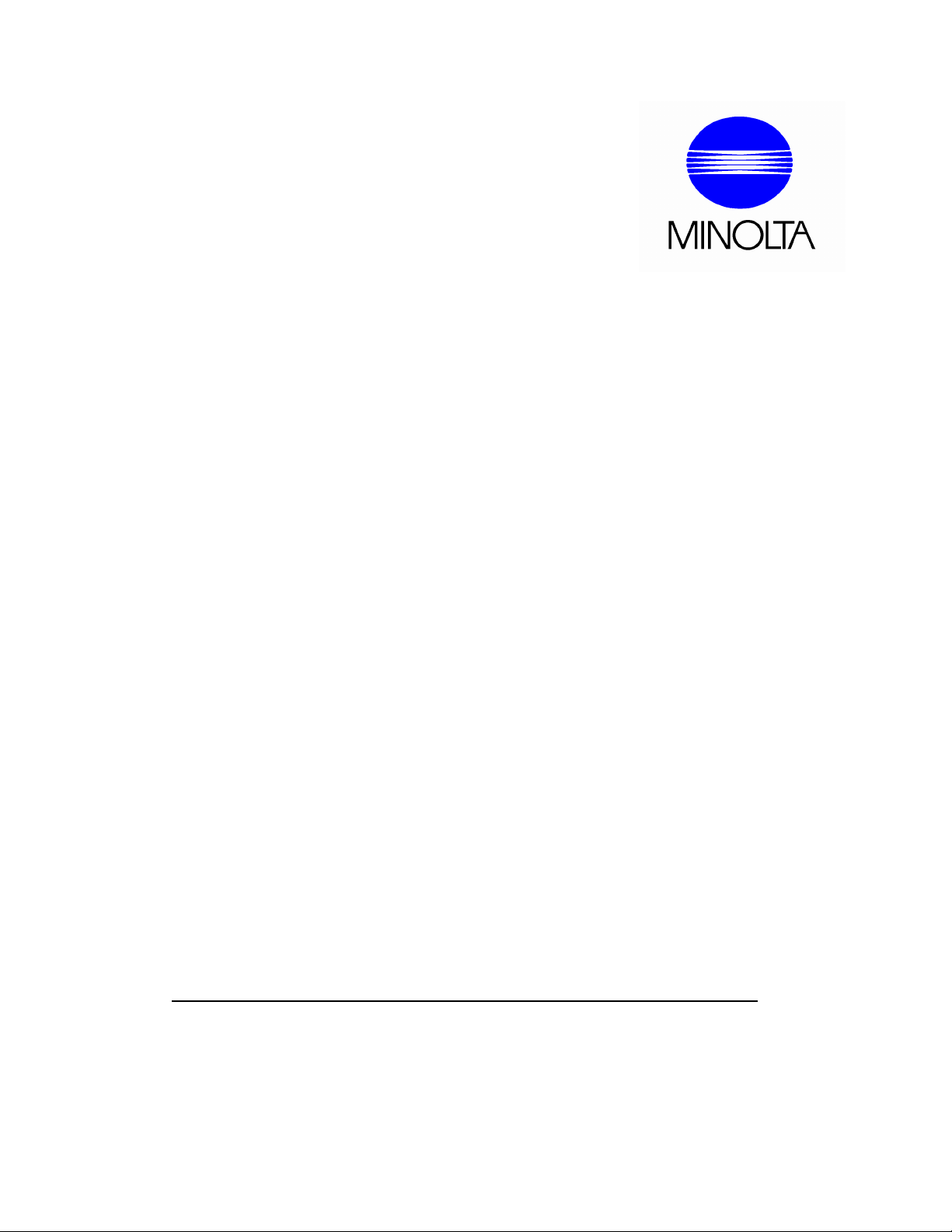
PageScope Router
Version 1.5
Quick Reference Guide
Page 2
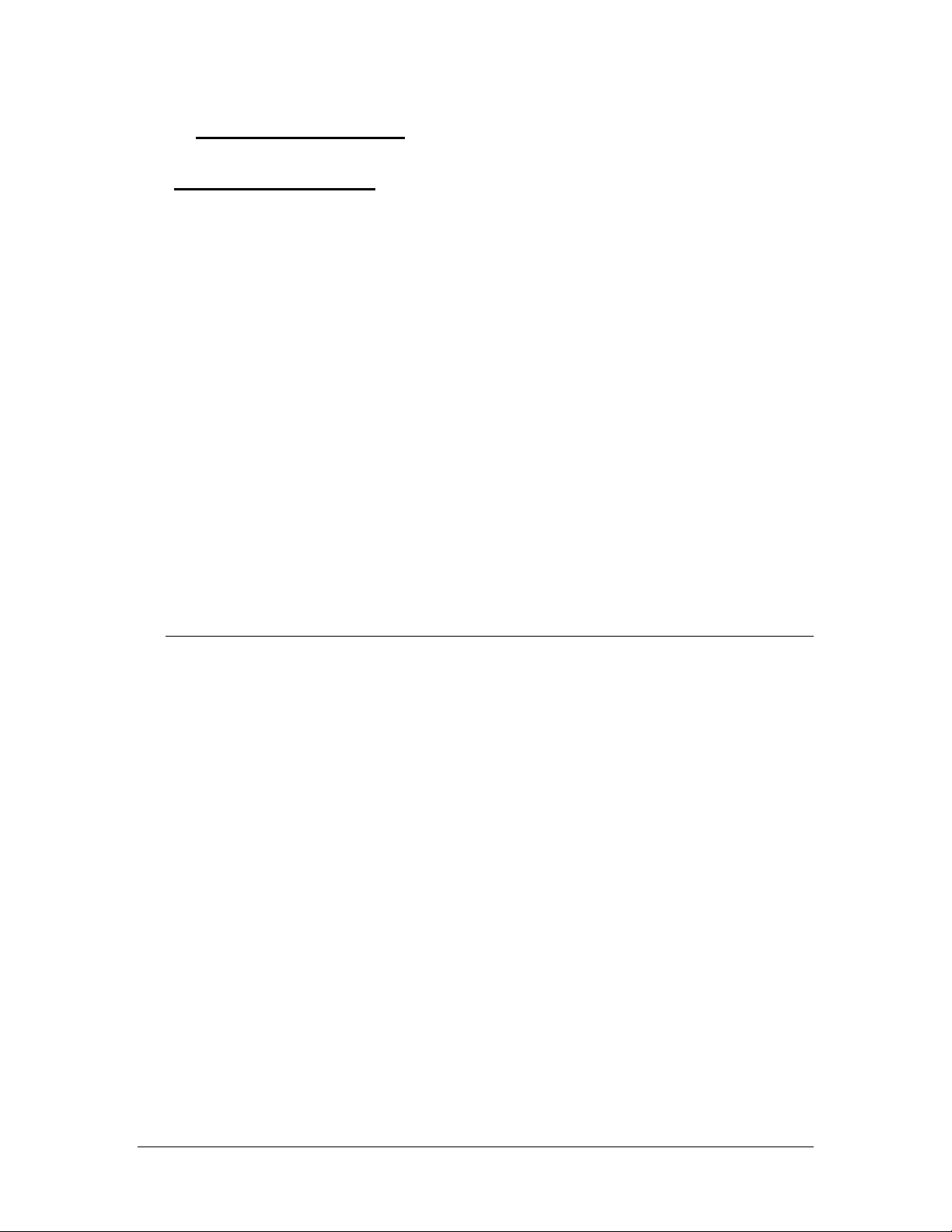
Table of Contents
TABLE OF CONTENTS..........................................................................................2
1. Introduction...............................................................................................................3
2. Requirements ...........................................................................................................3
2.1 Hardware Requirements........................................................................................ 3
2.2 Software Requirements ......................................................................................... 4
3. Pre-Installation Checklist..........................................................................................4
4. PageScope Router Server Software Installation .....................................................5
5. Upgrading from Version 1.0 .....................................................................................8
6. PageScope Router Server Setup.............................................................................8
6.1 Administrator Console ........................................................................................... 8
6.2 User Setup .........................................................................................................10
6.3 Creating Repositories ..........................................................................................11
6.4 Creating Document Routes ..................................................................................12
6.5 Adding MFP Devices ...........................................................................................16
7. Licensing.................................................................................................................19
8. Services..................................................................................................................19
This document is protected as an unpublished work under the US Copyright Act of 1976.
Copyright 2003 Minolta Systems Laboratory, Inc. All Rights Reserved
No part of this document may be reproduced in any form without prior express written consent of
Minolta Information Systems, Inc.
Revision 1 – 4/29/2003
Trademarks
Microsoft, Windows, Windows NT, Windows 2000, Windows XP, Windows Server 2003, Microsoft
Excel, Microsoft Word, Microsoft PowerPoint, Microsoft Internet Explorer and Windows Explorer are
either registered trademarks or trademarks of the Microsoft Corporation.
Acrobat and Acrobat Reader are registered trademarks of Adobe Systems Inc.
All other names of products and brand names are trademarks or registered trademarks of their
respective proprietors.
Minolta PageScope Router v1.5 Quick Reference Guide 2
Page 3
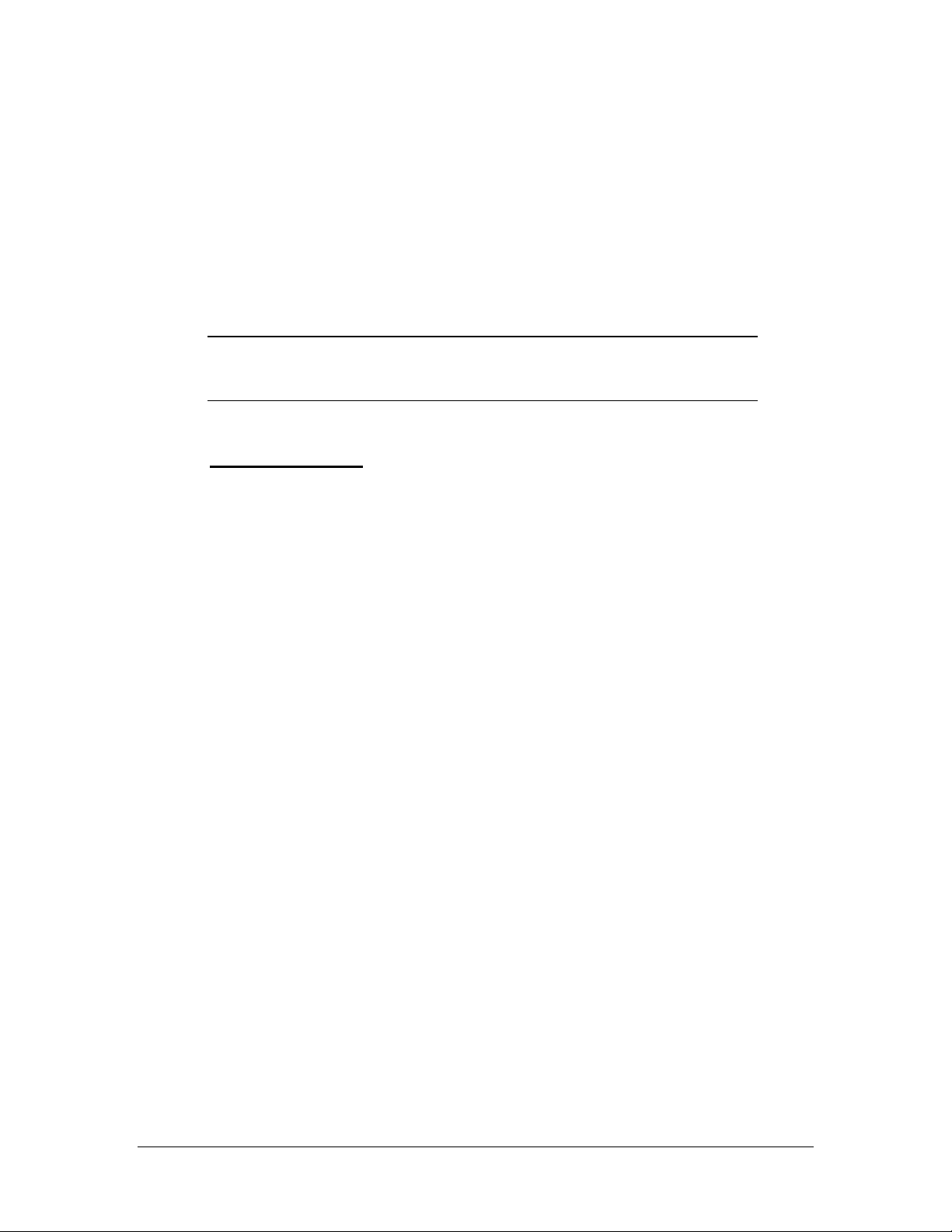
1. Introduction
This guide is intended to assist you in easily configuring the PageScope Router
Server as well as with setting up basic routes within the PageScope Router
Server. The guide will walk you through all the steps you need to install the
Router software.
Where necessary, you will be referred to additional information in the
PageScope Router Administrator Guide.
Note: All of the settings for MFPs, 3rd party solutions, and route
destination servers are described in the electronic document
"PSRConfiguration.pdf", which is included on the CDROM.
DOCUMENTATION
The following documents may be found on the CD-ROM. These provide
installation instructions and important information.
• PSR Quick Reference.pdf – Quick Reference Guide to the PageScope
Router system.
• PSRConfiguration.pdf – Guide for configuring the settings for the
PageScope Router Server and route destination servers.
• PSR Admin Guide.pdf - PageScope Router Administrator Guide.
• PSR User Guide.pdf - PageScope Router Client User Guide.
• Relnotes.txt - Release Notes and last minute information.
2. Requirements
2.1 Hardware Requirements
The Server where the PageScope Router Server Software is installed must
contain the following minimum hardware configuration.
• Processor: Pentium III 1GHz or higher
• RAM: 256 Mb or higher
• Hard Drive: 1 Gb or higher
• Display: XGA 16bit Color or higher
Minolta PageScope Router v1.5 Quick Reference Guide 3
Page 4
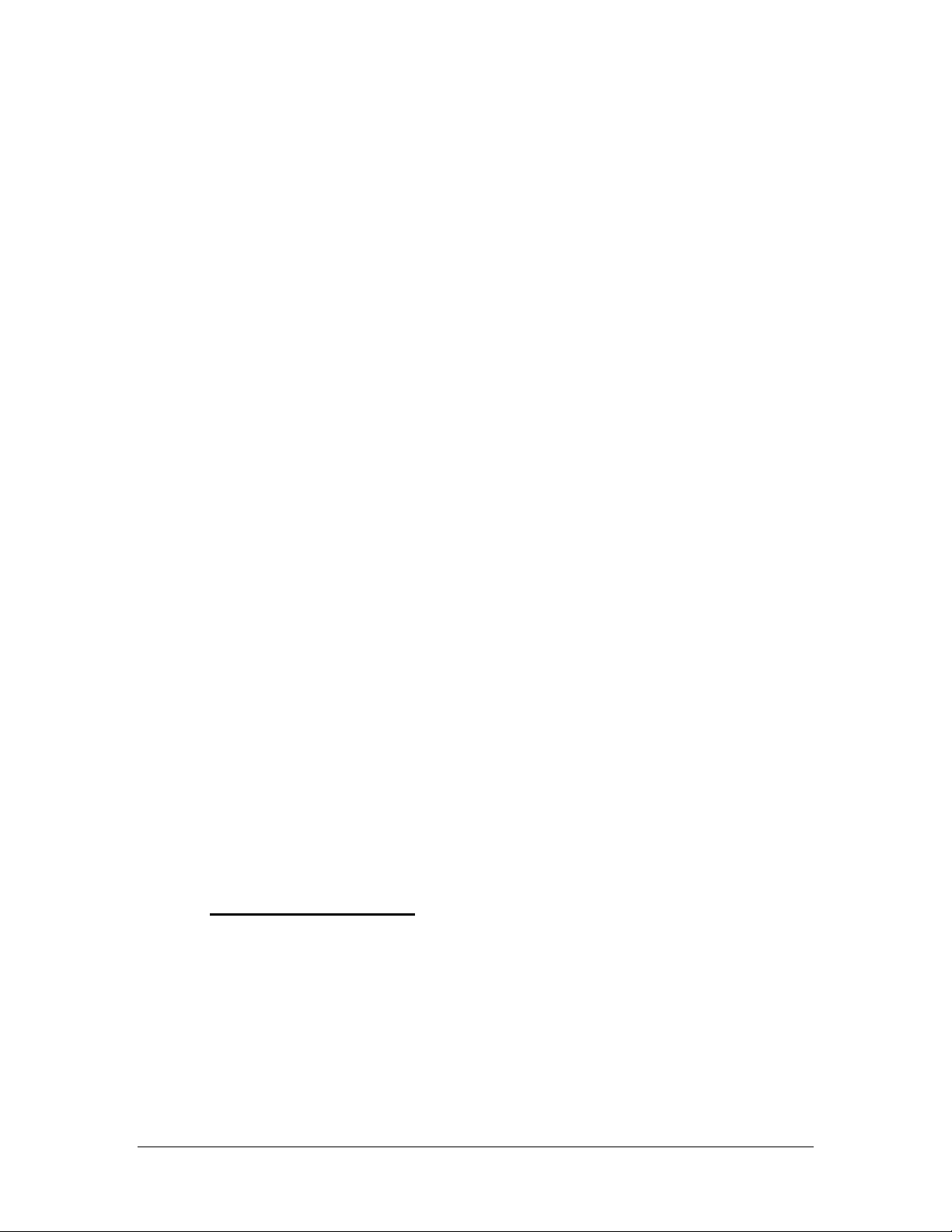
• Network Protocol: TCP/IP
2.2 Software Requirements
The Server where the PageScope Router Server Software is installed must
contain one of the following operating systems:
• Microsoft Windows 2000 Server (Service Pack 3 or greater)
• Microsoft Windows 2000 Professional (Service Pack 3 or greater)
• Microsoft Windows XP Professional
• Microsoft Windows Server 2003
The following support software must be installed and enabled. This is
typically done during the Operating System installation.
• IIS (Internet Information Service)
• FTP (File Transport Protocol) Service Note: FTP Services are not
installed by default.
• SMTP (Simple Mail Transport Protocol) Service
• WWW (World Wide Web) Publishing Service
3. Pre-Installation Checklist
It is important to the successful installation and operation of PageScope Router
that the target server is correctly configured and contains all necessary
supporting software BEFORE installing the main product software.
Use the following software and configuration checklist to insure that the server
is properly configured. Also, be sure to check the Release Notes document,
Relnotes.txt, for last -minute information.
Important! Insure that each item is installed, configured, and functioning
properly before continuing to the next item.
Pre-Installation Checklist
q The Operating System platform must be one of the following:
q Microsoft Windows 2000 Server (SP3)
q Microsoft Windows 2000 Professional (SP3)
q Microsoft Windows XP Professional
q Microsoft Windows Server 2003
Minolta PageScope Router v1.5 Quick Reference Guide 4
Page 5
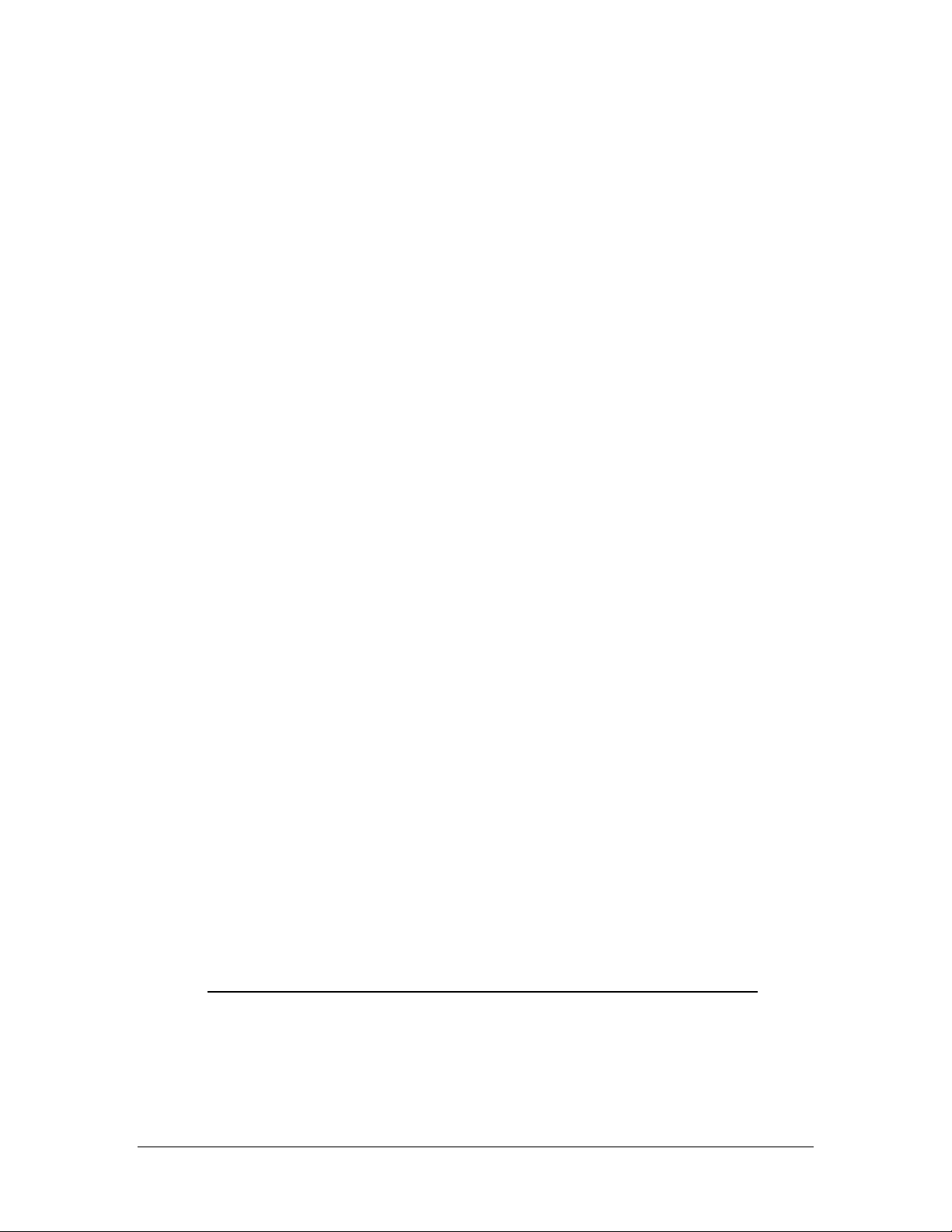
q The TCP/IP protocol must be used and properly configured for your
network system.
q Open the Control Panel, select Administrative Tools, and click the
“Services” icon to verify that each of the following Services has been
installed and is functional.
q The IIS Admin Service must be in automatic startup mode, it must be
started and functional.
q The FTP Publishing Service must be in automatic startup mode, it
must be started and functional. Note: FTP Services are not installed
by default.
q The Simple Mail Transport Protocol (SMTP) Service must be in
automatic startup mode, it must be started and functional.
q The World Wide WEB Publishing Service must be in automatic
startup mode, it must be started and functional.
q Microsoft .NET Framework SP2 (Service Pack 2) is required for
PageScope Router V1.5, and this software is included in the
PageScope Router Server installation. However, if necessary, it may be
installed separately before the PageScope Router Server. To obtain this
software, access the Microsoft Web site at WWW.MICROSOFT.COM to
download the correct version. Install according to the instructions provided
by Microsoft.
The Pre-Installation Checklist is complete. You may proceed to the
PageScope Router Server installation.
4. PageScope Router Server Software Installation
Use the following installation procedure to quickly install PageScope Router
using the default settings. These settings are recommended for most
environments. Review all of the steps before starting the installation.
Refer to the Administrator Guide for more information and complete step by -step instructions.
Note: If you are installing this software on a Domain Controller server
please refer to the Administrator Guide for more information and
additional configuration steps. To check if you are on a Domain
Controller, right-click on My Computer, select Properties, and then
Minolta PageScope Router v1.5 Quick Reference Guide 5
Page 6
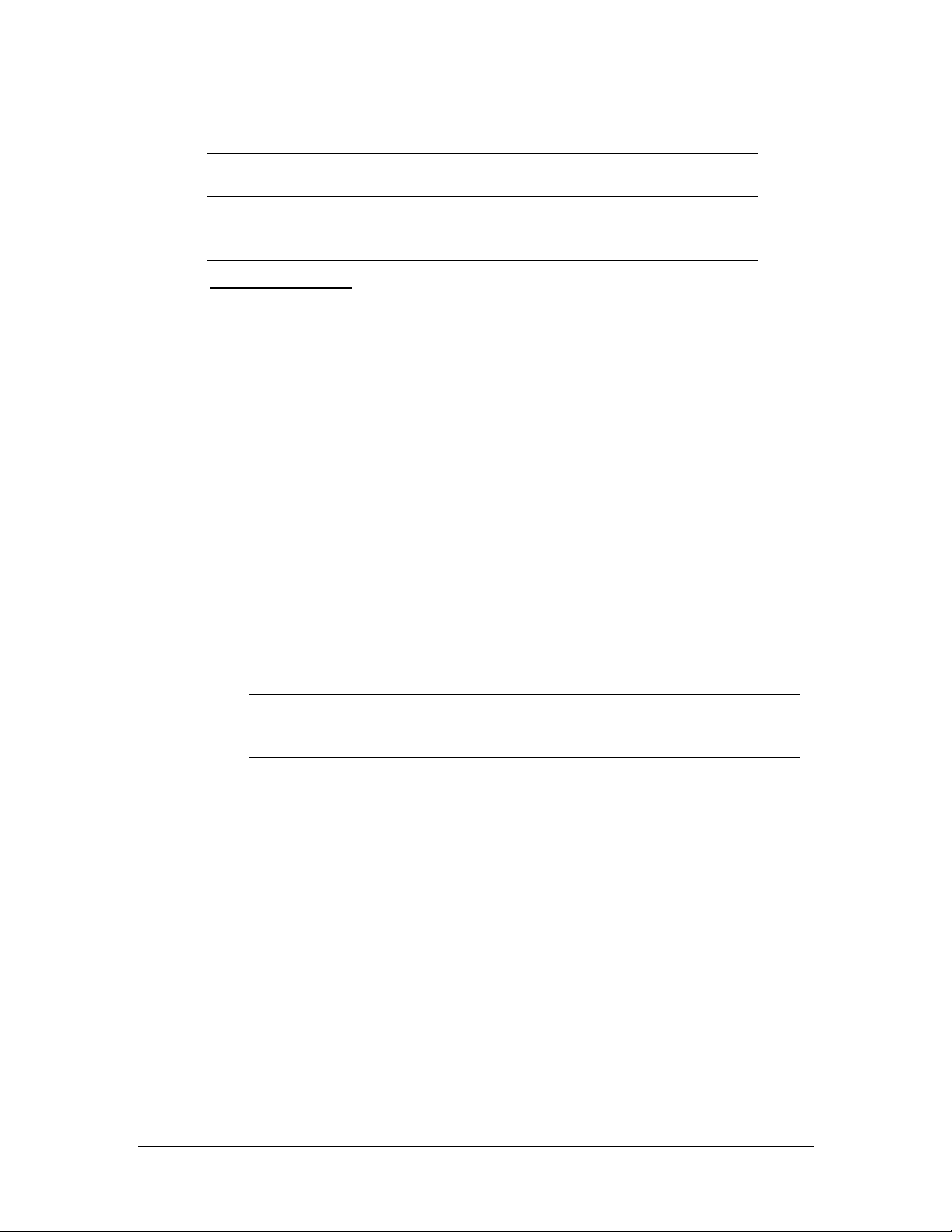
select the Network Identification tab. It will state, “This computer is a
Domain Controller.”.
Note: You MUST DISABLE all anti-virus software that is running on the
PageScope Router Server PC before installing the PageScope Router
Server software or else the software will not be functional.
Installation Steps
1. Disable all anti-virus software.
2. Place the PageScope Router CD-ROM in the CD-ROM drive. Use
Windows Explorer to select and run the installation program by double-
clicking the “\{cd}:\SERVER\SETUP.EXE” file on the CD-ROM.
3. The PageScope Router installation program will beg in and several checks
will be performed. If you attempt to install the software on a Windows
operating system that is NOT supported, or if IIS (Internet Information
Service) has not been installed, an error message will be displayed and
the installation wi ll stop.
4. If the checks are successful, the PageScope Router installation program
will proceed, starting with the Preparing to Install… dialog. During the
installation process, several dialogs will be displayed that are used to
properly configure the PageScope Router software.
Follow all of the instructions presented on these dialogs, and accept
all default settings where available.
Note: When the following SQL Server Information dialog is displayed
during the installation, check the Install MSDE 2000 and do not use
SQL Server checkbox.
Minolta PageScope Router v1.5 Quick Reference Guide 6
Page 7

Note: When the following SMTP Domain Information dialog is
displayed during the installation, check the Bypass this option….
checkbox.
5. When the installation is complete, you must restart your server.
Note: After rebooting, the installation may resume when the server starts
up, and several information dialogs may be displayed.
The PageScope Router Server installation is complete.
Minolta PageScope Router v1.5 Quick Reference Guide 7
Page 8

5. Upgrading from Version 1.0
PageScope Router Server software version 1.0 may be upgraded to version
1.5 by simply performing the installation as instructed.
Caution! Do NOT uninstall or remove PageScope Router version
1.0 before installing version 1.5.
If you are upgrading PageScope Router Server software version 1.0 to version
1.5, DO NOT UNINSTALL PSR 1.0 using the Add/Remove programs function
of Windows or the PSR 1.0 uninstall program. This will remove the PSR 1.0
database from the server and result in the loss of all repository data.
Upgrade Instructions:
1. Backup the existing PSR 1.0 database. Refer to the Administrator Guide
for information regarding database backups.
2. Perform the normal PSR 1.5 installation over PSR 1.0 using the
installation instructions in the Administrator Guide.
6. PageScope Router Server Setup
6.1 Administrator Console
After installation, the PageScope Router software must be configured before
the system can be used. This section presents the steps necessary to quickly
configure a typical PageScope Router Server system.
Note: Refer to the Administrator’s Guide for complete configuration information.
There are several items that must be configured in order to route documents to
certain destinations.
Administrator Console Login
1. At the PageScope Router server, select the Start | Programs | Minolta |
PageScope Router | Administrator Console menu item.
2. The following dialog will be displayed. Note that the server name will
appear as localhost.
Minolta PageScope Router v1.5 Quick Reference Guide 8
Page 9

This is the main dialog for the PageScope Router Administrator Console.
After you log into PageScope Router you will be able to configure Users,
Repositories, Routes, and MFP devices.
3. Select and right-click the server name localhost. Select login. The login
dialog will be displayed.
4. The default password is “psradmin” (lower case, case sensitive). Enter
this password and click OK.
5. Once you have logged in to a PageScope Router Server, the console
view for the server will expand to a tree view as shown below.
Minolta PageScope Router v1.5 Quick Reference Guide 9
Page 10

6.2 User Setup
When the Users menu item in the Administrator Console is selected, the user
interface will present a list of PageScope Router Users in the right pane.
Creating Users with Auto-Enlistment
1. Select and right-click Users. Select the Auto-Enlistment OS Group
menu item.
2. Click Enabled.
3. Use the dropdown arrow on the OS Group field and choose the Domain
Users group.
Note: The computer where the PageScope Router software is
installed must be part of a Domain in order to obtain the list of
Domain Users. If necessary, you may use another group that is
available.
4. Click OK to close the dialog.
Choosing the Domain Users group will cause the user window to be populated
with all of the Domain Users in your domain. Only one OS group can be
selected for the Auto -Enlistment option and Domain Users is recommended.
Note: Users from the domain that are not included through AutoEnlistment may be added manually as OS Users. PageScope Router
Users (non-OS Users), which are users that do not belong to any group
in the domain and will be required to login instead of experiencing passthrough authentication, may also be added.
Minolta PageScope Router v1.5 Quick Reference Guide 10
Page 11

Creating Users Manually
1. Select and right-click Users. Select the New User menu item.
2. Select PageScope Router OS User
3. Enter the user’s Domain name.
4. Enter the user’s Username.
5. Click OK.
(Please refer to the Administrator Guide for more information.)
6.3 Creating Repositories
PageScope Router stores user documents in a general file management
system known as the Repository. The Repository is divided into three logical
groups or Repository Areas: Private, Group, and Public. The Administrator
Console provides the ability to manage Repositories and Folders in a
PageScope Router Server system.
When the Repository menu item in the Administrator Console is selected, the
user interface will present a list of Repository Areas in the right pane.
Creating a Group Folder
1. Select and right-click Group. Select the Add Group Folder menu item.
2. When the Add Group Folder dialog is displayed, select an OS Group from
the list, and click OK. Only Domain Users that are members of the
Minolta PageScope Router v1.5 Quick Reference Guide 11
Page 12

selected group can then access this folder in this repository.
3. Repeat the previous steps to add additional Group Folders. You can
setup folders for multiple groups and only the members of those groups
will be able to access those folders.
4. Subfolders can also be added to each Group Folder as needed by right-
clicking on the Group Folder name, and selecting Add. When the Edit
Folder dial og is displayed, enter a Folder name and description, and click
OK.
Creating a Public Folder
1. Select and right-click Public. Select the Add Public Folder menu item.
2. When the Edit Folder dialog is displayed, enter a Folder name and
description, and click OK. This folder will be accessible to everyone.
3. Repeat for additional Public Folders.
Note: Folders in the Private repository can only be created by users
through the PageScope Router Client software.
(Please refer to the Administrator Guide for more information.)
6.4 Creating Document Routes
The Administrator Console is used to create Public Document Routes. These
routes can be used by all users to send documents to the supported
destinations.
When the Document Routes | Public menu item in the Administrator Console
is selected, the user interface will display a list of Public Document Routes in
the right pane.
Minolta PageScope Router v1.5 Quick Reference Guide 12
Page 13

Creating a Public Document Route
1. Select and right-click Public. Select the Add Public Document Route
menu item.
2. The following sample Document Route dialog will be displayed. This
dialog contains multiple tab dialogs that are used to enter all of the
configuration information for the new Document Route.
Minolta PageScope Router v1.5 Quick Reference Guide 13
Page 14

3. Enter a Name for the new route. Note: The name must be 12 ch aracters
or less.
4. You must specify at least one destination in order to create the route. To
get started quickly, select the PageScope Router Repository tab, select
the PageScope Router Repository Folder checkbox, and use the
Browse button to select a Public Folder from the dropdown list as shown
below.
Minolta PageScope Router v1.5 Quick Reference Guide 14
Page 15

5. Click OK to close the dialog and add the route.
This route may now be used by everyone to route documents to the
specified Repository Folder.
Configuring a Public Document Route
PageScope Router can route documents to the following destinations:
• PageScope Repository folder
• FTP site
• UNC path
• Microsoft Exchange Server
• Lotus Notes Server
• Microsoft SharePoint Portal Server
• SMTP Email addresses
Minolta PageScope Router v1.5 Quick Reference Guide 15
Page 16

Each destination is configured using the appropriate tab dialog on the
Document Route dialog. Refer to the Administrator Guide for complete
information on configuring the Document Route destinations.
Note: In order to route to certain destinations, additional configuration
and software is needed. Refer to the Administ rator Guide and the
PSRConfiguration.pdf file for complete information.
Configuring the UserDefault Document Route
1. Select UserDefault, then double click on UserDefault in the right pane.
2. The Document Route dialog will be displayed. This dialog contains tab
dialogs that are used to configure the default Image Processing and File
Conversion settings for each user’s Default Document Route.
3. Refer to the Administrator Guide for information regarding these settings.
Note: The UserDefault settings will only be applied to the Default
Document Route for each user when the user is added to the system.
(Please refer to the Administrator Guide for more information.)
6.5 Adding MFP Devices
The Administrator Console provides the ability to manage MFP (Multi-Function
Peripheral) Devices in a PageScope Router Server system.
When the MFP Devices menu item in the Administrator Console is selected,
the user interface displays MFP Devices in the right pane.
You may add MFP devices to the PageScope Router Server system manually,
Minolta PageScope Router v1.5 Quick Reference Guide 16
Page 17

or use Automatic Discovery. You may use Automatic Discovery only if there are
MFP Devices installed and available on the same Network Segment as the
PageScope Router server.
Adding MFP Devices Automatically
1. Select and right-click MFP Devices . Select the Automatic Discovery
menu item.
2. When the MFP Discovery dialog is displayed, click Discover.
3. If MFP Devices are discovered on your network segment and a list is
displayed, select the desired MFP Devices from the list and click OK.
Only the selected devices will be added into the system.
4. The added MFP Devices may require additional configuration. See the
Configuring MFP Devices section below.
Adding MFP Devices Manually
1. Select and right-click MFP Devices . Select the Add MFP Device menu
item.
2. The following Edit MFP Device dialog will be displayed. This dialog is
used to enter all of the setup information regarding the selected MFP.
Minolta PageScope Router v1.5 Quick Reference Guide 17
Page 18

3. Enter the Name that will be used to identify the device on the Network.
4. Enter a Description for the device.
5. Select the MFP Device Model from the dropdown list.
6. Enter the IP Address of the MFP Device.
7. You may click OK and add the MFP Device to the system. However, the
added MFP Device may require additional configuration. See the section
below.
Configuring MFP Devices
After the MFP Devices have been added to the PageScope Router Server
system, additional Document Route and FTP information may be required.
As each MFP Device is added, five FTP folder URLs are created and assigned
to the device. Each FTP folder URL identifies an FTP site and folder on the
PageScope Router Server to which users can scan and send documents from
the MFP Device.
1. Click the Select Document Route button to open a Select Document
Route dialog for a specific FTP folder URL.
Minolta PageScope Router v1.5 Quick Reference Guide 18
Page 19

2. Select a Public or Private Document Route to be used with the FTP
folder URL from the list of available routes. Click OK.
3. Repeat the previous steps for another FTP folder URL or click OK to
close the Document Route dialog.
Basic MFP configuration is now complete.
The configured FTP sites are monitored by PageScope Router, and when the
MFP is used to scan a document and send it to an FTP folder, the Document
Route that was selected for the FTP folder is automatically used to process
the document acco rding to the configuration settings for the route.
The document will be modified according to any Image Processing or File
Conversion rules that were applied, and will be sent to whatever destinations
were configured.
(Please refer to the Administrator Guide for more information.)
7. Licensing
PageScope Router is a licensed system based on the number of concurrent
users. The Administrator Console will allow the Administrator to view the
license information for each registered PageScope Router Server including
license expiration date.
(Please refer to the Administrator Guide for more information.)
8. Services
The Services that provide the product functionality can be directly controlled
from the Administrator Console. The following services are provided:
Ÿ PageScope Router Authentication Service - This is the service that
allows PageScope Router Client applications to access the PageScope
Router Server.
Ÿ PageScope Router Auto-Enlistment Service - This is the service that
monitors a specified OS Group for new users and automatically creates
PageScope Router User accounts for those users.
Ÿ PageScope Router Domain Helper Service - This service is used for
network Domain authentication.
Minolta PageScope Router v1.5 Quick Reference Guide 19
Page 20

Ÿ PageScope Router Routing Service - This is the service that provides
the routing and Document Route processing capabilities of the
PageScope Router Server.
Ÿ PageScope Router Logging Service - This is the service that provides
the event logging capabilities of the PageScope Router Server.
(Please refer to the Administrator Guide for more information.)
Minolta PageScope Router v1.5 Quick Reference Guide 20
