Page 1
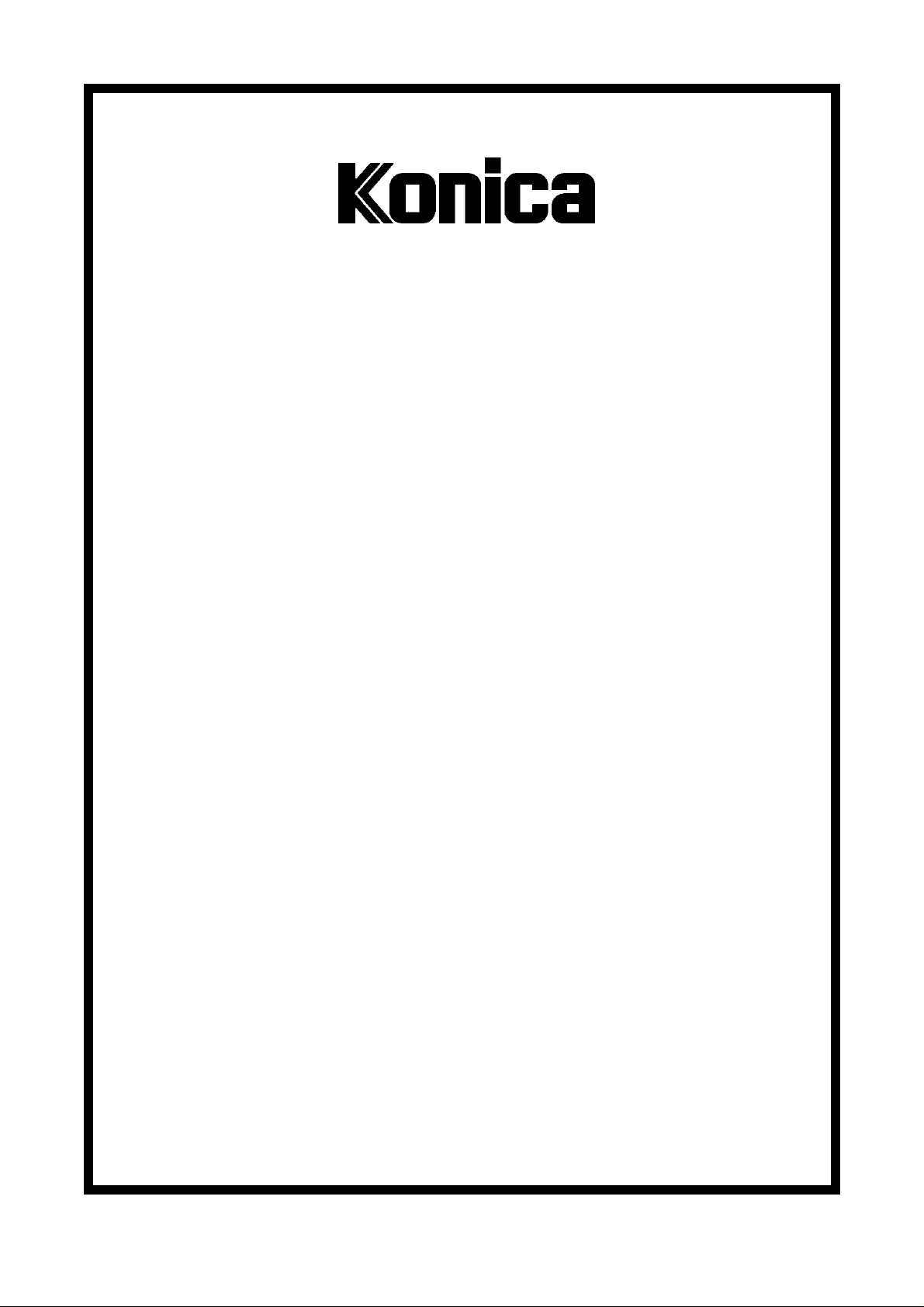
PARTS CATALOG
Model
SF-101
JANUARY 2004
KONICA MINOLTA BUSINESS SOLUTIONS U.S.A., INC.
Page 2

Page 3

HOW TO USE THIS CATALOG
This parts catalog includes illustrations and part numbers for all replacement parts and assemblies used in this model.
Model-specific parts are identified in the illustrations with reference
numbers. Use the reference number to locate the corresponding part
number on the facing page.
Common hardware items, such as screws, nuts, washers, and pins, are
identified in the illustrations with reference letters. Use the reference letter to locate the corresponding part number on the hardware listing in the
lower right hand corner of the facing page.
If you know a part number, but don’t know where the part is used, use
the numerical index to determine the page number and reference number for that part. Because some common parts are used in several
places, there may be more than one entry. Refer to the illustrations to see
where the part may be used.
If you know a part’s description, but don’t know where to look to find
the part number, use the alphabetical index to determine likely page and
reference numbers. Then look at the illustrations to determine that you
have identified the correct part. Locate the part number using the listing
on the opposite page.
Retail pricing that appears with the numerical index, while valid when
this catalog was printed, is subject to change without notice. The prices
are only suggested prices and are provided only for reference. Dealers
may determine their own selling prices. For up-to-date pricing, refer to
current Konica price lists or contact the Konica Parts Distribution Center.
How to order parts
Use standard Konica parts ordering procedures to obtain these parts.
For ordering options, contact Konica’s Parts Distribution Center.
When ordering parts, be sure to specify part numbers exactly as listed in
this catalog.
NOTE: Electrical parts may include previously used components.
Model SF-101 Konica Minolta Business Solutions U.S.A., Inc. Page iii
1st Edition January, 2004
Page 4

This page left blank intentionally.
Page iv Konica Minolta Business Solutions U.S.A., Inc. Model SF-101
January, 2004 1st Edition
Page 5

How to Use This Catalog . . . . . . . . . . . . . . . . . . . . . . . . iii
Contents . . . . . . . . . . . . . . . . . . . . . . . . . . . . 1
External Parts . . . . . . . . . . . . . . . . . . . . . . . . . . . . 2
Paper Exit Unit . . . . . . . . . . . . . . . . . . . . . . . . . . . . 4
Drive/Electrical Section . . . . . . . . . . . . . . . . . . . . . . . . . 8
Alphabetical Index . . . . . . . . . . . . . . . . . . . . . . . . . . . 11
Numerical Index . . . . . . . . . . . . . . . . . . . . . . . . . . . . 13
CONTENTS
Model SF-101 Konica Minolta Business Solutions U.S.A., Inc. Page 1
1st Edition January, 2004
Page 6

EXTERNAL PARTS
Page 2 Konica Minolta Business Solutions U.S.A., Inc. Model SF-101
January, 2004 1st Edition
Page 7

REF. PART NUMBER DESCRIPTION
NO.
1 14KG12010 Cover, left lower
2 14KG12020 Tray, upper
3 14KG12170 Label, jam handling
4 14KG12180 Shoulder screw, pressure plate roller
5 14KG12050 Cover, shift tray rear
6 14KG12060 Cover, rear
7 14KG12070 Charging neutralizing brush
8 14KG12080 Magnet catch
9 14KG12090 Neutralizing brush
10 14KG12210 Cover, front
11 14KG12220 Cover, shift tray front
12 14KG12230 Film guide
13 14KG12130 Slide bushing, roller driven
14 14KG12140 Roller, driven
15 14KG12150 Pressure spring
16 14KG12160 Guide plate, open/close
HARDWARE
REF.
LTR.
a 14KG19010
b 14KG19070
c 14KG19030
d 14KG19040
PART
NUMBER
Model SF-101 Konica Minolta Business Solutions U.S.A., Inc. Page 3
1st Edition January, 2004
Page 8

PAPER EXIT UNIT
Page 4 Konica Minolta Business Solutions U.S.A., Inc. Model SF-101
January, 2004 1st Edition
Page 9

REF. PART NUMBER DESCRIPTION
NO.
1 14KG48010 Shaft, shift slide
2 14KG48020 Worm wheel
3 14KG48030 Bushing
4 14KG48040 Timing belt
5 14KG48050 Worm pulley
6 14KG80010 DC motor, shift
7 14KG48070 Bracket, shift assembly
8 14KG48080 Photosensor
9 14KG80020 DC motor, shift upper/lower drive
10 14KG48100 Holder, shift tray
11 14KG48110 Fixing plate, timing belt
12 14KG48120 Side plate, shift tray
13 14KG48130 Roller, upper/lower
14 14KG48140 Spacer
15 14KG48150 Roller, guide front/rear
16 14KG48290 Timing pulley, driven
17 14KG48170 Base, shift tray assembly
18 14KG48180 Side plate, shift tray assembly
19 14KG48190 Guide plate, relay lower
20 14KG48300 Cover, end fence
21 14KG48270 Timing belt
22 14KG48220 Gear (Z=45)
23 14KG48320 Pulley idler
24 14KG76010 Bushing
25 14KG48250 Spacer
26 14KG48260 Timing pulley, drive
27 14KG90010 Harness, main motor
HARDWARE
REF.
LTR.
a 00Z670601
b 14KG19060
c 14KG19070
d 00Z670401
e 14KG19090
f 14KG19100
g 14KG19120
h 14KG19270
PART
NUMBER
Model SF-101 Konica Minolta Business Solutions U.S.A., Inc. Page 5
1st Edition January, 2004
Page 10

PAPER EXIT UNIT
Page 6 Konica Minolta Business Solutions U.S.A., Inc. Model SF-101
January, 2004 1st Edition
Page 11

REF. PART NUMBER DESCRIPTION
NO.
1 14KG48330 Timing pulley
2 14KG48340 Timing belt
3 14KG48030 Bushing
4 14KG48360 Timing pulley
5 14KG48370 Film, rear side
6 14KG48500 Photosensor
7 14KG48510 Lever, microswitch
8 14KG48400 Conveyance roller
9 14KG48410 Paper exit roller
10 14KG48480 Filler
11 14KG48430 Reverse roller
12 14KG48440 Arm, reverse roller
13 14KG48450 Photosensor entrance
14 14KG48530 Bushing
15 14KG80510 Microswitch
HARDWARE
REF.
LTR.
a 14KG19130
b 14KG19060
c 14KG19150
d 14KG19170
e 14KG19180
f 14KG19240
PART
NUMBER
Model SF-101 Konica Minolta Business Solutions U.S.A., Inc. Page 7
1st Edition January, 2004
Page 12
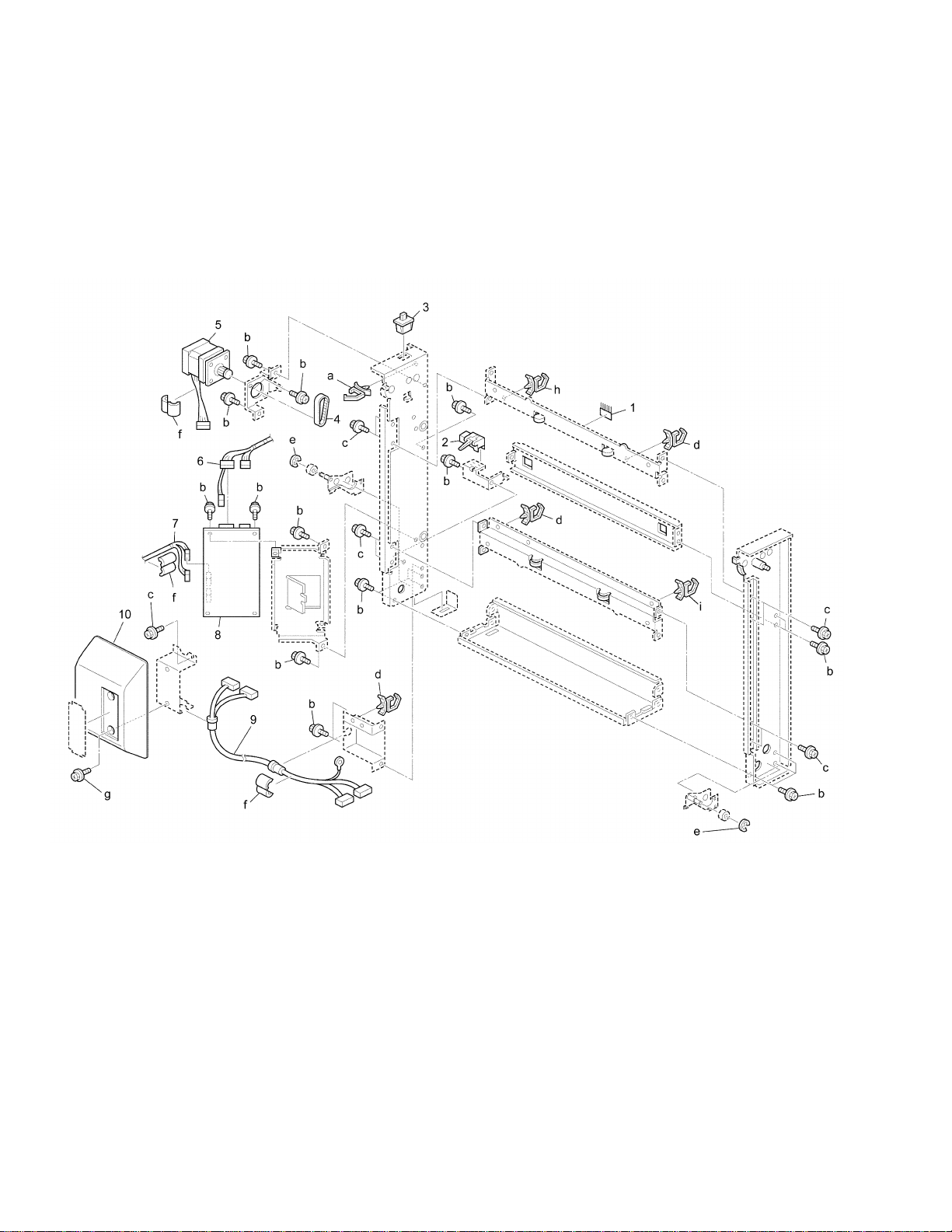
DRIVE/ELECTRICAL SECTION
Page 8 Konica Minolta Business Solutions U.S.A., Inc. Model SF-101
January, 2004 1st Edition
Page 13

REF. PART NUMBER DESCRIPTION
NO.
1 14KG15050 Neutralizing brush, guide plate
2 14KG85510 Paper exit sensor
3 14KG70110 Bushing SW
4 14KG15100 Timing belt
5 14KG80030 Stepping motor
6 14KG90030 Harness
7 14KG90010 Harness, main motor
8 14KG-9010 Main control board
9 14KG-9310 Harness, interface assembly
10 14KG48540 Cover, interface
HARDWARE
REF.
LTR.
a 14KG19090
b 14KG19060
c 14KG19070
d 14KG19220
e 14KG19130
f 14KG19120
g 14KG19250
h 14KG19260
i 14KG19270
PART
NUMBER
Model SF-101 Konica Minolta Business Solutions U.S.A., Inc. Page 9
1st Edition January, 2004
Page 14

This page left blank intentionally.
Page 10 Konica Minolta Business Solutions U.S.A., Inc. Model SF-101
January, 2004 1st Edition
Page 15

ALPHABETICAL INDEX
PART PAGE REF.
DESCRIPTION NO. NO.
A
Arm, reverse roller . . . . . 7 12
B
Base, shift tray assembly . 5 17
Bracket, shift assembly . . 5 7
Bushing . . . . . . . . . . 5 3
Bushing . . . . . . . . . . 5 24
Bushing . . . . . . . . . . 7 3
Bushing . . . . . . . . . . 7 14
Bushing SW . . . . . . . . 9 3
C
Charging neutralizing brush 3 7
Conveyance roller . . . . . 7 8
Cover, end fence . . . . . . 5 20
Cover, front . . . . . . . . . 3 10
Cover, interface . . . . . . 9 10
Cover, left lower . . . . . . 3 1
Cover, rear . . . . . . . . . 3 6
Cover, shift tray front . . . . 3 11
Cover, shift tray rear . . . . 3 5
D
DC motor, shift . . . . . . . 5 6
DC motor, shift upper/lower
drive . . . . . . . . . . 5 9
F
Filler . . . . . . . . . . . . 7 10
Film guide . . . . . . . . . 3 12
Film, rear side . . . . . . . 7 5
Fixing plate, timing belt . . 5 11
PART PAGE REF.
DESCRIPTION NO. NO.
G
Gear (Z=45) . . . . . . . . 5 22
Guide plate, open/close . . 3 16
Guide plate, relay lower . . 5 19
H
Harness . . . . . . . . . . 9 6
Harness, interface assembly 9 9
Harness, main motor . . . . 5 27
Harness, main motor . . . . 9 7
Holder, shift tray . . . . . . 5 10
L
Label, jam handling . . . . 3 3
Lever, microswitch . . . . . 7 7
M
Magnet catch . . . . . . . . 3 8
Main control board . . . . . 9 8
Microswitch . . . . . . . . . 7 15
N
Neutralizing brush . . . . . 3 9
Neutralizing brush, guide
plate . . . . . . . . . . 9 1
P
Paper exit roller . . . . . . . 7 9
Paper exit sensor . . . . . . 9 2
Photosensor . . . . . . . . 5 8
Photosensor . . . . . . . . 7 6
Photosensor entrance . . . 7 13
Pressure spring . . . . . . 3 15
PART PAGE REF.
DESCRIPTION NO. NO.
Pulley idler . . . . . . . . . 5 23
R
Reverse roller . . . . . . . . 7 11
Roller, driven . . . . . . . . 3 14
Roller, guide front/rear . . . 5 15
Roller, upper/lower . . . . . 5 13
S
Shaft, shift slide . . . . . . . 5 1
Shoulder screw, pressure
plate . . . . . . . . . . 3 4
Side plate, shift tray . . . . . 5 12
Side plate, shift tray
assembly . . . . . . . . 5 18
Slide bushing, roller driven . 3 13
Spacer . . . . . . . . . . . 5 14
Spacer . . . . . . . . . . . 5 25
Stepping motor . . . . . . . 9 5
T
Timing belt . . . . . . . . . 5 4
Timing belt . . . . . . . . . 5 21
Timing belt . . . . . . . . . 7 2
Timing belt . . . . . . . . . 9 4
Timing pulley . . . . . . . . 7 1
Timing pulley . . . . . . . . 7 4
Timing pulley, drive . . . . . 5 26
Timing pulley, driven . . . . 5 16
Tray, upper . . . . . . . . . 3 2
W
Worm pulley . . . . . . . . 5 5
Worm wheel . . . . . . . . 5 2
Model SF-101 Konica Minolta Business Solutions U.S.A., Inc. Page 11
1st Edition January, 2004
Page 16

This page left blank intentionally.
Page 12 Konica Minolta Business Solutions U.S.A., Inc. Model SF-101
January, 2004 1st Edition
Page 17

NUMERICAL INDEX
PART PAGE REF.
NUMBER NO. NO.
14KG-9010 9 8
14KG-9310 9 9
14KG12010 3 1
14KG12020 3 2
14KG12050 3 5
14KG12060 3 6
14KG12070 3 7
14KG12080 3 8
14KG12090 3 9
14KG12130 3 13
14KG12140 3 14
14KG12150 3 15
14KG12160 3 16
14KG12170 3 3
14KG12180 3 4
14KG12210 3 10
14KG12220 3 11
14KG12230 3 12
14KG15050 9 1
14KG15100 9 4
14KG48010 5 1
14KG48020 5 2
14KG48030 5 3
PART PAGE REF.
NUMBER NO. NO.
14KG48030 7 3
14KG48040 5 4
14KG48050 5 5
14KG48070 5 7
14KG48080 5 8
14KG48100 5 10
14KG48110 5 11
14KG48120 5 12
14KG48130 5 13
14KG48140 5 14
14KG48150 5 15
14KG48170 5 17
14KG48180 5 18
14KG48190 5 19
14KG48220 5 22
14KG48250 5 25
14KG48260 5 26
14KG48270 5 21
14KG48290 5 16
14KG48300 5 20
14KG48320 5 23
14KG48330 7 1
14KG48340 7 2
PART PAGE REF.
NUMBER NO. NO.
14KG48360 7 4
14KG48370 7 5
14KG48400 7 8
14KG48410 7 9
14KG48430 7 11
14KG48440 7 12
14KG48450 7 13
14KG48480 7 10
14KG48500 7 6
14KG48510 7 7
14KG48530 7 14
14KG48540 9 10
14KG70110 9 3
14KG76010 5 24
14KG80010 5 6
14KG80020 5 9
14KG80030 9 5
14KG80510 7 15
14KG85510 9 2
14KG90010 5 27
14KG90010 9 7
14KG90030 9 6
Model SF-101 Konica Minolta Business Solutions U.S.A., Inc. Page 13
1st Edition January, 2004
Page 18

This page left blank intentionally.
Page 14 Konica Minolta Business Solutions U.S.A., Inc. Model SF-101
January, 2004 1st Edition
