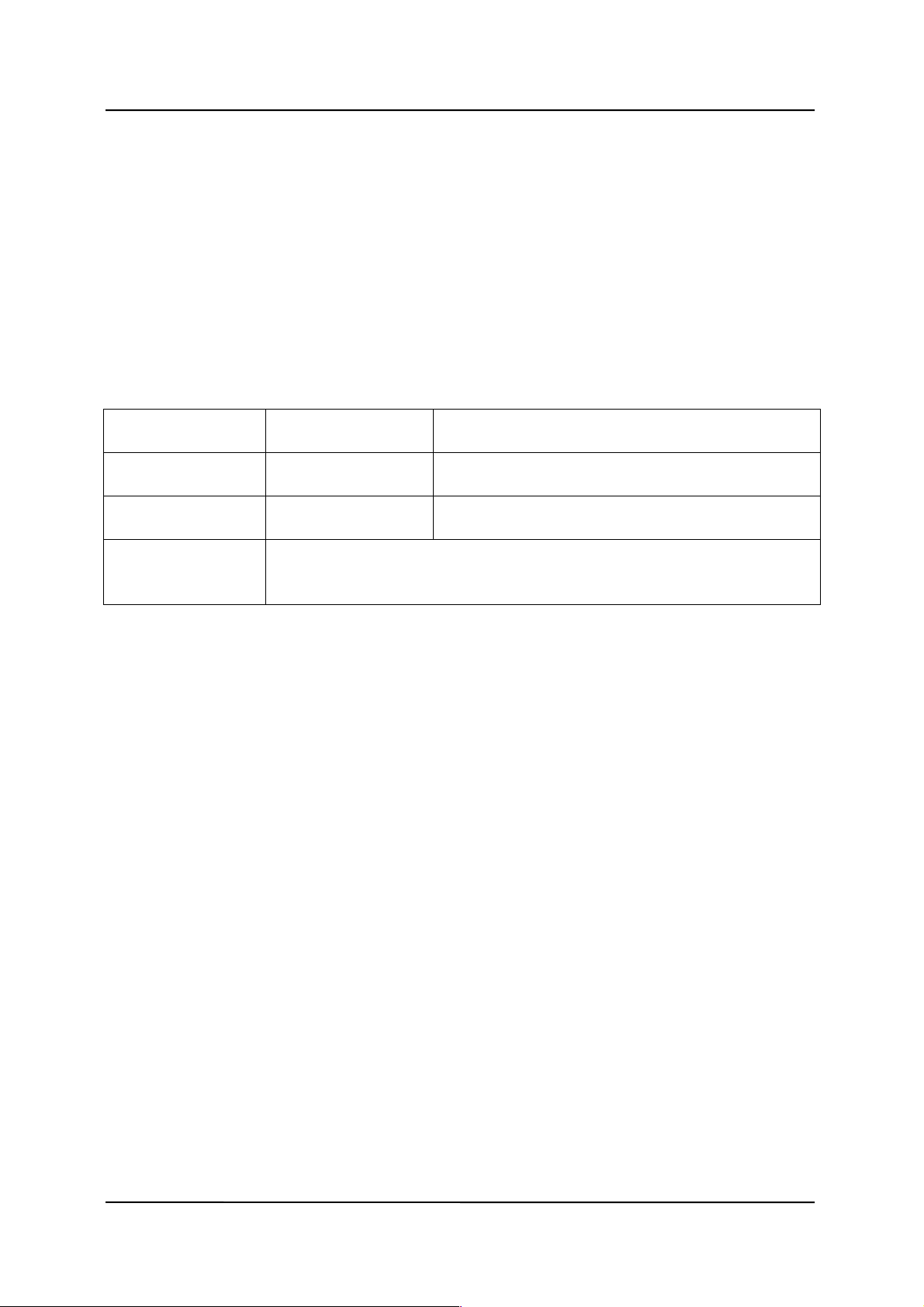
7.10 D
OWNLOADING SYSTEM SOFTWARE
The system software in your Crown printer is stored in flash ROM, read-only memory that
can be erased and rewritten to “in a flash.” Updated system software allows you to take
advantage of future enhancements to the printer.
The use of flash memory for system software storage offers the opportunity for easy field
update of system code. A resident loader is provided to enable you to install all code updates.
Installation of a code update overwrites the previous contents of the flash memory.
7.10.1 M
INIMUM REQUIREMENTS
Downloading
via...
Host hard disk
space required
Notes
Ethernet 23 MB Recommended method for downloading from an
IBM, compatible PC, or Macintosh.
Parallel 23 MB No additional cables or changes of port settings
required.
Note If you need assistance downloading system software, check the
MINOLTA-QMS web site or call Support. See the Service & Support
Guide for a list of support numbers.
7.10.1.1 D
OWNLOADING THE SYSTEM SOFTWARE—ETHERNET
(TCP/IP)
First, you need to make sure that the printer is on and accessible through
your network.
1. If you have a PC:
a. Go to Start/Programs/MS-DOS Prompt (Start/Programs/Command Prompt for NT).
b. In the DOS window, type
ping
ipaddress
↵ (for example, ping 161.33.128.5↵)
CrownBook Part One 145
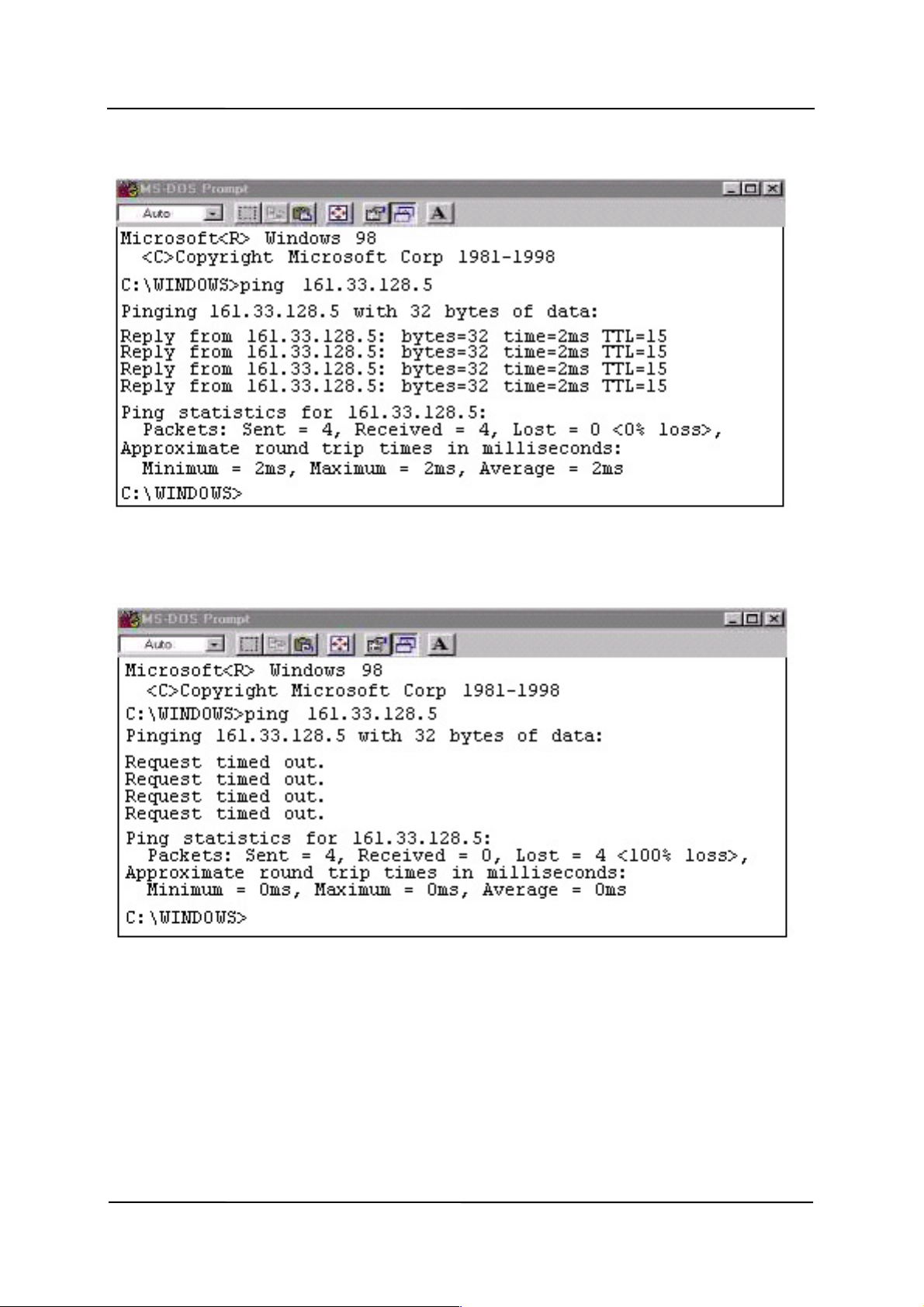
If the printer connection is working correctly, your screen displays printer information similar
to the following:
If your screen displays information similar to the following, you may have bad network
cabling or connectors attached to the printer.
146 Part One CrownBook

Incorrect IP addresses can cause errors similar to ones shown in the following:
2. If you have a UNIX workstation:
a. Open a window on your UNIX workstation.
b. In the window, type
ping ipaddress↵ (for example, ping 161.33.131.62↵)
After you’ve determined that your printer connection is working correctly, you need to ftp
and “put” the system code to the printer.
We assume that you have a system file, for example “system.ps” on your workstation’s hard
disk, and that you are in the directory where this file resides. We also assume the printer is in
an “idle” state.
3. On a Windows machine, get to a DOS prompt. On a UNIX machine, open a new window
and type:
ftp
4. When prompted for a user name and password, press Enter for both.
An ftp> prompt displays.
If a message displays denoting invalid password, contact your system
administrator. Otherwise, continue.
AT THE FTP> PROMPT, CHANGE TO BINARY MODE BY TYPING
bin↵
ipaddress
↵
(for example, ftp 161.33.128.5↵)
CrownBook Part One 147

NOW YOU NEED TO “PUT” THE SYSTEM FILE. TYPE
put system.ps↵
If a page prints out, then you are communicating correctly. If not, contact Support
(see the Service & Support Guide for a listing of customer support services
available).
5. At the ftp> prompt, end the ftp session by typing
quit↵
6. Wait 10 minutes, and then reboot the printer.
Your startup page reflects the new version of code.
7.10.1.1.1 P
7.10.1.1.1.1 Downloading the System Software—Parallel
ROCEDURE
—PC U
SERS—PARALLEL
1. Access the Administration/Miscellaneous/New System Image menu.
Menu
Choices
Default
Administration/Miscellaneous/New System Image
Yes
—Download new system code
No
—Don’t download new system code
No
2. Select Yes in the New System Image menu.
The printer automatically reboots and waits for the new system software (image)
to be sent via your PC’s parallel port.
148 Part One CrownBook

3. Send the new system image to the printer. Type
copy /b *.dl lpt#↵
where # is 1 to 3. (/b refers to binary files.)
In some cases, the extension to the file may be ps.
4. While the system software is loading, the Online LED blinks off and on, and the message
window displays
Downloading image
via parallel port
5. After the new system software has been written to ROM, the printer reboots to activate
the new system software.
The old image isn’t erased until the printer verifies that the new image is valid.
6. Print another advanced status page, and verify that the configuration settings are the
same.
7.10.1.1.2 P
ROCEDURE
ACINTOSH USERS
—M
To upgrade Crown printer system code from a Macintosh, you can use the Adobe
Downloader application to transfer the code to the printer.
7.10.1.1.2.1 Adobe Downloader
You can download the Adobe Downloader application from the Adobe web site
(http://www.adobe.com/).
1. Select the printer you wish to upgrade in the Chooser.
2. Open the Adobe Downloader application.
3. Choose Download PostScript File... from the File menu.
4. Locate the file you downloaded from our ftp site.
Select the name of the file.
5. Select Open.
6. Wait 10 minutes, and then reboot the printer.
The startup page should reflect the new version of code.
CrownBook Part One 149

