Kia Stinger 2019, Stinger 2020 Owner’s Manual
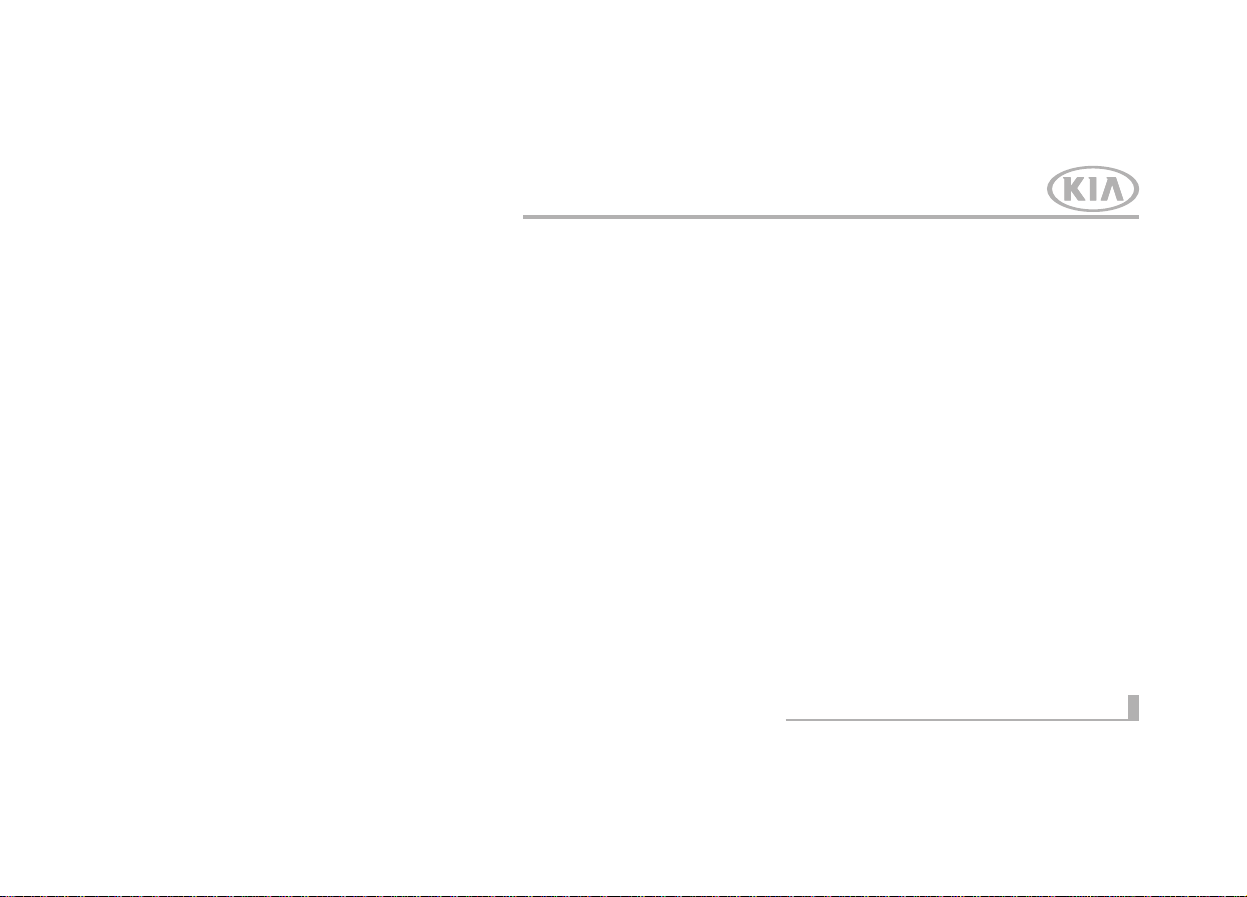
Kia, THE COMPANY
Thank you for becoming the owner of a new Kia vehicle.
As a global car manufacturer focused on building high-quality vehicles with exceptional value, Kia Motors is dedicated to providing you
with a customer service experience that exceeds your expectations.
All information contained in this Owner’s Manual was accurate at the
time of publication. However, Kia reserves the right to make changes
at any time so that our policy of continual product improvement can
be carried out.
This manual applies to all trims of this vehicle and includes images,
descriptions, and explanations of optional as well as standard equipment. As a result, some material in this manual may not be applicable
to your specific Kia vehicle. Some images are shown for illustration
only and may show features that differ from those on your vehicle.
Drive safely and enjoy your Kia!
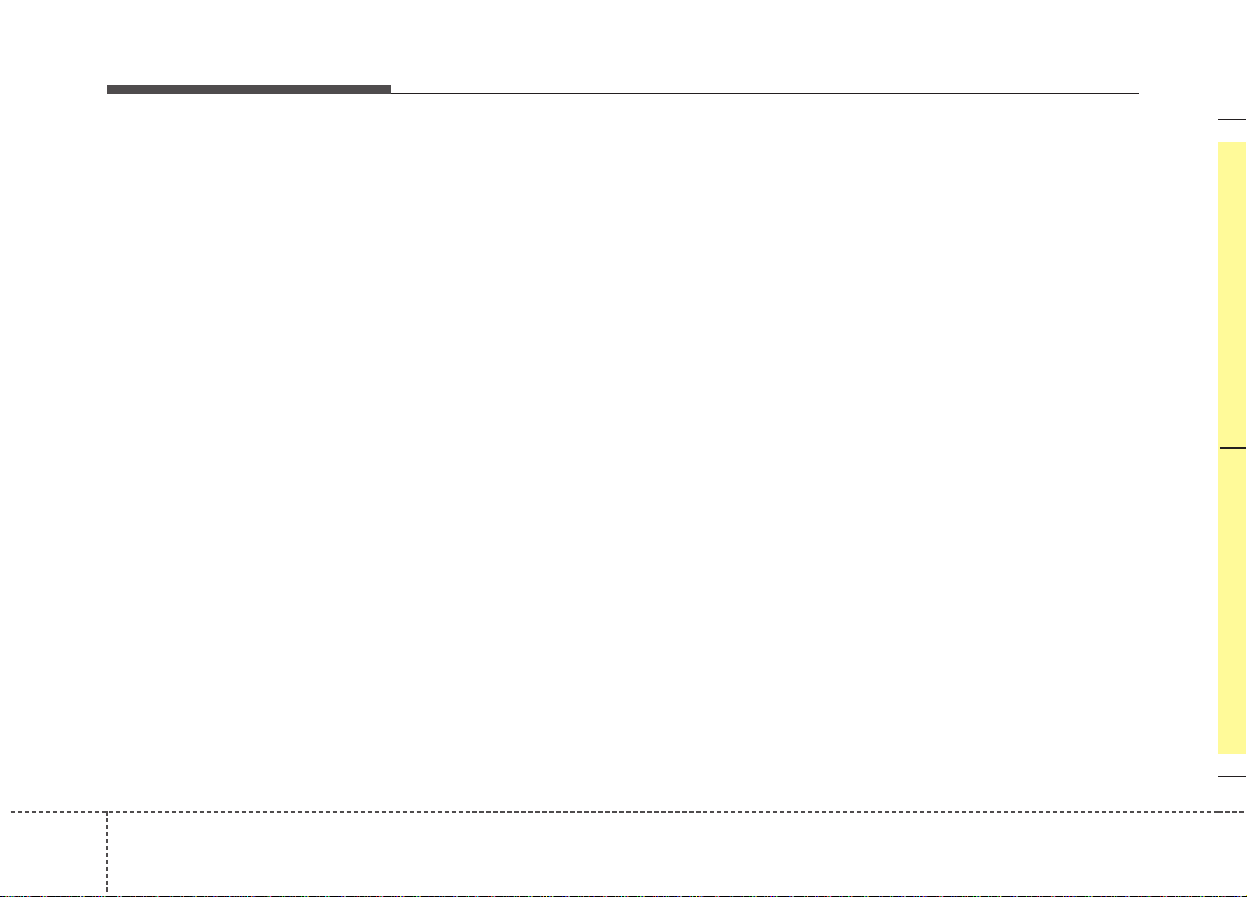
i
Thank you for choosing a Kia vehicle.
When you require service, remember that your Kia dealer
knows your vehicle best. Your dealer has factory-trained technicians, recommended special tools and genuine Kia replacement parts. It is dedicated to your complete customer satisfaction.
Because subsequent owners require this important information
as well, this publication should remain with the vehicle if it is
sold.
This manual will familiarize you with operational, maintenance and safety information about your new vehicle. It is supplemented by a Warranty and Consumer Information manual
that provides important information on all warranties regarding
your vehicle.
We urge you to read these publications carefully and follow the
recommendations to help assure enjoyable and safe operation
of your new vehicle.
Kia offers a great variety of options, components and features
for its various models. Therefore, some of the equipment
described in this manual, along with the various illustrations,
may not be applicable to your particular vehicle.
The information and specifications provided in this manual
were accurate at the time of printing. Kia reserves the right to
discontinue or change specifications or design at any time
without notice and without incurring any obligation. If you
have questions, always check with your Kia dealer.
We assure you of our continuing interest in your motoring
pleasure and satisfaction in your Kia vehicle.
© 2018 Kia Canada Inc.
All rights reserved. Reproduction by any means, electronic or
mechanical, including photocopying, recording, or by any
information storage and retrieval system or translation in
whole or part is not permitted without written authorization
from Kia Canada Inc..
Printed in Korea
Foreword
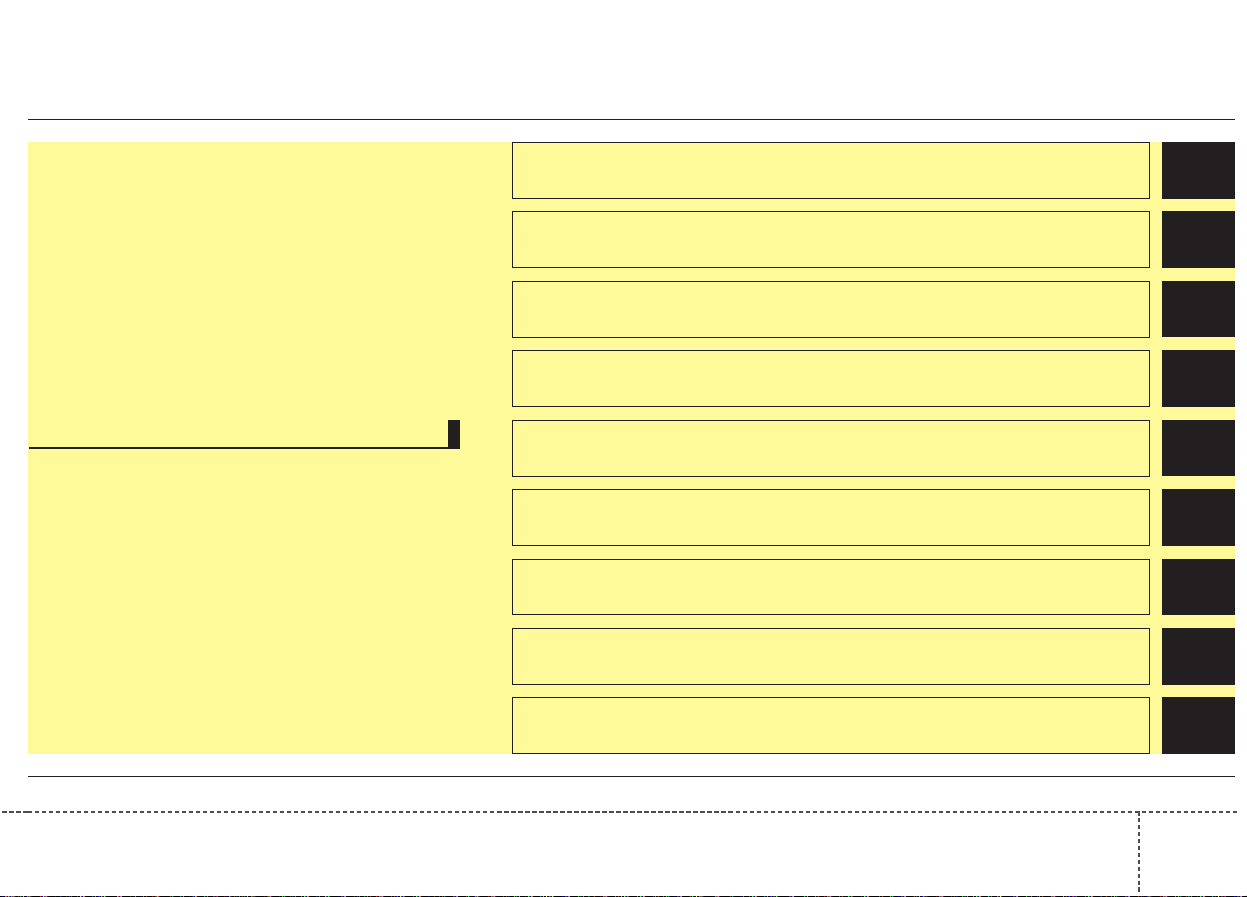
ii
1
2
3
4
5
6
7
8
I
Introduction
Your vehicle at a glance
Safety features of your vehicle
Features of your vehicle
Driving your vehicle
What to do in an emergency
Maintenance
Specifications & Consumer information
Index
table of contents
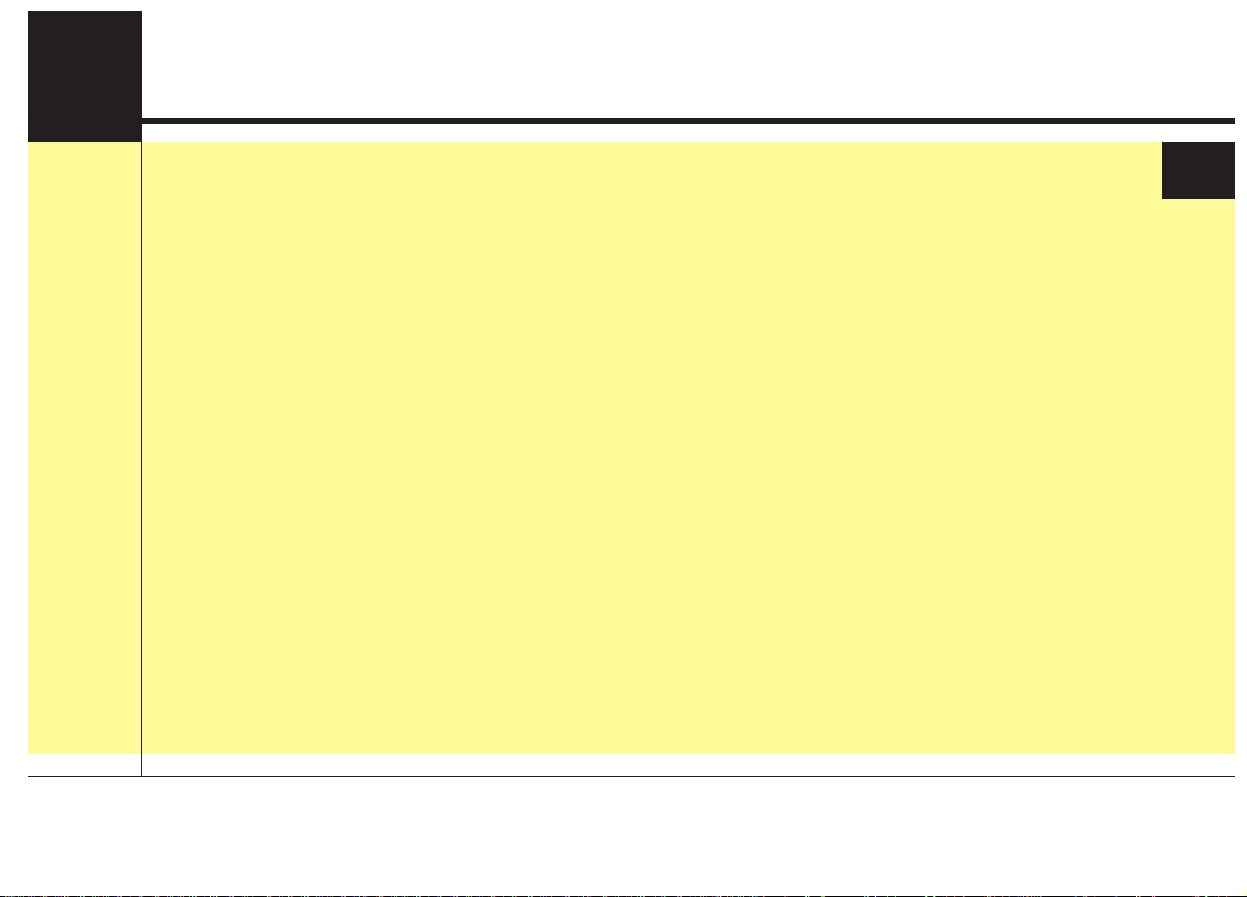
Introduction
How to use this manual . . . . . . . . . . . . . . . . . . . . . . 1-2
Fuel requirements . . . . . . . . . . . . . . . . . . . . . . . . . . 1-3
• Gasoline containing alcohol and methanol . . . . . . . . . 1-3
• Other fuels . . . . . . . . . . . . . . . . . . . . . . . . . . . . . . . . . . . 1-4
• Use of MTBE . . . . . . . . . . . . . . . . . . . . . . . . . . . . . . . . . 1-5
• Gasoline containing MMT . . . . . . . . . . . . . . . . . . . . . . 1-5
• Do not use methanol . . . . . . . . . . . . . . . . . . . . . . . . . . . 1-5
• Fuel additives . . . . . . . . . . . . . . . . . . . . . . . . . . . . . . . . . 1-5
• Operation in foreign countries. . . . . . . . . . . . . . . . . . . 1-6
Vehicle break-in process . . . . . . . . . . . . . . . . . . . . . 1-6
Risk of burns when parking or stopping vehicle . 1-6
Vehicle data collection and event data recorders . 1-7
1
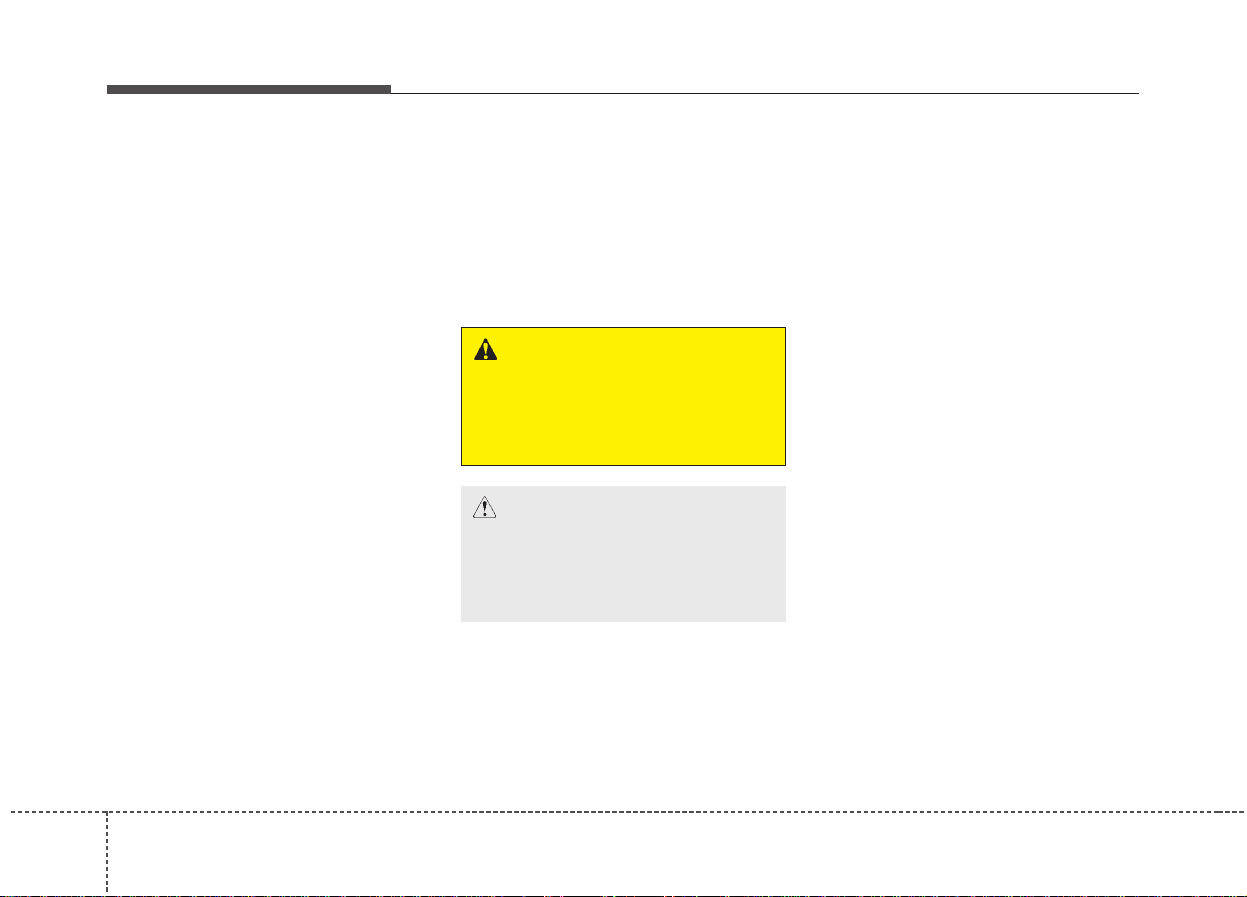
21
We want to help you get the greatest
possible driving pleasure from your
vehicle. Your Owner’s Manual can
assist you in many ways.We strongly recommend that you read the
entire manual. In order to minimize
the chance of death or injury, you
must read the WARNING and CAUTION sections in the manual.
Illustrations complement the words
in this manual to best explain how to
enjoy your vehicle. By reading your
manual, you will learn about features, important safety information,
and driving tips under various road
conditions.
The general layout of the manual is
provided in the Table of Contents.
Use the index when looking for a
specific area or subject; it has an
alphabetical listing of all information
in your manual.
Sections:This manual has eight sections plus an index. Each section
begins with a brief list of contents so
you can tell at a glance if that section
has the information you want.
You will find various WARNINGs,
CAUTIONs, and NOTICEs in this
manual.These WARNINGs were prepared to enhance your personal safety.You should carefully read and follow
ALL procedures and recommendations provided in these WARNINGs,
CAUTIONs and NOTICEs.
✽✽
NOTICE
A NOTICE indicates interesting or
helpful information is being provided.
HOW T O USE THIS MANUAL
Introduction
WARNING
A WARNING indicates a situation in which harm,serious bodily injury or death could result if
the warning is ignored.
CAUTION
A CAUTION indicates a situation
in which damage to your vehicle
could result if the caution is
ignored.
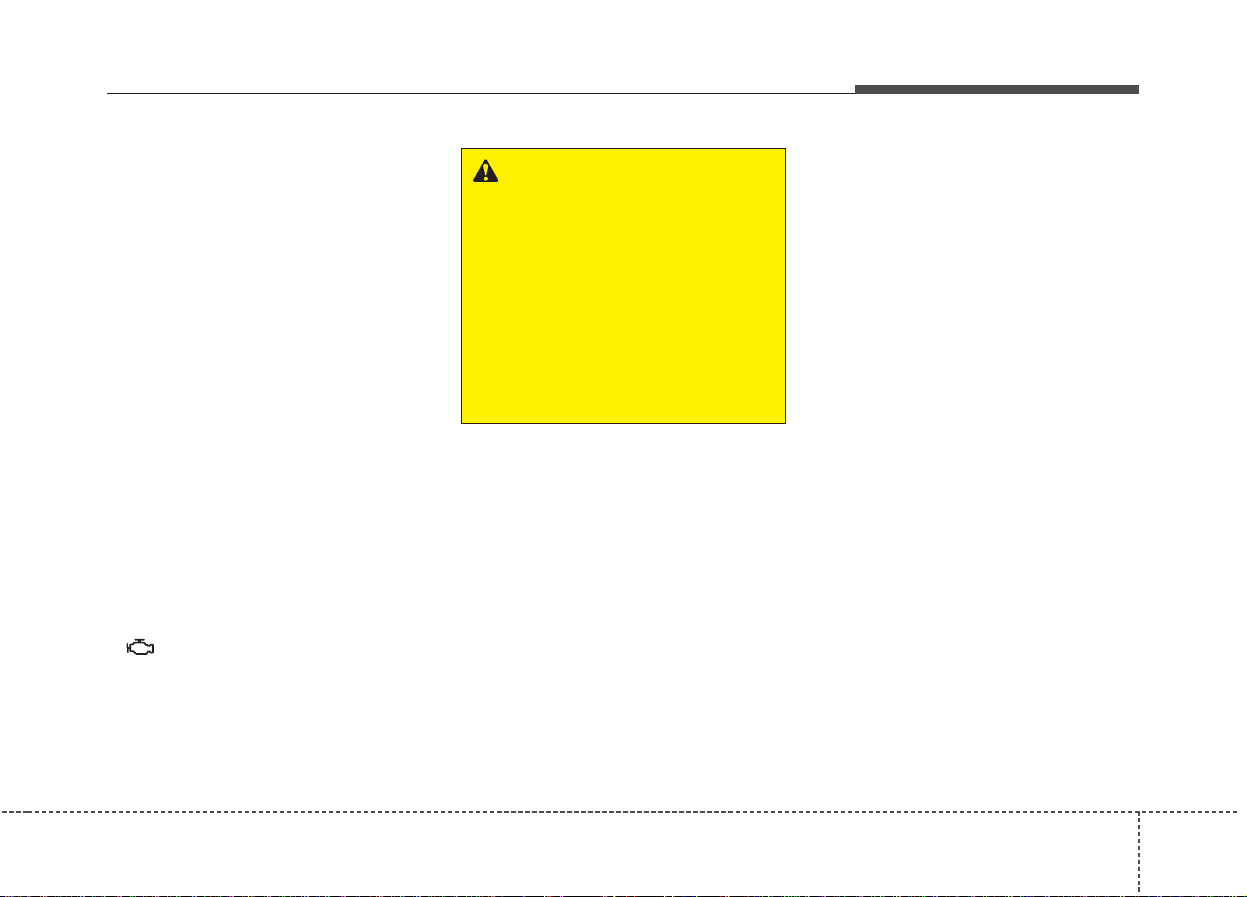
13
For the optimal engine performance,
we recommend you use unleaded
gasoline which has an octane rating
of RON (Research Octane Number)
95/AKI (Anti Knock Index) 91 or higher.
Using Unleaded gasoline with an
octane rating lower than RON 95
could result in loss of engine power
and increase in fuel consumption.
Your new vehicle is designed to
obtain maximum performance with
UNLEADED FUEL, as well as minimize exhaust emissions and spark
plug fouling.
Never add any fuel system cleaning
agents to the fuel tank other than
what has been specified.(Consult an
authorized Kia dealer for details.)
• Tighten the cap until it clicks one
time, otherwise the Check Engine
light will illuminate.
Gasoline containing alcohol and
methanol
Gasohol, a mixture of gasoline and
ethanol (also known as grain alcohol), and gasoline or gasohol containing methanol (also known as
wood alcohol) are being marketed
along with or instead of leaded or
unleaded gasoline.
Do not use gasohol containing more
than 15 % ethanol, and do not use
gasoline or gasohol containing any
methanol.
Either of these fuels may cause drivability problems and damage to the
fuel system, engine control system
and emission control system.
Discontinue using gasohol of any
kind if drivability problems occur.
FUEL REQUIREMENTS
Introduction
WARNING - Refueling
• Do not "top off" after the nozzle automatically shuts off.
Attempts to force more fuel
into the tank can cause fuel
overflow onto you and the
ground causing a risk of fire.
• Always check that the fuel cap
is installed securely to prevent fuel spillage, especially
in the event of an accident.
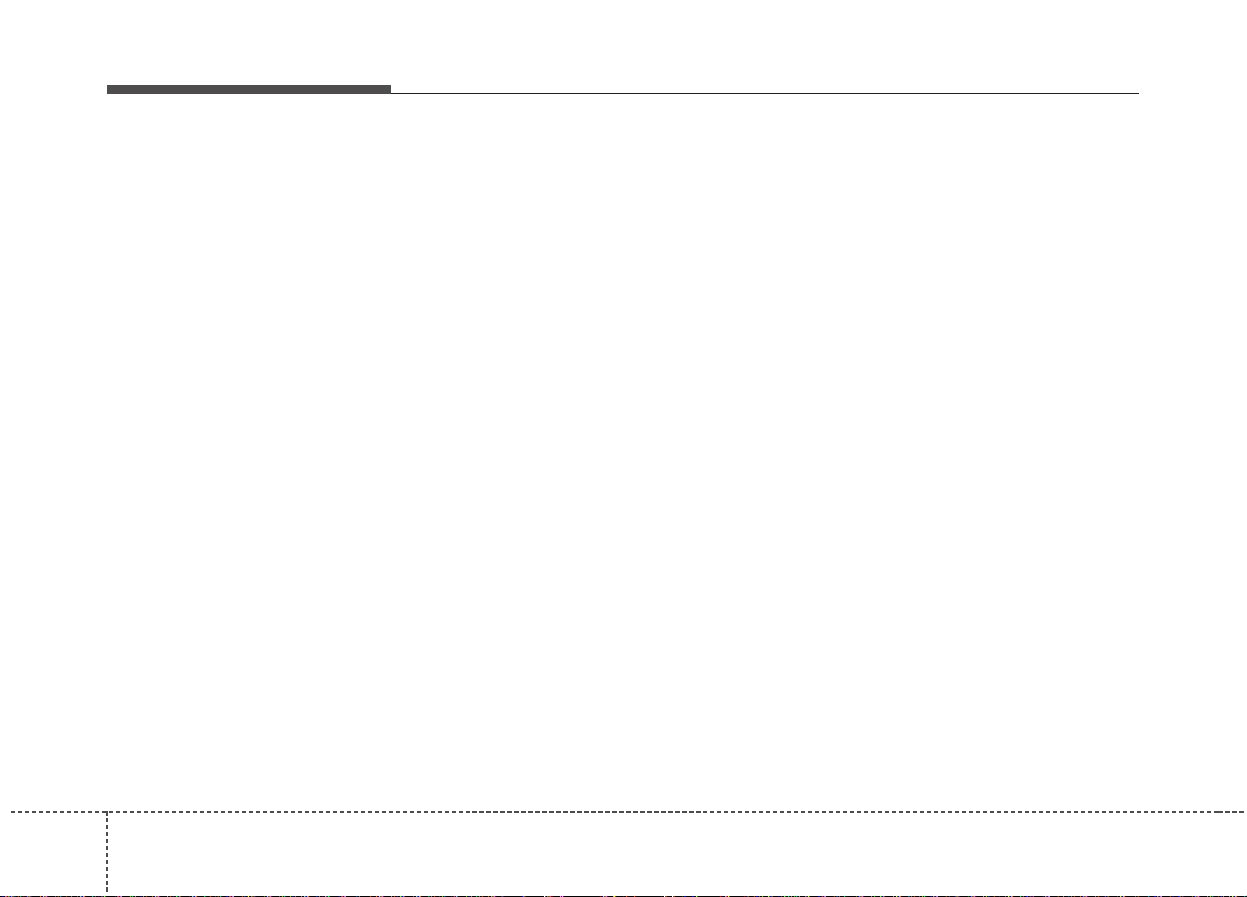
41
Vehicle damage or drivability problems may not be covered by the
manufacturer’s warranty if they result
from the use of:
1. Gasoline or gasohol containing
methanol.
2. Leaded fuel or leaded gasohol.
3. Gasohol containing more than 15
% ethanol.
"E85" fuel is an alternative fuel comprised of 85 percent ethanol and 15
percent gasoline, and is manufactured exclusively for use in Flexible
Fuel Vehicles. “E85” is not compatible with your vehicle. Use of “E85”
may result in poor engine performance and damage to your vehicle's
engine and fuel system. Kia recommends that customers do not use
fuel with an ethanol content exceeding 15 %.
✽✽
NOTICE
Your New Vehicle Limited Warranty
does not cover damage to the fuel system or any performance problems
caused by the use of “E85” fuel.
✽✽
NOTICE
Never use any fuel containing
methanol. Discontinue use of any
methanol containing product which
may inhibit proper drivability.
Other fuels
Using fuels that contain Silicone (Si),
MMT (Manganese, Mn), Ferrocene
(Fe), and Other metalic additives,
may cause vehicle and engine damage or cause misfiring, poor acceleration, engine stalling, catalyst melting, clogging, abnormal corrosion,
life cycle reduction, etc.
Also, the Malfunction Indicator Lamp
(MIL) may illuminate.
✽✽
NOTICE
Damage to the fuel system or performance problem caused by the use
of these fuels may not be covered by
your New Vehicle Limited
Warranty.
Introduction
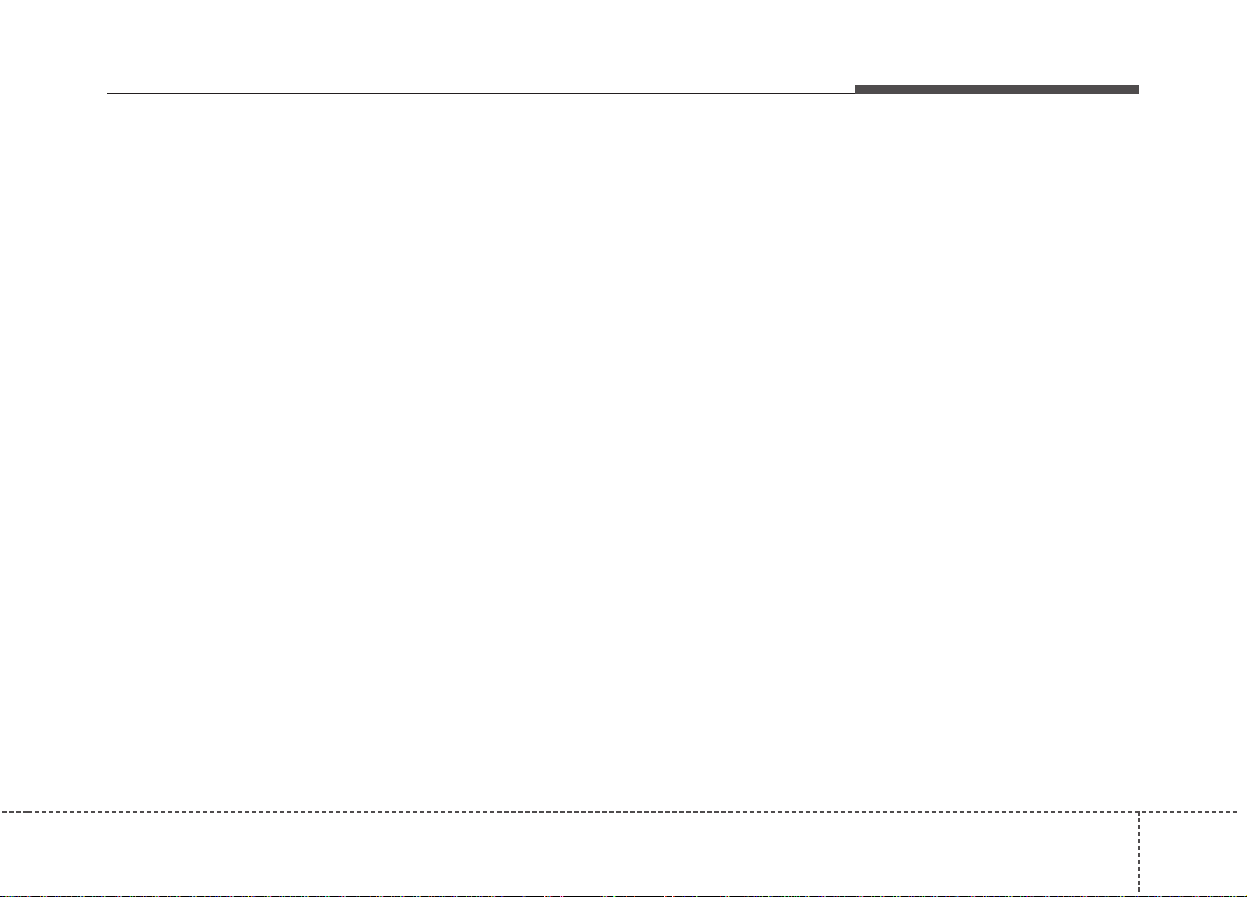
15
Use of MTBE
Kia recommends avoiding fuels containing MTBE (Methyl Tertiary Butyl
Ether) over 15.0% vol. (Oxygen
Content 2.7% weight) in your vehicle .
Fuel containing MTBE over 15.0%
vol. (Oxygen Content 2.7% weight)
may reduce vehicle perf ormance and
produce vapor lock or hard starting.
✽✽
NOTICE
Your New Vehicle Limited
Warranty may not cover damage to
the fuel system and any performance problems that are caused by
the use of fuels containing methanol
or fuels containing MTBE (Methyl
Tertiary Butyl Ether) over 15.0%
vol. (Oxygen Content 2.7% weight.)
Gasoline containing MMT
Some gasoline contains harmful manganese-based fuel additives Such as
MMT(Methylcyclopentadienyl
Manganese Tricarbonyl). Kia does not
recommend the use of gasoline containing MMT. This type of fuel can
reduce vehicle performance and affect
your emission control system. The
Malfunction Indicator Lamp on the
cluster may come on.
Do not use methanol
Fuels containing methanol (wood alcohol) should not be used in your vehicle.
This type of fuel can reduce vehicle
performance and damage components
of the fuel system, engine control system and emission control system.
Fuel Additives
Kia recommends that you use good
quality gasolines treated with detergent additives such as TOP TIER
Detergent Gasoline, which help prevent deposit formation in the engine.
These gasolines will help the engine
run cleaner and enhance performance
of the Emission Control System. For
more information on TOP TIER
Detergent Gasoline, please go to the
website (www.toptiergas.com)
For customers who do not use TOP
TIER Detergent Gasoline regularly,
and have problems starting or the
engine does not run smoothly, additives that you can buy separately may
be added to the gasoline.
If T OP TIER Detergent Gasoline is not
available , one bottle of additive should
be added to the fuel tank at every
12,000 km (7,500 miles) or every
engine oil change is recommended.
Additives are available from your
authorized Kia dealer along with information on how to use them. Do not
mix other additives.
Introduction
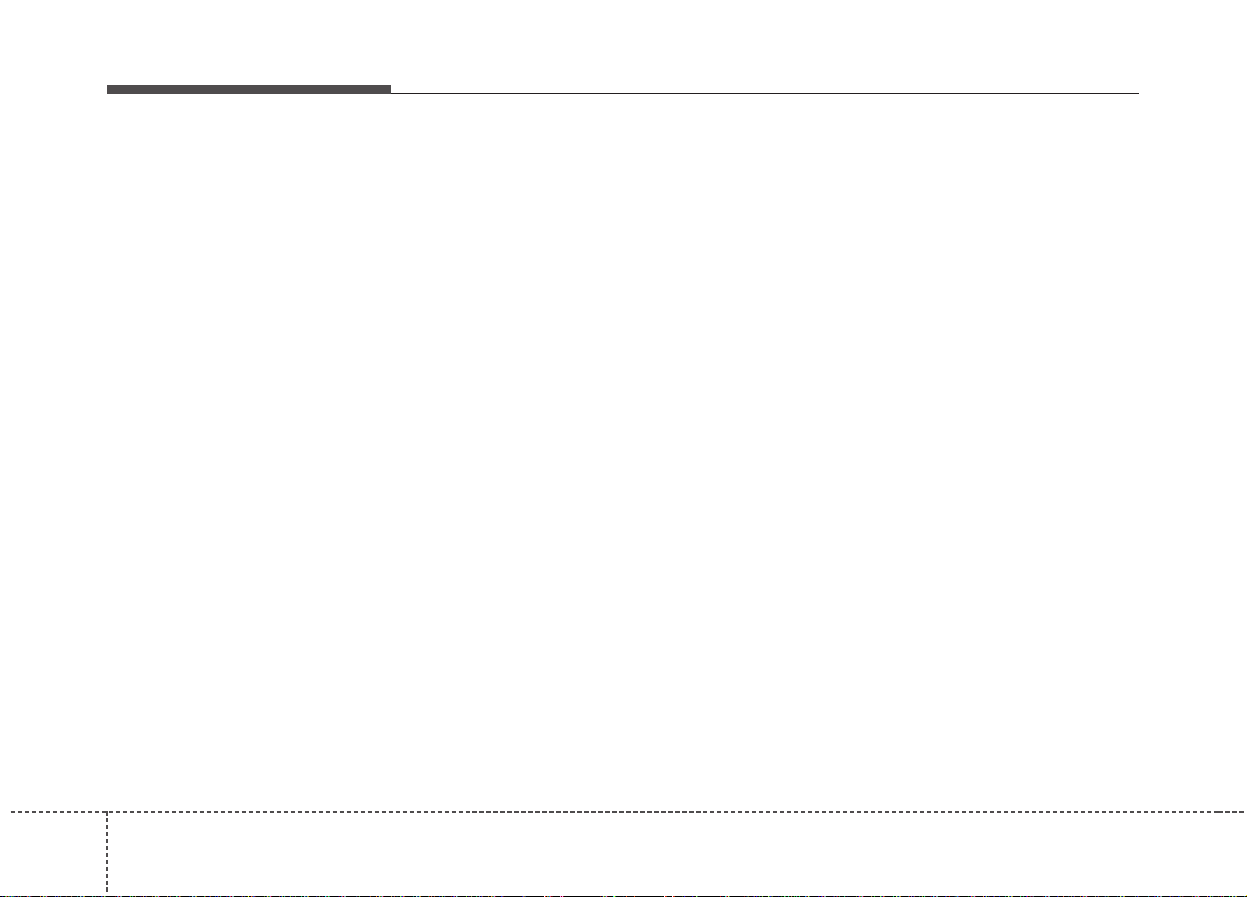
61
Operation in foreign countries
If you are going to drive your vehicle
in another country, be sure to:
• Observe all regulations regarding
registration and insurance.
• Determine that acceptable fuel is
available.
No special break-in period is needed.By following a few simple precautions for the first 1,000 km (600
miles) you may add to the performance, economy and life of your vehicle.
• Do not race the engine.
• While driving, keep your engine
speed (rpm, or revolutions per
minute) between 2,000 rpm and
4,000 rpm.
• Do not maintain a single speed for
long periods of time, either fast or
slow. Varying engine speed is
needed to properly break-in the
engine.
• Avoid hard stops, except in emergencies, to allow the brakes to seat
properly.
• Don't tow a trailer during the first
2,000 km (1,200 miles) of operation.
• Do not park or stop the vehicle near
flammable items such as leaves,
paper, oil, and tire. Such items
placed near the exhaust system can
become a fire hazard.
• When an engine idles at a high rpm
with the rear side of the vehicle in
close proximity of the wall, heat of
the exhaust gas can cause discoloration or fire. Keep enough space
between the rear part of the vehicle
and the wall.
• Be sure not to touch the
exhaust/catalytic systems while
engine is running or right after the
engine is turned off. There is a risk
of burns since the systems are
extremely hot.
Introduction
VEHICLE BREAK-IN
PROCESS
RISK OF BURNS WHEN
PARKING OR STOPPING
VEHICLE.
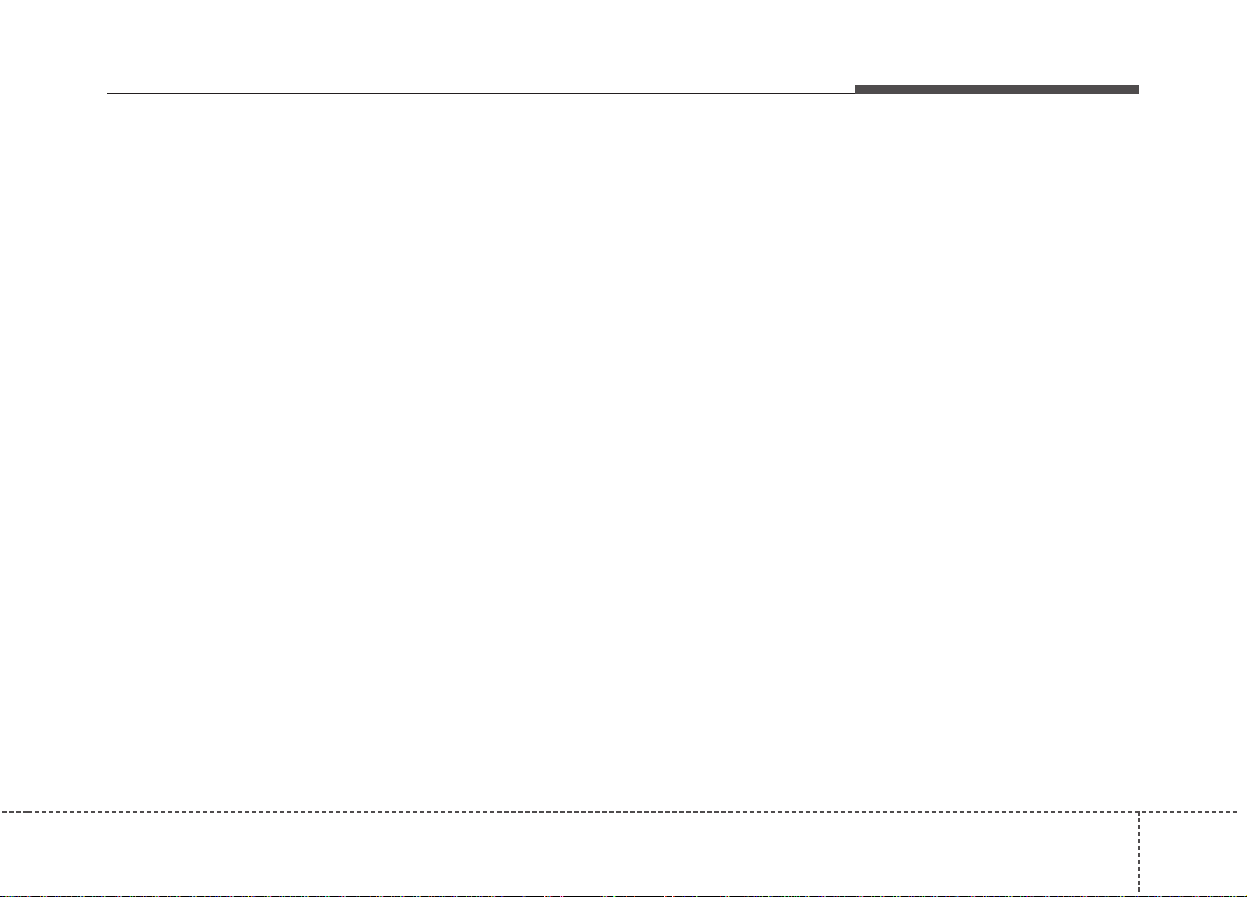
17
This vehicle is equipped with an
event data recorder (EDR). The
main purpose of an EDR is to
record, in certain crash or near
crash-like situations, such as an
air bag deployment or hitting a
road obstacle, data that will assist
in understanding how a vehicle's
systems performed. The EDR is
designed to record data related to
vehicle dynamics and safety systems for a short period of time,
typically 30 seconds or less. The
EDR in this vehicle is designed to
record such data as:
• How various systems in your
vehicle were operating;
• Whether or not the driver and
passenger safety belts were
buckled/ fastened;
• How far (if at all) the driver was
depressing the accelerator
and/or brake pedal; and,
• How fast the vehicle was traveling.
These data can help provide a better understanding of the circumstances in which crashes and
injuries occur. NOTE: EDR data
are recorded by your vehicle only
if a non-trivial crash situation
occurs; no data are recorded by
the EDR under normal driving
conditions and no personal data
(e.g., name, gender, age, and
crash location) are recorded.
However, other parties, such as
law enforcement, could combine
the EDR data with the type of personally identifying data routinely
acquired during a crash investigation.
To read data recorded by an EDR,
special equipment is required, and
access to the vehicle or the EDR is
needed. In addition to the vehicle
manufacturer, other parties, such
as law enforcement, that have the
special equipment, can read the
information if they have access to
the vehicle or the EDR.
VEHICLE DATA COLLECTION AND EVENT DATA RECORDERS
Introduction
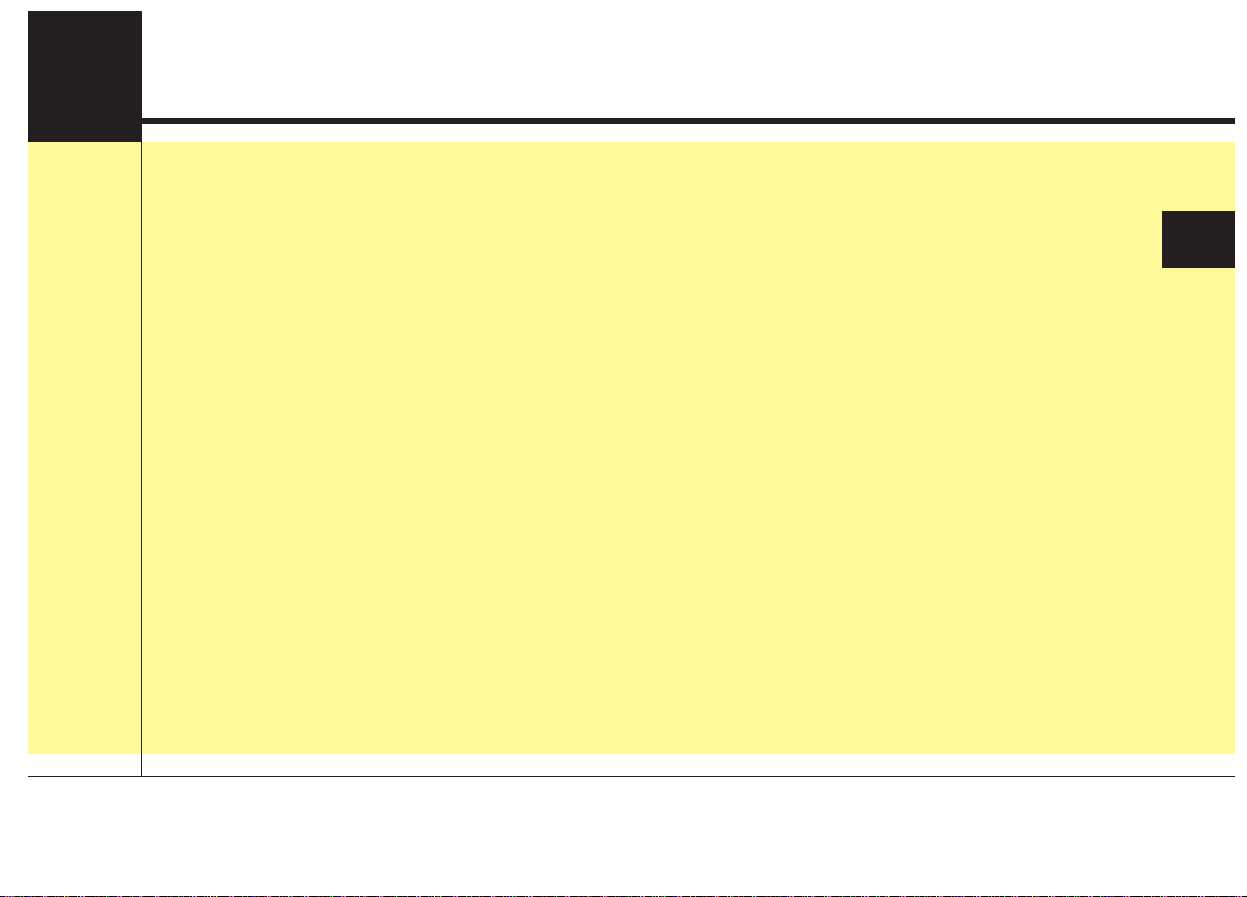
Your vehicle at a glance
Exterior overview. . . . . . . . . . . . . . . . . . . . . . . . . . . 2-2
Interior overview . . . . . . . . . . . . . . . . . . . . . . . . . . . 2-4
Instrument panel overview . . . . . . . . . . . . . . . . . . . 2-5
Engine compartment . . . . . . . . . . . . . . . . . . . . . . . . 2-6
2

Your vehicle at a glance
22
EXTERIOR OVERVIEW
1. Hood .....................................................4-39
2. Head lamp (Features of your vehicle) .. 4 -1 1 4
Head lamp (Maintenance)....................7-79
3.Wheel and tire (Maintenance) ..............7-39
Wheel and tire (Specification) ................8-4
4. Outside rear view mirror ........................4-64
5.Wide sunroof.........................................4-45
6. Front windshield wiper blades
(Features of your vehicle)...................4-122
Front windshield wiper blades
(Maintenance).......................................7-33
7.Windows ...............................................4-34
OCK018001C
■ Front view
❈ The actual shape may differ from the illustration.
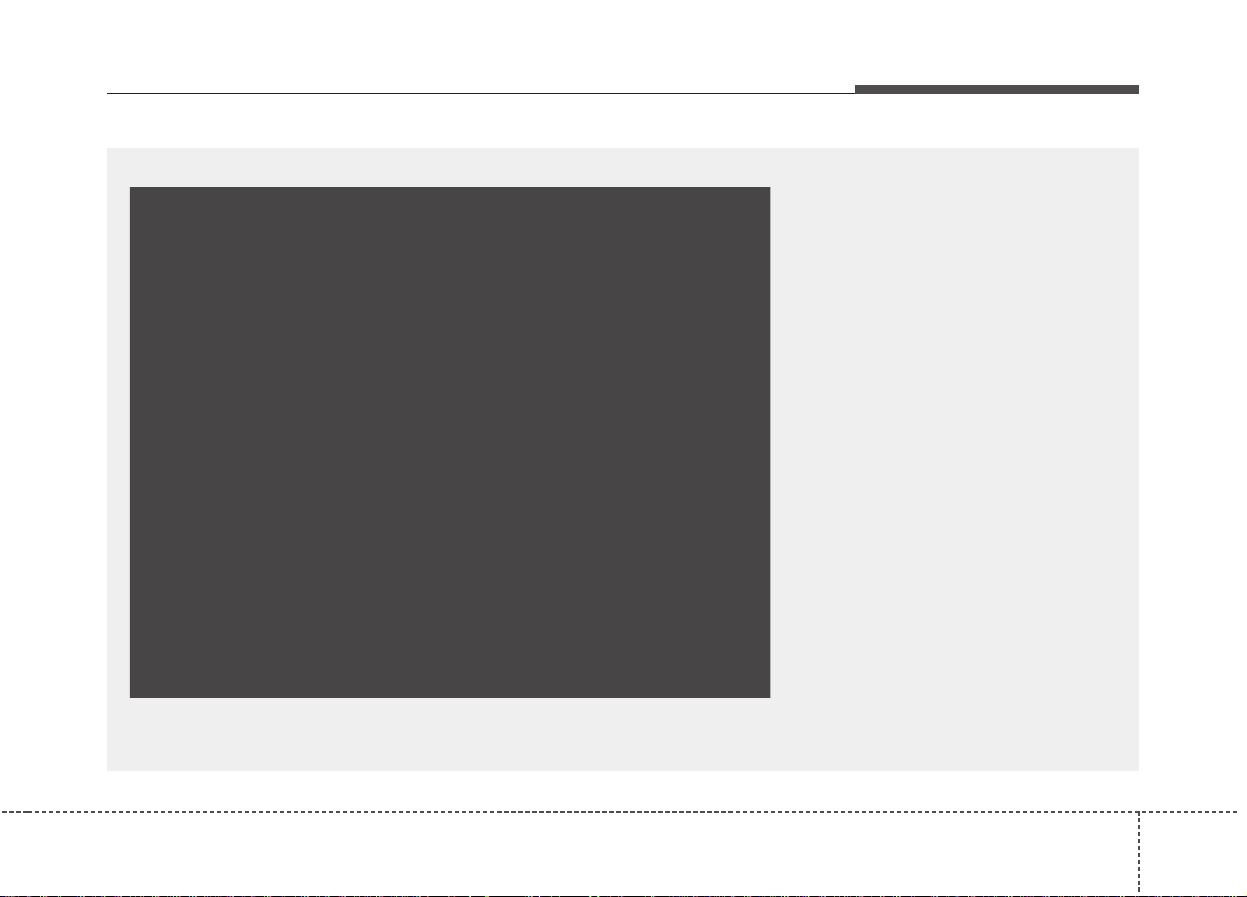
23
Your vehicle at a glance
1. Door......................................................4-16
2. Fuel filler lid ..........................................4-41
3. Rear combination lamp
(Maintenance).......................................7-79
4. High mounted stop lamp
(Maintenance).......................................7-80
5. Liftgate .........................................4-21, 4-30
6. Antenna ..............................................4-164
7. Rear view monitor...............................4-111
360° camera monitoring system .........4-112
8. Parking distance warning-reverse ......4-107
OCK017002L
■ Rear view
❈ The actual shape may differ from the illustration.
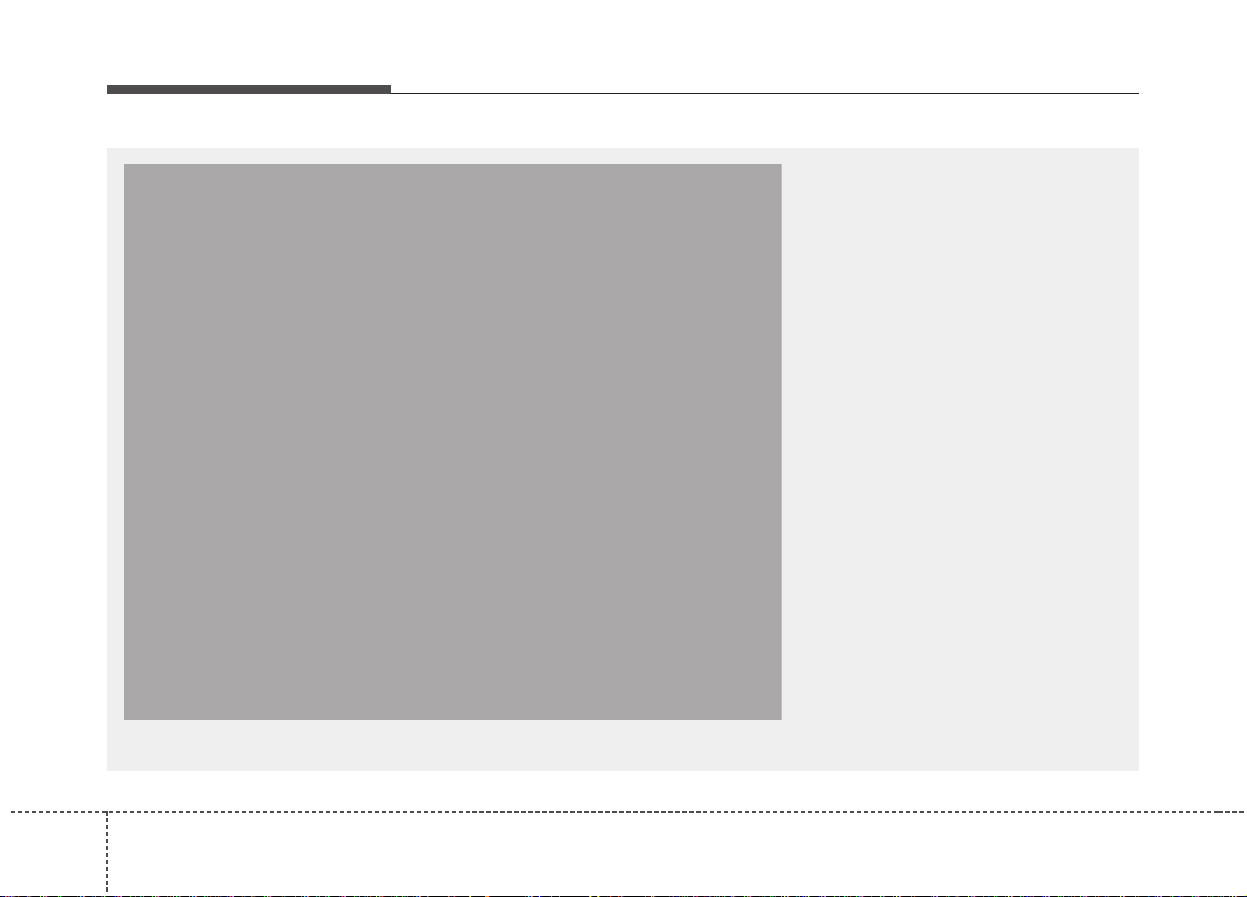
Your vehicle at a glance
42
INTERIOR OVERVIEW
1. Door lock/unlock button.........................4-17
2. Driver position memor y system button .3-11
3. Power window switches........................4-34
4. Central door lock switch ........................4-18
5. Power window lock button.....................4-37
6. Outside rear view mirror control switch..4-64
7. Outside rear view mirror folding button ..4-66
8. Fuel filler lid release button...................4-41
9. Power liftgate open/close button ...........4-23
10. Instrument panel illumination control
switch..................................................4-68
11. BCW On/OFF button.........................5-123
12. Lane Keeping Assist system button..5-114
13. Steering wheel ....................................4-51
14. Steering wheel tilt control ....................4-52
15. Inner fuse panel ..................................7-56
16. Brake pedal.........................................5-42
17. Parking brake pedal............................5-44
18. Hood release lever..............................4-39
19. Seat.......................................................3-4
OCK018003N
❈ The actual shape may differ from the illustration.
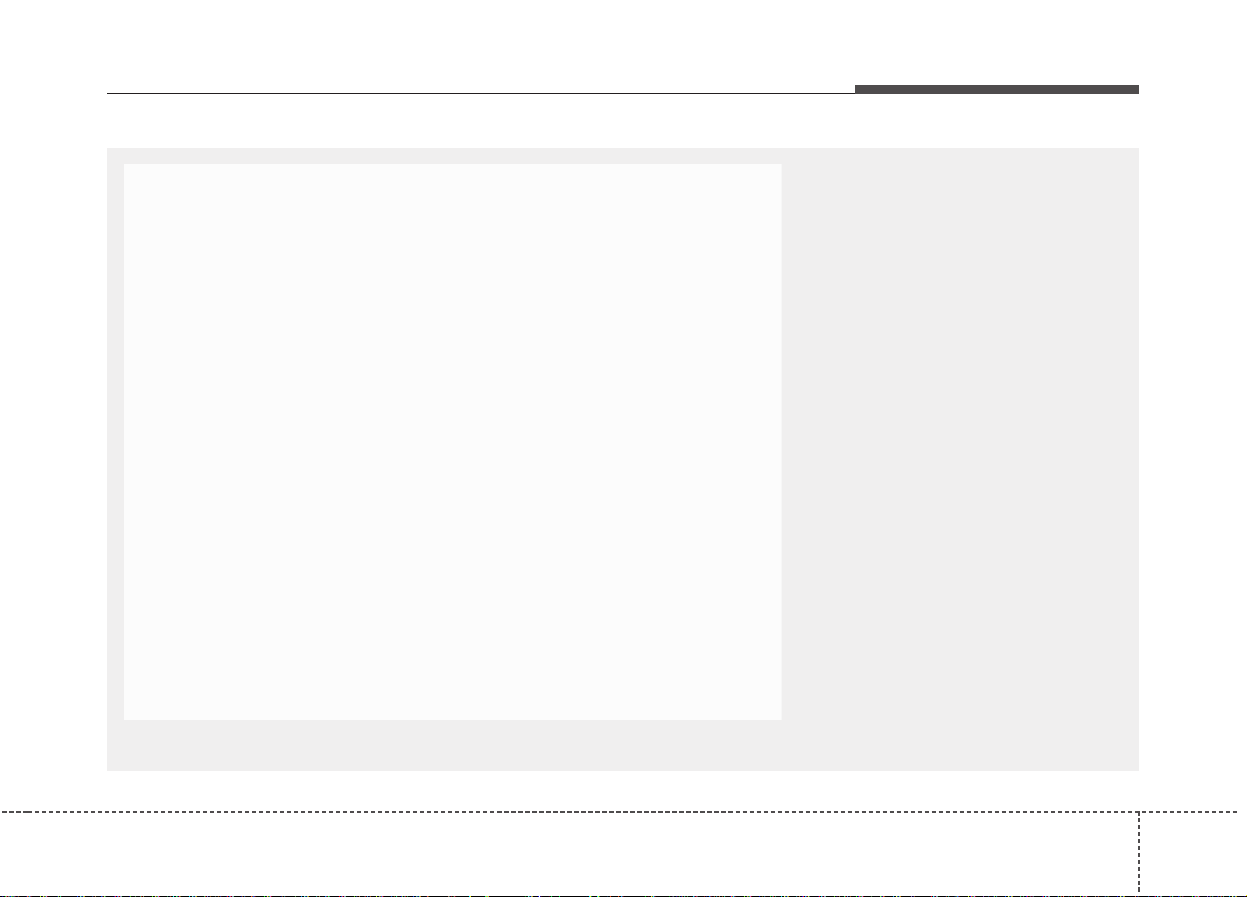
25
Your vehicle at a glance
INSTRUMENT PANEL OVERVIEW
1. Driver`s front air bag.............................3-60
2. Horn......................................................4-54
3. Instrument cluster .................................4-67
4.Wiper/Washer.....................................4-122
5. Engine star t/stop button .........................5-7
6. Cruise control .......................................5-80
Smart cruise control system.................5-84
7. Hazard warning flasher switch................6-2
8. Climate control system .......................4-132
9. Shift lever.....................................5-11, 5-20
10. Heated steering wheel button .............4-53
11. ISG (Idle stop and go) system
button................................................5-103
12. 360° camera monitoring system.......4-112
13. Seat warmer .....................................4-153
Air ventilation switch.........................4-154
14. Electronic parking brake(EPB) switch...5-46
15. AUTO HOLD control button ................5-52
16. Center console box...........................4-150
17. USB charger .....................................4-157
18. Glove box..........................................4-150
19. Passenger`s front air bag ...................3-60
20. Power outlet ......................................4-156
21. Drive mode control knob ..................5-107
22. Electronic stability control button........5-58
OCK018004C
❈ The actual shape may differ from the illustration.
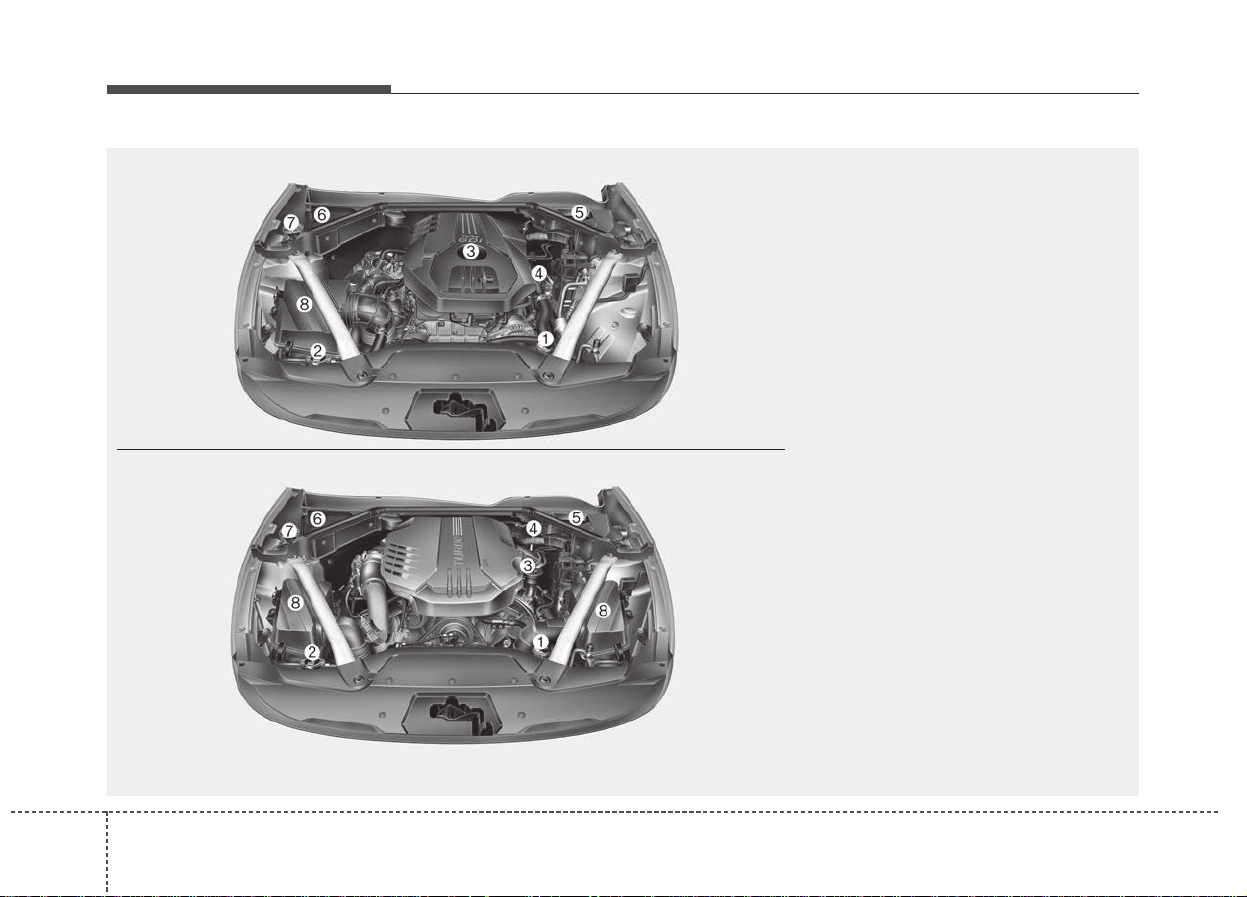
Your vehicle at a glance
62
ENGINE COMPARTMENT
OCK077001/OCK077002
1. Engine coolant reser voir....................7-23
2. Radiator cap ......................................7-25
3. Engine oil filler cap ............................7-21
4. Engine oil dipstick ..............................7-20
5. Brake fluid reservoir ..........................7-26
6. Fuse box............................................7-58
7.Windshield washer fluid reservoir......7-27
8. Air cleaner .........................................7-29
❈ The actual engine compartment in the vehicle may differ from the illustration.
❈ The batter y is in the tr unk.
■■
THETA II 2.0L T-GDI Engine (Gasoline)
■■
Lambda II PE 3.3L T-GDI Engine (Gasoline)
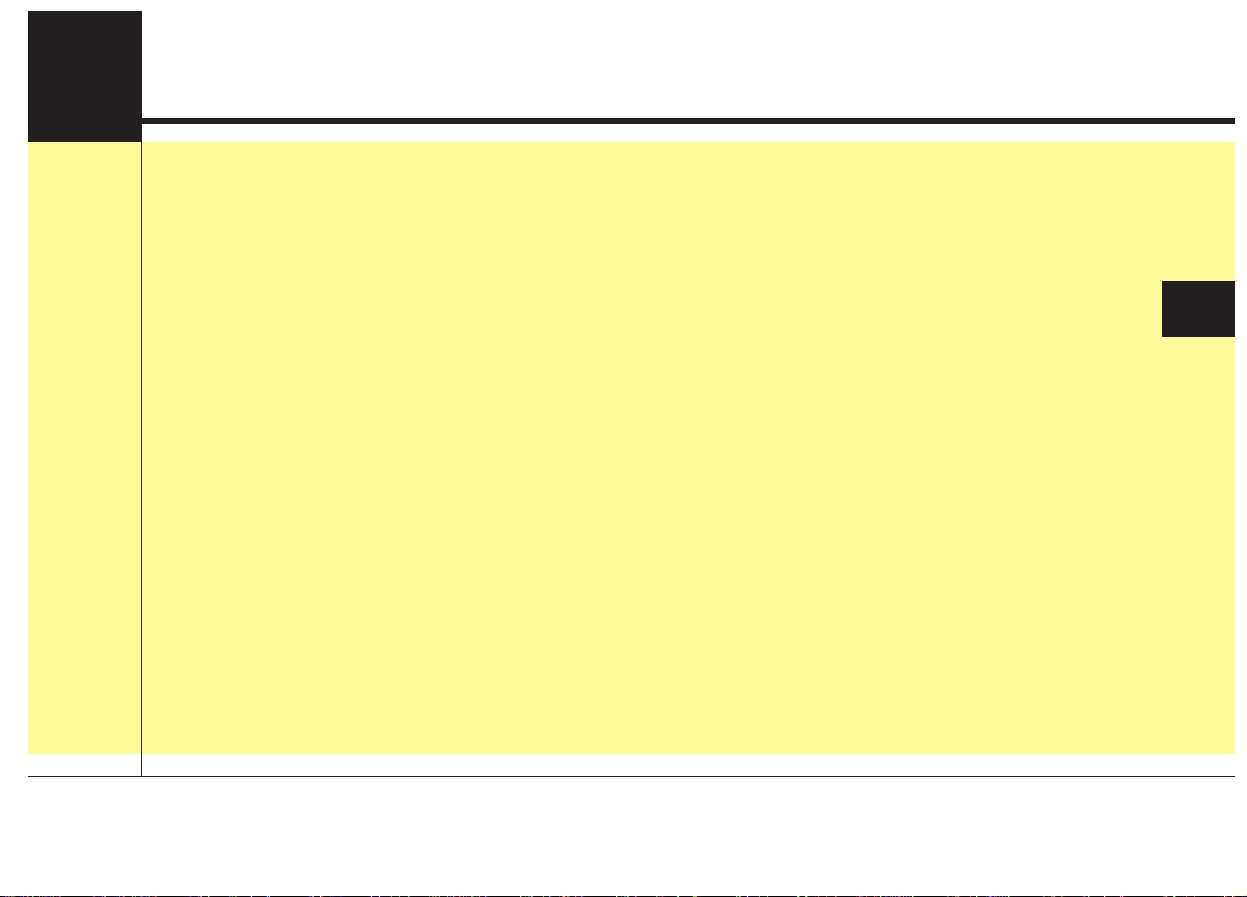
Safety features of your vehicle
Important safety precautions . . . . . . . . . . . . . . . . . 3-2
• Always wear your seat belt. . . . . . . . . . . . . . . . . . . . . . 3-2
• Restrain all children . . . . . . . . . . . . . . . . . . . . . . . . . . . 3-2
• Air bag hazards. . . . . . . . . . . . . . . . . . . . . . . . . . . . . . . 3-2
• Driver distraction . . . . . . . . . . . . . . . . . . . . . . . . . . . . . 3-2
• Control your speed . . . . . . . . . . . . . . . . . . . . . . . . . . . . 3-3
• Keep your vehicle in safe condition. . . . . . . . . . . . . . . 3-3
Seat. . . . . . . . . . . . . . . . . . . . . . . . . . . . . . . . . . . . . . . 3-4
• Front seat adjustment - power. . . . . . . . . . . . . . . . . . . 3-8
• Driver position memory system (for power seat). . . 3-11
• Headrest (for front seat) . . . . . . . . . . . . . . . . . . . . . . . 3-14
• Seatback pocket. . . . . . . . . . . . . . . . . . . . . . . . . . . . . . 3-17
• Rear seat adjustment . . . . . . . . . . . . . . . . . . . . . . . . . 3-17
Seat belts . . . . . . . . . . . . . . . . . . . . . . . . . . . . . . . . . 3-22
• Seat belt restraint system . . . . . . . . . . . . . . . . . . . . . . 3-22
• Pre-tensioner seat belt. . . . . . . . . . . . . . . . . . . . . . . . . 3-28
• Seat belt precautions. . . . . . . . . . . . . . . . . . . . . . . . . . 3-31
• Care of seat belts . . . . . . . . . . . . . . . . . . . . . . . . . . . . . 3-32
Child Restraint System (CRS) . . . . . . . . . . . . . . . 3-34
• Children always in the rear . . . . . . . . . . . . . . . . . . . . 3-34
• Selecting a Child restraint System (CRS). . . . . . . . . 3-35
• Installing a Child restraint System (CRS) . . . . . . . . 3-38
Air bag - advanced supplemental
restraint system . . . . . . . . . . . . . . . . . . . . . . . . . . 3-45
• How does the air bag system operate? . . . . . . . . . . . 3-46
• Air bag warning light . . . . . . . . . . . . . . . . . . . . . . . . . 3-48
• SRS components and functions . . . . . . . . . . . . . . . . . 3-49
• Occupant Detection System (ODS) . . . . . . . . . . . . . . 3-52
• Driver's and passenger's front air bag . . . . . . . . . . . 3-60
• Side air bag . . . . . . . . . . . . . . . . . . . . . . . . . . . . . . . . . 3-62
• Curtain air bag . . . . . . . . . . . . . . . . . . . . . . . . . . . . . . 3-64
• SRS Care . . . . . . . . . . . . . . . . . . . . . . . . . . . . . . . . . . . 3-70
• Adding equipment to or modifying your
air bag-equipped vehicle. . . . . . . . . . . . . . . . . . . . . . 3-71
• Air bag warning label. . . . . . . . . . . . . . . . . . . . . . . . . 3-71
3
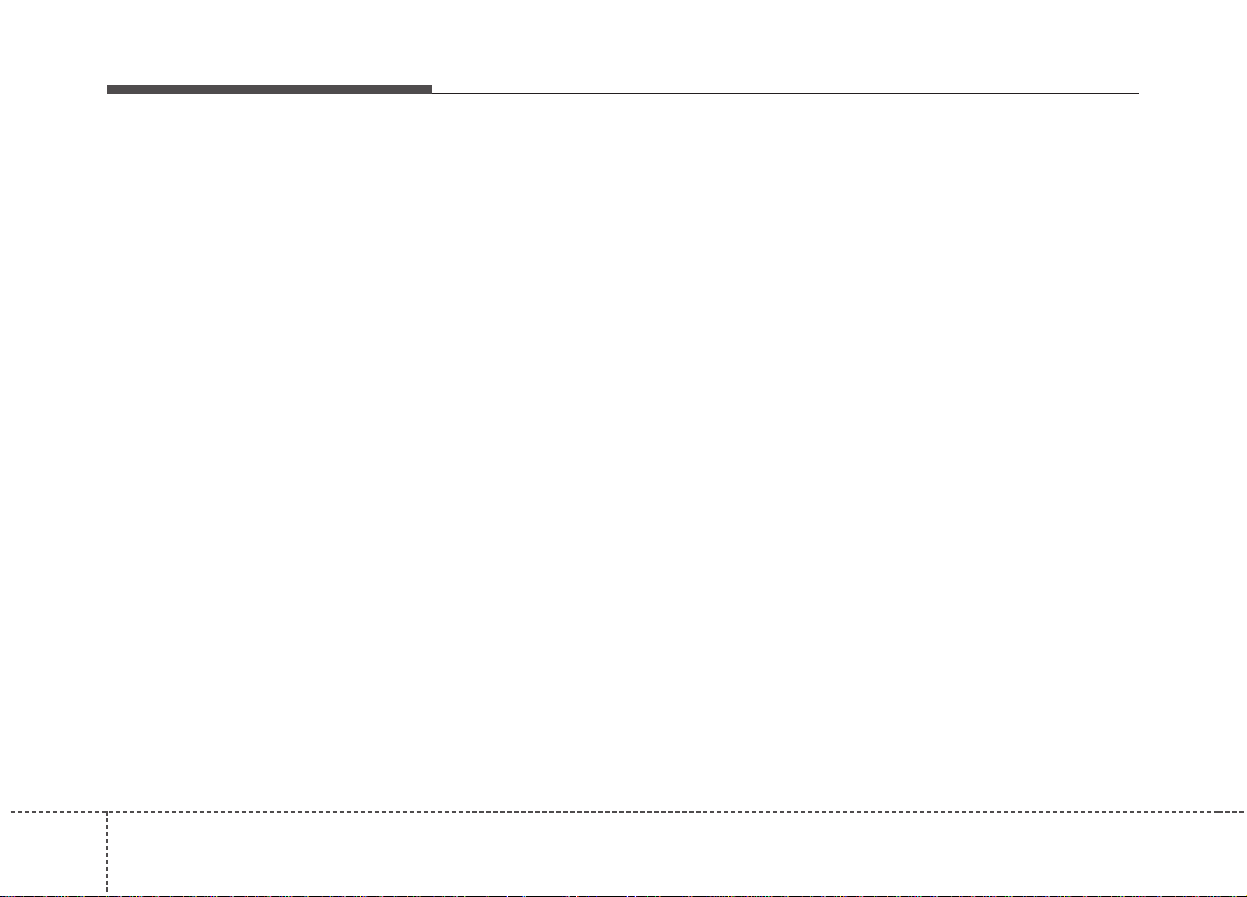
Safety features of your vehicle
23
You will find many safety precautions
and recommendations throughout
this section, and throughout this manual.The safety precautions in this section are among the most important.
Always wear your seat belt
A seat belt is your best protection in
all types of accidents. Air bags are
designed to supplement seat belts,
not replace them. So even though
your vehicle is equipped with air
bags, ALWAYS make sure you and
your passengers wear your seat
belts, and wear them properly.
Restrain all children
All children under age 13 should ride
in your vehicle properly restrained in
a rear seat, not the front seat.Infants
and small children should be
restrained in an appropriate child
restraint. Larger children should use
a booster seat with the lap/shoulder
belt until they can use the seat belt
properly without a booster seat.
Air bag hazards
While air bags can save lives, they
can also cause serious or fatal
injuries to occupants who sit too
close to them, or who are not properly restrained. Infants, young children, and shorter adults are at the
greatest risk of being injured by an
inflating air bag. Follow all instructions and warnings in this manual.
Driver distraction
Driver distraction presents a serious
and potentially deadly danger, especially for inexperienced drivers.
Safety should be the first concern
when behind the wheel and drivers
need to be aware of the wide array of
potential distractions, such as drowsiness, reaching for objects, eating,
personal grooming, other passengers, and using cellular phones.
Drivers can become distracted when
they take their eyes and attention off
the road or their hands off the wheel
to focus on activities other than driving.To reduce your risk of distraction
or getting into an accident:
• ALWAYS set up your mobile
devices (i.e., MP3 pla yers, phones,
navigation units, etc.) when your
vehicle is parked or safely stopped.
IMPORTANT SAFETY PRECAUTIONS
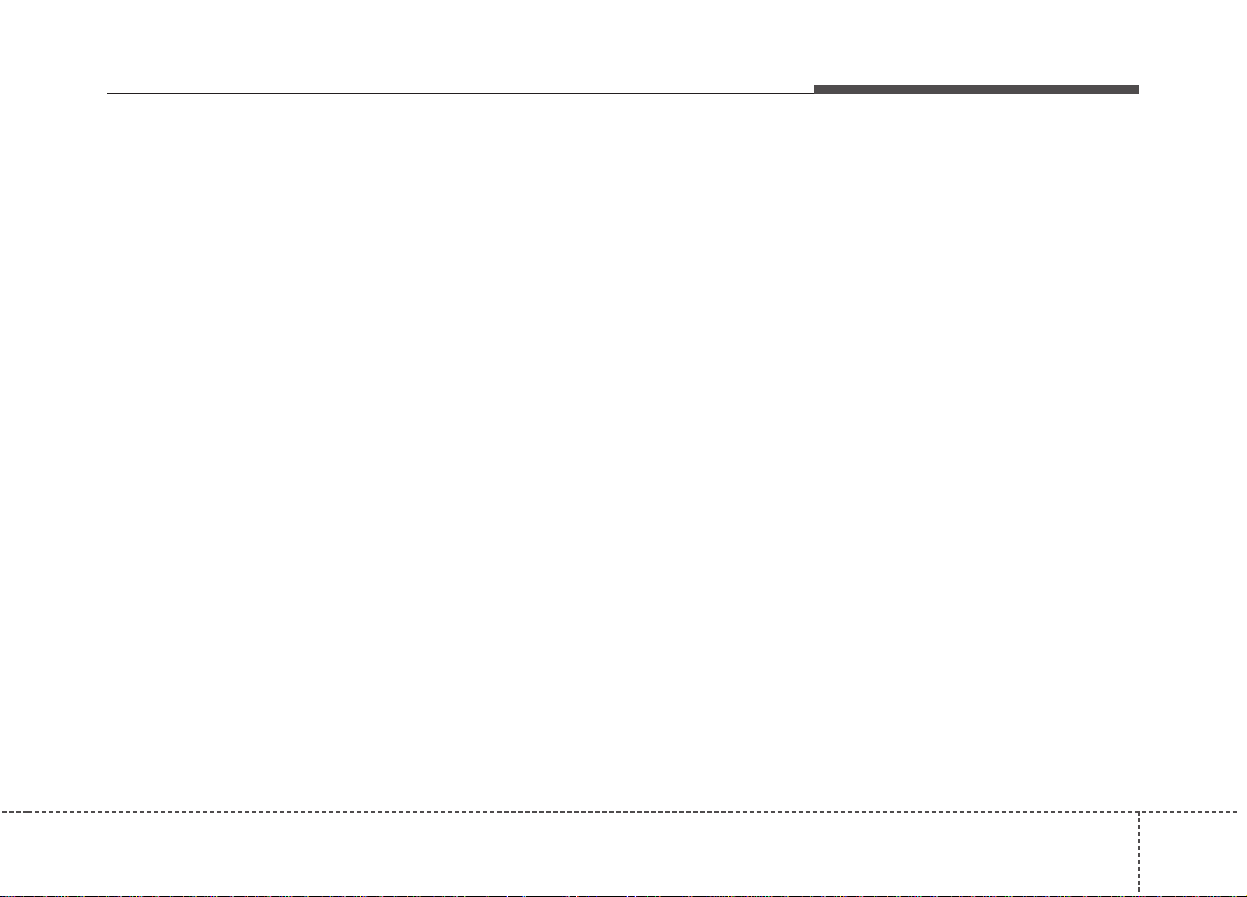
33
Safety features of your vehicle
• ONLY use your mobile device
when allowed by laws and when
conditions permit safe use.NEVER
text or email while driving. Most
countries have laws prohibiting
drivers from texting. Some countries and cities also prohibit drivers
from using handheld phones.
• NEVER let the use of a mobile
device distract you from driving.
You have a responsibility to your
passengers and others on the road
to always drive safely, with your
hands on the wheel as well as your
eyes and attention on the road.
Control your speed
Excessive speed is a major factor in
crash injuries and deaths. Generally,
the higher the speed, the greater the
risk, but serious injuries can also
occur at lower speeds. Never drive
faster than is safe for current conditions, regardless of the maximum
speed posted.
Keep your vehicle in safe condition
Having a tire blowout or a mechanical failure can be extremely hazardous. To reduce the possibility of
such problems, check your tire pressures and condition frequently, and
perform all regularly scheduled
maintenance.
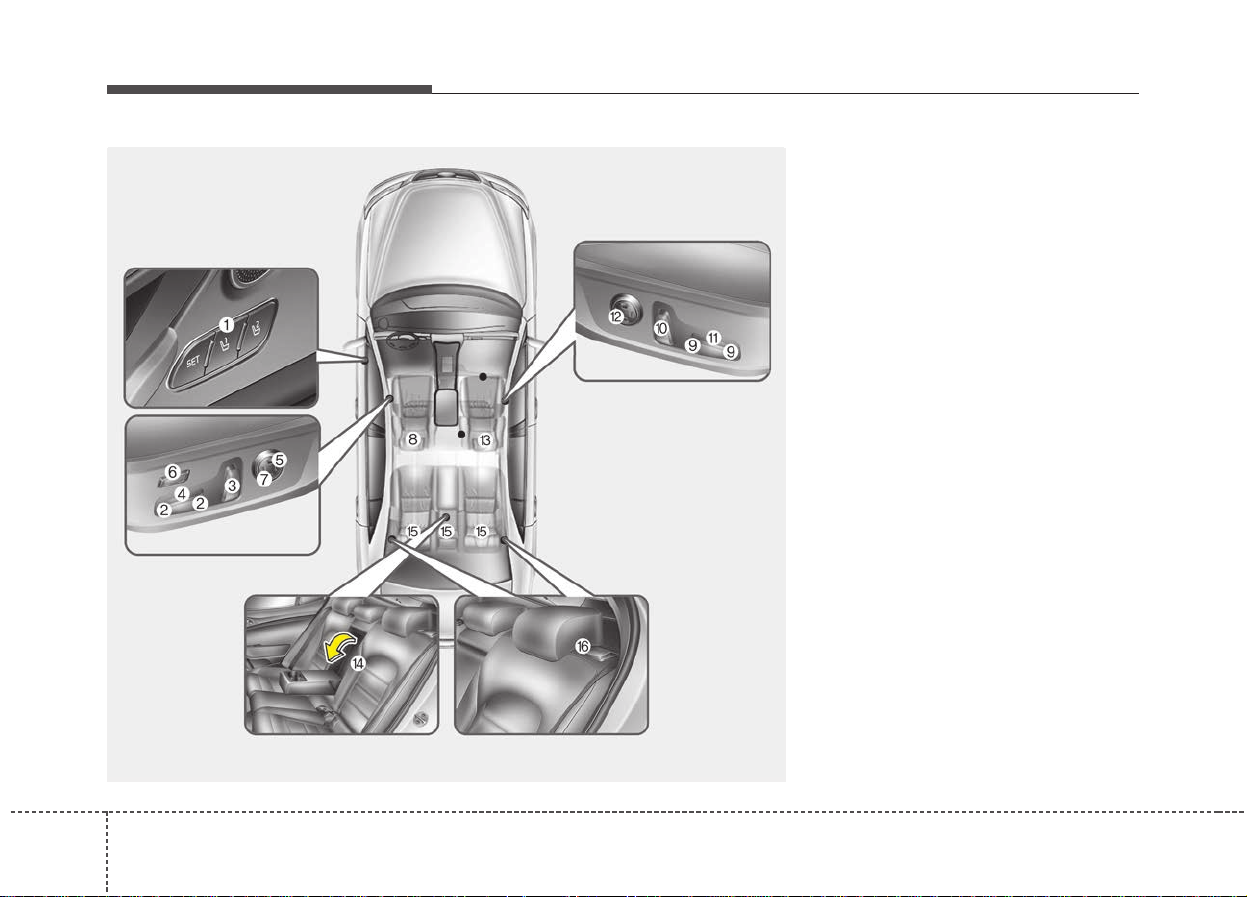
Safety features of your vehicle
43
Driver`s seat
(1) Driver position memory system*
(2) Forward and backward
(3) Seatback angle
(4) Seat cushion height
(5) Lumbar support*
(6) Cushion extension*
(7) Seat back bolster control *
(8) Headrest
Front Passenger`s seat
(9) Forward and backward
(10) Seatback angle
(11) Seat cushion height
(12) Lumbar support*
(13) Headrest
Rear seat
(14) Armrest
(15) Headrest
(16) Seatback folding lever*
* : if equipped
SEAT
OCK037001N
❈ The actual seat design in the vehicle may differ from the illustration.

35
Safety features of your vehicle
WARNING - Loose
objects
Do not place anything in the driver's foot well or under the front
seats. Loose objects in the driver's foot area could interfere
with the operation of the foot
pedals.
W ARNING - Driver respon-
sibility for passengers
The driver must advise the passengers to keep the seatback in
an upright position whenever
the vehicle is in motion. If a seat
is reclined during an accident,
the restraint system's ability to
restrain will be greatly reduced.
1KMN3662
WARNING - Seat cushion
Occupants should never sit on
aftermarket seat cushions or sitting cushions. The passenger's
hips may slide under the lap portion of the seat belt during an
accident or a sudden stop.
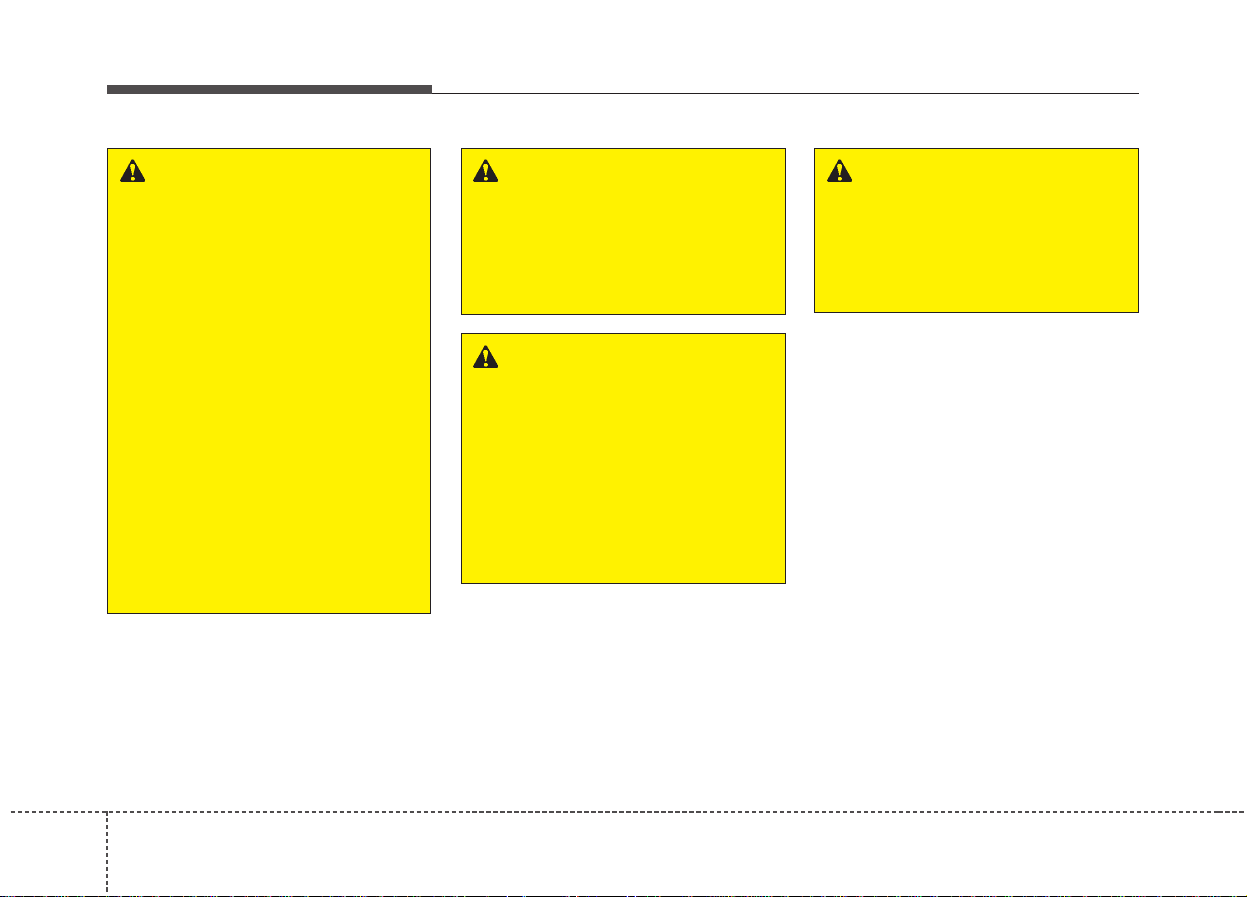
Safety features of your vehicle
63
W ARNING - Rear seatbacks
Always lock the rear seatback
before driving. Failure to do so
could result in passengers or
objects being thrown forward
injuring vehicle occupants.
WARNING - Luggage and
Cargo
Do not stack pile or stack luggage or cargo higher than the
seatback in the cargo area.In an
accident the cargo could strike
and injury a passenger. If
objects are large, heavy or must
be piled, they must be secured
in the cargo area.
WARNING - Cargo Area
Do not allow passengers to ride
in the cargo area under any circumstance. The cargo area is
solely for the purpose of transporting luggage or cargo.
WARNING - Driver’s seat
• Never attempt to adjust the
seat while the vehicle is moving. This could result in loss
of control of your vehicle.
• Do not allow anything to interfere with the normal position
of the seatback. Storing items
against the seatback could
result in serious or fatal injury
in a sudden stop or collision.
• Sit as far back as possible from
the steering wheel while still
maintaining comfortable control of the your vehicle. A distance of at least 25 cm (10 in.)
from your chest to the steering
wheel is recommended. Failure
to do so can result in air bag
inflation injuries to the driver.
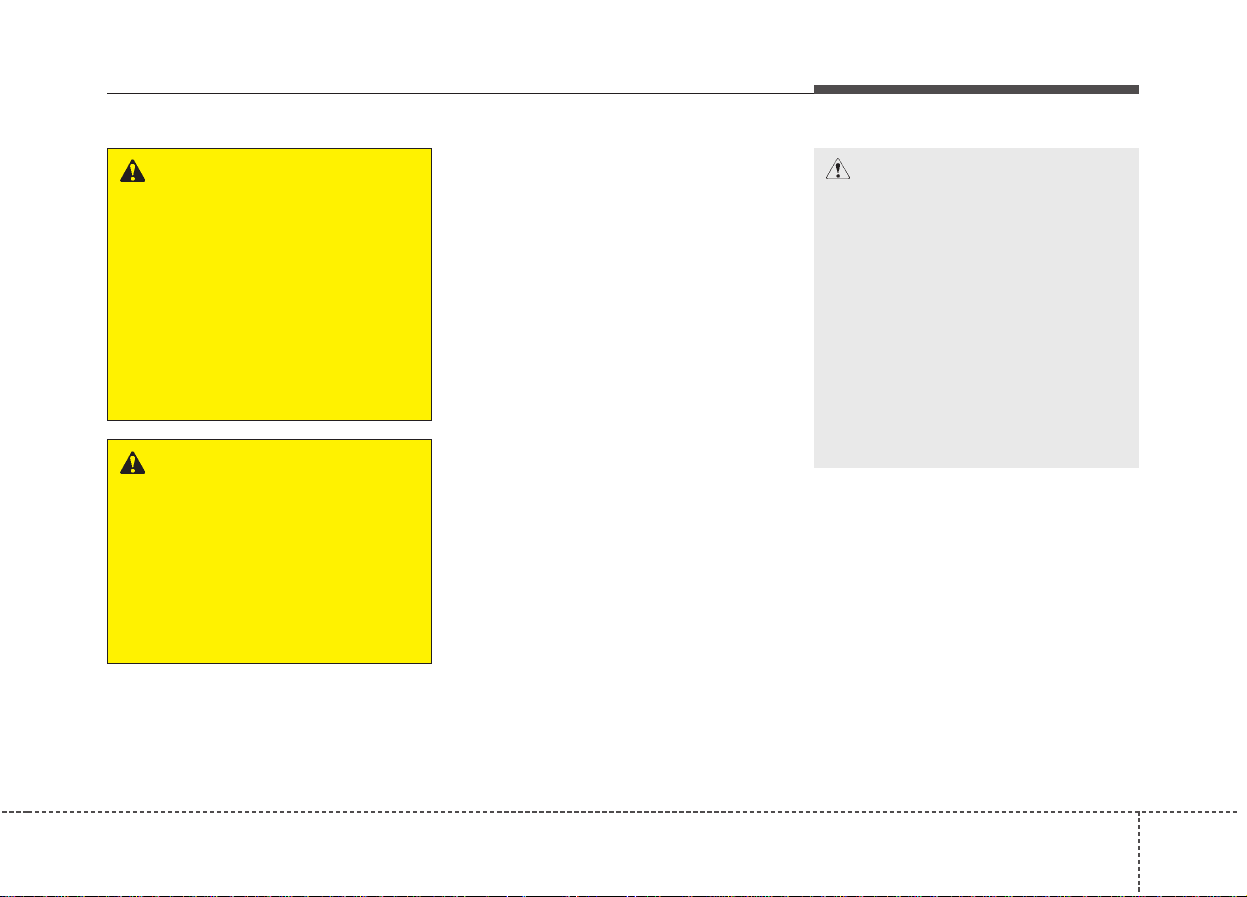
37
Safety features of your vehicle
Feature of Seat Leather
• Leather is made from the outer
skin of an animal, which goes
through a special process to be
available for use. Since it is a natural substance, each part differs in
thickness or density.
Wrinkles may appear as a natural
result of stretching and shrinking
depending on the temperature and
humidity.
• The seat is made of stretchable
fabric to improve comfort.
• The parts contacting the body are
curved and the side supporting
area is high which provides driving
comfort and stability.
• Wrinkles may appear naturally
from usage. It is not a fault of the
product.
✽✽
NOTICE
Wrinkles or abrasions which appear
naturally from usage are not covered by warranty.
CAUTION
• Belts with metallic accessories, zippers or keys inside
your back pants pocket may
damage the seat fabric.
• Make sure not to wet the seat.
It may change the nature of
natural leather.
• Jeans or clothes which contain bleach may contaminate
the surface of the seat covering fabric and cause damage
or discoloration.
WARNING - Seat
adjustment
• Do not adjust the seat while
wearing seat belts. Moving the
seat forward will cause strong
pressure on the abdomen.
• Do not place your hand near
the seat bottom or seat track
while adjusting the seat. Your
hand could get caught in the
seat mechanism.
WARNING - Small
Objects
Use extreme caution when picking up small objects trapped
under the seats or between the
seat and the center console.
Your hands might be cut or
injured by the sharp edges of
the seats mechanism.
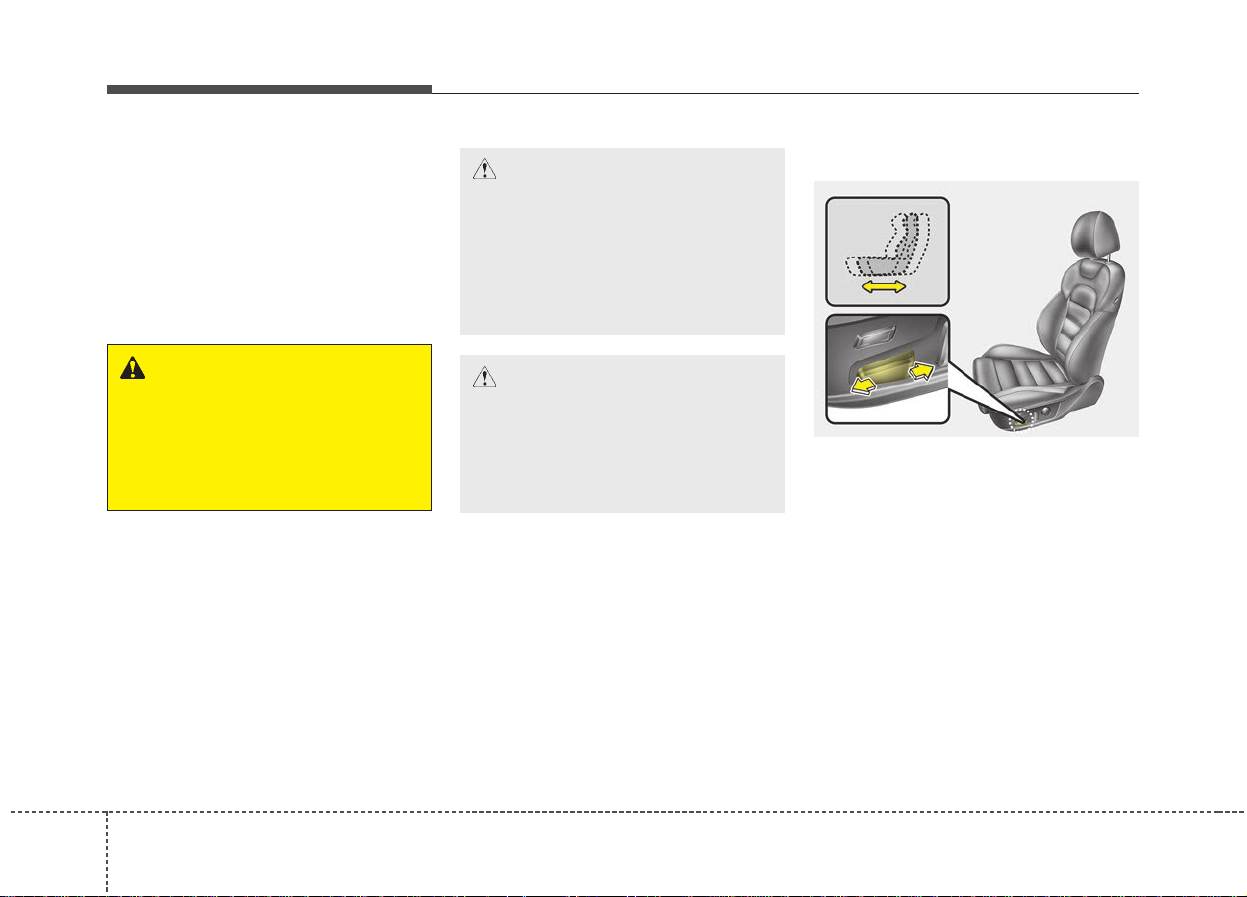
Safety features of your vehicle
83
Front seat adjustment - power
The front seat can be adjusted by
using the control switches located on
the outside of the seat cushion.
Before driving, adjust the seat to the
proper position so you can easily control the steering wheel, pedals and
switches on the instrument panel.
When in operation, the power seatconsumes a large amount of electrical power. To prevent unnecessary
system drain, don’t adjust the power
seat longer than necessary while the
engine is not running.
Forward and backward
Push the control switch forward or
backward to move the seat to the
desired position. When the control
switch is operated forward, the seat
cushion is slightly raised, and the
seat cushion lowered when the
switch is operated backward.
Release the switch once the seat
reaches the desired position.
OCK037004
CAUTION - Power seat
adjustments
The power seating controls
function by electronic motor.
Excessive operation may cause
damage to the electrical equipment.
CAUTION - Power Seating
Do not operate two or more
power seat control switches at
the same time. Doing so may
damage the power seat motor or
electrical components.
WARNING - Unattended
children
Do not leave children unattended in the vehicle.Children might
operate features of the vehicle
that could injure them.
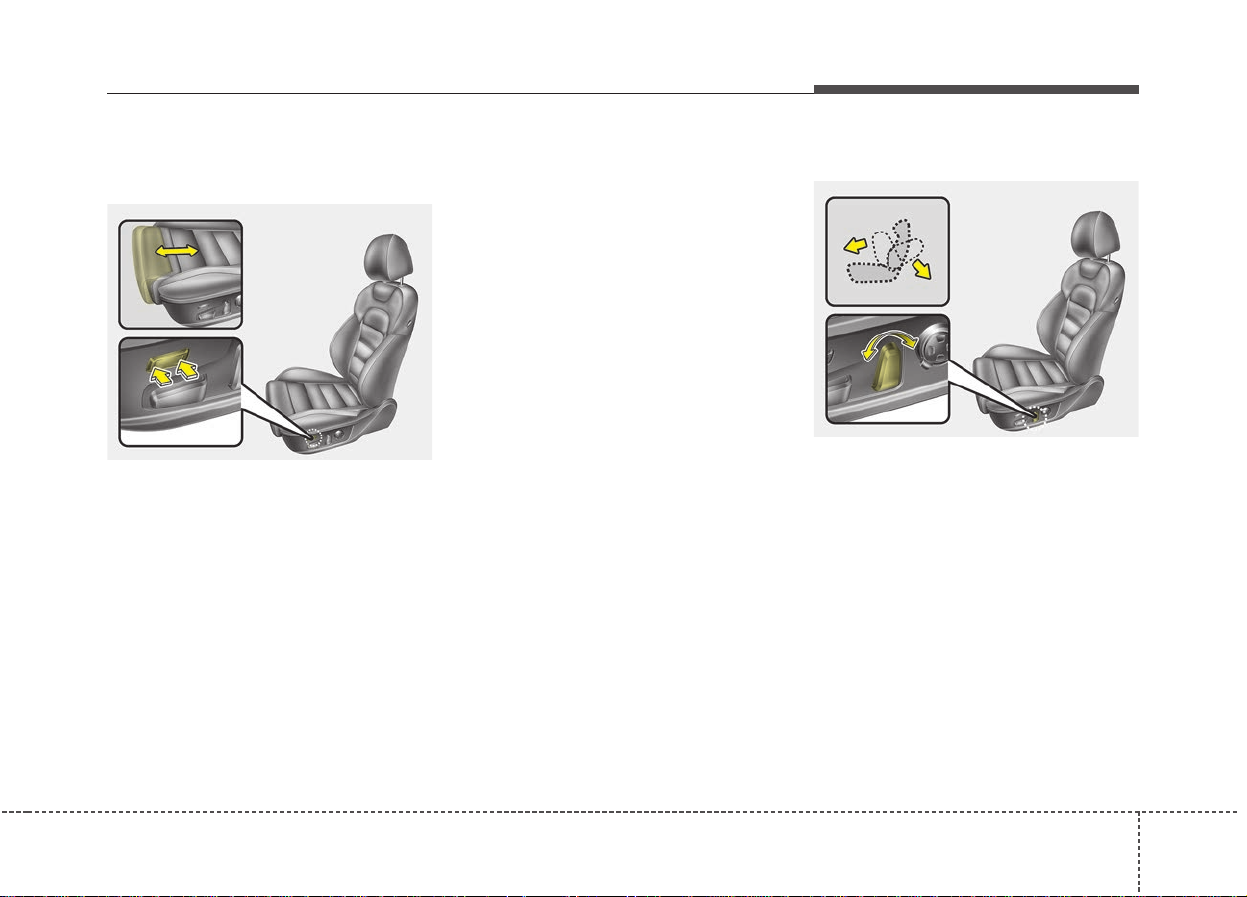
39
Safety features of your vehicle
Cushion extension
(for driver's seat, if equipped)
To move the front part of cushion forward:
1.Push the front part of control
switch to mov e the seat cushion to
the desired length.
2. Release the switch once the seat
cushion reaches the desired length.
To move the front part of cushion
rearward:
1.Push the rear part of control
switch to mov e the seat cushion to
the desired length.
2. Release the switch once the seat
cushion reaches the desired
length.
Seatback angle
Push the control switch forward or
backward to move the seatback to
the desired angle. Release the
switch once the seat reaches the
desired position.
OCK037005
OCK037006
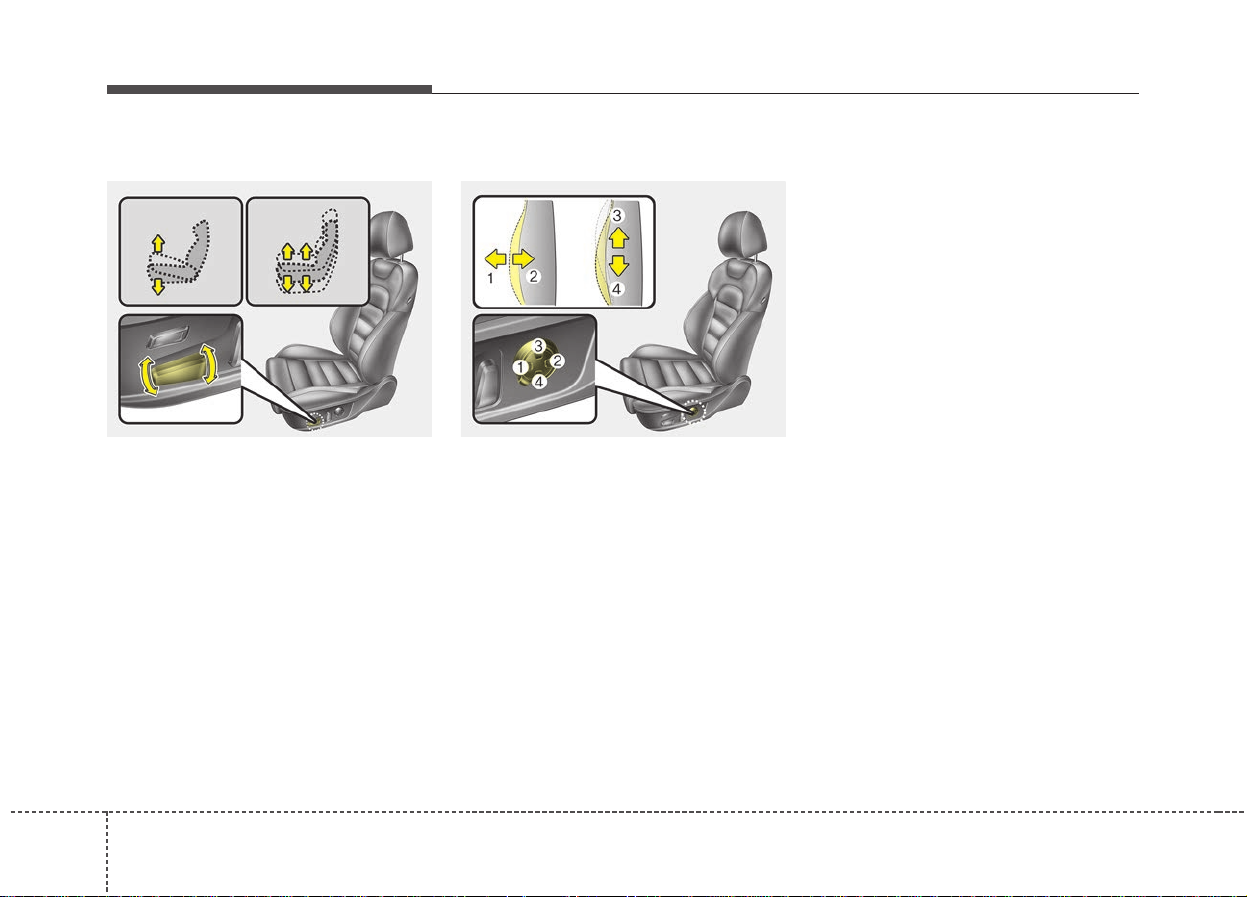
Safety features of your vehicle
103
Seat height
Pull the front portion of the control
switch up to raise or press down to
lower the front part of the seat cushion. Pull the rear portion of the control switch up to raise or press down
to lower the seat cushion. Release
the switch once the seat reaches the
desired position.
Lumbar support (if equipped)
The lumbar support can be adjusted
by pressing the lumbar support switch
on the side of the seat.
1.Press the front portion of the
switch to increase support, or the
rear portion of the switch to
decrease support.
2. Release the switch once it reaches the desired position.
3. Press the upper portion of the
switch to move the support position up, or press the lower portion
of the switch to move the sup-port
position down.
4. Release the switch once it reaches the desired position.
OCK037009OCK037007
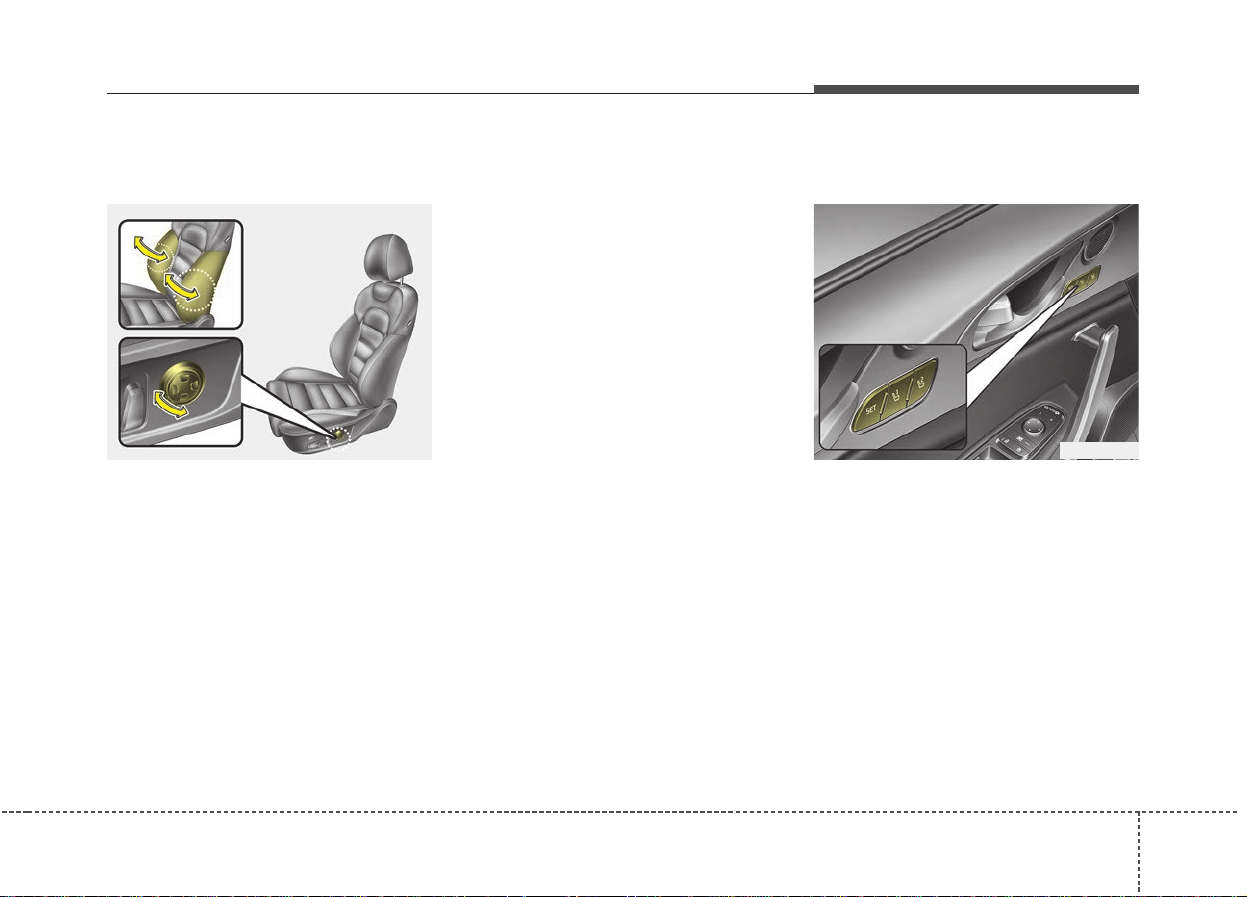
311
Safety features of your vehicle
Seat back bolster control
(For driver seat, if equipped)
1.Turn the adjustment switch clockwise, the right/left seatback bolsters will be adjusted inward.Turn
the switch counterclockwise, the
seatback bolster will be adjusted
outward.
2. To adjust the bolster height to its
maximum in the default state,
operate the switch for 8 seconds.
After that, release the switch
because there is no change in
height even if you continue to
operate the switch.
3. Once adjustment is done, leave
the switch in place.
Driver position memory system
(if equipped, for power seat)
Driver Position Memory System is
the facility that enables driver’s seat,
leg extension, steering wheel, exterior mirrors, cluster and head-up display (HUD) to be controlled with a
simple button operation, which
allows a driver to recall memorized
driving positions and automatically
control them.
- Driver’ s seat/Leg extension/Steering
Wheel/Exterior mirrors: Location
- Cluster : Brightness of lighting
- Head Up Display (HUD): Height,
rotation and brightness.
OCK037008 OCK037021
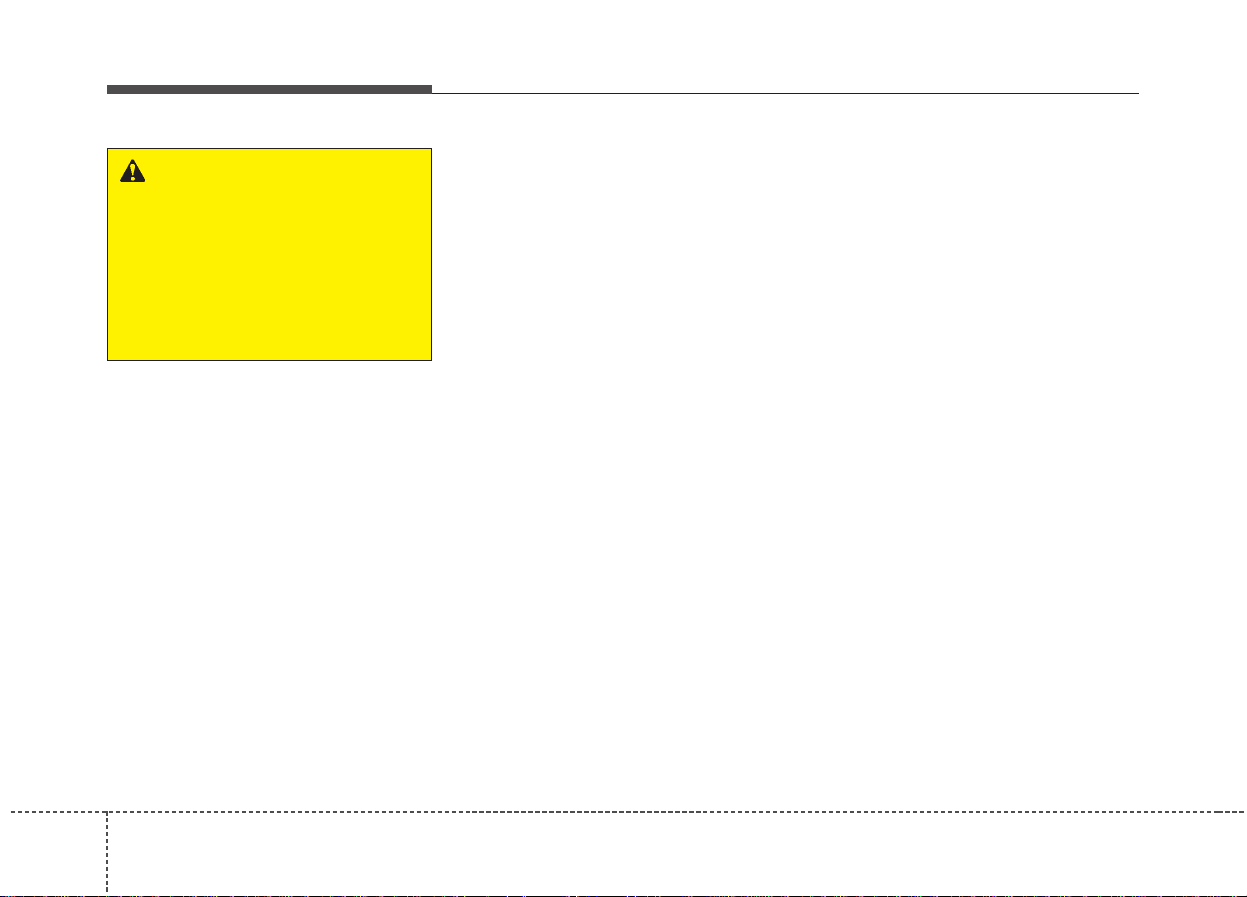
Safety features of your vehicle
123
Storing positions into memory
using the buttons on the door
Storing driver’s seat positions
1. Press the Parking button while the
engine start/stop button is ON.
2. Adjust the driver's seat, including
leg extension if equipped and outside rearview mirror and head up
display comfortable for the driver.
3. Press SET button on the control
panel.The system will beep once.
4. Press one of the memory buttons
(1 or 2) within 4 seconds after
pressing the SET button.The system will beep twice when memory
has been successfully stored.
When recalling an adjustment memory button while sitting in the vehicle,
you can be surprised by the setting
chosen if the memory has been
adjusted by someone else. If that
occurs, immediately push the seat
position control knob in the direction
of the desired position to stop further
undesired movement.
Recalling positions from memory
1. Press the Parking button while the
engine start/stop button is ON.
2.T o recall the position in the memory, press the desired memory button (1 or 2). The system will beep
once, then the driver’s seat will
automatically adjust to the stored
position.
Adjusting the control switch for the
driver’s seat while the system is
recalling the stored position will
cause the movement to stop and
move in the direction that the control
switch is moved.
WARNING - Driver
Position Memory System
Never attempt to operate the
driver position memory system
while the vehicle is moving.
This could result in loss of control, and an accident causing
death or serious injury.
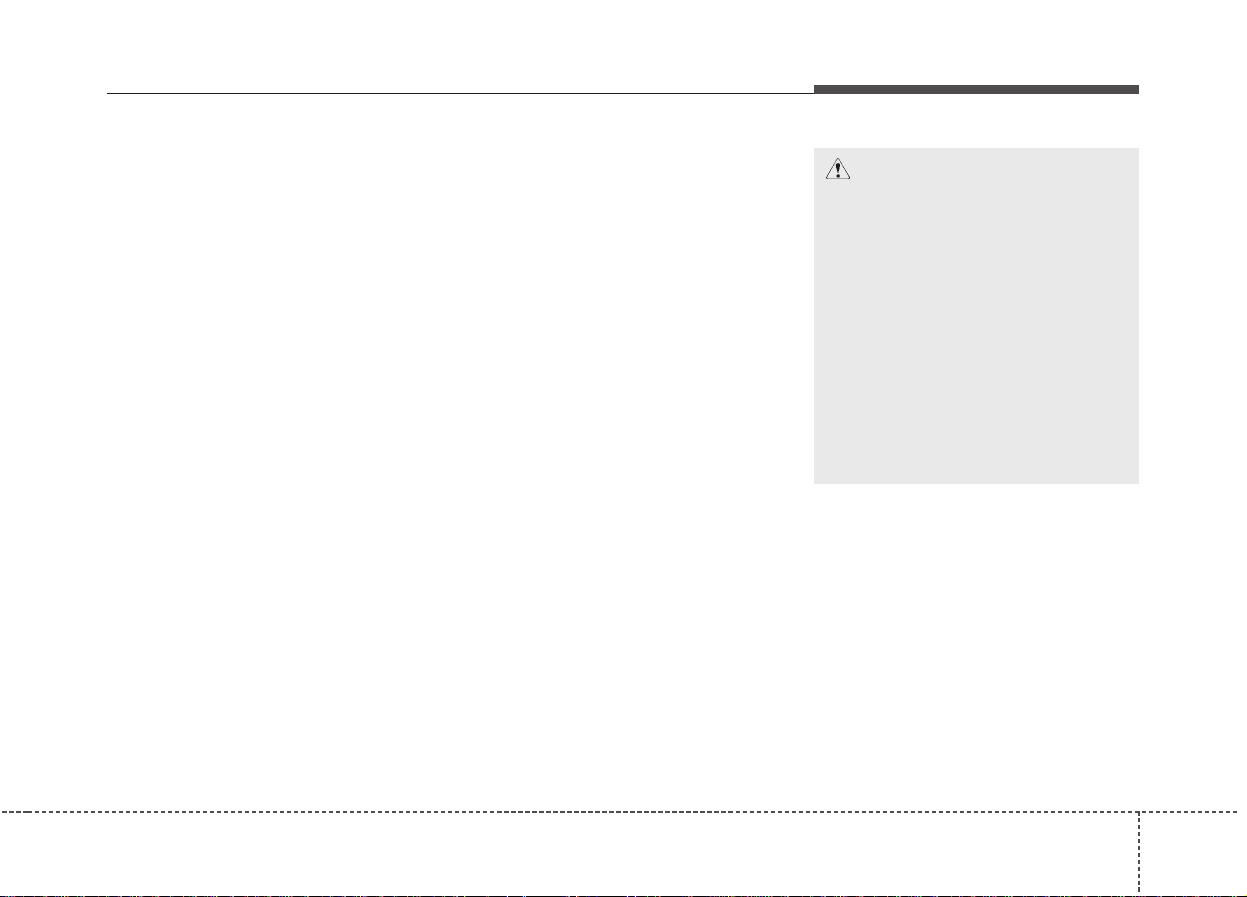
313
Safety features of your vehicle
Easy access function (if equipped)
When exiting the vehicle, the steering wheel will move away from the
driver and the seat will move rearward when the engine is turned off.
When entering the vehicle, the steering wheel will move toward the driver
and the seat will move forward when
the Engine Start/Stop Button is
pressed to the ACC position or
START position.
You can activate or deactivate this
feature. Refer to “User settings” in
chapter 4.
Driver position memory system
reset
If the Driver position memory system
reset fails to work, initialize the system as follows.
How to initialize:
1. Stop the car and open the driver’s
door with the Engine start/stop
button in ON and the automatic
shift lever in P (parking) position.
2. Pull the driver’s seat f orw ard as far
as possible and have the seatback
upright as much as possible using
driver’s seat forward adjustment
and seatback angle (recline)
movement switches.
3. Push SET button and seat forward
movement switch button for 2 seconds simultaneously.
CAUTION
• If alarm sound and driver seat
adjustment stop while initialization is in process, re-start
initialization.
• Make sure that there are no
obstacles around the driver
seat before proceeding with
initialization.
• Once initialization is completed, adjust seats conforming to
your ideal driving position and
save the customized seat settings.
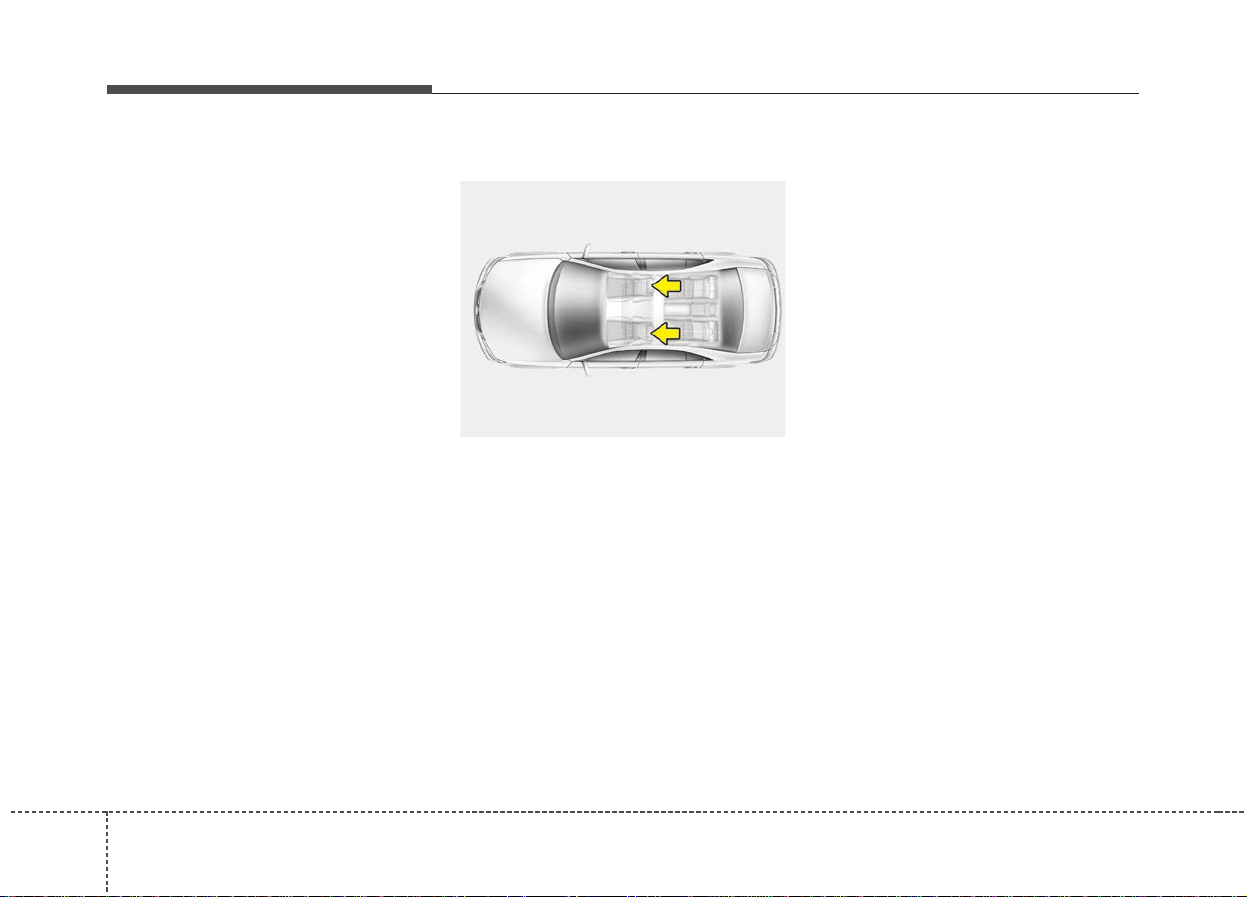
Safety features of your vehicle
143
Initialization in the process :
1. Initialization begins as the alarm
sounds.
2. The seat and seatback will automatically move backwards. The
alarm sound will continue while
the system is in operation.
3. Initialization will be all set after the
seat and seatback move to the
center with alarm sound being
raised. If, however, any of the following occur, the initialization
process will come to a stop and
the alarm sound will stop as well.
- When pushing driving position
memory system button
- When pushing driver’s seat
height adjustment switch
- When relocating the shift lever
from P position to other positions
- When the driving speed exceeds
3 km/h (2mph)
- When the driver’s door is closed
Headrest (for front seat)
The driver's and front passenger's
seats are equipped with a headrest
for the occupant's safety and comf ort.
The headrest not only provides comfort for the driver and front passenger ,
but also helps protect the head and
neck in the event of a rear collision.
For maximum effectiveness in case
of an accident, the headrest should
be adjusted so the middle of the
headrest is at the same height of the
center of gravity of an occupant's
head.
Generally, the center of gravity of
most people's head is similar with
the height of the top of their eyes.
Also, adjust the headrest as close to
your head as possible. For this reason, the use of a cushion that holds
the body away from the seatback is
not recommended.
OMG038400
