Kia K200SO-A Instruction Manual

BEFORE USE
INSTRUCTION MANUAL
K200SO-A
MP3/WMA CD PLAYER
WITH AM/FM RADIO
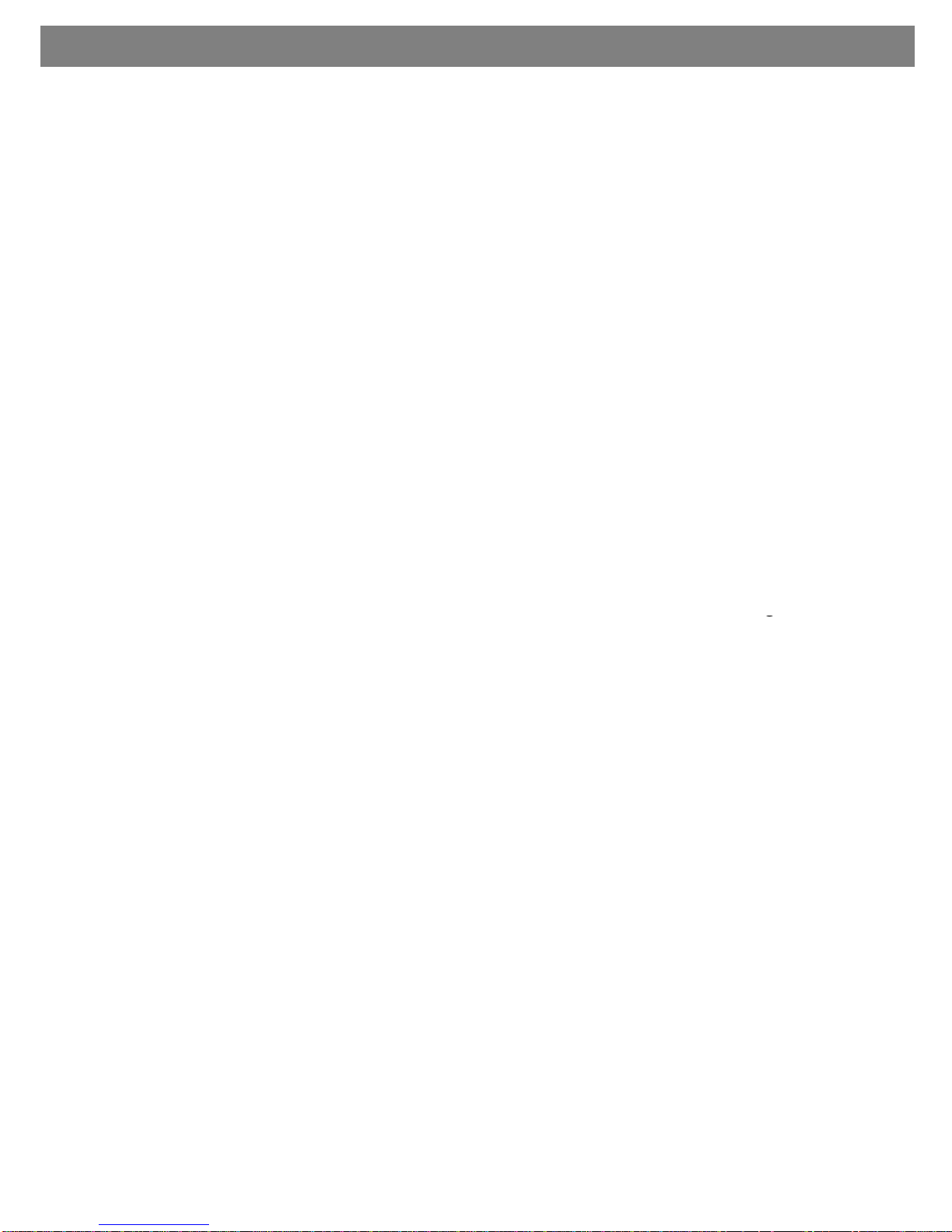
BEFORE USE
g
g
12. SPECIFICATIONS
Page 19
Before operating the unit, please read this
manual thoroughly and retain it for
future reference
1. OPERATING INSTRUCTIONS ------------------------------------- Page 03
2. GENERAL ---------------------------------------------------------------- Page 04
3. ANTI-THEFT SECURITY CODE ----------------------------------- Page 07
4. RADIO --------------------------------------------------------------------- Page 08
5. CD PLAYER ------------------------------------------------------------- Pa
6. AUX PLAYER ----------------------------------------------------------- Page 13
7. HANDLING COMPACT DISCS ------------------------------------- Page 14
8. LCD DISPLAY FOR CD PLAYER ERROR ---------------------- Page 15
9. PRODUCT AND WARRANTY SERVICE ------------------------ Page 16
10. MP3/WMA INFORMATION AND NOTICE -------------------- Page 17
11. WARNING AND PRECAUTIONS -------------------------------- Page 18
e 09
2
---------------------------------------------------

OPERATING INSTRUCTIONS
② ⑰⑱ ③ ⑯ ①
⑨⑩⑪⑦⑧⑫⑬⑥⑤⑭⑮④
① POWER (ON / OFF / Volume)
② AUDIO SETTING SELECT / TUNING
③ WARNING LED
④ AUDIO MUTE BUTTON (MUTE)
⑤ FM/AM BAND BUTTON (FM/AM)
MODE BUTTON (MODE)
⑥
⑦ AUTOMATICAL DOWN TUNING
TRACK DOWN & REVIEW
⑧ AUTOMATICAL UP TUNING
TRACK UP & CUE
⑨ AUX CONNECTOR (AUX)
⑩ PRESET 1 MEMORY (DISP – Display Mode)
⑪ PRESET 2 MEMORY (SCAN – Scan Mode)
⑫ PRESET 3 MEMORY (RPT – Repeat Mode)
⑬ PRESET 4 MEMORY (RDM – Random Mode)
⑭ PRESET 5 MEMORY (DIRECTORY DOWN)
⑮ PRESET 6 MEMORY (DIRECTORY UP)
EJECT
⑯
EQUALIZER (EQ)
⑰
CD SLOT
⑱
Note: Numbers inside circles e.g. ⑱ are used throughout this manual, to refer to each of the buttons
shown on this page.
3

GENERAL
②
BASS
CONTROL
(1setting)
②①
① POWER ON/OFF BUTTON
Press button ① momentarily to turn the set on or off. When the set is next switched on, the
previous mode and disc play position will be restored.
① VOLUME UP/DOWN CONTROL
Turn button ① right to increase the volume level. The level will be shown as “VOLUME xx” on the
display panel. Turn button ① left to decrease the volume level. After 5 seconds the display will
return to the previous mode.
① START-UP VOLUME LEVEL SET UP
Start-up volume is the volume level the set will play at when next turned on. To adjust the start-up
volume, press and hold button ① longer than 3 seconds. The current start-up volume level is
displayed as a flashing number on the display panel.
Turn button ① left or right to increase or decrease the volume, then press button ① again to set
that volume level as the start-up volume level.
② SOUND SETTING SELECTION
This button is to adjust the sound. Each time you momentary press button ②,LCDdisplayseach
mode as follows :
BASS → MIDDLE → TREBLE → BAL L=R → FADER F=R → BEEP 2ND → LOUD ON
On each setting, the level can be controlled by turning button ②. The display will automatically
return to the previous mode 5 seconds after the last adjustment is made.
Note: When the EQ mode is activated, the BASS, MIDDLE, TREBLE and LOUD modes are not
displayed.
ST
To adjust the bass tone level, first select the bass mode by pressing button ② until “BASS”
appears on the display panel. Within 5 seconds of selecting the BASS mode, turn button ② right
or left to adjust the bass level as desired. The bass level will be shown on the display panel from a
minimum of “BASS –10” to a maximum of “BASS+10”. The display will automatically return to the
normal indication in 5 seconds after the last adjustment, or when another function is activated.
4

GENERAL
f
“MIDDLE
10”t
f
“MIDDLE
+10”.Thedispl
illaut
②
til
the“FADER”
indicati
Withi
5
seconds
after
the
last
adjustment
or
when
another
function
is
activated
Select
BEEP
ON
when
② MIDDLE CONTROL (2ndsetting)
To adjust the mid tone level, first select the middle mode by pressing button ② until “MIDDLE”
appears on the display panel. Within 5 seconds of selecting the middle mode, turn button ② right
or left to adjust the mid level as desired. The mid level will be shown on the display panel from a
minimum o
the normal indication in 5 seconds after the last adjustment or, when another function is activated.
② TREBLE CONTROL (3rdsetting)
To adjust the treble tone level, first select the treble mode by pressing button ② until “TREBLE”
appears on the display panel. Within 5 seconds of selecting the treble mode, turn button ② right
or left to adjust the treble level as desired. The treble level will be shown on the display panel from
a minimum of “TREBLE -10” to a maximum of “TREBLE +10”. The display will automatically return
to the normal indication in 5 seconds after the last adjustment, or when another function is
activated.
② BALANCE CONTROL (4thsetting)
To adjust the left-right speaker balance, first select the Balance mode by pressing the Select
button ② until the “BAL” indication appears on the display panel. Within 5 seconds of choosing the
Balance mode, turn right/left to adjust the balance as desired. The balance position will be shown
by the bars on the display panel from “BAL 10L” (full left) to “BAL 10R”(full right). When the volume
level between the left and right speakers is equal, “BAL L=R” will be shown on the display panel.
The display will automatically return to the normal indication in 5 seconds after the last adjustment
or when another function is activated.
-
oamaximum o
ay w
omaticallyreturnto
② FADER CONTROL (5thsetting)
To adjust the front-rear speaker balance, first select the Fader mode by pressing the Select button
un
Fader mode, turn right/left to adjust the front-rear speaker level as desired. The fader position will
be shown by the bars on the display panel from “FADER 10F” (full front) to “FADER 10R”(full rear).
When the volume level between the front and rear speaker is equal, “FADER F=R” will be shown
on the display panel. The display will automatically return to the normal indication in 5 seconds
after the last adjustment or when another function is activated.
on appears onthedisplay panel.
n5secondsofchoosingthe
② BEEP CONTROL (6thsetting)
To adjust the Beep mode, first select the Beep mode by pressing the Select button ② until “BEEP”
appears on the display panel. The Beep mode will be shown on the display panel from “BEEP
2ND”, “BEEP OFF” and “BEEP ON”. The display will automatically return to the normal indication in
.
you wish to hear the “BEEP” sound whenever any function button is pressed. Select “BEEP 2ND”
when you wish to hear the “BEEP” sound whenever any Tuner Pre-set button and/or Track cue or
review buttons are pressed. Once the desired setting is displayed, press button ② to save your
selected setting
.
“
② LOUDNESS CONTROL (7thsetting)
When listening to music at low volume levels, this feature will boost the bass and treble response.
This action will compensate for the reduction in bass and treble performance experienced at low
volume. To select the loudness feature, press button ② until “LOUD ON” or “LOUD OFF” is
displayed, then turn button ② left or right to activate or deactivate loudness.
”
5
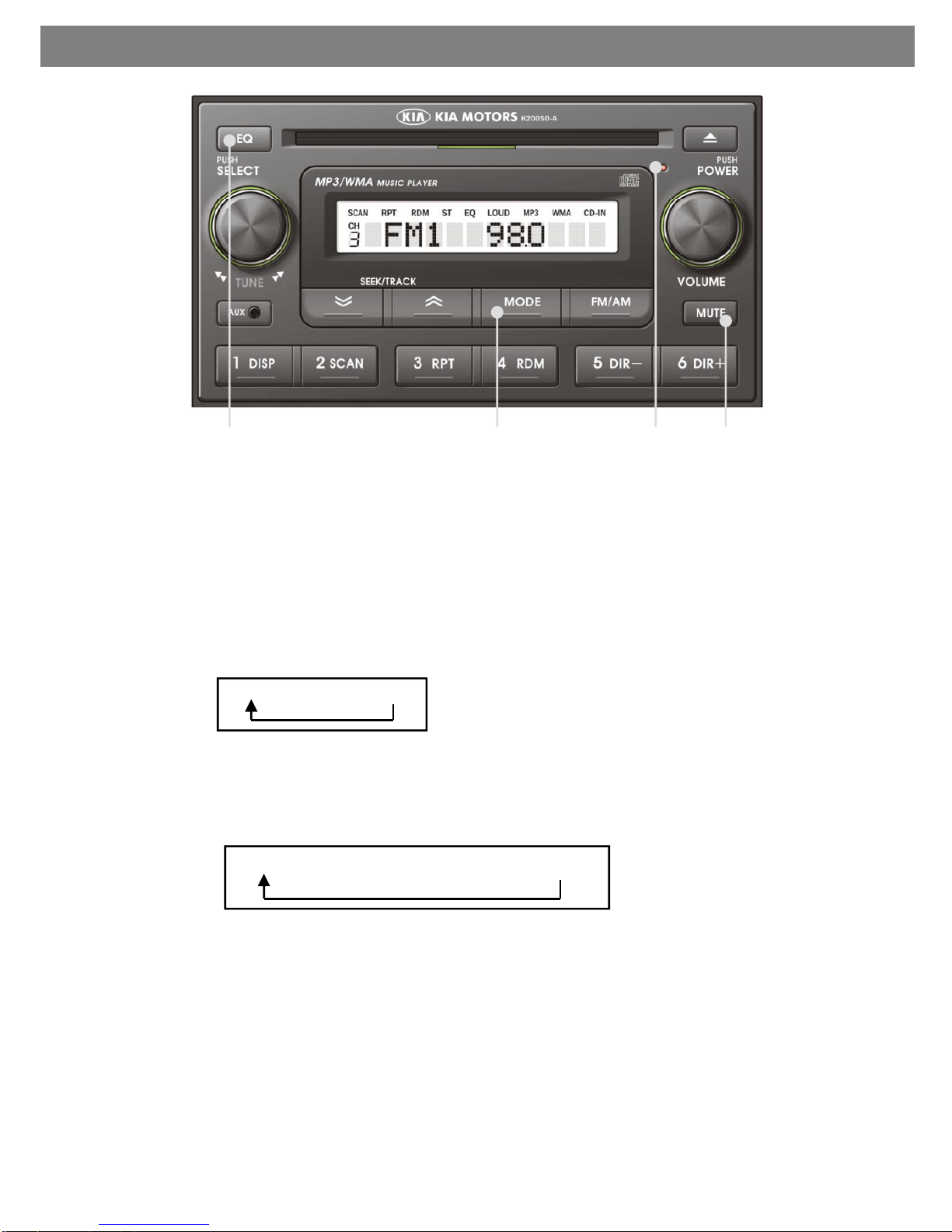
GENERAL
this button, LCD displays each mode as follows :
⑰ ⑥③④
③ WARNING LED
This LED lamp blinks every 1 second when the ignition is turned OFF.
④ AUDIO MUTE BUTTON (MUTE)
Press Mute button ④ momentarily to mute volume and “MUTE” mark will blink on the LCD panel.
Press the button again to return to the mode in use before the Mute mode was activated.
⑥ MODE BUTTON
Press MODE button ⑥ to select
RADIO → CD → AUX
⑰ EQUALIZER (EQ)
You can select an equalizer curve for 4 music types (CLASSIC, POP, ROCK, JAZZ).
Press EQ button ⑰ repeatedly until the desired equalizer effect is displayed. Each time you press
CLASSIC → POP → ROCK → JAZZ →EQ OFF
6
