Kenwood TK-941 Service Manual
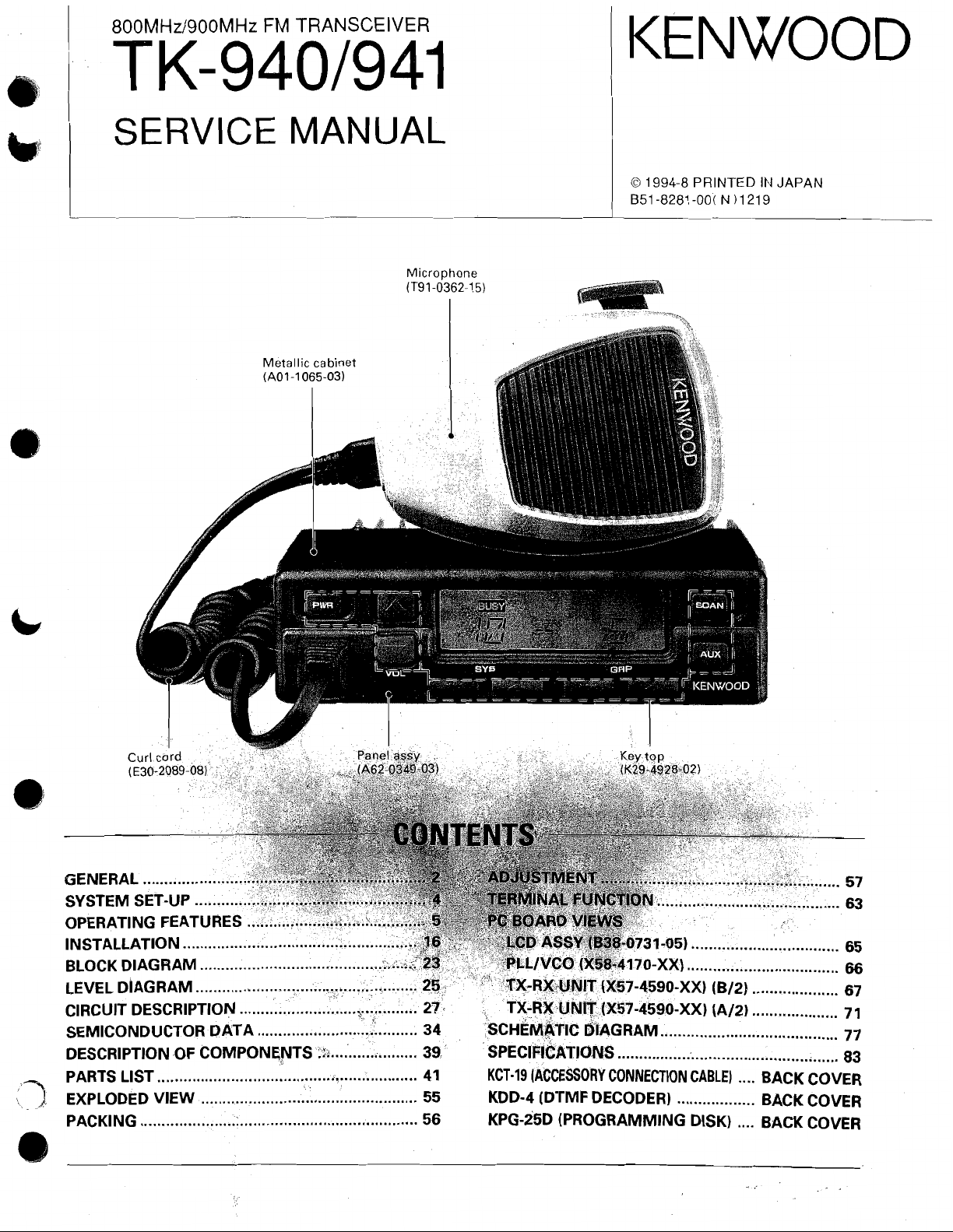
1
800MHz/900MHz
FM
TRANSCEIVER
C'
SERVICE
MANUAL
Microphone
O
1994-8 PRINTED IN JAPAN
B51-8281-00( N
)
121
9
,;-\I
...
,
.
.
a
BLOCK
LEVEL
CIRCUIT DESCRIPTION 27
SEMICONDUCTOR
DESCRIPTION
PARTS LIST
EXPLODED VIEW
PACKING
DIAGRAM
DIAGRAM
..........................................
...............................
.........................................
DATA
.OF
COMPON~NTS
..................................
.........................................
............................................
......................
.........................................
:
:;..:.:.$@$::':,
...................
...
".
.....................
:;:b
...........
.......
....
2b
34
39.'
41
55
56 KPG-25D (PROGRAMMING DISK)
'~'\,'.'-
.
..
......
.,
.
"!?$LU~CO
'i
;a.,
"
'
:FX-R%~?ONIT 1x57-4590-XXI (BIZ)
,
G
,
TX-RX;UNI~~X~~-~~~O-XX) (A121 7 1
SCHEM&TIC
SPECIFICA~:IONS
KT-19 (ACCESSORY CONNECTION CABLE1
KDD-4 (D'rMF DECODER) BACK
.i@&4170-XX)
~~AGRAM
.
,
...................................
....................
....................
.........................................
.............................................
BACK
....
..................
....
BACK
66
67
77
:..
....
83
COVER
COVER
COVER
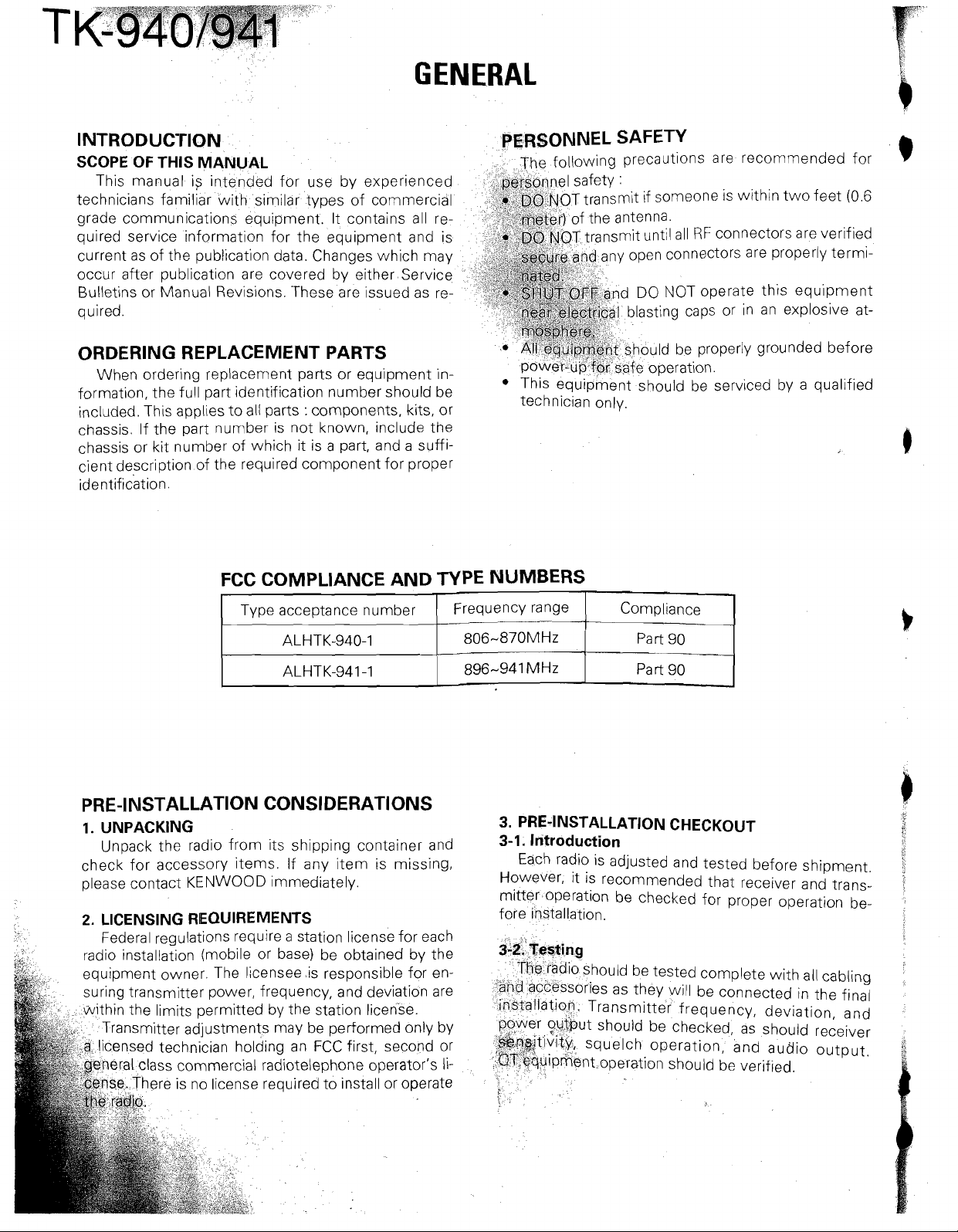
GENERAL
INTRODUC'TION
SCOPE OF THIS MANUAL
This manual
technicians familiar with similar types of commercial
grade communications equipment. It contains all re-
quired service information for the equipment and is
current as of the publication data. Changes which may
occur after publication are covered by either Service
Bulletins or Manual Revisions. These are issued as required.
i? intended for use by experienced
ORDERING REPLACEMENT PARTS
When ordering replacement parts or equipment in-
formation, the full part identification number should be
included. This applies to all parts : components, kits, or
chassis. If the part number is not known, include the
chassis or kit number of which it is a part, and a suffi-
cient description of the required component for proper
identification.
FCC COMPLIANCE AND TYPE NUMBERS
technician
ns are recommended for
one is within two feet
ransmit until all
DO
lasting caps or in an explosive
only.
RF
connectors are verified
ectors are properly
NOT
operate this equipment
properly grounded before
erviced by a qualified
v
(0.6
termi-
at-
Type acceptance number
ALHTK-940-1
ALHTK-941-1
PRE-INSTALLATION CONSIDERATIONS
1. UNPACKING
Unpack the radio from its shipping container and
check for accessory items. If any item is missing,
please contact
2.
LICENSING REQUIREMENTS
Federal regulations require a station license for each
radio installation (mobile or base) be obtained by the
equipment owner. The licensee .is responsible for
ring transmitter power, frequency, and deviation are
hin the limits permitted by the station license.
ansmitter adjustments may be performed only
nsed technician holding an FCC first, second or
KENWOOD immediately.
en-
by
ss commercial radiotelephone operator's li-
re is no license required to install or operate
Frequency range
806-870MHz
896-941 MHz
3. PRE-INSTALLATION CHECKOUT
3-1. Introduction
Each rad~o
However, it is recommended that
mitter operation be checked for proper
fore
~nstallat~on.
3-2.
Testing
The
radio should be tested complete with all cabl~ng
and accessories as they wrll be connected In the f~nal
installatron. Transmrtter frequency, dev~at~on, and
power
~gn~jtivity, squelch operation, and audio output,
'Q~~equiprnent operation should be verif~ed.
p~tput should be checked, as should recelver
Complrance
Part 90
Part 90
IS
adjusted and tested before shipment.
recerver and trans-
operatron be-
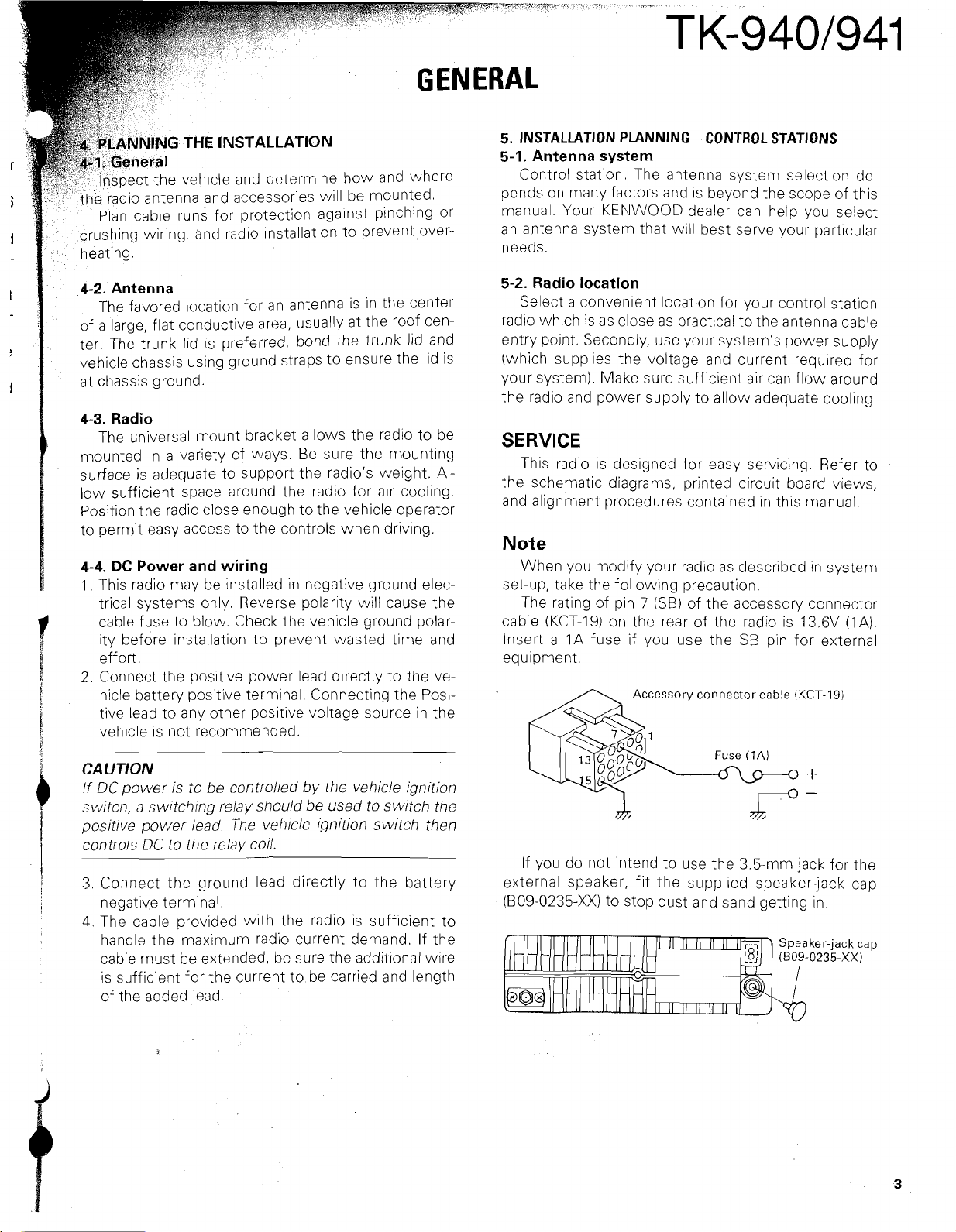
E
INSTALLATION
e vehicle and determine how and where
cable runs for protection against
g wiring,
and radio installation to prevent,over-
pinching or
9401941
5.
INSTALLATION PLANNING - CONTROL STATIONS
5-1. Antenna system
Control station. The antenna system seect~on de-
pends on many factors and
manual. Your KENWOOD dealer can help you select
an antenna system that will best serve your particular
needs.
IS
beyond the scope of this
4-2. Antenna 5-2. Radio location
The favored
of a large, flat conduct~ve area, usually at the roof
ter The trunk Ild
vehicle
at chassis ground
4-3. Radio
mounted in a variety of ways. Be sure the mounting
surface is adequate to support the radio's weight. Al-
low sufficient space around the radio for air cooling.
Position the radio close enough to the vehicle operator
to permit easy access to the controls when driving.
chassis
The universal mount bracket allows the radio to be
location
using ground straps to ensure the Ild 1s
for an antenna Is In the center
IS
preferred, bond the trunk
ten-
and
Select a convenlent location for your control stat~on
rad~o which is as close as practical to the antenna cable
entry pornt Secondly, use your system's power supply
(whlch supplles the voltage and current requ~red for
your system) Make sure
rad~o and power supply to allow adequate cool~ng
the
SERVICE
This radio is designed for easy servicing. Refer to
the schematic diagrams, printed circuit board views,
and alignment procedures contained in this manual.
Note
When you modify your radio as described in systern
set-up, take the following precaution.
The rating of pin
cable
(KCT-19) on the rear of the radio is 13.6V
Insert a 1A fuse if you use the SB pin for external
equipment.
f
I
1
k
t
i
t
I.
F
4-4.
DC
Power and wiring
1
Th~s rad~o may be ~nstalled In negatlve ground eectr~cal systems only Reverse polar~ty
cable fuse to blow Check the veh~cle ground polar-
~ty before ~nstallat~on to prevent wasted time and
effort
2
Connect the posltive power lead d~rectly to the ve-
h~cle battery pos~tive term~nal Connect~ng the Positive lead to any other posltlve voltage source In the
veh~cle
IS
not recommended
will
cause the
suff~c~ent air can flow around
7
(SB) of the accessory connector
Accessory connector cable
Fuse
(IA)
(KCT-19)
(IA).
If
1
"""""
switch, a switching relay should be used to switch the
posltwe power lead The vehcle
/
controls
1
I
1
3
4
DC
power is to be controlled by the vehicle ign~tion
ignition
DC
to the relay co~l
Connect the ground lead d~rectly to the battery
negatlve termlnal
The cable prov~ded wlth the radlo
handle the maximum radio current demand If the
cable must be extended, be sure the
IS
suff~c~ent for the current to be carr~ed and length
of the added lead
switch then
IS
suff~c~ent to
addit~onal wire
If you do not intend to use the 3.5-mm jack for the
external speaker, fit the supplied speaker-jack cap
(B09-0235-XX) to stop dust and sand getting in.
Speaker-jack cap
(B09-0235-XX)
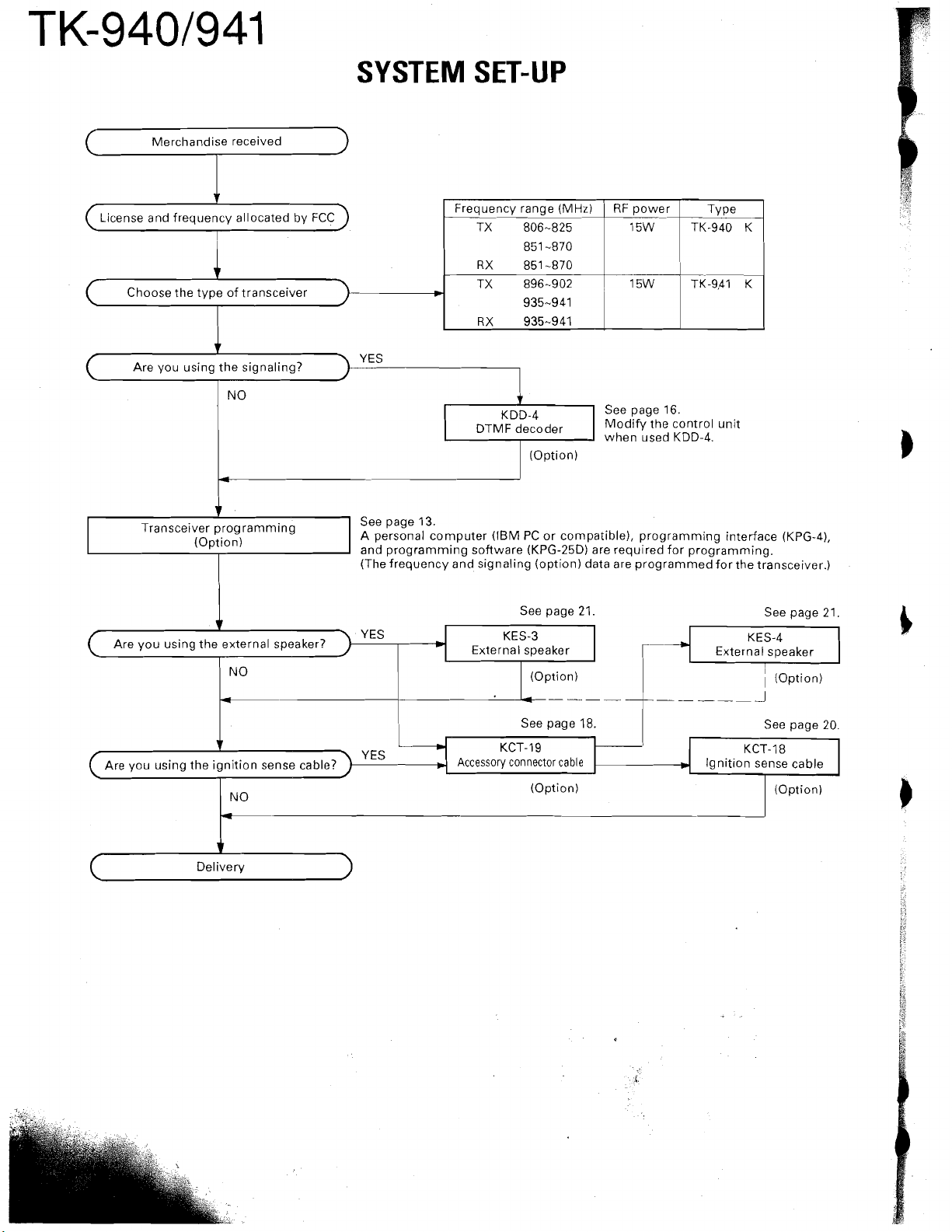
Merchandise received
SYSTEM SET-UP
P
t
License and frequency allocated by FCC
I
Choose the type of transceiver
Y-
I
Transceiver programming
(Option)
Are you using the external speaker?
Frequency range (MHz)
TX
806-825
851 -870
RX
TX 896-902
w
See page 13.
A personal computer
and programming software
(The frequency and signaling (option) data are programmed for the transceiver.)
External speaker
851-870
935-941
RX 935-941
(IBM
PC or compatible), programming interface (KPG-4),
(KPG-25D) are required for programming.
See page 21.
KES-3
RF power
15W
,
15W
See page 16.
Modify the control unit
when used KDD-4.
Type
TK-940 K
TK-9,41 K
See page 21.
c
N
Delivery
1
(Option)
See page 18.
Ignition sense cable
0
(Option)
(Option)
See page 20.
KCT-18
)
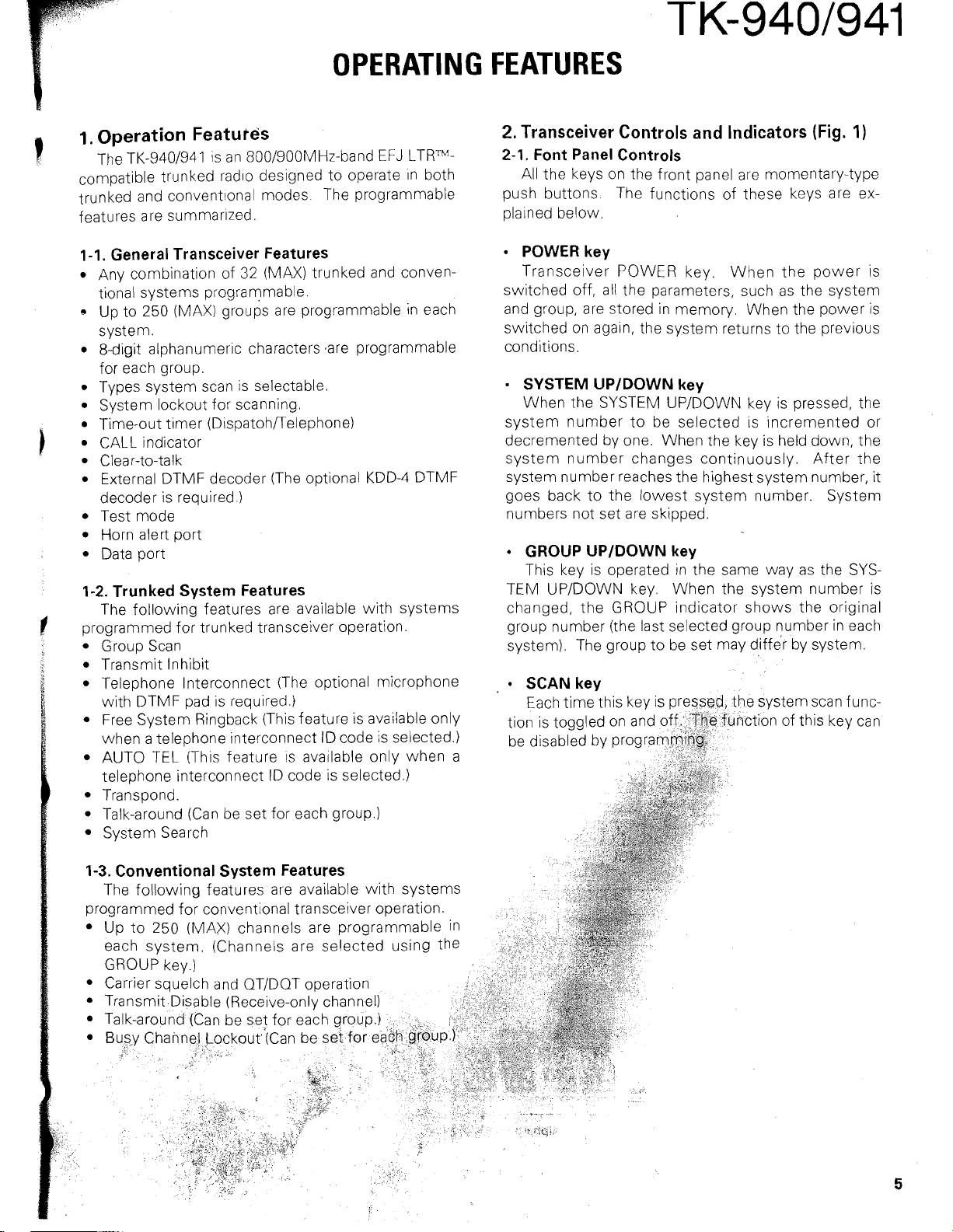
OPERATING FEATURES
2.
1.
Operation Featu tes
The TK-9401941 s an 8001900MHz-band
compat~ble trunked ladlo deslgned to operate In both
trunked and convent~ona modes The programmable push buttons The funct~ons of these keys are ex-
features
1-1.
)
1-2.
programmed for trunked transceiver operation.
(
i
ale summarlzed plained below
General Transceiver Features POWER key
Any combination of
tional systems programmable.
Up to 250 (MAX) groups are programmable in each
system.
&digit alphanumeric characters pare programmable
for each group.
Types system scan is selectable.
System lockout for scanning.
Time-out timer (Dispatohflelephone)
CALL indicator
Clear-to-talk system number changes continuously. After the
External DTNlF decoder (The optional KDD-4 DTMF
decoder is required.)
Test mode numbers not set are skipped.
Horn alert port
Data port
32
(MAX) trunked and conven-
Trunked System Features
The following features are available with systems
Group Scan
Transmit Inhibit
Telephone Interconnect (The optional microphone
with DTMF pad is required.) tem scan
Free System Ringback (This feature is available only
when a telephone interconnect ID code is selected.)
AUTO TEL (This feature is available only when a
telephone interconnect ID code is selected.)
EFJ
LTRIM-
Transceiver Controls and Indicators (Fig.
2-1.
Font Panel Controls
All the keys on the front panel
Transceiver POWER key.
switched off, all the parameters, such as the system
and group, are stored in memory. When the power is
switched on again, the system returns to the previous
conditions.
-
SYSTEM LIPIDOWN key
When the SYSTEM
system number to be selected is incremented or
decremented by one. When the key is held down, the
system number reaches the highest system number, it
goes back to the lowest system number. System
UPIDOWN key is pressed, the
ale momentary-type
When the power is
GROUP UPIDOWN key
This key is operated in the same way as the SYSTEM UPIDOWN key. When the system number is
changed, the GROUP indicator shows the original
group number (the last selected group number in each
system). The group to be set may differ by system.
of this key can
be disabled by pro
1)
func-
Talk-around (Can be set for each group.)
System Search
1-3.
Conventional System Features
The following features are available with systems
programmed for conventional transceiver operation.
Up to
each system. (Channels are selected using the
250
(MAX) channels are programmable in
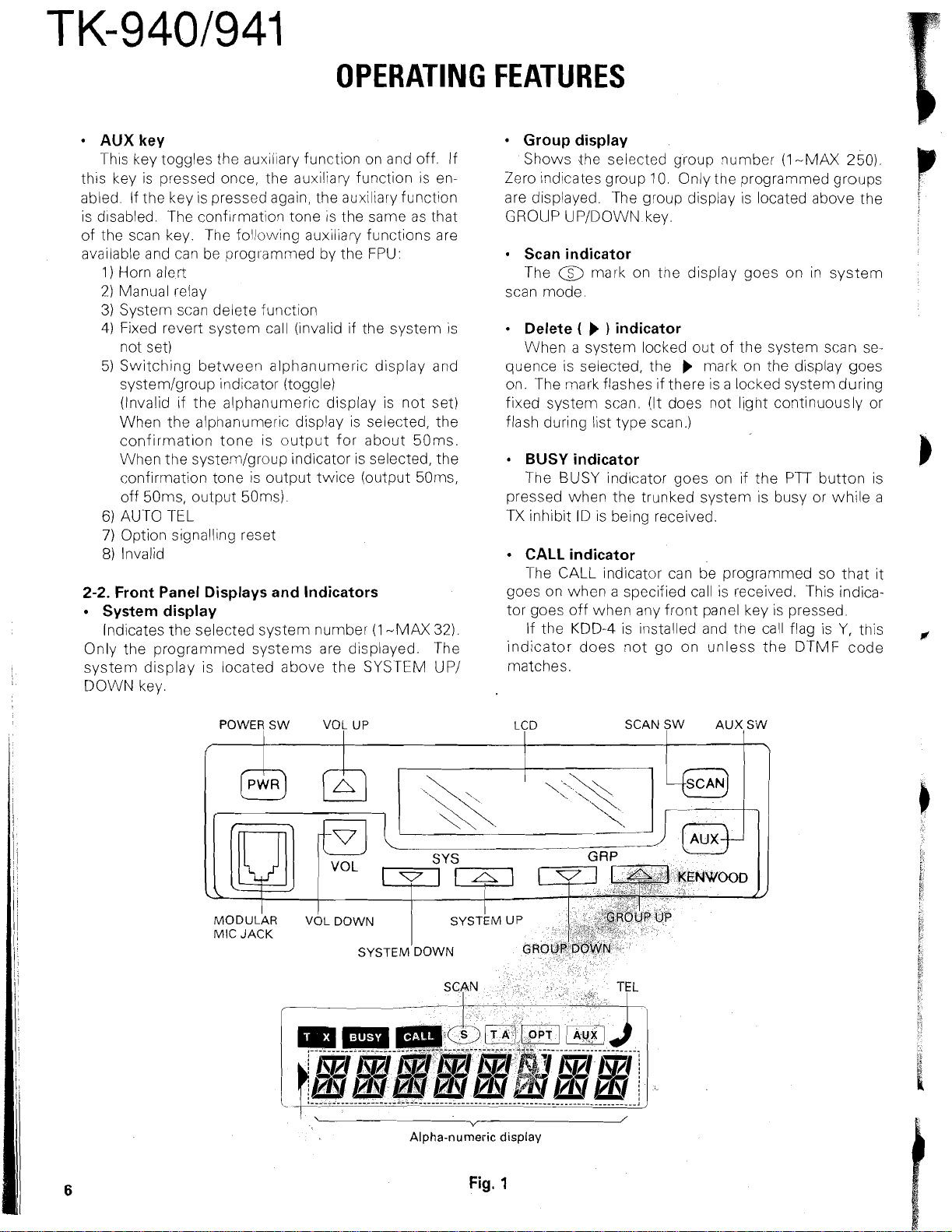
OPERATING FEATURES
AUX key
This key toggles the auxiiiary function on and off. If
this key is pressed once, the auxiliary function is enabled. If the key is pressed again, the auxiliary function
is
d~sabled. The confirmation tone is the same as that
of the scan key. The following auxiliary functions are
available and can be
1) Horn alert
2)
Manual relay
3) System scan delete function
4) Fixed revert system call (invalid if the system is
not set)
5) Switching between alphanumeric display and
systemlgroup indicator (toggle)
(Invalid if the alphanumeric display is not set)
When the alphanumeric display is selected, the
confirmation tone is output for about
When the systenilgroup indicator is selected, the
confirmation tone is output twice (output
off 50ms, output 50ms).
6)
AUTO
TEL
7)
Option signalling reset
8)
Invalid
2-2.
Front Panel Displays and Indicators
System display
Indicates the selected system number (1
Only the programmed systems are displayed. The
system display is located above the SYSTEM UP/
DOWN key.
progl-amr-iied by the FPU:
-MAX
50ms.
50ms,
32).
Group display
Shows the selected group rlumbei (1-MAX 250)
~ndicates group 10
Zero
d~splayed The group d~splay 1s located above the
are
GROLIP
scan mode.
quence is selected, the
on. The mark flashes if there is a locked system during
fixed system scan.
flash during list type scan.)
pressed when the trunked system is busy or while a
TX inhibit ID is being received.
goes on when a specified call is received. This indicator goes off when any front panel key is pressed.
indicator does not go on
matches.
LIPIDOWN key
Scan indicator
The
a
mark on the display goes on in system
Delete
When a system locked out of the system scan se-
BUSY indicator
The BUSY indicator goes on if the PTT button is
CALL indicator
The
If the KDD-4 is installed and the call flag is Y, this
(
)
1
indicator
CALL
indicator can be prograrnmed so that it
Only the programmed groups
)
mark on the display goes
!It does not light continuously or
unless the DTMF code
'
,
POWER
SW VOL UP
1
,
I
-
SCAN
--t-
v
Alpha-numeric
LCD
I
display
SCAN SW AUX
TEL
*
"-
I
I
/
S'N
1
Fig.
I
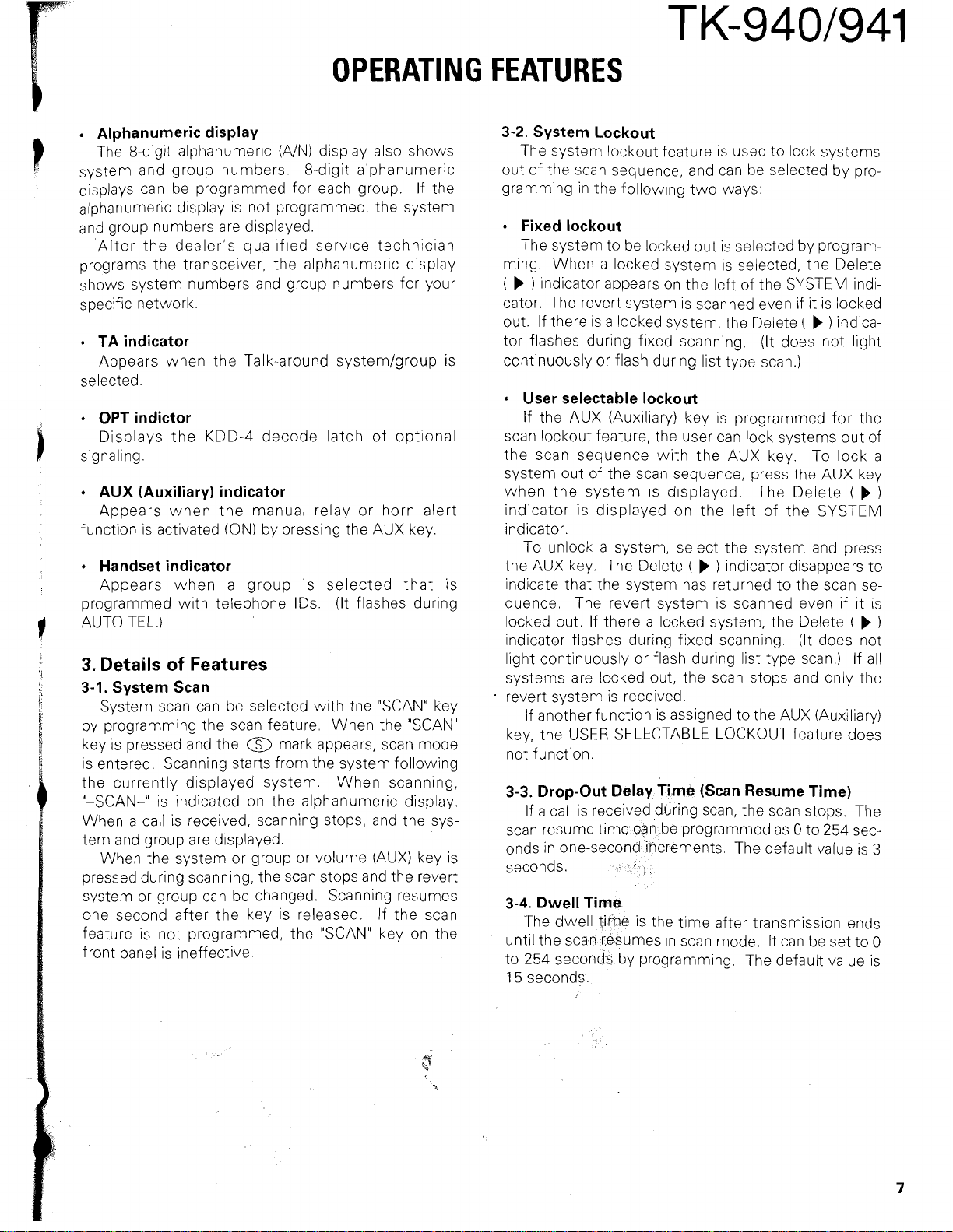
OPERATING FEATURES
.
Alphanumeric display
The 8-dig~t alphanumerlc
system and group numbers.
displays can be programmed for each group.
alphanumeric display
and group numbers are displayed.
After the dealer's
programs the transceiver, the alphanumeric display
shows system numbers and group numbers for your
s~ecific network.
TA indicator
Appears when the Talk-around systemlgroup is
selected.
OPT indictor
Dlsplays the KDD-4 decode latch of optonal
)
slgnallng
AUX (Auxiliary) indicator
Appears when the manual relay or horn alert
function
programmed wlth telephone IDS
I
AUTO TEL
3.
3-1.
r'
by programmlng the scan feature When the "SCAIU'
c
;
key
b
IS
the currently dlsplayed system When scannlng,
"-SCAN-'
When a call
tem and group are
pressed dur~ng scannlng, the scan stops and the revert
system or group can be changed
one second after the key
feature is not programmed, the "SCAN" key on the
front panel is ineffective.
IS
activated
Handset indicator
Appears when a group
1
Details of Features
System Scan
System scan can be selected wlth the "SCAN" key
IS
pressed and the
entered Scann~ng starts from the system follow~ng
IS
~nd~cated on the alphanumerlc dlspay
IS
When the system or group or volume (AUX) key
IS
(ON) by presslng the AUX key
received,
dlsplayed
(NN)
display also shows
8-digit alphanumeric
If the
not programmed, the system
qualfied service technician
IS
selected that
(It flashes durlng
a
mark appears, scan mode
scannlng stops, and the sys-
Scannlng resumes
IS
released If the scan
IS
IS
3-2.
System Lockout
The system lockout feature
out of the scan sequence, and can be selected by programming in the following two ways:
Fixed lockout
The system to be locked out is selected by program-
ming. When a locked system is selected, the Delete
( ) )
Indicator appears on the left of the SYSTEM indi-
cator. The revert system is scanned even if it is locked
out. If there is a locked system, the Delete
tor flashes during fixed scanning. (It does not light
continuously or flash during list type scan.)
User selectable lockout
If the AUX (Auxiliary) key is programmed for the
scan lockout feature, the user can lock systems out of
the scan sequence with the AUX key. To lock a
system out of the scan sequence, press the AUX key
when the system is
indicator is displayed on the left of the SYSTEM
indicator.
To unlock a system, select the system and press
the AUX key. The Delete
indicate that the system has returned to the scan se-
quence. The revert system is scanned even if it is
locked out. If there a locked system, the Delete
indicator flashes during fixed scanning. (It does not
light continuously or flash during list type scan.) If all
systems are locked out, the scan stops and only the
revert system is received.
If another function is assigned to the AUX (Auxiliary)
key, the USER SELECTABLE LOCKOUT feature does
not function.
3-3.
Drop-Out Delay Time (Scan Resume Time)
If a call
scan resume time can be programmed as
onds
seconds.
3-4.
The dwell time 1s the time after transmlsslon ends
until the scan resumes
to 254 seconds by programmlng The default value 1s
1
5
seconds.
IS
received during scan, the scan stops The
In one-second increments The default value
Dwell Time
dlsplayed. The Delete
In scan mode It can be set to
IS
used to lock systems
(
( ) )
indicator disappears to
0
b
)
indica-
(
b
(
b
to 254 sec-
IS
3
0
)
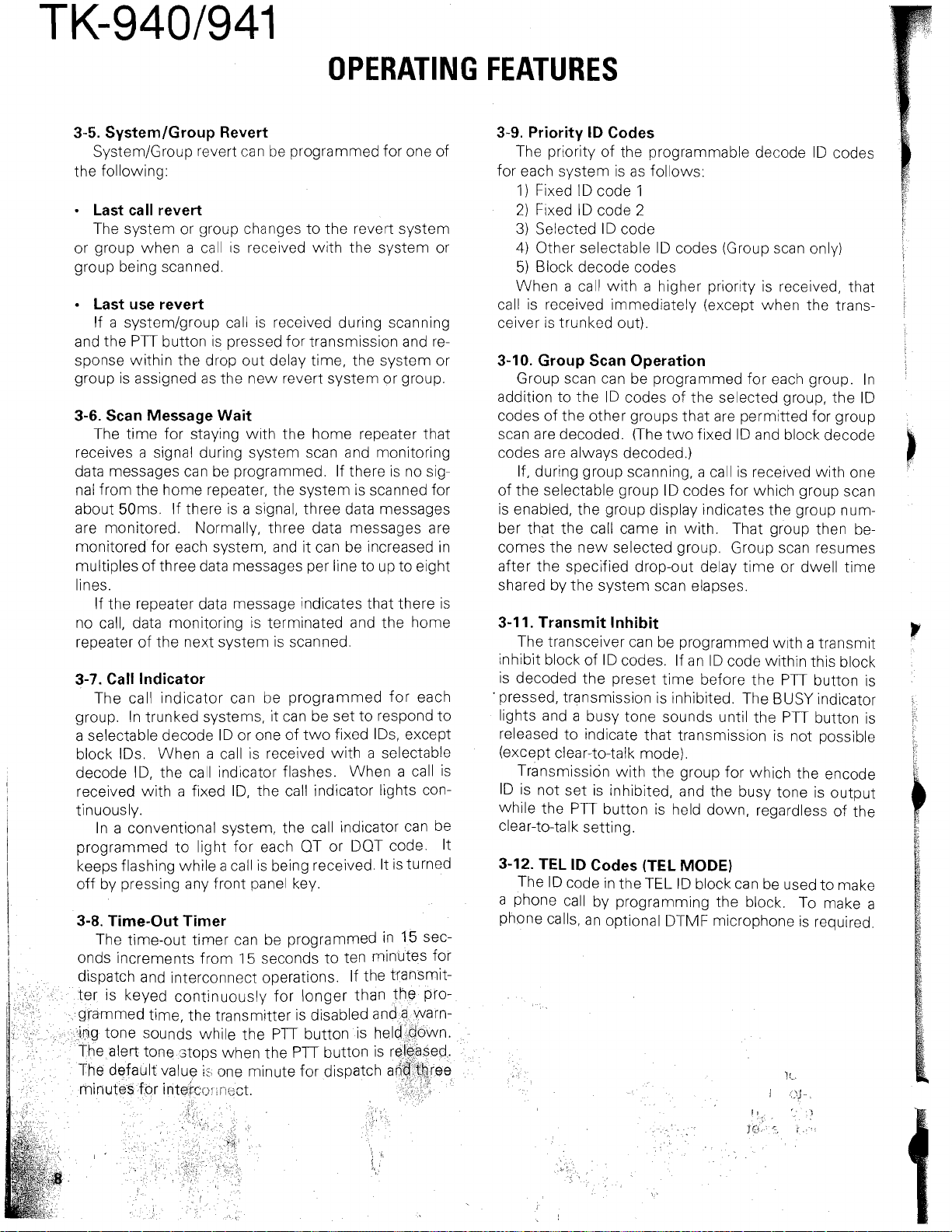
OPERATING FEATURES
I
I
1
I
1
!
1
I
3-5. SystemIGroup Revert
SystemIGroup revert can be programmed for one of
the following:
Last call revert
The system or group changes to the revert system
or group when a call
group being scanned.
Last use revert
If a systemlgroup call is received during scanning
and the
sponse within the drop out delay time, the system or
group is assigned as the new revert system or group.
3-6. Scan Message Wait
receives a signal during system scan and monitoring
data messages can be programmed. If there is no sig-
nal from the home repeater, the system is scanned for
about
are monitored. Normally, three data messages a re
monitored for each system, and it can be increased in
multiples of three data messages per line to up to eight
lines.
no call, data monitoring is terminated and the home
repeater of the next system is scanned.
3-7. Call Indicator
group In trunked systems,
a selectable decode ID or one of two
block
decode ID, the
recelved wlth a flxed ID, the call lndlcator lights con-
tinuously.
programmed to l~ght for each QT or DQT code
keeps flashlng while a call
off by
3-8. Time-Out Timer
onds
PTT
button 1s pressed for transmission and re-
The time for staying wlth the home repeater that
50ms. If there is a signal, three data messages
If the repeater data message indicates that there is
The call lndlcator can be programmed for each
IDS When a call
In a convent~onal system, the call
presslng any front panel key
The tlme-out timer can be programmed In 15 sec-
increments
patch and Interconnect operat~ons If the transmlt-
IS
received with the system or
~t
can be set to respond to
flxed IDS, except
IS
recelved wlth a selectable
call Indicator flashes When a call 1s
from
indicator
IS
belng recelved
15
seconds to ten mlnutes for
for longer than the pro-
ter
IS
dlsabled and a warn-
PlT
button
PlT
he
ute for
IS
button
dlspatch and three
can be
It
IS
turned
held down.
IS
released.
It
3-9. Priority ID Codes
The priority of the programmable decode ID codes
for each system is as follows:
1)
Fixed ID code
2)
F~xed ID code
3)
Selected ID code
4)
Other selectable ID codes (Group scan only)
5)
Block decode codes
When a
call is received immediately (except when the transceiver is trunked out).
3-10. Group Scan Operation
Group scan can be programmed for each group. In
addition to the ID codes of the selected group, the ID
codes of the other groups that are permitted for group
scan are decoded. (The two fixed ID and block decode
codes are always decoded.)
If, during group scanning, a
of the selectable group ID codes for which group scan
is enabled, the group display indicates the group number that the call came in with. That group then becomes the new selected group. Group scan resumes
after the specified drop-out delay time or dwell time
shared by the system scan elapses.
3-1 1. Transmit Inhibit
The transceiver can be programmed wlth a transmit
inhibit block of ID codes. If an ID code within this block
is decoded the preset time before the
'pressed, transmission is inhibited. The BUSY indicator
lights and a busy tone sounds until the
released to indicate that transmission is not possible
(except clear-to-talk mode).
Transmission with the group for which the encode
ID is not set is inhibited, and the busy tone is output
while the
clear-to-talk setting.
3-12. TEL ID Codes (TEL MODE)
The ID code in the TEL ID block can be used to make
a phone call by programming the block. To make a
phone calls, an optional DTMF microphone is required.
call with a higher priority is received, that
PTT
1
2
call is recelved with one
PTT
button is
PTT
button is
button is held down, regardless of the
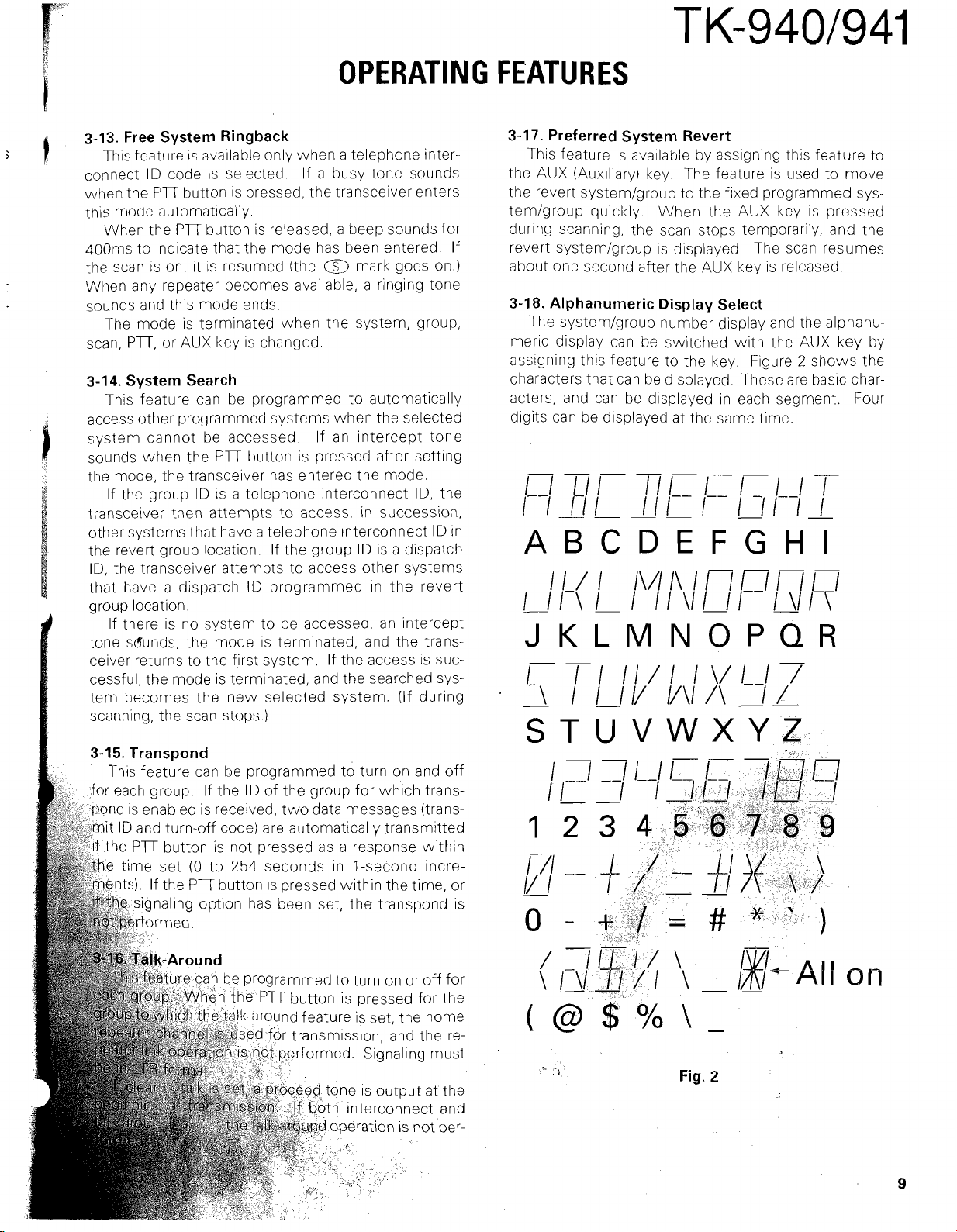
1
OPERATING FEATURES
3-13. Free System Ringback
>
)
1
c
[
g
Thls feature is avalabe only when a telephone inter-
IS
connect ID code
when the
this mode
When the PTT button is released, a beep sounds for
400ms to indicate that the mode has been entered. If
the scan
When any repeater becomes available, a ringing tone
so~~nds and this mode ends.
The mode is terminated when the system, group,
scan,
3-14. System Search
Th~s feature can be programmed to automat~cally
access other programmed systems when the selected
system cannot be accessed If an Intercept tone
sounds when the PTT button
the moae, the transcelver has entered the mode
transcelver then attempts to access,
other systems that have a telephone tnterconnect ID in
the revert group locatlon
ID, the transcelver attempts to access other systems
that have a
group
tone
celver returns to the flrst system If the access
cessful, the mode
tem becomes the new selected system
scannlng, the scan stops
PTT button
automat~cally.
IS
on, it is resumed (the
Pn,
or AUX key is changed.
If the group ID
dlspatch
locatlon
If there
IS
sbunds, the mode
selected. If a busy tone sounds
IS
pressed, the transceiver enters
a
mark goes on.)
IS
pressed after setting
IS
a telephone Interconnect ID, the
In
succession,
If the group ID
ID
programmed In the revert
no system to be accessed, an Intercept
IS
termlnated, and the trans-
IS
termlnated, and the searched sys-
)
IS
a dlspatch
IS
(If durrng
suc-
3-17. Preferred System Revert
This feature is available by assigning this feature to
the AUX
the revert
temlgroup qu~ckly. When the AUX key
during scanning, the scan stops temporarily, and the
revert
about one second after the AUX key is released.
3-18. Alphanumeric Display Select
meric display can be switched with the AUX key by
assigning this feature to the key. Figure
characters that can be displayed. These are basic characters, and can be displayed in each segment.
digits can be displayed at the same time.
I7
1-1
(Aux~liary) key The feature is used to move
system/group to the fixed programmed sys-
IS
pressed
systemlgroup is displayed. The scan resumes
The systemlgroup number display and the alphanu-
2
shows the
Four
----
71-
h
I I I I--
Ill I I I I,
1-
!--I
1-1
ABCDEFGHI
JKLMNOPQR
STUVWXYZ
3-15. Transpond
Thts feature can be programmed to turn on and off
each group. If the
d
IS
enabled is received, two data messages (trans-
ID
and turn-off code) are automatically transmitted
ID
of the group for which trans-
mmed to turn on or off for
button is pressed for the
nd feature is set, the home
r transmission, and the re-
rformed. Signaling must
-
;
Fig.
2
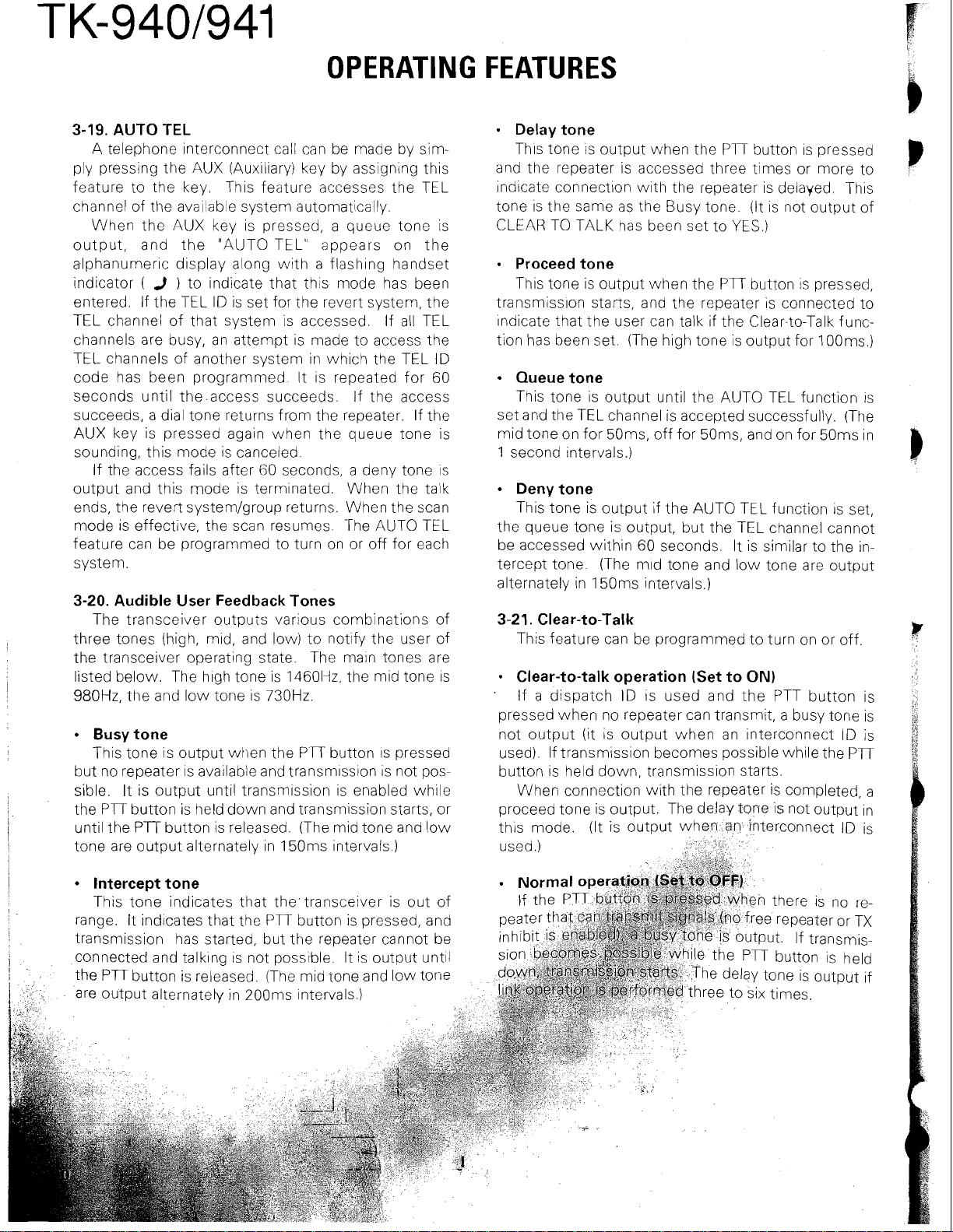
OPERATING FEATURES
3-19. AUTO
A telephone interconnect call can be made by sim- Th~s tone is output when the
ply pressing the AUX
feature to the key. This feature accesses the TEL indicate connection with the repeater is delayed. This
channel of the available system automatically.
When the AUX key is pressed, a queue tone is
output, and the "AUTO
alphanumeric display along with a flashing handset
indicator
entered. If the TEL ID is set for the revert system, the
TEL channel of that system is accessed. If all TEL
channels are busy, an attempt is made to access the tion has been set. (The high tone is output for 100ms.)
TEL channels of another system in which the TEL ID
code has been programmed. It is repeated for 60
seconds until the.access succeeds. If the access
succeeds, a dial tone returns from the repeater. If the
AUX key is pressed again when the queue tone is
sounding, this mode is canceled.
If the access fails after 60 seconds, a deny tone is
output and this mode is terminated. When the talk
ends, the revert system/group returns. When the scan
mode is effective, the scan resumes.
feature can be programmed to turn on or off for each
system.
3-20. Audible User Feedback Tones
The transceiver outputs various combinations of
three tones (high, mid, and low) to notify the user of
the transceiver operating state. The main tones are
I
listed below. The h~gh tone is 14601iz, the mid tone is
980Hz, the and low tone is 730Hz.
Busy tone
This tone is output
but no repeater is available and
sible. It is output until transmission is enabled while
the
Pn button is held down and transmission starts, or
until the
tone are output alternately in 150nis intervals.)
TEL
(Auxiliary) key by assigning this
TEL' appears on the
(
3
)
to indicate that this mode has been
The AUTO TEL
when the P~TT button 1s pressed
transmission
PTT
button is released. (The mid tone and !ow
is not pos-
Delay tone
Pn
button is pressed
and the repeater is accessed three times or more to
tone is the same as the Busy tone. (It is not output of
CLEAR TO TALK has been set to YES.)
Proceed tone
This tone is output when the
transmiss~on starts, and the repeater is connected to
indicate that the user can talk if the Clear-to-Talk
Queue tone
This tone is output until the AUTO TEL function is
set and the TEL channel is accepted successfully. (The
mid tone on for
1
second intervals.)
Deny tone
This tone is output if the AUTO TEL function is set,
the queue tone is output, but the TEL channel cannot
be accessed within 60 seconds. It is similar to the
tercept tone. (The
alternately in
3-21. Clear-to-Talk
This feature can be programmed to turn on or off.
Clear-to-talk operation (Set to ON)
'
If a dispatch ID is used and the PTT button is
pressed when no repeater can transmit, a busy tone is
not output (it is output when an interconnect ID is
used). If transmission becomes possible while the
button is held down, transmission starts.
50ms, off for 50ms, and on for 50ms in
m~d tone and low tone are output
150ms intervals.)
Pn
button is pressed,
func-
in-
PTr
Intercept tone
This tone indicates that the'transceiver is out of
range. It indicates that the
transmission has started, but the repeater cannot be
connected and talk~ng
the
PTT
button is released, (The mid Tone and low tone
are output alternately in
Pn
button is pressed, and
IS
not possible. It is output until
200nis intervals.)
tput. If transmis-
f'n
button is held
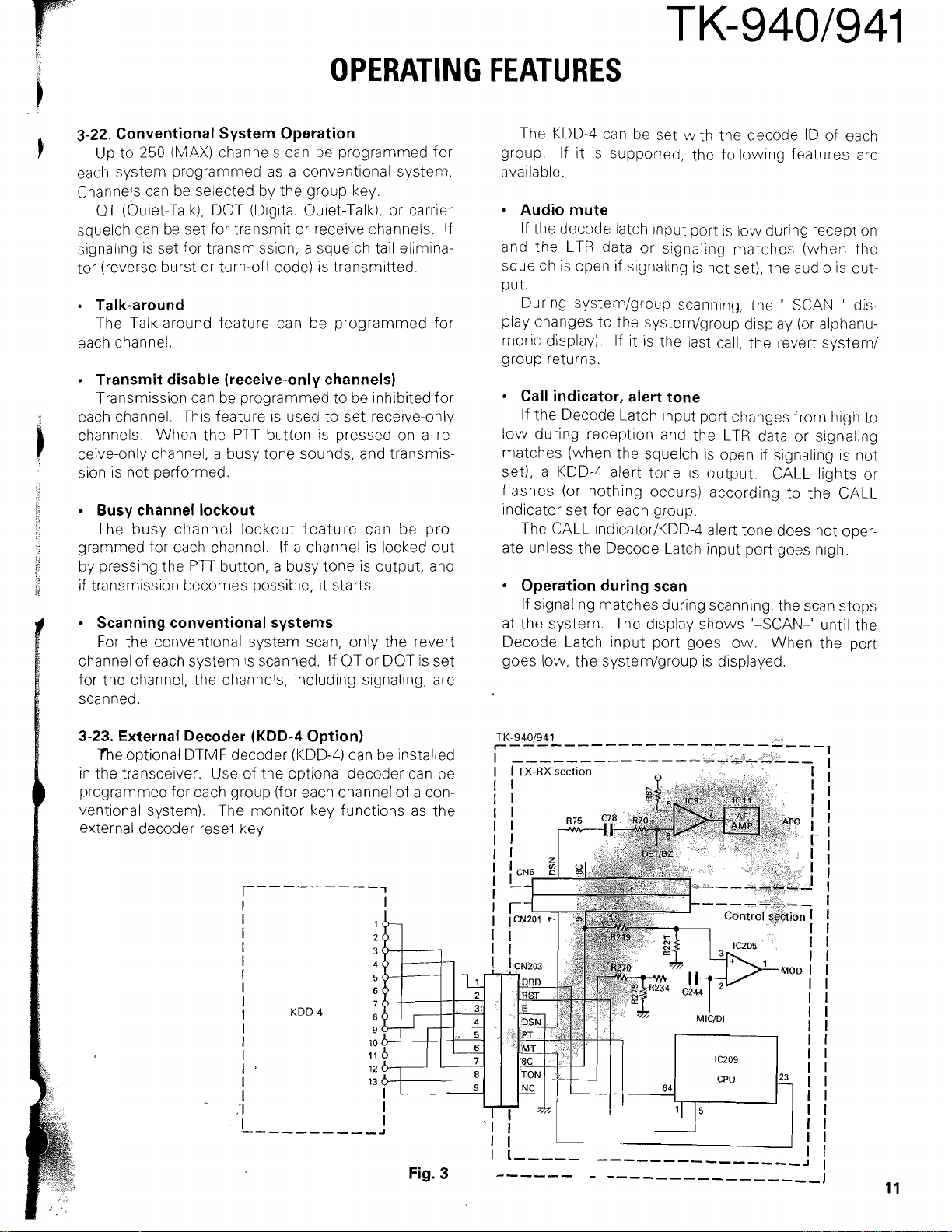
OPERATING FEATURES
3-22.
Conventional System Operation
Up to
250
(MAX)
each system programmed as a conventional system.
Channels can be selected by the group key.
(~uiet-~alk), DQT (D~gital Quiet-Talk), or carrier
OT
squelch can be set for transmit or receive channels. If
signaling is set for transmission, a squelch tail eliminator (reverse burst or turn-off code) is transmitted.
Talk-around
The Talk-around feature can be programmed for
each channel.
Transmit disable (receive-only channels)
Transmission can be programmed to be inhibited for
:
each channel. This feature is used to set receive-only
channels. When the
ceive-only channel, a busy tone sounds, and transmis-
h
sion is not performed.
Busy channel lockout
The busy channel
grammed for each channel.
by pressing the
if transmission
Scanning conventional systems
For the convent~onal system scan, only the revert
channel of each system
for the channel, the channels, including signaling, are
scanned.
channels can be programmed for
PTT
button is pressed on a re-
lockout feature can be pro-
If a channel is locked out
PTT
button, a busy tone is output, and
becomes possible, it starts.
IS
scanned. If QTor DOT is set
The KDD-4 can be set
group.
available:
and the LTR data or signaling matches (when the
squelch is open if signaling is not set), the audio is output.
play changes to the systemlgroup display (or alphanumeric display).
group returns.
low during reception and the LTR data or signaling
matches (when the squelch is open if signaling is not
set), a KDD-4 alert tone is output.
flashes (or nothing occurs) according to the CALL
indicator set for each group.
ate unless the Decode Latch input port goes high.
at the system. The display shows "-SCAN-" until the
Decode Latch input port goes low. When the
goes low, the system/group is displayed.
If it is
Audio mute
If the decode latch Input port is low during reception
During
Call indicator, alert tone
If the Decode Latch input port changes from high to
The CALL
Operation during scan
If signaling matches during scanning, the scan stops
supporled, the following features are
systemlgroup scanning, the "-SCAN-" dis-
If it is the last call, the revert system/
indicator1KDD-4 alert tone does not oper-
with the decode ID of each
CALL lights or
port
3-23.
External Decoder (KDD-4 Option)
The optional DTMF decoder (KDD-4) ca
in the transceiver. Use of the optional dec
programmed for each group (for each
ventional system). The monitor key fun
external decoder reset key
chan
r---------
I
I
I
I
I
i
I
I
I
I
I
I
I'
I
I
:I
I
------
KDD-4
----
Fig.
3
TK-9401941
------,
-
----
-------
-------,I
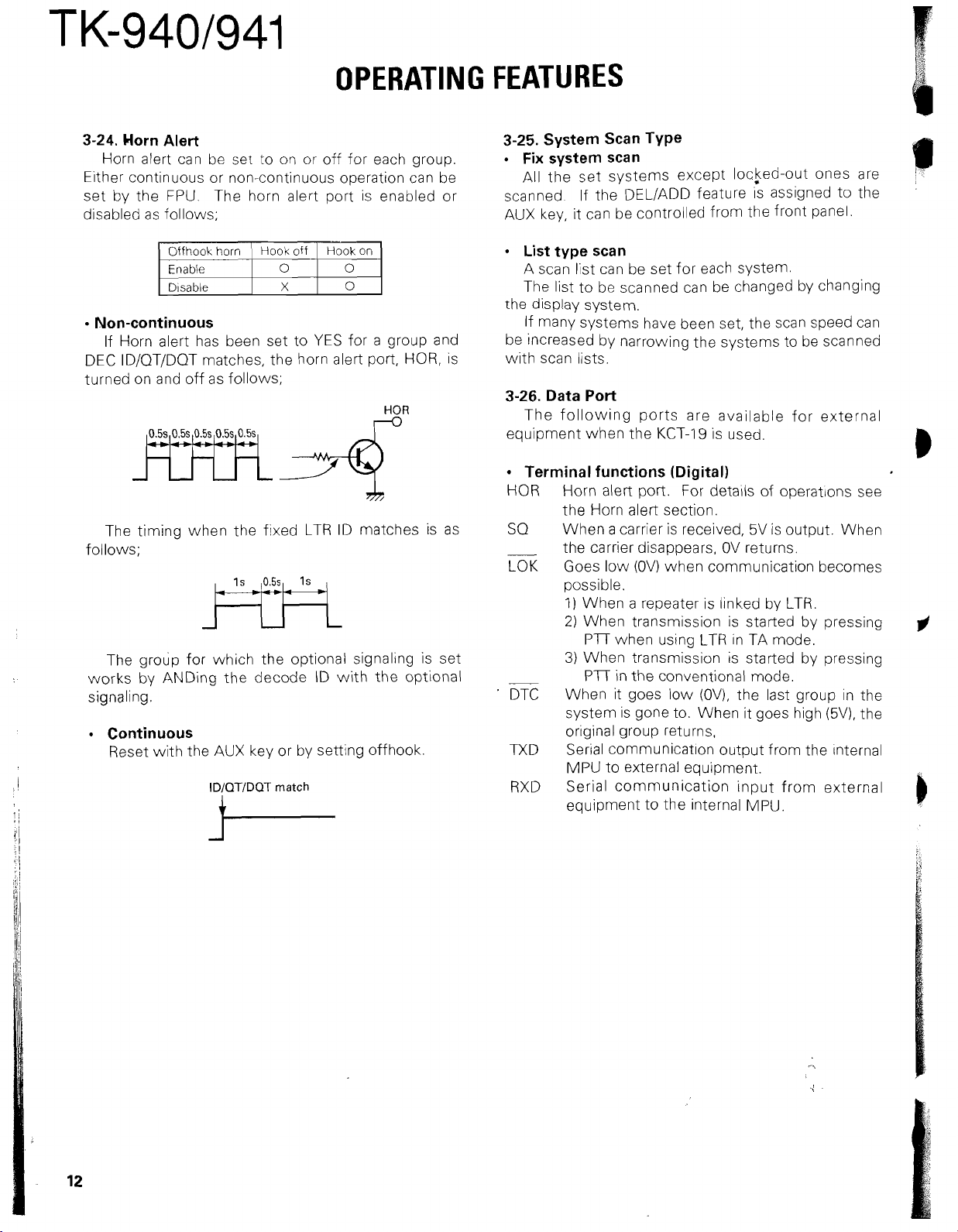
OPERATING FEATURES
3-24. Horn Alert
Horn alert can be set to
Elther cont~nuous or
set by the FPU
d~sabled as follows,
Enable
D~sable
.
Non-continuous
If Horn alert has been set to YES for a group and
DEC
ID/OT/DOT matches, the horn alert port, HOR, is
turned on and off as follows;
The timing when the fixed LTR ID matches is as
follows;
The group for which the optional signaling is set
works by
signaling.
Continuous
Reset with the AUX key or by setting offhook
ANDing the decode
non-continuous
The horn alert port
IDIQTIDQT
on
match
or
off for each group
operation
IS
enabled or
HOR
4
ID
with the optional
1
can be
3-25. System Scan
Fix
system scan
AII
the set systems except locied-out ones are
scanned
AUX key,
List type scan
A scan list can be set for each system.
The list to be scanned can be changed by changing
the display system.
If many systems have been set, the scan speed can
be increased by narrowing the systems to be scanned
with scan lists.
3-26. Data Port
The following ports are available for external
equipment when the KCT-I9 is used.
Terminal functions (Digital)
HOR Horn alert port. For
SO
LOK
-
DTC
TXD
RXD
If the
~t can be controlled from the front panel
the Horn alert section.
When a carrier is received, 5V is output. When
the carrier disappears, OV returns.
Goes low
possible.
I)
When a repeater is linked by LTR.
2)
When transmission is started by pressing
PTT when using LTR in TA mode.
3)
When transmission is started by pressing
PTT in the conventional mode.
When it goes low
system is gone to. When it goes high
original group returns,
Serial communicat~on output from the internal
MPU to external equipment.
Serial communication input from external
equipment to the internal
Type
DELIADD feature
(OV) when communication becomes
(OV), the last group in the
details
NIPU.
IS
asslgned to the
of operations see
(5V), the
B
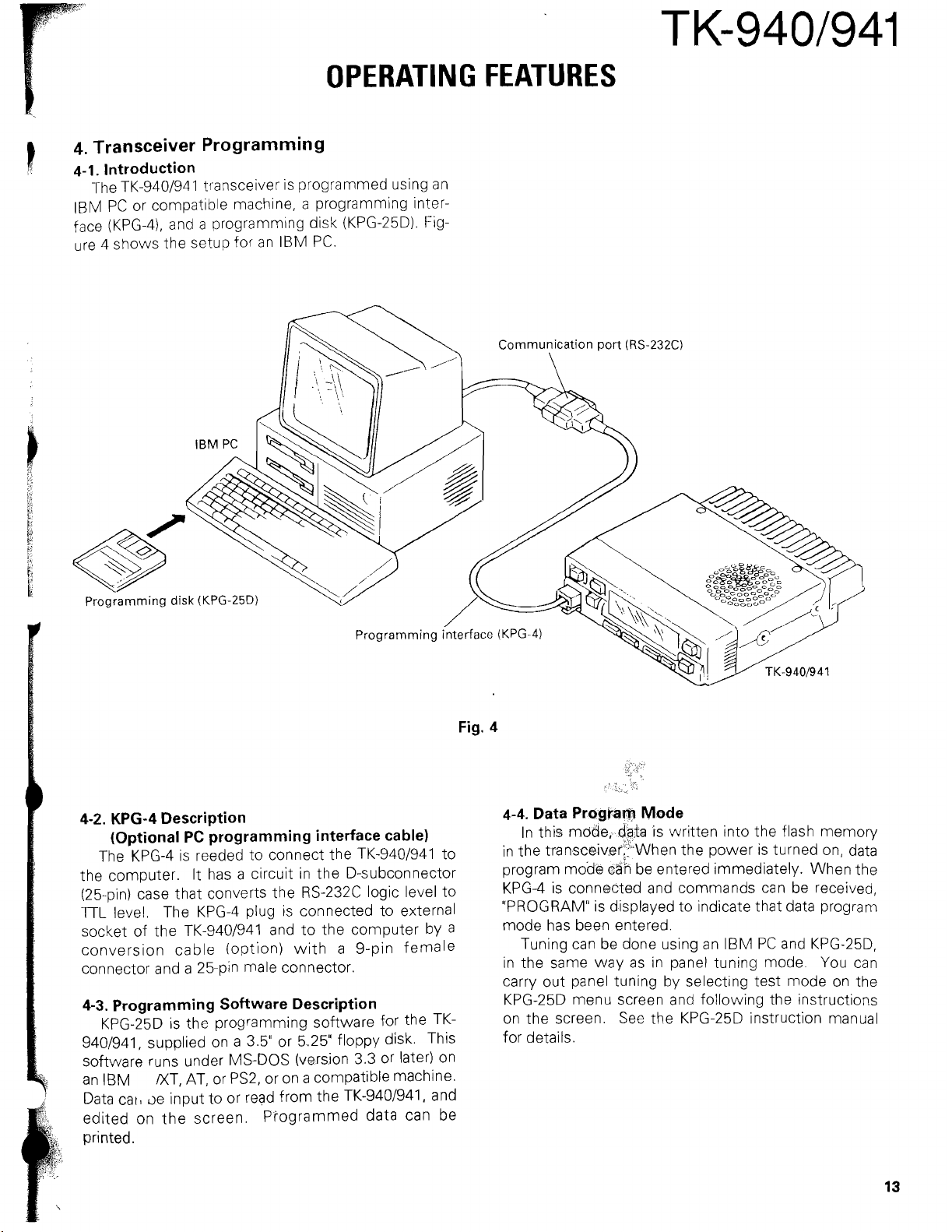
OPERATING FEATURES
C
4.
Transceiver Programming
Ir
4-1.lntroduction
The TK-9401941
IBM PC or compatlbe machlne, a programming Interface
(KPG4), and a programmlng dlsk (KPG-25D)
ure 4 shows the setup for an IBM PC
transceiver
IS
programmed uslng an
Fig-
..
Programming
4-2.
KPG-4 Description
(Optional PC programming interface cable)
The KPG-4 is reeded to connect the TK-9401941 to
the computer. It has a circuit in the D-subconnector
(25-pin) case that converts the RS-232C logic level to
TTL
level. The KPG-4 plug is connected to external
socket of the TK-9401941 and to the computer by a
conversion cable (option) with a 9-pin female
connector and a 25-pin male connector.
4-3.
Programming Software Description
KPG-25D is the programmlng software for the TK-
9401941, supplled on a 3 5" or 5.25" floppy disk Thls
software runs under MS-DOS (vers~on 3.3 or later) on
an
'
IBM /XT, AT, or PS2, or on a compatible mach~ne
Data car, de Input to or read from the TK-9401941, and
ed~ted on the screen Programmed data can be
disk
(KPG-25D)
Fig. 4
4-4. Data Program Mode
In thts mode, data
In the transceiver, When the power
program mode can be entered
IS
KPG-4
"PROGRAM"
mode has been entered
Tunlng can be done uslng an IBM PC and KPG-25D,
In the same way as In panel tun~ng mode You can
carry out panel
KPG-25D menu screen and
on the screen See the KPG-25D Instruction manual
for
connected and commands can be received,
IS
detalls
IS
wr~tten Into the flash memory
IS
turned on, data
~mmedlately. When the
displayed
tunlng by select~ng test mode on the
to ~nd~cate that data program
follow~ng the ~nstructions
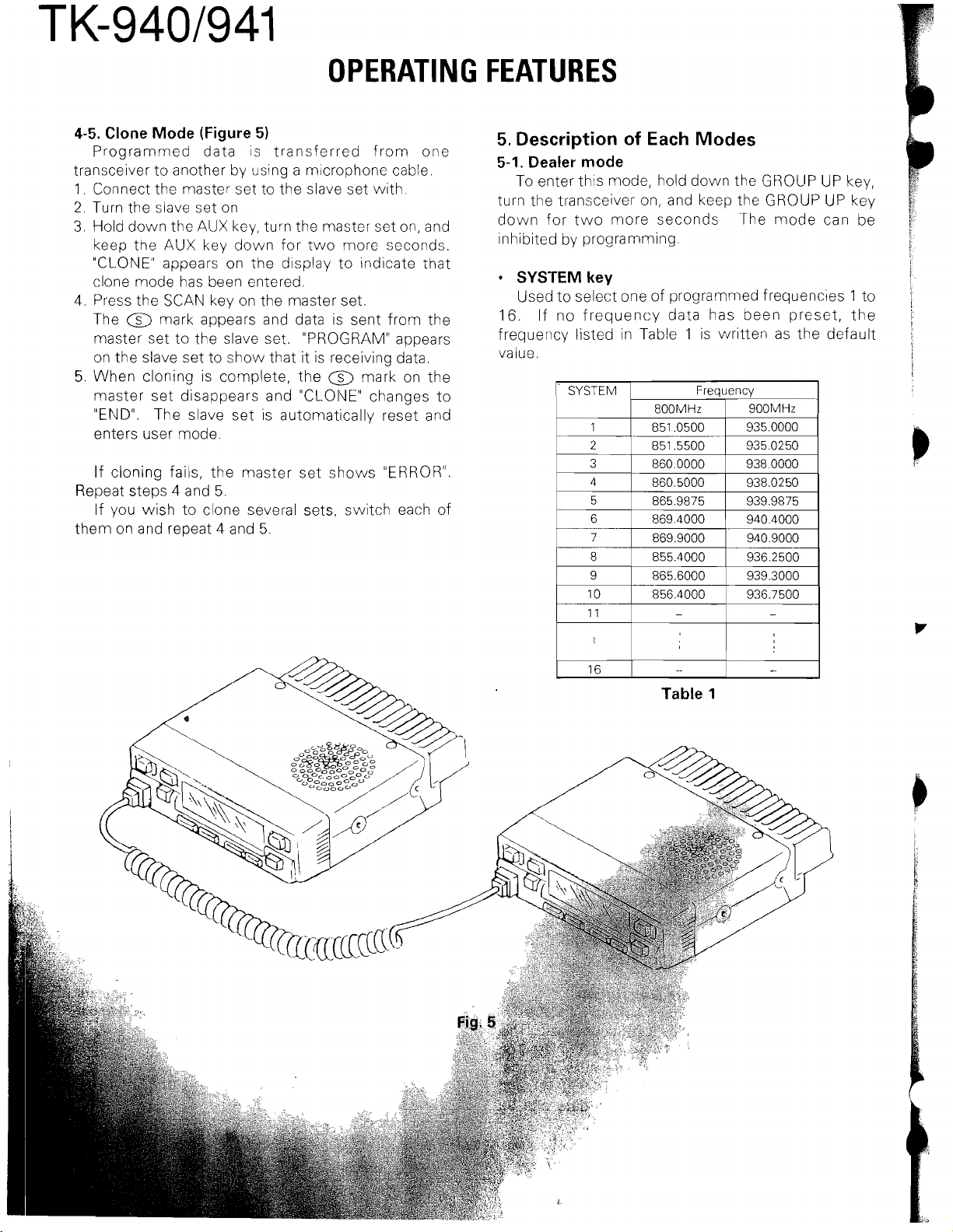
OPERATING FEATURES
4-5.
Clone Mode (Figure
Programmed data is transferred from one
transceiver to another by using a microphone cable.
1.
Connect the master set to the slave set with.
2.
Turn the slave set on
3.
Hold down the AUX key, turn the master set on, and
keep the AUX key down for two more seconds.
"CLONE" appears on the display to indicate that
clone mode has been entered.
4.
Press the SCAN key on the master set.
The
a
mark appears and data is sent from the
master set to the slave set. "PROGRAM" appears
on the slave set to show that it is receiving data.
5.
When cloning is complete, the
master set disappears and
"END". The slave set is automatically reset and
enters user mode.
If cloning fails, the master set shows "ERROR".
Repeat steps
If you wish to clone several sets, switch each of
them
on and reDeat 4 and
4
and
5.
51
a
"CLOIVE" changes to
5.
mark on the
5.
Description of Each Modes
5-1.
Dealer mode
To enter this mode, hold down the GROUP UP key,
turn the transceiver on, and keep the GROUP UP key
down for two more seconds The mode can be
inhibited by programming.
SYSTEM key
Used to select one of programmed frequencies 1 to
If no frequency data has been preset, the
16.
frequency listed in Table
value.
1
is written as the default
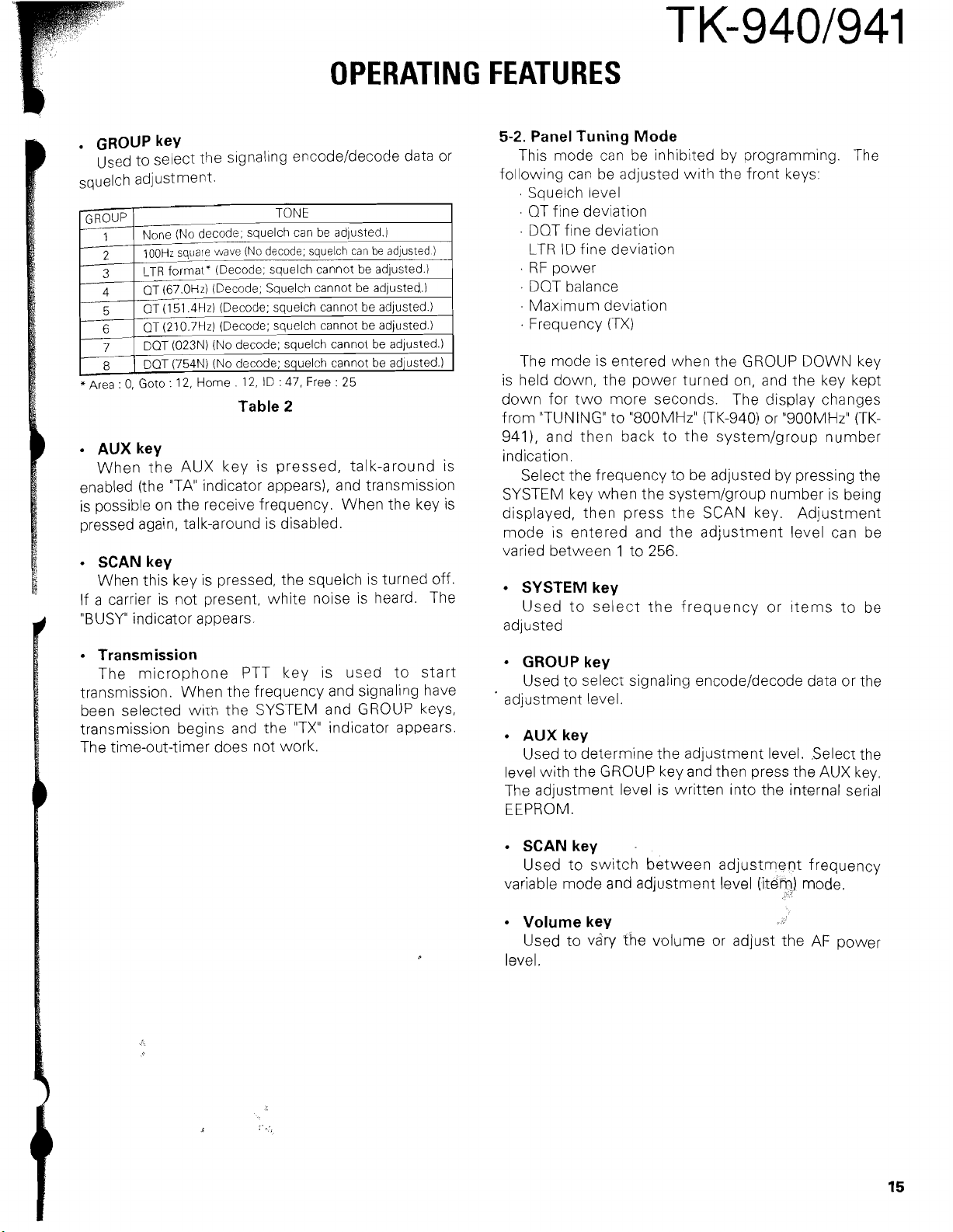
Fj
1
OPERATING FEATURES
.
GROUP key
Used to select the signal~ng encodeldecode data or
squelch adjustment.
-
GROUP
*
Area : 0. Goto : 12, Home . 12, ID : 47, Free
None (No decode; squelch can be adjusted.)
1
2
3
4
5
6
7
8
AUX key
--
100H: sqilare wave
----
LTR
format' (Decode; squelch cannot be adjusted.)
QT (67,OHz) (Decode; Squelch cannot be adjusted..)
QT
(1
51.4Hz) (Decode; squelch cannot be adjusted.)
QT (210.7Hz) (Decode; squelch cannot be adjusted.)
(023N) (No decode; squelch cannot be adjusted.)
DQT
DOT (754N) (No decode; squelch cannot be adjusted.)
When the AUX key is pressed, talk-around is
enabled (the
"TAN indicator appears), and transmission
is possible on the receive frequency. When the key is
pressed again, talk-around is disabled.
SCAN key
When this key is pressed, the squelch is turned off.
If a carrier is not present, white noise is heard. The
"BUSY indicator appears.
TONE
(No
decode; squelch can be adjusted
:
25
Table
2
)
5-2.
Panel Tuning Mode
This mode can be inhibited by programming. The
following can be adjusted with the front keys:
Squelch level
QT fine deviation
.
DQT fine deviation
LTR
ID fine deviation
RF power
DQT balance
Maximum deviation
Frequency
(TX)
The mode is entered when the GROUP DOWN key
is held down, the power turned on, and the key kept
down for two more seconds. The display changes
from "TUNING" to
"800MHz" (TK-940) or "900NIHzU
(TK-
941), and then back to the systemlgroup number
indication.
Select the frequency to be adjusted by pressing the
SYSTENI key when the systemlgroup number is being
displayed, then press the SCAN key. Adjustment
is
mode
varied between 1 to
SYSTEM key
entered and the adjustment level can be
256.
Used to select the frequency or items to be
adjusted
Transmission
The microphone PTT key is used to start
transmission. When the frequency and signaling have
been selected
wirh the SYSTEM and GROUP keys,
transmission begins and the "TX" indicator appears.
The time-out-timer does not work.
GROLIP key
Used to select signaling encodeldecode data or the
.
adjustment level.
AUX
key
Used to determine the adjustment level. Select the
level with the GROUP key and then press the AUX key.
The adjustment level is written into the internal serial
EEPROM.
SCAN key
Used to sw~tch between adjustment frequency
variable mode and adjustment level (item) mode.
Volume key
Used to vary the volume or adjust the AF power
level.
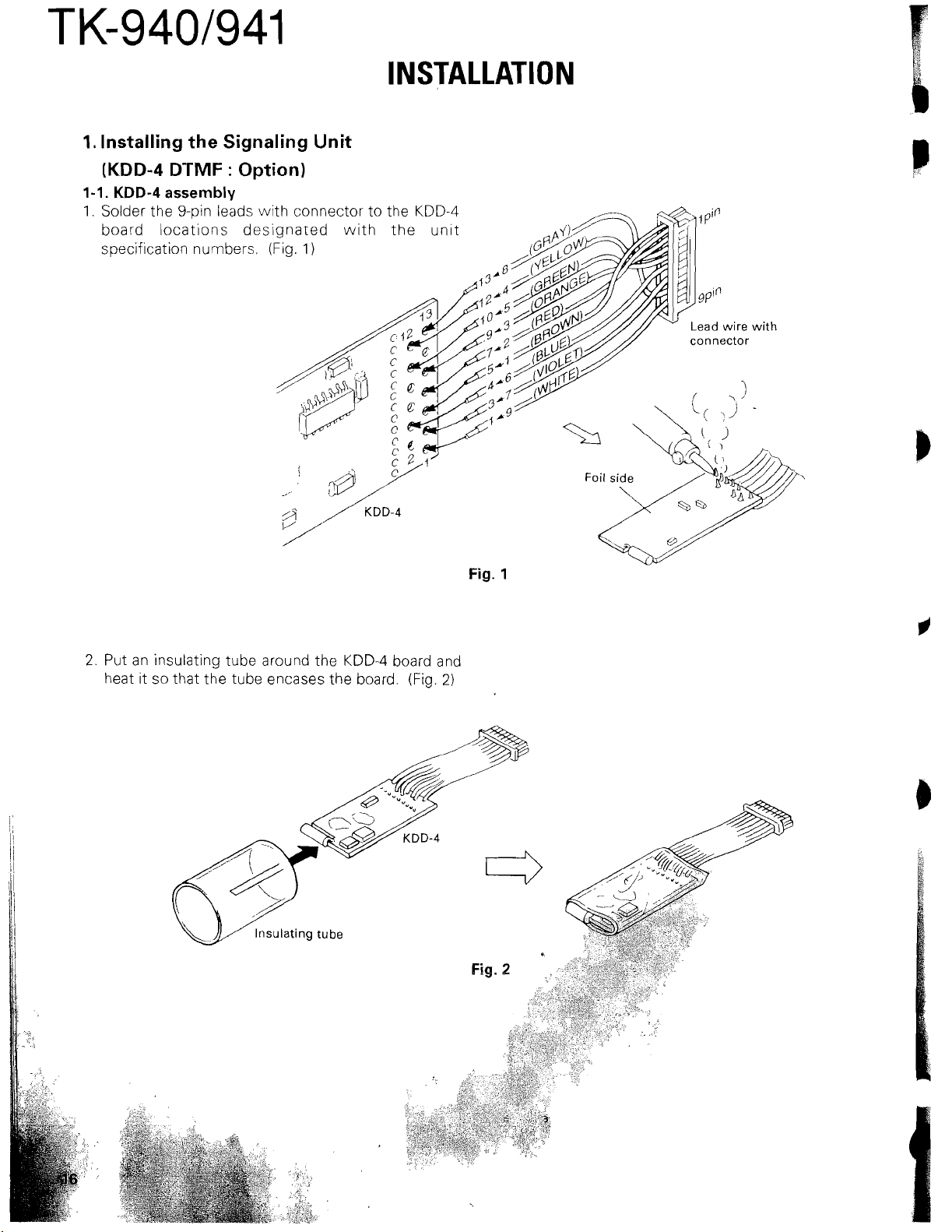
1.
Installing the Signaling Unit
INSTALLATION
(KDD-4
1-1.
KDD-4
1.
Solder the 9-pin leads with connector to the KDD-4
board locations designated with the unit
specification numbers. (Fig.
D'TMF
assembly
:
Option)
1)
Fig.
1
2.
Put an insulating tube around the KDD-4 board and
heat it so that the tube encases the board. (Fig.
2)
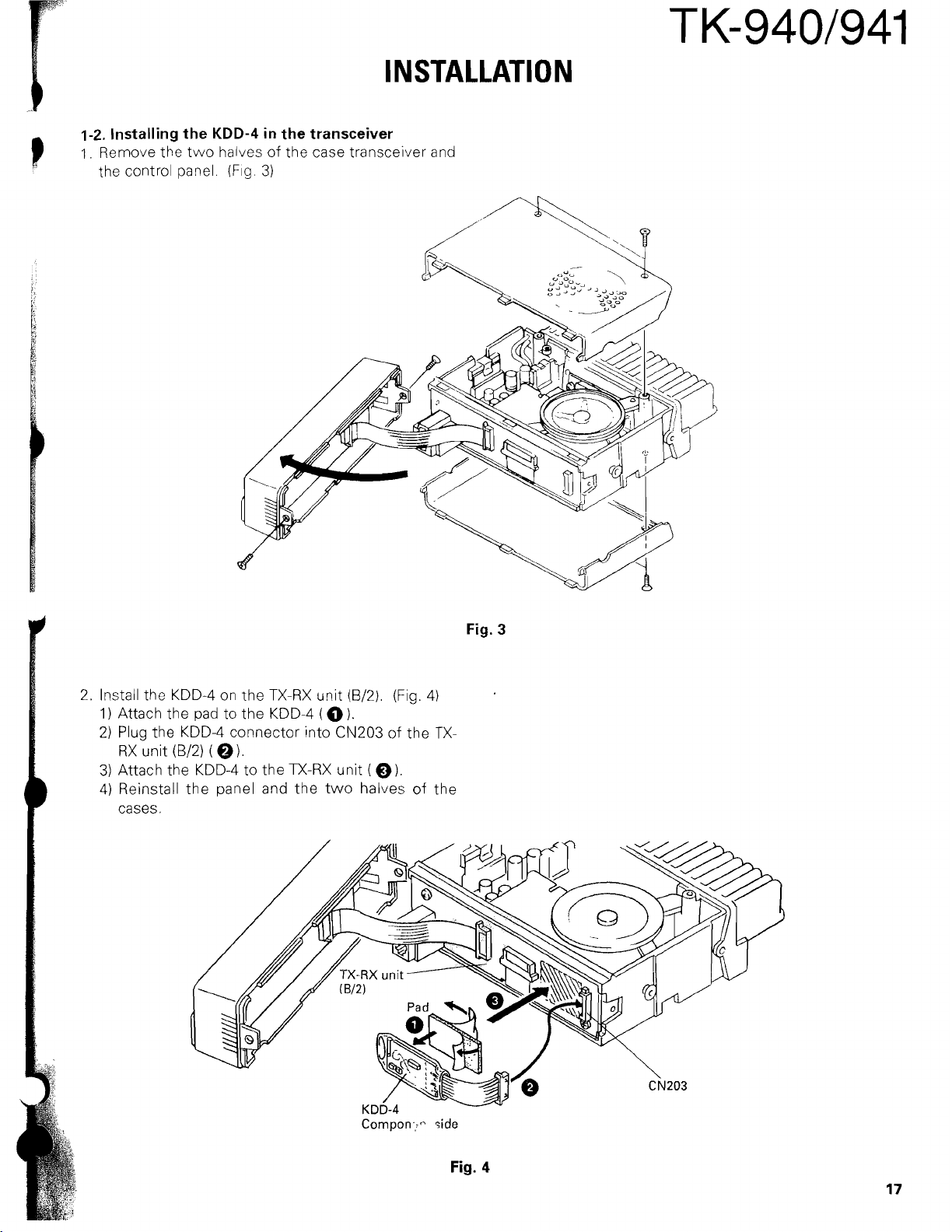
INSTALLATION
1-2,
Installing the
I.
Remove the two halves of the case transceiver and
the control panel.
KDD-4
(Fg.
in the transceiver
3)
2,
Install the
1)
Attach the pad to the
2)
Plug the
RX unit
3)
Attach the
4)
Reinstall the panel and the two halves of the
cases.
KDD-4
KDD-4
(BIZ)
( 0 ).
KDD-4
on the TX-RX unit
KDD-4
connector into
to the TX-RX unit
(
0
(B12).
).
CIV203
(0).
(Fig.
4)
of the TX-
Fig.
3
Cornpon.:-
cide
Fig.
4
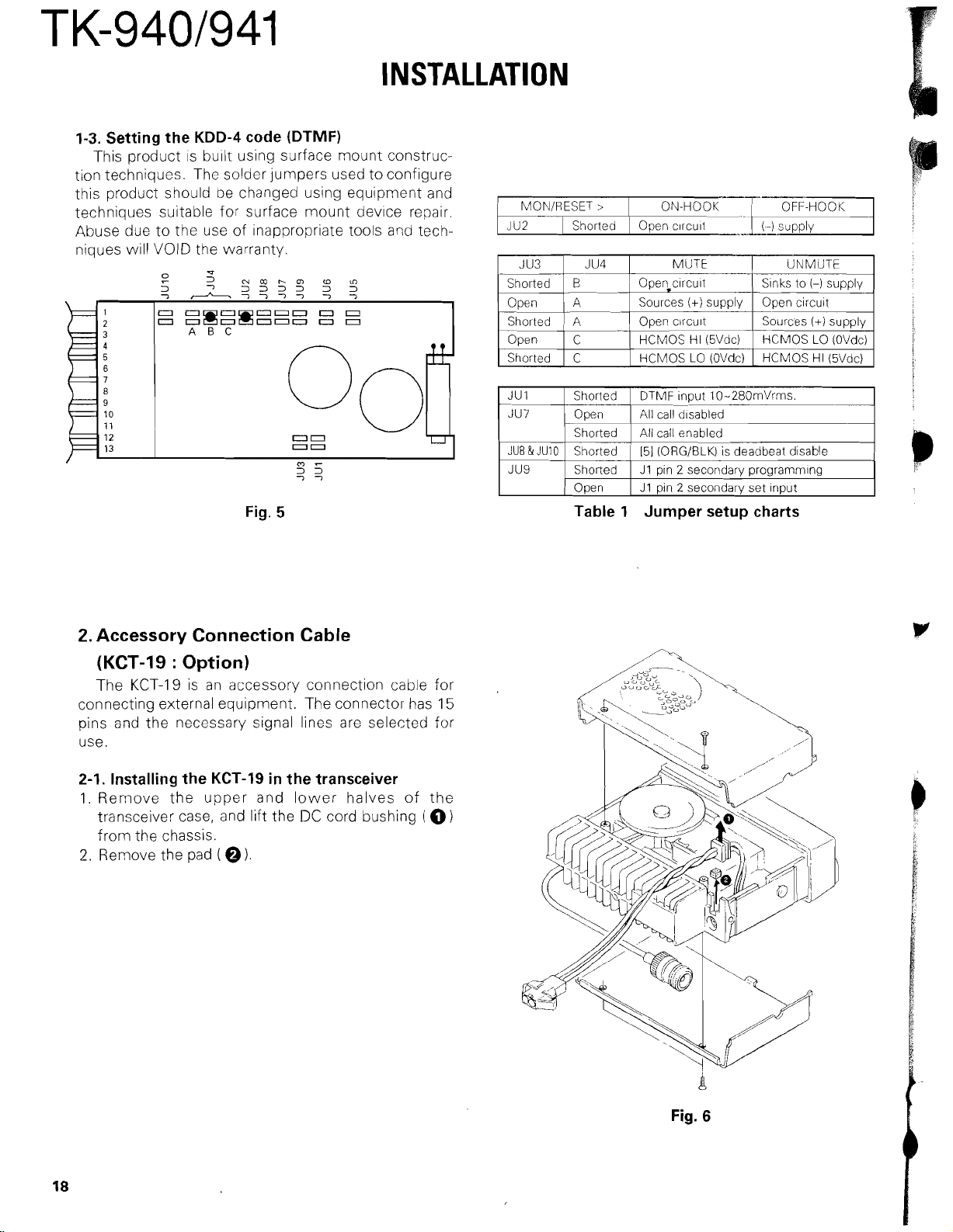
INSTALLATION
1-3. Setting the KDD-4 code (DTMF)
This product
tion techniques. The solder jumpers used to configure
this product should be changed using equipment-and
techniques suitable
Abuse due to the use of inappropriate tools and techniques will
I
IS
VOID
the warranty.
0
3
7
-7777
bu~lt using surface mount construc-
for surface mount device repair.
*
3
,mr.m
7
3333 3 3
u,
m
7
1
1
MONIRESET
I
JU2
JU3
Shorted
Open
Shorted
Open
Shorted
>
1
ON-HOOK OFF-HOOK
1
Shorted Open c~rcu~t
JUJ
E
A
A
C
C
MUTE URIMUTE
Sources
Open
HCMOS
HCMOS LO (OVdc)
(+)
circuit
HI
"-
supply
(5Vdc)
1
(--I
supply
(-1
(+)
supply
supply
(OVdc)
Sinks to
Open circuit
Sources
HCMOS LO
HCMOS HI (5Vdc)
Fig.
5
2.
Accessory Connection Cable
:
(KCT-19
The
KCT-I9
connecting external equipment. The connector has
Option)
is an accessory connection cable for
15
pins and the necessary signal lines are selected for
use.
2-1. Installing the KCT-19 in the transceiver
1.
Remove the upper and lower halves of the
transceiver case, and lift the
DC
cord bushing
(0)
from the chassis.
2.
Remove the pad
( 0 ).
Table 1 Jumper setup charts
Fig.
A
6
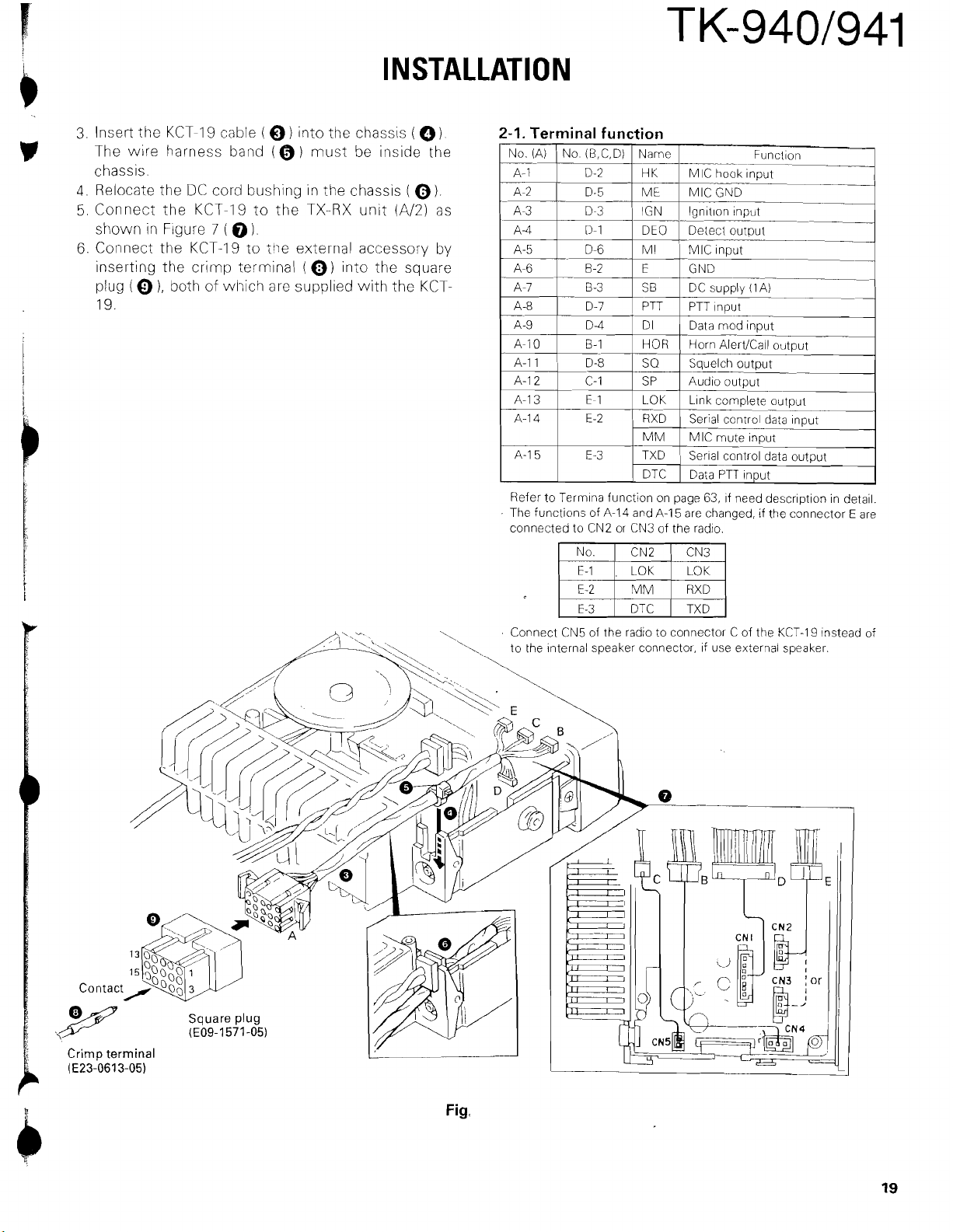
3.
Insert the KCT-19 cable
The wire harness band
(
0)
into the chassis
(0)
must be inside the
chassis.
4.
Relocate the
5.
Connect the KCT-I9 to the TX-RX unit
shown
6.
Connect the KCT-19
inserting the crimp terminal
plug
(0
DC
cord bushing
in
Figure
7
i 0 1.
to
),
both of which are supplied with the KC7~-
in
the chassis
i!le external accessory by
(0)
into the square
19.
INSTALLATION
2-1.
(
0)
(0).
(A121
as
Terminal
No.
(A)
No. lB,C,DI
A-
1
A-2
A-5
1
A-9 D4 Dl 1 Data mod innut
A-I 2
I
A-I3
A-I 4
-
A-I
5
Refer to Term~na function on page 63, ~f need description in detail.
The functions of A-14 and A-I5 are changed, if the connector
connected to
D-2
D-5
D-6
8-2
E-I
E-2
-
E-3
CN2 or
function
-
Narne
HK
ME
HOR
SQ
SP
LOK Link corn~lete o~~toili
RE
MM
TXD Serial control data
(
DTC I Data
CN3
--
MC hook input
MICGND
Detect output
MIC input
GND
DC
supp=~)
PTT inout
~
~
Horn AlertICall output
Squelch output
Audio outwut
Serial control data input
MIC mute input
PTT
of the radio.
Function
,---
,
input
---
-
r-.
outwut
-
I
I
E
are
Crimp
terminal
(E23-0613-05)
RXD
DTC TXD
rnal speaker connector, if use external speaker.
(E09-1571-05)
Fig,
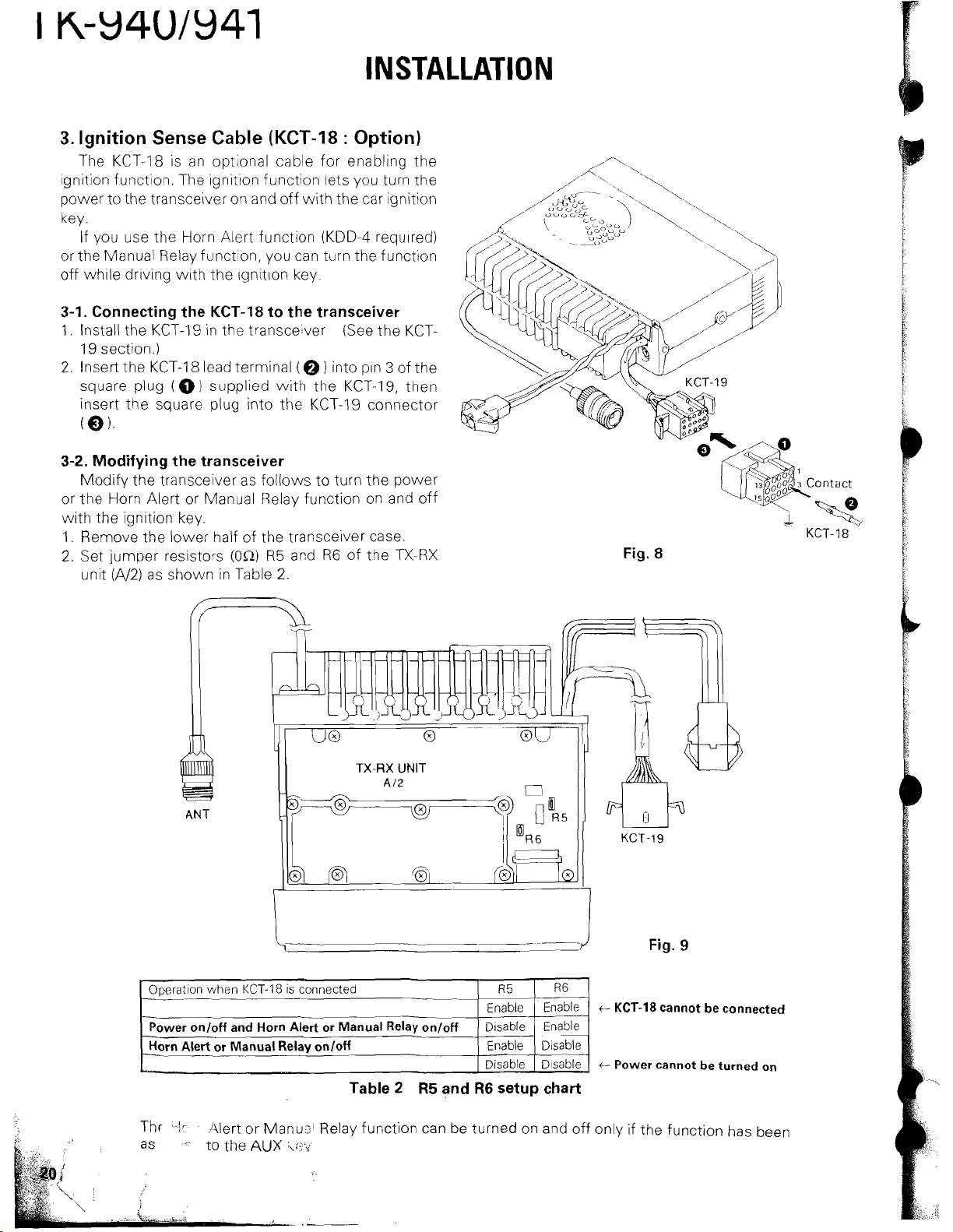
INSTALLATION
3.
Ignition Sense Cable (KCT-18 : Option)
The KCT-18 is an optional cable for enabling the
ignition function. The ignition function lets you turn the
power to the transceiver on and off with the car ignition
key.
If you use the Horn Alert function (KDD-4 requ~red)
or the Manual Relay function, you can turn the function
off while driving with the ~gnit~on key.
3-1.
Connecting the
1. Install the KCT-19 in
19 section.)
2.
Insert the KCT-18 lead terminal
square plug
insert the square plug into the KCT-I9 connector
(0
1.
3-2.
Modifying
Modify the transceiver as follows to turn the power
or the Horn Alert or Manual Relay function on and off
with the ignition key.
1. Remove the lower half of the transceiver case.
2.
Set jumper resistors
unit
(A/2)
as shown in Table
KCT-18
(0
supplied with the KCT-19, theri
the transceiver
to the transceiver
the
transceiver (See the KCT-
(Q)
into pin 3 of the
(On)
R5
and
R6
of the
2.
TX-RX
Fig.
8
ontact
"$/
KCT-
18
@
1
i
I
j
,
I
1
t
1
k
k
B.
1
p
I
t
1
i
t
r
i
-
Thr
,-+-
-
'Alert or Manu2: Relay function can be turned on and off only if the function has been
as
-
to the
AUX
',:i..i
.-
-
Table
2
R5
and
R6
setup
chart
t
KCT-18
cannot be connected
+-
Power cannot be turned on
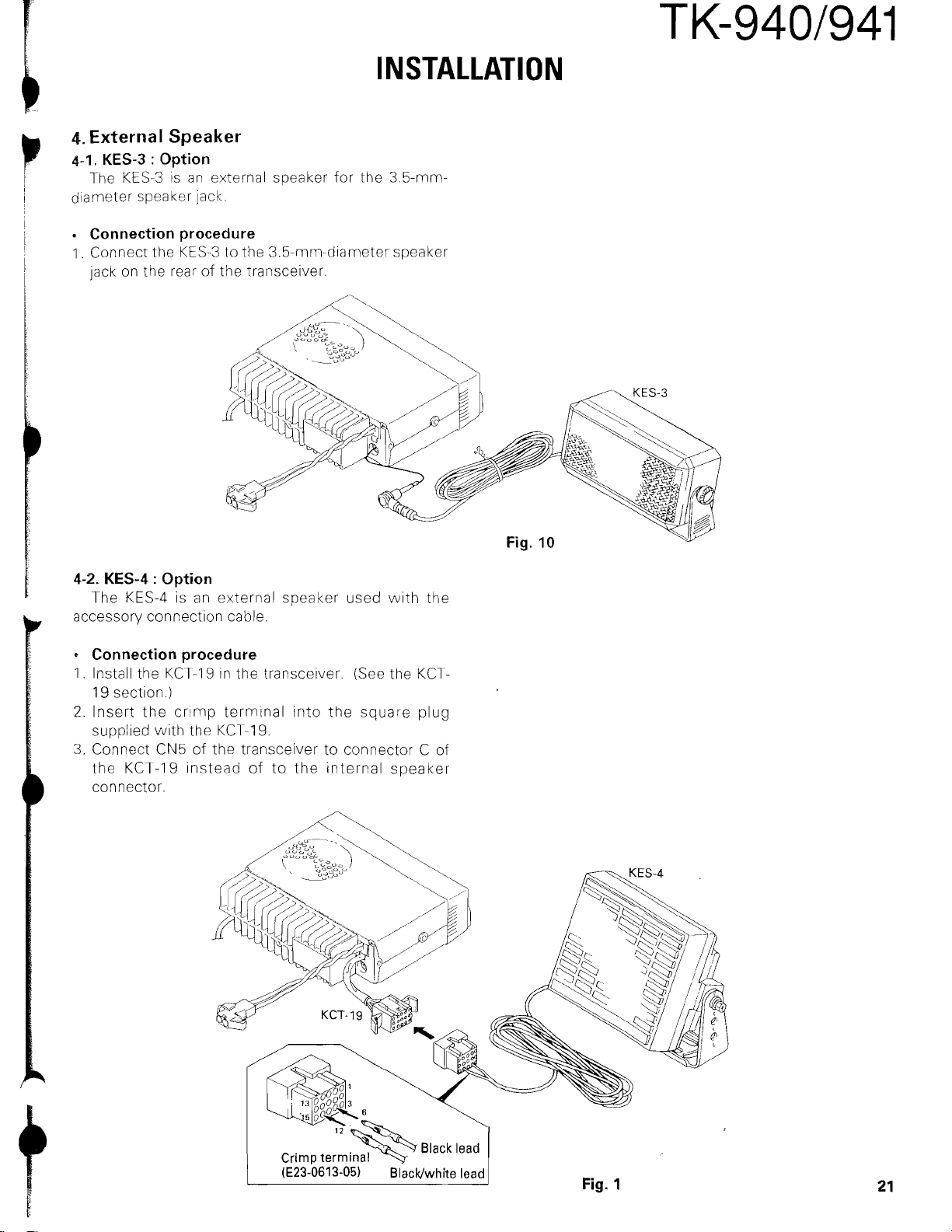
INSTALLATION
p
I
i
I
1
r
4.
External
4-1.
KES-3 : Option
The KES-3
dameter speaker jack
Connection procedure
I. Connect the KES-3 to the 3.5-rnm-diameter speaker
jack on the rear of the transceiver.
4-2. KES-4 : Option
The KES-4 is an external speaker used w~th the
accessory
Connection procedure
1. Install the KCT-19 in the transceiver. (See the KCT19 section.)
2.
Insert the crimp terminal into the square plug
supplied with the KCT-I 9.
3.
Connect CN5 of the transceiver to connector C of
the KCT-19 instead of to the internal speaker
connector.
Speaker
IS
an external speaker for the 3 5-mm-
connection
cable.
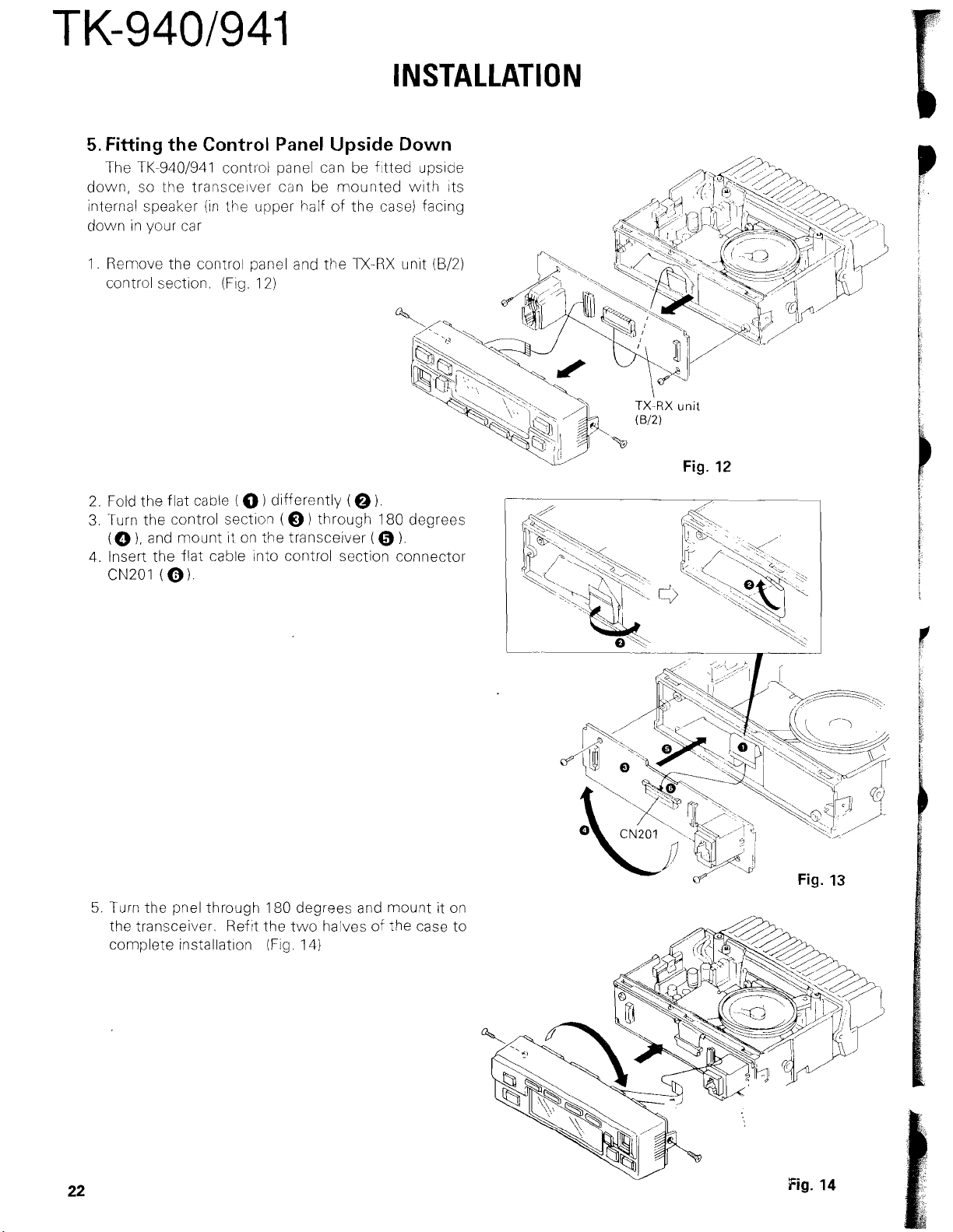
INSTALLATION
5.
Fitting the Control Panel Upside Down
The TK-9401941 control panel can be fitted upside
down, so the
internal speaker (in llie upper haif of the case) facing
down in your car
1. Reniove the control panel and the TX-RX unit !B/2)
control section. (Fig. 12)
transceiver
can be niounted with ~ts
Fig.
12
2. Fo1.d the flat cable
3.
Turn the control section
(0
),
and rriount it on the transceiver
4.
Insert the flat cable into control section connector
CN201
5.
Turn the pnel through 180 degrees and mount it on
the transceiver. Refit the two halves of the case to
complete installation (Fig.
(0).
(
0
differently
(
(Q
)
through 180 degrees
(0
14)
1.
).
'G'
Fig.
14
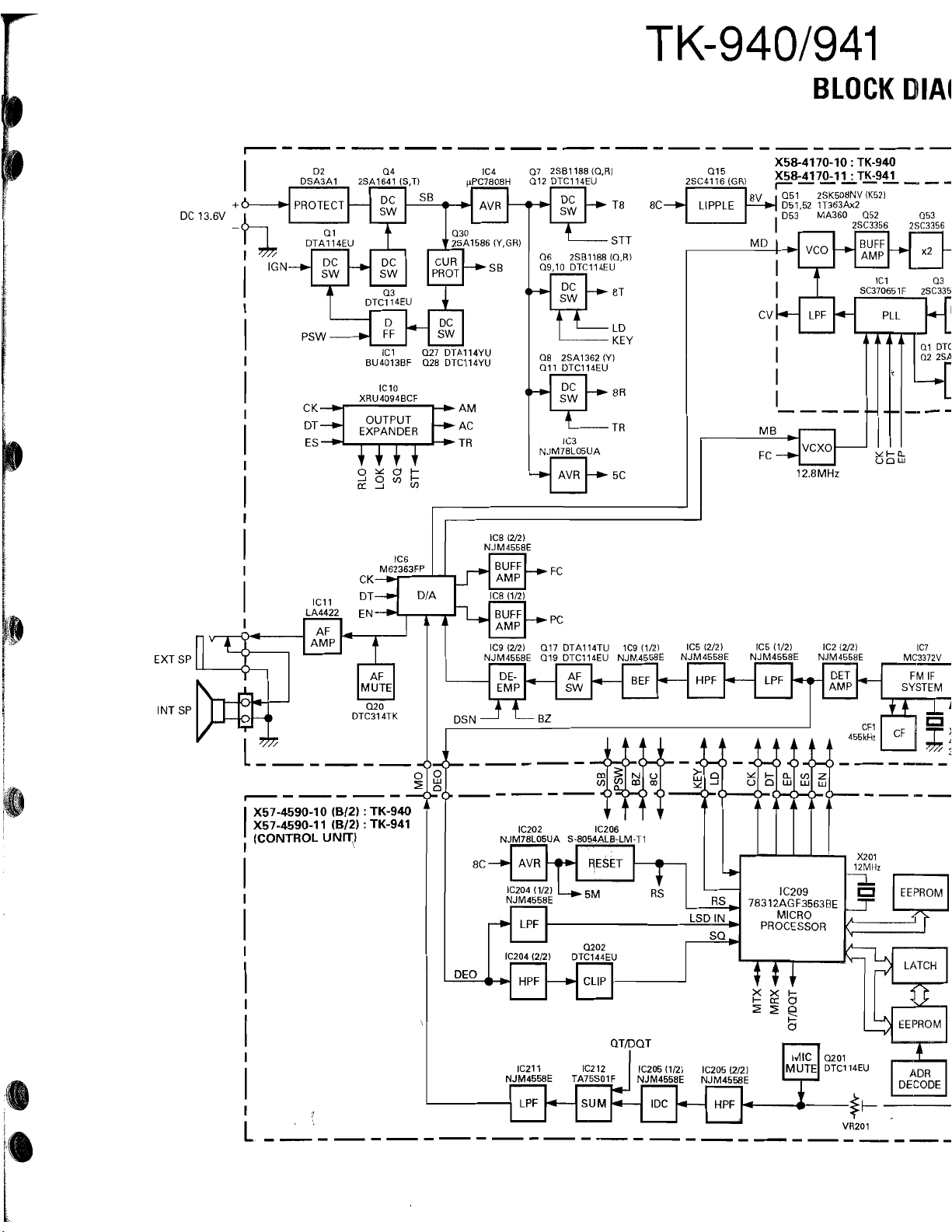
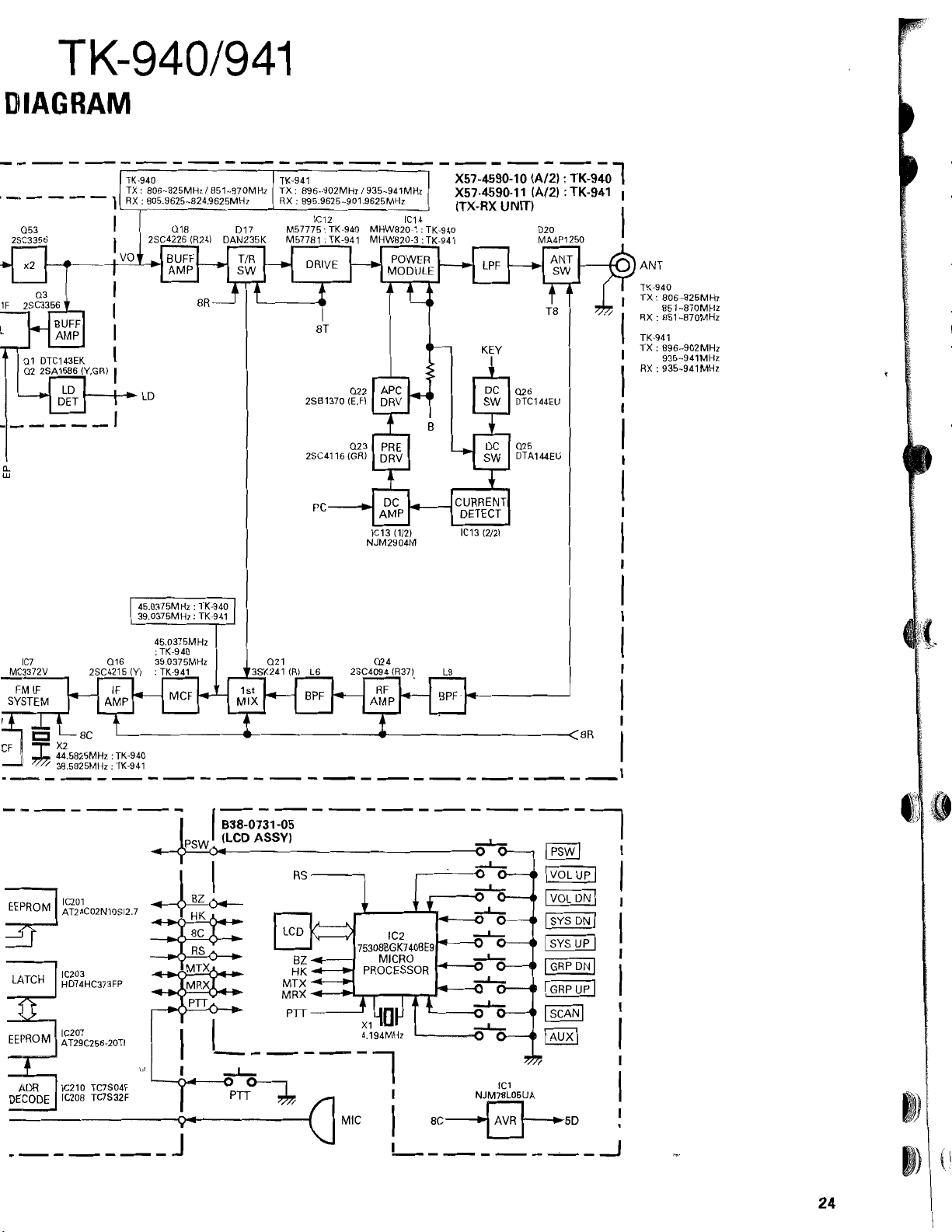
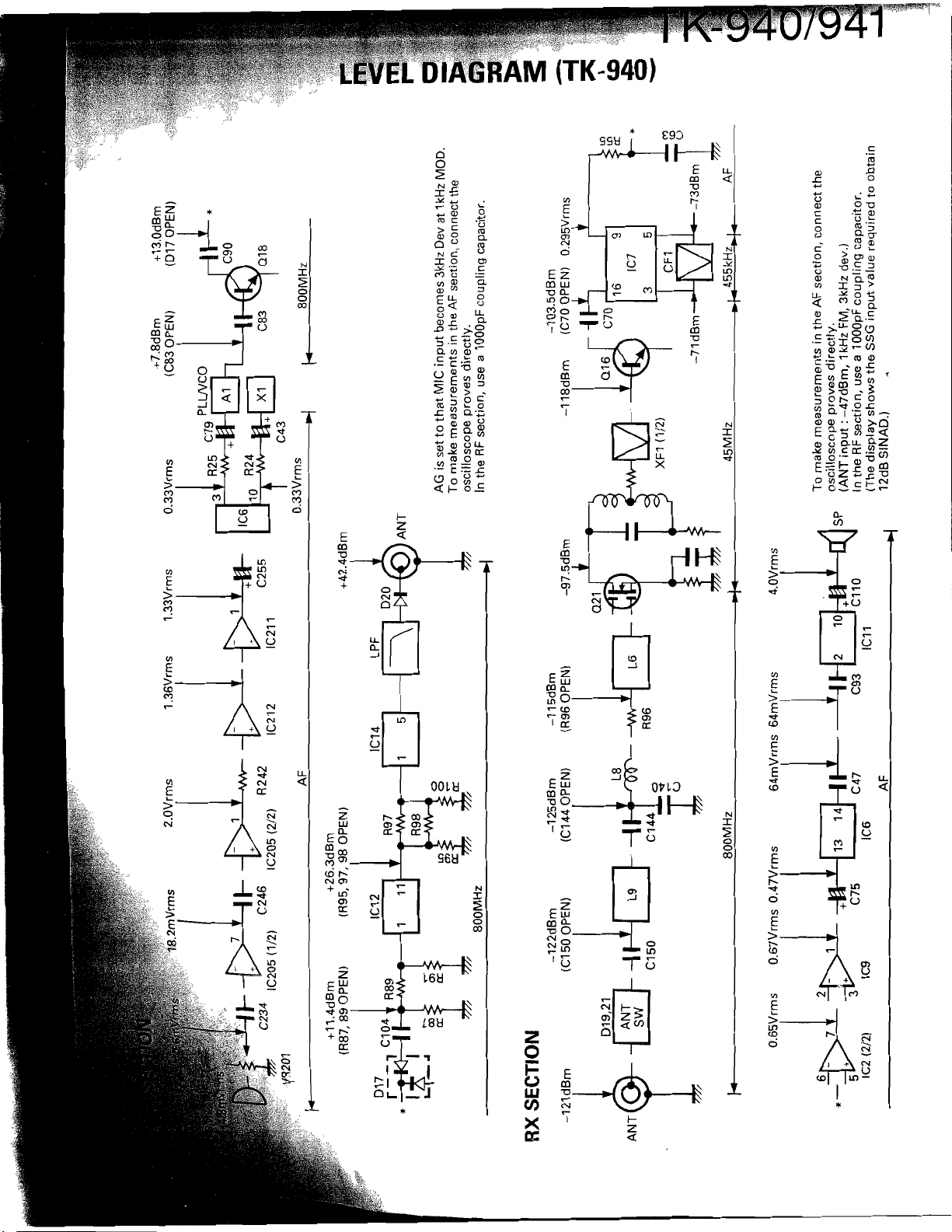
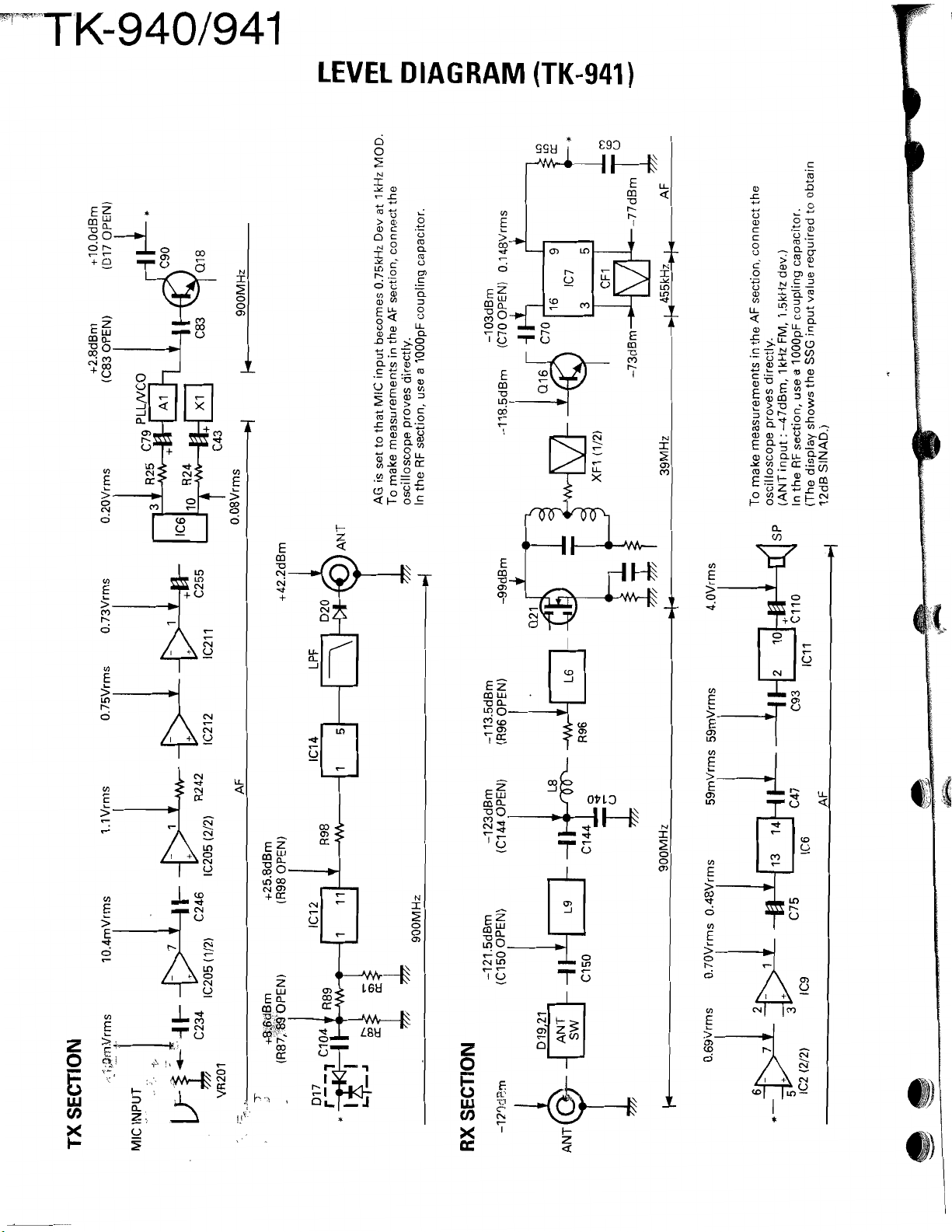
