Page 1
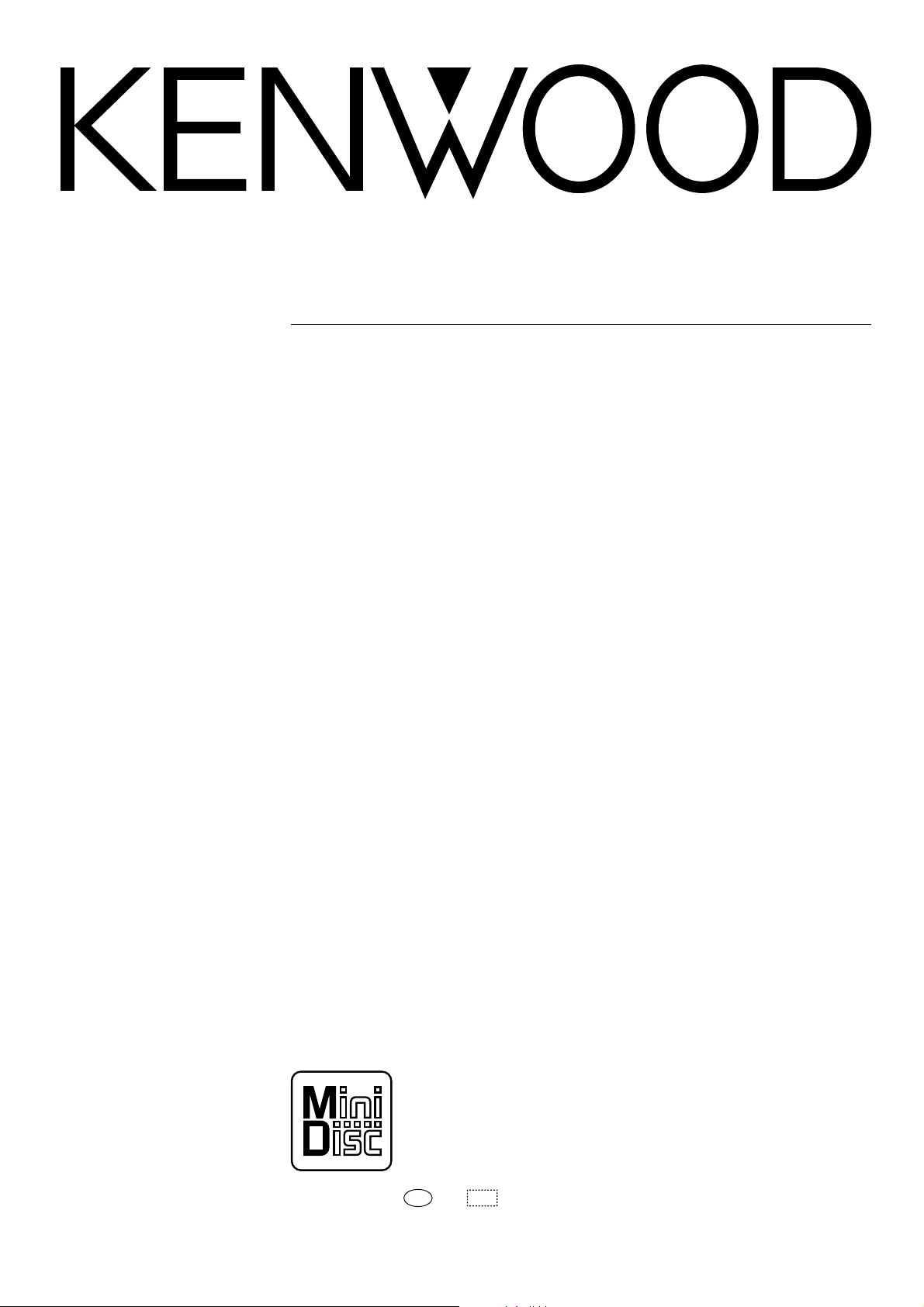
MINIDISC RECORDER
DM-SG7
INSTRUCTION MANUAL
KENWOOD CORPORATION
B60-4366-00 00 MA (T) 9902
AP
Page 2
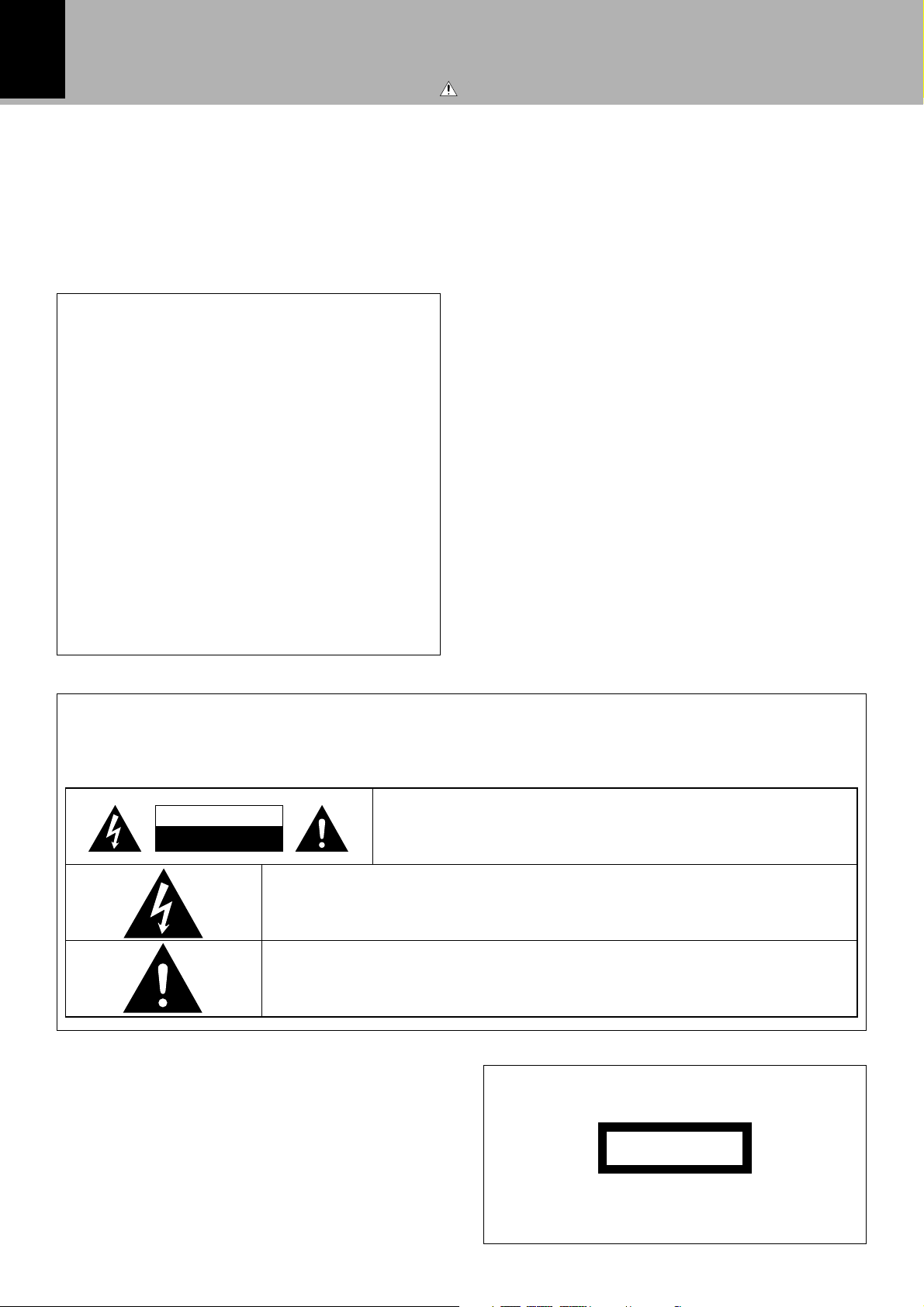
2
Before applying power
Units are designed for operation as follows.
Caution : Read this page carefully to ensure safe operation.
Before applying power
DM-SG7(EN)
U.S.A. and Canada ...................................................................AC 120 V only
Australia ....................................................................................AC 240 V only
For the United Kingdom
Factory fitted moulded mains plug
1.The mains plug contains a fuse. For replacement, use only a 13Amp ASTA-approved (BS1362) fuse.
2.The fuse cover must be refitted when replacing the fuse in the
moulded plug.
3.Do not cut off the mains plug from this equipment. If the plug
fitted is not suitable for the power points in your home or the cable
is too short to reach a power point, then obtain an appropriate
safety approved extension lead or adapter, or consult your dealer.
If nonetheless the mains plug is cut off, remove the fuse and dispose of the plug immediately, to avoid a possible shock hazard by
inadvertent connection to the mains supply.
IMPORTANT: The wires in the mains lead are coloured in accord-
ance with the following code:
Blue : Neutral
Brown : Live
Europe and U.K......................................................................... AC 230 V only
China and Russia .....................................................................AC 220 V only
*Other countries ................................ AC 110-120 / 220-240 V switchable
Do not connect those leads to the earth terminal of a three-pin plug.
Safety precautions
WARNING : TO PREVENT FIRE OR ELECTRIC SHOCK, DO NOT EXPOSE THIS APPLIANCE TO
RAIN OR MOISTURE.
CAUTION
RISK OF ELECTRIC SHOCK
DO NOT OPEN
THE LIGHTNING FLASH WITH ARROWHEAD SYMBOL, WITHIN AN EQUILATERAL TRIANGLE, IS INTENDED
TO ALERT THE USER TO THE PRESENCE OF UNINSULATED “DANGEROUS VOLTAGE” WITHIN THE
PRODUCT’S ENCLOSURE THAT MAY BE OF SUFFICIENT MAGNITUDE TO CONSTITUTE A RISK OF ELECTRIC SHOCK TO PERSONS.
THE EXCLAMATION POINT WITHIN AN EQUILATERAL TRIANGLE IS INTENDED TO ALERT THE USER TO
THE PRESENCE OF IMPORTANT OPERATING AND MAINTENANCE (SERVICING) INSTRUCTIONS IN THE
LITERATURE ACCOMPANYING THE APPLIANCE.
CAUTION: TO REDUCE THE RISK OF ELECTRIC SHOCK, DO NOT REMOVE COVER
(OR BACK). NO USER-SERVICEABLE PARTS INSIDE. REFER SERVICING TO QUALIFIED SERVICE PERSONNEL.
The marking of products using lasers
(Except for some areas)
CLASS 1
LASER PRODUCT
The marking is located on the rear panel and says that the component uses laser beams that have been classified as Class 1. It means
that the unit is utilizing laser beams that are of a weaker class. There
is no danger of hazardous radiation outside the unit.
Page 3
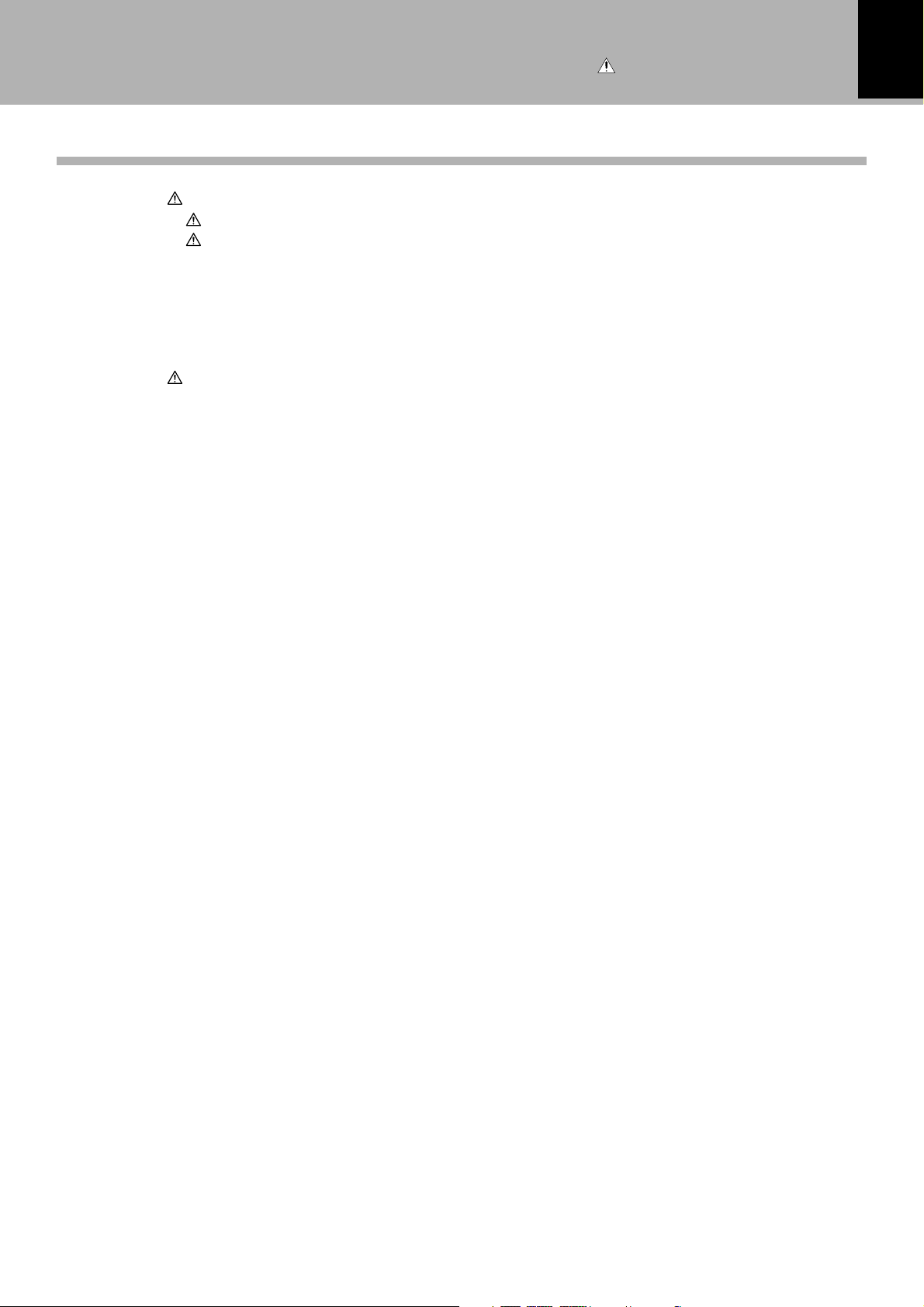
Contents
Caution : Read the pages marked carefully to ensure safe operation.
Before applying power
DM-SG7(EN)
Before applying power .........................................................................................................2
Safety precautions ..............................................................................................................2
IMPORTANT SAFEGUARDS...............................................................................................4
Before operation ...................................................................................................................6
Accessories ........................................................................................................................6
Special feature....................................................................................................................7
Safety Precautions ............................................................................................................. 8
Maintenance.......................................................................................................................9
MD system...........................................................................................................................10
System connections ...........................................................................................................12
System operation features ...............................................................................................13
Names and functions of parts ...........................................................................................14
Display/Main unit ..............................................................................................................14
Remote control unit..........................................................................................................15
Operation of remote control unit ......................................................................................16
Playback of Mini Disc..........................................................................................................17
Playing tracks in order from track No. 1 ...........................................................................17
Playback from desired track .............................................................................................18
Listening in random order (RANDOM playback) ..............................................................18
Searching a desired track by its title (TITLE SEARCH) .....................................................20
Programming ......................................................................................................................21
Programming tracks in a desired order ............................................................................21
Repeated playback ...........................................................................................................23
Recording (analog input)....................................................................................................24
Analog recording .............................................................................................................. 24
Recording (digital input) ....................................................................................................26
Digital recording ...............................................................................................................26
Digital recording and SCMS .............................................................................................28
Simplified CD recording .....................................................................................................29
Recording a single CD track (O.T.E.) ................................................................................29
Recording all tracks on a CD (O.T.E.) ...............................................................................29
Synchro recording with CD player....................................................................................29
Changing the displayed contents .....................................................................................30
TIME DISPLAY key...........................................................................................................30
TEXT DISPLAY key ...........................................................................................................30
Editing ..................................................................................................................................31
Selecting the editing function type .................................................................................. 31
Changing tracks during playback (TRACK MOVE)............................................................ 32
Moving several tracks at a time (QUICK MOVE) .............................................................34
Dividing a track during playback (TRACK DIVIDE) ............................................................36
Combining tracks during playback (TRACK COMBINE) ...................................................38
Erasing several tracks at a time (QUICK ERASE) .............................................................40
Erasing a single track during playback (TRACK ERASE)...................................................42
Erasing a part of a track.................................................................................................... 43
How to edit titles ..............................................................................................................44
Changing or deleting a title ..............................................................................................46
CD Text Editing ...................................................................................................................48
In case of difficulty .............................................................................................................. 49
Specifications ......................................................................................................................52
3
Page 4
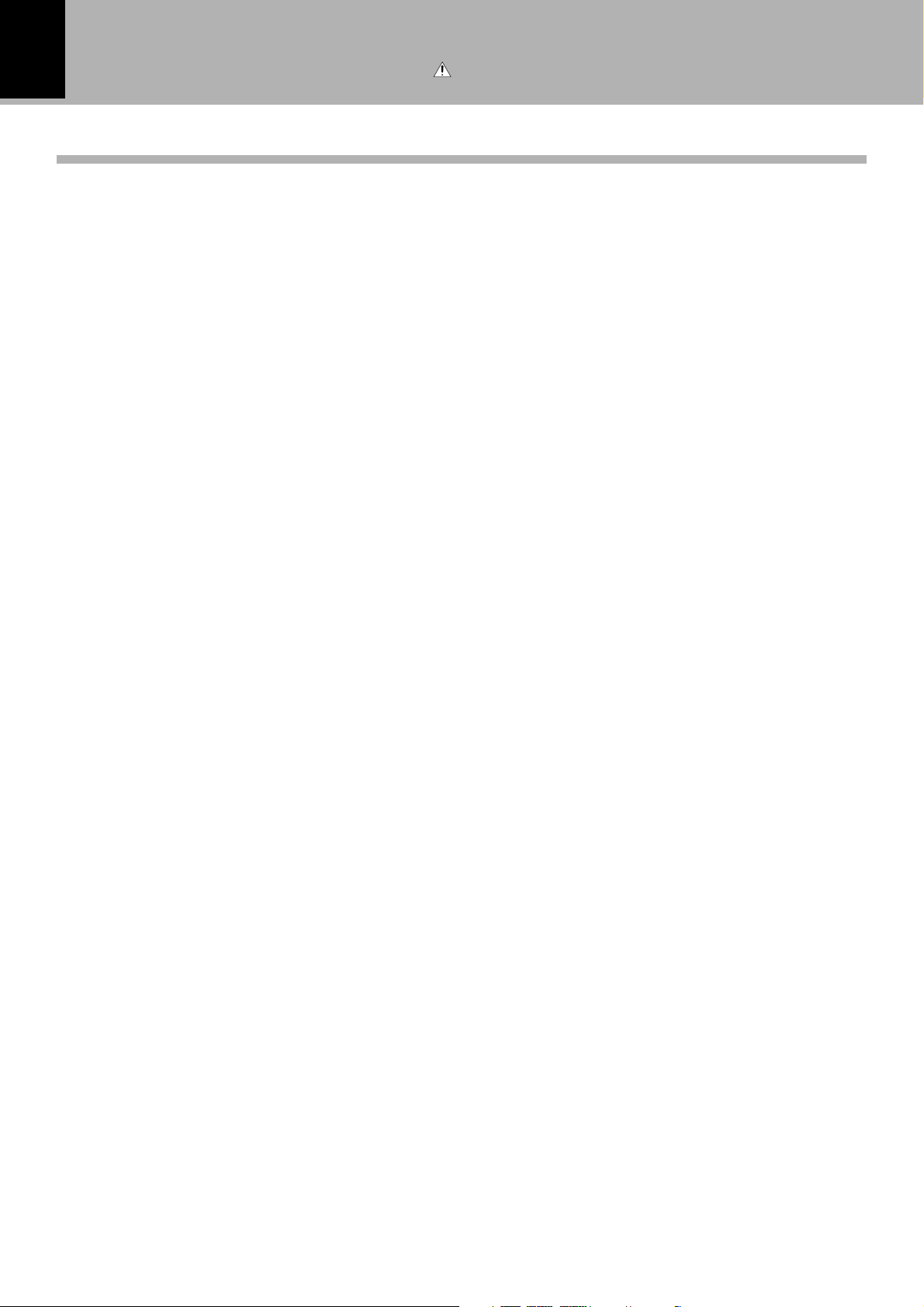
4
IMPORTANT SAFEGUARDS
Please read all of the safety and operating instructions
before operating this appliance. Adhere to all warnings on the appliance and in the instruction manual.
Follow all the safety and operating instructions.
These safety and operating instructions should be
retained for future reference.
Caution : Read this page carefully to ensure safe operation.
Before applying power
DM-SG7(EN)
1. Power sources – The appliance should be connected to a power supply only of the type described in the instruction manual or as marked on
the appliance. If you are not sure of the type of
power supply to your home, consult your appliance dealer or local power company. For appliances intended to operate from battery power, or
other sources, refer to the instruction manual.
2. Power-cord protection – Power-supply cords
should be routed so that they are not likely to be
walked on or pinched by items placed upon or
against them, paying particular attention to cords
at plugs, convenience receptacles, and the point
where they exit from the appliance.
CAUTION – Polarization – This appliance
3.
may be equipped with a polarized alternatingcurrent line plug (a plug having one blade wider
than the other). This plug will fit into the power
outlet only one way. This is a safety feature. If you
are unable to insert the plug fully into the outlet, try
reversing the plug. If the plug should still fail to fit,
contact your electrician to replace your obsolete
outlet. Do not defeat the safety purpose of the
polarized plug.
4. Ventilation – Slots and openings in the cabinet are
provided for ventilation and to ensure reliable
operation of the appliance and to protect it from
overheating, and these openings must not be
blocked or covered. The appliance should be situated so that its location or position does not
interfere with its proper ventilation.
To maintain good ventilation, do not put records or
a table-cloth on the appliance. Place the appliance
at least 10 cm away from the walls.
Do not use the appliance on a bed, sofa, rug or
similar surface that may block the ventilation openings. This appliance should not be placed in a builtin installation such as a bookcase or rack unless
proper ventilation is provided or the manufacturer’s
instructions have been adhered to.
5. Water and moisture – The appliance should not
be used near water - for example, near a bathtub,
washbowl, kitchen sink, laundry tub, in a wet
basement, or near a swimming pool, etc.
6. Temperature – The appliance may not function
properly if used at extremely low, or freezing
temperatures. The ideal ambient temperature is
above +5°C (41°F).
7. Heat – The appliance should be situated away
from heat sources such as radiators, heat registers, stoves, or other appliances (including amplifiers) that produce heat.
8. Electric shock – Care should be taken so that
objects do not fall and liquid is not spilled into the
enclosure through openings. If a metal objects,
such as a hair pin or a needle, comes into contact
with the inside of this appliance, a dangerous
electric shock may result. For families with children, never permit children to put anything, especially metal, inside this appliance.
9. Enclosure removal – Never remove the enclosure. If the internal parts are touched accidentally,
a serious electric shock might
10.Magnetic fields – Keep the appliance away from
sources of magnetic fields such as TV sets, speaker
systems, radios, motorized toys or magnetized
objects.
11.Cleaning – Unplug this appliance from the wall
outlet before cleaning. Do not use volatile solvents such as alcohol, paint thinner, gasoline, or
benzine, etc. to clean the cabinet. Use a clean dry
cloth.
Page 5

Caution : Read this page carefully to ensure safe operation.
Before applying power
DM-SG7(EN)
5
12.Accessories – Do not place this appliance on an
unstable cart, stand, tripod, bracket, or table. The
appliance may fall, causing serious injury to a child
or adult, and serious damage to the appliance. Use
only with a cart, stand, tripod, bracket, or table
recommended by the manufacturer, or sold with
the appliance. Any mounting of the appliance
should follow the manufacturer’s instructions, and
should use a mounting accessory recommended
by the manufacturer. An appliance and cart combination should be moved with care. Quick stops,
excessive force, and uneven surfaces may cause
the appliance and cart combination to overturn.
13.Lightning – For added protection for this appli-
ance during a lightning storm, or when it is left
unattended and unused for long periods of time,
unplug it from the wall outlet and disconnect the
antenna or cable system. This will prevent damage to the appliance due to lightning and powerline surges.
14.Abnormal smell – If an abnormal smell or smoke
is detected, immediately turn the power OFF and
unplug the appliance from the wall outlet. Contact
your dealer or nearest service center.
15.Damage requiring service – The appliance should
be serviced by qualified service personnel when:
A. The power-supply cord or the plug has been
damaged.
B. Objects have fallen, or liquid has been spilled
into the appliance.
C. The appliance has been exposed to rain or
water.
D. The appliance does not appear to operate
normally by following the instruction manual.
Adjust only those controls that are covered by
the instruction manual as an improper adjustment of other controls may result in damage
and will often require extensive work by a
qualified technician to restore the appliance to
its normal operation.
E. The appliance has been dropped, or the enclo-
sure damaged.
F. The appliance exhibits a marked change in
performance.
16.Servicing – The user should not attempt to
service the appliance beyond that described in the
instruction manual. All other servicing should be
referred to qualified service personnel.
17.Power lines – An outside antenna system should
not be located in the vicinity of overhead power
lines or other electric light or power circuits, or
where it can fall into such power lines or circuits.
When installing an outside antenna system, extreme care should be taken to keep from touching
such power lines or circuits as contact with them
might be fatal.
18.AC outlets – Do not connect other audio equipment with a power consumption larger than that
specified to the AC outlet on the rear panel. Never
connect other electrical appliances, such as an
iron or toaster, to it to prevent fire or electric
shock.
19.Overloading – Do not overload wall outlets, extension cords, or integral convenience receptacles
as this can result in a risk of fire or electric shock.
20.Attachment – Do not use attachments not recommended by the appliance manufacturer as they
may cause hazards.
21.Replacement parts – When replacement parts
are required, be sure the service technician has
used replacement parts specified by the manufacturer or have the same characteristics as the
original parts. Unauthorized substitutions may result in fire, electric shock, or other hazards.
22.Safety check – Upon completion of any service or
repairs to this appliance, ask the service technician to perform safety checks to determine that
the appliance is in proper operating condition.
Page 6

6
Before operation
Before operation
DM-SG7(EN)
Unpacking
Unpack the unit carefully and make sure that all accessories are put aside so they will not be lost.
Examine the unit for any possibility of shipping damage. If your unit is damaged or fails to operate, notify your
dealer immediately. If your unit was shipped to you directly, notify the shipping company without delay. Only the
consignee (the person or company receiving the unit) can file a claim against the carrier for shipping damage.
We recommend that you retain the original carton and packing materials for use should you transport or ship the
unit in the future.
Keep this manual handy for future reference.
Accessories
Check that the following accessories are present.
Audio cord (2)
Remote control unit (1) Batteries (2)
System control cord (1)
Optical fiber cable (1)
For the U.S.A.
CAUTION:
Use of controls or adjustments or performance of procedures other than those specified herein may result
in hazardous radiation exposure.
In compliance with Federal Regulations, following are
reproductions of lables on, or inside the product relating to laser product safety.
KENWOOD CORPORATION
2967-3, ISHIKAWA-CHO,
HACHIOJI-SHI,
TOKYO, JAPAN
KENWOOD CORP. CERTIFIES THIS EQUIPMENT
CONFORMS TO DHHS REGULATIONS NO. 21 CFR
1040.10, CHAPTER 1, SUBCHAPTER J.
Location: Back Panel
Page 7
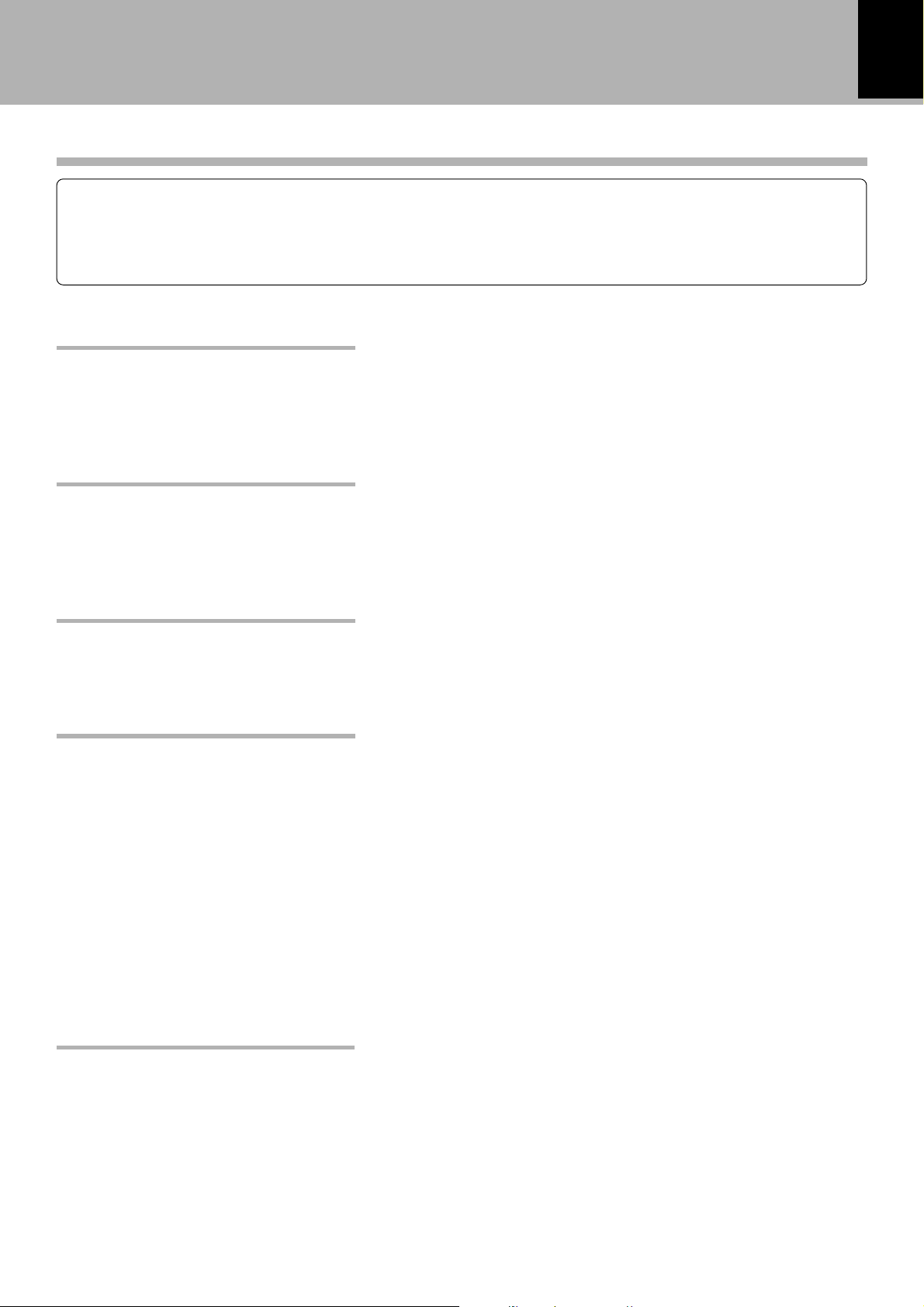
Before operation
DM-SG7(EN)
Special feature
This unit is audio equipment based on the Mini Disc format. The Mini Disc (MD) is an application of the optical
and magneto-optical technology and has the capability to record signals on discs.The operability of the MD is
equivalent to the Compact Disc (CD). The MD uses optional non-contact system so the recordings are not
degraded by eternal factors and the discs are never scratched or damaged in playback.
Convenient title search
After recording of music tracks on a Mini Disc, their title can
be registered additionally. Once the titles have been registered, the desired music tracks on the Mini Disc can be played
by referring to the display, not the record jacket, etc.
High-quality playback/recording
This unit incorporates a high-performance, 1-bit DAC for
playback with a high sound quality. Digital recording with a
high sound quality is also possible thanks to the optical input
jack.
7
Simplified CD recording (O.T.E.)
Convenient editing features
CD-TEXT display
When this unit is combined with the CD player (DP-SG7), the
O.T.E. (One Touch Edit) function allows to record desired
tracks with a one-touch operation.
The contents of the disc recorded by yourself can be edited
as you need.
¶ Reordering tracks
: The order of tracks can be changed by moving them as desired.
¶ Dividing a track
: A single track can be split into two by inserting an additional track
number.
¶ Combining two tracks
: Two tracks can be merged into a single track by deleting a track
number.
¶ Erasing tracks
: Music tracks or an entire disc you do not want to listen to can be
erased, or all titles are erased.
When used in combination with a CD player (DP-SG7), the
text information (disc and track titles) can be displayed on
the side of this unit. Depending on the type of characters,
display may not be possible.
Page 8
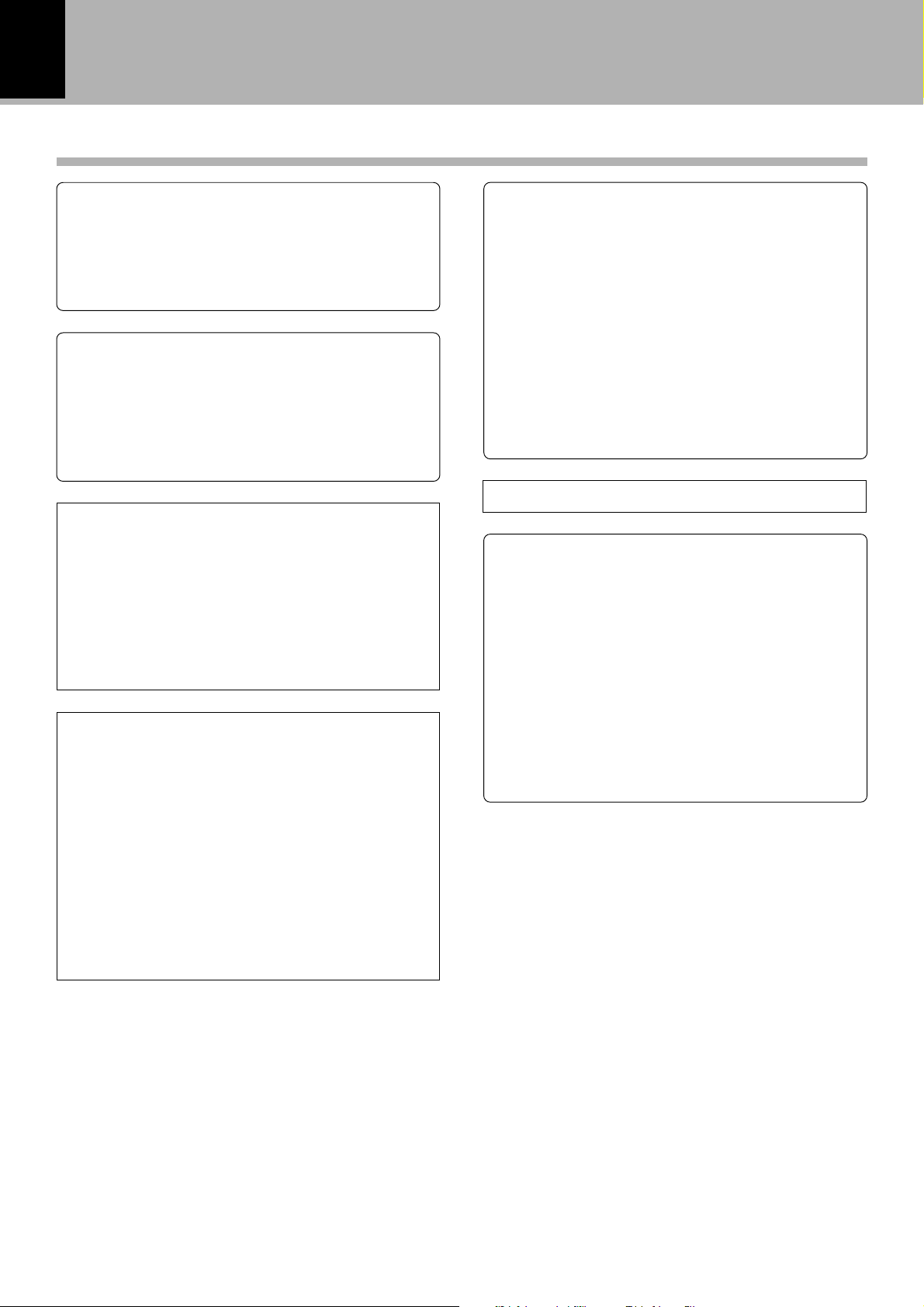
8
Safety Precautions
Before operation
DM-SG7(EN)
Installation position
The MD recorder is very sensitive to vibrations. It should
be installed in a position subject to as small vibration as
possible.
Dust countermeasure
The shutter of the disc cartridge is permanently open
while the disc is loaded in the set. Therefore, to prevent
dust from penetrating inside the disc, take the disc out of
the unit immediately after completion of recording or
playback.
WARNING NOTICE:
IN MOST CASES IT IS AN INFRINGEMENT OF COPYRIGHT TO MAKE COPIES OF TAPES OR DISCS WITHOUT THE PERMISSION OF THE COPYRIGHT OWNERS. ANYONE WISHING TO COPY COMMERCIALLY
AVAILABLE TAPES OR DISC SHOULD CONTACT THE
MECHANICAL COPYRIGHT PROTECTION SOCIETY
LIMITED OR THE PERFORMING RIGHTS SOCIETY
LIMITED.
Caution on condensation
Condensation (of dew) may occur inside the unit when
there is a great difference in temperature between this
unit and the outside.
This unit may not function properly if condensation occurs. In this case, leave the unit for a few hours with
the power left ON, and restart the operation after the
condensation has dride up.
Memory backup
The memory storage is held for about a day after the
power cord has been unplugged from the power outlet.
In case the power supply has stopped or the power cord
has been left unplugged for an extended period of time,
the information related to recording and editing (recorded at the moment a Mini Disc is ejected) may be
cleared or destroyed before it is recorded on the disc.
The lost information cannot be recovered later.
To ensure the recording of the recording and editingrelated information on the Mini Disc, be sure to eject the
Mini Disc after every recording or editing operation.
US and foreign patents licensed from Dolby Laboratories.
What is CD-TEXT?
CD-TEXT is a standard for display of character information (disc name, track titles, artist names, etc.) recorded
on a CD in addition to the music. When this unit and a CD
player (corresponding to CD-TEXT) are connected by
digital connection, the CD character information can be
copied to the MD.
However, as of 1997, some CDs contain a copy prohibition code, so that the character information can not be
copied. In such a case, the character information will be
displayed on the screen, but it can not be copied.
“CD text Edition” operation becomes possible for CDs
without copy prohibition code. i
Be specially cautious against condensatin in a following
circumsatance:
When this unit is carried from a place to another across
a large difference in temperature, when the humidity
in the room where this unit is installed increases, etc.
Page 9
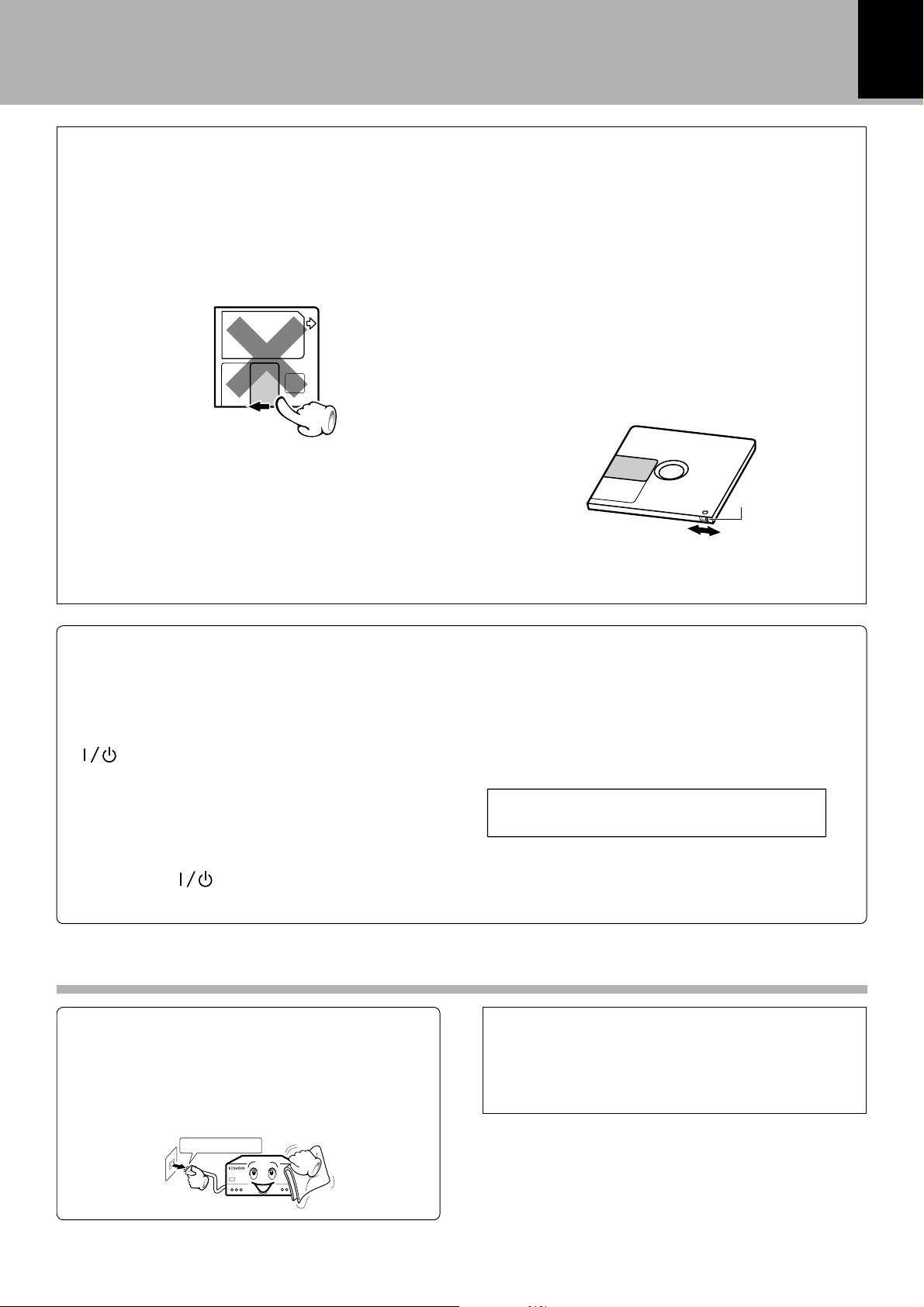
Before operation
DM-SG7(EN)
Handling of Mini Disc
As the Mini Disc is accommodated inside a cartridge, it can be handled without caring about dust or fingerprint.
However, stained or soiled cartridge may cause malfunction. To enjoy beautiful sound for extended period of
time, take care on the following points.
9
Do not touch the disc directly.
Do not touch the disc by opening the shutter with your
hand. The cartridge will be damaged if it is forced open.
Storage position
Do not leave Mini Discs in place where the temperature
and/or humidity are extremely high (for example, in a place
subject to direct sunlight).
Dust countermeasure
The shutter of the disc cartridge is permanently open while the
disc is loaded in the set. Therefore, to prevent dust from
penetrating inside the disc, take the disc out of the unit
immediately after completion of recording or playback.
Note related to transportation and movement
Before transporting or moving this unit, carry
out the following operations.
Care
Wipe periodically dust and dirt attached on the cartridge
with a dry cloth.
Write protect tab
To protect recorded contents against accidental erasure,
set the write protect tab of the disc open. Return the tab
to the original position when you want to record signals on
the disc.
Disc back
side
Slide open.
(Recording
disabled)
Write protect tab
Slide close.
(Recording
enabled)
1. With no disc loaded in the unit, press the
(on/standby) key to on.
¶Check that no disc is present in the unit.
2. Wait a few seconds and verify that the display
shown appears.
3.Press the
(on/standby) key to off
(standby).
Maintenance
Maintenance of the unit
When the front panel or case becomes dirty, wipe with
a soft, dry cloth. Do not use thinner, benzine, alcohol,
etc. for these agents may cause discoloration.
Unplug power cord
L
∞
NOIDISC
R
(−dB)
3
0130105
In regard to contact cleaner
Do not use contact cleaners because it could cause a
malfunction. Be specially careful not to use contact
cleaners containing oil, for they may deform the plastic
component.
Page 10
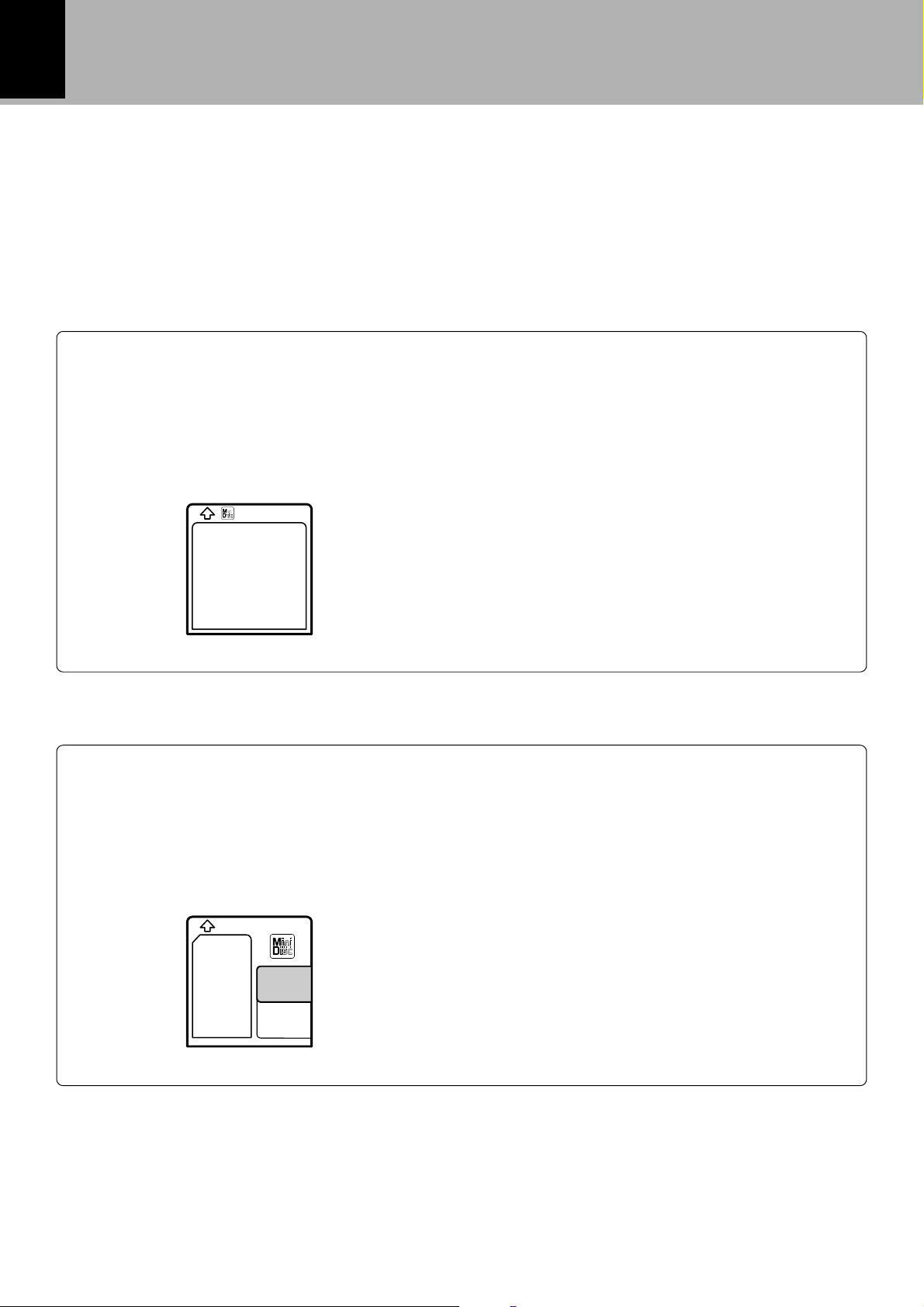
10
MD system
The Mini Disc system has the features as summarized in the following.
1 Like CD (Compact Disc), playback can be started from any position. (Random access)
2 It uses a disc with a diameter of 64 mm that is accommodated in a cartridge.
3 Two types of discs can be used. (playback only discs, recordable / playable discs).
4 Up to 80 minutes of recording or playback is possible using high-efficiency coding technology.
5 Countermeasure against vibration is taken using semiconductor memory chip.
Playback-only Mini Disc
This type of MD can be used only for playback, and is used by the commercially-available music MD software packages.
The playback-only MD is an optical disc like the Compact Disc (CD). The signals are recorded as the presence or absence
of small pits and read out by an optical, non-contact pickup.
DM-SG7(EN)
Recordable Mini Disc
This MD is a magneto-optical disc which can be recorded by magnetic field modulation. To record signals, laser light is
irradiated from the bottom side of the magneto-optical disc and magnetic field is applied from the upper side of it.
Page 11
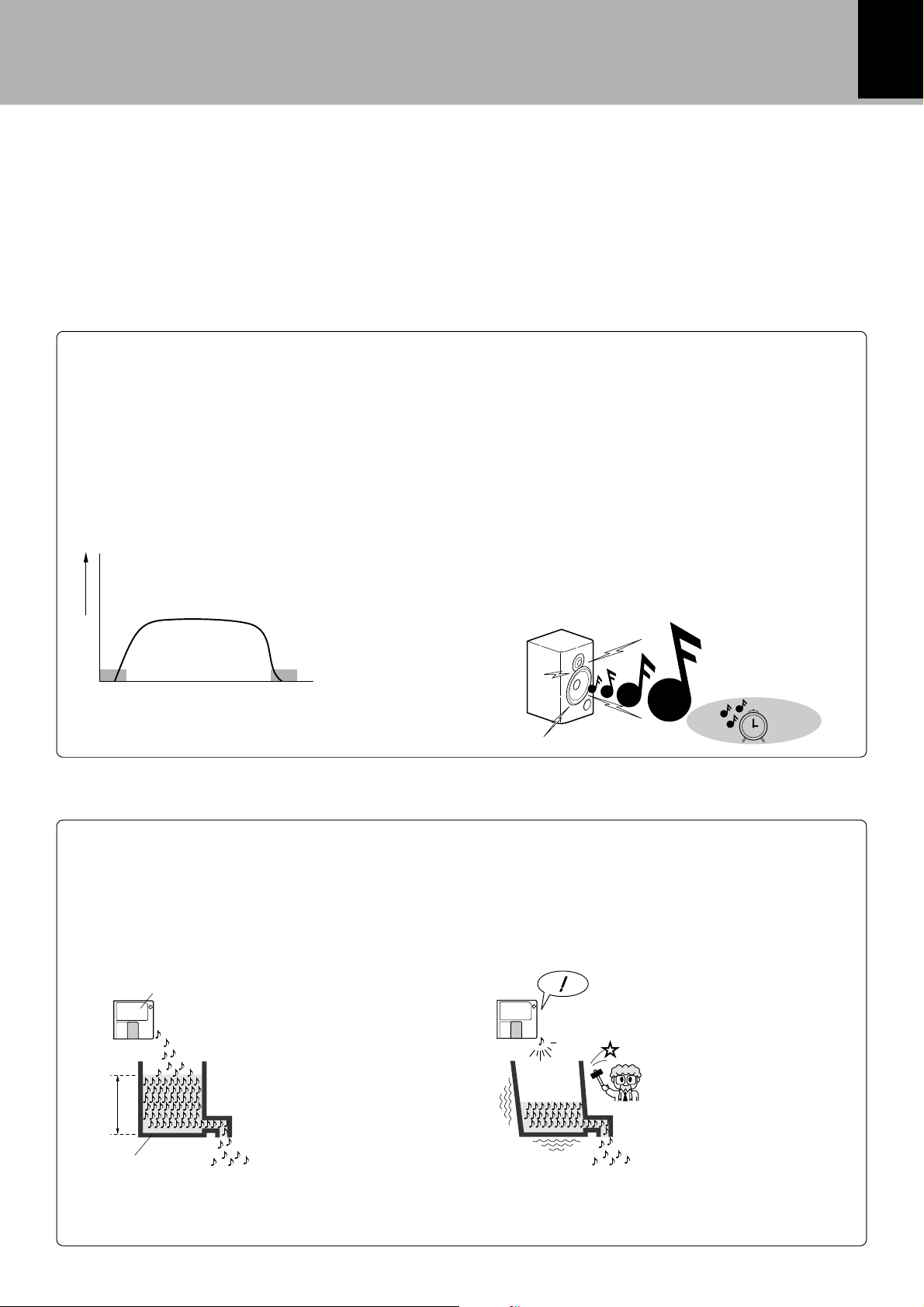
MD system
DM-SG7(EN)
High-efficiency coding technology “ATRAC” (Adaptive TRansform Acoustic Coding)
The Mini Disc has only a half the size of the Compact Disc but provides the same recording time. This is made possible
by ATRAC*, a newly developed high-efficiency coding technology.
The ATRAC compresses the music data to about 1/5 the amount of data which would be obtained with conventional
technology, by cutting off the sound components which do not pose problem in audition even when they are not present.
This has made it possible to record or play up to 80 minutes.
11
Sound does not affect the sensitivity of ears
Small sound near large sound
A small sound is not audible to human ears if it is
produced at the same time as a large sound. (Masking effect)
12
39
6
Lowest
frequencies
Sensitivity of ears
Lowest and highest
frequencies are not
audible unless the
sound has a certain
level of volume.
Highest
frequencies
Sound-skip prevention memory
During playback, this unit always stores signals in memory temporarily to prevent sound from being skipped in case of
vibration. As a result, even when the data from the optical pickup is interrupted due to vibration, etc., the music will not
be interrupted because the memory holds the data for several seconds.
During normal playback In case of vibration
Mini Disc
Several sec. of data
Digital memory
The sound data for several
seconds is always stored
during playback.
Reproduced sound
When the readout from disc
is interrupted momentarily
due to vibration or shock, the
reproduced sound from the
memory will not be interrupted.
Reproduced
sound
Page 12
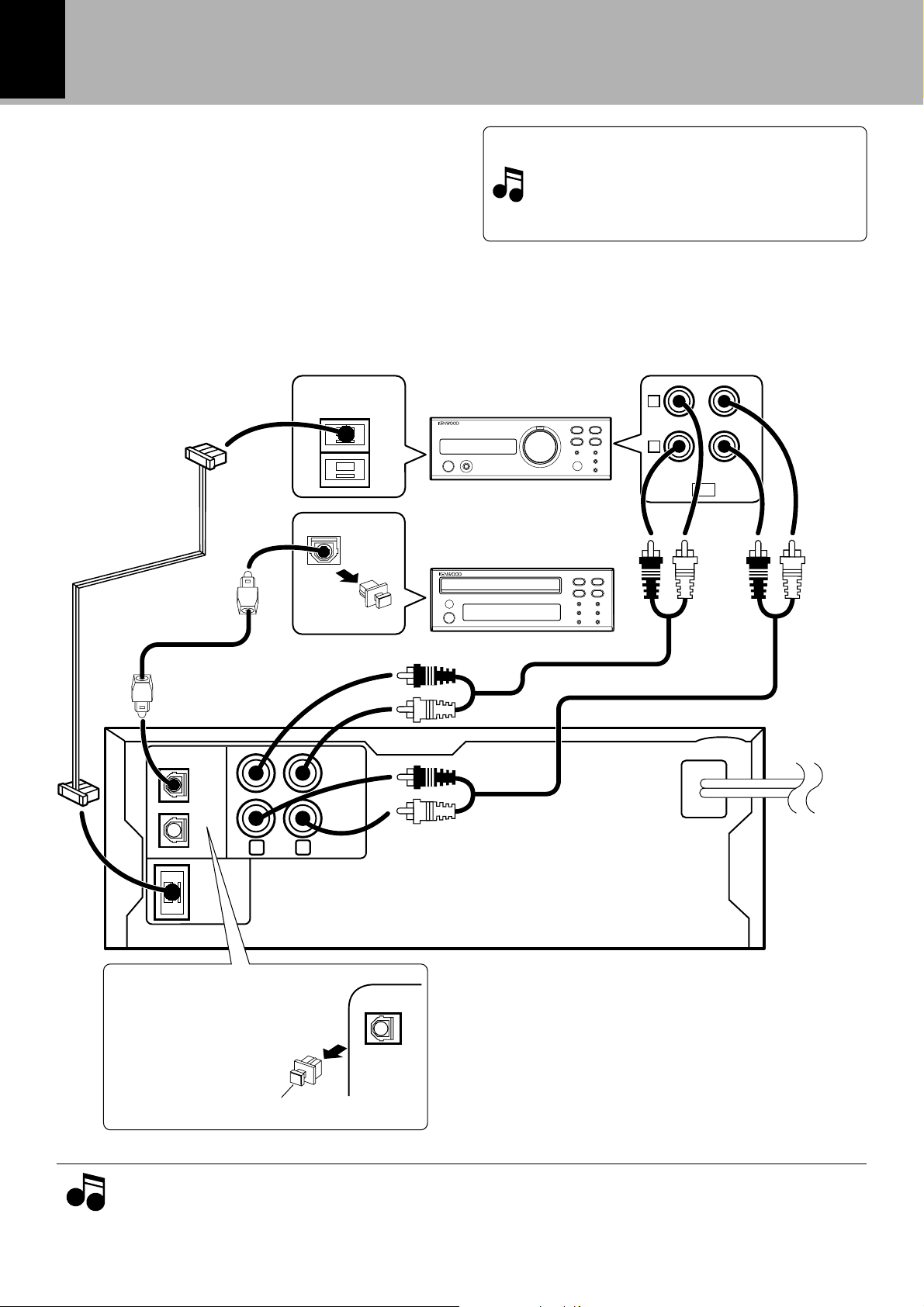
12
System connections
Make connection as shown below. When connecting the related system components, refer
also to the instruction manuals of the related
components.
Caution: Do not plug in the power lead until all
connections are completed.
DM-SG7(EN)
Malfunction of microprocessor
If operation is not possible or erroneous display
appears even though all connections have been
made properly, reset the microprocessor referring to “In case of difficulty”. o
System control cord
Optical fiber cable
DIGITAL IN
OPTICAL
1
2
SYSTEM
CONTROL
SYSTEM
CONTROL
LR
DIGITAL
OUTPUT
OPTICAL
REC
IN
PLAY
OUT
R-SG7 (optional)
DP-SG7 (optional)
Audio cords
L
R
PLAY
REC
MD
TO WALL
AC OUTLET
DIGITAL IN jack (OPTICAL)
Remove the protective
cap before using the DIGI-
TAL IN jack.
1. Connect all cords firmly. If connections are loose, there could be loss of sound or noise produced.
Notes
Notes
2. When plugging and unplugging connection cords, be sure to first remove the power cord from the AC outlet.
Plugging/unplugging connection cords without removal of the power cord can cause malfunctions or damage
to the unit.
Remove cap.
DIGITAL IN
OPTICAL
1
DM-SG7
¶ For CD recording, the CD-TEXT function, and for posi-
tive system operation, connect the CD player (DP-SG7)
to “DIGITAL IN OPTICAL 1”. §ªº
¶ Commercial digital equipment (BS tuner, DAT, etc.)
can be connected to “OPTICAL 2”. §¶
Page 13
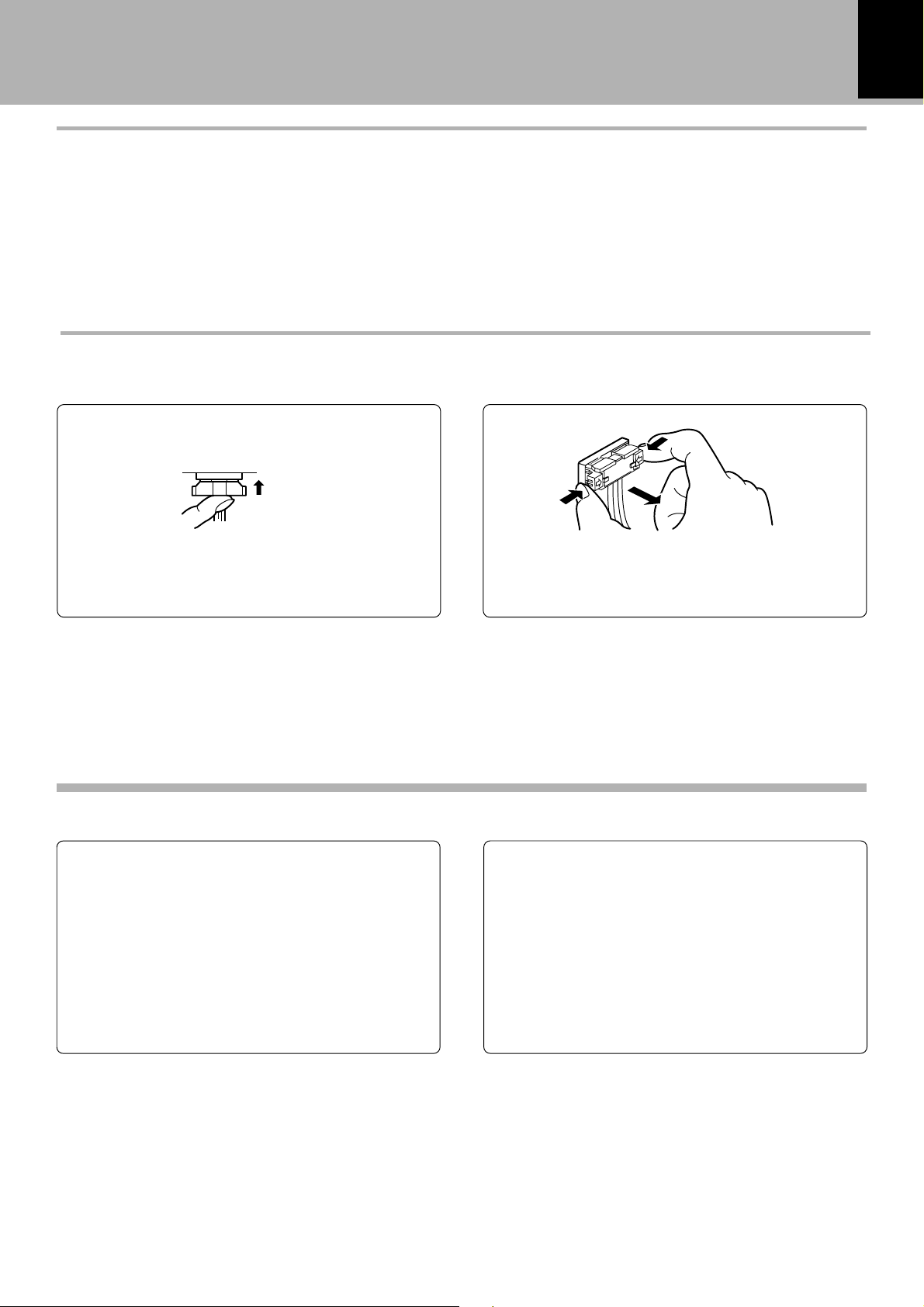
Note on connection of optical-fiber cable
System connections
DM-SG7(EN)
13
The optical-fiber cable is designed for use in the
connection of the CD player (DP-SG7). The digital
signal transmission makes it possible to record
the high-quality sound of CDs without degradation.
¶ Insert the optical-fiber cable straight into the connector
until it clicks.
¶ Be sure to attach the protection cap when the connector
is not used.
¶ Never bend or bundle the optical-fiber cable.
Connection of system control cord
Plugging the connector. Unplugging the connector
Click!
Insert the connector straight until it clicks.
While pushing the two sides of the connector, pull it
straight out.
System operation features
Easy operation function
When this unit is connected with the amplifier-tuner (RSG7) via a system control cord, the basic operations of
this unit can be controlled from the remote control unit
provided with the R-SG7. This connection also makes
possible the easy operation function which activates
operations according to the input selection made on the
R-SG7 (two-way operations). For details, refer to the
Instruction Manual of the R-SG7.
Timer recording/playback
When this unit is connected with the amplifier-tuner (RSG7) via a system control cord, timer playback of a disc
and timer recording of radio broadcasting are possible.
For details, read this instruction manual as well as the
Instruction Manual of the R-SG7.
Operations on this unit: Steps 1 to 4 in “Analog
recording.”
¢
Page 14
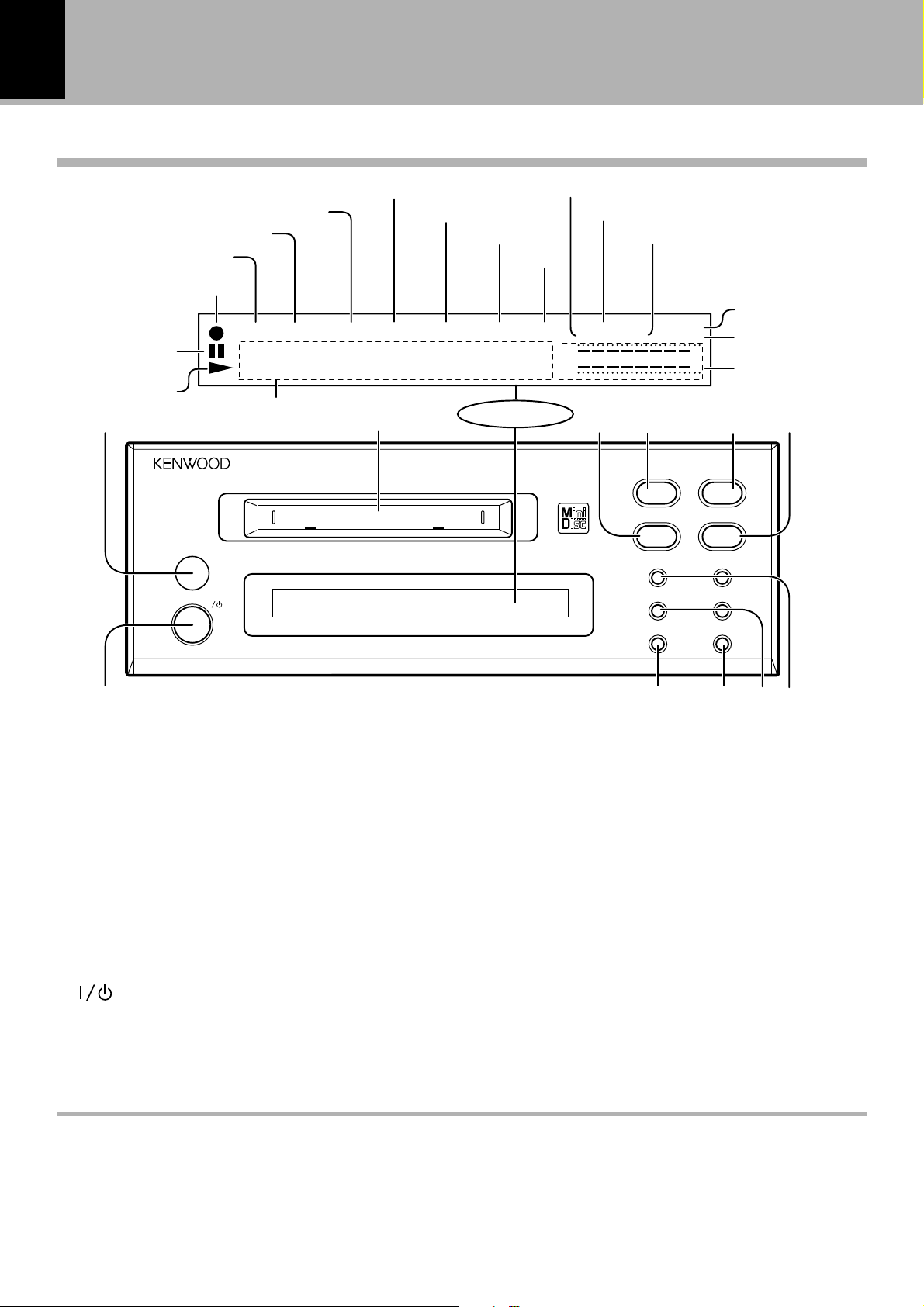
14
Names and functions of parts
Display/Main unit
DM-SG7(EN)
REPEAT indicator
PGM indicator
REC indicator
Pause indicator
Play indicator
1
TOTAL indicator
SINGLE indicator
PGM
REPEAT
•
• • • •
Character information display
minidisc recorder
on/standby
SINGLE
DM-SG7
disc loading mechanism
REMAIN indicator
TOTAL
•
REMAIN
•
2
CD-TEXT indicator
TITLE indicator
SEARCH
indicator
TITLE
SEARCH
•
• •
Display
DIGITAL input indicator
O.T.E. indicator
DIGITAL 1 2 C.T.
CD TEXT O.T.E
L
∞
R
.
3
MANUAL
MONITOR
−dB)
(
0130105
3645
D.R.I.V.E.
4
1
0
8
¶
level
3
7
¢
rec
¡
O.T.E.
MANUAL indicator
MONITOR indicator
Peak level indicator
7
1 Remote control sensor ^
The key control signals from the remote control unit
enter the main unit from here.
2 Mini Disc insertion slot &
Insert a minidisc.
3 Pause (8) key (
Press to temporary stop the disc operation.
4 Eject (0) key (
Press to unload the Mini Disc.
5 Play (3) key &
Press to start playback.
6 Stop (7) key (
Press to stop the disc operation.
7 (on/standby) key &
Press to turn the unit on or off (standby).
Standby mode
!098
8 Record (¶) key ∞
Press when starting recording.
9 One-Touch Edit (O.T.E.) key ª
Use this key to record the track being from a CD
immediately.
0 Fast forward and fast backward (1, ¡)
/ rec level keys (
During playback, this key is used to move the played
position forward or backward.
During recording, this key is used to adjust the recording level.
At the time of editing, the cursor movement and the
selected title can be confirmed.
⁄›‚t
! Skip (4, ¢) keys (
Press to skip disc tracks during playback.
During editing, this key is used to select track numbers,
title and characters.
¤rt
¢
While the standby indicator of the unit is lit, a small amount of current is flowing into the unit’s internal circuitry to back up
the memory. This condition is referred to as the standby mode of the unit. While the unit is in the standby mode, it can be
turned ON from the remote control unit.
Please also refer to the description in “Memory backup.”
8
Page 15
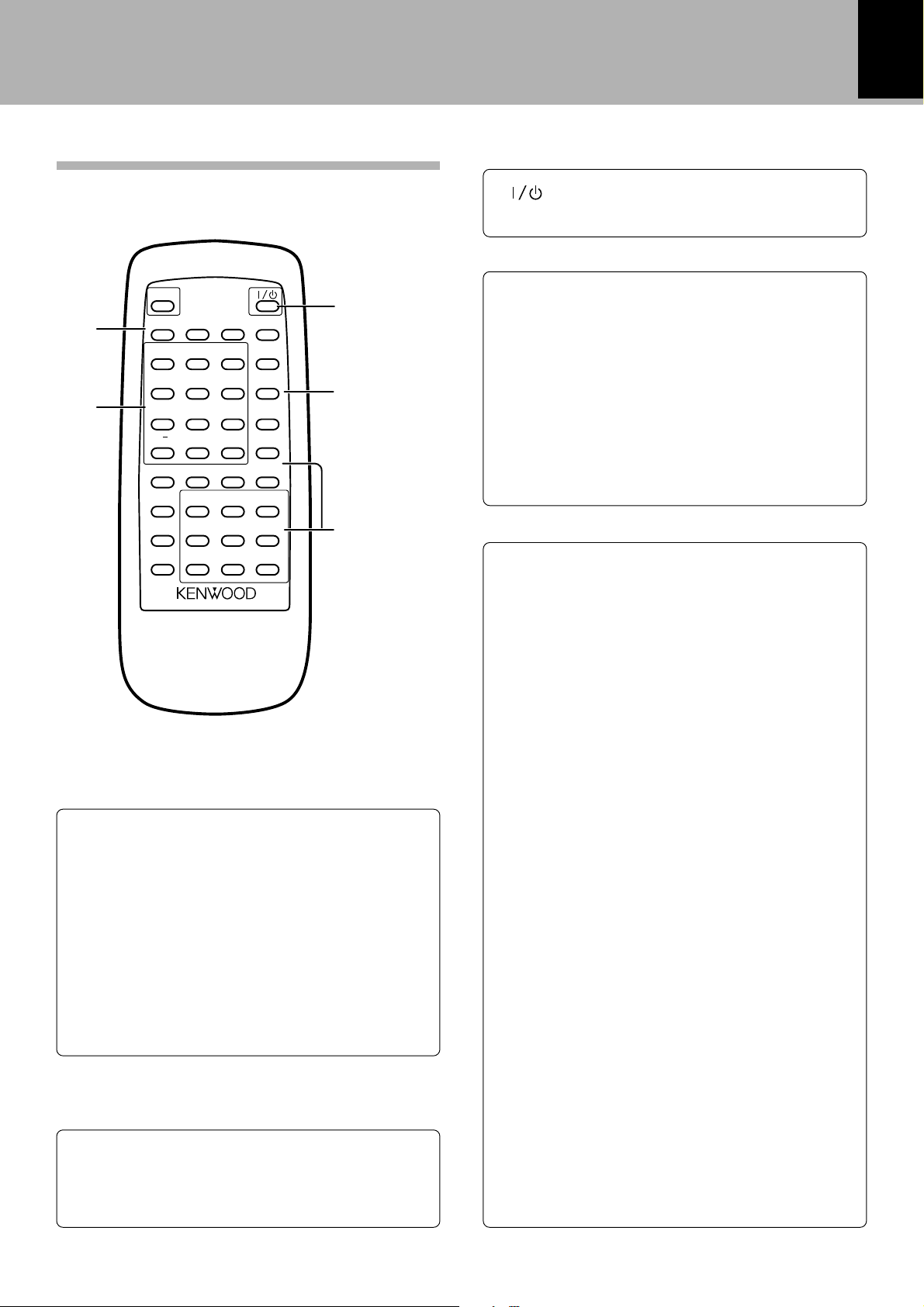
Remote control unit
Names and functions of parts
DM-SG7(EN)
15
1
2
O.T.E.
TIME
REPEAT
RANDOM
123
GHI JKL MNO
456
PRS TUV WXY
789
/
&
i j
+100 0 +10
EDIT
TITLE
INPUT
TITLE
SEARCH
EDIT
CANCEL
REMOTE CONTROL UNIT RC-MSE7(E)
DISPLAY
ABC DEF
QZ
f,FHI
ENTER MONITOR
SET
CURSOR/CHECK
1¡
4¢
3
7
TEXT
DISPLAY
P.MODE
CHARACTER
CHECK
SPACE
CLEAR
DELETE
REC
INPUT
AUTO/
MANU.
¶
8
3
4
5
Model: RC-MSE7(E)
Infrared ray system
3
(on/standby) key
: Press to turn the unit on or off (standby).
4 Program operation keys
P.MODE (Play mode)/CHARACTER key ¡
: This key is used in program playback. During title
input, it is used to select the character group.
CHECK/SPACE key ™
: This key is used to check the program contents.
During title input, it is used to insert a blank space
character.
CLEAR/DELETE key ™
: This key is used to clear the program. During title
input, it is used to delete a character.
5 Basic operation/applied operation keys
Basic operation keys
CURSOR/CHECK
1¡
: Fast forward and fast backward keys.
(
(Same function as the keys on the main unit.)
4¢: Skip keys.
(
(Same function as the keys on the main unit.)
¶ : Record key 8 : Pause key
7 : Stop key 3 : Play key
AUTO/MANU. key ¢∞
: This is used for selection of automatic (AUTO) or
manual (MANU.) track number assignment at the
time of recording.
1 Display/recording operation keys
One-Touch Edit (O.T.E.) key ª
: Press to record immediately the track being played
from a CD.
RAMDOM key *
: Used at the time of random playback.
REPEAT key £
: Press to play tracks repeatedly.
TIME DISPLAY key º
: Press to switch the time display mode.
TEXT DISPLAY key º
: The CD-TEXT disc title or track title is displayed.
2 Numeric keys
: Press to specify the desired track number. *
: Used at the time of title input for selection of charac-
ters and symbols.
ty
Applied operation keys
REC INPUT (Recording input) key ¢
: This key is used to switch the recording input source.
EDIT key ¤
: This key is used to switch the editing mode.
SET key ¤
: Press to set the editing result or input title definitely
in memory.
ENTER key ‹
: Press to execute editing or title input operation.
MONITOR key ¶
: The sound of the unit connected to “DIGITAL 2” is
heard.
TITLE INPUT key r
: This key is used to switch the title input mode.
TITLE SEARCH key )
: This key is used to switch the title search mode.
EDIT CANCEL key ‹
: Used to cancel editing.
Page 16
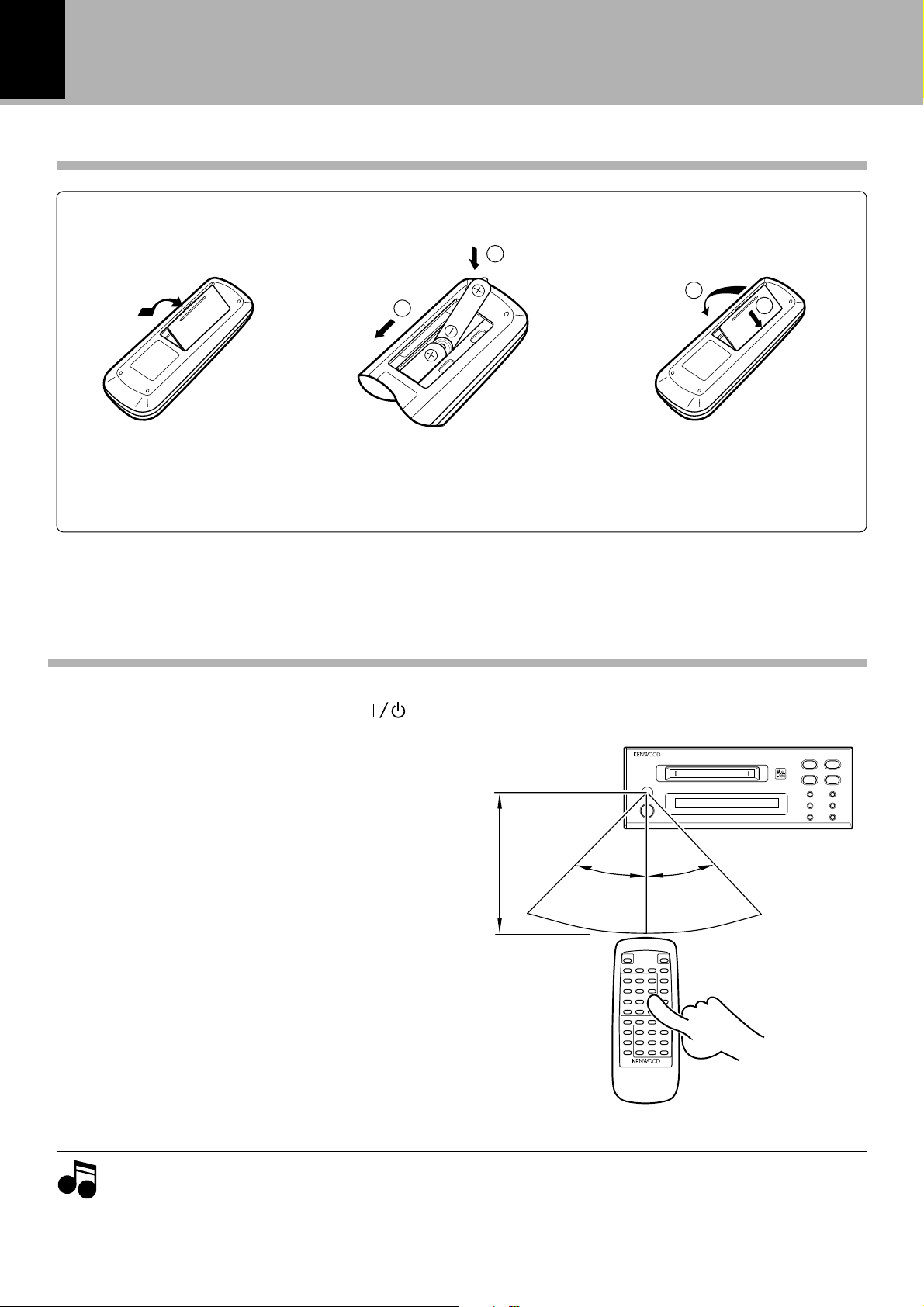
16
2
1
Operation of remote control unit
Loading batteries
DM-SG7(EN)
Remove the cover.
1
Operation
Insert batteries.
2
2
1
¶ Insert two R6 (“AA”-size) batteries
following the polarity indications.
Close the cover.
3
The unit can be turned on by plugging the power
cord into a power outlet and pressing the
standby) key of the remote control unit. After the
unit has been turned on, press the desired operation
key.
¶ When pressing more than one remote control keys
successively, press the keys securely by leaving an
interval of 1 second or more between pressing of keys.
(on/
Reference operating range
Remote sensor
6 m
30°
30°
NotesNotes
Notes
1. The provided batteries are intended for use in operation checking, and their service life may be short.
2. When the remote controllable distance becomes short, replace both of the batteries with new ones.
3. If direct sunlight or the light of a high- frequency fluorescent lamp (inverter type, etc.) is incident to the remote
sensor, malfunction may occur. In such a case, change the installation position to avoid malfunction.
Page 17

Playback of Mini Disc
Use the following procedure to play a MD in the
original order of tracks from track No. 1.
: Keys and control used in the operations de-
scribed on this page.
Playing tracks in order from track No. 1
Turn the unit ON.
1
-STANDBY-
Playback of Mini Disc
DM-SG7(EN)
17
Main unit
Load a Mini Disc.
2
In the direction of the arrow.
Main unit
Start playback.
3
minidisc recorder
on/standby
DM-SG7
3
L
∞
R
L
∞
R
L
∞
R
SINGLE
SINGLE
D
ISC
In case no disc is loaded:
¶ Insert the minidisc correctly into the slot of this unit.
¶ “READING” blinks while the unit checks the contents
of the disc.
¶ If a title has been assigned to the disc, that title will be
displayed.
¶ In a few seconds, playback starts from track No, 1.
NO
0
01 0:00
0
01 0:12
(−dB)
3
0130105
(−dB)
3
0130105
(−dB)
3
0130105
Main unit
Track No. being
played
Elapsed time of track
being played
Page 18

18
Playback from desired track
Let the “PGM” indicator go off.
1
Operate in stopped condition.
P.MODE
CHARACTER
“PGM“ goes off
SINGLE
0
01 0:00
Playback of Mini Disc
DM-SG7(EN)
L
R
3
∞
0130105
(−dB)
¶ If the “PGM“ indicator is lit, press the P.MODE/CHAR-
ACTER key of the remote control unit to turn it off.
Select the desired track number.
2
A
123
GHI JKL MNO
456
ABC DEF
Press the numeric keys as shown below...
To enter track No. 23 : 0, 0, 3
To enter track No. 40 : 0, 0, 0, 0, )
To listen from an intermediate position of a track :
Listening from the middle of track 7 (7.5)
: Press 7,),5 in this order.
PRS TUV WXY
789
Listening from an intermediate position of the
title being played (.3)
/
&
i j
+100 0 +10
QZ
f,FHI
: Press ),3 in this order.
±
Example : Specification is possible in
the range from 1 to 9.
Listening in random order (RANDOM playback)
As the title each time will be selected at random, you can listen for a long time without getting bored.
Operate in stopped condition.
RANDOM
To select a different title during listening :
Press the ¢ key.
Disc recorded in monaural mode
This unit is capable of playing a disc recorded in the monaural mode.
As the amount of data required to record information in the monaural mode is half the amount required
in the stereo mode, the play (record) time of a disc recorded in the monaural mode is twice (max. 160
minutes) as that of a disc recorded in the stereo mode.
Page 19

Skipping tracks
4¢
To skip forwardTo skip backward
Playback of Mini Disc
DM-SG7(EN)
¶ The track in the direction of the pressed button is
skipped, and the selected track will be played from the
beginning.
¶ When the 4 key is pressed once during playback, the
track being played will be played from the beginning. (If
it is pressed within 2 seconds from the start of a track,
the previous track to the current track will be played from
the beginning.)
19
Searching in a track
CURSOR/CHECK
1¡
To pause playback
¶ Playback restarts from the position with which the key
is released.
¶ If forward or reverse search is started during play-pause,
the disc can be searched at a high speed but sound is not
output.
Forward searchReverse search
¶ When the reverse search is started during the program
mode and the beginning of the current track is attained,
it will be played from the beginning. ¡
To stop playback
8
7
¶ Each press pauses and plays the MD alternately.
Ejecting the disc
0
Main unit
E
JECT
Mini Disc has been
ejected.
N
ODISC
Page 20

20
(−dB)
SINGLE
TITLE
0
02
T
ITLE
R
L
∞
3
0130105
SEARCH
(−dB)
TITLE
0
0 2
T
ITLE
R
L
∞
3
0130105
SEARCH
(−dB)
TITLE
0
01
T
ITLE
R
L
∞
3
0130105
SEARCH
Playback of Mini Disc
DM-SG7(EN)
Preparation
¶ Let the “PGM” indicator go off.
P.MODE
CHARACTER
: Keys and control used in the operations de-
scribed on this page.
Searching a desired track by its title
Press the TITLE SEARCH key.
1
TITLE
SEARCH
To abort operation, press the TITLE SEARCH key
again.
¶ With a track to which no title has been assigned, the
“PGM” goes off
track number and “• • • • • •” are displayed.
(TITLE SEARCH)
Characters flow toward the left.
Select the desired title.
2
4¢
To smaller
track No.
Start playback.
3
Track played
To larger
track No.
3
Characters flow toward the left.
Title
Page 21

Programming
Use the following procedure to program desired
tracks in a desired order. (up to 32 tracks)
Programming
DM-SG7(EN)
21
Preparation
¶Load a disc.
¶Enter stop mode.
7
: Keys and control used in the operations de-
scribed on this page.
Programming tracks in a desired order
Let the “PGM” indicator light.
1
“PGM” lights up
P.MODE
CHARACTER
Select track numbers in the order you want to play them.
2
PGM
-
--
SINGLE
TOTAL
-
0:00
L
∞
R
(−dB)
3
0130105
1 Select the track number to be played.
A
/
ABC DEF
QZ
f,FHI
123
GHI JKL MNO
456
PRS TUV WXY
789
&
i j
+100 0 +10
2 Set the input track number.
P.MODE
CHARACTER
3 Repeat steps 1 and 2 above.
Press numeric keys in the following order.
To select track No. 12: Press in order of 0, 2 then
the P.MODE/CHARACTER key.
Selected track
PGM
0
12 P-01
Programmed order
L
∞
R
(−dB)
3
0130105
¶ Up to 32 tracks can be programmed. More than 32 tracks
cannot be selected.
¶ If you made a mistake, press the CLEAR/DELETE key
and enter the track No. again.
¶ An extremely short track cannot be programmed.
¶ “– ✽ ✽ : ✽ ✽” is displayed when the total programmed
period has attained 256 minutes or more.
¶ The input operation is aborted if the P.MODE/CHARAC-
TER key is not pressed while the track number indicator
is blinking.
Start playback.
3
3
¶ When the 4 or ¢ key is pressed during playback,
tracks will be skipped in the direction of the pressed key.
Page 22

22
To add a track to the program
Operate in stopped condition.
A
ABC DEF
123
GHI JKL MNO
456
PRS TUV WXY
789
/
&
i j
+100 0 +10
f,FHI
QZ
\
P.MODE
CHARACTER
Programming
DM-SG7(EN)
¶ When a track No. is selected, the track will be added to
the end of the existing program.
¶ The input operation is aborted if the P.MODE/CHARAC-
TER key is not pressed while the indicator is blinking.
Checking the order of tracks
CHECK
SPACE
To clear tracks from the program
Clearing tracks from the end
CLEAR
DELETE
Clearing all tracks
¶ Each press displays the next track in the program.
(Operate in stopped condition.)
¶ The entire program is cleared.
PGM
0
14 P-03
(Example when P-14 has been cleared)
PGM
-
-- P-14
Programmed order“PGM” blinks
L
∞
R
L
∞
R
(−dB)
3
0130105
(−dB)
3
0130105
P.MODE
CHARACTER
0
or
Main unitRemote control unit
Page 23

Programming
REPEAT
PGM
PGM
REPEAT
PGM
DM-SG7(EN)
23
Preparation
¶Enter stop mode.
7
Repeated playback
To repeat only the programmed tracks
1 Program the tracks to be repeated.
1 Let the “PGM” indicator light.
P.MODE
CHARACTER
2 Select the desired track.
A
ABC DEF
123
GHI JKL MNO
456
PRS TUV WXY
789
/
&
i j
+100 0 +10
f,FHI
QZ
\
P.MODE
CHARACTER
“PGM” lights up
¶ All of the programmed tracks will be repeated.
¶ In case only one track is programmed, only that track will
be repeated.
2 Repeat step 2 above.
3 Let the “REPEAT” indicator light.
REPEAT
4 Start playback.
3
To repeat the entire disc
1 Let the PGM indicator go off.
P.MODE
CHARACTER
2 Let the “REPEAT” indicator light.
REPEAT
3 Start playback.
3
“REPEAT” lights up
To stop repeated playback
Press the REPEAT key again.
“PGM” goes off
“REPEAT” lights up
To stop repeated playback
Press the REPEAT key again.
Page 24

24
MANUAL
(−dB)
A
TT :-12dB
R
L
∞
3
0130105
(−dB)
0
01
R
L
∞
3
0130105
MANUAL
Recording (analog input)
The input jacks connected with audio cords accept analog signals. This unit records the analog
signal from the REC IN jacks by converting it into
digital signal. (This recording is simply referred to
as analog recording.)
DM-SG7(EN)
Preparation
¶ Open the write protect tab of the
Mini Disc to make it recordable.
9
¶ Load the Mini Disc.
¶ Check the remaining recording time.
: Keys and control used in the operations de-
scribed on this page.
º
Analog recording
Set the amplifier’s input selector to the source to be recorded.
1
Select “ANALOG” or “MONO”.
2
REC
INPUT
Select “AUTO” or “MANUAL”.
3
AUTO/
MANU.
Each press switches the mode.
1 ANALOG : Analog “stereo” mode.
2 DIGITAL 1 :
3 DIGITAL 2 :
4 MONO : Analog “mono long-time” mode.
Goes off when “MONO” is selected.
¶ When “MONO” is selected, the sound of the input
source is recorded with mixing of left and right channel.
Recording is possible for about twice the time of a
stereo recording.
Each press switches the mode.
1 goes off (AUTO) : Track numbers are added au-
2 MANUAL : Track numbers are added
Extinguished in “AUTO” mode, lit in “MANUAL” mode.
0
01
tomatically.
manually.
goes off
DIGITAL 1 2
L
∞
R
3
∞
∞
(−dB)
0130105
Adjust the recording level.
4
1 Play the source to be recorded.
2 Press the ¶ key.
3 Adjust the recording level.
To decrease level To increase level
1¡
rec
level
Main unit
¶ When the ¶ key is pressed, the recording automatically
is paused.
0dBLevel value
¶ Adjust so that the 0 dB segments of the level meter light
occasionally.
¶ Decrease the level if the red segments of the peak level
meter light.
¶ The recording level can be adjusted with the 1 and ¡
keys of the remote control unit.
Page 25

Start recording.
N
ODISC
WRITING EJECT
5
¶
Pressing the pause (8) key also allows to cancel
record-pause mode and start recording.
After recording, eject the Mini Disc.
6
(Main unit only)
Recording (analog input)
DM-SG7(EN)
Recording is not possible if the following characters are
displayed.
DISC FULL” : Disc is full
“
\Erase undesired tracks.
“PROTECTED” : The accidental erasure protect tab is open.
\ Close it.
“PLAY ONLY” : A playback-only Mini Disc is loaded.
\ Load a recordable Mini Disc.
‚
9
0
25
0
AUTO/MANU. key
This key is used to select whether track numbers are
to be marked automatically during recording or they
are to be marked manually during or after recording.
The track numbers can be used to locate the beginning of a track during playback or programming tracks.
Select before starting recording.
AUTO/
MANU.
Extinguished in “AUTO” mode, lit in “MANUAL” mode.
Information is
being written.
¶ The eject key (0) is not accepted during recording.
Mini Disc has been ejected.
While “WRITING” is displayed, do not im-
Note
Note
pact or move the unit because information
about recording and editing is being written to the Mini Disc.
AUTO
If a no-sound input has lasted for 2 seconds during recording, the track number will be incremented automatically by
“1”. Usually, use this position for recording. Use this mode
when recording all of the tracks in a CD. When recording
music containing a continuous section with a very low
level, for example when recording classic music, the track
number may be incremented by “1” after such a section.
In this case, cancel the track number later. It is recommended to use the MANUAL mode when recording such
a kind of music.
At the time of digital recording, the track number automati-
cally is incremented by one on the basis of the information
of the digital signal. There is no detection of unrecorded
parts. A track without sound can be produced by stopping
the CD on the playback side.
L
∞
R
3
MANUAL
(−dB)
0130105
MANUAL
The signal is recorded without automatic incrementation of
track numbers. A track number can be assigned during
recording (press the EDIT key) or after recording (operate
the TRACK DIVIDE function
This position is convenient when recording live sound or
classic music containing long pianissimo sections onto
disc.
fl).
Page 26

26
(−dB)
0
01
R
L
∞
3
0130105
MANUAL
Recording (digital input)
Recording (digital input)
DM-SG7(EN)
When this unit and CD player are connected with an optical fiber cable, the digital signal input through
the DIGITAL IN (OPTICAL) jack can be recorded in a digital form (this recording is hereinafter referred to
as digital recording). Enjoy high sound quality of digital recording.
Preparation
¶ Load a CD in the CD player.
¶ Open the write protect tab of the Mini Disc to make it recordable.
¶ Load the Mini Disc.
¶ Check the remaining recording time.
¶ Select the CD input on the amplifier.
Digital recording
Select the “DIGITAL 1 (or 2)”.
1
REC
INPUT
Select “AUTO” or “MANUAL”.
2
AUTO/
MANU.
9
º
Each press switches the mode.
1 ANALOG
2 DIGITAL 1 : Digital mode (when the system is con-
nected)
3 DIGITAL 2 : (Digital mode spare)
4 MONO
“DIGITAL 1 (or 2)” lights up
SINGLE
REPEAT
0
01 0:01
Each press switches the mode.
1 goes off (AUTO) : Track numbers are added au-
tomatically.
2 MANUAL : Track numbers are added
manually.
DIGITAL 1 2
L
∞
R
@
3
∞
∞
(
−
dB)
0130105
Start recording.
3
Press twice.
¶ When the EDIT key is pressed during recording, a track
number is inserted in that position.
¶
Recording pause
¶
Recording start
Extinguished in “AUTO” mode, lit in “MANUAL” mode.
Recording is not possible if the following characters are
displayed.
“UNLOCK” : The sampling frequency is not 32 kHz, 44.1
kHz, 48kHz.
\Use analog recording. ¢
: The optical fiber cable is unplugged or loos-
ened. (The connector is not connected.)
\Connect the optical fiber cable correctly.
•
@#
“SCMS ON” : Digital recording is prohibited by SCMS.
•
\Use analog recording. ¢
“Not Audio” : The input digital signal is not an audio
signal.
Also, “DISC FULL”, “PROTECTED”, “PLAY ONLY”.
∞
Page 27
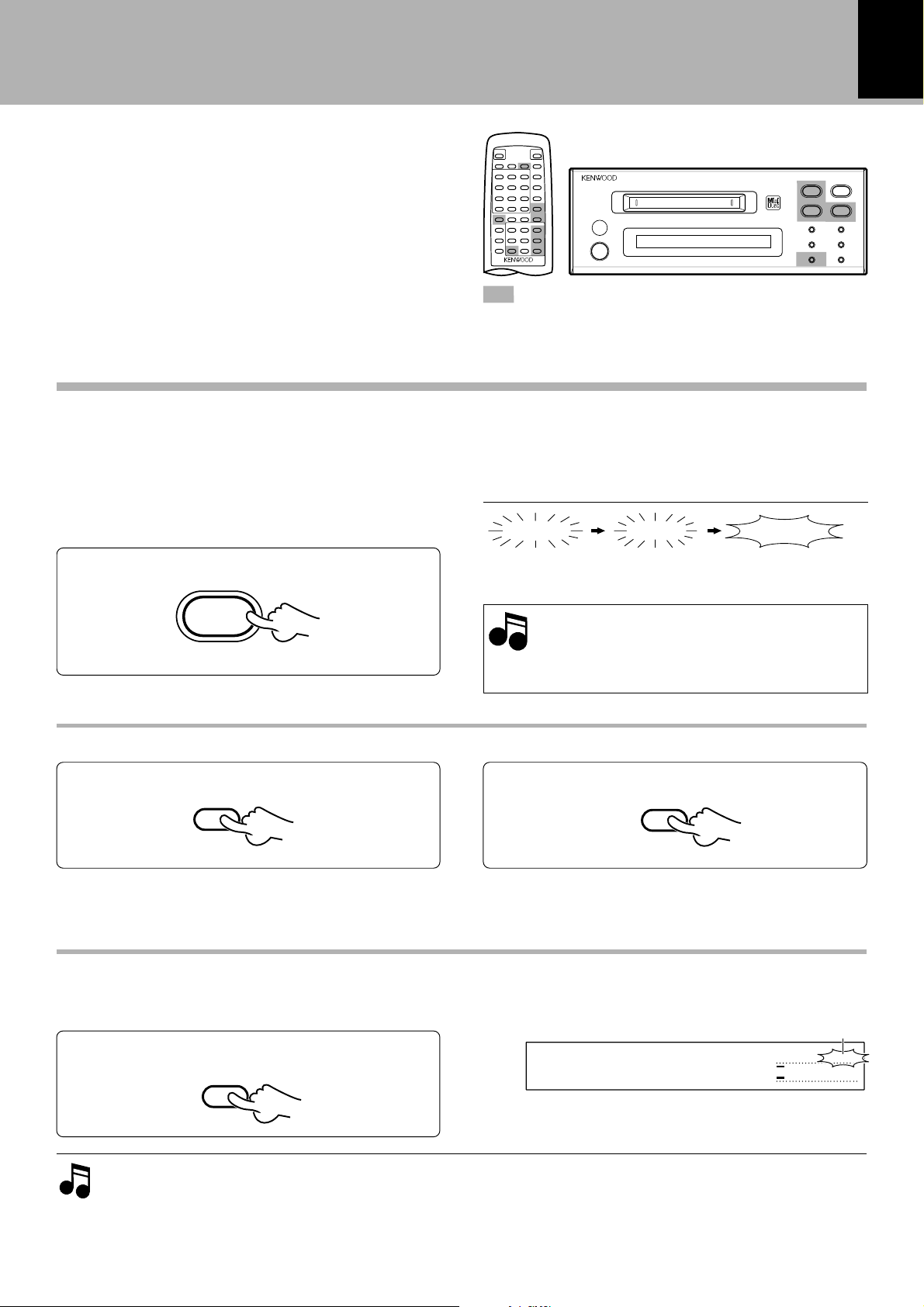
Play the CD player.
N
ODISC
WRITING EJECT
(−dB)
0
01
R
L
∞
3
0130105
MONITOR
4
After recording, eject the Mini Disc.
5
(Main unit only)
Recording (digital input)
DM-SG7(EN)
: Keys and control used in the operations de-
scribed on this page.
¶ To record music with a margin from the beginning, it is
recommended to start the CD playback after the time
display of the MD recorded has started the count.
27
0
Information is
being written.
Mini Disc has been
ejected.
While “WRITING” is displayed, do not ap-
Note
Note
ply shock or vibration to the unit because
information is being written on the Mini
Disc.
To pause recording
8
¶ Press the key again to resume recording. At this time,
the track number is incremented by “1”.
¶ Recording can also be started by pressing the ¶ key.
To stop recording
7
In regard to the MONITOR key
The sound of commercial digital equipment (BS tuner, DAT, etc.) connected to DIGITAL 2 can be monitored. However,
when this unit is used as a general single component, the input source (sound) selected by REC INPUT can be heard.
“MONITOR” Lights
Operate in stopped condition
During CD recording, the track number is sometimes incremented by 1 when the CD starts to be
played. This is caused by a signal contained in the digital signal components recorded on the CD.
Unnecessary track numbers can be deleted by referring to “Erasing several tracks at a time (QUICK
ERASE)” or “Erasing a single track during playback (TRACK ERASE)”. ‚w
MONITOR
¶ When the sampling frequency of the digital input signal
is not 48 kHz, 44.1 kHz, or 32 kHz, “UNLOCK” will be
displayed and no sound will be heard.
Page 28

28
Recording (digital input)
Digital recording and SCMS
Digital recording on a Mini disc is not possible under the following conditions.
1 In case the source contains the copy prohibit code (SCMS – Serial Copy Management System).
— “SCMS ON” is displayed and the unit enters the record-pause mode.
2 Locking to the reference clock is not possible. — “UNLOCK” is displayed and Pause status is engaged.
Sampling frequency
Three types of digital signals are usually used according to the sampling frequencies. The sampling
frequencies vary depending on the types of digital equipment as shown below.
32 kHz : Standard and long-hour modes of DAT, A mode broadcasting of BS tuner, etc.
44.1 kHz : Standard mode of DAT, CD, MD, etc.
48 kHz : Standard mode of DAT, B mode broadcasting of BS tuner, etc.
(DAT : Digital Audio Tape deck)
DM-SG7(EN)
In general, high-quality recording based on digital signal transmission is not possible unless the source
and recorder components use the same sampling frequency. As this unit has a built-in sampling rate
converter, digital signals with 32 kHz and 48 kHz can be recorded by conversion to the MD sampling
frequency (44.1 kHz).
SCMS (Serial Copy Management System)
Designed for copyright protection, the SCMS is a prescription that copying of digital signals as they are in the
digital form between digital audio equipment is allowable only for one generation.
Copy using
digital input
Copy using
analog input
Copy using
digital input
Copy using
analog input
Digital copy cannot
be repeated.
Copy using
analog input
Copy using
digital input
Copy using
digital input
Page 29

Simplified CD recording
DM-SG7(EN)
When a KENWOOD CD player equipped with a system control jack (DP-SG7) is connected to this unit via
a system control cord, it is possible to select and record desired CD tracks from this unit. This function
is referred to as O.T.E. (One Touch Edit). The synchronized recording with CD also possible in this
configuration.
29
Preparation
Recording a single CD track
Play a CD.
1
Start one-touch edit recording.
2
¶Connect the CD player to “OPTICAL 1”. $
¶Select the CD input on the amplifier.
¶Open the write protect tab of the Mini Disc to make it recordable.
¶Load the Mini Disc.
(O.T.E.)
O.T.E.
Recording all tracks on a CD
9
¶ When the O.T.E. key is pressed during CD playback, the
track being played will be replayed from the beginning
and only this track will be recorded.
¶ After the track has been recorded, the MD recorder
stops and the CD player enters pause mode.
Press the 7 key to stop recording in the middle.
(O.T.E.)
Stop CD playback.
1
Start one-touch edit recording.
2
¶ When the O.T.E. key is pressed while the CD player is
in stop mode, all of the tracks of the CD will be recorded.
O.T.E.
¶ After all of the CD tracks have been recorded, both the
MD recorder and CD player stop.
Press the 7 key to stop recording in the middle.
Synchro recording with CD player
By connecting a KENWOOD CD player equipped with a system control jack (DP-SG7) to this unit via a
system control cord and starting recording with the following procedure, the recording (MD) and
playback (CD) can be started simultaneously so that there is no sound interruption.
1 Select the CD input on the amplifier.
2 Put the CD player in pause mode.
3 Select the desired CD track with the 4 or
¢ key.
4 Put the MD recorder in record-pause mode.
5 Start playback of the CD player.
Press the 7 key to stop recording in the middle.
Page 30

30
(−dB)
T
ITLE
R
L
∞
3
0130105
DIGITAL 1
CD TEXT
Changing the displayed contents
TIME DISPLAY key
This key allows to switch the mode of time display.
TIME
DISPLAY
One will light.
TOTAL
SINGLE
0
01 -1:23
REMAIN
Indication of the remaining time
DIGITAL 1 2
CD TEXT
L
∞
R
(−dB)
3
0130105
DM-SG7(EN)
Each press switches the time display modes.
1 SINGLE(+) : Elapsed time of a track.
2 SINGLE(–) : Remaining play time of a track.
3 TOTAL(+) : Total elapsed time of the MD.
4 TOTAL(–) : Total remaining time of the MD.
5 REMAIN : Remaining recording time of disc.
6 TITLE : Disc title indication (at the time of stop)/
Track title indication (at the time of playback).
In record mode
1 SINGLE(+) : Elapsed recording time of the track
being recorded.
2 TOTAL(+) : Total elapsed time at the time of re-
cording.
3 REMAIN : Remaining recording time of disc.
¶ “BLANK DISC” is displayed if the disc does not contain
any recording.
(“NO TRACKS” is displayed if the disc has a title.)
TEXT DISPLAY key
When a disc corresponding to CD-TEXT is inserted into a system-connected CD player (DP-SG7), the
recorded text information (data) at the same time can be read in and displayed on the side of this unit.
Lights up
1 Select the CD input on the amplifier.
2 Stop the CD and the MD.
3 Select “DIGITAL 1” with the REC INPUT key.
REC
INPUT
§
4 Press the TEXT DISPLAY Key.
TEXT
DISPLAY
SINGLE
REPEAT
0
01 0:01
Each press switches the mode.
1 CD TEXT flashes (CD-TEXT display mode)
2 CD TEXT not lit (MD display mode)
Display after operation
TEXT LOAD : Data loading
CAN'T LOAD : Loading not possible
“CD TEXT” blinks.
DIGITAL 1 2
L
∞
R
3
0130105
p
(
−
dB)
¶ The text information (data) is cleared when the disc is
removed from the CD player or when the MD REC
INPUT is switched.
At the time of stop : The disc title is displayed.
At the time of playback : The track title is displayed.
Page 31

Editing
DCBA
After recording of a commercially-available recordable Mini Disc, the recording can be edited in
various ways. Note that it is impossible to edit a
playback-only Mini Disc.
(Editing is not possible when “PGM” is lit.)
Function Limitations because of the MD Standard
Some of the functions are limited because of the MD
standard. Please check “Symptoms related to MD
standard” before assuming a malfunction. o
Selecting the editing function type
Reordering tracks by moving them Dividing a track, combining two tracks
Editing
DM-SG7(EN)
31
Changing tracks during playback
(TRACK MOVE) ¤
Moving several tracks at a time (QUICK MOVE)
›
DCBA
DABC
Erasing track(s)
Erasing a single track during playback
(TRACK ERASE) w
DCBA
CBA
Erasing several tracks at a time
(QUICK ERASE) ‚
Dividing a track during playback
(TRACK DIVIDE) fl
Combining tracks during playback
(TRACK COMBINE) °
ALL ERASE ‚
CBA ED F
Scrolling the display
There may be cases in which the amount of information
is too large to be displayed at a time during the title input
operation, etc. In such a case, pressing and holding the
1 or ¡ key allows to move the displayed characters
to the left (or right) so that other information which has
been hidden can be displayed. This leftward or rightward
movement of the display characters is referred to as
“scrolling.”
CURSOR/CHECK
1¡
E FCA
Example of scrolling
Displayed area (All cannot be displayed.)
ABCDEFGHIJKLMNOPQRSTUVWXYZ
Scrolling\
ABCDEFGHIJKLMNOPQRSTUVWXYZ
|Scrolling
ABCDEFGHIJKLMNOPQRSTUVWXYZ
Page 32

32
(−dB)
MANUAL
0
02 >005? ?
R
L
∞
3
0130105
(−dB)
MANUAL
o
k 2=>---?
R
L
∞
3
0130105
=
>
This procedure shows you how to play and move
(insert) a track to the track number you desire. The
surrounding tracks are renumbered automatically.
Repeating this procedure lets you arrange the
tracks in the order you desire.
Editing
DM-SG7(EN)
Preparation
¶ Play the track to be moved.
3
Changing tracks during playback
Select “MOVE”.
1
1 Press the EDIT key.
EDIT
2 Select “MOVE”.
4¢
Each press of the 4 ¢ keys switches the operation.
1 DIVIDE?
2 COMBINE?
3 ERASE?
4 MOVE?
: Keys and control used in the operations de-
scribed on this page.
(TRACK MOVE)
3 Set it.
Select the moving destination track.
2
1 Select the track number.
To decrease
track No.
2 Set it.
SET
4¢
To increase
track No.
SET
¶ Editing is aborted if no operation has been performed for
8 seconds.
M
OVE>---?
0
=
>
02 >001? ?
L
∞
R
L
∞
R
3
3
MANUAL
(−dB)
0130105
MANUAL
(−dB)
0130105
Destination track No.
Track to be moved
Page 33

Execute the track reordering operation.
N
ODISC
WRITING EJECT
3
ENTER
Eject the Mini Disc. (Main unit only)
4
Editing
DM-SG7(EN)
Display after execution
“EDIT NOW !” : Editing
“COMPLETE !” : When editing is completed suc-
cessfully
“CAN'T EDIT” : When editing is impossible
¶ When this operation has been performed unintention-
ally, return to the status before editing can be made by
“EDIT CANCEL” operation. ‹
33
0
Information is
being written.
Mini Disc has been
ejected.
While “WRITING” is displayed, do not im-
Note
pact or move the unit because information
Note
about recording and editing is being written to the Mini Disc.
To delete the edited contents (EDIT CANCEL)
When the following key operation is performed before the minidisc is removed, return is possible to the
same condition as when the disc was inserted. After cancellation, again perform the individual editing
operations.
Operate in stopped condition.
1
EDIT
CANCEL
23
SET
ENTER
ok ?
Image of track moving
When moved to a position before
current position
Inserted immediately before destination track
Selected destination
Track to be moved during
playback
A D FGCB E
When moved to a position after current position
A EGDCB F
D CFGBA E
Selected destination
Inserted immediately after
destination track
Page 34

34
Use the following procedure to change the current order of tracks by selecting a desired order
and moving the tracks together. (up to 255 tracks)
Editing
DM-SG7(EN)
Preparation
¶Enter the stop mode.
7
Moving several tracks at a time
Select the “Q.MOVE”.
1
1 Press the EDIT key .
EDIT
Each press of the 4 ¢ keys switches the operation.
2 Select the “Q.MOVE”.
4¢
¶ Editing is aborted if no operation has been performed for
8 seconds.
: Keys and control used in the op-
erations described on this page.
(QUICK MOVE)
1 Q.MOVE
2 Q.ERASE
Q
.MOV
E
?
L
∞
R
3
MANUAL
(−dB)
0130105
3 Set it.
Select the track you want to move.
2
SET
1 Select a track number.
To decrease
4¢
track No.
To increase
track No.
2 Set it.
SET
3 Repeat steps 1 and 2 above.
4 End the selection of the group to be moved.
ENTER
L
=
0
0
01/
0
03 04? ?
Selected track No.
¶ Pressing the 1 ¡ key allows to check the current
order of tracks.
¶ Pressing the CLEAR/DELETE key allows to cancel the
last selected track only. (To erase previously selected
tracks, press the EDIT key and restart from the beginning.)
CURSOR/CHECK
>
01?
Track No. to be moved
=
/
0
>
∞
R
L
∞
R
3
3
MANUAL
(−dB)
0130105
MANUAL
(−dB)
0130105
Page 35

Execute the track reordering operation.
N
ODISC
WRITING EJECT
(−dB)
MANUAL
TITLE
0
04/
?
/005
R
L
∞
3
0130105
=
>
(−dB)
MANUAL
o
k 2=>---?
R
L
∞
3
0130105
3
1 Select the move destination.
4¢
Editing
DM-SG7(EN)
Example for moving between tracks No. 4 and No. 5
35
2 Set it
SET
3 Execute the move.
ENTER
Eject the Mini Disc. (Main unit only)
4
0
Display after execution
“EDIT NOW !” : Editing
“COMPLETE !” : When editing is completed suc-
cessfully
“CAN'T EDIT” : When editing is impossible
¶ When this operation has been performed unintention-
ally, return to the status before editing can be made by
“EDIT CANCEL” operation. ‹
Information is
being written.
Mini Disc has been
ejected.
While “WRITING” is displayed, do not im-
Note
Note
pact or move the unit because information
about recording and editing is being written to the Mini Disc.
Image for moving several tracks together
1
2 3 456 7
Track No.
1243236
1
3
Arrangement in the desired sequence (step 2)
25
57
25 26 27 28 2923 24
24
24 26 27 28 29
Example for moving the selected group between tracks No. 4 and No. 5 (step 3)
Page 36

36
(−dB)
MANUAL
0
01<>002?
R
L
∞
3
0130105
Use the following procedure to divide a track into
two by inserting a track number in its middle. For
example, by inserting an additional track number
before the passage you are specially fond of, it is
easy to skip to there when you play the disc later.
Note that the track numbers of the tracks located
after the divided track are automatically incremented.
The preview function can be used for fine adjustment while repeatedly listening to the track division
point.
Editing
DM-SG7(EN)
: Keys and control used in the operations de-
scribed on this page.
Dividing a track during playback
Play the track to be divided.
1
Press the EDIT key at the desired position.
2
(TRACK DIVIDE)
¶ This operation is also possible during play-pause.
Each press of the 4 ¢ keys switches the operation.
1 Press the EDIT key
EDIT
1 DIVIDE?
2 COMBINE?
3 ERASE?
2 Select “DIVIDE”
4¢
4 MOVE?
¶ Editing is aborted if no operation has been performed for
8 seconds.
D
3 Set it
SET
IVIDE02?
If no preview is to be performed, press the ENTER key once and then go to step 4.
L
∞
R
3
MANUAL
(−dB)
0130105
When preview is to be performed
3
1 Set to track divide mode.
2 Preview execution
3 Perform fine adjustment of the division point.
4 Decide the division point.
SET
SET
4¢
SET
D
IVIDE+200
P
REVIEW22S
L
∞
R
L
∞
R
3
3
MANUAL
(−dB)
0130105
MANUAL
(−dB)
0130105
¶ Repeated playback from the division point will be per-
formed for about 3 sec.
D
IVIDE+204
L
∞
R
3
MANUAL
(−dB)
0130105
¶ Fine adjustment of the division point is possible from the
point where the EDIT key has been pressed in 32 steps
of 60 ms (6/100 sec) (a range of about 2 sec).
o
k + ?
L
∞
R
3
MANUAL
(−dB)
0130105
Page 37

N
ODISC
WRITING EJECT
Execute the track divide operation.
4
ENTER
Editing
Display after execution
“EDIT NOW !” : Editing
“COMPLETE !” : When editing is completed suc-
cessfully
“CAN'T EDIT” : When editing is impossible
37
DM-SG7(EN)
Up to 255 track numbers can be inserted
additionally by repeating 1 to 4 for each
of them.
Eject the Mini Disc.
5
Image of track division
Should be approx. 2
sec. or longer.
1 2 3
0
(Main unit only)
¶ When this operation has been performed unintention-
ally, return to the status before editing can be made by
“EDIT CANCEL” operation. ‹
¶ There is no blank space left between the two tracks.
¶ Track division may sometimes be impossible due to the
limitations of the MD standard.
Information is
being written.
Mini Disc has been
ejected.
While “WRITING” is displayed, do not im-
Note
Note
pact or move the unit because information
about recording and editing is being written to the Mini Disc.
Image of preview
Place where the EDIT key has been pressed
A B C
1 2 43
A B C
Divided track (first half)
Divided track (second half)
1 2
A B
Fine adjustment range : 32 steps
3
C
Page 38

38
Use the following procedure to combine two
tracks into one by deleting a track number. This
operation allows to connect several tracks or a
piece of music divided into several parts. After
this operation, the track numbers of tracks located after the combined tracks are decreased
automatically.
Editing
DM-SG7(EN)
: Keys and control used in the operations de-
scribed on this page.
Combining tracks during playback
Play the title to be combined.
1
Select “COMBINE”.
2
1 Press the EDIT key
EDIT
2 Select “COMBINE”.
4¢
3 Set it.
SET
When the title being played is to be combined with the next title, press the ENTER
key and then go to step 4.
¶ If the operation is started during playback, it pauses
automatically.
Each press switches the operation.
1 DIVIDE?
2 COMBINE?
3 ERASE?
4 MOVE?
¶ Editing is aborted if no operation has been performed for
8 seconds.
Present title Next title
(TRACK COMBINE)
C
OMB
0
02+
N
0
E?I -
L
∞
R
L
∞
R
?30
3
3
MANUAL
(−dB)
0130105
MANUAL
(−dB)
0130105
For combining with a different title
3
1 Select the track number.
4¢
To decrease
track No.
2 Set it.
SET
To increase
track No.
Connecting tracks 2 and 5.
0
02+
o
k?
0
05?
L
∞
R
L
∞
R
3
3
MANUAL
(−dB)
0130105
MANUAL
(−dB)
0130105
Page 39

Execute the track combine operation.
N
ODISC
WRITING EJECT
4
ENTER
Editing
Display after execution
“EDIT NOW !” : Editing
“COMPLETE !” : When editing is completed suc-
cessfully
“CAN'T EDIT” : When editing is impossible
39
DM-SG7(EN)
Eject the Mini Disc. (Main unit only)
5
0
Image of track combination
¶ When this operation has been performed unintention-
ally, return to the status before editing can be made by
“EDIT CANCEL” operation.
¶ Track combining may sometimes be impossible due to
the limitations of the MD standard.
Information is
being written.
Mini Disc has been
ejected.
‹
While “WRITING” is displayed, do not im-
Note
Note
pact or move the unit because information
about recording and editing is being written to the Mini Disc.
Should be approx. 2 sec. or longer.
1 2 43
A B D
1 2 3
A B D
Track No. and title of the first track are left.
C
Track No. and title of the second track are cleared.
Track No. is adjusted.
Page 40

40
(−dB)
MANUAL
E
RA-L
L
A?
R
L
∞
3
0130105
=
>
The selected track or all tracks can be erased while the
player is stop mode. Be very careful in using this
function because the erased tracks cannot be recovered once the entire Mini Disc has been erased.
Editing
DM-SG7(EN)
Preparation
¶ Enter the stop mode.
7
Erasing several tracks at a time
Select “Q. ERASE”.
1
1 Press the EDIT key.
EDIT
2 Select “Q.ERASE”.
4¢
Each press of the 4 ¢ keys switches the operation.
¶ Editing is aborted if no operation has been performed for
: Keys and control used in the operations de-
scribed on this page.
(QUICK ERASE)
1 Q.ERASE?
2 Q.MOVE?
8 seconds.
L
∞
Q
.ERASESE ?
=
E
RA-L
>
L
A?
R
L
∞
R
3
3
MANUAL
(−dB)
0130105
MANUAL
(−dB)
0130105
3 Set it.
SET
Select the title to be erased.
2
1 Select the title to be erased.
4¢
2 Set it.
SET
3 Repeat steps 1 and 2 above.
4 End the selection.
ENTER
To delete all titles (ALL ERASE):
Press the SET key and the ENTER key in this order
while “+ALL?” is displayed.
¶ All of the tracks are erased (together with the disc title).
The title to be erased will be displayed.
L
=
E
RA-0
0
05-
¶ Pressing the 1 ¡ keys allow to check the current
order of tracks.
¶ When the CLEAR/DELETE key is pressed, the title
being displayed will be removed from the group of titles
to be erased.
CURSOR/CHECK
o
k + ?
>
>
5
0?
=
0
6
0
?
∞
R
L
∞
R
L
∞
R
3
3
3
MANUAL
(−dB)
0130105
MANUAL
(−dB)
0130105
MANUAL
(−dB)
0130105
Page 41

Execute the track erasure operation.
N
ODISC
WRITING EJECT
3
ENTER
Editing
DM-SG7(EN)
Display after execution
“EDIT NOW !” : Editing.
“COMPLETE !” : When editing is completed suc-
cessfully.
“CAN'T EDIT” : When editing is impossible
41
Eject the Mini Disc.
4
0
(Main unit only)
Image of erasing all tracks on a disc
(ALL ERASE)
¶ When this operation has been performed unintention-
ally, return to the status before editing can be made by
“EDIT CANCEL” operation.
Information is
being written.
While “WRITING” is displayed, do not im-
Note
Note
pact or move the unit because information
about recording and editing is being written to the Mini Disc.
Mini Disc has been
ejected.
‹
Image of erasing several tracks at a
time (QUICK ERASE)
1 2 43
A B D
C
CBA ED F
E FCA
Page 42
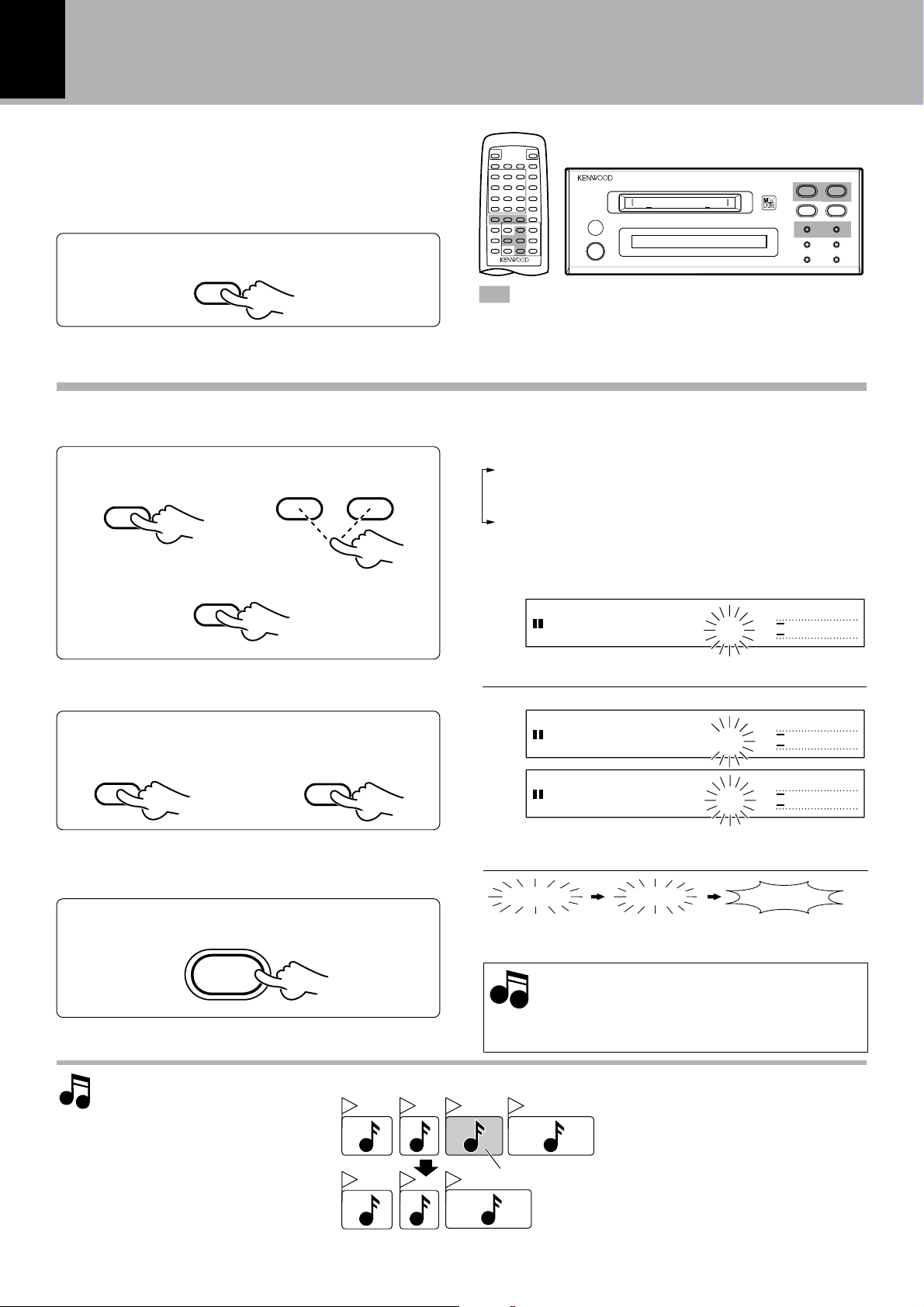
42
(−dB)
MANUAL
E
RA-
0
03?
R
L
∞
3
0130105
=
>
N
ODISC
WRITING EJECT
(−dB)
MANUAL
o
k + ?
R
L
∞
3
0130105
Use the following procedure to erase all of the MD
tracks while the player is in stop mode. Be very
careful in using this operation because the erased
tracks cannot be recovered once the entire Mini
Disc has been erased.
Editing
DM-SG7(EN)
Preparation
¶ Play the title to be erased.
3
: Keys and control used in the operations de-
scribed on this page.
Erasing a single track during playback
Select “ERASE”.
1
1 Press the EDIT key
EDIT
3 Set it.
SET
Execute the track erasure operation.
2
1 Confirmation of
erasing
SET
2 Select “ERASE”
4¢
2 Execute the track
erasure operation.
ENTER
Each press of the 4 ¢ keys switches the operation.
1 DIVIDE?
2 COMBINE?
3 ERASE?
4 MOVE?
¶ Editing is aborted if no operation has been performed for
8 seconds.
(TRACK ERASE)
E
RASERAS?
Track No. to be erased
L
∞
R
3
MANUAL
(−dB)
0130105
Eject the Mini Disc. (Main unit only)
3
Image of track erasure
0
¶ The track being played is erased (together with its track
title).
Information is
being written.
Note
Note
1 2 43
A B D
1 2 3
A B
C
D
Mini Disc has been
ejected.
While “WRITING” is displayed, do not impact or move the unit because information
about recording and editing is being written to the Mini Disc.
Track to be erased
Track Nos. are adjusted.
Page 43

Editing
N
ODISC
WRITING EJECT
DM-SG7(EN)
The TRACK DIVIDE function can be used to turn the part you want to erase into a track, and that track can
be erased with the TRACK ERASE function.
Be careful in using this operation because a track cannot be recovered once it has been erased.
Erasing a part of a track
Turn the part to be erased into one track.
1
Use the TRACK DIVIDE function and edit
the track so that only the part you want
to erase becomes a track.
fl
43
Erase the part to be erased.
2
Use the TRACK ERASE function to erase
the “track” (part you want to erase) that
you made in step 1.
Eject the Mini Disc. (Main unit only)
3
0
TRACK DIVIDE
Should be approx.
2 sec. or longer.
Should be approx. 2
sec. or longer.
1 2 3
Part to be erased
w
fl
Information is
being written.
Mini Disc has been
ejected.
While “WRITING” is displayed, do not im-
Note
Note
pact or move the unit because information
about recording and editing is being written to the Mini Disc.
TRACK ERASE
Part to be erased
1 2 53 4
w
A B
1 2 5
A B C
The part divided with TRACK DIVIDE becomes
one “track”.
3 4
C
Execute TRACK
DIVIDE twice.
A B C
Execute TRACK
ERASE once.
1 2 43
A B C
Track No. is
adjusted.
The space left after erasing is filled by
subsequent tracks which move along.
Page 44
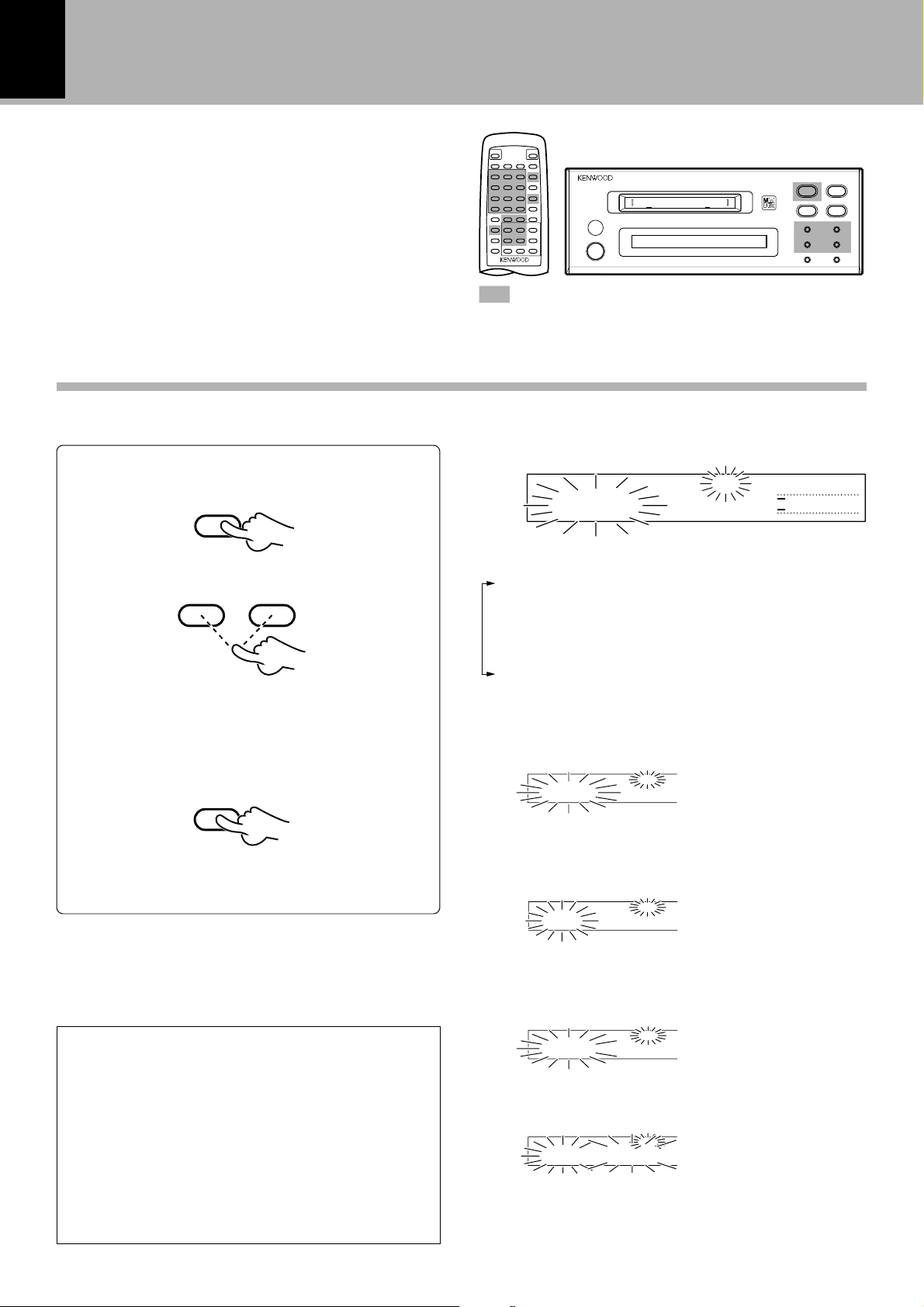
44
(−dB)
MANUAL
TOTAL
TITLE
D
ISC
÷ ÷
÷
÷ ÷
R
L
∞
3
0130105
REMAINTITLE
D
ISC
÷
÷÷÷
÷
REMAINTITLE
0
0 1
÷ ÷
÷
÷ ÷
REMAINTITLE
P
RE4 Jazz -
REMAINTITLE
A
LL ERASE?
When titles are assigned to a disc and its tracks,
the titles cannot only be displayed during playback but title search (searching a track by the title)
is also made possible. The assigned titles can be
changed or deleted with the same procedure.
How to edit titles
Activate the title input mode.
1
1 Press the TITLE INPUT key.
TITLE
INPUT
Editing
DM-SG7(EN)
: Keys and control used in the operations de-
scribed on this page.
2 Select the title to be edited.
4¢
To advanceTo return
¶ With repeated operation while 2 or 3 is being
displayed, the track No. or the preset title (PRE1 to 9)
will be selected.
3 Set the selection.
SET
To abort operation, press the TITLE INPUT key
again.
Each press of the 4 ¢ keys switches the operation.
1 DISC • • • • • (Disc title)
2 001 • • • • • (Track title)
3 PRE1 Pops (Preset title)
4 ALL ERASE? (Complete erasure of disc and track
titles)
5 TEXT LOAD
i
In case of disc title :
Select “DISC”.
In case of track title :
Select the desired track No.
In case of preset title :
Select the desired preset No.
Total number of title characters
Up to 1792 characters can be input per disc and
up to 80 characters can be input per track. (In
case of alphanumeric and symbol characters)
A space (blank character) also required the same
amount of data as alphanumeric characters.
When deleting a title, it is not recommended to
overwrite spaces on previous characters but
use the (CLEAR/DELETE) function.
Complete erasure of disc and track titles :
Page 45

Editing
(−dB)
MANUAL
TOTAL
TITLE
CD
R
L
∞
3
0130105
A
=
>
B
N
ODISC
WRITING EJECT
ABC
2
DM-SG7(EN)
45
Symbol list (ASCII codes) :
! " # $ % & '( ) * + , - . / : ; < = > ? @ _ ` ˆ
Input the title.
2
1 Select a character group.
P.MODE
CHARACTER
2 Select a character.
To return
4¢
or
Preset title list : (Initial setting)
PRE1 Pops = PRE2 Rock = PRE3 Classic =
PRE4 Jazz = PRE5 Disco = PRE6 Best Hits =
PRE7 Air Check = PRE8 No. = PRE9 Vol.
Each press of the P.MODE/CHARACTER key switches
under following the group.
1 A~Z, space (1 blank character)
2 a~z, space
3 0~9, symbols, preset titles (9 types), and so on.
¶ The display can be scrolled so that any character (in a
single group) can be selected.
Selected character
To advance
¶ The character keys can be used for direct selection of
characters. When the same key is pressed repeatedly, the characters will change.
(Example : When 2 is pressed, the characters will
change in the order of A = B = C.)
3 Set the selected character.
SET
4 Repeat steps 1 to 3 above.
Execute title assignment.
3
1 Enter the title in memory.
ENTER
2 Complete the operation.
TITLE
INPUT
Input place
TOTAL
T
I HJK
>
=
I
TITLE
L
∞
R
3
MANUAL
(−dB)
0130105
The cursor moves and stands by for
the next character input.
¶ The cursor can be moved to the left and right with the
CURSOR/CHECK
1 ¡ keys.
D
ISC
TOTAL
S
TOTAL
TITLE
TORE
TITLE
T
IT
L
∞
R
L
∞
R
3
3
MANUAL
(−dB)
0130105
MANUAL
(−dB)
0130105
The title is scrolled.
Eject the Mini Disc. (Main unit only)
4
0
Information is
being written.
Mini Disc has been
ejected.
Page 46
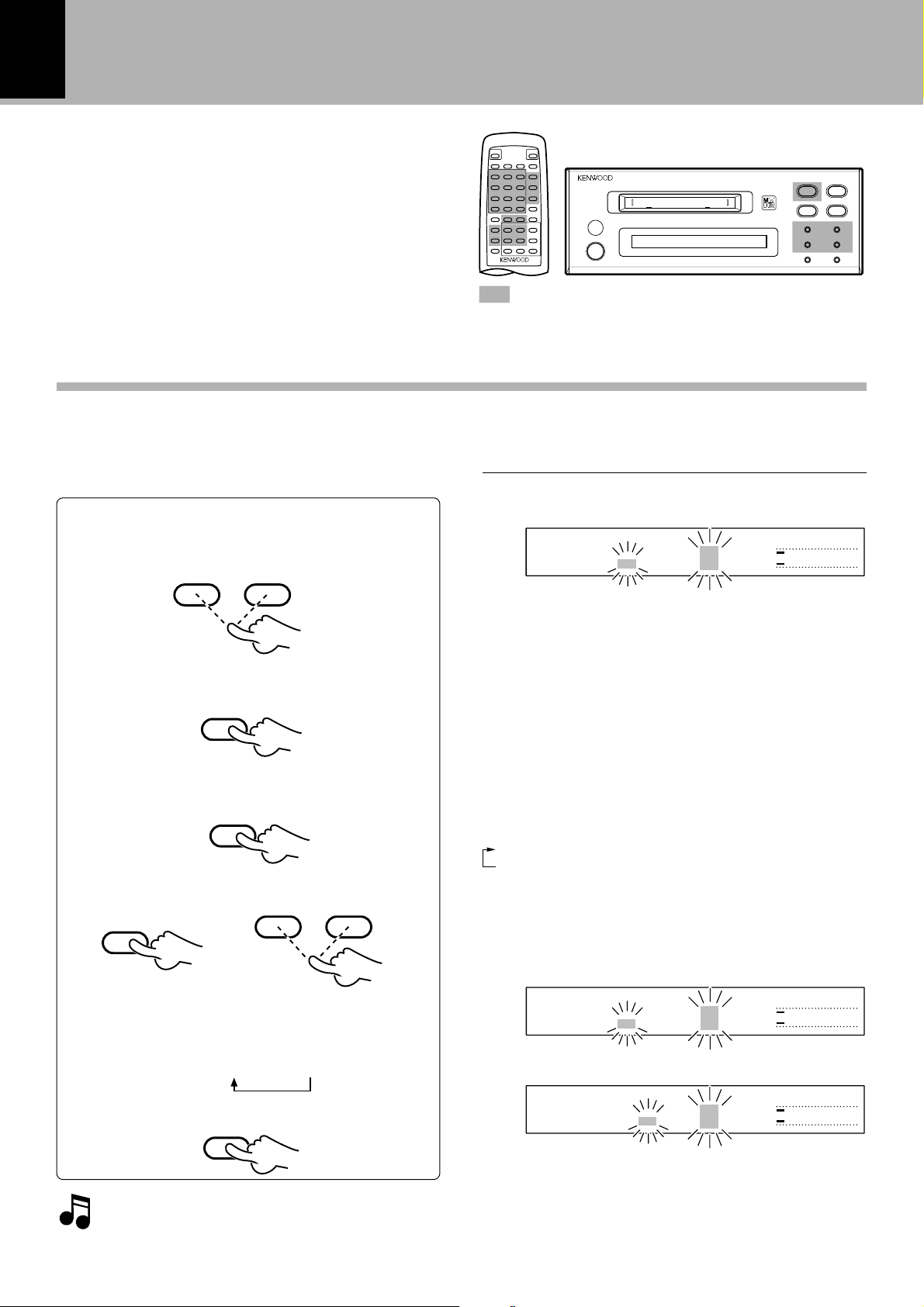
46
(−dB)
MANUAL
TOTAL
TITLE
K
ENOVXZ
R
L
∞
3
0130105
=
>
W
W
WXY
9
Changing or deleting a title
Editing
DM-SG7(EN)
: Keys and control used in the operations de-
scribed on this page.
Perform step 1 of “Activate the title input mode.”.
1
Change or delete characters one by one.
2
1 Move the character to the desired character
(to be changed).
CURSOR/CHECK
1¡
To return To advance
2 Select a character group.
P.MODE
CHARACTER
3 Select overwrite or insert mode.
TITLE
SEARCH
4 Select a character.
To return To advance
4¢
r
Selected character blinks.
TOTAL
K
ENOVXZ
¶ If the title to be changed is too long to be displayed on
the display section, press the 1 or ¡ key to scroll the
display so that the characters hidden until then appear.
Each press of the P.MODE/CHARACTER key switches
under following the group.
1 A~Z, space (1 blank character)
2 a~z, space
3 0~9, symbols, preset titles (9 types), and so on.
Each press of the TITLE SEARCH key switches the operation.
1 Overwrite mode : To replace characters
2 Insert mode : To insert characters before the
E
cursor.
“Functions of the keys”
>
=
W
TITLE
L
∞
R
3
MANUAL
(−dB)
0130105
u
or
¶ The character keys can be used for direct selection of
characters. When the same key is pressed repeatedly, the characters will change.
(Example : When 9 is pressed, the characters will
change in the order of W = X = Y.)
5 Set the selected character.
SET
It is possible to change all of the characters of a title by repeating steps 1 to 5.
Press the CLEAR/DELETE key to erase the title (delete the characters).
¶ The display can be scrolled so that any character (in a
single group) can be selected.
The correct character is selected.
TOTAL
K
ENW V XY
The cursor moves.
O
>
=
W
TITLE
L
∞
R
3
MANUAL
(−dB)
0130105
Page 47

Execute title change or deletion.
N
ODISC
WRITING EJECT
3
1 Enter the title in memory.
ENTER
D
ISC
TOTAL
S
TITLE
TORE
L
R
∞
Editing
DM-SG7(EN)
MANUAL
3
0130105
47
(−dB)
2 Complete the operation.
TITLE
INPUT
Eject the Mini Disc.
4
0
(Main unit only)
TOTAL
The title is scrolled automatically.
Information is
being written.
Mini Disc has been
ejected.
While “WRITING” is displayed, do not im-
Note
Note
pact or move the unit because information
T
TITLE
IT
L
∞
R
3
MANUAL
(−dB)
0130105
about recording and editing is being written to the Mini Disc.
In regard to preset titles
When a preset title (PRE1 to 9) is used at the time of title character input, input with individual characters is
not required and the efficiency is improved. Long titles or frequently used titles can be recorded to any preset
title. (To return rewritten preset titles to the initial setting, refer to “Resetting the microcomputer”. o
Example : Changing PRE4 (Jazz) to (artist name) and adding a title to track No. 2
Changing (rewriting) a preset title
1 Press the TITLE INPUT key. P44 step 1-1
2 Select “PRE4” (Jazz) with the 4 ¢ key and press the SET key. P44 step 1-23
3 Select the character group with the P. MODE/CHARACTER key. P46 step 2-2
4 Enter the artist name (first character) with the number keys (or the 4 ¢ key) and press the SET key.
P46 step 2-45
5 Repeat step 4 to enter the artist name (from the second letter on) and press the ENTER key.
Preset title input
1 Press the TITLE INPUT key. P44 step 1-1
2 Select track No. 2 with the 4 ¢ key and press the SET key. P44 step 1-23
3 Select a preset title (PRE display) in the character group 3, using the P.MODE/CHARACTER key.
P45 step 2-13
4 Select “PRE4” with the 4 ¢ key and press the SET key. P45 step 2-23
5 Press the ENTER key and the TITLE INPUT key in this order. P45 step 3-12
Functions of the keys
Cursor types
TITLE SEARCH key :
At the time of title input, switching is possible between
overwrite mode and insert mode.
CHECK/SPACE key :
Press to enter (insert) a space (one blank character) immediately before the character in the cursor position
and move the characters after it by one character forward. Multiple spaces can also be entered by pressing
the key successively (or holding it depressed). The spaces are mainly used to leave spaces for later addition
of characters before adding characters to a title.
Overwrite mode : The cursor “ “ becomes large.
Insert mode : The cursor “
” becomes small.
Page 48

48
(−dB)
MANUAL
TOTAL
TITLE
D
ISC
÷ ÷
÷
÷ ÷
R
L
∞
3
0130105
N
ODISC
WRITING EJECT
CD Text Editing
In case of difficulty
DM-SG7(EN)
When a disc corresponding to CD-TEXT is inserted into a system-connected CD player, the recorded text
information (data) and the tracks can be copied to the MD. This operation is not possible when the CD
character information contains a copy prohibition code. 8
Preparation
1 Select the CD input on the amplifier.
2 Switch off the CD PGM mode.
3 Stop the CD and the MD.
4 Use the REC INPUT key of the MD to select the input mode “DIGITAL 1”.
To copy the CD text
Load the CD text into the MD.
1
1 Press the TITLE INPUT key.
TITLE
INPUT
2 Select “TEXT LOAD”.
4¢
To return To advance
3 Set it.
SET
º
Each press of the 4 ¢ keys switches the operation.
1 DISC • • • • •
2 001 • • • • •
3 PRE1 Pops
4 ALL ERASE?
5 TEXT LOAD?
TOTAL
T
EXT
Display after execution
COMPLETE! : Loading completed.
CAN'T LOAD : Loading not possible.
LO
A
TITLE
D
H
L
∞
R
3
MANUAL
(−dB)
0130105
i
Record the track while copying the text.
2
1 Set the MD to recording pause.
¶
2 Play the CD.
Eject the Mini Disc. (Main unit only).
3
0
DIGITAL 1 2
TOTAL
SINGLE
0
0 1 T
Display after execution
CAN'T COPY!: Copying is not possible. i
Information is
being written.
Mini Disc has been
ejected.
0
:
00
DIGITAL 1 2
CD TEXT
CD TEXT
L
∞
R
While “WRITING” is displayed, do not im-
Note
Note
pact or move the unit because information
about recording and editing is being written to the Mini Disc.
(−dB)
3
0130105
Page 49

In case of difficulty
In case of difficulty
DM-SG7(EN)
What appears to be a malfunction may not always be serious. If your unit should not perform as expected,
consult the table below to see if the problem can be corrected before seeking help from your dealer or
service representative.
49
Operation to reset
The microprocessor may fall into malfunction (impossibility
to operate erroneous display, etc.) when the power cord is
unplugged while power is ON or due to an external factor.
In this case, execute the following procedure to reset the
microprocessor and return it to normal condition.
Symptoms related to MD standard
Symptom
“DISC FULL” is displayed while the disc still has a
remaining recordable time.
The recordable time does not increase after a short
track has been erased.
Unplug the power cord from the power outlet
then, while holding the eject (0) key depressed,
plug the power cord again.
¶ Please note that resetting the microprocessor clears
the contents stored in, it returns the microprocessor
to the condition when it left the factory.
Cause
¶ More than 255 tracks (track No. 256 or more) cannot be
recorded. (There may be also cases in which recording is
impossible while the track number is less than 256.)
In such a case, the REMAIN time display shows “0:00”.
¶ The remaining time display becomes “0:00” when the
actual total remaining time of the Mini Disc is less than 12
seconds. The recordable time display changes when the
total time of the erased track exceeds 12 seconds.
¶ When a Mini Disc has been subjected to repeated editing,
the remaining time may not increase even after a short
track has been erased.
Tracks cannot be combined.
The total of the recorded time and recordable time
does not coincide with the total recording time of
the MD (60, 74 or 80 min.).
Sound is interrupted when a track created by editing is subjected to fast forward or fast backward
operation.
Tracks are not numbered correctly.
The period in which “READING” is displayed is
abnormally long.
The displayed time is incorrect when a monaurallyrecorded Mini Disc is played.
The total number of characters used in the titles is
less than 1792 characters.
¶ A track created as a result of an editing operation may
sometimes be impossible to be combined with another
track.
¶ As recording is performed on a minimum recording basis
of 2 seconds, the displayed time may not coincide with
the consumed disc capacity.
¶ Sound interruption may occur due to a combination of
various factors, and it is not a malfunction.
¶ A short track may be created depending on the contents
of the recorded source (CD, for example).
¶ “READING” is displayed for a longer period than usual
when a brand-new recordable Mini Disc (a virgin disc) is
loaded.
¶ This is because the monaural recording and stereo re-
cording use different formats, and not a malfunction.
¶ As the title recording areas are used on a per-7-character
basis, the total number of input characters may be less
than 1792.
Page 50

50
Displayed messages and actions to be taken against them
In case of difficulty
DM-SG7(EN)
ActionMeaningDisplayed Message
UNLOCK
SCMS ON ¶ An attempt is made to record digital
DISC FULL
TITLE FULL
BLANK DISC
NO TRACKS
¶ An attempt is made to record digital
signal from a source using other sampling frequency than 38kHz, 44.1 kHz,
48 kHz.
¶ The optical fiber cable is unplugged
or loose. (The connector is not connected.)
signal from a source while its digital
copy has been prohibited by SCMS.
¶ There is no recordable area on the
disc.
¶ An attempt is made to record a 256th
track.
¶ An attempt is made to assign a title
with more characters than usable.
¶ The disc does not contain any record-
ings.
¶ The disc does not contain any tracks
but has a disc title.
¶ Use analog recording.
¶ Connect the optical fiber cable cor-
rectly.
¶ Use analog recording.
¶ Use another recordable disc.
¶ More than 255 tracks cannot be
recorded per disc.
¶ Refer to “Total number of title
characters”.
¶ When playback is required, use a
recorded disc.
¶ The disc can be used for recording
without any problem.
¢
@#
¢
r
READING
read.
WRITING
DISC ERROR
CAN'T EDIT
? (blinking)
PROTECTED
CAN'T LOAD ¶ A CD corresponding to CD-TEXT has
¶ The data related to editing or record-
ing is being written in the disc.
¶ The contents of UTOC*2 are abnor-
mal.
¶ An attempt is made to perform editing
beyond the restrictions, for example to
erase a track which is too short.
¶ This is a message for confirming if
editing can really be executed.
¶ The Mini Disc is in the “WRITE PRO-
TECT” condition.
¶ A playback-only Mini Disc is loaded.PLAY ONLY
not been inserted into the CD player.
¶ The CD player is not connected via an
optical fiber cable.
¶ This is a normal operation.¶ The TOC*1 data of the disc is being
¶ This is a normal operation.
¶ Perform “QUICK ERASE” to delete
all titles “
possible, use another disc. ‚
¶ Perform editing following the re-
strictions.
¶ Press the ENTER key to execute
editing.
¶ Release the “WRITE PROTECT”
condition.
¶ Load a recordable Mini Disc. 0
¶ Set a CD corresponding to CD-TEXT
into the CD player.
¶ Connect the CD player with an op-
tical fiber cable and match the REC
INPUT of the MD recorder.
++
+ ALL?”. If this is not
++
9
CAN'T COPY ¶ Title copying may not be possible,
depending on the disc.
¶ The titles of this disc can not be
copied. (Replace the disc.)
Page 51

Other symptoms
In case of difficulty
DM-SG7(EN)
51
Symptom
Sound is not output even when
the play key is pressed.
Recording is not possible
Cause
¶ The cords are connected errone-
ously.
¶ No disc has been loaded.
¶ A non-recorded disc has been
loaded.
¶ The disc is write-protected.
¶ An attempt is made to record digital
signal from a source while its digital
copy has been prohibited by SCMS.
¶ The recording level is too low (in case
of analog recording).
¶ A playback-only disc has been loaded.
¶ The disc does not have a recordable
area.
¶ The REC INPUT key is not set to the
actual input source.
¶ If the amplifier is connected to this unit
through a system control cord, the
amplifier’s input selector is set to the
MD input.
Remedy
¶ Connect the cords in accordance with
“System connections”.
¶ Load a disc. &
¶ Load a prerecorded disc or playback-
only disc.
¶ Change the position of the write
protect tab to the write position or
use a recordable disc.90
¶ Use analog recording. ¢
¶ Adjust the recording level again.
@
¢
¶ Use a recordable disc. 0
¶ Use another disc.
¶ Set it according to the actual input
source. ¢§
¶ Set the amplifier’s input selector to
other position than MD.
Sound is distorted.
Noise is noticeable.
¶ The recording level has not been ad-
justed.
¶ A disc in which distorted sound has
been recorded is played.
¶ An external noise is induced.
¶ Read “Adjust the recording level”.
¢
¶ Use another disc.
¶ Install the unit at a position apart
from an electric appliance or TV set.
TOC
TOC
*1
: All minidiscs contain a Table of Contents (TOC) in addition to sound signals. The TOC is similar to the table
of contents in a book and contains information, such as track numbers, track length, and character
information, that cannot be rewritten. p
*2
: In addition to the TOC, minidiscs also contain a special User’s Table of Contents (UTOC) that contains
track number, track length, and character information, that can be rewritten. p
Page 52

52
Specifications
In case of difficulty
[Format]
System ....................................................................................... Minidisc digital audio system
Laser ........................................................................................... Semiconductor laser
Recording method .................................................................... Field modulation overwrite method
Audio compression................................................................... ATRAC (Adaptive TRansform Acoustic Coding)
Playing rotation ........................................................................ Approx. 400 rpm ~ 900 rpm (CLV)
[D/A conversion]
D/A conversion ......................................................................... 1 Bit
Oversampling ............................................................................ 128 fs (5644.8 kHz)
[A/D converter]
A/D conversion method ........................................................... Sigma-delta method
Sampling frequency ................................................................. 44.1 kHz
[Digital audio performance]
Frequency responce (playback mode) .................................... 8 Hz ~ 20 kHz, ± 1 dB
Signal to noise ratio (playback mode) ................................... More than 92 dB
Dynamic range (playback mode) ............................................ More than 90 dB
Total harmonic distortion (1 kHz, playback mode)............... Less than 0.007 %
Channel separation (1 kHz, playback mode) ......................... More than 85 dB
Wow & flutter............................................................................ Less than unmeasurable limit
Analog input sensitivity / input impedance .......................... 300 mV / 70 kΩ
Analog output level / load impedance ................................... 1.2 V / 3.2 kΩ
Digital input
Optical(Wave length 660 nm) .............................................. - 15 dBm ~ - 21 dBm
DM-SG7(EN)
[General]
Power consumption ................................................................. 14 W
Dimensions ................................................................................ W : 200 mm (7 - 7 / 8")
H. : 77 mm ( 3 - 1 / 16")
D. : 247 mm (9 - 3 / 4")
Weight (Net) .............................................................................. 2.1 kg (4.6 lb)
Notes
Notes
1. KENWOOD follows a policy of continuous advancements in development. For this reason specifications may be changed
without notice.
2. The full performance may not be exhibited in an extremely cold location (under a water-freezing temperature).
For Canada
IC REGULATION
NOTICE : This Class B digital apparatus meets all requirements of the Canadian Interference-Causing Equipment
Regulations.
For your records
Record the serial number, found on the back of the
unit, in the spaces designated on the warranty card,
and in the space provided below. Refer to the model
and serial numbers whenever you call upon your
dealer for information or service on this product.
Model Serial Number
