Kensington M01314 D User Manual
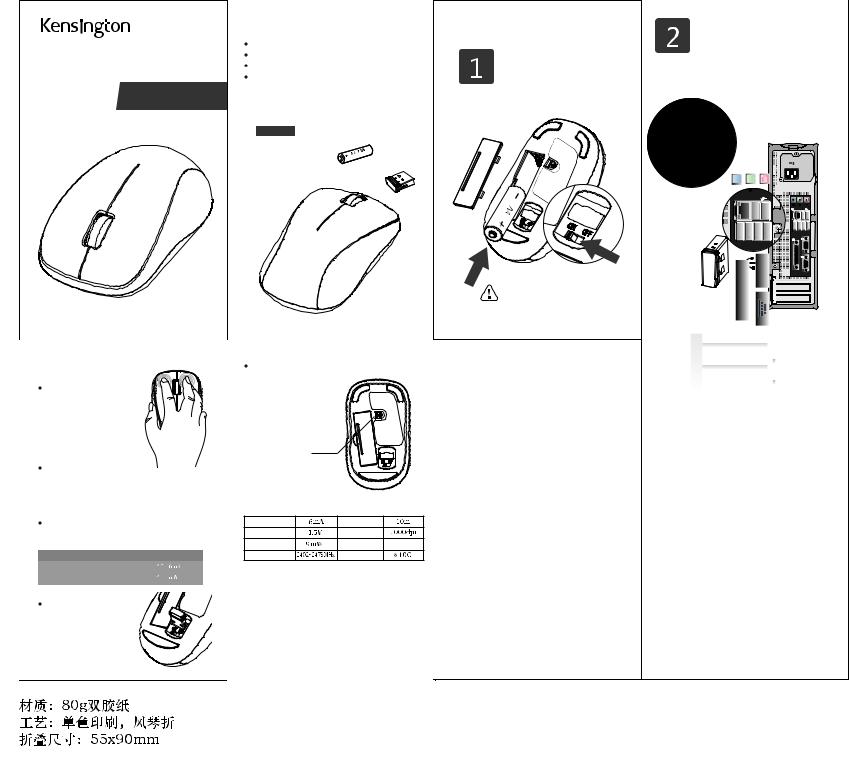
|
Package contents: |
||
|
|
1× A07G Mouse |
|
|
|
1× Nano receiver |
|
|
|
1× AA battery |
|
|
|
1× User guide |
|
User Guide |
|
|
|
Wireless mouse for life™ |
|
|
|
|
User Guide |
|
|
M01314-M |
|
|
|
|
|
|
|
Thanks for buying Fuhlen products,
please read this user guide carefully before use.
Feature |
|
High precision IR sensor |
|
|
|
|
|
|
|
||
Super silent keys function |
The mouse has high precision IR |
|
|
||
sensor with high positioning |
|
|
|||
The mouse has silent microswitch, |
accuracy. It can adapt with surface |
|
|
||
in different material and brings you |
|
|
|||
its key stroke noise is lower than |
|
|
|||
high precision of the cursor control. |
|
|
|||
other mouse over 90%. The super |
|
|
|||
|
|
|
|||
silent keys brings you good comfort |
|
|
|
||
grip. No need to worry about the |
|
|
|
||
annoying key stroke noise in the still |
|
|
|
||
of night. |
|
IR sensor |
|
|
|
|
|
|
|
||
24-month battery life |
|
|
|
||
Two automatic mode change to energy-saving mode which |
|
|
|
||
lower the power consumption to 9mW. Under the standard |
Technical data |
|
|
||
status, 1*AA battery can last for 24 months. Low-carbon |
|
|
|||
environment save time and extend the battery life. |
|
|
|
||
Automatical sleep energy-saving mode |
Operation current |
Operation distance |
|
||
When stop using the mouse, it will automatically switch to two |
Power supply |
Resolution |
|
||
grades of sleep mode, which is super energy-saving. |
Power consumption |
Engine |
IR sensor |
||
|
|
||||
Time |
Sleep status Power consumption |
Frequency band |
Accelaration |
|
|
After 0.2 seconds |
First grade |
Maintenance |
|
|
|
After 20 seconds |
Second grade |
|
|
||
|
|
|
|||
Nano receiver |
In order to keep the mouse for best using, A07G only require |
||||
minimum maintenance. To avoid dust, we suggest using soft cloth |
|||||
The nano receiver can be perfectly |
or cotton yarn with little warm water to clean the nano receive |
||||
after pulling it from the USB port. Do the cleaning once in one |
|||||
stored in the bottom of the mouse. |
|||||
month. Do not use soap or trong detergent for cleaning. For best |
|||||
Even when you are using the |
|||||
use the mouse in controlling and oving, strongly suggest you |
|||||
mouse, it can be perfectly hidden |
|||||
purchase high grade mouse pad. The mouse foot may be wear out |
|||||
inside the USB port which make |
|||||
by some mouse pad, which make you use the mouse unfavorably |
|||||
you forget about it. |
|
||||
|
and force you change new mouse. |
|
|
||
|
|
|
|
||
Installation
Plug the Nano receiver into an available USB port on your laptop or desktop.
Open the battery cover and insert one AA battery. Switch the ON/OFF button to ON
please pay attention to the the positive and negative polarity
CAUTION |
NOTE: This equipment has been tested and found to comply with |
RISK OF EXPLOSION IF BATTERY IS REPLACED |
the limits for a Class B digital device, pursuant to |
BY AN INCORRECT TYPE. |
Part 15 of the FCC Rules. These limits are designed to provide |
DISPOSE OF USED BATTERIES ACCORDING |
reasonable protection against harmful interference |
TO THE INSTRUCTIONS |
in a residential installation. This equipment generates, uses and |
|
can radiate radio frequency energy and, if not |
This device complies with Industry |
installed and used in accordance with the instructions, may |
Canada licence-exempt RSS standard(s). Operation is subject to the |
cause harmful interference to radio communications. |
following |
However, there is no guarantee that interference will not occur in |
two conditions: (1) this device may not cause nterference, and (2) |
a particular installation. If this equipment does |
this device must accept any interference, ncluding interference that |
cause harmful interference to radio or television reception, which |
may cause undesired operation of the device Changes or |
can be determined by turning the equipment off |
modifications not expressly approved by the party responsible for |
and on, the user is encouraged to try to correct the interference |
compliance could void the user's authority to operate the |
by one or more of the following measures: |
equipment. |
-- Reorient or relocate the receiving antenna. |
|
-- Increase the separation between the equipment and receiver. |
NOTE:THE MANUFACTURER IS NOT RESPONSIBLE FOR ANY RADIO |
-- Connect the equipment into an outlet on a circuit different from |
OR TV INTERFERENCE CAUSED BY UNAUTHORIZED MODIFICATIONS |
that to which the receiver is connected. |
TO THIS EQUIPMENT.SUCH MODIFICATIONS COULD VOID THE |
-- Consult the dealer or an experienced radio/TV technician for |
USER’S AUTHORITY TO OPERATE THE EQUIPMENT. |
help. |
Le présent appareil est conforme aux CNR |
|
d'Industrie Canada applicables aux appareils radio exempts de |
|
licence. |
|
L'exploitation est autorisée aux deux conditions suivantes : |
|
(1) l'appareil ne doit pas produire de brouillage, et (2) l'utilisateur de |
|
l'appareil doit accepter tout brouillage radioélectrique subi, même si |
|
le brouillage est susceptible d'en compromettre le fonctionnement. |
|
Complies with the Canadian ICES-003 Class B specifications. |
|
Cet appareil numérique de la classe B est conforme à la norme |
|
NMB-003 du Canada. |
|
This equipment complies with FCC RF radiation exposure limits |
|
set forth for an uncontrolled environment. This device and its |
|
antenna must not be co-located or operating in conjunction with |
|
any other antenna or transmitter. |
Kensington Computer Products Group, |
|
|
|
A Division of ACCO Brands, LLC |
|
|
