Kensington KP400 User Manual
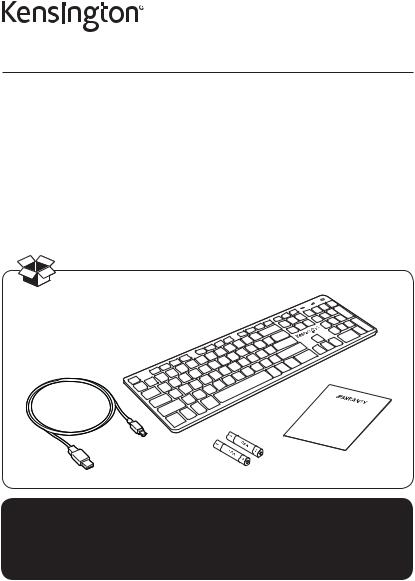
KP400 Switchable Keyboard
QUICK START GUIDE
Register Now! register.kensington.com

1 Wired Connection
Connect the USB cable to the keyboard and your PC. If this is the first time connecting the keyboard, wait until the operating system displays a message that the keyboard is successfully installed.
Note: Batteries are not required when the USB cable is used.
2 Toggle to Bluetooth® Mode
The Bluetooth Indicator  turns blue for 3 seconds.
turns blue for 3 seconds.
1
