Kenmore 721.62222, 721.62229, 721.62229301, 721.62222301 Service Manual

MODEL 721.62222 721.62229
DIVISION 20
BASIC FIELD MANUAL
FOR
MICROWAVE OVEN
MODEL 721.62222300 / 721.62222301 721.62229300 / 721.62229301
May, 2005
CAUTION
WARNING TO SERVICE TECHNICIANS
PRECAUTIONS TO BE OBSERVED BEFORE AND DURING SERVICING TO AVOID POSSIBLE EXPOSURE TO EXCESSIVE MICROWAVE ENERGY
a.Do not operate or allow the oven to be operated with the door open.
b.Make the following safety checks on all ovens to be serviced before activating the magnetron or other microwave source, and make repairs as necessary; (1) Interlock operation, (2) proper door closing, (3) seal and sealing surfaces (arcing, wear, and other damage), (4) damage to or loosening of hinges and latches, (5) evidence of dropping or abuse.
c.Before turning on microwave for any service test or inspection within the microwave generating compartments, check the magnetron, wave guide or transmission line, and cavity for proper alignment, integrity, and connections.
d.Any defective or misadjusted components in the interlock, monitor, door seal, and microwave generation and transmission systems shall be repaired, repaired or adjusted by procedures described in this manual before the oven is released to the owner.
e.A Microwave leakage check to verify compliance with the Federal performance standard should be performed on each oven prior to release to the owner.
•Proper operation of the microwave ovens requires that the magnetron be assembled to the wave guide and cavity. Never operate the magnetron unless it is properly installed.
•Be sure that the magnetron gasket is properly installed around the dome of the tube whenever installing the magnetron.
•Routine service safety procedures should be exercised at all times.
•Untrained personnel should not attempt service without a thorough review of the test procedures and safety information contained in this manual.
-1-
FOREWORD
Read this Manual carefully. Failure to adhere to or observe the information in this Manual may result in exposing yourself to the Microwave Energy normally contained within the oven cavity.
|
MODEL |
721.62222 |
|
|
721.62229 |
|
MECHANICAL SERVICE INFORMATION |
|
|
TABLE OF CONTENTS |
|
1. |
Adjustment Procedures ..................................................................................................................................... |
3 |
2. |
Precautions on Installation ................................................................................................................................ |
5 |
3. |
General Precautions in Use .............................................................................................................................. |
5 |
4. |
Trial Operation .................................................................................................................................................. |
5 |
5. |
Specifications .................................................................................................................................................... |
6 |
6. |
Overall Circuit Diagram ..................................................................................................................................... |
7-9 |
7. |
Operating Procedures ....................................................................................................................................... |
10-12 |
8. |
Procedure for Measuring Microwave Energy Leakage ..................................................................................... |
13-14 |
9. |
Disassembly Instructions .................................................................................................................................. |
15-19 |
10. Interlock Continuity Test .................................................................................................................................. |
20 |
|
11. Test and Checkout Procedures, and Troubleshooting |
|
|
|
A. Test Procedures ......................................................................................................................................... |
21-23 |
|
B. Checkout Procedures ................................................................................................................................. |
24-26 |
|
C. Troubleshooting .......................................................................................................................................... |
27-31 |
12. Exploded View ................................................................................................................................................ |
32-39 |
|
13. Part Reference list .......................................................................................................................................... |
40-43 |
|
-2-
1.ADJUSTMENT PROCEDURES
To avoid possible exposure to microwave energy leakage, adjust the door latches and interlock switches, using the following procedure.
ONLY AUTHORIZED SERVICE PERSONNEL SHOULD MAKE THIS ADJUSTMENT.
The Interlock Monitor and Primary Interlock Switch act as the final safety switch protecting the user from microwave energy. The terminals between “COM” and “NC” of the Interlock Monitor must close when the door is opened. After adjusting the Interlock Monitor Switch, make sure that it is correctly connected. See Figures 1-a and 1-b throughout this procedure.
CHECK THE DOOR LATCH AND SWITCH CLOSING.
NOTE: The outer cover of the microwave oven is removed.
(1)Set the microwave oven on its side so that you can see the latch board and the switches, as shown in
Figure 1-a.
(2)Close the door tightly and check gaps A and B to be sure they are no more than 1/64” (0.5 mm). See Figure 1-b for close-up view of gaps A and B (door latches). If all gaps are less than 1/64” (0.5 mm), adjustment of the latch board may not be necessary. Go to Steps 5 and 6 to check the sequence of the switches.
NOTE: To correct sequence of the Primary Interlock Switch, Secondary Interlock Switch and the Interlock Monitor Switch are very important.
If any gap is larger than 1/64” (0.5 mm), you will need to adjust the latch board-U, L. Go to step 3 and follow all steps in order.
ADJUST THE LATCH AND SWITCH CLOSING
(3)Loosen the two screws holding the plastic latch board as shown.
(4)With the oven door closed tightly, move the latch board upward toward the top of the oven and/or away from the door latch until the gaps are less than 1/64” (0.5 mm).
Hold the latch board tightly in this position until you check the sequence of the switches in steps 5 and 6.
TEST THE LATCH AND SWITCH SEQUENCE
(5)Open the oven door slowly. Watch the door latch and the Primary Switch. Release Rod and Lever on the switches to make sure they are zero to the body of the switches in the following sequence:
-Primary Interlock Switch
-Secondary Interlock Switch
-Interlock Monitor Switch
Adjust the latch board until the switches operate in this sequence. See Steps 3 and 4.
(6)Close the oven door slowly and be sure it is tightly closed. Watch the three switches to make sure they are zero to the body of the switches in the following sequence:
-Interlock Monitor Switch
-Primary Interlock Switch
-Secondary Interlock Switch
NOTE: The Interlock Monitor Switch is an added safety check on the Primary and Secondary Interlock Switches. If the Primary and Secondary Interlock Switches allow the oven to operate with the door open, the Monitor Switch will blow the fuse.
(7)When you achieve the proper sequence of switches in Steps 5 and 6, tighten the latch board screws at that point.
TEST THE MICROWAVE ENERGY LEAKAGE
(8)Using a survey meter, make sure the microwave energy is below 5 mW/cm.sq.
-3-

LATCH BOARD
DOOR LATCH |
SECONDARY |
|
INTERLOCK |
||
|
||
|
SWITCH |
A
MONITOR
INTERLOCK
SWITCH
B
PRIMARY
INTERLOCK
SWITCH
Figure 1-a
 LATCH
LATCH
0-1/64"
LATCH BOARD
0-1/64" |
Figure 1-b |
|
-4-
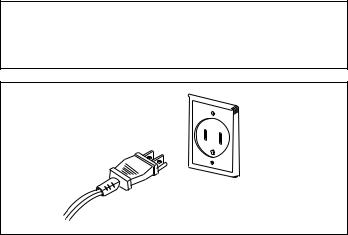
2.PRECAUTIONS ON INSTALLATION
(Figure 2)
A.Plug the power supply cord into a 120 V AC, 60 Hz, single-phase power source with a capacity of at least 20 amperes.
B.Since the unit weights about 38 lbs, be sure to place it on a sturdy and flat surface.
C.Avoid placing the unit in a location where there is direct heat or splashing water.
D.Place the unit as far away as possible from TV, radio, etc. to prevent interference.
CAUTION
This unit is equipped with a 3-pronged plug for your safety. If the wall outlet is a grounded 3-hole type, the unit will be grounded automatically.
Properly Polarized and
Grounded
Outlet
Three-Pronged(Grounding)
Plug
Figure 2
3. GENERAL PRECAUTIONS IN USE
A.Never operate the unit when it is empty. Operating the oven with no load may shorten the life of the magnetron. Whenever cooking dry foods (dried fish, bread, etc.) or a small amount of food, be sure to put a glass of water into the cooking compartment. The turntable tray may become hot after operating, be careful when touching it.
B.Aluminum foil should be avoided because it will disrupt cooking and may cause arcing. However, small pieces may be used to cover some parts of food to slow the cooking. Any aluminum foil used should never be closer than 2.5 cm to any side wall of the oven.
4. TRIAL OPERATION
After installation, the following sequences and results should be checked carefully.
A.Put a container filled with water (about 1 liter) into the oven, and close the door tightly.
B.Touch the STOP/CLEAR and the COOK TIME keys.
C.Set cooking time for 10 minutes by touching “1” and then “0” three times. “1000” appears in the display window.
D.Touch the START key.
Make sure the cavity light comes on. The unit will begin cooking and the display window will show the time counting down by seconds.
E.After about 5 minutes, make sure the primary interlock switch, the secondary interlock switch and the interlock monitor and oven lamp switch operate properly by opening and closing the door several times. Touch the START key each time the door is closed.
F.Continue operating the unit. Four long beep sound signal is heard when the time is up. The unit will shut off automatically.
G.Confirm the water is hot.
H.Finally, measure the output power according to “POWER OUTPUT MEASUREMENT” on page 13.
5. FEATURES AND SPECIFICATIONS
A.The safety systems incorporated in this model are:
(1)Primary interlock switch
(2)Secondary interlock switch
(3)Interlock monitor switch
(4)Choke system
(5)Magnetron thermostat
(6)Oven cavity thermostat
(Note: This thermostat located on the oven cavity will open and stop the unit from operation only if a high temperature is reached, such as, a fire created by overcooking food.)
B.Any one of 10 power output levels ranging 100W to 1000W can be selected by the touch control and electronic computer system.
C.Cooking time can be displayed on the digital readout.
D.Three different cooking stages can be set. The oven remembers three cooking stages and changes from one cooking stage to another. This is made possible with the memory function of the microprocessor.
-5-
|
SPECIFICATIONS |
|
|
|
|
Rated Power Consumption ................................... |
1400W maximum |
|
|
|
|
Output ................................................................... |
1000W maximum (*IEC 60705 Rating standard) |
|
|||
|
Adjustable 100W through 1000W, 10steps |
|
|||
Frequency ............................................................. |
2450 MHz ± 50 MHz |
|
|
|
|
Power Supply......................................................... |
120V AC, 60Hz |
|
|
|
|
Rated Current ....................................................... |
12.3 Amp. |
|
|
|
|
Magnetron Cooling ............................................... |
Forced Air Cooling |
|
|
|
|
Microwave Stirring ................................................ |
Turntable |
|
|
|
|
Rectification ........................................................... |
Rectification Voltage Doubler Half-Wave |
|
|||
Door Sealing ......................................................... |
Choke System |
|
|
|
|
Safety Devices ...................................................... |
Thermostat: |
|
|
|
|
|
Open at 90°C ± 5°C |
|
|
|
|
|
Close at 75°C ± 5°C |
|
|
|
|
|
Fuse (20A) |
|
|
|
|
|
Primary Interlock Switch |
|
|
|
|
|
Secondary Interlock Switch |
|
|||
|
Interlock Monitor |
|
|
|
|
Magnetron ............................................................. |
2M246 - 050GF |
|
|
|
|
High Voltage Capacitor ......................................... |
Capacitor: 0.95µF, 2.1KV Ac |
|
|||
High Voltage Diode ............................................... |
350mA, 9.0KV |
|
|
|
|
Cavity Lamp .......................................................... |
125V, 20W |
|
|
|
|
Timer ..................................................................... |
Digital, up to 99 mm. 99 sec. (in each cooking stage) |
||||
Tray ....................................................................... |
Tempered Safety Glass |
|
|
|
|
Overall Dimensions ............................................... |
201/8”(W) x 12”(H) x 151/8”(D) |
|
|||
Oven Cavity Size .................................................. |
137/8”(W) x 95/16”(H) x 143/16”(D) |
|
|||
Effective Capacity of Oven Cavity ......................... |
1.1 Cu.ft. |
|
|
|
|
Accessories .......................................................... |
Use and Care Manual, Turntable, |
|
|||
|
Rotating Ring Assembly. |
|
|||
|
SWITCH CHART |
|
|
|
|
|
|
|
|
|
|
|
PRIMARY |
|
SECONDARY |
|
INTERLOCK |
SWITCH MODE |
INTERLOCK |
|
INTERLOCK |
|
MONITOR |
|
SWITCH |
|
SWITCH |
|
SWITCH |
|
|
|
|
|
|
CONDITIONS |
COM |
|
COM |
|
COM |
NO |
|
NO |
|
NC |
|
|
|
|
|||
|
|
|
|
|
|
DOOR OPEN |
∞ |
|
∞ |
|
0 |
DOOR CLOSED |
0 |
|
0 |
|
∞ |
NOTE: Use the above switch chart with circuit diagram on page 7.
-6-
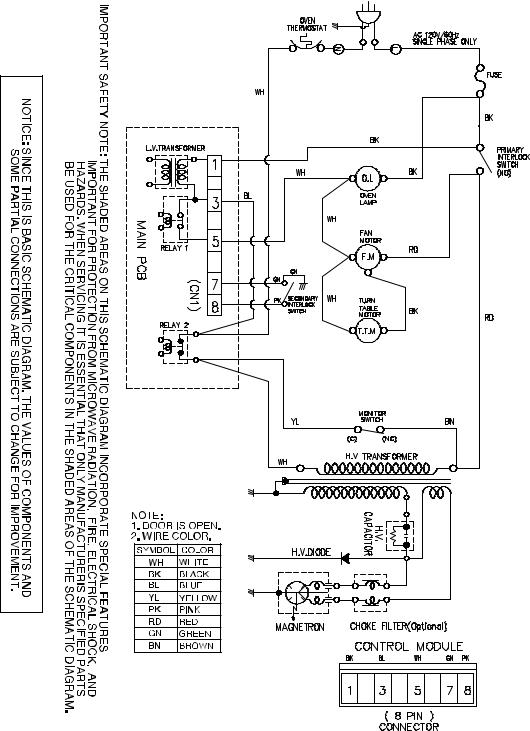
6. OVERALL CIRCUIT DIAGRAM
A (I). SCHEMATIC DIAGRAM *Check the Model No.
-7-
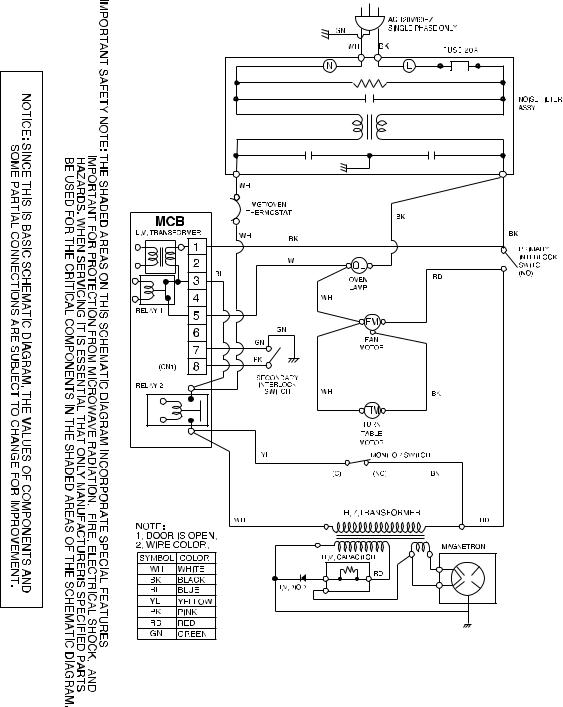
A (II). SCHEMATIC DIAGRAM *Check the Model No. (ADD Noise filter)
-8-

B. MATRIX CIRCUIT FOR TOUCH KEY BOARD
Figure 4
-9-
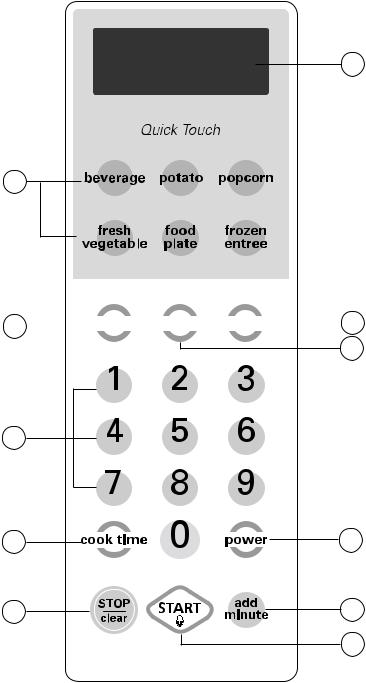
7. OPERATING PROCEDURES
A. OVEN CONTROL PANEL
1
2
3 













 7
7
8
4
5 |
9 |
6 |
10 |
11
NOTE: A "beep" sounds when you touch a "key" on the control panel, to indicate that you have entered a setting.
Figure 5
-10-
B. PANEL INSTRUCTIONS
The entire operation is done by simple touch control pads.
1.DISPLAY. The Display includes a clock and indicators that tell you time of day, cooking time settings, and cooking functions selected.
2.QUICK TOUCH. This pad allows you to cook most of your favorite foods without having to select cooking times and power levels.
3.AUTO DEFROST. This pad is an accurate defrosting method for frozen meat, poultry and fish up to 6.0 lbs or 4.0 kgs.
4.NUMBER PADS. Touch Number Pads to enter cooking time, power level, quantities, or weights.
5.COOK TIME. Touch this pad to set a cooking time.
6.STOP/CLEAR. Touch this pad to stop the oven or clear entries.
7.KITCHEN TIMER. Touch this pad to use your microwave oven as a kitchen timer.
8.CLOCK. Touch this pad to enter the time of day.
9.POWER. Touch this pad to set a cooking power.
10.ADD MINUTE. Touch this pad to cook at 100% cook power for 1 minute to 99 minute 59 seconds.
11.START. Touch this pad to start all entries (except the Quick Touch Sensor, Express Defrost, Auto Cook and Add Minute function which start automatically) and to turn Child Lock on or off.
-11-
C. EASY USE CHART
(1)CLOCK
1.Touch STOP/CLEAR.
2.Touch CLOCK.
3.Touch numbers for correct time of day.
4.Touch START.
(2)KITCHEN TIMER
1.Touch STOP/CLEAR.
2.Touch KITCHEN TIMER.
3.Touch correct numbers for time.
4.Touch START.
(3)CHILD LOCK
To set:
1.Touch STOP/CLEAR.
2.Touch “START” more than 4 seconds. To cancel:
1.Touch STOP/CLEAR.
2.Touch “START” more than 4 seconds.
(4)ADD MINUTE
1.Touch STOP/CLEAR.
2.Touch ADD MINUTE.
(5)TIMED COOKING
1.Touch STOP/CLEAR.
2.Touch COOK TIME.
3.Touch numbers for cooking time.
4.Touch POWER.
5.Touch number for cooking power level.
6.Touch START.
(6)MULTI-STAGE COOKING
1.Touch STOP/CLEAR.
2.Touch COOK TIME.
3.Touch numbers for cooking time.
4.Touch POWER.
5.Touch number for cooking power level.
6.Repeat steps 2-5 to set 2nd cooking stage.
7.Touch START.
(7)QUICK TOUCH SENSOR COOKING
1.Touch STOP/CLEAR.
2.Touch POPCORN.
(8)AUTO DEFROST
1.Touch STOP/CLEAR.
2.Touch AUTO DEFROST.
Three different defrosting levels are provided. (MEAT, POULTRY, FISH)
3.Enter the weight of your food in decimal increments from 0.1 to 6.0 pounds.
4.Touch START
5.At beeping, turn food over by following the instructions in the manual.
6.After turning food over, touch START to resume defrosting.
-12-
