Page 1
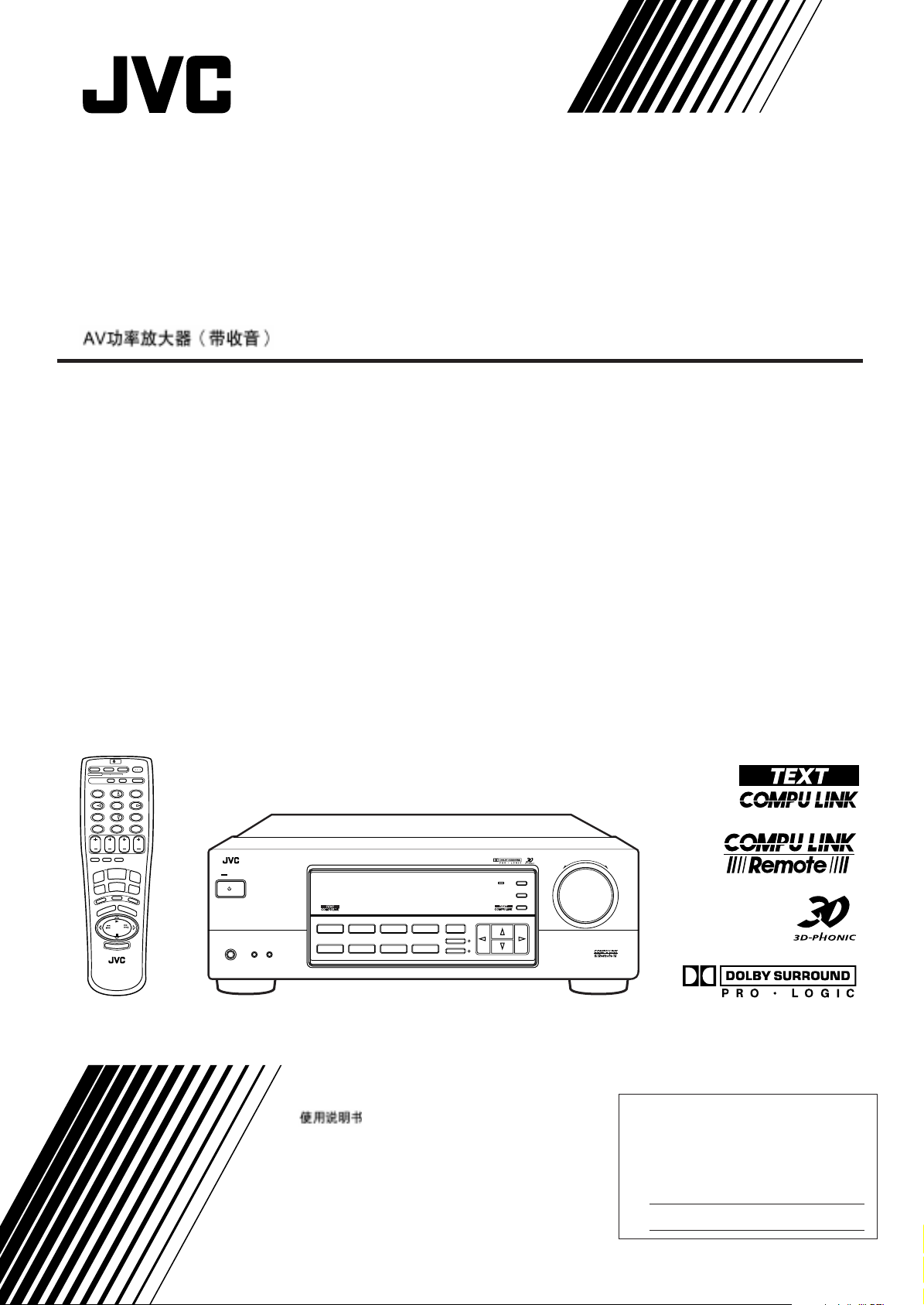
AUDIO/VIDEO CONTROL RECEIVER
RX-669PGD
/I
SOUND
CONTROL
TV VCR AUDIO
ON SCREEN
SET
CD-DISC
EXIT
SURROUNDTESTDELAY
321
EFFECT – CENTER +
54
6
MENU
– REAR•L +
98
7/P
RETURN
– REAR•R +100+
0
10
+10
VOLUME VCR CH TV VOL. TV CH
SLEEP
ENTER
ONE TOUCH
TV/VIDEO
OPERATION
CD
TAPE/MD
FM/AM
VCR
TV
DVD
SOUND
T
I
U
N
G
M
D
V
D
O
M
N
O
U
H
L
P
T
I
E
S
U
8
A
P
C
E
R
T
E
Y
X
A
T
L
D
P
I
S
RM-SR668XU
REMOTE CONTROL
RX-669P AUDIO/VIDEO CONTROL RECEIVER
STANDBY
/I
STANDBY/ON
SPEAKERS
PHONES
1
_ ON— OFF
ADJUSTBASS BOOST
SETTING
MEMORY
DVD MULTICDDVD
2
VCR
TV SOUND
SURROUND
PHONO
TAPE/MD
SOURCE NAME
ONE TOUCH OPERATION
FM/AM
INPUT ATT.
MASTER VOLUME
–+
ENHANCED COMPULINK CONTROL SYSTEM
INSTRUCTIONS
For Customer Use:
Enter below the Model No. and Serial
No. which are located either on the rear,
bottom or side of the cabinet. Retain this
information for future reference.
Model No.
Serial No.
LVT0142-006A
[UB]
Page 2
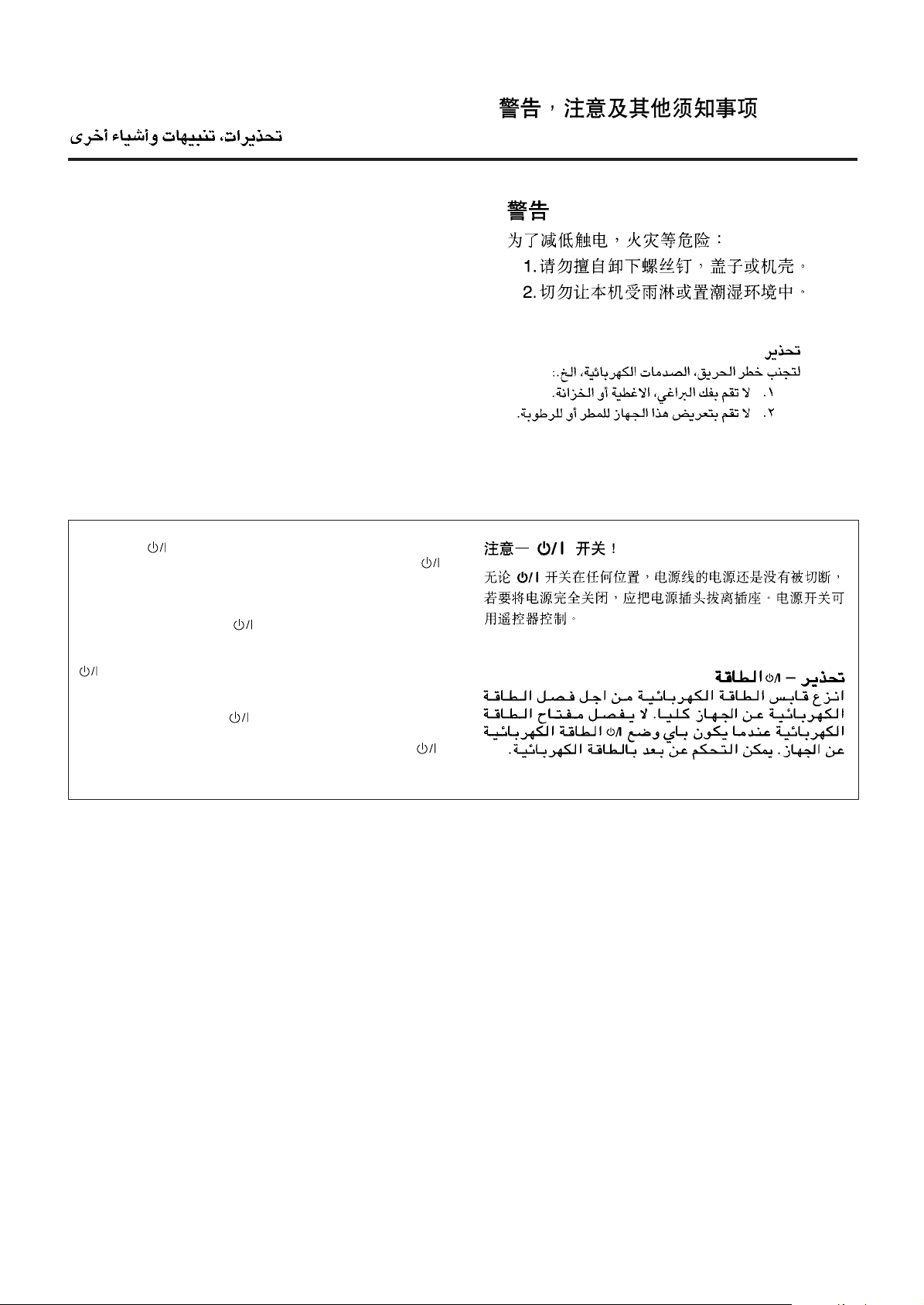
Warnings, Cautions and Others / Avisos, precauciones y otras notas /
Advertêcias, precauções e outras notas /
CAUTION
To reduce the risk of electrical shocks, fire, etc.:
1. Do not remove screws, covers or cabinet.
2. Do not expose this appliance to rain or moisture.
PRECAUCIÓN
Para reducir riesgos de choques eléctricos, incendio, etc.:
1. No extraiga los tornillos, los cubiertas ni la caja.
2. No exponga este aparato a la lluvia o a la humedad.
ATENÇÃO
Para reduzir riscos de choques eléctricos, incêndio, etc.:
1. Não retire parafusos nem desmonte as tampas ou o gabinete.
2. Não exponha este aparelho à chuva nem à umidade.
Caution –– switch!
Disconnect the mains plug to shut the power off completely. The
switch in any position does not disconnect the mains line. The power
can be remote controlled.
Precaución –– Interruptor !
Desconectar el cable de alimentación para desactivar la alimentación
totalmente. Cualquier que sea la posición de ajuste del interruptor
, la alimentación no es cortada completamente. La alimentación
puede ser controlada remotamente.
Precaução –– Interruptor !
Desconectar o cabo de alimentação para desligar a alimentação por
completo. Qualquer que seja a posição de ajuste do interruptor ,
a alimentação não é completamente cortada. A alimentação pode
ser controlada remotamente.
G-1
Page 3
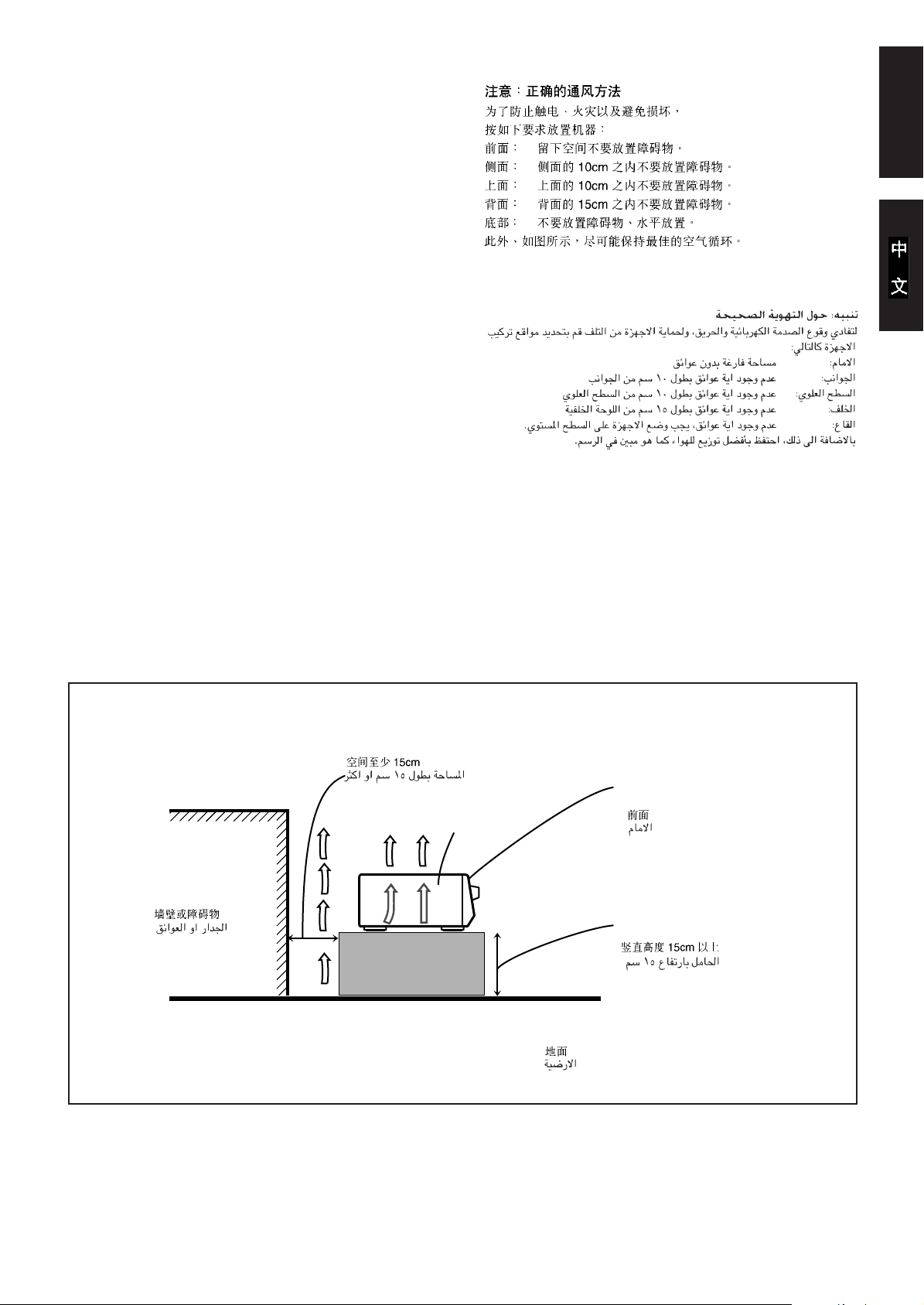
Caution: Proper Ventilation
To avoide risk of electric shock and fire and to protect from damage.
Locate the apparatus as follows:
Front: No obstructions open spacing.
Sides: No obstructions in 10 cm from the sides.
Top: No obstructions in 10 cm from the top.
Back: No obstructions in 15 cm from the back
Bottom: No obstructions, place on the level surface.
In addition, maintain the best possible air circulation as illustrated.
Precaución: Ventilación Adecuada
Para evitar el riesgo de choque eléctrico e incendio y para proteger el
aparato contra daños.
Ubique el aparato de la siguiente manera:
Frente: Espacio abierto sin obstrucciones
Lados: 10 cm sin obstrucciones a los lados
Parte superior: 10 cm sin obstrucciones en la parte superior
Parte trasera: 15 cm sin obstrucciones en la parte trasera
Fondo: Sin obstrucciones, colóquelo sobre una superficie
nivelada
Además, mantenga la mejor circulación de aire posible como se
ilustra.
Precaução: ventilação apropriada
Para prevenir o risco de choque elétrico ou incêndio e para proteger
o aparelho contra danos.
Localize-o da seguinte maneira:
Frente: Espaço aberto, sem obstruções
Lados: Espaço de 10 cm sem obstruções nos lados
Topo: Espaço de 10 cm sem obstruções acima
Atrás: Espaço de 15 cm sem obstruções atrás
Parte inferior: Sem obstruções. Coloque o aparelho em superfície
nivelada.
Mantenha, além disso, a maior circulação de ar possível, como indica
a ilustração.
English
Wall or obstructions
Pared u obstrucciones
Parede ou obstáculo
Spacing 15 cm or more
Espacio de 15 cm o más
Espaço de 15 cm ou mais
RX-669PGD
Floor
Piso
Piso
Front
Frente
Frente
Stand height 15 cm or more
Allura del soporte 15 cm o más
Base com altura de 15 cm ou mais
G-2
Page 4

Table of Contents
Parts Identification ...................................... 2
English
Getting Started ........................................... 3
Before Installation ...................................................................... 3
Checking the Supplied Accessories ........................................... 3
Setting the Voltage Selector Switch ........................................... 3
Connecting the FM and AM Antennas ....................................... 3
Connecting the Speakers ............................................................ 4
Connecting Audio/Video Components....................................... 5
Connecting the Power Cord ....................................................... 7
Putting Batteries in the Remote Control .................................... 7
Basic Operations ......................................... 8
Turning the Power On and Off (Standby) .................................. 8
Selecting the Source to Play....................................................... 8
Adjusting the Volume................................................................. 9
Selecting the Front Speakers ...................................................... 9
Muting the Sound ....................................................................... 9
Recording a Source .................................................................... 9
Attenuating the Input Signal .................................................... 10
Adjusting the Front Speaker Output Balance........................... 10
Reinforcing the Bass ................................................................ 10
Adjusting the Tone ................................................................... 10
Basic Settings ........................................... 11
Changing the Source Name...................................................... 11
Setting Center and Rear Speakers for the DSP Modes ............ 11
Using the Sleep Timer.............................................................. 12
Storing the Basic Settings and Adjustments — One Touch
Operation ........................................................................... 12
Using the DSP Modes ................................ 15
Available DSP Modes According to the Speaker Arrangement .. 16
Adjusting the 3D-PHONIC Modes .......................................... 17
Adjusting the DAP Modes ....................................................... 17
Adjusting the Surround Modes — Dolby Surround and JVC
Theater Surround ............................................................... 18
Activating the DSP Modes.......................................................19
Using the DVD MULTI Playback Mode .......... 20
Activating the DVD MULTI Playback Mode .......................... 20
Using the On-Screen Menus ........................ 21
Selecting the Source to Play..................................................... 21
Using the DSP Modes .............................................................. 21
Adjusting the Front Speaker Output Balance........................... 21
Reinforcing the Bass ................................................................ 22
Attenuating the Input Signal .................................................... 22
Adjusting the DSP Modes ........................................................ 22
Adjusting the DVD MULTI Playback Modes.......................... 23
Adjusting the Tone ................................................................... 23
Setting the Basic Setting Items ................................................ 23
Operating the Tuner.................................................................. 24
Storing the Preset Stations ....................................................... 24
COMPU LINK Remote Control System ......... 25
TEXT COMPU LINK Remote Control System .. 26
Showing the Disc Information on the TV Screen .................... 27
Searching a Disc (Only for the CD player) .............................. 28
Entering the Disc Information.................................................. 29
Receiving Radio Broadcasts ........................ 13
Setting the AM Tuner Interval Spacing.................................... 13
Tuning in Stations Manually .................................................... 13
Using Preset T uning ................................................................. 13
Selecting the FM Reception Mode........................................... 14
Operating JVC’s Audio/Video Components ... 31
Troubleshooting ......................................... 33
Specifications ............................................ 34
1
Page 5
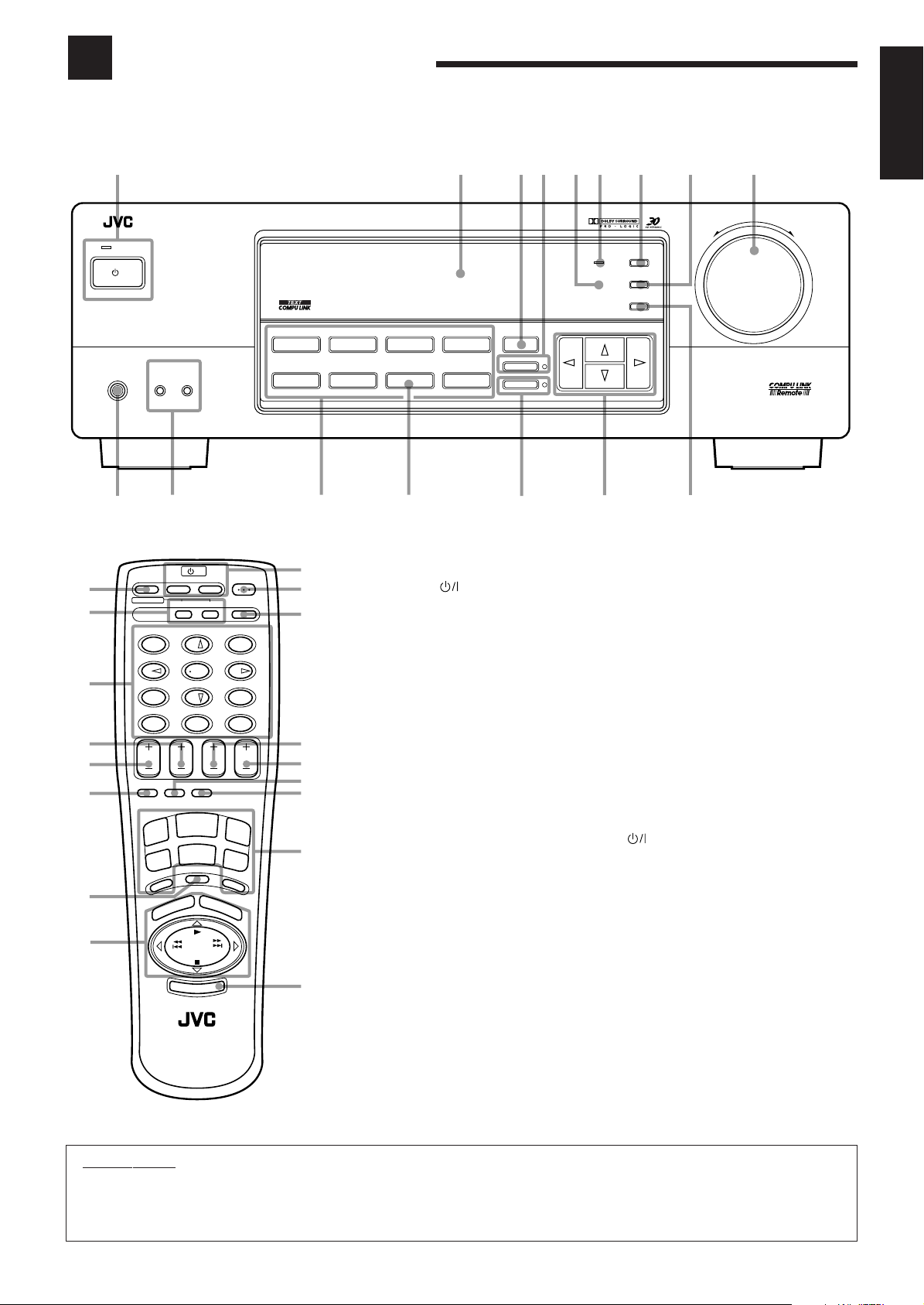
Parts Identification
Become familiar with the buttons and controls on the receiver before use.
Refer to the pages in parentheses for details.
English
12
RX-669P AUDIO/VIDEO CONTROL RECEIVER
STANDBY
/I
STANDBY/ON
1
2
3
4
5
6
7
PHONES
y
SPEAKERS
1
— OFF_ ON
t
SOUND
CONTROL
TV VCR AUDIO
ON SCREEN
SET
EFFECT – CENTER +
MENU
7/P
+10
VOLUME VCR CH TV VOL. TV CH
SLEEP
ONE TOUCH
OPERATION
FM/AM
TV
SOUND
O
N
O
H
P
S
U
A
P
C
E
R
2
TV/VIDEO
VCR
U
M
E
/I
EXIT
54
– REAR•L +
– REAR•R +100+
0
CD
T
I
N
G
SURROUNDTESTDELAY
D
8
CD-DISC
321
6
98
10
TAPE/MD
DVD
V
D
M
U
DVD MULTI
CD
9
p
q
RETURN
ENTER
w
e
r
t
y
L
T
I
DVD
PHONO
r
VCR
TAPE/MD
SOURCE NAME
e
TV SOUND
FM/AM
Front Panel
1 STANDBY/ON button and STANDBY
lamp (8)
2 Display (8)
3 SURROUND button (17)
4 ONE TOUCH OPERATION button and lamp
(12)
5 Remote sensor (7)
6 BASS BOOST lamp (10)
7 ADJUST button (10) *
8 SETTING button (11) *
9 MASTER VOLUME control (9)
p MEMORY button (13)
q Cursor control buttons
w INPUT ATT. button and lamp (10)
e SOURCE NAME button (11)
r Source selecting buttons (8)
DVD MULTI, DVD, VCR, TV SOUND, CD,
PHONO, TAPE/MD, FM/AM *
t SPEAKERS 1/2 buttons (9)
y PHONES jack (9)
34
SURROUND
ONE TOUCH OPERATION
INPUT ATT.
w
57689
–+
ADJUST
BASS BOOST
SETTING
MEMORY
ENHANCED COMPULINK CONTROL SYSTEM
q
p
Remote Control
1 SOUND CONTROL button (19, 31)
2 ON SCREEN operation buttons (21)
SET, EXIT
3 • 10 keys for selecting preset channel (14)
• 10 keys for adjusting sound (17 – 20)
• 10 keys for operating audio/video components
(31)
• On-screen operation buttons (% , fi, @, #)
(21, 27)
4 VCR CH +/– button (32)
5 VOLUME +/– button (9)
6 SLEEP button (12)
7 MUTING button (9)
8 Operating buttons for audio/video components
(31)
9
p AUDIO button (8)
q CD-DISC button (31)
w TV VOL. +/– button (32)
buttons (32)
TV, VCR
e TV CH +/– button (32)
8
r ONE TOUCH OPERATION button (12)
t TV/VIDEO button (32)
T
E
Y
X
T
A
L
D
P
I
S
u
y Source selecting buttons (8)
FM/AM, CD, TAPE/MD, TV SOUND, VCR,
DVD, PHONO, DVD MULTI
RM-SR668XU
REMOTE CONTROL
u TEXT DISPLAY button (27)
MASTER VOLUME
IMPORTANT:
To use the Cursor control buttons (q) on the front panel:
What these buttons actually do depends on which function you are trying to adjust. Before using these buttons, select the function by
pressing one of the buttons marked with *.
2
Page 6
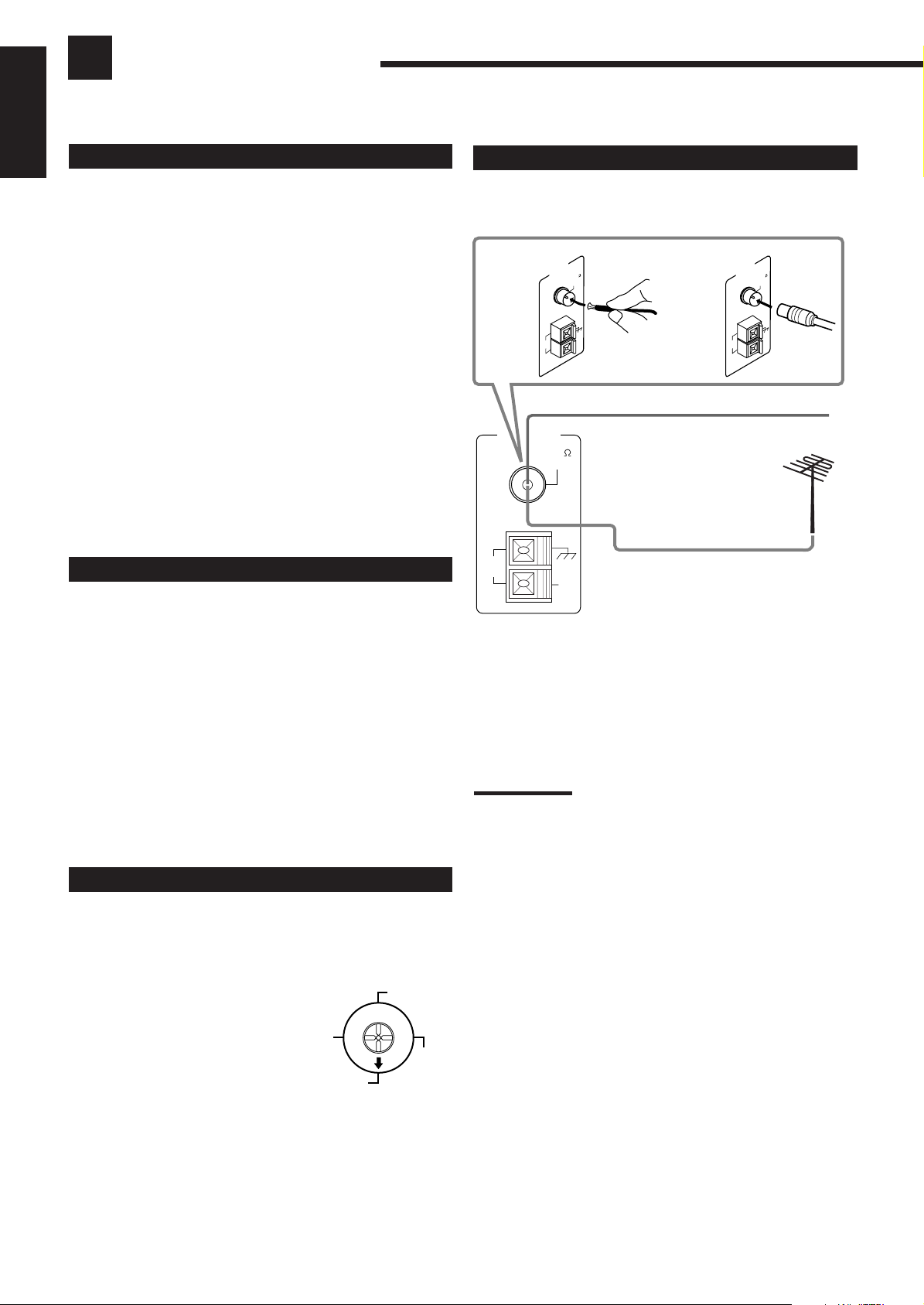
Getting Started
This section explains how to connect audio/video components and speakers to the receiver, and how to connect the
power supply.
English
Before Installation
Connecting the FM and AM Antennas
General
• Be sure your hands are dry.
• Turn the power off to all components.
• Read the manuals supplied with the components you are going to
connect.
Locations
• Install the receiver in a location that is level and protected from
moisture.
• The temperature around the receiver must be between –5˚ and 35˚
C (23˚ and 95˚ F).
• Make sure there is good ventilation around the receiver. Poor
ventilation could cause overheating and damage the receiver.
Handling the receiver
• Do not insert any metal object into the receiver.
• Do not disassemble the receiver or remove screws, covers, or
cabinet.
• Do not expose the receiver to rain or moisture.
Checking the Supplied Accessories
Check to be sure you have all of the following items, which are
supplied with the receiver.
The number in the parentheses indicates quantity of the pieces
supplied.
• Remote Control (1)
• Batteries (2)
• AM Loop Antenna (1)
• FM Antenna (1)
If anything is missing, contact your dealer immediately.
FM Antenna Connections
A
ANTENNA
AM
LOOP
A. Using the Supplied FM Antenna
The FM antenna provided can be connected to the FM 75Ω
COAXIAL terminal as temporary measure.
B. Using the Standard Type Connector (Not Supplied)
A standard type connector should be connected to the FM 75Ω
COAXIAL terminal.
Note:
If reception is poor, connect the outside antenna.
Before attaching a 75
to an outside antenna), disconnect the supplied FM antenna.
ANTENNA
AM
LOOP
FM 75
COAXIAL
EXT
ANTENNA
FM 75
O
C
L
IA
X
A
AM
EXT
B
L
IA
FM 75
X
A
O
C
AM
AM
EXT
LOOP
FM Antenna
Extend the supplied FM antenna horizontally.
Outside FM Antenna Cable
AM
Ω
coaxial cable (the kind with a round wire going
Setting the Voltage Selector Switch
Before connections, always set the voltage selector switch first if
necessary.
Set the correct voltage for your area
with the voltage selector switch on the
VOLTAGE SELECTOR
127V
rear panel.
Use a screw driver to rotate the switch
110V
so the number the arrow is pointing at
is the same as the voltage where you
are plugging in the receiver.
220V
3
230
-240V
Page 7
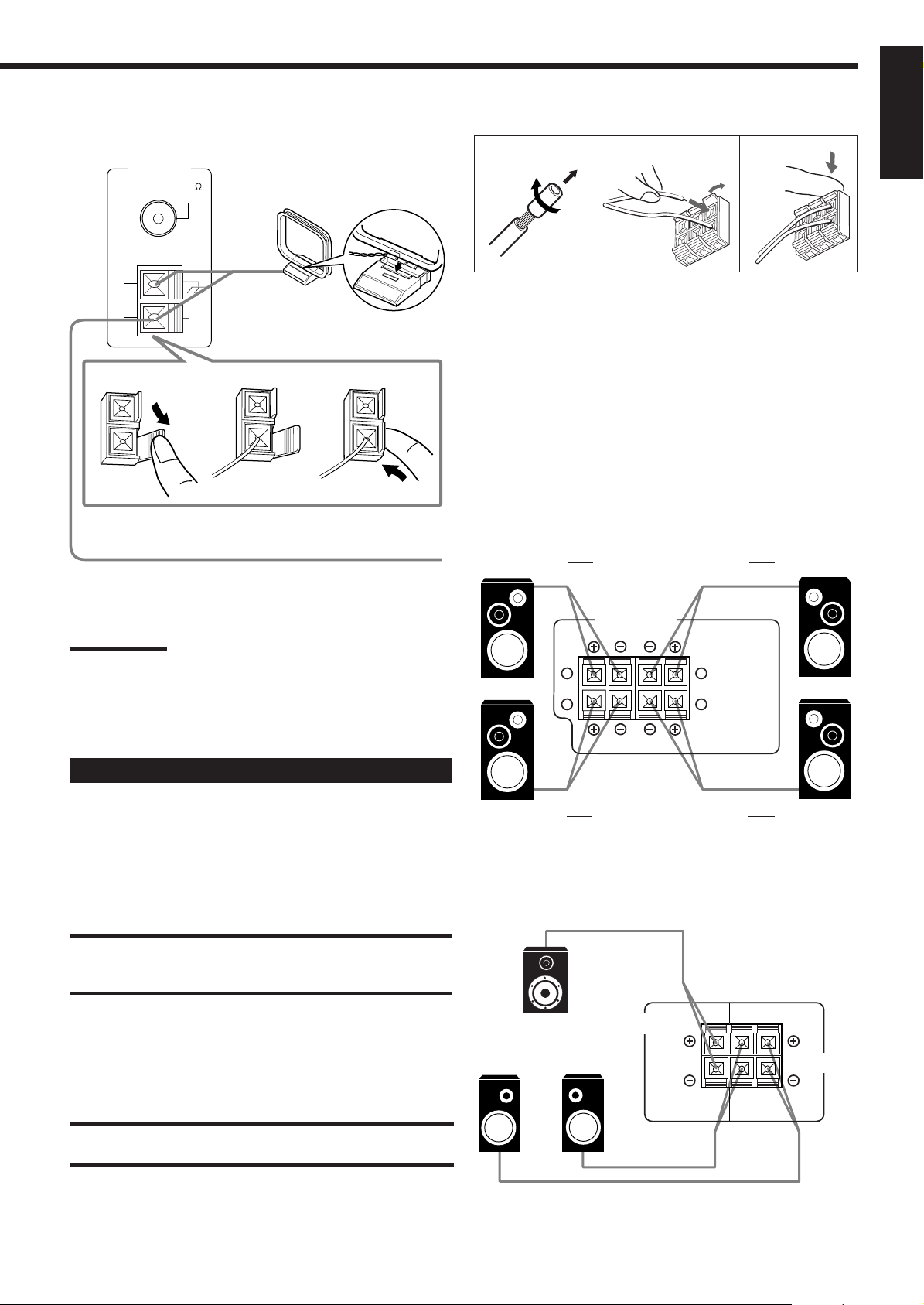
AM Antenna Connections
RIGHT LEFT
FRONT SPEAKERS
1
2
1
2
ANTENNA
FM 75
COAXIAL
Snap the tabs on the loop into the
slots of the base to assemble the
AM loop.
Basic connecting procedure
1
2
3
English
AM
LOOP
1
AM
EXT
AM Loop Antenna
2
3
Outdoor single vinyl-covered wire
Turn the loop until you have the best reception.
Notes:
• Make sure the antenna conductors do not touch any other
terminals, connecting cords and power cord. This could cause poor
reception.
• If reception is poor, connect an outdoor single vinyl-covered wire to
the AM EXT terminal. (Keep the AM loop antenna connected.)
1 Cut, twist and remove the insulation at the end of
each speaker signal cable.
2 Open the terminal and then insert the speaker
signal cable.
3 Close the terminal.
Connecting the front speakers
You can connect two pairs of front speakers (one pair to the FRONT
SPEAKERS 1 terminals, and another pair to the FRONT
SPEAKERS 2 terminals).
Right speaker
FRONT SPEAKERS 1
Left speaker
Connecting the Speakers
You can connect the following speakers:
• Two pairs of front speakers to produce normal stereo sound.
• One pair of rear speakers to enjoy the surround effect.
• One center speaker to produce more effective surround effect (to
emphasize human voices).
• One subwoofer to enhance the bass.
IMPORT ANT:
After connecting the speakers listed above, set the speaker setting
information properly to obtain the best possible surround effect. For
details, see page 11.
For each speaker (except for a subwoofer), connect the (–) and (+)
terminals on the rear panel to the (–) and (+) terminals marked on
the speakers. For connecting a subwoofer, see page 5.
CAUTION:
Use speakers with the SPEAKER IMPEDANCE indicated by the
speaker terminals.
Right speaker
FRONT SPEAKERS 2
Left speaker
Connecting the rear and center speakers
Connect rear speakers to the REAR SPEAKERS terminals and a
center speaker to the CENTER SPEAKER terminals.
Center speaker
Left rear
speaker
Right rear
speaker
CENTER
SPEAKER
RIGHT LEFT
SPEAKERS
REAR
4
Page 8
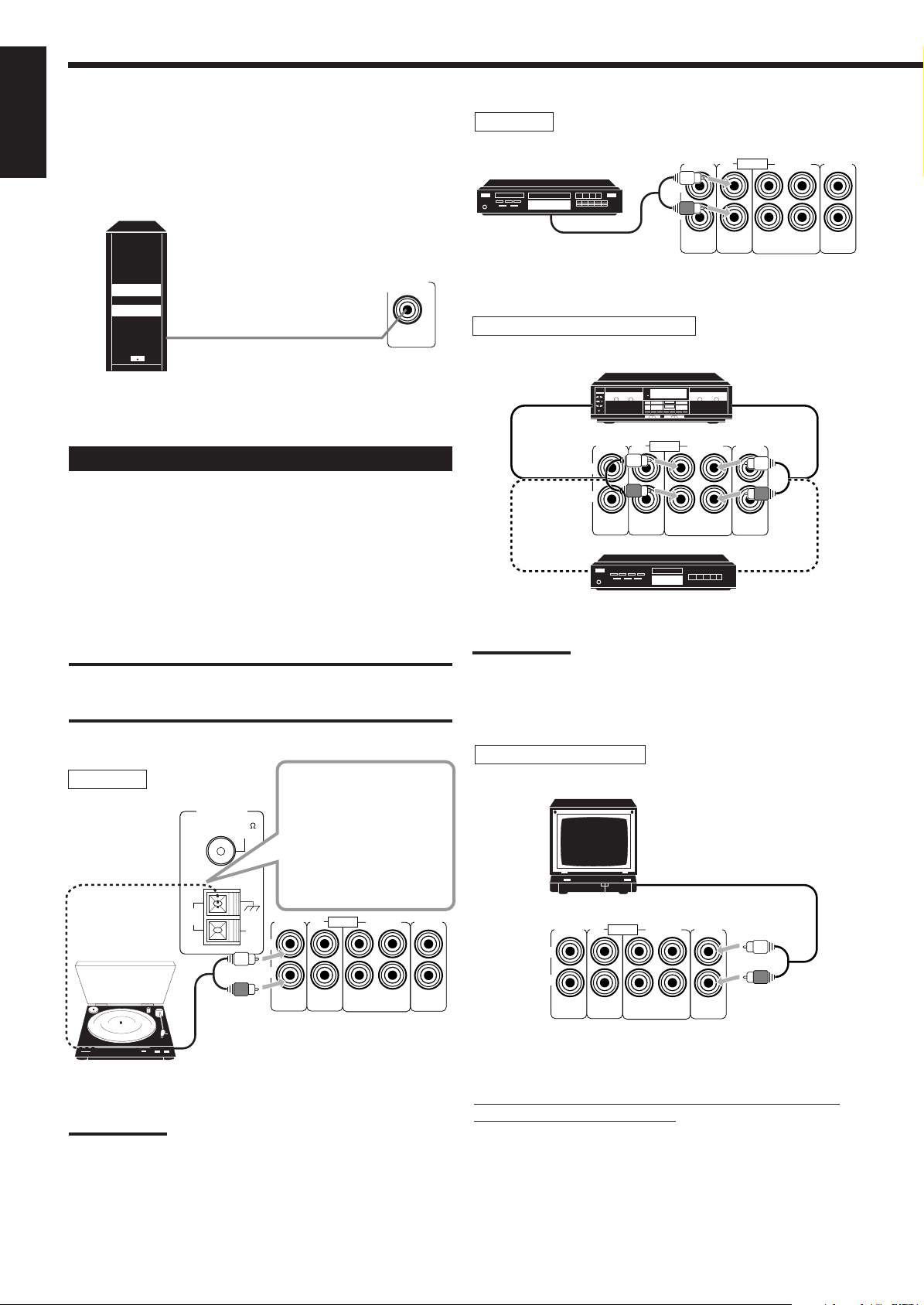
Connecting the subwoofer speaker
English
You can enhance the bass by connecting a subwoofer.
Connect the input jack of a powered subwoofer to the
SUBWOOFER OUT jack on the rear panel, using a cable with RCA
pin plugs.
SUBWOOFER
OUT
CD player
CD player
To audio output
Cassette deck or MD recorder
Cassette deck
PHONO
L
R
AUDIO
OUT
(REC)IN(PLAY)
TAPE/MDCD
TV
SOUND
Powered subwoofer
Connecting Audio/Video Components
You can connect the following audio/video components to this
receiver using cables with RCA pin plugs (not supplied). Refer also
to the manuals supplied with your components.
Audio component connections
Use the cables with RCA pin plugs (not supplied).
Connect the white plug to the audio left jack, and the red plug to the
audio right jack.
CAUTION:
If you connect a sound-enhancing device such as a graphic equalizer
between the source components and this receiver, the sound output
through this receiver may be distorted.
Turntable
AM
LOOP
ANTENNA
FM 75
COAXIAL
If an earth cable is
provided for your
turntable, connect the
cable to the ground
terminal (H) of the
ANTENNA terminals on
the rear panel.
EXT
PHONO
AM
L
R
AUDIO
TAPE/MDCD
OUT
(REC)IN(PLAY)
TV
SOUND
To audio input
To audio input
PHONO
L
R
AUDIO
OUT
(REC)IN(PLAY)
TAPE/MDCD
To audio output
TV
SOUND
To audio output
MD recorder
Note:
You can connect either a cassette deck or an MD recorder to the
TAPE/MD jacks. When connecting an MD recorder to the TAPE/MD
jacks, change the source name, which will be shown on the display
when selected as the source, to “MD.” See page 11 for details.
TV (as the sound source)
TV
To audio output
PHONO
L
R
AUDIO
OUT
(REC)IN(PLAY)
TAPE/MDCD
TV
SOUND
To audio output
Turntable
Note:
Any turntables incorporating a small-output cartridge such as an MC
(moving-coil type) must be connected to this receiver through a
commercial head amplifier or step-up transformer. Direct connection
may result in insufficient volume.
5
If your audio components have a COMPU LINK-3 or
TEXT COMPU LINK terminal
• See also page 25 for detailed information about the connection and
the COMPU LINK-3 remote control system.
• See also page 26 for detailed information about the connection and
the TEXT COMPU LINK remote control system.
Page 9
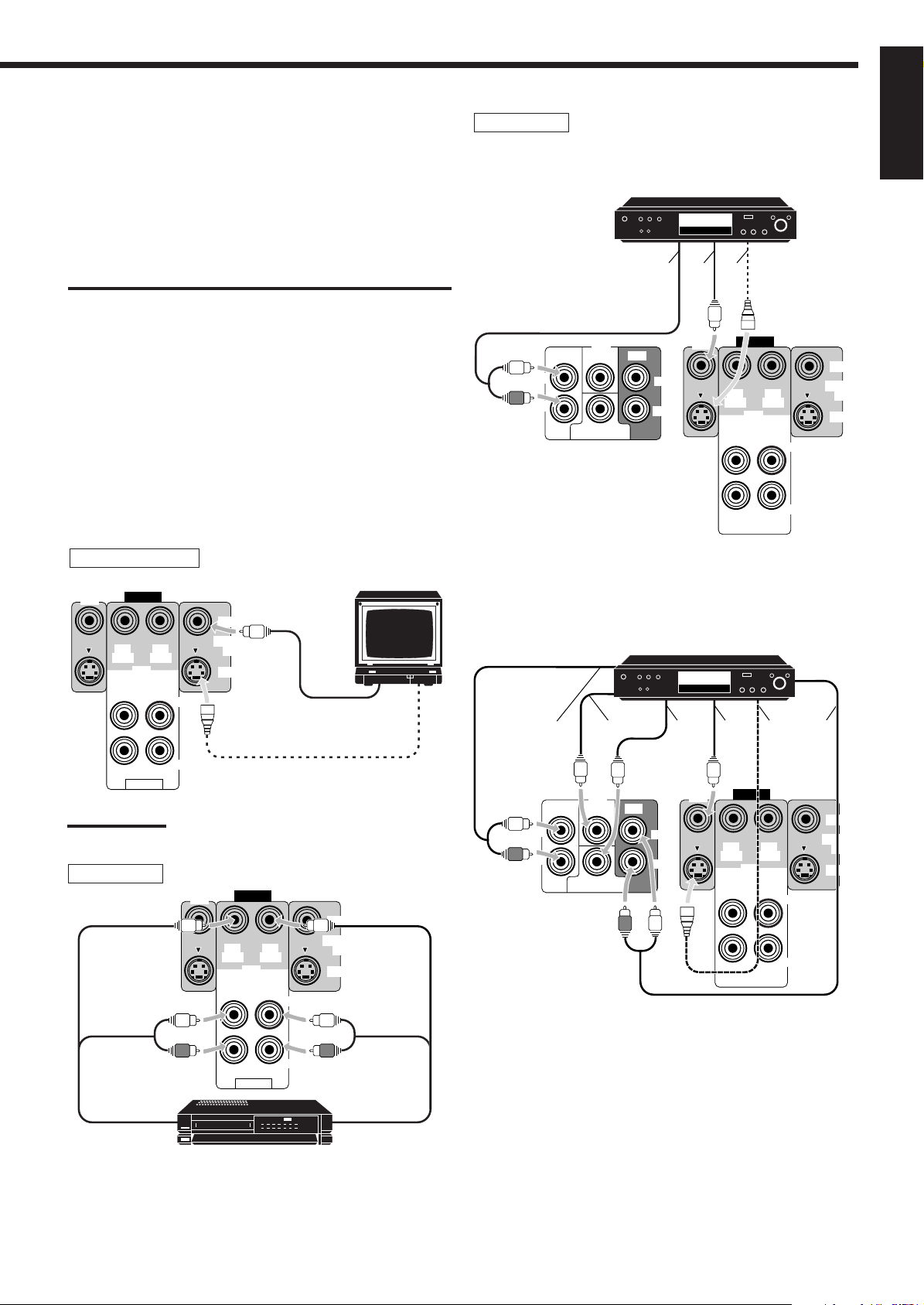
Video component connections
Use the cables with RCA pin plugs (not supplied).
Connect the white plug to the audio left jack, the red plug to the
audio right jack, and the yellow plug to the video jack.
If DVD player and TV have S-video (Y/C-separation) terminals,
connect them using S-video cables (not supplied). Connecting these
video components through the S-video input/output terminals will
give you better picture playback quality.
DVD player
• When you connect the DVD player with stereo output jacks:
DVD player
DVD
English
IMPORT ANT:
This receiver is equipped with both the composite video and S-video
input terminals for the DVD player connection.
You do not have to connect both the composite video and S-video
terminals.
However, remember that the video signals from the composite
video input terminal are output only through the composite
video output terminals, while the ones from the S-video input
terminal are output only through the S-video output terminal.
Therefore, if your DVD player is connected to the receiver only
through the S-video input terminal, you cannot record the picture
from the DVD player on the VCR.
In addition, if the TV and the DVD player are connected to the
receiver through the different video terminals, you cannot view the
playback picture from the DVD player on the TV.
TV (as the monitor)
TV (or Monitor)
DVD
VIDEO
OUT
(REC)IN(PLAY)
VCR
OUT
(REC)IN(PLAY)
LEFT
VIDEO
MONITOR
OUT
S-VIDEO
To composite video input
Å ı Ç
DVD
VIDEO
OUT
(REC)IN(PLAY)
VCR
OUT
(REC)IN(PLAY)
LEFT
RIGHT
VIDEO
MONITOR
OUT
S-VIDEO
DVD
FRONT CENTER REAR
L
R
SUBWOOFER
DVD
LEFT
RIGHT
Å To front left/right channel audio
output (or to audio mixed output if
necessary)
ı To composite video output
Ç To S-video output (for better
playback picture quality)
• When you connect the DVD player with its analog discrete output
(5.1 CH reproduction) jacks:
DVD player
Å
ı Ç ‰Î Ï
RIGHT
AUDIO
Note:
To S-video input
(when the DVD player is connected
using the S-video terminal)
Use the video components of the PAL- or multi- color system.
VCR
DVD
To audio/video
input
VIDEO
OUT
(REC)IN(PLAY)
VCR
OUT
(REC)IN(PLAY)
AUDIO
VHS
VCR
LEFT
RIGHT
VIDEO
MONITOR
OUT
S-VIDEO
To audio/video
output
DVD
FRONT CENTER REAR
L
R
SUBWOOFER
DVD
LEFT
RIGHT
VIDEO
OUT
(REC)IN(PLAY)
VCR
OUT
(REC)IN(PLAY)
LEFT
RIGHT
Å To front left/right channel audio output
ı To center channel audio output
Ç To subwoofer audio output
Î To composite video output
‰ To S-video output (for better playback picture quality)
Ï To rear left/right channel audio output
VIDEO
MONITOR
OUT
S-VIDEO
6
Page 10
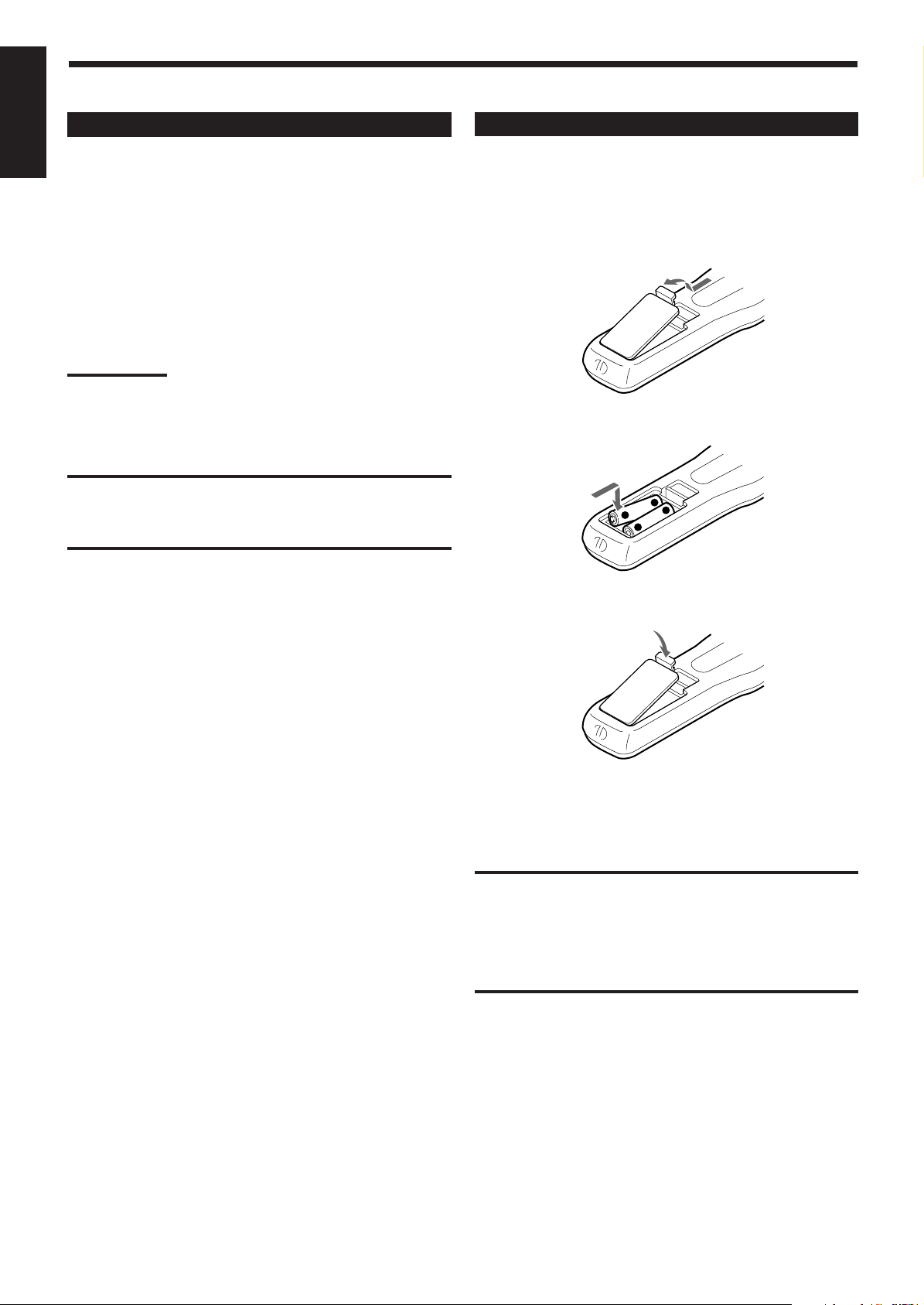
English
Connecting the Power Cord
Before plugging the receiver into an AC outlet, make sure that all
connections have been made.
Plug the power cord into an AC outlet.
Keep the power cord away from the connecting cables and the
antenna. The power cord may cause noise or screen interference. We
recommend that you use a coaxial cable to connect the antenna,
since it is well-shielded against interference.
Notes:
The preset settings such as preset channel and sound adjustment
may be erased in a few days in the following cases:
– When you unplug the power cord.
– When a power failure occurs.
CAUTIONS:
• Do not touch the power cord with wet hands.
• Do not pull on the power cord to unplug the cord. When
unplugging the cord, always grasp the plug so as not to damage
the cord.
Putting Batteries in the Remote Control
Before using the remote control, put two supplied batteries first.
When using the remote control, aim the remote control directly at
the remote sensor on the receiver.
1. On the back of the remote control, remove the
battery cover as illustrated.
2. Insert batteries. Make sure to observe the proper
polarity: (+) to (+) and (–) to (–).
+
+
-
R6P (SUM-3)/AA (15F)
3. Replace the cover.
If the range or effectiveness of the remote control decreases, replace
the batteries. Use two R6P (SUM-3)/AA (15F) type dry-cell
batteries.
CAUTION:
Follow these precautions to avoid leaking or cracking cells:
• Place batteries in the remote control so they match the polarity
indicated: (+) to (+) and (–) to (–).
• Use the correct type of batteries. Batteries that look similar may
differ in voltage.
• Always replace both batteries at the same time.
• Do not expose batteries to heat or flame.
7
Page 11
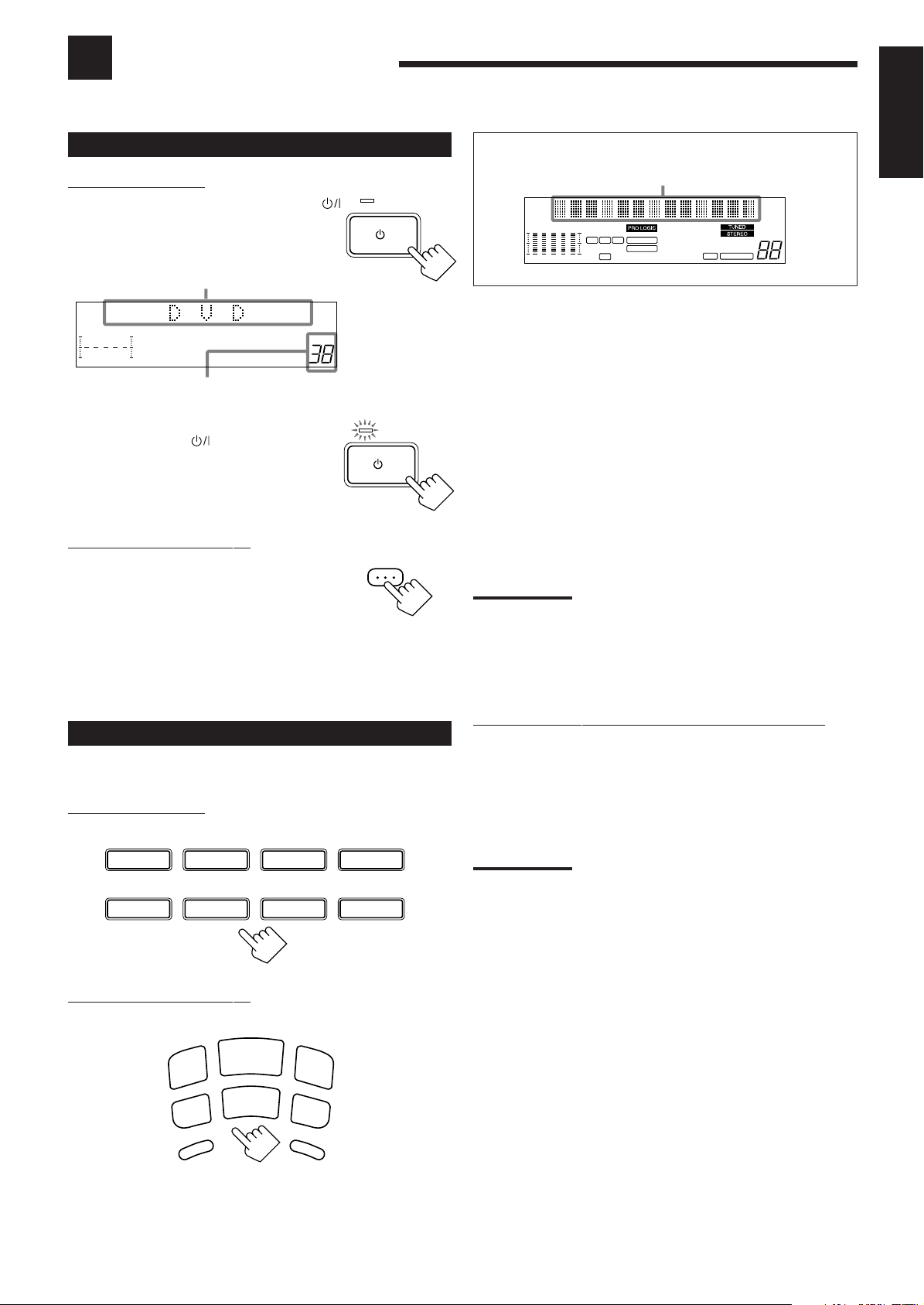
Basic Operations
The following operations are commonly used when you play any sound source.
Turning the Power On and Off (Standby)
On the front panel:
To turn on the power, press STANDBY/ON .
The STANDBY lamp goes off. The name of the
current source (or station frequency) appears on
the display.
Current source name appears
VOLUME
100 1k 10k
Current volume level is shown here
To turn off the power (into standby mode),
press STANDBY/ON
again.
The STANDBY lamp lights up. A small amount
of power is consumed in standby mode. To turn
the power off completely, unplug the AC power
cord.
From the remote control:
To turn on the power, press AUDIO.
The STANDBY lamp goes off. The name of the
current source (or station frequency) appears on
the display.
To turn off the power (into standby mode),
press AUDIO again.
The STANDBY lamp lights up.
STANDBY
/I
STANDBY/ON
STANDBY
/I
STANDBY/ON
AUDIO
Selected source name appears
CH–
100 1k 10k
LSC
R
D S P
3D-PHONC
THEATER
LIVE CLUB ACTION
DANCE CLUB
HALL
PAVILION
MUTE AUTO
SLEEPATT
VOLUME
DVD MULTI Select the DVD player for viewing the digital video
disc using the analog discrete output mode (5.1CH
reproduction) on the DVD player.
To enjoy the DVD MULTI playback, see page 20.
DVD Select the DVD player for viewing the stereo digital
video disc.
VCR Select the video component connected to the VCR
jacks.
TV SOUND Select the TV sound.
CD * Select the CD player.
PHONO * Select the turntable.
TAPE/MD * Select the cassette deck (or the MD recorder).
FM/AM * Select an FM or AM broadcast.
Each time you press the button, the band alternates
between FM and AM.
Notes:
• When connecting an MD recorder (to the TAPE/MD jacks), change
the source name that appears on the display. See page 11 for
details.
• When you press one of the source selecting buttons on the remote
control marked above with an asterisk (*), the receiver
automatically turns on.
English
Selecting the Source to Play
Press one of the source selecting buttons.
On the front panel:
DVD MULTI
CD
From the remote control:
DVD
PHONO
M
/A
M
F
V
T
D
N
U
O
S
O
N
O
H
P
CD
VCR
VCR
TAPE/MD
SOURCE NAME
TA
D
V
P
E
/M
D
V
D
D
M
U
L
T
Selecting different sources for picture and sound
You can watch picture from a video component while listening to
sound from another component.
Press one of the audio source selecting buttons (CD, TAPE/MD,
PHONO, FM/AM, TV SOUND), while viewing the picture from a
video component such as the VCR or DVD player, etc.
TV SOUND
Note:
FM/AM
D
I
Once you have selected a video source, pictures of the selected
source are sent to the TV until you select another video source.
8
Page 12
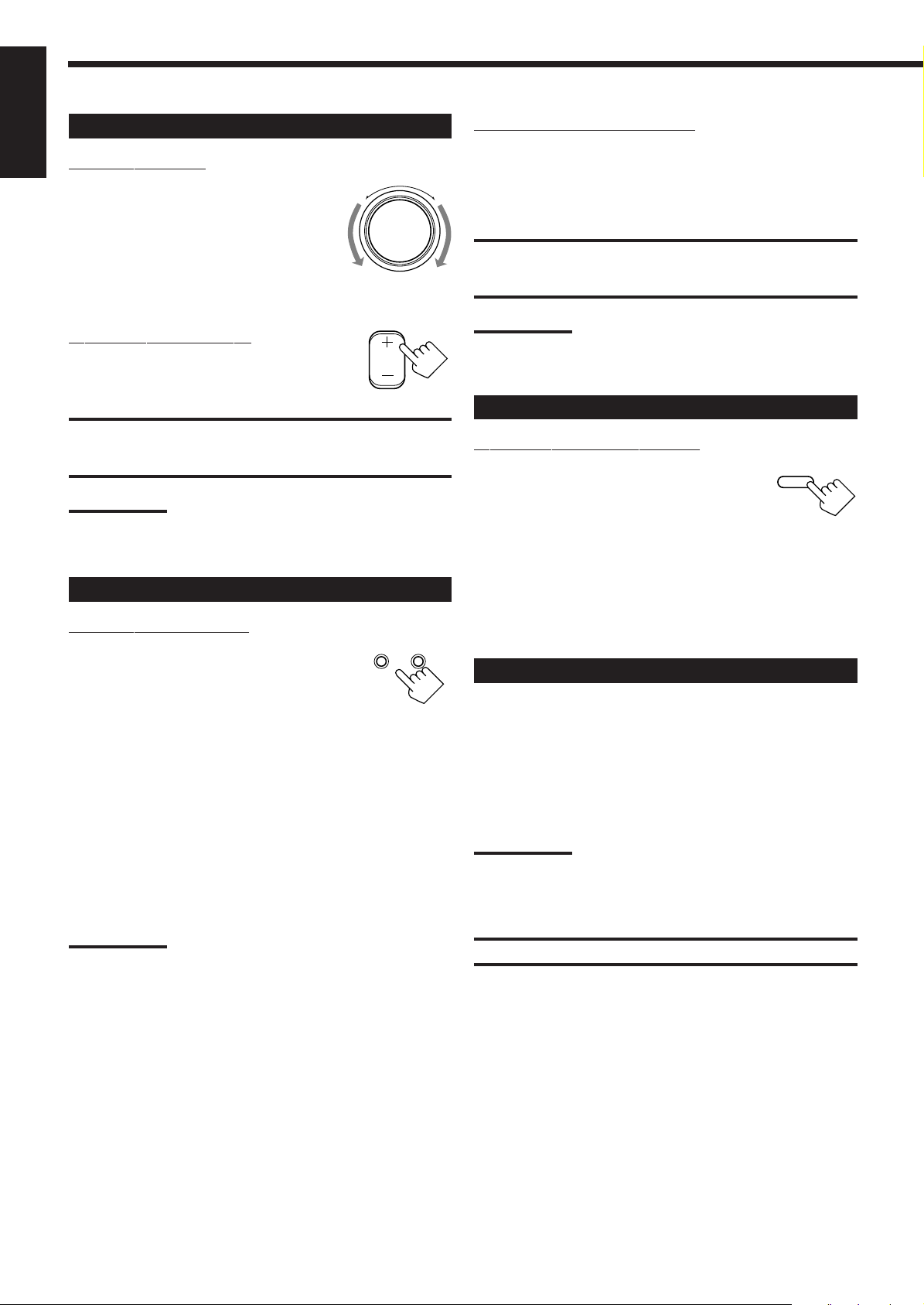
English
Adjusting the Volume
On the front panel:
To increase the volume, turn MASTER
VOLUME clockwise.
To decrease the volume, turn it
counterclockwise.
• When you turn MASTER VOLUME rapidly,
the volume level also changes rapidly.
• When you turn MASTER VOLUME slowly,
the volume lev el also changes slowly.
From the remote control:
To increase the volume, press VOLUME +.
To decrease the volume, press VOLUME –.
–
VOLUME
MASTER VOLUME
Listening only with headphones
1. Connect a pair of headphones to the PHONES jack on the front
panel.
2. SPEAKERS 1 and SPEAKERS 2 to set them in the — OFF
+
position.
CAUTION:
Be sure to turn down the volume before connecting or putting on
headphones, as high volume can damage both the headphones and
your hearing.
Note:
You cannot shut off the sound through the other speakers using the
SPEAKERS 1 and 2 buttons.
CAUTION:
Always set the volume to the minimum before starting any source. If
the volume is set at its high level, the sudden blast of sound energy
can permanently damage your hearing and/or ruin your speakers.
Note:
The volume level can be adjusted within the range of “0” (minimum)
to “80” (maximum).
Selecting the Front Speakers
On the front panel ONLY:
When you have connected two pairs of the front
speakers, you can select which to use. Pressing
SPEAKERS 1 or SPEAKERS 2 activates the
respective set of speakers.
• To use the speakers connected to the FRONT SPEAKERS 1
terminals, press SPEAKERS 1 to set it in the _ ON position, and
press SPEAKERS 2 to set it in the — OFF position.
• To use the speakers connected to the FRONT SPEAKERS 2
terminals, press SPEAKERS 2 to set it in the _ ON position, and
press SPEAKERS 1 to set it in the — OFF position.
• To use both sets of the speakers, press SPEAKERS 1 to set it in
the _ ON position, and press SPEAKERS 2 to set it in the _ ON
position.
• To use neither set of the speakers, press SPEAKERS 1 and
SPEAKERS 2 to set them in the — OFF position.
SPEAKERS
12
_ ON — OFF
Muting the Sound
From the remote control ONLY:
Press MUTING to mute the sound through all
T
I
N
U
G
M
speakers and headphones connected.
“MUTING” appears on the display and the
volume turns off (the volume level indicator goes
off).
To restore the sound, press MUTING again so that “OFF” appears
on the display.
• Turning MASTER VOLUME or pressing VOLUME +/– also
restores the sound.
Recording a Source
You can record any source playing through the receiver to a cassette
deck (or an MD recorder) connected to the TAPE/MD jacks and the
VCR connected to the VCR jacks at the same time.
While recording, you can listen to the selected sound source at
whatever sound level you like, without affecting the sound levels of
the recording.
Note:
The output volume level, tone adjustment (see page 10), bass boost
(see page 10) and DSP modes (see page 17) cannot affect the
recording.
Note:
When only one set of the speakers is connected to either the FRONT
SPEAKERS 1 or 2 terminals, do not activate both pairs of the
speakers. If you do, no sound comes out of the front speakers.
9
IMPORTANT:
Before recording, turn off the DVD MULTI playback mode.
Page 13

Attenuating the Input Signal
When the input level of the playing source is too high, the sounds
will be distorted. If this happens, you need to attenuate the input
signal level to prevent the sound distortion.
On the front panel ONLY:
Press INPUT ATT. so that the lamp next to
the button lights up.
The ATT indicator also lights up on the display.
• Each time you press the button, the Input Attenuator mode turns
on (“INPUT ATT ON”) or off (“INPUT NORMAL”).
Note:
When selecting “DVD MULTI” as the source, this effect only applies to
front left and right channel signals.
INPUT ATT .
Adjusting the Front Speaker Output
Balance
If the sounds you hear from the front right and left speakers are
unequal, you can adjust the speaker output balance.
Before you start, remember....
• There is a time limit in doing the following steps. If the setting is
canceled before you finish, start from step 1 again.
On the front panel ONLY:
1. Press ADJUST so that the cursor
ADJUST
control % / fi buttons work for
adjusting the sound.
Reinforcing the Bass
With this Bass Boost function, you can boost the bass level.
Before you start, remember....
• There is a time limit in doing the following steps. If the setting is
canceled before you finish, start from step 1 again.
On the front panel ONLY:
ADJUST
1. Press ADJUST so that the cursor
control % / fi buttons work for
adjusting the sound.
2. Press cursor control % / fi
repeatedly until “BASSBOOST”
(with the current setting) appears
on the display.
3. Press cursor control @ / # to
switch this function “ON” or
“OFF.”
• When this function is switched “ON,” the
BASS BOOST lamp on the front panel
lights up.
Note:
The Bass Boost function affects the front speaker sounds only.
Adjusting the Tone
English
2. Press cursor control % / fi
repeatedly until “L/R BALANCE”
appears on the display.
3. Press cursor control @ / # to
adjust the balance.
• Pressing @ decreases the right channel
output (from “L-21” to “R-21”).
• Pressing # decreases the left channel
output (from “R-21” to “L-21”).
You can adjust the treble and bass sounds as you like.
Before you start, remember....
• There is a time limit in doing the following steps. If the setting is
canceled before you finish, start from step 1 again.
On the front panel ONLY:
ADJUST
1. Press ADJUST so that the cursor
control % / fi buttons work for
adjusting the sound.
2. Press cursor control % / fi
repeatedly until “BASS” or
“TREBLE” appears on the
display.
• Select “BASS” to adjust the bass sound
level.
• Select “TREBLE” to adjust the treble
sound level.
3. Press cursor control @ / # to
adjust the bass or treble sound
level within the range of –10 to
+10.
• Each time you press the button, the sound
level changes by ± 2 steps.
10
Page 14

Basic Settings
LARGE SMALL NONE
Some of the following settings are required after connecting and positioning your speakers in your listening room, while
others will make operations easier.
English
Changing the Source Name
When you have connected an MD recorder to the TAPE/MD jacks
on the rear panel: Change the source name shown on the display
when you select the MD recorder as the source.
3. Press cursor control @ / # to
select your center speaker size.
On the front panel ONLY:
When changing the source name from “TAPE” to “MD”:
TAPE/MD
1. Press TAPE/MD .
• Make sure “TAPE” appears on the display.
2. Press and hold SOURCE NAME
(the same button as TAPE/MD)
SOURCE NAME
TAPE/MD
SOURCE NAME
until “ASSGN. MD” appears on
the display.
To change the source name from “MD” to “TAPE,” repeat
the same procedure above (in step 1, make sure “MD” appears
on the display).
Note:
Without changing the source name, you can still use the connected
components. However, there may be some inconvenience.
– “TAPE” will appear on the display when you select the MD
recorder.
– You cannot use the COMPU LINK remote control system (see page
25) to operate the MD recorder.
Setting Center and Rear Speakers for
the DSP Modes
LARGE: Select this mode when the size of the center speaker
is the same as that of the front speakers.
SMALL: Select this mode when the size of the center speaker
is smaller than that of the front speakers.
NONE: Select this mode when you do not use a center
speaker.
Rear Speaker Setting
Register whether you have connected the rear speakers or not.
Before you start, remember....
• There is a time limit in doing the following steps. If the setting is
canceled before you finish, start from step 1 again.
On the front panel ONLY:
1. Press SETTING so that the cursor
SETTING
control % / fi buttons work for
setting the rear speaker
information.
2. Press cursor control % / fi
repeatedly until “REAR SPK”
(Rear Speaker) appears on the
display.
To obtain the best possible surround sound of the DSP (Digital
Signal Processor) modes (see page 17), you have to register the
information about the speakers arrangement after all connections are
completed.
Center Speaker Setting
Register the center speaker size.
Before you start, remember....
• There is a time limit in doing the following steps. If the setting is
canceled before you finish, start from step 1 again.
On the front panel ONLY:
SETTING
1. Press SETTING so that the cursor
control % / fi buttons work for
setting the center speaker size.
2. Press cursor control % / fi
repeatedly until “CENTER SPK”
(Center Speaker) appears on the
display.
3. Press cursor control @ / # to
register whether you have
connected the rear speakers.
YES: Select this mode when you use rear speakers.
NO: Select this mode when you do not use rear speakers.
Note:
When you change your speakers, you need to register the information
about the speakers again.
Delay Time Setting
Register the delay time of the sound from the rear speakers,
comparing the sound from the front speakers. Delay time is only
valid for “PRO LOGIC.” (See page 15.)
Before you start, remember....
• There is a time limit in doing the following steps. If the setting is
canceled before you finish, start from step 1 again.
• You can adjust the delay time only when you have connected the
rear speakers and have set “REAR SPK” to “YES” (See above).
11
Page 15

On the front panel:
1. Press SETTING so that the cursor
SETTING
control % / fi buttons work for
setting the delay time.
2. Press cursor control % / fi
repeatedly until “DELAY TIME”
appears on the display.
3. Press cursor control @ / # to
select an appropriate delay time.
DELAY 15msec
As the distance from you to your rear speakers decreases, you
will get the better surround sound by using the smaller delay
time.
From the remote control:
1. Press SOUND CONTROL.
2. Press SURROUND repeatedly until “PRO LOGIC” appears on
the display.
3. Press DELAY repeatedly until an appropriate delay time appears
on the display.
DELAY 20msec
DELAY 30msec
Using the Sleep Timer
Storing the Basic Settings and
Adjustments — One Touch Operation
JVC’s One Touch Operation function is used to assign and store
different sound settings for each different playing source. By using
this function, you don’t have to change the settings every time you
change the source. The stored settings for the newly selected source
are automatically recalled.
The following can be stored for each source:
• Volume level (see page 9)
• Input Attenuator (see page 10)
• Balance (see page 10)
• Bass Boost (see page 10)
• Tone adjustment (see page 10)
• DSP modes
– 3D-PHONIC mode settings (see page 17)
– DAP mode settings (see page 17)
– Surround mode settings (see page 18)
• DVD MULTI playback mode settings (see page 20)
To store the sound settings
1. Press ONE TOUCH OPERATION.
The ONE TOUCH OPERATION lamp lights up, then the
previously memorized settings are recalled.
ONE TOUCH OPERATION
ONE TOUCH
OPERATION
On the front panel On the remote
2. Adjust the sound using the functions listed above.
The newly adjusted settings are memorized.
English
Using the Sleep Timer, you can fall asleep to music and know the
receiver will turn off by itself rather than play all night.
From the remote control ONLY:
Press SLEEP repeatedly.
The SLEEP indicator lights up on the display,
and the shut-off time changes as follows (in
minutes):
SLEEP
2010 30 40 50 60 70 80 90
(Canceled)
00
When the shut-off time comes
The receiver turns off automatically.
To check or change the time remaining until the
shut-off time
Press SLEEP once.
The remaining time until the shut-off time appears in minutes.
• To change the shut-off time, press SLEEP repeatedly.
To cancel the Sleep Timer
Press SLEEP repeatedly until “SLEEP 00min.” appears on the
display. (The SLEEP indicator goes off.)
Turning off the power also cancels the Sleep Timer.
To recall the sound settings
With the ONE TOUCH OPERATION lamp lit, the settings for the
currently selected source are recalled, when the source is selected.
To cancel the One Touch Operation function
Press ONE TOUCH OPERATION so that the lamp goes off.
(Even though the One Touch Operation function is canceled, the
recalled sound effects remain active.)
Notes:
• If the source is FM or AM, you can assign a different setting for
each band.
• The DSP modes and DVD MULTI playback mode cannot be used
at the same time.
12
Page 16

Receiving Radio Broadcasts
You can browse through all the stations or use the preset function to go immediately to a particular station.
English
Setting the AM Tuner Interval Spacing
Some countries space AM stations 9 kHz apart, and other countries
use 10 kHz spacing. When shipped, the spacing is set to 9 kHz.
On the front panel ONLY:
To select the 10 kHz interval:
Be sure the receiver is tuned off, but is plugged into an AC outlet .
Hold down cursor control % and press STANDBY/ON . Now
the 10 kHz interval is selected.
STANDBY
/I
STANDBY/ON
To change back to the 9 kHz interval:
Be sure the receiver is tuned off, but plugged into an AC outlet. Hold
down cursor control fi and press STANDBY/ON . Now the 9
kHz interval is selected.
Tuning in Stations Manually
On the front panel ONLY:
1. Press FM/AM to select the band.
The cursor control % / fi / @ / # buttons can
be now used for operating the tuner.
• Each time you press the button, the band alternates between
FM and AM.
2. Press cursor control % / fi
repeatedly until “ – TUNING +”
appears on the display.
FM/AM
Using Preset Tuning
Once a station is assigned to a channel number, the station can be
quickly tuned. You can preset up to 30 FM and 15 AM stations.
To store the preset stations
Before you start, remember...
• There is a time limit in doing the following steps. If the setting is
canceled before you finish, start from step 1 again.
On the front panel ONLY:
1. Tune in the station you want to preset (see left).
If you want to store the FM reception mode for this station,
select the FM reception mode you want. See “Selecting the FM
Reception Mode.”
EON
TA
NEWS
INFO
MEMORY
2. Press MEMORY.
CH–
VOLUME
100 1k 10k
“CH-” appears and the channel number
position starts flashing on the display for
about 5 seconds.
3. Press cursor control @ / # to
select a channel number while the
channel number position is
flashing.
Note:
You can use the 10 keys on the remote control to select the
preset number. When using the 10 keys, be sure that they are
activated for the tuner, not for the CD and others. (See page 31.)
3. Press cursor control @ / # until
you find the frequency you want.
• Pressing @ decreases the frequency.
• Pressing # increases the frequency.
Notes:
• When you hold cursor control @ / # in step 3, the frequency keeps
changing until a station is tuned in.
• When a station of sufficient signal strength is tuned in, the TUNED
indicator lights up on the display.
When an FM stereo program is received, the STEREO indicator
also lights up.
4. Press MEMORY again while the
MEMORY
selected channel number is
flashing on the display.
The selected channel number stops flashing.
The station is assigned to the selected channel number.
To store other stations into other channel numbers
Once you have preset a station, the cursor control @ / # buttons
work for selecting preset channels. To tuner in another station to
preset, press cursor control % / fi repeatedly until “– TUNING +”
appears on the display, then repeat steps 1 to 4 above.
To erase a stored preset station
Storing a new station on a used number erases the previously stored
one.
13
Page 17

To tune in a preset station
On the front panel:
1. Press FM/AM to select the band.
The cursor control % / fi / @ / # buttons can
be now used for operating the tuner.
• Each time you press the button, the band alternates between
FM and AM.
2. Press cursor control % / fi
repeatedly until “ – PRESET +”
appears on the display.
3. Press cursor control @ / # to
select a preset channel station.
• Pressing @ decreases the preset channel
number.
• Pressing # increases the preset channel
number.
From the remote control:
1. Press FM/AM.
• Each time you press the button, the band
alternates between FM and AM.
2. Press 10 keys to select a preset
channel number.
• For channel number 5, press 5.
• For channel number 15, press +10 then 5.
• For channel number 20, press +10 then 10.
• For channel number 30, press +10, +10,
then 10.
EFFECT – CENTER +
MENU
7/P
+10
FM/AM
FM/AM
SURROUNDTESTDELAY
54
– REAR•L +
– REAR•R +100+
0 10
Selecting the FM Reception Mode
English
When an FM stereo broadcast is hard to
receive or noisy
You can change the FM reception mode while receiving an FM
broadcast.
On the front panel ONLY:
1. Press FM/AM to select the band.
The cursor control % / fi / @ / # buttons can
be now used for operating the tuner.
• Each time you press the button, the band alternates between
FM and AM.
2. Press cursor control % / fi
repeatedly until “FM MODE”
appears on the display.
100 1k 10k
3. Press cursor control @ / # to
switch the FM reception “AUTO”
321
6
98
RETURN
ENTER
or “MONO.”
MUTE AUTO
100 1k 10k
EON
TA
NEWS
INFO
VOLUME
EON
TA
NEWS
INFO
VOLUME
FM/AM
Note:
When you use the 10 keys on the remote control, be sure that they
are activated for the tuner, not for the CD and others. (See page 31.)
EON
TA
NEWS
INFO
VOLUME
100 1k 10k
AUTO: When a program is broadcasted in stereo, you will hear
stereo sound; when in monaural, you will hear
monaural sounds. This mode is also useful to suppress
static noise between stations. The MUTE AUTO
indicator lights up on the display.
MONO: Reception will be improved although you will lose the
stereo effect. In this mode, you will hear noise while
tuning into the stations. The MUTE AUTO indicator
goes off on the display.
14
Page 18

Using the DSP Modes
DOLBY SURROUND
DOLBY SURROUND
The built-in Surround Processor provides three types of the DSP (Digital Signal Processor) mode — 3D-PHONIC mode,
DAP (Digital Acoustic Processor) mode and Surround mode (Dolby Pro Logic and JVC Theater Surround.)
English
3D-PHONIC modes
The 3D-PHONIC mode gives you such a nearly surround effect as it
is reproduced through the Dolby Surround decoder, which is widely
used to reproduce sounds with a feeling of movement like those
experienced in movie theaters. The 3D-PHONIC mode is the result
of research on sound localization technology carried out at JVC for
many years. This mode is selected when two front speakers are
connected to this receiver (without respect to the rear/center
speaker connection).
You can select either 3D ACTION or 3D THEATER to your
preference.
3D ACTION: Best for action and war movies — where the
action is fast and explosive.
3D THEA TER: Reproduces the sound field of a large theater.
Surround Modes
With this receiver, you can use two types of the Surround modes.
• Dolby Surround
Dolby Surround has been developed to reproduce the important
elements of the acoustic surround at home.
To watch the soundtracks of video software bearing the mark
* which includes the same encoded surround
information as found in Dolby Stereo films, the receiver can provide
you with Dolby Surround decoder.
There are two types of Dolby Surround – “Pro Logic” and “3
Stereo.”
“Pro Logic” can be used when the front speakers and rear
speakers are connected to this receiver (regardless of the center
speaker connection). On the other hand, “3 Stereo” can be used
when the rear speakers are not connected (center speaker must
be connected).
• JVC Theater Surround
In order to reproduce a more realistic sound field in your listening
room while playing soundtracks of video software bearing the mark
, JVC Theater Surround has been designed to give
you clearer vocals and to create a real “being there” feeling.
This mode can be used when the front speakers and rear
speakers are connected to this receiver (without respect to the
center speaker connection).
DAP modes
The sound heard in a concert hall or club consists of direct sound
and indirect sound — early reflections and reflections from behind.
Direct sounds reach the listener directly without any reflection. On
the other hand, indirect sounds are delayed by the distances of the
ceiling and walls. These direct sounds and indirect sounds are the
most important elements of the acoustic surround effects. The DAP
mode can create these important elements, and gives you a real
“being there” feeling. This mode can be used when the front
speakers are connected to this receiver (without respect to the
rear/center speaker connection).
You can select one of the following to your preference.
LIVE CLUB: Gives the feeling of a live music club with a low
ceiling.
DANCE CLUB:Gives a throbbing bass beat.
HALL: Gives clear vocal and the feeling of a concert hall.
PAVILION: Gives the spacious feeling of a pavilion with a high
ceiling.
Reflections from
Early reflections
behind
Notes:
• The DSP modes have no effect on monaural sources.
• The DSP modes cannot be used for recording.
• When you select “DVD MULTI” as the source to play, you cannot
select or adjust the DSP modes.
IMPORTANT:
Before recording, turn off the DVD MULTI playback mode.
As for the DVD MULTI playback mode, see
page 20.
15
Direct sounds
*
Manufactured under license from Dolby Laboratories Licensing
Corporation. “Dolby,” the double-D symbol, and “Pro Logic” are
trademarks of Dolby Laboratories Licensing Corporation.
Page 19

Available DSP Modes According to the Speaker Arrangement
Available DSP modes will vary depending on how many speakers are used with this receiver.
Make sure that you have set the speaker information correctly (see page 11).
English
Front
speaker
Front
speaker
Speaker arrangements
TV
TV
Center speaker
Front
speaker
Front
speaker
Available DSP modes
Each time you press SURROUND, the DSP modes change as
follows:
• 3D THEATER
• LIVE CLUB
• DANCE CLUB
• HALL
• PAVILION
• 3D ACTION
• OFF (DSP mode is canceled)
Each time you press SURROUND, the DSP modes change as
follows:
• DOLBY (3 Stereo)*
• 3D THEATER
• LIVE CLUB
• DANCE CLUB
• HALL
• PAVILION
• 3D ACTION
• OFF (DSP mode is canceled)
* Though “3 Stereo” is selected,
“PRO LOGIC” appears on the
display.
Front
speaker
Rear
speaker
Front
speaker
Rear
speaker
TV
TV
Center speaker
Front
speaker
Rear
speaker
Front
speaker
Rear
speaker
Each time you press SURROUND, the DSP modes change as
follows:
• DOLBY (PRO LOGIC)
• THEATER
• LIVE CLUB
• DANCE CLUB
• HALL
• PAVILION
• 3D ACTION
• OFF (DSP mode is canceled)
Each time you press SURROUND, the DSP modes change as
follows:
• DOLBY (PRO LOGIC)
• THEATER
• LIVE CLUB
• DANCE CLUB
• HALL
• PAVILION
• 3D ACTION
• OFF (DSP mode is canceled)
16
Page 20

English
DSP EFFECT 1 DSP EFFECT 2 DSP EFFECT 3
DSP EFFECT 4DSP EFFECT 5
Adjusting the 3D-PHONIC Modes
Before you start, remember...
• Make sure that you have set the speaker information correctly
(see page 11).
• There is a time limit in doing the following steps. If the setting is
canceled before you finish, start from step 1 again.
On the front panel:
1. Press SURROUND repeatedly
until “3D ACTION” or “3D
THEATER,” appears on the
display.
The 3D-PHONIC, DSP, PRO LOGIC and the selected 3DPHONIC mode indicators also light up on the display.
2. Press ADJUST so that the cursor
control % / fi / @ / # buttons work
for adjusting the surround setting.
3. Press cursor control % / fi
repeatedly until “DSP EFFECT”
appears on the display.
SURROUND
ADJUST
Adjusting DAP (Digital Acoustic
Processor) Modes
Before you start, remember...
• Make sure that you have set the speaker information correctly
(see page 11).
• There is a time limit in doing the following steps. If the setting is
canceled before you finish, start from step 1 again.
• You can only adjust the rear speaker output level when you have
connected the rear speakers and have set “REAR SPK” to “YES.”
See page 11.
On the front panel:
1. Press SURROUND repeatedly
SURROUND
until the DAP mode — LIVE
CLUB, DANCE CLUB, HALL, or
PAVILION — appears on the
display.
The DSP and the selected DAP mode indicators also light up on
the display.
2. Press ADJUST so that the cursor
ADJUST
control % / fi / @ / # buttons work
for adjusting the DSP setting.
4. Press cursor control @ / # to
select an effect level you want.
• Each time you press the button, the effect
level changes as follows:
DSP EFFECT 1 DSP EFFECT 2 DSP EFFECT 3
DSP EFFECT 4DSP EFFECT 5
As the number increases, the selected 3D-PHONIC mode
becomes stronger.
From the remote control:
1. Press SOUND CONTROL.
The 10 keys are activated for sound adjustments.
2. Press SURROUND repeatedly
until “3D ACTION” or “3D
THEATER,” appears on the
display.
The 3D-PHONIC, DSP, PRO LOGIC and the selected 3DPHONIC mode indicators also light up on the display.
3. Press EFFECT to select an effect
level you want.
• Each time you press the button, the effect
level changes as follows:
SOUND
CONTROL
SURROUND
3
EFFECT
4
3. Press cursor control % / fi
repeatedly until “REAR LEVEL”
appears on the display.
4. Press cursor control @ / # to
adjust the rear speaker output
level (from –10 to +10).
Note:
You cannot adjust the left and right rear speaker output levels
separately.
5. Press cursor control % / fi
repeatedly until “DSP EFFECT”
appears on the display.
6. Press cursor control @ / # to
select an effect level you want.
• Each time you press the button, the effect
level changes as follows:
DSP EFFECT 1 DSP EFFECT 2 DSP EFFECT 3
DSP EFFECT 4DSP EFFECT 5
As the number increases, the selected 3D-PHONIC mode
becomes stronger.
17
As the number increases, the selected DAP mode becomes
stronger.
Page 21

From the remote control:
S
C
L R
1. Press SOUND CONTROL.
The 10 keys are activated for sound adjustments.
2. Press SURROUND repeatedly
SOUND
CONTROL
SURROUND
until the DAP mode — LIVE
CLUB, DANCE CLUB, HALL, or
PAVILION — appears on the
display.
The DSP and the selected DAP mode indicators also light up on
the display.
3. Press REAR•L – / + to adjust the
– REAR•L +
rear speaker output level.
• Pressing REAR•L – decreases the output
level up to –10 dB.
• Pressing REAR•L + increases the output
level up to +10 dB.
Note:
You cannot adjust the left and right rear speaker output levels
separately.
4. Press EFFECT to select an effect
level you want.
• Each time you press the button, the effect
level changes as follows:
DSP EFFECT 1 DSP EFFECT 2 DSP EFFECT 3
DSP EFFECT 4DSP EFFECT 5
EFFECT
4
3. Press TEST to check the speaker
output balance.
“TEST TONE L” starts flashing on the
display, and a test tone comes out of the
speakers in the following order:
3
TEST TONE L
(Left front speaker)
TEST TONE S
(Rear speaker)
Notes:
• You can adjust the speaker output levels without outputting the
test tone.
• The speaker indicators also light on the display while the test
98
tone comes out of the speakers.
L: Lights when the test tone comes out of the
left front speaker.
C: Lights when the test tone comes out of the
center speaker.
R: Lights when the test tone comes out of the
right front speaker.
S: Lights when the test tone comes out of the
rear speakers.
TEST TONE C
(Center speaker)
TEST TONE R
(Right front speaker)
4. Press CENTER – / + repeatedly to
adjust the center speaker output
TEST
2
– CENTER +
5
English
6
level (from –10 to +10).
5. Press REAR•L – / + to adjust the
rear speaker output level (from
– REAR•L +
98
–10 to +10).
As the number increases, the selected DAP mode becomes
stronger.
Adjusting the Surround Modes — Dolby
Surround and JVC Theater Surround
Before you start, remember...
• Make sure that you have set the speaker information correctly
(see page 11).
• There is a time limit in doing the following steps. If the setting is
canceled before you finish, start from step 1 again.
• You can only adjust the effect level when selecting JVC Theater
Surround.
• You can only adjust the rear and/or center speaker output levels
when you have connected rear speakers and/or a center speaker
and have set “REAR SPK” and/or “CENTER SPK” correctly. See
page 11.
From the remote control:
SOUND
CONTROL
1. Press SOUND CONTROL.
The 10 keys are activated for sound adjustments.
2. Press SURROUND repeatedly
until the mode — “PRO LOGIC”
SURROUND
3
or “THEATER” — appears on the
display.
• When selecting “PRO LOGIC,” the PRO LOGIC indicator
also lights up on the display.
• When selecting “THEATER,” the DSP, PRO LOGIC and
THEATER indicators also light up on the display.
Notes:
• You cannot adjust the left and right rear speaker output levels
separately.
• You cannot use the REAR•R –/+ buttons to adjust the speaker
output levels.
6. Press TEST again to stop the test
tone.
TEST
2
7. ONLY FOR “THEATER”:
Press EFFECT to select an effect
EFFECT
level you want.
• Each time you press the button, the effect
level changes as follows:
DSP EFFECT 1 DSP EFFECT 2 DSP EFFECT 3
DSP EFFECT 4DSP EFFECT 5
As the number increases, JVC Theater Surround becomes
stronger.
4
18
Page 22

On the front panel:
You can also use the buttons on the front panel to adjust the
English
Surround modes. However, no test tone is available when using the
buttons on the front panel. So, make adjustments while listening to
the sound of the source played back.
1. Press SURROUND repeatedly
until the mode — “PRO LOGIC”
or “THEATER” — appears on the
display.
• When selecting “PRO LOGIC,” the PRO LOGIC indicator
also lights up on the display.
• When selecting “THEATER,” the DSP, PRO LOGIC and
THEATER indicators also light up on the display.
SURROUND
8. ONLY FOR “THEATER”:
Press cursor control @ / # to
select an effect level you want.
• Each time you press the button, the effect
level changes as follows:
DSP EFFECT 1 DSP EFFECT 2 DSP EFFECT 3
DSP EFFECT 4DSP EFFECT 5
As the number increases, JVC Theater Surround becomes
stronger.
Activating the DSP Modes
2. Press ADJUST so that the cursor
control % / fi / @ / # buttons work
for adjusting the DSP setting.
3. Press cursor control % / fi
repeatedly until “CENTER
LEVEL” appears on the display.
4. Press cursor control @ / # to
adjust the center speaker output
level (from –10 to +10).
5. Press cursor control % / fi
repeatedly until “REAR LEVEL”
appears on the display.
6. Press cursor control @ / # to
adjust the rear speaker output
level (from –10 to +10).
Note:
You cannot adjust the left and right rear speaker output levels
separately.
7. ONLY FOR “THEATER”:
Press cursor control % / fi
repeatedly until “DSP EFFECT”
appears on the display.
ADJUST
Once you have finished adjustments for the DSP modes, you can use
the same adjustments every time you want to use these modes.
On the front panel:
SURROUND
1. Press SURROUND repeatedly
until the DSP mode you want
appears on the display.
• Each time you press the button, the DSP modes change. (See
page 18 for more details.)
2. Select and play a sound source.
• To enjoy the 3D-PHONIC, Dolby Surround, and JVC Theater
Surround, play back a software which was processed with
Dolby Surround and is labeled with
DOLBY SURROUND
mark.
To cancel the DSP mode
Press SURROUND repeatedly until “OFF” appears on the display.
From the remote control:
1. Press SOUND CONTROL.
The 10 keys are activated for sound adjustments.
2. Press SURROUND repeatedly
until the DSP mode you want
appears on the display.
• Each time you press the button, the DSP
modes change. (See page 18 for more
details.)
SOUND
CONTROL
SURROUND
3
3. Select and play a sound source.
• To enjoy the 3D-PHONIC, Dolby Surround, and JVC Theater
Surround, play back a software which was processed with
Dolby Surround and is labeled with
To cancel the DSP mode
Press SURROUND repeatedly until “OFF” appears on the display in
step 2 above.
DOLBY SURROUND
mark.
19
Page 23

Using the DVD MULTI Playback Mode
This receiver provides the DVD MULTI playback mode for reproducing the analog discrete output mode of the DVD
player. Before playing back a DVD, refer also to the manual supplied with the DVD player.
Activating the DVD MULTI Playback Mode
You can adjust the DVD MULTI playback mode while playing back
a DVD using the analog discrete output mode on the DVD player.
Once you made adjustments, the receiver memorizes the
adjustments until you change them. You also need to set the DVD
player to the analog discrete output mode.
Before you start, remember...
• Make sure that you have set the speaker information correctly
(see page 11).
• There is a time limit in doing the following steps. If the setting is
canceled before you finish, start from step 1 again.
• You can only adjust the rear and/or center speaker output levels
when you have connected rear speakers and/or a center speaker
and have set “REAR SPK” and/or “CENTER SPK” correctly. See
page 11.
On the front panel:
DVD MULTI
1. Press DVD MULTI so that “DVD
MULTI” appears on the display.
Note:
When you select “DVD MULTI” as the source to play, the DSP
mode is canceled temporarily, and the SURROUND button does
not work.
2. Select the analog discrete output mode on the
DVD player, and start playing a DVD.
• Refer to the manual supplied with the DVD player.
7. Press cursor control @ / # to
adjust the left rear speaker output
level (from –10 to +10).
8. Press cursor control % / fi
repeatedly until “REAR R
LEVEL” appears on the display.
9. Press cursor control @ / # to
adjust the right rear speaker
output level (from –10 to +10).
From the remote control:
D
1. Press DVD MULTI so that “DVD
V
D
MULTI” appears on the display.
Note:
When you select “DVD MULTI” as the source to play, the DSP
mode is canceled temporarily, and the SURROUND button does
not work.
2. Select the analog discrete output
mode on the DVD player, and start
playing a DVD.
• Refer to the manual supplied with the DVD player.
M
U
L
T
I
English
If you need to make any adjustment, go to the following
steps.
3. Press ADJUST so that the cursor
ADJUST
control % / fi / @ / # buttons work
for adjusting the DVD MULTI
playback setting.
4. Press cursor control % / fi
repeatedly until “CENTER
LEVEL” appears on the display.
5. Press cursor control @ / # to
adjust the center speaker output
level (from –10 to +10).
6. Press cursor control % / fi
repeatedly until “REAR L
LEVEL” appears on the display.
If you need to make any adjustment, go to the following
steps.
SOUND
3. Press SOUND CONTROL.
10 keys are activated for adjusting the sound.
4. Press CENTER – / + to adjust the
center speaker output level.
• Pressing CENTER – decreases the output
level up to –10 dB.
• Pressing CENTER + increases the output
level up to +10 dB.
5. Press REAR•L – / + to adjust the
left rear speaker output level.
• Pressing REAR•L – decreases the output
level up to –10 dB.
• Pressing REAR•L + increases the output
level up to +10 dB.
6. Press REAR•R – / + to adjust the
right rear speaker output level.
• Pressing REAR•R – decreases the output
level up to –10 dB.
• Pressing REAR•R + increases the output
level up to +10 dB.
CONTROL
– CENTER +
5
– REAR•L +
6
98
– REAR•R +
0 10
20
Page 24

Using the On-Screen Menus
You can use the Menus on the TV screen to control the receiver.
To use this function, you need to connect the TV to the MONITOR OUT jack on the rear panel (see page 6), and set the
TV’s input mode to the proper position to which the receiver is connected.
English
• When the TV’s input mode is incorrect; for example, a different video input or TV tuner mode is selected, you
cannot show the Menus on the TV screen.
On-Screen Operation buttons (on the remote control)
/I
SOUND
CONTROL
TV VCR AUDIO
ON SCREEN
SET
CD-DISC
EXIT
EFFECT – CENTER +
54
– REAR•L +
MENU
7/P
– REAR•R +100+
0
+10
VOLUME VCR CH TV VOL. TV CH
SLEEP
ONE TOUCH
TV/VIDEO
OPERATION
CD
M
A
/
M
F
VCR
V
T
D
N
U
O
S
T
I
U
N
G
M
O
N
O
H
P
E
S
U
A
P
C
E
R
T
E
Y
X
A
T
L
D
P
I
S
RM-SR668XU
REMOTE CONTROL
SURROUNDTESTDELAY
321
6
98
RETURN
10
ENTER
T
A
P
E
/
M
D
D
V
D
D
V
D
M
U
L
T
I
8
ON SCREEN
SET
TEST
EFFECT – CENTER +
4
EXIT
2
6
– REAR•L +
8
Selecting the Source to Play (Also see page 8)
1. Press ON SCREEN SET.
2, 8, 4, and 6 buttons on the 10 keys work as % / fi / @ / # for
ON SCREEN operations.
2. Press any one of % / fi / @ / #.
The MAIN MENU appears on the TV.
Activating the DSP Modes (Also see page 19)
1. Press ON SCREEN SET.
2, 8, 4, and 6 buttons on the 10 keys work as % / fi / @ / # for
ON SCREEN operations.
2. Press any one of % / fi / @ / #.
The MAIN MENU appears on the TV.
3. Press % / fi to move
to “MODE.”
4. Press @ / # to select the
DSP mode you want to
use.
5. When you finish, press ON SCREEN EXIT.
The menu disappears from the TV.
Adjusting the Front Speaker Output Balance
(Also see page 10)
1. Press ON SCREEN SET.
2, 8, 4, and 6 buttons on the 10 keys work as % / fi / @ / # for
ON SCREEN operations.
Shows the buttons you can use on the current
menu.
In this case, use % / fi to move up and down,
and @ / # to select, adjust or set the item.
Notes:
• If your TV is not of the PAL color system, the TV screen will be
distorted.
• The on-screen display will disappear if no operation is done for
about 1 minute.
3. Press % / fi to move to “SOURCE.”
4. Press @ / # to select the source.
5. When you finish, press ON SCREEN EXIT.
The menu disappears from the TV.
2. Press any one of % / fi / @ / #.
The MAIN MENU appears on the TV.
3. Press % / fi to move to “SOUND
CONTROL,” then press @ / #.
The SOUND CONTROL menu appears.
4. Press % / fi to move
to “BAL.” (Balance).
5. Press @ / # to adjust
the balance.
SOUND CONTROL
SURROUND LEVEL
TONE CONTROL
BAL.:R-21
BASS BOOST :OFF
INPUT ATT :NORMAL
NEXT PAGE
:OPERATE
6. When you finish, press ON SCREEN EXIT
repeatedly until the menu disappears from the
TV.
21
Page 25

Reinforcing the Bass (Also see page 10)
1. Press ON SCREEN SET.
2, 8, 4, and 6 buttons on the 10 keys work as % / fi / @ / # for
ON SCREEN operations.
2. Press any one of % / fi / @ / #.
The MAIN MENU appears on the TV.
3. Press % / fi to move to “SOUND
CONTROL,” then press @ / #.
The SOUND CONTROL menu appears.
Adjusting the DSP Modes
(Also see pages 17 – 19)
1. Press ON SCREEN SET.
2, 8, 4, and 6 buttons on the 10 keys work as % / fi / @ / # for
ON SCREEN operations.
2. Press any one of % / fi / @ / #.
The MAIN MENU appears on the TV.
3. Press % / fi to move to “MODE.”
English
4. Press % / fi to move
to “BASS BOOST.”
5. Press @ / # to turn the
Bass Boost function
“ON” or “OFF.”
6. When you finish, press ON SCREEN EXIT
repeatedly until the menu disappears from the
TV.
Attenuating the Input Signal
(Also see page 10)
1. Press ON SCREEN SET.
2, 8, 4, and 6 buttons on the 10 keys work as % / fi / @ / # for
ON SCREEN operations.
2. Press any one of % / fi / @ / #.
The MAIN MENU appears on the TV.
3. Press % / fi to move to “SOUND
CONTROL,” then press @ / #.
The SOUND CONTROL menu appears.
4. Press % / fi to move
to “INPUT ATT.”
5. Press @ / # to turn the
Input Attenuator mode
“ATT ON” or
“NORMAL.”
6. When you finish, press ON SCREEN EXIT
repeatedly until the menu disappears from the
TV.
4. Press @ / # to select the
DSP mode you want to
adjust.
• In this example,
“THEATER” is selected.
5. Press % / fi to move
to “SOUND
CONTROL,” then
press @ / #.
The SOUND CONTROL
menu appears.
6. Press % / fi to move
to “SURROUND
LEVEL,” then press
@ / #.
The SURROUND LEVEL
menu appears.
7. Press % / fi to move to the item you want to
set or adjust, then press @ / #.
On these adjustment menus, you can do the following:
For 3D-PHONIC
“DSP EFFECT”: Select the effect level.
For DAP (LIVE CLUB, DANCE CLUB, HALL, PAVILION):
“REAR LEVEL”: Adjust the rear speaker output
“DSP EFFECT”: Select the effect level.
For Dolby Pro Logic:
“TEST TONE”: Output a test tone.
“CENTER LEVEL”: Adjust the center speaker output
“REAR LEVEL”: Adjust the rear speaker output
For JVC Theater Surround:
“TEST TONE”: Output a test tone.
“CENTER LEVEL”: Adjust the center speaker output
“REAR LEVEL”: Adjust the rear speaker output
“DSP EFFECT”: Select the effect level.
Notes:
*
Not displayed when “REAR SPK” is set to “NO” (see page 11).
**
Not displayed when “CENTER SPK” is set to “NONE” (see
page 11).
(3D ACTION, 3D THEATER):
level.*
level.**
level.*
level. **
level.
8. When you finish, press ON SCREEN EXIT
repeatedly until the menu disappears from the
TV.
22
Page 26

Adjusting the DVD MULTI Playback Mode
English
(Also see page 20)
1. Press ON SCREEN SET.
2, 8, 4, and 6 buttons on the 10 keys work as % / fi / @ / # for
ON SCREEN operations.
2. Press any one of % / fi / @ / #.
The MAIN MENU appears on the TV.
3. Press % / fi to move to “SOURCE.”
Adjusting the Tone (Also see page 10)
1. Press ON SCREEN SET.
2, 8, 4, and 6 buttons on the 10 keys work as % / fi / @ / # for
ON SCREEN operations.
2. Press any one of % / fi / @ / #.
The MAIN MENU appears on the TV.
3. Press % / fi to move to “SOUND
CONTROL,” then press @ / #.
The SOUND CONTROL menu appears.
4. Press @ / # to select “DVD MULTI.”
5. Press % / fi to move
to “SOUND
CONTROL,” then press @ / #.
The SOUND CONTROL menu appears.
6. Press % / fi to move
to “SURROUND
LEVEL,” then press
@ / #.
The SURROUND LEVEL
menu appears.
7. Press % / fi to move to the item you want to
set or adjust, then press @ / #.
On this adjustment menus, you can do the following:
“CENTER LEVEL”:Adjust the center speaker output level.
“REAR L LEVEL”: Adjust the left rear speaker output
level.
“REAR R LEVEL”: Adjust the right rear speaker output
level.
8. When you finish, press ON SCREEN EXIT
repeatedly until the menu disappears from the
TV.
4. Press % / fi to move
to “TONE
CONTROL,” then
press @ / #.
The TONE CONTROL menu
appears.
5. Press % / fi / @ / # to adjust the tone as you
want.
@ / # : Select the frequency ranges — 100 Hz (bass) and
10 kHz (treble).
% / fi : Adjust the frequency levels.
6. When you finish, press ON SCREEN EXIT
repeatedly until the menu disappears from the
TV.
Setting the Basic Setting Items (Also see
pages 11 and 12)
1. Press ON SCREEN SET.
2, 8, 4, and 6 buttons on the 10 keys work as % / fi / @ / # for
ON SCREEN operations.
2. Press any one of % / fi / @ / #.
The MAIN MENU appears on the TV.
23
3. Press % / fi to move
to “SETTING,” then
press @ / #.
The SETTING menu appears.
4. Press % / fi to move to the item you want to
set or adjust, then press @ / #.
On the SETTING menu, you can do the following:
“CENTER SPK”: Select an appropriate center speaker size.
“REAR SPK”: Set the rear speaker information.
“DELAY TIME”: Select an appropriate delay time. *
Note:
*
Only valid for “PRO LOGIC.” Not displayed when “REAR SPK”
is set to “NO.”
5. When you finish, press ON SCREEN EXIT
repeatedly until the menu disappears from the
TV.
Page 27

Operating the Tuner (Also see pages 13 and 14)
1. Press ON SCREEN SET.
2, 8, 4, and 6 buttons on the 10 keys work as % / fi / @ / # for
ON SCREEN operations.
Storing the Preset Stations (Also see page 13)
1. Press ON SCREEN SET.
2, 8, 4, and 6 buttons on the 10 keys work as % / fi / @ / # for
ON SCREEN operations.
English
2. Press any one of % / fi / @ / #.
The MAIN MENU appears on the TV.
3. Press % / fi to move
to “TUNER
CONTROL,” then
press @ / #.
The TUNER CONTROL menu
appears.
4. Press % / fi to move to the item you want to
set or adjust, then press @ / #.
On the TUNER CONTROL menu, you can do the following:
“PRESET CH”: Select a preset channel station.
“BAND”: Select the band.
“FREQUENCY”: Tune in a station manually.
“FM MODE”: Select the FM reception mode.*
“PRESET MEMORY”: See “Storing the Preset Stations”
below.
Note:
*
Not displayed when an AM station is selected.
5. When you finish, press ON SCREEN EXIT
repeatedly until the menu disappears from the
TV.
2. Press any one of % / fi / @ / #.
The MAIN MENU appears on the TV.
3. Press % / fi to move to “TUNER
CONTROL,” then press @ / #.
The TUNER CONTROL menu appears.
4. Tune into a station on the TUNER CONTROL
menu, referring to “Operating the Tuner” above.
5. Press % / fi to move
to “PRESET
MEMORY,” then press
@ / #.
The PRESET MEMORY menu
appears.
6. Press @ / # to select a
preset station number
you want.
7. Press ON SCREEN
SET to store the setting.
8. When you finish, press ON SCREEN EXIT
repeatedly until the menu disappears from the
TV.
24
Page 28

COMPU LINK Remote Control System
The COMPU LINK remote control system allows you to operate JVC audio components through the remote sensor on
the receiver.
English
To use this remote control system, you need to connect JVC audio
components through the COMPU LINK-3 (SYNCHRO) jacks (see
below) in addition to the connections using cables with RCA pin
plugs (see page 5).
• Make sure that the AC power cords of these components are
unplugged before connection. Plug the AC power cords only after
all connections are complete.
CD player
Cassette deck
or
MD recorder
COMPU LINK – 3
(SYNCHRO)
Turntable
Notes:
• If your audio component has two COMPU LINK-3 (SYNCHRO)
jacks, you can use either one. If it has only one COMPU LINK-3
(SYNCHRO) jack, connect it so that it is the last item in the series
of components. (For example, the turntable or CD player in the
diagram above.)
• To operate the cassette deck or MD recorder using the COMPU
LINK remote control system, set the source name correctly. (See
page 11.)
• Refer also to the manuals supplied with your audio components.
Automatic Power On/Off (Standby): only possible
with the COMPU LINK-3 connection
Both the CD player and cassette deck (or MD recorder) turn on and
off (standby) along with the receiver.
When you turn on the receiver, the CD player or cassette deck (or
MD recorder) will turn on automatically, depending on which
component has been previously selected.
When you turn off the receiver, both the CD player and cassette
deck (or MD recorder) will turn off (standby).
Synchronized Recording
Synchronized recording means the cassette deck (or MD recorder)
starts recording as soon as a CD or a record begins playing.
To use synchronized recording, follow these steps:
1. Put a tape in the cassette deck (or an MD in the
MD recorder), and a disc in the CD player (or a
record on the turntable).
2. Press the record (¶) button and the pause (8)
button on the cassette deck (or MD recorder) at
the same time.
This puts the cassette deck (or MD recorder) into recording
pause.
If you do not press the record (¶) button and pause (8) button at
the same time, the synchronized recording feature will not
operate.
3. Press the play (3) button on the CD player or on
the turntable.
The source changes on the receiver, and as soon as play starts,
the cassette deck (or MD recorder) starts recording. When the
play ends, the cassette deck (or MD recorder) enters recording
pause, and stops about 4 seconds later.
This remote control system allows you to use four functions listed
below.
Remote Control through the Remote Sensor on the
Receiver
You can control the connected audio components through the remote
sensor on the receiver using this remote control. Aim the remote
control directly at the remote sensor on the receiver. For details, see
pages 31 and 32.
Automatic Source Selection
When you press the play (
on its own remote control, the receiver automatically turns on and
changes the source to the component. On the other hand, if you
select a new source on the receiver or the remote control, the
selected component begins playing immediately.
In both cases, the previously selected source continues playing
without sound for a few seconds.
33
3) button on a connected component or
33
Notes:
• During synchronized recording, the selected source cannot be
changed.
• If the power of any component is shut off during synchronized
recording, the COMPU LINK remote control system may not
operate properly. In this case, you must start again from the
beginning.
25
Page 29

TEXT COMPU LINK Remote Control System
The TEXT COMPU LINK remote control system has been newly developed to deal with the disc information recorded in
the CD Text* and MDs. Using these information in the discs, you can operate the CD player or MD recorder equipped
with the TEXT COMPU LINK remote control system through the receiver.
English
CONNECTIONS:
To use this remote control system, you need to connect the CD
player and/or MD recorder you want to operate, following the
procedures below.
1. If you have already plugged your CD player, MD
recorder, and this receiver into the AC outlets,
unplug their AC power cords first.
2. Connect your CD player, MD recorder, and this
receiver as follows, through the COMPU LINK-3
(SYNCHRO) jacks and TEXT COMPU LINK
jacks.
1) COMPU LINK-3 (SYNCHRO) jacks: Use the cables with
the monaural mini-plugs (not supplied with this receiver).
CD player
MD recorder
COMPU LINK – 3
(SYNCHRO)
2) TEXT COMPU LINK jacks: Use the cables with the
stereo mini-plugs (not supplied with this receiver).
CD player
MD recorder
TEXT
COMPU LINK
1(MASTER UNIT)
2(SLAVE UNIT)
IMPORTANT:
Set the Master/Slave Selector on the rear to “1(MASTER UNIT).”
• “2(SLAVE UNIT)” is just for the serviceman’s use. The TEXT
COMPU LINK remote control system does not function with the
selector set to “2(SLAVE UNIT).”
3. Connect your CD player, MD recorder and this
receiver, using the cables with RCA pin plugs (see
page 5).
FUNCTIONS:
This remote control system allows you to use the functions listed
below.
Displaying the Disc Information on the TV screen
Disc information such as its performer and disc title (and track titles
only when a CD Text is selected) is shown on the TV screen.
Disc Search: Only for CD Player
This remote control system can allow you to search discs by the
performer, disc title, and music genre.
With this disc search, you can easily find the disc you want to play.
Disc Title Input:
If your CD player or MD recorder has the disc memory function,
you can input the performer, disc title, and music genre about these
normal audio CDs or MDs on the TV screen.
*What is a CD Text?
In a CD Text, some information about the disc (its disc title, performer,
composer, arranger, etc.) is recorded.
Notes:
• If your audio component has two COMPU LINK-3 (SYNCHRO)
jacks, you can use either one. If it has only one COMPU LINK-3
(SYNCHRO) jack, connect it so that it is the last item in the series
of components. (For example, the CD player in the diagram to the
left.)
• If your audio component has two TEXT COMPU LINK jacks, you
can use either one. If it has only one TEXT COMPU LINK jack,
connect it so that it is the last item in the series of components. (For
example, the CD player in the diagram to the left.)
• “TEXT COMPULINK SOURCE NOT CONNECTED” appears on the
display in the following cases:
– When the connections explained to the left are not correctly done.
– When you try to use the TEXT COMPULINK function a few
seconds after you turn on the connected equipment. This is not a
malfunction of the units.
• Refer also to the manuals supplied with your CD player or MD
recorder.
IMPORTANT:
If you turn on the receiver before turning on the other components
after connecting components, the TEXT COMPU LINK remote control
system does not work correctly.
If this happens:
1. Turn off all the components including this receiver.
2. Turn on the connected components.
3. Turn on this receiver.
4. Plug the AC power cords of these components
above into the AC outlets.
5. When turning on these components for the first
time, turn on the connected components first,
then turn on this receiver.
26
Page 30

English
OPERATIONS
To use this remote control system, you need to connect the TV to the
MONITOR OUT jack on the rear panel (see page 6), and set the
TV’s input mode to the proper position to which the receiver is
connected. Make sure you have connected the CD player or
MD recorder equipped with the TEXT COMPU LINK
remote control system. If not, you cannot use the
following functions.
On-Screen Operation buttons (on the remote control)
/I
SOUND
CONTROL
TV VCR AUDIO
ON SCREEN
SET
CD-DISC
EXIT
SURROUNDTESTDELAY
321
EFFECT – CENTER +
54
6
MENU
– REAR•L +
98
7/P
– REAR•R +100+
0
10
+10
VOLUME VCR CH TV VOL. TV CH
SLEEP
ONE TOUCH
TV/VIDEO
OPERATION
CD
T
A
P
E
M
/
M
/A
M
F
VCR
V
T
D
V
D
D
N
U
O
S
T
I
U
N
G
M
D
V
D
O
N
M
O
U
H
P
E
S
U
8
A
P
C
E
R
T
E
Y
X
A
T
L
D
P
I
S
RM-SR668XU
REMOTE CONTROL
T
E
Y
X
T
A
L
D
P
I
S
ON SCREEN
RETURN
ENTER
SET
EXIT
TEST
D
L
T
I
EFFECT – CENTER +
2
4
– REAR•L +
8
1 Source name: CD or MD
2 Select
or , then press ON SCREEN SET to
change the disc.
3 Track numbers and track titles.
• The current playing (selected) track is indicated in
yellow.
• When you move
to a track number, you can
change the track information by pressing @ / #. Each
time you press the button, track information alternates
between its track title and its performer. (You can also
start playing the track by pressing ON SCREEN SET.)
4 Select this (move
in front), then press ON SCREEN
SET to go to the DISC SEARCH screen (see page 28).
5 Select this (move in front), then press ON SCREEN
SET to go to the TITLE INPUT screen (see page 29).
6 This appears only when a CD Text is selected.
7 Disc information such as the disc title, performer, and
music genre.
When this is selected (
in front) , you can change the
disc information by pressing @ / #. Each time you press
6
the button, disc information (see “Note on 7”) changes.
8 Select
or , then press ON SCREEN SET to
change the track.
9 Usable buttons and their functions for the current
selection.
Indication here will be changed according to what is
currently selected (
in front) on the screen. See
“Note on 9.”
Showing the Disc Information on the TV
Screen
Press TEXT DISPLAY while “CD” or “MD” is
selected as the source.
The Disc Information screen appears on the TV.
1
2
3
4
5
Note on 7:
The following information will appear on the display:
• Disc title
• Performer
• Genre
• Song writer
• Composer
• Arranger
• Message
Only recorded information will be shown. If there is no data, “NO
DATA” will appear.
6
Note on 9:
7
For example, the ON SCREEN SET button will be used to start play
(PLAY), to go to the next screen (ENTER), and to determine the
8
selection (ENTER).
To exit from the Disc information screen:
9
Press ON SCREEN EXIT.
Notes:
• The on-screen display will disappear in the following case:
– if no operation is done for about 10 minutes.
– if you do any operation other than explained in this section.
• To control the MD recorder using the TEXT COMPU LINK remote
control system, you have to change the source name shown on the
display from “TAPE” to “MD.” (See page 11.)
• Some special characters and marks cannot be displayed correctly.
27
Page 31

Searching a Disc (Only for the CD player)
Search a disc by its performer:
1. Press TEXT DISPLAY while “CD” is selected as
the source.
The Disc Information screen appears on the TV.
2. Press % / fi to move
to “SEARCH,” then
press ON SCREEN
SET.
The DISC SEARCH screen
appears .
3. Press % / fi to move
to “PERFORMER,”
then press ON
SCREEN SET.
The PERFORMER SEARCH
screen appears.
Search a disc by its disc title:
1. Press TEXT DISPLAY while “CD” is selected as
the source.
The Disc Information screen appears on the TV.
2. Press % / fi to move
to “SEARCH,” then
press ON SCREEN
SET.
The DISC SEARCH screen
appears.
3. Press % / fi to move
to “DISC TITLE”, then
press ON SCREEN
SET.
The DISC TITLE SEARCH
screen appears.
English
4. Press % / fi / @ / # to move in front of the
first character of the performer you want to
search, then press ON SCREEN SET.
To correct the incorrect entry, press % / fi / @ / # to move
in front of the correct character, then press ON SCREEN
SET.
Note:
Symbols such as @, # or $ cannot be available for search.
5. Press ON SCREEN
SET again.
Disc search starts, then the
SEARCH RESULT screen,
showing the performers,
appears.
6. On the SEARCH RESULT screen, you can do the
following:
• Changing the indication of the disc information: Press % /
fi to move
time you press @ / #, the disc information alternates between
its performer and its disc title.
• Going to the Disc Information screen (see page 27): Press %
/ fi to move
SET.
• Showing unseen disc information (if more than 5 discs are
listed as a result of the search): Press % / fi until they
appear.
• Going back to the PERFORMER SEARCH screen: Press
ON SCREEN EXIT.
to a searched disc, then press @ / #. Each
to a searched disc, then press ON SCREEN
4. Press % / fi / @ / # to move in front of the
first character of the disc title you want to search,
then press ON SCREEN SET.
To correct the incorrect entry, press % / fi / @ / # to move
in front of the correct character, then press ON SCREEN
SET.
Note:
Symbols such as @, # or $ cannot be available for search.
5. Press ON SCREEN
SET again.
Disc search starts, then the
SEARCH RESULT screen,
showing the disc titles,
appears.
6. On the SEARCH RESULT screen, you can do the
following:
• Changing the indication of the disc information: Press % /
fi to move
time you press @ / #, the disc information alternates between
its disc title and its performer.
• Going to the Disc Information screen (see page 27): Press
% / fi to move to a searched disc, then press ON
SCREEN SET.
• Showing unseen disc information (if more than 5 discs are
listed as a result of the search): Press % / fi until they
appear.
• Going back to the DISC TITLE SEARCH screen: Press
ON SCREEN EXIT.
to a searched disc, then press @ / #. Each
28
Page 32

Search a disc by its genre:
English
1. Press TEXT DISPLAY while “CD” is selected as
the source.
The Disc Information screen appears on the TV.
2. Press % / fi to move
to “SEARCH,”
then press ON
SCREEN SET.
The DISC SEARCH screen
appears.
Entering the Disc Information
For the CD Player with the disc memory function:
You can use the disc memory function through this receiver.
The disc information (its performer, disc title, and music genre) of
normal audio CDs will be stored into the memory built in the CD
player.
For the disc memory function, refer to the manual supplied with your
CD player.
• The performer, disc title, and music genre information are usually
recorded in a CD Text. However, if a CD Text has no genre
information recorded in the disc itself, you can input its music
genre by yourself.
3. Press % / fi to move
to “GENRE”, then
press ON SCREEN
SET.
The GENRE SEARCH
screen appears.
4. Press % / fi to move to the genre you want to
search, then press ON SCREEN SET.
To show the unseen genres, press % / fi until they appear.
Disc search starts, then the
SEARCH RESULT screen,
showing the disc titles,
appears.
5. On the SEARCH
RESULT screen, you
can do the following:
• Changing the indication of the disc information: Press % /
fi to move
time you press @ / #, the disc information alternates
between its disc title and its performer.
• Going to the Disc Information screen (see page 27): Press
% / fi to move to a searched disc, then press ON
SCREEN SET.
• Showing unseen disc information (if more than 5 discs are
listed as a result of the search): Press % / fi until they
appear.
• Going back to the GENRE SEARCH screen: Press ON
SCREEN EXIT.
to a searched disc, then press @ / #. Each
Note:
You can enter the TITLE INPUT screens for a CD Text and input its
titles. However, you cannot store the titles you have input for a CD
Text.
Example: Entering the following information for Disc 1
Performer: “MICHEAL”
Disc title: “MY FAVORITE”
1. Press TEXT DISPLAY while “CD” is selected as
the source.
The Disc Information screen appears on the TV.
2. Press % / fi to move
to “TITLE INPUT,”
then press ON SCREEN
SET.
The TITLE INPUT:
PERFORMER screen appears.
3. Press % / fi / @ / # to move in front of a
character you want, then press ON SCREEN SET
to enter the character.
• If the current CD is a CD Text, go to step 5 without entering the
performer.
To use the lower case letters, press % / fi / @ / # to move
to , then press ON SCREEN SET.
To use the upper case letters again, press % / fi / @ / # to
move to , then press ON SCREEN SET.
29
Page 33

4. Repeat step 3 until you
finish putting a name
(up to 32 characters).
To insert a space, press % / fi
/ @ / # to move
, then press ON
SCREEN SET.
To correct an incorrect character:
1) Press % / fi / @ / # to move
SCREEN SET until the incorrect character is selected.
2) Press % / fi / @ / # to move to CANCEL, then press
ON SCREEN SET to erase the character.
3) Press % / fi / @ / # to move
character, then press ON SCREEN SET to enter a correct
character.
to
to + or =, then press ON
in front of the correct
5. Press % / fi / @ / # to
move
MICHEAL (in this
to “DISC 1:
example),” then press
ON SCREEN SET.
The TITLE INPUT: DISC
TITLE screen appears.
6. Enter the disc title, referring to steps 3 and 4.
• If the current CD is a CD Text, go to the next step without
entering the disc title.
7. Press % / fi / @ / # to
move
MY FAVORITE (in this
to “DISC 1:
example),” then press
ON SCREEN SET.
The TITLE INPUT: DISC 1
GENRE screen appears.
8. Press % / fi to move to the genre you want,
then press ON SCREEN SET.
The Disc Information screen appears again.
To show the unseen genres, press % / fi until they appear.
For the MD recorder:
You can write the disc information (disc title and song titles) into the
disc. You can only write the song title for the song currently
selected.
• If you have the CD-MD combination deck, you can also enter the
disc information (its performer, disc title, and its music genre) of
normal audio CDs into the memory built in the CD-MD
combination deck. (To do this, follow the procedure of “For the
CD Player with the disc memory function” to the left.)
1. Press TEXT DISPLAY while “MD” is selected as
the source.
The Disc Information screen appears on the TV.
2. Press % / fi to move
to “TITLE INPUT,”
then press ON
SCREEN SET.
The DISC TITLE INPUT
screen appears.
3. Enter the title, referring to steps 3 and 4 of “For
the CD Player with the disc memory function” to
the left.
• You can enter up to 32 characters for the disc title.
4. Press % / fi / @ / # to
move
to the disc
title you have just
entered, then press ON
SCREEN SET.
The disc title is stored into the
memory, and the SONG
TITLE INPUT screen for the
currently selected song
appears.
• You can enter a song title for the song currently selected
(indicated in yellow on the TV screen).
5. Enter the song title,
referring to steps 3 and
4 of “For the CD Player
with the disc memory
function” to the left.
• You can enter up to 32
characters for the song title.
English
6. Press % / fi / @ / # to move to the song title
you have just entered, then press ON SCREEN
SET.
The song title is stored into the memory, and the Disc
Information screen appears again.
30
Page 34
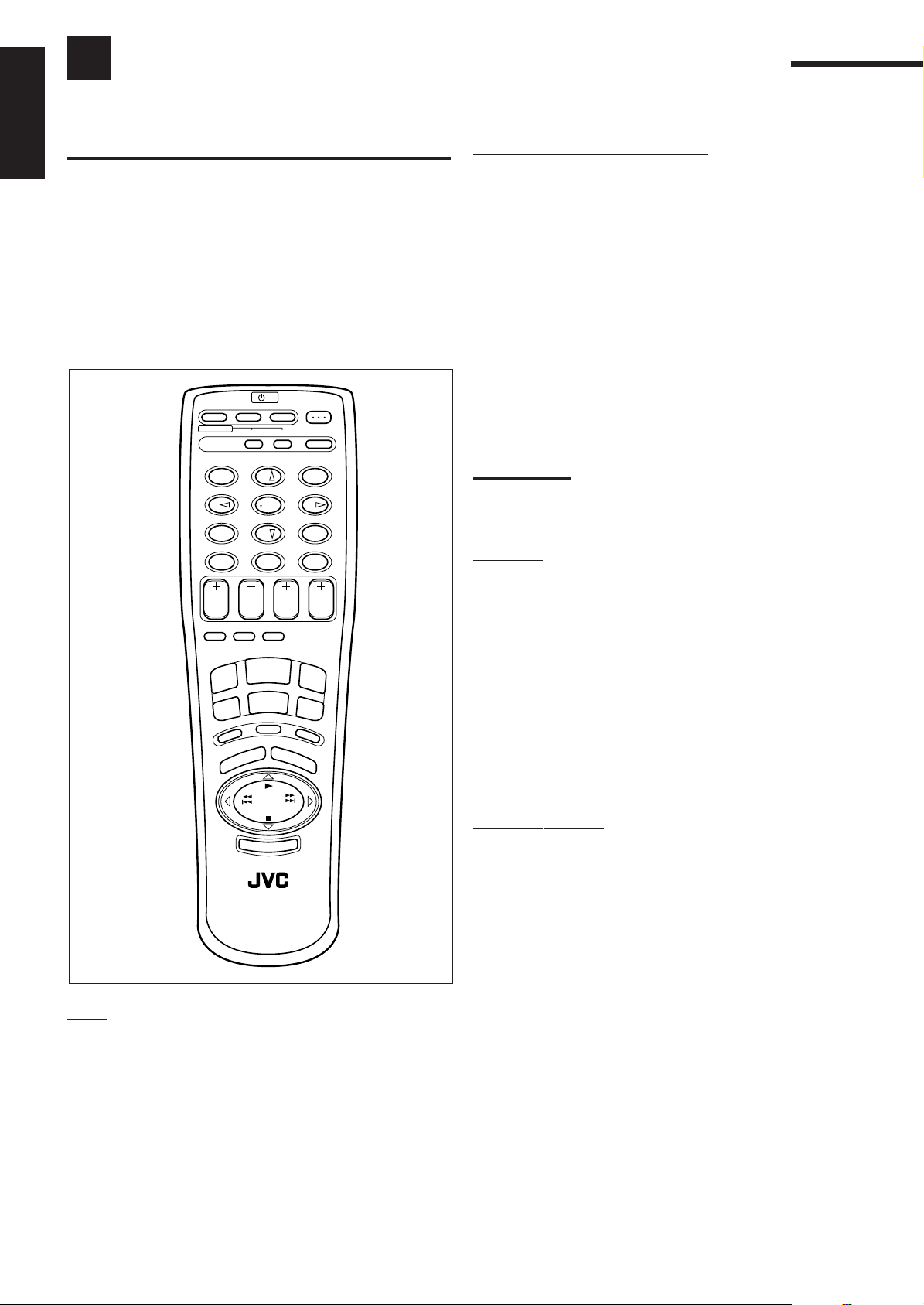
Operating JVC’s Audio/Video Components
You can operate JVC’s audio and video components with this receiver’s remote control, since control signals for JVC
components are preset in the remote control.
English
IMPORT ANT:
To operate JVC’s audio components using this remote control:
• You need to connect JVC audio components through the COMPU
LINK-3 (SYNCHRO) jacks (see page 25) in addition to the
connections using cables with RCA pin plugs (see page 5).
• Aim the remote control directly at the remote sensor on the
receiver.
• If you use the buttons on the front panel or the menu function to
choose a source, the remote control will not operate that source.
To operate a source with the remote control, the source must be
selected using buttons on the remote control.
• Refer also to the manuals supplied with your components.
SOUND
CONTROL
ON SCREEN
EFFECT – CENTER +
MENU
7/P
+10
VOLUME VCR CH TV VOL. TV CH
SLEEP
M
F
S
P
/I
TV VCR AUDIO
SET
54
– REAR•L +
– REAR•R +100+
0
ONE TOUCH
TV/VIDEO
OPERATION
CD
M
/A
VCR
V
T
D
N
U
O
T
I
N
U
M
O
N
O
H
E
S
U
A
P
C
E
R
EXIT
G
CD-DISC
SURROUNDTESTDELAY
321
6
98
RETURN
10
ENTER
T
A
P
E
/M
D
D
V
D
D
V
D
M
U
L
T
I
8
Sound control section (Amplifier)
After pressing SOUND CONTROL, you can perform the following
operations:
SURROUND: Selects the DSP modes.
CENTER – / +: Adjusts the center speaker output level for the
Surround/DVD MULTI playback modes.
REAR•L – / +: Adjusts the left/right rear speaker output level for
the DSP modes.
Adjusts the left rear speaker output level for the
DVD MULTI playback mode.
REAR•R – / +: Adjusts the right rear speaker output level for the
DVD MULTI playback mode.
DELAY: Selects the delay time of the rear speaker sound.
(Only works when “PRO LOGIC” is selected.)
EFFECT: Selects the effect level for the DSP modes.
TEST: Turns on or off the test tone output for the
Surround mode.
Note:
After adjusting sounds, press the corresponding source selecting
button or CD-DISC to operate your target source by using 10 keys;
otherwise, 10 keys cannot be used for operating your target source.
CD player
After pressing CD, you can perform the following operations on the
CD player:
3: Starts playing.
44
4: Returns to the beginning of the current (or
44
previous) track.
¢¢
¢: Skips to the beginning of the next track.
¢¢
7: Stops playing.
8: Pauses playing. To release it, press 3.
1 – 10, +10: Selects a track number directly.
For track number 5, press 5.
For track number 15, press +10, then 5.
For track number 20, press +10, then 10.
For track number 30, press +10, +10, then 10.
T
E
Y
X
T
A
L
D
P
I
S
RM-SR668XU
REMOTE CONTROL
Tuner
After pressing FM/AM, you can perform the following operations:
FM/AM: Alternates between FM and AM.
1 – 10, +10: Selects a preset channel number directly.
For channel number 5, press 5.
For channel number 15, press +10, then 5.
For channel number 20, press +10, then 10.
31
CD player-changer
After pressing CD-DISC, you can perform the following operations
on a CD player-changer:
3: Starts playing.
44
4: Returns to the beginning of the current (or previous)
44
track.
¢¢
¢: Skips to the beginning of the next track.
¢¢
7: Stops playing.
8: Pauses playing. To release it, press 3.
1 – 6, 7/P: Select the number of a disc installed in a CD player-
changer.
After pressing CD, you can perform the following operations on the
CD player-changer:
1 – 10, +10: Selects a track number directly.
For track number 5, press 5.
For track number 15, press +10, then 5.
For track number 20, press +10, then 10.
For track number 30, press +10, +10, then 10.
Page 35
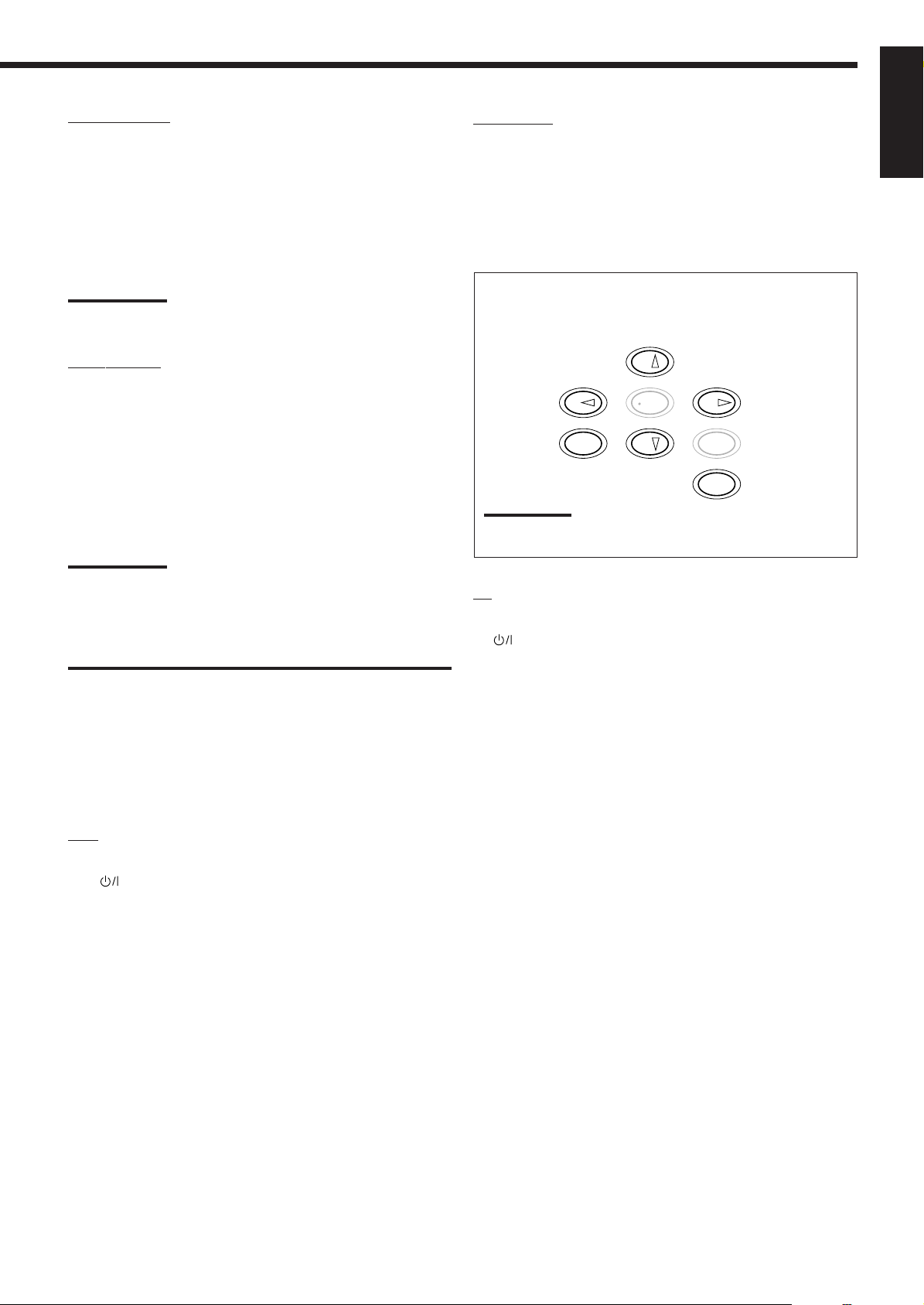
Cassette deck
After pressing TAPE/MD, you can perform the following operations
on a cassette deck:
3: Starts playing.
11
1: Fast winds the tape from right to left.
11
¡¡
¡: Fast winds the tape from left to right.
¡¡
7: Stops operations.
8: Pauses playing. To release it, press 3.
REC PAUSE: Pauses recording temporarily. To release it, press 3.
DVD player
After pressing DVD or DVD MULTI, you can perform the following
operations on a DVD player:
3: Starts playing.
4: Returns to the beginning of the current (or previous) track.
¢: Skips to the beginning of the next track.
7: Stops playing.
8 : Stops playing temporarily. To release it, press 3.
English
Note:
To operate the cassette deck or MD recorder using the COMPU LINK
remote control system, set the source name correctly. (See page 11.)
MD recorder
After pressing TAPE/MD, you can perform the following operations
on the MD recorder:
3: Starts playing.
4: Returns to the beginning of the current (or previous)
track.
¢: Skips to the beginning of the next track.
7: Stops playing.
8: Pauses playing. To release it, press 3.
REC PAUSE: Pauses recording temporarily. To release it, press 3.
Note:
To operate the cassette deck or MD recorder using the COMPU LINK
remote control system, set the source name correctly. (See page 11.)
IMPORTANT:
To operate JVC’s video components using this remote control:
• Aim the remote control directly at the remote sensor on the VCR,
DVD player or TV, not on the receiver.
• Some JVC VCRs can accept two types of the control signals —
remote code “A” and “B.” Before using this remote control, make
sure that the remote control code of the VCR connected to the
VCR jacks is set to code “A.”
After pressing DVD or DVD MULTI, these buttons can be used
for the DVD menu operations.
TEST
2
EFFECT – CENTER +
54
MENU
– REAR•L +
7/P
– REAR•R +
Note:
For detailed menu operations, refer to the instructions supplied
with the discs or the DVD player.
TV
You can always perform the following operations:
TV
: Turns on or off the TV.
TV VOL. +/–: Adjusts the volume.
TV/VIDEO: Sets the input mode (either TV or VIDEO).
TV CH +/–: Changes the channels.
After pressing TV SOUND, you can perform the following
operations on a TV:
1 – 9, 0, 100+: Selects the channels.
RETURN: Alternates between the previously selected channel
and the current channel.
6
10
98
RETURN
ENTER
VCR
You can always perform the following operations:
VCR
: Turns on or off the VCR.
VCR CH +/–: Changes the channels on the VCR.
After pressing VCR, you can perform the following operations on
the VCR:
3: Starts playing.
1: Rewinds a tape.
¡: Fast winds a tape.
7: Stops operations.
8: Pauses playing. To release it, press 3.
REC PAUSE: Pauses recording temporarily. To release it, press 3.
32
Page 36

Troubleshooting
Use this chart to help you solve daily operational problems. If there is any problem you cannot solve, contact your JVC
service center.
English
PROBLEM
POSSIBLE CAUSE
SOLUTION
The display does not light up.
No sound from speakers.
Sound from one speaker only.
Continuous hiss or buzzing during FM
reception.
Occasional cracking noise during FM
reception.
The power cord is not plugged in.
Speaker signal cables are not connected.
The SPEAKERS 1 and 2 buttons are not
set correctly.
An incorrect source is selected.
Muting is activated.
Speaker signal cables are not connected
properly.
The balance is set to one extreme.
Incoming signal is too weak.
The station is too far away.
An incorrect antenna is used.
Antennas are not connected properly.
Ignition noise from automobiles.
Plug the power cord into an AC outlet.
Check speaker wiring and reconnect if
necessary.
Press SPEAKERS 1 and 2 correctly.
Select the correct source.
Press MUTING to cancel the mute.
Check speaker wiring and reconnect if
necessary.
Adjust the balance properly (see page 10).
Connect an outside FM antenna or contact
your dealer.
Select a new station.
Check with your dealer to be sure you have
the correct antenna.
Check connections.
Move the antenna farther from automobile
traffic.
No colors on the on-screen display.
Howling during record playing.
“OVERLOAD” starts flashing on the
display.
Remote control does not work.
The color system of the connected TV is
not PAL.
Your turntable is too close to speakers.
Speakers are overloaded because of high
volume.
Speakers are overloaded because of short
circuit of speaker terminals.
There is an obstruction in front of the
remote sensor on the receiver.
Batteries are weak.
Connect a PAL TV.
Move speakers away from the turntable.
Rotate the MASTER VOLUME control
counterclockwise three or four times, then
press STANDBY/ON
If “OVERLOAD” does not disappear, unplug
the AC power cord, then plug it back again.
Press STANDBY/ON
then check the speaker wiring.
If “OVERLOAD” does not disappear, unplug
the AC power cord, then plug it back again.
If speaker wiring is not short-circuited, contact
your dealer.
Remove the obstruction.
Replace batteries.
on the front panel.
on the front panel,
33
Page 37

Specifications
Amplifier
Output Power
At Stereo operation: 100* watts per channel, min. RMS, driven into
8 ohms, at 1 kHz with no more than 0.9 %
total harmonic distortion. (IEC268-3/DIN)
At Surround operation:
Front Channels: 80* watts per channel, min. RMS, driven into
4 ohms at 1 kHz with no more than 0.8 % total
harmonic distortion.
Center channel: 80* watts, min. RMS, driven into 4 ohms at 1
kHz, with no more than 0.8 % total harmonic
distortion.
Rear channels: 80* watts per channel, min. RMS, driven into
4 ohms at 1 kHz, with no more than 0.8 %
total harmonic distortion.
(* Measured on AC 110V, 127V, 220V, and
240V)
Total Harmonic Distortion (8 ohms, 1 kHz):
0.8%** at 100 watts output
(** Measured by JVC Audio Analysis
System, on AC 110V, 127V, 220V, and
240V)
Audio
Audio Input Sensitivity/Impedance (1 kHz):
PHONO (MM): 2.7 mV/47 k ohms
CD, TAPE/MD, TV SOUND, VCR, DVD:
220 mV/47 k ohms
Audio Output Level: TAPE/MD, VCR 220 mV
Signal-to-Noise Ratio (’66 IHF/DIN):
PHONO: 70 dB/66 dB
CD, TAPE/MD, TV SOUND, VCR, DVD:
87 dB/67 dB
Frequency Response (8 ohms)
PHONO: 20 Hz to 20 kHz (±1 dB)
CD, TAPE/MD, TV SOUND, VCR, DVD:
20 Hz to 20 kHz (±1 dB)
RIAA Phono Equalization: ±1 dB (20 Hz to 20 kHz)
Video
Video Input Sensitivity/Impedance:
Composite video: VCR, DVD:
1 Vp-p/75 ohms
S-video: DVD (Y: luminance): 1 Vp-p/75 ohms
(C: chrominance, burst): 0.286 Vp-p/75 ohms
Video Output Level:
Composite video: VCR, MONITOR OUT
1 Vp-p/75 ohms
S-video: MONITOR OUT
(Y: luminance): 1 Vp-p/75 ohms
(C: chrominance, burst): 0.286 Vp-p/75 ohms
Synchronization: Negative
Signal-to-Noise Ratio: 45 dB
On-Screen Color System: PAL
FM tuner (IHF)
Tuning Range: 87.50 MHz to 108.00 MHz
Usable Sensitivity: Monaural: 17.0 dBf (1.95 µV/75 ohms)
50 dB Quieting Sensitivity
Monaural 21.3 dBf (3.2 µV/75 ohms)
Stereo 41.3 dBf (31.5 µV/75 ohms)
Signal-to-Noise Ratio (IHF-A weighted)
Monaural 78 dB at 85 dBf
Stereo 73 dB at 85 dBf
Total Harmonic Distortion:
Monaural 0.4 % at 1 kHz
Stereo 0.6 % at 1 kHz
Stereo Separation at REC OUT: 35 dB at 1 kHz
Alternate Channel Selectivity:
60 dB: (±400 kHz)
Frequency Response:30 Hz to 15 kHz: (+0.5 dB, –3 dB)
AM tuner
Tuning Range: 531 kHz to 1,602 kHz (at 9 kHz interval)
530 kHz to 1,600 kHz (at 10 kHz interval)
Usable Sensitivity: Loop antenna 400 µV/m
Signal-to-Noise Ratio 50 dB (100 mV/m)
General
Power Requirements: AC 110V/127V/220V/230-240V ,
Adjustable with the voltage selector, 50/
60 Hz
Power Consumption: 250 watts (at operation)
5 watts (in standby mode)
Dimensions (W x H x D): 435 x 146 x 403.5 mm
Mass: 10.2 kg (22.5 lbs)
Designs & specifications are subject to change without notice.
3
(17
/16 x 5 3/4 x 15 15/16 inches)
English
34
Page 38

Mains (AC) Line Instruction (not applicable for Europe, U.S.A., Canada, Australia
and U.K.)
Instrucción sobre la línea de la red (CA) (no aplicable para Europa, EE.UU.,
Canadá, Australia, ni el Reino Unido)
Instrução sobre a tensão da rede eléctrica (CA) (não aplicável para a Europa, os
E.U.A., o Canadá, a Austrália e o Reino Unido)
VOLTAGE SELECTOR
127V
110V
230
-240V
220V
VOLTAGE SELECTOR
127V
110V
230
-240V
220V
CAUTION for mains (AC) line
BEFORE PLUGGING IN, do check that your mains (AC)
line voltage corresponds with the position of the voltage
selector switch provided on the outside of this equipment
and, if different, reset the voltage selector switch, to prevent
from a damage or risk of fire/electric shock.
PRECAUCIÓN para la línea de la red (CA)
ANTES DE ENCHUFAR EL EQUIPO, compruebe si la
tensión de la línea de la red (CA) corresponde con la posición
del selector de tensión situado en la parte exterior del equipo,
y si es diferente, reajuste el selector de tensión para evitar el
riesgo de incendios/ descargas eléctricas.
PRECAUÇÃO para a ligação à tensão da rede (CA)
ANTES DE LIGAR O APARELHO A UMA TOMADA DA
REDE, verifique se a tensão da rede CA corresponde à posição
do selector de voltagem localizado na parte externa deste
equipamento. Caso não corresponda, reajuste o selector de
voltagem a fim de evitar avarias ou riscos de incêndio e choque
eléctrico.
EN, CH
VICTOR COMPANY OF JAPAN, LIMITED
JVC
0299HIMMDWJEM
