Page 1
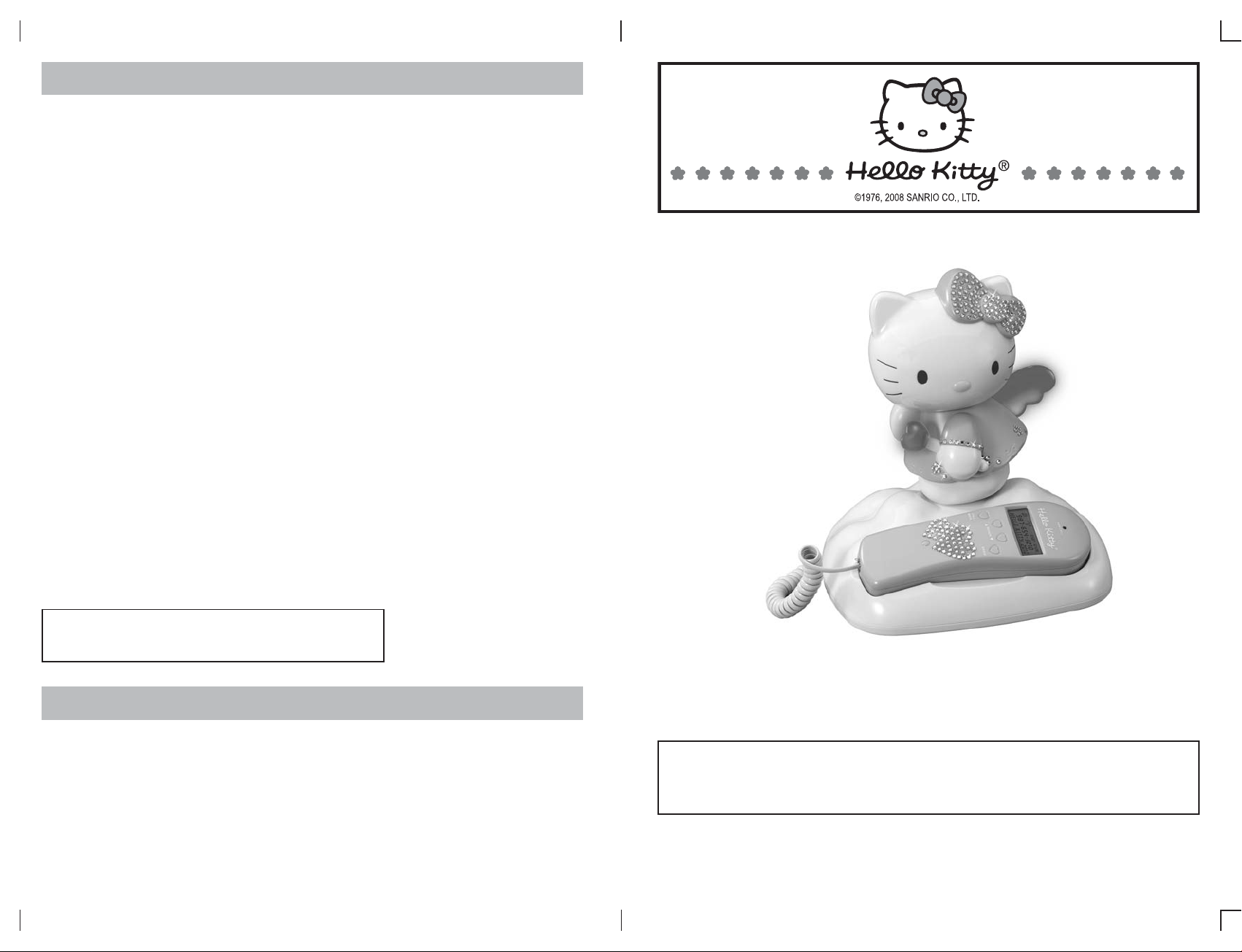
CARE AND MAINTENANCE
1. Clean your phone with a damp (never wet) cloth. Solvent or detergent should never
be used.
2. If your phone stops working, check to be certain that all modular plugs are properly
“snapped” into their jacks. If the phone still doesn’t work and you have other
telephones installed in your home, check to see if they are working. If they are, try
using your telephone on another outlet. If it still doesn’t work, it is more than likely
that there is a problem with your telephone. In this case, return the unit for service
in accordance with the instructions on your warranty card.
DO NOT CALL THE TELEPHONE COMPANY SINCE YOU MAY BE
RESPONSIBLE FOR CHARGES FROM THEM. CHARGES FROM THE
TELEPHONE COMPANY ARE NOT COVERED BY THE TERMS AND CONDITIONS
OF THE WARRANTY.
3. If other telephones in your house have also stopped working, the problem is most
likely with your telephone line service. Do not return your telephone for service since
most likely there is nothing wrong with it. You should however, consult with your
telephone company to see if there has been any interruption to your line service.
4. If it is determined that your telephone is malfunctioning, FCC requires that it be
disconnected from the modular outlet until the problem has been corrected.
5. Always have your unit repaired by an experienced technician or return it for service
to:
Service Department
Spectra Merchandising International, Inc.,
Chicago Industry T ech Park
4230 North Normandy Avenue,
Chicago, IL60634, U.S.A.
T el: (773) 202-8408 or toll-free hotline 1 -800-777-5331
CALLER ID TELEPHONE
Conforms to the requirements of ASTM Standard
Consumer Safety Specification on Toy safety , F963
SERVICE
Please refer to the instructions on the enclosed warranty card for returning your unit for
service. When returning the unit, please remove batteries to prevent damage to the
unit in transit and/or from possible battery leakage. We are not responsible for batteries
returned with the product or for the cost of replacement.
Printed in China
OWNER’S MANUAL
KT2012
SUBSCRIPTION TO CALLER ID SERVICE FROM YOUR LOCAL
TELEPHONE COMPANY IS REQUIRED FOR ALL CALLER ID FEA TURES
TO OPERA TE CORRECTL Y
PLEASE READ AND FOLLOW THIS MANUAL BEFORE USING YOUR TELEPHONE AND KEEP IT FOR FUTURE REFERENCE
Page 2
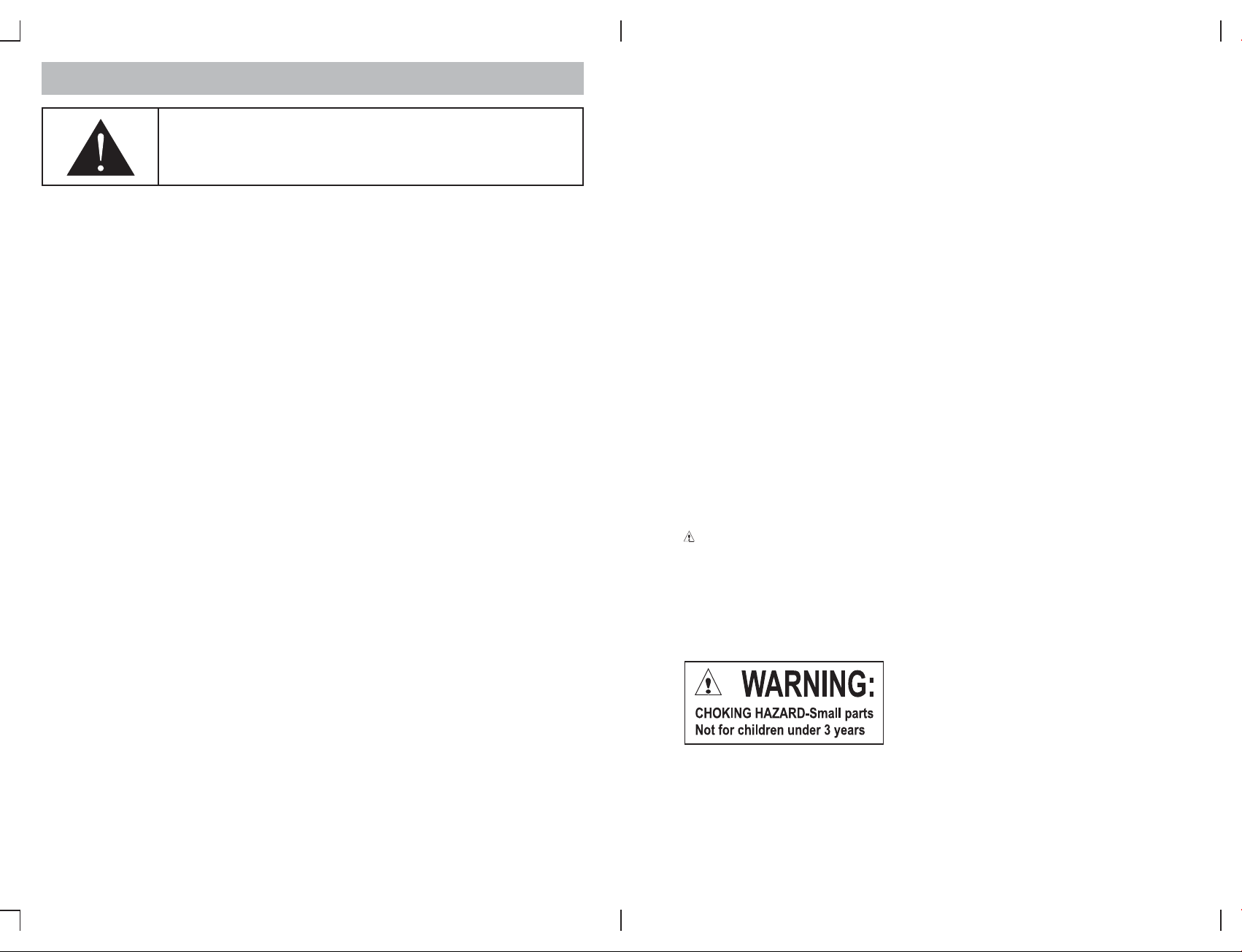
IMPORTANT SAFETY INSTRUCTIONS
This symbol is to alert you the important operating or servicing
instructions that may appear in your owner’s manual. Always
follow basic safety precautions when using this product to reduce
the risk of injury, fire or electric shock.
When using your telephone equipment, basic safety precautions should always be
followed to reduce the risk of fire, electric shock and injury to persons, including the
following:
1. Read and understand all instructions.
2. Follow all warnings and instructions marked on the product.
3. Unplug this product from the wall outlet before cleaning. Do not use liquid or aerosol
cleaners. Use a damp cloth for cleaning.
4. Do not use this product near water, f or exa mple, near a bath tub, wa sh bowl, kitchen
sink, or laundry tub, in a wet basement, or near a swimming pool.
5. Do not place this product on an unstable cart, stand, or table. The product may fall,
causing serious damage to the product.
6. Slots and openings in the enclosure and the back or bottom are provided for
ventilation to prevent overheating. These openings must not be blocked or covered.
The openings should never be blocked by placing the product on a bed, sofa, rug, or
other similar surface. This product should never be placed near or over a radiator or
heat register. This product should not be placed in a built-in installation unle ss proper
ventilation is provided.
7. This product should be operated only from the type of power source indicated on the
marking label. If you are not sure of the type of power supply to your home, consult
your dealer or local power company .
8. Do not allow anything to rest on the power cord. Do not locate this product where the
cord will be abused by persons walking on it.
9. Do not overload wall outlets and extension cords as this can result in the risk of fire
or electric shock.
10. Never push objects of any kind into this product through enclosure slots as they
may touch voltage points or short out parts that could result in a risk of fire or electric
shock, Never spill liquid of any kind on the product.
1 1. Do not disassemble this product; take it to a qualified service technician or service
center when repair work is required. Opening or removing covers may expose you to
voltage or other risks. Incorrect reassembly can cause electric shock when the
appliance is subsequently used.
12. Unplug this product from the wall outlet and refer to qualified service personnel
under the following conditions:
A. When the power supply cord or plug is damaged or frayed.
B. If liquid has been spilled into the product.
C. If the product ha s been exposed to rain or water.
D. If the product does not operate normally by following the operating instructions.
Adjust only those controls that are covered by the operating instructions.
Improper adjustment of other controls may result in damage and may require
extensive work by a qualified technician to restore the product to normal
operation.
E. If the product has been dropped or the enclosure has been damaged.
F. If the product exhibits a distinct change in performance.
13. Avoid using a telephone (other than a cordless type) during an electrical storm.
There may be a remote risk of electric shock from lightning.
14. Do not use the telephone to report a gas leak in the vicinity of a leak.
15. Never install telephone wiring during a lightning storm.
16. Never install telephone jacks in wet locations unless the jack is specifically
designed for wet locations.
17. Never touch uninsulated telephone wires or terminals unless the telephone line
has been disconnected at the network interface.
18. Use caution when installing or modifying telephone lines.
19. Use only the power cord and batteries indicated in this manual. Do not dispose of
batteries in a fire. They may explode. Check with local codes for possible special
disposal instructions.
20. Plug the adaptor to the socket-outlet that near the equipment and shall be easily
accessible.
21. CAUTION
RISK OF EXPLOSION IF BA TTERY IS REPLACED BY AN INCORRECT TYPE.
DISPOSE OF USED BA TTERIES ACCOR DING TO THE INSTRUCTIONS.
SA VE THESE INSTRUCTIONS
AGES 8 and UP
1
2
Page 3
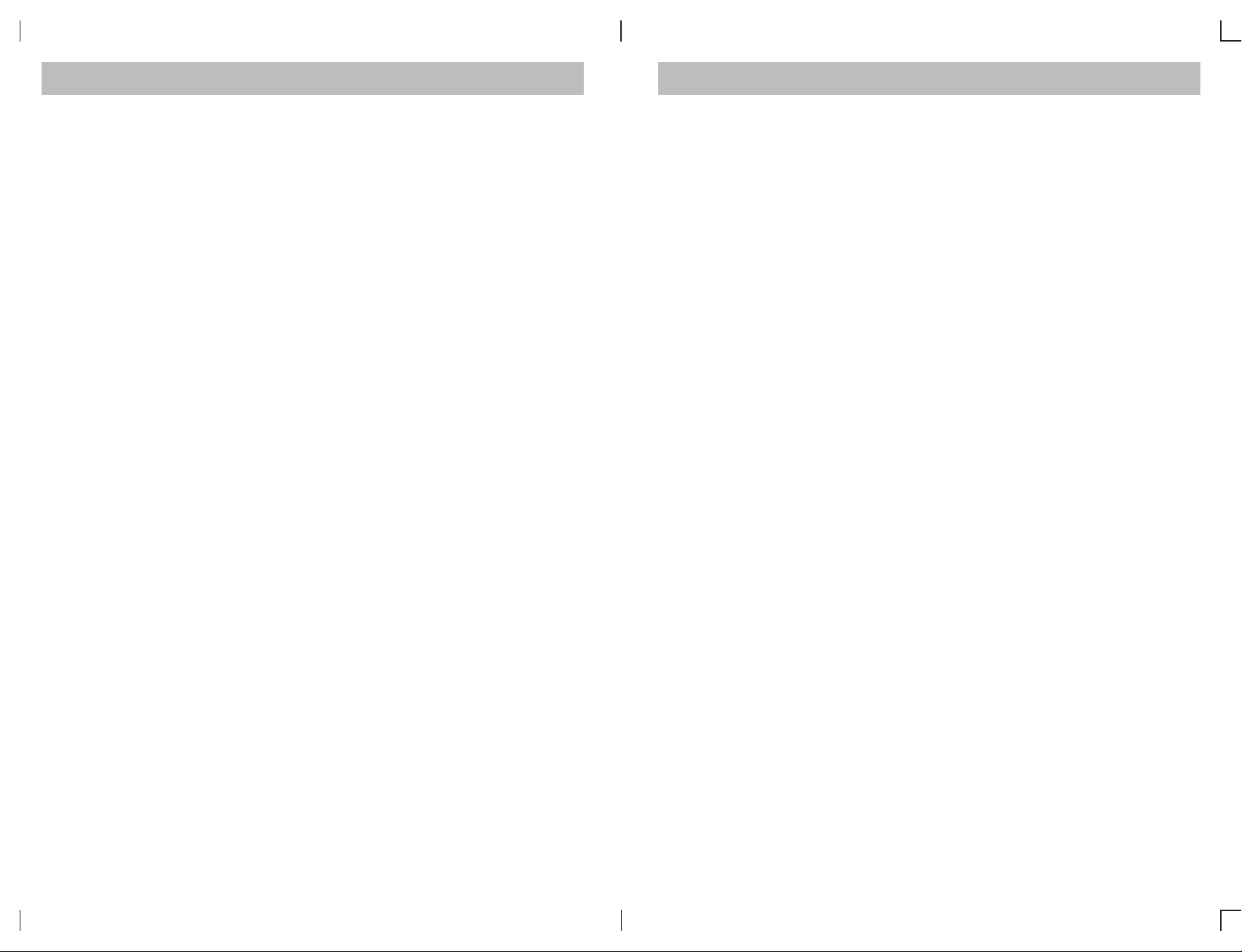
FCC INFORMATION
CHANGES IN TELEPHONE COMP ANY EQUIPMENT OR F ACILITIES
This equipment complies with Part 68 of the FCC Rules. The label affixed to this
equipment contains, among other information, the FCC Registration Number and Ringer
Equivalence Number (REN) for this equipment. We suggest that you review the
following information provided by the FCC.
NOTIFICA TION TO THE TELEPHONE COMP ANY
Notification to the telephone company is no longer required prior connecting the registered
equipment. However , upon request from the telephone company the user shall tell the
telephone company which line the equipment is connected to as well as the registration
number and the ringer equivalence of the registered protective circuitry. In most, but
not all areas, the sum of all REN’s should be 5.0 or less.
MALFUNCTION OF THE EQUIPMENT
If the device is not operating properly, the user should i mmedi ately disconnect it from
the telephone line as it may cause harm to the telephone network. In the event service
is needed the user should contact:
Service Department
Spectra Merchandising International, Inc.,
Chicago Industry T ech Park
4230 North Normandy Avenue,
Chicago, IL60634, U.S.A.
T el: (773) 202-8408 or toll-free hotline 1 -800-777-5331
The telephone company may take changes in its communications facilities,
equipment, operations or procedures, where such action is reasonably required and
proper in its business. Should any such changes render the customer’s terminal
equipment incompatible with the telephone company facilities, the customer shall be
given adequate notice to make modifications to maintain uninterrupted service.
GENERAL
The FCC prohibits customer-provided terminal equipment to be connected to party
lines or to be used in conjunction with a coin telephone service.
INSTALLA TION
The device is equipped with a USOC RJ11C standard miniature modular jack and is
designed to plug directly into a modular jack.
*** THIS TELEPHONE HAS BEEN CERTIFIED AS HEARING AID COMP A TIBLE ***
TELEPHONE CONNECTION REQUIREMENTS
Except for ringers provided by telephone company, all connections to the telephone
network except for made through standard plugs telephone company provided jacks, or
equivalent, in such a manner as to allow for easy and immediate disconnection of the
terminal equipment. Standard jacks should be so arranged that, if the connected plug
is withdrawn, no interference to the operation of the equipment at the customer’s premises
which remains connected to the telephone network shall occur by reason of such
withdrawal.
INCIDENCE OF HARM
Should terminal equipment or protective circuitry cause harm to the telephone network,
the telephone company shall, where practical, notify the customer that temporary discontinuance of service may be required. However , where prior notices are not pra ctical,
the telephone company may temporarily discontinue service if such action is deemed
reasonable in the circumstances. In the case of such temporary discontinuance, the
telephone company shall promptly notify the customer who has the right to bring a
complaint to the FCC if he feels the disconnection is not warranted.
3
4
Page 4
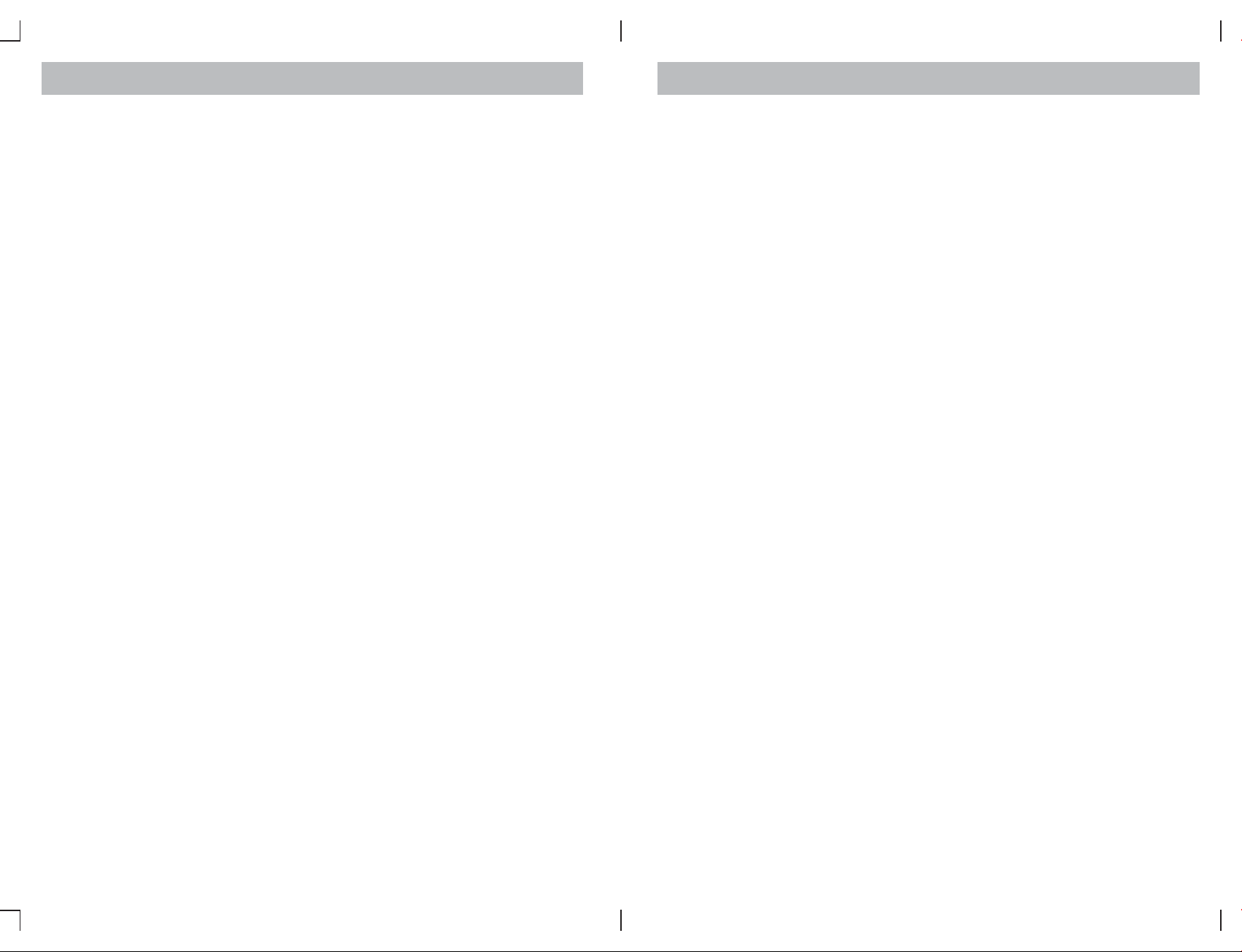
BATTERIES CAUTIONARY INSTRUCTIONS
INTRODUCTION TO CALLER ID INSTRUCTIONS
CAUTION – To Reduce the Risk of Fire or injury to Persons, Read and Follow
these instructions.
1. Use only the following type and size of battery: 4 ‘C’ size (UM-2) alkaline batteries.
2. Do not dispose of the battery in a fire. The cell may explode. Check with local
codes for possible special disposal instructions.
3. Do not open or mutilate the battery . Released electrolyte is corrosive and may
cause damage to the eyes and skin. It may be toxic if swallowed.
4. Exercise care in handling batteries in order not to short the battery with conductor
material such as rings, bracelets, and keys. The battery or conductor may overheat
and cause burns.
5. Do not attempt to recharge the battery provided with or identified for use with this
product by heating them. The batteries may leak corrosive electrolyte or explode.
6. Do not attempt to rejuvenate the battery provided with or identified for use with this
product by heating them. Sudden release of the battery electrolyte may occur
causing burns or irritation to eyes or skin.
7. All batteries should be replaced at the same time. Mixing fresh and discharged
batteries could increase internal cell pressure and rupture the discharged batteries.
8. When inserting batteries into this product, the proper polarity or direction must be
observed. Reverse insertion of batteries can cause charging, which may result in
leakage and explosion.
9. Remove the batteries from this product if it will not be used for a long period of time
(several months or more) since during this time the battery could leak, damaging in
the product.
10. Discard “dead” batteries as soon as possible since “dead” batteries are more likely
to leak in a product.
1 1. Do not store this product, or the batteries provided with or identified for use with this
product in high-temperature areas. Batteries that are stored in a freezer or
refrigerator for the purpose of extending shelf life should be protected from
condensation during the storage and defrosting. Batteries should be stabilized at
room temperature prior to use after storage.
12. Do not mix old and new batteries or different types of batteries. Do not mix alkaline,
standard (Carbon-Zinc) or rechargeable (Nickel-Cadmium) batteries.
Read this manual carefully before using this product.
Congratulations on your purchase of this product! The unit allows you to take
advantage of the Caller Identification service that may be offered by your local
telephone company. Not all local telephone companies provide Caller Identification
service, therefore you must make sure the service is available.
IMPORTANT: For your Caller ID to function, you must first contact your local
telephone company to arrange to have Caller ID service installed on your line.
There will be an extra charge added to your monthly telephone bill for this
service. Please consult with your local telephone company for the Caller ID
service charge.
1. The Caller ID function can be used to screen unwanted calls, eliminate harassment
from annoying calls, or to return missed calls using the displayed speed dial feature.
2. When used with Caller ID service, the unit displays the name and telephone number
of the person calling, along with the date and time of the call before you pick up your
telephone.
SAVE THESE INSTRUCTIONS
5
6
Page 5

CONTROLS AND FEATURES
Features
1. This product features Caller ID.
2. Displays the caller’s na me, telephone number , ti me and date of the la st 64 incoming
calls that you have received.
3. Large three lines high resolution LCD display.
4. Display Total and New Calls rec eived in sta ndby screen.
5. Up / Down buttons allow easy scrolling forward or backward through stored call
records.
6. Erase button allows call records to be deleted individually or collectively.
7. Real Time Clock - Time and date will be automatically set by the local telephone
company when the phone rings.
8. Calling back a number from the Caller ID Memory.
9. New Call LED indicator .
10. Multi-Language Selectable - Allows you to sele ct English, Spa nish or French.
1 1. 10 T wo-T ouch Speed Di al Buttons (MEMO 1 to 0).
12. Last Number Redial – Dials the last number called.
13. Handset V olume Control – Adjusts Volume of ha ndset receiver from Normal to High
(N/H).
14. Requires 4 ‘C’ (UM-2) alk aline batterie s (not included) and a 6V DC 300mA AC
adaptor with center positive plug (included).
LOCATION OF CONTROLS
1.CALL BACK Button
2.REVIEW UP Button
3.REVIEW DOWN Button
4.ERASE Button
5.Memory Index Card
6.Display
7.Flashing Ringer Indicators
8.NEW CALL Indicators
7
8
Page 6

LOCATION OF CONTROLS (CONTINUED)
LOCATION OF CONTROLS (CONTINUED)
HANDSET BOTTOM OF BASE
1.Receiver
2.Hook Switch
3.TONE/PULSE Switch
4.Key Buttons (0-9,*,#)
5.MEMO Button
6.STORE Button
7.Transmitter
8.RECEIVER (NORMAL/HIGH) V olume Switch
9.REDIAL Button
10.FLASH Button
1 1.Battery Compartment
12.DC IN Jack
13.OFF/LO/HI Ringer Switch
14.Handset Jack
15.Line In Jack
CAUTION
Disconnect the telephone line from the equipment before replacing batteries.
BA TTERY INST ALLA TION
When the batteries become weak, the battery icon ( ) will appear in the display.
Replace as described below. You must replace the
batteries within two minutes, or the caller ID and
memories will be lost.
Insert four (4) “C” size (UM-2) batteries (not included) in
this unit to use the Caller ID and telephone functions
as follows:
1.Open the battery door by pulling back on the latch.
2.Insert four (4) “C” size (UM-2) alkaline batteries
(not included).
3.Snap the battery door back into place.
AC OPERA TION
To operate the unit using AC power, connect the included AC adaptor to the DC ja ck
on the bottom of the base a nd to a wall outlet having 120V, 60Hz AC only. The
batteries will work as battery back-up in the event of power failure and will keep all of
the functions without interruption. Make sure to only use the supplied a da ptor, 6V
300mA with positive center ( ).
This unit can be used on a desk, or other level surface
away from excessive heat or direct sunlight.
1. Set the OFF/LO/HI Ringer switch to LO or HI
to have the ringer sound when receiving a phone call.
2. Set the TONE/PULSE switch to TONE or
PULSE to match the service provided on
your telephone line. If you are not sure of
your service, please contact your
telephone company .
3. DO NOT CONNECT TO THE
TELEPHONE LINE UNTIL CALLER ID
SETUP IS COMPLETED. Connect the
coiled cord to the handset and base.
Connect the long telephone cord into the jack on the bottom of the base, thread it
through the groove toward the back of the base.
9
10
Page 7

SETUP PROCEDURE
BASIC OPERATIONS
DO NOT CONNECT the line cord to the wall outlet until the caller ID setup has
been completed. Set the language, contrast, time and date as follows:
Press and hold the [] and [] buttons
simultaneously for four seconds until
"ENTER LANGUAGE" appears,
followed by "ENG ESP FRA" for 20
seconds.
SELECT THE CONTRAST :
Press the [] or [] button to select
one of the five contrast levels (default is
three). Press the ERASE button to
confirm.
SELECT THE LANGUAGE
Press the [] or [] button to select
ENG (English), ESP (Spanish) or
FRA(French). Press the ERASE button
to confirm.
SELECT THE TIME AND DA TE:
Press the [] or [] button to select
the present hour. Press the ERASE
button to confirm. Repeat this step to
set the minutes.
PLACING A CALL
Lift the handset and listen for a dial
tone.
RECEIVING A CALL
The last 64 incoming calls are saved in the caller ID log.
Make sure that the Caller ID service is turned on by your phone compa ny. When you
receive a call, the display will show the na me of the caller, number, time and date of
the call. The NEW icon will appear in the display and the NEW CALL indicator will
blink. To answer the call, simply remove it from the base. T o end a call, si mply return
the handset to the base.
Press the Key buttons (0-9) for the
desired number you wish to call.
Press the [] or [] button to select
the present month. Press the ERASE
button to confirm. Repeat this step to
set the day . The settings are now
complete.
To reset, press and hold the [] / [] buttons simultaneously for f our seconds until
“ENTER LANGUAGE” appears.
Note: When you receive the first call, the unit will automatically set the time and
date.
11
NOTES:
•Hello Kitty Wings and Wand will light when an incoming call is received. This visual
ring signal will operate even if the Ringer switch is set to the OFF position.
•If a call is received from an area which does not provide caller ID service, the display
will show, “UNKNOW N”. If a call is received from outside the Caller ID area, the
display will show, “UNAVAILABLE”.
•If a call is received from a caller that has blocked his/her information, the display will
show, “PRIVATE CALL” or “BLOCKED CALL.
•When you receive the first call, the unit will automatically set the correct time and
date.
•Calls picked up on the first ring will not be logged in the caller ID log.
•If there are new calls, the NEW icon will appear in the display and the NEW CALL
indicator will blink.
•If an incorrect, invalid or incomplete caller ID signal is received, the display will show
“LINE ERROR”.
12
Page 8

BASIC OPERATIONS (CONTINUED)
OFF/LO/HI RINGER SWITCH
BASIC OPERATIONS (CONTINUED)
Slide the OFF/LO/HI Ringer switch to
the HI or LO position to turn the ringer
on.
Slide the TONE/PULSE switch to TONE
or PULSE to match the service provided
on your telephone line. If you are not
sure of your service, please contact your
telephone company .
Slide the OFF/LO/HI Ringer switch to
the OFF position to turn the ringer off.
T o increa se/decre ase the ha ndset’s
volume, slide the RECEIVER V olume
switch to the NORMAL (N) or HIGH (H)
position.
If you are in a Pulse dialing area you
may still take advantage of touch-tone
services after dialing to respond to
touch-tone prompts. To do this, press
the */TONE button to temporarily
change the dialing mode from Pulse to
T one after di aling in the Pulse mode.
This will enable Pulse users to access
touch-tone services. It will revert back to
Pulse after hanging up.
STORING AND REDIALING NUMBERS IN THE SPEED-DIAL MEMORY
This telephone has ten speed-dial memories to store up to 10 of your most frequently
called numbers for easy two-touch redialing. Each of the 10 memories can store
numbers of up to 16 digits. HOWEVER, ONL Y THE LAST 14 DIGITS WILL APPEAR
IN THE DISPLAY
IMPORTANT: You must lift the ha ndset from the cradle to store numbers in the
memory . After a few se conds off the cradle, you will hear the “off the hook/ha ng up”
warning signal from the phone company. Therefore, if you are going to store more
than one number at a time, please disconnect the straight cord from the wall jack to
avoid the “off the hook/hang up” warning signal. REMEMBER TO RECONNECT THE
STRAIGHT CORD AFTER YOU FINISH STORING YOUR NUMBERS.
TO STORE
If you subscribe to Call Waiting through
your local phone company, and you
receive another phone call. Simply
press the FLASH button to answer the
new call. Press the FLASH button again
to return to the original call.
Press the REDIAL button to automatically
redial the last number dialed.
NOTE:Please note that only the last
number you called on this handset can
be stored in the Redial memory .
Press the FLASH button to hang up the
phone without having to return it to the
base. If you subscribe to call waiting,
FLASH button is also used to switch
between calls.
13
Lift the handset and press the STORE
button. The “STORE” indicator will
a ppear in the display.
Use the number keys to enter the first
area code and number that you wish to
store. Remember to enter the number
“1” if nec essary. The numbers will
appear in the display as you dial them.
NOTE:If you make a mistake while
entering the number, depre ss the Hook
switch to clear the display and then
start with step 1 again.
14
Page 9

BASIC OPERATIONS (CONTINUED)
BASIC OPERATIONS (CONTINUED)
VIEWING THE CALLER ID MEMORY
Verify that the number on the display is
correct, then press the STORE button
again. The Memory indicator (“MEM”)
will a ppear in the display.
TO CHANGE A STORED NUMBER:
T o cha nge one of the stored numbers, si mply follow the procedures in steps 1
through 5 and enter a new phone number in the desired memory . The new phone
number will be memorized and the previous phone number will be erased from the
memory.
NOTE:For your convenience, you may write the names of the people whose numbers
you stored on the small index card in the center of the cradle.
MESSAGE WAITING FUNCTION
TO REDIAL A STORED NUMBER
Press the number “1” button to store the
displayed number in memory location 1.
Repeat steps 1 through 4 to store up to
nine additional numbers in memories “2”
through “0”
When a caller has recorded a message
on a personal message service, “ ”
will appear in the display and will go out
when you retrieve your message.
This feature is only for subscribers of
a voice mail message waiting
service through the local phone
company.
T o view the new calls (NEW CALL
indicator will blink), press the [] or []
button. As they are checked, the CALL
# will decrease.
NOTES:
•After all calls are viewed, “END OF LIST” will appear in the display .
•The NEW CALL indicator will blink until all new caller ID information has been
reviewed.
•The RPT icon will appear in the display if you have received multiple new calls from
the same number .
•If you rece ive a call from a number previously viewed in the caller ID memory , the
data in memory will be replaced with the new call’s time and date, and the NEW icon
will light in the display.
•If no key is pressed within 20 seconds, the display will revert to normal display and
show the total call counter, new call counter, current time and date.
ERASING THE CALLER ID MEMORY
When all new calls have been checked,
“END OF NEW CALL” will appear in the
display . Press the [] to view the oldest
calls or the [] button to view the most
recent calls.
Lift the handset and listen for a dial
tone.
Press the MEMO button and then press
one of the number keys, “1” through “0”,
corresponding to the memory location
you want to dial. The stored number will
be dialed automatically .
15
To erase a single call, press the [] or
[] button to select the call to delete,
then press the ERASE button twice
quickly . The inf ormation f or that call will
be erased and the call # and caller ID
data will be updated.
ALL NEW CALLS MUST BE
REVIEWED BEFORE ERASING
CALLER ID MEMORY. T o era se all calls
in caller ID memory, press and hold the
ERASE button for three seconds. The
message “ERASE ALL CALLS” will
appe ar in the display. Press the ERASE
button again to confirm. All caller ID
information will be deleted and “NO
CALLS” will a ppe ar in the display .
16
Page 10

BASIC OPERATIONS (CONTINUED) BASIC OPERATIONS (CONTINUED)
COPYING CALLER ID INFO TO A MEMORY PRESET
Press the [] or [] button to locate a
caller ID call to be copied into a
memory preset.
CALLING BACK A NUMBER FROM THE CALLER ID MEMORY (ON-HOOK)
Press the STORE button twice:
“MEM” will be displayed on the display .
Press the Key buttons (0-9) to enter the
desired memory location Repeat these
steps for additional presets.
CALLING BACK A NUMBER FROM THE CALLER ID MEMORY (OFF-HOOK)
Pick up the handset and press the []
or [] button to locate a caller ID call to
be dialed.
Press the CALL BACK button twice and
the number will be automatically dialed.
If the caller’s phone number is 10 digits,
press the CALL BACK button once,
followed by the [] or [] button to add
the long distance dialing digit “1”. Press
the CALL BACK button again to dial.
With the handset on the base, press the
[] or [] button to locate a caller ID
call to be dialed.
Press the CALL BACK button twice to
redial; the display will show “PICK UP
CALL”. Pick up the handset and the
number will be automatically dialed.
If the caller’s phone number is 10 digits,
press the CALL BACK button once,
followed by the [] or [] button to add
the long distance dialing digit “1”. Press
the CALL BACK button again and pick
up the handset to dial.
17
18
Page 11

TROUBLESHOOTING
PROBLEMS CHECK
No dial tone
Phone does not work Are all cords connected properly?
Phone does not ring
Cannot dial
Is any plug disconnected from all modular
phone plugs? Is jack improperly wired?
Ringer Switch may be set to OFF?
Slide switch to ON position.
Check the Tone/Pulse Switch setting. You may
only have PULSE service.
Switch the Tone/Pulse switch to PULSE position
The Caller ID display does
not show the caller's
information
Can not erase all records in
memory
The Caller ID unit will not function until you have
Caller ID service from your local telephone
company. Call your local telephone company to
have Caller ID installed on your phone line.
Check your phone line connections. Make sure
all connections are secure and connected.
If it is a private call or a blocked call, the caller's
name and/or phone number will not appear on
the display.
The Erase Button must be quickly pressed twice
to erase a single call record. To erase ALL call
records, press and hold the Erase Button for at
least 3 seconds after you view all new calls .
Other party cannot hear you Ensure Handset cord is connected properly.
Setup the phone by pressing the and
Display showing erroneous
figures
OR
Display is corrupt or does
not work as intended
The display is faded
(Numbers are hard to see)
Cannot store numbers into
memory
Caller ID does not work
Buttons together for a few seconds. After that,
reset the Language and LCD contrast. OR Your
phone must be reset by uninstalling all batteries
and unplugging the AC adaptor. Wait for 5
minutes before reinstalling the batteries or
plugging the AC Adaptor. This will also clear all
memories.
Adjust the contrast to a higher level by following
the setup procedure described above. Are
batteries correctly installed? Are the batteries
fresh? Change all 4 batteries.
Replace all 4 batteries at the same time.
No batteries are installed or batteries are weak
or installed incorrectly.
Make sure the Caller ID service is active. The
phone is connected to a working wall jack. All
line cord connections are correct and secure.
Your answering machine should be set to
answer after at least 2 rings and you should
only pick up the phone after 2 rings.
Caller ID displays in the
wrong language
Memory Dialing does not
work
Can not see the name or
number of the caller
Caller's information is not
registered
Message Waiting does not
work
Reset the language by pressing the and
Buttons together until ENTER LANGUAGE
appears on the display. Press or Button to
choose the desired language. The default
language is English.
Check the phone if you have programmed the
numbers correctly by pressing that memory
number button. Also programming can only be
done if fresh batteries are installed correctly.
Did you wait for the second ring before picking
up the phone? The Caller ID will only detect
information between the first and second ring.
The caller may have an unlisted or blocked
number to prevent Caller ID identification or it
may be an overseas call or you may have noise
on the line during that call.
Did you or your answering machine ans wer
calls before the second ring?
Check with your telephone com pan y if this
service is available or if you have subscribed to
it.
The Caller ID display is
blank
Press either or Button to see if “NO
CALLS” appears. Check if batteries are properly
installed. Check if you have received the first
Caller ID record.
19
Pressing a Memory button
does not display number
Your Memory button has no stored num ber.
Please store the number again by pressing the
Store Button, dial the number, press the Stor e
Button again and a numerical button to store it
to the desired location.
20
Page 12

CONSUMER INFORMATION
This equipment complies with Part 68 of the FCC rules and the requirements
adopted by the ACTA On the bottom of this equipment is a la bel that contains,
among other information, a product identifier of US: 2BFMT09BKT2010.
If requested, this number must be provided to the telephone company .
The a pplicable ja cks (i.e. RJ1 1C) for this equi pment are provided in the pa ckaging
with each piece of approved equipment. The jacks are certified by Universal Service
Order Codes (USOC).
A plug and jack used to connect this equipment to the premises wiring and
telephone network must comply with the applicable FCC Part 68 rules and
requirements adopted by the ACT A. A complia nt telephone cord a nd modular plug
are provided with this product. They are designed to be connected to a compatible
modular jack that is also compliant. See installation instructions for details.
The REN is used to determine the number of devices that may be connected to a
telephone line. Excessive RENs on a telephone line may result in the devices not
ringing in response to an incoming call. In most but not all areas, the sum of RENs
should not exceed five (5.0). To be certain of the number of devices that may be
connected to a line, as determined by the total RENs, contact the local telephone
company. [For products approved after July 23, 2001, the REN for this product is part
of the product identifier that has the format US:AAAEQ##TXXXX. The digits
represented by ## are the REN without a decimal point (e.g., 03 is a REN of 0.3).
For earlier products, the REN is separately shown on the label.]
If this equipment KT2012 causes harm to the telephone network, the telephone
company will notify you in advance that temporary discontinuance of service may be
required. But if advance notice isn’t practical, the telephone company will notify the
customer as soon as possible. Also, you will be advised of your right to file a
complaint with the FCC if you believe it is necessary .
The telephone company may make changes in its facilities, equipment, operations or
procedures that could affect the operation of the equipment. If this happens the
telephone company will provide advance notice in order for you to make necessary
modifications to maintain uninterrupted service.
If you experience trouble with this equipment, disconnect it from the network until the
problem has been corrected or until you are sure that the equipment is not
malfunctioning.
Please follow instructions for repairing if any (e.g. battery replacement section);
otherwise do not alter or repair any parts of device except specified.
Connection to party line service is subject to state tariffs. Contact the state public
utility commission, public service commission or corporation commission for
information.
This equipment is hearing aid compatible.
NOTICE : If your home has specially wired alarm equipment connected to the
telephone line, ensure the installation of this equipment KT2012 does not disable your
alarm equipment. If you have questions about what will disable alarm equipment,
consult your telephone company or a qualified in staller.
WAR NING : Cha nges or modifications to this unit not expressly approved by the party
responsible for compliance could void the user’s authority to operate the equipment.
NOTE: This equipment has been tested and found to comply with the limits for a
Class B digital device, pursuant to Part 15 of the FCC Rules. These limits are
designed to provide reasonable protection against harmful interference in a residential
installation. This equipment generates, uses, and can radiated radio frequency energy
and, if not installed and used in accordance with the instructions, may cause harmful
interference to radio communications. However , there is no guarantee that interference
will not occur in a particular installation. If this equipment does cause harmful
interference to radio or television reception, which can be determined by turning the
equipment off and on, the user is encouraged to try to correct the interference by one
or more of the following measures:
• Reorient or relocate the receiving antenna.
• Increase the separation between the equi pment and receiver .
• Connect the equipment into an outlet on a circuit different from that to which the
receiver is connected.
• Consult the dealer or an experienced radio TV technician for help.
21
22
