Page 1
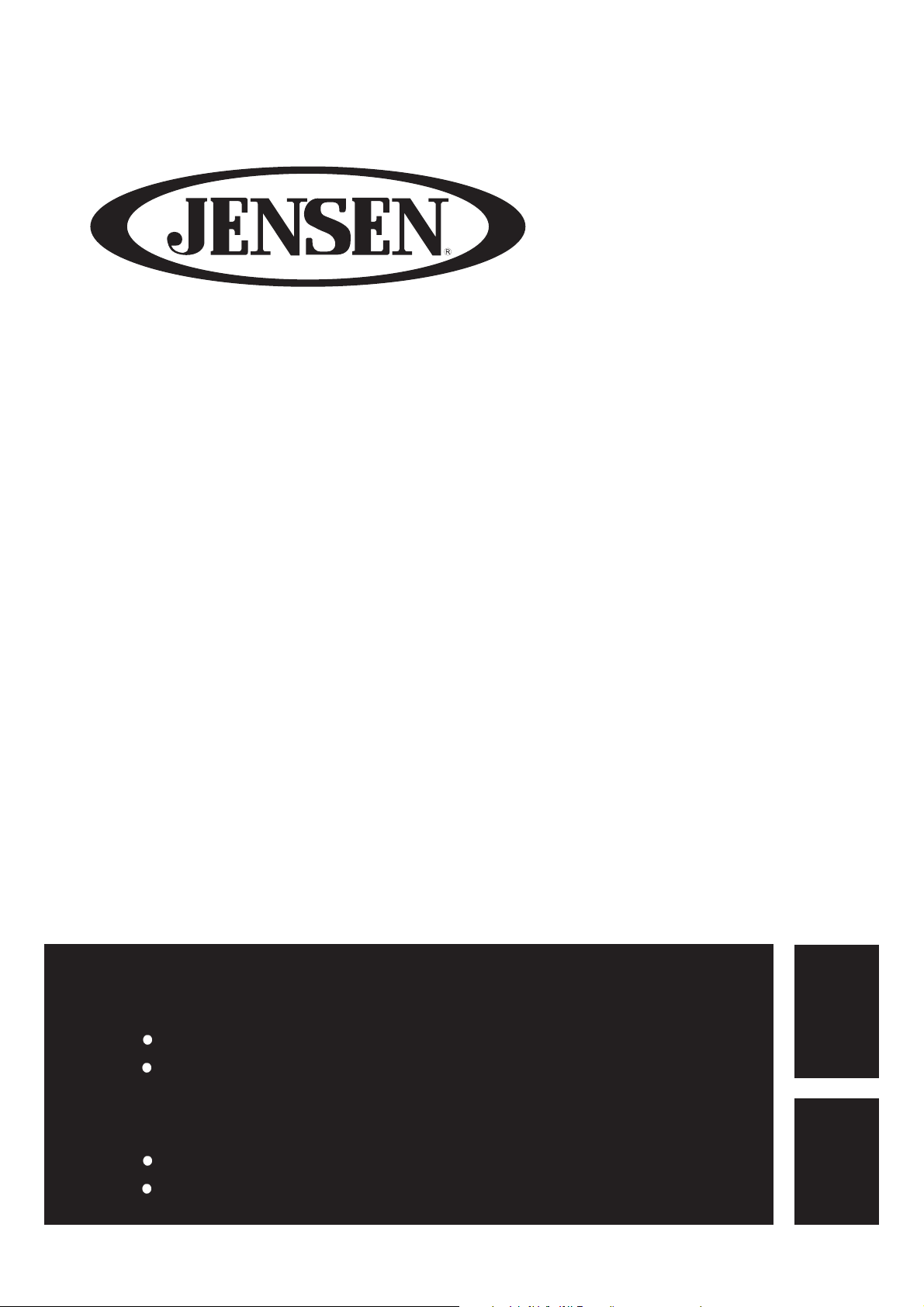
JE1911
19”LCD TV User’s Guide
Please observe all safety precautions when using this product.
Please read this manual careful
Guide de l’utilisateur du téléviseur LCD de 19’’
Veuillez observer toutes les mesures de sécurité en utilisant ce produit.
Veuillez lire soigneusement ce manuel avant d’utiliser ce produit.
English
Français
Page 2
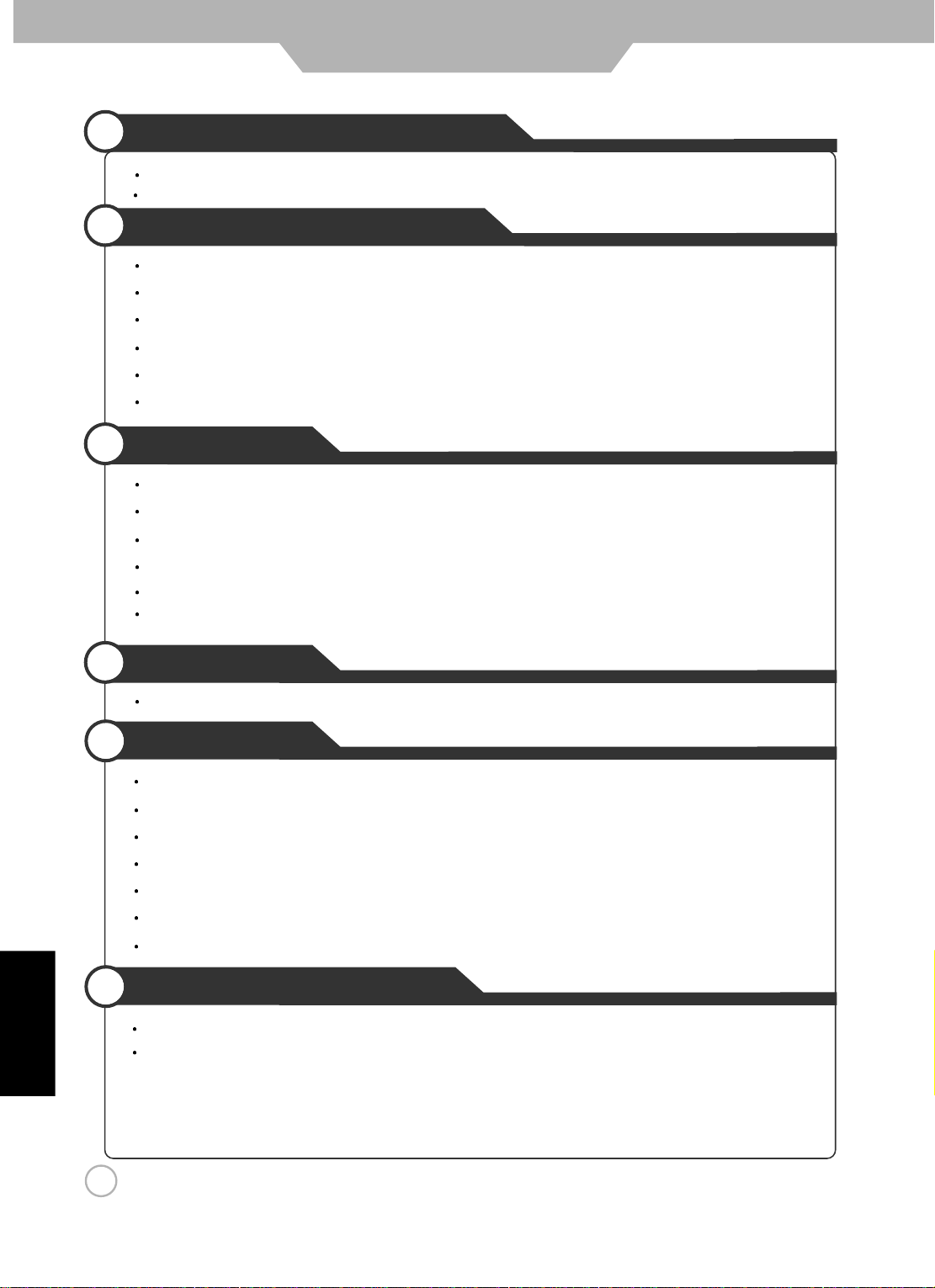
2
Safety Precautions
Important Information
Important Safeguards
3
4
~5
User Guidance Information
Names of each part(Front View) / Accessories 6
Names of each part(Back View) 7
Mounting on a Desktop / Installation Precautions 8
9
Installing an Antenna
Remote control
Precautions / How to use remote control 12
Connection
VCR Connections / Watching Video Tape 13
Satellite/Cable TV Set-Top Box Connections / Watching Cable TV 14
DVD Connections / Playing the DVD 15
PC Connections / How to use as PC 16
Basic Use
Application
Selecting input source 19
CONTENTS
POWER Input Connections/
Audio Amplifier and Monitor Connections / Earphone Connenction 17
JENSEN DVD Connections for IR/SERVICE USB Connections 18
....................................................................................
....................................................................................
.......................................................
....................................................................
.....................................................
.....................................................
...............................................................................
...........................................................
...........................................................
.....................................
...............................................................
...............................................................
.....................................
.....................................
10~11
English
Menu Operating 20
Customizing the PICTURE Settings
Customizing the AUDIO Settings
Customizing the TIMER Settings
Customizing the SETUP Settings
Customizing the LOCK Settings
Customizing the CHANNEL Settings
.............................................................................
..............................................................................
.................................................................
..................................................................
...................................................................
................................................................
.................................................................
.............................................................
24~25
26~28
29~30
Maintenance and Service
Trouble shooting 31
Specifications 32
.................................................................................
....................................................................................
21
2
2
23
Page 3
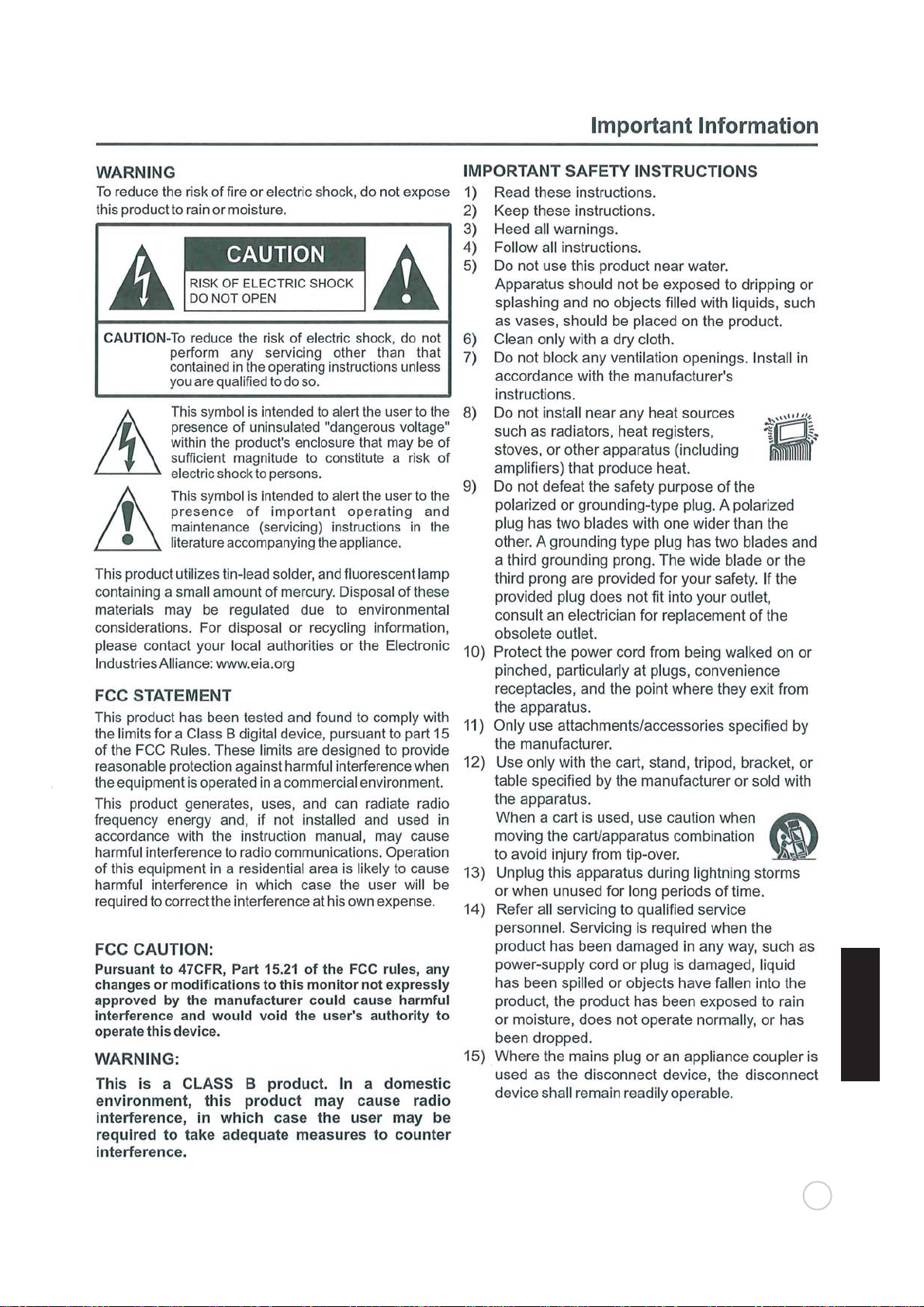
English
3
Page 4
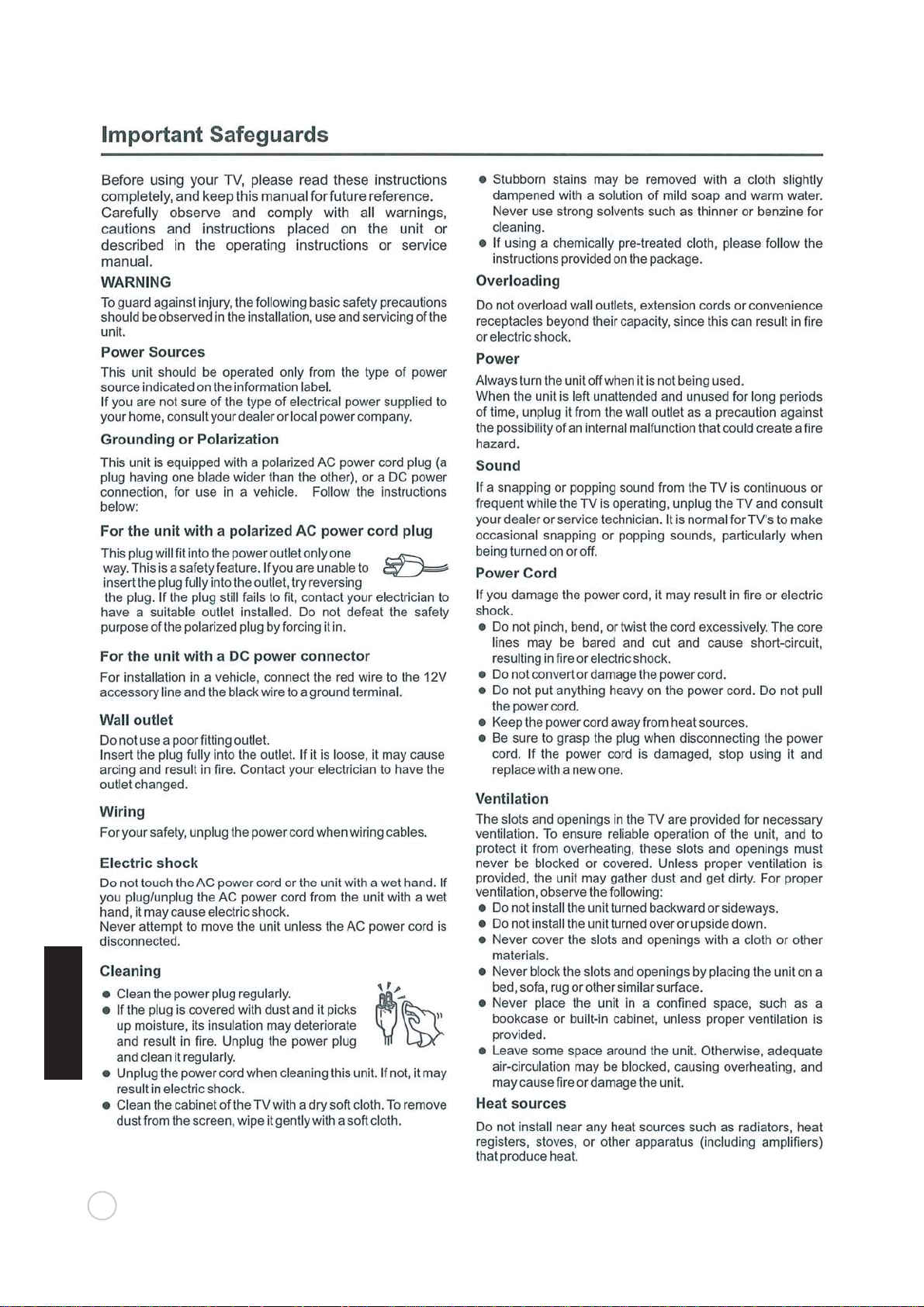
English
4
Page 5
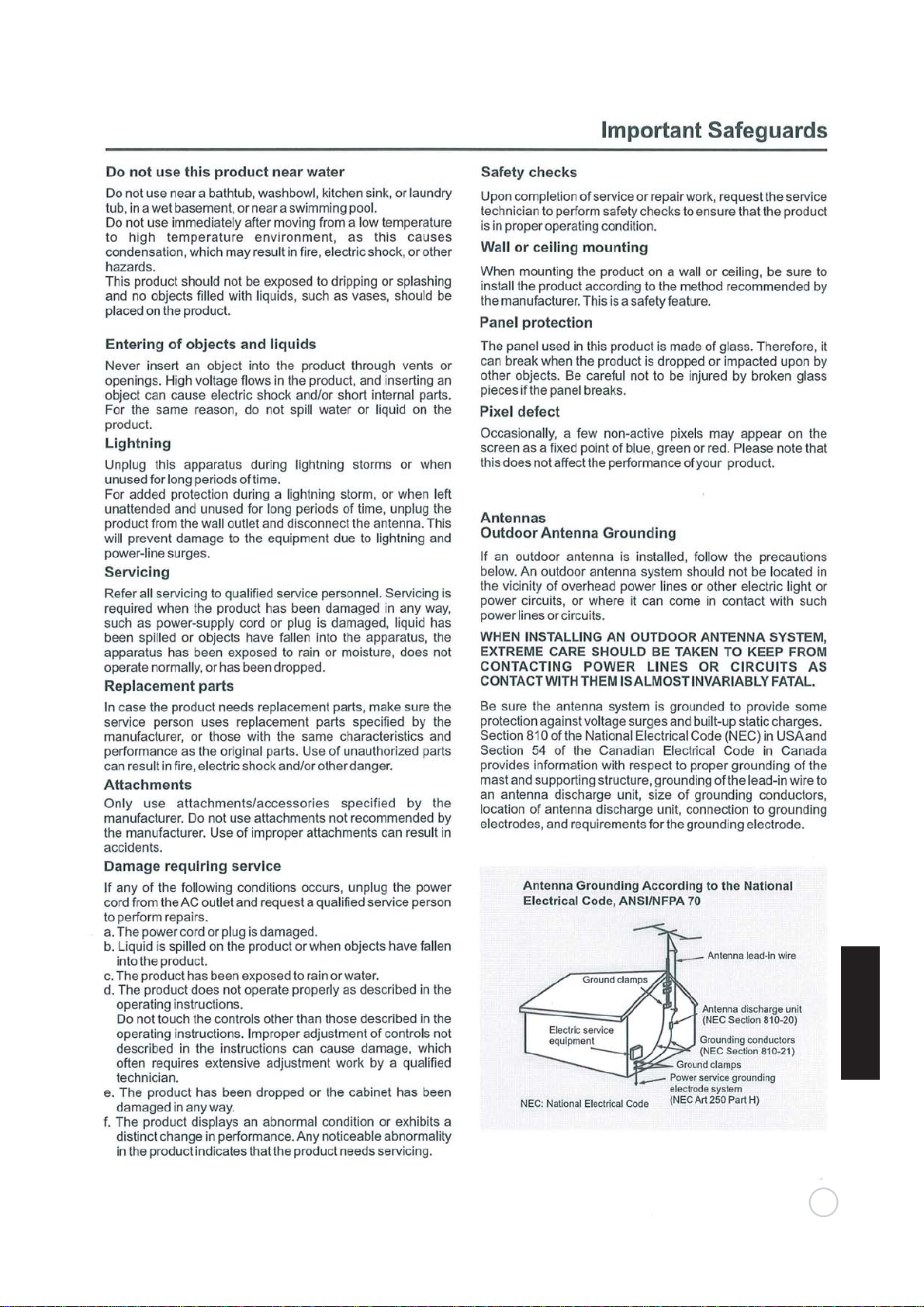
5
English
Page 6
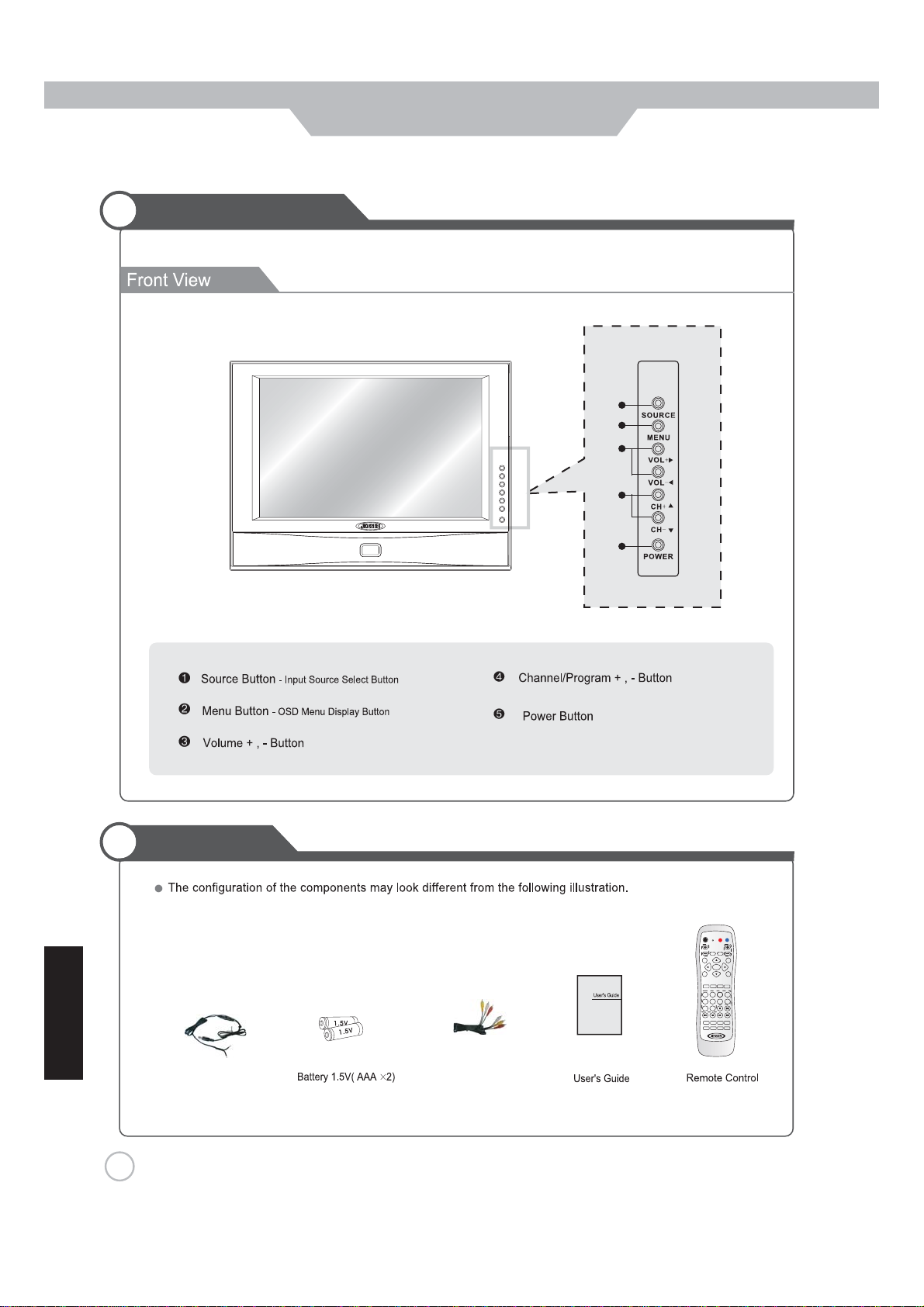
Use Guidance Information
Names of each part
1
2
3
4
5
English
Accessories
6
POWER
TV DVD
RETURN
MUTE
CH
VOL
MENU
INFO
ENTER
EXIT
SOURCE
EPG
ᱏᱏᱏᱏ
ANGLE PROG
EJECT
TF
ᱏ
3
4
12
56
78
ASPS
ᱏ
9
0
MTSSAP
SCALE CC SL EEP
ᱏ
RPT ZOOM SUBTᱏDISP
CLISTᱏFLISTᱏSOUNDPICTURE
SETUP AUDIOEQTITLE
AV CablePower Cable
Page 7
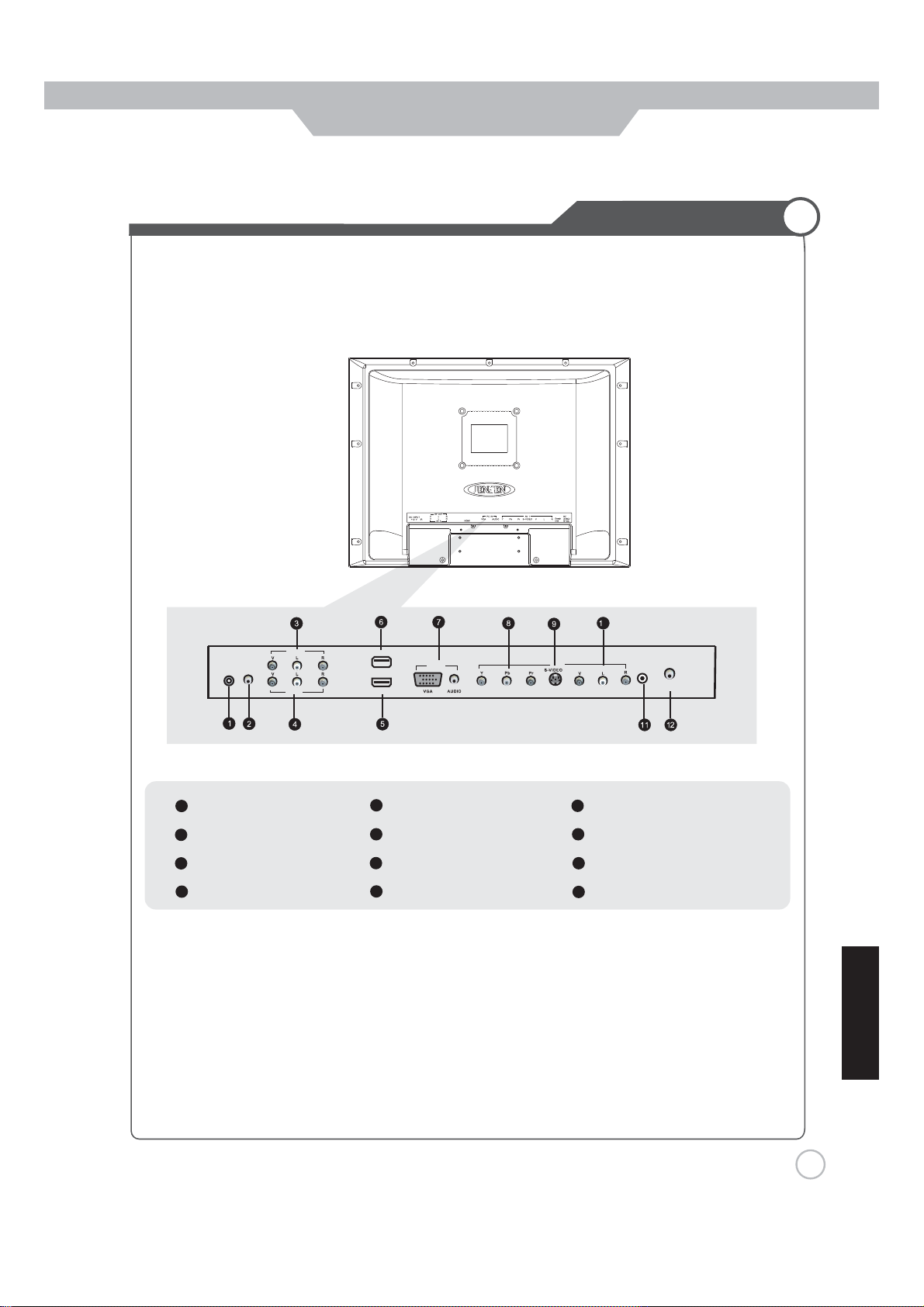
Use Guidance Information
Names of each part
SERVICE
12V DC IN
IR OUT
1
2
IR jack
3
AV OUT(VIDEO and AUDIO)
4
AV2 IN ( VIDEO and AUDIO)
AV OUT
AV2 IN
SERVICE
HDMI IN
5
6
7
PC IN
HDMI
jackDC input
SERVICE USB
PC and AUDIO jack
8
0
AV1 IN
9
S-VIDEO
10
AV1 IN (VIDEO and AUDIO)
11
HEADPHONE
12
RF INY,Pb,Pr jack
HEAD
PHONE
OUT
RF IN
English
7
Page 8
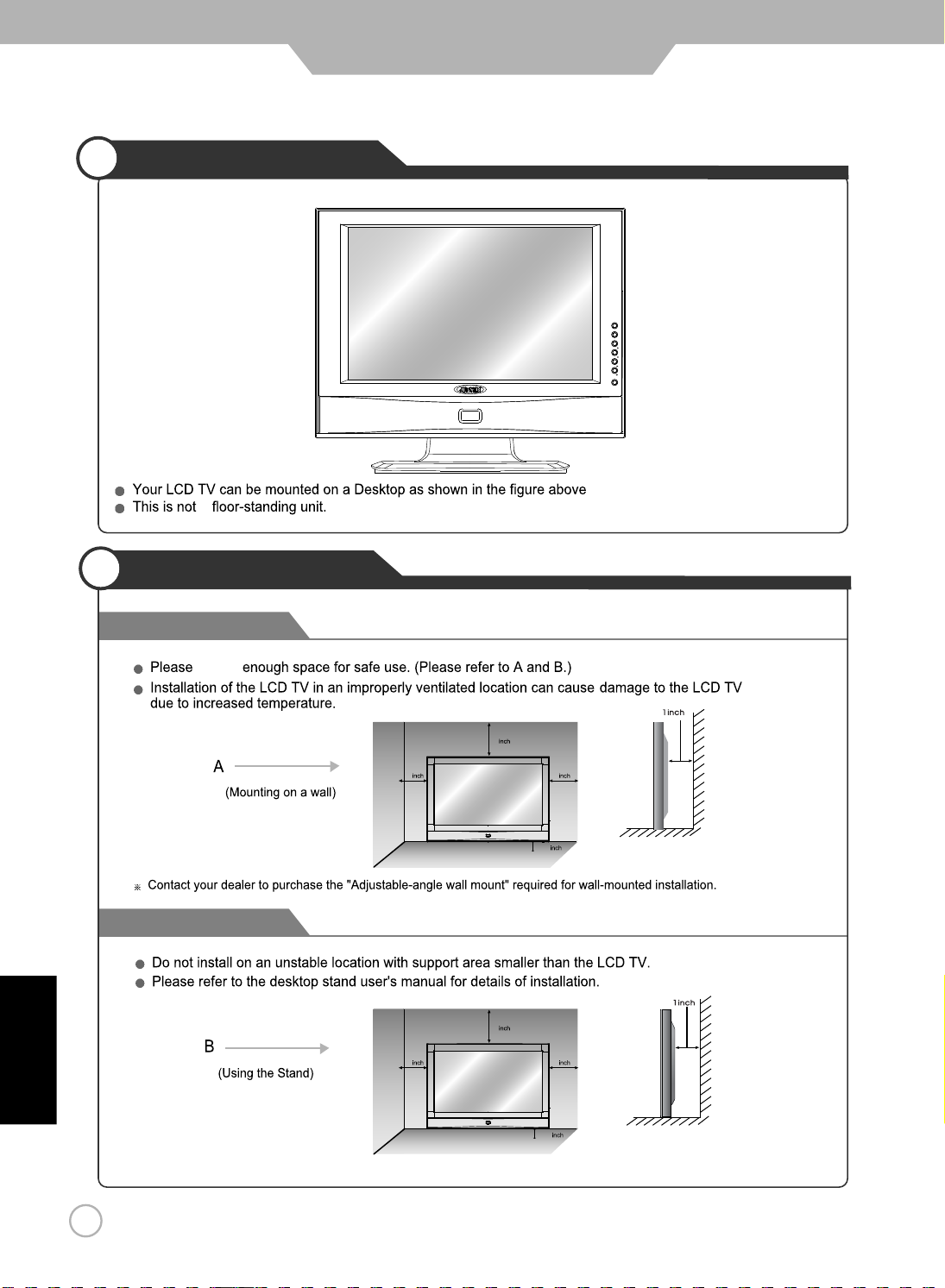
User Guidance Information
Mounting on a Desktop
a
SOURCE
MENU
VOL+
VOL-
CH+
CH-
POWER
,using the optional stand.(P/N STD1911)
English
Installation Precautions
Wall Mounting
ensure
Using the Stand
1
11
1
1
1
1
1
8
Page 9
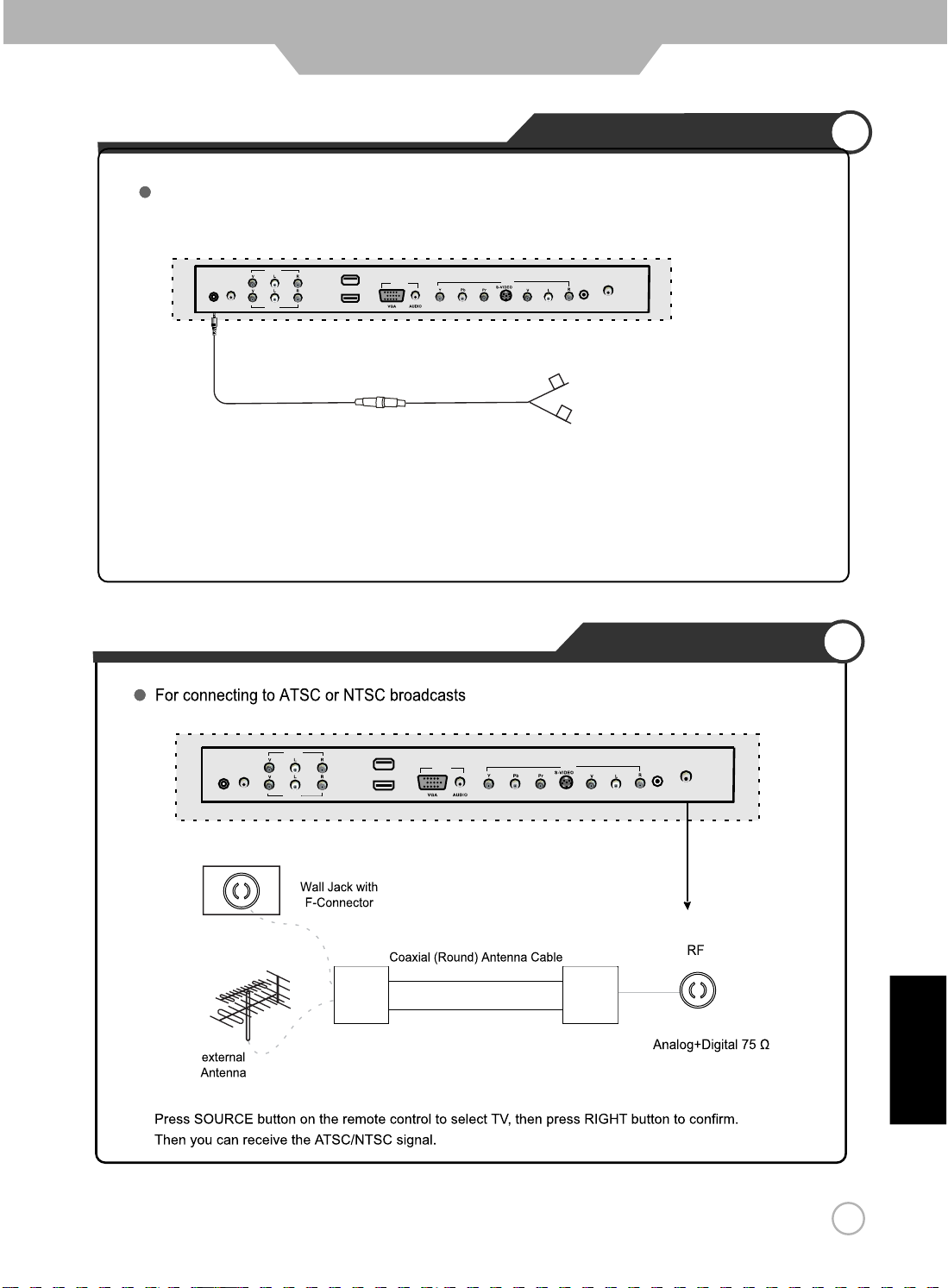
User Guidance Information
Connecting to POWER INPUT +12V
POWER input Connections
12V DC IN
AV OUT
IR OUT
AV2 IN
SERVICE
PC IN
HDMI IN
12V Power Cable
(Included)
NOTE:Optional AC/DC adapter available.(P/N ACDC1911)
Optional Cigarette adapter available.(P/N DCCIG09)
12V DC IN
AV OUT
IR OUT
AV2 IN
SERVICE
HDMI IN
PC IN
AV1 IN
HEAD
PHONE
OUT
RF IN
(+)12VDC
(-)12VCC
Installing an Antenna
AV1 IN
HEAD
PHONE
OUT
RF IN
English
9
Page 10

Remote Control
POWER
On / off for TV and DVD
RETURN
Return to previously viewed channel
CH+/CH-
Increase or Decrease channel
MENU
Displays the OSD menu on the screen
NAVIGATION
Move up,down,left or right
SOURCE
Displays AV Inputs
User Guidance Information
MODE LED
The LED will fiash RED for TV mode,
and BLUE for DVD mode.
POWER
CH
MENU
SOURCE
RETURN
ENTER
TV DVD
MUTE
VOL
INFO
EXIT
TV
Activate TV Mode
DVD
Activate DVD Mode
MUTE
Press once mutes audio,press again to
restore audio
vol+/vol-
Increase or Decrease volume
INFORMATION
Press INFO to display a variety of information
about current channel.
ENTER
Press ENTER to confirm your opeartion
EXIT
PROG(DVD)
English
EPG
Displays the program guide
ANGLE(DVD)
Change view angle
FAST REVERSE(DVD)
PREVIOUS(DVD)
MTS/SAP
Press MTS/RPT to select Stereo,SAP or Mono
RPT(DVD)
Repeat Selection
SCALE
Cycles among scale mode:Wide,Cinemal,Normal,Zoom.
ZOOM(DVD)
SET UP(DVD)
C-LIST
Press C-LIST button to display the channel list
AUDIO(DVD)
F-LIST
Press this button to display the favourite list
EPG
ANGLE PROG
12
56
9
0
MTS SAP
SCALE CC SLEEP
RPT ZOOM SUB T DISP
C LIST F LIST SOUND PICTURE
SETUP AUDIO
TF
3
4
78
AS PS
EQ
TITLE
Digital channel selection
T/F(DVD)
NUMERIC KEYS
PAUSE(DVD)
STOP(DVD)
NEXT(DVD)
FAST FORWARD(DVD)
SLEEP
Cycles through the LCD TV sleep time:off/5/
10/15/30/45/60/90/120/180/240 minutes
DISP(DVD)
Display Time or Chapter information
CC
Close Caption
SUB-T(DVD)
PICTURE
Press PICTURE to cycle select picture
types: Standard/ Dynamic/ Soft/ Personal
TITLE(DVD)
SOUND
Press SOUND to cycle select sound
types: Standard/ Music/ Movie/ Personal
EQ(DVD)
10
Page 11

User Guidance Information
Remote Control
BUTTON
TV-FUNCTION DVD-FUNCTION TV-FUNCTION DVD-FUNCTION TV-FUNCTION DVD-FUNCTION
POWER
POWER POWER
CH+
CH
CH-
VOL
RETURN
MUTE
MENU
INFO
ENTER
VOL+
VOL-
RETURN
MUTE
MENU
INFO
UP UP
DOWN DOWN
LEFT LEFT
RIGHT RIGHT
ENTER OK
VOL+
VOL-
BUTTON
EPG
ANGLE
PROG
TF
1
2
3
4
5
6
7
8
EPG
ANGLE
PROG
T-F
11
22
33
44
55
66
77
88
BUTTON
MTS SAP
RPT
SCALE
ZOOM
CC
SUB T
SLEEP
DISP
CLIST
SETUP
FLIST
AUDIO
STOP
PLAY-PAUSE
PREVIOUS
FAST-REVERSE
FAST-FORWARD
NEXT
MTS-SAP RPT
SCALE ZOOM
CC SUB-T
SLEEP DISP
C-LIST SETUP
F-LIST AUDIO
SOURCE
SOURCE SOURCE
EXIT
EXIT
9
0
99
00
NOTE: DVD functions are intended for JENSEN DVD players only.
See your JENSEN DVD manual for more information.
SOUND
EQ
PICTURE
TITLE
SOUND EQ
PICTURE
TITLE
English
11
Page 12

Precautions
User Guidance Information
are good
has DC Power.
.
English
12
How to use remote control
Page 13

Terminals vary by manufacturer
Connection
VCR Connections
12V DC IN
AV OUT
IR OUT
AV2 IN
SERVICE
HDMI IN
PC IN
晻
晻
AV1 IN
HEAD
PHONE
OUT
RF IN
(Included)
Connect the LCD TV’S Composite In terminal to VCR’s Composite OUT terminal using the included Composite cable.
12V DC IN
AV OUT
IR OUT
AV2 IN
SERVICE
HDMI IN
PC IN
AV1 IN
HEAD
PHONE
OUT
RF IN
(Not Included)
SOURCE
3.Press to confirm the source selection.
ENTE R
4.Turn on the VCR,insert the tape and press play button.
Watching Video Tape
English
13
Page 14

Connection
Satellite/Cable TV Set-TOP Box Connections
Terminals vary by manufacturer
12V DC IN
12V DC IN
12V DC IN
AV OUT
IR OUT
AV2 IN
AV OUT
IR OUT
AV2 IN
SERVICE
HDMI IN
SERVICE
HDMI IN
PC IN
PC IN
AV1 IN
AV1 IN
HEAD
PHONE
OUT
RF IN
HEAD
PHONE
OUT
RF IN
Composite Cable
(Included)
(Not Included)
AV OUT
IR OUT
AV2 IN
SERVICE
HDMI IN
PC IN
AV1 IN
HEAD
PHONE
OUT
RF IN
English
14
Watching Cable TV
3. Press to confirm
4.
ENTE R
(Not Included)
SOURCE
the source selection.
Page 15

Terminals vary by manufacturer
Connection
DVD Connections
12V DC IN
AV OUT
IR OUT
AV2 IN
SERVICE
HDMI IN
PC IN
AV1 IN
1.Connect LCD TV’s YPbPr terminal to DVD’s Video Out terminal .
2.Connect LCD TV’s Audio terminals in YPbPr to DVD’s Audio Out terminal.
12V DC IN
12V DC IN
AV OUT
IR OUT
AV2 IN
AV OUT
IR OUT
AV2 IN
SERVICE
HDMI IN
SERVICE
HDMI IN
PC IN
PC IN
AV1 IN
AV1 IN
Video
HEAD
PHONE
OUT
HEAD
PHONE
OUT
HEAD
PHONE
OUT
RF IN
(Not Included)
(Not Included)
RF IN
Audio Cable
RF IN
(Not Included)
(Not Included)
SOURCE
3. Press to confirm the source selection.
ENTE R
4
(Not Included)
Playing the DVD
English
15
Page 16

PC Connections
Terminals vary by manufacturer.
Connection
12V DC IN
AV OUT
IR OUT
AV2 IN
SERVICE
HDMI IN
PC IN
AV1 IN
VGA
HEAD
PHONE
OUT
RF IN
(Not Included)
(Not Included)
VGA
a VGA
a 3.5mm (Headphone) audio cable.
(
English
16
How to use as PC monitor
SOURCE
3. Press to confirm the source selection.
ENTE R
Page 17

Connecting to the Audio Amplifier and Monitor
Connection
Audio Amplifier and Monitor Connections
Terminals vary by manufacturer.
<Monitor>
12V DC IN
AV OUT
IR OUT
AV2 IN
SERVICE
HDMI IN
Connecting to a set of Headphone.
Terminals vary by manufacturer.
PC IN
Video Cable
(Not Included)
AV1 IN
audio output level.
Headphone Connections
(Not Included)
HEAD
PHONE
OUT
RF IN
Headphone
< >
12V DC IN
Headphone
AV OUT
IR OUT
AV2 IN
SERVICE
HDMI IN
PC IN
AV1 IN
HEAD
PHONE
OUT
(Not Included)
RF IN
English
17
Page 18

Connection
JENSEN DVD Connections for IR
Connection to 12 volt JENSEN DVD player IR control.
12V DC IN
AV OUT
IR OUT
AV2 IN
SERVICE
HDMI IN
PC IN
AV1 IN
HEAD
PHONE
OUT
RF IN
All JENSEN Remote Control DVD Functions can be controlled Via the TV IR receiver.
You do not need to point the remote conrol at the JENSEN DVD player when this option is used.
NOTE: DVD IR control is intended for JENSEN DVD players only.
See your JENSEN DVD manual for more information.
SERVICE USB Connections
Connection to SERVICE USB.
English
18
12V DC IN
AV OUT
IR OUT
AV2 IN
SERVICE
HDMI IN
PC IN
NOTE: This USB connection is for software upgrades only
Does not support any other USB function.
AV1 IN
HEAD
PHONE
OUT
RF IN
.
Page 19

Basic Use
Selecting Input Source
INPUT SOURCE
INPUT SOURCE
TV
AV1
AV2
SVideo
-
Component
HDMI
VGA
English
Page 20

Application
Menu Operation
Use the LEFT and RIGHT buttons to select your main menu option.
Audio
Allows you to customize the sound options and effects.
English
12
6
Setup
Standard
Normal
Lock
Channel
MENU
Picture
Picture Mode
Contrast
Brightness
Color
Tint
Sharpness
Color Mode
Timer
Audio
Select Move Exit
TIMER MENU:
Allows you to set up a variety of time options.
12
6
Setup
Picture
Sleep Timer
Time Zone
Daylight Saving Time
Timer
Audio
Select Move Exit
Lock Channel
Off
Pacific
Off
MENU
LOCK MENU:
Allows you to set up a variety of lock options.
12
6
Audio
Picture
Change Password
System Lock
US
Canada
RRT Setting
Reset RRT
Select
Setup
Timer
Move Exit
Lock
Channel
On
MENU
4
12
6
Audio
Picture
Sound Mode
50
50
50
0
50
Bass
Trebl e
Balance
TV Speaker
AVC
Audio Language
Select Move Exit
Setup
Standard
Off
Off
English
Lock
50
50
50
MENU
Timer Channel
SETUP MENU:
Allows you to set up a variety of setup options.
12
6
Audio
Picture
Menu Language
Transparency
Zoom Mode
Noise Reduction
Advance
Close Capation
Audio Only
Restore Default
Select Move Exit
Setup
English
Off
Normal
Off
Lock
MENU
Timer Channel
CHANNEL MENU:
Allows you to search channels and set up a variety of channel options.
12
6
Audio
Picture
Air/Cable
Auto Scan
Favorite
Show Hide
Channel No
Channel Label
DTV Signal
Select Move Exit
Setup
KOCE
50 3
Lock
Channel
Air
LB
Good
MENU
Timer
5
Press the MENU button to exit submenu to return to the main menu.
Press the MENU button again or EXIT button to exit the main menu.
Some options are not available for all inputs.
Page 21

Picture
Picture Mode
Contrast
Brightness
Color
Tint
Sharpness
Color Mode
Application
Customizing the PICTURE Settings
or EXIT button to exit.
12
6
Timer
Setup
Standard
Normal
Lock
Channel
50
50
50
0
50
Audio
Select Move Exit
MENU
Picture Mode Cycles through picture display modes: Standard, Dynamic, Soft, Personal.
Contrast Controls the difference between the brightest and darkest regions of the picture.
Brightness Controls the overall brightness of the picture
Color Controls the color.
Tint Controls the tint.
Sharpness Increase this setting to see crisp edges in the picture; decrease it for soft edges .
Color Mode Cycles through color modes: Normal, Cool, Warm.
21
English
Page 22

Application
Customizing the Audio Settings
Audio
or EXIT button to exit
12
6
Setup
Picture
Sound Mode
Bass
Treble
Balance
TV Speaker
AVC
Audio Language
Timer Channel
Audio
Standard
English
Off
Off
Audio
Lock
50
50
50
English
Select Move Exit
MENU
Sound Mode Cycles through sound modes: Standard, Music, Movie and Personal.
Bass Controls the relative intensity of lower pitched sounds.
Treble Controls the relative intensity of higher pitched sounds
Balance To adjust the balance of the left and right sound track, or turn off the volume of the
left and right sound track.
TV Speaker Allows you to select between on and off.
AVC On or off (Automatic Volume Control) keep volume level steady.
Audio Language Allows you to select audio languages: English, French and Spanish.
22
Page 23

23
Application
Customizing the TIMER Settings
Select TV source for example. (Press SOURCE button to select TV mode)
1. Press the POWER button to turn the LCD TV on.
2. Press the MENU button on the remote control to display the Main menu, and use the UP and DOWN
buttons to select the TIMER.
3. Use the UP and DOWN buttons to highlight an individual TIMER option, use the LEFT and RIGHT
buttons to change the setting, and press the MENU or EXIT button to exit.
Audio
Picture
Sleep Timer
Time Zon e
Daylight Saving Time
Clock
12
6
Setup
Timer
Lock Channel
Off
Pacific
Off
2007 10 31 04 04PM
SelectMove Exit
MENU
The TIMER menu includes the following options :
Sleep Timer Allows you to set up the sleep timer : 5min, 10min, 15min, 30min, 45min,
60min, 90min, 120min, 180min, 240min and off.
Time Zone Allows you to select correct time zone: Pacific, Alaska, Hawaii, Eastern, Central
and Mountain.
Daylight Saving Time Allows you to turn on or off the daylight saving time.
English
Page 24

24
Application
Customizing the SETUP Settings
Select TV source for example. (Press SOURCE button to select TV mode)
1. Press the POWER button to turn the LCD TV on.
2. Press the MENU button on the remote control to display the Main menu, and use the LEFT or RIGHT
button to select the SETUP.
3. Use the UP and DOWN buttons to highlight an individual SETUP option, use the LEFT and RIGHT
buttons to change the setting, and press the MENU or EXIT button to exit.
12
6
Audio
Picture
Menu Language
Transparency
Zoom Mode
Noise Reduction
Advance
Close Capation
Audio Only
Restore Default
Setup
Timer Channel
Lock
English
Off
Normal
Off
English
Select Move Exit
MENU
The SETUP menu includes the following options:
Menu Language Allows you to select menu languages: English, Français and Español.
Transparency Allows you turn on or off the transparency function of on screen menu.
Zoom Mode Allows you to select the zoom modes: Normal, Cinema, Wide and Zoom.
Noise Reduction Allows you to select the noise reduction modes: Strong, Off, Weak, Middle.
Advance Input PC signal first, then press SOURCE button to select VGA mode,
press RIGHTor ENTER button to confirm.
12
6
Setup
Adjust
Lock
Channel
50
50
50
0
MENU
Picture
HPos
VPos
Clock
Phase
Auto
Timer
Audio
Move Exit
H-Position Allows you to use LEFT and RIGHT button to adjust the Horizontal Position.
V-Position Allows you to use LEFT and RIGHT button to adjust the Vertical Position.
Clock Allows you to prolong the image.
Phase Allows you to adjust the definition.
Auto Select “Auto” and press RIGHT, the unit will automatically adjust
all items to achieve the best setting.
Page 25

25
Application
Customizing the SETUP Settings
Close Caption Use Down button to highlight “Close Caption” , then press RIGHT button
or ENTER to enter into the following menu.
12
6
Setup
Picture
Audio
CC Mode
Basic Selection
Advanced Selection
Option
Timer Channel
On
CC1
Service1
Lock
Move
Select
MENU
Exit
CC Mode Allows you to select the CC Modes: On, Off and
CC on Mute.
Basic Selection Allows you to select the basic selections: CC1, CC2,
CC3, CC4, Text1, Text2, Text3 and Text4.
Advanced Selection Allows you to select the advanced services:
Service1, Service2, Service3Service4, Service 5 and
Service 6.
Option Use Down button to highlight the “Option” item, then press
RIGHT button to enter into the following menu.
12
6
Setup
Lock
Timer Channel
Picture
Audio
Mode
Font St yle
Font Size
Font Edge Style
Font Edge Color
FG Color
BG Color
FG Opacity
BG Opacity
Move
Select
Custom
Default
Default
Default
Default
Default
Default
Default
Default
MENU
Exit
Use UP and DOWN buttons to highlight the desired item,
and use LEFT and RIGHT buttons to select.
Audio Only Use Down button to highlight “Audio Only” , then press RIGHTor ENTER
button to enter into the following menu, and operate follow the prompts in
the menu.
12
6
Audio
Picture
If entering the audio only mode
please POWER to exit
Move Exit
Setup
Timer Lock
Are you sure
No
Yes
“ ”
NEXT
Channel
MENU
NOTE: This option is designed for music. Picture shuts off.
Restore Default Restores all settings in SETUP menu to factory settings.
English
Page 26

26
Application
Customizing the LOCK Settings
Select TV source for example. (Press SOURCE button to select TV mode)
1. Press the POWER button to turn the LCD TV on
2. Press the MENU button on the remote control to display the Main menu, and use the LEFT and RIGHT
buttons to select the LOCK
3. Use the DOWN button to highlight “Enter Password” , use the numeric keys to input 4-digit password.
After that, the screen will display the next menu. After setting, press menu or exit button to exit.
NOTE: The factory password is 0000.
Audio
Picture
Enter Password
Timer
12
6
Setup
Lock
Channel
input
4-digit password
Picture
Change Password
System Lock
US
Canada
RRT Setting
Reset RRT
Audio
Timer
12
6
Setup
Lock
Channel
On
English
MENU
Exit
Move
NEXT
MENU
Exit
The LOCK menu includes the following options :
Change Password Use DOWN button to select “Change Password” , then press RIGHT
or ENTER button to enter into the following menu.
12
6
Setup
Picture
Audio
Enter New Password
Confirm Password
0-9
Timer
Lock
Channel
MENU
Exit
Input the new 4-digit password and confirm it.
System Lock Allows you to turn on or off the system lock.
If you turn off the system lock, then the following items(US, Canada, RRT Setting
and Reset RRT) will not be used.
Page 27

27
Application
Customizing the LOCK Settings
US Use Down button to highlight “US” , then press RIGHT or ENTER button
to enter into the following menu.
12
6
Picture
TV
MPAA
Audio
Move
Setup
NEXT
NA
Lock
Channel
MENU
Exit
Timer
TV Use Down button to highlight “TV” , then press RIGHT
or ENTER button to enter into the following menu.
12
6
Timer
TV RATING
NEXT
Setup
Lock
Channel
••
MENU
Audio
Picture
ALL FV V S L D
TV Y
TV Y7
TV G
TV PG
TV 14
TV MA
Block
Move Exit
Use UP and DOWN buttons to select the desired rating and press
ENTER button to block or unblock rating.
MPAA
The Movie rating (MPAA) is used for original movies rated by the
Motion Picture Association of America (MPAA) as broadcasted on
cable TV and not edited for television.
Use UP or DOWN button to select N/A, G, PG, PG-13, R, NC-17
or X.
RATING DESCRIPTION
G General Audiences. Movie is appropriate for all ages.
PG Parental Guidance Suggested. May contain material not suited for
younger viewers
PG-13 Contains content that may not be appropriate for viewers under the
age of 13.
R Restricted. Contains adult content, no one under 17 admitted without
parent.
NC-17 No one 17 and under admitted.
X Adults only.
English
Page 28

28
Application
Customizing the LOCK Settings
Canada Use Down button to highlight “Canada” , then press RIGHTor ENTER
button to enter into the following menu.
12
6
Audio
RRT Setting
Picture
Canada Eng
Canada Fre
Canada Eng Use LEFT and RIGHT buttons to select among: E, C, C8+,
(English)
G, PG, 14+ and 18+
Canada Fre Use LEFT and RIGHT buttons to select among: E, G, 8ans+,
13ans+, 16ans+ and 18ans+
(French)
Timer Lock
Move Exit
Select
Setup
Channel
G
G
MENU
English
Reset RRT Allows you to reset the RRT setting.
Page 29

29
Application
Customizing the CHANNEL Settings
Select TV source for example. (Press SOURCE button to select TV mode)
1. Press the POWER button to turn the LCD TV on.
2. Press the MENU button on the remote control to display the Main menu, and use the LEFT and RIGHT
buttons to select the CHANNEL.
3. Use the UP and DOWN buttons to highlight an individual CHANNEL option, use the LEFT and RIGHT
buttons to change the setting, and press the MENU or EXIT button to exit.
Picture
Air/Cable
Auto Scan
Favorite
Show Hide
Channel No
Channel Label
DTV Signal
12
6
Setup
50 3
KOCE
Lock
Channel
Air
LB
Good
Audio
Timer
Select Move Exit
MENU
The CHANNEL menu includes the following options :
Air/Cable Allows you to select between Air and Cable.
Auto Scan Use Down button to highlight “Auto Scan”, then press RIGHT or
ENTER button to enter into the following menu.
12
6
Picture
Cable System
Start to Scan
Audio
Setup
Timer
Lock
Channel
Auto
MENU
SelectMove
Exit
If you select “Air” as input signal in Antenna , you can press RIGHT or
ENTER button to search the channels automatically.
12
6
Picture
Audio
Setup
Timer Lock
RF CH
7
Found
4
Channel
Move
NEXT
Exit
Move
MENU
The receivable channels will be stored automatically.
When searching channels, press MENU to stop.
English
Page 30

30
Application
Customizing the CHANNEL Settings
If you select “Cable” as input signal in Antenna then you can select
Cable Systems: Auto, STD, IRC and HRC.
Use DOWN button to highlight “Start to Scan”, then press RIGHT or
ENTER buttonto search the channels automatically.
The receivable channels will be stored automatically.
When searching channels, press MENU to stop.
Favorite Allows you to add these channels as the favorite channels.
Use UP or DOWN button to highlight “Favorite” , then press RIGHT
or ENTER button to enter into the following menu.
12
6
Timer
ATSC 1
ATSC 2
ATSC 3
KOCE HD
KOCE SD
KOCE LB
Setup
Lock
MENU
Audio
Picture
No Program Name Favorite
No Program Name Favorite
20
14 1
14 2
14 3
50 1
50 2
50 3
66 0
Select Exit
Use UP and DOWN button to highlight the desired channel , then press ENTER
button to add or remove the highlighted channel as favorite.
Channel
English
Show / Hide Allows you to show or hide the channels.
Use UP or DOWN button to highlight “Show / Hide” , then press RIGHT
or ENTER button to enter into the following menu.
12
6
Setup
Picture
No Program Name Show
No Program Name Show
20
14 1
14 2
14 3
50 1
50 2
50 3
66 0
Timer
Audio
ATSC 1
ATSC 2
ATSC 3
KOCE HD
KOCE SD
KOCE LB
Select Exit
Lock
Channel
MENU
Use UP and DOWN button to highlight the desired channel, then press ENTER
button to show or hide the highlighted channel.
Channel No. Displays the number of current channel.
Channel Label Displays the label of current channel.
DTV Signal Displays the quality of current DTV signal.
Page 31

Trouble shooting
Maintenance and Service
In case a problem occurs with your LCD TV, please take the following steps first.
If you still have the problem, turn the power off and contact your dealer or an authorized service center.
Problem Action
The screen does not appear.
Is the power plug connected? Insert the power plug.
Press the power button of the remote control.
The screen appears too
This problem occurs for a brief time in the process of
slowly after the power is turned on.
image elimination processing in order to hide temporary screen noise
that occurs when the power is turned on. But if the screen does not
come after 1 minute contact your dealer or an authorized service
center.
Screen is too bright or too dark. Perform brightness adjustment or Contrast adjustment.
Screen is too large or too small. Adjust the screen size.
Stripes appear on the screen
Stop using wireless telephones, hair dryers and electric drills.
and it shakes.
The screen does not move. Press the PAUSE button. Check if the Pause button is pressed on
external equipment.
Screen appears, Voice is not heard
1. Press the "MUTE"button.
2. Increase the sound level by pressing volume adjustment button.
3. Check if sound terminal of external input is connected properly.
4. Check if audio cables are connected properly.
5. Select and check the other input.
If the sound still does not work and the other channels are the
same after you have done as the above, contact your dealer or
an authorized service center.
31
Remote control does not work
1. Check if main power is On.
2. Check that the batteries of the remote controller were loaded
properly.
3. Check to see if any obstacle exists between the LCD TV and
the remote control , then remove it, if any.
4. If the batteries are low, replace them with two new
batteries.
English
Page 32

32
Specifications
Maintenance and Service
The cabinet design and electronics specifications will be modified without prior notice for
performance improvement.
LCD Panel
Max. Resolution
INPUT
OUTPUT
Panel Size
Brightness
Contrast Ratio
Viewing Angle
VIDEO
S-VIDEO
YPbPr(Component)
AUDIO (L/R)
PC/AUDIO(L/R)
HDMI
RF
IR
VIDEO
AUDIO (L/R)
19” TFT LCD
400
1000:1
170/160
1440 x 900
2
1
1
2
1
1
1
1
1
1
English
EARPHONE
Power Source
Power Consumption
Dimension
Weight (N.W.)
1
DC 9~30V
50W
515W x 384H x 80D mm
6.25 Kg
Weight and dimensions are approximate
