Jensen JCR-332 User Manual
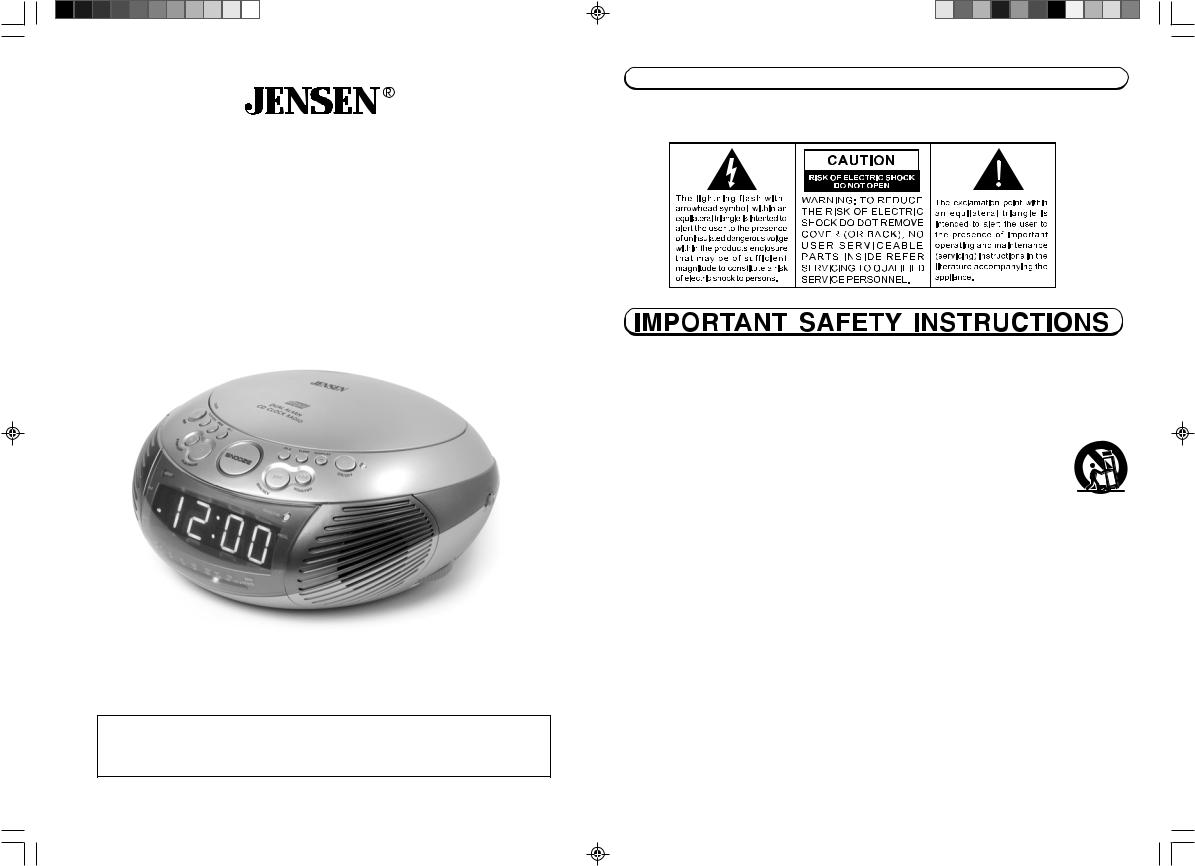
audio
JCR-332
AM/FM Stereo CD Dual Alarm Clock Radio
INSTRUCTION MANUAL
PLEASE READ THIS OPERATING MANUAL COMPLETELY BEFORE OPERATING THIS UNIT AND RETAIN THIS BOOKLET FOR FUTURE REFERENCE.
WARNING
TO PREVENT FIRE OR SHOCK HAZARD, DO NOT USE THIS PLUG WITH AN EXTENSION CORD, RECEPTACLE OR OTHER OUTLET UNLESS THE BLADES CAN BE FULLY INSERTED TO PREVENT BLADE EXPOSURE. TO PREVENT FIRE OR SHOCK HAZARD, DO NOT EXPOSE THIS APPLIANCE TO RAIN OR MOISTURE.
The Caution Marking is located at the bottom enclosure of the apparatus.
1.Read these instructions.
2.Keep these instructions.
3.Heed all warnings.
4.Follow all instructions.
5.Do not use this apparatus near water.
6.Cleaning-Unplug this product from the wall outlet before cleaning. Do not use liquid cleaners or aerosol cleaners. Clean only with dry cloth.
7.Do not block any ventilation openings. Install in accordance with the manufacturer’s instructions.
8.Do not place this product on an unstable cart, stand, tripod, bracket, or table. The product
may fall, causing serious injury to a child or adult, and serious damage to the product. Use only with a cart, stand, tripod, bracket, or table recommended by the manufacturer, or sold
with the product. Any mounting of the product should follow the manufacturer’s instructions,
and should use a mounting accessory recommended by the manufacturer. A product and cart combination should be moved with care-quick stops, excessive force and uneven surfaces may cause the product and cart combination to overturn.
9.Do not install near any heat sources such as radiators, heat registers, stoves, or other apparatus (including amplifiers) that product heat.
10.Do not defeat the safety purpose of the polarized or grounding-type plug. A polarized plug has two blades with one wider than the other. A grounding type plug has two blades and a third grounding prong. The wide blade or the third prong is provided for your safety. If the provided plug does not fit into your outlet, consult an electrician for replacement of the obsolete outlet.
11.Protect the power cord from being walked on or pinched particularly at plugs, convenience receptacles, and the point where they exit from the apparatus.
12.Only use attachments/accessories specified by the manufacturer.
13.Unplug this apparatus during lightening storms or when unused for a long periods of time.
14.Refer all servicing to qualified service personnel. Servicing is required when the apparatus has been damaged in any way, such as power-supply cord or plug is damaged, liquid has been spilled or objects have fallen into the apparatus, the apparatus has been exposed to rain or moisture, does not operate normally, or has been dropped.
15.This appliance shall not be exposed to dripping or splashing water and that no object filled with liquids such as vases shall be placed on the apparatus.
16.Do not overload wall outlet. Use only power source as indicated.
17.Use replacement part as specified by the manufacturer.
18.The product may be mounted to a wall only if recommended by the manufacturer.
19.Upon completion of any service or repairs to this product, ask the service technician to perform safety checks.
1
CRD-732X IB JENS 001 REV0 GB.p65 |
1 |
2008-5-6, 11:50 |
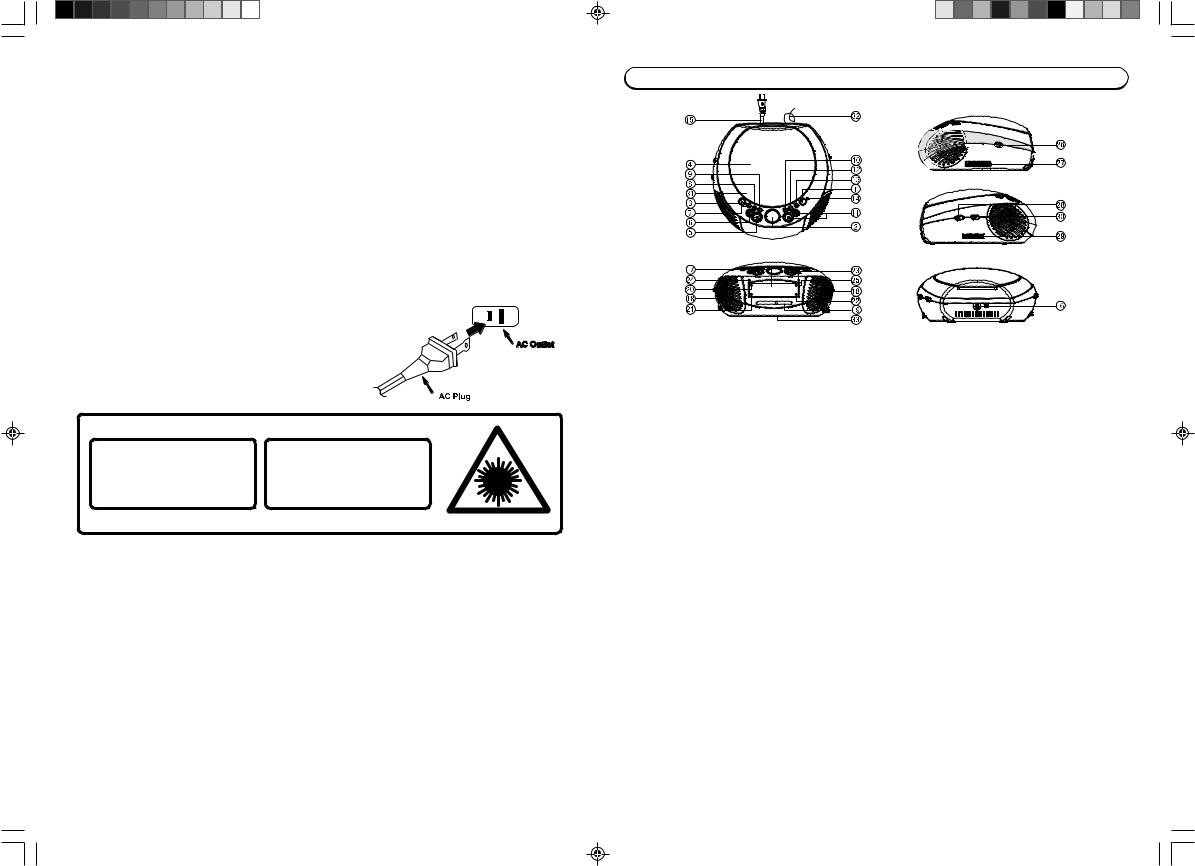
20.Power Sources - This product should be operated only from the type of power source indicated on the marking label. If you are not sure of the type of power supply to your home, consult your product dealer or local power company. For products intended to operate from battery power, or other sources, refer to the operating instruction.
21.Object and Liquid Entry - Never push objects of any kind into this product through openings as they may touch dangerous voltage points or short-out parts that could result in a fire or electric shock. Never spill liquid of any kind on the product.
22.Damage Requiring Service - Unplug this product from the wall outlet and refer servicing to qualified service personnel under the following conditions:
a)When the power-supply cord or plug is damaged,
b)If liquid has been spilled, or objects have fallen into the product,
c)If the product has been exposed to rain or water,
d)If the product does not operate normally by following the operating instructions. Adjust only those controls that are covered by the operating instructions as an improper adjustment of other controls may result in damage and will often require extensive work by a qualified technician to restore the product to its normal operation.
e)If the product has been dropped or damaged in any way, and
f ) When the product exhibits a distinct change in performance - this indicates a need for service.
CAUTION:
TO PREVENT ELECTRIC SHOCK, MATCH
WIDE BLADE OF PLUG TO WIDE SLOT.
FULLY INSERT.
CLASS 1 LASER PRODUCT
|
CAUTION |
CLASS 1 LASER PRODUCT |
INVISIBLE LASER RADIATION |
APPAREIL LASER DE CLASSE 1 |
WHEN OPENAND INTERLOCKS |
PRODUCTO LASER DE CLASE 1 |
DEFEATED. |
|
AVOID EXPOSURE TO BEAM |
This product contains a low power laser device
Follow the advice below for safe operations.
ON PROTECTION AGAINST LASER ENERGY EXPOSURE
·As the laser beam used in this compact disc player is harmful to the eyes, do not attempt to disassemble the casing.
·Stop operation immediately if any liquid or solid object should fall into the cabinet.
·Do not touch the lens or poke at it. If you do, you may damage the lens and the player may not operate properly.
·Do not put anything in the safety slot. If you do, the laser diode will be ON when the CD door is still open.
·If the unit is not to be used for a long period of time, make sure that all power sources are disconnected from the unit. Remove all batteries from the battery compartment.
·This unit employs a laser. The use of controls or adjustment or performance of procedures other than those specified here may result in exposure to hazardous radiation.
Should any trouble occur, remove the power source and refer servicing to qualified personnel.
2
LOCATION OF CONTROLS
1.ON/OFF BUTTON
2.SNOOZE BUTTON
3.CD DOOR OPEN BUTTON
4.CD COMPARTMENT
5.PLAY /PAUSE 
 BUTTON
BUTTON
6.STOP 
 /CLOCK BUTTON: to stop playing the disc/ set clock.
/CLOCK BUTTON: to stop playing the disc/ set clock.
7.PLAY MODE BUTTON: to select repeat or random play mode.
8.PROGRAM BUTTON
9.AL 1 (ALARM 1) BUTTON
10.AL 2 (ALARM 2) BUTTON
11.SKIP/FAST SEARCH ( 
 BACKWARD/FORWARD
BACKWARD/FORWARD 
 ) – HOUR/MINUTE:
) – HOUR/MINUTE:
-CD track skip and fast search within the track
-All clock functions minute and hour setting
12.SLEEP BUTTON
13.DISPLAY BUTTON
14.POWER LED INDICATOR
15.AC POWER CORD
16.AUX LINE-IN JACK
17.LED DISPLAY
18.SPEAKER
19.DIAL SCALE & POINTER
20.PM INDICATOR
21.AL 1(ALARM 1) INDICATOR
22.AL 2(ALARM 2) INDICATOR
23.RAMDOM INDICATOR
24.REPEAT INDICATOR
25.PROG. (PROGRAM) INDICATOR
26.BAND SELECTOR - AM/FM
27.TUNING KNOB: to select your radio station.
28.FM MODE SELECTOR (ST/MONO)
29.VOLUME KNOB
30.FUNCTION SELECTOR (CD-RADIO-BUZZER)
31.CD DOOR CLOSE AREA
32.FM ANTENNA
33.BACK-UP BATTERY COMPARTMENT
3
CRD-732X IB JENS 001 REV0 GB.p65 |
2 |
2008-5-6, 11:50 |
