Page 1

OWNER´S MANUAL
Jamo C 80
Page 2
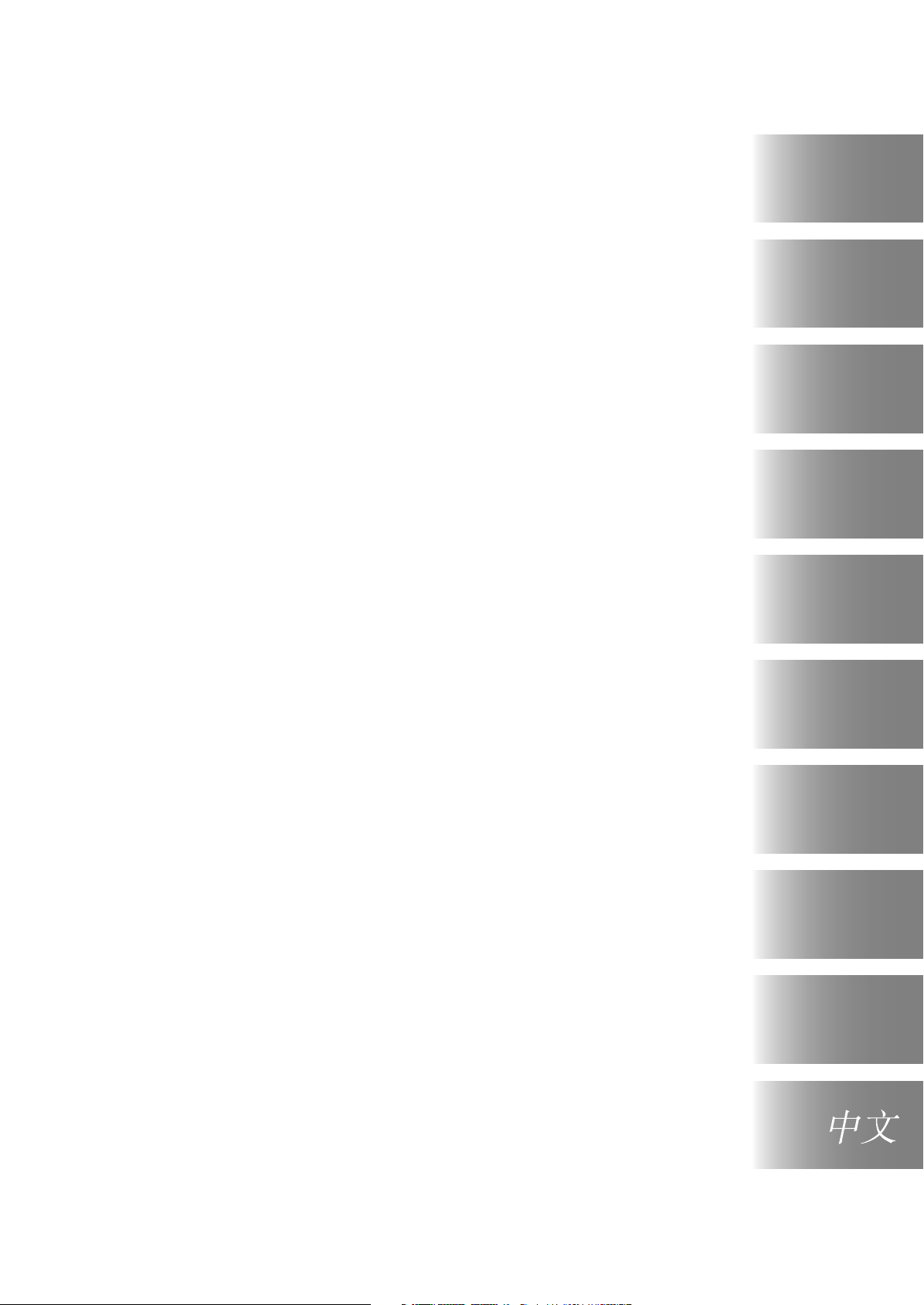
english
français
deutsch
dansk
svenska
suomi
español
italiano
nederlands
Page 3

english
Contents
Introduction ..................................................................................................................................... 5
General tips for setting up speakers ......................................................................................... 6
Connecting ........................................................................................................................................ 8
Spikes ................................................................................................................................................... 9
C 803 / C 805 / C807 / C809 .......................................................................................................10
C 80 CEN ...........................................................................................................................................11
C 80 SUR ............................................................................................................................................12
C 80 SUB ............................................................................................................................................14
Connecting the subwoofer ........................................................................................................15
Speaker level input terminals ...................................................................................................16
Subwoofer adjustment options ...............................................................................................17
Cleaning ............................................................................................................................................19
Specifi cations ..................................................................................................................................20
Jamo consumer warranty ...........................................................................................................21
4
Page 4

Introduction
Welcome to the exclusive circle of Jamo C 80 owners! This manual will give you a
quick overview of how to set up your speakers in your room. For more in-depth
information about the technologies used please refer to the C 80 technical description and www.Jamo.com.
First, a word of advice. After setting up your speakers for the fi rst time, please allow
at least a couple of days before you start fi ne-tuning the sound. This will serve two
purposes. Firstly, you will get a sense of what these speakers sound like. Secondly,
it will give time for the speakers to run in: the tonal quality of this design changes
slightly after the fi rst couple days of playing music.
Please remember the guidelines in this manual are only recommendations. There
are no hard and fast rules about setting up a pair of speakers. When you get down
to fi ne-tuning their performance in your room don’t be afraid of experimenting:
any speaker will sound different when moved a few inches. Feel free to change the
speaker positions and move them around the room to determine your best listening position and sound.
Always rely on your own judgement to determine what sounds best. We do...
Enjoy!
5
Page 5
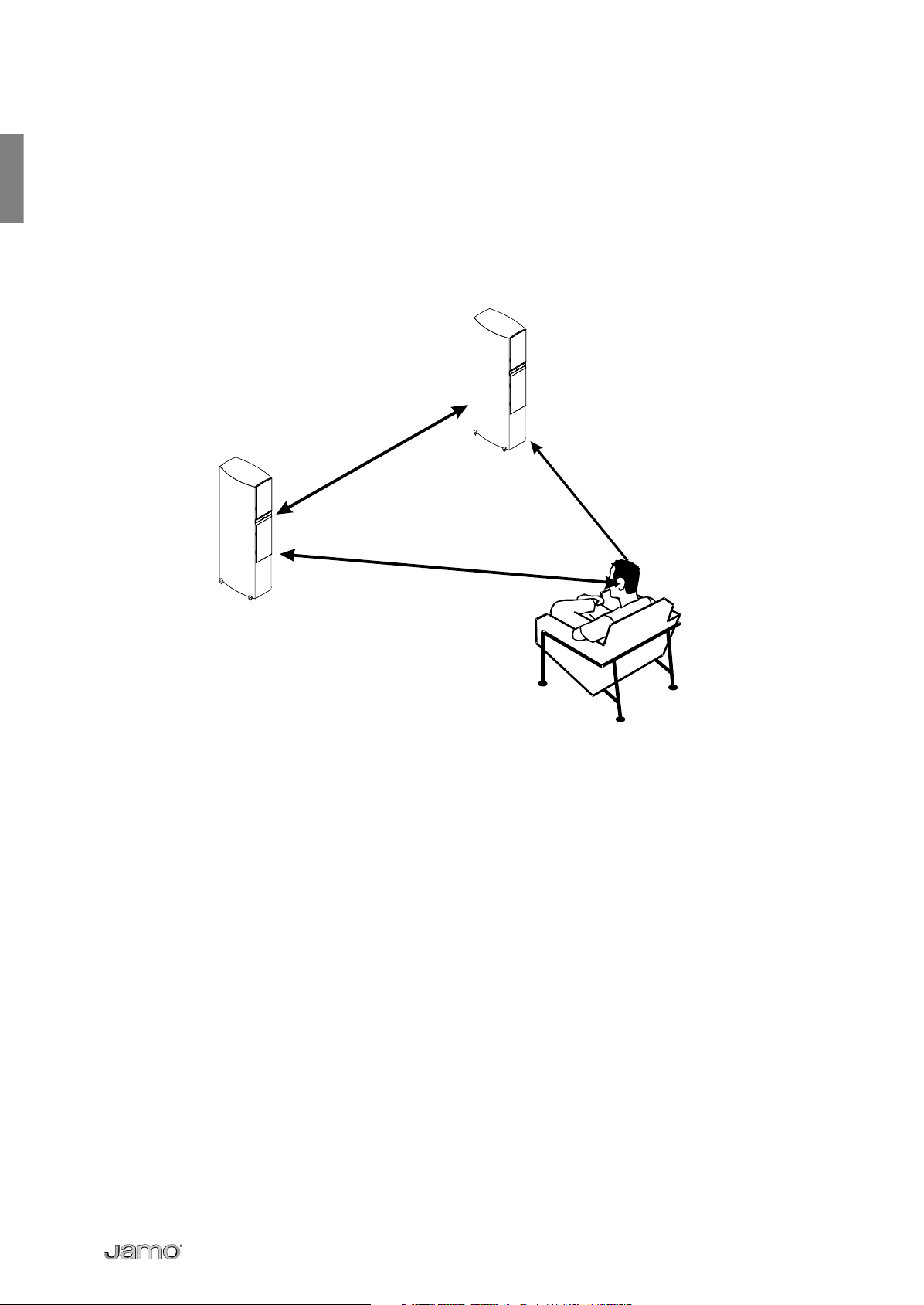
General tips for setting up speakers
Stereo triangle
You can use the stereo triangle as a good rule of thumb when placing your speakers. This means the distance between the speakers should be the same as the distance from your listening position to both speakers; in other words an equilateral
triangle.
Damping
If your room…
a) doesn’t allow you to get the speakers the required distance from the
back and side walls or…
b) has highly refl ective surfaces (i.e. glass windows or bare plastered walls)
or…
c) still doesn’t sound quite right
…we strongly recommend that you ‘damp’ your room’s critical surfaces. This can
be done simply by adding curtains, furniture, bookshelves and so on. A damped
surface is almost always preferable to a hard refl ective surface.
Depending on the placement of the speakers, room size, sound refl ecting surfaces,
furniture, etc, it is entirely up to you how you fi ne-adjust the placement, angling
and damping. Remember to take your time and use your ears.
6
Page 6
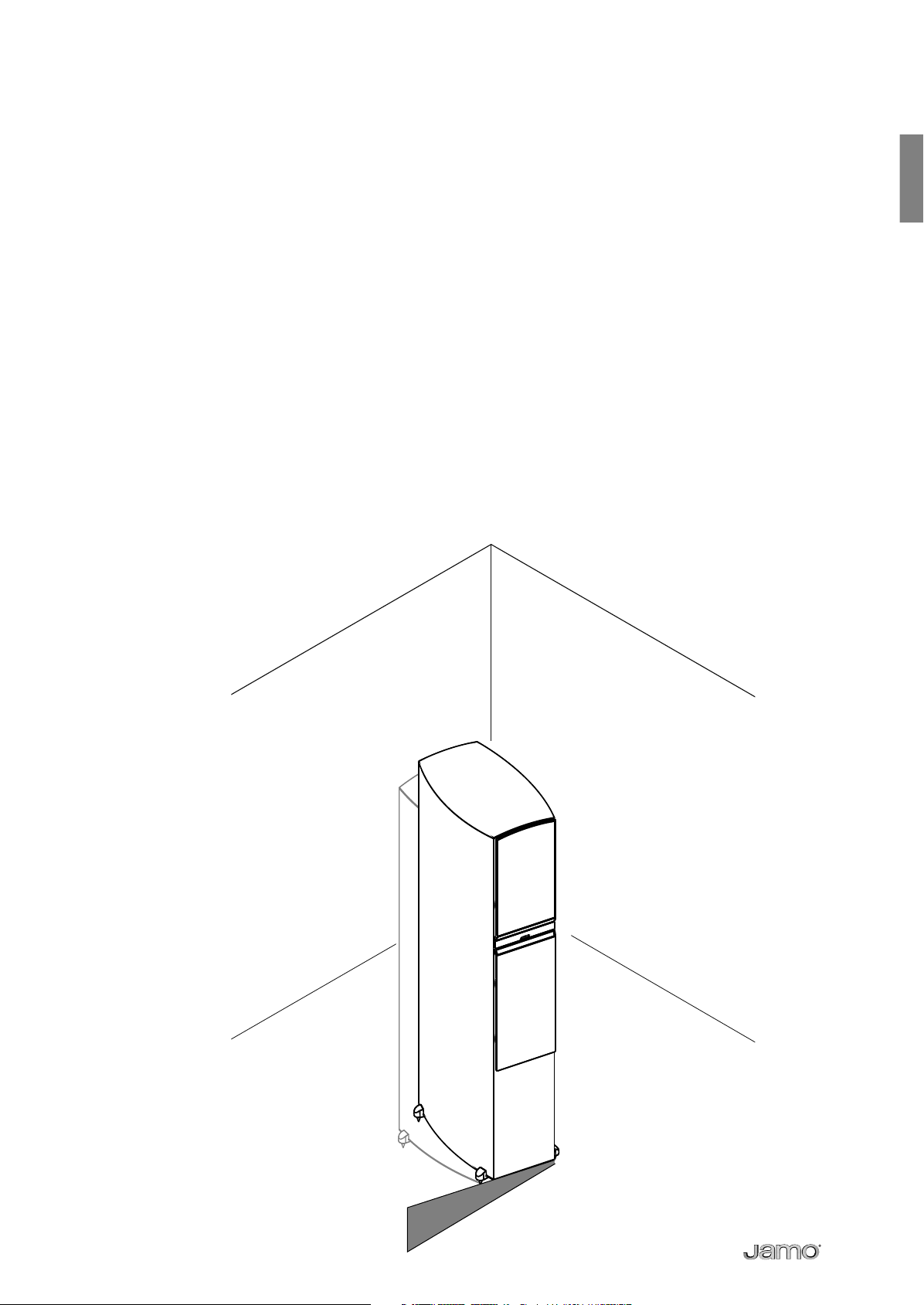
Toe-in
To achieve optimal sound, try experimenting with ‘toeing in’ the speakers towards
the listening position. This achieves two things:
a) Fine-tuning of the tweeter level, which is more sensitive to refl ections
than mid- range and bass output, treble is more directive than midrange
and bass frequencies.
b) Secondly you minimize side-wall refl ections, thereby reducing colouration
of the sound.
Some may not feel a need to toe in the speakers at all, while others may fi nd the
best solution is to point them directly at the listening position. See what suits you
best…
7
Page 7
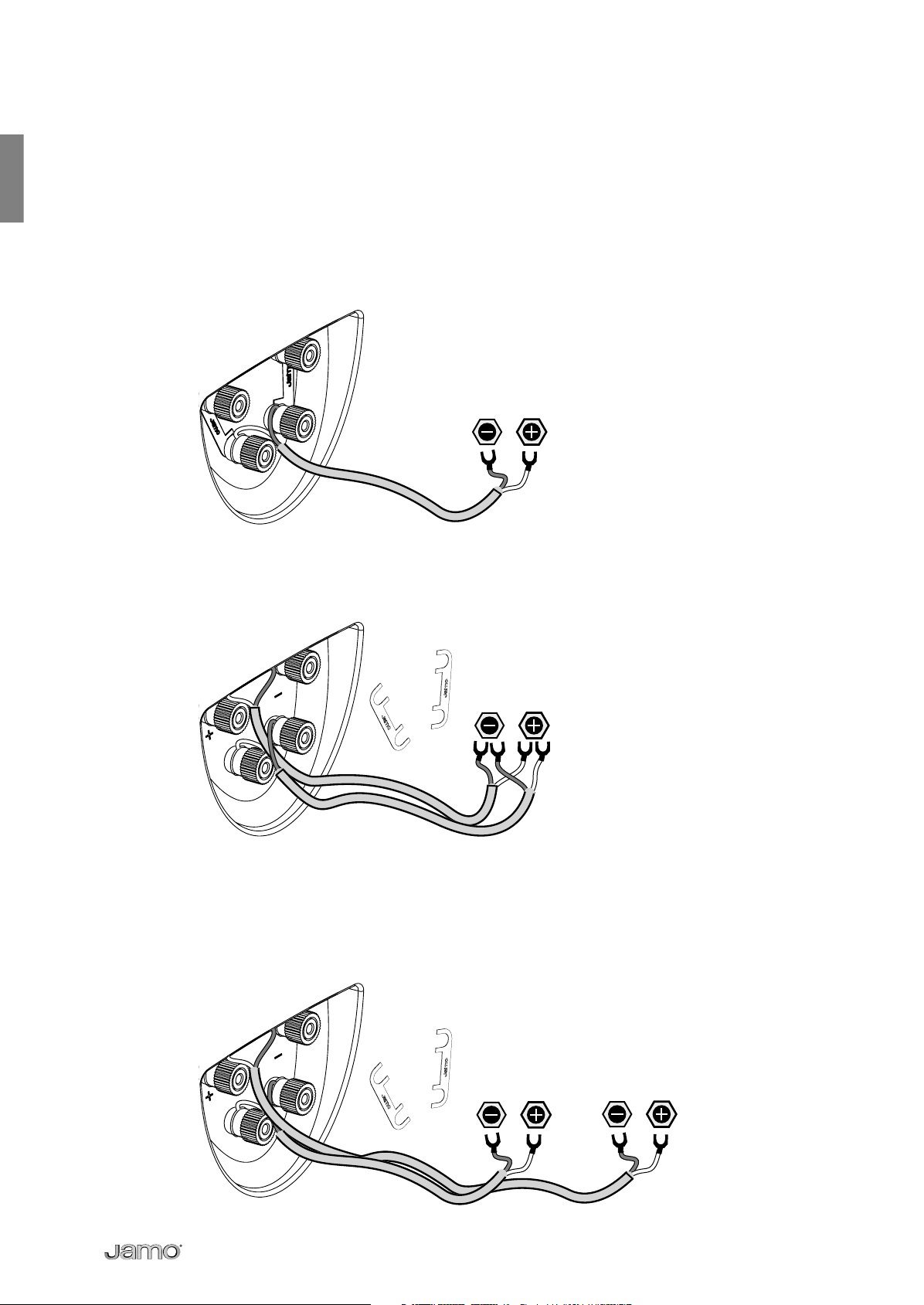
Connecting
The C 803, C 805, C 807 and C 809 speakers comes prepared for bi-wiring.
Please note the following three possible setups.
Single-wiring
For single-wire connections, the terminal jumpers should be attached as shown in
the illustration.
AMPLIFIER
Bi-wiring
If you’d like to use a bi-wiring arrangement, make sure you remove both the terminal jumpers before you connect up your loudspeaker cables like so…
AMPLIFIER
Bi-amping
In a bi-amped system, make sure you remove both the terminal jumpers before
connecting up your cables as shown.
If you choose this option, we recommend you use identical amplifi ers to drive both
the bass and treble units.
AMPLIFIER 1 AMPLIFIER 2
8
Page 8
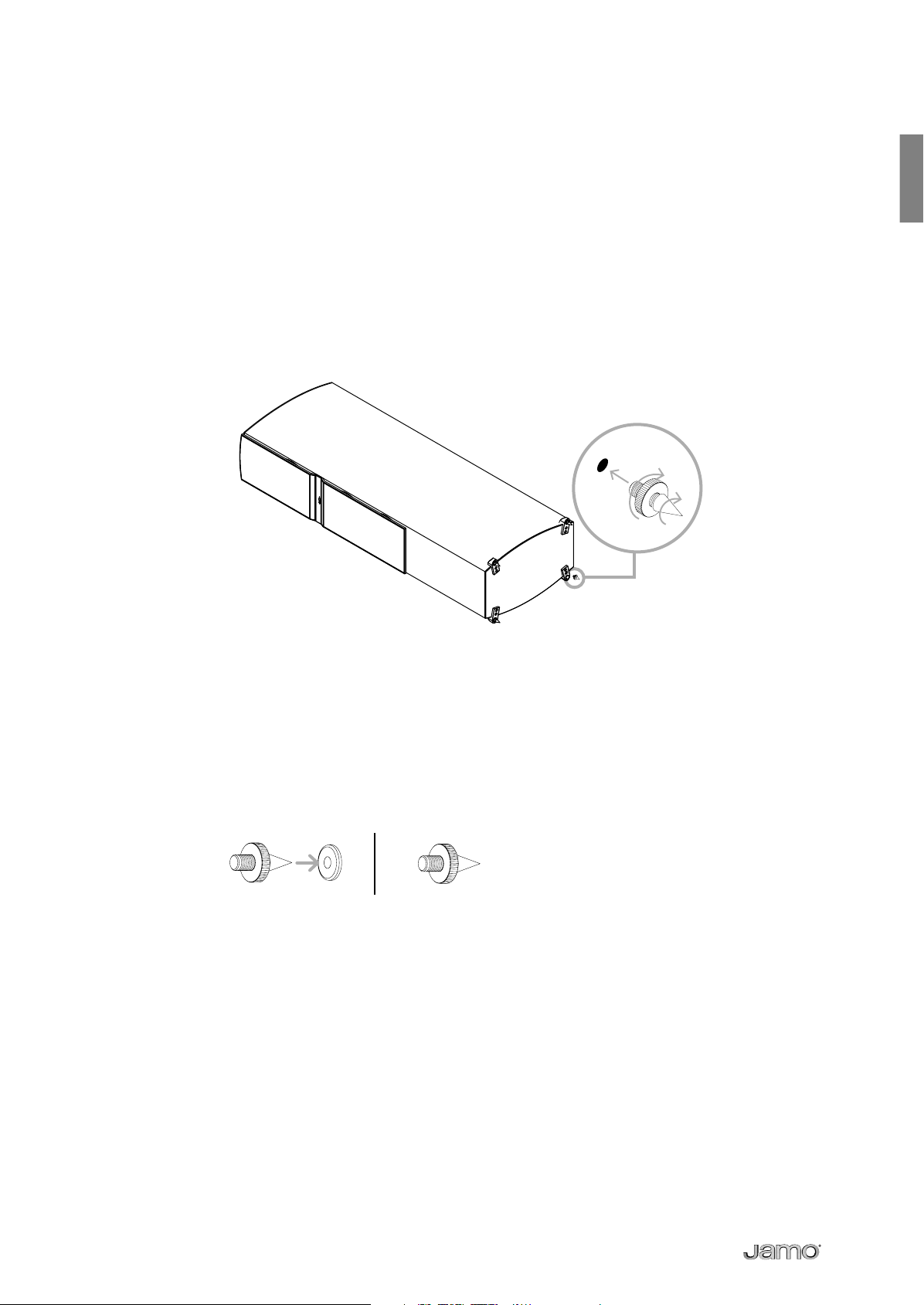
Spikes
After the initial placement of the C 80 fl oorstanders, you might consider using the
supplied spikes instead of the built-in rubber feet. To fi x them on, we recommend
that you gently lay the speaker on one side and screw in all four spikes together.
Before you do this, however, be sure to place a couple of thick towels or similar
underneath the side of the speaker. This will prevent accidental scratching to the
surface of the speaker.
2
1
After screwing in the spikes, gently bring the speaker to its vertical position. Once
upright simply adjust the spikes to give optimal support.
Using the spikes will give the very best support and sound quality. If you want to
spare your fl oor surface from being punctured however, you can place the indented metal washers underneath the spike.
A warning: be careful when using the spikes with the indented metal washers – you
don’t want to get your fi nger trapped between the two!
Whichever option you choose, avoid “walking” the speakers if you need to move
them to a different position… especially on hard wood fl oors!
9
Page 9
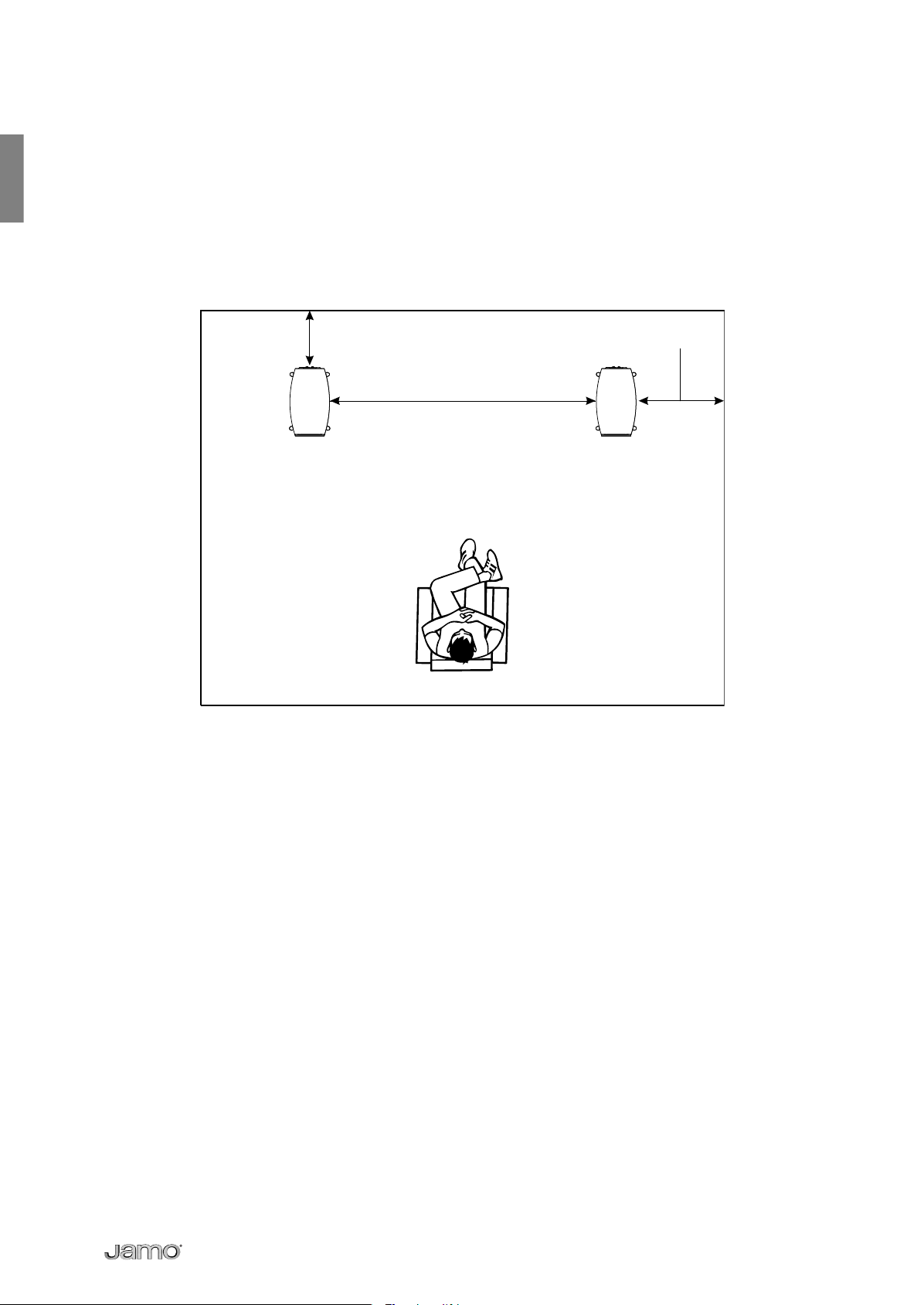
C 803 / C 805 / C 807 / C 809
Placement
For an optimal listening experience, we recommend you place these speakers a
minimum of 2m/6ft from each other, a minimum of 0.5m/1.5ft from the back wall
and at least 1m/3ft from any side walls.
-INMFT -INMFT
-INFT
10
Page 10

C 80 CEN
Placement
For an optimal listening experience, we recommend you place the C 80 CEN close
to your screen, either just above or just below it. The speaker is magnetically shielded so it can be placed close to a normal CRT-type TV.
Make sure the C 80 CEN stand/cradle is as stable as possible to ensure the optimal
sound from the C 80 CEN.
Angling
To achieve optimal sound, the included speaker cradle is constructed in such a way
that you can angle the C 80 CEN directly towards your listening position. Try experimenting with different angles until you are fully satisfi ed.
Connecting
Amplifi er
11
Page 11
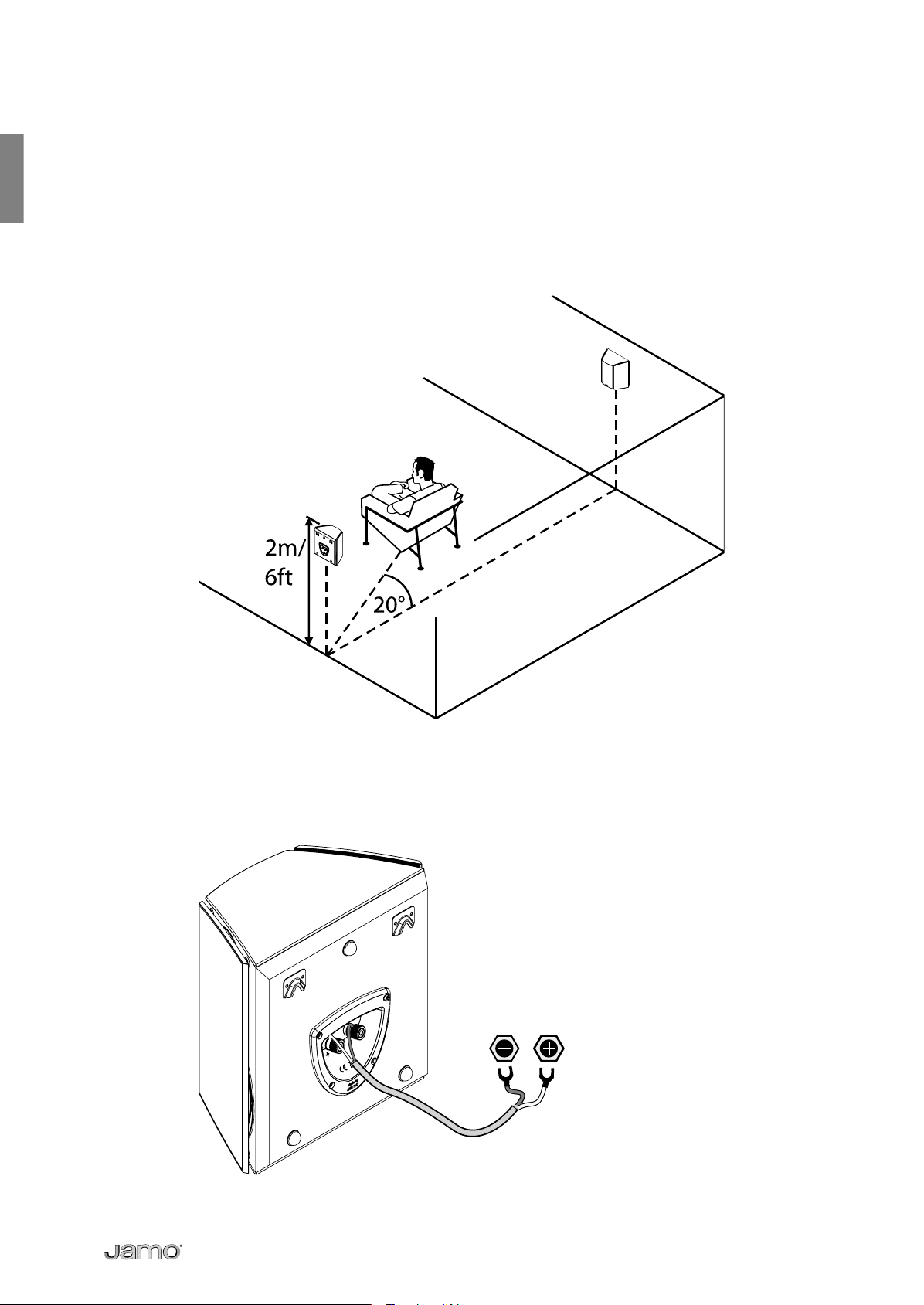
C 80 SUR
Placement
The C 80 SUR are best placed at a 20 degree angle from the listening position and
at a height of approximately 2m/6ft.
Connecting
Amplifi er
12
Page 12
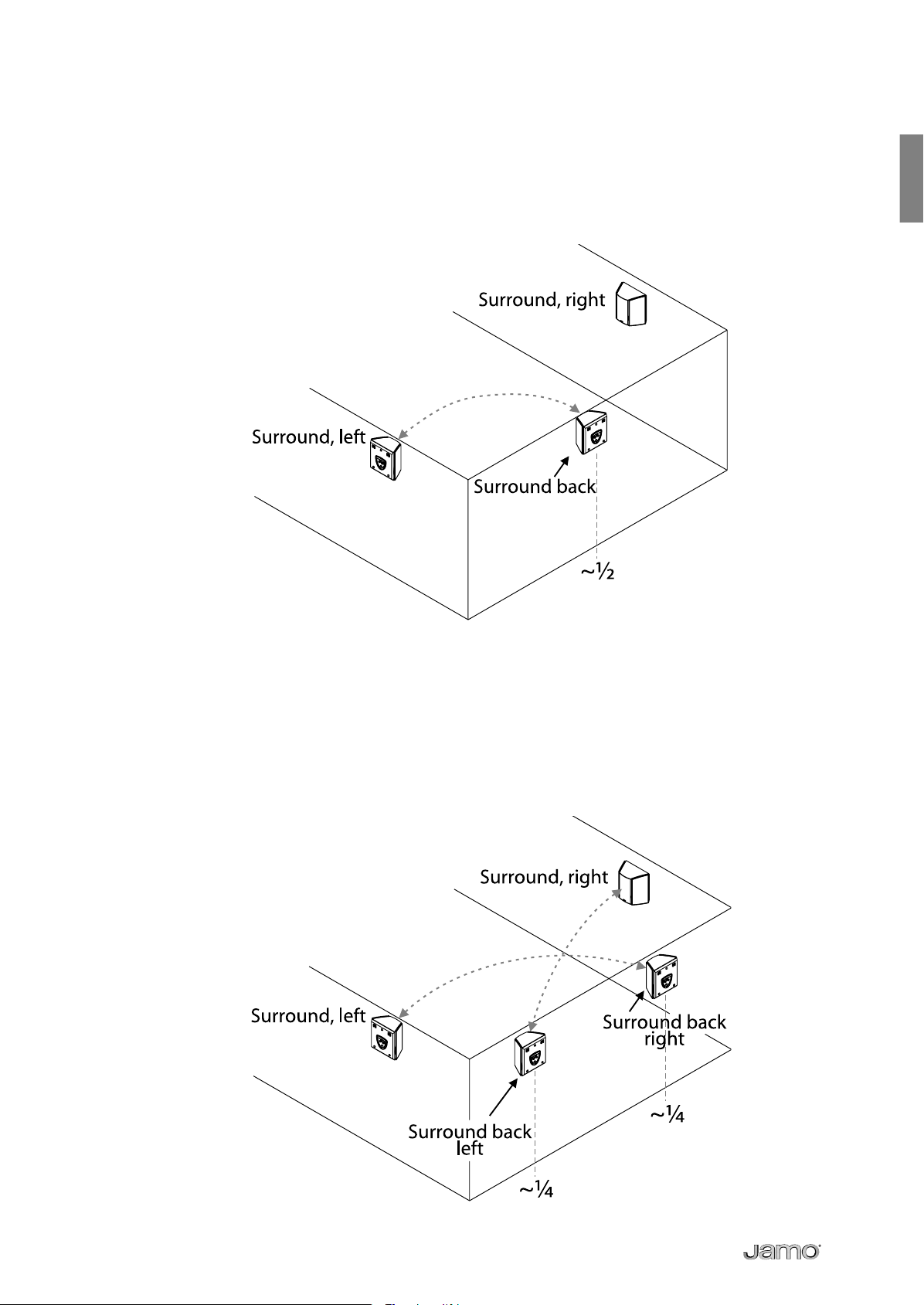
6.1 and 7.1 setup
If you want to have a 6.1 surround setup, we recommend using an additional C 80
SUR (left) speaker. Place it right between the two side walls just behind your listening area, to achieve optimal sound.
In a 7.1 setup, use a pair of C 80 SUR and place them 1/4 of the full room width from
each sidewall.
Note: when placing the C 80 SUR as surround back speakers, you must place the C
80 SUR (left) on the right side of the room, and vice versa for the other speaker, in
order to achieve correct dispersion from the dipole speakers.
13
Page 13
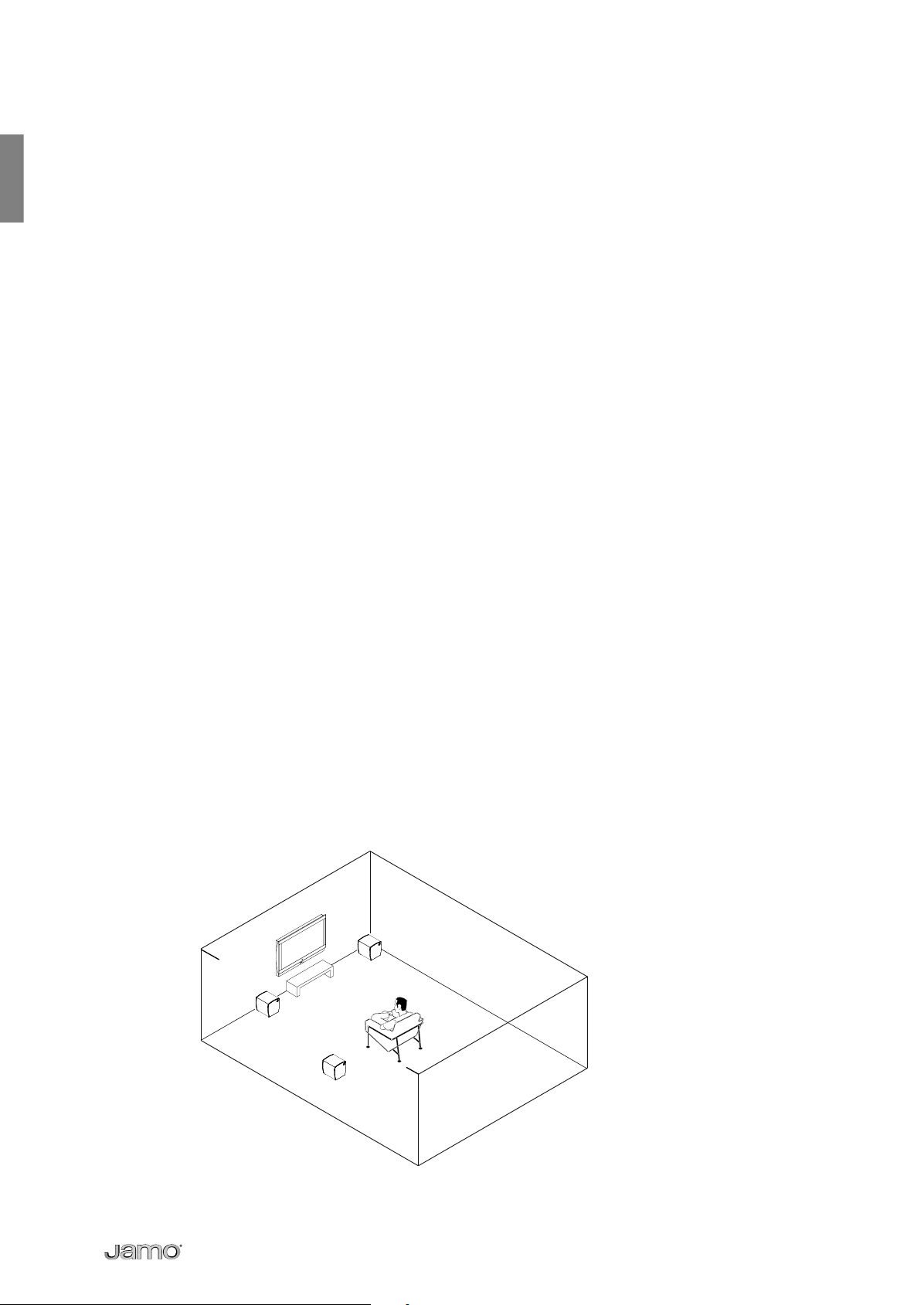
C 80 SUB
If you go to www.Jamo.com or look at the CD-rom which came with the product,
you can fi nd a couple of useful subwoofer test signals. These will help you to set
up your subwoofer so it delivers the maximum performance. Burn the test signals
onto a CD and put them in your CD/DVD player.
Placement rules for subwoofers
When placing a subwoofer in a room, you have more freedom than you would
with an ordinary speaker because a sub generates less-directional low frequencies,
which make it harder for the human ear to determine the direction they are coming from. We do still recommend, however, that you place the C 80 SUB mid-way
between the two front speakers if possible. This is because:
A). The C 80 SUB will be easier to align, both level- and phase-wise, with the speakers.
B). Even though low frequencies are less-directional, higher frequencies can make
the subwoofer easier to pinpoint sonically.
If it isn’t possible to place the C 80 SUB between the two front speakers, the advanced electronics provided in the subwoofer still makes an easy and seamless integration possible.
Three different placement positions
- sound refl ections and amplifi cation
There are basically three different ways to place a subwoofer, either of which will
affect the overall sound level.
A). Placing it away from any wall will give the lowest sound level, but typically the
most linear frequency response.
B). Placing it next to a wall will increase the low frequency level.
C). If it is positioned up against two walls, i.e. in a corner, the subwoofer will - because of wall refl ections - accentuate the low frequencies even more.
$
#
"
14
Page 14
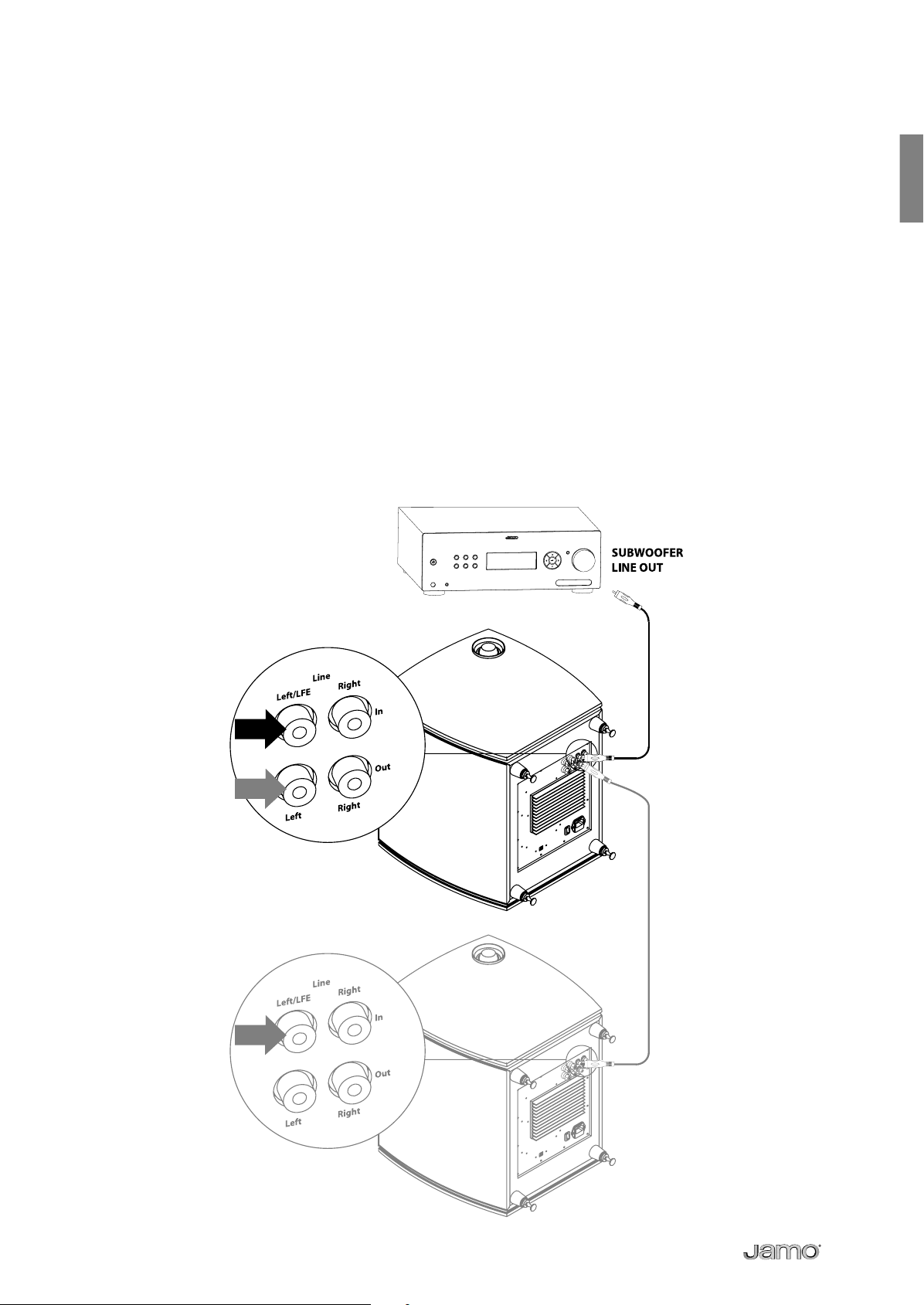
Finding the right place for your subwoofer
Irrespective of the location you choose for the subwoofer, it is essential to have as
linear a frequency response as possible. There should, in other words, be as few dips
and peaks in the response as possible.
When evaluating the best location for the subwoofer, listen to some music or test
tones from your favourite listening position, then tr y to move the subwoofer around
the room to fi nd the location that best suits your personal preference.
Connecting the subwoofer
Line/LFE input terminals
If your preamp/amplifi er has a subwoofer out or subwoofer LFE out, please connect
it to the LFE input terminal on the C 80 SUB.
If you have an additional subwoofer, it is possible to connect it via the C 80 SUB’s
LFE output terminal.
15
Page 15
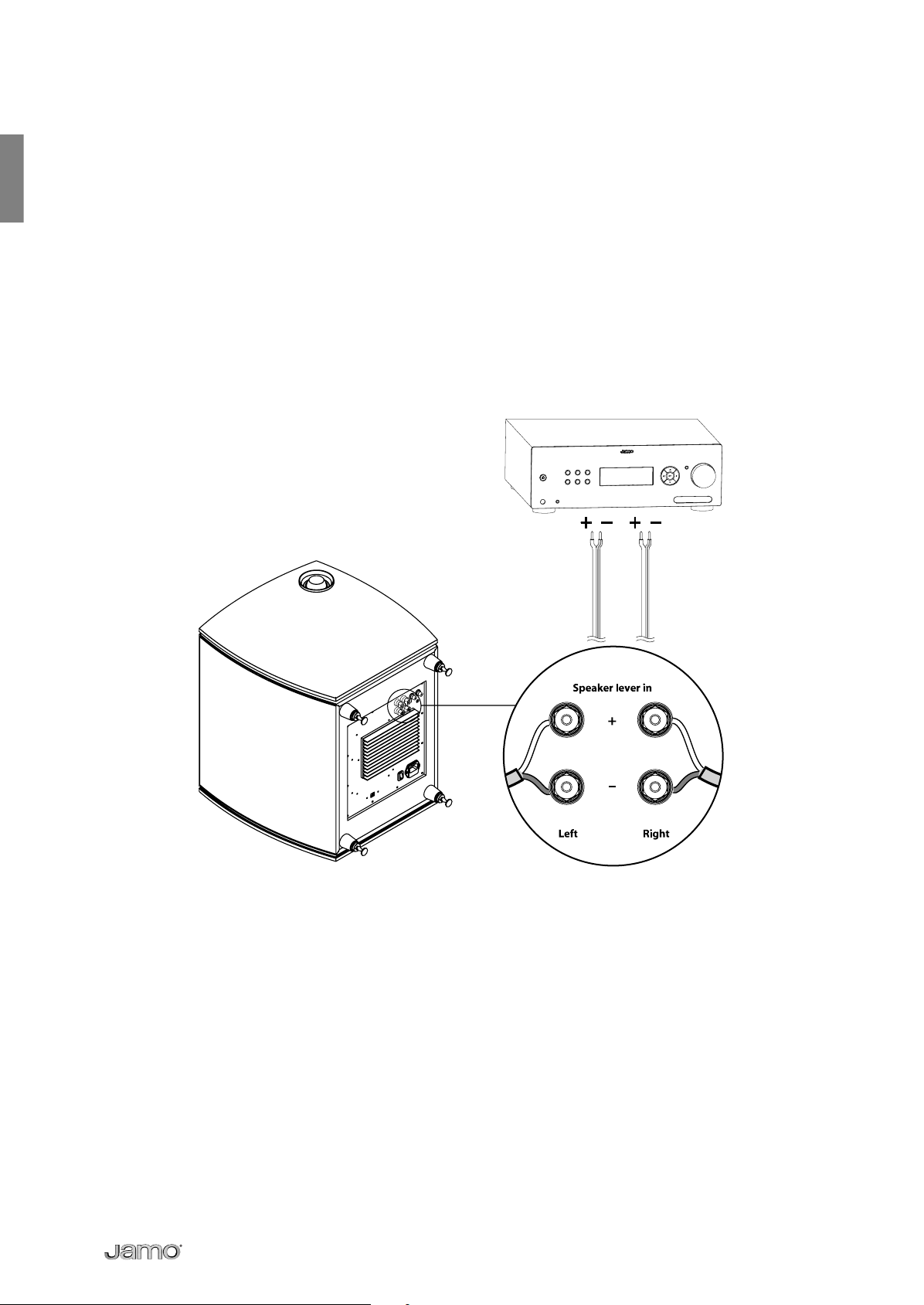
Speaker level input terminals
If you don’t have a subwoofer out, you can connect the amplifi er’s speaker output
directly to the speaker-level input terminals on the C 80 SUB.
Remember to connect both the left and right speaker outputs from the amplifi er
to the left and right input if you have just the one subwoofer connected. If only
one channel is hooked up, the C 80 SUB will only reproduce the low frequencies
contained in that channel.
Always remember to connect ”+” and ”-” from the amplifi er to the corresponding
”+” and ”-” terminals on the subwoofer speaker level input.
16
Page 16
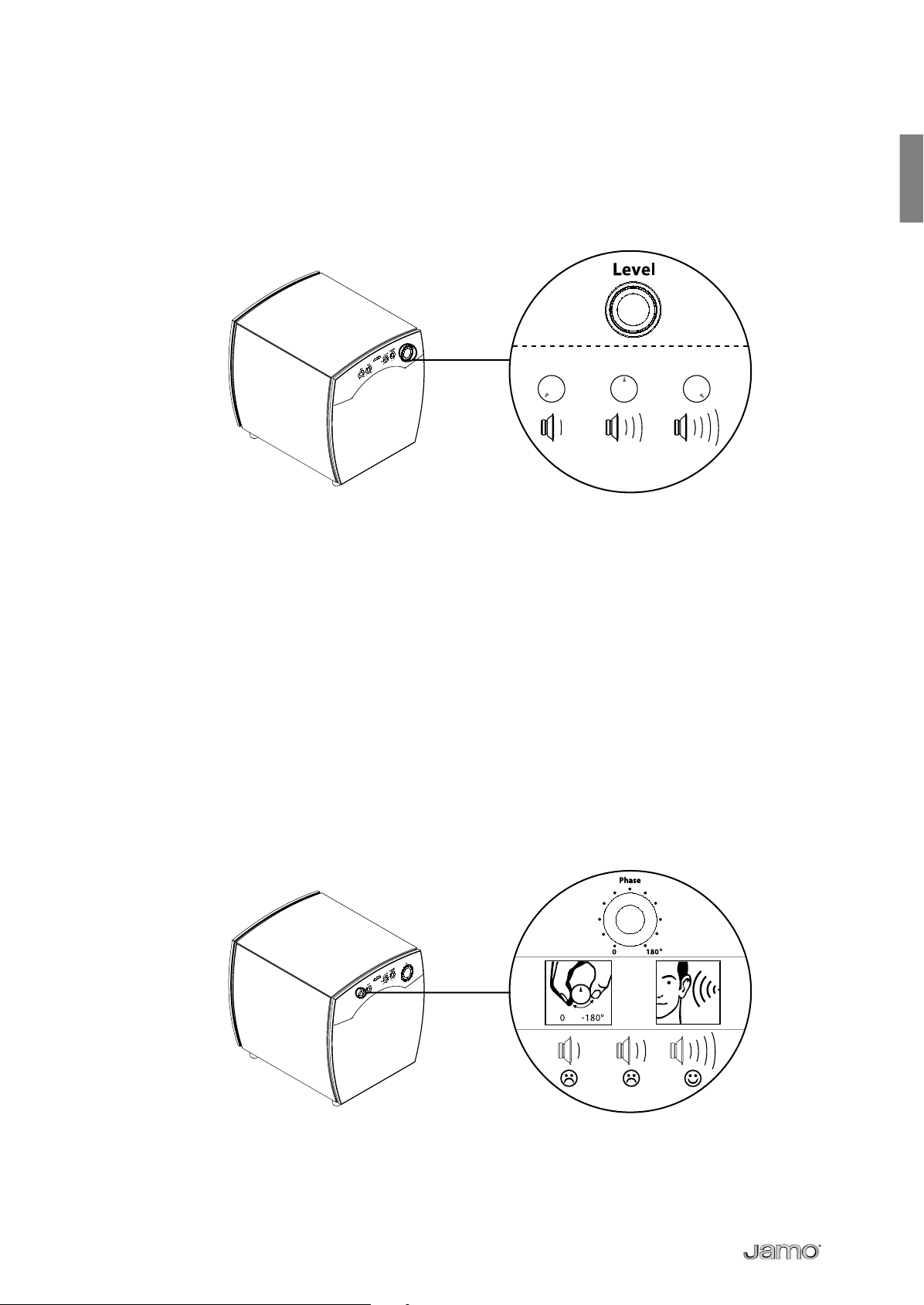
Subwoofer adjustment options
Level
The level control on the C 80 SUB controls the volume.
Phase
When all the speakers in your system and the subwoofer have been connected it is
very important you have them connected in phase.
It is easier to adjust the phase on the subwoofer if you have someone helping you.
Sit in the listening area and ask your helper to turn the phase control while you’re
playing back bass-heavy music or the test frequency fi les found at www.Jamo.com
or on the CD-rom which came with the product. Turn the control back and forth to
determine the position where the overall bass level sounds the loudest; that’s when
you’ll know the subwoofer is in correct phase.
Note that it may help to turn the volume of the subwoofer up when correcting the
phase. Regardless, you may also need to turn the subwoofer volume down after
fi nding the correct phase position, as it increases the overall bass output from the
subwoofer.
17
Page 17
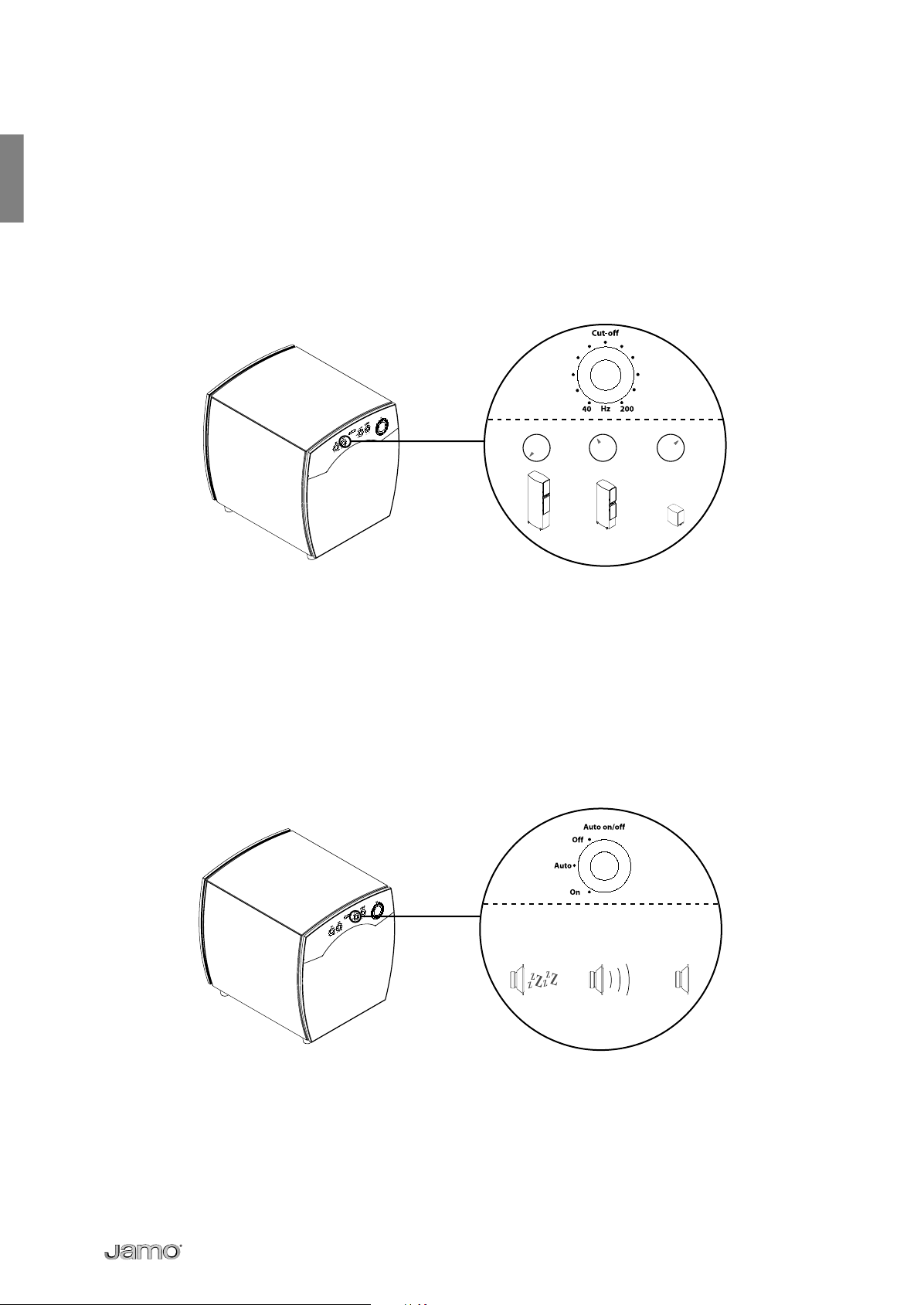
Cut-off frequency
If the C 80 SUB is connected via an unfi ltered output signal, such as a line pre-out
or speaker output, it is necessary to adjust the cut-off frequency on the subwoofer
to match the bass response of your speakers. If it is connected via a fi ltered output
signal, such as a LFE or ‘subwoofer out’, the cut-off frequency should be turned all
the way up, in order to stop the C 80 SUBs cut-off fi lter interfering with the fi lter
built into your decoder/AV receiver.
Auto/On/Off
The Auto/on/off switch offers three settings:
Auto: The Subwoofer will automatically switch on when it detects a signal from
the source, and switch into stand-by mode again 20 minutes after the signal
has terminated.
On: The subwoofer will stay on
Off: The subwoofer will stay in stand-by mode
!54/ /&&/.
18
Page 18
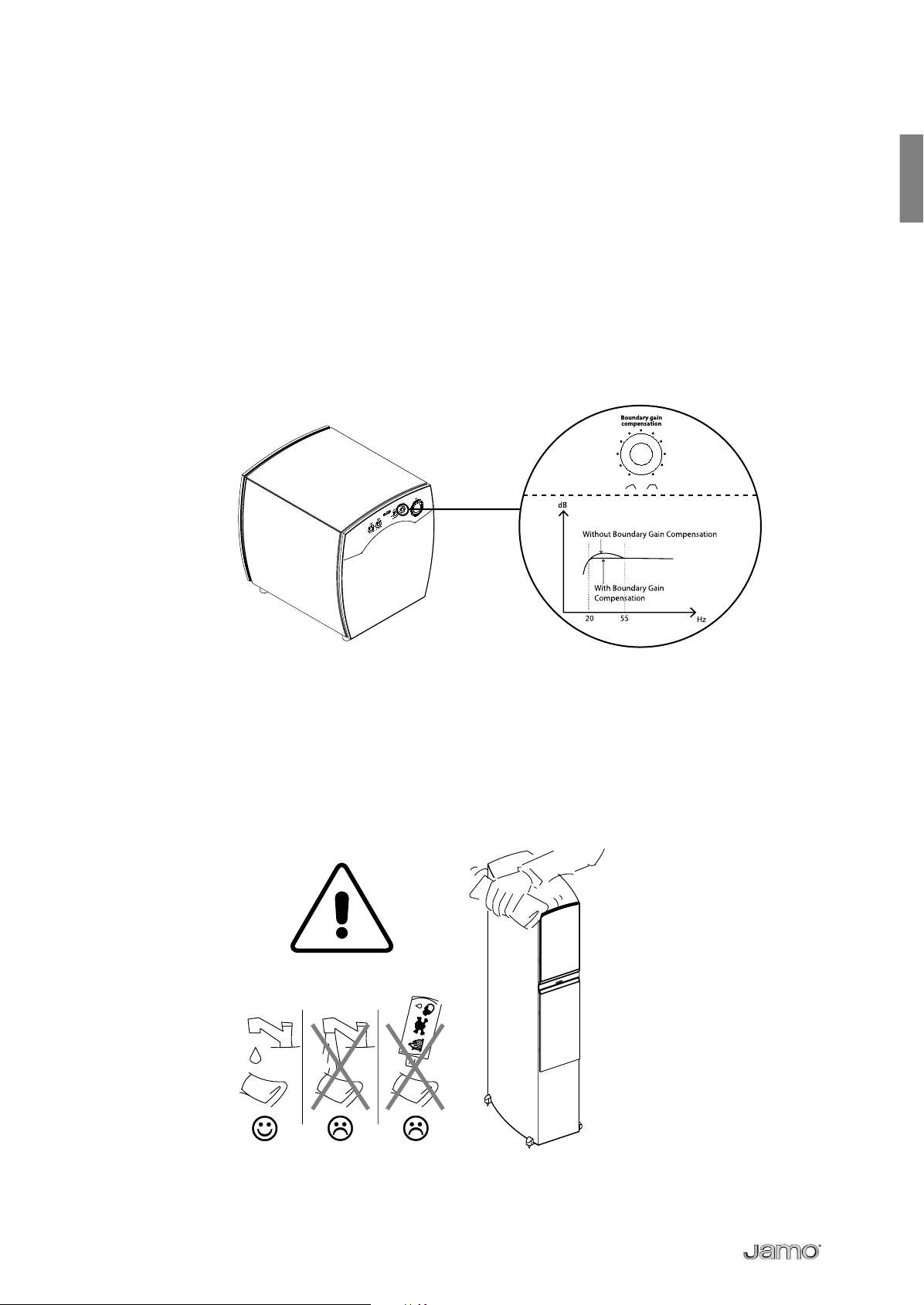
Variable Boundary Gain Compensation
Variable Boundary Gain Compensation is a fi lter which can compensate for bass
peaking which typically starts around 60Hz and increases downwards. At fi rst,
this effect sounds superfi cially impressive, but listen to music for any length of
time and it becomes “boomy” and rather annoying. The effect commonly occurs
in smaller rooms and when your listening position is near to a wall, hence the
name Boundary Gain Compensation.
As with phase adjustment, we recommend you play music or the test frequency
fi les from www.Jamo.com and have a friend turn the Variable Boundary Gain
Compensation control, while you sit in the listening area. Then simply adjust it
so that when the bass hits the lowest frequencies, there aren’t any detectable
bass peaks.
Cleaning
Please use a dust-free cloth to clean the speakers. It is also possible to use a slightly
damp cloth for more stubborn marks.
Under no circumstances should you use any kind of cleaning agent on, or in close
proximity to, these speakers.
19
Page 19

Specifi cations
Name ................................................................................................... C 809
System ............................................................................ 3 way bassrefl ex
Woofer (In / mm) ......................................................................2 x 7 / 180
Midrange (In / mm) ....................................................................... 7 / 180
Tweeter (In / mm) .............................................................................1 / 25
Long term power (W) .........................................................................200
Short term power (W) .........................................................................400
Sensitivity (dB/2,8V/1 m) .....................................................................89
Frequency range (Hz) .............................................................. 30-24000
Impedance (Ohm) .................................................................................... 6
Crossover frequency (Hz) ....................................................150 / 2000
Dimensions HxWxD
In .........................................................................................45.6 x 9.9 x 16.9
Mm ...................................................................................1157 x 252 x 428
Name ................................................................................................... C 807
System .........................................................................2½ way bassrefl ex
Woofer (In / mm) ............................................................................ 7 / 180
Midrange (In / mm) ....................................................................... 7 / 180
Tweeter (In / mm) .............................................................................1 / 25
Long term power (W) .........................................................................180
Short term power (W) .........................................................................360
Sensitivity (dB/2,8V/1 m) .....................................................................89
Frequency range (Hz) .............................................................. 35-24000
Impedance (Ohm) .................................................................................... 6
Crossover frequency (Hz) ....................................................150 / 2000
Dimensions HxWxD
In .........................................................................................39.6 x 9.6 x 16.0
Mm ...................................................................................1007 x 242 x 406
Name ............................................................................................ C 80 CEN
System ............................................................................ 2 way bassrefl ex
Woofer (In / mm) .......................................................................2 x 6 /155
Midrange (In / mm) ................................................................................... -
Tweeter (In / mm) .............................................................................1 / 25
Long term power (W) .........................................................................160
Short term power (W) .........................................................................320
Sensitivity (dB/2,8V/1 m) .....................................................................88
Frequency range (Hz) .............................................................. 80-24000
Impedance (Ohm) .................................................................................... 6
Crossover frequency (Hz) ...............................................................2000
Dimensions HxWxD
In ........................................................................................... 8.3 x 8.9 x 13.4
Mm ..................................................................................... 212 x 501 x 281
Name ............................................................................................ C 80 SUR
System ....................................................................................2 way dipole
Woofer (In / mm) ......................................................................2 x 6 / 155
Midrange (In / mm) ................................................................................... -
Tweeter (In / mm) ...................................................................... 2 x 1 / 25
Long term power (W) .........................................................................160
Short term power (W) .........................................................................320
Sensitivity (dB/2,8V/1 m) .....................................................................87
Frequency range (Hz) .............................................................. 80-24000
Impedance (Ohm) .................................................................................... 6
Crossover frequency (Hz) ...............................................................2500
Dimensions HxWxD
In .........................................................................................11.5 x 11.3 x 7.1
Mm ..................................................................................... 293 x 286 x 181
Name ................................................................................................... C 805
System .........................................................................2½ way bassrefl ex
Woofer (In / mm) ............................................................................ 6 / 155
Midrange (In / mm) ....................................................................... 6 / 155
Tweeter (In / mm) .............................................................................1 / 25
Long term power (W) .........................................................................160
Short term power (W) .........................................................................320
Sensitivity (dB/2,8V/1 m) .....................................................................88
Frequency range (Hz) .............................................................. 40-24000
Impedance (Ohm) .................................................................................... 6
Crossover frequency (Hz) ....................................................150 / 2000
Dimensions HxWxD
In .........................................................................................34.5 x 7.9 x 13.7
Mm ..................................................................................... 877 x 201 x 347
Name ................................................................................................... C 803
System ............................................................................ 2 way bassrefl ex
Woofer (In / mm) ............................................................................ 7 / 180
Midrange (In / mm) ................................................................................... -
Tweeter (In / mm) .............................................................................1 / 25
Long term power (W) .........................................................................125
Short term power (W) .........................................................................250
Sensitivity (dB/2,8V/1 m) .....................................................................87
Frequency range (Hz) .............................................................. 45-24000
Impedance (Ohm) .................................................................................... 6
Crossover frequency (Hz) ...............................................................2000
Dimensions HxWxD
In .........................................................................................15.0 x 8.9 x 13.4
Mm ..................................................................................... 380 x 225 x 341
Name ............................................................................................C 80 SUB
System .......................................................................................Closed box
Woofer (In / mm) ................................................................... 2 x 10 / 254
Amplifi er rated output (W) ............................................................1800
Frequency range (Hz) ...........................................................20 – 200Hz
Cut off frequency (Hz) ................................................................Variable
Impedance (Ohm) ................................................................................22k
Phase ................................................................................................Variable
Boundary Gain Comp. ................................................................Variable
Limiter ...................................................................................................... Yes
Auto/on/off switch ............................................................................... Yes
12V trigger .............................................................................................. Yes
Motional Feedback .............................................................................. Yes
Dimensions HxWxD
In ...................................................................................... 17.6 x 15.4 x 17.0
Mm ..................................................................................... 447 x 390 x 432
20
Page 20

JAMO CONSUMER WARRANTY
English
The lightning fl ash with arrowhead symbol within an
equilateral triangle, is intended to alert the user to the
presence of uninsulated “dangerous voltage” within the
product’s enclosure that may be of suffi cient magnitude to constitute a risk of electric shock to persons.
Important safety instructions
1. Read these instructions.
2. Keep these instructions.
3. Heed all warnings.
4. Follow all instructions.
5. Do not use this apparatus near water.
6. Clean only with dry cloth.
7. Do not block any ventilation openings. Install in accordance with
the manufacturer’s instructions.
8. Do not install near any heat sources such as radiators, heat registers,
stoves, or other apparatus (including amplifi ers) that produce heat.
9. Do not defeat the safety purpose of the polarized or grounding-type
plug. A polarized plug has two blades with one wider than the other.
A grounding type plug has two blades and a third grounding prong.
The wide blade or the third prong is provided for your safety. If the
provided plug does not fi t into your outlet, consult an electrician for
replacement of the obsolete outlet.
10. Protect the power cord from being walked on or pinched particularly
at plugs, convenience receptacles, and the point where they exit from
the apparatus.
11. Only use attachments / accessories specifi ed by the manufacturer
12. Use only with the cart, stand, tripod, bracket, or table specifi ed by the
manufacturer, or sold with the apparatus. When a cart is used use
caution when moving the cart / apparatus combination to avoid injury from tip-over.
13. Unplug this apparatus during lightning storms or when unused for
long periods of time.
14. Refer all servicing to qualifi ed service personnel. Servicing is required
when the apparatus has been damaged in any way, such as powersupply cord or plug is damaged, liquid has been spilled or objects
have fallen into the apparatus, the apparatus has been exposed to
rain or moisture, does not operate normally, or has been dropped.
15. WARNING: To reduce the risk of fi re or electric shock, this apparatus
should not be exposed to rain or moisture and objects fi lled with liquids, such as vases, should not be placed on this apparatus.
16. To completely disconnect this equipment from the mains, disconnect
the power supply cord plug from the receptacle.
17. The mains plug of the power supply cord shall remain readily operable.
The exclamation point within an equilateral triangle is
intended to alert the user to the presence of important
operating and maintenance (servicing) instructions in
the literature ac-companying the product.
The scope of the warranty
Service. In case of warranty enquiries, please contact your dealer/
installer. In case of request for service under warranty, please enclose
your original receipt and make sure that the serial number on the product
is readable. Important: Never send the product to be repaired without the
prior agreement of your dealer. If the product is STILL UNDER WARRANTY,
Jamo will pay freight costs back and forth between the dealer and the
Jamo authorised service centre. Any other freight must be paid for by the
customer. The product must always be packed properly. If the product is
NOT UNDER WARRANTY, all costs including without limit costs of repair
and freight must be paid for by the customer.
Warranty certifi cate. Jamo provides a sixty (60) month warranty from
the date of purchase against material and manufacturing defects on
passive speakers and a twenty-four (24) month warranty on electronics;
in the US only, Jamo provides a limited lifetime warranty on in-wall and
in-ceiling speakers (each, a warranty period). For defects covered by the
warranty, the product must be returned to the dealer/installer that sold
the product.
Terms of Warranty
Nothing in this warranty shall limit your statutory rights.
1.
The warranty is only valid on presentation of the original sales receipt
2.
or other valid proof of purchase, and provided that the serial number on
the product is fully legible.
Warranty repairs must be carried out by an authorised Jamo dealer,
3.
or an authorised service centre. No payment will be made for repairs
performed by unauthorised persons. This warranty does not extend to
products which have been repaired or otherwise altered by unauthorised
persons, and any damage to the product caused by work by unauthorised
persons is not covered by this warranty.
This product will not be considered defective, either in materials or
4.
in manufacture, to the extent that faults are caused by adaptation to
national, local, technical or safety related requirements in countries other
than the specifi c country where the product was purchased.
Jamo shall at its option during the relevant warranty period either repair
5.
or replace defective components. If the component repair or replacement
cannot be performed, the product will be replaced.
In no circumstances shall Jamo be liable in contract, tort (including
6.
negligence) or breach of statutory duty or otherwise for loss of profi ts,
loss of revenue, loss of data, loss of business or loss of anticipated savings
or for any consequential loss whatever.
The warranty does not cover the following:
7.
a) Periodic inspection, maintenance and repair or replacement of parts
resulting from normal wear and tear.
b) Costs connected to delivery to the dealer, disassembly or re-installation
of the product.
c) Misuse, including use for purposes other than was intended, or faulty
installation.
d) Damage caused by lightning, water, fi re, natural catastrophes, war,
insurrection, incorrect line voltage, insuffi cient ventilation, transport or
other causes outside of the control of Jamo.
This warranty applies to every legal owner of the product during the
8.
warranty period.
Use only with the cart, stand, tripod,
bracket, or table specifi ed by the manufacturer, or sold with the apparatus. When
a cart is used use caution when moving
the cart / apparatus combination to avoid
injury from tip-over.
21
Page 21

français
Sommaire
Introduction ...................................................................................................................................... 5
Quelques conseils concernant l’installation des enceintes .............................................6
Connexion .......................................................................................................................................... 8
Pointes ................................................................................................................................................. 9
C 803 / C 805 / C 807 / C 809 .....................................................................................................10
C 80 CEN ...........................................................................................................................................11
C 80 SUR ............................................................................................................................................12
C 80 SUB ............................................................................................................................................ 14
Connexion du caisson de grave ...............................................................................................15
Bornes d’entrée de niveau des enceintes .............................................................................16
Options de réglage du caisson de grave ..............................................................................17
Nettoyage ........................................................................................................................................19
Spécifi cations ..................................................................................................................................20
Jamo consumer warranty ...........................................................................................................21
4
Page 22

Introduction
Bienvenue dans le cercle très privé des utilisateurs de l’enceinte Jamo C 80 ! Ce
manuel vous donnera des conseils concernant l’installation des enceintes dans
votre pièce. Pour des informations plus détaillées sur les technologies utilisées,
veuillez vous reporter à la description technique de l’enceinte C 80 et visiter notre
site www.jamo.com.
Un conseil pour commencer : après la toute première installation de vos enceintes,
laissez passer quelques jours avant de procéder au réglage précis du son. Cela aura
deux conséquences importantes. Tout d’abord, vous aurez une meilleure idée de
la puissance de ces enceintes. Ensuite, cela permettra aux enceintes de se roder
: la qualité des tons de ces enceintes change légèrement après quelques jours
d’utilisation.
Souvenez-vous que les conseils donnés dans ce manuel ne sont que de simples recommandations. Il n’existe aucune règle stricte et immuable concernant
l’installation des enceintes. Lors du réglage des performances dans votre pièce,
n’ayez pas peur de faire plusieurs essais : les enceintes émettent un son différent
à chaque fois qu’elles sont déplacées, même de quelques centimètres. N’hésitez
donc pas à les changer de position et à les déplacer à travers la pièce afi n de trouver
la meilleure position d’écoute et le meilleur son.
Faites toujours confi ance à votre propre ressenti. C’est ce que nous faisons…
Bonne écoute !
5
Page 23
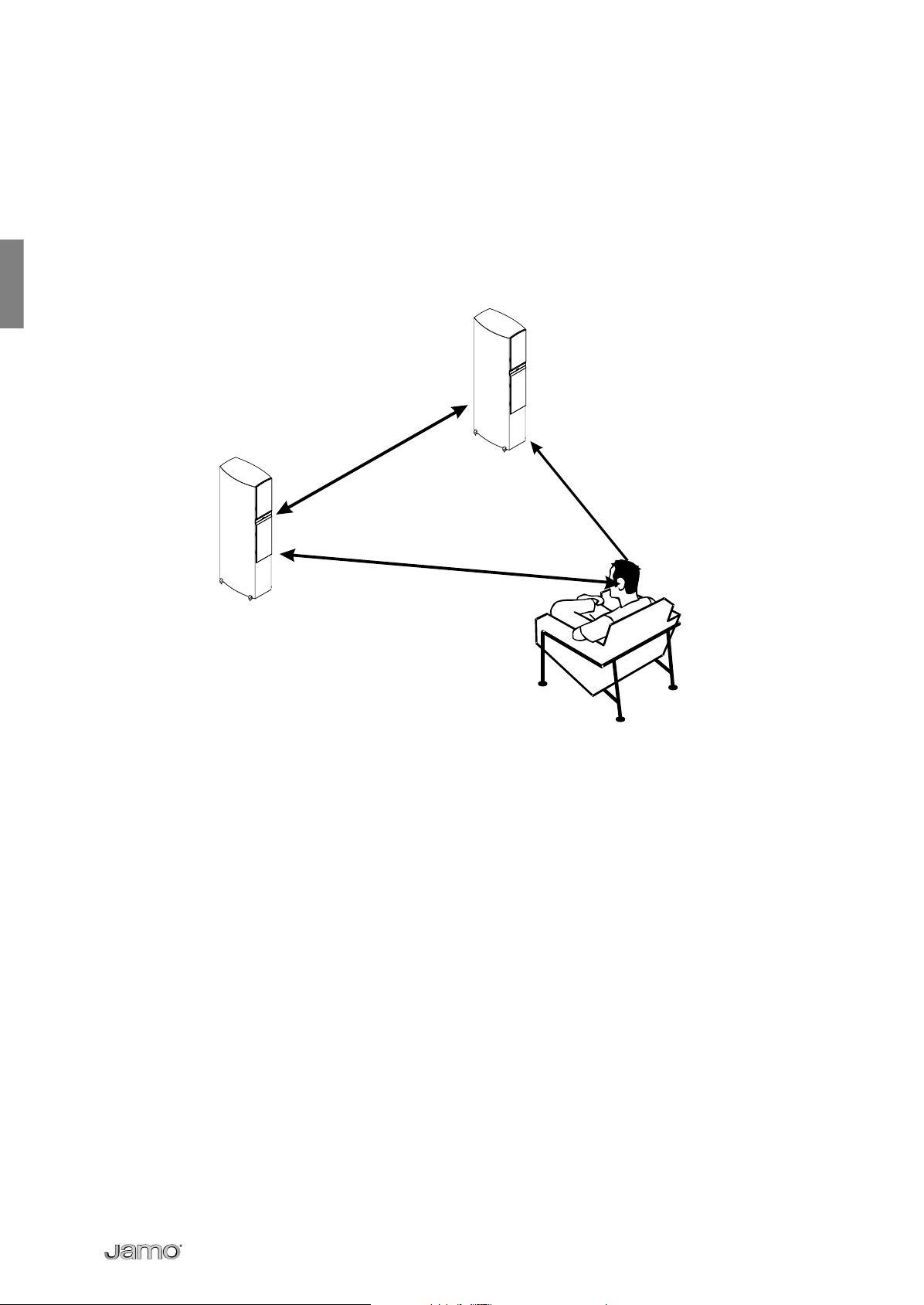
Quelques conseils concernant l’installation des enceintes
Stéréo « triangle »
La stéréo « triangle » peut tout à fait être utilisée de manière empirique, lors du
placement de vos enceintes. Cela signifi e que la distance entre les enceintes doit
être identique à celle entre votre position d’écoute et chacune des enceintes ; en
d’autres termes, ces trois éléments doivent constituer un triangle équilatéral.
Isolation
Si votre pièce…
a) ne vous permet pas de placer les enceintes à la distance requise des
différents murs ou…
b) possède des surfaces très réfl échissantes (comme des vitres ou des murs
en plâtre nu) ou…
c) n’émet pas le son attendu…
… nous vous recommandons fortement d’« isoler » les surfaces critiques de votre
pièce, en ajoutant par exemple des rideaux, des meubles, des étagères, etc. Une
surface isolée est presque toujours préférable à une surface trop réfl échissante.
En fonction de la position des enceintes, de la taille de la pièce, des surfaces réfl échissantes, des meubles, etc., c’est à vous de régler au mieux la position, l’angle et
l’isolation. Prenez votre temps et n’hésitez pas à faire plusieurs essais.
6
Page 24
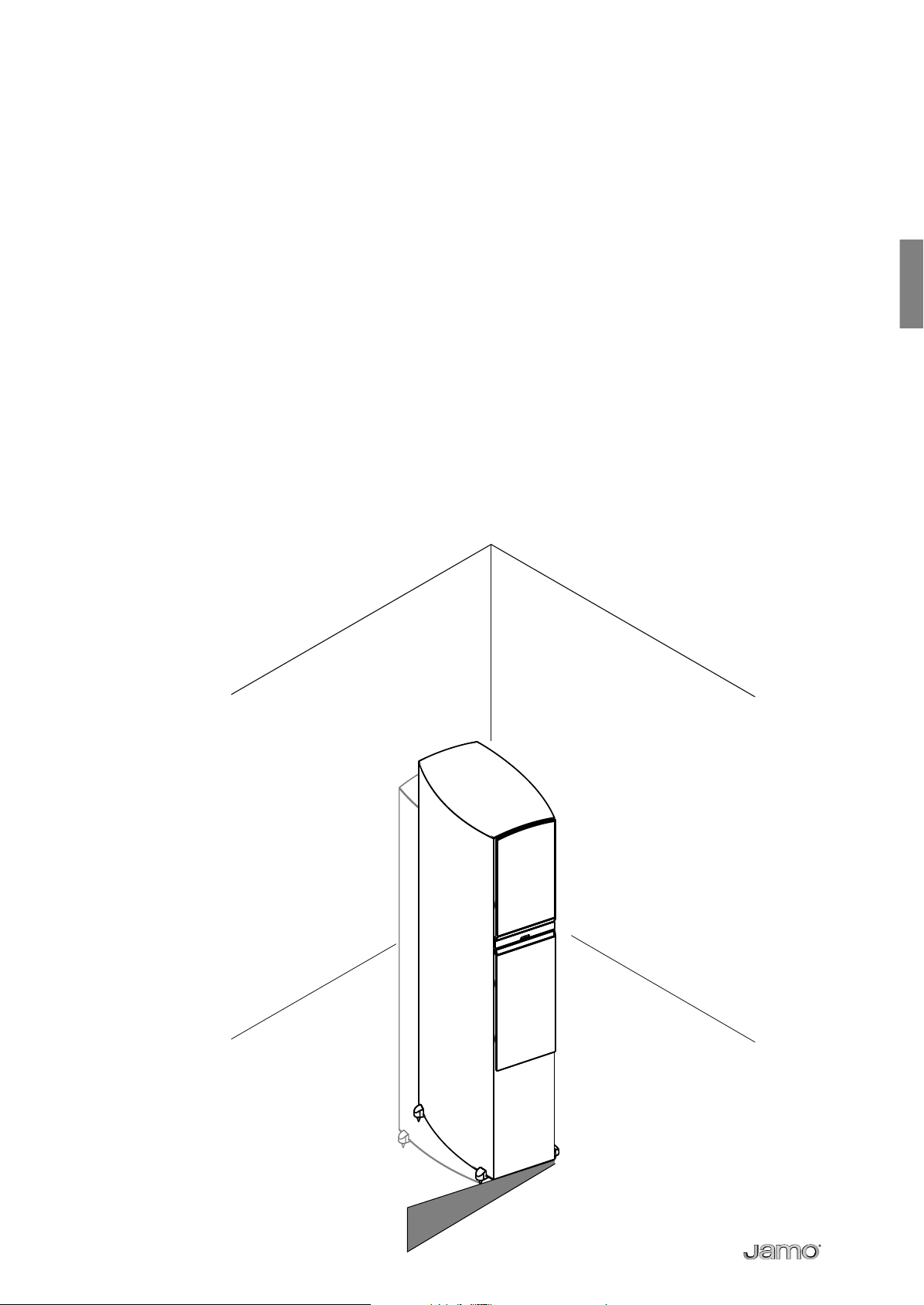
Convergence
Pour obtenir un son optimal, les enceintes peuvent être orientées en direction de
la position d’écoute. Cela permet:
a) Un réglage précis des aigus, plus sensibles aux réfl exions que les
fréquences médiums et basses.
b) Des réfl exions minimisées des murs latéraux, réduisant ainsi la
coloration du son.
Il se peut que certains ne souhaitent pas du tout faire converger les enceintes, alors
que d’autres peuvent considérer que la meilleure solution consiste à les orienter
directement vers la position d’écoute. À vous de choisir ce qui vous convient le
mieux…
7
Page 25
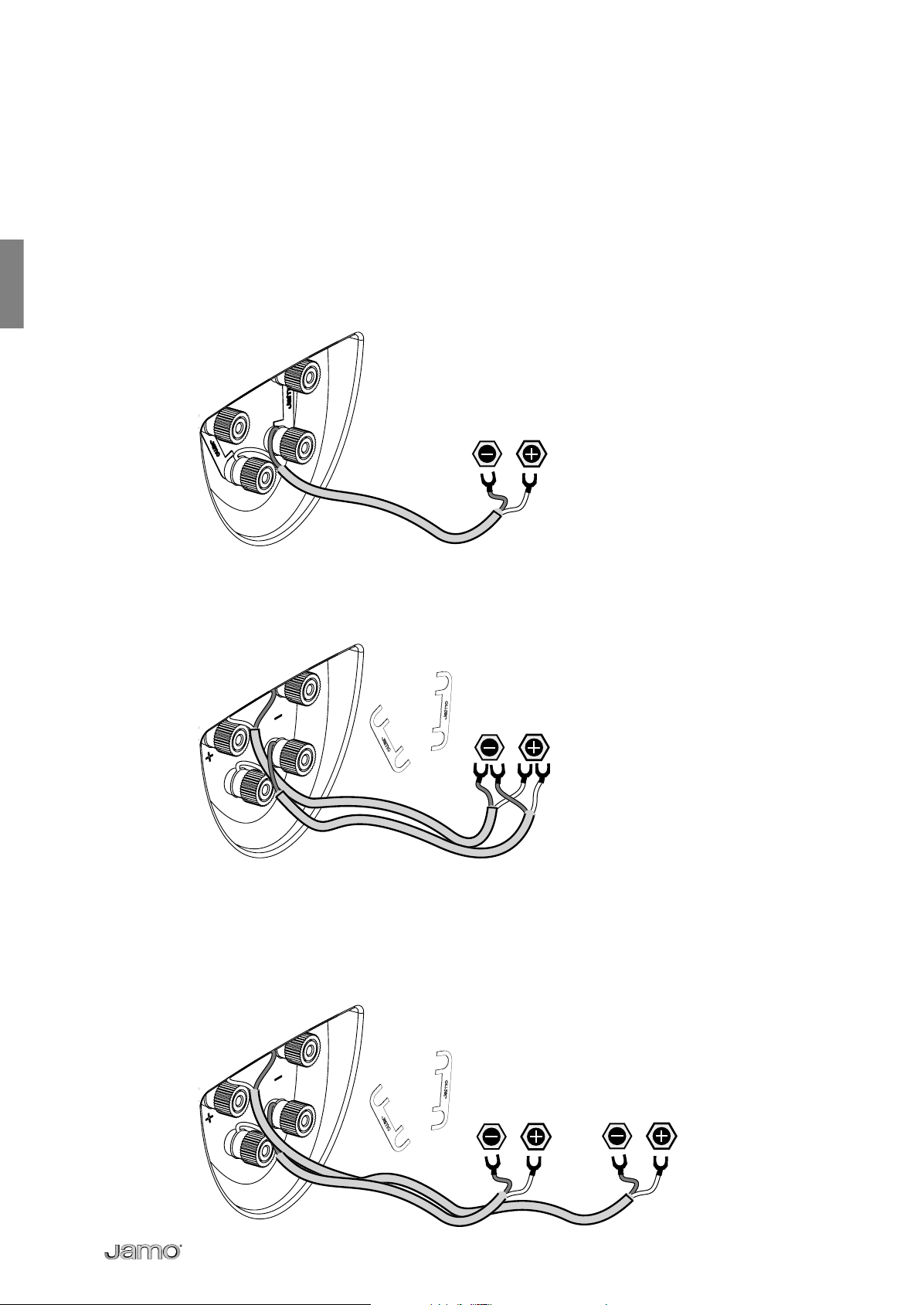
Connexion
Les enceintes C 803, C 805, C 807 et C 809 sont prévues pour utiliser un double
câblage. Voici les trois installations possibles.
Simple câblage
Pour les connexions à câble unique, les fi ls de raccordement doivent être connectés comme indiqué sur le schéma.
AMPLIFIER
Double câblage
Si vous souhaitez utiliser un système à double câblage, assurez-vous de bien retirer
les deux fi ls de raccordement avant de connecter les câbles des enceintes…
AMPLIFIER
Double amplifi cateur
Dans un système à double amplifi cateur, assurez-vous de bien retirer les deux fi ls
de raccordement avant de connecter vos câbles, comme indiqué sur le schéma.
Si vous choisissez cette option, nous vous conseillons d’utiliser des amplifi cateurs
identiques afi n de contrôler à la fois les fréquences basses et aigues.
AMPLIFIER 1 AMPLIFIER 2
8
Page 26
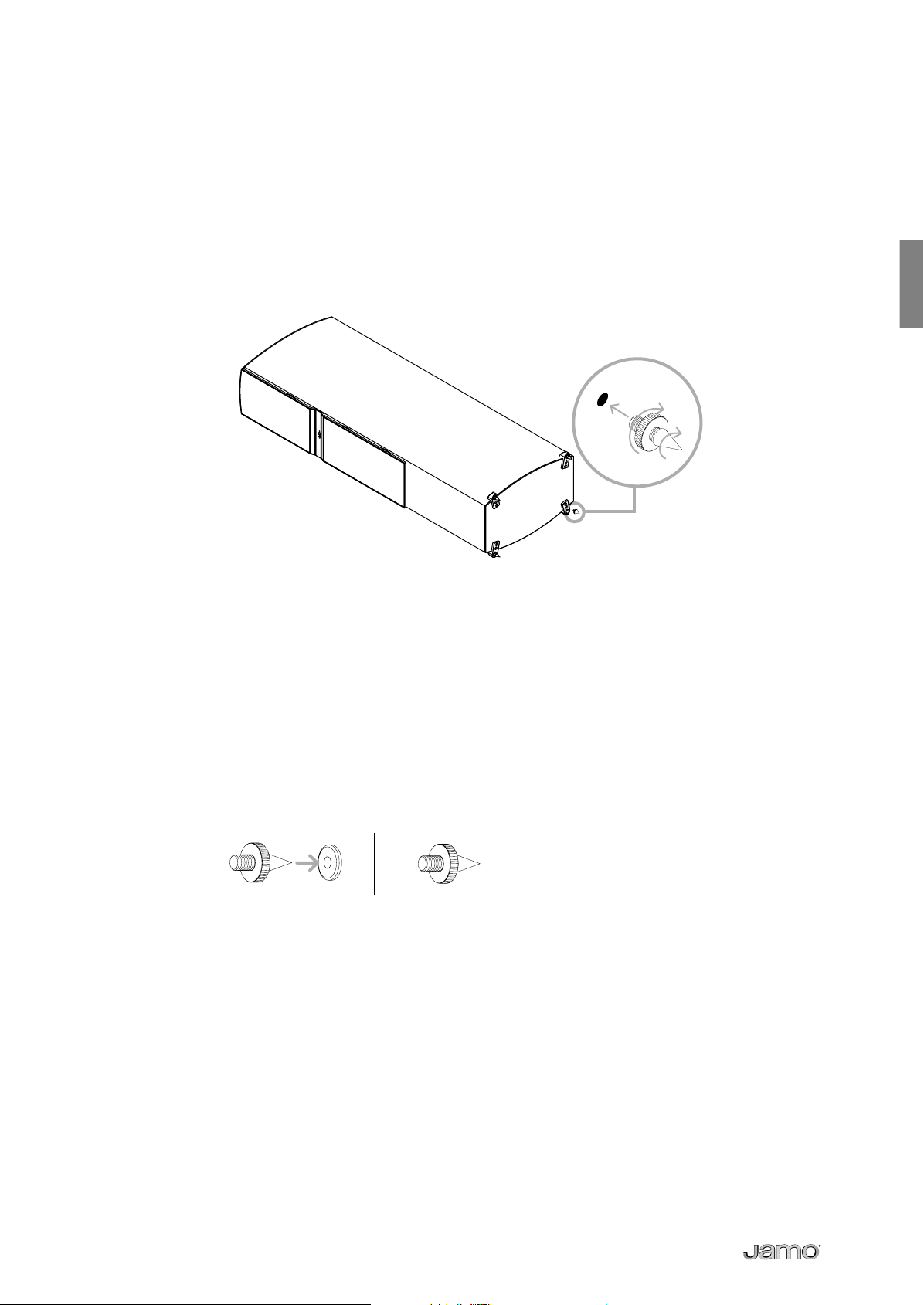
Pointes
Après le placement initial des colonnes C 80, vous souhaiterez peut-être utiliser
des pointes, et non les supports en caoutchouc intégrés. Pour les fi xer, nous vous
conseillons de poser délicatement l’enceinte sur le côté et de visser les quatre
pointes en même temps. Avant cela, cependant, veillez à placer un linge épais sous
l’enceinte afi n d’éviter toute rayure accidentelle sur la surface de l’enceinte.
2
1
Après avoir vissé les pointes, redresser délicatement l’enceinte. Une fois à la verticale, il vous suffi t de régler les pointes, de manière à ce qu’elles fournissent un
support optimal.
Les pointes vous procureront le meilleur support et la meilleure qualité sonore.
Cependant, si vous souhaitez éviter de marquer votre sol, vous pouvez placer les
rondelles métalliques à dentelures sous la pointe. Les pieds intégrés en caoutchouc
sont également un bon compromis. Pour ce qui est du son, il n’y a vraiment qu’une
différence minime entre les deux. Utilisez la solution qui convient le mieux à votre
sol.
Avertissement : lorsque vous utilisez les pointes associées aux rondelles métalliques à dentelures, prenez garde à ne vous pincer les doigts entre les deux !
Quelle que soit l’option que vous choisissez, si vous devez déplacer les enceintes,
évitez de les faire glisser… surtout sur des planchers !
9
Page 27
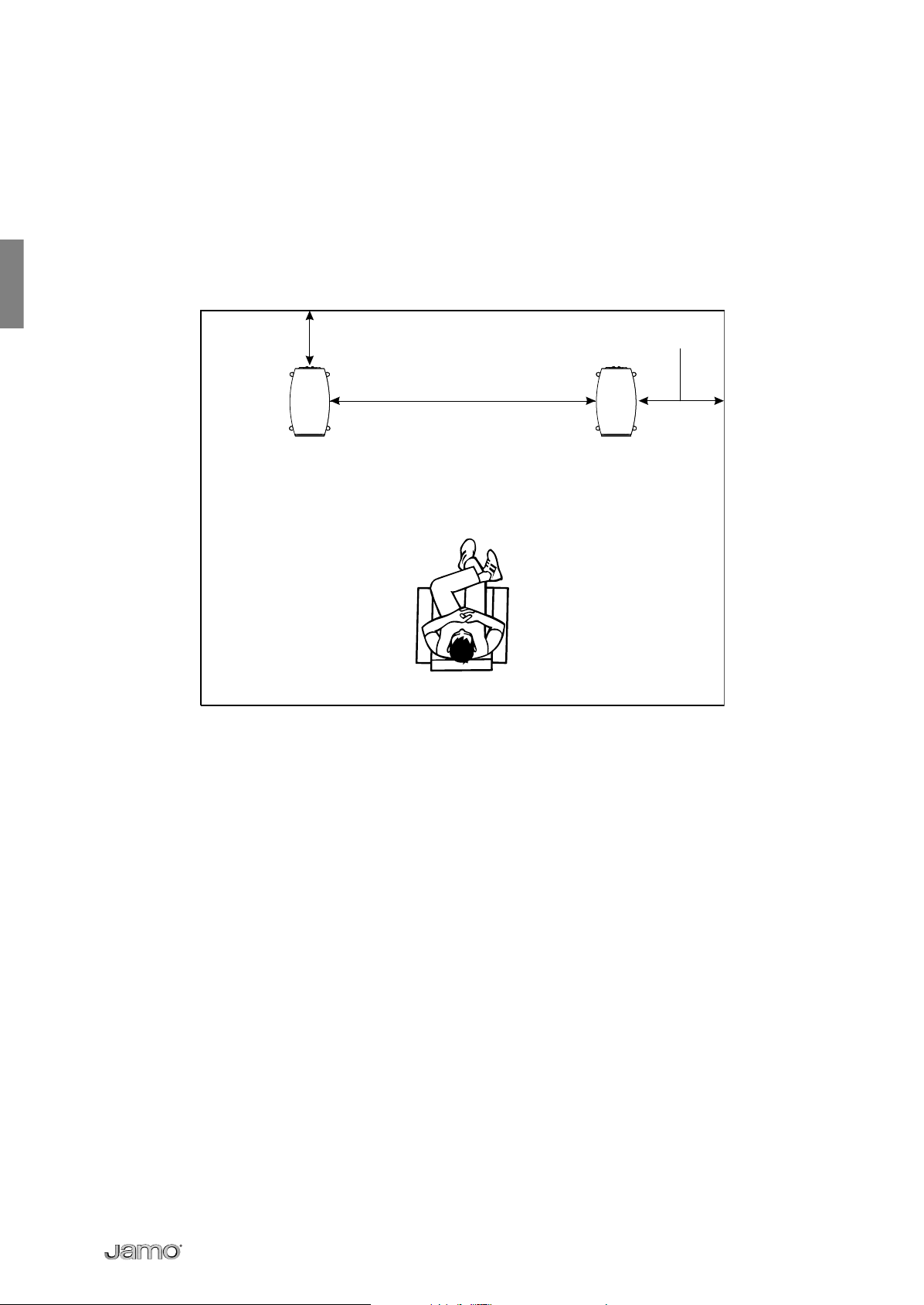
C 803 / C 805 / C 807 / C 809
Placement
Pour une écoute optimale, nous vous conseillons de placer les enceintes à 2 mètres
minimum l’une de l’autre, à 0,5 mètre minimum du mur arrière et à au moins 1
mètre des murs latéraux.
-INMFT -INMFT
-INFT
10
Page 28
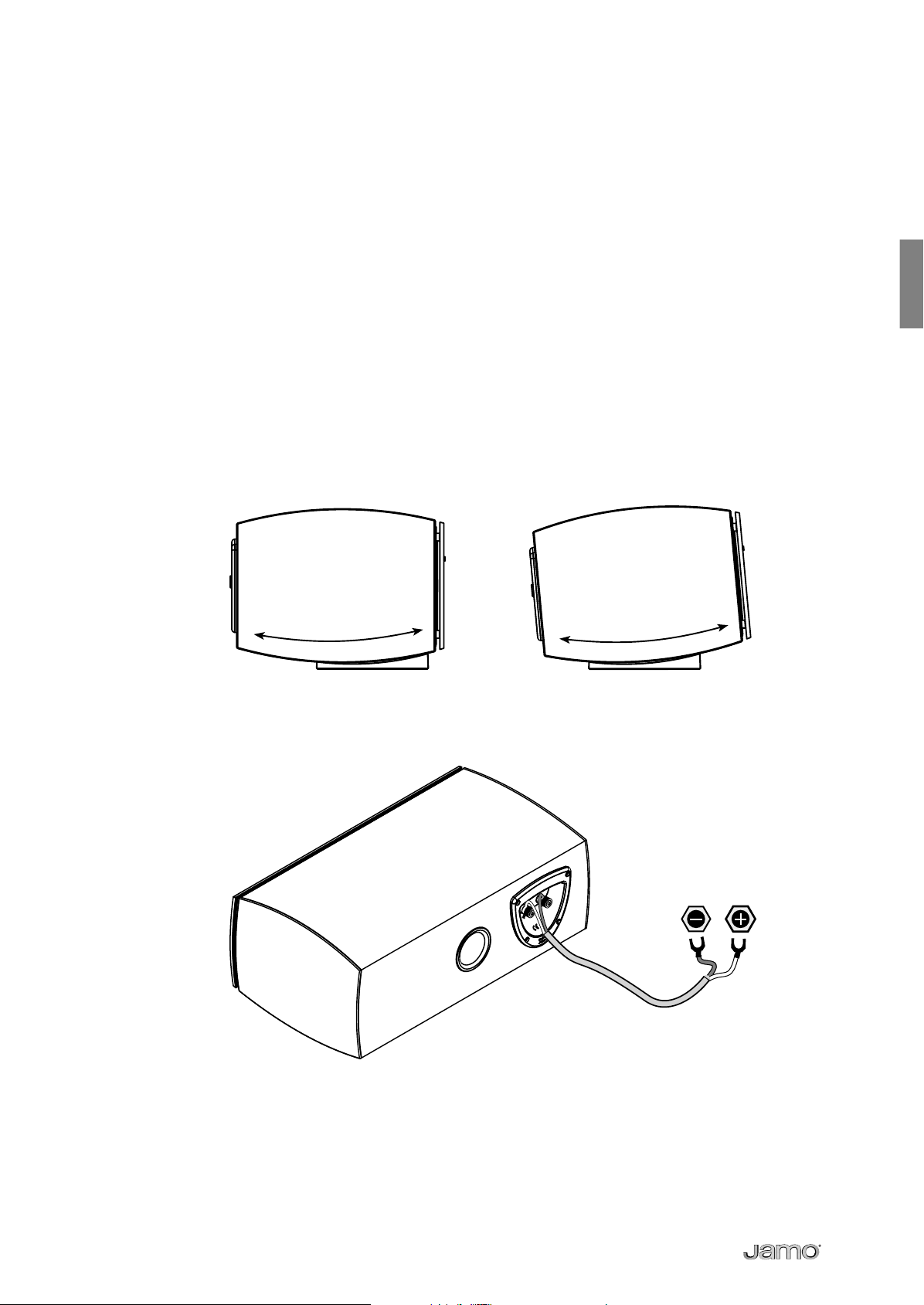
C 80 CEN
Placement
Pour une écoute optimale, nous vous conseillons de placer la C 80 CEN à proximité
de votre écran, au dessus ou en dessous. L’enceinte est protégée magnétiquement
et peut donc être placée à proximité d’un téléviseur normal à tube cathodique.
Assurez-vous que le support de la C 80 CEN est le plus stable possible, ce qui garantira un son optimal.
Angle
Pour un son optimal, le support fourni est fabriqué de manière à pouvoir orienter la C 80 CEN directement vers votre position d’écoute. Essayez différents angles
jusqu’à obtenir entière satisfaction.
Connexion
Amplifi er
11
Page 29
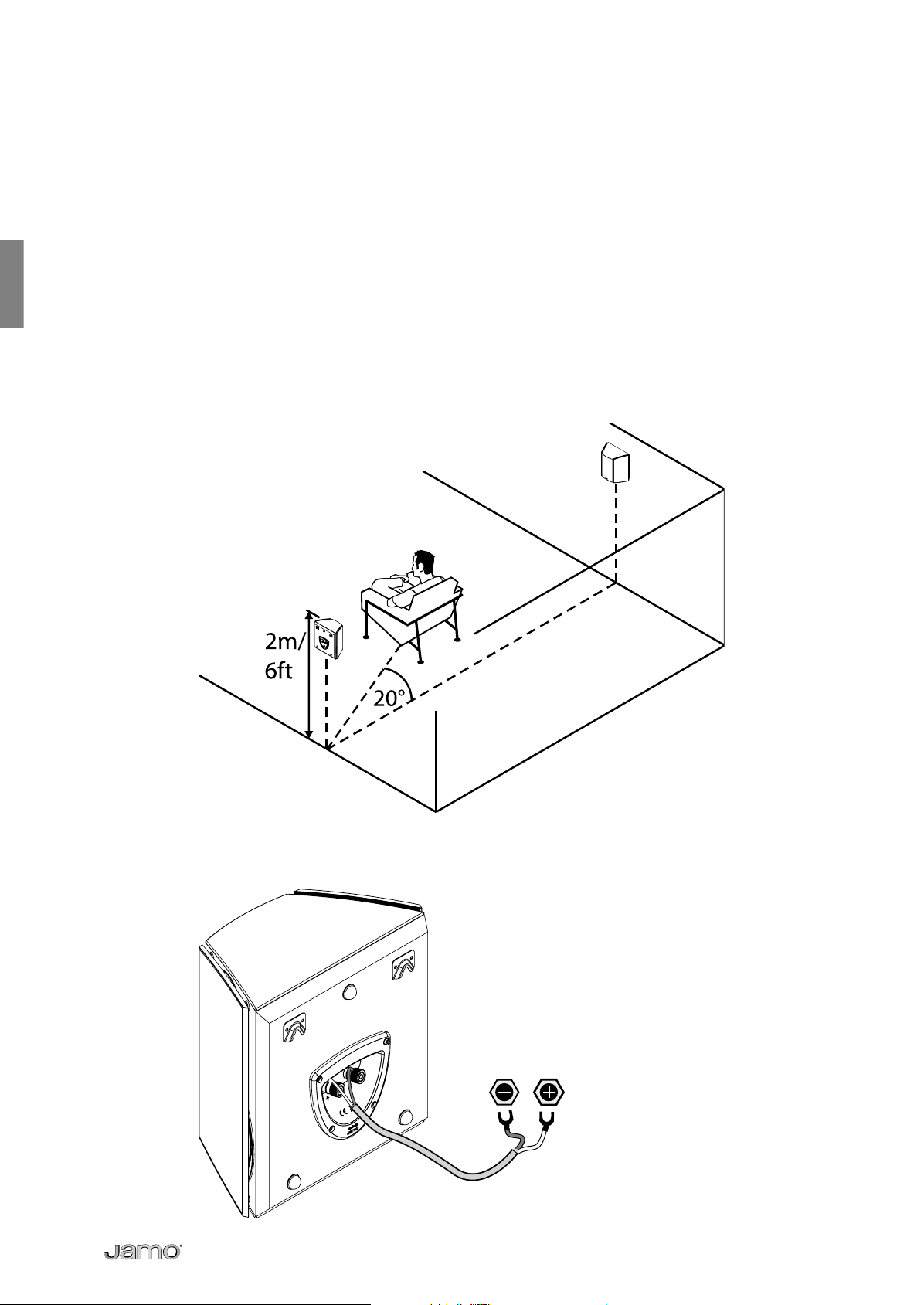
C 80 SUR
Placement
La C 80 SUR est équipée du système XBR (réponse en basses fréquences étendue), ce qui signifi e qu’elle fonctionne comme une enceinte dipolaire pour les
fréquences aigues et médiums, et comme une enceinte bipolaire pour les plus
basses fréquences. Cela permet une restitution sonore Surround diffuse, typique
des enceintes dipolaires traditionnelles, tout en reproduisant intégralement les
fréquences basses. À cause de cette confi guration dipolaire, les enceintes gauche
et droite de la C 80 SUR sont conçues séparément.
La C 80 SUR restitue le meilleur son lorsqu’elle est orientée à 20° de la position
d’écoute et qu’elle est placée à une hauteur d’environ 2 mètres.
12
Connexion
Amplifi er
Page 30
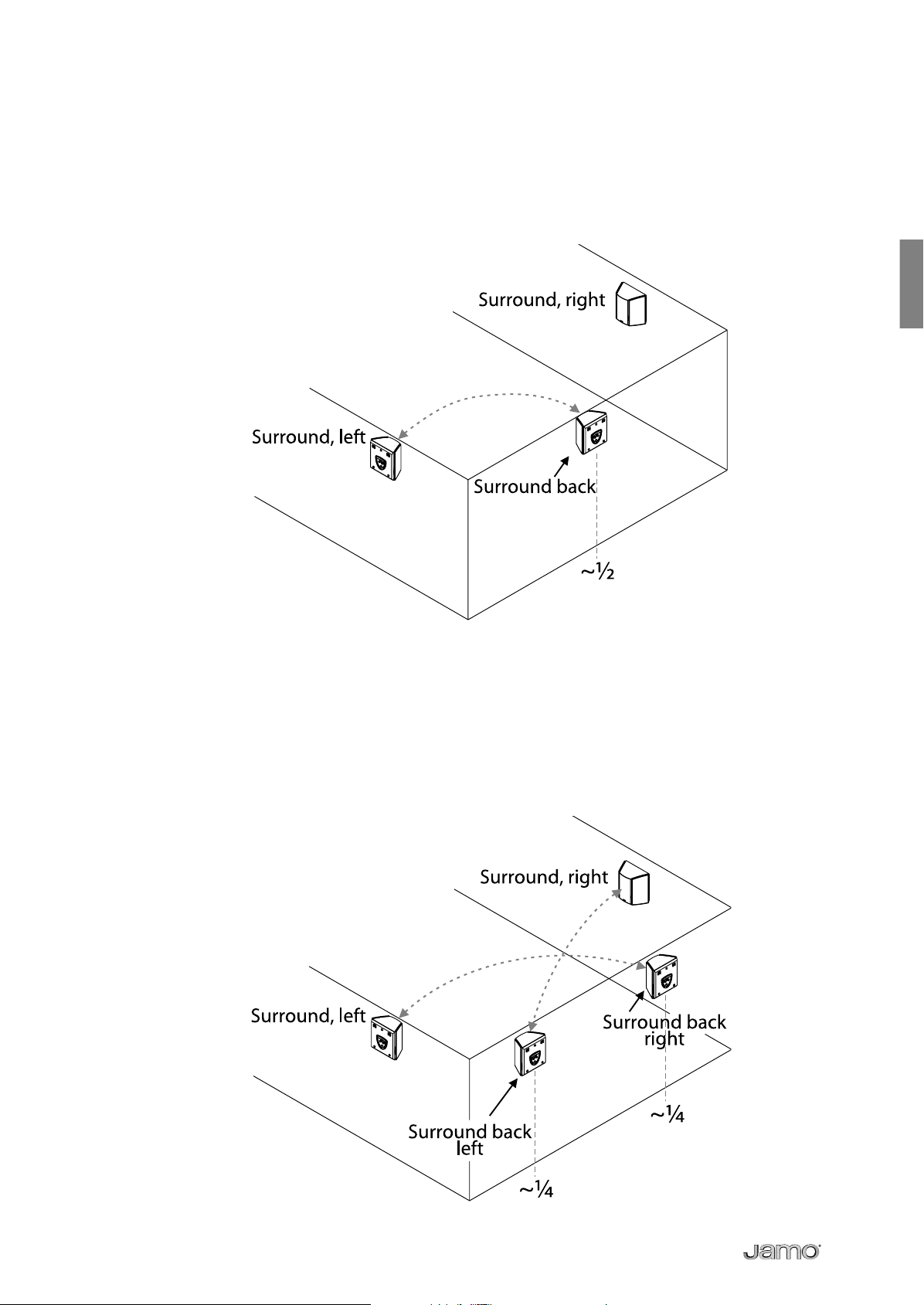
Installation d’un système 6.1 et 7.1
Si vous souhaitez installer un système 6.1 Surround, nous vous conseillons d’utiliser
une enceinte C 80 SUR (gauche) supplémentaire.
Placez-la à égale distance des deux murs latéraux, derrière votre zone d’écoute, et
vous obtiendrez un son optimal.
Dans un système 7.1, utilisez deux enceintes C 80 SUR et placez-les à une distance
égale au quart de la largeur de la pièce, à partir de chaque mur latéral.
Remarque : lors du placement de l’enceinte C 80 SUR utilisée comme enceinte arrière Surround, vous devez placer la C 80 SUR (gauche) du côté droit de la pièce, et
vice versa, afi n d’obtenir une dispersion correcte des enceintes dipolaires.
13
Page 31

C 80 SUB
Si vous visitez notre site www.Jamo.com ou si vous utilisez le CD-ROM fourni avec
le produit, vous trouverez quelques signaux d’essai de caisson de grave. Ils vous
permettront d’installer votre caisson de grave de manière à fournir une performance maximale. Gravez les signaux d’essai sur CD et introduisez le CD dans votre
lecteur CD/DVD.
Règles de placement des caissons de grave
Le placement d’un caisson de grave vous offre davantage de possibilités que
l’installation d’une enceinte ordinaire. En effet, un caisson génère des fréquences
basses non directionnelles. Il est ainsi beaucoup plus diffi cile pour l’oreille humaine
de savoir d’où elles viennent. Nous vous conseillons vivement, cependant, de placer
le C 80 SUB à égale distance des deux enceintes avant, si cela s’avère possible. Et ce
pour plusieurs raisons :
A). Le C 80 SUB sera plus facile à aligner avec les enceintes, à la fois pour ce qui est
du niveau et de la phase.
B). Même si les basses fréquences sont non directionnelles, les fréquences plus
hautes peuvent plus facilement faire deviner l’emplacement du caisson de grave.
S’il n’est pas possible de placer le C 80 SUB entre les deux enceintes avant, les composants électroniques du caisson permettent toujours une intégration facile et aisée.
Trois positions différentes : réfl exions sonores et amplifi cation
Il y a principalement trois manières différentes de positionner un caisson de grave
et chacune d’entre elles modifi era le niveau sonore général.
A). Un positionnement à distance des murs offrira le niveau sonore le plus faible,
mais généralement la gamme de fréquences la plus linéaire.
B). Un positionnement à proximité d’un mur augmentera le niveau des basses
fréquences.
C). Un positionnement en hauteur contre deux murs, c’est-à-dire dans un coin, accentuera encore davantage les basses fréquences, du fait des réfl exions des murs.
$
#
"
14
Page 32

Trouver le meilleur emplacement pour votre caisson de grave
Sans tenir compte de l’emplacement que vous avez choisi pour votre caisson, il
est indispensable d’avoir une gamme de fréquences aussi linéaire que possible.
En d’autres termes, il doit y avoir le moins de creux et de pics possible dans la
réponse.
Lors de l’évaluation du meilleur emplacement pour le caisson de grave, écoutez de
la musique, faites des essais en étant installé dans votre position favorite, puis essayez de déplacer le caisson de grave à travers la pièce pour trouver l’emplacement
qui conviendra le mieux à vos préférences personnelles.
Connexion du caisson de grave
Bornes d’entrée line-level/LFE (effet basse fréquence)
Si votre préampli/amplifi cateur possède une pré-sortie ou une sortie de caisson,
veuillez le connecter à la borne d’entrée LFE du C 80 SUB.
Si vous possédez un caisson supplémentaire, il est possible de le connecter via la
borne de sortie LFE du C 80 SUB.
15
Page 33

Bornes d’entrée de niveau des enceintes
Si vous n’avez pas de pré-sortie de caisson de grave, vous pouvez connecter la sortie d’enceinte de l’amplifi cateur directement aux bornes d’entrée de niveau des
enceintes du C 80 SUB.
Veillez à connecter les sorties droite et gauche de l’amplifi cateur aux entrées gauche
et droite, si seul le caisson de grave est connecté. Si un seul canal est raccordé, le
C 80 SUB ne reproduira que les basses fréquences contenues dans ce canal.
Veillez à toujours connecter les bornes ”+” et ”-” de l’amplifi cateur aux bornes correspondantes de l’entrée du caisson de grave.
16
Page 34

Options de réglage du caisson de grave
Niveau
Le contrôle de niveau du C 80 SUB contrôle le volume.
Phase
Lorsque toutes les enceintes de votre système et le caisson de grave ont été branchés, il est important de les connecter en phase.
Il est plus facile de régler la phase du caisson si quelqu’un vous aide. Asseyez-vous
dans la zone d’écoute et demandez à la personne qui vous aide de tourner le contrôle de la phase lorsque vous écoutez de la musique avec des basses profondes,
les fi chiers de test de fréquence sur www.Jamo.com ou le CD-ROM fourni avec le
produit. Tournez le bouton dans les deux sens pour déterminer la position dans
laquelle le niveau général de basses sonne le plus fort possible ; vous saurez alors
que le caisson de grave est en phase correcte.
Remarque : cela peut aider d’augmenter le volume du caisson de grave lors de la
correction de la phase. Il se peut que vous ayez besoin de rebaisser le volume du
caisson après avoir trouvé la position correcte de phase, puisqu’il augmente les
basses générales provenant du caisson.
17
Page 35

Fréquence de coupure
Si le C 80 SUB est connecté via un signal de sortie non fi ltré, tel qu’une pré-sortie
de ligne ou une sortie d’enceinte, il faut régler la fréquence de coupure sur le caisson, afi n de faire correspondre la réponse en basses fréquences de vos enceintes.
S’il est connecté via un signal de sortie fi ltré, tel qu’une sortie LFE ou une sortie
de caisson, la fréquence de coupure doit être réglée au maximum, afi n d’arrêter
les interférences entre le fi ltre de coupure du C 80 SUB et le fi ltre intégré à votre
décodeur/récepteur AV.
Auto/On/Off
Cette fonction permet trois réglages :
Auto: Le caisson s’allumera automatiquement lorsqu’il détectera un signal prov-
enant de la source, et se remettra en veille après 20 minutes d’inactivité.
On : Le caisson restera allumé
Off : Le caisson restera en mode veille
!54/ /&&/.
18
Page 36

Gestion variable des graves BGC (Boundary Gain Compensation)
La gestion variable des graves BGC est un fi ltre qui peut compenser les pics
de basses, typiques autour de 60 Hz et plus fréquents en dessous. Au premier
abord, cet effet peut impressionner, mais les graves roulent rapidement, surtout
lorsque vous écoutez de la musique, ce qui peut rapidement vous déranger. Cet
effet se produit généralement dans de petites pièces mais également lorsque
votre position d’écoute se trouve à proximité d’un mur, d’où le nom Filtre de
Gestion des Graves.
Tout comme avec le réglage de la phase, nous vous conseillons d’écouter de
la musique ou les fi chiers de test de fréquence sur www.Jamo.com et de demander à un ami de tourner le bouton de la gestion variable des graves BGC,
pendant que vous êtes assis dans la zone d’écoute. Il ne vous reste ensuite plus
Nettoyage
Veillez à utiliser un chiffon non poussiéreux pour nettoyer les enceintes. Vous
pouvez également utiliser un chiffon légèrement humide pour venir à bout des
marques plus prononcées.
En aucun cas vous ne devez utiliser de produit détachant sur, ou à proximité, des
enceintes.
19
Page 37

Spécifi cations
Name ................................................................................................... C 809
System ............................................................................ 3 way bassrefl ex
Woofer (In / mm) ......................................................................2 x 7 / 180
Midrange (In / mm) ....................................................................... 7 / 180
Tweeter (In / mm) .............................................................................1 / 25
Long term power (W) .........................................................................200
Short term power (W) .........................................................................400
Sensitivity (dB/2,8V/1 m) .....................................................................89
Frequency range (Hz) .............................................................. 30-24000
Impedance (Ohm) .................................................................................... 6
Crossover frequency (Hz) ....................................................150 / 2000
Dimensions HxWxD
In .........................................................................................45.6 x 9.9 x 16.9
Mm ...................................................................................1157 x 252 x 428
Name ................................................................................................... C 807
System .........................................................................2½ way bassrefl ex
Woofer (In / mm) ............................................................................ 7 / 180
Midrange (In / mm) ....................................................................... 7 / 180
Tweeter (In / mm) .............................................................................1 / 25
Long term power (W) .........................................................................180
Short term power (W) .........................................................................360
Sensitivity (dB/2,8V/1 m) .....................................................................89
Frequency range (Hz) .............................................................. 35-24000
Impedance (Ohm) .................................................................................... 6
Crossover frequency (Hz) ....................................................150 / 2000
Dimensions HxWxD
In .........................................................................................39.6 x 9.6 x 16.0
Mm ...................................................................................1007 x 242 x 406
Name ............................................................................................ C 80 CEN
System ............................................................................ 2 way bassrefl ex
Woofer (In / mm) .......................................................................2 x 6 /155
Midrange (In / mm) ................................................................................... -
Tweeter (In / mm) .............................................................................1 / 25
Long term power (W) .........................................................................160
Short term power (W) .........................................................................320
Sensitivity (dB/2,8V/1 m) .....................................................................88
Frequency range (Hz) .............................................................. 80-24000
Impedance (Ohm) .................................................................................... 6
Crossover frequency (Hz) ...............................................................2000
Dimensions HxWxD
In ........................................................................................... 8.3 x 8.9 x 13.4
Mm ..................................................................................... 212 x 501 x 281
Name ............................................................................................ C 80 SUR
System ....................................................................................2 way dipole
Woofer (In / mm) ......................................................................2 x 6 / 155
Midrange (In / mm) ................................................................................... -
Tweeter (In / mm) ...................................................................... 2 x 1 / 25
Long term power (W) .........................................................................160
Short term power (W) .........................................................................320
Sensitivity (dB/2,8V/1 m) .....................................................................87
Frequency range (Hz) .............................................................. 80-24000
Impedance (Ohm) .................................................................................... 6
Crossover frequency (Hz) ...............................................................2500
Dimensions HxWxD
In .........................................................................................11.5 x 11.3 x 7.1
Mm ..................................................................................... 293 x 286 x 181
Name ................................................................................................... C 805
System .........................................................................2½ way bassrefl ex
Woofer (In / mm) ............................................................................ 6 / 155
Midrange (In / mm) ....................................................................... 6 / 155
Tweeter (In / mm) .............................................................................1 / 25
Long term power (W) .........................................................................160
Short term power (W) .........................................................................320
Sensitivity (dB/2,8V/1 m) .....................................................................88
Frequency range (Hz) .............................................................. 40-24000
Impedance (Ohm) .................................................................................... 6
Crossover frequency (Hz) ....................................................150 / 2000
Dimensions HxWxD
In .........................................................................................34.5 x 7.9 x 13.7
Mm ..................................................................................... 877 x 201 x 347
Name ................................................................................................... C 803
System ............................................................................ 2 way bassrefl ex
Woofer (In / mm) ............................................................................ 7 / 180
Midrange (In / mm) ................................................................................... -
Tweeter (In / mm) .............................................................................1 / 25
Long term power (W) .........................................................................125
Short term power (W) .........................................................................250
Sensitivity (dB/2,8V/1 m) .....................................................................87
Frequency range (Hz) .............................................................. 45-24000
Impedance (Ohm) .................................................................................... 6
Crossover frequency (Hz) ...............................................................2000
Dimensions HxWxD
In .........................................................................................15.0 x 8.9 x 13.4
Mm ..................................................................................... 380 x 225 x 341
Name ............................................................................................C 80 SUB
System .......................................................................................Closed box
Woofer (In / mm) ................................................................... 2 x 10 / 254
Amplifi er rated output (W) ............................................................1800
Frequency range (Hz) ...........................................................20 – 200Hz
Cut off frequency (Hz) ................................................................Variable
Impedance (Ohm) ................................................................................22k
Phase ................................................................................................Variable
Boundary Gain Comp. ................................................................Variable
Limiter ...................................................................................................... Yes
Auto/on/off switch ............................................................................... Yes
12V trigger .............................................................................................. Yes
Motional Feedback .............................................................................. Yes
Dimensions HxWxD
In ...................................................................................... 17.6 x 15.4 x 17.0
Mm ..................................................................................... 447 x 390 x 432
20
Page 38

JAMO CONSUMER WARRANTY
Français
L’éclair présenté dans le triangle d’avertissement
signale la présence de “tensions danger-euses” non
isolées, d’intensité suffi sante pour provoquer des décharges électriques.
Consignes de sécurité
1. Avertissements : L’ensemble des avertissements et des instructions
sur le produit doivent être intégrés dans le guide d’utilisation.
2. Avant d’utiliser le produit, lire toutes les instructions et les conserver
à portée de main pour un usage ultérieur.
3. ATTENTION : pour éviter les risques d’incendie et de chocs éléctriques,
ne pas exposer ce produit à la pluie ou à l’humidité. Ne jamais utiliser
le produit juste après l’avoir laissé dans un endroit froid ou humide
car la condensation peut provoquer de graves dommages.
4. Installer le produit dans un endroit bien aéré.
5. Ne pas poser le produit à côté de sources de chaleur telles qu’un radiateur, une résistance chauffante ou tout autres appareils qui émettent une source de chaleur. Evitez l’exposition directe du produit aux
rayons du soleil.
6. Le branchement électrique doit correspondre à l’étiquetage du produit.
Canada: Ne jamais modifi er la sûreté des prises polarisées ou avec
mise à la terre. Les fi ches polarisées sont équipées de deux broches,
l’une plus grosse que l’autre. Les fi ches avec mise à la terre sont composées de deux broches, plus une troisième pour la prise terre. La
broche épaisse ou la prise terre remplit une fonction de sécurité.
France: Ne jamais modifi er la sûreté des prises polarisées ou avec
mise à la terre.
Si la fi che fournie n’est pas adaptée aux prises secteur de l’utilisateur,
consulter un électricien agréé pour modifi er cette prise.
7. En cas de non utilisation pendant une longue période et pour se protéger de la foudre, il est conseillé de débrancher les prises secteur.
8. Référez-vous toujours au guide d’utilisation pour connecter le produit à d’autres appareils. Utilisez seulement les accessoires indiqués
par la fabricant ou vendus avec l’appareil.
9. Le produit doit être nettoyé exclusivement avec une chiffon sec. Attention à ne pas projeter des objets ou à renverser du liquide dans les
ouvertures.
10. La réparation du produit doit être confi ée à un personnel agréé dans
les cas suivants :
- câble ou fi che électrique endommagé
- objet tombé ou liquide renversé à l’intérieur du produit
- exposition à la pluie
- mauvais fonctionnement du produit
- chutes et/ou endommagements de l’ébénisterie
11. En raison de ses puissantes performances, le produit peut provoquer
des troubles de l’ouïe s’il est utilisé à fort volume pendant longtemps.
Il est recommandé de pas laisser le son réglé au maximum et de ne
pas s’exposer à des intensités désa gréables.
Attention: Le volume sonore des graves est diffi cile à évaluer. Eviter
les intensités nuisibles. Contacter un médecin en cas de troubles de
l’ouïe et/ou de bourdonnements d’oreilles.
12. Attention : L’énergie présente dans les câbles doit circuler convenablement. Rien ne doit donc être entreposé sur les câbles. Faites particulièrement attention aux cordons de branchements et vérifi ez leur
état en les sortant de l’emballage. Pour débrancher le cordon du mur,
tirez sur la tête et jamais au milieu du câble.
Le point d’exclamation présenté dans le triangle
d’avertissement signale l’importance à attacher aux
instructions de service, d’entretien ou de révision fournies dans la documentation technique.
Couverture de la garantie
Service. Veuillez contacter votre fournisseur/installateur pour toute
question relative à la garantie. Si vous souhaitez faire appel à la garantie,
veuillez joindre à votre demande l’original de votre récépissé et vous
assurer que le numéro de série fi gurant sur le produit soit bien lisible.
Important: N’envoyez jamais votre produit en réparation sans l’accord
préalable de votre fournisseur. Si le produit est TOUJOURS SOUS
GARANTIE, Jamo paiera les frais d’envoi aller/retour entre le fournisseur
et le centre de service agréé de Jamo. Tout autre frais d’envoi sera à la
charge du consommateur. Le produit doit toujours être correctement
emballé. Si le produit N’EST PAS SOUS GARANTIE, tous les frais d’envoi et
de réparation seront à la charge du consommateur, sans aucune limite
de somme.
Certifi cat de garantie. Jamo assure une garantie de soixante (60) mois
à compter de la date d’achat pour les défauts matériels et de fabrication
des enceintes passives et de vingt-quatre (24) mois sur les appareils
électroniques. Jamo assure aux Etats Unis exclusivement une garantie
d’une durée limitée sur les enceintes murales et de plafond (durée de
garantie différente suivant le type d’enceinte). Pour les défauts garantis,
le produit doit être retourné au fournisseur/installateur ayant vendu le
produit.
Conditions de garantie
Rien dans cette garantie ne saurait limiter vos droits en tant que
1.
consommateur.
La garantie n’est valable que sur présentation du récépissé de vente
2.
original ou sur présentation de toute autre preuve d’achat et sous réserve
que le numéro de série fi gurant sur le produit soit parfaitement lisible.
Les réparations couvertes par la garantie doivent être effectuées par
3.
un fournisseur agréé de Jamo ou par un centre de service agréé. Les
réparations effectuées par des personnes non agréées ne seront pas
remboursées. La garantie ne s’étend pas aux produits qui ont été réparés
ou altérés d’une quelconque manière par des personnes non agréées et
ne couvre aucune détérioration du produit causée par le fait de personnes
non agréées.
Ce produit ne sera pas considéré comme défectueux sur le plan matériel
4.
ou de la fabrication si les défauts sont consécutifs à leur adaptation à des
normes nationales, locales, techniques ou de sécurité en vigueur dans des
pays autres que celui où le produit a été vendu.
Jamo pourra, à son appréciation, réparer ou remplacer les pièces
5.
défectueuses durant la période couverte par la garantie. En cas
d’impossibilité de réparation ou de remplacement de la pièce défectueuse,
le produit sera échangé.
Jamo ne saurait être en aucun cas responsable des manques à gagner,
6.
des pertes de chiffre d’affaires, de données, d’épargne ou de toute
autre préjudice indirect découlant d’une violation des stipulations
contractuelles, des dispositions légales ou d’un délit (négligences
incluses).
La garantie ne couvre pas les cas suivants :
7.
Révisions périodiques, maintenance, réparation ou remplacement de
a)
pièces liées à l’usure normale du produit.
Coûts relatifs à la livraison au fournisseur, au démontage ou à la
b)
réinstallation du produit.
Mauvaise utilisation du produit, y compris à des fi ns autres que
c)
l’utilisation prévue, ou mauvaise installation.
Dégâts causés par la lumière, l’eau, le feu, les catastrophes naturelles, la
d)
guerre, une insurrection, une surtension, une ventilation insuffi sante, le
transport ou d’autres causes indépendantes de la volonté de Jamo.
Cette garantie s’applique à tout propriétaire légal du produit durant la
8.
période de garantie.
Use only with the cart, stand, tripod,
bracket, or table specifi ed by the manufacturer, or sold with the apparatus. When
a cart is used use caution when moving
the cart / apparatus combination to avoid
injury from tip-over.
21
Page 39

deutsch
Inhalt
Einleitung ........................................................................................................................................... 5
Allgemeine Tipps zum Aufstellen der Lautsprecher ........................................................... 6
Anschluss............................................................................................................................................ 8
Spikes ................................................................................................................................................... 9
C 803 / C 805 / C807 / C 809 ......................................................................................................10
C 80 CEN ...........................................................................................................................................11
C 80 SUR ............................................................................................................................................12
C 80 SUB ...........................................................................................................................................14
Anschließen des Subwoofers ....................................................................................................15
Hochpegel-Eingänge (Speaker Level) ....................................................................................16
Möglichkeiten zur Einstellung des Subwoofers .................................................................17
Reinigung .........................................................................................................................................19
Spezifi kationen ..............................................................................................................................20
Jamo consumer warranty ...........................................................................................................21
4
Page 40

Einleitung
Willkommen im exklusiven Kreis der Besitzer der Jamo C 80 Lautsprecher! Dieses
Handbuch wird Ihnen einen kurzen Überblick über die Aufstellung und den Anschluss Ihrer Lautsprecher verschaffen. Wenn Sie genauere Informationen zum
technischen Aufbau der Lautsprecher wünschen, ziehen Sie bitte die technische
Beschreibung zu den C 80 Lautsprechern zu Rate oder besuchen Sie www.Jamo.
com.
Zunächst eine Empfehlung: Wenn Sie Ihre Lautsprecher zum ersten Mal aufgestellt
haben, warten Sie einige Tage ab, bevor Sie Veränderungen an den Klangeinstellungen vornehmen. Ein solches Vorgehen bietet zwei Vorteile: Erstens können Sie
sich so in Ihre neuen Lautsprecher „einhören“. Zweitens werden die Lautsprecher
so „eingefahren“: Die Klangqualität dieser Lautsprecher wird sich nach den ersten
Tagen im Einsatz leicht verändern.
Doch denken Sie immer daran, dass es sich bei den Vorgaben in diesem Handbuch nur um Empfehlungen handelt. Es gibt keine festen Regeln für die Aufstellung
eines Lautsprecherpaares. Wenn Sie schließlich eine Feineinstellung der Lautsprecher an ihrem Aufstellungsort vornehmen wollen, scheuen Sie sich nicht, ein
wenig zu experimentieren: Jeder Lautsprecher klingt anders, wenn man ihn nur um
wenige Zentimeter verschiebt. Ändern Sie die Ausrichtung der Lautsprecher und
ihren Standort im Raum, um die günstigste Hörposition und den besten Klang zu
bestimmen.
Und verlassen Sie sich auf Ihr eigenes Urteil, um festzustellen, was am besten klingt.
Das tun wir auch...
Viel Spaß!
5
Page 41

Allgemeine Tipps zum Aufstellen der Lautsprecher
Stereodreieck
Bei der Platzierung Ihrer Lautsprecher können Sie zunächst einmal das Stereodreieck zugrunde legen. Das bedeutet, dass der Abstand zwischen den Lautsprechern
genauso groß sein sollte wie der Abstand zwischen der Hörposition und jeweils
einem Lautsprecher. Mit anderen Worten sollten die Lautsprecher und die Hörposition ein gleichschenkliges Dreieck bilden.
Dämpfung
Wenn Ihr Raum...
a) es nicht erlaubt, dass Sie die erforderliche Entfernung von der hinteren
und der seitlichen Wand einhalten können, oder
b) sehr stark refl ektierende Oberfl ächen aufweist (d.h. Glasfenster, nackter
Putz) oder
c) es Ihnen immer noch nicht erlaubt, den gewünschten Klang zu erzielen,
…empfehlen wir Ihnen, dass Sie die kritischen Oberfl ächen Ihres Raumes akustisch dämpfen. Dies kann einfach durch das Aufhängen von Gardinen, das Aufstellen von Möbeln und Regalen usw. erfolgen. Eine gedämpfte Oberfl äche ist einer
harten, refl ektierenden Oberfl äche fast immer vorzuziehen.
Abhängig von der Platzierung der Lautsprecher, der Raumgröße, der klangrefl ektierenden Oberfl ächen, der Einrichtung usw. haben Sie bei der Feineinstellung der
Platzierung, Ausrichtung und Dämpfung freie Hand. Nehmen Sie sich ruhig Zeit
und trauen Sie Ihren Ohren.
6
Page 42

Einwärts drehen
Um einen optimalen Klang zu erreichen, sollten Sie versuchen, die die Lautsprecher
mehr oder weniger weit einwärts gedreht, d.h. auf die Hörposition ausgerichtet, zu
platzieren. Hiermit erreichen Sie zweierlei:
a) Feineinstellung des Hochtöner-Pegels, der durch Refl exionen stärker beeinfl usst
wird als die Pegel von Mittel- und des Tieftöner.
b) Darüber hinaus halten Sie die Refl exionen an der Wand, die sich seitlich vom
Lautsprecher befi ndet, so gering wie möglich, wodurch die Klangfärbung verringert wird.
Für manche ist ein Einwärtsdrehen der Lautsprecher überhaupt nicht erforderlich,
während andere eine Ausrichtung direkt auf die Hörposition als beste Lösung ansehen. Probieren Sie, was Ihnen am besten gefällt...
7
Page 43

Anschluss
Die Lautsprecher C 803, C 805, C 807 und C 809 sind für Bi-Wiring vorbereitet. Bitte
beachten Sie die drei im Folgenden dargestellten möglichen Setups.
Single-Wiring
Beim Single-Wiring sollten die Anschlussbrücken wie in der Abbildung dargestellt
angebracht sein.
AMPLIFIER
Bi-Wiring
Wenn Sie eine Bi-Wiring-Anordnung einsetzen möchten, müssen Sie darauf achten,
die beiden Anschlussbrücken zu entfernen, bevor Sie die Lautsprecherkabel auf
diese Weise anschließen.
AMPLIFIER
Bi-Amping
Bei einer Bi-Amping-Anordnung müssen Sie sicherstellen, dass beide Anschlussbrücken entfernt sind, bevor Sie die Kabel anschließen.
Falls Sie diese Möglichkeit wählen, empfehlen wir Ihnen, zum Ansteuern der Tiefund Hochtönereinheiten identische Verstärker einzusetzen.
AMPLIFIER 1 AMPLIFIER 2
8
Page 44

Spikes
Nachdem Sie die C 80 Standlautsprecher erstmals aufgestellt haben, kann es sein,
dass Sie anstelle der integrierten Gummifüße die mitgelieferten Spikes benutzen
möchten. Um diese zu befestigen, empfehlen wir Ihnen, den Lautsprecher vorsichtig auf eine Seite zu legen und alle vier Spikes einzuschrauben. Bevor Sie dies tun,
sollten Sie jedoch ein paar dicke Handtücher oder etwas Ähnliches ausbreiten, auf
die Sie den Lautsprecher legen können. Hierdurch können Sie ein unabsichtliches
Verkratzen der Lautsprecher-Oberfl äche verhindern.
2
1
Bringen Sie den Lautsprecher nach dem Einschrauben der Spikes vorsichtig wieder
in die aufrechte Position. Wenn der Lautsprecher dann steht, müssen Sie nur noch
die Spikes so einstellen, dass der Lautsprecher optimal auf ihnen ruht.
Durch den Einsatz der Spikes erhalten Sie den allerbesten Bodenkontakt und die
beste Klangqualität. Wenn Sie jedoch Ihren Fußbodenbelag vor Beschädigungen
schützen möchten, können Sie die mit einer Vertiefung versehenen Unterlegscheiben unter den Spikes platzieren. Doch auch die integrierten Gummifüße stellen einen guten Kompromiss dar. Der klangliche Unterschied ist wirklich nur sehr
gering - wählen Sie daher die Möglichkeit, die für Ihren Fußboden am besten geeignet ist.
Achtung: Seien Sie vorsichtig, wenn Sie die Spikes zusammen mit den Metallplättchen einsetzen - klemmen Sie sich nicht die Finger.
Unabhängig davon, welche Möglichkeit für die Aufstellung Sie wählen, sollten Sie
es vermeiden, die Lautsprecher über jeweils einen der Spikes zu schwenken, aufzusetzen und dann über den anderen Spike zu schwenken, wenn Sie sie an eine andere Position im Raum bringen möchten - dies gilt insbesondere auf Holzfußböden!
9
Page 45

C 803 / C 805 / C807 / C 809
Platzierung
Für ein optimales Hörerlebnis empfehlen wir Ihnen, diese Lautsprecher mindestens 2 m voneinander entfernt aufzustellen. Zu der Wand, vor der die Lautsprecher
stehen, sollten Sie einen Abstand von mindestens 0,5 m und zu den Seitenwänden
mindestens 1 m Abstand einhalten.
-INMFT -INMFT
-INFT
10
Page 46

C 80 CEN
Platzierung
Für ein optimales Hörerlebnis empfehlen wir Ihnen, den C 80 CEN nah an Ihrem
Bildschirm zu platzieren, entweder direkt darüber oder direkt darunter. Der Lautsprecher ist magnetisch abgeschirmt, so dass er problemlos auch in direkter Nähe
eines normalen TV-Geräts mit Kathodenstrahlröhre platziert werden kann.
Stellen Sie sicher, dass der Ständer/die Halterung des C 80 CEN so stabil wie möglich
ist, um eine optimale Klangwiedergabe aus dem C 80 CEN zu gewährleisten.
Neigung
Um eine optimale Klangwiedergabe zu erreichen, ist die beiliegende Halterung so
konzipiert, dass Sie den C 80 CEN neigen und so direkt auf Ihre Hörposition ausrichten können. Probieren Sie verschiedene Neigungswinkel aus, bis Sie die für Sie
perfekte Ausrichtung gefunden haben.
Connecting
Amplifi er
11
Page 47

C 80 SUR
Platzierung
Der Surround-Lautsprecher C 80 SUR verfügt über XBR (erweiterte Basswiedergabe). Dies bedeutet, dass er im Hochton- und Mitteltonbereich als Dipol-Lautsprecher agiert und im Bereich der niedrigsten Bassfrequenzen als Bipol. Dadurch
wird das diffuse Klangbild eines Dipol-Lautsprechers für die Surround-Wiedergabe
möglich und gleichzeitig eine umfassende Basswiedergabe. Wegen der Dipol-Konfi guration sind die C 80 SUR Lautsprecher unterschiedlich als linker und rechter
Lautsprecher ausgelegt.
Die C 80 SUR werden idealerweise in einem Winkel von 20 Grad zur Hörposition
und in einer Höhe von 2 m platziert.
Connecting
Amplifi er
12
Page 48

6.1- und 7.1-Setup
Wenn Sie eine 6.1-Konfi guration wünschen, empfehlen wir den Einsatz eines zusätzlichen (linken) C 80 SUR Lautsprechers. Positionieren Sie ihn zwischen den beiden
Seitenwänden genau hinter Ihrem Hörbereich, um einen optimalen Klang zu erreichen.
Für eine 7.1-Konfi guration nehmen Sie ein Paar C 80 SUR und platzieren Sie sie an
der rückwärtigen Wand des Raumes, ca. eine Viertel Raumbreite von den Seitenwänden entfernt.
Hinweis: Wenn Sie die C 80 SUR als rückwärtige Surround-Lautsprecher einsetzen,
müssen Sie, um die korrekte Abstrahlung aus den Dipol-Lautsprechern zu erhalten,
den C 80 SUR (links) auf der rechten Seite des Raums und den anderen Lautsprecher (rechts) auf der linken Seite des Raums positionieren.
13
Page 49

C 80 SUB
Auf www.Jamo.com und auf der mit dem Produkt mitgelieferten CD fi nden Sie eine
Reihe nützlicher Subwoofer-Testsignale. Diese Testsignale können Sie nutzen, um
Ihren Subwoofer so einzurichten und zu platzieren, dass er maximale Leistung und
Qualität bietet. Brennen Sie eine CD mit den Testsignalen und legen Sie sie in Ihren
CD-/DVD-Player ein.
Richtlinien für die Platzierung der Subwoofer
Bei der Platzierung eines Subwoofers in einem Raum haben Sie mehr Entscheidungsfreiheit als bei einem normalen Lautsprecher, da es sich bei den vom Subwoofer wiedergegebenen Tönen um ungerichtete niedrige Frequenzen handelt,
deren Ursprung für das menschliche Gehör wesentlich schwieriger zu lokalisieren
ist als der höherer Frequenzen. Wir empfehlen jedoch, dass Sie den C 80 SUB mittig
zwischen den Front-Lautsprechern platzieren, sofern dies möglich ist. Und zwar aus
folgenden Gründen:
A) Der C 80 SUB lässt sich bei dieser Positionierung leichter an die anderen Lautsprecher anpassen, sowohl im Hinblick auf den Pegel als auch auf die Laufzeiten
der Töne zur Hörposition.
B) Obwohl niedrige Frequenzen ungerichtet sind, können es die hohen Frequenzen leichter machen, den Subwoofer durch den Klang zu lokalisieren.
Wenn es nicht möglich ist, den C 80 SUB zwischen den beiden Front-Lautsprechern
zu platzieren, ermöglichen die fortschrittlichen Elektronikschaltungen, die in den
Subwoofer integriert sind, dennoch eine nahtlose Integration in das Klangbild.
Drei verschiedene Positionierungen
- Klangrefl exionen und Verstärkung
Es gibt drei grundsätzlich verschiedene Möglichkeiten zur Platzierung des Subwoofers, die den Gesamt-Klangpegel jeweils unterschiedlich beeinfl ussen.
A) Durch eine Positionierung von allen Wänden entfernt erhält man zwar den geringsten Klangpegel, jedoch das linearste Frequenzverhalten.
B) Durch eine Positionierung neben einer Wand wird der Pegel der niedrigen Frequenzen erhöht.
C) Wenn der Subwoofer in einer Ecke, also auf zwei Wände ausgerichtet, platziert
wird, werden die niedrigen Frequenzen aufgrund der Refl exionen an den Wänden
noch deutlicher betont.
$
#
14
"
Page 50

Der richtige Platz für Ihren Subwoofer
Unabhängig von dem Platz, den Sie für Ihren Subwoofer wählen, ist es überaus
wichtig, ein möglichst lineares Frequenzverhalten zu erzielen. Es sollten also so wenige Täler und Spitzen im Frequenzverhalten auftreten wie möglich.
Bei der Identifi zierung der besten Position für Ihren Subwoofer sollten Sie sich
erst Musik oder die Testtöne an Ihrer bevorzugten Hörposition anhören und dann
den Subwoofer im Raum an andere Stellen bewegen. So können Sie herausfi nden,
welches der beste Standort für den Subwoofer ist, damit das erzeugte Klangbild
Ihren persönlichen Vorlieben am besten entspricht.
Anschließen des Subwoofers
Line/LFE-Eingänge
Wenn Ihr Vorverstärker/Verstärker über einen Subwoofer-Pre-Out-Ausgang oder
einen Subwoofer-Ausgang verfügt, schließen Sie hier bitte den LFE-Eingang des
C 80 SUB an.
Wenn Sie über einen zusätzlichen Subwoofer verfügen, können Sie ihn über den
LFE-Ausgang des C 80 SUB anschließen.
15
Page 51

Hochpegel-Eingänge (Speaker Level)
Wenn Sie keinen Subwoofer-Pre-Out haben, können Sie den Lautsprecherausgang
des Verstärkers direkt mit den Hochpegel-Eingängen am C 80 SUB verbinden.
Denken Sie daran, sowohl den rechten als auch den linken Ausgang vom Verstärker
mit dem rechten und linken Eingang zu verbinden, wenn Sie nur einen Subwoofer
anschließen. Wenn nur ein Kanal angeschlossen ist, gibt der C 80 SUB nur die niedrigen Frequenzen dieses einen Kanals wieder.
Achten Sie immer darauf, die mit „+“ und „-“ gekennzeichneten Ausgänge am Verstärker mit den entsprechend mit „+“ und „-“ gekennzeichneten Hochpegel-Eingängen am Subwoofer zu verbinden.
16
Page 52

Möglichkeiten zur Einstellung des Subwoofers
Pegel
Über die Pegelsteuerung am C 80 SUB wird die Lautstärke geregelt.
Phase
Wenn alle Lautsprecher in Ihrem System sowie der Subwoofer angeschlossen sind,
ist es sehr wichtig, dass sie phasengleich angeschlossen sind.
Es ist einfacher, die Phase am Subwoofer anzupassen, wenn Ihnen dabei jemand
hilft. Setzen Sie sich in den Hörbereich und bitten Sie Ihren Helfer, den Phasenregler zu drehen, während ein bassbetontes Stück oder die Testfrequenz-Dateien
wiedergeben werden, die unter www.Jamo.com und auf der mit dem Produkt mitgelieferten CD zu fi nden sind. Drehen Sie den Regler in beide Richtungen, um die
Stellung zu bestimmen, in der die Bässe insgesamt am lautesten sind; an diesem
Punkt befi ndet sich der Subwoofer in der richtigen Phase.
Beachten Sie bitte, dass es hilfreich sein kann, bei der Einstellung der korrekten
Phase die Lautstärke des Subwoofers aufzudrehen. Es ist auch möglich, dass Sie
die Subwoofer-Lautstärke reduzieren müssen, nachdem Sie die korrekte Phase gefunden haben, da sich in der korrekten Phase die Gesamtleistung des Subwoofers
erhöht.
17
Page 53

Grenzfrequenz
Wenn der C 80 SUB über ein ungefi ltertes Signal über einen Ausgang wie z.B. einen
Pre-Out- oder einen Hochpegel-Ausgang angesteuert wird, muss die Grenzfrequenz
am Subwoofer entsprechend eingestellt werden, damit sie auf den Bassfrequenzbereich Ihrer Lautsprecher abgestimmt ist. Wenn er über ein gefi ltertes Signal an
einem Ausgang wie z.B. den LFE- oder Subwoofer-Ausgang angesteuert wird, sollte
die Grenzfrequenz auf den höchsten Wert eingestellt werden, um zu verhindern,
dass es zu Konfl ikten zwischen dem Grenzfrequenz-Filter des C 80 SUB und dem in
Ihren Decoder/AV-Receiver integrierten Filter kommt
Auto/On/Off
Der Auto/On/Off-Schalter bietet drei verschiedene Einstellungen:
Auto: Der Subwoofer schaltet sich automatisch ein, wenn er ein Signal von der
Quelle erkennt. Er schaltet sich 20 Minuten nach dem Ende des Signalsein-
gangs automatisch wieder in den Standby-Modus.
On: Der Subwoofer bleibt eingeschaltet.
Off: Der Subwoofer bleibt im Standby-Modus.
!54/ /&&/.
18
Page 54

Variable Boundary Gain Compensation
(Variabler Grenzverstärkungsausgleich)
Der variable Grenzverstärkungsausgleich ist ein Filter, der Bass-Spitzen, die im
Allgemeinen bei 60 Hz einsetzen und sich zu den tieferen Frequenzen hin verstärken, kompensieren kann. Der Effekt dieser Bass-Spitzen hört sich anfänglich
eindrucksvoll an, wenn man jedoch längere Zeit Musik hört, klingt sie dadurch
eher dumpf und der Effekt wirkt auf die Dauer störend. Dieser Effekt tritt häufi g
in kleinen Räumen auf und dann, wenn die Hörposition sich in der Nähe einer
Wand befi ndet, daher auch die Bezeichnung Grenzverstärkungsausgleich.
Wie auch bei der Phaseneinstellung empfehlen wir Ihnen, Musik oder die Testfrequenz-Dateien, die unter www.Jamo.com zu fi nden sind, abzuspielen und
einen Freund zu bitten, den Regler für den Grenzverstärkungsausgleich zu
betätigen, während Sie im Hörbereich sitzen. Stellen Sie diesen Regler so ein,
dass, wenn die tiefsten Bässe wiedergegeben werden, keine wahrnehmbaren
Bass-Spitzen vorhanden sind.
Reinigung
Bitte verwenden Sie zur Reinigung der Lautsprecher ein staubfreies Tuch. Für hartnäckigere Verunreinigungen können Sie auch ein leicht angefeuchtetes Tuch benutzen.
Sie sollten unter keinen Umständen ein Reinigungsmittel für diese Lautsprecher
verwenden, und auch kein solches in ihrer Nähe einsetzen.
19
Page 55

Spezifi kationen
Name ................................................................................................... C 809
System ............................................................................ 3 way bassrefl ex
Woofer (In / mm) ......................................................................2 x 7 / 180
Midrange (In / mm) ....................................................................... 7 / 180
Tweeter (In / mm) .............................................................................1 / 25
Long term power (W) .........................................................................200
Short term power (W) .........................................................................400
Sensitivity (dB/2,8V/1 m) .....................................................................89
Frequency range (Hz) .............................................................. 30-24000
Impedance (Ohm) .................................................................................... 6
Crossover frequency (Hz) ....................................................150 / 2000
Dimensions HxWxD
In .........................................................................................45.6 x 9.9 x 16.9
Mm ...................................................................................1157 x 252 x 428
Name ................................................................................................... C 807
System .........................................................................2½ way bassrefl ex
Woofer (In / mm) ............................................................................ 7 / 180
Midrange (In / mm) ....................................................................... 7 / 180
Tweeter (In / mm) .............................................................................1 / 25
Long term power (W) .........................................................................180
Short term power (W) .........................................................................360
Sensitivity (dB/2,8V/1 m) .....................................................................89
Frequency range (Hz) .............................................................. 35-24000
Impedance (Ohm) .................................................................................... 6
Crossover frequency (Hz) ....................................................150 / 2000
Dimensions HxWxD
In .........................................................................................39.6 x 9.6 x 16.0
Mm ...................................................................................1007 x 242 x 406
Name ............................................................................................ C 80 CEN
System ............................................................................ 2 way bassrefl ex
Woofer (In / mm) .......................................................................2 x 6 /155
Midrange (In / mm) ................................................................................... -
Tweeter (In / mm) .............................................................................1 / 25
Long term power (W) .........................................................................160
Short term power (W) .........................................................................320
Sensitivity (dB/2,8V/1 m) .....................................................................88
Frequency range (Hz) .............................................................. 80-24000
Impedance (Ohm) .................................................................................... 6
Crossover frequency (Hz) ...............................................................2000
Dimensions HxWxD
In ........................................................................................... 8.3 x 8.9 x 13.4
Mm ..................................................................................... 212 x 501 x 281
Name ............................................................................................ C 80 SUR
System ....................................................................................2 way dipole
Woofer (In / mm) ......................................................................2 x 6 / 155
Midrange (In / mm) ................................................................................... -
Tweeter (In / mm) ...................................................................... 2 x 1 / 25
Long term power (W) .........................................................................160
Short term power (W) .........................................................................320
Sensitivity (dB/2,8V/1 m) .....................................................................87
Frequency range (Hz) .............................................................. 80-24000
Impedance (Ohm) .................................................................................... 6
Crossover frequency (Hz) ...............................................................2500
Dimensions HxWxD
In .........................................................................................11.5 x 11.3 x 7.1
Mm ..................................................................................... 293 x 286 x 181
Name ................................................................................................... C 805
System .........................................................................2½ way bassrefl ex
Woofer (In / mm) ............................................................................ 6 / 155
Midrange (In / mm) ....................................................................... 6 / 155
Tweeter (In / mm) .............................................................................1 / 25
Long term power (W) .........................................................................160
Short term power (W) .........................................................................320
Sensitivity (dB/2,8V/1 m) .....................................................................88
Frequency range (Hz) .............................................................. 40-24000
Impedance (Ohm) .................................................................................... 6
Crossover frequency (Hz) ....................................................150 / 2000
Dimensions HxWxD
In .........................................................................................34.5 x 7.9 x 13.7
Mm ..................................................................................... 877 x 201 x 347
Name ................................................................................................... C 803
System ............................................................................ 2 way bassrefl ex
Woofer (In / mm) ............................................................................ 7 / 180
Midrange (In / mm) ................................................................................... -
Tweeter (In / mm) .............................................................................1 / 25
Long term power (W) .........................................................................125
Short term power (W) .........................................................................250
Sensitivity (dB/2,8V/1 m) .....................................................................87
Frequency range (Hz) .............................................................. 45-24000
Impedance (Ohm) .................................................................................... 6
Crossover frequency (Hz) ...............................................................2000
Dimensions HxWxD
In .........................................................................................15.0 x 8.9 x 13.4
Mm ..................................................................................... 380 x 225 x 341
Name ............................................................................................C 80 SUB
System .......................................................................................Closed box
Woofer (In / mm) ................................................................... 2 x 10 / 254
Amplifi er rated output (W) ............................................................1800
Frequency range (Hz) ...........................................................20 – 200Hz
Cut off frequency (Hz) ................................................................Variable
Impedance (Ohm) ................................................................................22k
Phase ................................................................................................Variable
Boundary Gain Comp. ................................................................Variable
Limiter ...................................................................................................... Yes
Auto/on/off switch ............................................................................... Yes
12V trigger .............................................................................................. Yes
Motional Feedback .............................................................................. Yes
Dimensions HxWxD
In ...................................................................................... 17.6 x 15.4 x 17.0
Mm ..................................................................................... 447 x 390 x 432
20
Page 56

JAMO CONSUMER WARRANTY
Deutsch
Der Blitz im Dreieck dient dazu, den Benutzer auf eine
nicht isolierte, gefährliche Spannung im Gerätinneren
aufmerksam zu machen. Diese Spannung kann zu
einem Elektro-schock führen.
Sicherheitsvorschriften
1. Hinweise beachten: Alle Sicherheitshinweise und Anweisungen auf
dem Produkt und in der müssen befolgt werden.
2. Alle Bedienungsanleitungen vor Inbetrieb-nahme des Geräts durchlesen und für den späteren Gebrauch aufheben.
3. ACHTUNG: Zur Vermeidung von Bränden und Kurzschlüssen sollte
das Gerät weder Regen noch sonstiger Feuchtigkeit ausgesetzt werden. Setzen Sie das Gerät nie direkt in Betrieb, nachdem es in einer
kalten Umgebung aufbewahrt wurde, wodurch es zu Kondensation
kommen könnte.
4. Das Gerät so aufstellen, daß unter allen Umständen genügend Lüftung vorhanden ist.
5. Stellen Sie das Produkt nicht in der Nähe von Wärmequellen wie
Heizkörpern, Heizgeräten oder anderen Wärme ausstrahlenden Vorrichtungen auf. Vermeiden Sie eine Aufstellung, bei der das Produkt
der direkten Sonneneinstrahlung ausgesetzt ist.
6. Das Gerät nur an ein Stromnetz anschließen, dessen Werte mit den
Angaben an dem Gerät übereinstimmen.
Einen etwa vorhandenen Erdungsnetzstecker nicht außerachtlassen.
Der Erdungsanschluß stellt eine Sicherheitsmaßnahme dar. Paßt der
montierte Netzstecker nicht in die Steckdose, bitte einen Elektriker
mit der Auswechselung des Anschlusses beauftragen.
7. Das Netzkabel zum zusätzlichen Schutz vor Zerstörung bei Gewitter
und auch, wenn das Gerät für längere Zeit außer Betrieb genommen
wird, aus der Steckdose ziehen.
8. Befolgen Sie beim Anschließen des Produkts bitte unbedingt die Bedienungsanweisungen. Benutzen Sie ausschließlich das vom Hersteller empfohlene bzw. mitgelieferte Zubehör.
9. Reinigen Sie das Produkt nur mit einem trockenen Tuch, und achten
Sie darauf, dass keine Gegenstände oder Flüssigkeiten in die Öffnungen des Produktes gelangen.
10. Das Gerät von ausgebildeten Fachkräften warten/reparieren lassen,
wenn:
• Das Netzkabel oder der Netzstecker beschädigt worden
sind;
• Gegenstände bzw. Flüssigkeiten durch eine Öffnung des
Gerätes gefallen bzw. geschüttet worden sind;
• Das Gerät mit Regen in Kontakt gekommen ist;
• Das Gerät nicht ordnungsgemäß funktioniert;
• Das Gerät gefallen bzw. das Gehäuse beschädigt worden
ist.
11. Achten Sie bitte darauf, daß dieses Gerät allein oder in Kombination
mit dem Verstärker, Lautsprechern oder Kopfhörer zu Hörschäden
führen kann.
Nie längere Zeit laut spielen und nie so laut spielen, daß es als unan-
genehm empfunden wird.
Achtung: Es kann schwer sein, die Höhe des Schalldruckes im Tief-
baßbereich zu beurteilen, deshalb gilt es, besonders in diesem Bereich auf den hohen schädlichen Schalldruck zu achten!!
12. Achtung: Um eine Beschädigung der Netzkabel zu vermeiden, sollten sie so verlegt werden, dass man nicht auf sie tritt und sie nicht
von auf ihnen abgestellten oder gegen sie gelehnten Gegenständen
eingeklemmt werden. Dies gilt vor allem für die Kabelverbindungen
am Stecker und in dem Bereich, in dem die Kabel aus dem Produkt
heraustreten. Wenn Sie den Stecker aus der Steckdose herausziehen,
ziehen Sie bitte immer am Stecker selbst – und nicht am Kabel.
Das Ausrufezeichen im Dreieck macht den Benutzer
auf wichtige Bedienungs- und Wartungshin-weise in
der dem Gerät beiliegenden Bedienungsanleitung
aufmerksam.
Garantieumfang
Service. Wenden Sie sich bei Garantie-Anfragen bitte an Ihren Händler/
Installationsfachmann. Bei Service-Anfragen im Rahmen der Garantie
legen Sie bitte Ihre Originalquittung bei und sorgen Sie dafür, dass die
Seriennummer auf dem Produkt lesbar ist. Wichtig: Senden Sie auf keinen
Fall ohne die Zustimmung Ihres Händlers ein Produkt zur Reparatur ein.
Wenn sich das Produkt noch INNERHALB DES GARANTIEZEITRAUMS
befi ndet, wird Jamo die Frachtkosten für die Wege zwischen dem Händler
und dem autorisierten Kundendienst-Center von Jamo tragen. Sämtliche
anderen Frachtkosten sind vom Kunden zu zahlen. Das Produkt muss
immer ordnungsgemäß verpackt sein. Wenn sich das Produkt NICHT
MEHR INNERHALB DES GARANTIEZEITRAUMS befi ndet, sind sämtliche
Kosten einschließlich Reparaturkosten und Fracht (ohne Begrenzung)
vom Kunden zu zahlen.
Garantieschein. Jamo gewährt eine Garantie von sechzig (60) Monaten
ab dem Kaufdatum auf Material- und Verarbeitungsfehler für passive
Lautsprecher sowie eine Garantie von vierundzwanzig (24) Monaten
auf Elektronikgeräte; nur in den USA gewährt Jamo eingeschränkte
lebenslange Garantie auf Wand- und Decken-Einbaulautsprecher (jeweils
ein Garantiezeitraum). Bei Fehlern, die unter die Garantie fallen, muss das
Produkt an den Händler/Installationsfachmann zurückgegeben werden,
bei dem es gekauft wurde.
Garantiebedingungen
Keine der Bestimmungen dieser Garantiebedingungen stellt eine
1.
Einschränkung Ihrer Ihnen nach dem Gesetz verliehenen Rechte dar.
Die Garantie ist nur bei Vorlage der Original-Kaufquittung oder eines
2.
anderen gültigen Kaufbelegs gültig sowie unter der Voraussetzung, dass
die Seriennummer auf dem Produkt vollständig lesbar ist.
Reparaturen im Rahmen der Garantie müssen von einem autorisierten
3.
Jamo Händler oder einem autorisierten Kundendienst-Center
durchgeführt werden. Es werden keine Zahlungen für Reparaturen
geleistet, die von nichtautorisierten Personen durchgeführt wurden.
Diese Garantie erstreckt sich nicht auf Produkte, die von nichtautorisierten
Personen repariert oder anderweitig verändert worden sind und jedwede
Beschädigung des Produkts, die durch die Arbeiten nichtautorisierter
Personen hervorgerufen wird, wird von dieser Garantie nicht abgedeckt.
Dieses Produkt wird insofern als nicht fehlerhaft betrachtet, sowohl im
4.
Hinblick auf Material- wie auch auf Verarbeitungsfehler, als die Fehler durch
die Anpassung an nationale, lokale, technische oder sicherheitsbezogene
Anforderungen in anderen Ländern als in dem Land, in dem das Produkt
gekauft wurde, verursacht wurden.
Jamo wird die schadhaften Komponenten nach eigenem Ermessen
5.
während des jeweiligen Garantiezeitraums entweder reparieren oder
austauschen. Wenn die Reparatur bzw. der Austausch der Komponente
nicht durchgeführt werden kann, wird das Produkt ersetzt.
Unter keinen Umständen wird Jamo vertraglich oder im Fall einer
6.
unerlaubten Handlung (einschließlich Fahrlässigkeit) oder bei Verletzung
einer gesetzlichen Verpfl ichtung oder anderweitig für den Verlust von
Gewinnen, Einkünften, Daten, Geschäftsmöglichkeiten oder den Verlust
erwarteter Einsparungen oder jedweden Folgeverlust haftbar sein.
Diese Garantie erstreckt sich nicht auf folgende Punkte:
7.
Regelmäßige Inspektion, Wartung und Reparatur oder Austausch von
a)
Teilen aufgrund von normalem Verschleiß.
Kosten im Zusammenhang mit der Lieferung an den Händler, der
b)
Demontage oder dem Wiedereinbau des Produktes.
Missbräuchliche Verwendung einschließlich der Verwendung für
c)
andere als die beabsichtigten Zwecke oder fehlerhafte Installation.
Schäden infolge von Blitzschlag, Wasser, Feuer, Naturkatastrophen, Krieg,
d)
Aufständen, nicht korrekter Netzspannung, unzureichender Belüftung,
Transport oder anderen Ursachen, auf die Jamo keinen Einfl uss hat.
Diese Garantie gilt für jeden rechtmäßigen Eigentümer des Produktes
8.
während des Garantiezeitraums.
Use only with the cart, stand, tripod,
bracket, or table specifi ed by the manufacturer, or sold with the apparatus. When
a cart is used use caution when moving
the cart / apparatus combination to avoid
injury from tip-over.
21
Page 57

dansk
Indhold
Indledning.......................................................................................................................................... 5
Generelle råd om opsætning af højttalere ............................................................................. 6
Tilslutning .......................................................................................................................................... 8
Spikes ................................................................................................................................................... 9
C 803 / C 805 / C807 / C 809 ......................................................................................................10
C 80 CEN ...........................................................................................................................................11
C 80 SUR ............................................................................................................................................12
C 80 SUB ............................................................................................................................................ 14
Tilslutning af subwooferen ........................................................................................................15
Højttalerniveau indgangsterminaler ......................................................................................16
Subwoofer justeringsmuligheder ...........................................................................................17
Rengøring ........................................................................................................................................19
Specifi kationer ...............................................................................................................................20
Jamo consumer warranty ...........................................................................................................21
4
Page 58

Indledning
Velkommen i den eksklusive kreds af Jamo C 80 ejere! Denne manual giver dig en
overskuelig anvisning på, hvordan du placerer og tilslutter højttalerne i dit lytterum.
Mere udførlig information om teknologierne fi nder du i den tekniske beskrivelse af
C 80 samt på www.Jamo.com.
Allerførst et godt råd: Når du første gang har opstillet dine højttalere, bør du spille
på dem i mindst et par dage, før du begynder at fi ntrimme klangen. Der er to
grunde til at gå sådan frem. For det første får du en fornemmelse af, hvordan disse
højttalere egentlig lyder. For det andet bliver højttalerne spillet til. Klangbalancen
fra denne konstruktion ændres en smule efter nogle dages musikgengivelse.
Vær altid opmærksom på, at anvisningerne i denne manual ikke er andet og mere
end anbefalinger. Der fi ndes ingen faste regler for, hvordan et sæt højttalere skal
opsættes. Når du går i gang med at fi ntrimme gengivelsen i dit lytterum, må du ikke
være bange for at eksperimentere. Enhver højttaler skifter karakter, blot den fl yttes
nogle centimeter. Tag dig tid til at ændre højttalernes placering og fl yt dem rundt i
rummet, indtil du har fundet de steder, hvor de lyder bedst og tager sig bedst ud.
Stol altid på dine egne ører, når du vil vurdere, hvad der lyder bedst. Det gør vi...
God fornøjelse!
5
Page 59

Generelle råd om opsætning af højttalere
Stereo-trekanten
Du kan bruge den såkaldte stereo-trekant som udgangspunkt for placeringen af
dine højttalere. Afstanden mellem højttalerne bør være den samme som afstanden
fra din lytteposition til begge højttalere. Med andre ord en ligesidet trekant.
Dæmpning
Hvis dit lytterum...
A) ikke giver dig mulighed for at stille højttalerne i de anbefalede afstande fra
bag- og sidevæggene, eller...
B) har stærkt refl ekterende fl ader, f.eks. vinduer og nøgne vægge af mursten
eller beton, eller...
C) bare ikke lyder helt rigtigt,
... anbefaler vi stærkt, at du dæmper rummets kritiske fl ader. Dette kan gøres ved
simpelthen at øge møbleringen med gardiner, stole, sofaer, bogreoler osv. En dæmpet fl ade er altid at foretrække frem for en hård, refl ekterende fl ade.
Højttalernes klang er stærkt afhængig af deres placering, rummets størrelse, refl ekterende fl ader, møbler osv. Det er helt op til dig selv, hvordan du vil fi ntrimme opstillingen, vinklingen og dæmpningen. Giv dig god tid og brug dine ører.
6
Page 60

Vinkling
Når du vil have den optimale lyd, kan du prøve at eksperimentere med at vinkle
højttalerne ind mod lyttepositionen. Herved kan du opnå to fordele:
A) Fintrimning af diskantniveauet, som er mere følsomt over for refl ekser end
lydsignaler i mellemtone- og basområdet.
B) Minimering af refl ekser fra sidevæggene, så du får mindre farvning
af lyden.
Nogle forbrugere føler ikke noget behov for overhovedet at vinkle deres højttalere.
Andre mener, at den bedste løsning består i at lade dem pege direkte mod lyttepositionen. Lyt dig frem til, hvad der passer dig bedst...
7
Page 61

Tilslutning
C 803, C 805, C 807 og C 809 højttalerne er født med Bi-Wiring tilslutninger. Det
betyder, at du har de tre følgende tilslutningsmuligheder:
Single-wiring
Hvis du tilslutter højttalerne via et enkelt kabel, skal kontaktpladerne være fastspændt som vist på tegningen.
AMPLIFIER
Bi-wiring
Hvis du foretrækker en Bi-Wiring kabelføring, bør du sørge for at afmontere kontaktpladerne, før du tilslutter dine højttalerkabler som vist.
AMPLIFIER
Bi-amping
I et Bi-Amping system er det yderst vigtigt, at du sørger for at afmontere begge
kontaktpladerne, før du tilslutter dine højttalerkabler som vist.
Hvis du vælger denne løsning, anbefaler vi, at du bruger identiske forstærkere til at
drive både bas- og diskantenhederne.
AMPLIFIER 1 AMPLIFIER 2
8
Page 62

Spikes
Efter at du har fundet den omtrentlige placering for C 80 gulvhøjttalerne, kan du
overveje at bruge de medfølgende spikes i stedet for de indbyggede gummifødder. Før du monterer spikes, anbefaler vi, at du forsigtigt lægger højttaleren ned på
én af siderne og skruer alle fi re spikes i, mens den ligger sådan. Før du gør dette,
bør du dog sørge for at lægge nogle tykke håndklæder eller lignende under højttalerens side. Dette vil ikke alene forhindre, at højttalerens overfl ade bliver ridset,
men også undgå, at den sætter mærker i gulvet.
2
1
Når du har skruet de medfølgende spikes i, kan du forsigtigt løfte højttalerne op
i lodret stilling. Når de står op, er det nemt at justere deres spikes, så de står helt
stabilt.
Når du bruger vores spikes, får du den bedste understøttelse af højttalerne og den
højeste lydkvalitet. Hvis du vil skåne dit gulvtæppe for huller, kan du lægge metalskiverne med fordybninger under hver spike. De indbyggede gummifødder er
også et godt kompromis. Klangmæssigt er der faktisk kun en ganske lille forskel
mellem dem. Brug den løsning, som passer bedst til dit gulv.
Advarsel: Vær forsigtig, når du bruger de spidse spikes sammen med metalskiverne
med fordybninger. Du vil ikke bryde dig om at få en fi nger i klemme mellem de to!
Uanset hvilken spike-løsning du vælger, bør du løfte højttalerne helt fri af gulvet,
hvis du behøver at fl ytte dem. Hvis du prøver at kante dem frem eller tilbage, kan
især et hårdt trægulv tage alvorlig skade.
9
Page 63

C 803 / C 805 / C807 / C 809
Placering
For at du kan få en optimal lytteoplevelse, anbefaler vi, at du placerer disse højttalere mindst 2 m fra hinanden, mindst 0,5 m fra bagvæggen og mindst 1 m fra
sidevæggene.
-INMFT -INMFT
-INFT
10
Page 64

C 80 CEN
Placering
For at du kan få en optimal lytteoplevelse, anbefaler vi, at du placerer C 80 CEN
tæt ved skærmen – enten lige over eller lige under den. Højttaleren er magnetisk
afskærmet, så den kan placeres tæt ved et traditionelt billedrørs-TV.
Sørg for at C 80 CEN standeren/beslaget er så stabil som muligt, så du kan være sikker på at få en optimal lyd fra C 80 CEN.
Vinkling
For at du kan få en optimal lyd, er det medfølgende højttalerbeslag konstrueret
således, at du kan vinkle C 80 CEN direkte mod din lytteposition. Prøv at eksperimentere med forskellige vinkler, indtil du er helt tilfreds.
Tilslutning
Amplifi er
11
Page 65

C 80 SUR
Placering
C 80 SUR er udstyret med XBR (eXtended Bass Response). Det betyder, at højttaleren fungerer som en dipol i diskanten og mellemtonen samt som en bipol ved
de lave basfrekvenser. På denne måde får du den diffuse surround-gengivelse fra
traditionelle dipol-højttalere sammen med fuldt niveau i bassen. På grund af dipolkonfi gurationen er C 80 SUR konstrueret specielt til brug i venstre og højre kanal.
C 80 SUR fungerer bedst, når den placeres i en vinkel på 20 grader fra lyttepositionen og i en højde på ca. 2 m.
Tilslutning
Amplifi er
12
Page 66

6.1- og 7.1-kanal opsætning
Hvis du vil have et 6.1-kanal surround-system, anbefaler vi, at du bruger en ekstra
C 80 SUR (venstre) højttaler. Placér den midt mellem de to sidevægge lige bag din
lytteposition for at få en optimal lyd.
I et 7.1-kanal system kan du bruge et sæt C 80 SUR og placere hver højttaler i en
afstand af 1/4 af rummets fulde bredde fra hver sidevæg.
NB: Når du bruger et sæt C 80 SUR som Surround Back højttalere, skal C 80 SUR
(venstre) placeres i højre side af rummet – og den anden højttaler (højre) i venstre
side af rummet. Ellers får du ikke den korrekte udstråling fra dipol-højttalerne.
13
Page 67

C 80 SUB
Hvis du besøger www.Jamo.com eller tager den CD-ROM disc frem, som fulgte med
produktet, fi nder du nogle nyttige subwoofer-testsignaler. De kan hjælpe dig med
opsætte subwooferen, så den leverer de bedst mulige præstationer. Brænd testsignalerne over på en CD og brug denne disc i din DVD/CD-afspiller.
Sådan placeres en subwoofer
Når du placerer en subwoofer i et rum, har du mere frihed end med almindelige
højttalere, fordi en subwoofer frembringer lave frekvenser, som ikke er retningsbestemte og gør det vanskeligere for det menneskelige øre at høre, hvilken retning
de kommer fra. Vi anbefaler dog stadig, at du så vist muligt placerer C 80 SUB midt
mellem de to fronthøjttalere. Det gør vi fordi:
A). C 80 SUB bliver nemmere at justere – både niveau- og fasemæssigt – i forhold
til de øvrige højttalere.
B). Selv om lave frekvenser ikke er retningsbestemte, kan højere frekvenser gøre det
nemmere at registrere subwooferen i lydbilledet.
Hvis det ikke er muligt at placere C 80 SUB mellem fronthøjttalerne, kan dens avancerede elektronik stadig sikre en nem og praktisk talt problemfri integration.
Tre forskellige placeringer – lydrefl ekser og forstærkning
Grundlæggende kan en subwoofer placeres på tre forskellige måder, og uanset
hvordan du gør det, påvirker det lydniveauet og klangen.
A). En placering frit på gulvet giver det laveste lydniveau, men typisk også den mest
lineære frekvensgang.
B). En placering op ad én væg øger niveauet ved lave frekvenser.
C). Hvis subwooferen placeres op ad to vægge, dvs. i et hjørne, bliver de lave
frekvenser fremhævet endnu mere på grund af refl ekserne fra væggene.
$
#
"
14
Page 68

Sådan fi nder du den rigtige plads til din subwoofer
Uanset hvilken placering du vælger til din subwoofer, er det vigtigt at have så lineær
en frekvensgang som muligt. Der bør med andre ord være et minimum af dyk og
spidser på frekvenskurven.
Når du vil fi nde den bedste placering til din subwoofer, så hør på musik eller testsignaler fra din foretrukne lytteposition. Prøv derefter at fl ytte subwooferen omkring
i rummet, indtil du har fundet den plads, som giver den bedste bas, uden at subwooferen dominerer rummets indretning.
Tilslutning af subwooferen
Line / LFE indgangsbøsninger
Hvis din surround-processor, forstærker eller receiver har en Subwoofer Pre-Out
eller Subwoofer Out bøsning, skal den forbindes til LFE In indgangsbøsningen på
C 80 SUB.
Hvis du har endnu en subwoofer, er det muligt at tilslutte den via C 80 SUB’s LFE
Out udgangsbøsning.
15
Page 69

Højttalerniveau indgangsterminaler
Hvis du ikke har en Subwoofer Pre-Out bøsning, kan du forbinde forstærkerens
højttalerudgange direkte til højttalerniveau indgangsterminalerne på C 80 SUB.
Husk at forbinde både venstre og højre højttalerudgang fra forstærkeren til venstre
og højre indgang, selv om du kun har én subwoofer tilsluttet. Hvis kun én kanal er
tilsluttet, vil C 80 SUB kun gengive de lave frekvenser i den kanal.
Husk altid at forbinde “+” og “-” fra forstærkeren til de tilsvarende “+” og “-” terminaler på subwooferens højttalerniveau indgange.
16
Page 70

Subwoofer justeringsmuligheder
Niveau
LEVEL knappen på C 80 SUB regulerer subwooferens følsomhed. Vælg en indstilling, der får den dybe bas til at være i balance med lyden fra fronthøjttalerne.
Fase
Når alle højttalerne i dit system og subwooferen er tilsluttet, er det meget vigtigt,
at de er forbundet i fase.
Det er nemmere at justere fase på subwooferen, hvis du har nogen til at hjælpe dig.
Sæt dig i lyttepositionen og bed din hjælper om at dreje PHASE knappen, mens du
spiller musik med stærk bas eller de testsignaler, du har overført fra www.Jamo.com
eller den CD-ROM disc, som fulgte med produktet. Drej knappen frem og tilbage for
at bestemme den position, hvor bassen lyder kraftigst. Så ved du, at subwooferen
spiller med korrekt fase.
Det kan være lettere at justere subwooferens fase, hvis du øger dens niveau med
LEVEL knappen. Når du har fundet den position, som giver den korrekte fase, kan
det være nødvendigt at sætte LEVEL knappen tilbage til et lavere niveau end før,
fordi subwooferen nu spiller højere med korrekt fase.
17
Page 71

Afskæringsfrekvens
Hvis C 80 SUB modtager et ufi ltreret udgangssignal, f.eks. fra en Pre-Out linieudgang eller en højttalerudgang, er det nødvendigt at justere afskæringsfrekvensen
på subwooferen, så den svarer til dine højttaleres basgengivelse. Hvis subwooferen
modtager et fi ltreret udgangssignal, f.eks. fra en LFE eller Subwoofer Out udgang,
skal der drejes helt op for CUT-OFF FREQUENCY knappen. Ellers kan bassen blive
dårligere, fordi C 80 SUB’s afskæringsfi lter så modvirker det fi lter, der er indbygget i
din surround-processor, forstærker eller receiver.
Auto/On/Off omskifter
Auto/On/Off omskifteren har tre stillinger:
Auto: Subwooferen tænder automatisk, når den registrerer et signal fra kilden.
Den skifter tilbage til standby, 20 minutter efter at signalet er ophørt.
On: Subwooferen er tændt hele tiden.
Off: Subwooferen er i standby (slukket) hele tiden.
!54/ /&&/.
18
Page 72

Variable Boundary Gain Compensation
Variable Boundary Gain Compensation er et fi lter, som kan kompensere for den
basfremhævning, som typisk starter omkring 60 Hz og tiltager nedefter. I begyndelsen kan denne effekt virke ganske imponerende, men når du lytter til musik
i nogen tid, kan den blive buldrende og temmelig irriterende. Effekten opstår
typisk i mindre rum, samt når din lytteposition er tæt ved en væg.
Ligesom med fasejusteringen anbefaler vi, at du spiller musik eller testsignalerne fra www.Jamo.com og har en hjælper til at dreje Variable Boundary
Gain Compensation knappen, mens du sidder i din normale lytteposition. Vælg
den indstilling, der får subwooferen til at buldre mindst, når den gengiver de
helt dybe bastoner.
Rengøring
Brug kun en ren og blød, fnugfri klud til rengøring af højttalerne. Hvis der er fedtfi ngre eller andet fastsiddende smuds på højttalerne, kan kluden fugtes med rent
vand eller et mildt rengøringsmiddel.
Brug under ingen omstændigheder nogen form for opløsnings- eller slibemiddel
på eller i nærheden af disse højttalere.
19
Page 73

Specifi kationer
Name ................................................................................................... C 809
System ............................................................................ 3 way bassrefl ex
Woofer (In / mm) ......................................................................2 x 7 / 180
Midrange (In / mm) ....................................................................... 7 / 180
Tweeter (In / mm) .............................................................................1 / 25
Long term power (W) .........................................................................200
Short term power (W) .........................................................................400
Sensitivity (dB/2,8V/1 m) .....................................................................89
Frequency range (Hz) .............................................................. 30-24000
Impedance (Ohm) .................................................................................... 6
Crossover frequency (Hz) ....................................................150 / 2000
Dimensions HxWxD
In .........................................................................................45.6 x 9.9 x 16.9
Mm ...................................................................................1157 x 252 x 428
Name ................................................................................................... C 807
System .........................................................................2½ way bassrefl ex
Woofer (In / mm) ............................................................................ 7 / 180
Midrange (In / mm) ....................................................................... 7 / 180
Tweeter (In / mm) .............................................................................1 / 25
Long term power (W) .........................................................................180
Short term power (W) .........................................................................360
Sensitivity (dB/2,8V/1 m) .....................................................................89
Frequency range (Hz) .............................................................. 35-24000
Impedance (Ohm) .................................................................................... 6
Crossover frequency (Hz) ....................................................150 / 2000
Dimensions HxWxD
In .........................................................................................39.6 x 9.6 x 16.0
Mm ...................................................................................1007 x 242 x 406
Name ............................................................................................ C 80 CEN
System ............................................................................ 2 way bassrefl ex
Woofer (In / mm) .......................................................................2 x 6 /155
Midrange (In / mm) ................................................................................... -
Tweeter (In / mm) .............................................................................1 / 25
Long term power (W) .........................................................................160
Short term power (W) .........................................................................320
Sensitivity (dB/2,8V/1 m) .....................................................................88
Frequency range (Hz) .............................................................. 80-24000
Impedance (Ohm) .................................................................................... 6
Crossover frequency (Hz) ...............................................................2000
Dimensions HxWxD
In ........................................................................................... 8.3 x 8.9 x 13.4
Mm ..................................................................................... 212 x 501 x 281
Name ............................................................................................ C 80 SUR
System ....................................................................................2 way dipole
Woofer (In / mm) ......................................................................2 x 6 / 155
Midrange (In / mm) ................................................................................... -
Tweeter (In / mm) ...................................................................... 2 x 1 / 25
Long term power (W) .........................................................................160
Short term power (W) .........................................................................320
Sensitivity (dB/2,8V/1 m) .....................................................................87
Frequency range (Hz) .............................................................. 80-24000
Impedance (Ohm) .................................................................................... 6
Crossover frequency (Hz) ...............................................................2500
Dimensions HxWxD
In .........................................................................................11.5 x 11.3 x 7.1
Mm ..................................................................................... 293 x 286 x 181
Name ................................................................................................... C 805
System .........................................................................2½ way bassrefl ex
Woofer (In / mm) ............................................................................ 6 / 155
Midrange (In / mm) ....................................................................... 6 / 155
Tweeter (In / mm) .............................................................................1 / 25
Long term power (W) .........................................................................160
Short term power (W) .........................................................................320
Sensitivity (dB/2,8V/1 m) .....................................................................88
Frequency range (Hz) .............................................................. 40-24000
Impedance (Ohm) .................................................................................... 6
Crossover frequency (Hz) ....................................................150 / 2000
Dimensions HxWxD
In .........................................................................................34.5 x 7.9 x 13.7
Mm ..................................................................................... 877 x 201 x 347
Name ................................................................................................... C 803
System ............................................................................ 2 way bassrefl ex
Woofer (In / mm) ............................................................................ 7 / 180
Midrange (In / mm) ................................................................................... -
Tweeter (In / mm) .............................................................................1 / 25
Long term power (W) .........................................................................125
Short term power (W) .........................................................................250
Sensitivity (dB/2,8V/1 m) .....................................................................87
Frequency range (Hz) .............................................................. 45-24000
Impedance (Ohm) .................................................................................... 6
Crossover frequency (Hz) ...............................................................2000
Dimensions HxWxD
In .........................................................................................15.0 x 8.9 x 13.4
Mm ..................................................................................... 380 x 225 x 341
Name ............................................................................................C 80 SUB
System .......................................................................................Closed box
Woofer (In / mm) ................................................................... 2 x 10 / 254
Amplifi er rated output (W) ............................................................1800
Frequency range (Hz) ...........................................................20 – 200Hz
Cut off frequency (Hz) ................................................................Variable
Impedance (Ohm) ................................................................................22k
Phase ................................................................................................Variable
Boundary Gain Comp. ................................................................Variable
Limiter ...................................................................................................... Yes
Auto/on/off switch ............................................................................... Yes
12V trigger .............................................................................................. Yes
Motional Feedback .............................................................................. Yes
Dimensions HxWxD
In ...................................................................................... 17.6 x 15.4 x 17.0
Mm ..................................................................................... 447 x 390 x 432
20
Page 74

JAMO CONSUMER WARRANTY
Dansk
Lynet placeret i en ligesidet trekant skal gøre brugeren
opmærksom på, at der indvendigt i produktet fi ndes
uisoleret “farlig spænding”, der kan være kraftig nok til
at medføre risiko for elektrisk stød.
Sikkerhedsforskrifter
1. Advarsler: Alle advarsler og instruktioner på produktet og i brugervejledningen skal overholdes.
2. Læs alle instruktioner, før produktet tages i brug, og gem dem for senere brug.
3. ADVARSEL: For at reducere risikoen for brand og elektrisk stød, udsæt
da ikke dette produkt for regn eller fugt. - Brug ikke produktet straks,
hvis det tages ind fra kolde omgivelser, således at der dannes dug
eller kondens.
4. Produktet skal placeres, så der er tilstrækkelig ventilation under alle
forhold.
5. Produktet må ikke placeres i nærheden af varmekilder, f.eks. radiatorer, varmeapparater eller andre apparater, der afgiver varme. Undgå
placering i direkte sollys.
6. Produktet må kun tilsluttes et lysnet, der stemmer overens med
markeringen på produktet.
Tilsidesæt ikke tilstedeværelsen af et jordet netstik.
Jordbenet er der af sikkerhedshensyn. Hvis det monterede netstik
ikke passer i stikkontakten, kontakt da en elektriker for udskiftning af
den forældede stikkontakt.
7. Hvis produktet ikke bruges i længere tid, samt for ekstra beskyttelse i
lyn-/tordenvejr, bør netledningen tages ud af stikkontakten.
8. Følg altid brugervejledningen ved tilslutning til andre apparater.
Benyt kun tilbehør der er specifi ceret af producenten eller solgt med
produktet.
9. Rengør kun med en tør klud, og vær opmærsom på, at der ikke tabes
ting eller spildes væsker ind gennem åbninger i produktet.
10. Produktet bør serviceres af uddannet personale, hvis:
Netledning eller netstik er blevet beskadiget.
Der er blevet tabt ting eller spildt væsker ind i produktet.
Produktet har været udsat for regn.
Produktet ikke fungerer normalt.
Produktet har været tabt, og/eller kabinettet er blevet beskadiget.
11. Vær opmærsom på, at dette produkt, enten alene eller i kombination med forstærkere, højttalere eller hovedtelefon, kan forårsage
høreskader.
Spil aldrig højt i længere tid, og spil aldrig så højt, at det føles ube-
hageligt.
Bemærk! Det kan især være svært at bedømme lydtryk i dybbasom-
rådet, hvorfor der i dette område skal udvises ekstra opmærksomhed
for at undgå skadelige lydtryk.
Kontakt altid læge, hvis der opleves høretab og/eller ringen for ør-
erne.
12. Advarsel: Netledningen skal placeres således, at den ikke kan blive
trådt på, eller kommer i klemme af genstande der placeres på eller
mod den, med speciel opmærksomhed på tilslutningerne. Træk i netstikket - aldrig i selve ledningen - når stikket tages ud af stikkon-takten.
Udråbstegnet placeret i en ligesidet trekant skal gøre
brugeren opmærksom på tilstede-værelsen af vigtige
betjenings - og vedligeholdelsesinstruktioner i den information, der følger med produktet.
Garantiens omfang
Service. I tilfælde af spørgsmål vedr. garantien kontaktes forhandleren/
installatøren. I tilfælde af anmodning om service i henhold til garantien
skal den originale kvittering vedlægges, og man skal sikre, at produktets
serienummer er læseligt. Vigtigt: Send aldrig produktet til reparation
uden forudgående aftale med forhandleren. Hvis produktet STADIG
ER DÆKKET AF GARANTI, betaler Jamo forsendelsesudgifterne frem og
tilbage mellem forhandleren og det autoriserede Jamo-servicecenter. Alle
andre forsendelsesudgifter betales af kunden. Produktet skal altid være
korrekt emballeret. Hvis produktet IKKE ER DÆKKET AF GARANTI, betaler
kunden alle omkostninger, inklusive uden begrænsning omkostningerne
i forbindelse med reparation og forsendelse.
Garantibevis. Jamo giver tres (60) måneders garanti fra købsdatoen.
Garantien dækker materiale- og produktionsfejl i forbindelse med passive
højttalere og fi retyve (24) måneders garanti på elektronik. I USA giver Jamo
en begrænset livstidsgaranti på indbygningshøjttalere til væg og loft (en
garantiperiode for hver). Ved fejl, der dækkes af garantien, skal produktet
returneres til den forhandler/installatør, der har solgt produktet.
Garantibetingelser
Intet i denne garanti påvirker dine lovbestemte rettigheder.
1.
Garantien er kun gyldig ved fremlæggelse af den originale salgskvittering
2.
eller andet gyldigt bevis på købet, og forudsat at produktets serienummer
er fuldt ud læseligt.
Garantireparationer skal udføres af en autoriseret Jamo-forhandler eller
3.
et autoriseret servicecenter. Der betales ikke for reparationer, der udføres
af uautoriserede personer. Denne garanti gælder ikke for produkter, der er
repareret eller på anden måde ændret af uautoriserede personer, og evt.
beskadigelse af produktet som følge af arbejde udført af uautoriserede
personer dækkes ikke af denne garanti.
Dette produkt anses ikke for at være fejlbehæftet hverken med
4.
hensyn til materialer eller produktion, såfremt fejlen skyldes tilpasning
til nationale, lokale, tekniske eller sikkerhedsrelaterede krav i andre lande
end det specifi kke land, hvor produktet er købt.
Jamo vil efter eget valg i den pågældende garantiperiode enten
5.
reparere eller udskifte fejlbehæftede komponenter. Hvis komponenten
ikke kan repareres eller udskiftes, vil produktet blive uskiftet.
Jamo er under ingen omstændigheder erstatningspligtig inden for
6.
kontrakt, uden for kontrakt (herunder forsømmelse) eller for misligholdelse
af lovbefæstet pligt eller på anden måde med hensyn til nogen form for
driftstab, tab af indtægt, tab af data, omsætningstab eller tab af forventet
opsparing eller for evt. tab af fortjeneste.
Garantien dækker ikke følgende:
7.
Periodisk inspektion, vedligeholdelse og reparation eller udskiftning af
a)
dele som følge af almindelig slitage.
Omkostninger i forbindelse med levering til forhandleren, demontering
b)
eller geninstallering af produktet.
Forkert anvendelse, herunder til andre formål end det tiltænkte, og
c)
forkert installation.
Skader, der skyldes lynnedslag, vand, brand, naturkatastrofer, krig, oprør,
d)
forkert netspænding, utilstrækkelig ventilation, transport eller andet, som
Jamo ikke er herre over.
Denne garanti gælder for alle lovlige ejere af produktet under
8.
garantiperioden.
Use only with the cart, stand, tripod,
bracket, or table specifi ed by the manufacturer, or sold with the apparatus. When
a cart is used use caution when moving
the cart / apparatus combination to avoid
injury from tip-over.
21
Page 75

svenska
Innehåll
Inledning ............................................................................................................................................ 5
Allmänna tips för uppställning av högtalare ......................................................................... 6
Anslutning ......................................................................................................................................... 8
Piggar ................................................................................................................................................... 9
C 803 / C 805 / C 807 / C 809 .....................................................................................................10
C 80 CEN ...........................................................................................................................................11
C 80 SUR ............................................................................................................................................12
C 80 SUB ............................................................................................................................................ 14
Ansluta subwoofern .....................................................................................................................15
Högtalarnivåingångar .................................................................................................................16
Justeringsalternativ för subwoofern ......................................................................................17
Rengöring ........................................................................................................................................19
Specifi kationer ...............................................................................................................................20
Jamo consumer warranty ...........................................................................................................21
4
Page 76

Inledning
Välkommen till den exklusiva kretsen Jamo C 80-ägare! I den här handboken får du
en snabb överblick över hur du ställer upp dina högtalare i rummet. Om du vill ha
mer ingående information om de tekniker som används kan du läsa den tekniska
beskrivningen till C 80 och besöka www.Jamo.com.
Vi börjar med ett tips. När du har ställt upp högtalarna första gången, bör du låta
det gå åtminstone ett par dagar innan du fi njusterar ljudet. Det fi nns två anledningar till detta. Först och främst får du en känsla för hur högtalarna låter. För det andra
hinner högtalarna stabiliseras: tonkvaliteten i den här designen ändras något när
du har lyssnat på musik de första dagarna.
Kom ihåg att riktlinjerna i den här handboken endast är rekommendationer. Det
fi nns inga fasta regler om hur du bör ställa upp ett par högtalare. Var inte rädd för
att experimentera när du börjar fi njustera högtalarljudet i rummet: alla högtalare
ger ett annorlunda ljud när de fl yttas några centimeter. Ändra högtalarpositionerna och fl ytta runt högtalarna i rummet för att hitta bästa möjliga lyssningsposition och ljud.
Lita alltid på ditt eget omdöme när det gäller att avgöra vad som ger bäst ljud. Det
gör vi...
Mycket nöje!
5
Page 77

Allmänna tips för uppställning av högtalare
Stereotriangel
Du kan använda stereotriangeln som en bra tumregel när du bestämmer var högtalarna ska stå. Det betyder att avståndet mellan högtalarna bör vara detsamma
som avståndet mellan lyssningspositionen och de båda högtalarna; med andra ord
bör det vara en liksidig triangel.
Dämpning
Om rummet…
a) har en planlösning som gör att du inte kan placera högtalarna på behöv
ligt avstånd från den bakre väggen och sidoväggarna eller…
b) har mycket refl ekterande ytor (t.ex. fönster eller tomma gipsväggar)
eller…
c) fortfarande inte låter helt rätt
…rekommenderar vi att du “dämpar” rummets kritiska ytor. Du kan enkelt dämpa
rummet genom att sätta upp gardiner, ställa in möbler, bokhyllor och så vidare. En
dämpad yta är nästan alltid att föredra framför en hård refl ekterande yta.
Det är helt upp till dig hur du fi njusterar högtalarnas placering, inriktning och
dämpning beroende på var högtalarna placeras, hur stort rummet är, hur mycket
ljud ytorna refl ekterar, vilka möbler som fi nns o.s.v. Kom ihåg att ta dig tid och använda öronen.
6
Page 78

Inriktning
För att uppnå optimalt ljud kan du prova att rikta högtalarna mot lyssningspositionen. På så sätt uppnår du två saker:
a) Finjustering av diskantnivån, som är känsligare för refl ektioner än vad
mellanregister och bas är.
b) Du minimerar också refl ektioner från rummets väggar, vilket därmed
minskar färgning av ljudet.
Vissa tycker att det är onödigt att rikta in högtalarna, medan andra tycker att den
bästa lösningen är att rikta dem direkt mot lyssningspositionen. Prova och se vad
som bäst passar dig…
7
Page 79

Anslutning
Högtalarna i modellerna C 803, C 805, C 807 and C 809 är förberedda för bi-wiring
vid leverans. Följande tre kopplingar är möjliga.
Single-wiring
För anslutningar med single-wire bör terminalbyglarna anslutas såsom visas på
bilden.
AMPLIFIER
Bi-wiring
Om du vill koppla högtalarna med bi-wiring tar du bort båda terminalbyglarna innan du ansluter högtalarkablarna som på bilden…
AMPLIFIER
Bi-amping
I ett system med dubbla förstärkare tar du bort de båda terminalbyglarna innan du
ansluter kablarna som på bilden.
Om du väljer det här alternativet rekommenderar vi att du använder identiska
förstärkare för både bas- och diskantenheterna.
AMPLIFIER 1 AMPLIFIER 2
8
Page 80

Piggar
När du har ställt upp C 80-golvhögtalarna kanske du vill prova de medföljande piggarna istället för de inbyggda gummitassarna. När du ska sätta på dem rekommenderar vi att du försiktigt lägger högtalaren på sidan och skruvar i alla fyra piggar
samtidigt. Innan du gör detta bör du lägga ett par tjocka handdukar eller liknande
under högtalaren. På så sätt undviker du att repa högtalaren.
2
1
När du har skruvat i piggarna ställer du försiktigt upp högtalaren igen. När den står
upp justerar du piggarna så att de ger optimalt stöd.
Med piggarna får du bästa möjliga stöd och ljudkvalitet. Om du inte vill att det ska
bli hål i golvet kan du placera de försänkta metallbrickorna under piggarna. De
inbyggda gummitassarna är också en bra kompromiss. Ljudmässigt är det mycket
liten skillnad mellan dem - använd det som bäst passar ditt golv.
En varning: var försiktig när du använder piggarna med de försänkta metallbrickorna så att du inte fastnar med fi ngrarna mellan dem!
Oavsett vilket alternativ du väljer bör du undvika att tippa högtalarna fram och
tillbaka om du behöver fl ytta dem, särskilt om du har trägolv!
9
Page 81

C 803 / C 805 / C 807 / C 809
Placering
För en optimal ljudupplevelse rekommenderar vi att du placerar dessa högtalare
minst 2 meter från varandra, minst 0,5 meter från den bakre väggen och minst 1
meter från sidoväggarna.
-INMFT -INMFT
-INFT
10
Page 82

C 80 CEN
Placering
För en optimal ljudupplevelse rekommenderar vi att du placerar C 80 CEN nära
teven, antingen strax ovanför eller under den. Högtalaren är magnetiskt avskärmad,
så den kan placeras nära en normal teve av CRT-typ.
Kontrollera att C 80 CEN-stativet/vaggan är så stabil som möjligt för att säkerställa
optimalt ljud från C 80 CEN-högtalaren.
Vinkling
För att uppnå optimalt ljud är den medföljande vaggan konstruerad så att du kan
vinkla C 80 CEN direkt mot din lyssningsposition. Prova dig fram med olika vinklar
tills du är helt nöjd.
Ansluta
Amplifi er
11
Page 83

C 80 SUR
Placering
C 80 SUR har utrustats med XBR (eXtended Bass Response), vilket betyder att den
fungerar som dipol i diskanten och mellanregistret, och som bipol vid de lägsta basfrekvenserna. Detta åstadkommer den spridda surroundåtergivning som är typisk
för traditionella dipolära högtalare, men med full basåtergivning. På grund av den
dipolära konfi gurationen har C 80 SUR-högtalare konstruerats för att fungera som
tydliga vänster- och högerhögtalare.
C 80 SUR placeras lämpligen i 20 graders vinkel från lyssningspositionen och vid en
höjd på ungefär 2 meter.
Ansluta
Amplifi er
12
Page 84

6.1- och 7.1-anläggningar
Om du vill ha en 6.1-surroundanläggning rekommenderar vi att du använder ytterligare en C 80 SUR-högtalare
(vänster). Placera den mitt emellan de två sidoväggarna alldeles bakom lyssningsområdet, för att uppnå optimalt ljud.
I en 7.1-anläggning använder du ett par C 80 SUR-högtalare och placerar dem längs
väggen 1/4 (av rummets totala bredd) in i rummet.
Obs! När du använder C 80 SUR som bakre surroundhögtalare måste du placera C
80 SUR (vänster) till höger i rummet, och vice versa för den andra högtalaren, för att
få rätt spridning från de dipolära högtalarna.
13
Page 85

C 80 SUB
Om du besöker www.Jamo.com eller läser på den cd-skiva som medföljde produkten hittar du några användbara testsignaler för subwoofrar. Dessa hjälper dig att
ställa in subwoofern så att den ger maximala prestanda. Bränn testsignalerna på
en cd och sätt in den i cd-/dvd-spelaren.
Riktlinjer för placering av subwoofrar
När du placerar en subwoofer i ett rum har du större frihet än du skulle ha med en
vanlig högtalare, eftersom en subwoofer genererar oriktade låga frekvenser, vilket
gör det svårare för det mänskliga örat att avgöra varifrån de kommer. Vi rekommenderar emellertid ändå att du placerar C 80 SUB halvvägs mellan de två främre
högtalarna om det går. Anledningarna är:
A). Det blir enklare att passa in C 80 SUB, både nivå- och fasmässigt, med högtalarna.
B). Även om låga frekvenser är oriktade, kan högre frekvenser göra det enklare att
identifi era subwoofern ljudmässigt.
Om det inte går att placera C 80 SUB mellan de två främre högtalarna, är det ändå
enkelt och smidigt att integrera den tack vare subwooferns avancerade elektronik.
Tre olika placeringar - ljudrefl ektioner och förstärkning
Det fi nns i princip tre olika möjliga placeringar för en subwoofer, och samtliga
påverkar den totala ljudnivån.
A). Om du placerar den bortvänd från en vägg får du den lägsta ljudnivån, men
vanligtvis den mest linjära frekvensresponsen.
B). Om du placerar den bredvid en vägg ökar den låga frekvensnivån.
C). Om den placeras mot två väggar, d.v.s. i ett hörn, kommer subwoofern, på grund
av refl ektionerna från väggen, accentuera de låga frekvenserna ännu mer.
$
#
14
"
Page 86

Hitta rätt plats för subwoofern
Oavsett vilken plats du väljer för subwoofern är det viktigt att få en så linjär frekvensrespons som möjligt. Det ska med andra ord fi nnas så få fall och toppar som möjligt
i frekvensresponsen.
Lyssna på musik eller testtoner från din favoritlyssningsplats när du ska avgöra
vilken plats som är bäst för subwoofern. Prova sedan att fl ytta runt subwoofern i
rummet för att hitta den plats som passar dig bäst.
Ansluta subwoofern
Linje-/LFE-ingångar
Om din förförstärkare/förstärkare har en subwoofer pre-out eller subwoofer-utgång ansluter du den till LFE-ingången på C 80 SUB.
Om du har ytterligare en subwoofer, går det att ansluta den via C 80 SUB:s LFE-utgång.
15
Page 87

Högtalarnivåingångar
Om du inte har en subwoofer pre-out kan du ansluta förstärkarens högtalarutgång
direkt till C 80 SUB:s högtalarnivåingång.
Kom ihåg att ansluta både de vänstra och högra högtalarutgångarna från förstärkaren till vänster och höger ingång om du bara har anslutit en förstärkare. Om endast
en kanal är inkopplad återger C 80 SUB endast de låga frekvenser som ingår i den
kanalen.
Kom alltid ihåg att ansluta ”+” och ”-” från förstärkaren till motsvarande ”+” och ”-”terminaler på subwooferns högtalarnivåingång.
16
Page 88

Justeringsalternativ för subwoofern
Nivå
Nivåkontrollen på C 80 SUB kontrollerar volymen.
Fas
När alla högtalare i systemet och subwoofern har anslutits är det mycket viktigt att
de har anslutits i fas.
Det är lättare att justera fasen på subwoofern om du har någon som kan hjälpa
dig. Sitt i lyssningsområdet och be den andra personen att vrida på faskontrollen
när du spelar musik med mycket bas eller testar frekvensfi lerna på www.Jamo.com
eller på den cd som medföljde produkten. Vrid kontrollen fram och tillbaka för att
avgöra i vilken position den totala basnivån hörs bäst - då vet du att subwoofern
har rätt fas.
Observera att det kan hjälpa att vrida upp subwoofervolymen när du korrigerar
fasen. Du kan ändå behöva vrida ned subwoofervolymen när du har hittat rätt fasposition, eftersom den ökar den totala baseffekten från subwoofern.
17
Page 89

Gränsfrekvens
Om C 80 SUB ansluts via en ofi ltrerad utgångssignal, såsom en linjeutgång på förförstärkaren eller högtalarutgång, måste gränsfrekvensen matcha högtalarnas basrespons. Om den är ansluten via en fi ltrerad utgångssignal, såsom en LFE-utgång
eller en subwoofer-utgång, bör gränsfrekvensen vridas upp så långt det går för att
förhindra att C 80 SUB:s gränsfi lter stör det inbyggda fi ltret i en dekoder/AV-mottagare.
Auto/On/Off
Med omkopplaren Auto/on/off är tre inställningar möjliga:Auto: Subwoofern sätts på automatiskt när den upptäcker en signal från källan,
och övergår i standby-läge igen 20 minuter efter att signalen har up
phört.
On: Subwoofern stängs inte av
Off: Subwoofer förblir i standby-läge
!54/ /&&/.
18
Page 90

VBGC (Variable Boundary Gain Compensation)
VBGC (Variable Boundary Gain Compensation) är ett fi lter som kan kompensera
bastoppar, som vanligtvis startar vid 60 Hz och ökar nedåt. Den här effekten kan
till en början vara imponerande, men när man lyssnar på musik under en längre
tid blir det för mycket bas och till slut ganska störande. Den här effekten uppstår
vanligtvis i mindre rum och när lyssningspositionen är nära en vägg.
På samma sätt som med fasjustering rekommenderar vi att du spelar musik eller
testfrekvensfi lerna från www.Jamo.com och låter en vän sköta Variable Boundary Gain Compensation-kontrollen, medan du sitter i lyssningsområdet. Justera
sedan inställningen så att inga märkbara bastoppar uppstår när basen når de
lägsta frekvenserna.
Rengöring
Använd en luddfri trasa när du rengör högtalarna. Det går också att använda en
något fuktad trasa vid svårare smuts.
Du bör inte under några omständigheter använda någon typ av rengöringsmedel
på eller i närheten av dessa högtalare.
19
Page 91

Specifi kationer
Name ................................................................................................... C 809
System ............................................................................ 3 way bassrefl ex
Woofer (In / mm) ......................................................................2 x 7 / 180
Midrange (In / mm) ....................................................................... 7 / 180
Tweeter (In / mm) .............................................................................1 / 25
Long term power (W) .........................................................................200
Short term power (W) .........................................................................400
Sensitivity (dB/2,8V/1 m) .....................................................................89
Frequency range (Hz) .............................................................. 30-24000
Impedance (Ohm) .................................................................................... 6
Crossover frequency (Hz) ....................................................150 / 2000
Dimensions HxWxD
In .........................................................................................45.6 x 9.9 x 16.9
Mm ...................................................................................1157 x 252 x 428
Name ................................................................................................... C 807
System .........................................................................2½ way bassrefl ex
Woofer (In / mm) ............................................................................ 7 / 180
Midrange (In / mm) ....................................................................... 7 / 180
Tweeter (In / mm) .............................................................................1 / 25
Long term power (W) .........................................................................180
Short term power (W) .........................................................................360
Sensitivity (dB/2,8V/1 m) .....................................................................89
Frequency range (Hz) .............................................................. 35-24000
Impedance (Ohm) .................................................................................... 6
Crossover frequency (Hz) ....................................................150 / 2000
Dimensions HxWxD
In .........................................................................................39.6 x 9.6 x 16.0
Mm ...................................................................................1007 x 242 x 406
Name ............................................................................................ C 80 CEN
System ............................................................................ 2 way bassrefl ex
Woofer (In / mm) .......................................................................2 x 6 /155
Midrange (In / mm) ................................................................................... -
Tweeter (In / mm) .............................................................................1 / 25
Long term power (W) .........................................................................160
Short term power (W) .........................................................................320
Sensitivity (dB/2,8V/1 m) .....................................................................88
Frequency range (Hz) .............................................................. 80-24000
Impedance (Ohm) .................................................................................... 6
Crossover frequency (Hz) ...............................................................2000
Dimensions HxWxD
In ........................................................................................... 8.3 x 8.9 x 13.4
Mm ..................................................................................... 212 x 501 x 281
Name ............................................................................................ C 80 SUR
System ....................................................................................2 way dipole
Woofer (In / mm) ......................................................................2 x 6 / 155
Midrange (In / mm) ................................................................................... -
Tweeter (In / mm) ...................................................................... 2 x 1 / 25
Long term power (W) .........................................................................160
Short term power (W) .........................................................................320
Sensitivity (dB/2,8V/1 m) .....................................................................87
Frequency range (Hz) .............................................................. 80-24000
Impedance (Ohm) .................................................................................... 6
Crossover frequency (Hz) ...............................................................2500
Dimensions HxWxD
In .........................................................................................11.5 x 11.3 x 7.1
Mm ..................................................................................... 293 x 286 x 181
Name ................................................................................................... C 805
System .........................................................................2½ way bassrefl ex
Woofer (In / mm) ............................................................................ 6 / 155
Midrange (In / mm) ....................................................................... 6 / 155
Tweeter (In / mm) .............................................................................1 / 25
Long term power (W) .........................................................................160
Short term power (W) .........................................................................320
Sensitivity (dB/2,8V/1 m) .....................................................................88
Frequency range (Hz) .............................................................. 40-24000
Impedance (Ohm) .................................................................................... 6
Crossover frequency (Hz) ....................................................150 / 2000
Dimensions HxWxD
In .........................................................................................34.5 x 7.9 x 13.7
Mm ..................................................................................... 877 x 201 x 347
Name ................................................................................................... C 803
System ............................................................................ 2 way bassrefl ex
Woofer (In / mm) ............................................................................ 7 / 180
Midrange (In / mm) ................................................................................... -
Tweeter (In / mm) .............................................................................1 / 25
Long term power (W) .........................................................................125
Short term power (W) .........................................................................250
Sensitivity (dB/2,8V/1 m) .....................................................................87
Frequency range (Hz) .............................................................. 45-24000
Impedance (Ohm) .................................................................................... 6
Crossover frequency (Hz) ...............................................................2000
Dimensions HxWxD
In .........................................................................................15.0 x 8.9 x 13.4
Mm ..................................................................................... 380 x 225 x 341
Name ............................................................................................C 80 SUB
System .......................................................................................Closed box
Woofer (In / mm) ................................................................... 2 x 10 / 254
Amplifi er rated output (W) ............................................................1800
Frequency range (Hz) ...........................................................20 – 200Hz
Cut off frequency (Hz) ................................................................Variable
Impedance (Ohm) ................................................................................22k
Phase ................................................................................................Variable
Boundary Gain Comp. ................................................................Variable
Limiter ...................................................................................................... Yes
Auto/on/off switch ............................................................................... Yes
12V trigger .............................................................................................. Yes
Motional Feedback .............................................................................. Yes
Dimensions HxWxD
In ...................................................................................... 17.6 x 15.4 x 17.0
Mm ..................................................................................... 447 x 390 x 432
20
Page 92

JAMO CONSUMER WARRANTY
Svenska
Blixten i en liksidig triangel skall göra användaren uppmärksam på att det inuti produkten fi nns oisolerad „farlig spänning“ som kan vara kraftig nog att medföra risk
för elektriska stötar.
Säkerhetsföreskrifter
1. Var uppmärksam på varningar: Alla varningar och instruktioner på
produkten och i användarhandbken måste följas.
2. Läs alla instruktioner innan produkten tas i bruk och spara dem för
senare användning.
3. VARNING: För att minska risken av brand eller elektriska stötar, utsätt
ej denna produkt för regn eller fukt. Använd aldrig produkten direkt
efter att ha fl yttat den från en kall miljö, då detta kan skapa kondensering.
4. Placera produkten på sådant sätt att det alltid fi nns tillräckligt med
ventilation kring den.
5. Ställ inte produkten i närheten av värmekällor, t.ex. element, värmare eller andra hustillbehör som genererar värme. Undvik att ställa
produkten i direkt solljus.
6. Produkten får endast anslutas till ett nätaggregat som överensstämmer med märkningen på produkten.
Åsidosätt inte närvaron av en jordad nätkontakt. Jordstiftet fi nns av
säkerhetsskäl. Passar den monterade nätkontakten inte i vägguttaget,
bör en elektriker anlitas för att byta ut det föråldrade vägguttaget.
7. Nätsladden bör tas ut ur vägguttaget, om produkten inte används
under en längre period eller som extra skydd vid blixtnedslag/
åskväder.
8. Följ alltid instruktionerna när du skall ansluta andra apparater. Använd endast tillbehör som specifi ceras av tillverkaren eller som säljs
tillsammans med produkten.
9. Rengör endast med en torr trasa och var försiktig så att du inte tappar
föremål eller spiller vätska genom produktens öppningar.
10. Produkten bör repareras av utbildad personal om:
Nätsladd eller nätkontakt skadats.
Föremål eller vätskor tappats eller spillts i produkten.
Produkten blivit utsatt för regn.
Produkten inte fungerar normalt.
Produkten tappats och/eller lådan skadats.
11. Var uppmärksam på att denna produkt antingen ensam eller kombinerad med förstärkare, högtalare eller hörtelefon kan orsaka hörselskador.
Spela aldrig högt under en längre period och spela aldrig så högt att
det känns obehagligt.
Obs! Det kan i synnerhet vara svårt att bedöma ljudtryck i det djupa
basområdet. Var extra uppmärksam i det området för att undvika
skadliga ljudtryck.
Sök alltid läkare om du upplever hörselförlust och/eller det ringer för
öronen.
12. Varning: Strömkablarna bör dras så att man inte kan trampa på dem
och får heller inte bli klämda av föremål som placeras på eller emot
dem. Var särskilt försiktig med kablar vid uttag och vid punkten där
de kommer ut från produkten. Dra alltid i strömkontakten och aldrig
i själva strömkabeln när du skall dra ur kontakten från vägguttaget.
Utropstecknet i en liksidig triangel skall göra användaren uppmärksam på närvaron av viktiga
manövrerings- och underhållsinstruktioner i den information som medföljer produkten.
Garantins omfattning
Service. Vid frågor gällande garantin, kontakta din återförsäljare/
installatör. Vid servicebegäran under garantitiden, bifoga ditt originalkvitto
och se till att serienumret på produkten går att läsa. Viktigt: Skicka aldrig
den produkt som ska repareras utan föregående överenskommelse med
din återförsäljare. Om produktgarantin FORTFARANDE GÄLLER betalar
Jamo fraktkostnaderna tur och retur mellan återförsäljaren och ett Jamoauktoriserat servicecenter. Eventuella övriga fraktkostnader står kunden
själv för. Produkten måste alltid förpackas korrekt. Om produktgarantin
HAR UPPHÖRT ATT GÄLLA betalar kunden själv samtliga kostnader i
samband med reparation och frakt.
Garantibevis. Jamo lämnar sextio (60) månaders garanti från
inköpsdatumet, vilken täcker material- och tillverkningsskador på passiva
högtalare och tjugofyra (24) månaders garanti på elektronik. Gäller endast
i USA: Jamo lämnar också begränsad livstidsgaranti på inbyggda väggoch takhögtalare (en garantiperiod vardera). Vid skador som omfattas av
garantin måste produkten återlämnas till den återförsäljare/installatör
som sålde produkten.
Garantivillkor
Ingenting i dessa garantivillkor påverkar de rättigheter du har enligt
1.
tvingande lag.
Garantin gäller endast mot uppvisande av originalkvitto eller annat
2.
giltigt köpbevis, samt förutsatt att produktens serienummer är fullt
läsbart.
Garantireparationer måste utföras av en auktoriserad Jamo-
3.
återförsäljare eller ett auktoriserat servicecenter. Ingen ersättning utgår
för reparationer som utförts av ej auktoriserade personer. Denna garanti
täcker inte produkter som har reparerats eller på annat sätt ändrats av ej
auktoriserade personer. Skador på produkten till följd av arbete utfört av
ej auktoriserade personer omfattas inte av denna garanti.
Produkten anses inte defekt, i material eller tillverkning, i den
4.
mån felet orsakats av anpassning till nationella, lokala, tekniska eller
säkerhetsrelaterade krav i andra länder än det land där produkten
köptes.
Jamo kommer efter fritt val att antingen reparera eller ersätta defekta
5.
komponenter under den aktuella garantiperioden. Produkten ersätts i sin
helhet om komponenten inte kan repareras eller ersättas.
Under inga omständigheter, oavsett om det grundar sig på avtal,
6.
kränkning (inklusive försumlighet) eller brott mot tvingande förpliktelser,
ansvarar Jamo för förlust av vinst eller intäkt, förlust av information,
uteblivna affärsmöjligheter eller förlust av förväntade besparingar eller
för någon form av följdförlust över huvudtaget.
Garantin täcker inte:
7.
Regelbunden inspektion, underhåll och reparation eller ersättning av
a)
delar till följd av normalt slitage.
Kostnader i samband med leverans till återförsäljaren, isärmontering
b)
eller återinstallation av produkten.
Felaktig användning, inklusive användning för ändamål andra än de
c)
avsedda, eller felaktig installation.
Skador orsakade av åska, vatten, brand, naturkatastrofer, krig, uppror,
d)
felaktig linjespänning, otillräcklig ventilation, transport eller andra
omständigheter utanför Jamos kontroll.
Denna garanti gäller varje laglig ägare av denna produkt under
8.
garantiperioden.
Use only with the cart, stand, tripod,
bracket, or table specifi ed by the manufacturer, or sold with the apparatus. When
a cart is used use caution when moving
the cart / apparatus combination to avoid
injury from tip-over.
21
Page 93

Sisältö
Johdanto ............................................................................................................................................ 5
Kaiuttimien sijoittamisen yleisperiaatteita ............................................................................6
Kytkeminen........................................................................................................................................ 8
Asennuspiikit .................................................................................................................................... 9
C 803, C 805, C 807, C 809 ...........................................................................................................10
C 80 CEN ...........................................................................................................................................11
C 80 SUR ............................................................................................................................................12
C 80 SUB ............................................................................................................................................ 14
Subwooferin kytkeminen ...........................................................................................................15
Kaiutintulo .......................................................................................................................................16
Subwooferin säätäminen ...........................................................................................................17
Puhdistus ..........................................................................................................................................19
suomi
Tekniset Tiedot ...............................................................................................................................20
Jamo consumer warranty ...........................................................................................................21
4
Page 94

Johdanto
Tervetuloa laadukkaan Jamo C 80 -kaiutinsarjan omistajaksi! Tämän ohjekirjasen
avulla kaiutinjärjestelmän asennus ja säätö onnistuvat vaivattomasti. Tarkempia
teknisiä lisätietoja voit halutessasi lukea verkko-osoitteessa www.jamo.com.
Kuuntele kaiuttimia muutamia päiviä ennen järjestelmän lopullista hienosäätöä,
jotta saat hyvän käsityksen järjestelmän ominaissoinnista. Kaiuttimien sointi muuttuu hiukan sisäänajovaiheessa parin ensimmäisen kuuntelupäivän aikana.
Tämän käyttöohjeen neuvot ovat ohjeellisia, sillä esimerkiksi kaiuttimien lopullisessa sijoituksessa kannattaa huomioida huoneen akustiikka ja pääasiallisen kuuntelupaikan sijainti. Siirtele kaiuttimia hienosäädön aikana, sillä vähäinenkin muutos
saattaa vaikuttaa äänentoistoon olennaisesti. Valitse lopullinen asetelma kokonaissoinnin ja käyttömukavuuden perusteella.
Luota omaan arviointikykyysi hyvän äänentoiston suhteen! Niin mekin teemme.
Nauti kuulemastasi!
5
Page 95

Kaiuttimien sijoittamisen yleisperiaatteita
Kolmiosääntö
Kaiutinparia sijoitettaessa kannattaa muistisääntönä pitää yksinkertaista kolmioperiaatetta: kaiuttimien välinen etäisyys tulee olla sama kuin niiden etäisyys kuuntelupisteestä. Kaiutinpari ja kuuntelupiste muodostavat siis ikäänkuin tasasivuisen
kolmion.
Vaimennus
Kuunteluhuoneessa saattaa esiintyä seuraavia ongelmia:
a) Kaiuttimia ei voi sijoittaa riittävän etäälle taka- ja sivuseinistä.
b) Lähellä olevat pinnat heijastavat ääntä erityisen hyvin
(esimerkiksi ikkuna tai paljas seinä).
c) Kokonaissointi on hyvästä sijoittelusta huolimatta epämääräinen.
Tällaisissa tapauksissa kriittisimmät pinnat kannattaa vaimentaa esimerkiksi verhoilla, huonekaluilla tai kirjahyllyillä. Vaimennettu pinta on äänentoiston kannalta
lähes aina parempi kuin kova ja voimakkaasti heijastava pinta.
Koska järjestelmän sointi riippuu olellisesti esimerkiksi kaiuttimien sijainnista, huoneen koosta, heijastavista pinnoista ja huonekaluista, kannattaa kaiuttimien paikkoja, suuntausta ja vaimennusta kokeilla rauhassa. Luota omaan kuulovaikutelmaasi parhaan lopputuloksen saavuttamiseksi.
6
Page 96

Kaiuttimien suuntaus
Voit hienosäätää äänentoistoa kääntämällä kaiuttimia tarkemmin kohti kuuntelupistettä. Suuntauksesta on kaksi merkittävää etua:
a) Diskanttitoisto tasaantuu. Heijastavat pinnat vaikuttavat korkeisiin ääniin
herkemmin kuin keski- ja bassoääniin.
b) Sivuseinäheijastukset värittävät ääntä mahdollisimman vähän.
Kaiuttimien sopivin asento löytyy kokeilemalla eri vaihtoehtoja. Jotkut haluavat
mieluiten asettaa kaiuttimet takaseinään nähden kohtisuoraan, toiset taas suuntaavat ne tarkasti kohti kuuntelupistettä.
7
Page 97

Kytkeminen
C 803-, C 805-, C 807- ja C 809-malleissa on valmius niinsanottuun kaksoisjohdotukseen. Tutustu seuraaviin kytkemisperiaatteisiin.
Tavallinen Johdotus
Jos aiot kytkeä kaiuttimen vahvistimeen yhdellä kaiutinkaapelilla, jätä liittimiä yhdistävät kytkentäsillat paikoilleen kuvan osoittamalla tavalla.
AMPLIFIER
Kaksoisjohdotus
Jos aiot kytkeä kaiuttimen vahvistimeen kahdella kaiutinkaapelilla, poista liittimiä
yhdistävät kytkentäsillat.
AMPLIFIER
Kaksoisvahvistus
Kahta vahvistinta käytettäessä kytkentäsillat pitää poistaa ennen kaiutinkaapeleiden
asennusta. Suosittelemme, että basso- ja diskanttilohkoon kytkettään samanlaiset
vahvistimet.
AMPLIFIER 1 AMPLIFIER 2
8
Page 98

Asennuspiikit
Kun C 80 -lattiakaiuttimien lopulliset paikat ovat selvillä, voit halutessasi kiinnittää
kumitassujen paikalle asennuspiikit. Kaiutin kannattaa laskea ensin varovasti kyljelleen ja ruuvata asennuspiikit paikoilleen vasta sitten. Laita kyljen alle esimerkiksi
pari paksua pyyhettä, jotta kaiuttimen pinta ei naarmuunnu.
2
1
Kun asennuspiikit ovat paikoillaan, käännä kaiutin pystyasentoon. Säädä asennuspiikit lopuksi siten, että kaiutin pysyy tukevasti pystyssä.
Periaatteessa asennuspiikit takaavat sellaisinaan tukevimman asennuksen ja parhaan soinnin. Jos haluat kuitenkin estää lattian naarmuuntumisen, voit laittaa piikkien alle metallilaatat. Pelkät kumitassut ovat myös erinomainen vaihtoehto. Äänentoiston kannalta vaihtoehtojen välillä ei ole merkittäviä eroja, joten ratkaisu
kannattaa valita lattiapinnan ominaisuuksien perusteella.
Varoitus: Älä jätä sormia asennuspiikin ja metallilaatan väliin!
Vältä kaiuttimien siirtämistä asennuspiikkien varassa, sillä ne jättävät helposti jälkiä
etenkin puulattiaan!
9
Page 99

C 803, C 805, C 807, C 809
Sopiva paikka
Parhaan äänentoiston saavuttamiseksi kaiuttimien välinen etäisyys tulisi olla
vähintään 2 m, etäisyys takaseinästä vähintään 0,5 m ja etäisyys lähimmästä sivuseinästä vähintään 1 m.
-INMFT -INMFT
-INFT
10
Page 100

C 80 CEN
Sopiva paikka
Parhaan äänentoiston saavuttamiseksi C 80 CEN -kaiutin kannattaa sijoittaa television ylä- tai alapuolelle. Magneettisuojauksen ansiosta kaiuttimen voi asentaa aivan television (jopa kuvaputkitelevision) viereen.
C 80 CEN -kaiuttimen jalusta pitää asentaa tukevalle alustalle, jotta asennuksen
huteruus ei heikennä äänentoistoa.
Suuntaus
Kaiutinjalusta mahdollistaa C 80 CEN -keskikaiuttimen suuntaamisen tarkasti kohti
kuuntelupistettä. Kokeile eri vaihtoehtoja, jotta läydät kaiuttimelle äänentoiston
kannalta parhaan asennon.
Connecting
Amplifi er
11
