Page 1

XF
Q U I C K S TA R T G U I D E
V EHI C L E AC C ESS 2
E NGI N E STA RT I N G 3
COM F O RT
A DJ U ST M E N TS 4
C LIM AT E C O NTR O L 6
FACIA 7
D RIV I N G 8
TO U C H -S C R E E N
A ND AU DIO 12
B LU E T OOT H P H O N E 14
N AVI G ATI O N 1 5
F ILL I N G S TATI O N
I NFOR M ATIO N 1 6
SO M E OF T HE F E ATU R E S D ES C RI B ED M AY N OT A P PLY TO YOU R VE H IC L E .
RE F E R T O T HE O W NE R 'S H A ND B OO K F OR F U LL O P ER ATI N G IN S TR UC T I ON S .
JJM 10 96 40 101:XF UK_EURO 24/11/2008 11:03 Page 1
Page 2
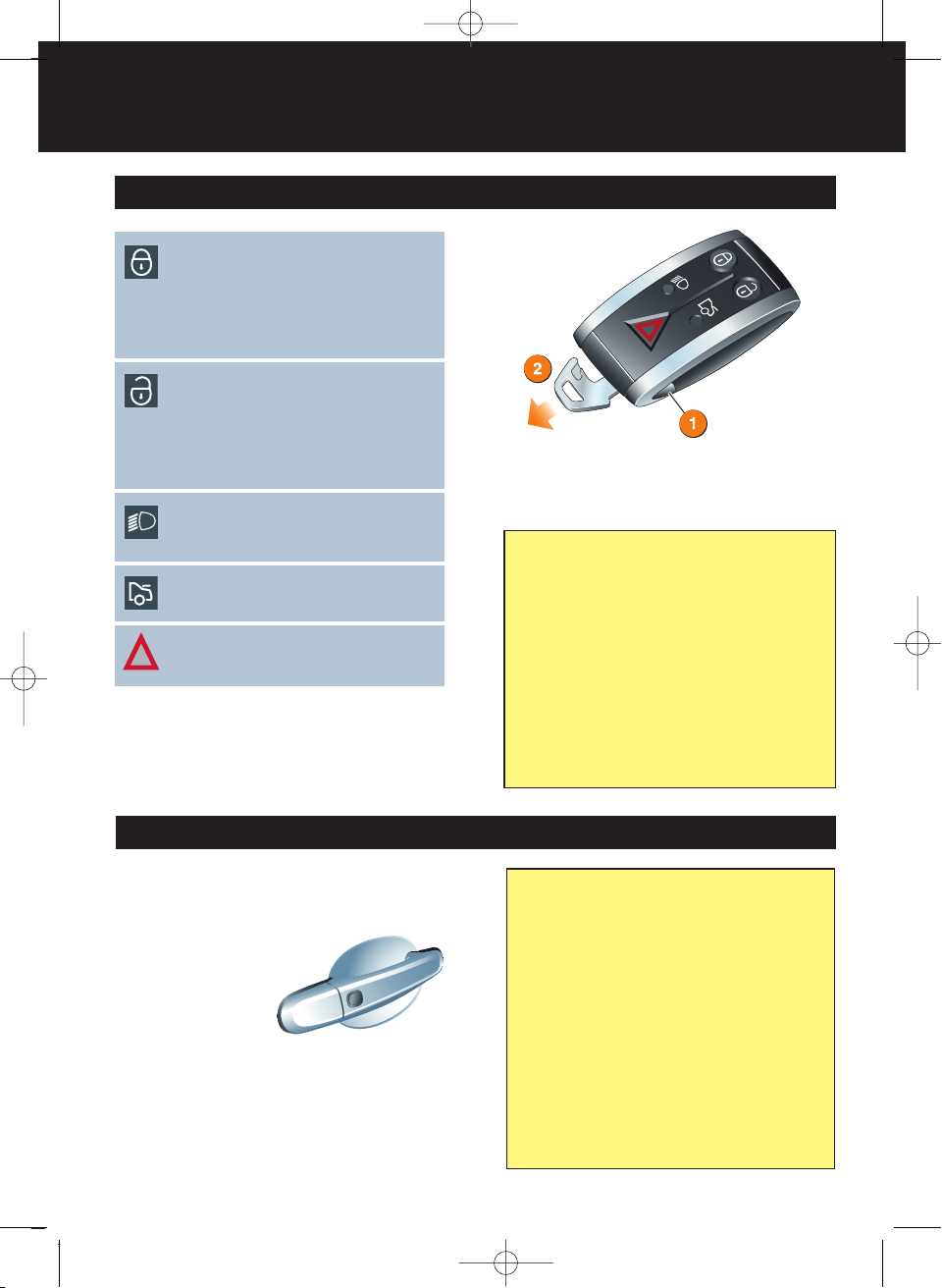
Entering the vehicle
With keyless entr y, operation of a locked door handle
or pressing the luggage compar tment release button
will allow access if the Jaguar
Smart Key is within one
metre (39 inches) of
that entry point.
The Jaguar Smart Key
buttons do not need to be
pressed and it can be concealed in clothing or even
carried in a non metallic carrier.
The Jaguar Smart Key buttons can still be used to
unlock the vehicle.
Vehicle access/Engine starting
Keyless entry
Leaving the vehicle
The vehicle WILL NOT automatically lock or arm
the alarm.
To lock and alarm the vehicle with a keyless
action the Jaguar Smart Key must be outside
the vehicle.
Press the door handle button once to singlelock. Press twice within three seconds to
double-lock.
Alternatively, use the Jaguar Smar t Key.
To check security, pull the door handle within
three seconds of locking.
Unlocking mode alternatives
Single-point entry allows only the driver’s door
to unlock with a single press. A second press
unlocks all other doors and luggage area.
Multi-point entry will unlock all of the doors
and luggage area with a single press.
To change between modes, with the vehicle
unlocked, press the lock and unlock buttons
simultaneously for three seconds. The hazard
warning lamps will flash twice to confirm the
change.
• Press once to lock the vehicle and arm
the alarm.
• Press twice to double lock the vehicle.
• Press and hold to close any open
windows and sunroof and lock all doors
(Global closing).
• Multi-point entry - Press once to disarm
the alarm, unlock the doors and unlock
the luggage compartment.
• Press and hold to unlock all doors and
open the windows and sunroof (Global
opening).
• Press once to switch the headlamps
on for 25 seconds. Press again to
switch off.
• Press to disarm the alarm, unlock and
open the luggage compartment.
• Press and hold for three seconds to
activate/cancel the panic alarm.
1. Emergency key blade release button.
2. Emergency key blade.
Note: See the Owner’s Handbook for use.
2
Jaguar Smart Key
JJM 10 96 40 101:XF UK_EURO 24/11/2008 11:04 Page 2
Page 3

Rear seat release handles
The split fold rear seats have release handles
located in the luggage compar tment. Pull to release
one or both seat backs and fold forward. Head
restraints can be removed if required.
Engine start stop
P R N D S
START
ENGINE
STOP
Operating note
The START STOP button must be pressed to stop
the engine. If not, it will continue to run even if the
remote handset is removed from the vehicle.
The START STOP button is operational only when
the Jaguar Smart Key is inside the vehicle.
Ignition only on:
• A single press of the START STOP button will
switch on the ignition.
• A second press will switch off the ignition.
Engine start
• With the footbrake depressed, press and release
the START STOP button to star t the engine. The
JaguarDrive Selector will rise from the centre
console in readiness for gear selection.
• Press again to stop the engine and switch off the
ignition.
Cold climate starting
In extreme low temperatures, there may be a delay of
up to 12 seconds between the START STOP button
being pressed and the engine cranking. Ensure the
footbrake remains depressed. Do NOT press the
START STOP button again. Cranking time will be
increased.
Luggage compartment
Opening the luggage compartment
•
With the vehicle unlocked or locked, press the
l
uggage compartment button on the Jaguar Smar t
Key.
•
With the vehicle unlocked or locked from the inside,
p
ress the button on the facia.
• With the vehicle unlocked, press the release button
under the luggage compartment chrome finisher.
3
JJM 10 96 40 101:XF UK_EURO 24/11/2008 11:04 Page 3
Page 4
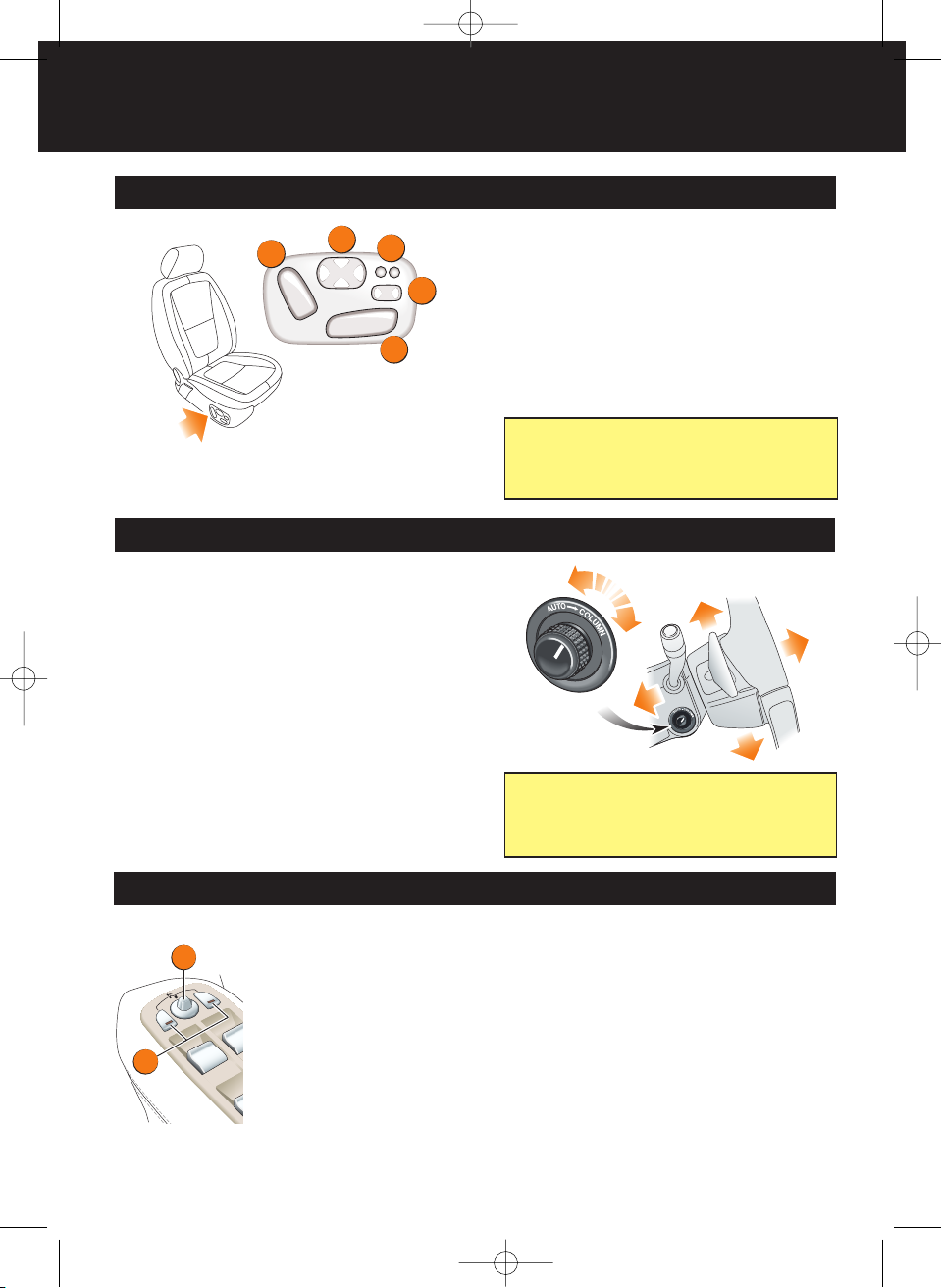
Mirror dip when reversing
This feature can be used to improve lower side views
while reversing. It can be enabled or disabled via the
touch screen. From the Home screen, select Vehicle,
then Veh. settings, then Parking.
To set a dip position:
• with the hand brake on, select reverse gear
• adjust the mirror position to view the lower rear
kerb and vehicle.
Subsequently, each time reverse gear is selected, the
set dip position will be automatically selected. The
mirrors will return to their normal position when
another gear is selected.
Operating note
To prevent automatic movement of the steering
column, turn the control to the COLUMN position.
Comfort adjustments
Steering wheel adjustment
Seat adjustment options will vary depending upon
vehicle specification.
1. Forward and backwards adjustment, cushion
height and cushion front tilt.
2. Cushion length.
3. Side bolster in/out adjustment.
4. Lumbar support.
5. Recline adjustment and head restraint height.
Steering wheel adjustment
Turn the control to COLUMN then move the control
to adjust the height and reach.
Exit mode
With the control set to AUTO, the steering column
will move to provide greater clearance for exiting
when the driver's door is opened.
Entry mode
After the driver's door is closed and the START
STOP button is pressed the column will return to its
previous position.
1
2
3
5
4
4
Operating note
The seat heater controls are accessed via the
touch-screen.
Door mirrors
Door mirror adjustment
1. Press a button to select a
mirror.
2. Use to adjust the mirror
position.
Powerfold mirrors
Press buttons 1
simultaneously to fold the
mirrors inward. Press again to
unfold.
2
1
Seat adjustment
JJM 10 96 40 101:XF UK_EURO 24/11/2008 11:04 Page 4
Page 5
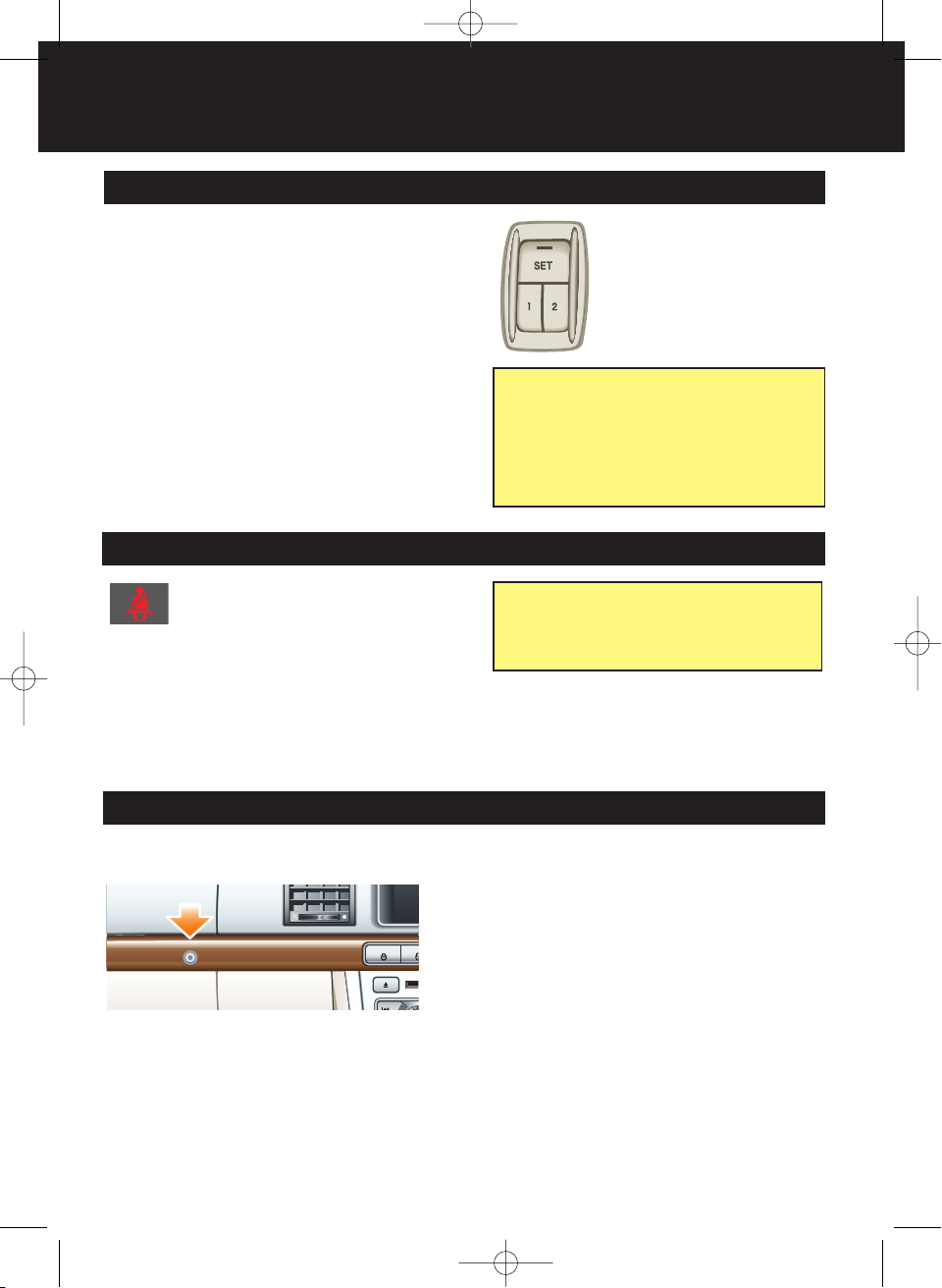
Driving position memory
Seat belts
Ensure that passengers do not fully extend the
restraints and inadvertently engage the ALR feature
during normal use.
A warning indicator on the instrument
pack will illuminate if a front seat belt is
unbuckled.
Automatic Locking Reels (ALR)
All passenger seat belts have ALR fitted primarily for
use with child seats but also for securing large items.
Refer to Child safety in the Owner’s Handbook for
further details.
Glovebox and valet mode
To set your personal security code:
• On the touch-screen select Home then Vehicle
followed by Veh. settings.
• Now select Valet mode.
• Enter a four digit code and touch OK. Valet on is
displayed as a confirmation.
To deselect valet mode
Access the Valet mode screen and enter your
personal four digit code. Now press OK. Valet off is
displayed and the glovebox and luggage
compartment are now accessible.
Insert the emergency key blade back into the Jaguar
Smart Key.
Driver's seat
When you have found your ideal driving position, the
vehicle can memorise seat, steering column and
mirror settings for future use.
1. Press the SET button located in the driver’s
door storage area. The red LED will
illuminate for a five second period.
2
. While the LED is illuminated, press button 1
or 2 to memorise the current settings.
The LED will extinguish and a chime will sound to
confirm that the settings have been memorised. If the
ignition is on, the message centre will display a
confirmation message.
Operating note
A seat position will only be memorised during the
five second period that the LED is illuminated.
An existing memory setting can be over-written with
a new memory position.
Recalling a seat position
P
ress and hold button 1 or 2 until
t
he seat has finished moving.
5
To open the glovebox, place a finger directly onto the
icon.
Valet mode
The glovebox and luggage compartment can be
security locked to deny access to a parking
attendant. Before handing over your Jaguar Smart
Key, remove the emergency key blade and keep it in
a safe place.
JJM 10 96 40 101:XF UK_EURO 24/11/2008 11:04 Page 5
Page 6

Comfort adjustments
1. AUTO (automatic) mode.
The climate control will automatically adjust heat,
blower speed, air intake and airflow
distribution to maintain the selected
temperature(s) and reduce misting without
constant manual adjustments.
Front and rear screen heating and timed air
recirculation may be selected in AUTO mode.
Selecting any other function will cancel AUTO
operation.
2. Temperature control.
Press to adjust the temperature for the
respective side of the passenger compartment.
3. Blower speed.
Rotate to adjust airflow speed from the vents.
4. Front screen defrost/demist.
5. Heated front screen.
6. Heated rear screen.
7. Air recirculation
Helps prevent fumes from entering.
2
3
1654 7
Touch-screen climate control
F
ull use of the climate control can also be made via
the touch-screen.
S
elect Climate on the Home screen.
Air distribution
To windscreen.
To face.
To feet.
Temp. sync.
Synchronises temperature of the
passenger and driver’s side.
Ventilated seats
There are three settings each for heating and
cooling. Touch the up arrow for heated
ventilation and for raising temperature.
Touch the down arrow for cooled ventilation and for
lowering temperature.
The first touch of either arrow will initiate the
maximum setting.
The setting will be indicated by the number of
illuminated red or blue LED’s.
Heated only seats (not shown)
There are three temperature settings. Touch the seat
icon to initiate.
• First touch - maximum heat.
• Second touch - intermediate.
• Third touch - minimum.
• Fourth touch - heating off.
The setting will be indicated by the number of
illuminated red LED’s.
Heated steering wheel
Touch the icon to heat the steering wheel.
Touch again to turn off.
Settings
Temp. sync.
External
12
C
Auto
21
19
C .
5 C
Auto
A/C
ON
.
5
Climate
12:26pm
Auto
Recommended mode
Select AUTO as the normal operating mode. This
will help prevent window misting and reduce odours
from the climate control system.
Temp. sync.
Operating note
Seat heating and ventilating will operate only while
the engine is running. This is to prevent the battery
becoming discharged.
6
Climate control
JJM 10 96 40 101:XF UK_EURO 24/11/2008 11:04 Page 6
Page 7

Facia
11. Luggage compartment release.
12. Forward alert.
13. Rear fog lamps.
14. Horn.
15. Column adjust switch.
16. Climate control system.
17. Engine start/stop button.
18. DSC (Dynamic Stability Control)
switch.
19. ASL (Automatic Speed Limiter)
switch.
20. EPB (Electric Parking Brake).
1. Master locking switches.
2. Hazard warning switch.
3. Touch screen.
4. Home screen
5. Touch screen on/off
6. Direction indicators and exterior
lighting.
7. Audio and telephone switches.
8. Instrument pack, message
centre and warning indicators.
9. Cruise control switches.
10. Windscreen wiper and washer.
21. Dynamic mode switch.
22. Winter mode switch.
23. JaguarDrive selector.
24. Audio system.
25. Mirror adjuster.
26. Mirror selector switches.
27. Window switch isolator.
28. Window switches.
S
TART
E
NGINE
S
TOP
P
R N D S
D
SC
AS
L
1 3 6 7 8 9 10
11
13
1415
18
17
1624
12
2
22
23
19
20
21
26
25
28
27
4
5
7
Warning lamps
Low tyre pressure
Airbag fault
Fog lamps on
DSC off, Trac DSC ON
or DSC fault. Flashing DSC operating.
Seat belt reminder
ASL active
Forward alert active
EPB on, braking system
fault or brake fluid low
ABS fault or EPB fault
Adaptive Cruise Control
active
Engine malfunction
JJM 10 96 40 101:XF UK_EURO 24/11/2008 11:04 Page 7
Page 8

Exterior lamps/Trip computer
Move the lever up or down to operate the direction
indicators, forward for high beam and backwards for
high beam flash. A brief push up or down will flash
the indicators three times.
Rotate the collar to the first position to select
side lamps.
Second position is headlamps.
Next position is Autolamps. Sensor
controlled to switch side lamps and low
beam headlamps on or off as appropriate.
Autolamps combined with exit delay.
Headlamps can remain on to illuminate the
immediate vicinity for a set period after
leaving the vehicle. There are three time
setting positions.
Press the button on the end of the lever to
cycle through the trip computer displays in
the message centre.
1
. Front screen wash/wipe.
2. Rain sensor activated wipe.
3. Slow speed.
4. Fast speed.
5
. Controls sensitivity of the rain sensor. With
position 2 selected, rotate the collar upwards to
reduce sensitivity and increase the wiper delay.
4
3
2
1
5
Wipers and washers
Autolamps
If AUTO mode is selected and the front screen
wipers are operated for more than 20 seconds, the
exterior lamps will be switched ON automatically.
8
Electric parking brake
• Apply manually when stationary in Park, Drive or
Reverse by pulling up the parking brake switch.
• Can be manually released when the engine is
running and the foot brake is applied.
Press the parking brake switch down to release
and pull it up to apply.
• If manually applied whilst in Drive or Reverse, the
parking brake will automatically release when the
accelerator is applied.
ASL
P
DSC
Operating note
The brake must be manually applied when parking.
Driving
Do NOT use the recess in the electric parking brake
as a storage area.
JJM 10 96 40 101:XF UK_EURO 24/11/2008 11:04 Page 8
Page 9

JaguarDrive Selector
Gearshift interlock
The brake pedal must be
depressed before the
selector can be moved
from the Park position.
M
aintain brake pressure
u
ntil a gear is selected.
Select P before
s
witching off the engine.
H
owever, if the engine is
switched off with
Reverse, Drive or Sport
selected, the selector will
automatically return to P
while retracting.
Sport mode
To select S from D, press down and rotate the
selector. Automatic gear changing continues but the
gearshift points are modified for full use of the
engine's power.
Manual gear changes
The steering wheel paddles allow manual gear
changing with either D or S selected.
• To shift down, briefly pull the - paddle.
• To shift up, briefly pull the + paddle.
When the paddles are used in D, gear selection will
revert to automatic if use of the paddles is not
maintained. With S selected, continuous manual
operation is initiated if the paddles are used.
P R N D S
S
TART
E
NGINE
STOP
DSC
If the engine is switched off with Neutral selected,
automatic selection of P is delayed for 10 minutes.
DO NOT use this feature during vehicle recovery.
JaguarDrive Control
Allows the driver to fine tune the vehicle driving
c
haracteristics. Select from the following driving
m
odes.
NOTE: Winter and Dynamic modes cannot be active
simultaneously.
Winter mode
Use in slippery conditions. When active, this
m
ode selects 2nd gear for driving away, it moderates
e
ngine response and modifies the gear change
strategy. This ensures that maximum possible traction
is achieved. It remains active until deselected.
Dynamic mode
Optimises vehicle systems to deliver a more
involved driving experience. It remains selected for
six hours after the ignition is switched off.
Dynamic Stability Control (DSC)
DSC ON is the default condition at engine start.
TracDSC is an alternative setting of DSC with
reduced system interventions and is for use only on
dry tarmac surfaces. Press and release the button.
TracDSC will be displayed in the message centre.
Press again to reactivate DSC.
To switch DSC off, press and hold for ten seconds
until DSC OFF is displayed.
Message centre
The message centre displays the JaguarDrive
Selector position, P,R,N,D or S, the manual mode
gear selections 1 to 6 and the
JaguarDrive Control mode
selection.
When TracDSC is selected, the
DSC warning lamp will illuminate
and the message centre will briefly
display TracDSC.
When DSC OFF is selected, the DSC warning lamp
will illuminate and the message centre will display
DSC OFF until DSC is reinstated.
Driving mode settings
Refer to the Owner’s Handbook section, Driving
dynamics, for suggested mode settings.
Dynamic mode, TracDSC and DSC OFF will
change the driving characteristics. Select these
only when suitable driving conditions exist.
9
In both D and S modes, automatic operation can be
reinstated by holding the + paddle for two seconds.
JJM 10 96 40 101:XF UK_EURO 24/11/2008 11:04 Page 9
Page 10

Cruise (speed) Control and ACC
1. SET - use to set the road speed to be
maintained or increase/decrease the speed
in 2 km/h (1 mph) steps when cruise
control is operating.
2. RESUME - use to resume a set speed
retained in memory.
3. CANCEL - cancels cruise control but
retains the set speed in memory.
ACC only
ACC utilises a radar at the front of the vehicle to
maintain a pre-defined gap to the vehicle ahead.
When a slower vehicle ahead is encountered, or a
vehicle ahead enters the same lane, the previously
set cruise control road speed will be adjusted
automatically to maintain the set gap.
Cruise control will automatically disengage when
the foot brake is pressed or when vehicle speed
falls below 30 km/h (18 mph).
Depending on specification, your vehicle will be fitted
with either the standard cruise control system or the
Adaptive Cruise Control system (ACC). Both systems
a
llow you to maintain a set speed until either cruise
c
ontrol is cancelled or the brake pedal is used. ACC
also allows you to maintain a gap between yourself
and the vehicle ahead when the speed of that vehicle
is not greater than yours. Both systems are controlled
via switches on the steering wheel.
Driving
2
1
5
3
4
ACC IS NOT a collision warning or avoidance
system. Additionally the system WILL NOT detect:
• Stationary or slow moving vehicles below
10 km/h (6 mph).
• Pedestrians or objects in the roadway.
• Oncoming vehicles in the same lane.
10
A warning lamp will illuminate to indicate
t
hat the vehicle is in follow mode.
4. GAP SETTING - use to increase/decrease the
time gap to the vehicle ahead. The gap can be set
to one of four pre-defined settings (1 to 4
chevrons).
The current setting will
be displayed in the
message centre.
Forward Alert
This is a feature of ACC and it provides limited
detection of objects in the road ahead. When
necessary it will give an audible warning and a visual
warning in the message centre.The driver must take
appropriate action.
5. Press to activate the Forward Aler t function.
The Forward Aler t icon will illuminate in the
instrument panel.
Sensitivity of detection can be adjusted. With ACC
disengaged, usethe GAP SETTING control 4 to
adjust the setting.
Cruise (speed) control and Adaptive Cruise control
JJM 10 96 40 101:XF UK_EURO 24/11/2008 11:04 Page 10
Page 11

Parking aids
Care points
Sensors may activate when water, snow or ice are
detected on the surface of the sensors. Regular
cleaning will restore normal performance.
Home
Home
Parki ng aid al ert
P
ress the ASL
b
utton, then use
the cruise control
thumbwheel to set
t
he required
m
aximum speed
limit.
Automatic Speed Limiter (ASL)
DSC
ASL
Blind Spot Monitor
Blind Spot Monitor is activated when the vehicle is
travelling at greater than 16 km/h (10 mph). It will
indicate to the driver when an overtaking vehicle is
within your vehicle’s blind spot areas.
If a vehicle is occupying a blind spot, a warning
graphic in the respective door mirror lens will
illuminate.
An amber dot in the mirror lens indicates that the
system is not functioning.
When R is selected, the rear and front parking aids
and rear view camera will activate.
The touch-screen will display a vehicle graphic and
indicate the approximate distance to any object
detected. An audible alert will increase in frequency
as the object is approached.
Audible alert volume can be changed via the touchscreen. From the Home screen, select Vehicle, then
Veh. settings, then Parking.
When moving forward into a space, activate the front
sensors with the parking aid switch. Alternatively, first
select Reverse then Drive.
Parking aid switch
The overhead console switch
can disable or enable the
front and rear parking aids.
An LED in the switch
illuminates when the system is on. Press the button
to turn the parking aids off or on.
The parking aids will disable when vehicle speed
exceeds 15 km/h (9 mph) in D.
Rear view camera option
Is activated when R is selected. A wide-angle camera
image with guidance lines appears on the touch
screen to aid reversing.
The camera image is deactivated when D is selected
and vehicle speed exceeds 16 km/h (10 mph).
T
he set speed will display in the message centre.
The vehicle will not accelerate beyond the set speed
unless the accelerator pedal is fully depressed.
C
ruise control cannot be operated while ASL is
engaged.
11
Cancelling the parking aid screen
Touch the screen within the pop-up area to return to
the previous view.
JJM 10 96 40 101:XF UK_EURO 24/11/2008 11:04 Page 11
Page 12

Touch-screen and Audio
T
he touch-screen requires only light touches.
Excess pressure could result in damage.
12
AM/FM radio
From the touch-screen menu, select Audio then
AM/FM. Subsequent touches of AM/FM will scroll
through FM1, FM2 and AM.
Use the Seek Up or Seek Down controls to manually
find stations.
Touch and hold any of the nine station preset buttons
to store a station. Alternatively, touch and hold the
Autostore icon.
Autostore can automatically select and store up to
nine stations. Touch any preset button to listen to a
stored sation.
Touch Settings for additional tuner features and
sound settings.
DAB radio (Digital Audio Broadcast)
From the Home screen, select Audio then DAB
radio. Subsequent touches of DAB radio will scroll
through DAB1, DAB2 and DAB3.
To build a list of available digital ensembles and
channels, select DAB search then Auto-tune.
Storing channels as presets
Select a channel from the list to start playing. Hold a
preset to store the channel.
Repeat the procedure with other channels of your
choice.
Recalling a preset channel
Touch the preset you require.
Audio
DAB radio
CD
AM/FM
12:26 pm
BBC R2 V iking
Trent
Cen tury
BBC Lei c
Rad io 1
Set tings
DAB search
TA-FM DAB-i Link DPLII
DAB 1 BB C Rad io2
Portable audio
DAB radio text
BBC N ation al DAB
1. Eject CD. Hold to eject all CD’s.
2. Press repeatedly for FM1, FM2, AM, DAB1,
DAB2, DAB3, CD, USB, iPod and AUX.
3. Press for audio on/off. Rotate for volume.
4. Short press for audio settings, long press for
volume presets.
5. Seek Down and Up buttons for previous/next
radio station or CD track. Hold to enter
manual seek mode.
6. Touch any screen button to make a selection.
7. Return to ‘Home’ screen.
8. Load CD’s. Follow screen instructions.
9. Press repeatedly for touch-screen on/off and
screen saver options.
Steering wheel controls
10. Audio volume.
11. Scroll through
preset radio
stations, CD
tracks or music
folders.
Hold to select
next/previous
strong radio
station or next CD.
12. Audio mute or activates JaguarVoice.
13. Scroll through source options (as item 2).
12
10
13
11
12:26 pm
Now Mi ddlesbrough
BBC Na tional DAB
Digita l1 Network
EMAP L eeds
MXR
Audio
TA-FM DAB-i Link DPLII
DAB 1 BB C Rad io2
Channel list
Subchannel list
Ensemble list
PTY
Channel data
Auto-tune
Audio/TV
Left Right
20
17
CC.
5
.
5
External
15
C
12:26pm
Navigation
P
hone
3 7 9842
5
1 6
JJM 10 96 40 101:XF UK_EURO 24/11/2008 11:04 Page 12
Page 13

13
Connecting ports for auxiliary devices, iPod and USB
storage devices are located inside the centre console
cubby box.
iPod and USB devices can be operated from the
touch-screen. Devices connected to the AUX socket
are controlled only from the device itself.
The system will play MP3, WMA, WAV and AAC files
from a memory stick or a USB controlled MP3 player
or mobile phone.
Some MP3 players use proprietary file systems that
are not supported by the vehicle system. MP3 players
must be set to Removable Device or Mass Storage
Device mode (see the manufacturer’s information).
Only music files added to the device in this mode can
be played via the vehicle system.
The vehicle system will support USB devices with a
storage capacity up to 256GB.
DAB reception loss
When reception is lost, NO RECEPTION will be
displayed. This will be either a temporary loss or
you have reached the limit of the broadcast area.
R
epeat the DAB Auto-tune procedure to find
c
hannels for the new region.
Using the Portable Audio Interface
From the Home screen, select Audio then Portable
audio. Select USB or iPod.
When a device is connected, touch Folders to
display all search methods such as Playlist, artist,
Albums etc.
Continue through the folders to find the music you
want to play. Use the arrow icons to scroll through
the list.
Touch and hold this icon to expand details of
music being played.
Pause/Play, Mix, Repeat and Seek next/Previous are
similar to CD use.
Audio
DAB radio
CD
AM/FM
12 : 26 pm
iPod AUX
Mix
Repeat
USB
Set tings
Folders
TP TA PTY DPLII
Tr 02
Portable audio
Dia mond D ogs
01: 36
Audio
12:26 pm
Tr
Artist
My ipo d
Album
Song
Playli st
01
TP TA PTY DPLII
00: 36
Portable Audio Interface - Aux, iPod and USB
Touch the required CD number icon 1 to 6 on the
screen.
Touch the Seek next or previous arrow icons to skip
tracks or hold to move through a track.
Touch Mix to randomly play CD tracks. Hold Mix to
randomly play tracks from all CD’s.
Hold Repeat to repeat current CD.Touch to repeat
current track.
The II button will pause play.
Settings allows traffic information and CD track
related text to be displayed.
CD player
From the Home screen, select Audio then CD. Press
button 8 and follow screen instructions.
N
ote: MP3 discs are not compatible with the single
disc CD player.
JJM 10 96 40 101:XF UK_EURO 24/11/2008 11:04 Page 13
Page 14

Telephone
Bluetooth® phones
Compatible Bluetooth phones can communicate with
t
he inbuilt telephone system. Connection must be
m
ade with ignition on or engine running.
Use the following procedure in conjunction with your
Bluetooth phone manufacturer's instructions.
Pairing a mobile phone to the vehicle
With the ignition on, touch-screen active and no
phone currently docked:
1. Start the Bluetooth search function on your
mobile phone.
2. The phone will list any Bluetooth devices
found. Select Jaguar from the list.
3. Now enter the Bluetooth PIN 1313 into the
mobile phone.
The phone should now pair and dock to the vehicle
system.
To undock a mobile phone, select Phone via the
touch-screen then Settings followed by Undock.
Downloading phonebook entries
When a mobile phone with phonebook download
capability is paired and docked, its phonebook
directory will automatically download to the vehicle
system.
The vehicle phonebook will be updated each time a
mobile phone is docked to the system.
To change the Auto download setting via the touchscreen, touch Phone, select Phone options then
Phonebook. Apply the change.
Jaguar Bluetooth Connectivity
For the latest list of compatible phones and their
software, refer to
www.jaguar.co.uk/uk/en/owners/owner_informati
on/bluetooth.htm
O
perating note
‘Docking’ and ‘docked’ are terms used in relation to
a paired phone that is fully linked to the vehicle
system and can be used for calls. The phone is not
physically docked in a cradle.
C
alls via the touch-screen
Making a call
1. With a paired and active phone, select Phone or
Comms from the Home screen.
2. From the Digit Dial screen, enter the number
using the on-screen keypad.
3. Touch on the screen. The call duration
appears on the screen.
4. To end a call touch .
Calls via the steering wheel
1. Press and hold the Source button to access
phone mode on the touch screen and message
centre. Use the scroll control to find the
desired phonebook contact.
2. Press on the steering wheel to dial or
answer a call.
3. To end a call, press again.
Phone
1
2:26 pm
Last
Names
Phone
Digit Dial
Options
Settings
14
Mobile phone auto connect
The phone may request 'set authorisation' or
'always allow'. If this is set the phone will
subsequently connect automatically.
JJM 10 96 40 101:XF UK_EURO 24/11/2008 11:04 Page 14
Page 15

Navigation
Navigation
Setting a destination
1
. From the navigation Menu screen, select
Destination Entry.
2. Touch either Address or Postcode.
3. With Address selected, touch Town then use the
on-screen keypad to enter address details. As
each part of the address is displayed, select from
the list to confirm.
With Postcode selected, use the keypad to
enter a postcode. Use the long spacebar to
enter any required spaces.
4. When entry is complete, touch OK.
5. Touch Destination to begin calculation of the
route options.
6. The screen displays Route 1. To view
alternative routes touch 3 Route. To use an
alternative route, touch one of the selections.
7. Touch Start to commence guidance.
The selected route will be displayed and guidance will
begin. When your destination is reached, voice and
visual confirmation is given.
The navigation system has features which include: Search area/country selection, Compass, Points of Interest,
M
emory points, Split screen, Previous destination and Route preferences.
F
or more information refer to the Owner’s Handbook.
Touch this icon to repeat the last voice
instruction. To deselect voice guidance go to
the navigation Menu screen then select Auto Voice
Guidance Off.
If the map is moved away from your
current location, the position icon will be
replaced by a touch button in the top left of the
screen. Touch the icon to bring the current location
map back into view.
Cancelling guidance
To cancel guidance, touch Menu, Route Options
and then Cancel Guidance.
Turn by turn navigation
As well as the main navigation touch-screen, there is
a facility that utilises the message centre screen in
the instrument pack. Once you have set a destination
and commenced guidance, a simplified graphic guide
is displayed giving basic turn by turn information
about the next part of the journey.
15
JJM 10 96 40 101:XF UK_EURO 24/11/2008 11:04 Page 15
Page 16

Fuel filler flap location
Fuel filler flap release
The filler flap can only be opened when the
vehicle is unlocked. Press the flap firmly
approximately 35mm (1.4 in) from the left hand edge
a
nd release.
Filler cap
Twist the cap counter-clockwise to release.
A hook is provided on the flap hinge to hold the cap
while refuelling. After refuelling, tighten the cap until it
clicks three times.
Fuel specification
The correct fuel specification for your vehicle is
shown on the inside of the fuel filler flap.
A small arrow on the fuel gauge
i
ndicates which side the fuel filler is
l
ocated.
Part No. JJM 10 96 40 101
© Jaguar Cars Limited
16
Incorrect fuelling
Do not use E85 fuels (85% Ethanol content).
Equipment necessary for the use of fuels containing
more than 10% Ethanol is not fitted to this vehicle. If
E85 fuels are used serious engine and fuel system
damage will occur.
Do not use RME (bio-diesel) except in the case of
those proprietary diesel fuels which contain a mix of
up to 5%. Jaguar can accept no responsibility for
damage caused by using RME in concentrations
greater than 5%.
If the vehicle is filled with the wrong type of fuel:
• DO NOT star t the engine!
• Call for qualified assistance!
Filling station information
Diesel misfuelling prevention
T
o help protect against a diesel fuel tank being
a
ccidentally filled with petrol, a prevention device is
fitted in the filler neck. It will activate if the wrong type
of fuel nozzle is fully inserted. The narrow fuel nozzle
associated with unleaded petrol pumps will cause a
flap to close and so interrupt fuel flow.
T
he yellow flap will be visible in the filler neck and
m
ust be reset with the correct tool. Refer to the Fuel
and refuelling section in your Owner’s Handbook for
further details.
Bonnet release
The bonnet release is located in the left hand front
footwell.
Tyre pressure label location
Tyre pressures are shown on alabel attached to the
left hand side centre door post.
JJM 10 96 40 101:XF UK_EURO 24/11/2008 11:04 Page 16
