Page 1

XF
QUICK STA RT GU I D E
VEHIC L E ACC E SS/E N G I N E STA RTIN G 02
COM F O RT ADJUS T MENTS 04
FA C IA 08
DRIVI N G 10
TO U C H SCRE E N AND AU D IO 15
AUDIO A ND PO RTA BLE AU D I O IN T E R FAC E 16
TELEP H O N E 1 7
NAV IGATION 1 8
VEHIC L E SETTIN G S 19
GAS STAT I O N INF O R M AT I O N 2 0
Some of the features described may not be fitted to your vehicle.
Refer to the Owner’s Handbook for full operating instructions.
Page 2

Vehicle access/Engine starting
2
1
Jaguar Smart Key
• Press once to lock the vehicle and arm
the alarm.
• Press once to disarm the alarm and
unlock the driver's door.
• Press again to unlock the passenger
doors and luggage area.
• Press and hold to unlock all doors and
open the windows and sunroof (Global
opening).
• Press once to switch the headlamps
on for 25 seconds. Press again to
switch off.
• Press to unlock and open the ltrunk.
1. Emergency key blade release button.
2. Emergency key blade.
Note: See the Owner’s Handbook for use.
• Press and hold for three seconds to
activate/cancel the panic alarm.
Keyless entry
Entering the vehicle
If keyless entry has been specified, operation of a
locked door handle or pressing the luggage
compartment release button will allow access if
the Jaguar Smart Key is within
approximately 39 inches (1m)
of that entry point.
The Jaguar Smart Key
buttons do not need to be
pressed and it can be concealed in clothing or
even carried in a non metallic carrier.
The Jaguar Smart Key buttons can still be used to
unlock the vehicle.
Unlocking mode alternatives
Single-point entry allows only the driver’s door
to unlock with a single press. A second press
unlocks all other doors and trunk.
Multi-point entry will unlock all of the doors and
trunk with a single press.
To change between modes, press the lock and
unlock buttons simultaneously for three
seconds. The hazard warning lamps will flash
twice to confirm the change.
Leaving the vehicle
The vehicle WILL NOT automatically lock or arm
the alarm.
To lock and alarm the vehicle with a keyless
action the Jaguar Smart Key must be outside
the vehicle.
Press the door handle button once to singlelock. Press twice within three seconds to
double-lock.
Alternatively, use the Jaguar Smart Key.
To check security, pull the door handle within
three seconds of locking.
2
Page 3
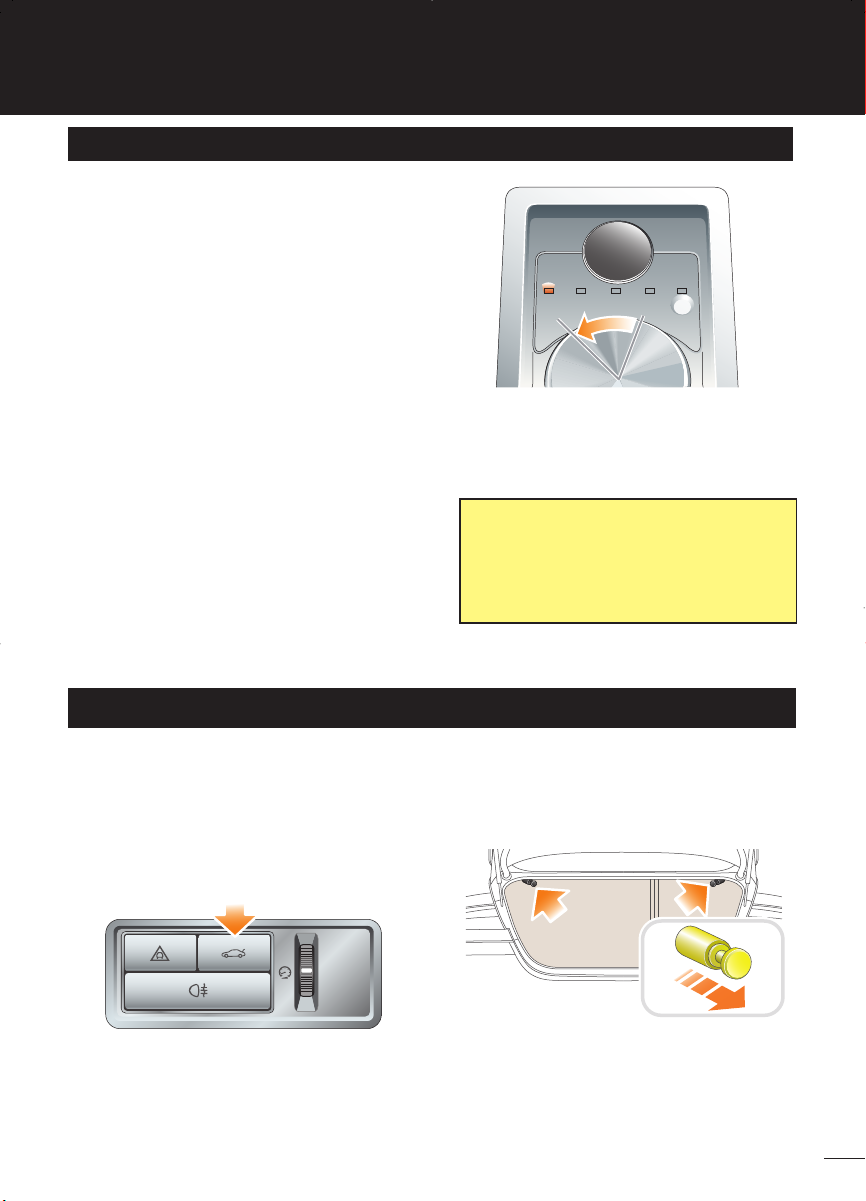
Engine start stop
P R N D S
START
E
NGINE
STOP
The START/STOP button is operational only
when the Jaguar Smart Key is inside the
vehicle.
Ignition only:
• A single press of the START STOP button will
switch on the ignition.
• A second press will switch off the ignition.
Engine start
• With the footbrake depressed, press the
START STOP button to start the engine. The
JaguarDrive Selector will rise from the center
console in readiness for gear selection.
• Press again to stop the engine and switch off
the ignition. The JaguarDrive Selector will
return to Park and retract into the center
console.
Cold climate starting
In extreme low temperatures, there may be a
delay of up to 12 seconds between the START
STOP button being pressed and the engine
cranking. Ensure the footbrake remains
depressed. Do NOT press the START STOP
button again. Cranking time will be increased.
Opening the trunk
Operating note
The START STOP button must be pressed to
stop the engine. If not, it will continue to run
even if the remote handset is removed from the
vehicle.
With the vehicle locked and alarm armed:
• Press the trunk compartment button on the
Jaguar Smart Key.
With the vehicle unlocked or locked but alarm
not armed:
• Press the button on the facia.
Alternatively, press the release button located
beneath the trunk compartment chrome
finisher.
Rear seat release handles
The split fold rear seats have release handles
located in the luggage compartment. Pull to
release one or both seats.
Tilt the seats forward to remove the head
restraints before laying them flat.
3
Page 4

Comfort adjustments
1
2
3
4
4
2 3
1
Seat adjustment
Steering wheel adjustment
Steering wheel adjustment
Turn the control to COLUMN then move the
control to adjust the height and reach.
Exit mode
With the control set to AUTO, the steering column
will move to provide greater clearance for exiting
when the driver's door is opened.
Entry mode
After the driver's door is closed and the START
STOP button is pressed the column will return to
its previous position.
Dependent on vehicle specification, seats can be
adjusted in up to 16 directions.
1. Forward and backward adjustment, cushion
height and cushion front tilt.
2. Cushion length.
3. Lumbar support.
4. Recline adjustment and head restraint height.
Operating note
The seat heater controls are accessed via the
touch-screen.
Operating note
To prevent automatic movement of the steering
column, turn the control to the COLUMN
position.
Overhead console
Front parking aid
Press 2 to turn front and rear parking aids on or
off. An LED in the switch illuminates when the
system is on. Refer to Parking aid, page 14.
Rear window blind
Map reading and courtesy lamps
Move a finger close to, or touch briefly, the
required lamp 1 to switch on or off. Touch the
center courtesy lamp for two seconds to
activate/deactivate automatic illumination.
4
Press button 3 to raise or lower the rear window
blind.
Sunroof
With the ignition on, the sunroof can be fully
opened or closed with a single operation of the
switch 4.
Page 5
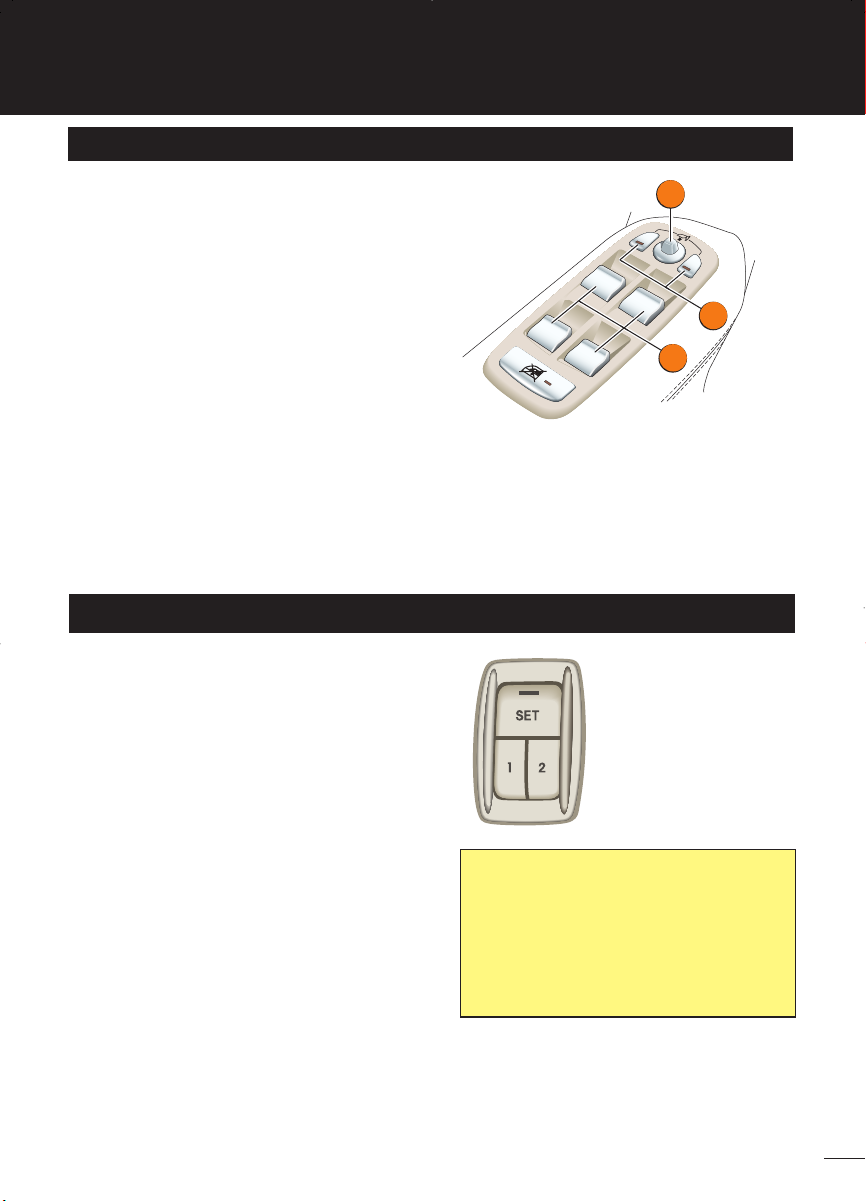
Windows and door mirrors
3
2
1
Windows
The windows can be fully opened or closed with
a single operation of the switch.
• To open a window, briefly press the
respective switch 1.
• To close a window, briefly pull the switch up.
• Operate the switch again to stop window
movement.
Door mirror adjustment
Press the left or right button 2 to select a
mirror. Use the four-way switch 3 to adjust the
position of the selected mirror.
Mirror dip when reversing
Reverse dip can be enabled or disabled via the
touch screen. From the Home screen, select
Vehicle, then Veh. settings, then Parking.
Driving position memory
Driver's seat
When you have found your ideal driving
position, the vehicle can memorise the settings
for future use.
1. Press the SET button located in the driver’s
door storage area. The red LED will
illuminate for a five second period.
2. While the LED is illuminated, press button 1
or 2 to memorise the current settings.
The LED will extinguish and a chime will sound
to confirm that the settings have been
memorised. If the ignition is on, the message
center will display a confirmation message.
Recalling a seat position
Press and hold button 1 or 2 until the seat has
finished moving.
When enabled and reverse gear is selected, the
mirrors will automatically dip. Adjust the mirror
position with switch 3. Subsequently, each time
reverse gear is selected, your set position will
be automatically selected.
Operating note
A seat position will only be memorised during
the five second period that the LED is
illuminated.
Any existing settings will be over-written when
programming a memory position.
5
Page 6
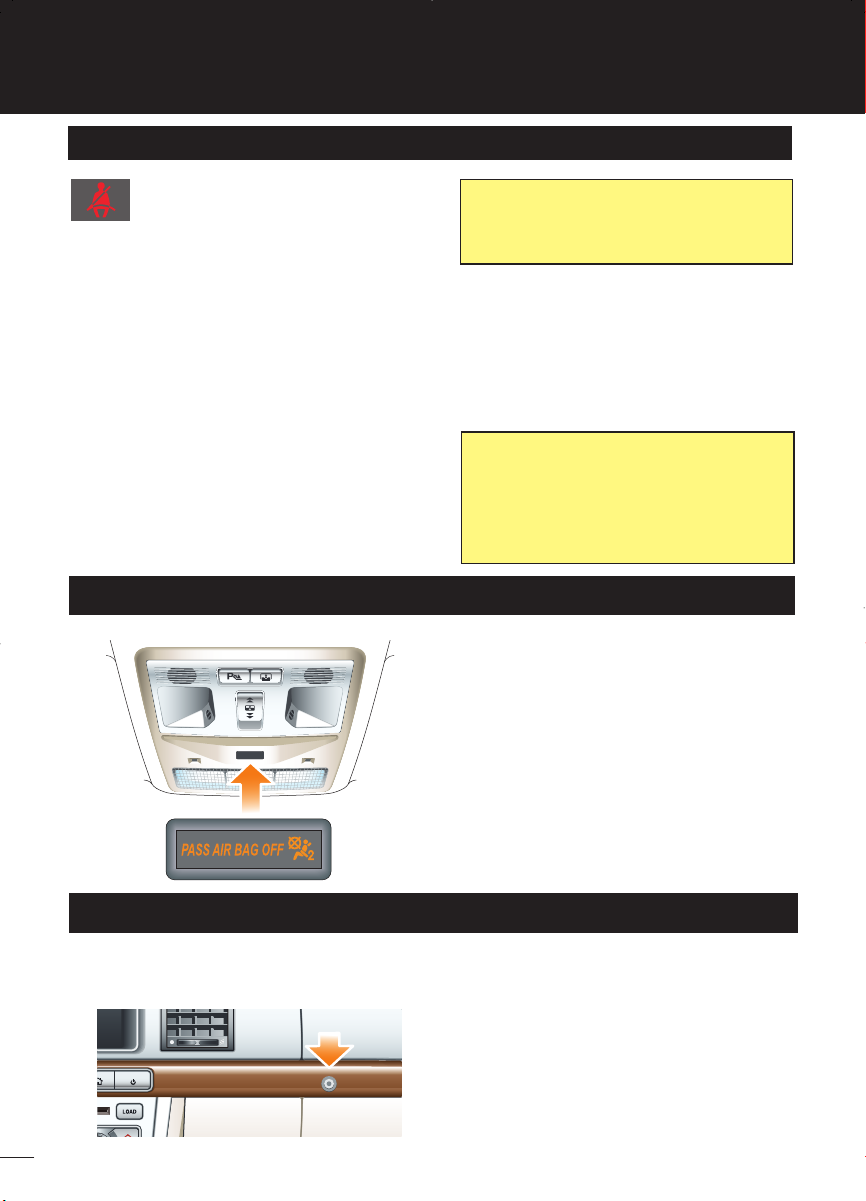
Comfort adjustments
Seat belts
A warning indicator on the instrument
pack will illuminate if a front seat belt is
unbuckled.
Automatic Locking Reels (ALR)
All passenger seat belts have ALR fitted for use
with child seats or for securing large items.
• Extend the belt to maximum length to enable
the locking mechanism.
• Allow the seat belt to retract onto the child
seat/item. As the belt retracts a clicking
sound will be heard and the belt will be
prevented from extending further. Ensure
there is no slack by pressing the seat/item
firmly into the vehicle seat.
• To disengage: unbuckle the belt and allow
the belt to fully retract.
Passenger air bag deactivation
Ensure passengers do not fully extend the
restraints and inadvertently engage the ALR
feature during normal use.
Child seats
It is important to remember that your child’s
weight, rather than age, determines the type of
seat that is required.
Refer to Child Safety in the Owner’s Handbook
to determine the correct seat for your child.
Recommended child seat
Jaguar Cars recommends LATCH child restraints
with a top tether.
A LATCH child seat can be fitted only in the outer
rear seating positions.
The front passenger seat occupancy sensor
determines the state of seat occupancy and
sets the air bag status to suit:
• Seat unoccupied - air bag deactivated and
indicator off.
• Seat occupied - air bag activated and
indicator off.
• Low weight occupant or object - air bag
deactivated and indicator on.
Glovebox
To open the glovebox, move a finger close to or
briefly touch the icon on the facia.
6
Valet mode
The glovebox and trunk can be locked/unlocked
via the touch screen.
• Select Home/Vehicle/Veh. settings.
• From the Security screen select Valet mode.
• Enter a four digit code and touch OK.
Dependent on whether you are locking or
unlocking, Valet on or Valet off will be
displayed.
Page 7

Climate control
2
3
1456
Settings
T
emp. sync.
External
Auto Auto
A
/C
ON
Climate
12:26pm
Auto
70
.0 F
72
.0 F
62
F
Temp. sync.
Face level vents
All face level vents will open when the ENGINE
START STOP button is pressed.
1. AUTO mode.
2. Temperature selection
Press the red or blue buttons to increase or
decrease the temperature for the respective
side of the passenger compartment.
3. Blower speed.
Rotate to adjust the airflow from the vents.
4. Heated rear screen.
5. Heated front screen.
6. Front screen defrost/defog.
Recommended mode
Select AUTO as the normal operating mode.
This will help prevent window fogging and
reduce odours from the climate control system.
AUTO (automatic) mode
Select the AUTO icon. The climate control will
automatically adjust heat, blower speed, air
intake and airflow distribution to maintain the
selected temperature(s) and reduce fogging
without constant manual adjustments.
Front and rear screen heating and timed air
recirculation may be selected in AUTO mode.
Selecting any other function will cancel AUTO
operation.
Automatic operation of the climate control can
also be selected via the Touch Screen.
Operating note
Seat heating and ventilating will operate only
while the engine is running. This is to prevent
the battery becoming discharged.
Touch screen climate control
Select Climate on the Home screen.
Air distribution
To windshield.
To face.
To feet.
Temp. sync.
Synchronises temperature of the
passenger and driver’s side.
Ventilated seats
There are three settings each for heating
and cooling. Touch the up arrow for heated
ventilation and for raising temperature and
the down arrow for cooled ventilation and for
lowering temperature.
The first touch of either arrow will initiate the
maximum setting.
The setting will be indicated by the number of
illuminated red or blue LED’s.
Heated steering wheel
Touch the icon to heat the steering wheel.
Touch again to turn off.
Heated only seats (not shown)
There are three temperature settings. Touch the
seat icon to initiate.
• First touch - maximum heat.
• Second touch - intermediate.
• Third touch - minimum.
• Fourth touch - heating off.
The setting will be indicated by the number of
illuminated red LED’s.
7
Page 8

Facia
107 96532
20
18
1617
12
13
15 11
1 1 1
4
14
19
8
ASL
P
DSC
1. Face level vents
2. Direction indicators and exterior
lighting.
3. Audio and telephone switches.
4. Instrument pack, message
center and warning indicators.
5. Cruise control switches.
6. Windshield wiper and washer.
7. Master locking switches.
8. Hazard warning switch.
9. Touch screen.
10. JaguarSense - glovebox.
11. Climate control system.
12. Parking brake.
13. JaguarDrive selector.
Electric parking brake
• Apply manually when stationary in Park, Drive
or Reverse by pulling up the parking brake
switch.
• Can be manually released when the engine is
running and the foot brake is applied. Press
the parking brake switch down to release and
pull it up to apply.
• If manually applied whilst in Drive or Reverse,
the parking brake will automatically
release when the accelerator is applied.
• Releases automatically when the gear
selector is moved from Park.
Operating note
The brake must be manually applied when
parking.
8
14. Engine star t/stop button.
15. Audio system.
16. Horn.
17. Column adjust switch.
18. Rear fog lamps.
19. Forward alert.
20. Trunk release.
Page 9

Warning lamps
ABS fault (USA only)
Parking brake on or
system fault (USA only)
Parking brake on or
system fault
ABS fault
Low tire pressure
Airbag fault
Dynamic Stability
Control (DSC) off - Trac
DSC ON/ DSC fault.
Adaptive Cruise Control
active
Wipers and washers
Exterior lamps/Trip computer
Move the lever up or down to operate the direction
indicators, forward for high beam and backwards
for high beam flash.
Rotate the collar to the first position to select side
lamps.
Second position is headlamps.
Seat belt reminder
Automatic Speed Limiter
(ASL) active
Forward alert active
Engine malfunction
1. Front screen wash/wipe.
2. Rain sensor activated wipe.
3. Slow speed.
4. Fast speed.
5. The AUTO collar controls sensitivity of the
rain sensor. With position 2 selected, rotate
the collar away from AUTO to reduce
sensitivity and increase the wiper delay.
Next position is autolamps - sensor controlled to
illuminate dipped headlamps when appropriate.
Headlamp delay - Headlamps will remain on for a
selected period to illuminate the immediate vicinity.
There are three settings.
Press the button on the end of the lever to cycle
through the trip computer displays in the message
center.
Autolamps
If AUTO mode is selected, and the windshield
wipers are operated for more than 20 seconds,
the exterior lamps will be switched ON
automatically.
9
Page 10

Driving
P
R N D S
START
E
NGINE
S
TOP
D
SC
P R N D S
START
ENGINE
STOP
DSC
JaguarDrive Selector
When the engine is started, the selector will rise
from the center console.
Gearshift interlock
The brake pedal must be depressed before the
selector can be moved from the Park position.
Select P before switching off the engine.
However, if the engine is switched off with
Reverse, Drive or Spor t selected, the selector
will automatically return to P while retracting.
If the engine is switched off with Neutral
selected, automatic selection of P is delayed for
10 minutes. DO NOT use this feature for towing
purposes.
Sport mode
Manual gear changes
The steering wheel paddles allow manual gear
changing with either D or S selected.
• To shift down, briefly pull the - paddle.
• To shift up, briefly pull the + paddle.
When the paddles are used in D, gear selection
will revert to automatic if use of the paddles is not
maintained. Automatic operation can also be
achieved by holding the + paddle for two
seconds.
With S selected, continuous manual operation is
initiated if the paddles are used. It will only be
cancelled by holding the + paddle for two
seconds, or by selecting D.
To select S from D, press down and rotate the
selector. Automatic gear changing continues but
the gearshift points are modified for full use of
the engine's power.
With Sport mode selected, fuel consumption will
be adversely affected.
10
Page 11

Driving
JaguarDrive Control
JaguarDrive Control gives the driver an opportunity to fine tune the driving characteristics of the vehicle.
This is achieved by selecting from the following driving modes.
Winter mode and Dynamic modes cannot be active simultaneously.
Winter mode
Use in slippery conditions. When active, this
mode selects 2nd gear for driving away, it
moderates engine power output and modifies
the gear change strategy. This ensures that
maximum possible traction is achieved.
Dynamic mode
Optimises vehicle systems to deliver a more
involved driving experience.TracDSC is
automatically engaged.
Winter mode and Dynamic mode will remain
selected for six hours after the ignition is
switched off.
Dynamic Stability Control (DSC)
DSC On is the default condition at engine start.
TracDSC provides more driver involvement by
reducing the influence of DSC. Press the button
until TracDSC is displayed in the message
center. Press again to reactivate DSC.
Press and hold the switch for ten seconds to
switch off DSC.
Dynamic mode, TracDSC and DSC OFF will
change the driving characteristics. Select these
only when suitable driving conditions exist.
Message center
The message center displays the selected
JaguarDrive Selector position and JaguarDrive
Control mode.
1. Selector positions P,R,N,D and S
2. Manual mode gear selections 1 to 6
3. Mode selection.
When TracDSC is selected, the DSC warning
lamp will illuminate and the message center will
briefly display TracDSC.
When DSC OFF is selected, the DSC warning
lamp will illuminate and the message center will
display DSC OFF until DSC is reinstated.
Suggested driving settings
Driving environment JaguarDrive JaguarDrive DSC mode
Normal driving conditions D – On (default)
Rapid acceleration on dry surfaces S – On (default)
Driving on slippery surfaces D Winter On (default)
Driving on packed snow D Winter TracDSC
Driving on fast, winding roads with D or S Dynamic On
a dry surface (driver select)
Selector Control Mode
(driver select)
11
Page 12

Driving
3
4
2
1
Cruise (speed) control and Adaptive Cruise control
Dependent upon specification, your vehicle will be fitted with either the standard cruise control system or
the Adaptive Cruise Control system (ACC). Both systems allow you to maintain a set speed until either
cruise control is cancelled or the brake pedal is used, but ACC also allows you to maintain a gap between
yourself and the vehicle ahead. Both systems are controlled via switches on the steering wheel:
Cruise (speed) control and ACC
1. SET - use to set the road speed to be
maintained or increase/decrease the speed
in 1 mph (2 km/h) steps when cruise
control is operating.
2. RESUME - use to resume a set speed
retained in memory.
3. CANCEL - cancels cruise control but
retains the set speed in memory.
Cruise control will automatically disengage
when the foot brake is pressed or when the
vehicle speed falls below 18 mph (30 km/h).
ACC only
4. GAP - use to increase or decrease the time
gap to the vehicle ahead. The gap can be
set to one of four pre-defined settings. The
current setting will be displayed in the
message centre.
When a slower vehicle is encountered, or a
vehicle ahead enters the same lane, the
road speed will be adjusted to maintain the
currently selected gap. The warning lamp
will illuminate to indicate that the vehicle is
in follow mode.
ACC IS NOT a collision warning or avoidance
system. Additionally the system WILL NOT
detect:
• Stationary or slow moving vehicles below
6 mph (10 km/h).
• Pedestrians or objects in the roadway.
• Oncoming vehicles in the same lane.
12
Page 13

2
1
Forward Alert
DSC
ASL
Forward Alert is a feature of the Adaptive Cruise Control (ACC) system. It provides limited detection of and
warning of objects in the road ahead.
1. Press to activate.
There are four sensitivity settings and the
message center will confirm which setting is
selected. The setting can be changed by using
the GAP control 2 while ACC is not engaged.
The system will display warnings in the
message center and give a warning tone even
if ACC is not engaged.
Operating note
The driver must take appropriate action when
FORWARD ALERT is displayed.
Automatic Speed Limiter (ASL)
Press the ASL button, then use the cruise
control thumbwheel to set the required speed.
While a speed is being set or altered, the
message center will display the currently
selected speed.
Once a speed has been set, the vehicle cannot
accelerate beyond that speed, irrespective of
accelerator pedal movement.
Cruise control cannot be operated while ASL is
engaged.
Blind Spot Monitor
Blind Spot Monitor is activated when the vehicle
is travelling at greater than 10 mph (16 km/h). It
will indicate to the driver when an overtaking
vehicle is within your vehicle’s blind spot areas.
If a vehicle is occupying a blind spot, a warning
indicator in the respective door mirror lens will
illuminate.
An amber dot in the mirror lens indicates that
the system is not functioning.
13
Page 14

Driving
Home
Home
Parki ng aid a lert
Parking aids
Parking aids are on stanby when the ignition is
switched on. When R is selected, the rear
parking aid, front parking aid (if fitted) and the
rear view camera (if fitted) are activated.
The screen displays a representation of your
vehicle and indicates any obstruction detected. If
an object is detected, a coloured bar will show
the approximate distance from the vehicle. An
audible alert is also triggered that increases in
frequency as the object is approached.
Volume of the audible alert can be changed via
the touch-screen. From the Home screen, select
Vehicle, then Veh. settings, then Parking.
Parking aid is automatically cancelled when D is
selected and when the vehicle speed exceeds
9 mph (15 km/h).
Front parking aid
Can be enabled by pressing the switch on the
overhead console. See Overhead console,
page 4.
Rear view camera
Is activated when R is selected. A wide-angle
camera image appears on the touch screen to
aid reversing.
The camera image is deactivated when D is
selected and vehicle speed exceeds 10 mph
(16 km/h).
Cancelling the pop-up screen
To return to the previous screen before parking
aid is automatically cancelled, touch the screen
within the pop-up area.
Parking aid care points
Sensors may activate when water, snow or ice
are detected on the surface of the sensors.
Regular cleaning will aid performance.
Parking aid may sound if it detects a signal
operating at the same frequency to that of the
sensors (e.g. motorcycles, airbrakes).
Garage door opener
Garage door opener
The buttons (arrowed) on the interior rear view
mirror can be programmed to transmit radio
frequencies that can operate external devices
such as garage doors, entry gates, security
systems, etc.
See the Owner’s Handbook for full operating
instructions.
14
Page 15

Touch screen and Audio
Audio
N
avigation
L
eft Right
72
7
0
FF.
0
.
0
External
60
F
12:26pm
O
ctane
SAT radio
Autostore
Octane
Octane
FM1
97.0
1-9 0
WFAN
Bri dge
Pul se Nat ion
102 .4 1 00.6
WCB S
Portable audio
Touch screen and Audio system
The touch screen requires only light touches.
Excess pressure could result in damage.
Home screen options
1. Touch screen. When activated, it displays
the main Home screen which includes the
following systems:
• Audio
• Climate
• Phone or Comms
• Navigation
• Vehicle
2. Home button. Press at any time to return to
the Home screen.
3. On/Off. Press to turn the screen on. Press to
put the touch screen in screen saver mode,
press again to turn off the screen.
AM/FM radio
Touch Audio then AM/FM. Select from FM1,
FM2 and AM. Use the Seek Up or Down
controls to manually find stations or use the
Autostore feature. Autostore will select and
store up to nine stations on each of the
wavebands. Station names will be displayed on
the touch buttons. Touch to select.
Satellite Radio
Satellite radio is a subscription service. To activate the satellite radio, you will need to call the
service provider (Sirius) and provide them with
the ID details of your audio unit.
To view the Sirius ID:
1. Touch Sat Radio.
2. If subscription has not yet been made, a
screen will display the Sirius telephone
number and ID number.
3. To subscribe, call the number displayed and
provide the ID number.
4. Ensure you are parked in an area with clear
view of the sky while authorisation takes
place. Activation can take up to 15 minutes.
Until you subscribe, the preview channel,
currently 184, will be available for approximately
90 days.
Portable audio
Audio storage devices such as MP3 players and
USB stoage devices can be connected to the
appropriate points inside the cubby box and be
operated from the touch screen.
CD player
Both CDs and MP3 discs can be played.
Touch the arrow icon to return to the
previous screen.
15
Page 16

Audio and Portable Audio Interface
5
4
2
1
3
4
2
3
1
POWER
OUTLET
12V-10A
USB
iPod
AUX
2
1
3
Audio system - manual controls
These are the key functions of the audio system. The audio system can also be operated via the touch screen.
Refer to Audio system, page 15.
Audio controls
1. CD eject.
2. CD load.
3. On/off and rotate to adjust volume.
4. Press repeatedly to scroll through FM1,
FM2, AM, CD, Satellite radio, Auxiliary input
and Portable Audio Interface options.
5. Scrolls through preset radio stations or CD
tracks. Press and hold for two seconds to
select the next strong radio station or next
loaded CD
Steering wheel controls
1. Rotate to adjust volume.
2. Rotate and release to scroll through preset
radio stations or CD tracks. Rotate and hold
for two seconds to select the next strong
radio station or next loaded CD.
3. Press to mute audio unit. This button is also
used in phone mode and to activate
JaguarVoice.
4. Press repeatedly to scroll through FM1,
FM2, AM, CD, Satellite radio, Auxiliary input
and Portable Audio Interface options.
Portable Audio Interface
Located in the center console cubby box, the
Portable Audio Interface provides the facility to
connect a number of mass storage devices to
the audio system and control their operation
through the touch screen.
Compatible devices include;
Memory stick, USB controlled MP3 player
(configured as a mass storage device), iPod,
and auxiliary input (no touch screen control).
The system offers similar play functions to the
CD player with the added search features
offered by an MP3 player.
16
1. USB devices
2. iPod
3. Auxiliary devices
Page 17

Telephone
Comms
Bluetooth® phones
Compatible Bluetooth cell phones can
communicate with the inbuilt telephone system.
Connection must be made with ignition on or
engine running.
Bluetooth phone compatibility
For the latest list of compatible phones and their
software, refer to
http://www.jaguar.com/us/en/xk/models_pricing/
features/features_convenience.htm.
Use the following procedure in conjunction with
your Bluetooth phone manufacturer's instructions.
Operating note
‘Docking’ and ‘docked’ are terms used in relation to
a paired phone that is fully linked to the vehicle
system and can be used for calls. The phone is not
physically docked in a cradle.
Initial pairing and docking of your phone to
the vehicle
1. Start the Bluetooth search function on your
cell phone.
2. On the Touch screen Home screen, select
Phone or Comms then select Settings.
3. Docked phone: None is displayed.
Touch Search new to search for your
Bluetooth cell phone.
4. The system will list any Bluetooth devices
found along with its name. Select your phone
from the list.
5. A random four-digit code is displayed. Follow
the instructions given and enter the code on
the cell phone.
The phone should now be successfully paired to
the vehicle system and ready to use.
Downloading phone book entries
Once a phone with phone book download
capability has been successfully paired to the
system, all the numbers stored in its phone book
will be downloaded to the system if Automatic
Phone Book Download is selected in the phone
system options. The phone book will be updated
each time the phone is connected to the system.
Calls via the touch screen
Making a call
1. With a paired and active phone, select
Phone or Comms from the Home screen.
2. From the Digit Dial screen, enter the
number using the on-screen keypad.
3. Touch on the screen, or the button
on the steering wheel control. The call
duration appears on the screen.
Receiving or ending a call
To answer a call, touch Accept on the screen,
or press on the steering wheel control.
To end a call, touch on the screen, or
press on the steering wheel.
17
Page 18

Navigation
RUXTO
N DR
WASHINGTON ST
HIPL
EY RD
N Beechwood Street
WAS HING TON
WAS HING TON
DEL AWARE
DEL AWARE
PHI LADE LPHIA
PHI LADE LPHIA
Navigation
The navigation system has special features which include:
Compass, Points of Interest, Memory points, Split screen, Previous destination and Route preferences.
For more information refer to the Owner’s Handbook.
Setting a destination
1. From the navigation Menu screen, select
Destination Entry.
2. Touch either Address or Postcode.
3. With Address selected, touch Town then
use the on-screen keypad to enter address
details. As each par t of the address is
displayed, select from the list to confirm.
With Zip code selected, use the keypad to
enter a zip code. Ensure any spaces are
entered in the code.
4. When entry is complete, touch OK.
5. Touch Destination to begin calculation of
the route options.
6. The screen displays Route 1. To view
alternative routes touch 3 Route. To use
an alternative route, touch one of the
selections.
7. Touch Start to commence guidance.
When your destination is reached, voice and
visual confirmation is given.
If the map is moved away from your
current location, the position icon will be
replaced by a touch button in the top left of the
screen. Touch to bring the current location map
back into view.
Touch this icon to repeat the last voice
instruction. To deselect voice guidance go
to the navigation Menu screen then select Auto
Voice Guidance Off.
Cancelling guidance
To cancel guidance, touch Menu, Route
Options and then Cancel Guidance.
18
Page 19

Trip
Auto
353 Mi les
25 MPG
25 MPH
500 Mi les
Personalised settings
A variety of settings can be personalised by
selecting Vehicle from the Home menu.
Trip computer
Distance, Average Speed, Average fuel
consumption, Range for Trip A and B and
Reset.
Clock adjust
Set time or alter time display from 12 hour to 24
hour mode.
Cont./Bright.
Contrast and brightness of the display.
Syst. Settings
Imperial or metric units, volume levels for
various features, screen display languages
language and screen saver settings.
Veh.Settings
Security - includes locking and opening
features.
Parking - reverse mirror dip and rear view
camera.
Valet mode - PIN security number.
From the Home menu you can also select areas
within Audio, Climate, Phone and Navigation
to make further personalised choices.
For example:
Audio settings
• FM text - additional information on the audio
broadcast.
• PTY - Programme type search with the option
to enable future broadcast interrupts.
• CD text - additional information on the track
or artist.
Climate settings
• Functionality of the face level vents can be
configured.
Navigation
• User settings
• Points of interest
• Language selection
19
Page 20

Gas station information
Fuel filler flap
Fuel filler flap Tire pressure label
Fuel filler flap location
A small arrow on the fuel gauge
indicates which side the fuel filler is
located.
Fuel filler flap release
The filler flap can only be opened when the
vehicle is unlocked. Press the flap
approximately 1 inch (25mm) from the left hand
edge to release.
Filler cap
Twist the cap counter-clockwise to undo. The
cap is secured to the vehicle by a strap.
Fuel specification
The correct fuel specification for your vehicle is
shown on the inside of the fuel filler flap.
Hood release
The hood release is located in the left hand
front footwell.
Tire pressure label location
Tire pressures are shown on a label attached to
the left hand side door post.
TIRE PRESSURE REMINDER
For ease of reference you can record the tire
pressures specific to your vehicle in the spaces
below.
Front Rear
Normal Driving
Incorrect fuelling
Do not use E85 fuels (85% Ethanol content).
Equipment necessary for the use of fuels
containing more than 10% Ethanol is not fitted to
this vehicle.
If E85 fuels are used serious engine and fuel
system damage will occur.
If the vehicle is filled with the wrong type of fuel:
• DO NOT start the engine!
• Call for Roadside Assistance!
20
Laden/
High Speed
Part No. JJM 18 96 40 901
© Jaguar Cars Limited
