Jabra EVOLVE2 85 User Manual

EVOLVE2 85
User manual
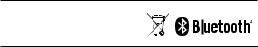
© 2020 GN Audio A/S. All rights reserved. Jabra® is a trademark of GN Audio A/S. The Bluetooth® word mark and logos are registered trademarks owned by the Bluetooth SIG, Inc. and any use of such marks by GN Audio A/S is under license.
Made in China
MODEL: HSC120W
Declaration of Conformity can be found on www.jabra.com/doc
1. |
Welcome......................................... |
5 |
|
2. |
Jabra Evolve2 85 overview......... |
6 |
|
|
2.1 |
Included accessories |
|
|
2.2 |
Optional accessories |
|
3. |
How to wear................................... |
8 |
|
3.1Adjusting the headset
3.2Positioning the microphone boom arm
3.3Fold flat for storage
4. How to charge............................. |
11 |
4.1Charge using the charging stand (optional accessory)
4.2Charge using USB charging cable
4.3Sleep mode
5. |
What the LEDs mean................ |
15 |
|
6. |
How to connect.......................... |
16 |
|
|
6.1 |
Connect to computer |
|
|
6.2 |
Pair with a smartphone |
|
|
6.3 |
Connect to 3.5mm jack port |
|
7. |
How to use .................................. |
19 |
|
7.1Power on/off
7.2Calls & music
7.3On-ear detection
7.4Switching microphones
3
7.5Voice Assistant
7.6Busylights
7.7Active Noise Cancellation (ANC)
7.8HearThroughTM
7.9Mute/unmute using the microphone boom arm
7.10Answer call using the microphone boom arm
7.11Multiuse
7.12Multiple call handling
7.13Voice guidance
7.14How to reset
8. Software and firmware............. |
36 |
8.1Jabra Sound+
8.2Jabra Direct
8.3Update firmware
9. Support......................................... |
38 |
9.1FAQ
9.2How to care for your headset
4
1. Welcome
Thank you for using the Jabra Evolve2 85. We hope you will enjoy it!
Jabra Evolve2 85 features
•Designed for all day comfort
•Active Noise Cancellation (ANC)
•4-microphone call technology
•Up to 37 hours wireless battery life
•40mm speakers and AAC codec for immersive music
•360° busylight visible from all angles
•Up to 30m/100ft wireless range, with significantly enhanced coverage and fewer dropouts
•Works with all leading UC platforms, Microsoft Teams-certified variants available
5
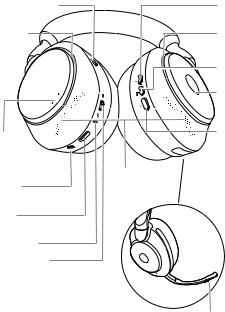
2.Jabra Evolve2 85 overview
Left Right
ANC/HearThrough
Busylight/
Microsoft*
LED
Charging pins for
charging stand (optional accessory)
3.5mm jack port
USB-C charge port
Status LED
Power on or off/
Pairing
Earcup microphones
Volume up/ Next track
(hold 1 sec)
Busylight/
Microsoft* LED
Play or Pause music
Answer or end call/
Open Microsoft
Teams notification*
Volume down/ Restart or previous track
(hold 1 sec)
Mute or unmute microphone/
Activate Voice Assistant
*requires Microsoft Teams headset variant
6
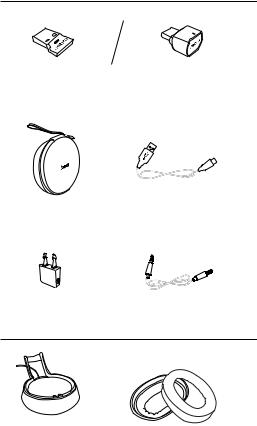
2.1 Included accessories
Jabra Link 380 USB-A |
Jabra Link 380 USB-C |
Bluetooth adapter |
Bluetooth adapter |
|
USB-A to USB-C |
Carry case |
cable |
|
Flight adapter |
3.5mm jack cable |
2.2 Optional accessories
USB-A or USB-C |
Replacement ear cushions |
|
Charging Stand |
||
|
7
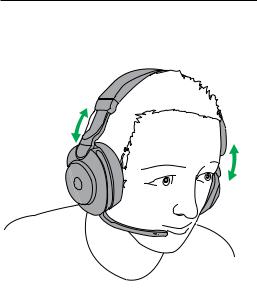
3. How to wear
3.1 Adjusting the headset
Adjust the headband so that the headset fits your head comfortably.
8
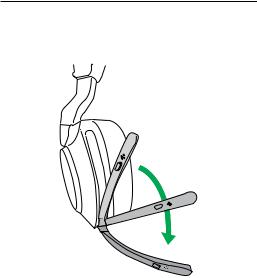
3.2Positioning the microphone boom arm
Rotate the microphone boom arm down or up in one smooth motion.
When using the microphone, the tip of the boom arm should be positioned close to your mouth.
9
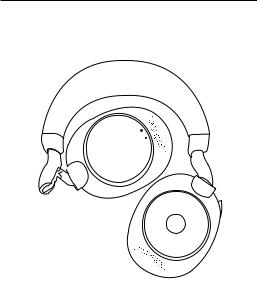
3.3 Fold flat for storage
The earcups can be folded flat for easy storage inside the carry case.
10
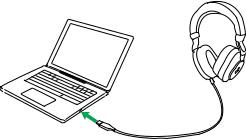
4. How to charge
The headset can be charged using the optional charging stand, or via a USB charging cable plugged directly into the headset.
It takes approx. 2 hours and 20 minutes to fully charge the battery. The headset battery life is up to 37 hours. If the headset is out of battery, they can be charged for 15 minutes to get 8 hours of battery life.
11
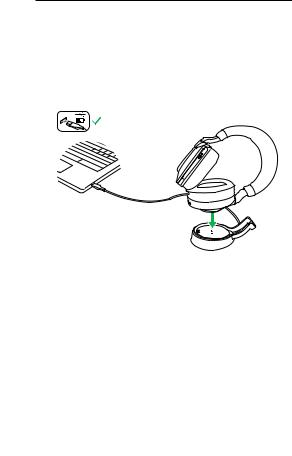
4.1Charge using the charging stand (optional accessory)
Connect the charging stand to a powered USB port on your computer using the supplied USB charging cable, and then dock the headset on the charging stand.
Powered USB port
The status LED on the headset will flash white briefly to indicate the headset has been corrected docked with the charging stand.
12
