Jabra SPEAK 510 MS Owner's Manual
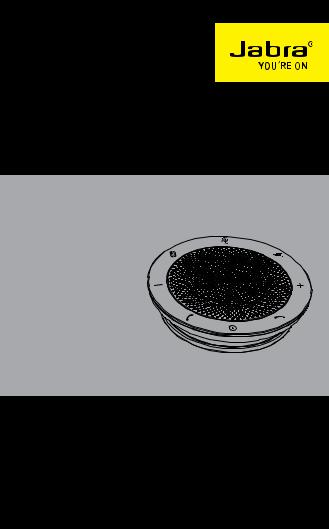
JABRA speak 510™
User Manual
jabra.com/speak510
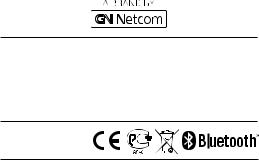
© 2013 GN Netcom A/S. All rights reserved. Jabra® is a registered trademark of GN Netcom A/S. All other trademarks included herein are the property of their respective owners. The Bluetooth® word mark and logos are owned by the Bluetooth SIG, Inc. and any use of such marks by GN Netcom A/S is under license. (Design and specifications subject to change without notice).
Made in China
MODEL: JABRA SPEAK 510
Declaration of Conformity can be found on
www.jabra.com/CP/US/declarations-of-conformity
Contents |
|
||
1. |
welcome.......................................... |
4 |
|
2. |
speaker OVERVIEW.......................... |
5 |
|
|
2.1 |
turn on the jabra speak 510 |
|
|
2.2 |
charging the Jabra Speak 510 |
|
3. |
CONNECTING..................................... |
7 |
|
|
3.1 |
CONNECT TO Jabra Link 360 |
|
3.2CONNECT TO MOBILE device (BLUETOOTH)
3.3CONNECT TO BLUETOOTH HEADSET
3.4CONNECT TO CORDED headset
4.how to use the Jabra Speak
510.................................................... |
12 |
4.1Multiple call handling
4.2SWITCH BETWEEN bluetooth DEVICES
4.3Voice guidance on/off
4.4Voice guidance
5. Software |
........................................16 |
5.1jabra pc suite
5.2update Jabra Speak 510 firmware
6. SUPPORT........................................... |
17 |
6.1faq
6.2How to care for your Jabra Speak 510
7. Technical specifications |
............19 |
3
1. welcome
Thank you for purchasing the Jabra Speak 510. We hope you will enjoy it!
Jabra speak 510 features
Answer, end, reject and mute calls.
Connect to PC via USB or Jabra Link 360.Connect wirelessly to mobile device via
Bluetooth.Portable.
Omni-directional microphone.
Wideband audio for exceptional sound quality.LED, audio indicators and voice guidance.
4
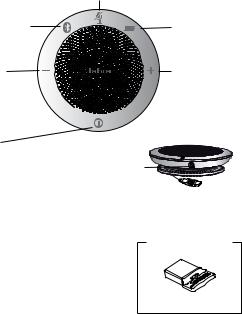
2. speaker OVERVIEW
|
Mute microphone |
Bluetooth |
Battery level |
Volume |
Volume up |
down |
|
Answer call 







 End/reject call
End/reject call
On/Off
Headset port
USB cable
Supplied with
Jabra Speak 510+ only
Jabra Link 360
5

2.1 turn on the jabra speak 510
Plug the Jabra Speak 510 USB cable into any available USB port on your PC, or
Press and hold (2 secs) the On/Off button to turn the Jabra Speak 510 on or off.
2.2 charging the Jabra Speak 510
Plug the Jabra Speak 510 USB cable into any available USB port on your PC to charge the battery. The battery light is red when charging, and green for 1 minute when fully charged.
6

3.CONNECTING
1.Plug the Jabra Speak 510 USB cable into any available USB port on your PC.
2.Select the Jabra Speak 510 as the default audio device in Windows Control Panel sound settings, and in your softphone audio settings.
7
