Page 1
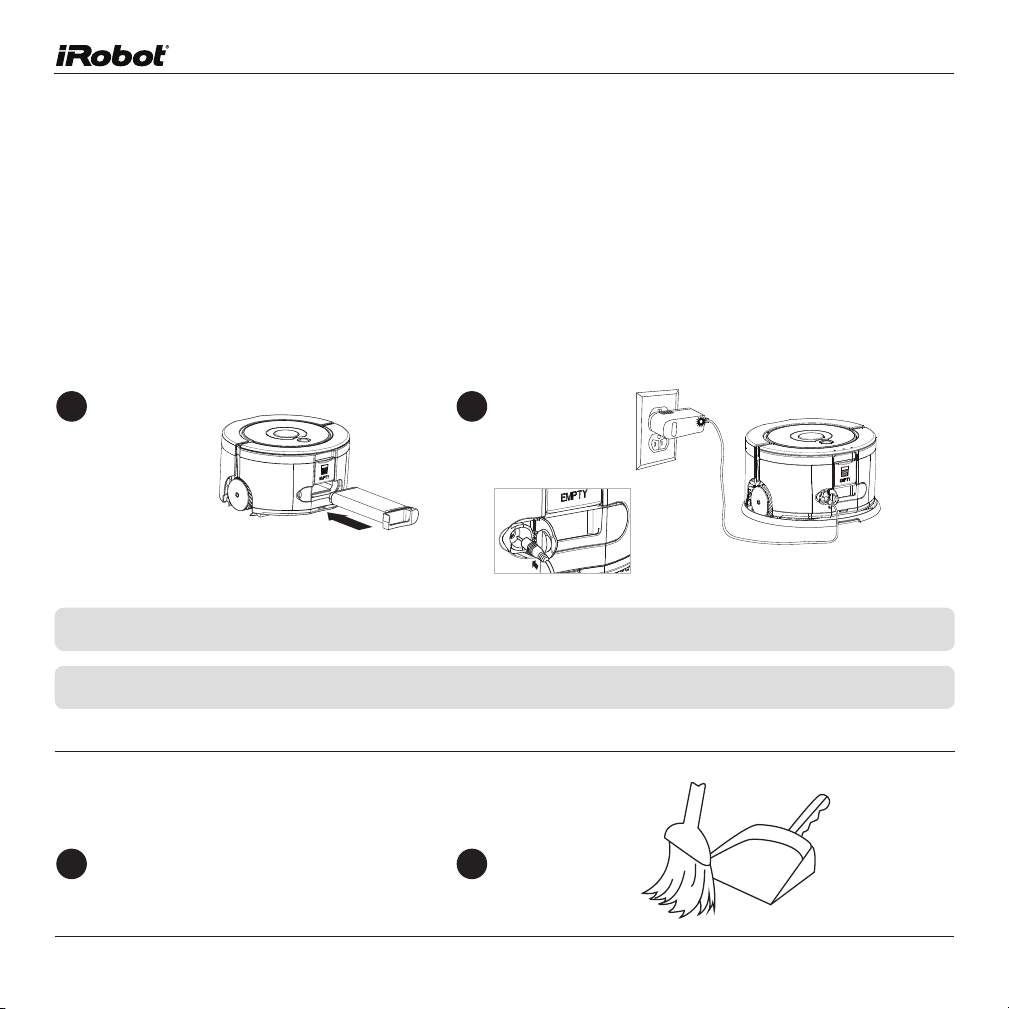
iRobot Scooba 230 Quick Start Guide
Scooba is designed for use on hard floor surfaces, including tile, linoleum, vinyl, marble, slate and
sealed wood. Do not use Scooba on unfinished or unsealed hard floors, stone floors, carpets, rugs or
waxed floors.
Step 1. Charge Scooba
Put in Scooba’s battery.
1
Plug in and charge
2
Scooba up to 8 hours.
(The charger flashes
twice when plugged in,
to show it has power.)
NOTE: When Scooba is fully charged, the light on the charger is solid green.
TIP: To extend the battery life, always store Scooba connected to a plugged-in charger.
Step 2. Prepare the room
Remove clutter and area rugs in the room to be cleaned.
1
iRobot Scooba 230 Quick Start Guide
Sweep the floor
2
or run Roomba.
www.irobot.com
Page 2
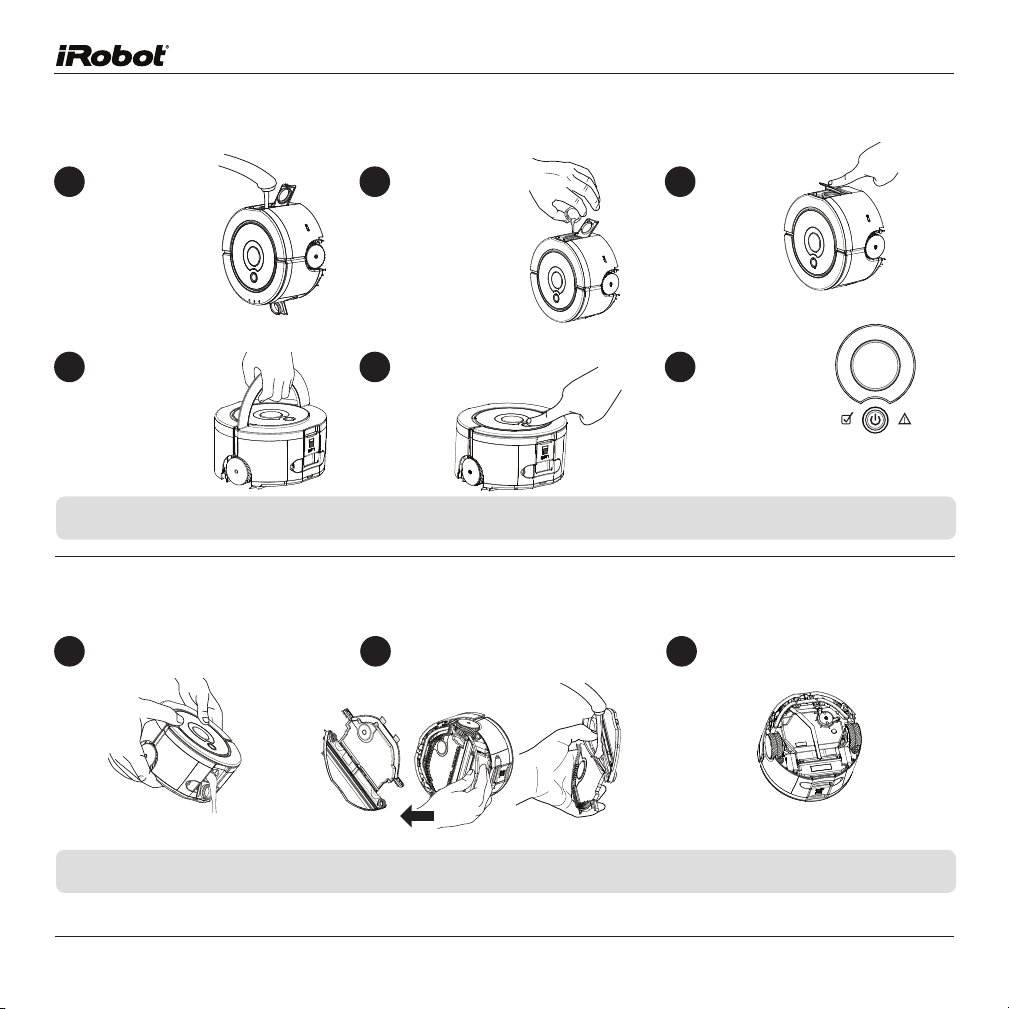
CLEAN
power
Step 3. Set up Scooba
Open both the Fill
1
and Empty Ports.
Slowly add warm
water in the Fill Port.
Add Scooba Hard
2
Floor Cleaner (either
one pre-measured
packet or one-half
of a cap full).
Firmly close the
3
Fill and Empty
Ports until
sealed.
Place Scooba in the
4
middle of the dirtiest
area of the floor.
Press the Power button
5
to turn on Scooba.
For short cycle,
6
press and hold clean
until second song
plays. (20 minutes,
up to 60 sq. ft.)
For the long cycle, press clean once.
(45 minutes, up to 150 sq.ft.)
TIP: Use only Scooba Hard Floor Cleaner or tap water; other solutions may damage Scooba.
Step 4. Clean Scooba
Empty and thoroughly rinse both the Fill
1
and Empty Ports with water after each use.
Take off the bottom plate. Rinse and
2
remove debris from brushes and
squeegee.
Remove any debris on the robot before
3
replacing the bottom plate.
TIP: To protect bottom plate brushes, keep Scooba on storage mat, when not in use.
© 2011 iRobot Corporation, 8 Crosby Drive, Bedford, MA 01730. All rights reserved. iRobot and Scooba are registered trademarks of iRobot Corporation. [00027.0111.v1]
iRobot Scooba 230 Quick Start Guide
www.irobot.com
