
Roomba Pro
Roomba Pro Elite
iRobot and Roomba are trademarks of iRobot Corporation.
© 2002,2003 iRobot Corporation.
All rights reserved.
Paten t s Pend ing.
Made & Pr i nt e d in China.
To o rde r ext ra Batter ies,Virtual Wall Units,Replacement Filters
or the Rapi d C har ger,contac t your ne a rest Roomba retailer,
or visi t w w w.RoombaVac.com for online purchase options
and additional purchase information.
M
TMT
Part # 8786 (R1B-1)
Owner’s Manual
Before using your Roomba,thoroughly read the safety instructions.
M
T
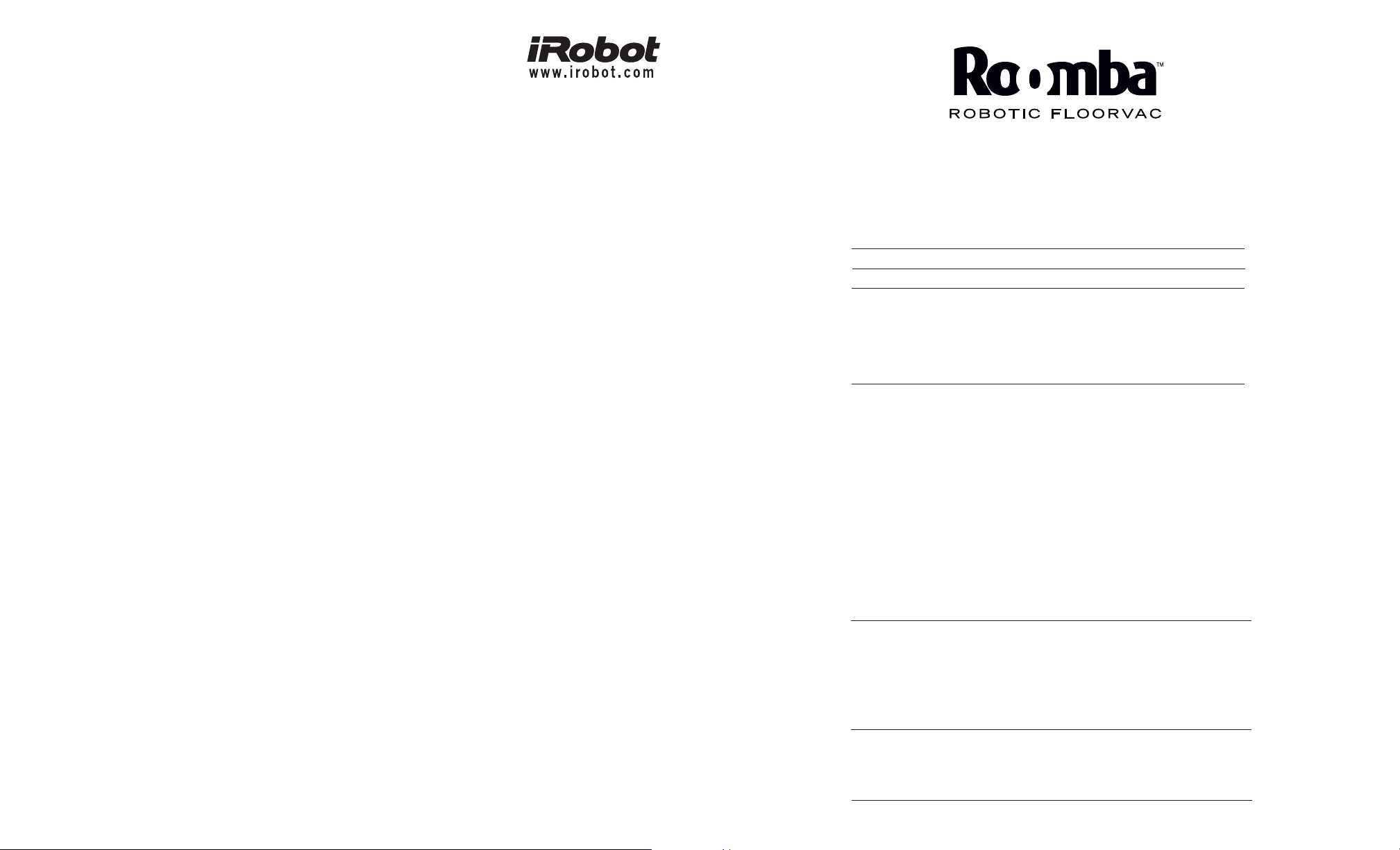
Important Safety Instructions
CAUTION: TO REDUCE THE RISK OF ELECTRIC SHOCK, DO NOT REMOVE COVER OF ROOMBA, ITS
BATTERY OR THE CHARGER AC ADAPTER. NO USER-SERVICEABLE PARTS INSIDE. REFER SERVICING TO
QUALIFIED SERVICE PERSONNEL. CHARGE USING STANDARD US (120V AC) OUTLET ONLY.
Always be careful when using your Roomba. To reduce the risk of injury or damage, keep these safety
precautions in mind when setting up, using and maintaining your equipment.
General
• Read all safety and operating instructions before operating Roomba.
• Retain the safety and operating instructions for future reference.
• Heed all warnings on Roomba,Battery,Charger AC Adapter and in Owner’s Manual.
• Follow all operating and use instructions.
• Do not attempt to service Roomba yourself.Refer all non-routine servicing to qualified serv ice personnel.
Roomba Use
• Roomba is an indoor device only.
• Do not use Roomba on wet surface s or w h ere cont act with or im me rsi on i n wate r i s a p oss ibi l ity.
• Before using this appliance,pick up objects like clothing,loose papers,pull cords for blinds or curtains,power cords,and
any fragile objects.Ifthe device passes over a power cord and drags it around,there is a chance an object could tumble off
a table or shelf.
• Roomba is not a toy. D o not sit or stand on thi s de v ice . Sm a l l c hi l dren and p et s shou ld b e sup e rvised ifRoomba is in use.
• Keep loose clothing,hair,fingers,feet and all parts of the bo dy away from Brushes and moving parts.
• Do not use this device to pick up anything that is burning or smoking,such as cigarettes,matches,or hot ashes.
• Do not use this device to pick up flammable or combustible liquids such as gasoline.
• Do not use this device without the Particle Bin in place.See page 16 for proper installation of the Particle Bin.
• Ifthe room to be cleaned contains a balcony,a physical barrier should be used to prevent access to the balcony and e nsure
safe operation.
• Always remove the Battery before long-term storage or transportation.
Roomba Battery and Charging
• Operate your Roomba only from the type of power source indicated on the marking label.Ifyou are not sure ofthe ty pe
of power suppl ie d t o your home,consult your appliance dealer or local power company.
• Charge using standard US (120V AC) outlet only.Product may not be used with any type of power converter.Any such
use will immediately void the Warranty.(Note:If you live outside the U.S.,compatible versions of Roomba are available
in many countries.Check local retailers for availability.)
• Use only the Charger AC Adapter or Rapid Charger supplied by the manufacturer to recharge this device.
• Do not use a Charger AC Adapter with a damaged cord or plug.
• Charge indoors only.
• Never handle Charger AC Adapter with wet hands.
• Always remove the Battery and disconnect Roomba from the Charger AC Adapter before cleaning Roomba.
M
TMT
Owner’s Manual
Contents
Important Safety Instructions
Introducing Your Roomba Pro FloorVac
Getting Started
• Unpacking the Box
• FloorVac Description
• Installing the Battery
• Removing the Battery
• Charging the Battery
- The Battery Indicator Light
Using Your Roomba
• Preparing the Room for Cleaning
• Starting Roomba
• Pausing and Stopping Roomba
- Pausing Roomba in a Cleaning Cycle
- Spot Cleaning while Paused
- Un-Pausing Roomba
- Stopping Roomba
• The Virtual Wall Units
- Virtual Wall Unit Battery Installation
- Using the Virtual Wall Unit
• The Roomba Remote (included with Roomba Pro Elite)
- Roomba Remote Battery Instal lat ion
- Using the Roomba Remote
- Using the Roomba Remote with Roomba P ro
• The Wall Mount Unit (Roomba Pro Elite only)
- Installing the Wall Mount Unit
- Using the Wall Mount Unit
Caring for Roomba
• Emptying the Particle Bin
• Replacing the Air Filter
• Cleaning the Main Brushes
- Reassembling the Brushes
• Cleaning the Vacuum Inlet
• Maintaining the Edge-Cleaning Side Brush
• Keeping Roomba’s S ensors Clean
Reference Information
• Troubleshooting Tips
• Frequently Asked Questions
• Contacting Customer Support
• Limited Warranty to Original Purchaser
Purchasing Roomba Accessories
5
6
7
7
7
8
8
9
10
10
10
10
10
11
11
12
12
12
13
14
14
15
16
16
17
18
19
19
20
20
21
23
25
26
2
4
5
8
16
21
27
2
3
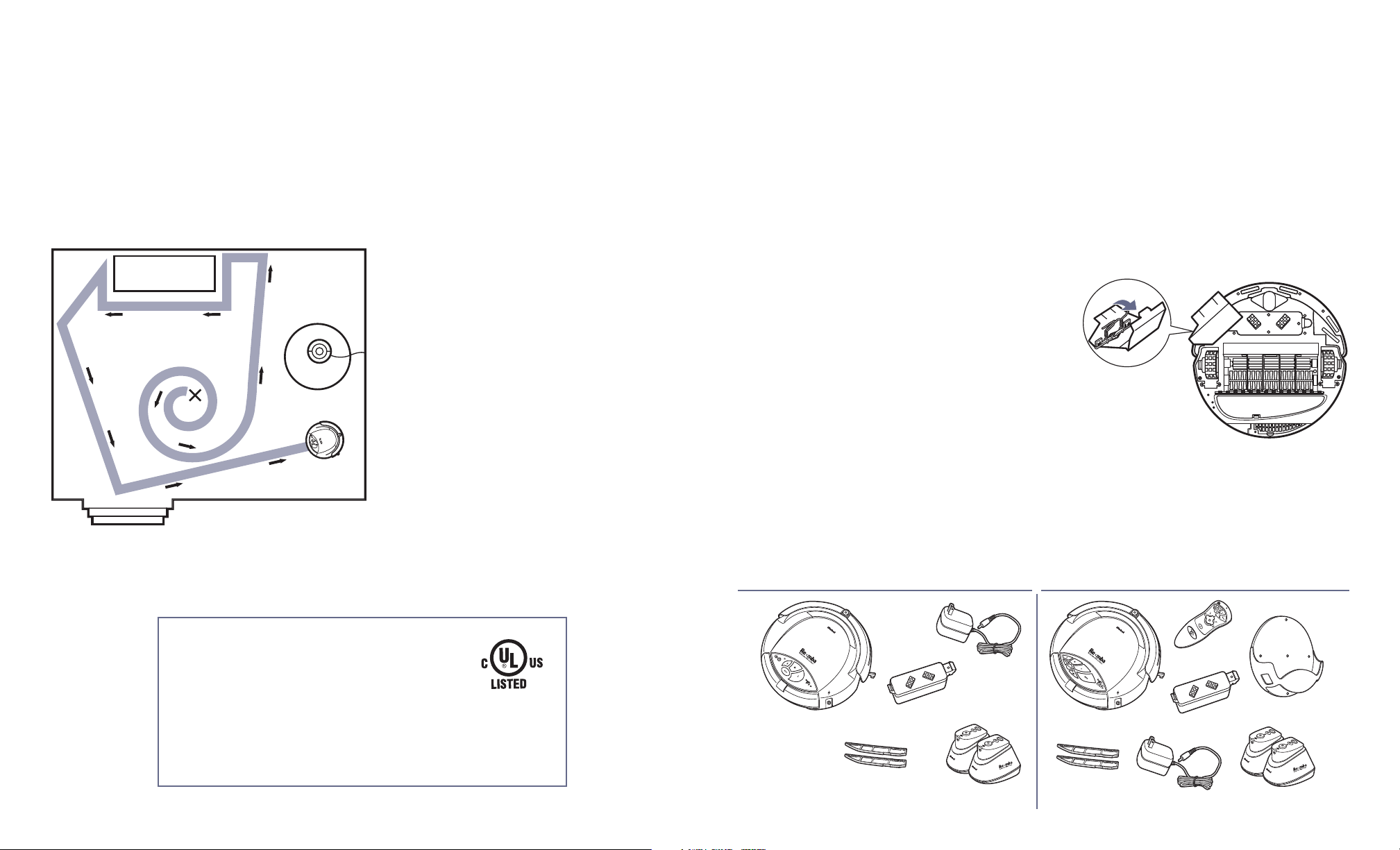
Introduci ng t he Ro omba Pro | Pro El ite F lo or Vac
Welcome to the next generation of Ro omb a i nn ovat ion a nd convenie n ce. The new Roomb a Pro a nd Ro omb a Pro E l i te
Robotic F l oorVacs have al l the great features ofthe original Roomba,plus many improvements.Roomba Pro and Pro Elite
are easier to use and maintain,and feature new ways to clean what you want,where you want,and when you want —
at the tou ch of a button.
Your Roomba Pro | Pro Elite FloorVac is a hard-working,robotic floor-cleaning appliance that eliminates the need to
push it or foll ow it aroun d. It keeps your hard-surface floors and low- to medium-pile carpets barefoot clean with a
unique three-stage cleaning process.Roomba effectively cleans most common household floor surfaces with little or no
huma n su p e rv i s i on .
Getting Started
Unpacking the Box
Remove t h e content s of the box,and unpack all items from the Styrofoam packing material.
You will have a Roomba Pro | Pro Elite Robotic FloorVac packed for shipping,as well as the following:
1. Rechargeable NiMH Battery (packed inside your Roomba)
2. Charger A C Adapter
3. Two (2) Virtual Wall Units — each unit requires two (2) D-size batteries (not included)
4. Two (2) Replacement Filters
5. Owner’s Manual (the document you’re reading)
6. Quick Start Guide,Letter from the CEO of iRobot,and Warranty Registration Postcard (not shown in Figure 3)
SOFA
LAMP
TABLE
START
STAIRS
Figure 1:A typica l Roomba cle a nin g patter n .
Roomba Standard Charger
UL Approved
Class 2 Transformer
Input: 120VAC 60Hz 0.3A
Output: 24VDC 500mA
This device complies with Part 15 of the FCC rules.
Operation is subject to the following conditions:
(1) this device may not cause harmful interference, and
(2) this device must accept any interference received, including interference
that may cause undesired operation.
How Roomba cleans a room
When Roomba s t a rts a typical cleaning cycle it
first travels around the floor in a spiral pattern
(see Figure 1).Its Non-Marring Bumper will contact
a wall,or it may try to find a wall after spiraling for
a while.Roomba follows the wall for a short per io d
of time , using its spinning, Edge-Cleaning Side Brush
to move debris away from the wall and into the
Vacuum’s path. After cleaning along a por t ion of the
wall or oth e r o bj ect,Roomb a crisscrosses the room in
straight lines.For most ofRoomba’s cleaning cycles,
Roomb a re peats thi s cle an ing p atter n unti l it s clea ni ng
time has elapsed,providing maximum coverage
of the room . I n ne w Sp ot C leaning mode (new in
Pro and Pro Elite),Roomba cleans a 3-foot-diameter
area using a slow,high-efficiency spiral pattern.This
pattern allows Roomba to focus intense cleaning over a
soiled area.In new MAX Cleaning mode (Pro Elite or
Remote),Roomba excels at cleaning multiple rooms,or
an extra large area — at the touch ofa single button.
Roomb a Pro Elite also co nt a i n s :
7. Roomba Remote — requires two (2) AA-size batteries
(not included)
8. Wall Mount Unit
9. Five (5) wall anchors for installing the Wal l Mount Unit
10. Five (5) screws for screwing into wall anchors or directly into
wood,for installing the Wall Mount Unit
11. Five (5) rubber screw hole plugs for finishing the Wal l Mount Unit.
Remove yo u r Roomb a from its protective plastic bag and turn it upside
down,so the whe els are faci ng up.You will notice a protec tive ca rd board
sheath enclosing t he Edg e-Cleaning Side Brush (see Figure 2).Carefully
disengage the cardboard sheath and twist ties from the black,flexible
Side Brush,being careful to protect the Side Brush from damage.Turn
your Roomb a b ack ove r.
Figure 2: Care ful ly remove the
protective c a rdb oa rd s he ath
and twist ties packed around
the Spinning Side Brush.
Once you have unpacked your Roomba,c h e c k t o make s u re that you have all t h e parts s h own he re:
Figure 3: Contents of package
for Room ba P ro.
Roomba Pro
Intelligent FloorVac
TMTMT
M
Rechargeable NiMH
Roomba Battery
Two Replacement Filters
Charger
AC Adapter
2 Virtual Wall Units 2 Virtual Wall Units
for Room ba P ro E l ite .
TMTMT
M
Roomba Pro Elite
Intelligent FloorVac
Two Replacement Filters
Charger AC Adapter
Roomba Remote
Rechargeable NiMH
Roomba Battery
Wall Mount Unit
4 5
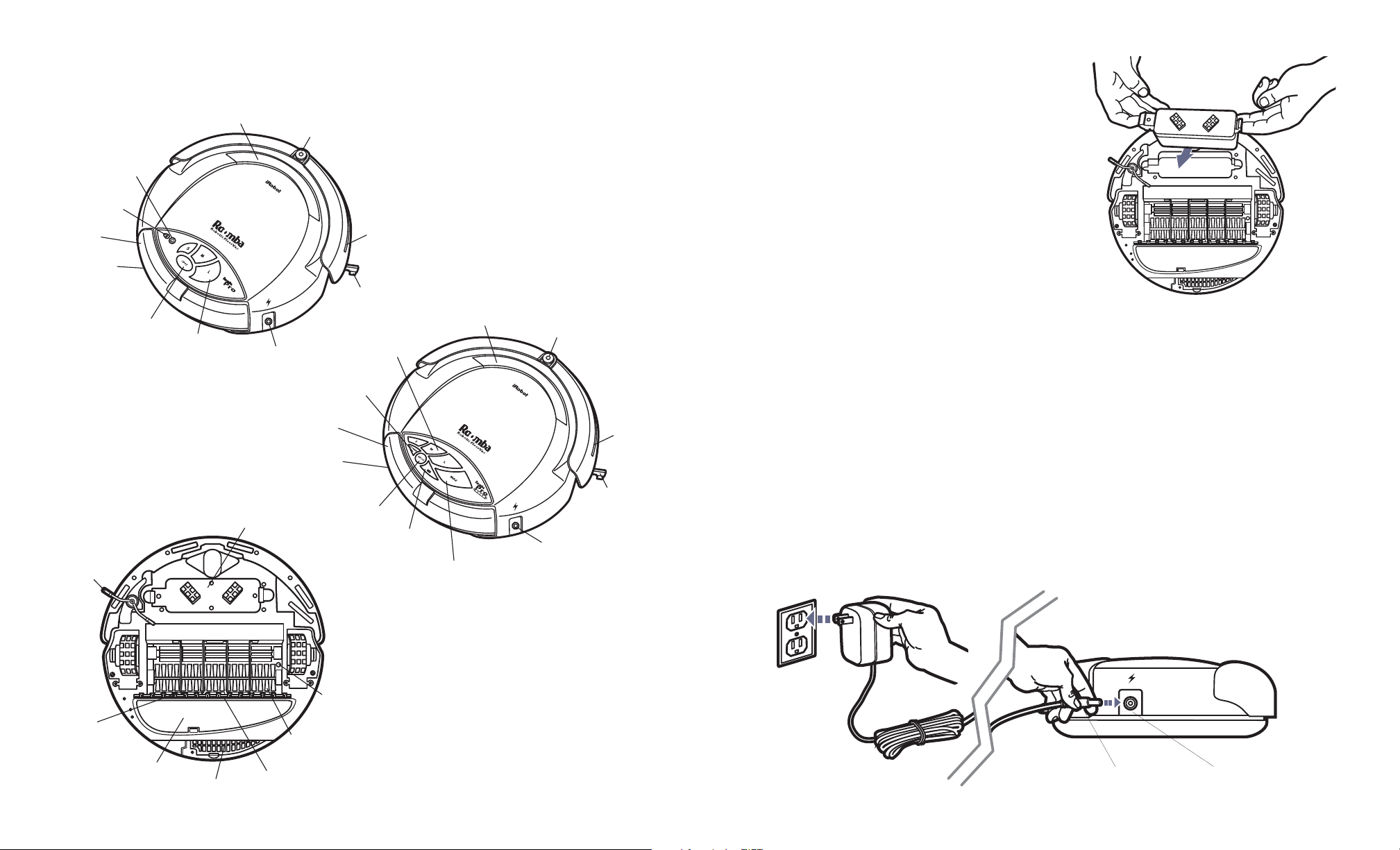
FloorVac Description
TMT
M
•Removable
Particle Bin
•Battery Indicator
•Easy To Grab Handle
•Battery Charger Socket
•Edge-Cleaning
Side Brush
•Wall Following
Adjustment
•Beam Receiver
•Room Size
Selector
Buttons
•Filter Door
located on
underside of
Particle Bin
(not viewable from top)
•Main Power Button
•Spot Cleaning Button
TMT
M
•Removable
Particle Bin
•Battery Indicator
•Easy To Grab Handle
•Battery Charger Socket
•Edge-Cleaning
Side Brush
•Wall Following
Adjustment
•Beam Receiver
•Room Size
Selector
Buttons
•Filter Door
located on
underside of
Particle Bin
(not viewable from top)
•Main Power Button
•Spot Cleaning Button
•Max Cleaning Button
•Edge-Cleaning
Side Brush
•Rechargeable NiMH Battery
•Main Cleaning Brushes
Pick Up Large Debris
•Brush Release Screw
•Squeegee Vacuum
Picks Up Fine Debris
•Vacuum Inlet Lid
•Filter Door
•Wire Guards
Your Roomba was designed and engineered using the latest technology and includes the following special features:
Figure 4a: Roo mba Pro
and Pro Elite top views.
Room ba Pro
Installing the Battery
1. Place Roomba upside down (with Cleaning Brushes
showing ) on a f l at , padded surface suc h as on a towel
or blanket .
2. Ifyou are using Roomba for the first time,remove
the Battery from the Battery Compartment,and
remove the pro t e ctive p l a s tic b a g from a ro u n d the
Battery.Remove any packing material left inside the
Battery Compartment or on the Battery itself.
3. Guide the Battery into the Battery Compartment
using your index fingers as shown in Figure 5,and
press both si de s of the Battery down firmly.
4. The Battery will click flat into place on both sides
when properly installed in Roomba.
5. Additional Batteries and a Rapid Charger can be
purchased.Plea se v isit www.RoombaVac.com to
purchase online,and for more purchase i n fo rmat i on.
Figure 5: Installing Ro omba’s Batt er y. Be sure to
press the Battery firm ly down on both sides.
Removing the Battery
1. Place Roomba upside down on a flat, padded su r f a ce .
2. Place your index fingers under the Guide Tabs on the Battery.First pull upward on the side ofthe Battery nearest the
Spinni ng S id e Br u sh . Then pull the other side ofthe Battery up and out to remove Battery.If the Battery fails to come
free of Roomba,simply press down on the Battery to snap into place,and tr y again.
Figure 4b: Roo mba Pro | Pro Elite
bottom view – cleaning side up.
6
Room ba Pro Elit e
Charging the Battery
Please note that before first use of Roomba, you must charge the Battery. Roomba’s built-in charger takes 12
hours to fully charge the Battery.
1. Insert the Charge Plug on the Charger AC Adapter into Roomba’s Charger Socket,and plug the other end ofthe Charger
AC Adapter into a standard U.S. elec tr ical outlet (120 Volts AC) as shown in Figure 6.
2. The Battery Indicator Light (beneath the Battery Icon on Roomba’s control panel) should slowly pulse yellow.If this fails
to occur,remove and reinstall the Battery, check the plug connections and/or the electrical outlet.
3. The Battery Indicator Light will turn off after about 12 hours,with the Battery fully charged
Figure 6: The Charger AC Adapter is inserted
into Roomba’s Charge Socket as shown.The
other end i s p lug ge d i nto an e le c t r i c a l o u t let.
•Charge Plug
.
•Charge Socket
7
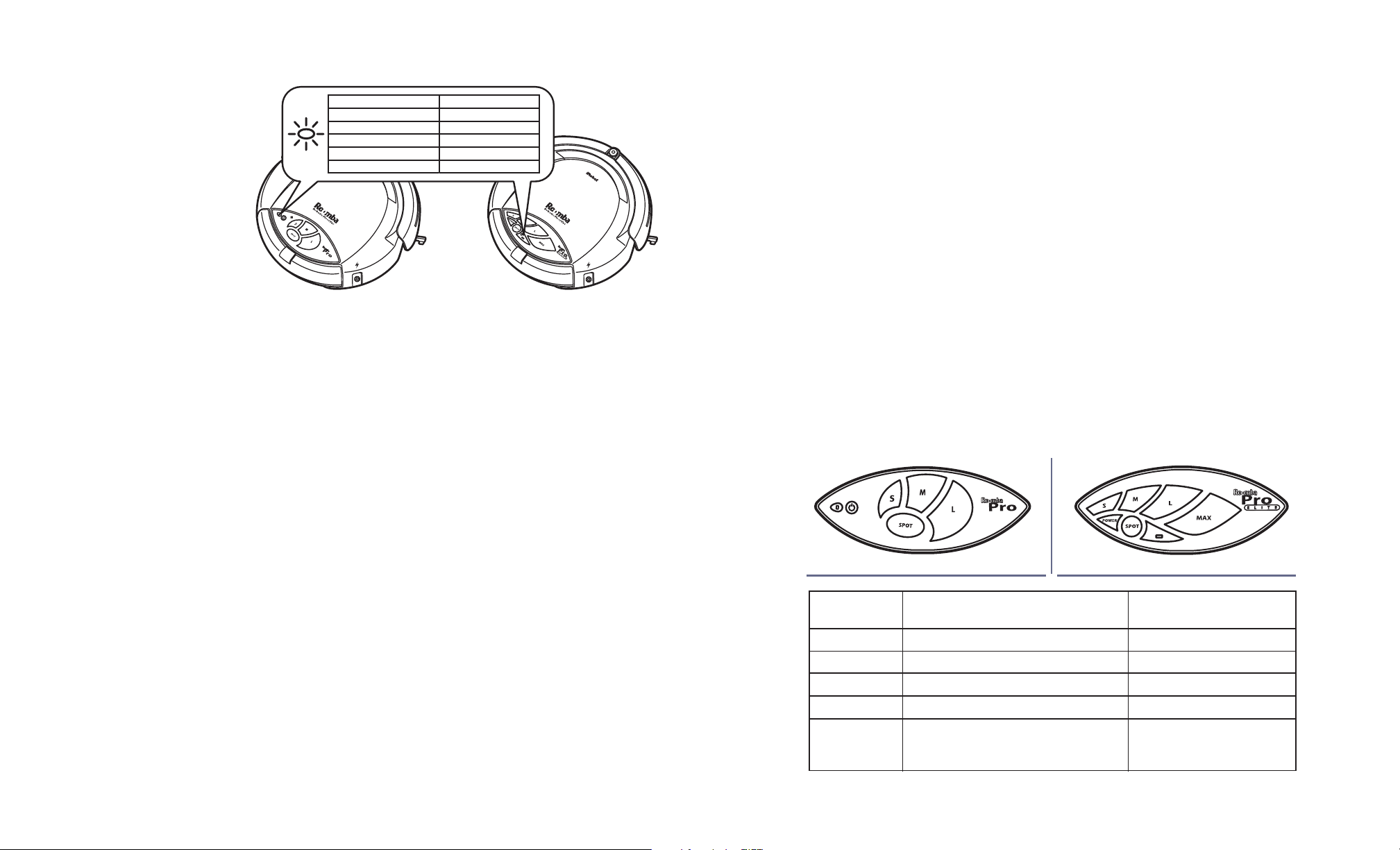
The Battery Indicator Light
When Ro om b a i s in op e r ation, the Battery Indicator Light shows the charge level ofthe Battery according to the chart in
Figure 7 :
Color of Battery Indicator Battery Status
Pulsing Amber Charging
Green
Figure 7: Understanding the
status of the Battery from
the Battery Indicator Light.
Amber
Red
Flashing Red Fully Discharged
TMTMTM
BATTERY NOTES:
1. Roomba can clean 2-3 medium-sized rooms on a single charge.Roomba will run between about 60 minutes
(on medium-pile carpet) to about 90 minutes (on hard floor surfaces) on one full charge.
2. Ifcared for properly,the rechargeable Nickel-Metal Hydride (NiMH) Battery should last for a long time.Like all
recha r g e a b l e batte ries , eventu a lly t h e Battery will wear out and should be replaced.The Battery may be disposed ofin
the regular trash.
3. You can purchase additional Batteries,as well as a Rapid Charger that charges a Roomba Battery in about two and a
half hours.Contact your nearest Roomba retai ler or visit www.RoombaVac.com for online purchase options and more
purchase in for m at ion .
Charged
Partially Charged
Almost Fully Discharged
TMTMTM
Starting Roomba
1. Always empty both sides ofthe Particle Bin b efore us e ( a simple process; see Emptying th e Par ticle Bin on p ag e 16).
2. Place Roomba on the floor in the middle ofan open area in the room.If cleaning multiple rooms with the MAX
Cleaning Cycle,b eg in cleaning in t he most centra l room.
3. Press the green Power Button on top ofRoomba to turn it on.
4. Select the cleaning cycle you want according to the chart in Figure 8,and press the corresponding Cleaning Cycle
Button to s t art.Roomba will play a short start-up tune and start the cleaning cycle.
Note: If you want t o c l e a n a s m all a rea up to 3 feet wide,where there is extra dirt or where something dry has spilled,place
Roomb a in th e c e nt e r o f the area to be cleaned and select the Spot Button.Roomba will intensively clean this area.Repeat
as necessary.
5. You only need to supervise Roo m b a the f i r s t time i t c l e a ns a room. Identif y areas whe re it gets stuck,then move
problem obje cts off t he f lo or or out of t he ro om, modif y t he m or b lo c k t h em with th e Virtu a l Wall Unit provided.
Please refer to the
page 21 ofthis manual to help identify and easily fix problem areas.After this first use,there should be no need to
super v i s e Ro omb a unless you are operating it around small children or pets.
6. When Roomba is finished cleaning in all cleaning cycles except MAX Cleaning ,it w i l l stop and play a cheer f ul tune.
The MAX Cleaning Cycle enables Roomba to clean for the maximum amount oftime,until its batteries are fully discharged; consequently,when Roomba fi ni shes a MAX Cleaning Cycle, it will stop and play its “Battery Low”tune.In all
cases,all of Roomba’s Cleaning Cycle Buttons will glow green,and Roomba will periodically beep for five minutes to
remi n d you that it's done,then turn itself off to conserve power.
Figure 8: Selec t the Roomba cleanin g cycle that is right for the job.
Roomb a Care Hi nts on the ba ck cover of t h e Q ui c k St a rt Guid e , as well a s Trouble sh oo ting Tips on
Using Your Roomba
Preparing the Room for Cleaning
1. Clear your floor of objects just as you would before using a regular vacuum cleaner:clothing,loose papers,pull cords
for blind s or c urtains , power cords,and sm a l l or f r agile items.Because Roomba gently contacts walls,furniture and
other objects a s it cle ans ,plea se remove any items that may be knocked over by light contact from Roomba.
Avoid using Roomba on carpets with long tassels or fringe edges. It may become stuck on long fringe. See the
Quick Start Guide for tips. Not recommended for use on shag or deep-pile carpets.
2. Roomba’s S,M and L Room Size Buttons are designed to clean one room at a time (see Figure 8).The MAX Cleaning
setting (Pro Elite/Roomba Remote only) is designed to clean an extra large room or multiple ro oms , but m ay b e us e d
to clean on e ro om i ntens ively.Conf i ne Room ba to t h e a rea yo u w a nt c lean ed by closi ng a l l do ors and use the Virtual
Wall Unit to block all open doorways.See
Observe Roomba the first time it cleans a room to make sure it doesn’t get wedged under or stuck on top
of uneven surfaces. Roomba automatically senses stairs and turns away from them. However, if the room to
be cleaned contains a balcony, a physical barrier should be used to prevent access to the ledge and ensure
safe operation.
TheVirtual Wall Unitson page 11.
8 9
PRESS THIS
BUTTON
Spot 1-23’ diameter concentrated spot cleaning
S
M
L
MAX (Roomba
Pro Elite and
Remote only)
FOR THE FOLLOWING MISSION
Single room, about 10’ x 12’
Single room, about 14’ x 16’
Single room, about 15’ x 20’
Open floorplan (20’ x 30’) OR
Extra large room OR
Intensive single room cleaning
APPROXIMATE # OF
MINUTES TO COMPLETION
15-25
25-35
34-45
Up to 60-90

Range
4-7
0-3 8+
Pausing and Stopping Roomba
Roomb a c a n be pau s e d tempo r a rily du ring a cleaning cycle,then set back on the cleaning cycle where it left off.Roomba
may also be stopped at any time,at which point it will clear the current cleaning cycle to prepare for another.
Pausing Roomba in a Cleaning Cycle
To temporarily pause Roomba while it’s in a cleaning cycle simply pick it up by its handle,or press any button on Roomba
except the Power Button.The button corresponding to the cleaning cycle that Roomba h a s temp orarily paused will flash.
(Note:If you are using the Roomba Remote,please see additional information in
that Roomba will shut itself off,clearing its current cleaning cycle,if it is lef t p aused for m ore t ha n five minutes.
Spot Cleaning during a Cleaning Cycle
Roomb a can c l e a n a spot one or more times while it is paused in the middle of a cleaning cycle,then continue the cleaning
cycle afterward.To Spot Clean during a cleaning cycle,do the followi ng:
1. Pause Roomba.
2. Press the Spot Button.Roomba will play its brief“Spot Cleaning”tune,then start cleaning a 3 -foot- w ide area.
3. After Roomba completes the Spot Cleaning Cycle (1-2 minutes),it will play it’s “Done Spot Cleaning”tune, and go back
to being p ause d.
Un-Pausing Roomba
To un-pause Roomba and continue it’s cleaning cycle,press any button on Roomba except the Power or Spot Button.
Roomba w i ll pl ay its b rief “Bac k to the Clea ning Cycle”tune and st ar t cle an ing agai n where it left offin its cleaning cycle.
Stopping Roomba
To turn Roomba off, press the Pow er B u tto n.
The Roomba Remote on page 12.) Note
The V irtual Wall U nits
The Virtual Wall Unit keeps Roomba in the ro om or are a you wa nt cle a n ed . It uses an invisible beam of light to block
13+ foot-wide open doorways or to close off other large areas.Use th e Virtual Wall Unit to block open doorways or clean
one por t i on of a la rg e room.Multiple Virtual Wall Units can be used to block offmultiple doorways or open areas,or extrawide openings.The Roomba Pro and Pro Elite both come with two Virtual Wall Units.
Virtual Wall Unit Battery Installation
1. Open the Battery Door located on the bottom ofeach
unit by first loosening the screw (see Figure 9).
2. Insert 2 new “D”size alkaline batteries (not included)
in each unit by following the “+”and “-”symbols.
3. Replace the Battery Door and tighten the screw.
Range Selector Switch
Power Button
Power Light
Figure 9: Insert 2 “D”-size
alkaline bat teries in the
bottom ofeach Virtual
Wal l Unit.
"D"SIZE/LR20
1.5V
1.5V
"D"SIZE/LR20
Hint: If Roomb a i s m oving,you c an pres s a ny but ton or l ift Roomba up to paus e it first before turning Roomba off.
To stop Roomba in order to start a new cleaning cycle,do one of the following:
1. Press the Power Button twice to turn Roomba off then on again.Roomba is now ready to start a fresh cleaning cycle.
Empty both sides ofthe Particle Bin,then press a desired Cleaning Cycle Button to start cleaning.
2. To start Roomba cleaning on a new cleaning cycle quickly,press and hold the desired new cleaning cycle button while
it’s cle ani ng ,unti l you hear Roomba play its “Star t Up”tun e and star t the new cleaning cycle.
10
Beam Emitter
Figure 10a: C lose-up of the Virtual Wall Unit.
Battery Door
11
CAUTION:
To ensure prope r f u nction a n d avoid
battery leakage:
1. Always use alkaline batteries.
2. Do not mix old and new batteries.
3. Do not mix alkaline,standard or
recha r g e a b l e batte ries .
4. Batteries should be installed by an adult.
5. Non-rechargeable batteries are not to
be recharged.
6. Rechargeable batteries are to be removed
from the product before being charged.
7. Only batteries ofthe same or equivalent
type as recommended are to be used.
8. Batteries are to be inserted with the
correct po larity.
9. Exhausted or dead batteries are to be
removed from t h e p roduc t .
10. The supply terminals are not to be
short ci rcu ite d.
11. Remove batteries before storing.

Using the Virtual Wall Unit
Up to 13+ ft.
Roomba
bouncing
off beam
Shape of beam
1. Press the Virtual Wall Unit’s Power Button to turn it on (see Figure 10A.The Power Light on the Virtual Wal l Unit
will glow green.
2. Move the Range Selector Switch to the room opening size you are blocking.The range numbers shown are in feet.
3. Place the Virtual Wall Unit on the floor at either edge ofthe doorway or by the wall.Make sure that the Unit’s Beam
Emitter points across the opening to ensure Roomba does not cross the invisible beam.
4. The Vir tual Wall Unit automatically turns off after about two hours,or you can press the Unit’s Power Button to turn
it off.
Tip: Re m e m ber to tur n on th e Virtual Wall Unit each time you start a new cleaning cycle,to prevent the Virtual Wal l Unit
from shutting down before Room b a h as fi n ished it’s cleaning cycle.
Figure 10b: To block an opening,place the
Virtual W all Unit on the floor with the
Beam Emitter aimed across the opening. For
best results,place t he Virtual Wall Unit next
to the d oorway (as shown). Point the arrow
on top of the unit across the open doorway.
Additional Virtual Wal l Units may be purchased.Contact your nearest Roomba retailer for availability,or visit
www.RoombaVac.com for online purchase options,and for more purchase information.
The Roomba Remote(included with Roomba Pro Elite)
The Roomba Remote allows you to perform a variety offu nct ions
with Roomba,some of whi ch c an’t be pe r for m ed without t he Room ba
Remote . The Ro om b a Remote enables you to turn your Roomba on
and off,drive Roomba to specific areas to be cleaned,selec t and pause
cleaning cycles including Spot and Max Cle ani ng mo des — a l l w ith out bendin g dow n to pu sh a si ng le but ton.
The Roomba Remote is included with Roomba Pro Elite, but is
compatible with Ro o mba Pro ( s e e
with Roomba Pro on page 14).The Roomba Remote may be purchased
separately;visit www.RoombaVac.com for online purchase options,
and for more purchase informat ion .
compatible with t he or i ginal ( si lver-col o re d ) Roomb a mod e l .
Roomba Remote Battery Installation
1. Open the Battery Door located on the bottom ofthe Roomba
Remote by pressing it s Rele a s e Tab (Figure 11) and swinging the Battery Door up and out ofRemote.
2. Insert 2 new “AA”size alkaline batteries (not included) by following the “+”and “-”symbols.
3. Replace the Battery Door by sliding it into the grooves on the Remote,and swinging the door closed until the Release
Tab clicks back into place..
Usi ng the Roomba Remote
Note: the Roomba Remote is not
Figure 11: Push the Release Tab in on
the Battery Door to open,and insert 2
“AA” Al kaline Batteries (not included)
in the Roomba Remote.
Battery
Door
Release
Tab
Using the Roomba Remote
Your Roomba Remote is designed to be extremely easy to use.Point the Roomba Remote at Roomba Pro | Pro Elite from up
to 20 feet away.Below are some important functions of the Remote:
Figure 12: Cont rols on the
Room ba Rem ot e .
Roomba
Power Button
Room Size
Cleaning
Buttons
Spot Cleaning
Button
MAX Cleaning
Button
Control Pad:
Drive Straight
Control Pad:
Arc to Left
Control Pad:
Turn in Place
Counterclockwise
Pause Button
Beam Emitter
P
Remote
Remote
Indicator Light
TMT
M
Roomba Remote Notes:
• Virtual Wall Units and the Roomba Remote:If you drive Ro o mba Pro | Pro Elite into the beam ofa Virtual Wall,
Roomb a wil l beep, but become blinded to commands from the Remote.The Roomb a Remote an d t he Virtua l Wall Unit
both use Infrared beams,and Roomba’s beam receiver can only pick up one beam at a time. For safety reasons, the
Virtual Wal l Uni t’s beams alw ays t a ke pre cedence over the Roomba Remote.In this case,to continue using the Remote,
you w ill n eed to either pick up Roomb a,tu rn of f the Virtual Wa ll Unit, or wait until th e Virtual Wall Uni t automat ic ally
powers down after two hours.
• Driving Roomba toward walls or staircases: If you dr i ve Ro o m b a i nt o a wall or too close to the top ofa staircase,it
will stop and beep ifyou try to go forward.Press the left or right side of the Control Pad to turn Roomba in place until
Roomb a is pointi ng away from the obstacle.Roomba will now drive forward. It is a good idea to avoid driving Roomba
near staircases using the Remote.
1. Powering Roomba Up and Down Remotely: Press t h e Power
Button on t h e Re mo te . If Roomba was offit will turn on with a beep,and
its Batter y Indicator Light will glow.Press the Power Button again to turn
Roomb a of f . Note: the Power Button on the Roomba Remote only turns
Roomba Pro | Pro Elite on a n d of f . Like most other remo te s,th e Roomba
Remote requires no p ower sw itch of its own .
2. Drive Roomba to the Dirt: Turn Roomba on, a nd u se t he Remote’s
Control Pad (see Figure 12) to drive Ro omba where you want it to clean.
Roomba cl e a n s as yo u d rive it. To reverse direction,use the Control Pad
to turn in place clo ckwise or counter-clockwise,then drive straight once
Roomb a is pointed i n the desired direction.
3. Starting, Pausing and Stopping a Cleaning Cycle: To start
Roomb a Pro | Pro Elite c l e a ning w i t h the Remote,either place Roomba in
the middle ofthe room or drive it to the middle of the room (see #2
above).Press the Cle ani ng Cycle B u t ton on the Re mote and Roomba wi ll
begin cleaning.The Roomba Remote’s Cleaning Cycle Buttons work much
as they do on Roomba Pro | Pro Elit e . See
Starting Roomba on pa ge 9 a s
well a s Pausing and Stopping Roomba on page 10.
4. Spot Cleaning with the Remote: To drive Roomba to a specific area
to be cleane d such a s spi l le d plant s oil or kitty litter,drive Roomba to the
dirt (see #2 above).Once it’s in the middle of the soiled area,push the
Spot Cle an i ng but ton an d let Roomba go to work.
5. Spot Cleaning with the Remote During a Cleaning Cycle: You
can also use the Roomba Remote to interrupt a cleaning cycle and drive
Roomb a t o an are a that needs intensive cleaning.Pointing the Remote at
Roomb a , push the re d Pause button on the Remote to pause the cur rent
cleaning cycle,and dr ive Roomba to the new area (see # 2 above).Once
you ar e finished Spot Cleaning,press any Cleaning Cycle Button except the
Spot Button to u n -pause Roomba and continue the paused clean ing c ycle.
12
13

10"
10"
• Keeping tabs on Roomba’s state: The Roomba Remote has all the same buttons as on Roomba Pro | Pro Elite,but
its buttons do not light up as they do on Roomba to help keep you informed of Roomba’s state.Always look at Roomba
to determine it’s state.
• The Pause Button: The red Pause Button on the Roomba Remote may be pressed during any cleaning cycle to Pause
Roomb a . This b utton m ay be th o u g ht of as a “panic button”:it only pauses Roomba . O n ce Roomb a i s p au se d , additiona l
presses of t h is button have no effect.
Tip: Can’t find Roomba once it’s finished its work? Point the Roomba Remote in the general direction that you think
Roomb a may be hiding.Press the Power Button on the Roomba Remote over and over.If Ro o mba ca n “see”the Remot e ,
it will b e ep to start up.
Using the Roomba Remote with Roomba Pro
The Roomba Remote is designed for use with Roomba Pro Elite,but is als o compatible with Ro omb a Pro.As a n a d d e d
benefit for Roomba Pro owners,all of the features of Roomba Pro Elite are available to Roomba Pro users,including MAX
Cleaning mode. However,this feature works slightly differently with Roomba Pro,as described below.
• Starting MAX Cleaning with Roomba Pro: If Roomb a Pro is of f, tur n it on (see Feature #1 in Usin g the R oom ba
Remote on p age 13),and press the MAX Button on the Roomba Remote.Roomba will play its “Starting a Cleaning Cycle”
tune and begin a MAX cleaning cycle.Roomba typically lets you know what Cleaning Cycle it’s in by illuminating the correspon ding C l e aning Cycle Button.Since Roomba Pro does not have a MAX Cleaning Cycle Button,no Cleaning Cycle
Button is i l lu m i nat ed w h i l e Ro omb a Pro i s i n a MAX C l e a n ing Cycle .
• Pausing MAX Cleaning with Roomba Pro: Once in MAX Cleaning Cycle,you can pause the cleaning cycle in a
variety of ways — pressing the red Pause Button or any Cleaning Cycle Button on the Remote,picking Roomba Pro up or
pressing any Clean i ng Cycle Button on Roomba Pro.When Roomba is paused,it t ypically lets you know what Cleaning
Cycle is paus ed by fla shi ng t he c o rre s ponding Cleaning Cycle Button.Since Roomba Pro does not have a MAX Cleaning
Cycle But t o n,no Cl eaning Cycle Button is flashing while Roomba Pro is paused during a MAX Cleaning Cycle.In this
case,Roomba Pro’s control panel may look a bit confusing. Here’s how to tell that Roomba is paused in a MAX Cleaning
Cycle: If none o f th e Cleaning Cycle buttons are illuminated,and the Battery Indicator Light is not flashing red,then
Roomb a is pau sed in a MAX Cleaning Cycle.
Beyond these two instances,the Roomba Remote will operate the same way it does with Roomba Pro Elite.
The Wall Mount Unit (Roomba Pro Elite only)
The Wall Mount Unit included with Roomba Pro Elite gives you a convenient,compact storage solution for Roomba.The
Wall M ount Unit easily mounts to a variety ofwall surfaces,and is designed to provide easy access to empty the Particle
Bin and ch arg e Room ba w h ile stored.All the hardware needed to mount the unit are included with Roomba Pro Elite. The
Wall M ount Unit fits all Roomba and Roomba Pro models,and is available as an accessory.Visit www.RoombaVac.com for
online purchase options,and for more purchase informat i on .
Installing the Wall Mount Unit
To install the Wall Mount Unit you will need a drill,a 1/4”drill bit or 1/8”dr ill bit (see below to determine which is best for
your n eeds),a hammer,a pencil ,and a #2 Phillips Screwdriver.
1. Remove all protective packing material from around the Wa l l Mount Unit.
2. Determine a suitable location for the Wall Mount Unit.Be sure
to leave at least 10”of clearance above the Wall Mount Unit
(beneath any shelving,for instance) to lift your Roomba in and
out comforta bly.Als o,l eave 10”of clearance below the Wa ll Mount
Unit to empty Ro omba’s Pa rti cl e Bin w h i le st owed (Figure 13a).
If poss i b l e , find a l ocat i on n e a r e n o u gh to an electrical outlet for
the Charger AC Adapter to reach the Wall Mount Unit.
Note:
Roomb a fits s nu gly in the Wall Mount Unit.It may require some
force to lif t Ro omb a out.Be sure to position Roomba i n a lo catio n
where you have plenty of leverage.
3. Using a pencil,mark the locations of the holes to be drilled on the
wall ( Fi g ure 13c).
4. Remove the Wall Mount Unit and drill the five pilot holes in the
wall. Use a 1/4”drill bit to use the included wall anchors (best for
drywall or plaster),or an 1/8”drill bit if using just the included
screws without wall anchors (best for wood).If using the wall
anchors,hammer the wall anchors into the holes until they are
flush with the wall surface (Figure 13d).
5. Affix the Wall Mount Unit to the wall by screwing in the included
screws with a #2 Phillips screwdriver (Figure 14a).
6. Insert the rubber screw hole plugs into the screw holes to finish
installation (Figure 14b).
7. Press the Charger AC Adapter’s cord into the Charge Cord Pincer on
the bottom right side of the Wall Mount Unit as shown,and plug
the Charger AC Adapter into a standard U.S.elect rical outlet.
Using the Wall Mount Unit
Roomb a may be s t ored an d c h a r g e d in the Wall Mount Unit as needed
in between floor cleanings.To lif t Roomba in and out ofthe Wall Mount
Unit, f ir ml y gras p Roomb a’s ha nd le in one hand and use the other hand
to steady Roomba.Alter nat ively,you can grasp Roomba securely with
both hands (Figure 16).
Figure 13a-d (Pro Elite only):
Preparing to mount the Wall
Mount Unit. Hold up th e Wa l l
Mount Unit as shown on the
wall where you want to store
Roomba, lea ving enough cle arance above and below the Unit
(Figure 13a).Using a pencil,mark
the locations ofthe holes to
be drilled on the wall (Figure
13c).Remove the Wal l Mount
Uni t a nd dr il l t he fiv e pilot
holes in the wall.H ammer t he
wall anchors into the holes
(Figure 13d).
Figure 14a-b (P ro Elite only):Securing
the Wall Mount Unit.Affix the Wall
Mount Unit to the wall by screwing in
the included screws with a #2 Phillips
screwdriver (Figure 14a).Insert the
rubber screw h ole p l ugs into the
screw holes to finish installation
(Figure 14b).
Figure 15 (Pro Elite only):Trap a few
inches of the Charger A C Adapter’s
cord in the Charge Cord Pincer on the
bottom right side ofthe Wall Mount
Uni t for eas y cha r ging when Roomba
is stowed away.
14
15

CLICK!
CLICK!
Note: Roomba f i t s snugly i n the Wall Mount Unit, so it may require some force and a little practice to lift Roomba out easily.
TMTMTMT
M
T
M
Filter Door
To empty Roomba while stored in the Wall Mount Unit (Figure 17),simply follow the instructions for Emptying t h e Particl e
Bin on this p a ge. To cha rge Roomba i n t he Wall Mount Unit ,si mply plug t he Ch arge Plug i nto Roomba’s Charge Socket.Be
sure to remove the Ch a r g e P l u g from Roomba b efore l ifting Room ba i n an d out.
Important: The Wall Mount Unit is for Roomba only. It will not support additional weight.
5. To reinstall the Particle Bin,slide it back into Roomba.
The Particle Bin will click when it is properly seated.
NOTE: Always carry Roomba by its handle and never tilt it
forward,as d ebr i s m ay spi l l out of the particle bin.
TMT
M
Figure 16 (Pro Elite
only):Gr asp Roomba
with two hands to lift
Room ba in a nd ou t of
the Wall Mount Unit.
Figure 17 (Pro E lite on ly):
Emptying Roomba’s Particle
Bin while mounted.When
stowed,Roomba’s Handle will
extend to help lift Roomba
out for next use.
Caring for Your Roomba
Your Roomba requires a few simple maintenance steps:
• The Particle Bin. Before each use,you should empty both sides of Roomba’s Par ticle Bin (this page).
• The Main Cleaning Brushes must also be rem ove d , checke d and cleaned after every ten floor cleanings — every five
floor cleanings if pet hair or long hair are issues in your home.
Main Brushes may result in poor performance or malfunction.
remov i n g the m ( page 18) to examine and clean the Brush Axles,as well as the Brushes themselves.
• The Vacuum Inlet Lid should perio d ic a l ly be checked for debris under the clear lid,and cleaned as needed (page 19).
• The Four Sensor Areas underneath the Front Bumper should be checked periodically,and dusted offas needed (page 20).
Emptying the Particle Bin
Emptying Roomba’s Particle Bin is a two-step process.Be sure to
empty both sides ofthe Particle Bin before each use.
Step 1: Emptying the Main Bin (the back side)
1. IfRoomba is on,press the green Power Button to turn it off.
2. Press down on the Particle Bin’s Release Tab and keep it
depressed while pull ing the Particle Bin straight back
(Figure 18a-b).
3. Empty the Particle Bin into a trash receptacle.
Note: Failure to regularly remove and clean the
Caring for the Clean ing Br ushes i nvolves completely
Repla c i n g t h e Air Filter
The Air Filter (located in the Filter Door underneath
Roomb a’s Parti c l e Bin) needs to be replaced if it becomes
punctured or i f you not ice a de cli ne i n t he cleaning performance of Roomba.Two spare Replacement Filters are included
with Roomba;additional Replacement Filters are available
for purchase in packs of three. Visit www.Ro ombaVac.com
for more purchase i n f ormat i o n , or contact your ne arest
Roomb a reta iler f or avai l a b i lit y.
1. If Roomba’s power is on,turn it off.
2. Remove the Particle bin.(see Figure 18a-b).
3. Flip the Particle Bin over to access the Filter Door.
4. Release the small Tab on the Filter Door and pull the
Filter D o or upward (Figure 19).
5. Unclip the old Air Filter from the Filter Door Frame
(Figure 21a).
6. Slide the new Air Filter into the grooves on the Filter
Door Frame (Figure 21b).
7. Click the new Filter into the Filter Door Frame as shown
in Figure 21c.
8. To reinstall the Filter Door,slide the Filter Door into
place (Figure 20a).The Filter Door will click when it
reattaches itself to the Particle Bin (Figure 20b).
Figure 19:Accessing the Filter Chamber.Open the
Filter Door on the bottom of the Particle Bin by
releasi ng the s m all Tab on the Filter Door as
shown and pul l i ng t he Tab upward.Clean the
debris from this chamber each time you empty
the Particle Bin.
Figure 20a-b: Reinstalling the Filter Door.Glide
the Filter Door into grooves (Figure 20a),and
snap the Filter Door into pl ace ( Figure 20b).
Step 2: Emptying the Particle Bin’s Filter Chamber
(the bottom side)
1. Flip the Particle Bin over to access the Filter Door.
2. Release the small Tab on the Filter Door and pull the
Filter D o or upward (Figure 19).
3. Empty debris from the Filter Chamber into a trash
receptacle.If necessary,gently bru sh l int or ot h er d ebris
from the interior of the air f i lte r.
4. To reinstall,slide the Filter Door into place (Figure 20a).
The Filter Door will click when it reattaches itself to the Particle Bin (Figure 20b).
Figure 18a-b:Emptyi ng Roomba’s Particle Bin.
Press the Release Tab (Figure 18a) and Pull the
Par ticle Bin out (Figure 18b).The Filter Door is
on the underside of the Particle Bin.
16
Figure 21a-c: Snap out old filter from Filter Door
Frame ( Fi gure 21a).Slide new Filter into grooves
on Filter Door Frame (Figure 21b).Snap new Filter
into Filter Door Frame as shown (Figure 21c).
17

Vacuum
Inlet Lid
Cleaning the
Mai n Br u s he s
It i s im portant tha t you r egularly remove and clean the
Main C le a n i n g Br u s he s of your Roomba.Debris can
accumulate around the Brushes and the Brush ends,or
axles,causing a decrease in cleaning ability and potentially damaging the unit.If the Main Brushes are not
cleaned regularly your Roomba may seriously malfunction.
In most households it’s a good idea to clean the Main
Cleaning Brushes after every ten floor cleanings. In
houses with pets or long hair,clean the Brushes after
every five floor cleanings.The Main Cleaning Brush
axles cannot be checked without removing the
Brushes f rom Ro omb a . It i s a s i mpl e proc es s t hat
you w ill mast e r qui c kly with a little practice.
1. IfRoomba’s power is on,turn it off.Empty the
Par ticle Bin a n d place Roomba upside down
(cleaning surface up) on a flat,padded surface
such as a towe l , with the Front Bumper facing
away f ro m yo u .
2. Unlatch the Wire Guards that cover the Main
Cleaning Brushes from the two Release Tabs
(Figure 22):Push down on the Wire Guards to
flatten and elongate them,and pull the front edge
of the Wire Guard (the edge nearest you) toward
you to swing i t up a n d over both Release Tabs to
expose Brushes.(see Figure 23a-b).
3. Using a Phillips-head screwdriver,completely
loosen the screw in the Brush Coupler,the component that holds the Brushes in place on the right
side of the unit(Figure 2 3c ). Note that t he sc rew
will not come all the way out ofthe Brush Coupler
so you cannot lose it. Pull up the Brush Coupler
(see inset in Figure 23d.) The Main Cleaning
Brushes will com e up with the Brush Coupler.
4. Pull the Brush Coupler off the e nd of the Br us he s ,
then pull the Brushes to the right and up,out of
Roomb a (Figure 23d).
5. Clean any hair or other debris off the Brushes.
6. Completely clean any debris from around the
Brush Axles (Figure 2
4).
Figure 22: The Wire
Wire Guard
Release Tab
Figure 23a-b: Unlatch th e Wire Guards from the two
Release Tabs by pushing down on the Wire Guards
to flatten a nd e l on gate them , a n d p u l l i n g t h e f ront
edge of the Wire Guard toward you to swing i t up
and over each Release Tab.Once the Wire Guards have
been freed from the Release Tabs,they can be swung
up and away,exposing th e Main Cleaning Brushes.
Figure 23c-d: Completely loosen the screw on the
Self-Adjusting Cleaning Deck with a #2 Phillips
screwdriver,then pull out the plastic Brush
Coupler and the two Main Cleaning Brushes. If
there is a thumbscrew on the Brush Coupler,you may
be able to loosen the screw by turning the thumbscrew with your fingers.
Guards properly
installed under the
two Release Tabs.
Figure 24: Clean and
remove any debri s
built up o r wou n d
around the ends and
metal axles ofboth
Cleaning Brushes.
Reassembling the Brushes
1. Put the Self-Adjusting Cleaning Deck back together by inserting the square ends of the two Brushes into the square
sockets in the Cleaning Deck.
2. Insert the other ends ofthe Brushes into the small holes in the Brush Coupler.
3. Lower the Brush Coupler into its slot and screw it into place.
4. Swing the Wire Guards back in place and snap them down into their slots in front ofthe Release Tabs.
Cleaning the Vacuum Inlet
Over time,debris will accumulate in the Vacuum Inlet.Empty
the Vacuum Inlet every 10 floor cleanings or so to keep air
flowing freely,especially ifyou notice a decline in Roomba’s
cleaning performance.
1. If Roomba is on,t u r n it of f an d e mpt y the Particle Bin.
2. Place Roomba upside down (cleaning surface up) on a
flat,padded surface with the front Bumper facing away
from you.
3. Press in the white rectangular Release Tab on the
Vacuum Inlet Lid to release the latch (Figure 25a),and
pull upward to remove the Lid .
4. Shake the debris into a trash receptacle.
5. Turn the Vacuum Impeller,the fan-shaped mechanism
on the l eft side of the Vacuum Inlet,with your finger to
make sure that it spins freely (Figure 25b).
6. Guide the hinge tabs on the Vacuum Inlet Lid back into
their holes (Figure 25c),and press in and down on the
white rectangular Release Tab to snap the Lid securely
back in place.
Vacuum Impeller
Figure 25b: M a ke sure the Vacuum Impeller
is free of debris a nd can spin f reely.
Figure 25a: R emovi ng the Vacuum Inlet Lid.
Figure 25c: R ei nstalling the Vacuum Inlet Li d.
18
19

Maintaining the
Side Brush
Refe re n c e I n fo rm ati on
Edge-Cleaning Side Br ush
Periodical ly check the Edge-Cleaning Side Brush by
spinning it to ensu re debris has not built up underneath it.
If it seems t o be obs tructed,remove and clean the EdgeCleaning Side Brush as follows:
1. IfRoomba is on,tu r n i t of f a n d e mp t y t h e Particle
Bin.Turn Roomba over so the cleaning surface is up.
Place it on a flat,padded surface.
2. Turn the Edge-Cleaning Side Brush so the Screw Head
can be accessed (see Figure 26).Point the screw head
towards Roomba’s Front Bumper,as shown b el ow.
3. Using a small Phillips-head screwdriver,unscrew the
holding screw.
4. Pull the Edge-Cleaning Side Brush up and offof
Roomba.
5. Clean out any hair or other debris that may have
been caught under the Side Brush or on the Side
Brush S h aft.
6. Push the Side Brush back onto the Side Brush Shaft.
Screw the holding screw securely into the EdgeCleaning Side Brush,being careful not to over-tighten.
Ke e pin g R oomba’s
Sensors Clean
Occasionally,lint or other debris will collect in Roomba’s
key s e n sor areas,which may cause Roomba to exhibit
unexpected movement behavior.If this happens,clean
these areas as follows:
1. IfRoomba is on,tu r n i t of f a n d e mp t y t h e Particle
Bin.Turn Roomba over so the cleaning surface is up.
Place it on a flat,padded surface.
2. Using a cotton swab,check and clean out any lint or
other de br i s f rom the four recessed sensor areas
located under the Front Bumper (Figure 27).
Figure 26: Unscrew
the holding screw
on the Spinning
Side Brush as
shown to remove
the brush.
Sensor Areas
Figure 27: M ake sure that all four recessed
sensor areas under the front bumper are
kept free o f d u s t a nd deb ris.
Troubleshooting Tips
My Roomba turns on, beeps and shuts off.
Roomb a’s Main Cl e a n i n g B r ush axles may be clogged with hair or other debris.
1. Make sure Roomba is fully charged and the Battery is properly seated.
2. IfRoomba is charged,then empty the Particle Bin (see Empty i ng t h e Par ticle Bin on p ag e 16) and follow the instruc-
tions for removing and cleaning the Main Brushes (see
the Brush ends,or axles.
My Roomba is not working or there has been a decrease in the cleaning performance.
1. Ensure that the Battery is properly seated and charged.
2. Check that the Particle Bin (including the Filter Chamber) and Vacuum Inlet are empty,and that the Vacuum Impeller,
(the fan-shaped mechanism on the left side ofthe Vacuum Inlet) spins freely.(See the entire section entitled
Your Roomba Pro,beginning on page 16 for more information.)
3. While you are examining the Filter Chamber,check the Air Filter (attached to the Filter Door) to make sure it is not
clogged or dama ged.
4. Remove and examine all Brushes and their axles to make sure the r e i s n o thin g wo u n d a rou n d t h e m ( s ee
Main Brus hes on pa ge 18 as well as Maintaining the E dge-C leaning Side Br ush on p age 20).Also check to see there is
nothing wound around the Wheels or Wheel Axles.
My Roomba Gets Stuck.
Your Roomba may occasionally get stuck,especially in rooms that it has not cleaned before.If it does get stuck,Roomba
will try to free itselfby turning in different directions.If it cannot free itself,Roomba will pause its cleaning cycle,flash its
Room S i z e Butto n s a n d beep per iodically for five minutes to let you know it’s stuck,before shutting offto conserve power.
Your Roomba might get stuck for several reasons:
1. It is wedged or pinned between or under narrowly spaced objects.
2. A cord, str ing,long rug fringe or carpet tassel is wound around its Brushes or Wheels.
3. One ofthe Wheels is no longer in contact with the ground.
4. Roomba bumps into objects and repositions them in such a way that an exit path no longer exists.
Move or b l ock a ny obj ect that Roomba gets stuck on or under.See the illustration entitled “Roomba Care Hints” on the
back cover of the Quick Start Guide to help identify and easily fix these problem areas.Once the problem areas have been
fixed,press the flashing Cleaning Cycle Button to continue Roomba’s clean ing cycle.If you wish to beg in a new cle ani ng
cycle,press Roomba’s Power Button to turn it off,then turn it on again.Make sure the Particle Bin is empty and select the
desired Cleaning Cycle Button to start a new cleaning cycle
My Roomba Remote doesn’t work.
1. Make sure the Roomba Remote has new batteries.
2. Make sure that Roomba is operational by turning it on and off with the Main Power But ton on Ro om ba . If Roomba
won’t turn on , check that Roomba’s Batter y is charged and completely installed.
2. Check that Roomba’s Beam Receiver (see Figu re 3A ) is clean by wiping it w it h a sof t, d ry cloth.Clean th e Roomba
Remote’s tra n s m i t ter area ( on t he f ront end of the Remote ) by wiping it wit h a sof t , d ry cloth.
3. Make sure you are close enough to Roomba for the Remote to work.Try pointing the Roomba Remote at your Roomba
from less than 20 feet away,press the Power Button on the Roomba Remote and wait to he ar Roomba’s Start-Up beep .
Ensure you are pointing the correct end at Roomba.
Cleaning the Main Bru shes on page 1 8) . Pay spe ci a l at tent ion to
Caring for
Cleaning the
20
21

Part of my Roomba has broken.
Please call Roomba Customer Support at 1-877-855-8593.
My Virtual Wall Unit is not working.
1. Check that new batteries are installed,and that the unit is turned on.
2. Make sure the Beam Emitter is pointed across the opening you want to block.
3. If that does not work,t urn the Virtual Wall Unit’s Range Selector Switch up to the maximum setting for large openings.
4. Some very large openings require that more than one Virtual Wal l Unit be used.You can purchase additional Virtual
Wall Units b y going to your nearest Roomba retailer,or visiting www.RoombaVac.com for online purchase options,and
for more purchase i n f ormat i o n .
Frequently Asked Questions
Q: Why doesn’t my Roomba clean my floor in straight lines?
A: Roomba uses an algorithm-based cleaning pattern to clean your home most efficiently.For all cleaning cycles except
Spot Cle an i ng,when Ro omb a s t arts cleaning it t ravels around the floor in a spiral pattern (see Figure 1 on page 4).Its
Non- M a rring B u m per will co n t act a wall,or it may try to find a wall after spiraling for a while.Roomba follows the
wall for a sh or t p e r i o d of t i me , using its spinning,Edge-Cleaning Side Brush to move particles away from the wall and
into the Vacuum’s path.After cleaning along a portion ofthe wall or other object,Roomba criss-crosses the room in
straight lines.Roomba repeats this cleaning pattern until its cleaning time has elapsed.This sophisticated navigation
ensures that Roomba will clean your whole room as t horoughly as possible.
Roomba Battery will not charge.
1. Ensure that the Charger AC Adapter is plugged into a working outlet.Try several outlets to be sure.
2. Make sure that the Charger AC Adapter is fully plugged into Roomba. No metal should be visible once the plug is fully
inserted.See
Charging the Battery on page 7 .
3. Check that the Battery is properly inserted.To be sure,remove it,inspect the contacts on the Battery and in Roomba to
make sure they are not blocked by dirt,then reinsert the Battery.It should click into place on each side.
4. The Battery Indicator Light on Roomba (under the Battery Icon) should pulse yellow.If it does not glow at all,check all
the connections.The Battery Indicator Light will turn offwhen the Battery is fully charged.
My Roomba moves too close to or far from my walls.
1. Ifthe Edge-Cleaning Side Brush does not clean close
enough to the wall,use a pen to push the Adjustment
TMT
M
T
M
Tab toward the rear of the Bumper (see Figure 28).
This will make Roomba follow closer to wal ls .
2. Ifthe Edge-Cleaning Side Brush is bumping into the
wall, use a pen to push the Adjustment Tab toward the
center of the Bumper.This will ma ke Room b a foll ow
further away from walls.
My Roomba Pro Elite doesn’t clean for long in MAX Cleaning mode.
Figure 28: Using a pen to adjust h ow cl os e
or far away Roomba will follow walls.
MAX Cleaning Cycle enables Roomba to clean until its batteries are fully discharged.If the battery is partially discharged
when starting a MAX Cleaning Cycle,Roomba w il l not clean for as long a s it would on a f ul l charge.
1. Make sure the battery is fully charged.
2. Check that both sides of the Particle Bin are empty before you start Roomba.
I can’t find the answer to my question in the Manual.
1. Additional Troubleshooting Tips may b e found by visiting the Support section ofwww.Roombavac.com.
2. Send email to roomba-support@irobot.com,or call the toll-free Customer Support Line at 1-877-855-8593.
Q: Are pets and children safe around Roomba?
A: Roomba has been designed with a number of safety features,including automatically shutting offwhen it is picked up
or gets stuck .Ch il dren a nd pe ts should always be supervised around Roomba for optimum safety and cleaning performance.
Q: Does Roomba clean corners and along the walls?
A: Roomba has a spinning,Edge-Cleaning Side Brush that cleans next to walls,most corners and other tough-to-reach
places.
Q: Will it go under kickboards,beds,and f urniture?
A: Roomba has been designed to fit under the kickboards in your kitchen.If your bed or other furniture is more than 4”
off the f l o or,Roomba w i l l happily clean underneath.
Q: What powers Roomba?
A: Roomba is powered by a NiMH Re c h a r g e a b l e Batt e ry.
Q: How much suction power does Roomba have?
A: Roomba uses a unique,three-stage cleaning system.The spinning,Edge-Cleaning Side Brush sweeps debris from cor-
ners and edges ofthe room into Roomba’s main cleaning path.Two counter-rotating Cleaning Brushes sweep up larger
particles,while a small,extremely efficient squeegee vacuum sucks up th e s ma ller particles.This allows Roomba to get
impressive cleaning performance using only 30 Watts,much less power than is required by traditional upright vacuums.
Q: How long will the Battery’s charge last?
A: The life ofa fully-charged Battery depends on the floor surface to be cleaned.A sing le charge c an last from about 60
minutes (on medium pile carpet) to about 90 minutes (on hard floor surfaces).
Q: How many rooms will Ro o mba cl e a n before t h e Batt ery needs to be recharged?
A: It depends on the floor surface to be cleaned.For typical operation,Roomba cleans three 14’x 16’medium-size rooms.
22
Q: How long does it take to re charge the Battery?
A: The built-in battery charger and Charger AC Adapter that comes with Roomba takes up to 12 hours to recharge
the Battery.The optional Rapid Charger accessory recharges a Battery in about two and a half hours.Contact your
nearest Roomba retailer for availability, or v isit www.RoombaVac.com for online purchase options and more
purchase in for m at ion .
23

Q: Where can I purchase additional Batteries?
A: You can purchase additional Batteries by contac t ing your nearest Roomba retailer,or by visiting www.RoombaVac.com
for online purchase options and more purchase infor mati on .
Q: Will Roomba fall down stairs or into a step-down room?
A: Roomba automatically senses stairs and turns away from them.However, if the room to b e cleane d contains a ba lcony,
a physical barrier should be used to prevent access to the balcony and ensure safe operation.
Q. How is the or i ginal Room ba d i ffe rent f rom Ro omb a Pro a nd Pro E l ite ?
A: All three models use the same breakthrough cleaning technology.Roomba Pro features the new Spot Cleaning cycle,
which enables you to clean 3-foot-wide areas intensively in 1-2 minutes.Roomba Pro also comes with a second Virtual
Wall Unit. Roomba P ro Elite feat ures Spot Cl ea ning as well as the new MAX Cleaning Cycle,which allows Roomba to
clean an open floor plan,a very large room,or multiple rooms by cleaning for up to 90 minutes,much longer than it
does on the L Cleaning Cycle.The Pro Elite also comes with a Wall Mount Unit for convenient mounting and storage,as
well a s a s e co nd Virt u a l Wall Unit.Roomba Pro Elite also comes with the Roomba Remote (see
page 12).
Q: How does the Vir tual Wall Unit work?
A: The Virtual Wall Unit is used to block open doorways and confine Roomba in a room. The Unit c a n also be used to
divide a large room and force Roomba to clean just one side ofthe room.The Virtual Wall Unit sends a harmless,
invisible beam across the opening,confining Roomba to the area where you want it.
Q: Where can I purchase additional Virtual Wall Units?
A: You can purchase additional Vir tual Wall Units by contacting yo u r n eares t Roomba retailer,or by visiting
www.RoombaVac.com for online purchase options and m ore pu rc h a se in f ormat i o n .
Q: Does the Particle Bin need to be emptied? Does the Filter need to be cleaned? How often?
A: Debris from both sides ofthe Particle Bin (which includes the Air Filter) should be emptied after each use.See
for Your Roomba Pro on page 16 for more information.
Q: How can I get extra Replacement Air Filters?
A: The Air Filter needs to be replaced ifit becomes punctured or ifyou notice a decline in the cleaning performance of
Roomb a . Two sp a re Re p l a c ement Filters are included with Roomba;additional Replacement Filters are available for
purchase in p ack s of three.Visit www.RoombaVac.com for more purchase information,or contact your nearest
Roomb a reta iler f or avai l a b i lit y.
The Roomba Remote on
Caring
Q: IfRoomba gets stuck,what should I do?
A: Help Roomba get unstuck,then press the flashing Room Size Button to continue Roomba’s cleaning cycle.Please refer
to the il lust r ati on entitled “Roomba Care Hints”on the back cover of the Qu ic k Start Guide,as well as
on page 21 for more information.
Tips
Q: Is Roomba safe to use when I leave my home?
A: Roomba can operate unattended,so long as small children and pets are not present to interfere with Roomba’s
operation,and loose objects have been picked up.
Q: Does Roomba pick up pet hair?
A: Roomba picks up pet hair very effectively from carpet as well as hard surfaces.As with most vacuums,if pet hair is an
issue in your house you may need to pay special attention to caring for the appliance. Empty the Particle Bin (page 16)
and remove and clean the Main Cleaning Brushes (page 18) more frequently to reduce the chance ofcloggi ng.
Remov i n g a n d cle ani ng t he Main Br ushes af ter every five room cleaning is recommended in t hese cas es.
Tip: If there i s a lot of pet hair in the room (such as the first time Roomba cleans the room),the Cleaning Head will
pick up a great dea l of it. Ifthe room is medium-sized or larger,you may want to use the “S”(Small Room) setting a
few tim es , a l l ow i ng Roomb a to stop cle ani ng af te r a shor t per io d of time so you can remove the collec te d pe t hai r.
Upo n comp leti on of t hi s proc es s, you should be able to run Roomba on longer cleani ng c ycles (for longer clean ing
periods),with a reduced chance of clogging from pet hair.
Q: When I turn on Roomba,the Batter y Indicator Light is green,but quickly turns to red. Why is that?
A: Even when they are nearly completely drained,most batteries tend to recover their charge a small amount after they
are rested.In t his c as e,Roomba’s Battery needs to be recharged.
Q: Do you offer spare parts?
A: Please contact us with your request.Email us at roomba-support@irobot.com or call toll-free 1-877-855-8593.
Troubleshooting
Q: Will Roomba clean all floor surfaces?
A: Roomba is great at cleaning hard floor surfaces including hardwood,linoleum,laminate,and tile.Roomba is quite
good at cleaning low- to me dium-pile carpet as well.Roomba is not designed to operate on deep-pile or shag carpets,
or rugs with long tassels or fringe.
Q: Do I need to change the floor adjustment when changing floor surfaces?
A: No,Roomba’s Self-Adjusting Cleaning Head automatically adjusts to different floor surfaces as it cleans carpet,hard-
wood,linoleum,and tile.
Q: Will Roomba sweep water from the floor?
A: No, Roomba should not be used to pick up any liquid including water.
24
Q: How can I find out more about Roomba?
A: The Roomba website,www.RoombaVac.com,is full of detailed information about the Roomba Robotic FloorVac.You
can also go to the Roomba User’s Forum to chat with other Roomba users about their experience.To join the forum,
go to: http://groups.yahoo.com/group/roomba-users/join
Contacting Customer Support
Ifyou cannot find t he answer to your question in this Manual or on the www.Ro ombaVac.com website,please send email
to roomba-support@irobot.com,or call our toll-free Customer Support Line at 1-877-855-8593.
25

Limited Warranty to Original Purchaser
This Roomba brand product,as supplied and distributed by iRobot Corporation, and delivered new, in the original car ton to the original
customer purchaser, is warranted by iRobot Corporation par against manufacturing defects in materials and workmanship for the qualifying limited warranty period as follows:
ONE HUNDRED EIGHTY (180) DAYS LABOR AND PARTS
Roomba Accessories
The following accessories are available for purchase.Contact your nearest Roomba retailer for availability,or visit
www.RoombaVac.com for online purchase options and m ore pu rc h a se in f ormat i o n .
This limited warranty begins on the original date ofpurchase,and is valid only on product s purchased and used in the United States,
and does not include installation,removal or reinstallation.Warranty repairs must be performed by iRobot Corporation’s authorized
service center.To receive warranty service,the original dated bill of sale must be presented upon request as proofof purchase to iRobot
Corporation’s authorized service center.To obtai n warrant y se r v ice , suppor t, or ot he r i n for m at i on, ple as e v isit ou r we bsite at
www.RoombaVac.com.If you do not have web access,please call 1-877-855-8593.
iRobot Corporation will repair or replace this product,at our option and at no charge with new or reconditioned parts,if found to be
defective during the limited warranty period specified above.To request service,the purchaser must contact iRobot Corporation for
problem dete r m in at i on a n d service procedures. iRobot Corporation does not warrant uninterrupted or error-free operation ofthe product.All replaced part s and products become the property ofiRobot Corporation and must be returned to iRobot.Replacement parts and
products as su me t he re maining original warranty,or sixty (60) days,whichever is longer.
This limited warranty covers manufacturing defects in materials and workmanship encountered in normal,and,except to the extent otherwise expressly provided in this statement,non-commercial use ofthis product and shall not apply to the following,including,but not
limited to:damage which occurs in shipment;applications and uses for which this product was not intended;failures or problems which
are caused by products or equipment not supplied by iRobot Corporation;accidents,misuse,abuse,neglect,misapplication,fire,water,
lightning or other acts ofnature;incorrect electrical line voltage,fluctuations or surges;damage caused by improper installation;product
alteration or modification;improper or unauthorized repair ; exterior finish or cosmetic damage;failure to follow operating instructions,
customer adjustments,maintenance and environmental instructions that are covered and prescribed in the instruction book;use of
non-iRobot or unauthorized parts,supplies,accessor i es or e qu ipme nt w h ich d a ma ge t hi s produ c t or resu lt i n s e rvice probl e ms ; failures
or problems du e to i n comp at ibil it y w ith other equipment.
THERE ARE NO EXPRESS WARRANTIES OTHER THAN THOSE LISTED AND DESCRIBED ABOVE,AND NO WARRANTIES
WHETHER EXPRESS OR IMPLIED,INCLUDING,BUT NOT LIMITED TO,ANY IMPLIED WARRANTIES OF MERCHANTABILIT Y OR
FITNESS FOR A PARTICULAR PURPOSE,SHALL APPLY AFTER THE EXPRESS WARRANTY PERIOD STATED ABOVE,AND NO
OTHER EXPRESS WARRANTY OR GUARANTEE GIVEN BY ANY PERSON,FIRM OR CORPORATION WITH RESPECT TO THIS PRODUCT SHALL BE BINDING ON IROBOT CORPORATION.IROBOT CORPORATION SHALL NOT BE LIABLE FOR LOSS OF REVENUE OR
PROFITS,FAILURE TO REALIZE SAVINGS OR OTHER BENEFITS,OR ANY OTHER SPECIAL,INCIDENTAL OR CONSEQUENTIAL
DAMAGES CAUSED BY THE USE,MISUSE OR INABILITY TO USE THIS PRODUCT,REGARDLESS OF THE LEGAL THEORY ON
WHICH THE CLAIM IS BASED,AND EVEN IF IROBOT HAS BEEN ADVISED OF THE POSSIBILITY OF SUCH DAMAGES.NOR SHALL
RECOVERY OF ANY KIND AGAINST IROBOT CORPORATION BE GREATER IN AMOUNT THAN THE PURCHASE PRICE OF THE
PRODUCT SOLD BY I ROBOT C ORP OR ATION AND CAUSING THE ALLEGED DAMAGE.
Rapid Charger
Recharges Battery in about 2.5 hours!
Part #02004
Extra Battery
Keep charged Batteries ready to go!
Part #02002
Additional Vir tu al Wall Unit
Close off extra large openings, or close off
more than one opening at a time!
Part #02003
WITHOUT LIMITING THE FOREGOING,PURCHASER ASSUMES ALL RISK AND LIABILITY FOR LOSS,DAMAGE OR INJURY TO
PURCHASER AND PURCHASER’S PROPERTY AND TO OTHERS AND THEIR PROPER TY ARISIN G OUT OF THE USE,MISUSE OR
INABILITY TO USE THIS PRODUCT SOLD BY IROBOT CORPORATION NOT CAUSED DIRECTLY BY THE GROSS NEGLIGENCE OF
IROBOT CORPORATION.THIS LIMITED WARRANTY SHALL NOT EXTEND TO ANYONE OTHER THAN THE ORIGINAL PURCHASER
OF THIS PRODUCT,IS NONTRANSFERABLE AND STATES YOUR EXCLUSIVE REMEDY.
Some states do not allow limitations on how long an implied warranty lasts,or t he exclu si on or limitation of incidental or consequential
damages,so the above limitations or exclusions may not apply to you.This warranty gives you specific legal rights and you may also have
other rights w hich vary from state to state.
26 27
Replacement Filter 3-Pack
Part #02005
