Page 1
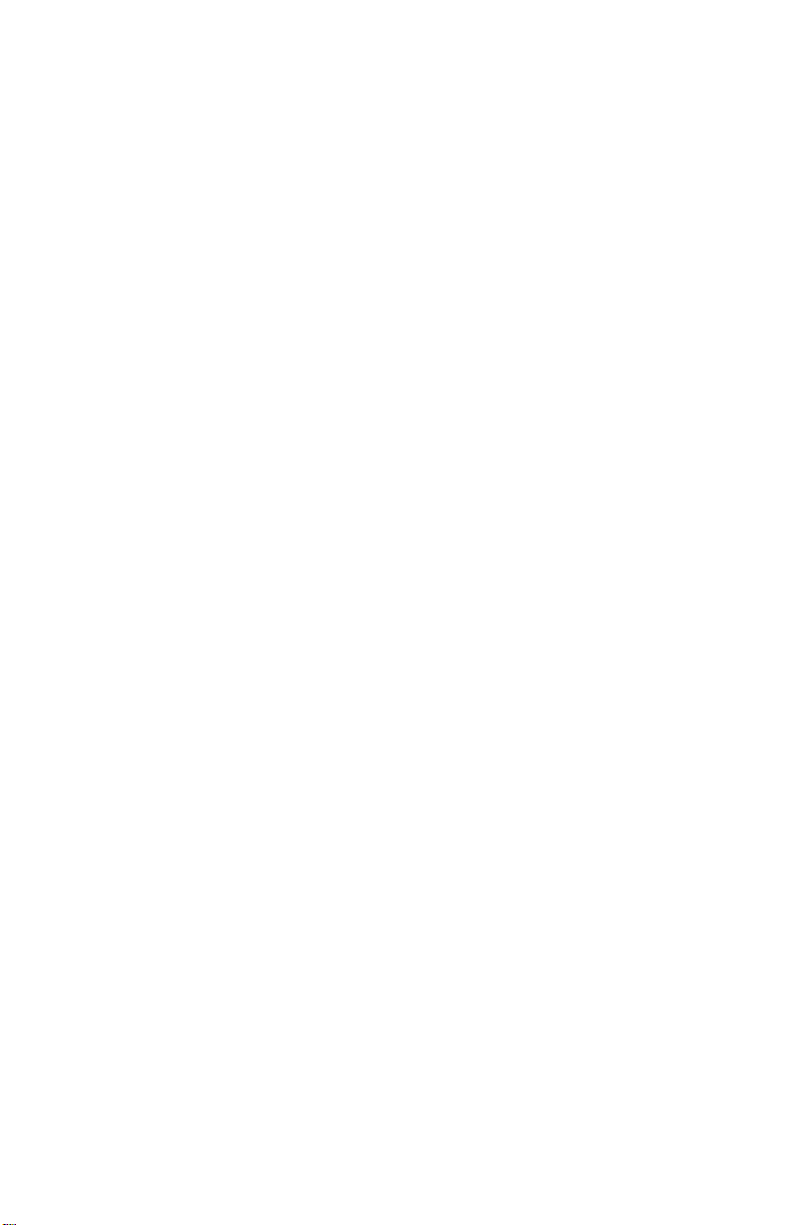
MI810
Intel® Atom® 945GSE
Mini-ITX Motherboard
USER’S MANUAL
Version 1.1
Page 2

Acknowledgments
Award is a registered trademark of Award Software International,
Inc.
PS/2 is a trademark of International Business Machines
Corporation.
Intel and Atom are registered trademarks of Intel Corporation.
Microsoft Windows is a registered trademark of Microsoft
Corporation.
Winbond is a registered trademark of Winbond Electronics
Corporation.
All other product names or trademarks are properties of their
respective owners.
ii
MI810 User’s Manual
Page 3

Table of Contents
Introduction ....................................................... 1
Product Description ............................................................. 1
Checklist .............................................................................. 2
MI810 Specifications .......................................................... 3
Board Dimensions ............................................................... 4
Installations ....................................................... 6
Installing the Memory ......................................................... 7
Setting the Jumpers ............................................................. 8
Connectors on MI810 ........................................................ 12
BIOS Setup ....................................................... 23
Drivers Installation ...................................... 47
Intel Chipset Software Installation Utility......................... 48
VGA Drivers Installation .................................................. 50
Realtek High Definition Audio Driver Installation ........... 52
LAN Drivers Installation ................................................... 53
Appendix ........................................................... 55
A. I/O Port Address Map ................................................... 55
B. Interrupt Request Lines (IRQ) ...................................... 56
C. Watchdog Timer Configuration .................................... 57
MI810 User’s Manual iii
Page 4

This page is intentionally left blank.
iv
MI810 User’s Manual
Page 5

INTRODUCTION
Introduction
Product Description
The MI810 Mini ITX board incorporates the Intel® 945GSE Express Chipset
with ICH7M, configured with the Intel Atom processor N270 at 1.6GHz,
FSB533 and the Mobile Intel 945GSE Express Chipset with the ICH7M.
The MI810 Mini ITX board features the Intel's Graphics Media Accelerator 950
core, making it compatible with Windows Vista Premium, and Chrontel CH7307
DVI accelerator to support display interfaces including VGA CRT, dual channel
LVDS and a DVI port.
The new Intel® Graphics Media Accelerator 950 (Intel® GMA 950) graphics
core is an intelligent and responsive graphics engine built into the chipset that is
on the motherboard. This integration provides incredible visual quality, faster
graphics performance and flexible display options without the need for a
separate graphics card.
The main features of the MI810 Mini ITX Motherboard are:
Supports Intel Atom 270 processor with 1.6GHz speed
Two DDRII SDRAM DIMM supports up to 2GB of DDR2
400/533MHz memory
Onboard 10/100 BaseT and Intel 82574L PCI-Express Gigabit LAN
Intel® 945GSE VGA for CRT, LVDS, DVI
2x SATA, 8x USB 2.0, 4x COM, Watchdog timer
1x PCI, 1x MiniPCIe, CF socket, DC-in for +12V/+19V input
Dimensions of the board are 170mm x 170mm.
Ordering Information:
MI810F: Intel Atom, 1.6GHz, 945GSE chipset with DVI, LVDS, 1x 10/100
LAN, 1x Gigabit LAN, Mini PCI-E, PCI
MI810: Intel Atom, 1.6GHz, 945GSE chipset with DVI, LVDS, 1x 10/100
LAN, Mini PCI-E, PCI
MI810 User’s Manual 1
Page 6

INTRODUCTION
Checklist
Your MI810 package should include the items listed below.
• The MI810 Intel
• This User’s Manual
• 1 CD containing chipset drivers and flash memory utility
• Cable kit (IDE, 2x Serial port, Serial ATA)
®
Atom Mini-ITX motherboard
2
MI810 User’s Manual
Page 7
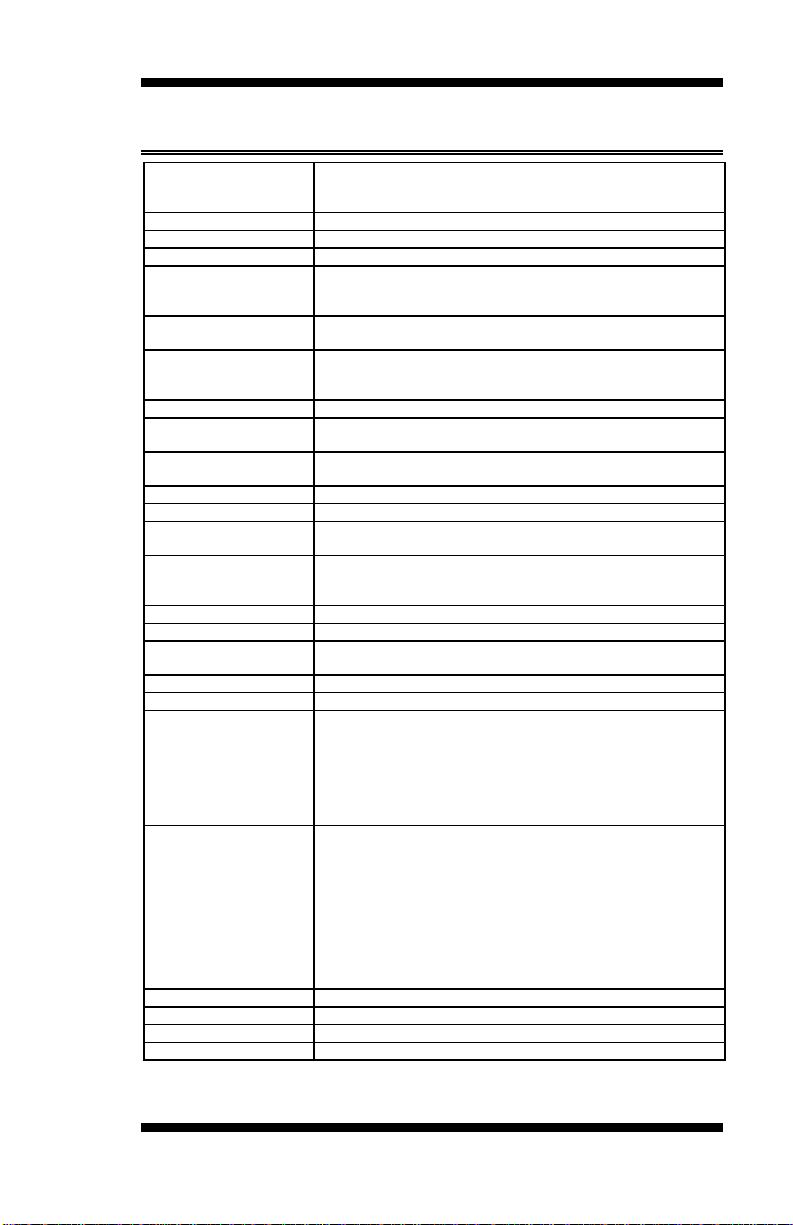
MI810 Specifications
INTRODUCTION
CPU Type Intel New architecture CPU on 45nm processor,
FSB 533MHz
Green /APM APM1.2
BIOS Award BIOS, support ACPI Function
Chipset INTEL 945GSE Chipset
Memory DDRII 533 DIMM x 2
VGA 945GSE built-in, Intel® Graphics Media Accelerator 950
DVI onboard Chrontel CH7307C for DVI with connector on edge
LAN 1. ICH7M built-in 10/100BT MAC + Intel 82562ET PHY
USB (Universal Serial
Bus)
Serial ATA Ports ICH7M built-in SATA controller, supports 2 ports
Parallel IDE ICH7M built-in one channel Ultra DMA 33/66/100, CF
Audio ICH7M Built-in Audio controller ALC 662 5.1-Channel (Line-in,
LPC I/O Winbond W83627EHG: COM1(RS232), COM2
2nd LPC I/O Fintek F81216DG COM3 &COM4(RS232)
Digital IO 4 in & 4 out
Keyboard/Mouse
Connector
Expansion Slots PCI slot x1, PCI-E (x1) slot x1 and Mini PCI-E (x1) socket x1
Power Connector DC Power jack x1 for +12V/+19V DC-in
Edge Connector DC-IN jack
On Board
Header/Connector
Watchdog Timer Yes (256 segments, 0, 1, 2…255 sec/min)
Other Modem Wakeup, LAN Wakeup
RoHS Yes
Board Size 170mm x 170mm
Intel® Atom™ processor N270, 1.60GHz
L2 Cache=512K
GMCH: 82945GSE 27 mm x 27 mm -998-pin FCBGA
ICH7M: 82801GBM 31mm x 31mm -652-pin BGA
(w/o ECC function), supports single channel. Max. 2GB
Graphics Core, Supports CRT & 18 bits dual channels LVDS
interface w/ DF13 socket x2
2. Intel 82574L PCI Express Gigabit LAN controller x1
ICH7M built-in USB 2.0 host controller, support 8 ports
Line-out & MIC)
(RS232/422/485), Hardware monitor (3 thermal inputs, 4
voltage monitor inputs, VID0-4 & 2 Fan Headers), LPT
Supports PS/2 Keyboard/Mouse
PS/2 Connector x1 for keyboard/mouse
VGA+DVI-D stack connector
Dual USB stack connector
10/100 LAN RJ45 + dual USB stack connector
Gigabit LAN RJ-45 + dual USB stack connector
3x1 stack mini jacks for HD audio (Line-in, Line-Out, Mic)
40-pin box-header x1 for IDE1
CF Connector x1 @ solder side
10-pin header x1 for Digital I/O
20-pin DF11 connector x2 for COM1/COM2, COM3/COM4
(Pin9 can be powered with 5V or 12V or as ring-in)
8-pin header x 1 for USB7,8
10-pin header x1 for audio Line-Out & Microphone
SATA connector x2 for 2 SATA ports
DF13 connector x2 for LVDS
20-pin header for parallel port
MI810 User’s Manual 3
Page 8
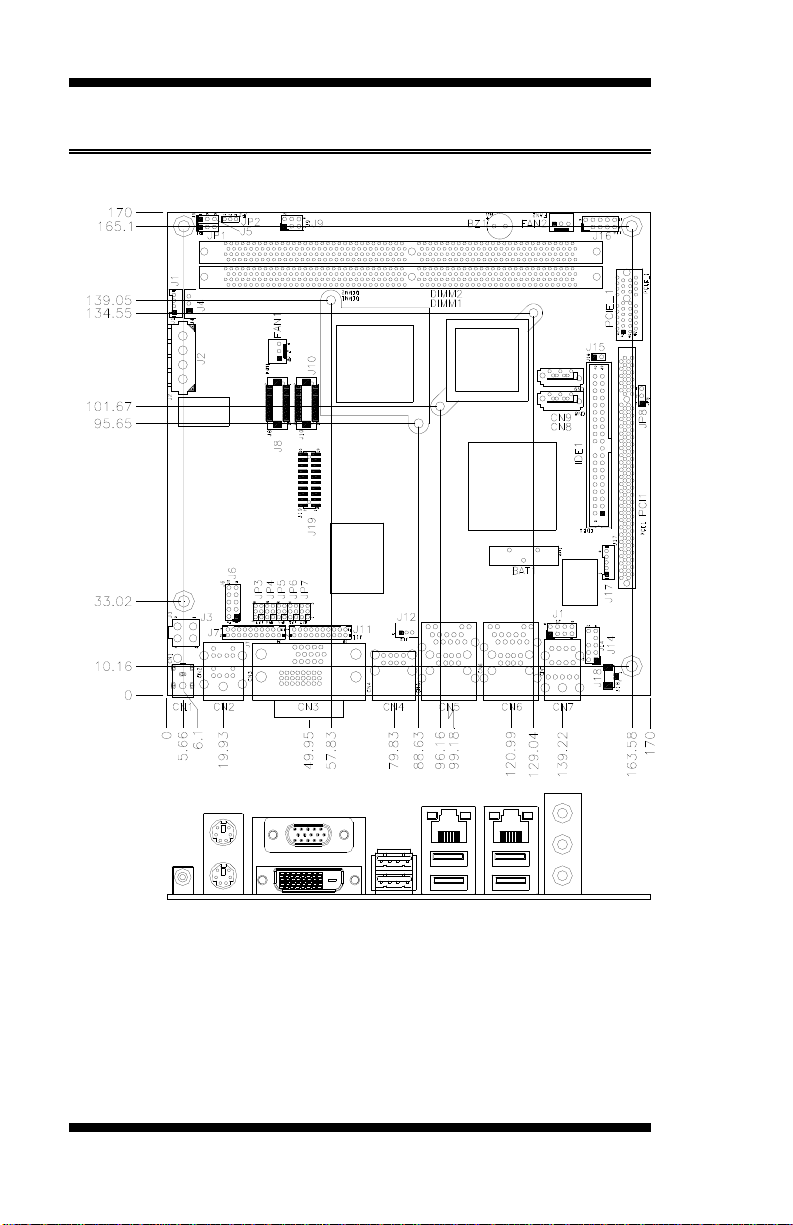
INTRODUCTION
Board Dimensions
4
MI810 User’s Manual
Page 9
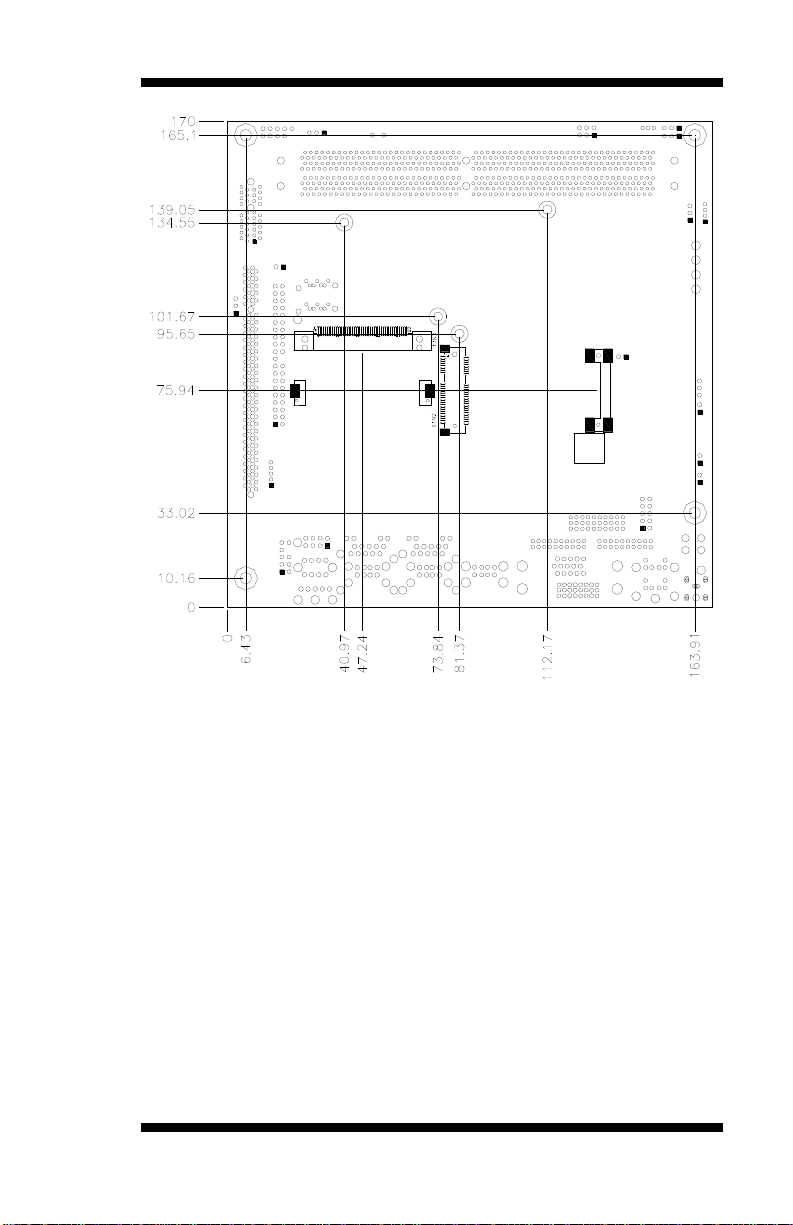
INTRODUCTION
MI810 User’s Manual 5
Page 10

INSTALLATIONS
Installations
This section provides information on how to use the jumpers and
connectors on the MI810 in order to set up a workable system. The
topics covered are:
Installing the Memory ............................................................................ 7
Setting the Jumpers ................................................................................ 8
Connectors on MI810 .......................................................................... 12
6
MI810 User’s Manual
Page 11

INSTALLATIONS
Installing the Memory
The MI810 board supports two DDR2 memory socket for a maximum
total memory of 2GB in DDR2 memory type.
Installing and Removing Memory Modules
To install the DDR2 modules, locate the memory slot on the board and
perform the following steps:
1. Hold the DDR2 module so that the key of the DDR2 module align
with those on the memory slot.
2. Gently push the DDR2 m odule in an upright position until the clips of
the slot close to hold the DDR2 module in place when the DDR2
module touches the bottom of the slot.
3. To remove the DDR2 module, press the clips with both hands.
Lock Lock
DDR2 Module
Lock Lock
MI810 User’s Manual 7
Page 12

INSTALLATIONS
Setting the Jumpers
Jumpers are used on MI810 to select various settings and features
according to your needs and applications. Contact your supplier if you
have doubts about the best configuration for your needs. The following
lists the connectors on MI810 and their respective functions.
Jumper Locations on MI810 .................................................................. 9
JP1: LCD Panel Power Selection ......................................................... 10
JP2: ATX/AT Mode Select .................................................................. 10
JP3, JP4, JP5: RS232/422/485 (COM2) Selection .............................. 10
JP6: COM4 RS232 +5V / +12V Power Setting ................................... 11
JP7: COM3 RS232 +5V / +12V Power Setting ................................... 11
JP8: Clear CMOS Setting .................................................................... 11
J15: CompactFlash Slave/Master Selection ......................................... 11
8
MI810 User’s Manual
Page 13
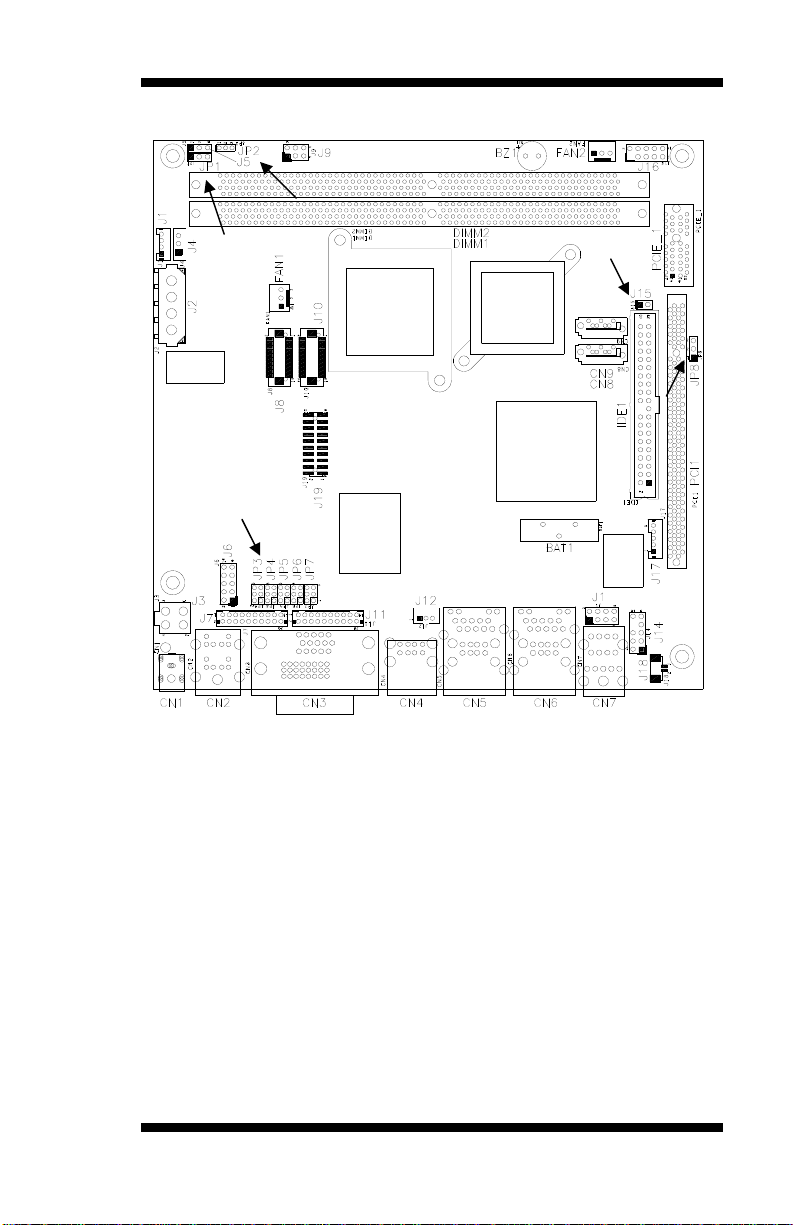
Jumper Locations on MI810
INSTALLATIONS
Jumpers on MI810 ............................................................................ Page
JP1: LCD Panel Power Selection ........................................................ 10
JP2: ATX/AT Mode Select.................................................................. 10
JP3, JP4, JP5: RS232/422/485 (COM2) Selection .............................. 10
JP6: COM4 RS232 +5V / +12V Power Setting .................................. 11
JP7: COM3 RS232 +5V / +12V Power Setting .................................. 11
JP8: Clear CMOS Setting .................................................................... 11
J15: CompactFlash Slave/Master Selection ......................................... 11
MI810 User’s Manual 9
Page 14
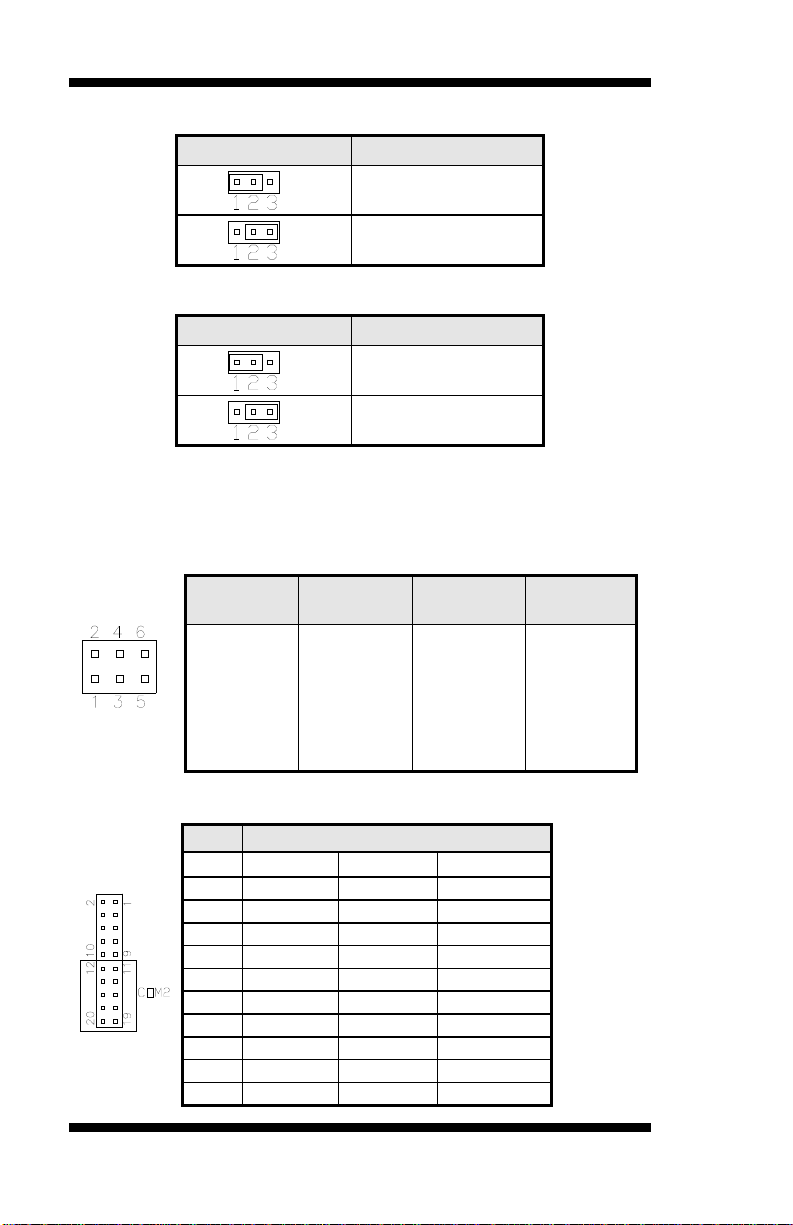
INSTALLATIONS
JP1: LCD Panel Power Selection
JP1 LCD Panel Power
3.3V
5V
JP2: ATX/AT Mode Select
JP2 ATX / AT
ATX mode
AT mode
JP3, JP4, JP5: RS232/422/485 (COM2) Selection
COM1/3/4 is fixed for RS-232 use only.
COM2 is selectable for RS232, RS-422 and RS-485.
The following table describes the jumper settings for COM2 selection.
COM2 is jumper selectable for RS-232, RS-422 and RS-485.
COM2
Function
Jumper
Setting
(pin closed)
RS-232 RS-422 RS-485
JP5:
1-2
JP4:
3-5 & 4-6
JP3:
3-5 & 4-6
JP5:
3-4
JP4:
1-3 & 2-4
JP3:
1-3 & 2-4
Pin # Signal Name
RS-232 R2-422 RS-485
11 DCD TX- DATA13 RX TX+ DATA+
15 TX RX+ NC
17 DTR RX- NC
19 Ground Ground Ground
12 DSR RTS- NC
14 RTS RTS+ NC
16 CTS CTS+ NC
18 RI CTS- NC
20 NC NC NC
JP5:
5-6
JP4:
1-3 & 2-4
JP3:
1-3 & 2-4
10
MI810 User’s Manual
Page 15
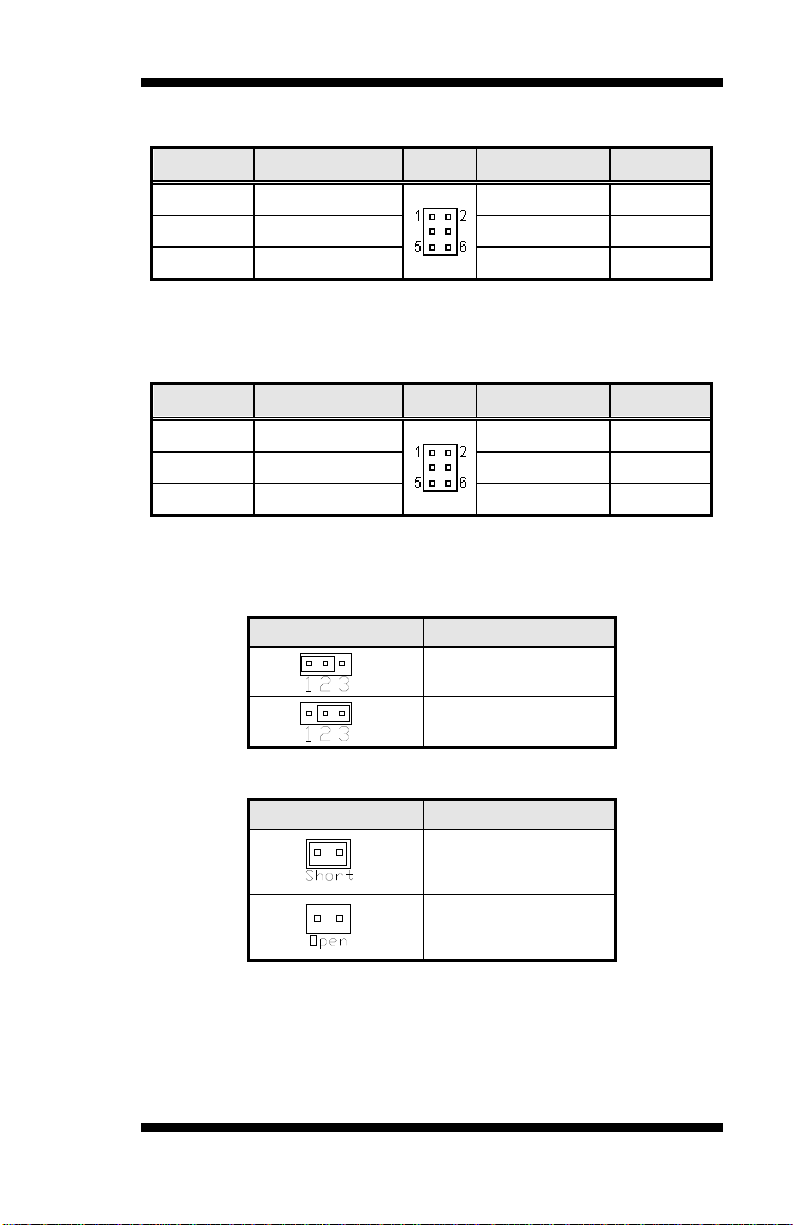
INSTALLATIONS
JP6: COM4 RS232 +5V / +12V Power Setting
Pin #
Signal Name JP6 Signal Name
1 RI
+12V 2
Pin #
3 RI (Default) RI (Default) 4
5 RI +5V 6
COM4 Settings: Pin 1-2 short = +12V, Pin 5-6 short = +5V, Pin 3-4
Standard COM Port
JP7: COM3 RS232 +5V / +12V Power Setting
Pin #
Signal Name JP6 Signal Name
1 RI
+12V 2
Pin #
3 RI (Default) RI (Default) 4
5 RI +5V 6
COM3 Settings: Pin 1-2 short = +12V, Pin 5-6 short = +5V, Pin 3-4
Standard COM Port
JP8: Clear CMOS Setting
JP8 Setting
J15: CompactFlash Slave/Master Selection
Normal
Clear CMOS
J15 CF Setting
Master
Slave
MI810 User’s Manual 11
Page 16
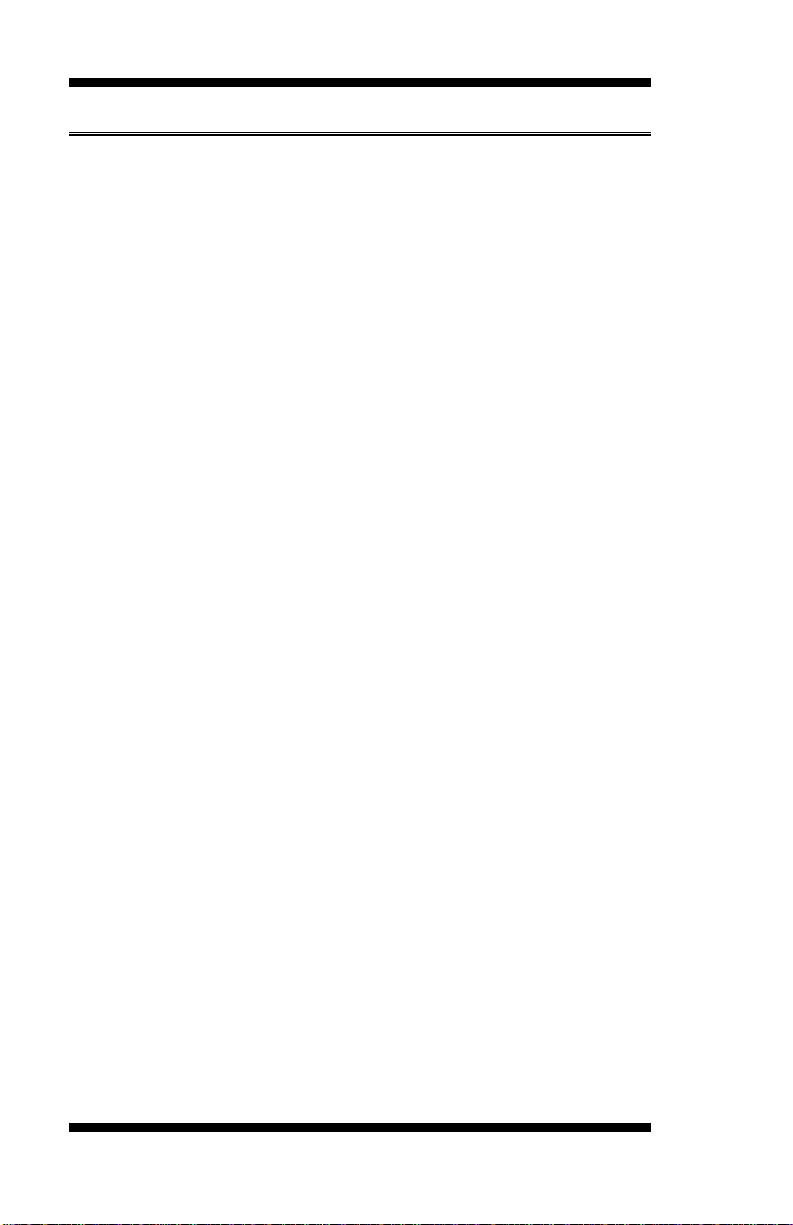
INSTALLATIONS
Connectors on MI810
The connectors on MI810 allows you to connect external devi ces such as
keyboard, floppy disk drives, hard disk drives, printers, etc. The
following table lists the connectors on MI810 and their respective
functions.
Connector Locations on MI810 ........................................................... 13
FAN1: CPU Fan Power Connector ...................................................... 15
FAN2: System Fan Power Connector .................................................. 15
CN1: DC Jack (DC in, 12V or 19V) .................................................... 15
CN2: PS/2 Keyboard and PS/2 Mouse Connectors ............................. 15
CN3: VGA and DVI Connectors ......................................................... 16
CN4: USB5/6 Ports .............................................................................. 16
CN5: 10/100 RJ-45 and USB1/2 Ports ................................................ 16
CN6: GbE RJ-45 and USB3/4 Ports .................................................... 16
CN7: Audio Connector ........................................................................ 16
CN8, CN9: Serial ATA Connectors .................................................... 17
CN10: Mini PCI- E(x1) Connector (bottom side) ............................... 17
CN11: Compact Flash Connector (bottom side) .................................. 17
PCI1: PCI Slot (supports 2 Master) ..................................................... 17
PCIE_1: PCIE x1 Slot ......................................................................... 17
IDE1: IDE Connector .......................................................................... 17
J1, J4: LCD Backlight Connector ........................................................ 18
J2: HDD Power Connector (Output: Max. 2A) ................................... 18
J3: ATX_12V Connector ..................................................................... 18
J5: Power LED Connector ................................................................... 18
J6: Digital I/O ...................................................................................... 19
J7: COM1, COM2 Serial Ports ............................................................ 19
J8, J10: LVDS Connectors (1st channel, 2nd channel) ....................... 19
J9: System Function Connector ........................................................... 20
J11: COM3, COM4 Serial Ports .......................................................... 20
J12: Wake On LAN Connector ............................................................ 20
J13: USB7/8 Port Pin Header .............................................................. 20
J14: Audio Front Header ..................................................................... 21
J16: SPI Debug Tools Port (Factory use only) .................................... 21
J17: Smart Battery Connector .............................................................. 21
J18: SPDIF Out Connector .................................................................. 21
J19: Parallel Port .................................................................................. 21
12
MI810 User’s Manual
Page 17
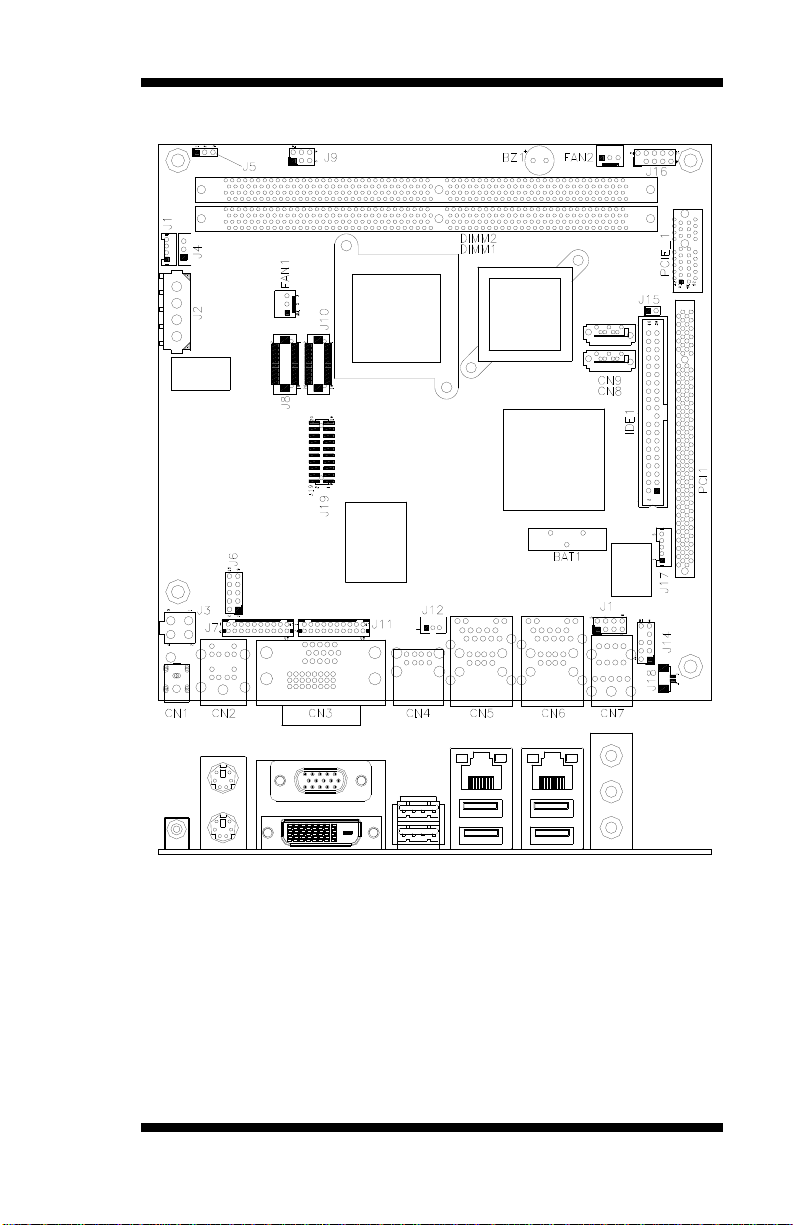
Connector Locations on MI810
INSTALLATIONS
MI810 User’s Manual 13
Page 18
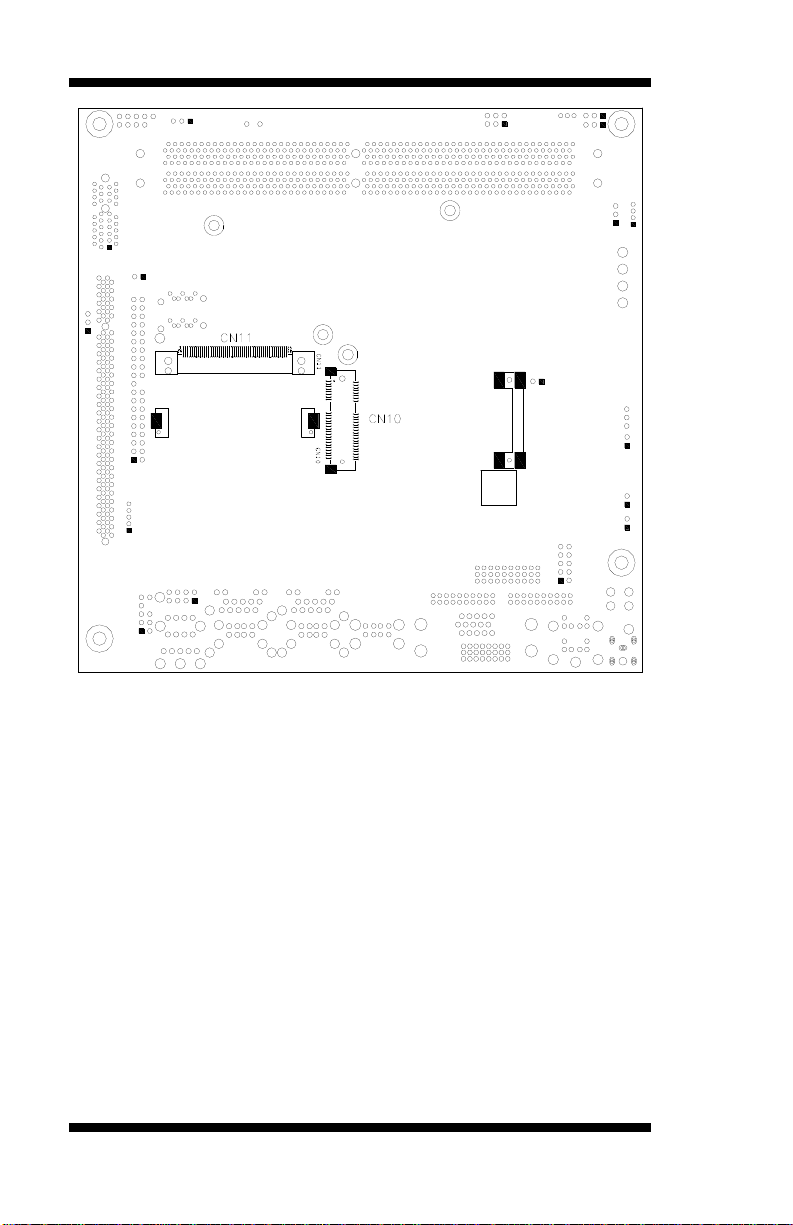
INSTALLATIONS
14
MI810 User’s Manual
Page 19
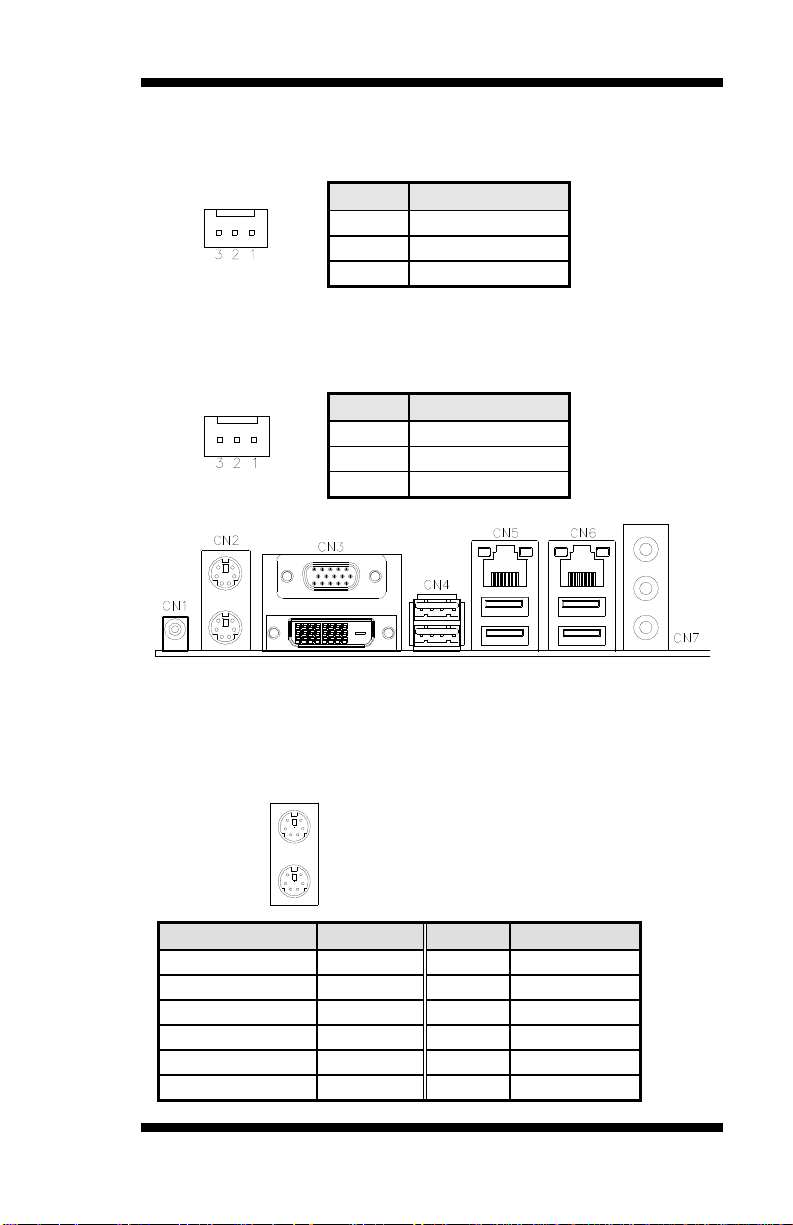
FAN1: CPU Fan Power Connector
FAN1 is a 3-pin header for the CPU fan. The fan must be 12V (Max.
INSTALLATIONS
500mA).
Pin # Signal Name
1 Ground
2 +12V
3 Rotation detection
FAN2: System Fan Power Connector
FAN2 is a 3-pin header for system fans. The fan must be 12V (Max.
500mA).
Pin # Signal Name
1 Ground
2 +12V
3 Rotation detection
CN1: DC Jack (DC in, 12V or 19V)
Remarks: CN1 and J3 cannot be connected at the same time.
CN2: PS/2 Keyboard and PS/2 Mouse Connectors
PS/2 Mouse
PS/2 Keyboard
Signal Name Keyboard Mouse Signal Name
Keyboard data 1 1 Mouse data
N.C. 2 2 N.C.
GND 3 3 GND
5V 4 4 5V
Keyboard clock 5 5 Mouse clock
N.C. 6 6 N.C.
MI810 User’s Manual 15
Page 20
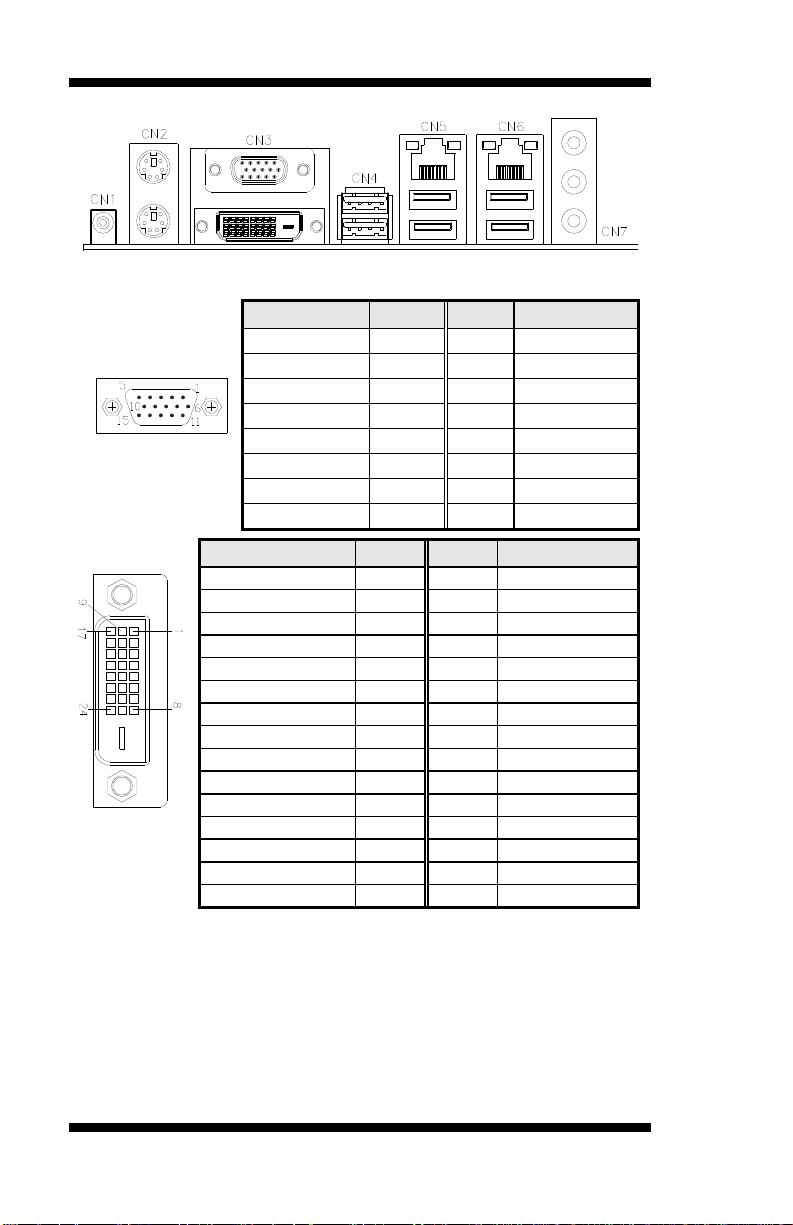
INSTALLATIONS
CN3: VGA and DVI Connectors
Signal Name Pin # Pin # Signal Name
Red 1 2 Green
Blue 3 4 N.C.
GND 5 6 GND
GND 7 8 GND
VCC 9 10 GND
N.C. 11 12 DDCDATA
HSYNC 13 14 VSYNC
DDC POWER 14
A GROUND 1 15
DDCCLK 15
Signal Name Pin # Pin # Signal Name
DATA 2- 1 16 HOT POWER
DATA 2+ 2 17 DATA 0Shield 2/4 3 18 DATA 0+
DATA 4- 4 19 SHIELD 0/5
DATA 4+ 5 20 DATA 5-
DDC CLOCK 6 21 DATA 5+
DDC DATA 7 22 SHIELD CLK
VSYNC 8 23 CLOCK DATA 1- 9 24 CLOCK +
DATA 1+ 10
SHIELD 1/3 11
DATA 3- 12
DATA 3+ 13
CN4: USB5/6 Ports
CN5: 10/100 RJ-45 and USB1/2 Ports
CN6: GbE RJ-45 and USB3/4 Ports
CN7: Audio Connector
16
MI810 User’s Manual
Page 21

INSTALLATIONS
N
t
N
t
y
CN8, CN9: Serial ATA Connectors
CN10: Mini PCI- E(x1) Connector (bottom side)
CN11: Compact Flash Connector (bottom side)
PCI1: PCI Slot (supports 2 Master)
PCIE_1: PCIE x1 Slot
IDE1: IDE Connector
Signal Name Pin # Pin # Signal Name
Reset IDE 1 2 Ground
Host data 7 3 4 Host data 8
Host data 6 5 6 Host data 9
Host data 5 7 8 Host data 10
Host data 4 9 10 Host data 11
Host data 3 11 12 Host data 12
Host data 2 13 14 Host data 13
Host data 1 15 16 Host data 14
Host data 0 17 18 Host data 15
Ground 19 20 Protect pin
DRQ0 21 22 Ground
Host IOW 23 24 Ground
Host IOR 25 26 Ground
IOCHRDY 27 28 Host ALE
DACK0 29 30 Ground
IRQ14 31 32
Address 1 33 34
Address 0 35 36 Address 2
Chip select 0 37 38 Chip select 1
Activit
39 40 Ground
o connec
o connec
MI810 User’s Manual 17
Page 22

INSTALLATIONS
J1, J4: LCD Backlight Connector
Pin # Signal Name
1 +12V
2 Backlight Enable
3 Backlight ADJ
4 Ground
Pin # Signal Name
1 +12V
2 Backlight ADJ
3 Ground
J2: HDD Power Connector (Output: Max. 2A)
Pin # Signal Name
1 +12V
2 Ground
3 Ground
4 5V
Note: +12V power is provided with 2A maximum load.
J3: ATX_12V Connector
J3 is a DC-in internal connector supporting +12V or +19V.
Remarks: CN1 and J3 connectors cannot be connected at the same tim e.
Pin # Signal Name
1 Ground
2 Ground
3 +12V
4 +12V
J5: Power LED Connector
Pin # Signal Name
1 Vcc
2 NC
3 PLED
18
MI810 User’s Manual
Page 23

J6: Digital I/O
Signal Name Pin Pin Signal Name
GND 1 2 VCC
OUT3 3 4 OUT1
OUT2 5 6 OUT0
IN3 7 8 IN1
IN2 9 10 IN0
J7: COM1, COM2 Serial Ports
INSTALLATIONS
Pin # Signal Name (RS-232)
1/11 DCD, Data carrier detect
3/13 RXD, Receive data
5/15 TXD, Transmit data
7/17 DTR, Data terminal ready
9/19 Ground
2/12 DSR, Data set ready
4/14 RTS, Request to send
6/16 CTS, Clear to send
8/18 RI, Ring indicator
10/20 No Connect.
*COM2 supports RS-232/422/485.
J8, J10: LVDS Connectors (1st channel, 2nd channel)
The LVDS connectors on board consist of the first channel and second
channel and supports 18-bit.
Signal Name Pin # Pin # Signal Name
TX0- 2 1 TX0+
Ground 4 3 Ground
TX1- 6 5 TX1+
5V/3.3V 8 7 Ground
NC 10 9 NC
TX2- 12 11 TX2+
Ground 14 13 Ground
TXC- 16 15 TXC+
5V/3.3V 18 17 ENABKL
+12V 20 19 +12V
MI810 User’s Manual 19
Page 24

INSTALLATIONS
J9: System Function Connector
Signal Name Pin Pin Signal Name
5VDUAL 1 2 PS_ON
5V 3 4 HDD Active
Ground 5 6 Reset
ATX power on switch: Pins 1-2
HDD LED: Pins 3-4
Reset switch: Pins 5-6
J11: COM3, COM4 Serial Ports
Pin # Signal Name (RS-232)
1/11 DCD, Data carrier detect
3/13 RXD, Receive data
5/15 TXD, Transmit data
7/17 DTR, Data terminal ready
9/19 Ground
2/12 DSR, Data set ready
4/14 RTS, Request to send
6/16 CTS, Clear to send
8/18 RI, Ring indicator
10/20 No Connect.
J12: Wake On LAN Connector
J12 is a 3-pin header for the Wake On LAN function.
Pin # Signal Name
1 +5VSB
2 Ground
3 -PME
J13: USB7/8 Port Pin Header
Signal Name Pin Pin Signal Name
Vcc 1 5 Ground
D- 2 6 D+
D+ 3 7 D-
Ground 4 8 Vcc
20
MI810 User’s Manual
Page 25

INSTALLATIONS
J14: Audio Front Header
Signal Name Pin # Pin # Signal Name
MIC2_L 1 2 Ground
MIC2_R 3 4 Presence#
Line2_R 5 6 MIC2_ID
Sense 7 8 NC
Line2_L 9 10 Line2_ID
J16: SPI Debug Tools Port (Factory use only)
J17: Smart Battery Connector
Pin # Signal Name
1 PCIRST2 EMTSMI3 Ground
4 SMBDATA
J18: SPDIF Out Connector
5 SMBCLK
Pin # Signal Name
1 SPDIF out
2 Ground
J19: Parallel Port
Remarks: This connector is supported only in board version B1 and
above.
Signal Name Pin # Pin # Signal Name
STB- 1 2 BUSY
PD0 3 4 PE
PD1 5 6 SLCT
PD2 7 8 AFD-
PD3 9 10 ERR-
PD4 11 12 INIT-
PD5 13 14 SLIN-
PD6 15 16 Ground
PD7 17 18 Ground
ACK- 19 20 Protect Pin
MI810 User’s Manual 21
Page 26

INSTALLATIONS
This page is intentionally left blank.
22
MI810 User’s Manual
Page 27

BIOS SETUP
BIOS Setup
This chapter describes the different settings available in the Award
BIOS that comes with the board. The topics covered in this chapter are
as follows:
BIOS Introduction ............................................................................... 24
BIOS Setup .......................................................................................... 24
Standard CMOS Setup ........................................................................ 26
Advanced BIOS Features .................................................................... 29
Advanced Chipset Features ................................................................. 32
Integrated Peripherals .......................................................................... 35
Power Management Setup ................................................................... 39
PNP/PCI Configurations ..................................................................... 42
PC Health Status .................................................................................. 43
Frequency/Voltage Control ................................................................. 44
Load Fail-Safe Defaults ....................................................................... 46
Load Optimized Defaults ..................................................................... 46
Set Supervisor/User Password ............................................................. 46
Save & Exit Setup ............................................................................... 46
Exit Without Saving ............................................................................ 46
MI810 User’s Manual 23
Page 28

BIOS SETUP
BIOS Introduction
The Award BIOS (Basic Input/Output System) installed in your
computer system’s ROM supports Intel processors. The BIOS provides
critical low-level support for a standard device such as disk drives, serial
ports and parallel ports. It also adds virus and password protection as
well as special support for detailed fine-tuning of the chipset controlling
the entire system.
BIOS Setup
The Award BIOS provides a Setup utility program for specifying the
system configurations and settings. The BIOS ROM of the system stores
the Setup utility. When you turn on the computer, the Award BIOS is
immediately activated. Pressing the <Del> key immediately allows you
to enter the Setup utility. If you are a little bit late pressing the <Del>
key, POST (Power On Self Test) will continue with its test routines, thus
preventing you from invoking the Setup. If you still wish to enter Setup,
restart the system by pressing the ”Reset” button or simultaneously
pressing the <Ctrl>, <Alt> and <Delete> keys. You can also restart by
turning the system Off and back On again. The following message will
appear on the screen:
Press <DEL> to Enter Setup
In general, you press the arrow keys to highlight items, <Enter> to
select, the <PgUp> and <PgDn> keys to change entries, <F1> for help
and <Esc> to quit.
When you enter the Setup utility, the Main Menu screen will appear on
the screen. The Main Menu allows you to select from various setup
functions and exit choices.
24
MI810 User’s Manual
Page 29

BIOS SETUP
Standard CMOS Features Frequency/Voltage Control
Advanced BIOS Features Load Fail-Safe Defaults
Advanced Chipset Features Load Optimized Defaults
Integrated Peripherals Set Supervisor Password
Power Management Setup Set User Password
PnP/PCI Configurations Save & Exit Setup
PC Health Status Exit Without Saving
ESC : Quit Ç È Æ Å : Select Item
F10 : Save & Exit Setup
Phoenix - AwardBIOS CMOS Setup Utility
Time, Date, Hard Disk Type…
The section below the setup items of the Main Menu displays the control
keys for this menu. At the bottom of the Main Menu just below the
control keys section, there is another section, which displays information
on the currently highlighted item in the list.
Note:
If the system cannot boot after making and saving system
changes with Setup, the Award BIOS supports an override to
the CMOS settings that resets your system to its default.
Warning:
It is strongly recommended that you avoid making any
changes to the chipset defaults. These defaults have been
carefully chosen by both Award and your system
manufacturer to provide the absolute maximum performance
and reliability. Changing the defaults could cause the system
to become unstable and crash in some cases.
MI810 User’s Manual 25
Page 30

BIOS SETUP
Standard CMOS Setup
“Standard CMOS Setup” choice allows you to record some basic
hardware configurations in your computer system and set the system
clock and error handling. If the motherboard is already installed in a
working system, you will not need to select this option. You will need to
run the Standard CMOS option, however, if you change your system
hardware configurations, the onboard battery fails, or the configuration
stored in the CMOS memory was lost or damaged.
Date (mm:dd:yy) Fri, Mar 23, 2007 Item Help
Time (hh:mm:ss) 00 : 00 : 00 Menu Level >
IDE Channel 0 Master None Change the day, month,
IDE Channel 1 Master None
IDE Channel 1 Slave None
Video EGA/VGA
Halt On All, Errors
Base Memory 640K
Extended Memory 514048K
Total Memory 515072K
At the bottom of the menu are the control keys for use on this menu. If
you need any help in each item field, you can press the <F1> key. It will
display the relevant information to help you. The memory display at the
lower right-hand side of the menu is read-only. It will adjust
automatically according to the memory changed. The following
describes each item of this menu.
Date
The date format is:
Day : Sun to Sat
Month : 1 to 12
Date : 1 to 31
Year : 1999 to 2099
To set the date, highlight the “Date” field and use the PageUp/
PageDown or +/- keys to set the current time.
Phoenix - AwardBIOS CMOS Setup Utility
Standard CMOS Features
Year and century IDE Channel 0 Slave None
26
MI810 User’s Manual
Page 31

BIOS SETUP
Time
The time format is:
Minute : 00 to 59
Second : 00 to 59
Hour : 00 to 23
To set the time, highlight the “Time” field and use the <PgUp>/ <PgDn>
or +/- keys to set the current time.
IDE Channel Master/Slave
The onboard PCI IDE connector provides Primary and Secondary
channels for connecting up to two IDE hard disks or other IDE devices.
Press <Enter> to configure the hard disk. The selections include Auto,
Manual, and None. Select ‘Manual’ to define the drive information
manually. You will be asked to enter the following items.
Capacity : Capacity/size of the hard disk drive
CYLS : Number of cylinders
HEAD : Number of read/write heads
PRECOMP : Write precompensation
LANDING ZONE : Landing zone
SECTOR : Number of sectors
The Access Mode selections are as follows:
CHS (HD < 528MB)
LBA (HD > 528MB and supports
Logical Block Addressing)
Large (for MS-DOS only)
Auto
Remarks: The main board supports two serial ATA ports and are
represented in this setting as IDE Channel 0.
Video
This field selects the type of video di splay card instal led i n your syst em .
You can choose the following video display cards:
EGA/VGA For EGA, VGA, SEGA, SVGA
or PGA monitor adapters. (default)
CGA 40 Power up in 40 column mode.
CGA 80 Power up in 80 column mode.
MONO For Hercules or MDA adapters.
MI810 User’s Manual 27
Page 32

BIOS SETUP
Halt On
This field determines whether or not the system will halt if an error is
detected during power up.
No errors The system boot will not be halted for any error
that may be detected.
All errors Whenever the BIOS detects a non-fatal error,
the system will stop and you will be prompted.
All, But Keyboard The system boot will not be halted for a
keyboard error; it will stop for all other errors
All, But Diskette The system boot will not be halted for a disk
error; it will stop for all other errors.
All, But Disk/Key The system boot will not be halted for a key-
board or disk error; it will stop for all others.
28
MI810 User’s Manual
Page 33

BIOS SETUP
Advanced BIOS Features
This section allows you to configure and improve your system and
allows you to set up some system features according to your preference.
CPU Feature Press Enter ITEM HELP
Hard Disk Boot Priority Press Enter
Virus Warning Disabled Menu Level >
CPU L1 and L2 Cache Enabled
CPU L3 Cache Enabled
Hyper-Threading Technology Enabled
Quick Power On Self Test Enabled
First Boot Device Hard Disk
Second Boot Device CDROM
Third Boot Device USB-FDD
Boot Other Device Enabled
Swap Floppy Drive Disabled
Boot Up Floppy Seek Disabled
Boot Up NumLock Status On
Gate A20 Option Fast
Typematic Rate Setting Disabled
Typematic Rate (Chars/Sec) 6
Typematic Delay (Msec) 250
Security Option Setup
APIC Mode Enabled
MPS Version Control for OS 1.4
OS Select For DRAM>64MB Non-OS2
Report No FDD For WIN 95 No
Small Logo (EPA) Show Disabled
CPU Feature
Press Enter to configure the settings relevant to CPU Feature.
Hard Disk Boot Priority
With the field, there is the option to choose, aside from the hard disks connected,
“Bootable add-in Cards” which refers to other external devices.
Virus Warning
If this option is enabled, an alarm message will be displayed when trying to write
on the boot sector or on the partition table on the disk, which is typical of the
virus.
CPU L1 / L2 / L3 Cache
Cache memory is additional memory that is much faster than conventional
DRAM (system memory). CPUs from 486-type on up contain internal cache
memory, and most, but not all, modern PCs have additional (external) cache
memory. When the CPU requests data, the system transfers the requested data
from the main DRAM into cache memory, for even faster access by the CPU.
These items allow you to enable (speed up memory access) or disable the cache
function. By default, these items are Enabled.
Phoenix - AwardBIOS CMOS Setup Utility
Advanced BIOS Features
MI810 User’s Manual 29
Page 34

BIOS SETUP
Hyper-Threading Technology
By default, this function is enabled.
Quick Power On Self Test
When enabled, this field speeds up the Power On Self Test (POST) after
the system is turned on. If it is set to Enabled, BIOS will skip some
items.
First/Second/Third Boot Device
These fields determine the drive that the system searches first for an
operating system. The options available include Floppy, LS120, Hard
Disk, CDROM, ZIP100, USB-Floppy, USB-ZIP, USB-CDROM, LAN
and Disable.
Boot Other Device
These fields allow the system to search for an OS from other devices
other than the ones selected in the First/Second/Third Boot Device.
Swap Floppy Drive
This item allows you to determi ne whether or not to enable Swap Floppy
Drive. When enabled, the BIOS swaps floppy drive assignments so that
Drive A becomes Drive B, and Drive B becomes Drive A. By default,
this field is set to Disabled.
Boot Up Floppy Seek
This feature controls whether the BIOS checks for a floppy drive while
booting up. If it cannot detect one (either due to improper configuration
or its absence), it will flash an error message.
Boot Up NumLock Status
This allows you to activate the NumLock function after you power up
the system.
Gate A20 Option
This field allows you to select how Gate A20 is worked. Gate A20 is a
device used to address memory above 1 MB.
Typematic Rate Setting
When disabled, continually holding dow n a key on your keyboard will
generate only one instance. When enabled, you can set the two typematic
controls listed next. By default, this field is set to Disabled.
Typematic Rate (Chars/Sec)
When the typematic rate is enabled, the system registers repeated
keystrokes speeds. Settings are from 6 to 30 characters per second.
30
MI810 User’s Manual
Page 35

BIOS SETUP
Typematic Delay (Msec)
When the typematic rate is enabled, this item allows you to set the time
interval for displaying the first and second characters. By default, this
item is set to 250msec.
Security Option
This field allows you to limit access to the System and Setup. The default
value is Setup. When you select System, the system prompts for the User
Password every time you boot up. When you select Setup, the system
always boots up and prompts for the Supervisor Password only when the
Setup utility is called up.
APIC Mode
APIC stands for Advanced Programmable Interrupt Controller. The
default setting is Enabled.
MPS Version Control for OS
This option is specifies the MPS (Multiprocessor Specification) version
for your operating system. MPS version 1.4 added extended
configuration tables to improve support for multiple PCI bus
configurations and improve future expand ability. The default setting is
1.4.
OS Select for DRAM > 64MB
This option allows the system to access greater than 64MB of DRAM
memory when used with OS/2 that depends on certain BIOS calls to
access memory. The default setting is Non-OS/2.
Report No FDD For WIN 95
If you are using Windows 95/98 without a floppy disk drive, select
Enabled to release IRQ6. This is required to pass Windows 95/98' s SCT
test. You should also disable the Onboard FDC Controller in the
Integrated Peripherals screen when there's no floppy drive i n the system.
If you set this feature to Disabled, the BIOS will not report the missing
floppy drive to Win95/98.
Small Logo (EPA) Show
The EPA logo appears at the right side of the monitor screen when the
system is boot up. The default setting is Disabled.
MI810 User’s Manual 31
Page 36

BIOS SETUP
Advanced Chipset Features
This Setup menu controls the configuration of the chipset.
DRAM Timing Selectable By SPD ITEM HELP
CAS Latency Time Auto Menu Level >
DRAM RAS# to CAS# Delay Auto
DRAM RAS# Precharge Auto
Precharge delay (tRAS) Auto
System Memory Frequency Auto
SLP_S4# Assertion Width 4 to 5 Sec
System BIOS Cacheable Enabled
Video BIOS Cacheable Disabled
Memory Hole at 15M-16M Disabled
PCI Express Root Port Func Press Enter
** On-Chip VGA Setting **
On-Chip Frame Buffer Size 8MB
DVMT Mode DVMT
DVMT/FIXED memory Size 128MB
SDVO Device Setting DVI
Boot Display CRT+DVI
Panel Scaling Auto
Panel Number 1024x768 18 bit SC
DRAM Timing Selectable
This option refers to the method by which the DRAM timi ng is selected.
The default is By SPD.
CAS Latency Time
You can configure CAS latency time in HCLKs as 2 or 2.5 or 3. The
system board designer should set the values in this field, depending on
the DRAM installed. Do not change the values in this field unless you
change specifications of the installed DRAM or the installed CPU.
DRAM RAS# to CAS# Delay
This option allows you to insert a delay between the RAS (Row Address
Strobe) and CAS (Column Address Strobe) signals. This delay occurs
when the SDRAM is written to, read from or refreshed. Reducing the
delay improves the performance of the SDRAM.
DRAM RAS# Precharge
This option sets the number of cycles required for the RAS to
accumulate its charge before the SDRAM refreshes. The default setting
for the Active to Precharge Delay is Auto.
Phoenix - AwardBIOS CMOS Setup Utility
Advanced Chipset Features
32
MI810 User’s Manual
Page 37

BIOS SETUP
Precharge Delay (tRAS)
The default setting for the Precharge Delay is Auto.
System Memory Frequency
The default setting is Auto.
SLP_S4# Assertion Width
The default setting is 4 to 5 Sec.
System BIOS Cacheable
The setting of Enabled allows caching of the system BIOS ROM at
F000h-FFFFFh, resulting in better system performance. However, if
any program writes to this memory area, a system error may result.
Video BIOS Cacheable
The Setting Enabled allows caching of the video BIOS ROM at
C0000h-F7FFFh, resulting in better video performance. However, if
any program writes to this memory area, a system error may result.
Memory Hole At 15M-16M
In order to improve performance, certain space in memory can be
reserved for ISA cards. This memory must be mapped into the memory
space below 16 MB. The choices are Enabled and Disabled.
On-Chip VGA Setting
The fields under the On-Chip VGA Setting and their default settings are:
PEG/On Chip VGA Control: Auto
On-Chip Frame Buffer Size: 8MB
DVMT Mode: DVMT
DVMT/Fixed Memory Size: 128MB
SDVO Device Setting: DVI
Boot Display: CRT+DVI
Panel Scaling: Auto
Panel Number: 1024x768 18 bit SC
MI810 User’s Manual 33
Page 38

BIOS SETUP
Panel Scaling
The default setting is Auto. The options available include On and Off.
Panel Number
These fields allow you to select the LCD Panel type. The default values
for these ports are:
640x480 18bit SC
800x480 18bit SC
800x600 18bit SC
1024x768 18bit SC
1280x768 18bit SC
1280x800 18bit SC
1366x768 18bit SC
34
MI810 User’s Manual
Page 39

Integrated Peripherals
This section sets configurations for your hard disk and other integrated
peripherals. The first screen shows three main items for user to select.
Once an item selected, a submenu appears. Details follow.
BIOS SETUP
OnChip IDE Device
Onboard Device
SuperIO Device
2nd SuperIO Device
IDE HDD Block Mode
IDE DMA transfer access
On-chip Primary PCI IDE
IDE Primary Master PIO
IDE Primary Slave PIO
IDE Primary Master UDMA
IDE Primary Slave UDMA
On-Chip Secondary PCI IDE
IDE Secondary Master PIO
IDE Secondary Slave PIO
IDE Secondary Master UDMA
IDE Secondary Slave UDMA
*** On-Chip Serial ATA Setting ***
On-Chip Serial ATA Auto
SATA Port Speed Settings Disabled
PATA IDE Mode Primary
SATA port P1, P3 is Secondary
USB Controller
USB 2.0 Controller
USB Keyboard Function
USB Mouse Support
Azalia AC97 Audio Select Auto
POWER ON Function BUT TON ONLY
KB Power ON Password Enter
Hot Key power ON Ctrl-F1
Onboard FDC Controller Disabled
Onboard Serial Port 1 3F8/IRQ4
Onboard Serial Port 2 2F8/IRQ3
PWRON After PWR-Fail Off
Phoenix - AwardBIOS CMOS Setup Utility
Integrated Peripherals
Press Enter ITEM HELP
Press Enter Menu Level >
Press Enter
Press Enter
Phoenix - AwardBIOS CMOS Setup Utility
OnChip IDE Device
Enabled ITEM HELP
Enabled
Enabled
Auto Menu Level >
Auto
Auto
Auto
Enabled
Auto
Auto
Auto
Auto
Phoenix - AwardBIOS CMOS Setup Utility
Onboard Device
Enabled ITEM HELP
Enabled Menu Level >
Enabled
Enabled
Phoenix - AwardBIOS CMOS Setup Utility
SuperIO Device
ITEM HELP
Menu Level >
MI810 User’s Manual 35
Page 40

BIOS SETUP
Onboard Serial Port 3
Serial Port 3 Use IRQ
Onboard Serial Port 4
Serial Port 4 Use IRQ
Phoenix - AwardBIOS CMOS Setup Utility
2nd Super IO Device
2B0h ITEM HELP
IRQ11 Menu Level >
2B8h
IRQ10a
IDE HDD Block Mode
This field allows your hard disk controller to use the fast block mode to
transfer data to and from your hard disk drive.
IDE DMA Transfer Access
This field, by default, is enabled
On-chip Primary PCI IDE Enabled
This field, by default, is enabled
OnChip Primary/Secondary PCI IDE
The integrated peripheral controller contains an IDE interface with
support for two IDE channels. Select Enabled to activate each channel
separately.
IDE Primary/Secondary Master/Slave PIO
These fields allow your system hard disk controller to work faster.
Rather than have the BIOS issue a series of commands that transfer to or
from the disk drive, PIO (Programmed Input /Output) allows the BIOS to
communicate with the controller and CPU directly.
The system supports five modes, numbered from 0 (default) to 4, which
primarily differ in timing. When Auto is selected, the BIOS will select
the best available mode.
IDE Primary/Secondary Master/Slave UDMA
These fields allow your system to improve disk I/O throughput to
33Mb/sec with the Ultra DMA/33 feature. The options are Auto and
Disabled.
36
MI810 User’s Manual
Page 41

BIOS SETUP
On-Chip Serial ATA Setting
The fields under the SATA setting includes SATA Mode (IDE),
On-Chip Serial ATA (Auto), PATA IDE Mode (Secondary) and SATA
Port (PO, P2 is Primary).
USB Controller
The options for this field are Enabled and Disabled. By default, this field
is set to Enabled.
USB 2.0 Controller
The options for this field are Enabled and Disabled. By default, this field
is set to Enabled. In order to use USB 2.0, necessary OS drivers must be
installed first. Please update your system to Windows 2000 SP4 or
Windows XP SP2.
USB Keyboard Function
By default, the USB keyboard function is set to Enabled.
Azalia AC97 Audio Select
This field, by default, is set to Auto. The selections are Azalia, AC97
Audio and Modem, AC97 Audio only, AC97 Modem only, and All
Disabled.
Power ON Function
This field is related to how the system is powered on – such as with th e
use of conventional power button, keyboard or hot keys. The default is
BUTTON ONLY.
KB Power ON Password
This field allows users to set the password when keyboard power on is
the mode of the Power ON function.
Hot Key Power ON
This field sets certain keys, also known as hot keys, on the keyboard that
can be used as a ‘switch’ to power on the system.
Onboard FDD Controller
By default, this field is disabled.
MI810 User’s Manual 37
Page 42

BIOS SETUP
Onboard Serial Port
These fields allow you to select the onboard serial ports and their
addresses. The default values for these ports are:
Serial Port 1 3F8/IRQ4
Serial Port 2 2F8/IRQ3
PWRON After PWR-Fail
This field sets the system power status whether on or off when power
returns to the system from a power failure situation.
38
MI810 User’s Manual
Page 43

BIOS SETUP
Power Management Setup
ACPI Function
ACPI Suspend
RUN VGABIOS if S3 Resume
Power Management
Video Off Method
Video Off In Suspend
Suspend Type
Modem Use IRQ
Suspend Mode
HDD Power Down
Soft-Off by PWR-BTTN
CPU THRM-Throttling
Wake-Up by PCI Card
Power On by Ring
USB KB Wakeup from S3
Resume by Alarm
Date (of Month) Alarm 0
Time (hh:mm:ss) Alarm 0 : 0 : 0
** Reload Global Timer Events **
Primary IDE 0
Primary IDE 1
Secondary IDE 0
Secondary IDE 1
FDD, COM, LPT Port
PCI PIRQ[A-D] #
ACPI Function
Enable this function to support ACPI (Advance Configuration and
Power Interface).
ACPI Suspend
The default setting of the ACPI Suspend mode is S1(POS).
RUN VGABIOS if S3 Resume
The default setting of this field is Auto.
Power Management
This field allows you to select the type of power saving management
modes. There are four selections for Power Management.
Min. Power Saving Minimum power management
Max. Power Saving Maximum power management.
User Define Each of the ranges is from 1 min. to
Phoenix - AwardBIOS CMOS Setup Utility
Power Management Setup
Enabled ITEM HELP
S1(POS)
Auto Menu Level >
User Define
DPMS
Yes
Stop Grant
3
Disabled
Disabled
Instant-Off
75%
Disabled
Disabled
Disabled
Disabled
Disabled
Disabled
Disabled
Disabled
Disabled
Disabled
1hr. Except for HDD Power Down
which ranges from 1 min. to 15 min.
MI810 User’s Manual 39
Page 44

BIOS SETUP
Video Off Method
This field defines the Video Off features. There are three options.
V/H SYNC + Blank Default setting, blank the screen and turn
off vertical and horizontal scanning.
DPMS Allows BIOS to control the video display.
Blank Screen Writes blanks to the video buffer.
Video Off In Suspend
When enabled, the video is off in suspend mode.
Suspend Type
The default setting for the Suspend Type field is Stop Grant.
Modem Use IRQ
This field sets the IRQ used by the Modem. By default, the setting is 3.
Suspend Mode
When enabled, and after the set time of system inactivity, all devices
except the CPU will be shut off.
HDD Power Down
When enabled, and after the set time of system inactivity, the hard disk
drive will be powered down while all other devices remain active.
Soft-Off by PWRBTN
This field defines the power-off mode when using an ATX power
supply. The Instant Off mode allows powering off immediately upon
pressing the power button. In the Delay 4 Sec mode, the system powers
off when the power button is pressed for more than four seconds or
enters the suspend mode when pressed for less than 4 seconds.
Wake up by PCI Card
By default, this field is disabled.
Power On by Ring
This field enables or disables the power on of the system through the
modem connected to the serial port or LAN.
USB KB Wakeup from S3
By default, this field is disabled.
40
MI810 User’s Manual
Page 45

BIOS SETUP
Resume by Alarm
This field enables or disables the resumption of the system operation.
When enabled, the user is allowed to set the Date and Time.
Reload Global Timer Events
The HDD, FDD, COM, LPT Ports, and PCI PIRQ are I/O events that can
prevent the system from entering a power saving mode or can awaken
the system from such a mode. When an I/O device wants to gain the
attention of the operating system, it signals this by causing an IRQ to
occur. When the operating system is ready to respond to the request, it
interrupts itself and performs the service.
MI810 User’s Manual 41
Page 46

BIOS SETUP
PNP/PCI Configurations
This option configures the PCI bus system. All PCI bus systems on the
system use INT#, thus all installed PCI cards must be set to this value.
Init Display First
Reset Configuration Data
Resources Controlled By
IRQ Resources
PCI/VGA Palette Snoop
**PCI Express relative items**
Maximum Payload Size
Init Display First
The default setting is PCI Card.
Reset Configuration Data
This field allows you to determine whether to reset the con figuration
data or not. The default value is Disabled.
Resources Controlled by
This PnP BIOS can configure all of the boot and compatible devices
with the use of a PnP operating system such as Windows 95.
PCI/VGA Palette Snoop
Some non-standard VGA display cards may not show colors properly.
This field allows you to set whether or not MPEG ISA/VESA VGA
cards can work with PCI/VGA. When this field is enabled, a PCI/VGA
can work with an MPEG ISA/VESA VGA card. When this field is
disabled, a PCI/VGA cannot work with an MPEG ISA/VESA card.
Maximum Payload Size
The default setting of the PCI Express Maximum Payload Size is 4096.
Phoenix - AwardBIOS CMOS Setup Utility
PnP/PCI Configurations
PCI Slot ITEM HELP
Disabled
Menu Level
Auto (ESCD)
Press Enter
Disabled
4096
Select Yes if you are
using a Plug and Play
capable operating
system Select No if
you need the BIOS to
configure non-boot
devices
42
MI810 User’s Manual
Page 47

BIOS SETUP
PC Health Status
This section shows the parameters in determining the PC Health Status.
These parameters include temperatures, fan speeds and voltages.
Shutdown Temperature Disabled
CPU Warning Temperature Disabled
System Temp 45°C/113°F
CPU TEMP 45°C/113°F
FAN2 Speed 5400 RPM
FAN1 Speed 5400 RPM
Vcore(V) 1.02 V
+12 V 1.32 V
Vmem 1.8V
+5V 5.25 V
3.3V 3.37V
VBAT (V) 3.21 V
5VSB(V) 5.67 V
**Smart Fan 1**
1st Smart Fan Temperature
Fan1 Tolerance Vale
2nd Smart Fan Temperature
Fan2 Tolerance Vale
CPU Warning Temperature
This field allows the user to set the temperature so that when the
temperature is reached, the system sounds a warning. This function can
help prevent damage to the system that is caused by overheating.
Temperatures/Voltages
These fields are the parameters of the hardware monitoring function
feature of the motherboard. The values are read-only values as
monitored by the system and show the PC health status.
Smart Fan Temperature
There are two smart fan functions available. When enabled, the user is
allowed to set a threshold temperature which determines when the
CPU/system fan would stop rotating.
Phoenix - AwardBIOS CMOS Setup Utility
PC Health Status
Disabled
5
Disabled
5
Menu Level >
ITEM HELP
MI810 User’s Manual 43
Page 48

BIOS SETUP
Frequency/Voltage Control
This section shows the user how to configure the processor frequency.
Auto Detect PCI Clk
Spreed Spectrum
CPU Host/SRC PCI Clock Default
Auto Detect PCI Clk
This field enables or disables the auto detection of the PCI clock.
Spread Spectrum Modulated
This field sets the value of the spread spectrum. The default setting is
Disabled. This field is for CE testing use only
CPU Host / SRC PCI Clock
This field is set to Default.
Phoenix - AwardBIOS CMOS Setup Utility
Frequency/Voltage Control
Disabled
Disabled
.
ITEM HELP
44
MI810 User’s Manual
Page 49

BIOS SETUP
Load Fail-Safe Defaults
This option allows you to load the troubleshooting default values
permanently stored in the BIOS ROM. These default settings are
non-optimal and disable all high-performance features.
Load Optimized Defaults
This option allows you to load the default values to your system
configuration. These default settings are optimal and enable all high
performance features.
Set Supervisor Password
These two options set the system password. Supervisor Password sets a
password that will be used to protect the system and Setup utility. User
Password sets a password that will be used exclusively on the system. To
specify a password, highlight the type you want and press <Enter>. The
Enter Password: message prompts on the screen. Type the password, up
to eight characters in length, and press <Enter>. The system confirms
your password by asking you to type it again. After setting a password,
the screen automatically returns to the main screen.
To disable a password, just press the <Enter> key when you are
prompted to enter the password. A message will confirm the password to
be disabled. Once the password is disabled, the system will boot and you
can enter Setup freely.
Save & Exit Setup
This option allows you to determine whether or not to accept the
modifications. If you type “Y”, you will quit the setup utility and save all
changes into the CMOS memory. If you type “N”, you will return to
Setup utility.
Exit Without Saving
Select this option to exit the Setup utility without saving the changes you
have made in this session. Typing “Y” will quit the Setup utility without
saving the modifications. Typing “N” will return you to Setup utility.
MI810 User’s Manual 45
Page 50

BIOS SETUP
Load Fail-Safe Defaults
This option allows you to load the troubleshooting default values
permanently stored in the BIOS ROM. These default settings are
non-optimal and disable all high-performance features.
Load Optimized Defaults
This option allows you to load the default values to your system
configuration. These default settings are optimal and enable all high
performance features.
Set Supervisor Password
These two options set the system password. Supervisor Password sets a
password that will be used to protect the system and Setup utility. User
Password sets a password that will be used exclusively on the system. To
specify a password, highlight the type you want and press <Enter>. The
Enter Password: message prompts on the screen. Type the password, up
to eight characters in length, and press <Enter>. The system confirms
your password by asking you to type it again. After setting a password,
the screen automatically returns to the main screen.
To disable a password, just press the <Enter> key when you are
prompted to enter the password. A message will confirm the password to
be disabled. Once the password is disabled, the system will boot and you
can enter Setup freely.
Save & Exit Setup
This option allows you to determine whether or not to accept the
modifications. If you type “Y”, you will quit the setup utility and save all
changes into the CMOS memory. If you type “N”, you will return to
Setup utility.
Exit Without Saving
Select this option to exit the Setup utility without saving the changes you
have made in this session. Typing “Y” will quit the Setup utility without
saving the modifications. Typing “N” will return you to Setup utility.
46
MI810 User’s Manual
Page 51

DRIVERS INSTALLATION
Drivers Installation
This section describes the installation procedures for software and
drivers under the Windows 2000 and Windows XP. The software and
drivers are included with the motherboard. If you fi nd the items m issing,
please contact the vendor where you made t he purchase. The contents of
this section include the following:
Intel Chipset Software Installation Utility ........................................... 48
VGA Drivers Installation .................................................................... 50
Realtek High Definition Audio Driver Installation ............................. 52
LAN Drivers Installation ..................................................................... 53
IMPORTANT NOTE:
After installing your Windows operating system (Windows 2000/ XP),
you must install first the Intel Chipset Software Installation Utility
before proceeding with the drivers installation.
MI810 User’s Manual 47
Page 52

DRIVER INSTALLATION
Intel Chipset Software Installation Utility
The Intel Chipset Drivers should be installed first before the software
drivers to enable Plug & Play INF support for Intel chipset component s.
Follow the instructions below to complete the installation under
Windows 2000/XP.
1. Insert the CD that comes with the board. Click Intel Chipsets and then
Intel(R) I945GM/GME/GSE Chipset Drivers.
2. Click Intel(R) Chipset Software Installation Utility.
48
MI810 User’s Manual
Page 53

DRIVERS INSTALLATION
3. When the Welcome screen to the Intel(R) Chipset Software
Installation Utility appears, click Next to continue.
4. Click Yes to accept the software license agreement and proceed with
the installation process.
5. In the Readme File Information window, click Next to continue to
proceed with the installation process.
6. The utility setup is now complete. Click Finish to restart the
computer.
MI810 User’s Manual 49
Page 54

DRIVER INSTALLATION
VGA Drivers Installation
To install the VGA drivers, follow the steps below to proceed with the
installation.
1. Insert the CD that comes with the board. Click Intel Chipsets and then
Intel(R) I945GM/GME/GSE Chipset Drivers. Then, click Intel(R)
I945GM/GME/GSE Chipset Family Graphics Driver.
2. When the Welcome screen to the Setup Program appears, click Next
to continue.
3. Click Yes to to agree with the license agreement and continue the
installation process.
4. On Readme File Information screen, click Next to continue.
50
MI810 User’s Manual
Page 55

DRIVERS INSTALLATION
5. In the Setup Progress screen, click Next to continue the installation.
6. Setup is now complete. Click Finish to restart the computer.
MI810 User’s Manual 51
Page 56

DRIVER INSTALLATION
Realtek High Definition Audio Driver
Installation
Follow the steps below to install the Realtek AC97 Codec Audio
Drivers.
1. Insert the CD that comes with the motherboard. Click Intel Chipsets
and then Intel(R) I945GM/GME/GSE Chipset Drivers. Click Realtek
Audio Driver.
2. Click Realtek Audio Driver and then Realtek High Definition Codec
Audio Driver
3. When the Welcome to the InstallShield Wizard to Realtek High
Definition Audio Driver screen appears, click Next to continue.
4. Setup has finished installing Realtek High Definition Audio Driver on
your computer. Click Finish to restart the computer.
52
MI810 User’s Manual
Page 57

DRIVERS INSTALLATION
LAN Drivers Installation
Follow the steps below to install the Intel 82574L LAN Drivers.
1. Insert the CD that comes with the board. Click LAN Card and then
Intel(R) PRO 82574L LAN Drivers.
2. In the next screen, click Install Drivers and Software.
MI810 User’s Manual 53
Page 58

DRIVER INSTALLATION
3. In the Welcome screen to the InstallShield Wizard for Intel(R)
Network Connections, click Next.
4. In the License Agreement screen, click Next to accept the terms in the
license agreement.
5. In the Setup Options screen, click the checkbox of Drivers to select it
and then click Next.
6. In the Ready to Install the Program screen, click Install to begin
installation of the drivers.
7. When the InstallShield Wizard has been completed, click Finish.
54
MI810 User’s Manual
Page 59

APPENDIX
Appendix
A. I/O Port Address Map
Each peripheral device in the system is assigned a set of I/O port
addresses which also becomes the identity of the device. The fo llowing
table lists the I/O port addresses used.
Address Device Description
000h - 01Fh DMA Controller #1
020h - 03Fh Interrupt Controller #1
040h - 05Fh Timer
060h - 06Fh Keyboard Controller
070h - 07Fh Real Time Clock, NMI
080h - 09Fh DMA Page Register
0A0h - 0BFh Interrupt Controller #2
0C0h - 0DFh DMA Controller #2
0F0h Clear Math Coprocessor Busy Signal
0F1h Reset Math Coprocessor
1F0h - 1F7h IDE Interface
278 - 27F Parallel Port #2(LPT2)
2F8h - 2FFh Serial Port #2(COM2)
2B0 - 2DF Graphics adapter Controller
378h - 3FFh Parallel Port #1(LPT1)
360 - 36F Network Ports
3B0 - 3BF Monochrome & Printer adapter
3C0 - 3CF EGA adapter
3D0 - 3DF CGA adapter
3F0h - 3F7h Floppy Disk Controller
3F8h - 3FFh Serial Port #1(COM1)
MI810 User’s Manual 55
Page 60

APPENDIX
B. Interrupt Request Lines (IRQ)
Peripheral devices use interrupt request lines to notify CPU for the
service required. The following table shows the IRQ used by the devices
on board.
Level Function
IRQ0 System Timer Output
IRQ1 Keyboard
IRQ2 Interrupt Cascade
IRQ3 Serial Port #2
IRQ4 Serial Port #1
IRQ5 Reserved
IRQ6 Floppy Disk Controller
IRQ7 Parallel Port #1
IRQ8 Real Time Clock
IRQ9 Reserved
IRQ10 Reserved
IRQ11 Reserved
IRQ12 PS/2 Mouse
IRQ13 80287
IRQ14 Primary IDE
IRQ15 Secondary IDE
56
MI810 User’s Manual
Page 61

APPENDIX
C. Watchdog Timer Configuration
The WDT is used to generate a variety of output signals after a user
programmable count. The WDT is suitable for use in the prevention of
system lock-up, such as when software becomes trapped in a deadlock.
Under these sorts of circumstances, the timer will count to zero and the
selected outputs will be driven. Under normal circumstance, the user
will restart the WDT at regular intervals before the timer counts to zero.
SAMPLE CODE:
//===========================================================================
//
// THIS CODE AND INFORMATION IS PROVIDED "AS IS" WITHOUT WARRANTY OF ANY
// KIND, EITHER EXPRESSED OR IMPLIED, INCLUDING BUT NOT LIMITED TO THE
// IMPLIED WARRANTIES OF MERCHANTABILITY AND/OR FITNESS FOR A PARTICULAR
// PURPOSE.
//
//===========================================================================
#include <stdio.h>
#include <stdlib.h>
#include "W627EHF.H"
//===========================================================================
int main (int argc, char *argv[]);
void copyright(void);
void EnableWDT(int);
void DisableWDT(void);
//===========================================================================
int main (int argc, char *argv[])
{
unsigned char bBuf;
unsigned char bTime;
char **endptr;
copyright();
if (argc != 2)
{
printf(" Parameter incorrect!!\n");
return 1;
}
if (Init_W627EHF() == 0)
{
printf(" Winbond 83627HF is not detected, program abort.\n");
return 1;
}
bTime = strtol (argv[1], endptr, 10);
printf("System will reset after %d seconds\n", bTime);
EnableWDT(bTime);
return 0;
}
//===========================================================================
MI810 User’s Manual 57
Page 62

APPENDIX
void copyright(void)
{
printf("\n======== Winbond 83627EHF Watch Timer Tester (AUTO DETECT) ========\n"\
" Usage : W627E_WD reset_time\n"\
" Ex : W627E_WD 3 => reset system after 3 second\n"\
" W627E_WD 0 => disable watch dog timer\n");
}
//===========================================================================
void EnableWDT(int interval)
{
unsigned char bBuf;
bBuf = Get_W627EHF_Reg( 0x2D);
bBuf &= (!0x01);
Set_W627EHF_Reg( 0x2D, bBuf); //Enable WDTO
Set_W627EHF_LD( 0x08); //switch to logic device 8
Set_W627EHF_Reg( 0x30, 0x01); //enable timer
bBuf = Get_W627EHF_Reg( 0xF5);
bBuf &= (!0x08);
Set_W627EHF_Reg( 0xF5, bBuf); //count mode is second
Set_W627EHF_Reg( 0xF6, interval); //set timer
}
//===========================================================================
void DisableWDT(void)
{
Set_W627EHF_LD(0x08); //switch to logic device 8
Set_W627EHF_Reg(0xF6, 0x00); //clear watchdog timer
Set_W627EHF_Reg(0x30, 0x00); //watchdog disabled
}
//===========================================================================
58
MI810 User’s Manual
Page 63

APPENDIX
//===========================================================================
//
// THIS CODE AND INFORMATION IS PROVIDED "AS IS" WITHOUT WARRANTY OF ANY
// KIND, EITHER EXPRESSED OR IMPLIED, INCLUDING BUT NOT LIMITED TO THE
// IMPLIED WARRANTIES OF MERCHANTABILITY AND/OR FITNESS FOR A PARTICULAR
// PURPOSE.
//
//===========================================================================
#include "W627EHF.H"
#include <dos.h>
//===========================================================================
unsigned int W627EHF_BASE;
void Unlock_W627EHF (void);
void Lock_W627EHF (void);
//===========================================================================
unsigned int Init_W627EHF(void)
{
unsigned int result;
unsigned char ucDid;
W627EHF_BASE = 0x2E;
result = W627EHF_BASE;
ucDid = Get_W627EHF_Reg(0x20);
if (ucDid == 0x88)
{ goto Init_Finish; }
W627EHF_BASE = 0x4E;
result = W627EHF_BASE;
ucDid = Get_W627EHF_Reg(0x20);
if (ucDid == 0x88)
{ goto Init_Finish; }
W627EHF_BASE = 0x00;
result = W627EHF_BASE;
Init_Finish:
return (result);
}
//===========================================================================
void Unlock_W627EHF (void)
{
outportb(W627EHF_INDEX_PORT, W627EHF_UNLOCK);
outportb(W627EHF_INDEX_PORT, W627EHF_UNLOCK);
}
//===========================================================================
void Lock_W627EHF (void)
{
outportb(W627EHF_INDEX_PORT, W627EHF_LOCK);
}
//===========================================================================
void Set_W627EHF_LD( unsigned char LD)
{
Unlock_W627EHF();
outportb(W627EHF_INDEX_PORT, W627EHF_REG_LD);
outportb(W627EHF_DATA_PORT, LD);
Lock_W627EHF();
}
MI810 User’s Manual 59
Page 64

APPENDIX
//===========================================================================
void Set_W627EHF_Reg( unsigned char REG, unsigned char DATA)
{
Unlock_W627EHF();
outportb(W627EHF_INDEX_PORT, REG);
outportb(W627EHF_DATA_PORT, DATA);
Lock_W627EHF();
}
//===========================================================================
unsigned char Get_W627EHF_Reg(unsigned char REG)
{
unsigned char Result;
Unlock_W627EHF();
outportb(W627EHF_INDEX_PORT, REG);
Result = inportb(W627EHF_DATA_PORT);
Lock_W627EHF();
return Result;
}
//===========================================================================
//===========================================================================
//
// THIS CODE AND INFORMATION IS PROVIDED "AS IS" WITHOUT WARRANTY OF ANY
// KIND, EITHER EXPRESSED OR IMPLIED, INCLUDING BUT NOT LIMITED TO THE
// IMPLIED WARRANTIES OF MERCHANTABILITY AND/OR FITNESS FOR A PARTICULAR
// PURPOSE.
//
//===========================================================================
#ifndef __W627EHF_H
#define __W627EHF_H 1
//===========================================================================
#define W627EHF_INDEX_PORT (W627EHF_BASE)
#define W627EHF_DATA_PORT (W627EHF_BASE+1)
//===========================================================================
#define W627EHF_REG_LD 0x07
//===========================================================================
#define W627EHF_UNLOCK 0x87
#define W627EHF_LOCK 0xAA
//===========================================================================
unsigned int Init_W627EHF(void);
void Set_W627EHF_LD( unsigned char);
void Set_W627EHF_Reg( unsigned char, unsigned char);
unsigned char Get_W627EHF_Reg( unsigned char);
//===========================================================================
#endif //__W627EHF_H
60
MI810 User’s Manual
