Page 1
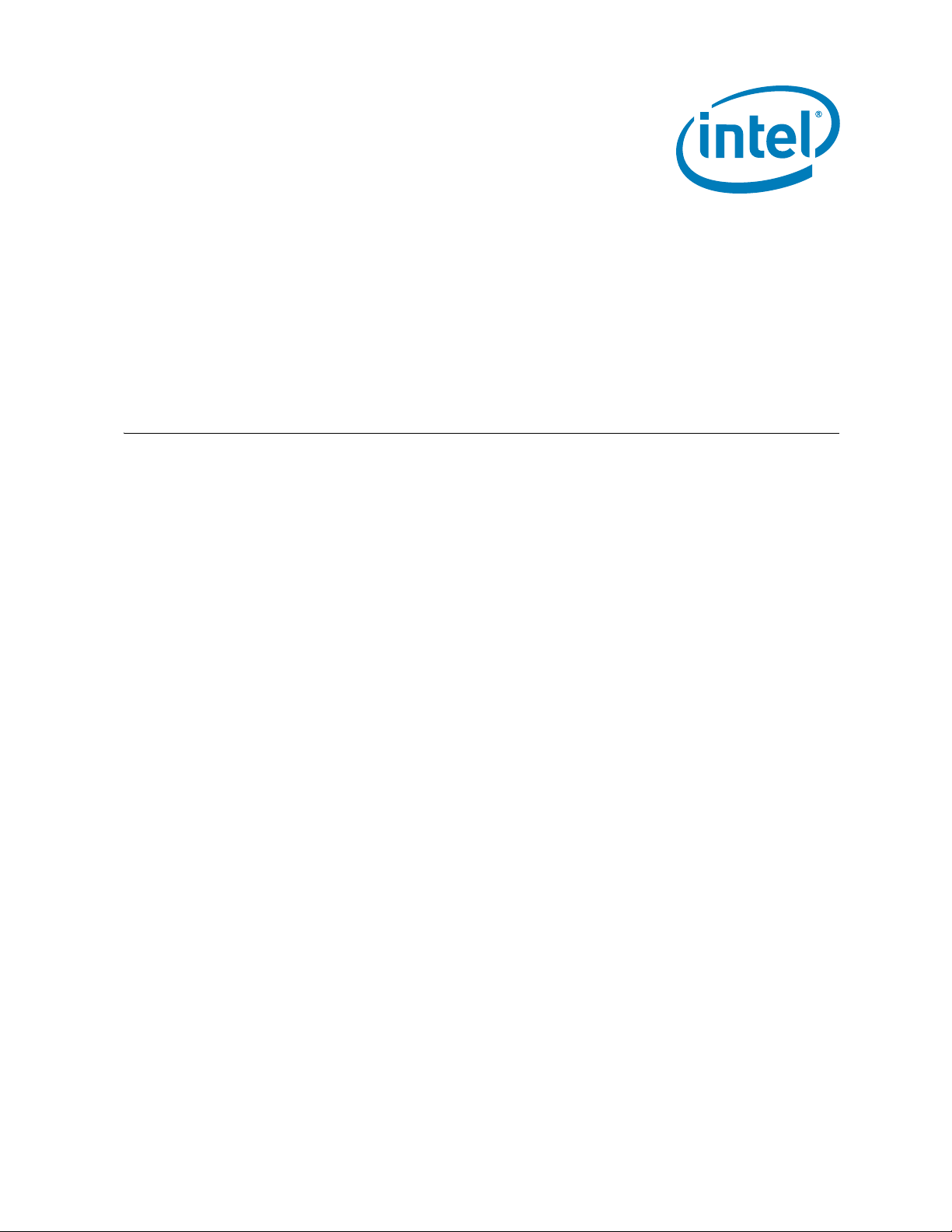
Dual-Core Intel® Xeon® Processor 5100 Series
Thermal/Mechanical Design Guidelines
June 2006
Reference Number: 313357-001
Page 2

IINFORMATION IN THIS DOCUMENT IS PROVIDED IN CONNECTION WITH INTEL® PRODUCTS. NO LICENSE, EXPRESS OR
IMPLIED, BY ESTOPPEL OR OTHERWISE, TO ANY INTELL ECTUAL PROPERTY RIGHTS IS GRANTED BY THIS DOCUMENT. EXCEPT AS
PROVIDED IN INTEL'S TERMS AND CONDITIONS OF SALE FOR SUCH PRODUCTS, INTEL ASSUMES NO LIABILITY WHATSOEV ER,
AND INTEL DISCLAIMS ANY EXPRESS OR IMPLIED WARRANTY, RELATING TO SALE AND/OR USE OF INTEL PRODUCTS INCLUDING
LIABILITY OR WARRANTIES RELA TING T O FITNES S FOR A PARTICULAR PURPOSE, MERCHANTABILITY, OR INFRINGEMENT OF ANY
PATENT, COPYRIGHT OR OTHER INTELLECTUAL PROPER TY RIGHT. Intel products are not intended for use in me dical, life savin g, or
life sustaining applications.
Intel may make changes to specifications and product descriptions at any time, without notice.
Designers must not rely on the absence or characteristics of any features or instructions marked “reserved” or “undefined.” Intel
reserves these for future definition and shall have no responsibility whatsoever for conflicts or incompatibilities arising from future
changes to them.
®
The Dual-Core Intel
product to deviate from published specifications. Current characterized errata are available upon request.
Xeon® Processor 5100 Series may contain design defects or errors known as errata, which may cause the
Contact your local Intel sales office or your distributor to obtain the latest specifications and before placing your product order.
Copies of documents which have an order number and are referenced in this document, or other Intel literature, may be obtained
by calling
1-800-548-4725, or by visiting Intel's website at http://www.intel.com.
Intel, Intel Inside, Xeon and the Intel Logo are trademarks or registered trademarks of Intel Corporation or its subsidiaries in the
United States and other countries.
* Other brands and names may be claimed as the property of others.
Copyright © 2006, Intel Corporation. All rights reserved.
2 Dual-Core Intel® Xeon® Processor 5100 Series Thermal/Mechanical Design Guide
Page 3
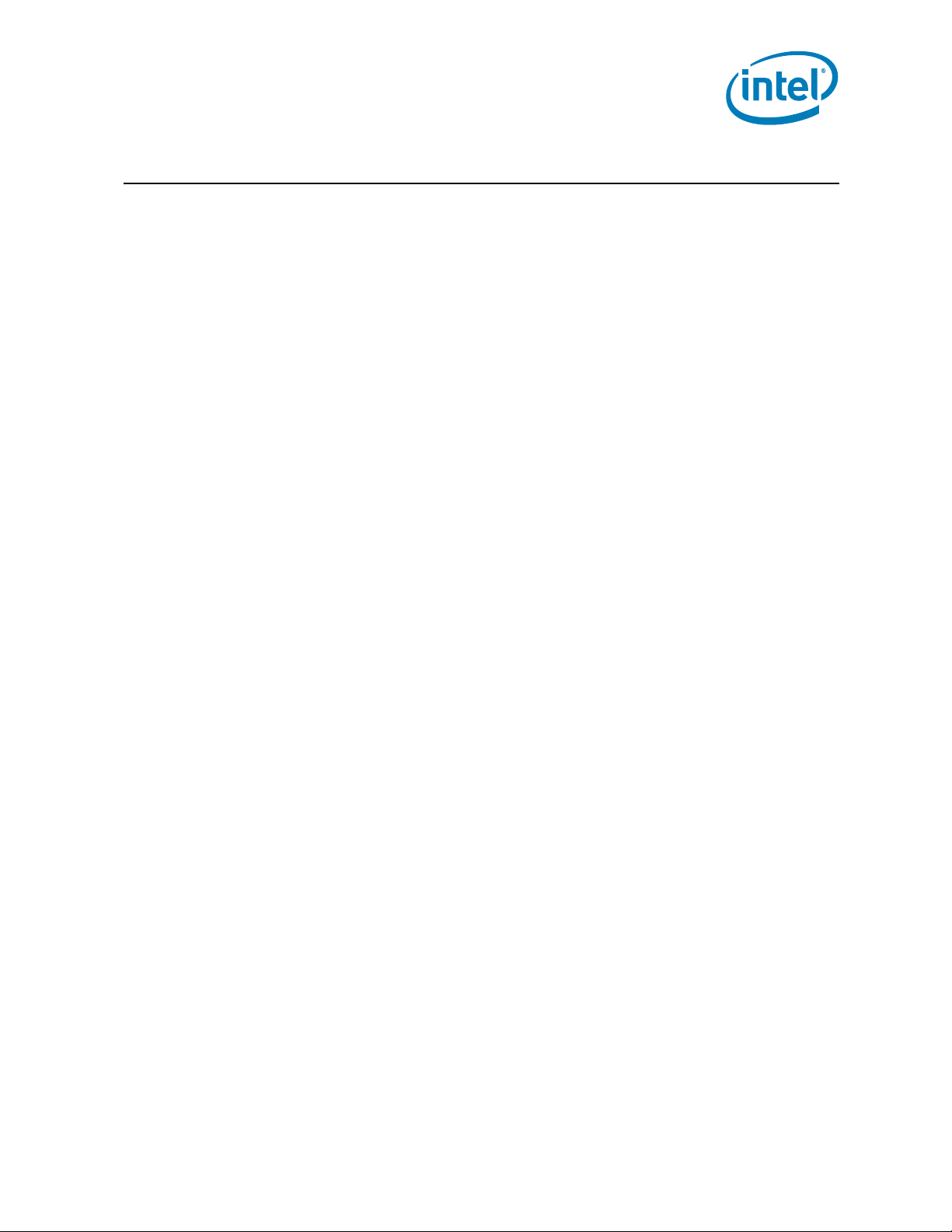
Contents
1Introduction..............................................................................................................7
1.1 Objective ...........................................................................................................7
1.2 Scope................................................................................................................7
1.3 References.........................................................................................................7
1.4 Definition of Terms..............................................................................................8
2 Thermal/Mechanical Reference Design.................................................................... 11
2.1 Mechanical Requirements...................................................................................11
2.1.1 Processor Mechanical Parameters .............................................................11
2.1.2 Dual-Core Intel Xeon Processor 5100 Series Processor Package.................... 11
2.1.3 Dual-Core Intel Xeon Processor 5100 Series Considerations ......................... 14
2.2 Processor Thermal Parameters and Features.........................................................15
2.2.1 Thermal Control Circuit and TDP...............................................................15
2.2.2 Digital Thermal Sensor............................................................................16
2.2.3 Platform Environmental Control Interface (PECI) ........................................16
2.2.4 Multiple Core Special Considerations.........................................................17
2.2.5 Thermal Profile ......................................................................................20
2.2.6 TCONTROL Definition..............................................................................22
2.2.7 Thermal Profile Concepts for the
2.2.8 Performance Targets...............................................................................25
2.3 Characterizing Cooling Solution Performance Requirements.....................................29
2.3.1 Fan Speed Control..................................................................................29
2.3.2 Processor Thermal Characterization Parameter Relationships........................31
2.3.3 Chassis Thermal Design Considerations.....................................................33
2.4 Thermal/Mechanical Reference Design Considerations ............................................33
2.4.1 Heatsink Solutions..................................................................................33
2.4.2 Thermal Interface Material.......................................................................34
2.4.3 Summary..............................................................................................35
2.4.4 Assembly Overview of the Intel Reference Thermal Mechanical Design........... 35
2.4.5 Thermal Solution Performance Characteristics............................................ 37
2.4.6 Thermal Profile Adherence.......................................................................39
2.4.7 Components Overview ............................................................................43
2.4.8 Boxed Active Thermal Solution for the
A Mechanical Drawings............................................................................................... 51
B Heatsink Clip Load Methodology..............................................................................73
B.1 Overview ......................................................................................................... 73
B.2 Test Preparation................................................................................................ 73
B.2.1 Heatsink Preparation ..............................................................................73
B.2.2 Typical Test Equipment...........................................................................76
B.2.3 Test Procedure Examples ........................................................................ 76
B.2.4 Time-Zero, Room Temperatu r e Prel oad Measu rem ent ..................... .. .......... 76
B.2.5 Preload Degradation under Bake Conditions .......................... .. .. ... .. .. .. ........ 77
C Safety Requirements ...............................................................................................79
D Quality and Reliability Requirements.......................................................................81
D.1 Intel Verification Criteria for the Reference Designs................................................81
D.1.1 Reference Heatsink Thermal Verification....................................................81
D.1.2 Environmental Reliability Testing..............................................................81
D.1.3 Material and Recycling Requirements.......................................... .. .. .. .. ...... 83
E Enabled Suppliers Information ................................................................................85
Dual-Core Intel Xeon Processor 5100 Series......................... ......................23
Dual-Core Intel Xeon Processor 5100 Series ....................................... .. .. .. . 46
Dual-Core Intel® Xeon® Processor 5100 Series Thermal/Mechanical Design Guide 3
Page 4
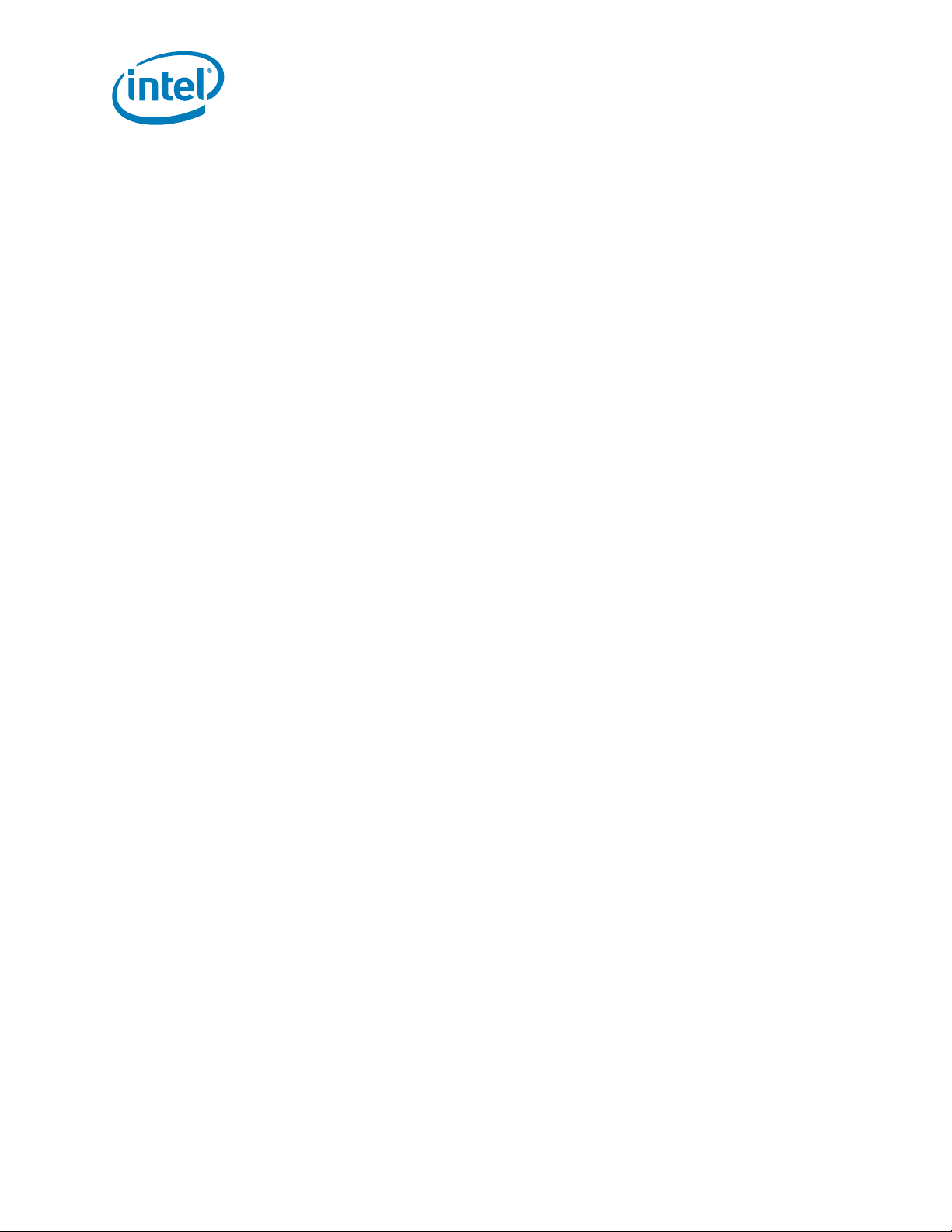
E.1 Supplier Information.............................................. ............................................85
E.1.1 Intel Enabled Suppliers...................................... .. ....................................85
E.1.2 Additional Enabled Suppliers .......................... .. .. .. ....................................86
Figures
2-1 Dual-Core Intel® Xeon® Processor 5100 Series Mechanical Drawing........................13
2-2 DTS Domain for Dual-Core Intel Xeon Processor 5100 Series...................................17
2-3 Fan Speed Control for Dual-Core Intel Xeon Processor 5100 Series...........................18
2-4 Processor Core Geometric Center Locations...........................................................20
2-5 Thermal Profile Diagram .................. .................................................... ... ............21
2-6 TCONTROL Value and Digital Thermal Sensor Value Interaction................................22
2-7 TCONTROL and Thermal Profile Interaction............................................................23
2-8 Dual Thermal Profile Diagram..............................................................................24
2-9 Thermal Profile for the Dual-Core Intel Xeon Processor 5148 ...................................25
2-10 Thermal Profile for the
Dual-Core Intel® Xeon® Processor 5110/5120/5130/5140/5150 .............................26
2-11 Thermal Profiles A and B for the Dual-Core Intel® Xeon® Processor 5160.................27
2-12 TCONTROL and Fan Speed Control .......................................................................30
2-13 Processor Thermal Characterization Parameter Relationships ...................................32
2-14 Exploded View of CEK Thermal Solution Components..............................................36
2-15 2U+ CEK Heatsink Thermal Performance...............................................................38
2-16 1U CEK Heatsink Thermal Performance.................................................................39
2-17 1U CEK Thermal Adherence to
Dual-Core Intel Xeon Processor 5148 Thermal Profile..............................................40
2-18 1U CEK Thermal Adherence to Dual-Core Intel® Xeon® Processor
5110/5120/5130/5140/5150 Thermal Profile................ .........................................41
2-19 2U+CEK Thermal Adherence to Dual-Core
Intel Xeon Processor 5160 Thermal Profile A..........................................................42
2-20 1U CEK Thermal Adherence to
Dual-Core Intel Xeon Processor 5160 Thermal Profile B...........................................43
2-21 Isometric View of the 2U+ CEK Heatsink...............................................................43
2-22 Isometric View of the 1U CEK Heatsink.................................................................44
2-23 CEK Spring Isometric View..................................................................................46
2-24 Isometric View of CEK Spring Attachment to the Base Board ...................................46
2-25 Boxed Active CEK Heatsink Solutions with PWM/DTS Control
(Representation Only)47
2-26 Fan Cable Connection (Active CEK) ......................................................................48
A-1 2U CEK Heatsink (Sheet 1 of 4)...........................................................................52
A-2 2U CEK Heatsink (Sheet 2 of 4)...........................................................................53
A-3 2U CEK Heatsink (Sheet 3 of 4)...........................................................................54
A-4 2U CEK Heatsink (Sheet 4 of 4)...........................................................................55
A-5 CEK Spring (Sheet 1 of 3)...................................................................................56
A-6 CEK Spring (Sheet 2 of 3)...................................................................................57
A-7 CEK Spring (Sheet 3 of 3)...................................................................................58
A-8 Baseboard Keepout Footprint Definition and
Height Restrictions for Enabling Components (Sheet 1 of 6) ................................ .. ..59
A-9 Baseboard Keepout Footprint Definition and
Height Restrictions for Enabling Components (Sheet 2 of 6) ................................ .. ..60
A-10 Baseboard Keepout Footprint Definition and
Height Restrictions for Enabling Components (Sheet 3 of 6) ................................ .. ..61
A-11 Baseboard Keepout Footprint Definition and
Height Restrictions for Enabling Components (Sheet 4 of 6) ................................ .. ..62
4 Dual-Core Intel® Xeon® Processor 5100 Series Thermal/Mechanical Design Guide
Page 5

A-12 Baseboard Keepout Footprint Definition and
Height Restrictions for Enabling Components (Sheet 5 of 6)....................................63
A-13 Baseboard Keepout Footprint Definition and
Height Restrictions for Enabling Components (Sheet 6 of 6)....................................64
A-14 1U CEK He atsink (She e t 1 of 4)................ .. .. ..................................................... ..65
A-15 1U CEK He atsink (She e t 2 of 4)................ .. .. ..................................................... ..66
A-16 1U CEK He atsink (She e t 3 of 4)................ .. .. ..................................................... ..67
A-17 1U CEK He atsink (She e t 4of 4)........... .. ..................................................... .......... 68
A-18 Active CEK Thermal Solution Volumetric (Sheet 1 of 3)...........................................69
A-19 Active CEK Thermal Solution Volumetric (Sheet 2 of 3)...........................................70
A-20 Active CEK Thermal Solution Volumetric (Sheet 3 of 3)...........................................71
B-1 Load Cell Installation in Machined Heatsink Base Pocket -- Bottom View ...................74
B-2 Load Cell Installation in Machined Heatsink Base Pocket -- Side View .......................75
B-3 Preload Test Configuration........................................ .. .. .. ....................................75
Tables
1-1 Reference Documents...................................... .................................................. ..7
1-2 Terms and Descriptions........................................................................................8
2-1 Processor Mechanical Parameters Table................................................................11
2-2 Input and Output Conditions for the
Dual-Core Intel Xeon Processor 5100 Series Thermal Management Features.............. 19
2-3 Processor Core Geometric Center Dimensions .......................................................20
2-4 Intel Reference Heatsink Performance Targets for the
Dual-Core Intel® Xeon® Processor 5148 .............................................................27
2-5 Intel Reference Heatsink Performance Targets for the
Dual-Core Intel Xeon Processor 5110/5120/5130/5140/5150 .................................. 28
2-6 Intel Reference Heatsink Performance Targets for the
Dual-Core Intel Xeon Processor 5160...................................................................29
2-7 Fan Speed Control, TCONTROL and DTS Relationship .............................................30
2-8 CEK Heatsink Thermal Mechanical Characteristics ..................................................44
2-9 Recommended Thermal Grease Dispense Weight................................ .. ... .. .. .. ........ 45
2-10 Fan Specifications (Boxed 4-wire PWM/DTS Heatsink Solution)................................ 48
2-11 Fan Cable Connector Pin Out (Active CEK) ............................................................48
A-1 Mechanical Drawing List.....................................................................................51
B-1 Typical Test Equipment......................................................................................76
D-1 Use Conditions Environment ...............................................................................82
E-1 Suppliers for the Dual-Core Intel Xeon Processor 5100 Series
Intel Reference Solution.....................................................................................85
E-2 Suppliers of Alternative Thermal Solutions for the
Dual-Core Intel Xeon Processor 5100 Series.................................... .. .. ..................86
Dual-Core Intel® Xeon® Processor 5100 Series Thermal/Mechanical Design Guide 5
Page 6
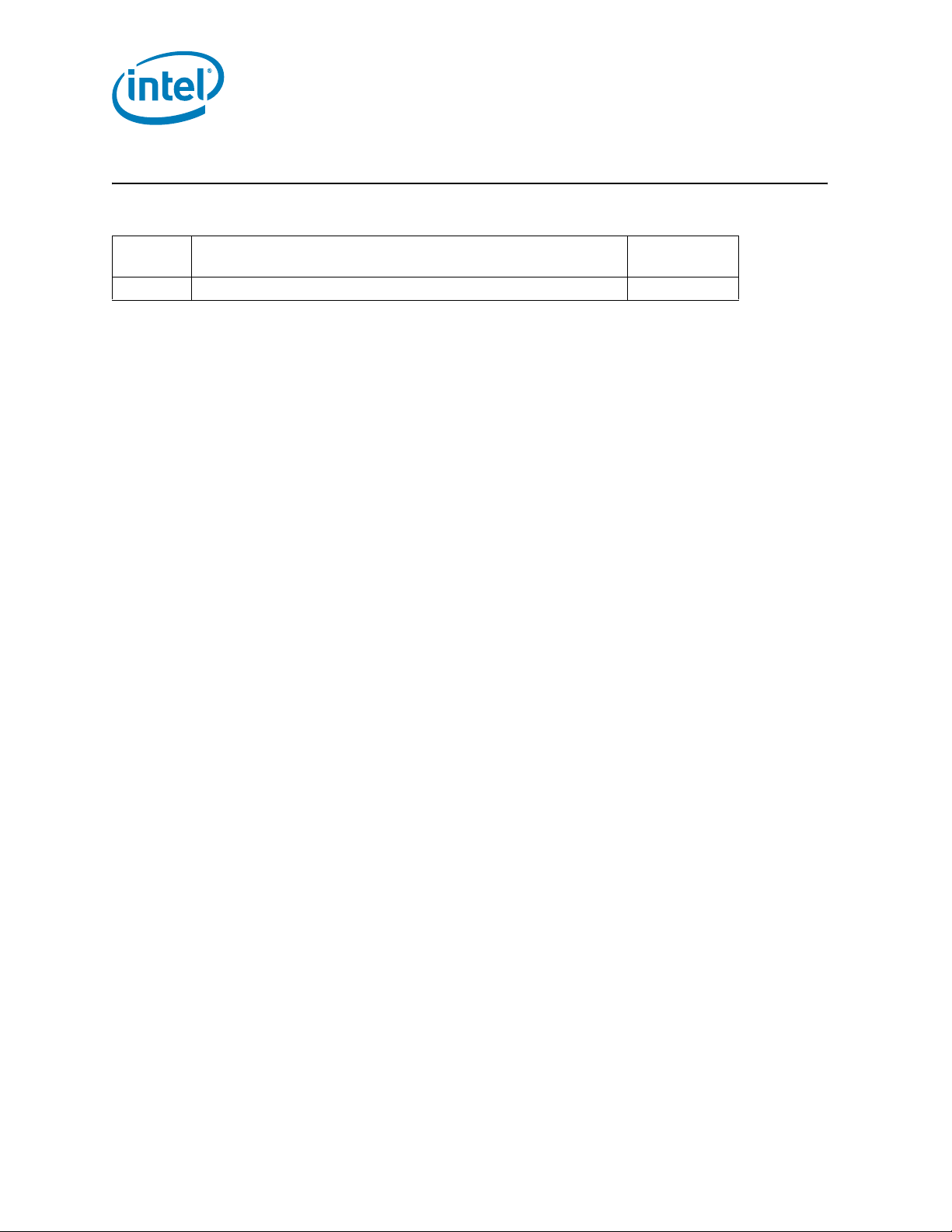
Revision History
Revision
Number
001 • Initial release of the document.
Description Date
June 2006
§
6 Dual-Core Intel® Xeon® Processor 5100 Series Thermal/Mechanical Design Guide
Page 7
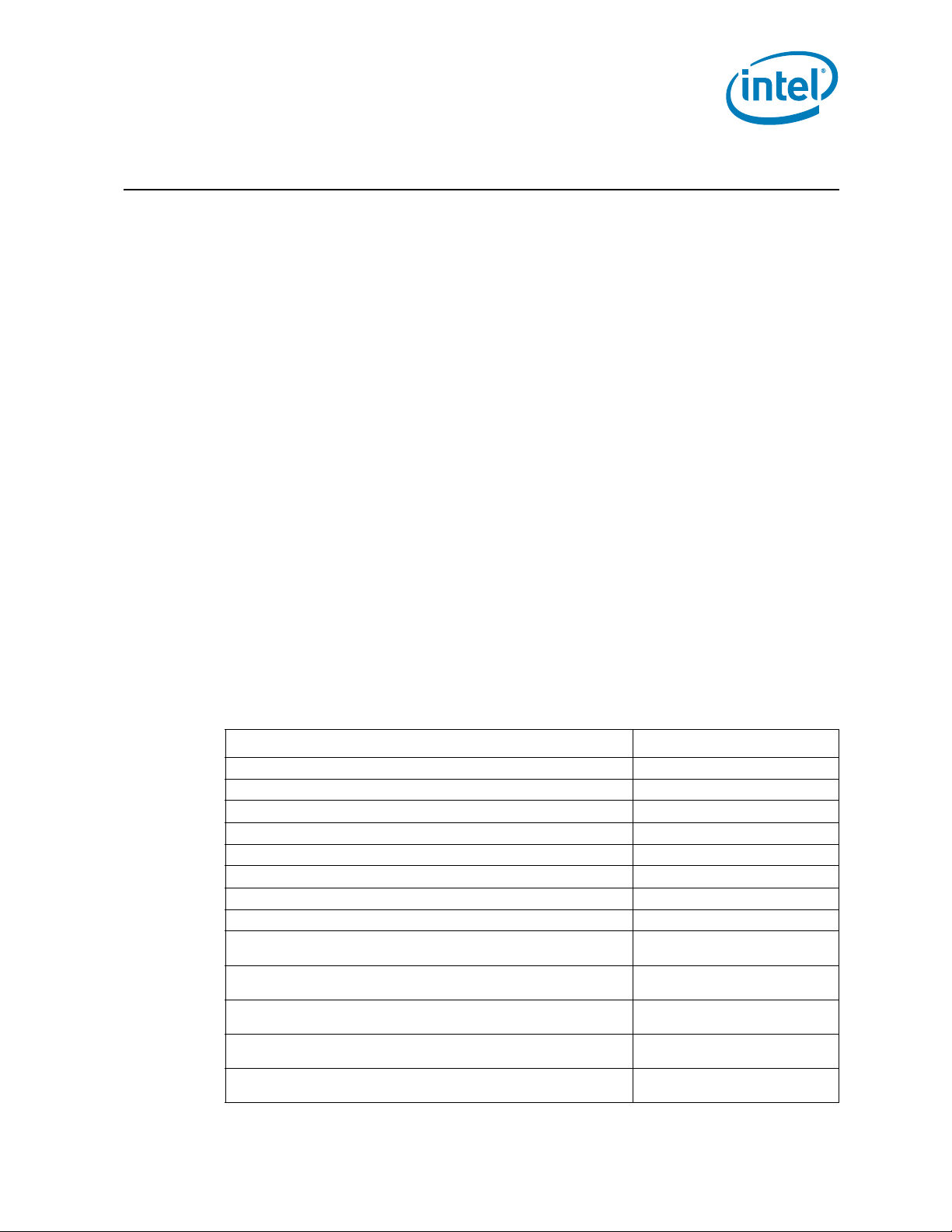
Introduction
1 Introduction
1.1 Objective
This document describes the reference thermal solution and design parameters
required for Dual-Core Intel® Xeon
document to comprehend and demonstrate the processor cooling solution features and
requirements. Furthermore, this document provides an understanding of the processor
thermal characteristics, and discusses guidelines for meeting the thermal requirements
imposed on the entire life of the processor. The thermal/mechanical solutions described
in this document are intended to aid component and system designers in the
development and evaluation of processor compatible thermal/mechanical solutions.
1.2 Scope
The thermal/mechanical solutions described in this document pertain only to a
solution(s) intended for use with the Dual-Core Intel Xeon Processor 5100 Series in
1U/Volumetric constrained, 2U, 2U+ and workstation form factors systems. This
document contains the mechanical and thermal requirements of the processor cooling
solution. In case of conflict, the data in the Dual-Core Intel
Series Datasheet supersedes any data in this document. Additional information is
provided as a reference in the appendices.
1.3 References
Material and concepts available in the following documents may be beneficial when
reading this document.
Table 1-1. Reference Documents
®
Processor 5100 Series. It is also the intent of this
®
Xeon® Processor 5100
Document Comment
European Blue Angel Recycling Standards http://www.blauer-engel.de
®
Intel
Xeon® Processor Family Thermal Test Vehicle User's Guide See Note following table
®
Intel
Xeon® Processor Thermal Design Guidelines http://developer.intel.com/
LGA771 Socket Mechanical Design Guide See Note following table
PECI Feature Set Overview See Note following table
Platform Environment Control Interface (PECI) Specification See Note following table
T
Reduction Guidelines for Rack Servers and Workstations See Note following table
RISE
Dual-Core Intel
Dual-Core Intel
Mechanical Models (in IGES and ProE* format)
Dual-Core Intel
Thermal Models (in Flotherm* and Icepak*)
Dual-Core Intel
ProE* and IGES model)
Dual-Core Intel
Flotherm* and Icepak*)
Thin Electronics Bay Specification (A Server System Infrastructure [SS I]
Specification for Rack Optimized Servers)
Dual-Core Intel® Xeon® Processor 5100 Series Thermal/Mechanical Design Guide 7
®
Xeon® Processor 5100 Series Datasheet See Note following table
®
Xeon® Processor 5100 Series Enabled Components
®
Xeon® Processor 5100 Series Enabled Components
®
Xeon® Processor 5100 Series Mechanical Models (in
®
Xeon® Processor 5100 Series Thermal Models (in
Available electronically
Available electronically
Available electronically
Available electronically
www.ssiforum.com
Page 8
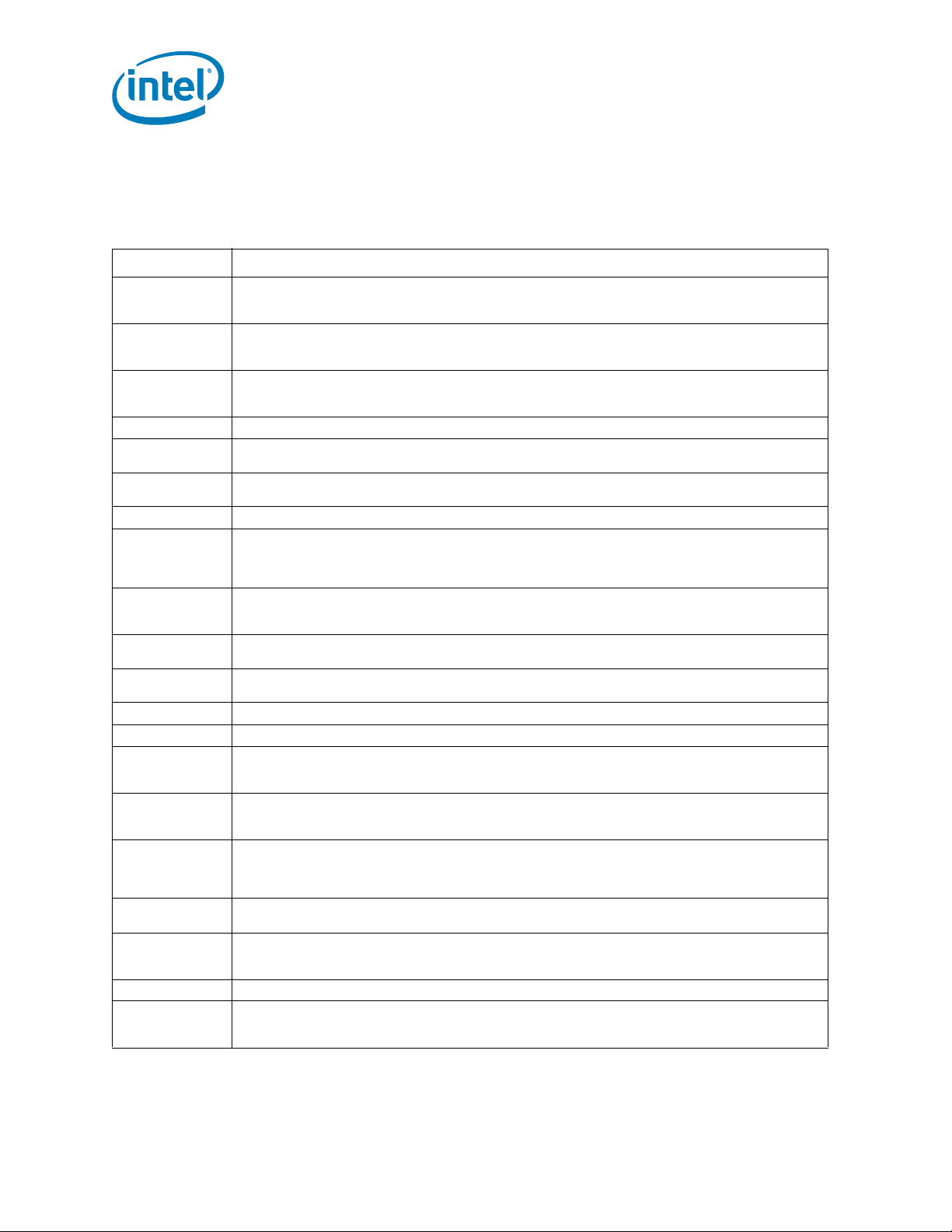
Introduction
Note: Contact your Intel field sales representative for the latest revision and order number of this docume nt.
1.4 Definition of Terms
Table 1-2. Terms and Descriptions (Sheet 1 of 2)
Term Description
Bypass Bypass is the area between a passive heatsink and any object that can act to form a duct. For this
Digital Thermal
Sensor
FMB Flexible Motherboard Guideline: an estimate of the maximum value of a processor specification over
FSC Fan Speed Control
IHS Integrated Heat Spreader: a component of the processor package used to enhance the thermal
LGA771 Socket The Dual-Core Intel
P
MAX
PECI A proprietary one-wire bus interface that provides a communication channel between Intel processor and
Ψ
CA
Ψ
CS
Ψ
SA
T
CASE
T
CASE_MAX
TCC Thermal Control Circuit: Thermal monitor uses the TCC to reduce the die temperature by using clock
T
CONTROL
T
OFFSET
TDP Thermal Design Power: Ther mal solution should be desi gned to dissipate this target power level. TDP is not
Thermal Monitor A feature on the processor that can keep the processor’s die temperature within factory specifications
Thermal Profile Line that defines case temperature specification of a processor at a given power level.
TIM Therma l Inte rface Material: The thermally conductive compound between the heatsink and the processor
example, it can be expressed as a dimension away from the outside dimension of the fins to the nearest
surface.
Digital Thermal Sensor replaces the T
PROCHOT# sensor to indicate the on-die temperature. The temperature value represents the number of
in previous products and uses the same sensor as the
DIODE
degrees below the TCC activation temperature.
certain time periods. System designers should meet the FMB values to ensure their systems are
compatible with future processor releases.
performance of the package. Component thermal solutio ns interface with the processor at the IHS surface.
®
771 Land socket. See the LGA771 Socket Mechanical Design Guide for details regarding this socket.
Xeon® Processor 5100 Series interface to the baseboard through this surface mount,
The maximum power dissipated by a semiconductor component.
chipset components to external thermal monitoring devices, for use in fan speed control. PECI
communicates readings from the processor’s Digital Thermal Sensor. PECI replaces the thermal diode
available in previous processors.
Case-to-ambient thermal characterization parameter (psi). A measure of thermal solution performance
using total package power. Defined as (T
specified for Ψ measurements.
– TLA) / Total Package Power. Heat source should always be
CASE
Case-to-sink thermal characterization parameter. A measure of thermal interface material performance
using total package power. Defined as (T
Sink-to-ambient thermal characterization parameter. A measure of heatsink thermal performance using
total package power. Defined as (T
– TLA) / Total Package Power.
S
– TS) / Total Package Power.
CASE
The case temperature of the processor, measured at the geometric center of the topside of the IHS.
The maximum case temperature as specified in a component specification.
modulation and/or operating frequency and input voltage adjustment when the die temperature is very
near its operating limits.
A processor unique value for us e in fan speed control mechanisms. T
based on a temperature reading from the processor’ s Digital Thermal Sensor. T
a trigger point for fan speed control implementation. T
An offset value from the TCC activation temperature value specified in the processor EMTS or data sheet
and T
obtained by reading the IA_32_TEMPERATURE_TARGET MSR. This is a static and a unique value. Refer to
CONTROL
= -T
. This value is programmed into each processor during manufacturing and can be
OFFSET
CONTROL
= -T
OFFSET
is a temperature specification
CONTROL
.
can be described as
CONTROL
the RS - Conroe and Woodcrest Processor Family BIOS Writer’s Guide (BWG) for further details.
the maximum power that the processor can dissipate.
under normal operating conditions, and with a thermal solution that satis fies the processor thermal profile
specification.
case. This material fills the air gaps and voids, and enhances the transfer of the heat from the processor
case to the heatsink.
8 Dual-Core Intel® Xeon® Processor 5100 Series Thermal/Mechanical Design Guide
Page 9
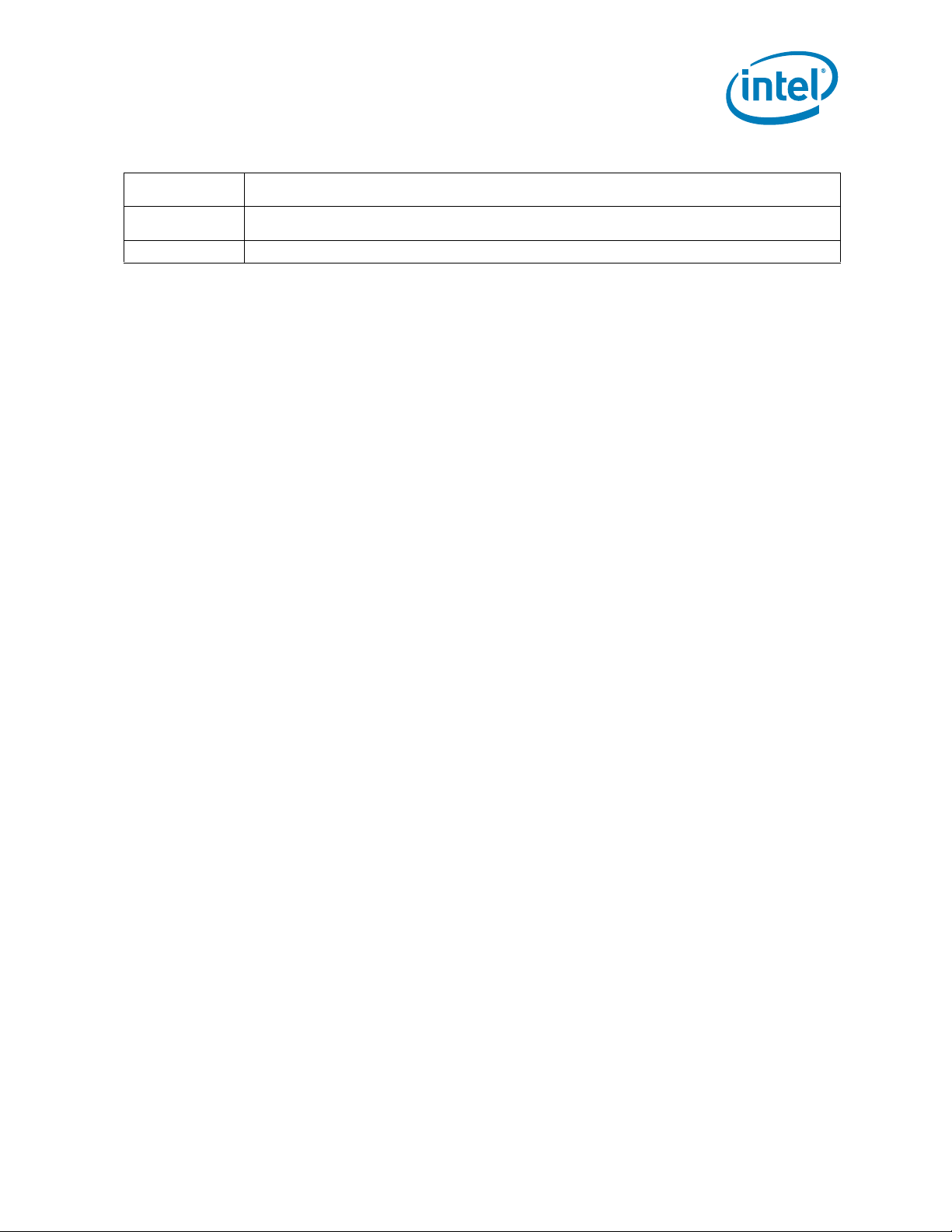
Introduction
Table 1-2. Terms and Descriptions (Sheet 2 of 2)
T
LA
T
SA
U A unit of measure used to define server rack spacing heigh t . 1U is equal to 1.75 in, 2U equals 3.50 in, e tc.
The measured ambient temperature locally surrounding the processor. The ambient temperature should be
measured just upstream of a passive heatsink or at the fan inlet for an active heatsink.
The system ambient air temperature external to a system chassis. This t emperature is usually measured at
the chassis air inlets.
§
Dual-Core Intel® Xeon® Processor 5100 Series Thermal/Mechanical Design Guide 9
Page 10

Introduction
10 Dual-Core Intel® Xeon® Processor 5100 Series Thermal/Mechanical Design Guide
Page 11

Thermal/Mechanical Reference Design
2 Thermal/Mechanical Reference
Design
This chapter describes the thermal/mechanical reference design for Dual-Core Intel
Xeon Processor 5100 Series. Dual-Core Intel Xeon Processor 5100 Series are the
performance processors with a front side bus speed of 1333 MHz, Some lower speed
Dual-Core Intel Xeon Processor 5100 Series SKU’s are available which support a 1066
MHz Front Side Bus (FSB). The processor is targeted for the full range of form factors
(2U, 2U+ and 1U/volumetrically constrained).
2.1 Mechanical Requirements
The mechanical performance of the processor cooling solution must satisfy the
requirements described in this section.
2.1.1 Processor Mechanical Parameters
Table 2-1. Processor Mechanical Parameters Table
Parameter Minimum Maximum Unit Notes
Volumetric Requirements
and Keepouts
Static Compressive Load 3
Static Board Deflection 3
Dynamic Compressive Load 3
Transient Bend 3
Shear Load 70
311
Tensile Load 25
Torsion Load 35
Notes:
1. Refer to drawings in Appendix A.
2. In the case of a discrepancy, the most recent Dual-Core Intel® Xeon® Processor 5100 Series Datasheet
and LGA771 Socket Mechanical Design Guide supersede targets listed in Table 2-1 above.
3. These socket limits are defined in the LGA771 Socket Mechanical Design Guide.
4. These package handling limits are defined in the Dual-Core Intel® Xeon® Processor 5100 Series
Datasheet.
5. Shear load that can be applied to the package IHS.
6. Tensile load that can be applied to the package IHS.
7. Torque that can be applied to the package IHS.
111
3.95
lbf
N
lbf
N
in*lbf
N*m
1
2,4,5
2,4,6
2,4,7
2.1.2 Dual-Core Intel Xeon Processor 5100 Series Processor Package
The Dual-Core Intel Xeon Processor 5100 Series are packaged using the flip-chip land
grid array (FC-LGA6) package technology. Please refer to the Dual-Core Intel
®
Xeon®
Processor 5100 Series Datasheet for detailed mechanical specifications. The Dual-Core
Intel Xeon Processor 5100 Series mechanical drawing, Figure 2-1, provides the
mechanical information for Dual-Core Intel Xeon Processor 5100 Series. The stackup
Dual-Core Intel® Xeon® Processor 5100 Series Thermal/Mechanical Design Guide 11
Page 12

Thermal/Mechanical Reference Design
height of the processor in the socket is shown in Appendix A. The drawing is
superseded with the drawing in the processor Datasheet, should there be any conflicts.
Integrated package/socket stackup height information is provided in the LGA771
Socket Mechanical Design Guide.
12 Dual-Core Intel® Xeon® Processor 5100 Series Thermal/Mechanical Design Guide
Page 13
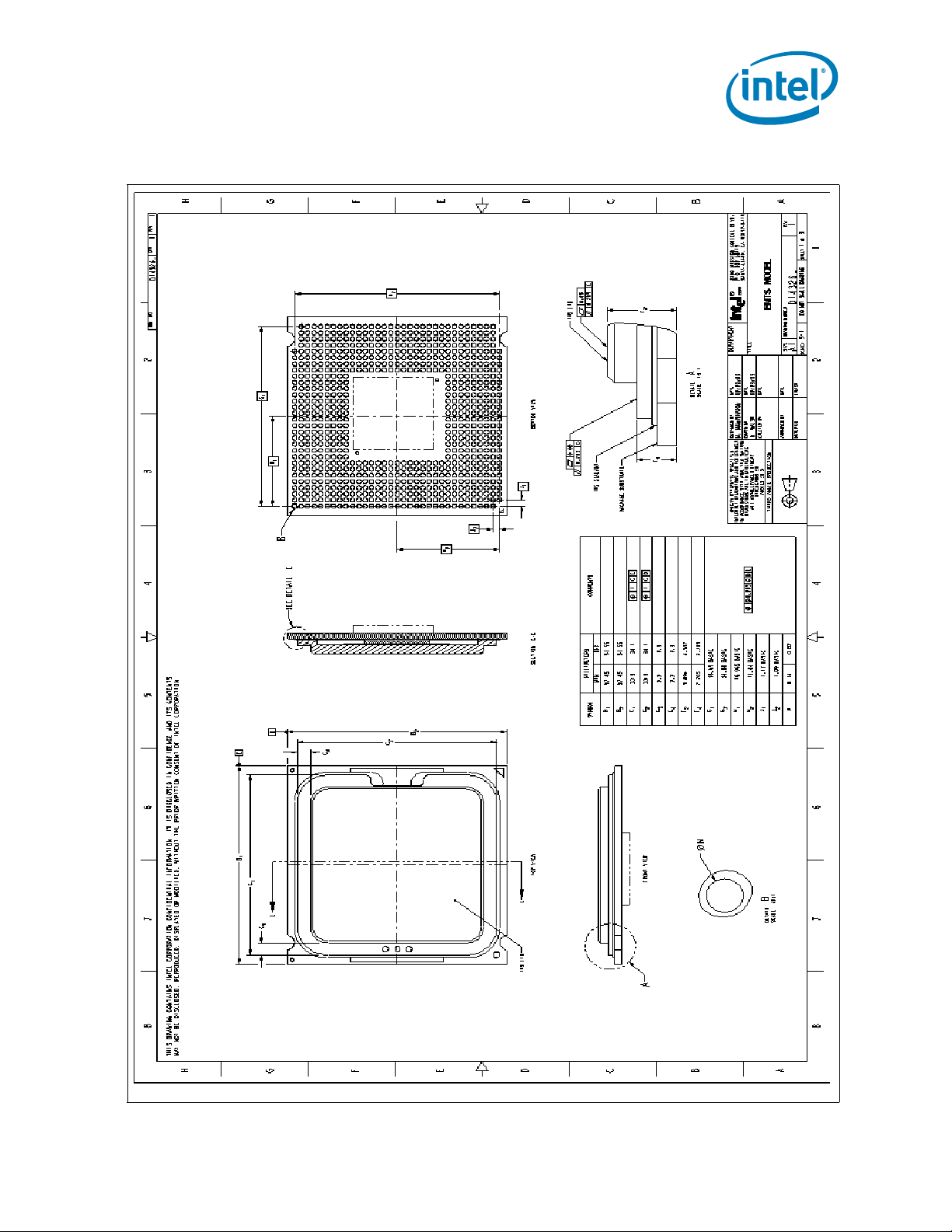
Thermal/Mechanical Reference Design
Figure 2-1. Dual-Core Intel® Xeon® Processor 5100 Series Mechanical Drawing
Dual-Core Intel® Xeon® Processor 5100 Series Thermal/Mechanical Design Guide 13
Page 14

Thermal/Mechanical Reference Design
The package includes an integrated heat spreader (IHS). The IHS transfers the nonuniform heat from the die to the top of the IHS, out of which the heat flux is more
uniform and spreads over a larger surface area (not the entire IHS area). This allows
more efficient heat transfer out of the package to an attached cooling device. The IHS
is designed to be the interface for contacting a heatsink. Details can be found in the
Dual-Core Intel
®
Xeon® Processor 5100 Series Datasheet.
The processor connects to the baseboard through a 771-land surface mount socket. A
description of the socket can be found in the LGA771 Socket Mechanical Design Guide.
The processor package and socket have mechanical load limits that are specified in the
Dual-Core Intel
®
Xeon® Processor 5100 Series Datasheet and the LGA771 Socket
Mechanical Design Guide. These load limits should not be exceeded during heatsink
installation, removal, mechanical stress testing, or standard shipping conditions. For
example, when a compressive static load is necessary to ensure thermal performance
of the Thermal Interface Material (TIM) between the heatsink base and the IHS, it
should not exceed the corresponding specification given in the LGA771 Socket
Mechanical Design Guide.
The heatsink mass can also add additional dynamic compressive load to the package
during a mechanical shock event. Amplification factors due to the impact force during
shock must be taken into account in dynamic load calculations. The total combination
of dynamic and static compressive load should not then exceed the processor/socket
compressive dynamic load specified in the LGA771 Socket Mechanical Design Guide
during a vertical shock. It is not recommended to use any portion of the processor
substrate as a mechanical reference or load-bearing surface in either static or dynamic
compressive load conditions.
2.1.3 Dual-Core Intel Xeon Processor 5100 Series Considerations
An attachment mechanism must be designed to support the heatsink since there are no
features on the LGA771 socket to directly attach a heatsink. In addition to holding the
heatsink in place on top of the IHS, this mechanism plays a significant role in the
robustness of the system in which it is implemented, in particular:
• Ensuring thermal performance of the TIM applied between the IHS and the
heatsink. TIMs, especially ones based on phase change materials, are very
sensitive to applied pressure: the higher the pressure, the better the initial
performance. TIMs such as thermal greases are not as sensitive to applied
pressure. Refer to Section 2.4.2 and Section 2.4.7.2 for information on tradeoffs
made with TIM selection. Designs should consider possible decrease in applied
pressure over time due to potential structural relaxation in enabled components.
• Ensuring system electrical, thermal, and structural integrity under shock and
vibration events. The mechanical requirements of the attach mechanism depend on
the weight of the heatsink and the level of shock and vibration that the system
must support. The overall structural design of the baseboard and system must be
considered when designing the heatsink attach mechanism. Their design should
provide a means for protecting LGA771 socket solder joints as well as preventing
package pullout from the socket.
Note: The load applied by the attachment mechanism must comply with the package and
socket specifications, along with the dynamic load added by the mechanical shock and
vibration requirements, as identified in Section 2.1.1.
14 Dual-Core Intel® Xeon® Processor 5100 Series Thermal/Mechanical Design Guide
Page 15

Thermal/Mechanical Reference Design
A potential mechanical solution for heavy heatsinks is the direct attachment of the
heatsink to the chassis pan. In this case, the strength of the chassis pan can be utilized
rather than solely relying on the baseboard strength. In addition to the general
guidelines given above, contact with the baseboard surfaces should be minimized
during installation in order to avoid any damage to the baseboard.
The Intel reference design for Dual-Core Intel Xeon Processor 5100 Series is using such
a heatsink attachment scheme. Refer to Section 2.4 for further information regarding
the Intel reference mechanical solution.
2.2 Processor Thermal Parameters and Features
2.2.1 Thermal Control Circuit and TDP
The operating thermal limits of the processor are defined by the Thermal Profile. The
intent of the Thermal Profile specification is to support acoustic noise reduction through
fan speed control and ensure the long-term reliability of the processor. This
specification requires that the temperature at the center of the processor IHS, known
as (T
T
CASE
(See the Intel
Temperature definition and measurement methods).
) remains within a certain temperature specification. Compliance with the
CASE
specification is required to achieve optimal operation and long-term reliability
®
Xeon® Processor Family Thermal Test Vehicle User's Guide for Case
To ease the burden on thermal solutions, the Thermal Monitor feature and associated
logic have been integrated into the silicon of the processor. One feature of the Thermal
Monitor is the Thermal Control Circuit (TCC). When active, the TCC lowers the
processor temperature by reducing power consumption. This is accomplished through a
combination of Thermal Monitor and Thermal Monitor 2(TM2).Thermal Monitor
modulates the duty cycle of the internal processor clocks, resulting in a lower effective
frequency , wh en active, the T CC turns the processor clocks off and then back on with a
predetermined duty cycle. Thermal Monitor 2 adjusts both the processor operating
frequency (via the bus multiplier) and input voltage (via the VID signals). Please refer
to applicable processor Datasheet for further details on TM and TM2.
PROCHOT# is designed to assert at or a few degrees higher than maximum T
CASE
(as
specified by the thermal profile) when dissipating TDP power , and cannot be inter preted
as an indication of processor case temperature. This temperature delta accounts for
processor package, lifetime, and manufacturing variations and attempts to ensure the
Thermal Control Circuit is not activated below maximum T
when dissipating TDP
CASE
power. There is no defined or fixed correlation between the PROCHOT# assertion
temperature and the case temperature. However, with the introduction of the Digital
Thermal Sensor (DTS) on the Dual-Core Intel
®
Xeon® Processor 5100 Series, the DTS
reports a relative temperature delta below the PROCHOT# assertion temperature (see
Section 2.2.2 for more details on the Digital Thermal Sensor). Thermal solutions must
be designed to the processor specifications (that is, Thermal Profile) and cannot be
adjusted based on experimental measurements of T
, PROCHOT#, or Digital
CASE
Thermal Sensor on random processor samples.
By taking advantage of the Thermal Monitor features, system designers may reduce
thermal solution cost by designing to the Thermal Design Power (TDP) instead of
maximum power. TDP should be used for processor thermal solution design targets.
TDP is not the maximum power that the processor can dissipate. TDP is based on
measurements of processor power consumption while running various high power
applications. This data set is used to determine those applications that are interesting
from a power perspective. These applications are then evaluated in a controlled
thermal environment to determine their sensitivity to activation of the thermal control
Dual-Core Intel® Xeon® Processor 5100 Series Thermal/Mechanical Design Guide 15
Page 16

circuit. This data set is then used to derive the TDP targets published in the processor
Datasheet. The Thermal Monitor can protect the processor in rare workload excursions
above TDP. Therefore, thermal solutions should be designed to dissipate this target
power level. The thermal management logic and thermal monitor features are
discussed in extensive detail in the Dual-Core Intel
Datasheet.
In addition, on-die thermal management features called THERMTRIP# and FORCEPR#
are available on the Dual-Core Intel Xeon Processor 5100 Series. They provide a
thermal management approach to support the continued increases in processor
frequency and performance. Please see the Dual-Core Intel
Series Datasheet for guidance on these thermal management features.
2.2.2 Digital Thermal Sensor
The Dual-Core Intel Xeon Processor 5100 Series introduce a new on-die temperature
sensor known as the Digital Thermal Sensor (DTS) that replaces the Tdiode in previous
products.
The DTS uses the same sensor utilized for TCC activation. Each individual processor is
calibrated so that TCC activation occurs at a DTS value of 0°C. The temperature
reported by the DTS is the number of degrees below the TCC activation temperature
(i.e below 0°C), and is always negative. For example, -10 reported by DTS means 10°C
away from the TCC activ ation. No value above the TCC activation temperature (that is,
above 0°C) will be reported, DTS will simply report 0.
Thermal/Mechanical Reference Design
®
Xeon® Processor 5100 Series
®
Xeon® Processor 5100
The DTS utilizes a thermal sensor that is optimally located when compared with
thermal diodes available with legacy processors. This is achieved as a result of a
smaller foot print and decreased sensitivity to noise.
The DTS also facilitates the use of multiple thermal sensors within the processor
without the burden of increasing the number of thermal sensor signal pins on the
processor package. With the legacy thermal diode, each thermal sensor required
dedicated signal pins. Operation of multiple DTS will be discussed more detail in
Section 2.2.4.
The DTS benefits will be realized in more accurate fan speed control and TCC
activation. The DTS application in fan speed control will be discussed more detail in
Section 2.3.1.
2.2.3 Platform Environmental Control Interface (PECI)
The PECI interface is designed specifically to convey system management information
from the processor (initially , only thermal data fr om the Digital Thermal Sensor). It is a
proprietary single wire bus between the processor and the chipset or other health
monitoring device. Data from the Digital Thermal Sensors are processed and stored in
a processor register (MSR) which is queried through the Platform Environment Control
Interface (PECI). The PECI specification provides a specific command set to discover,
enumerate devices, and read the temperature. For an overview of the PECI interface,
please refer to PECI Feature Set Overview. For more detail information on PECI, please
refer to Platform Environment Control Interface (PECI) Specification and Dual-Core
®
Xeon® Processor 5100 Series Datasheet.
Intel
16 Dual-Core Intel® Xeon® Processor 5100 Series Thermal/Mechanical Design Guide
Page 17
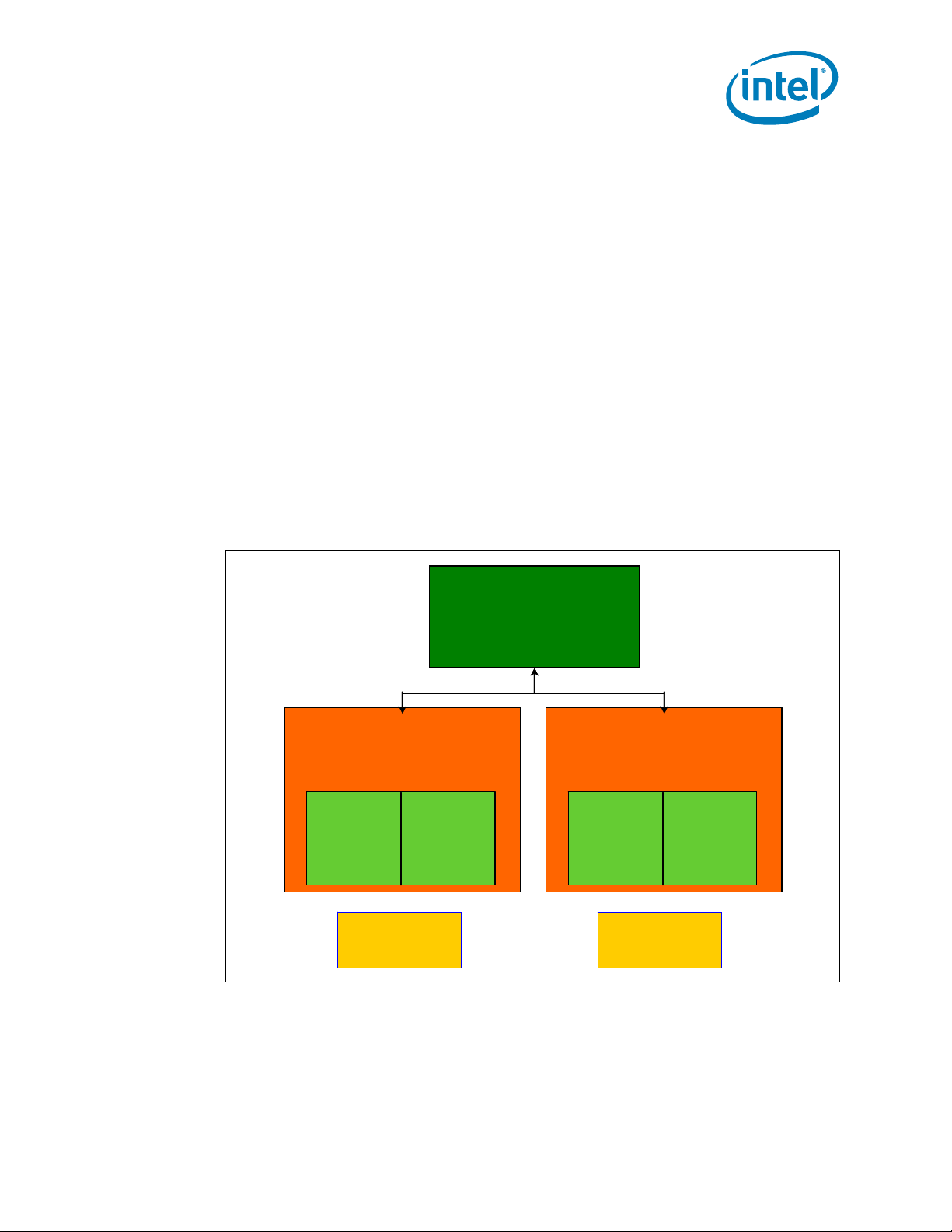
Thermal/Mechanical Reference Design
2.2.4 Multiple Core Special Considerations
2.2.4.1 Multiple Digital Thermal Sensor Operation
When Intel designers integrate multiple Digital Thermal Sensors onto a processor to
monitor multiple temperature regions, such as multiple cores, the only temperature of
concern to the external cooling system is the single hottest value for the entire
processor.
To simplify the process of determining the hottest location, the PECI interface to the
Digital Thermal Sensors introduces the concept of domain. Figure 2-2 provides an
illustration of the DTS domain for Dual-Core Intel Xeon Processor 51 00 Series. The
Dual-Core Intel Xeon Processor 5100 Series contains two cores, both cores are in one
domain with one Digital Thermal Sensor per core. Some multiple core processors have
a single domain, other processors will have multiple domains. Each domain receives all
temperature sensor values on the processor within that domain, and provides the
current hottest value for that domain when polled by an external PECI device such as a
thermal management system. The BIOS will be responsible for detecting the
proper processor type and providing the number of domains to the thermal
management system.
Figure 2-2. DTS Domain for Dual-Core Intel Xeon Processor 5100 Series
Fan Speed Controller
Fan Speed Controller
Fan Speed Controller
PECI Host
PECI Host
PECI Host
Socket 0
Socket 0
Domain=0
Domain=0
Core_1
Core_1
DTS_1
DTS_1
Tcontrol for
Tcontrol for
Processor 0
Processor 0
2.2.4.2 Thermal Monitor for Multiple Core Products
The thermal management for multiple core products have only one T
processor. If the DTS temperature from any domain within the processor is greater
than or equal to T
temperature as specified by the thermal profile. See Section 2.2.6 for information on
T
CONTROL
.
CONTROL
Core_2
Core_2
DTS_2
DTS_2
, the processor case temperature must remain at or below the
Core_1
Core_1
DTS_1
DTS_1
Socket 1
Socket 1
Domain=0
Domain=0
Core_2
Core_2
DTS_2
DTS_2
Tcontrol for
Tcontrol for
Processor 1
Processor 1
CONTROL
value per
Dual-Core Intel® Xeon® Processor 5100 Series Thermal/Mechanical Design Guide 17
Page 18
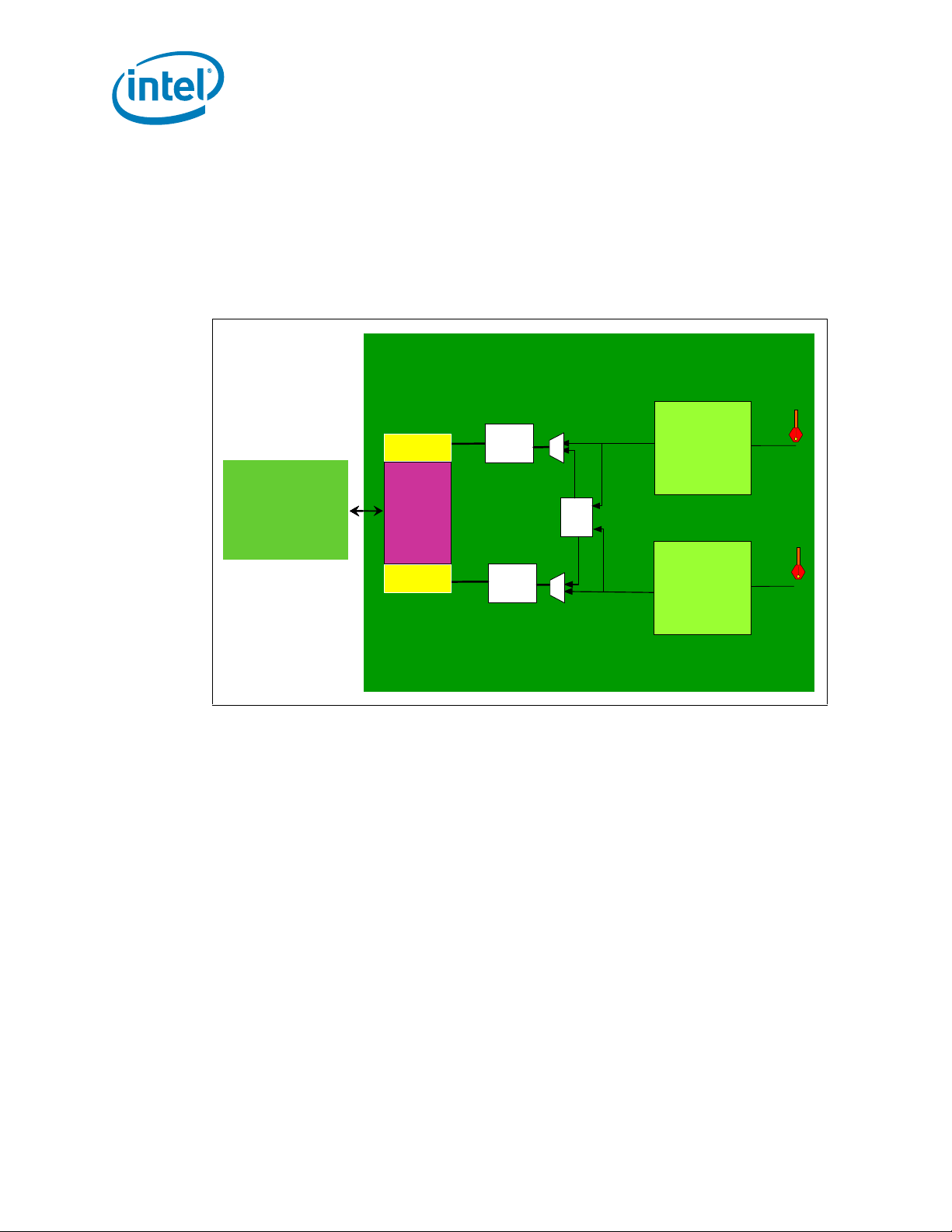
Thermal/Mechanical Reference Design
2.2.4.3 Fan Speed Control for Dual-Core Intel Xeon Processor 5100 Series
There is only one pin (Pin G5) on each LGA771 socket that accesses the single domain
of the Dual-Core Intel Xeon Processor 5100 Series. Through this pin, the single domain
receives all temperature sensor values and provides the current hottest value to an
external PECI device such as a thermal management system. Figure 2-3 provides an
illustration of the fan speed signals for the multiple core Dual-Core Intel
Processor 5100 Series.
Figure 2-3. Fan Speed Control for Dual-Core Intel Xeon Processor 5100 Series
Dig ital te mp M S R Core 1
Dig ital te mp M S R Core 1
Temperature
Temperature
Temperature
FSC
FSC
FSC
FSC
Temperature
Averaging
Averaging
Averaging
Averaging
PECI
PECI
PECI
PECI
LPF
LPF
LPF
LPF
MAX
MAX
MAX
MAX
®
Core 1
Core 1
Core 1
Core 1
DTS Logic
DTS Logic
DTS Logic
DTS Logic
Xeon®
Temperature
Temperature
Temperature
Temperature
Averaging
Averaging
Averaging
Averaging
Digital temp MSR Core 2
Digital temp MSR Core 2
LPF
LPF
LPF
LPF
The processor MSR supports temperature threshold interrupts and provides
instantaneous data. To reduce the sample rate requirements on PECI and improve
thermal data stability vs. time, the processor Digital Thermal Sensor and PECI interface
implement an averaging algorithm. For more information on the Processor Thermal
Data Sample Rate and Filtering, please refer to Dual-Core Intel
5100 Series Datasheet.
2.2.4.4 PROCHOT#, THERMTRIP#, and FORCEPR#
The PROCHOT# and THERMTRIP# outp uts will be shared by all cores on a processor.
The first core to reach TCC activation will assert PROCHOT#. A single FORCEPR# input
will be shared by each core. Table 2-2 provides an overview of input and output
conditions for the Dual-Core Intel Xeon Processor 5100 Series thermal management
features.
Core 2
Core 2
Core 2
Core 2
DTS Logic
DTS Logic
DTS Logic
DTS Logic
®
Xeon® Processor
18 Dual-Core Intel® Xeon® Processor 5100 Series Thermal/Mechanical Design Guide
Page 19
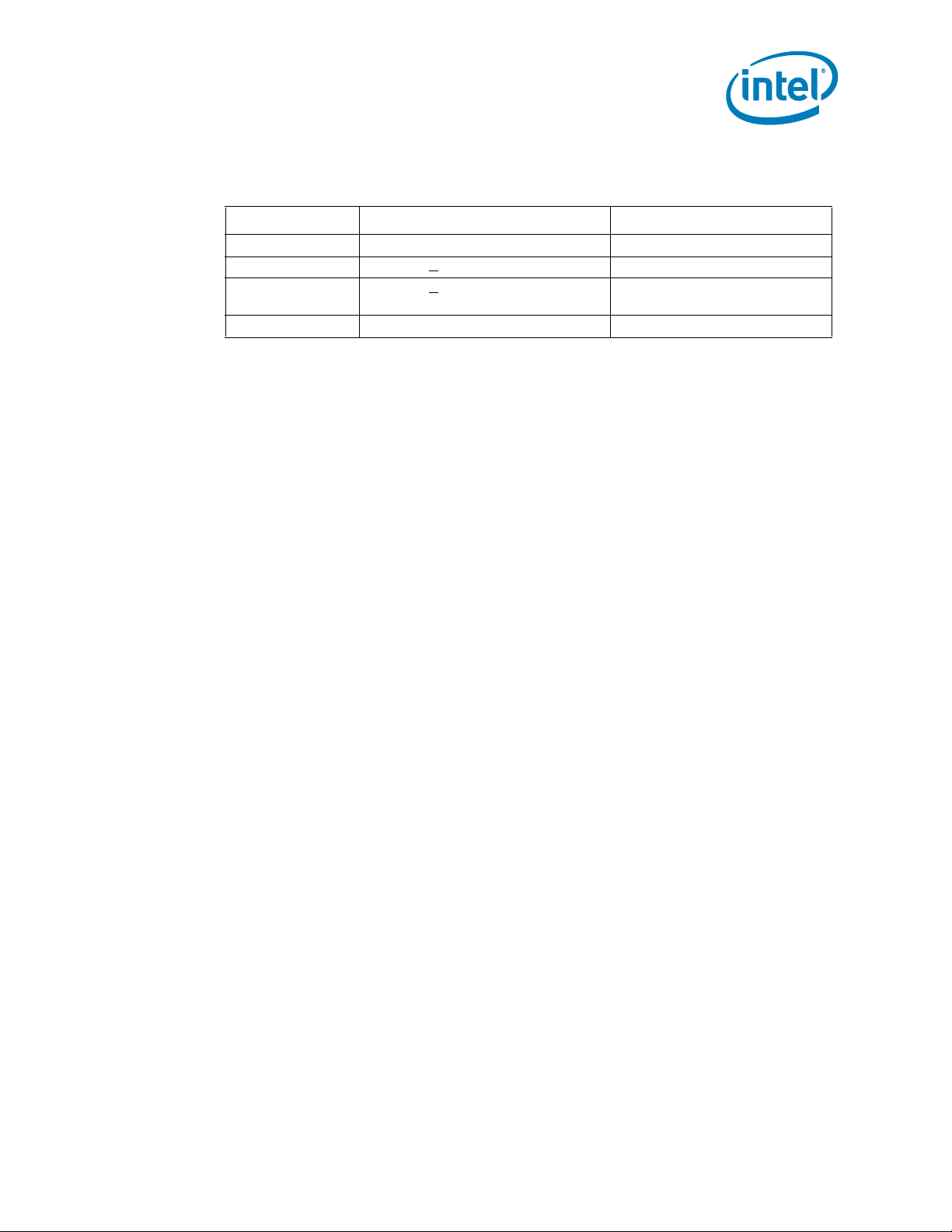
Thermal/Mechanical Reference Design
Table 2-2. Input and Output Conditions for the Dual-Core Intel Xeon Processor 5100
Series Thermal Management Features
Item Processor Input Processor Output
TM/TM2 DTSCore X > TCC Activation Temperature All Cores TCC Activation
PROCHOT# DTSCore
THERMTRIP# DTSCore
FORCEPR# FORCEPR# Asserted All Cores TCC Activation
Notes:
1. X=1,2, represents any one of the core1and core2 in Dual-Core Intel Xeon Processor 5100 Series.
2. For more information on PROCHOT#, THERMTRIP#, and FORCEPR# see the Dual-Core Intel® Xeon®
Processor 5100 Series Datasheet.
Temperature
X > TCC Activation Temperature PROCHOT# Asserted
X > THERMTRIP # Assertion
THERMTRIP# Asserted,
all cores shut down
2.2.4.5 Heatpipe Orientation for Multiple Core Processors
Thermal management of multiple core processors can be achieved without the use of
heatpipe heatsinks, as demonstrated by the Intel Reference Thermal Solution discussed
in Section 2.4.
To assist customers interested in designing heatpipe heatsinks, processor core
locations have been provided. In some cases, this may influence the designer’s
selection of heatpipe orientation. For this purpose, the core geometric center locations,
as illustrated in Figure 2-4, are provided in Table 2-3. Dimensions originate from the
vertical edge of the IHS nearest to the pin 1 fiducial as shown in Figure 2-4.
Dual-Core Intel® Xeon® Processor 5100 Series Thermal/Mechanical Design Guide 19
Page 20
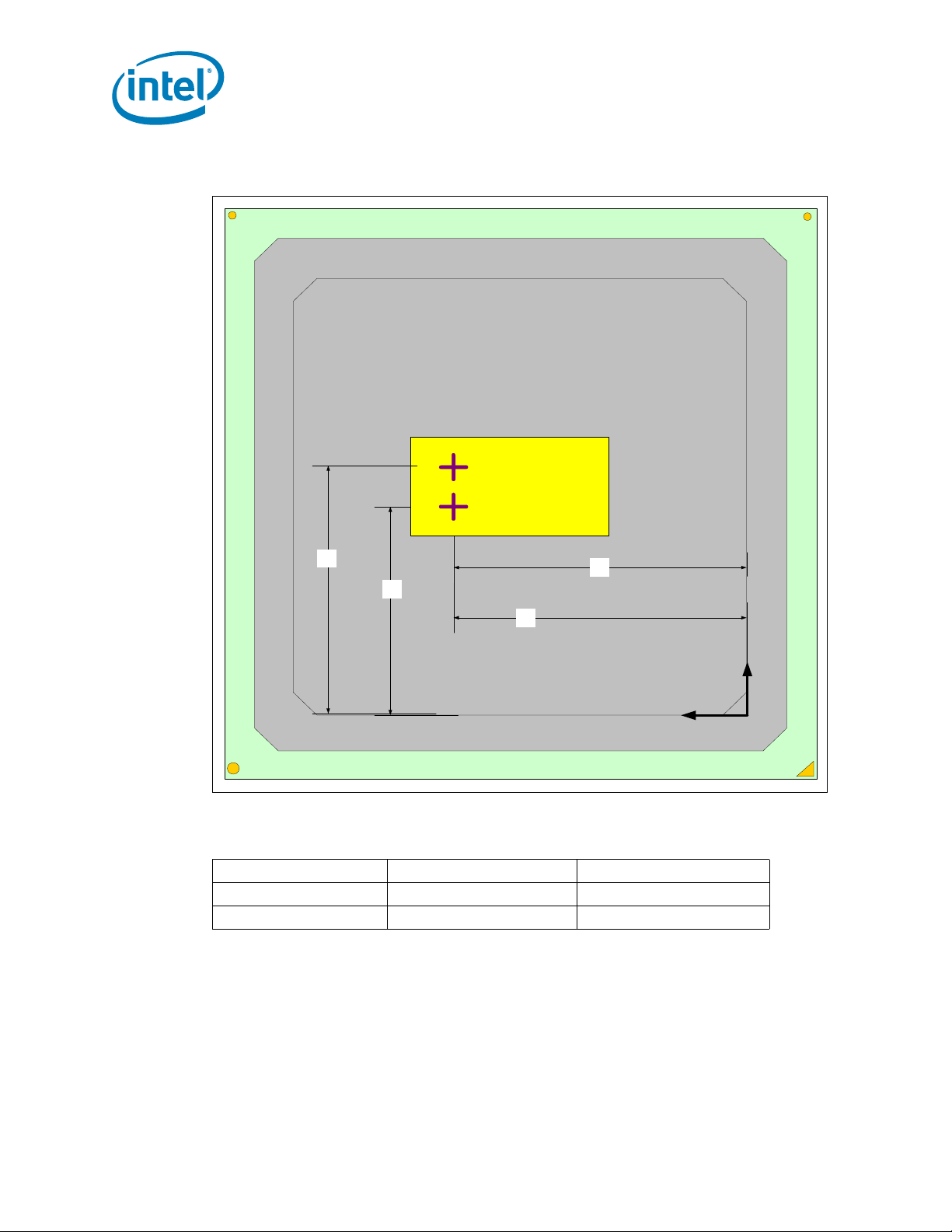
Figure 2-4. Processor Core Geometric Center Locations
Thermal/Mechanical Reference Design
Y2
Y1
X2
Table 2-3. Processor Core Geometric Center Dimensions
Feature X Dimension Y Dimension
Core 1 19.53 mm 12.68 mm
Core 2 19.53 mm 16.82 mm
2.2.5 Thermal Profile
The thermal profile is a linear line that defines the relationship between a processor’s
case temperature and its power consumption as shown in Figure 2-5. The equation of
the thermal profile is defined as:
X1
Y
X
Equation 2-1.y = ax + b
Where:
y =Processor case temperature, T
20 Dual-Core Intel® Xeon® Processor 5100 Series Thermal/Mechanical Design Guide
CASE
(°C)
Page 21
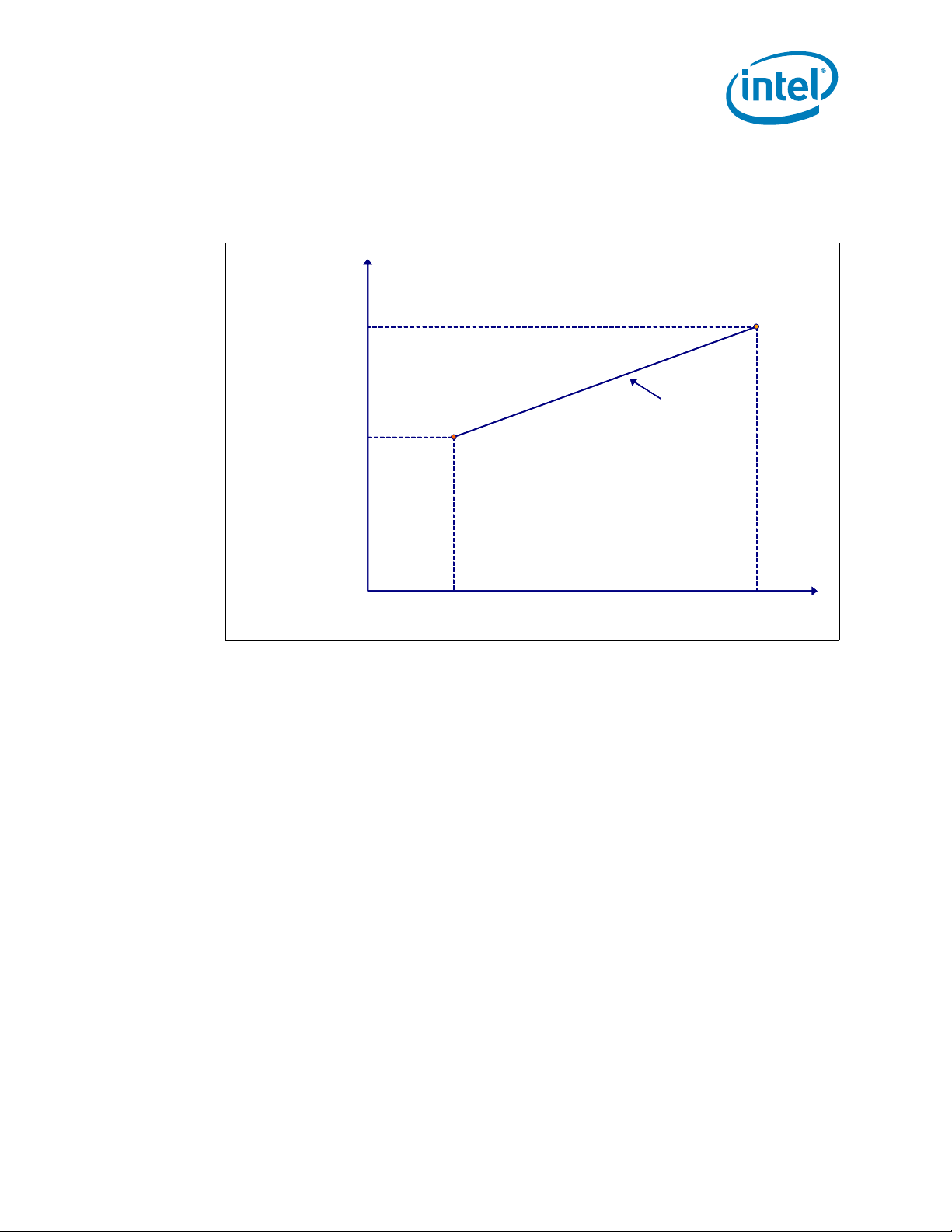
Thermal/Mechanical Reference Design
x =Processor power consumption (W)
a =Case-to-ambient thermal resistance, ψCA (°C/W)
b =Processor local ambient temperature, TLA (°C)
Figure 2-5. Thermal Profile Diagram
T
MAX
MAX
T
CASE
CASE
T
MAX@
T
MAX@
CASE
CASE
P
P
_PROFILE_MIN
_PROFILE_MIN
T
T
CASE
CASE
Thermal Profile
Thermal Profile
TDP
P
P
_PROFILE_MIN
_PROFILE_MIN
Power
Power
TDP
The higher end point of the Thermal Profile represents the processor’s TDP and the
associated maximum case temperature (T
CASE_MAX
Thermal Profile represents the power value (P
temperature (T
T
CONTROL
(see Section 2.2.6). The slope of the Thermal Profile line represents the case-
CASE_MAX
@ P
_PROFILE_MIN
) for the lowest possible theoretical value of
). The lower end point of the
_PROFILE_MIN
) and the associated case
to-ambient resistance of the thermal solution with the y-intercept being the local
processor ambient temperature. The slope of the Thermal Profile is constant between
P
_PROFILE_MIN
and TDP, which indicates that all frequencies of a processor defined by
the Thermal Profile will require the same heatsink case-to-ambient resistance.
In order to satisfy the Thermal Profile specification, a thermal solution must be at or
below the Thermal Profile line for the given processor when its DTS temperature is
greater than T
CONTROL
(refer to Section 2.2.6). The Thermal Profile allows the
customers to make a trade-off between the thermal solution case-to-ambient
resistance and the processor local ambient temperature that best suits their platform
implementation (refer to Section 2.3.3). There can be multiple combinations of thermal
solution case-to-ambient resistance and processor local ambient temperature that can
meet a given Thermal Profile. If the case-to-ambient resistance and the local ambient
temperature are known for a specific thermal solution, the Thermal Profile of that
solution can easily be plotted against the Thermal Profile specification. As explained
above, the case-to-ambient resistance represents the slope of the line and the
processor local ambient temperature represents the y-axis intercept. Hence the T
values of a specific solution can be calculated at the TDP and P
_PROFILE_MIN
power
CASE
levels. Once these points are determined, they can be joined by a line, which
represents the Thermal Profile of the specific solution. If that line stays at or below the
Thermal Profile specification, then that particular solution is deemed as a compliant
solution.
Dual-Core Intel® Xeon® Processor 5100 Series Thermal/Mechanical Design Guide 21
Page 22
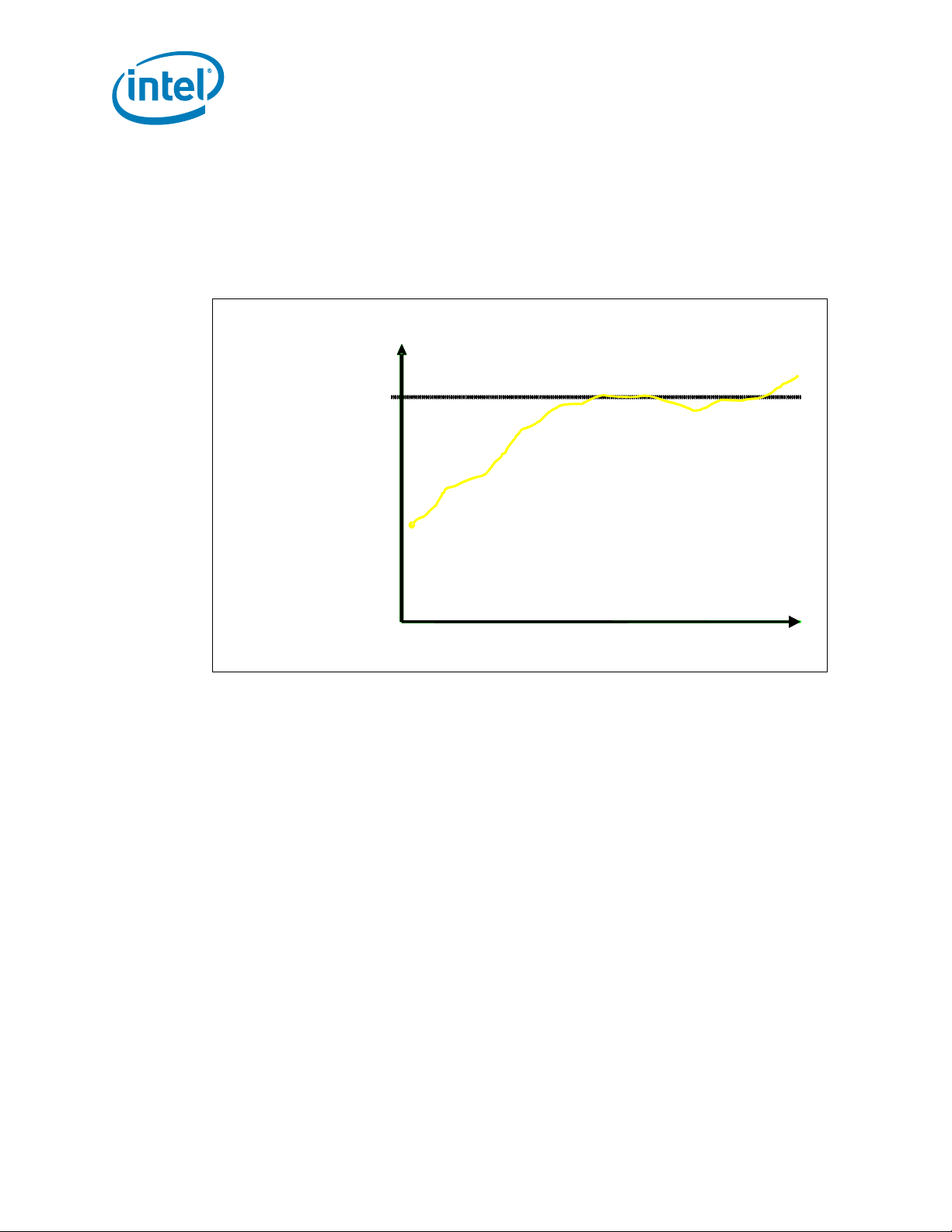
Thermal/Mechanical Reference Design
2.2.6 T
T
processor T
the Digital Thermal Sensor are relative and no longer absolute, the T
now defined as a relative value to the TCC activation set point (that is, 0°C). Figure 2-6
depicts the interaction between the T
Figure 2-6. T
CONTROL
CONTROL
CONTROL
Digital Thermal Sen sorTemperature
Digital Thermal Sen sorTemperature
Tcontrol = -5
Tcontrol = -5
Definition
can be described as a trigger point for fan speed control implementation. The
CONTROL
Value and Digital Thermal Sensor Value Interaction
value is now a DTS value. Because the temperatures provided by
CONTROL
0
0
0
-10
-10
-10
-20
-20
-20
-30
-30
-30
-40
-40
-40
CONTROL
value and Digital Thermal Sensor value.
Temperature
Temperature
valu e is
The value for T
individually. For the Dual-Core Intel Xeon Processor 5100 Series, the T
obtained by reading a processor model specific register (MSR). NOTE: There is no
T
control device only needs to read the T
from the PECI interface. The equation for calculating T
Equation 2-2.T
Where:
Figure 2-7 depicts the interaction between the Thermal Profile and T
Time
Time
CONTROL
CONTROL_BASE
CONTROL
T
OFFSET
manufacturing that can be obtained by reading the IA32_TEMPERATURE_TARGET
MSR. This is a static and a unique value. Refer to the RS - Conroe and Woodcrest
Processor Family BIOS Writer’s Guide for further details.
value to sum as previously required on legacy processors. The fan speed
= -T
OFFSET
= A DTS-based value programmed into each processor during
is calibrated in manufacturing and configured for each processor
CONTROL
MSR and compare this to the DTS value
OFFSET
CONTROL
is:
CONTROL
value is
.
22 Dual-Core Intel® Xeon® Processor 5100 Series Thermal/Mechanical Design Guide
Page 23
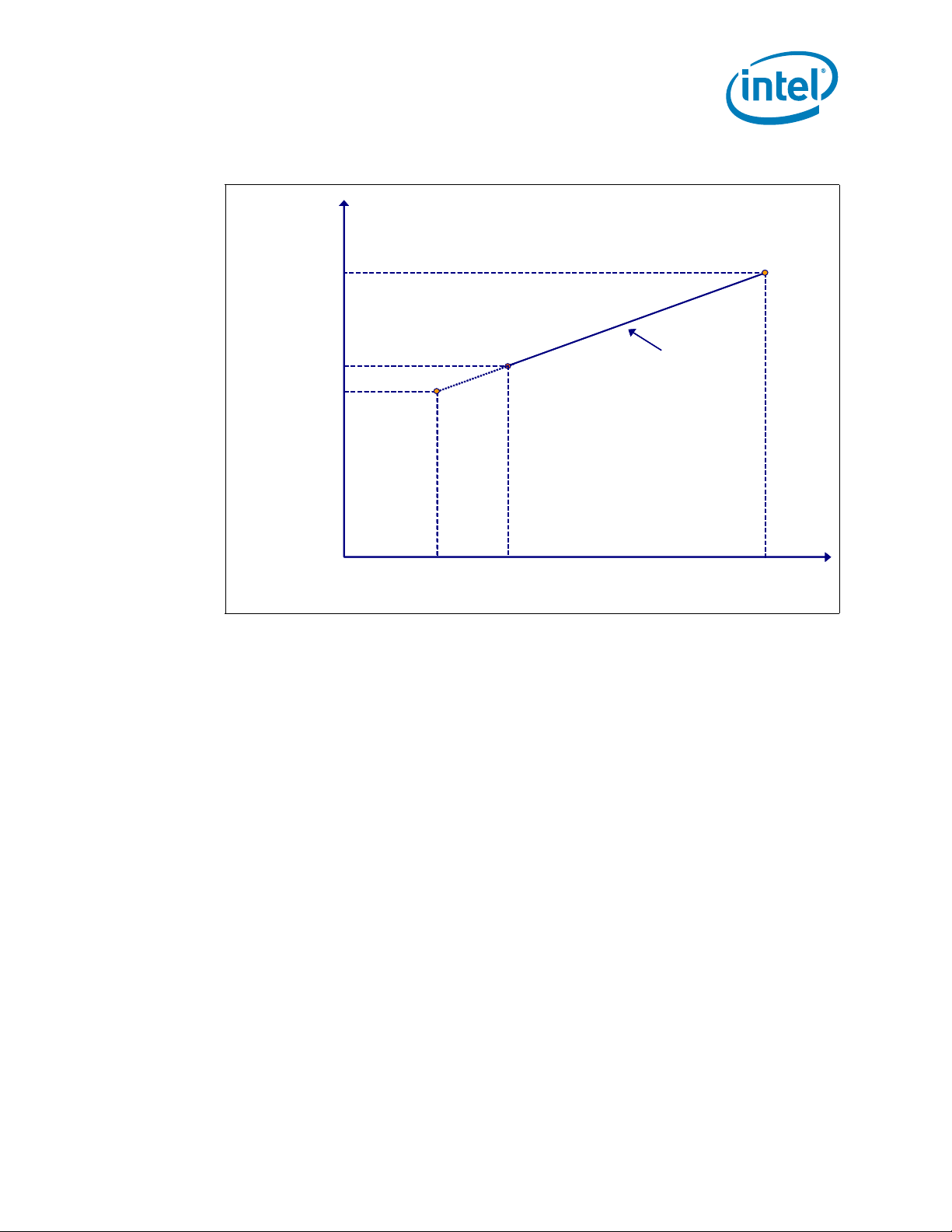
Thermal/Mechanical Reference Design
Figure 2-7. T
CONTROL
T
T
CASE
CASE
T
@DT S=
T
@DT S=
CASE
CASE
T
T
CONTROL
CONTROL
T
MAX@
T
MAX@
CASE
CASE
P
P
_PROFILE_MIN
_PROFILE_MIN
and Thermal Profile Interaction
MAX
MAX
②
②
①
①
CASE
CASE
T
T
P
P
_PROFILE_MIN
_PROFILE_MIN
Power
Power
Thermal Profile
Thermal Profile
TDP
TDP
Since T
CONTROL
temperature must be determined to plot the T
Profile graph. Location 1 on the Thermal Profile represents a T
to P
_PROFILE_MIN
corresponding to DTS = T
is based on a processor DTS temperature value, an equivalent T
@ T
CASE
CONTROL
. Location 2 on the Thermal Profile represents a T
CONTROL
. If the DTS temperature is less than T
point on the Thermal
value corresponding
CASE
CASE
valu e
CONTROL
the case temperature is permitted to exceed the Thermal Profile, but the DTS
temperature must remain at or below T
must be able to keep the processor’s T
Thermal Profile between the T
CASE_MAX
CONTROL
CASE
@P
. The thermal solution for the processor
at or below the T
_PROFILE_MIN
and T
values defined by the
CASE
CASE_MAX
points at the
corresponding power levels.
Refer to Section 2.3.1 for the implementation of the T
CONTROL
value in support of fan
speed control (FSC) design to achieve better acoustic performance.
2.2.7 Thermal Profile Concepts for the Dual-Core Intel Xeon Processor 5100 Series
2.2.7.1 Dual Thermal Profile Concept for the Dual-Core Intel Xeon
Processor 5160
The Dual-Core Intel Xeon Processor 5160 are designed to go into various form factors,
including the volumetrically constrained 1U and custom blade form factors. Due to
certain limitations of such form factors (that is, airflow, thermal solution height), it is
very challenging to meet the thermal requirements of the processor. To mitigate these
form factor constraints, Intel has developed a dual Thermal Profile specification, shown
in Figure 2-8.
CASE
, then
Dual-Core Intel® Xeon® Processor 5100 Series Thermal/Mechanical Design Guide 23
Page 24
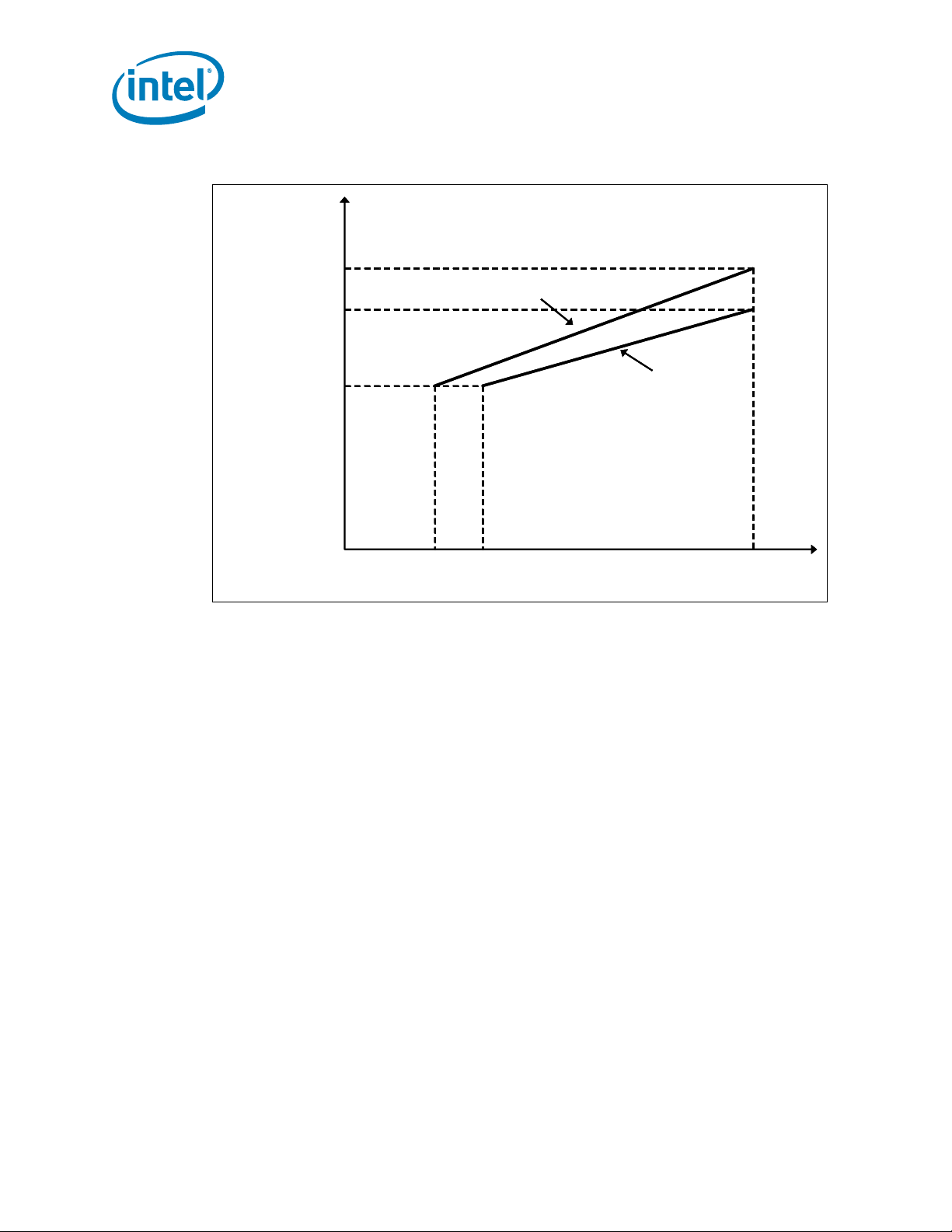
Figure 2-8. Dual Thermal Profile Diagram
T
MAX B
T
MAX B
CASE
CASE
T
MAX A
T
MAX A
CASE
CASE
T
MAX@
T
MAX@
CASE
CASE
P
P
_PROFILE_MIN
_PROFILE_MIN
CASE
CASE
T
T
Thermal Profile B
Thermal Profile B
Thermal/Mechanical Reference Design
Thermal P r o file A
Thermal P r o file A
P
P
P
_PROFILE_MIN_B
_PROFILE_MIN_B
P
_PROFILE_MIN_A
_PROFILE_MIN_A
Power
Power
TDP
TDP
The Thermal Profile A is based on Intel’s 2U+ air cooling solution. Designing to Thermal
Profile A ensures that no measurable performance loss due to Thermal Control Circuit
(TCC) activation is observed in the processor. It is expected that TCC would only be
activated for very brief periods of time when running a worst-case real world
application in a worst-case thermal condition. These brief instances of TCC activation
are not expected to impact the performance of the processor. A worst case real world
application is defined as a commercially available, useful application which dissipates a
power equal to, or above, the TDP for a thermally relevant timeframe. One example of
a worst-case thermal condition is when a processor local ambient temperature is at or
above 42.3°C for Dual-Core Intel Xeon Processor 5160 Thermal Profile A.
Thermal Profile B supports volumetrically constrained platforms (that is, 1U, blades,
and so forth), and is based on Intel’s 1U air cooling solution. Because of the reduced
capability represented by such thermal solutions, designing to Thermal Profile B results
in an increased probability of TCC activation and an associated measurable
performance loss. Measurable performance loss is defined to be any degradation in the
processor’s performance greater than 1.5%. The 1.5% number is chosen as the
baseline since the run-to-run variation in a given performance benchmark is typically
between 1 - 2%.
Although designing to Thermal Profile B results in increased T
temperatures
CASE
compared to Thermal Profile A at a given power level, both of these Thermal Profiles
ensure that Intel’s long-term processor reliability requirements are satisfied. In other
words, designing to Thermal Profile B does not impose any additional risk to Intel’s
long-term reliability requirements. Thermal solutions that exceed Thermal Profile B
specification are considered incompliant and will adversely affect the long-term
reliability of the processor.
24 Dual-Core Intel® Xeon® Processor 5100 Series Thermal/Mechanical Design Guide
Page 25
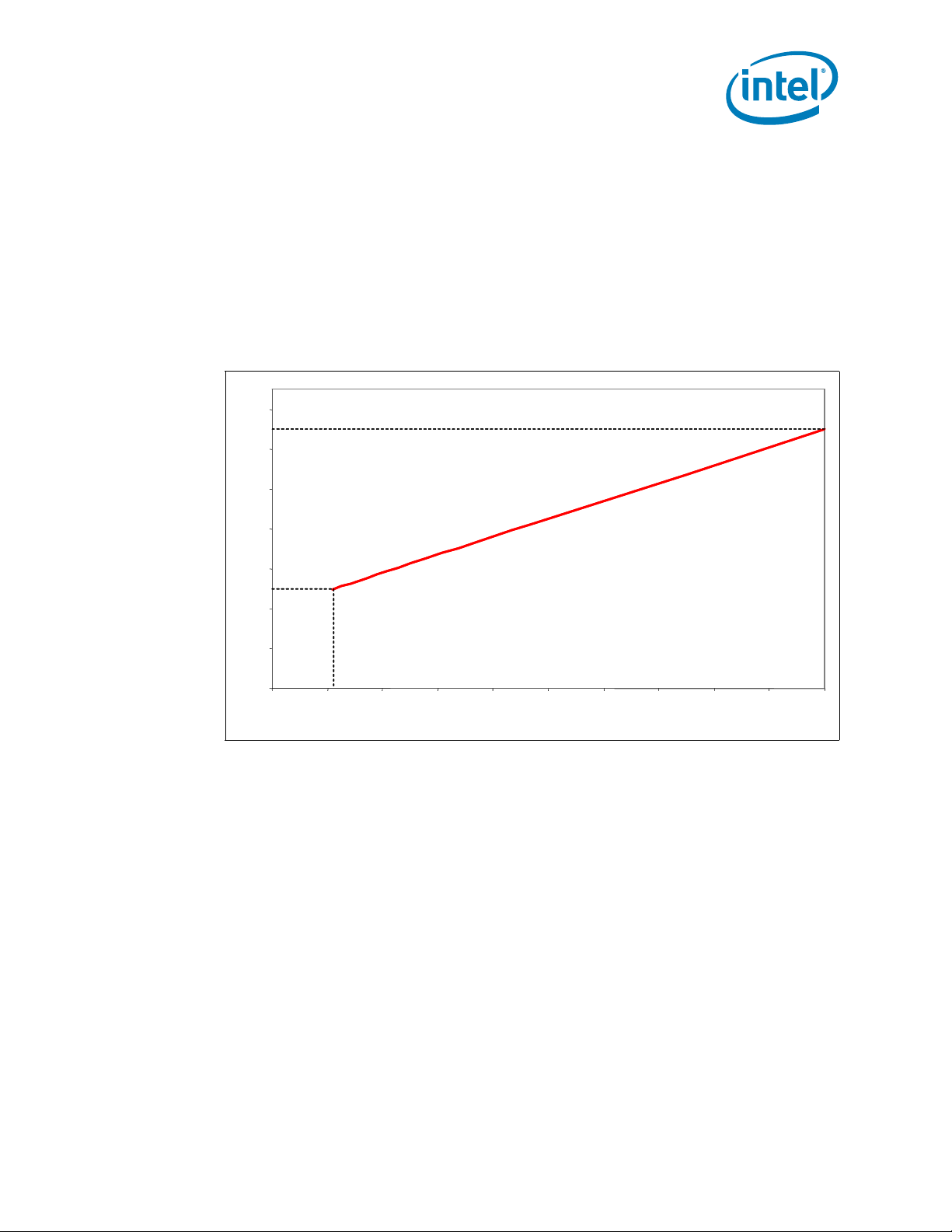
Thermal/Mechanical Reference Design
Refer to the Dual-Core Intel® Xeon® Processor 5100 Series Datasheet or Section 2.2.8
for the Thermal Profile A and Thermal Profile B specifications. Section 2.4 of this
document also provides details on the 2U+ and 1U Intel reference thermal solutions
that are designed to meet the Dual-Core Intel Xeon Processor 5160
and Thermal Profile B respectively.
2.2.8 Performance Targets
The Thermal Profile specifications for these processors are published in the Dual-Core
Intel® Xeon® Processor 5100 Series Datasheet. These Thermal Profile specifications
are shown as a reference in the subsequent discussions.
Figure 2-9. Thermal Profile for the Dual-Core Intel Xeon Processor 5148
59
59
57
57
55
55
53
53
TCASE_MAX@TDP
TCASE_MAX@TDP
Y = 0.450*x +40.0
Y = 0.450*x +40.0
Thermal Profile A
51
51
Temperature [C]
Temperature [C]
49
49
47
47
45
45
20 22 24 26 28 30 32 34 36 38 40
20 22 24 26 28 30 32 34 36 38 40
Note: The thermal specifications shown in this graph are for reference only. Refer to the
Dual-Core Intel
®
Xeon® Processor 5100 Series Datasheet for the Thermal Profile
Power [W]
Power [W]
specifications. In case of conflict, the data information in the datasheet supersedes any
data in this figure.
Dual-Core Intel® Xeon® Processor 5100 Series Thermal/Mechanical Design Guide 25
Page 26
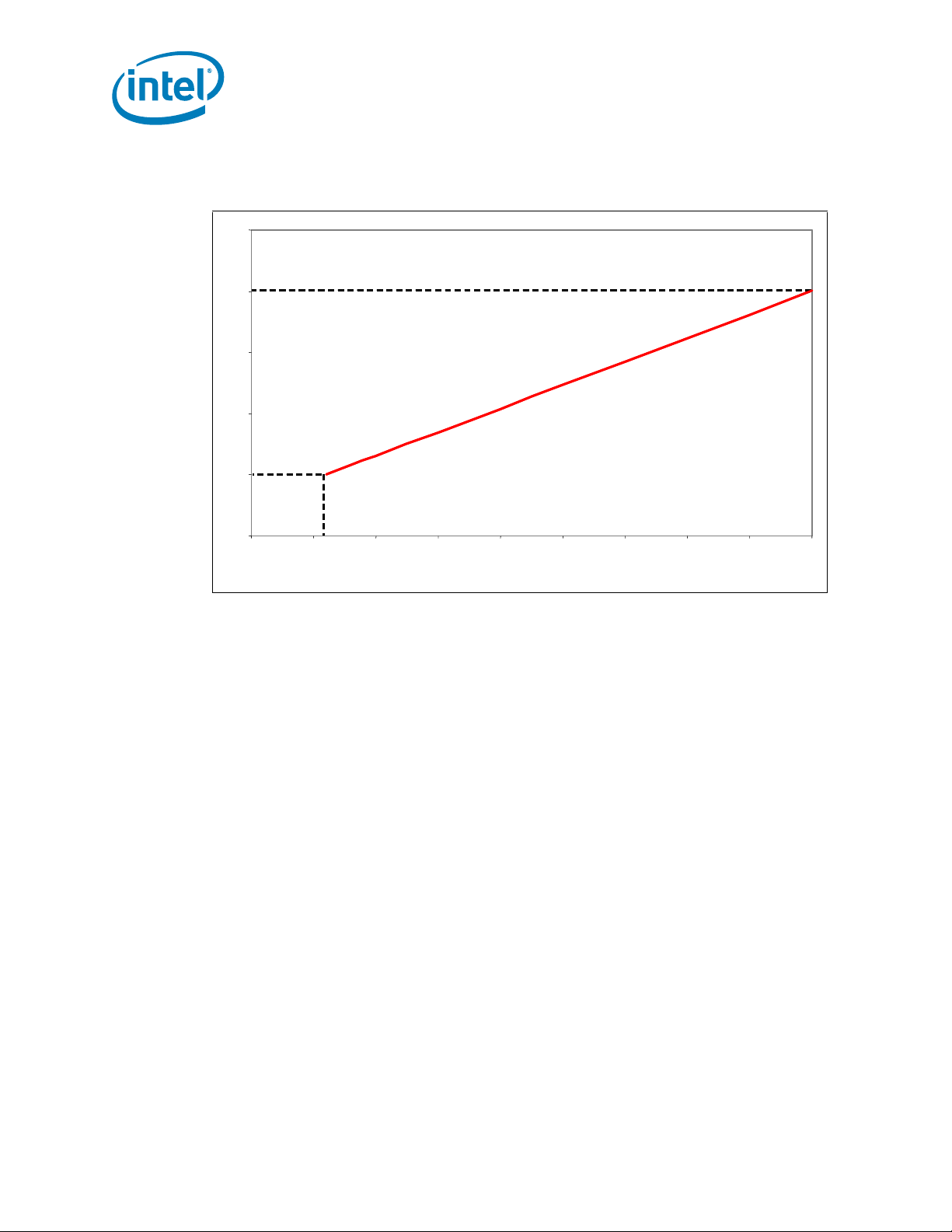
Thermal/Mechanical Reference Design
Figure 2-10. Thermal Profile for the Dual-Core Intel® Xeon® Processor 5110/5120/5130/
5140/5150
70
70
TCASE_MAX@TDP
65
65
60
60
55
55
Temperature [C]
Temperature [C]
50
50
45
45
20 25 30 35 40 45 50 55 60 65
20 25 30 35 40 45 50 55 60 65
TCASE_MAX@TDP
Power [W]
Power [W]
Y = 0.385*x +40.0
Y = 0.385*x +40.0
Note: The thermal specifications shown in this graph are for reference only. Refer to the
Dual-Core Intel
®
Xeon® Processor 5100 Series Datasheet for the Thermal Profile
specifications. In case of conflict, the data information in the datasheet supersedes any
data in this figure.
26 Dual-Core Intel® Xeon® Processor 5100 Series Thermal/Mechanical Design Guide
Page 27
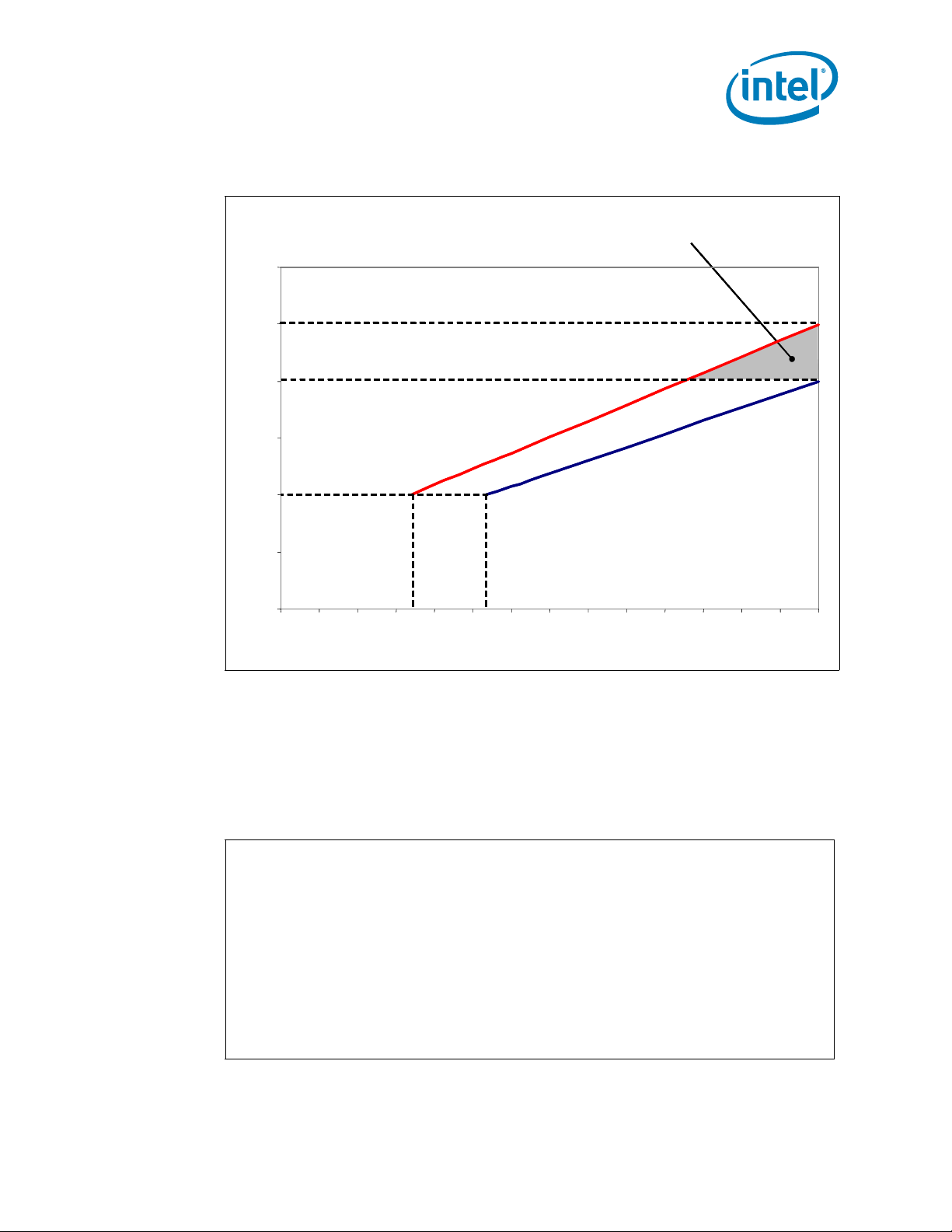
Thermal/Mechanical Reference Design
Figure 2-11. Thermal Profiles A and B for the Dual-Core Intel® Xeon® Processor 5160
TCASE_MAX_B@TDP is a thermal solution design point. In actuality, units will
TCASE_MAX_B@TDP is a thermal solution design point. In actuality, units will
not significantly exceed TCASE_MAX_A due to TCC activation.
not significantly exceed TCASE_MAX_A due to TCC activation.
70
70
TCASE_MAX_B@TDP
65
65
60
60
55
55
Temperature [C]
Temperature [C]
50
50
TCASE_MAX_B@TDP
TCASE_MAX_A@TDP
TCASE_MAX_A@TDP
Thermal Profile B
Thermal Profile B
Y = 0.282*x +42.4
Y = 0.282*x +42.4
Thermal Profile A
Thermal Profile A
Y = 0.231*x +41.5
Y = 0.231*x +41.5
45
45
40
40
10 15 20 25 30 35 40 45 50 55 60 65 70 75 80
10 15 20 25 30 35 40 45 50 55 60 65 70 75 80
Power [W]
Power [W]
Note: The thermal specifications shown in this graph are for reference only. Refer to the Dual-
Core Intel
®
Xeon® Processor 5100 Series Datasheet for the Thermal Profile
specifications. In case of conflict, the data information in the datasheet supersedes any
data in this figure.
Table 2-4, Table 2-5 and Table 2-6 describe thermal performance target for the Dual-
Core Intel Xeon Processor 5100 Series cooling solution enabled by Intel.
Table 2-4. Intel Reference Heatsink Performance Targets for the Dual-Core Intel®
Xeon® Processor 5148
Parameter Maximum Unit Notes
Altitude Sea-level m Heatsink designed at 0 meters
T
LA
TDP 40 W
T
CASE_MAX
T
CASE_MAX
@ P_profile_min 50 ° C P_profile_min = 22.2 W.
Airflow 15
Pressure Drop 0.331
ψ
CA
40 ° C
58 ° C
CFM
3
25.5
82.4
0.299 ° C/W Mean + 3σ
/ hr
m
Inches of H
Pa
Airflow through the heatsink fins
O
2
Dual-Core Intel® Xeon® Processor 5100 Series Thermal/Mechanical Design Guide 27
Page 28

Thermal/Mechanical Reference Design
Table 2-5. Intel Reference Heatsink Performance Targets for the Dual-Core Intel Xeon
Processor 5110/5120/5130/5140/5150
Parameter Maximum Unit Notes
Altitude Sea-level m Heatsink designed at 0 meters
T
LA
TDP 65 W
T
CASE_MAX
T
CASE_MAX
@ P_profile_min 50 ° C P_profile_min= 26 W.
Airflow 15
Pressure Drop 0.331
ψ
CA
40 ° C
65 ° C
25.5
82.4
CFM
3
m
/ hr
Inches of H
Pa
Airflow through the heatsink fins
O
2
0.299 ° C/W Mean + 3σ
28 Dual-Core Intel® Xeon® Processor 5100 Series Thermal/Mechanical Design Guide
Page 29
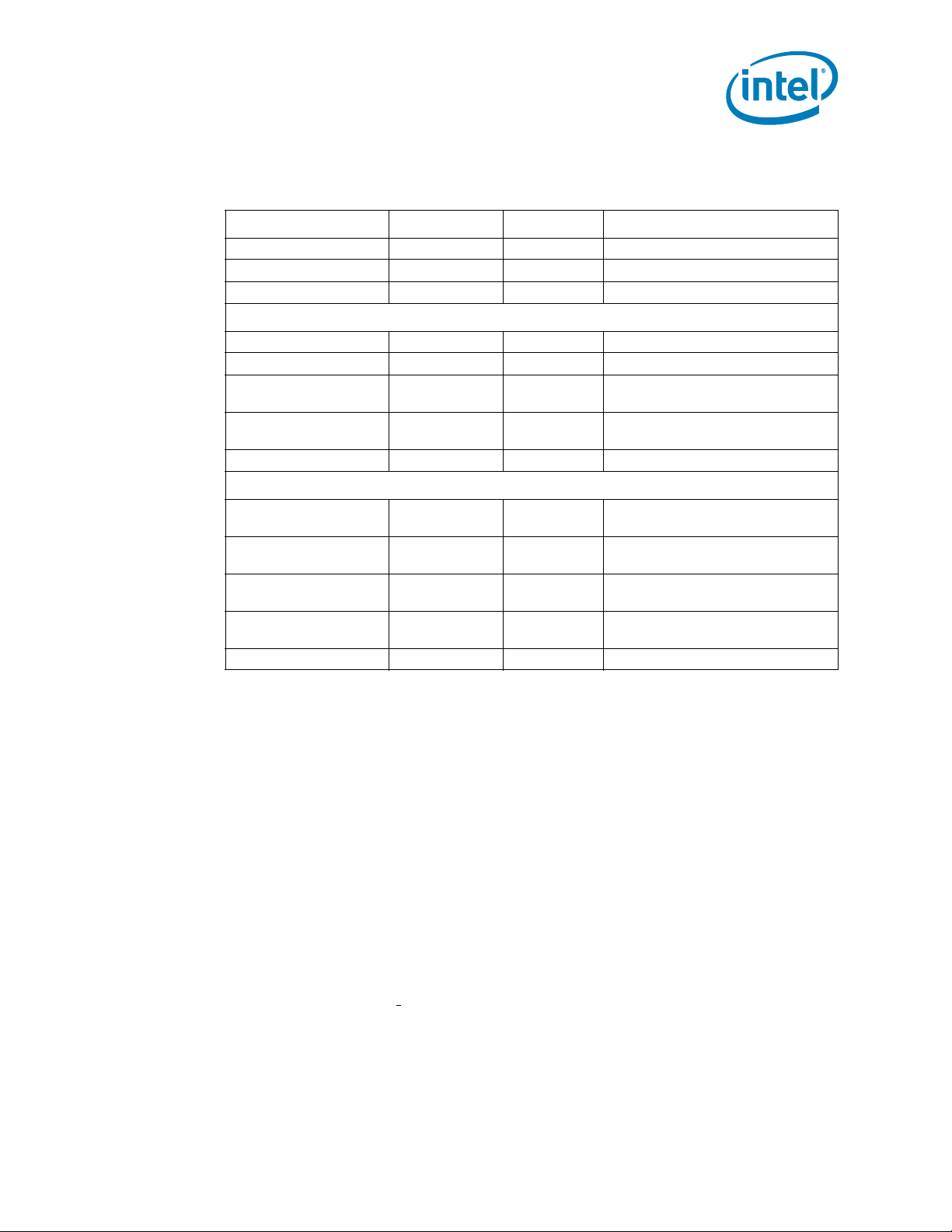
Thermal/Mechanical Reference Design
Table 2-6. Intel Reference Heatsink Performance Targets for the Dual-Core Intel Xeon
Processor 5160
Parameter Maximum Unit Notes
Altitude Sea-level m Heatsink designed at 0 meters
T
LA
TDP 80 W
T
CASE_MAX_A
T
CASE_MAX
T
CASE_MAX
@ P_profile_min 50 ° C P_profile_min= 36.8 W.
Airflow 27
Pressure Drop 0.182
ψ
CA
T
CASE_MAX_B
(Profile B)
@ P_profile_min
(Profile B)
Airflow 15
Pressure Drop 0.331
ψ
CA
40 ° C
2U+ Reference Solution, Thermal Profile A
60 ° C
CFM
3
45.9
45.3
0.236 ° C/W Mean + 3σ
1U Reference Solution, Thermal Profile B
65 ° C
50 ° C P_profile_min = 27 W.
25.5
82.4
0.299 ° C/W Mean + 3σ
/ hr
m
Inches of H
Pa
CFM
3
/ hr
m
Inches of H
Pa
O
2
O
2
Airflow through the heatsink fins
Airflow through the heatsink fins
Note: In case of conflict, the processor datasheet supersedes the information contained in the TMDG.
2.3 Characterizing Cooling Solution Performance Requirements
2.3.1 Fan Speed Control
Fan speed control (FSC) techniques to reduce system level acoustic noise are a
common practice in server designs. The fan speed is one of the parameters that
determine the amount of airflow provided to the thermal solution. Additionally, airflow
is proportional to a thermal solution’s performance, which consequently determines the
of the processor at a given power level. Since the T
T
CASE
important parameter in the long-term reliability of a processor, the FSC implemented in
a system directly correlates to the processor’s ability to meet the Thermal Profile and
hence the long-term reliability requirements. For this purpose, the parameter called
T
CONTROL
as explained in Section 2.2.6, is to be used in FSC designs to ensure that the
long-term reliability of the processor is met while keeping the system level acoustic
noise down. Figure 2-12
depicts the relationship between T
methodology.
of a processor is an
CASE
CONTROL
and FSC
Dual-Core Intel® Xeon® Processor 5100 Series Thermal/Mechanical Design Guide 29
Page 30
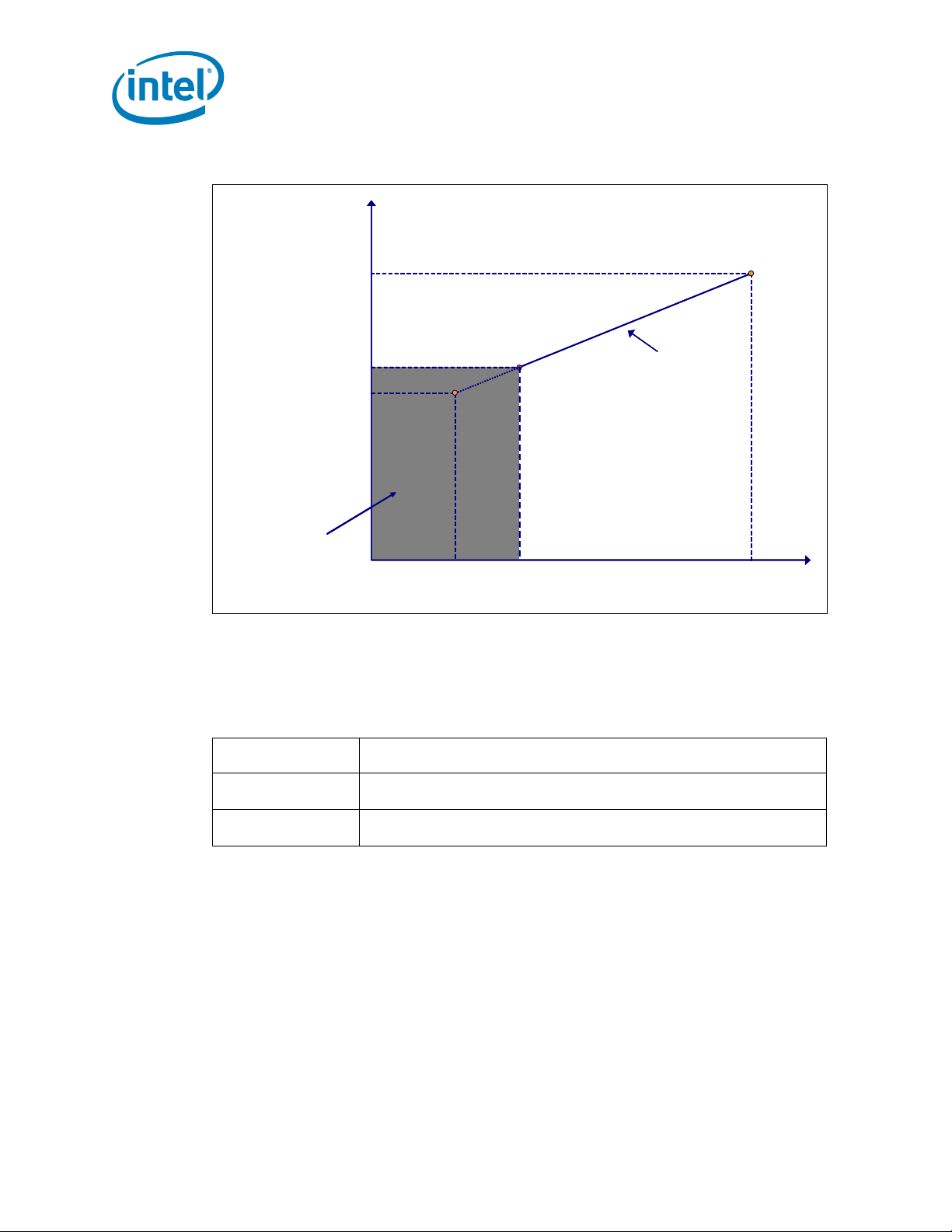
Thermal/Mechanical Reference Design
Figure 2-12. T
CONTROL
Fan Speed Control Region
Fan Speed Control Region
and Fan Speed Control
T
MAX
T
MAX
CASE
CASE
T
@DTS =
T
@DTS =
CASE
CASE
T
T
CONTROL
CONTROL
T
MAX@
T
MAX@
CASE
CASE
P
P
_PROFILE_MIN
_PROFILE_MIN
T
T
Thermal Profile
②
②
①
①
CASE
CASE
P
P
_PROFILE_MIN
_PROFILE_MIN
Power
Power
Thermal Profile
TDP
TDP
Once the T
CONTROL
value is determined as explained earlier, the DTS temperature
reading from the processor can be compared to this T
control scheme can be implemented as described in Table 2-7 without compromising
the long-term reliability of the processor.
Table 2-7. Fan Speed Control, T
Condition FSC Scheme
DTS≤ T
CONTROL
DTS>T
CONTROL
There are many different ways of implementing fan speed control, including FSC based
on processor ambient temperature, FSC based on processor Digital Thermal Sensor
(DTS) temperature or a combination of the two. If FSC is based only on the processor
ambient temperature, low acoustic targets can be achieved under low ambient
temperature conditions. However, the acoustics cannot be optimized based on the
behavior of the processor temperature. If FSC is based only on the Digital Thermal
Sensor, sustained temperatures above T
based both on ambient and Digital Thermal Sensor, ambient temperature can be used
to scale the fan RPM controlled by the Digital Thermal Sensor. This would result in an
optimal acoustic performance. Regardless of which scheme is employed, system
designers must ensure that the Thermal Profile specification is met when the processor
Digital Thermal Sensor temperature exceeds the T
CONTROL
CONTROL
FSC can adjust fan speed to maintain DTS = T
FSC should adjust fan speed to keep T
specification (increased acoustic region).
and DTS Relationship
CASE
CONTROL
drives fans to maximum RPM. If FSC is
CONTOL
at or below the Thermal Profile
value. A fan speed
(low acoustic region).
CONTROL
value for a given processor.
30 Dual-Core Intel® Xeon® Processor 5100 Series Thermal/Mechanical Design Guide
Page 31

Thermal/Mechanical Reference Design
2.3.2 Processor Thermal Characterization Parameter Relationships
The idea of a “thermal characterization parameter”, Ψ (psi), is a convenient way to
characterize the performance needed for the thermal solution and to compare thermal
solutions in identical conditions (heating source, local ambient conditions). A thermal
characterization parameter is convenient in that it is calculated using total package
power, whereas actual thermal resistance, θ (theta), is calculated using actual power
dissipated between two points. Measuring actual power dissipated into the heatsink is
difficult, since some of the power is dissipated via heat transfer into the socket and
board. Be aware, however, of the limitations of lumped parameters such as Ψ when it
comes to a real design. Heat transfer is a three-dimensional phenomenon that can
rarely be accurately and easily modeled by lump values.
The case-to-local ambient thermal characterization parameter value (Ψ
measure of the thermal performance of the overall thermal solution that is attached to
the processor package. It is defined by the following equation, and measured in units of
°C/W:
Equation 2-3.Ψ
Where:
The case-to-local ambient thermal characterization parameter of the processor, Ψ
comprised of Ψ
local ambient thermal characterization parameter:
Equation 2-4.Ψ
Where:
Ψ
between the heatsink and IHS.
) is used as a
CA
CA
= (T
Ψ
CA
T
CASE
T
LA
CASE
- TLA) /
TDP
=Case-to-local ambient thermal characterization parameter (°C/W).
=Processor case temperature (°C).
=Local ambient temperature in chassis at processor (°C).
TDP =TDP dissipation (W) (assumes all power dissipates through the integrated
heat spreader (IHS)).
, the TIM thermal characterization parameter, and of ΨSA, the sink-to-
CS
= ΨCS + ΨSA
CA
Ψ
=Thermal characterization parameter of the TIM (°C/W).
CS
=Thermal characterization parameter from heatsink-to-local ambient (°C/W).
Ψ
SA
is strongly dependent on the thermal conductivity and thickness of the TIM
CS
CA
, is
is a measure of the thermal characterization parameter from the bottom of the
Ψ
SA
heatsink to the local ambient air. Ψ
is dependent on the heatsink material, thermal
SA
conductivity, and geometry. It is also strongly dependent on the air velocity through
the fins of the heatsink.
Dual-Core Intel® Xeon® Processor 5100 Series Thermal/Mechanical Design Guide 31
Page 32

Thermal/Mechanical Reference Design
<
<
<
<
<
<
<
<
<
<
<
<
Figure 2-13 illustrates the combination of the different thermal characterization
parameters.
Figure 2-13. Processor Thermal Characterization Parameter Relationships
T
TLAT
LA
LA
SA
SA
SA
SA
HEATSINK
HEATSINK
HEATSINK
HEATSINK
T
T
T
T
S
S
S
T
T
T
T
S
C
CASE
C
CASE
CS
CS
CS
CS
TIM
TIM
TIM
TIM
PROCESSOR
PROCESSOR
PROCESSOR
PROCESSOR
IHS
IHS
IHS
IHS
SOCKET
SOCKET
SOCKET
SOCKET
CA
CA
CA
CA
2.3.2.1 Example
The cooling performance, Ψ
characterization parameter described above:
• Define a target case temperature T
processor EMTS.
• Define a target local ambient temperature at the processor, TLA.
The following provides an illustration of how one might determine the appropriate
performance targets. The example power and temperature numbers used here are not
related to any Intel processor thermal specifications, and are for illustrative purposes
only.
Assume the datasheet TDP is 85 W and the case temperature specification is 68°C.
Assume as well that the system airflow has been designed such that the local processor
ambient temperature is 45°C. Then the following could be calculated using equation
(2-3) from above:
Equation 2-5.Ψ
Equation 2-6.Ψ
= (T
CA
To determine the required heatsink performance, a heatsink solution provider would
need to determine Ψ
configuration. If the heatsink solution was designed to work with a TIM material
performing at Ψ
of the heatsink would be:
= ΨCA − ΨCS = 0.27 − 0.05 = 0.22°C/W
SA
If the local processor ambient temperature is assumed to be 40°C, the same
calculation can be carried out to determine the new case-to-ambient thermal
resistance:
is then defined using the principle of thermal
CA,
CASE_MAX
– TLA) / TDP = (68 – 45) / 85 = 0.27°C/W
CASE
performance for the selected TIM and mechanical load
CS
≤ 0.05°C/W, solving for equation (2-4) from above, the performance
CS
and corresponding TDP, given in the
32 Dual-Core Intel® Xeon® Processor 5100 Series Thermal/Mechanical Design Guide
Page 33

Thermal/Mechanical Reference Design
Equation 2-7.ΨCA = (T
It is evident from the above calculations that, a reduction in the local processor
ambient temperature has a significant positive effect on the case-to-ambient thermal
resistance requirement.
– TLA) / TDP = (68 – 40) / 85 = 0.33 °C/W
CASE
2.3.3 Chassis Thermal Design Considerations
2.3.3.1 Chassis Thermal Design Capabilities and Improvements
One of the critical parameters in thermal design is the local ambient temperature
assumption of the processor. Keeping the external chassis temperature fixed, internal
chassis temperature rise is the only component that can affect the processor local
ambient temperature. Every degree gained at the local ambient temperature directly
translates into a degree relief in the processor case temperature.
Given the thermal targets for the processor, it is extremely important to optimize the
chassis design to minimize the air temperature rise upstream to the processor (T
hence minimizing the processor local ambient temperature. Please refer to T
Reduction Guidelines for Rack Servers and Workstations for more details.
The heat generated by components within the chassis must be removed to provide an
adequate operating environment for both the processor and other system components.
Moving air through the chassis brings in air from the external ambient environment and
transports the heat generated by the processor and other system components out of
the system. The number, size and relative position of fans, vents and other heat
generating components determine the chassis thermal performance, and the resulting
ambient temperature around the processor. The size and type (passive or active) of the
thermal solution and the amount of system airflow can be traded off against each other
to meet specific system design constraints. Additional constraints are board layout,
spacing, component placement, and structural considerations that limit the thermal
solution size.
RISE
rise
),
In addition to passive heatsinks, fan heatsinks and system fans, other solutions exist
for cooling integrated circuit devices. For example, ducted blowers, heat pipes and
liquid cooling are all capable of dissipating additional heat. Due to their varying
attributes, each of these solutions may be appropriate for a particular system
implementation.
To develop a reliable, cost-effective thermal solution, thermal characterization and
simulation should be carried out at the entire system level, accounting for the thermal
requirements of each component. In addition, acoustic noise constraints may limit the
size, number, placement, and types of fans that can be used in a particular design.
2.4 Thermal/Mechanical Reference Design Considerations
2.4.1 Heatsink Solutions
2.4.1.1 Heatsink Design Considerations
To remove the heat from the processor, three basic parameters should be considered:
• The area of the surface on which the heat transfer takes place - Without any
enhancements, this is the surface of the proce ssor pack age IHS. One method us ed
to improve thermal performance is by attaching a heatsink to the IHS. A heatsink
Dual-Core Intel® Xeon® Processor 5100 Series Thermal/Mechanical Design Guide 33
Page 34

Thermal/Mechanical Reference Design
can increase the effective heat transfer surface area by conducting heat out of the
IHS and into the surrounding air through fins attached to the heatsink base.
• The conduction path from the heat so urce to the heatsink fins - Providing a
direct conduction path from the heat source to the heatsink fins and selecting
materials with higher thermal conductivity typically improves heatsink
performance. The length, thickness, and conductivity of the conduction path from
the heat source to the fins directly impact the thermal performance of the heatsink.
In particular, the quality of the contact between the package IHS and the heatsink
base has a higher impact on the overall thermal solution performance as processor
cooling requirements become strict. Thermal interface material (TIM) is used to fill
in the gap between the IHS and the bottom surface of the heatsink, and thereby
improves the over all performance of the thermal stackup (IHS- TIM-Heatsink). With
extremely poor heatsink interface flatness or roughness, TIM may not adequately
fill the gap. The TIM thermal performance depends on its thermal conductivity as
well as the pressure load applied to it. Refer to Section 2.4.2 for further information
on the TIM between the IHS and the heatsink base.
• The heat transfer conditions on the surface on which heat transfer takes
place - Convective heat transfer occurs between the airflow and the surface
exposed to the flow. It is characterized by the local ambient temperature of the air,
, and the local air velocity over the surface. The higher the air velocity over the
T
LA
surface, the resulting cooling is more efficient. The nature of the airflow can also
enhance heat transfer via convection. Turbulent flow can provide improvement over
laminar flow. In the case of a heatsink, the surface exposed to the flow includes the
fin faces and the heatsink base.
An active heatsink typically incorporates a fan that helps manage the airflow through
the heatsink.
Passive heatsink solutions require in-depth knowledge of the airflow in the chassis.
Typically, passive heatsinks see slower air speed. Therefore, these heatsinks are
typically larger (and heavier) than active heatsinks due to the increase in fin surface
required to meet a required performance. As the heatsink fin density (the number of
fins in a given cross-section) increases, the resistance to the airflow increases: it is
more likely that the air will travel around the heatsink instead of through it, unless air
bypass is carefully managed. Using air-ducting techniques to manage bypass area is an
effective method for maximizing airflow through the heatsink fins.
2.4.2 Thermal Interface Material
TIM application between the processor IHS and the heatsink base is generally required
to improve thermal conduction from the IHS to the heatsink. Many thermal interface
materials can be pre-applied to the heatsink base prior to shipment from the heatsink
supplier and allow direct heatsink attach, without the need for a separate TIM dispense
or attach process in the final assembly factory.
All thermal interface materials should be sized and positioned on the heatsink base in a
way that ensures the entire processor IHS area is covered. It is important to
compensate for heatsink-to-processor attach positional alignment when selecting the
proper TIM size.
When pre-applied material is used, it is recommended to have a protective application
tape over it. This tape must be removed prior to heatsink installation.
34 Dual-Core Intel® Xeon® Processor 5100 Series Thermal/Mechanical Design Guide
Page 35

Thermal/Mechanical Reference Design
The TIM performance is susceptible to degradation (i.e. grease breakdown) during the
useful life of the processor due to the temperature cycling phenomena. F or this reason,
the measured T
the type of TIM material.
Refer to Section 2.4.7.2 for information on the TIM used in the Intel reference heatsink
solution.
CASE
2.4.3 Summary
In summary, considerations in heatsink design include:
• The local ambient temperature TLA at the heatsink, airflow (CFM), the power being
dissipated by the processor, and the corresponding maximum T
parameters are usually combined in a single lump cooling performance parameter,
(case to air thermal characterization parameter). More information on the
Ψ
CA
definition and the use of ΨCA is given in Section 2.4 and Section 2.3.2.
• Heatsink interface (to IHS) surface characteristics, including flatness and
roughness.
• The performance of the TIM used between the heatsink and the IHS.
• Surface area of the heatsink.
• Heatsink material and technology.
• Development of airflow entering and within the heatsink area.
• Physical volumetric constraints placed by the system.
• Integrated package/socket stackup height information is provided in the LGA771
Socket Mechanical Design Guide.
value of a given processor can decrease over time depending on
. These
CASE
2.4.4 Assembly Overview of the Intel Reference Thermal Mechanical Design
The reference design heatsinks that meet the Dual-Core Intel Xeon Processor 5100
Series processors thermal performance targets are called the Common Enabling Kit
(CEK) heatsinks, and are available in 1U, 2U, & 2U+ form factors. Each CEK consists of
the following components:
• Heatsink (with captive standoff and screws)
• Thermal Interface Material (TIM)
•CEK Spring
2.4.4.1 Geometric Envelope
The baseboard keepout zones on the primary and secondary sides and height
restrictions under the enabling component region are shown in detail i n Appendix A.
The overall volumetric keep in zone encapsulates the processor, socket, and the entire
thermal/mechanical enabling solution.
Dual-Core Intel® Xeon® Processor 5100 Series Thermal/Mechanical Design Guide 35
Page 36
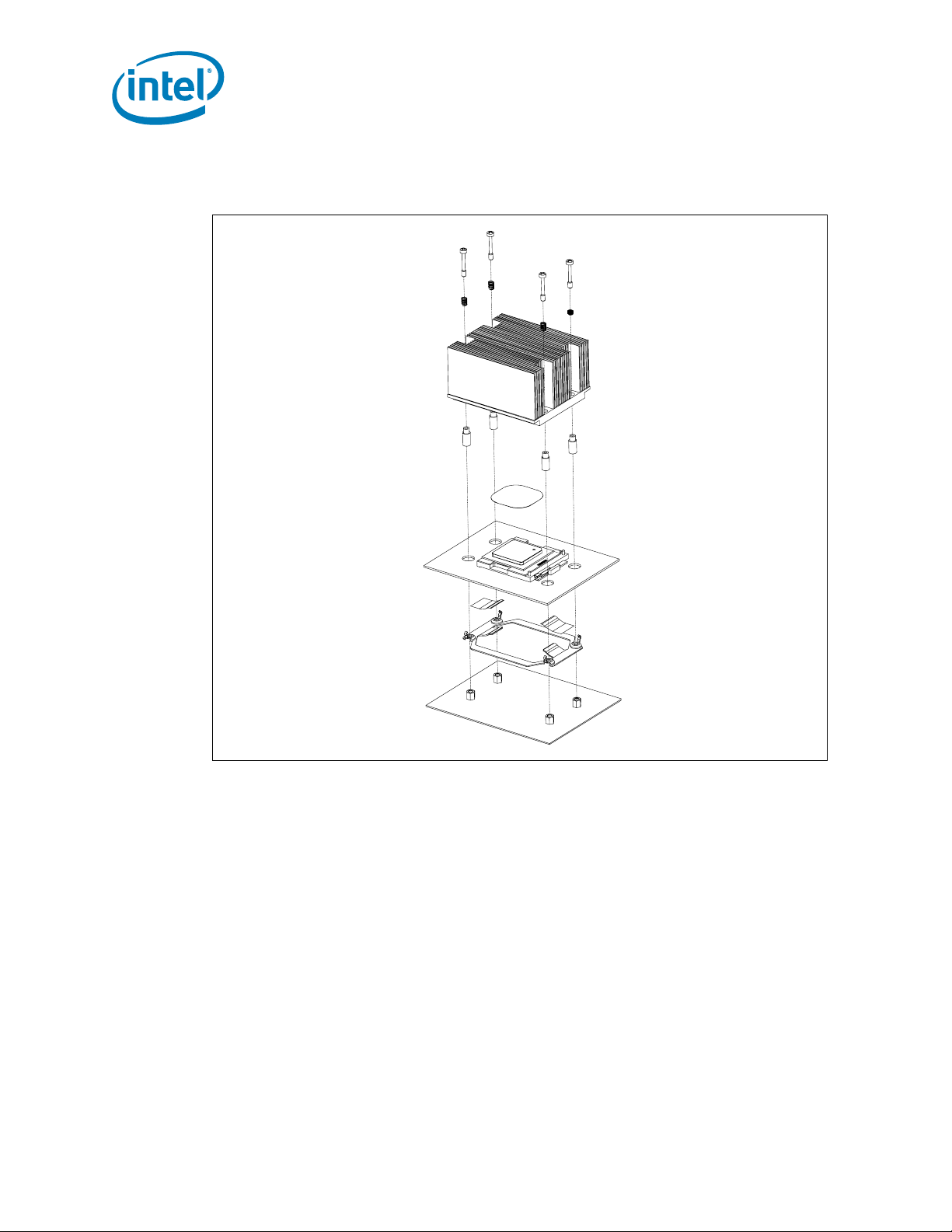
Thermal/Mechanical Reference Design
2.4.4.2 Assembly Drawing
Figure 2-14. Exploded View of CEK Thermal Solution Components
The CEK reference thermal solution is designed to extend air-cooling capability through
the use of larger heatsinks with minimal airflow blockage and bypass. CEK retention
solution can allow the use of much heavier heatsink masses compared to the legacy
limits by using a load path directly attached to the chassis pan. The CEK spring on the
secondary side of the baseboard provides the necessary compressive load for the
thermal interface material. The baseboard is intended to be isolated such that the
dynamic loads from the heatsink are transferred to the chassis pan via the stiff screws
and standoffs. This reduces the risk of package pullout and solder-joint failures.
The baseboard mounting holes for the CEK solution are at the same location as the hole
locations used for previous Intel
®
Xeon® processor thermal solution. However, CEK
assembly requires 10.16 mm [0.400 in.] large diameter holes to compensate for the
CEK spring embosses.
The CEK solution is designed and optimized for a baseboard thickness range of 1.57 –
2.31 mm [0.062-0.093 in]. While the same CEK spring can be used for this board
thickness range, the heatsink standoff height is different for a 1.57 mm [0.062 in] thick
board than it is for a 2.31 mm [0.093 in] thick board. In the heatsink assembly, the
standoff protrusion from the base of the heatsink needs to be 0.6 mm [0.024 in] longer
for a 2.31 mm [0.093 in] thick board, compared to a 1.57 mm [0.062 in] thick board.
36 Dual-Core Intel® Xeon® Processor 5100 Series Thermal/Mechanical Design Guide
Page 37

Thermal/Mechanical Reference Design
If this solution is intended to be used on baseboards that fall outside of this range, then
some aspects of the design, including but not limited to the CEK spring design and the
standoff heights, may need to change. Therefore, system designers need to evaluate
the thermal performance and mechanical behavior of the CEK design on baseboards
with different thicknesses.
Refer to Appendix A for drawings of the heatsinks and CEK spring. The screws and
standoffs are standard components that are made captive to the heatsink for ease of
handling and assembly.
Contact your Intel field sales representative for an electronic version of mechanical and
thermal models of the CEK (Pro/Engineer*, IGES and Icepak*, Flotherm* formats).
Pro/Engineer*, Icepak* and Flotherm* models are available on Intel Business Link
(IBL).
Note: Intel reserves the right to make changes and modifications to the design as necessary.
Note: The thermal mechanical reference design for the Dual-Core Intel Xeon Processor 5100
Series was verified according to the Intel validation criteria given in Appendix D.1.
Any thermal mechanical design using some of the reference components in
combination with any other thermal mechanical solution needs to be fully validated
according to the customer criteria. Also, if customer thermal mechanical validation
criteria differ from the Intel criteria, the reference solution should be validated against
the customer criteria.
2.4.4.3 Structural Considerations of CEK
As Intel explores methods of keeping thermal solutions within the air-cooling space, the
mass of the thermal solutions is increasing. Due to the flexible nature (and associated
large deformation) of baseboard-only attachments, Intel reference solutions, such as
CEK, are now commonly using direct chassis attach (DCA) as the mechanical retention
design. The mass of the new thermal solutions is large enough to require consideration
for structural support and stiffening on the chassis. Intel has published a best know
method (BKM) document that provides specific structural guidance for designing DCA
thermal solutions. The document is titled Chassis Strength and Stiffness Measurement
and Improvement Guidelines for Direct Chassis Attach Solutions.
2.4.5 Thermal Solution Performance Characteristics
Figure 2-15 and Figure 2-16 show the performance of the 2U+ and 1U passive
heatsinks, respectively. These figures show the thermal performance and the pressure
drop through fins of the heatsink versus the airflow provided. The best-fit equations for
these curves are also provided to make it easier for users to determine the desired
value without any error associated with reading the graph.
Dual-Core Intel® Xeon® Processor 5100 Series Thermal/Mechanical Design Guide 37
Page 38
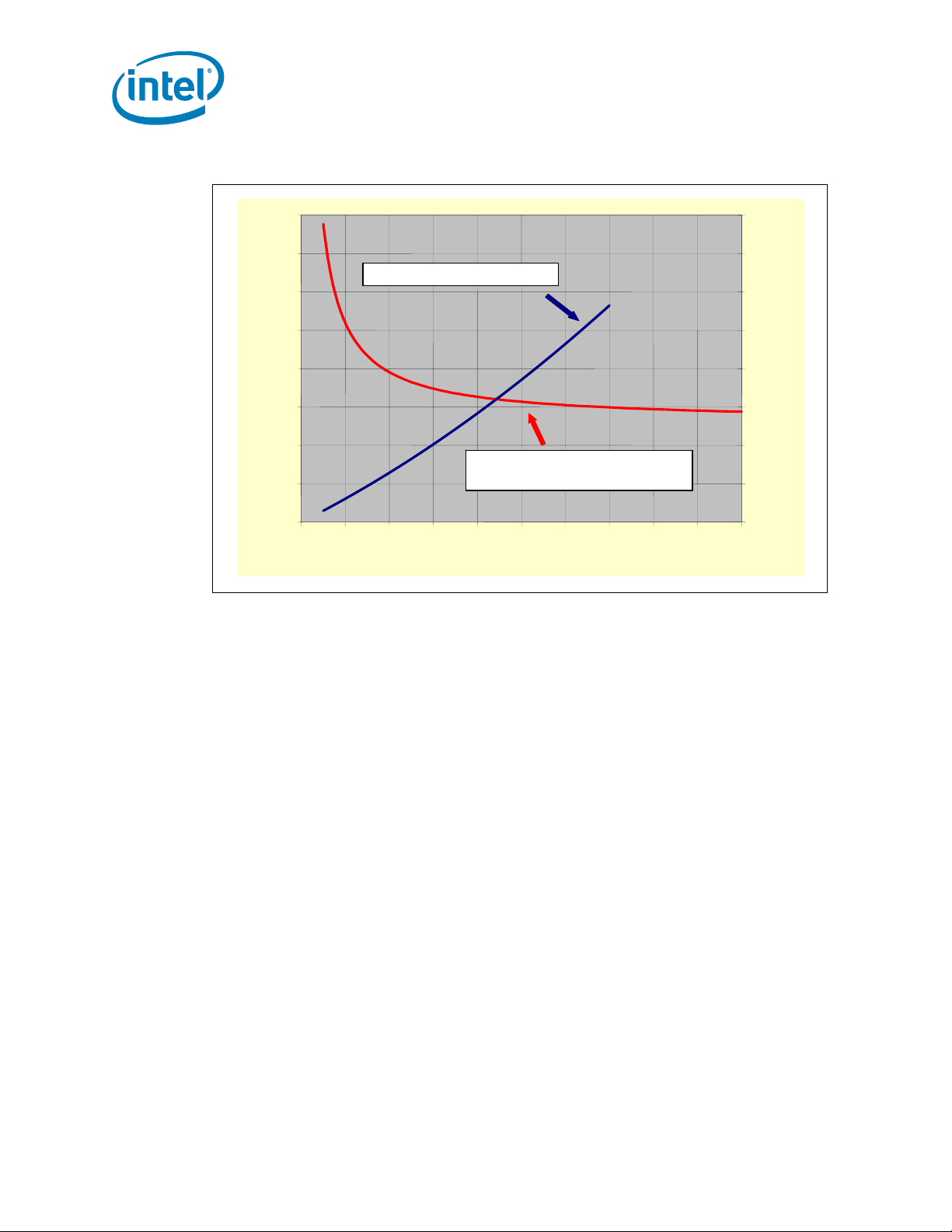
Figure 2-15. 2U+ CEK Heatsink Thermal Performance
0.45
0.45
0.40
0.40
Δ
Δ
P = 3.75e-05CFM
P = 3.75e-05CFM
0.35
0.35
0.30
0.30
0.25
0.25
, C/W
, C/W
ca
ca
Ψ
Ψ
0.20
0.20
0.15
0.15
0.10
0.10
0.05
0.05
0 102030405060708090100
0 102030405060708090100
2
2
+ 5.71e-03CFM
+ 5.71e-03CFM
Ψ
Ψ
Mean
Mean
ca
ca
σ
σ
= 0.0024 C/W
= 0.0024 C/W
CFM Through Fins
CFM Through Fins
Thermal/Mechanical Reference Design
= 0.1811 + 1.2872*CFM
= 0.1811 + 1.2872*CFM
-0.9998
-0.9998
0.80
0.80
0.70
0.70
0.60
0.60
0.50
0.50
0.40
0.40
0.30
0.30
0.20
0.20
0.10
0.10
0.00
0.00
P, inch water
P, inch water
Δ
Δ
If other custom heatsinks are intended for use with the Dual-Core Intel® Xeon®
Processor 5100 Series, they must support the following interface control requirements
to be compatible with the reference mechanical components:
• Requirement 1: Heatsink assembly must stay within the volumetric keep-in.
• Requirement 2: Maximum mass and center of gravity.
Current maximum heatsink mass is 1000 grams [2.2 lbs] and the maximum center of
gravity 3.81 cm [1.5 in.] above the bottom of the heatsink base.
• Requirement 3: Maximum and minimum compressive load.
Any custom thermal solution design must meet the loading specification as
documented within this document, and should refer to the Dual-Core Intel
®
Xeon®
Processor 5100 Series Datasheet and LGA771 Socket Mechanical Design Guide and for
specific details on package/socket loading specifications.
38 Dual-Core Intel® Xeon® Processor 5100 Series Thermal/Mechanical Design Guide
Page 39

Thermal/Mechanical Reference Design
Figure 2-16. 1U CEK Heatsink Thermal Performance
0.50
0.50
0.45
0.45
0.40
0.40
0.35
0.35
0.30
0.30
, C/W
, C/W
ca
ca
Ψ
Ψ
0.25
0.25
0.20
0.20
Ψ
Ψ
Mean
0.15
0.15
0.10
0.10
0 1020304050
0 1020304050
Mean
σ
σ
= 0.0028 C/W
= 0.0028 C/W
CFM Through Fins
CFM Through Fins
2.4.6 Thermal Profile Adherence
The 1U CEK Intel reference thermal solution is designed to meet the Thermal Profile for
the Dual-Core Intel® Xeon® Processor 5148. From Table 2-4 the three-sigma
(mean+3sigma) performance of the thermal solution is computed to be 0.299°C/W and
the processor local ambient temperature (T
the Thermal Profile equation for this thermal solution is calculated as:
Δ
Δ
P = 2.73e-04CFM
P = 2.73e-04CFM
= 0.1831 + 1.1113*CFM
= 0.1831 + 1.1113*CFM
ca
ca
) for this thermal solution is 40°C. Hence,
LA
2
2
+ 1.86e-02CFM
+ 1.86e-02CFM
-0.8634
-0.8634
0.80
0.80
0.70
0.70
0.60
0.60
0.50
0.50
0.40
0.40
0.30
0.30
0.20
0.20
0.10
0.10
0.00
0.00
P, inch water
P, inch water
Δ
Δ
Equation 2-8.y = 0.299x + 40
where,
y = Processor T
value (°C)
CASE
x = Processor power value (W)
Table 2-17 below shows the comparison of this reference thermal solution’s Thermal
Profile to the Dual-Core Intel
®
Xeon® Processor 5148 Thermal Profile specification. The
1U CEK solution meets the Thermal Profile with 3.4°C margin at the lower end
(P
_PROFILE_MIN
) and 6.0°C margin at the upper end (TDP). By designing to Thermal
Profile, it is ensured that no measurable performance loss due to TCC activation is
observed under the given environmental conditions.
Dual-Core Intel® Xeon® Processor 5100 Series Thermal/Mechanical Design Guide 39
Page 40

Thermal/Mechanical Reference Design
Figure 2-17. 1U CEK Thermal Adherence to Dual-Core Intel Xeon Processor 5148 Thermal
Profile
65
65
T
@
T
@
CASE MAX
CASE MAX
TDP
TDP
T
T
CASE_MAX
CASE_MAX
P
P
_PROFILE_MIN
_PROFILE_MIN
60
60
Thermal Profile
55
55
@
@
50
50
45
45
40
40
35
35
30
30
25
25
20
20
15
15
10
10
Tcase [°C]
Tcase [°C]
5
5
0
0
0 5 10 15 20 25 30 35 40 45
0 5 10 15 20 25 30 35 40 45
Thermal Profile
y = 0.450 * x + 40
y = 0.450 * x + 40
1U CEK Reference Solution
1U CEK Reference Solution
y = 0.299 * x + 40
y = 0.299 * x + 40
P_
P_
PROFILE_MIN
PROFILE_MIN
Power [W]
Power [W]
TDP
TDP
The 1U CEK Intel reference thermal solution is designed to meet the Thermal Profile for
the Dual-Core Intel Xeon Processor 5110/5120/5130/5140/5150. From Table 2-5 the
three-sigma (mean+3sigma) performance of the thermal solution is computed to be
0.299 °C/W and the processor local ambient temperature (T
is 40 °C. Hence, the Thermal Profile equation for this thermal solution is calculated as:
Equation 2-9.y = 0.299x + 40
where,
y = Processor T
x = Processor power value (W)
Figure 2-18 below shows the comparison of this reference thermal solution’s Thermal
Profile to the Dual-Core Intel Xeon Processor 5110/5120/5130/5140/5150 Thermal
Profile specification. The 1U CEK solution meets the Thermal Profile with 2.2°C margin
at the lower end (P
designing to Thermal Profile, it is ensured that no measurable performance loss due to
TCC activation is observed under the given environmental conditions.
value (°C)
CASE
_PROFILE_MIN
) for this thermal solution
LA
) and 5.6°C margin at the upper end (TDP). By
40 Dual-Core Intel® Xeon® Processor 5100 Series Thermal/Mechanical Design Guide
Page 41

Thermal/Mechanical Reference Design
Figure 2-18. 1U CEK Thermal Adherence to Dual-Core Intel
5130/5140/5150 Thermal Profile
70
T
T
CASE MAX
CASE MAX
TDP
TDP
T
T
CASE_MAX
CASE_MAX
P
P
_PROFILE_MIN
_PROFILE_MIN
70
@
@
60
60
@
@
50
50
40
40
30
30
20
20
Tcase [°C]
Tcase [°C]
10
10
0
0
0 10203040506070
0 10203040506070
Thermal Profile
Thermal Profile
y = 0.385 * x + 40
y = 0.385 * x + 40
P
P
_PROFILE_MIN
_PROFILE_MIN
1U CEK Reference Solution
1U CEK Reference Solution
Power [W]
Power [W]
The 2U+ CEK Intel reference thermal solution is designed to meet the Thermal Profile A
for the Dual-Core Intel Xeon Processor 5160. From Table 2-6, the three-sigma
(mean+3sigma) performance of the thermal solution is computed to be 0.236°C/W and
the processor local ambient temperature (T
) for this thermal solution is 40°C. Hence,
LA
the Thermal Profile equation for this thermal solution is calculated as:
®
Xeon® Processor 5110/5120/
y = 0.299 * x + 40
y = 0.299 * x + 40
TDP
TDP
Equation 2-10.y = 0.236x + 40
where,
y = Processor T
x = Processor power value (W)
Figure 2-19 below shows the comparison of this reference thermal solution’s Thermal
Profile to the Dual-Core Intel
The 2U+ CEK solution meets the Thermal Profile A with a 1.3°C margin at the lower
end (P
_PROFILE_MIN
) and 1.1°C margin at the upper end (TDP). By designing to Thermal
Profile A, it is ensured that no measurable performance loss due to TCC activation is
observed under the given environmental conditions.
value (°C)
CASE
®
Xeon® Processor 5160 Thermal Profile A specification.
Dual-Core Intel® Xeon® Processor 5100 Series Thermal/Mechanical Design Guide 41
Page 42
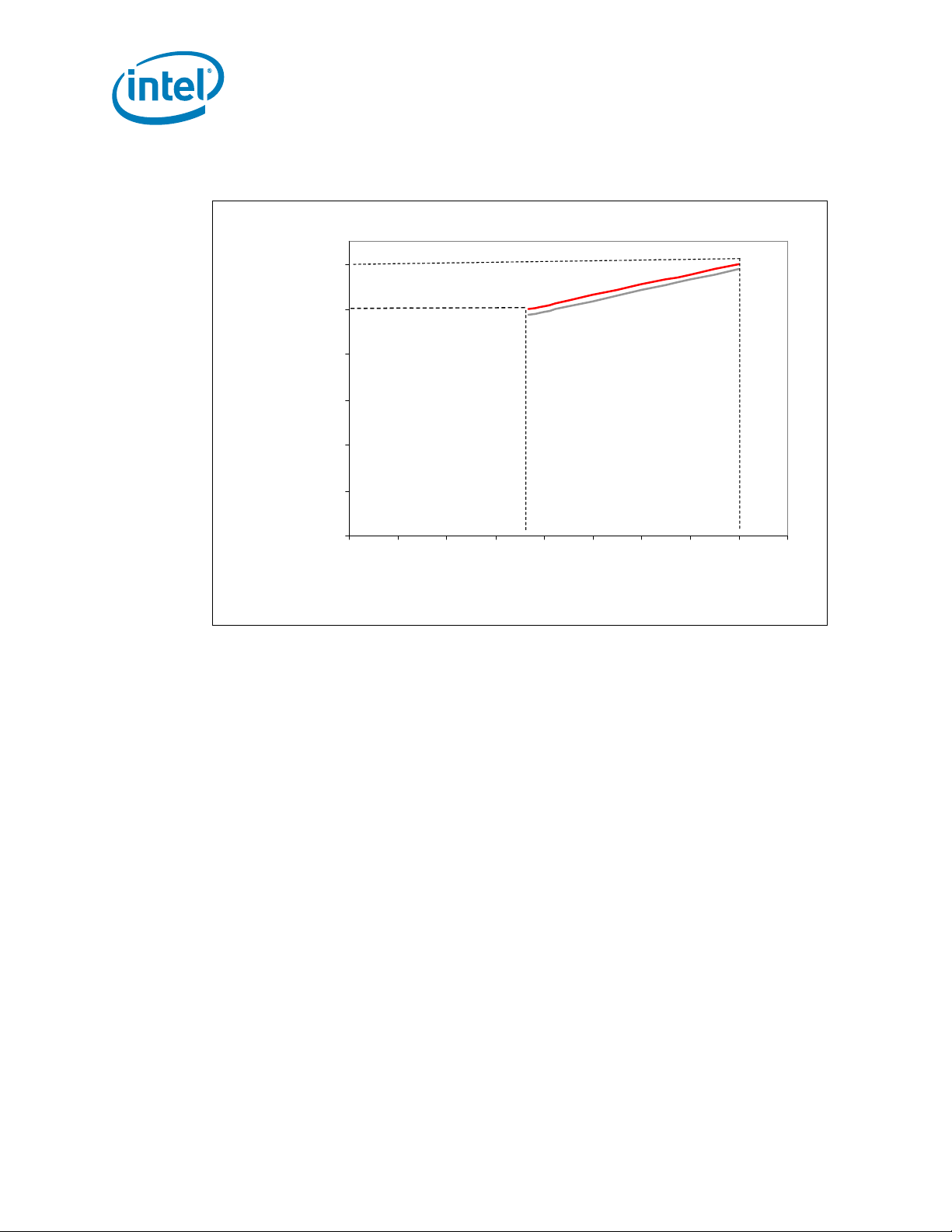
Thermal/Mechanical Reference Design
Figure 2-19. 2U+CEK Thermal Adherence to Dual-Core Intel Xeon Processor 5160 Thermal
Profile A
T
T
CASE MAX_A
CASE MAX_A
TDP
TDP
T
T
CASE_MAX
CASE_MAX
P
P
_PROFILE_MIN
_PROFILE_MIN
@
@
@
@
60
60
50
50
40
40
30
30
20
20
10
10
Tcase [°C]
Tcase [°C]
0
0
0 102030405060708090
0 102030405060708090
Thermal Pro file A
Thermal Pro file A
y = 0.231 * x + 41.5
y = 0.231 * x + 41.5
P
P
_PROFILE_MIN
_PROFILE_MIN
2U+ CEK Reference Solution
2U+ CEK Reference Solution
y = 0.236 * x + 40
y = 0.236 * x + 40
Power [W]
Power [W]
TDP
TDP
The 1U CEK Intel reference thermal solution is designed to meet the Thermal Profile B
for the Dual-Core Intel® Xeon® Processor 5160. From Table 2-6 the three-sigma
(mean+3sigma) performance of the thermal solution is computed to be 0.299°C/W and
the processor local ambient temperature (T
) for this thermal solution is 40°C. Hence,
LA
the Thermal Profile equation for this thermal solution is calculated as:
Equation 2-11.y = 0.299x + 40
where,
y = Processor T
value (°C)
CASE
x = Processor power value (W)
Figure 2-20 below shows the comparison of this reference thermal solution’s Thermal
Profile to the Dual-Core Intel
®
Xeon® Processor 5160 Thermal Profile B specification.
The 1U CEK solution meets the Thermal Profile B with 1.9°C margin at the lower end
(P
_PROFILE_MIN
) and 1.1°C margin at the upper end (TDP). However, as explained in
Section 2.2.7, designing to Thermal Profile B results in increased TCC activation and
measurable performance loss for the processor.
42 Dual-Core Intel® Xeon® Processor 5100 Series Thermal/Mechanical Design Guide
Page 43

Thermal/Mechanical Reference Design
Figure 2-20. 1U CEK Thermal Adherence to Dual-Core Intel Xeon Processor 5160 Thermal
Profile B
70
T
T
CASE MAX_B
CASE MAX_B
TDP
TDP
T
T
CASE_MAX
CASE_MAX
P
P
_PROFILE_MIN
_PROFILE_MIN
70
@
@
60
60
@
@
50
50
40
40
30
30
20
20
Tcase [°C]
Tcase [°C]
10
10
0
0
0 1020304050607080
0 1020304050607080
Thermal Profile B
Thermal Profile B
y = 0.282 * x + 42.4
y = 0.282 * x + 42.4
P
P
_PROFILE_MIN
_PROFILE_MIN
1U CEK Reference Solution
1U CEK Reference Solution
y = 0.299 * x + 40
y = 0.299 * x + 40
Power [W]
Power [W]
TDP
TDP
2.4.7 Components Overview
2.4.7.1 Heatsink with Captive Screws and Standoffs
The CEK reference heatsink uses snapped-fin technology for its design. It consists of a
copper base and copper fins with Shin-Etsu* G751 thermal grease as the TIM. The
mounting screws and standoffs are also made captive to the heatsink base for ease of
handling and assembly as shown in Figure 2-21 and Figure 2-22 for the 2U+ and 1U
heatsinks, respectively.
Figure 2-21. Isometric View of the 2U+ CEK Heatsink
Note: Refer to Appendix A for more detailed mechanical drawings of the heatsink.
Dual-Core Intel® Xeon® Processor 5100 Series Thermal/Mechanical Design Guide 43
Page 44

Figure 2-22. Isometric View of the 1U CEK Heatsink
Note: Refer to Appendix A for more detailed mechanical drawings of the heatsink.
The function of the standoffs is to provide a bridge between the chassis and the
heatsink for attaching and load carrying. When assembled, the heatsink is rigid against
the top of the standoff, and the standoff is rigid to a chassis standoff with the CEK
spring firmly sandwiched between the two. In dynamic loading situations the standoff
carries much of the heatsink load, especially in lateral conditions, when compared to
the amount of load transmitted to the processor package. As such, it is comprised of
steel. The distance from the bottom of the heatsink to the bottom of the standoff is
10.26 mm [0.404 in.] for a board thickness of 1.57 mm [0.062 in]. The standoff will
need to be modified for use in applications with a different b o ard thickness, as defined
in Section 2.4.4.2.
Thermal/Mechanical Reference Design
The function of the screw is to provide a rigid attach method to sandwich the entire CEK
assembly together, activating the CEK spring under the baseboard, and thus providing
the TIM preload. A screw is an inexpensive, low profile solution that does not negatively
impact the thermal performance of the heatsink due to air blockage. Any fastener (i.e.
head configuration) can be used as long as it is of steel construction; the head does not
interfere with the heatsink fins, and is of the correct length of 20.64 mm [0.8125 in.].
Although the CEK heatsink fits into the legacy volumetric keep-in, it has a larger
footprint due to the elimination of retention mechanism and clips used in the older
enabled thermal/mechanical components. This allows the heatsink to grow its base and
fin dimensions, further improving the thermal performance. A drawback of this
enlarged size and use of copper for both the base and fins is the increased weight of
the heatsink. The retention scheme employed by CEK is designed to support heavy
heatsinks (approximately up to 1000 grams) in cases of shock, vibration and
installation as explained in Appendix D. Some of the thermal and mechanical
characteristics of the CEK heatsinks are shown in Table 2-8.
Table 2-8. CEK Heatsink Thermal Mechanical Characteristics
Size
2U+ 50.80 [2.00] 1.0 [2.2] 45.9 [27] 0.229 0.0024 45.3 [0.182]
1U 27.00 [1.06] 0.53 [1.2] 25.5 [15] 0.290 0.0028 82.4 [0.331]
Height Weight
(mm) [in.] (kg) [lbs]
Target
Airflow
Through Fins
3
(m
/hr)
[CFM]
Mean Ψca
(° C/W) (° C/W) (Pa) [in H
Standard
Deviation Ψ
Pressure Drop
ca
O]
2
44 Dual-Core Intel® Xeon® Processor 5100 Series Thermal/Mechanical Design Guide
Page 45

Thermal/Mechanical Reference Design
2.4.7.2 Thermal Interface Material (TIM)
A TIM must be applied between the package and the heatsink to ensure thermal
conduction. The CEK reference design uses Shin-Etsu* G751 thermal grease.
The recommended grease dispenses weight to ensure full coverage of the processor
IHS is given below. For an alternate TIM, full coverage of the entire processor IHS is
recommended.
Table 2-9. Recommended Thermal Grease Dispense Weight
Processor Minimum Maximum Units Notes
TIM Dispense weight 400 mg Shin-Etsu* G751. Dispense
TIM loading provided
by CEK
It is recommended that you use thermally conductive grease. Thermally conductive
grease requires special handling and dispense guidelines. The following guidelines
apply to Shin-Etsu G751 thermal grease. For guidance with your specific application,
please contact the vendor. Vendor information is provided in Appendix E. The use of a
semi-automatic dispensing system is recommended for high volume assembly to
ensure an accurate amount of grease is dispensed on top of the IHS prior to assembly
of the heatsink. A typical dispense system consists of an air pressure and timing
controller, a hand held output dispenser, and an actuation foot switch. Thermal grease
in cartridge form is required for dispense system compatibility. A precision scale with
an accuracy of ±5 mg is recommended to measure the correct dispense weight and set
the corresponding air pressure and duration. The IHS surface should be free of foreign
materials prior to grease dispense.
18
80
30
133
lbf
N
weight is an approximate
target.
Generated by the CEK.
Additional recommendations include recalibrating the dispense controller settings after
any two hour pause in grease dispense. The grease should be dispensed just prior to
heatsink assembly to prevent any degradation in material performance. Finally, the
thermal grease should be verified to be within its recommended shelf life before use.
The CEK reference solution is designed to apply a compressive load of up to 200 N [45
lbf] on the TIM to improve the thermal performance.
2.4.7.3 CEK Spring
The CEK spring, which is attached on the secondary side of the baseboard, is made
from 0.80 mm [0.0315 in.] thick 301 stainless steel half hard. Any future versions of
the spring will be made from a similar material. The CEK spring has four embosses
which, when assembled, rest on the top of the chassis standoffs. The CEK spring is
located between the chassis standoffs and the heatsink standoffs. The purpose of the
CEK spring is to provide compressive preload at the TIM interface when the baseboard
is pushed down upon it. This spring does not function as a clip of any kind. The two
tabs on the spring are used to provide the necessary compressive preload for the TIM
when the whole solution is assembled. The tabs make contact on the secondary side of
the baseboard. In order to avoid damage to the contact locations on the baseboard, the
tabs are insulated with a 0.127 mm [0.005 in.] thick Kapton* tape (or equivalent).
Figure 2-23 shows an isometric view of the CEK spring design.
Dual-Core Intel® Xeon® Processor 5100 Series Thermal/Mechanical Design Guide 45
Page 46

Figure 2-23. CEK Spring Isometric View
Thermal/Mechanical Reference Design
Figure 2-24. Isometric View of CEK Spring Attachment to the Base Board
Secondary
Secondary
Please refer to Appendix A for more detailed mechanical drawings of the CEK spring.
Also, the baseboard keepout requirements shown in Appendix A must be met to use
this CEK spring design.
Primary
Primary
2.4.8 Boxed Active Thermal Solution for the Dual-Core Intel Xeon Processor 5100 Series
Intel will provide a 2U passive and a 1U passive / active heatsink solution for the boxed
Dual-Core Intel Xeon Processor 5100 Series. This active heatsink solution is primarily
designed to be used in a pedestal chassis where sufficient air inlet space is present and
side directional airflow is not an issue. This active heatsink solution consists of a 4 wire
PWM fan and a 1U passive heatsink compatible with 1U form factors both mechanically
and thermally. These solutions are intended for system integrators who build systems
46 Dual-Core Intel® Xeon® Processor 5100 Series Thermal/Mechanical Design Guide
Page 47
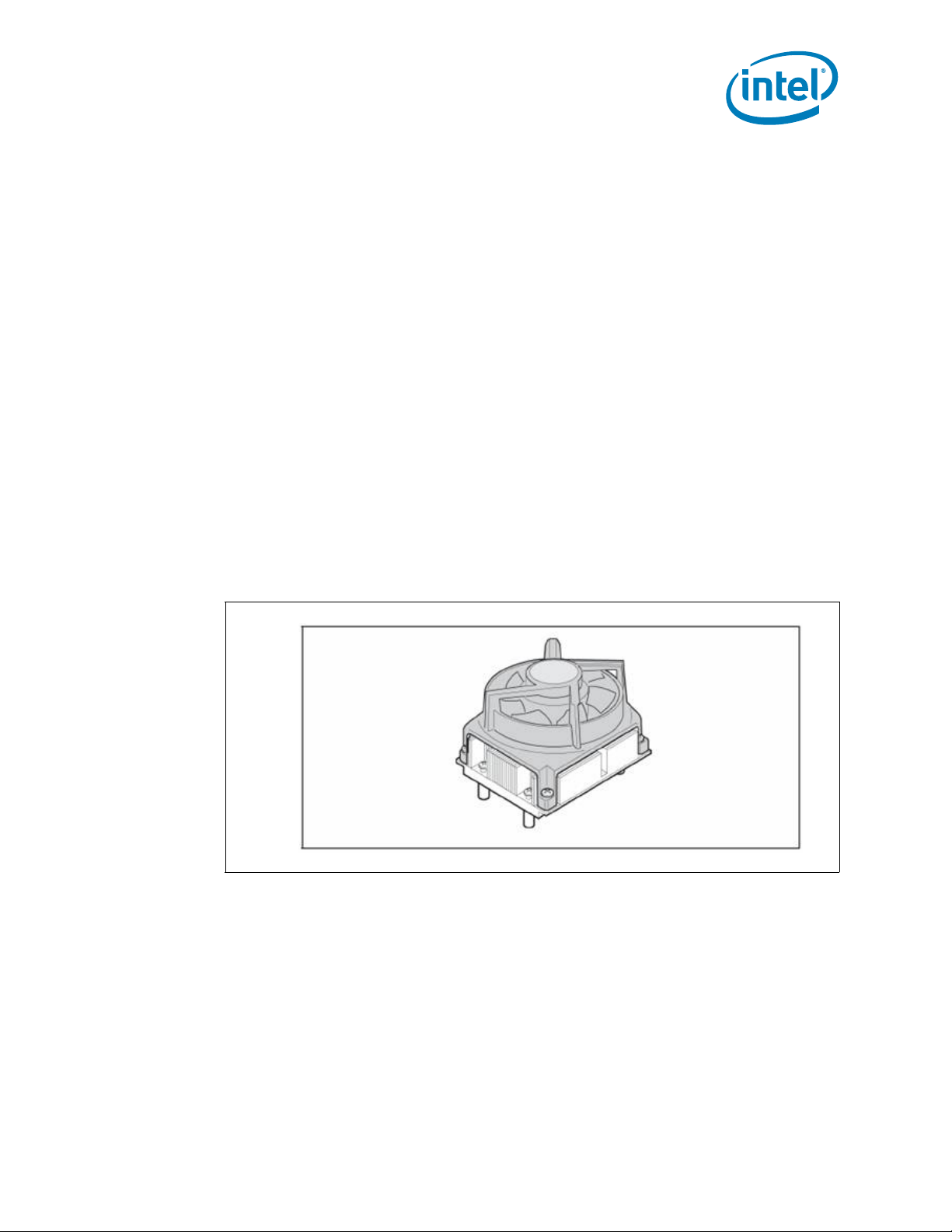
Thermal/Mechanical Reference Design
from components available through distribution channels. The retention solution used
for these products is called the CEK. The CEK base is compatible with all the heatsink
solutions.
Figure 2-25 provides a representation of the active CEK solution. This design is based
on a 4-pin PWM PECI/DTS controlled active fan heatsink solution. PWM (Pulse Width
Modulation also synonymous with Pulse Duration Modulation PDM) is a modulation in
which the duration of pulse is varied in accordance with some characteristic of the
modulating signal. This new solution is being offered to help provide better control over
pedestal chassis acoustics. This is achieved though accurate measurement of processor
temperature through the processor’s Digital Thermal Sensor (DTS) temperature. Fan
RPM is modulated through the use an ASIC (Application Specific Integrated Circuit)
located on the serverboard, that sends out a PWM control signal to the 4
connector labeled as Control.
This heatsink solution also requires a constant +12 V supplied to pin 2 and does not
support variable voltage control or 3-pin PWM control. If no PWM signal is detected on
th
the 4
pin this heatsink solution will revert back to thermistor control mode,
supporting both the 4-wire PWM and standard 3-wire ambient air control methods.
The active heatsink solution will not exceed a mass of approximately 1050 grams. Note
that this is per processor, so a dual processor system will have up to approximately
2100 grams total mass in the heatsinks. This large mass will require a minimum
chassis stiffness to be met in order to withstand force during shock and vibration.
th
pin of the
Figure 2-25. Boxed Active CEK Heatsink Solutions with PWM/DTS Control
(Representation Only)
Clearance is required around the heatsink to ensure unimpeded airflow for proper
cooling. The physical baseboard keepout requirements for the active solution are the
same as the passive CEK solution shown in Appendix A. Refer to Figure A-18 through
Figure A-20 for additional details on the active CEK thermal solution volumetrics.
2.4.8.1 Fan Power Supply
The active heatsink includes a fan, which requires a +12 V power supply. Platforms
must provide a matched fan power header to support the boxed processor. Table 2-10
contains specifications for the input and output signals at the heatsink fan connector.
Dual-Core Intel® Xeon® Processor 5100 Series Thermal/Mechanical Design Guide 47
Page 48

Thermal/Mechanical Reference Design
The fan outputs a SENSE signal, an open-collector output, which pulses at a rate of two
pulses per fan revolution. A baseboard pull-up resistor provides VCC to match the
baseboard-mounted fan speed monitor requirements, if applicable. Use of the SENSE
signal is optional. If the SENSE signal is not used, pin 3 of the connector should be tied
to GND.
It is recommended that a 4 pin fan header be used on the baseboard, in addition to, a
control ASIC that can send a PWM signal to the active fan heatsink solution on the 4
pin, at a nominal 25 KHz frequency. If a 3-pin CPU fan header is used instead, the
active fan heatsink solution will revert back to an automatic ambient air temperature
control mode.
The fan power header on the baseboard must be positioned to allow the fan heatsink
power cable to reach it. The fan power header identification and location must be
documented in the supplier’s platform documentation, or on the baseboard itself. The
baseboard fan power header should be positioned within 177.8 mm [7 in.] from the
center of the processor socket.
Table 2-10. Fan Specifications (Boxed 4-wire PWM/DTS Heatsink Solution)
Description Min
+12V: 12 Volt Fan Power
SENSE: SENSE Frequency 2 2 2 2 Pulses per fan revolution 1
Note: System board should pull this pin up to VCC with a resistor.
Supply
IC: Fan Current Draw N/A 1.25 1.5 1.5 A
10.8 12 12 13.2 V
Typ
Steady
Max
Steady
Max
Startup
Unit Notes
Figure 2-26. Fan Cable Connection (Active CEK)
th
Table 2-11. Fan Cable Connector Pin Out (Active CEK)
Pin Number Signal Color
1 Ground (Constant) Black
2 Power (+12 V) Yellow
3 Signal: 2 pulses per revolution Green
4 Control 21 KHz - 28 KHz Blue
2.4.8.2 Systems Considerations Associated with the Active CEK
This heatsink was designed to help pedestal chassis users to meet the processor
thermal requirements without the use of chassis ducting. It may be necessary to
implement some form of chassis air guide or air duct to meet the T
° C depending on the pedestal chassis layout. Also, while the active heatsink solution is
designed to mechanically fit into a 2U chassis, it may require additional space at the
top of the heatsink to allow sufficient airflow into the heatsink fan. Therefore, additional
48 Dual-Core Intel® Xeon® Processor 5100 Series Thermal/Mechanical Design Guide
temperature of 40
LA
Page 49

Thermal/Mechanical Reference Design
design criteria may need to be considered if this heatsink is used in a 2U rack mount
chassis, or in a chassis that has drive bay obstructions above the inlet to the fan
heatsink.
Thermal Profile A should be used to help determine the thermal performance of the
platform. The primary recommended control method for this solution is using pulse
width modulation control. This control method requires the motherboard provide the
correct PWM duty cycle to the active fan heatsink solution to properly follow the
thermal profile. If no PWM signal is detected the active heatsink solution will default
back to a thermistor controlled mode and the fan will automatically adjust fan RPM to
meet the thermal profile.
It is critical to supply a constant +12 V to the fan header so that the active CEK
heatsink solution can operate properly . If a system board h as a jumper setting to select
either a constant +12 V power to the fan header or a variable voltage, it is strongly
recommended that the jumper be set by default to the constant +12 V setting.
It is recommended that the ambient air temperature outside of the chassis be kept at
or below 35 °C. The air passing directly over the processor heatsink should not be
preheated by other system components. Meeting the processor’s temperature
specification is the responsibility of the system integrator.
2.4.8.3 Boxed Processor Contents
A direct chassis attach method must be used to avoid problems related to shock and
vibration, due to the weight of the heatsink required to cool the processor. The board
must not bend beyond specification in order to avoid damage. The boxed processor
contains the components necessary to solve both issues. The boxed processor will
include the following items:
• Dual-Core Intel X eon
Processor 5100 Series
• Unattached heatsink solution
• 4 screws, 4 springs, and 4 heatsink standoffs (all captive to the heatsink)
• Thermal Interface Material (pre-applied on heatsink)
• Installation Manual
•Intel Inside
®
logo
The other items listed in Figure 2-14 that are required to com plete this solution will be
shipped with either the chassis or boards. They are as follows:
• CEK Spring (supplied by baseboard vendors)
• Heatsink standoffs (supplied by chassis vendors)
§
Dual-Core Intel® Xeon® Processor 5100 Series Thermal/Mechanical Design Guide 49
Page 50

Thermal/Mechanical Reference Design
50 Dual-Core Intel® Xeon® Processor 5100 Series Thermal/Mechanical Design Guide
Page 51
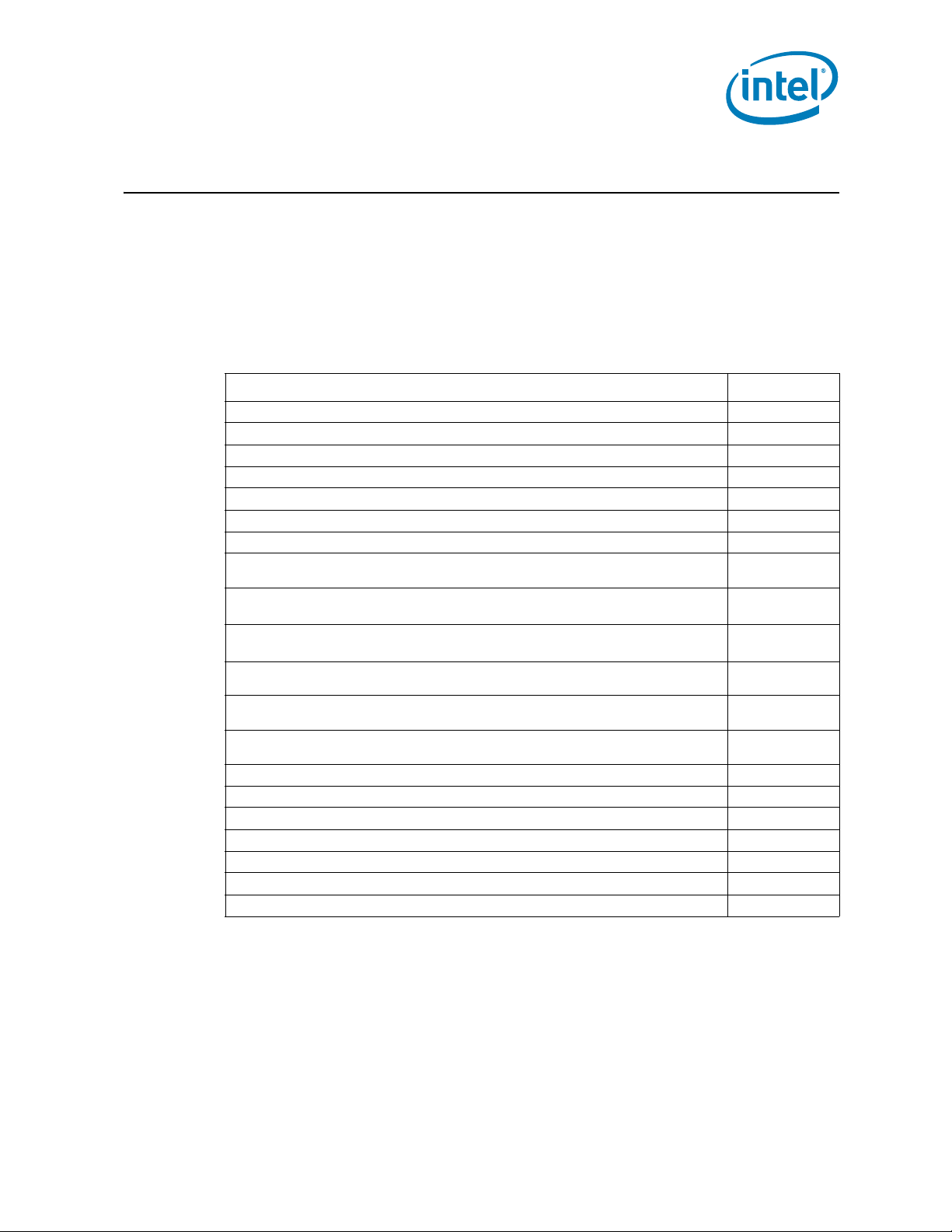
Mechanical Drawings
A Mechanical Drawings
The mechanical drawings included in this appendix refer to the thermal mechanical
enabling components for the Dual-Core Intel Xeon Processor 5100 Series.
Note: Intel reserves the right to make changes and modifications to the design as necessary.
Table A-1. Mechanical Drawing List
Drawing Description Figure Number
“2U CEK Heatsink (Sheet 1 of 4)” Figure A-1
“2U CEK Heatsink (Sheet 2 of 4)” Figure A-2
“2U CEK Heatsink (Sheet 3 of 4)” Figure A-3
“2U CEK Heatsink (Sheet 4 of 4)” Figure A-4
“CEK Spring (Sheet 1 of 3)” Figure A-5
“CEK Spring (Sheet 2 of 3)” Figure A-6
“CEK Spring (Sheet 3 of 3)” Figure A-7
“Baseboard Keepout F ootprint Definition and Height R estrictions fo r Enabling Components
(Sheet 1 of 6)”
“Baseboard Keepout F ootprint Definition and Height R estrictions fo r Enabling Components
(Sheet 2 of 6)”
“Baseboard Keepout F ootprint Definition and Height R estrictions fo r Enabling Components
(Sheet 3 of 6)”
“Baseboard Keepout F ootprint Definition and Height R estrictions fo r Enabling Components
(Sheet 4 of 6)”
“Baseboard Keepout F ootprint Definition and Height R estrictions fo r Enabling Components
(Sheet 5 of 6)”
“Baseboard Keepout F ootprint Definition and Height R estrictions fo r Enabling Components
(Sheet 6 of 6)”
“1U CEK Heatsink (Sheet 1 of 4)” Figure A-14
“1U CEK Heatsink (Sheet 2 of 4)” Figure A-15
“1U CEK Heatsink (Sheet 3 of 4)” Figure A-16
“1U CEK Heatsink (Sheet 4of 4)” Figure A-17
“Active CEK Thermal Solution Vo lumetric (Sheet 1 of 3)” Figure A-18
“Active CEK Thermal Solution Vo lumetric (Sheet 2 of 3)” Figure A-19
“Active CEK Thermal Solution Vo lumetric (Sheet 3 of 3)” Figure A-20
Figure A-8
Figure A-9
Figure A-10
Figure A-11
Figure A-12
Figure A-13
Dual-Core Intel® Xeon® Processor 5100 Series Thermal/Mechanical Design Guide 51
Page 52

Figure A-1. 2U CEK Heatsink (Sheet 1 of 4)
Mechanical Drawings
52 Dual-Core Intel® Xeon® Processor 5100 Series Thermal/Mechanical Design Guide
Page 53

Mechanical Drawings
Figure A-2. 2U CEK Heatsink (Sheet 2 of 4)
Dual-Core Intel® Xeon® Processor 5100 Series Thermal/Mechanical Design Guide 53
Page 54
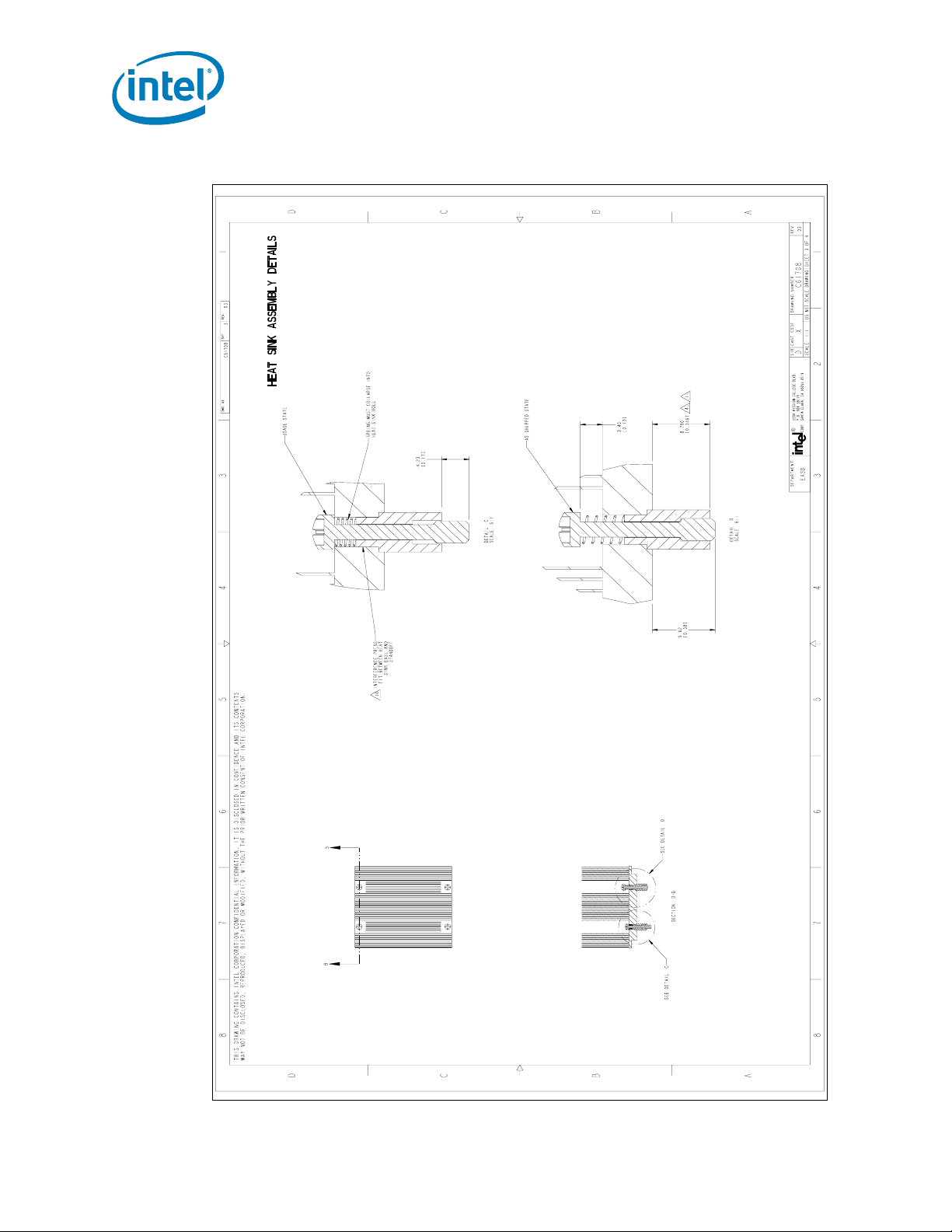
Figure A-3. 2U CEK Heatsink (Sheet 3 of 4)
Mechanical Drawings
54 Dual-Core Intel® Xeon® Processor 5100 Series Thermal/Mechanical Design Guide
Page 55

Mechanical Drawings
Figure A-4. 2U CEK Heatsink (Sheet 4 of 4)
Dual-Core Intel® Xeon® Processor 5100 Series Thermal/Mechanical Design Guide 55
Page 56

Figure A-5. CEK Spring (Sheet 1 of 3)
Mechanical Drawings
56 Dual-Core Intel® Xeon® Processor 5100 Series Thermal/Mechanical Design Guide
Page 57

Mechanical Drawings
Figure A-6. CEK Spring (Sheet 2 of 3)
Dual-Core Intel® Xeon® Processor 5100 Series Thermal/Mechanical Design Guide 57
Page 58
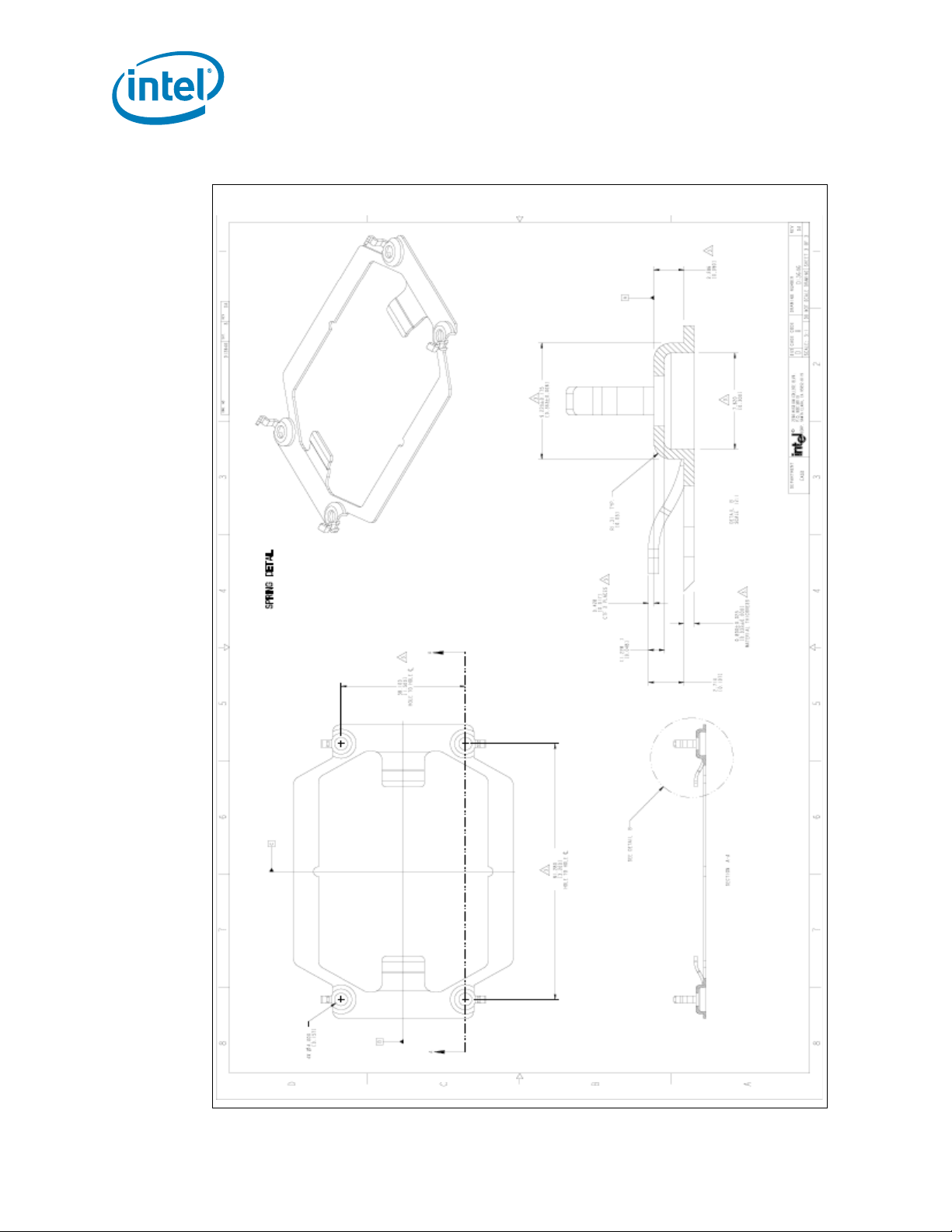
Figure A-7. CEK Spring (Sheet 3 of 3)
Mechanical Drawings
58 Dual-Core Intel® Xeon® Processor 5100 Series Thermal/Mechanical Design Guide
Page 59

Mechanical Drawings
Figure A-8. Baseboard Keepout Footprint Definition and Height Restrictions for Enabling
Components (Sheet 1 of 6)
Dual-Core Intel® Xeon® Processor 5100 Series Thermal/Mechanical Design Guide 59
Page 60

Mechanical Drawings
Figure A-9. Baseboard Keepout Footprint Definition and Height Restrictions for Enabling
Components (Sheet 2 of 6)
60 Dual-Core Intel® Xeon® Processor 5100 Series Thermal/Mechanical Design Guide
Page 61

Mechanical Drawings
Figure A-10. Baseboard Keepout Footprint Definition and Height Restrictions for Enabling
Components (Sheet 3 of 6)
Dual-Core Intel® Xeon® Processor 5100 Series Thermal/Mechanical Design Guide 61
Page 62
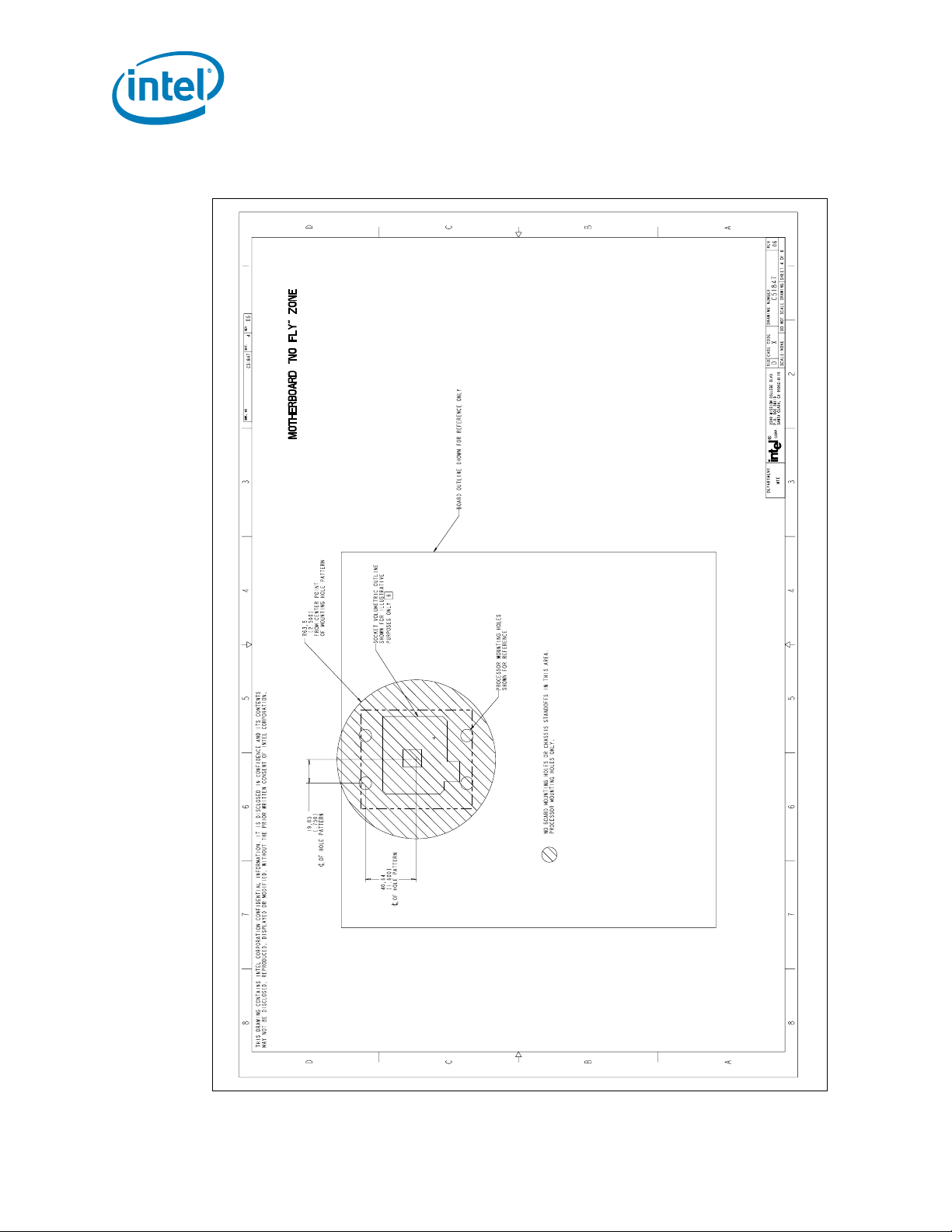
Mechanical Drawings
Figure A-11. Baseboard Keepout Footprint Definition and Height Restrictions for Enabling
Components (Sheet 4 of 6)
62 Dual-Core Intel® Xeon® Processor 5100 Series Thermal/Mechanical Design Guide
Page 63
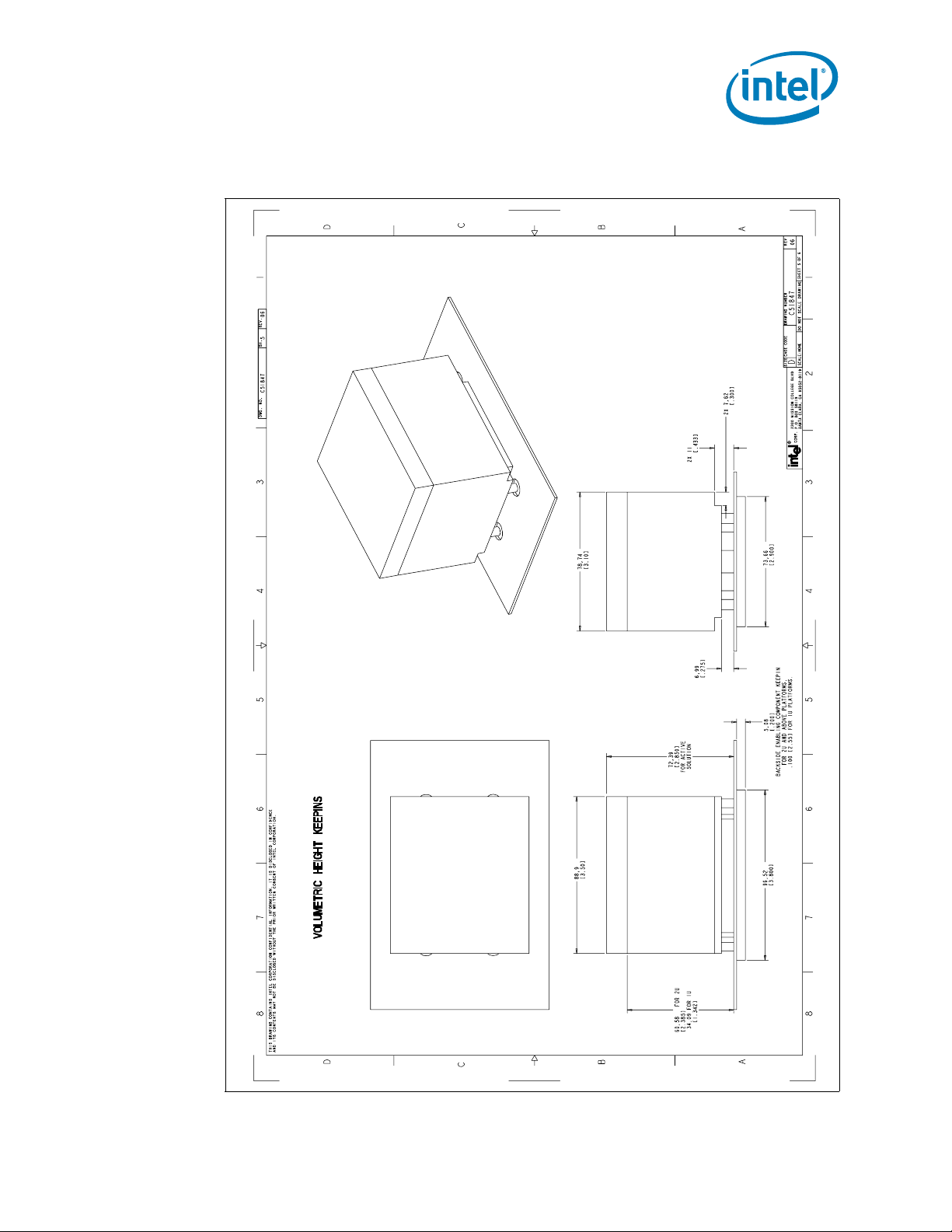
Mechanical Drawings
Figure A-12. Baseboard Keepout Footprint Definition and Height Restrictions for Enabling
Components (Sheet 5 of 6)
Dual-Core Intel® Xeon® Processor 5100 Series Thermal/Mechanical Design Guide 63
Page 64

Mechanical Drawings
Figure A-13. Baseboard Keepout Footprint Definition and Height Restrictions for Enabling
Components (Sheet 6 of 6)
64 Dual-Core Intel® Xeon® Processor 5100 Series Thermal/Mechanical Design Guide
Page 65

Mechanical Drawings
Figure A-14. 1U CEK Heatsink (Sheet 1 of 4)
Dual-Core Intel® Xeon® Processor 5100 Series Thermal/Mechanical Design Guide 65
Page 66

Figure A-15. 1U CEK Heatsink (Sheet 2 of 4)
Mechanical Drawings
66 Dual-Core Intel® Xeon® Processor 5100 Series Thermal/Mechanical Design Guide
Page 67

Mechanical Drawings
Figure A-16. 1U CEK Heatsink (Sheet 3 of 4)
Dual-Core Intel® Xeon® Processor 5100 Series Thermal/Mechanical Design Guide 67
Page 68

Figure A-17. 1U CEK Heatsink (Sheet 4of 4)
Mechanical Drawings
68 Dual-Core Intel® Xeon® Processor 5100 Series Thermal/Mechanical Design Guide
Page 69

Mechanical Drawings
Figure A-18. Active CEK Thermal Solution Volumetric (Sheet 1 of 3)
Dual-Core Intel® Xeon® Processor 5100 Series Thermal/Mechanical Design Guide 69
Page 70

Figure A-19. Active CEK Thermal Solution Volumetric (Sheet 2 of 3)
Mechanical Drawings
70 Dual-Core Intel® Xeon® Processor 5100 Series Thermal/Mechanical Design Guide
Page 71

Mechanical Drawings
Figure A-20. Active CEK Thermal Solution Volumetric (Sheet 3 of 3)
§
Dual-Core Intel® Xeon® Processor 5100 Series Thermal/Mechanical Design Guide 71
Page 72

Mechanical Drawings
72 Dual-Core Intel® Xeon® Processor 5100 Series Thermal/Mechanical Design Guide
Page 73

Heatsink Clip Load Methodology
B Heatsink Clip Load
Methodology
B.1 Overview
This section describes a procedure for measuring the load applied by the heatsink/clip/
fastener assembly on a processor package.
This procedure is recommended to verify the preload is within the design target range
for a design, and in different situations. For example:
• Heatsink preload for the LGA771 socket.
• Quantify preload degradation under bake conditions.
Note: This document reflects the current metrology used by Intel. Intel is continuously
exploring new ways to improve metrology. Updates will be provided later as this
document is revised as appropriate.
B.2 Test Preparation
B.2.1 Heatsink Preparation
Three load cells are assembled into the base of the heatsink under test, in the area
interfacing with the processor Integrated Heat Spreader (IHS), using load cells
equivalent to those listed in Section B.2.2.
To install the load cells, machine a pocket in the heatsink base, as shown in Figure B-1
and Figure B-2. The load cells should be distributed evenly, as close as possible to the
pocket walls. Apply wax around the circumference of each load cell and the surface of
the pocket around each cell to maintain the load cells in place during the heatsink
installation on the processor and motherboard.
The depth of the pocket depends on the height of the load cell used for the test. It is
necessary that the load cells protrude out of the heatsink base. However, this
protrusion should be kept minimal, as it will create an additional load offset since the
heatsink base is artificially raised. The measurement load offset depends on the whole
assembly stiffness (that is, motherboard, clip, fastener, and so forth). F or example , the
Dual-Core Intel Xeon Processor 5100 Series CEK Reference Heatsink Design clip and
fasteners assembly have a stiffness of around 160 N/mm [915 lb/in]. If the resulting
protrusion is 0.038 mm [0.0015”], then a extra load of 6.08 N [1.37 lb] will be created,
and will need to be subtracted from the measured load. Figure B-3 shows an example
using the Dual-Core Intel Xeon Processor 5100 Series CEK Reference Heatsink
designed for the Dual-Core Intel Xeon Processor 5100 Series in the 771–land grid array
(LGA) package.
Note: When optimizing the heatsink pocket depth, the variation of the load cell height should
also be taken into account to make sure that all load cells protrude equally from the
heatsink base. It may be useful to screen the load cells prior to installation to minimize
variation.
Dual-Core Intel® Xeon® Processor 5100 Series Thermal/Mechanical Design Guide 73
Page 74
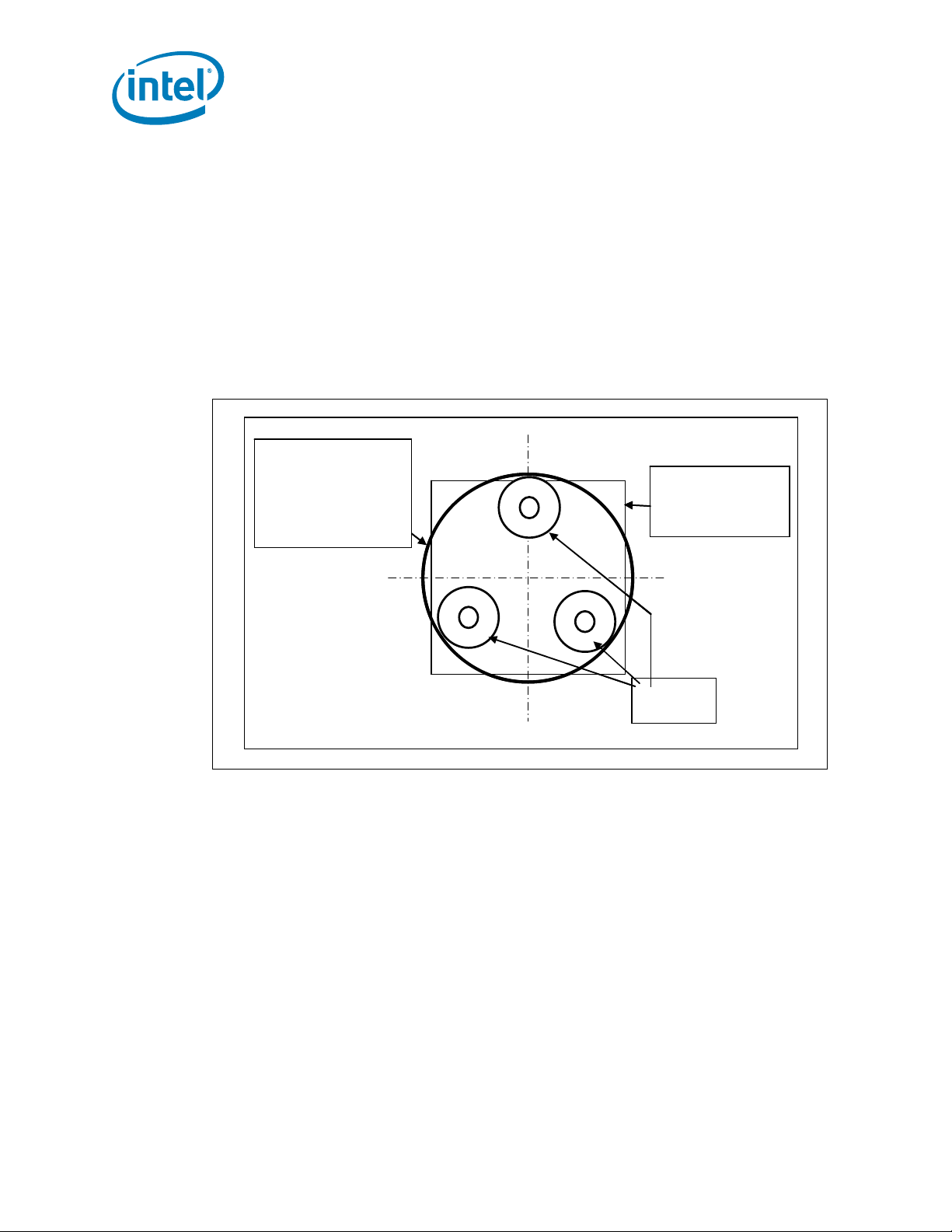
Heatsink Clip Load Methodology
Alternate Heatsink Sample Preparation
As just mentioned, making sure that the load cells have minimum protrusion out of the
heatsink base is paramount to meaningful results. An alternate method to make sure
that the test setup will measure loads representative of the non-modified design is:
• Machine the pocket in the heatsink base to a depth such that the tips of the load
cells are just flush with the heatsink base.
• Then machine back the heatsink base by around 0.25 mm [0.01”], so that the load
cell tips protrude beyond the base.
Proceeding this way, the original stack height of the heatsink assembly should be
preserved. This should not affect the stiffness of the heatsink significantly.
Figure B-1. Load Cell Installation in Machined Heatsink Base Pocket -- Bottom View
Heatsink Base
Heatsink Base
Pocket
Pocket
Diam et er ~
Diam et er ~
29 mm
29 mm
[~1.15”]
[~1.15”]
Package IHS
Package IHS
Outline (Top
Outline (Top
Surface)
Surface)
Load
Load
Cells
Cells
74 Dual-Core Intel® Xeon® Processor 5100 Series Thermal/Mechanical Design Guide
Page 75

Heatsink Clip Load Methodology
Load Cells (3x)
Preload Fixture (copper
core with milled out pocket)
Figure B-2. Load Cell Installation in Machined Heatsink Base Pocket -- Side View
Wax to maintain load cell in
Wax to maintain load cell in
position during heatsink
Height of
Height of
pocket ~ height
pocket ~ height
of selected
of selected
load cell
load cell
position during heatsink
installation
installation
Figure B-3. Preload Test Configuration
Dual-Core Intel® Xeon® Processor 5100 Series Thermal/Mechanical Design Guide 75
Page 76

B.2.2 Typical Test Equipment
For the heatsink clip load measurement, use equivalent test equipment to the one
listed Table B-1.
Table B-1. Typical Test Equipment
Item Description Part Number (Model)
Load cell
Notes: 1, 5
Data Logger
(or scanner)
Notes: 2, 3, 4
Notes:
1. Select load range depending on expected load level. It is usually better, whenever possible, to operate in
the high end of the load cell capability. Check with your load cell vendor for further information.
2. Since the load cells are calibrated in terms of mV/V, a data logger or scanner is required to supply 5 volts
DC excitation and read the mV response. An automated model will take the sensitivity calibration of the
load cells and convert the mV output into pounds.
3. With the test equipment listed above, it is possible to automate data recording and control with a 6101-PCI
card (GPIB) added to the scanner, allowing it to be connected to a PC running LabVIEW* or Vishay's
StrainSmart* software.
4. IMPORTANT: In addition to just a zeroing of the force reading at no applied load, it is important to
calibrate the load cells against known loads. Load cells tend to drift. Contact your load cell vendor for
calibration tools and procedure informa tion.
5. When measuring loads under thermal stress (bake for example), load cell thermal capability must be
checked, and the test setup must integrate any hardware used along with the load cell. For example, the
Model 13 load cells are temperature compensated up to 71°C, as long as the compensation package
(spliced into the load cell's wiring) is also placed in the temperature chamber. The load cells can handle up
to 121 °C (operating), but their uncertainty increases according to 0.02% rdg/°F.
Honeywell*-Sensotec* Model 13 subminiature load cells,
compression only
Select a load range depending on load level being tested.
www.sensotec.com
Vishay* Measurements Group Model 6100 scanner with a
6010A strain card (one card required per channel).
Heatsink Clip Load Methodology
AL322BL
Model 6100
B.2.3 Test Procedure Examples
The following sections give two examples of load measurement. However, this is not
meant to be used in mechanical shock and vibration testing.
Any mechanical device used along with the heatsink attach mechanism will need to be
included in the test setup (i.e., back plate, attach to chassis, and so forth).
Prior to any test, make sure that th e load cell has been calibrated against known loads,
following load cell vendor’s instructions.
B.2.4 Time-Zero, Room Temperature Preload Measurement
1. Pre-assemble mechanical components on the board as needed prior to mounting
the motherboard on an appropriate support fixture that replicate the board attach
to a target chassis.
For example: If the attach mechanism includes fixtures on the back side of the
board, those must be included, as the goal of the test is to measure the load
provided by the actual heatsink mechanism.
2. Install the test vehicle in the socket.
3. Assemble the heatsink reworked with the load cells to motherboard as shown for
the Dual-Core Intel Xeon Processor 5100 Series CEK -reference heatsink example in
Figure B-3, and actuate attach mechanism.
4. Collect continuous load cell data at 1 Hz for the duration of the test. A minimum
time to allow the load cell to settle is generally specified by the load cell vendors
76 Dual-Core Intel® Xeon® Processor 5100 Series Thermal/Mechanical Design Guide
Page 77

Heatsink Clip Load Methodology
(often on the order of 3 minutes). The time zero reading should be taken at the end
of this settling time.
5. Record the preload measurement (total from all three load cells) at the target time
and average the values over 10 seconds around this target time as well, i.e. in the
interval for example over [target time – 5 seconds; target time + 5 seconds].
B.2.5 Preload Degradation under Bake Conditions
This section describes an example of testing for potential clip load degradation under
bake conditions.
1. Preheat thermal chamber to target temperature (45 ºC or 85 ºC for example).
2. Repeat time-zero, room temperature preload measurement.
3. Place unit into preheated thermal chamber for specified time.
4. Record continuous load cell data as follows:
Sample rate = 0.1 Hz for first 3 hrs
Sample rate = 0.01 Hz for the remainder of the bake test
5. Remove assembly from thermal chamber and set into room temperature conditions
6. Record continuous load cell data for next 30 minutes at sample rate of 1 Hz.
§
Dual-Core Intel® Xeon® Processor 5100 Series Thermal/Mechanical Design Guide 77
Page 78

Heatsink Clip Load Methodology
78 Dual-Core Intel® Xeon® Processor 5100 Series Thermal/Mechanical Design Guide
Page 79
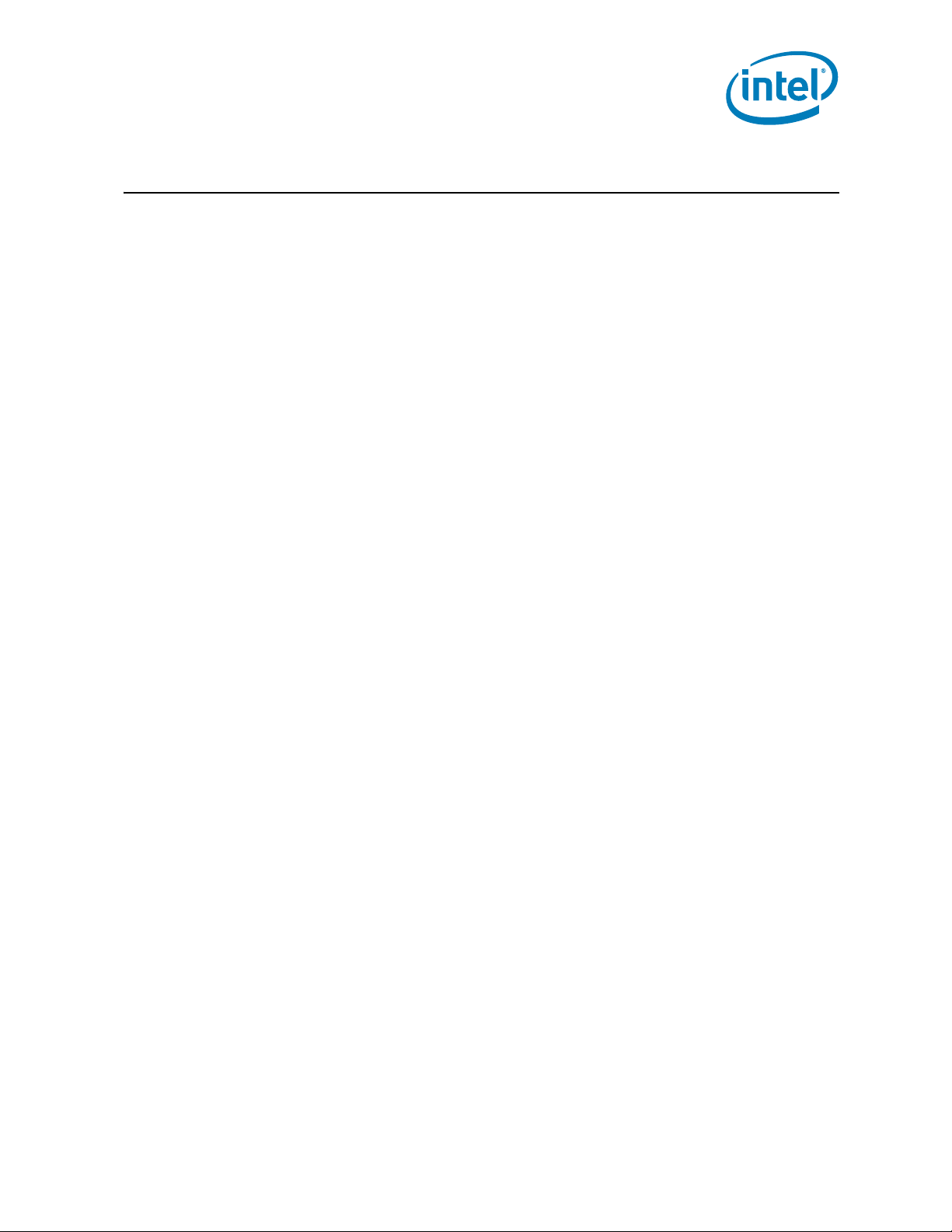
Safety Requirements
C Safety Requirements
Heatsink and attachment assemblies shall be consistent with the manufacture of units
that meet the safety standards:
1. UL Recognition-approved for flammability at the system level. All mechanical and
thermal enabling components must be a minimum UL94V-2 approved.
2. CSA Certification. All mechanical and thermal enabling components must have CS A
certification.
3. Heatsink fins must meet the test requirements of UL1439 for sharp edges.
§
Dual-Core Intel® Xeon® Processor 5100 Series Thermal/Mechanical Design Guide 79
Page 80

Safety Requirements
80 Dual-Core Intel® Xeon® Processor 5100 Series Thermal/Mechanical Design Guide
Page 81

Quality and Reliability Requirements
D Quality and Reliability
Requirements
D.1 Intel Verification Criteria for the Reference
Designs
D.1.1 Reference Heatsink Thermal Verification
The Intel reference heatsinks will be verified within specific boundary conditions using a
TTV and the methodology described in the Intel® Xeon® Processor Family Thermal Test
Vehicle User's Guide.
The test results, for a number of samples, are reported in terms of a worst-case mean
+ 3σ value for thermal characterization parameter using real processors (based on the
TTV correction offset).
D.1.2 Environmental Reliability Testing
D.1.2.1 Structural Reliability Testing
The Intel reference heatsinks will be tested in an assembled condition, along with the
LGA771 Socket. Details of the Environmental Requirements, and associated stress
tests, can be found in the LGA771 Socket Mechanical Design Guide.
The use condition environment definitions provided in Table D-1 are based on
speculative use condition assumptions, and are provided as examples only.
Dual-Core Intel® Xeon® Processor 5100 Series Thermal/Mechanical Design Guide 81
Page 82

Table D-1. Use Conditions Environment
Quality and Reliability Requirements
Use Environment
Shipping and
Handling
Shipping and
Handling
Speculative Stress
Condition
Mechanical Shock
• System-level
•Unpackaged
•Trapezoidal
• 25 g
• velocity change is based
on packaged weight
Product
Weight (lbs)
< 20 lbs
20 to > 40
40 to > 80
80 to < 100
100 to <
120
≥120
†
Change in veloci ty is based
upon a 0.5 coefficient of
restitution.
Random Vibration
• System Level
•Unpackaged
• 5 Hz to 500 Hz
• 2.20 g RMS random
• 5 Hz @ .001 g
20 Hz @ 0.01 g
(slope up)
• 20 Hz to 500 Hz @ 0.01
2
/Hz (flat)
g
• Random control limit
tolerance is ± 3 dB
Nonpalletized
Product
Velocity
†
Change
sec)
250
225
205
175
145
125
2
/Hz to
2
/Hz
(in/
Example Use
Condition
Total of 12
drops per
system:
•2 drops per
axis
•± direction
Total per
system:
• 10 minutes
per axis
•3 axes
Example 7-Yr
Stress Equiv.
n/a n/a
n/a n/a
Example 10-
Yr Stress
Equiv.
Note: In the case of a discrepancy, information in the most recent LGA771 Socket Mechanical Design
Guidelines supersedes that in the Table D-1 above.
D.1.2.2 Recommended Test Sequence
Each test sequence should start with components (that is, baseboard,
heatsink assembly, and so forth) that have not been previously submitted to any
reliability testing.
The test sequence should always start with a visual inspection after assembly, and
BIOS/Processor/memory test. The stress test should be then followed by a visual
inspection and then BIOS/Processor/memory test.
D.1.2.3 Post-Test Pass Criteria
The post-test pass criteria are:
1. No significant physical damage to the heatsink and retention hardware.
82 Dual-Core Intel® Xeon® Processor 5100 Series Thermal/Mechanical Design Guide
Page 83

Quality and Reliability Requirements
2. Heatsink remains seated and its bottom remains mated flatly against the IHS
surface. No visible gap between the heatsink base and processor IHS. No visible tilt
of the heatsink with respect to the retention hardware.
3. No signs of physical damage on baseboard surface due to impact of heatsink.
4. No visible physical damage to the processor package.
5. Successful BIOS/Processor/memory test of post-test samples.
6. Thermal compliance testing to demonstrate that the case temperature specification
can be met.
D.1.2.4 Recommended BIOS/Processor/Memory Test Procedures
This test is to ensure proper operation of the product before and after environmental
stresses, with the thermal mechanical enabling components assembled. The test shall
be conducted on a fully operational baseboard that has not been exposed to any
battery of tests prior to the test being considered.
Testing setup should include the following components, properly assembled and/or
connected:
• Appropriate system baseboard.
• Processor and memory.
• All enabling components, including socket and thermal solution parts.
The pass criterion is that the system under test shall successfully complete the
checking of BIOS, basic processor functions and memory, without any errors. Intel PC
Diags is an example of software that can be utilized for this test.
D.1.3 Material and Recycling Requirements
Material shall be resistant to fungal growth. Examples of non-resistant materials
include cellulose materials, animal and vegetable based adhesives, grease, oils, and
many hydrocarbons. Synthetic materials such as PVC formulations, certain
polyurethane compositions (e.g. polyester and some polyethers), plastics which contain
organic fillers of laminating materials, paints, and varnishes also are susceptible to
fungal growth. If materials are not fungal growth resistant, then MIL-STD-810E,
Method 508.4 must be performed to determine material performance.
Material used shall not have deformation or degradation in a temperature life test.
Any plastic component exceeding 25 grams should be recyclable per the European Blue
Angel recycling standards.
The following definitions apply to the use of the terms lead-free, Pb-free, and RoHS
compliant.
Lead-free and Pb-free: Lead has not been intentionally added, but lead may still
exist as an impurity below 1000 ppm.
RoHS compliant: Lead and other materials banned in RoHS Directive are either (1)
below all applicable substance thresholds as proposed by the EU or (2) an approved/
pending exemption applies.
Note: RoHS implementing details are not fully defined and may change.
§
Dual-Core Intel® Xeon® Processor 5100 Series Thermal/Mechanical Design Guide 83
Page 84

Quality and Reliability Requirements
84 Dual-Core Intel® Xeon® Processor 5100 Series Thermal/Mechanical Design Guide
Page 85

Enabled Suppliers Information
EEnabled Suppliers
Information
E.1 Supplier Information
E.1.1 Intel Enabled Suppliers
The Intel reference enabling solution for Dual-Core Intel Xeon Processor 5100 Series is
preliminary. The Intel reference solutions have not been verified to meet the criteria
outlined in Appendix D. Customers can purchase the Intel reference thermal solution
components from the suppliers listed in Table E-1.
For additional details, please refer to the Dual-Core Intel Xeon Processor 5100 Series
thermal mechanical enabling components drawings in Appendix A.
Table E-1. Suppliers for the Dual-Core Intel Xeon Processor 5100 Series Intel Reference
Solution (Sheet 1 of 2)
Assembly Component Description
CEK771-01-2U
(for 2U, 2U+)
CEK Heatsinks
Intel Reference
Heatsink p/n
C61708 rev03
- or -
Intel Boxed
Heatsink p/n
D36871
CEK Heatsink
Intel Boxed
Heatsink p/n
D36871
Thermal Interface
Material
CEK Spring for
CEK771
Intel p/n D13646
rev04
Copper Fin, Copper
Base
includes PCM45F
TIM+cover
Copper Fin, Copper
Base
includes PCM45F
TIM+cover
Grease Shin-Etsu G751
Stainless Steel 301,
Kapton* Tape on
Reinforced Spring
Fingers
Development
Suppliers
Fujikura
CNDA 1242012
(stacked fin)
Furukawa
CNDA 65755
(Crimped fin)
CNDA 75610
AVC
CNDA 2085011
Supplier Contact Info
Fujikura America
Ash Ooe
a_ooe@fujikura.com
408-748-6991
Fujikura Taiwan Branch
Yao-Hsien Huang
yeohsien@fujikuratw.com.tw
886(2)8788-4959
Furukawa America
Timothy Yu
yu@FurukawaAmerica.com
408-345-1528
Furukawa Taiwan Branch
Johnson Tseng
Johnson@tfe.com.tw
(02)2563-8148x15
Donna Hartigan
(480) 893-8898
David Chao
886-2-22996390 x619
david_chao@avc.com.tw
Dual-Core Intel® Xeon® Processor 5100 Series Thermal/Mechanical Design Guide 85
Page 86

Enabled Suppliers Information
Table E-1. Suppliers for the Dual-Core Intel Xeon Processor 5100 Series Intel Reference
Solution (Sheet 2 of 2)
Assembly Component Description
CEK771-01-1U
(for 1U)
CEK Heatsink
Intel p/n C90546
rev02
Thermal Interface
Material
CEK Spring for
CEK771
Copper Fin, Copper
Base
See CEK771-2U-01
See CEK771-2U-01
Development
Suppliers
Fujikura
CNDA 1242012
(stacked fin)
Supplier Contact Info
Fujikura America
Ash Ooe
a_ooe@fujikura.com
408-748-6991
Fujikura Taiwan Branch
Yao-Hsien Huang
yeohsien@fujikuratw.com.tw
886(2)8788-4959
E.1.2 Additional Enabled Suppliers
The Intel enabled solutions for Dual-Core Intel Xeon Processor 5100 Series are
preliminary. The Intel enabled solutions have not been verified to meet the criteria
outlined in Appendix D. Customers can purchase the Intel enabled thermal solution
components from the suppliers listed in Table E-1.
For additional details, please refer to the Dual-Core Intel Xeon Processor 5100 Series
thermal mechanical enabling components drawings in Appendix A.
Table E-2. Suppliers of Alternative Thermal Solutions for the Dual-Core Intel Xeon
Processor 5100 Series
Assembly Component Description
2U Heatsink Alternative CEK
Heatsink
Copper Fin,
Copper Base
Development
Suppliers
AVC
CNDA AP5281
(stacked fin)
Aavid
Thermalloy
CNDA
#2525071
CCI (Chaun-
Choung
Technology Co.
Ltd.
CNDA
#8747572
Auras
CNDA
#5779699
Supplier Contact Info
David Chao
david_chao@avc.com.tw
886-2022996930x7619
Jeff Brown (North America)
jb@avcamerica.com
310-783-5442
David Huang
huang@aavid.com
603-223-1724
Frank Hsue
frank.hsu@aavid.com.tw
886-2-26989888 x306
Monica Chih
monica_chih@ccic.com.tw
886-2-29952666 EXT 292
Hary Lin
714-739-5797
ackinc@aol.com
Stephen Lee
stephen_lee@auras.com.tw
+886-937-183-194
86 Dual-Core Intel® Xeon® Processor 5100 Series Thermal/Mechanical Design Guide
Page 87

Enabled Suppliers Information
Table E-2. Suppliers of Alternative Thermal Solutions for the Dual-Core Intel Xeon
Processor 5100 Series
Assembly Component Description
1U Heatsink Alternative CEK
Heatsink
Copper Fin,
Copper Base
Development
Suppliers
AVC
CNDA AP5281
ADDA
CNDA AP1249
CCI
CNDA 8747572
Auras
CNDA
#5779699
CoolerMaster
CNDA
#7425225
ThermalTake
CNDA
#7429482
Supplier Contact Info
David Chao
david_chao@avc.com.tw
886-2022996930x7619
Jeff Brown (North America)
jb@avcamerica.com
310-783-5442
Jomei
jomei@adda.com.tw
886-2-82212252x209
Monica Chih
monica_chih@ccic.com.tw
886-2-29952666 EXT 292
Hary Lin
714-739-5797
ackinc@aol.com
Stephen Lee
stephen_lee@auras.com.tw
+886-937-183-194
Helen Wen
helena_wan@coolermaster.com.tw
+886 (2) 3234-0050 x235
Vic Chan
vic@thermaltake.com
+866 (2) 2662-6501 x213
§
Dual-Core Intel® Xeon® Processor 5100 Series Thermal/Mechanical Design Guide 87
Page 88

Enabled Suppliers Information
88 Dual-Core Intel® Xeon® Processor 5100 Series Thermal/Mechanical Design Guide
