Page 1

Stack Interface Module
for 500 Series Switches
User Guide
696945-002
Page 2
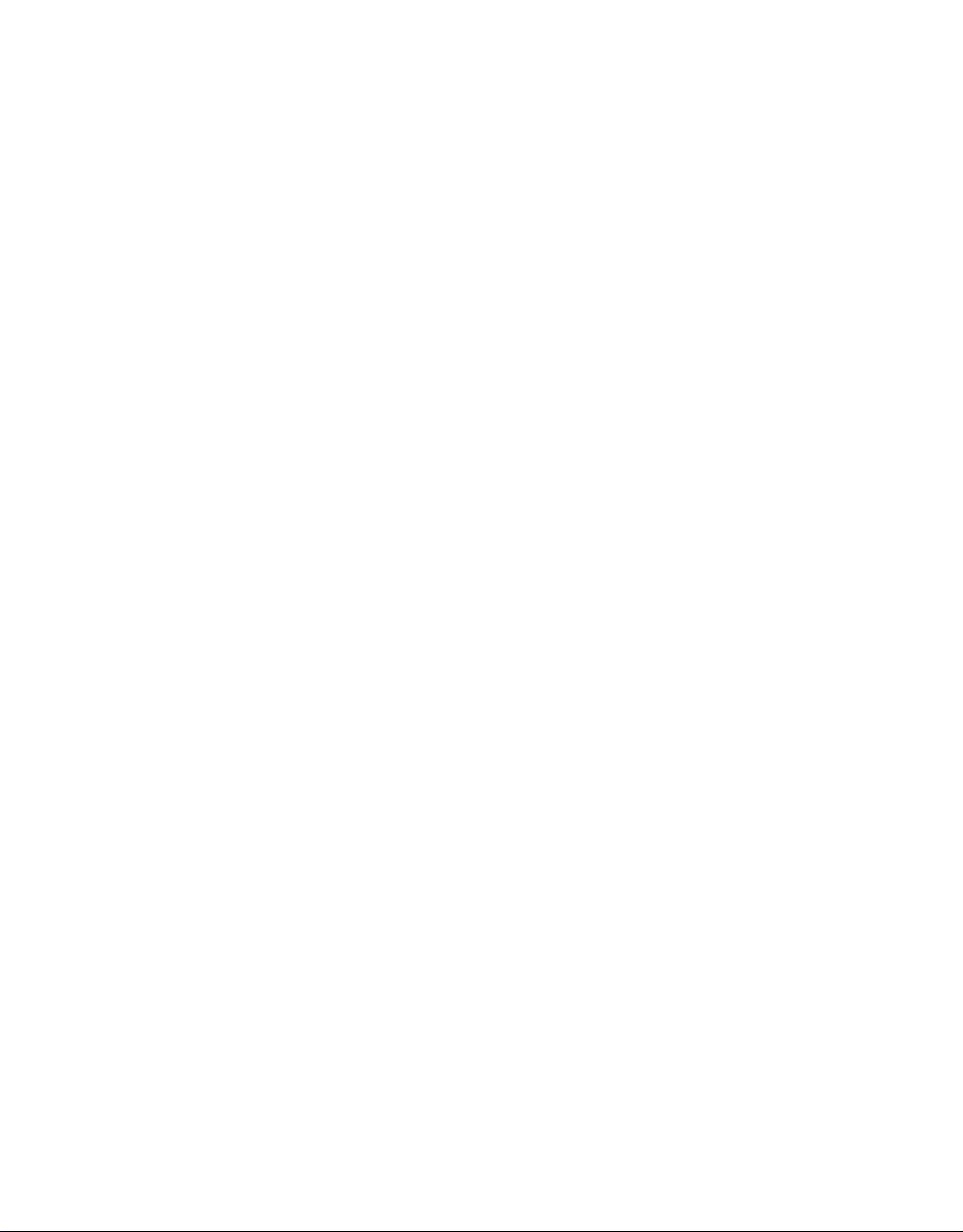
Year 2000 capable
An Intel product, when used in accordance with associated documentation, is “Year 2000 Capable” when, upon installation, it accurately stores, displays, processes, provides, and/or receives data from, info, and between the twentieth and twenty-first centuries,
including leap year calculations, provided that all other technology used in combination with said product properly exchanges date
data with it.
Copyright © 1998, Intel Corporation. All rights reserved.
Intel Corporation, 5200 NE Elam Young Parkway, Hillsboro, OR 97124-6497
Intel Corporation assumes no responsibility for errors or omissions in this manual. Nor does Intel make any commitment to update the information contained herein.
* Other product and corporate names may be trademarks of other companies and are used only for explanation and to the owners’
benefit, without intent to infringe.
Second edition April 1998 696945-002
Page 3
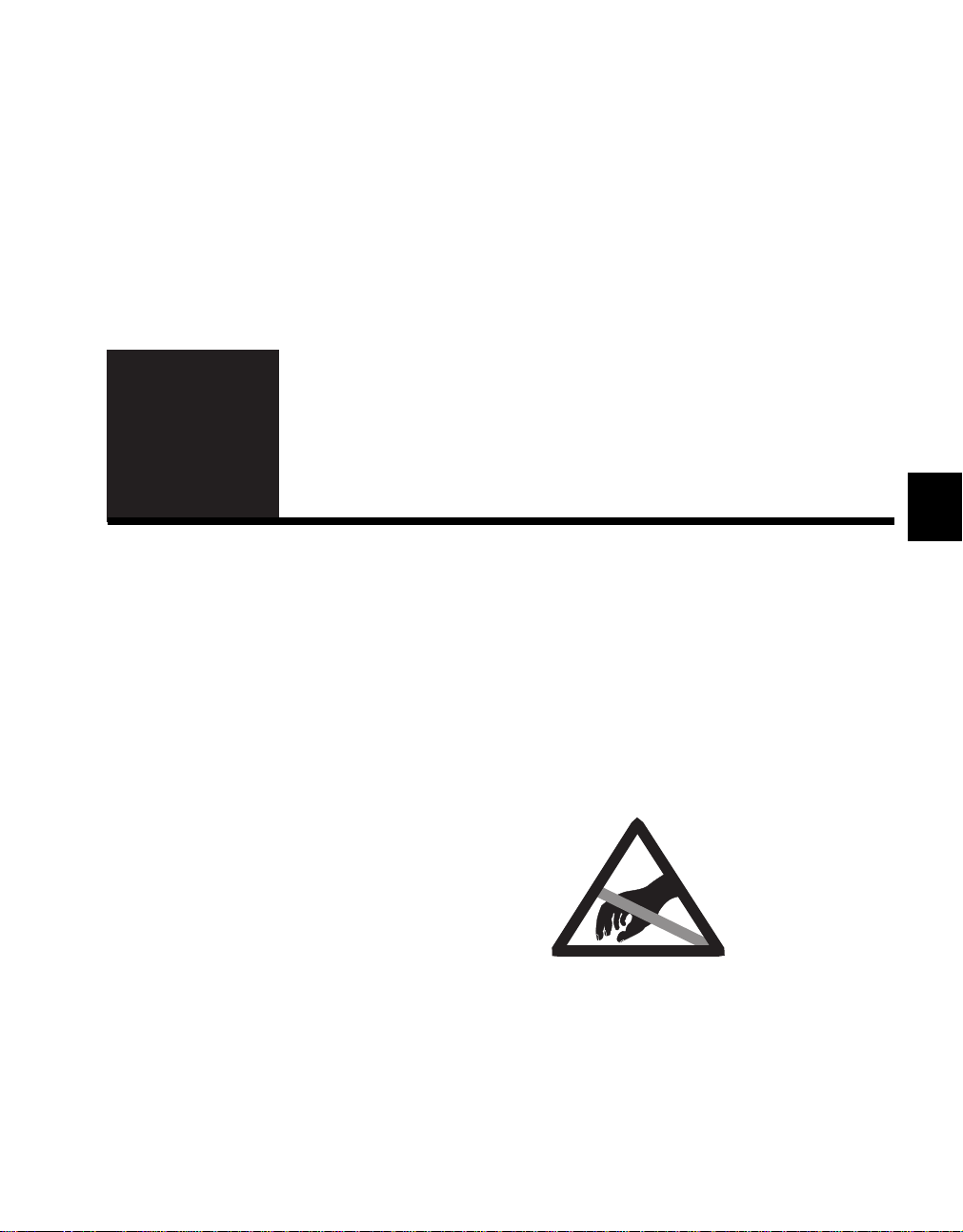
1
Installing the module Follow these instructions to install a Stack Interface Module in your
Quick Start
Intel Express 500 Series Switch:
Warning Modules are not designed to be installed in, or removed
from, the switch while it is in operation. You must
power off the switch before installing or removing the
module.
1 Ensure that your working area is static-free before opening the
bag containing the Stack Interface Module.
Electrostatic Sensitive Device
Do not handle the printed circuit board unless the working area is static-free!
0887
1
Page 4
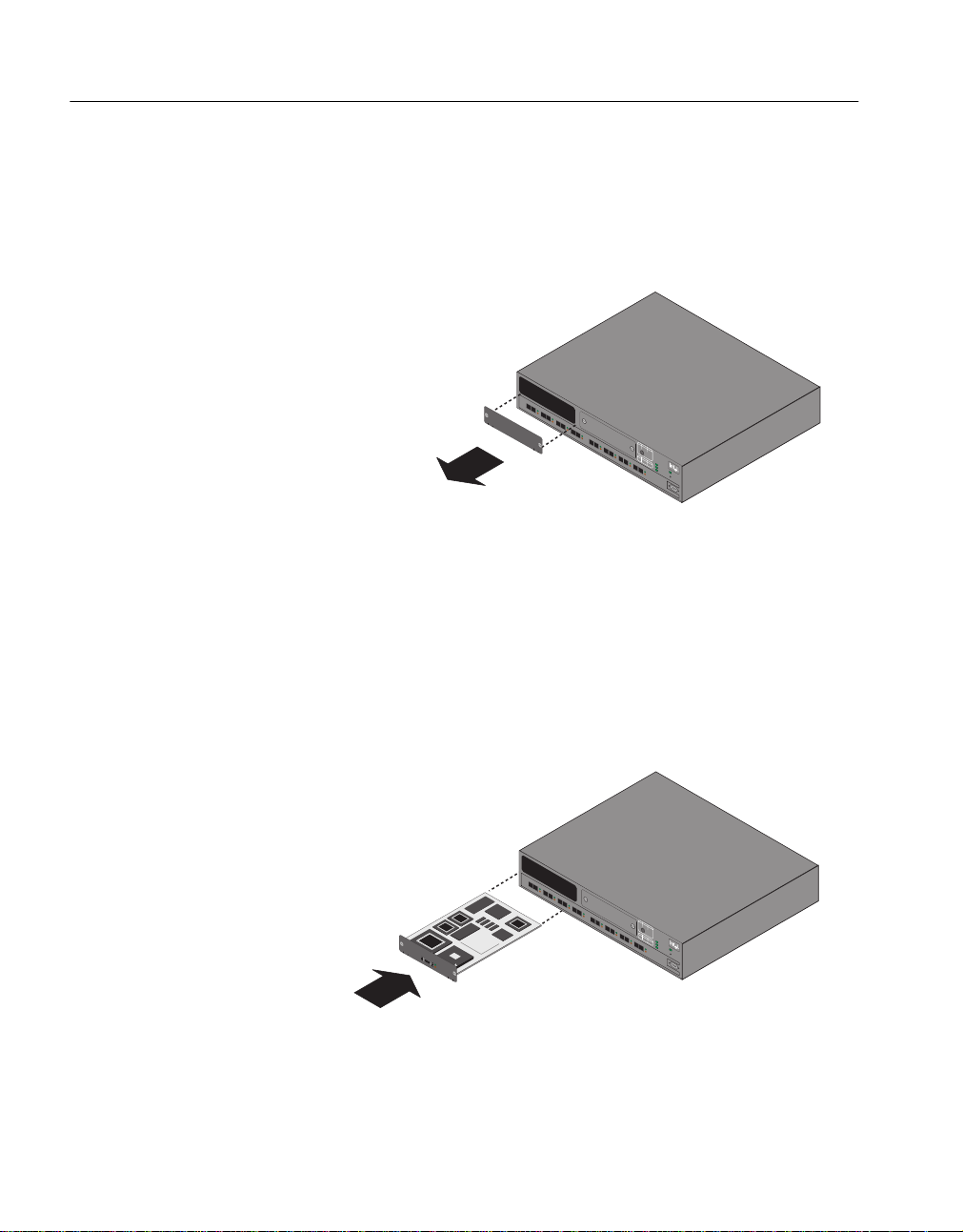
C H A P T E R 1Quick Start
2 Turn of f the po wer to the switch. Remo v e the plate co vering the
slot on the Express 500 Series Switch.
Note For 510T, use Slot A. For 550T and 550F, use either
3 Insert the Stack Interface Module into the slot. Place your
thumbs just beneath the screws on the front plate of the module
and push the module in until it clicks into position. Secure it
using the retaining screws.
slot
Slot A
123
TX
TX
RXRX RX RX RX RX RX RX
TX TX TX TX TX
Slot B
LEDs
Off
Green
Solid
10 Mbps
Orange
100 Mbps
Half duplex
Full duplex
Port Status
IntelExpress
LEDs
Solid
Green
550FSwitch
Blink
Link
Orange
Activity
Disabled
87654
Collision
Status
Temperature
TX
RPS
Power
Reset
Console
9600-8-N-1
1704
Note If the module does not click into position, refer to the
Intel Support Web Page (http://support.intel.com) for
full instructions on how to install the module successfully.
Slot A
123
TX
TX
RXRX RX RX RX RX RX RX
Slot B
TX TX TX TX TX
StackInterfaceModulefor 500SeriesSwitches
LEDs
Off
Green
Solid
10 Mbps
Orange
100 Mbps
Half duplex
Full duplex
Port Status
IntelExpress
LEDs
Solid
Green
550FSwitch
Blink
Link
Orange
Activity
Disabled
87654
Collision
Status
Temperature
TX
RPS
Power
Reset
Console
9600-8-N-1
4 Using another Express 500 Series Switch, repeat steps 1 to 3
with another Stack Interface Module.
2
Page 5
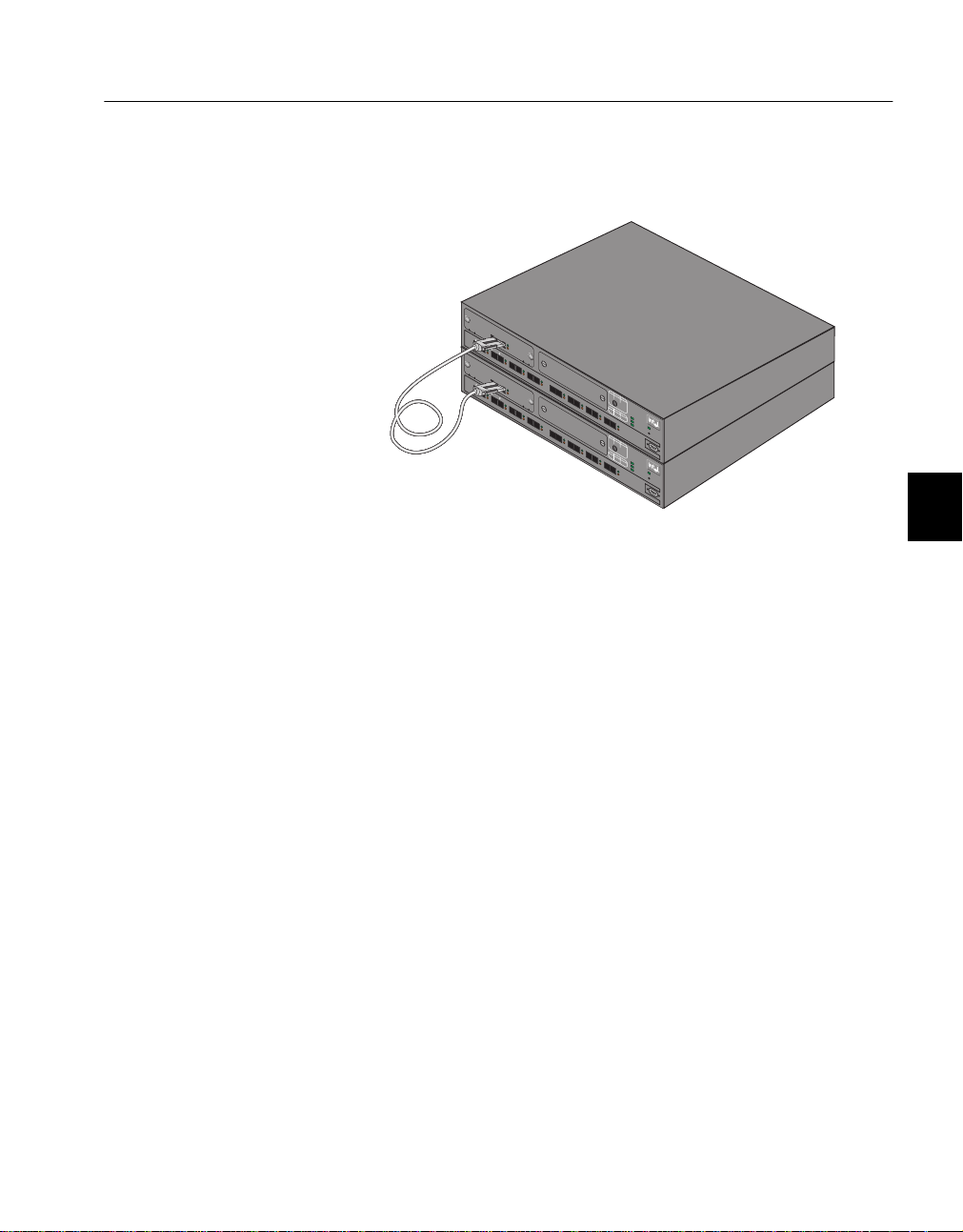
C H A P T E R 1Quick Start
5 Plug in the Stack Cable (supplied with the module), and secure
it using the latches on the connector.
6 Turn on the power to the switches and verify the link using the
LEDs on the Module.
TX
TX
Stack Interface Module
1
RX
Stack Interface Module
1
RX
Slot A
for500 Series Switches
2
TX
3
RX
Slot A
TX
for500 Series Switches
2
TX
RX
TX
Slot B
4
RX
TX
RX
5
LEDs
Off
TX
3
4
RX
TX
RX
5
TX
Green
Solid
10 Mbps
6
RX
RX
Orange
100 Mbps
Half duplex
Full duplex
TX
Port Status
7
LEDs
IntelExp ress
RX
Solid
Green
550F Switch
Blink
Link
Slot B
Orange
Activity
TX
Disabled
8
Collision
RX
Status
Temperature
TX
RPS
RX
Power
Reset
LEDs
Off
Green
Console
Solid
10 Mbps
6
Orange
100 Mbps
Half duplex
Full duplex
TX
Port Status
9600-8-N-1
7
LEDs
IntelExp ress
RX
Solid
Green
550F Switch
Blink
Link
Orange
Activity
TX
Disabled
8
Collision
RX
Status
Temperature
TX
RPS
RX
Power
Reset
Console
9600-8-N-1
1668
3
Page 6

Page 7

2
Overview This guide covers the Intel Stack Interface Module for the 500 Series
Stack Interface Module
Switch (Intel Order Code: ES500MSI). Each module is delivered
with a Stacking Cable (Intel Order Code: ES500SC).
The Stack Interface Module can only be used with Intel 500 Series
Switches
Introduction
When to use the module The Stack Interface Module provides a high-speed connection be-
tween two Intel Express 500 Series Switches (when a module is installed in each switch).
View of the front plate The front plate of the Stack Interface Module is shown below:
Stack Interface Module for 500 Series Switches
1653
5
Page 8

C H A P T E R 2Stack Interface Module
Installing the module To install the module, follow the instructions in chapter 1.
Connecting the Modules
Use the Stacking Cable The Stacking Cable is one meter (39 inches) long and connects two
Stack Interface Modules (each inserted in an Intel Express 500 Series
Switch).
Connecting and
disconnecting the cable
The cable has a clip-on connector. To connect the cable, push it firmly onto the module’s port. To disconnect the cable, use your thumb
and forefinger to squeeze the latches (on the connector) together and
pull the connector away from the port.
Understanding the LEDs After you have connected the modules and powered the switches on,
each module has two LED indicators: green and orange These indicate the following:
Green Orange Indicates
Off Off Port enabled, no link.
Blinking Off Link and data traffic.
Solid Off Link.
Off Solid Port disabled by management.
Solid Solid Port disabled by a fault.
Configuring the switches After you have used the cable to connect the Stack Interface Modules,
you can still configure each of the switches separately.
6
Page 9

C H A P T E R 2Stack Interface Module
Stack Interface Module Specifications
Physical specification The Stacking Interface Module (Intel Order Code: ES500MSI) has
the following specification:
Number of ports One connector
Bandwidth 2.1Gbps
Dimensions Width: 149mm (5.9in.)
Height: 37mm (1.5in.)
Depth: 238mm (9.4in.)
Weight (approximate) 0.18kg. (0.40lb.)
Stacking Cable Specifications
Physical specification The Stacking Cable (Intel Order Code: ES500SC) has the following
specification:
Cable Seven 100 ohm shielded dif ferential pair signal
lines
One system initialization signal line
U.L. recognized
Connector Twenty six position shielded plug connector
Squeeze to release latching
Link Length 1meter (39 inches)
Performance specification The performance specifications are:
Differential skew Less than 100ps for 3 meters
Attenuation Less than 2dB per 3 meters at 200MHz
Differential Impedance 100 +/- 5 Ohms
7
Page 10

Page 11

Limited Hardware
A
Warranty
Limited Hardware Warranty
Intel warrants to the original owner that the hardware product delivered in this package will be free from defects in material and
workmanship for three (3) years following the latter of: (i) the date of purchase only if you register by returning the registration
card as indicated thereon with proof of purchase; or (ii) the date of manufacture; or (iii) the registration date if by electronic means
provided such registration occurs within thirty (30) days from purchase. This warranty does not cover the product if it is damaged
in the process of being installed. Intel recommends that you have the company from whom you purchased this product install the
product.
INTEL RESERVES THE RIGHT TO FILL YOUR ORDER WITH A PRODUCT CONTAINING NEW OR REMANUFACTURED COMPONENTS. THE ABOVE WARRANTY IS IN LIEU OF ANY OTHER WARRANTY, WHETHER EXPRESS,
IMPLIED OR STATUTORY, INCLUDING, BUT NOT LIMITED TO, ANY WARRANTY OF NONINFRINGEMENT OF INTELLECTUAL PROPERTY, MERCHANTABILITY, FITNESS FOR A PARTICULAR PURPOSE, OR ANY WARRANTY
ARISING OUT OF ANY PROPOSAL, SPECIFICATION, SAMPLE OR OTHERWISE.
This warranty does not cover replacement of products damaged by abuse, accident, misuse, neglect, alteration, repair, disaster, improper installation or improper testing. If the product is found to be otherwise defective, Intel, at its option, will replace or repair
the product at no charge except as set forth below, provided that you deliver the product along with a return material authorization
(RMA) number either to the company from whom you purchased it or to Intel (North America only). If you ship the product, you
must assume the risk of damage or loss in transit. You must use the original container (or the equivalent) and pay the shipping
charge. Intel may replace or repair the product with either new or remanufactured product or parts, and the returned product becomes Intel's property. Intel warrants the repaired or replaced product to be free from defects in material and workmanship for a
period of the greater of: (i) ninety (90) days from the return shipping date; or (ii) the period of time remaining on the original three
(3) year warranty.
This warranty gives you specific legal rights and you may have other rights which vary from state to state. All parts or components
contained in this product are covered by Intel's limited warranty for this product; the product may contain fully tested, recycled
parts, warranted as if new. For warranty information call one of the numbers below.
Returning a Defective Product (RMA)
Before returning any product, contact an Intel Customer Support Group and obtain an RMA number by calling:
North America only: (916) 377-7000
Other locations: Return the product to the place of purchase.
9
Page 12

APPENDIX A Limited Hardware Warranty
If the Customer Support Group verifies that the product is defective, they will have the Return Material Authorization Department
issue you an RMA number to place on the outer package of the product. Intel cannot accept any product without an RMA number
on the package.
LIMITATION OF LIABILITY AND REMEDIES
INTEL SHALL HAVE NO LIABILITY FOR ANY INDIRECT OR SPECULATIVE DAMAGES (INCLUDING, WITHOUT
LIMITING THE FOREGOING, CONSEQUENTIAL, INCIDENTAL AND SPECIAL DAMAGES) ARISING FROM THE USE
OF OR INABILITY TO USE THIS PRODUCT, WHETHER ARISING OUT OF CONTRACT, NEGLIGENCE, TORT, OR UNDER ANY WARRANTY, IRRESPECTIVE OF WHETHER INTEL HAS ADVANCE NOTICE OF THE POSSIBILITY OF
ANY SUCH DAMAGES, INCLUDING, BUT NOT LIMITED TO LOSS OF USE, INFRINGEMENT OF INTELLECTUAL
PROPERTY, BUSINESS INTERRUPTIONS, AND LOSS OF PROFITS, NOTWITHSTANDING THE FOREGOING, INTEL'S
TOTAL LIABILITY FOR ALL CLAIMS UNDER THIS AGREEMENT SHALL NOT EXCEED THE PRICE PAID FOR THE
PRODUCT. THESE LIMITATIONS ON POTENTIAL LIABILITIES WERE AN ESSENTIAL ELEMENT IN SETTING THE
PRODUCT PRICE. INTEL NEITHER ASSUMES NOR AUTHORIZES ANYONE TO ASSUME FOR IT ANY OTHER LIABILITIES.
Some states do not allow the exclusion or limitation of incidental or consequential damages, so the above limitations or exclusions
may not apply to you.
Critical Control Applications: Intel specifically disclaims liability for use of the hardware product in critical control applications
(including, for example only, safety or health care control systems, nuclear energy control systems, or air or ground traffic control
systems) by Licensee or Sublicensees, and such use is entirely at the user's risk. Licensee agrees to defend, indemnify, and hold
Intel harmless from and against any and all claims arising out of use of the hardware product in such applications by Licensee or
Sublicensees.
Software: Software provided with the hardware product is not covered under the hardware warranty described above. See the applicable software license agreement which shipped with the hardware product for details on any software warranty.
Limited Hardware Warranty (Europe only)
Intel warrants to the original owner that the hardware product delivered in this package will be free from defects in material and
workmanship for three (3) years following the latter of: (i) the date of purchase only if you register by returning the registration
card as indicated thereon with proof of purchase; or (ii) the date of manufacture; or (iii) the registration date if by electronic means
provided such registration occurs within thirty (30) days from purchase. This warranty does not cover the product if it is damaged
in the process of being installed. Intel recommends that you have the company from whom you purchased this product install the
product.
INTEL RESERVES THE RIGHT TO FILL YOUR ORDER WITH A PRODUCT CONTAINING NEW OR REMANUFACTURED COMPONENTS. THE ABOVE WARRANTY IS IN LIEU OF ANY OTHER WARRANTY, WHETHER EXPRESS,
IMPLIED OR STATUTORY, INCLUDING, BUT NOT LIMITED TO, ANY WARRANTY OF NONINFRINGEMENT OF INTELLECTUAL PROPERTY, SATISFACTORY QUALITY, FITNESS FOR A PARTICULAR PURPOSE, OR ANY WARRANTY ARISING OUT OF ANY PROPOSAL, SPECIFICATION, SAMPLE OR OTHERWISE.
This warranty does not cover replacement of products damaged by abuse, accident, misuse, neglect, alteration, repair, disaster, improper installation or improper testing. If the product is found to be otherwise defective, Intel, at its option, will replace or repair
the product at no charge except as set forth below, provided that you deliver the product along with a return material authorization
(RMA) number either to (a) the company from whom you purchased it or (b) to Intel, North America only (if purchased in Europe
you must deliver the product to "(a)". If you ship the product, you must assume the risk of damage or loss in transit. You must use
the original container (or the equivalent) and pay the shipping charge. Intel may replace or repair the product with either new or
remanufactured product or parts, and the returned product becomes Intel's property. Intel warrants the repaired or replaced product
to be free from defects in material and workmanship for a period of the greater of: (i) ninety (90) days from the return shipping
date; or (ii) the period of time remaining on the original three (3) year warranty.
This warranty gives you specific legal rights and you may have other rights which vary from state to state. All parts or components
contained in this product are covered by Intel's limited warranty for this product; the product may contain fully tested, recycled
parts, warranted as if new. For warranty information call one of the numbers below.
Returning a Defective Product (RMA)
Before returning any product, contact an Intel Customer Support Group and obtain an RMA number by calling the non-toll free
numbers below:
10
Page 13

APPENDIX A Limited Hardware Warranty
Country Number Language
France +44 1793 404988 French
Germany +44 1793 404777 German
Italy +44 1793 404141 Italian
UK +44 1793 404900 English
If the Customer Support Group verifies that the product is defective, they will have the Return Material Authorization Department
issue you an RMA number to place on the outer package of the product. Intel cannot accept any product without an RMA number
on the package.
LIMITATION OF LIABILITY AND REMEDIES
INTEL SHALL HAVE NO LIABILITY FOR ANY INDIRECT OR SPECULATIVE DAMAGES (INCLUDING, WITHOUT
LIMITING THE FOREGOING, CONSEQUENTIAL, INCIDENTAL AND SPECIAL DAMAGES) ARISING FROM THE USE
OF OR INABILITY TO USE THIS PRODUCT, WHETHER ARISING OUT OF CONTRACT, NEGLIGENCE, TORT, OR UNDER ANY WARRANTY, IRRESPECTIVE OF WHETHER INTEL HAS ADVANCE NOTICE OF THE POSSIBILITY OF
ANY SUCH DAMAGES, INCLUDING, BUT NOT LIMITED TO LOSS OF USE, INFRINGEMENT OF INTELLECTUAL
PROPERTY, BUSINESS INTERRUPTIONS, AND LOSS OF PROFITS, NOTWITHSTANDING THE FOREGOING, INTEL'S
TOTAL LIABILITY FOR ALL CLAIMS UNDER THIS AGREEMENT SHALL NOT EXCEED THE PRICE PAID FOR THE
PRODUCT. THESE LIMITATIONS ON POTENTIAL LIABILITIES WERE AN ESSENTIAL ELEMENT IN SETTING THE
PRODUCT PRICE. INTEL NEITHER ASSUMES NOR AUTHORIZES ANYONE TO ASSUME FOR IT ANY OTHER LIABILITIES.
Critical Control Applications: Intel specifically disclaims liability for use of the hardware product in critical control applications
(including, for example only, safety or health care control systems, nuclear energy control systems, or air or ground traffic control
systems) by Licensee or Sublicensees, and such use is entirely at the user's risk. Licensee agrees to defend, indemnify, and hold
Intel harmless from and against any and all claims arising out of use of the hardware product in such applications by Licensee or
Sublicensees.
Software: Software provided with the hardware product is not covered under the hardware warranty described above. See the applicable software license agreement which shipped with the hardware product for details on any software warranty.
This limited hardware warranty shall be governed by and construed in accordance with the laws of England and Wales. The courts
of England shall have exclusive jurisdiction regarding any claim brought under this warranty.
11
Page 14

APPENDIX A Limited Hardware Warranty
Federal Communications Commission (FCC) Statement
This equipment has been tested and found to comply with the limits for a Class A digital device, pursuant to Part 15 of the FCC
Rules. These limits are designed to provide reasonable protection against harmful interference when the equipment is operated in
a commercial environment. This equipment generates, uses, and can radiate radio frequency energy and, if not installed and used
in accordance with the instruction manual, may cause harmful interference to radio communications. Operation of this equipment
in a residential area is likely to cause harmful interference in which case the user will be required to correct the interference at his
own expense.
The user is cautioned that changes and modifications made to the equipment without approval of the manufacturer could void the
user’s authority to operate this equipment.
Manufacturer Declaration
Intel declares that the Express 500 Series Switches comply with the EU Directive 89/336/EEC, using the EMC standards EN55022
and EN50082-1. These products also meet EU Directives 74/23/EEC and 93/68/ and are certified by DEMKO to be compliant with
EN 60950/A1/A2/A3 and by UL to be compliant with UL 1950 and CSA -C22.2 No. 950. These products have been tested and
verified to meet CISPR 22 Class A requirements and are registered with VCCI Class 1 products.
WARNING
This is a Class A product. In a domestic environment this product may cause radio interference in which case the user may be required to take adequate measures.
WARNING
The system is designed to operate in a typical office environment. Choose a site that is:
•
Clean and free of airborne particles (other than normal room dust).
•
Well ventilated and away from sources of heat including direct sunlight.
•
Away from sources of vibration or physical shock.
•
Isolated from strong electromagnetic fields produced by electrical devices.
•
In regions that are susceptible to electrical storms, we recommend you plug your system into a surge suppressor and disconnect telecommunication lines to your modem during an electrical storm.
•
Provided with a properly grounded wall outlet.
Do not attempt to modify or use the supplied AC power cord if it is not the exact type required.
Ensure that the system is disconnected from its power source and from all telecommunications links, networks, or modems lines
whenever the chassis cover is to be removed. Do not operate the system with the cover removed.
AVERTISSEMENT
Le système a été conçu pour fonctionner dans un cadre de travail normal. L’emplacement choisi doit Ítre:
•
Propre et dépourvu de poussière en suspension (sauf la poussière normale).
•
Bien aèrè et loin des sources de chaleur, y compris du soleil direct.
•
A l’abri des chocs et des sources de ibrations.
•
Isolé de forts champs magnétiques géenérés par des appareils électriques.
•
Dans les régions sujettes aux orages magnétiques il est recomandé de brancher votre système à un supresseur de surtension, et
de débrancher toutes les lignes de télécommunications de votre modem durant un orage.
12
Page 15

APPENDIX A Limited Hardware Warranty
•
Muni d’une prise murale correctement mise à la terre.
Ne pas utiliser ni modifier le câble d’alimentation C. A. fourni, s’il ne correspond pas exactement au type requis.
Assurez vous que le système soit débranché de son alimentation ainsi que de toutes les liaisons de télécomunication, des réseaux,
et des lignes de modem avant d’enlever le capot. Ne pas utiliser le système quand le capot est enlevé.
WARNUNG
Das System wurde für den Betrieb in einer normalen Büroumgebung entwickelt. Der entwickelt. Der Standort sollte:
•
sauber und staubfrei sein (Hausstaub ausgenommen);
•
gut gelüftet und keinen Heizquellen ausgesetzt sein (einschliefllich direkter Sonneneinstrahlung);
•
keinen Erschütterungen ausgesetzt sein;
•
keine starken, von elektrischen Geräten erzeugten elektromagnetischen Felder aufweisen;
•
in Regionen, in denen elektrische Stürme auftreten, mit einem Überspannungsschutzgerät verbunden sein; während eines elektrischen Sturms sollte keine Verbindung der Telekommunikationsleitungen mit dem Modem bestehen;
•
mit einer geerdeten Wechselstromsteckdose ausgerüstet sein.
Versuchen Sie nicht, das mitgelieferte Netzkabel zu ändern oder zu verwenden, wenn es sich nicht um genau den erforderlichen
Typ handelt.
Das System darf weder an eine Stromquelle angeschlossen sein noch eine Verbindung mit einer Telekommunikationseinrichtung,
einem Netzwerk oder einer Modem-Leitung haben, wenn die Gehäuseabdeckung entfernt wird. Nehmen Sie das System nicht ohne
die Abdeckung in Betrieb.
AVVERTENZA
Il sistema è progettato per funzionare in un ambiente di lavoro tipico. Scegliere una postazione che sia:
•
Pulita e libera da particelle in sospensione (a parte la normale polvere presente nell’ambiente).
•
Ben ventilata e lontana da fonti di calore, compresa la luce solare diretta.
•
Al riparo da urti e lontana da fonti divibrazione.
•
Isolata dai forti campi magnetici prodotti da dispositivi elettrici.
•
In aree soggette a temporali, è consigliabile collegare il sistema ad un limitatore di corrente. In caso di temporali, scollegare
le linee di comunicazione dal modem.
•
Dotata di una presa a muro correttamente installata.
Non modificare o utilizzare il cavo di alimentazione in c. a. fornito dal produttore, se non corrisponde esattamente al tipo richiesto.
Prima di rimuovere il coperchio del telaio, assicurarsi che il sistema sia scollegato dall’alimentazione, da tutti i collegamenti di
comunicazione, reti o linee di modem. Non avviare il sistema senza aver prima messo a posto il coperchio.
ADVERTENCIAS
El sistema está diseñado para funcionar en un entorno de trabajo normal. Escoja un lugar:
•
Limpio y libre de partículas en suspensión (salvo el polvo normal)
•
Bien ventilado y alejado de fuentes de calor, incluida la luz solar directa.
•
Alejado de fuentes de vibración.
13
Page 16

APPENDIX A Limited Hardware Warranty
•
Aislado de campos electromagnéticos fuertes producidos por dispositivos eléctricos.
•
En regiones con frecuentes tormentas eléctricas, se recomienda conectar su sistema a un eliminador de sobrevoltage y
desconectar el módem de las líneas de telecomunicación durante las tormentas.
•
Previsto de una toma de tierra correctamente instalada.
No intente modificar ni usar el cable de alimentación de corriente alterna, si no se corresponde exactamente con el tipo requerido.
Asegúrese de que cada vez que se quite la cubierta del chasis, el sistema haya sido desconectado de la red de alimentación y de
todos lo enlaces de telecomunicaciones, de red y de líneas de módem. No ponga en funcionamiento el sistema mientras la cubierta
esté quitada.
14
Page 17

APPENDIX A Limited Hardware Warranty
Automated Support
You can reach Intel's automated support services 24 hours a day, every day at no charge. The services contain the most up-to-date information about Intel products. You can access installation instructions,
troubleshooting information, and general product information.
World Wide Web & Internet FTP
Access Intel's World Wide Web page or download
information using anonymous FTP.
How to Access: WWW
Customer Support: http://support.intel.com
News: news://cs.intel.com
FTP
Host: download.intel.com
Customer Support Technicians
Free support for 90 days: You can speak with our technical support
professionals free of charge for 90 days after your initial call.
North America only: (916) 377-7000
Other support services: You can purchase a range of support servic-
es, including 24 hour support, per incident support, on-site service,
and software and hardware maintenance agreements. For details
about the Intel Support Service options, go to our Web site at http://
support.intel.com/services and choose your geography.
Worldwide access: Intel has technical support centers worldwide.
Many of the centers are staffed by technicians who speak the local
languages. Go to our Web site at http://www.intel.com/intel/contact
to find the Intel support center for your geography.
Country Number Language
France +44 1793 404988 French
Germany +44 1793 404777 German
Italy +44 1793 404141 Italian
UK +44 1793 404900 English
If you don't have access to automated services, contact your local
dealer or distributor. Or call +1-916-377-7000 from 07:00 to 17:00
Monday through Friday, U.S. Pacific Time.
15
