Page 1

Intel® 440GX AGPset
Design Guide
March 1999
Order Number: 290651-001
Page 2

Information in this document is provided in connection with Intel products. No license, express or implied, by estoppel or otherwise, to any intellectual
property rights is granted by this document. Except as provided in Intel's Terms and Conditions of Sale for such products, Intel assumes no liability
whatsoever, and Intel disclaims any express or implied warranty, relating to sale and/or use of Intel products including liability or warranties relating to
fitness for a particular purpose, merchantability, or infringement of any patent, copyright or other intellectual property right. Intel products are not
intended for use in medical, life saving, or life sustaining applications.
Intel may make changes to specifications and product descriptions at any time, without notice.
Contact your local Intel sales office or your distributor to obtain the latest specifications and before placing your product order .
®
The Intel
440GX AGPset may contain design defects or errors which may cause the products to deviate from published specifications. Current
characterized errata are available on request.
2
I
C is a two-wire communications bus/protocol developed by Philips. SMBus is a subset of the I2C bus/protocol and was developed by Intel.
Implementations of the I
North American Philips Corporation.
2
C bus/protocol or the SMBus bus/protocol may require licenses from various entities, including Philips Electronics N.V. and
Copies of documents which have an ordering number and are referenced in this document, or other Intel literature may be obtained by:
calling 1-800-548-4725 or
by visiting Intel's website at http://www.intel.com.
Copyright © Intel Corporation, 1999
*Third-party brands and names are the property of their respective owners.
Intel® 440GX AGPset Design Guide
Page 3
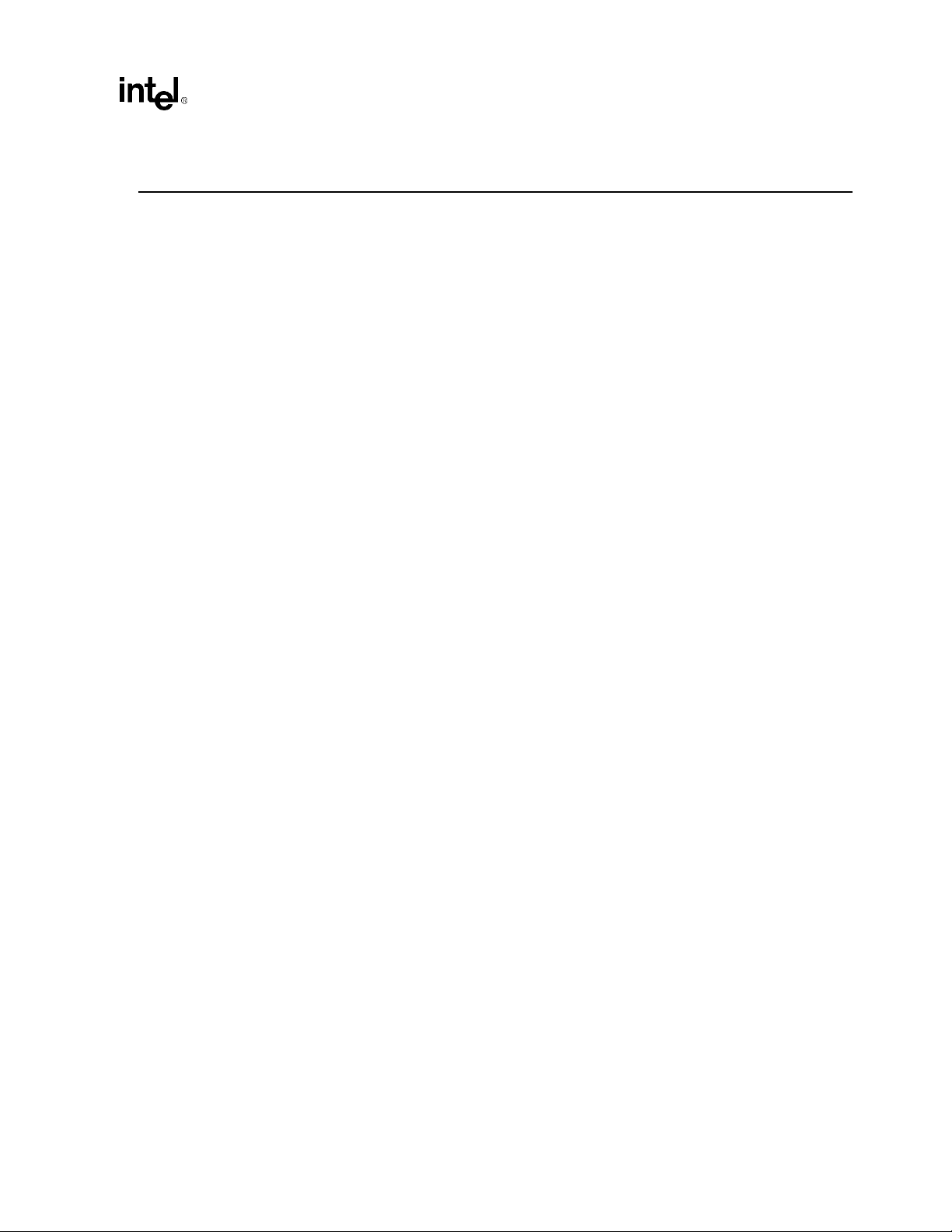
Contents
1 Introduction................................................................................................................1-1
1.1 About This Design Guide..............................................................................1-1
1.2 References....................................................................................................1-2
1.3 Intel
1.4 Design Recommendations............................................................................1-8
2 Motherboard Layout and Routing Guidel ine s ...... ....... ...... .........................................2-1
2.1 BGA Quadrant Assignment...........................................................................2-1
2.2 Board Description .........................................................................................2-3
2.3 Routing Guidelines........................................................................................2-5
2.4 Placement & Layout....................................................................................2-14
2.5 Post-Layout Simulation.............. ....... ...... ....... ...... ...... ....... ...... ....... ...... .......2-14
®
Pentium® II Processor / Intel® 440GX AGPset Overview ...................1-3
1.3.1 Intel
1.3.2 Intel
1.3.3 PCI-to-ISA/IDE Xcelerator (PIIX4E).................................................1-6
1.4.1 Voltage Definitions...........................................................................1-8
1.4.2 General Design Recommendations.................................................1-9
1.4.3 Transitioning from Intel
2.3.1 GTL+ Description.............................................................................2-6
2.3.2 GTL+ Layout Recommendations.....................................................2-6
2.3.3 Single Processor Design..................................................................2-6
2.3.4 Dual Processor Systems..................................................................2-8
2.3.5 Single Processor Systems—Single-End Termination (SET) ...........2-8
2.3.6 Additional Guidelines .....................................................................2-10
2.3.7 Design Methodology ......................................................................2-11
2.3.8 Performance Requirements...........................................................2-12
2.3.9 Topology Definition ........................................................................2-13
2.3.10 Pre-Layout Simulation (Sens i tivity Analysis). ....... ..........................2-13
2.5.1 Crosstalk and the Multi-Bit Adjustment Factor...............................2-15
®
Pentium® II Processor................... ...... ....... ...... ......................1 - 3
®
440GX AGPset ......................................................................1-4
1.3.2.1 System Bus Interface......................................................1-5
1.3.2.2 DRAM Interface..............................................................1-5
1.3.2.3 Accelerated Graphics Port Interface...............................1-5
1.3.2.4 PCI Interface...................................................................1-6
1.3.2.5 System Clocking.............................................................1-6
1.3.3.1 Instrumentation...............................................................1-7
1.3.3.2 Remote Service Boot......................................................1-7
1.3.3.3 Remote Wake-Up ...........................................................1-8
1.3.3.4 Power Management........................................................1-8
“
440BX AGPset to Intel“ 440GX
AGPset Design ................................................................................1-9
2.3.3.1 Single Processor Network Topology and Conditions......2-6
2.3.3.2 Single Processor Recommended Trace Lengths ...........2-7
2.3.4.1 Dual Processor Network Topology and Conditions........2-8
2.3.4.2 Dual Processor Recommended Trace Lengths..............2-8
2.3.5.1 Set Network Topology and Conditions ...........................2-8
2.3.5.2 SET Trace Length Requirements...................................2-9
2.3.6.1 Minimizing Crosstalk.....................................................2-10
2.3.6.2 Practical Considerations.............. ....... ...... ....... ...... .......2-10
Intel® 440GX AGPset Design Guide
iii
Page 4

2.6 Validation....................................................................................................2-15
2.6.1 Flight Time Measurement ..............................................................2-15
2.6.2 Signal Quality Measurement..........................................................2-16
2.7 Timing Analysis...........................................................................................2-17
2.8 AGP Layout and Routing Guidelines..........................................................2-19
2.8.1 AGP Connector (“Up Option) Layout Guidelines ...........................2-19
2.8.2 On-board AGP Compliant Device (“Down” Option)
Layout Guidelines ...... ...... ....... ...... ............................................. ....2 - 20
2.9 82443GX Memory Subsystem Layout and Routing Guidelines..................2-22
2.9.1 100 MHz 82443GX Memory Array Considerations........................2-22
2.9.1.1 Matching the Reference Planes ...................................2-23
2.9.1.2 Adding Additional Decoupling Capacitor ......................2-23
2.9.1.3 Trace Width vs. Trace Spacing ....................................2-24
2.9.2 Memory Layout & Routing Guidelines ...........................................2-24
2.9.3 4 DIMM Routing Guidelines [NO FET]...........................................2-30
2.9.4 PCI Bus Routing Guidelines ..........................................................2-30
2.9.5 Decoupling Guidelines: Intel
2.9.6 Intel
®
440GX AGPset Clock Layout Recommendations................2-32
®
440GX AGPset Platform...............2-31
2.9.6.1 Clock Routing Spacing.................................................2-32
2.9.6.2 System Bus Clock Layout.............................................2-32
2.9.6.3 PCI Clock Layout..........................................................2-33
2.9.6.4 SDRAM Clock Layout...................................................2-33
2.9.6.5 AGP Clock Layout ........................................................2-34
3 Design Checklist........................................................................................................3-1
3.1 Overview.......................................................................................................3-1
3.2 Pull-up and Pull-down Resistor Values.........................................................3-1
3.3 Intel
®
Pentium® II Processor Checklist.........................................................3-2
3.3.1 Intel
3.3.2 Intel
3.3.3 Intel
®
Pentium® II Processor ...........................................................3-2
®
Pentium® II Processor Clocks................................................3-5
®
Pentium® II Processor Signals...............................................3-5
3.3.4 Uni-Processor (UP) Slot 1 Checklist................................................3-7
3.3.5 Dual-Processor (DP) Slot 1 Checklist..............................................3-7
3.3.6 Slot 1 Decoupling Capacitors ..........................................................3-7
3.3.7 Voltage Regulator Module, VRM 8.2 ...............................................3-7
3.4 Intel
®
440GX AGPset Clocks........................................................................3-8
3.4.1 CK100 - 100 MHz Clock Synthesizer...............................................3-8
3.4.2 CKBF - SDRAM 1 to 18 Clock Buffer...............................................3-9
3.4.3 GCKE and DCLKWR Connection....................................................3-9
3.5 82443GX Host Bridge.................................................................................3-10
3.5.1 82443GX Interface.........................................................................3-10
3.5.2 82443GX GTL+ Bus Interface .......................................................3-12
3.5.3 82443GX PCI Interface..................................................................3-12
3.5.4 82443GX AGP Interface ................................................................3-13
3.6 Intel
®
440GX AGPset Memory Interface ....................................................3-14
3.6.1 SDRAM Connections.....................................................................3-14
3.6.2 DIMM Solution With FET Switches................................................3-15
3.6.3 Registered SDRAM .......................................................................3-15
iv
Intel® 440GX AGPset Design Guide
Page 5

3.7 82371EB (PIIX4E).......................................................................................3-16
3.7.1 PIIX4E Connections...... ....... ...... ....... ...... ...... .................................3-16
3.7.2 IDE Routing Guidelines..................................................................3-20
3.7.2.1 Cabling..........................................................................3-20
3.7.2.2 Motherboard .................................................................3-20
3.7.3 PIIX4E Power And Ground Pins ....................................................3-22
3.8 PCI Bus Signals..........................................................................................3-22
3.9 ISA Signals .................................................................................................3-23
3.10 ISA and X-Bus Signals.. ....... ...... ....... ...... ....... .............................................3-23
3.11 USB Interface..............................................................................................3-24
3.12 IDE Interface...............................................................................................3-24
3.13 Flash Design...............................................................................................3-25
3.13.1 Dual-Footprint Flash Design ..........................................................3-25
3.13.2 Flash Design Considerations.........................................................3-25
3.14 System and Test Signals ............................................................................3-28
3.15 Power Management Signals.......................................................................3-28
3.15.1 Power Button Implementation........................................................3-30
3.16 Miscellaneous .............................................................................................3-31
3.17 82093AA (IOAPIC)......................................................................................3-32
3.18 Manageability Devices................................................................................3-33
3.18.1 Max1617 Temperature Sensor......................................................3-33
3.18.2 LM79 Microprocessor System Hardware Monitor..........................3-33
3.18.3 82558B LOM Checklist ..................................................................3-34
3.18.4 Wake On LAN (WOL) Header........................................................3-35
3.19 Software/BIOS ............................................................................................3-35
3.19.1 USB and Multi-processor BIOS .....................................................3-35
3.19.2 Design Considerations...................................................................3-36
3.20 Thermals / Cooling Solutions......................................................................3-36
3.20.1 Design Considerations...................................................................3-36
3.21 Mechanicals................................................................................................3-36
3.21.1 Design Considerations...................................................................3-37
3.22 Electricals....................................................................................................3-37
3.22.1 Design Considerations...................................................................3-37
3.23 Layout Checklist..........................................................................................3-38
3.23.1 Routing and Board Fabrication......................................................3-38
3.23.2 Design Consideration.....................................................................3-38
3.24 Applications and Add-in Hardware..............................................................3-38
3.24.1 Design Consideration.....................................................................3-38
4 Debug Recommendations ......... ............................................. ....... ...... ....... ...............4- 1
4.1 Slot 1 Test Tools...........................................................................................4-1
4.2 Debug/Simulation Tools....... ...... ............................................. ....... ...... ....... ..4-1
4.2.1 Logic Analyzer Interface (LAI)..........................................................4-1
4.2.2 In-Target Probe (ITP).......................................................................4-1
4.2.3 Bus Functional Model (BFM) ...........................................................4-2
4.2.4 I/O Buffer Models.............................................................................4-2
4.2.5 FLOTHERM* Model.........................................................................4-2
Intel® 440GX AGPset Design Guide
v
Page 6
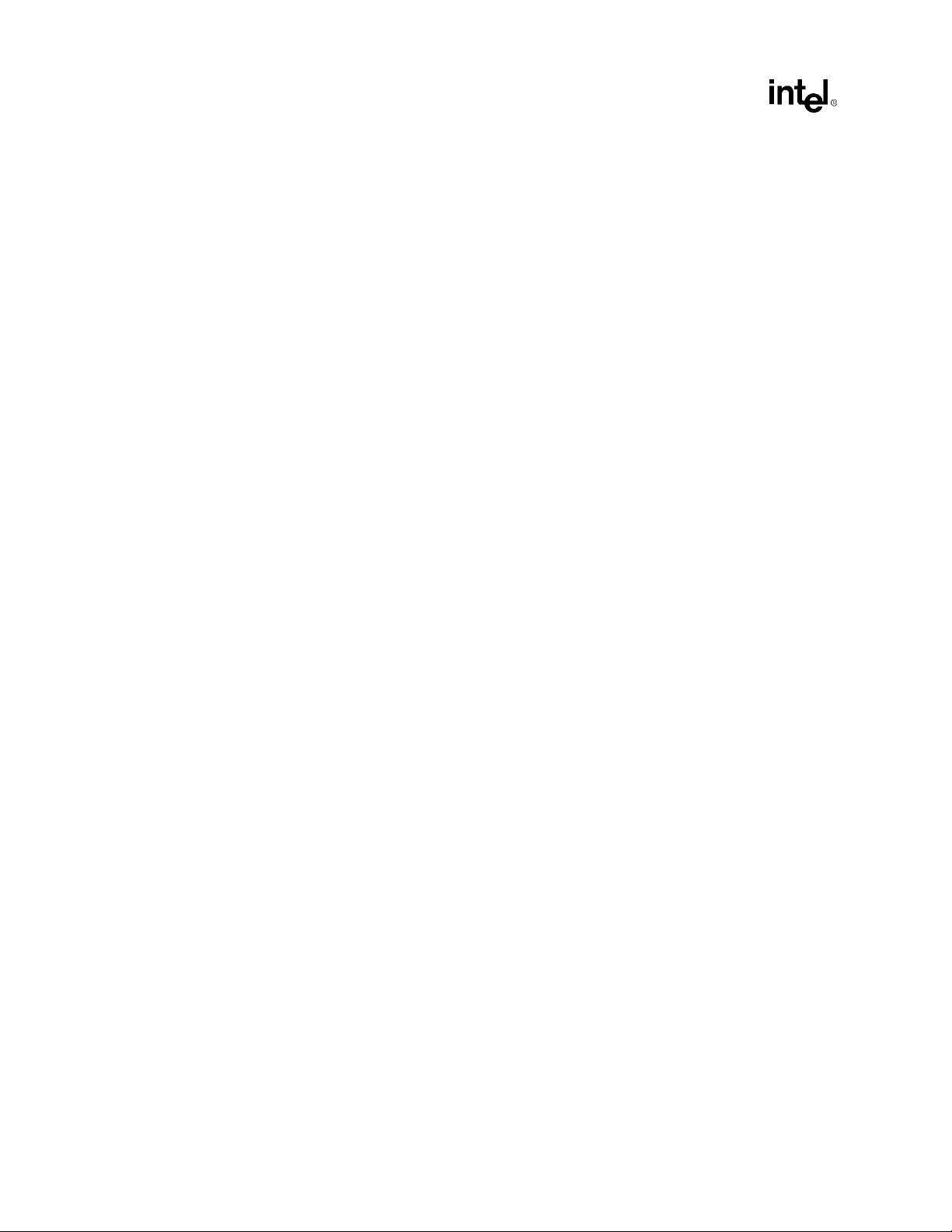
4.3 Debug Features............................................................................................4-2
4.3.1 Intel
®
Pentium® II Processor LAI Issue ...........................................4-2
4.3.2 Debug Logic Recommendations......................................................4-4
4.3.2.1 Debug Considerations....................................................4-5
4.3.3 Debug Layout ..................................................................................4-5
4.3.3.1 Design Considerations ...................................................4-5
4.3.4 Debug Procedures...........................................................................4-5
5 Third-Party Vendor Information .................................................................................5-1
5.1 Processors....................................................................................................5-1
5.1.1 Voltage Regulator Modules .............................................................5-2
5.1.2 Voltage Regulator Control Silicon....................................................5-2
5.2 Intel
®
440GX AGPset ...................................................................................5-3
5.2.1 Clock Drivers ...................................................................................5-3
5.2.2 Power Management Components ....... ...... ...... ....... ...... ....... ...... ......5-3
5.2.3 FET Switches(4 DIMM/FET Design)................................................5-3
5.3 Other Processor Components ......................................................................5-4
5.3.1 Slot 1 Connector..............................................................................5-4
5.3.2 Mechanical Support .........................................................................5-4
5.3.3 Heat sinks........................................................................................5-4
5.3.4 Heat sink attachment: Rivscrews* and associated tools..................5-4
5.3.5 Thermal interface materials .............................................................5-4
A Intel
®
440GX AGPset Platform Reference Design................................................... A-1
vi
Intel® 440GX AGPset Design Guide
Page 7

Figures
1-1 Intel® Pentium® II Processor / Intel® 440GX AGPset
System Block Diagram..................................................................................1-4
2-1 Major Signal Sections (82443GX Top View).................................................2-1
2-2 Example ATX Placement for a UP Pentium
2-3 Example NLX Placement for a UP Intel
®
Intel
440GX AGPset Design .......................................................................2-2
®
Intel
440GX Design.....................................................................................2-3
®
II processor/
®
Pentium® II processor /
2-4 Four Layer Board Stack-up...........................................................................2-4
2-5 Six Layer Board Stack-up With 4 Signal Planes and 2 Power Planes..........2-4
2-6 Six Layer Board Stack-up With 3 Signal Planes and 3 Power Planes..........2-5
2-7 Recommended Topology for Single Processor Design ................................2-6
2-8 Solution Space for Single Processor Design (Based on Results
of Parametric Sweeps)..................................................................................2-7
2-9 Recommended Topology for Dual Processor Design...................................2-8
2-10 Topology for Single Processor Designs With Single-End
Termination (SET).........................................................................................2-9
2-11 Solution Space for Single Processor Designs With Single-End
Termination (SET).........................................................................................2-9
2-12 GTL+ Design Process.................................................................................2-12
2-13 Pre-layout simulation process.....................................................................2-14
2-14 AGP Connector Layout Guidelines.............................................................2-19
2-15 On-board AGP Compliant Device Layout Guidelines.................................2-21
2-16 FET Switch Example............................................ ...... ....... ...... ....... .............2-22
2-17 Registered SDRAM DIMM Example...........................................................2-23
2-18 Matching the Reference Planes and Adding Decoupling Capacitor..........2-24
2-19 4 DIMMs (Single or Double-Sided) .............................................................2-24
2-20 Motherboard Model—Data (MDxx), 4 DIMMs.............................................2-25
2-21 Motherboard Model—DQMA[0,2:4,6:7], 4 DIMMs......................................2-26
2-22 Motherboard Model—DQM_A[1,5], 4 DIMMs.............................................2-26
2-23 Motherboard Model—DQM_A[1,5], 4 DIMMs.............................................2-26
2-24 Motherboard Model—DQM_B[1,5], 4 DIMMs.............................................2-27
2-25 Motherboard Model—CS_A#/CS_B#, 4 DIMMs.........................................2-27
2-26 Motherboard Model—SRAS_A#, 4 DIMMs.................................................2-27
2-27 Motherboard Model—Data (MDxx) Lines, 4 DIMMs (No FET) ...................2-30
2-28 PCI Bus Layout Example............................................................................2-31
2-29 82443GX Decoupling..................................................................................2-31
2-30 Clock Trace Spacing Guidelines.................................................................2-32
2-31 AGP Clock Layout.......................................................................................2-34
3-1 Pull-up Resistor Example..............................................................................3-2
3-2 GCKE & DCLKWR Connections...................................................................3-9
3-3 Current Solution With Existing FET Switches.............................................3-15
3-4 Series Resistor Placement for Primary IDE Connectors.............................3-21
3-5 Dual Footprint Flash Layouts......................................................................3-25
3-6 nterfacing Intel’s Flash with PIIX4E in Desktop ..........................................3-26
3-7 Interfacing Intel’s Flash with PIIX4E in Desktop .........................................3-28
3-8 PWRGOOD & PWROK Logic.....................................................................3-29
4-1 LAI Probe Input Circuit..................................................................................4-3
Intel® 440GX AGPset Design Guide
vii
Page 8

Tables
2-1 Recommended Trace Lengths for Single Processor Design........................2-7
2-2 Recommended Trace Lengths for Dual Processor Designs2.......................2-8
2-3 SET Trace Length Requirements.............................................. ....... ...... ......2-9
2-4 Recommended 100 MHz System Flight Time Specs .................................2-13
2-5 System Timing Requirements for Validating Setup/Hold Windows ............2-16
2-6 Ringback Guidelines at the Intel
2-7 Intel
®
Pentium® II Processor and Inte®l 440GX AGPset
®
Pentium® II Processor Edge Fingers...2-16
System Timing Equations...........................................................................2-17
2-8 Intel
®
Pentium® II Processor and Intel® 440GX AGPset
System Timing Terms.................................................................................2-17
2-9 Intel
®
Pentium® II Processor and Intel® 440GX AGPset 100 MHz
Timing Specifications..................................................................................2-18
2-10 Recommended 100 MHz System Timing Parameters................................2-18
2-11 Recommended 100 MHz System Flight Time Specs .................................2-18
2-12 Data and Associated Strobe.......................................................................2-19
2-13 Source Synchronous Motherboard Recommendations..............................2-20
2-14 Control Signal Line Length Recommendations ..........................................2-20
2-15 Source Synchronous Motherboard Recommendations..............................2-21
2-16 Control Signal Line Length Recommendations ..........................................2-21
2-17 MDx lines Reference Planes Routing.........................................................2-23
2-18 FET Switch DQ Route Example .................................................................2-25
2-19 Motherboard Model: SRAS_B#, 4 DIMMs..................................................2-28
2-20 Motherboard Model: SCAS_A#, 4 DIMMs..................................................2-28
2-21 Motherboard Model: SCAS_B#, 4 DIMMs..................................................2-28
2-22 Motherboard Model: WE_A#, 4 DIMMs......................................................2-29
2-23 Motherboard Model: WE_B#, 4 DIMMs......................................................2-29
2-24 Motherboard Model: MA_A[14:0], 4 DIMMs ...............................................2-29
2-25 Motherboard Model: MA_B[12,11,9:0]#, MA_B[14,13,10], 4 DIMMs..........2-30
3-1 Slot Connectivity...........................................................................................3-2
3-2 GND & Power Pin Definition......... ....... ...... ............................................. ......3-4
3-3 Processor Frequency Select.........................................................................3-8
3-4 82443GX Connectivity................................................................................3-10
3-5 Strapping Options.......................................................................................3-13
3-6 SDRAM Connectivity ..................................................................................3-14
3-7 PIIX4E Connectivity....................................................................................3-16
3-8 IDE Series Termination...............................................................................3-20
3-9 PIIX4E PWR & GND...................................................................................3-22
3-10 Non-PIIX4E PCI Signals.............................................................................3-23
3-11 Non-PIIX4E ISA Signals .............................................................................3-23
3-12 Non-PIIX4E IDE..........................................................................................3-24
3-13 Flash Vpp Recommendations....................................................................3-27
5-1 Slot 1 Connector...........................................................................................5-1
5-2 Retention Mechanism, Retention Mechanism Module
Attach Sink Suppor.......................................................................................5-1
5-3 GTL+ Bus Slot 1 Terminator Cards ..............................................................5-1
5-4 Voltage Regulator Modules ..........................................................................5-2
5-5 Voltage Regulator Control Silicon Vendors ..................................................5-2
5-6 Clock Driver Vendors....................................................................................5-3
5-7 Power Management Component Vendors. ....... ...... ...... ....... ...... ....... ...... ......5-3
5-8 FET Switch Vendors.....................................................................................5-3
viii
Intel® 440GX AGPset Design Guide
Page 9

Revision History
Date Revision Description
3/99 -001 Initial Release.
Intel® 440GX AGPset Design Guide
ix
Page 10

x
Intel® 440GX AGPset Design Guide
Page 11
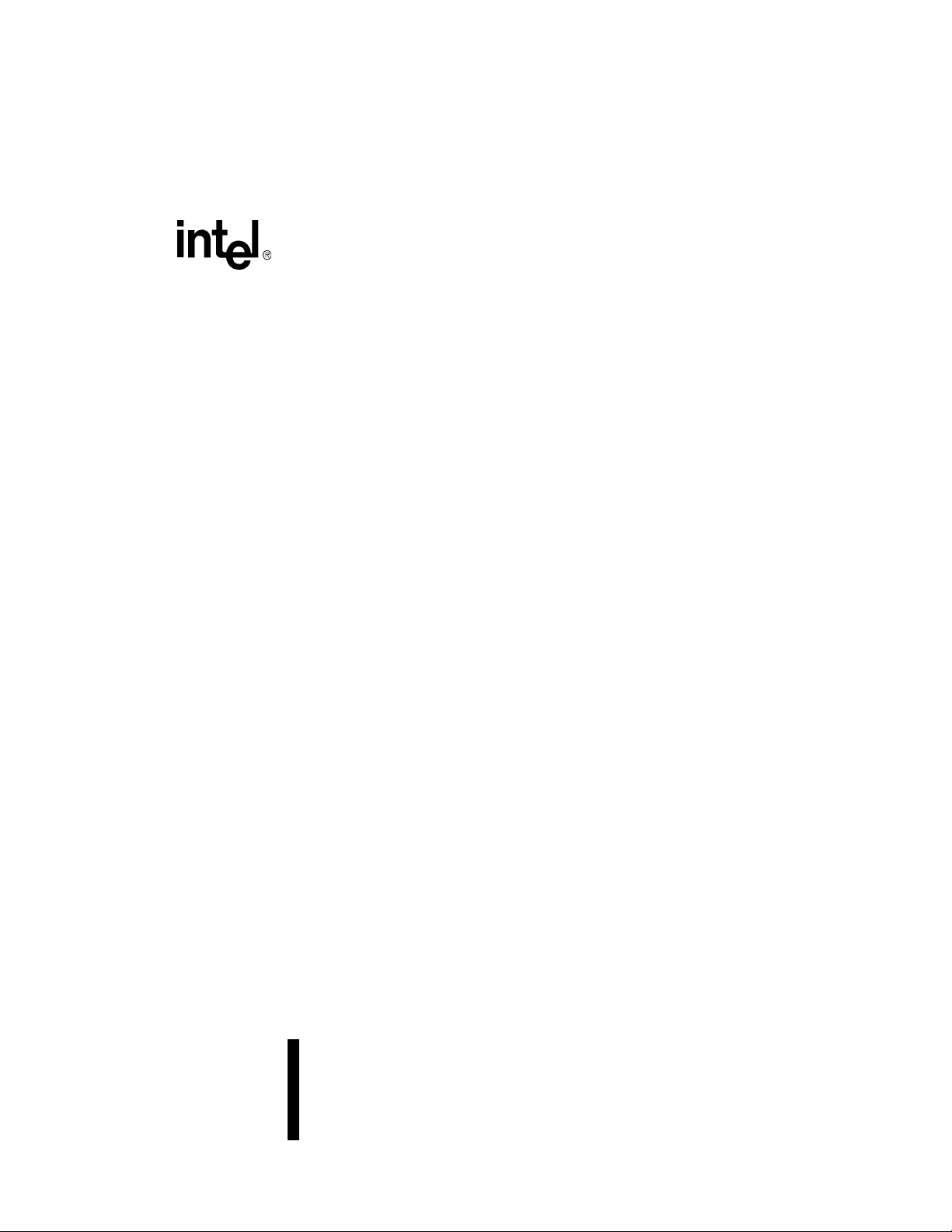
Introduction
1
Page 12

Page 13
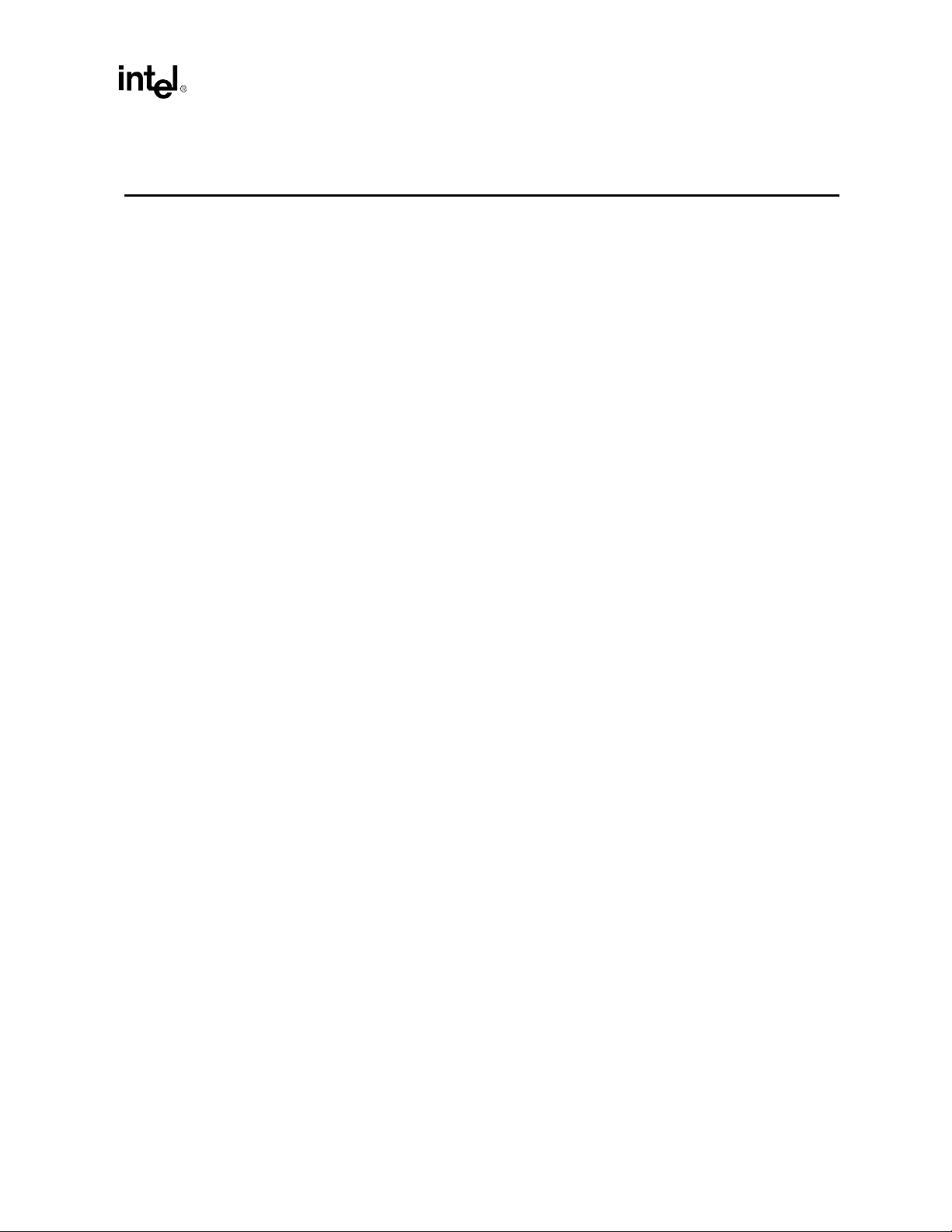
Introduction
Introduction
This document provides design guidelines for developing Intel® Pentium® II processor / Intel®
440GX AGPset based systems. Motherboard and memory subsystem design guidelines are
covered. Special design recommendations and concerns are presented. Likely design issues have
been identified and included here in a checklist format to alleviate problems during the debug
phase. One reference board design is presented:
Dual Processor (DP), 4 DIMM design
•
These designs use the Intel
82443GX Host Bridge and the 82371EB PIIX4E.
Note: The Intel
processor will also be offered as an Intel boxed processor, intended for system integrators who
build systems from motherboards and other components. Some hints for early debug problems are
also included.
®
Pentium® II processor may be installed in a Slot 1 connector. The Intel® Pentium® II
1.1 About This Design Guide
This document is intended for hardware design engineers who are experienced in the design of PC
motherboards or memory subsystem. This document is organized as follows:
®
Pentium® II processor and Intel® 440GX AGPset consisting of the
1
Chapter 1, Introduction. This chapter provides an overview of the features on reference design.
Chapter 1 also provides a general component overview of the Intel
Intel 440GX AGPset. The Wired for Management Initiative is also discussed which is an Intel
initiative to improve the manageability of desktop, mobile, and server systems. This chapter also
provides design recommendations which Intel feels will provide flexibility to cover a broader range
of products within a market segment.
Chapter 2, Motherboard Layout and Routing Guidelines. This Chapter provides detailed
layout, routing, and placement guidelines for the motherboard and memory subsystem. Design
guidelines for each bus (Host GTL+, PCI, DRAM, and AGP) are covered. This chapter provides
details on design methodology, Timing analysis, simulation, and design validation.
Chapter 3, Design Checklist. This chapter provides a design checklist that is intended to be used
when reviewing your Intel
AGPset reference design provided in this Design Guide. Items which have been found to be
incorrect on previous design s are p rovided as a tool to allow the quick debug of In tel
processor based systems.
Chapter 4, Debug Recommendations. This chapter presents debug recommendations that may
assist in the development of the Intel
utilizing them. This chapter also provides tool information, logic suggestions, technical support
options, and a summary of the problems which have been found to be associated with system
debug.
Chapter 5, Third Party Vendor Information. This chapter includes information regarding
various third-party vendors who provide products to support the Intel
Appendix A, Intel
schematics used in the single processor and dual processor reference designs.
®
440GX AGPset design. The checklist is based on the Intel® 440GX
®
Pentium® II processor, Intel® 440GX AGPset, and prod ucts
®
440GX AGPset Reference Design Schematics. This appendix provides the
®
Pentium® II processor and
®
Pentium® II
®
440GX AGPset.
®
Intel® 440GX AGPset Design Guide
1-1
Page 14

1.2 References
Introduction
•
Intel® Pentium® II Processor Datas
•
Intel® 440GX AGPset
•
Intel 82371EB PCI-to-ISA/IDE Xcelerator (PIIX4)
•
Intel Architecture Software Developer’s Manual
(order number 243190)
•
Intel Architecture Software Developer’s Manual
(order number 243191)
•
Intel Architecture Software Developer’s Manual
(order number 243192)
•
Intel Architecture MMX™ Technology Developer’s Guide
•
AP-485 CPUID Application Note
•
AP-585 Layout Application Note
•
AP-586 Thermal Application Note
•
AP-587 Power Application Note
•
AP-589 EMI
•
AP-524 Intel® Pentium® Pro Processor GTL+ Layout Guidelines
•
AP-525 Intel® Pentium® Pro Processor Thermal Design Guidelines
•
Multi-Processor Specification 1.4
•
+ Processor Fan/Heat Sink Target Specification
•
+ Slot 1 Test Kit User’s Guide
•
+ Slot 1 Processor Enabling Technologies Supplier Guide
•
PCI Local Bus Specification
•
Universal Serial Bus Specification
(WWW; order number 243334)
Datasheet (WWW; order number 290638)
heet
Datasheet (WWW; order number 290562)
, Volume 1; Basic Architecture
, Volume 2; Instruction Set Reference
, Volume 3; System Programming Guide
(order number 243006)
(WWW; order number 41618)
(WWW; order number 243330)
(WWW; order number 243331)
(WWW; order number 243332)
(order number 242016)
, Revision 1.0 or later
, Revision 1.0 or later
, Revision 3.0
, Revision 2.1
, Revision 1.0
(order number 242765)
(order number 242766)
Intel® 440GX AGPset Design Guide
1-2
Page 15

Introduction
1.3 Intel® Pentium
Overview
The following is a list of features that a Intel® Pentium® II processor / Intel® 440GX System will
provide:
Full Support for up to two Intel® Pentium® II processors, with system bus frequencies of
•
100 MHz
Intel® 440GX AGPset
•
— 82443GX Host Bridge Controller (GX)
— 82371EB PCI ISA IDE Accelerator (PIIX4E)
100 MHz Memory Interface: A wide range of DRAM support including
•
— 64-bit memory data interface plus 8 ECC bits and hardware scrubbing
— SDRAM (Synchronous) DRAM Support
— 16Mbit, 64Mbit, 128Mbit, and 256Mbit DRAM Technologies
4 PCI Add-in Slots
•
— PCI Specification Rev 2.1 Compliant
1 AGP Slot:
•
— AGP Interface Specification Rev 1.0 Compliant
®
II Processor / Intel
®
440GX AGPset
— AGP 66/133 MHz, 3.3V device support
Integrated IDE Controller with Ultra DMA/33 support
•
— PIO Mode 4 transfers
— PCI IDE Bus Master support
Integrated Universal Serial Bus (USB) Controller with 2 USB ports
•
Integrated System Power Management Support
•
On-board Floppy, Serial, Parallel Ports, ISA Add-in slots
•
I/O APIC device support for MP interrupt support
•
1.3.1 Intel® Pentiu m®
The Intel® Pentium® II processor is a follow-on to the Intel® Pentium® Pro processor. This high
performance Intel Architecture processor offers features that can be designed into products for the
following market segments:
Desktop Home Market Segment
Desktop Corporate Market Segment
Workstation Market Segment
Server Market Segment
New applications and hardware add-ins from third party vendors are being developed that take
advantage of the MMX™ technology incorporated into the Intel
contact your local Intel field sales representative for information on IHVs and ISVs utilizing Intel’s
MMX™ technology.
Processor
II
®
Pentium® processor. Please
Intel® 440GX AGPset Design Guide
1-3
Page 16
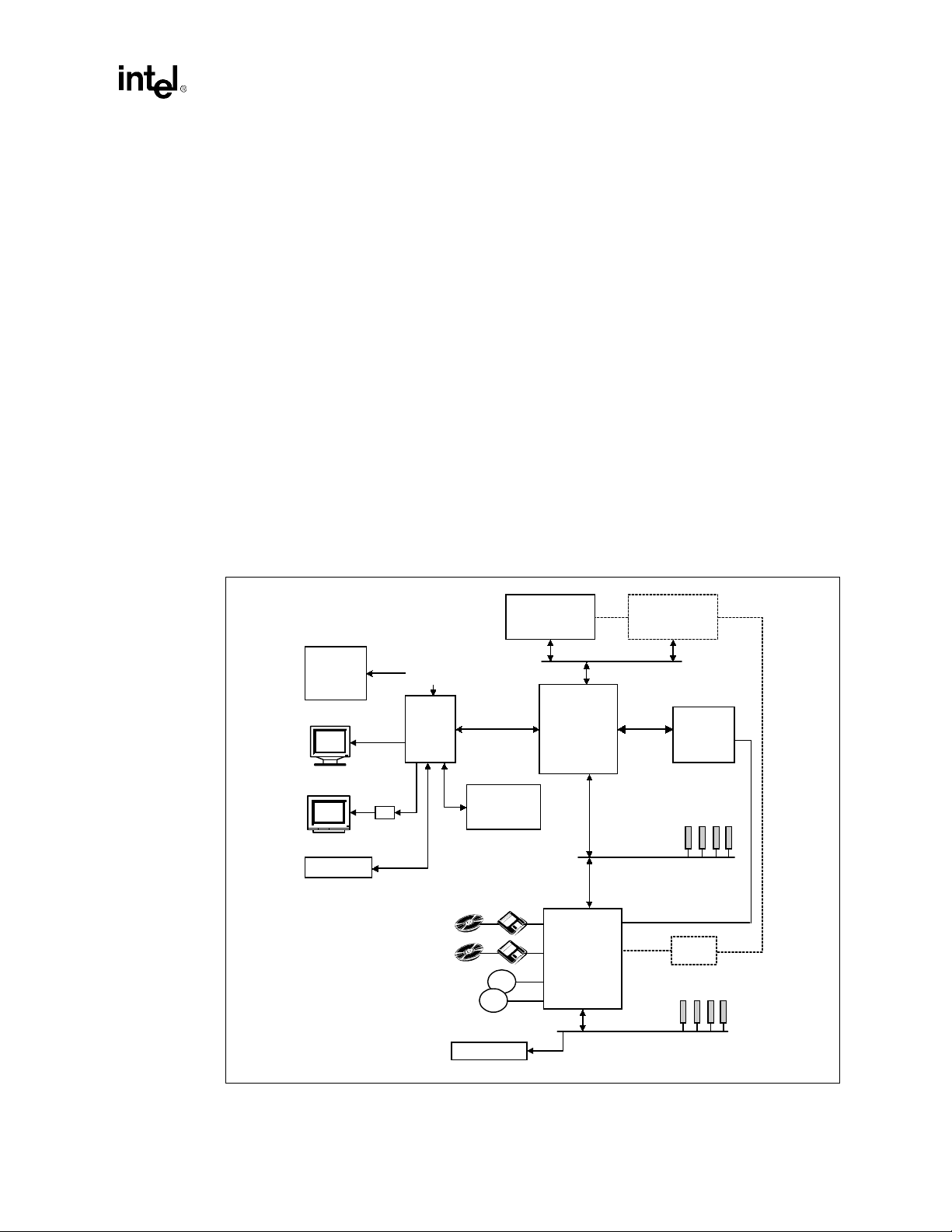
Intel introduced the Intel® Pentium® II processor as 350/100 and 400/100 speeds with 512 KB L2
cache versions.
1.3.2 Intel® 440GX AGPset
The Intel® 440GX AGPset is the fourth generation chipset based on the Inte l® Pentium® Pro
•
processor architecture. It has been designed to interface with the Intel
processor’ s system bu s at 100 MHz. Along with its Host-to-PCI bridg e interface, the 8 2443GX
host bridge controller has been optimized with a 100 MHz SDRAM memory controller and
data path. The 82443GX also features the Accelerated Graphics Port (AGP) interface. The
82443GX component includes the following functions and capabilities:
Support for single and dual Intel® Pentium® II processor configurations
•
64-bit GTL+ based system data bus Interface
•
32-bit system address bus support
•
64/72-bit main memory interface with optimized support for SDRAM
•
32-bit PCI bus interface with integrated PCI arbiter
•
AGP interface with up to 133 MHz data transfer rate
•
Extensive data buffering between all interfaces for high throughput and concurrent operations
•
Figure 1-1.
®
Pentium® II Processor / Intel® 440GX AGPset System Block Diagram
Intel
®
Pentium® II
Introduction
Video
- DVD
- Camera
- VCR
Display
TV
Video BIOS
- VMI
- Video Capture
Graphics
Encoder
2 IDE Ports
(Ultra DMA/33)
Device
Local Memory
2 USB
Ports
System BIOS
2X AGP Bus
Graphics
USB
USB
Pentium®
Processor
82443GX
Host Bridge
II
Host Bus
82371EB
(PIIX4E)
(PCI-to-ISA
Bridge)
Pentium®
Processor
72 Bit
w/ECO
100 MHz
SDRAM Support
Primary PCI Bus
(PCI Bus #0)
System Mgnt (SM) Bus
ISA Bus
II
Main
Memory
PCI Slots
IO
APIC
ISA Slots
sys_blk.vsd
Intel® 440GX AGPset Design Guide
1-4
Page 17

Introduction
Figure 1-1 shows a block diagram of a typical platform based on the Intel® 440GX AGPset. The
82443GX system bus interface supports up to two Intel
bus frequency of 100 MHz. The physical interf ace design is based on the GTL+ specif ication and is
compatible with the Intel
DRAM interface (64-bit Data plus ECC). This interface supports 3.3V DRAM technologies.
The 82443GX is designed to support the PIIX4E I/O bridge. The PIIX4E is a highly integrated
multifunctional component that s up ports the following functions and capabilities:
PCI Rev 2.1 compliant PCI-to-ISA Bridge with support for 33 MHz PCI operations
•
ACPI Desktop Power Management Support
•
Enhanced DMA controller and standard interrupt controller and timer functions
•
Integrated IDE controller with Ultra DMA/33 support
•
USB host interface with support for 2 USB ports
•
System Management Bus (SMB) with support for DIMM Serial Presence Detect
•
Support for an external I/O APIC component
•
®
440GX AGPset solution. The 82443GX provides an optimized 72-bit
1.3.2.1 System Bus Interface
The Intel® Pentium® II processor supports a second level cache size of 512 KB with ECC. All
cache control logic is provided on the processor. The 82443GX supports a maximum of 32 bit
address or 4 GB memory address space from the processor p erspecti ve. The 8244 3GX provi des bus
control signals and address paths for transfers between the processors bus, PCI bus, Accelerated
Graphics Port and main memory. The 82443GX supports a 4-deep in-order queue (i.e., it provides
support for pipelining of up to 4 outstanding transaction requests on the system bus).
®
Pentium® II processors at the maximum
For system bus-to-PCI transfers, the addresses are either translated or directly forwarded on the
PCI bus, depending on the PCI address space being accessed. If the access is to a PCI configuration
space, the processor I/O cycle is mapped to a PCI configuration space cycle. If the access is to a
PCI I/O or memory space, the processor address is passed without modification to the PCI bus.
Certain memory address range (later referred in a document as a Graphics Aperture) are dedicated
for a graphics memory address space. If this space or portion of it is mapped to main DRAM, then
the address will be translated via the AGP address remapping mechanism and the request
forwarded to the DRAM subsystem. A portion of the graphi cs aperture can be mapped on A GP and
corresponding system bus cycles that hit that range are forwarded to AGP without any translation.
Other system bus cycles forwarded to AGP are defined by the AGP address map.
1.3.2.2 DRAM Interface
The 82443GX integrates a main memory controller that supports a 64/72-bit DRAM interface
which operates at 100 MHz. The integrated DRAM controller features: supports up to 4 doublesided DIMMs, 8M to 256M using 16Mbit technology, 1 GB using 64Mbit technology, and 2 GB
using 128M or 256M technol ogy, two copies of MAxx are pro vid ed for optimi zed timing, an d ECC
with hardware scrubbing.
1.3.2.3 Accelerated Graphics Port Interface
The 82443GX supports an AGP interface. The AGP interface can reach a maximum theoretical
~532 Mbytes/sec transfer rate.
Intel® 440GX AGPset Design Guide
1-5
Page 18

1.3.2.4 PCI Interf ac e
The 82443GX PCI interface is 33 MHz Revision 2.1 compliant and supports up to five external
PCI bus masters in addition to the I/O bridge (PIIX4E).
1.3.2.5 System Clocking
The 82443GX operates the system bus interface at 100 MHz, PCI at 33 MHz and AGP at
66/133 MHz. The 443GX clocking scheme uses an external clock synthesizer which produces
reference clocks for the system bus and PCI interfaces. The 82443GX produces a single 100 MHz
SDRAM clock output which is fed to a 1 to 18 clock buffer to support 1 to 4 DIMMs.
1.3.3 PCI-to-ISA/IDE Xcelerator (PIIX4E)
The PCI-to-ISA/IDE Xcelerator (PIIX4E) is a multi-function PCI device implementing a PCI-toISA bridge function, a PCI IDE function, a Universal Serial Bus host/hub function, and an
Enhanced Power Management function. As a PCI-to-ISA bridge, the PIIX4E integrates many
common I/O fu nctions found in ISA -based PC systems; a seven channel DMA Controller, two
82C59 Interrupt Controllers, an 8254 Timer/Counter, and a Real Time Clock. In addition to
Compatible transfers, each DMA channel also supports Type F transfers.
Introduction
The PIIX4E contains full support for both PC/PCI and Distributed DMA protocols implementing
PCI based DMA. The Interrupt Controller has Edge or Level sensitive programmable inputs and
fully supports the use of an external I/O Advanced Programmable Interrupt Controller (APIC) and
Serial Interrupts. Chip select decoding is provided for BIOS, Real Time Clock, Keyboard
Controller, second external Microcontroller, as well as 2 Programmable Chip Selects. The PIIX4E
provides full Plug and Play compatibility. The PIIX4E can be configured as a Subtractive Decode
bridge or as a Positive Decode bridge.
The PIIX4E supports two IDE connectors for up to four IDE devices providing an interface for
IDE/EIDE hard disks and CD ROMs. Up to four IDE devices can be supported in Bus Master
mode. The PIIX4E contains support for “Ultra DMA/33” synchronous DMA compatible devices.
The PIIX4E contains a Universal Serial Bus (USB) Host Controller that is Universal Host
Controller Interface (UHCI) compatible. The Host Controller’s root hub has two programmable
USB ports.
The PIIX4E supports Enhanced Power Management, including full Clock Control, Device
Management for up to 14 devices, and Suspend and Resume logic with Power On Suspend,
Suspend to RAM or Suspend to Disk. It fully supports Operating System Directed Power
Management via the Advanced Configuration and Power Interface (ACPI) specification. The
PIIX4E integrates both a System Management Bus (SMBus) Host and Slave interface for serial
communication with other devices.
For more information on the PIIX4E, please refer to thePIIX4 d atasheet.
1.3.4 Wired for Management Initiative
Wired for Management (WfM) is an Intel initiative to improve the manageability of desktop, and
server systems. The goal of WfM is to reduce the Total Cost of Ownership (TCO) through
improved manageability in the following four technology areas:
Instrumentation
•
Remote Service Boot
•
Remote Wake-Up
•
Power Management
•
Intel® 440GX AGPset Design Guide
1-6
Page 19

Manageability features in each of these four technology areas combine to form the Wired for
Management Baseline Specification. A copy of the Wired for Management Baseline Specification
can be obtained from:
ftp://download.intel.com/ial/wfm/baselin e.pdf
An on-line Design Guide is available at:
http://developer.intel.com/ial/WfM/design/index.htm
Future versions of the specification, which preserve today's investments, will be available at this
site.
1.3.3.1 Instrumentation
A component's instrumentation consists of co de that maintains attributes with up-to-the-minute
values and adjusts the component's operational characteristics based on these values. By provi ding
instrumentation, the platform provides accurate data to management applications, so those
applications can make the best decisions for managing a system or product.
The WfM 1.1a Baseline requires that compliant desktop and mobile platforms utilize the DMI
Version 2.00 Management Interface (MI) and Component Interface (CI) application programming
interfaces and host a DMI v2.00 Service Provider , as def ined by the DMTF. Intel's DMI 2.0 Service
Provider Software Development Kit (SDK) provides a DMI Service Provider and binaries that
support DMI Version 2.00. This kit is available at:
Introduction
http://developer.intel.com/ial/WfM/tools/sdk/index.htm.
Intel's LANDesk© Client Manager product includes the Service Provider and component
instrumentation. Information regarding this product can be found at:
http://developer.intel.com/ial/WfM/tools/ldcm/index.htm
The WfM Baseline Instrumentation specification identifies specific DMI standard groups,
including event generation groups, that must be instrumented for a Baseline-compliant platform.
This reference design provides support for the SMBIOS revision 2.0 specification which along
with appropriate component instrumentation will supply some of the required data in the specified
DMI 2.0 groups. This reference design also provides additional optional instrumentation hardware
support with the LM79 and Maxim MAX1617 components.
1.3.3.2 Remote Service Boot
The WfM Baseline specifies the protocols by which a client requests and do wn loads an executable
image from a server and the minimum requirements on the client execution environment when the
downloaded image is executed. The Baseline specification includes a set of APIs for the particular
network controller used. The code supporting the Preboot eXecution Environment (PXE) and the
network controller is provided on the EtherExpress
T wo implementation option s are a v ailable: 1) NIC with Option ROM and Wak e on LAN Header or
2) a LAN on Motherboard implementation. For the second option, the Preboot execution
environment and the network controller code must be incorporated into the system BIOS.
In addition, the BIOS must provide the _SYSID_ and _UUID_ data structures. The details of the
BIOS requirements can be obtained from the Intel web site.
©
PRO/100 WFM adapters Option ROM.
Intel® 440GX AGPset Design Guide
http://developer.intel.com/ial/WfM/design/pxedt/index.htm
1-7
Page 20

1.3.3.3 Remote Wake-Up
If a PC supports a reduced power state, it must be possible to bring the system to a fully powered
state in which all management interfaces are available. Typically, the LAN adapter recognizes a
special packet as a signal to wake up the system. This reference design utilizes a Wake on LAN
(WOL) Header to provide standby power to the NIC and the interface for the wake up signal. The
physical connection to the NIC and motherboard is via a WOL Cable provided with the design kit.
See the WOL Header Recommendations document at:
ftp://download.intel.com/ial/wfm/wol_v14.pdf.
The system BIOS must enable the wake event an d pr o v ide wa k e up status. The d etails of the BI OS
requirements can be obtained from the Intel Corporation w eb site:
http://developer.intel.com/ial/WfM/design/rwudt/index.htm
1.3.3.4 Power Management
WfM Baseline compliant systems have four distinct power states: Working, Sleeping, Soft Off, and
Mechanical Off. Soft off is usually provided by a user accessible switch that will send a soft off
request to the system. The PIIX4 provides the power button input for this purpose and
implementation details are described in th e schematics. A second optional “override” switch
located in a less obvious place (or removal of the power cord) stops current flow forcing the
platform into the mechanical off state without OS consent. Note that a second “override” switch is
required for legal reasons in some jurisdictions (for example, some European countries). The BIOS
may support the power management requirement either through the APM revision 1.2 or ACPI
revision 1.0 specifications. This reference design’s BIOS implementation incorporates both
interfaces. The PIIX4 provides hardware level register support for both the APM and ACPI
specifications. See Intel's web site for additional information:
Introduction
http://developer.intel.com/ial/WfM/design/pmdt/index.htm.
1.4 Design Recommendations
1.4.1 Voltage Definitions
For the purposes of this document the following nominal voltage definitions are used:
Vcc 5.0V
Vcc
Vcc
Vcc
V
TT
V
REF
3.3
CORE
2.5
3.3V
Voltage is dependent on the five bit VID setting
2.5V
1.5V
1.0V
Intel® 440GX AGPset Design Guide
1-8
Page 21

1.4.2 General Design Recommendations
1. Intel recommends using an industry standard programmable Voltage Regulator Module
(VRM) installed in a VRM header o r an onb oard p rogrammab le v olt age re gulator d esign ed for
®
Intel
Pentium® II processors.
Introduction
2. Systems should be capable of varying the system bu s to processor cor e freq uency ratio per the
System Bus to Core Frequency Multiplier Configuration table of the Intel
processor datasheet. The Intel
®
Pentium® II processor uses the following signals to configure
®
Pentium® II
the internal clock multiplier ratio: LINT[0]/INTR, IGNNE#, A20M#, LINT[1]/NMI. Follow
the recommendations in this document to ensure that adequate hold times are met on the
strapping signals. Ensure the output of the strapping logic is a Vcc
logic level for connection
2.5
to the Slot 1 connector. This can be accomplished using an open-drain output driver with pullups to Vcc
2.5
.
3. Please prepare for additional thermal margin for increases of 1-5W for higher performance or
otherwise enhanced processor.
4. Motherboard designs targeted for system integrators should design to the Boxed Intel
Pentium
Pentium
®
II processor electrical, mechanical and thermal specif ications provided in the Intel®
®
II processor datasheet, most notably the required fan power header, fan/heatsink
®
physical clearance on the motherboard.
5. Motherboard designs should incorporate a retention mechanism, retention mechanism attach
mount and heatsink support mounting holes and keep out areas for the Intel
processor and boxed Intel
®
Pentium® II processor.
®
Pentium® II
1.4.3 Transitioning from Intel 440BX AGPset to Intel 440GX
AGPset Design
1. The 82443GX supports 2GB u sing 12 8M or 25 6M memory technol ogy. The design guidelines
for MAA14 and MAB14 are the same as MAA-13 and MAB-13 on the 82443BX.
2. Intel
®
440GX AGPset supports 100 MHz system bus and 100 MHz SDRAM Memory only.
3. There is no 3 DIMM support with the Intel 440GX AGPset.
Intel® 440GX AGPset Design Guide
1-9
Page 22

Introduction
1-10
Intel® 440GX AGPset Design Guide
Page 23
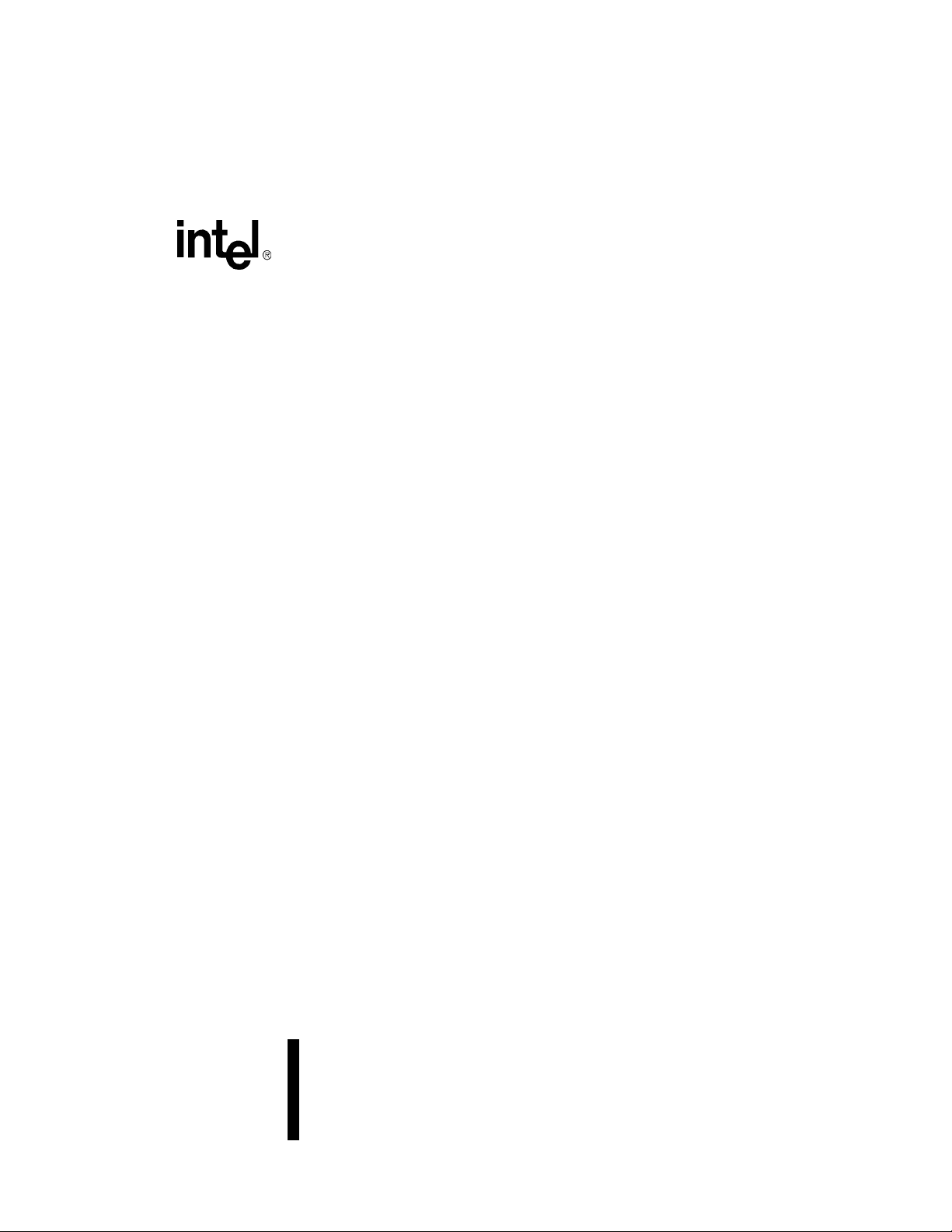
Motherboard Design
2
Page 24

Page 25
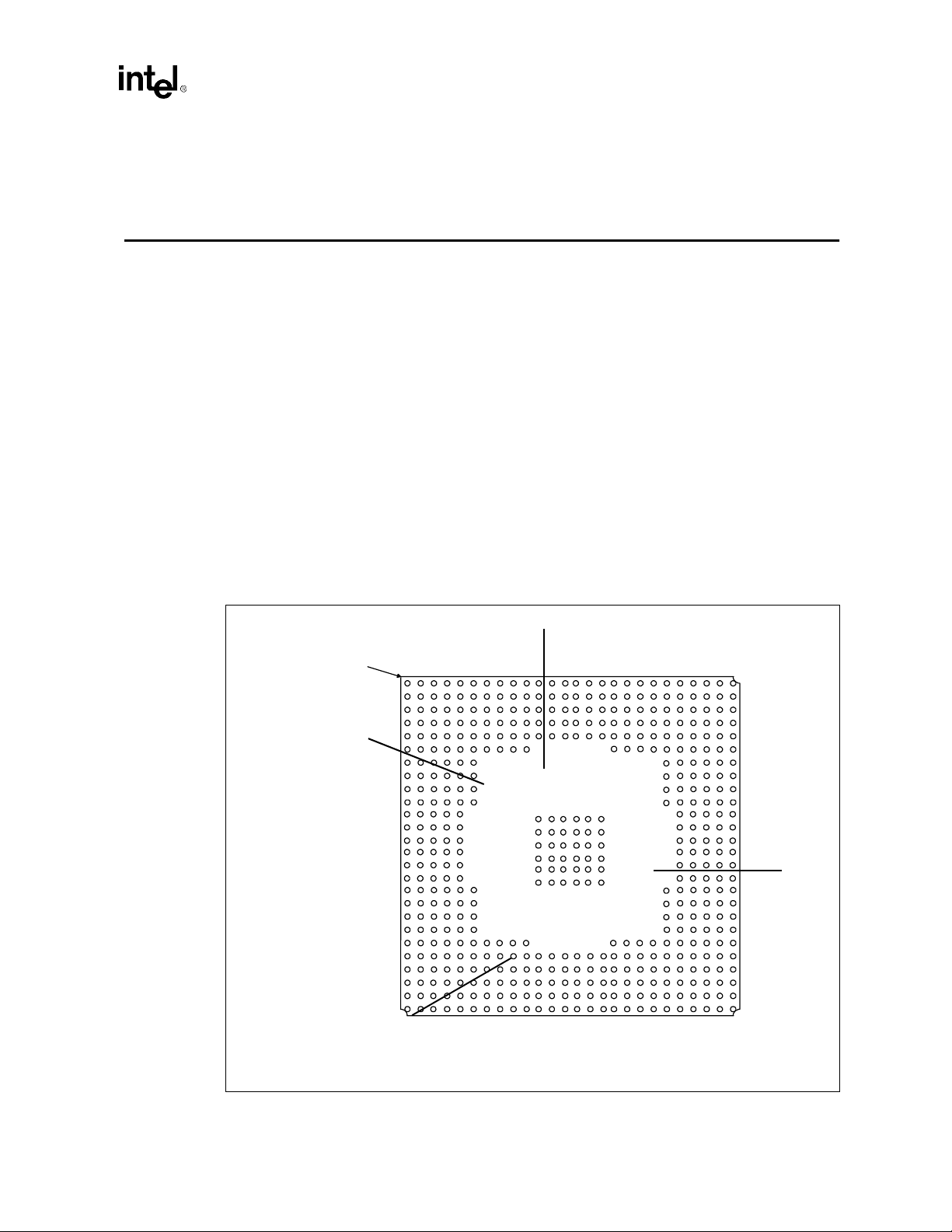
Motherboard Layout and Routing Guidelines
Motherboard Layout and Routing
Guidelines
This chapter describes layout and rou tin g recommendati ons to in sure a rob us t design. Foll o w these
guidelines as closely as possibl e. Any d eviations from the guidelines listed here should be
simulated to insure adequate margin is still maintain ed in the design
2.1 BGA Quadrant Assignment
Intel assigned pins on the 82443GX to simplify routing and keep board fabrication costs down, by
permitting a motherboard to be routed in 4-layers. Figure 2-1 shows the 4 signal quadrants of the
82443GX. The component placement on the motherb oard should be d one with th is general f low in
mind. This simplifies routing and minimizes the number of signals which must cross. The
individual signals within the respective groups have also been optimized to be routed using only 2
PCB layers.
Note: The Intel
Figure 2-1. Major Signal Sections (82443GX Top View)
®
82443GX AGPset Datasheet contains a complete list of signals and Ball assignments.
PCI
Quadrant
Pin #1 Corner
AGP
Quadrant
1 2 3 4 5 6 7 8 9 10 11 12 13 14 15 16 17 18 19 20 21 22 23
24 25 26
A
B
C
D
E
F
G
H
J
K
L
M
N
P
R
T
U
V
W
Y
AA
AB
AC
AD
AE
AF
2
GTL+
Quadrant
Intel® 440GX AGPset Design Guide
SDRAM
Quadrant
v001
2-1
Page 26
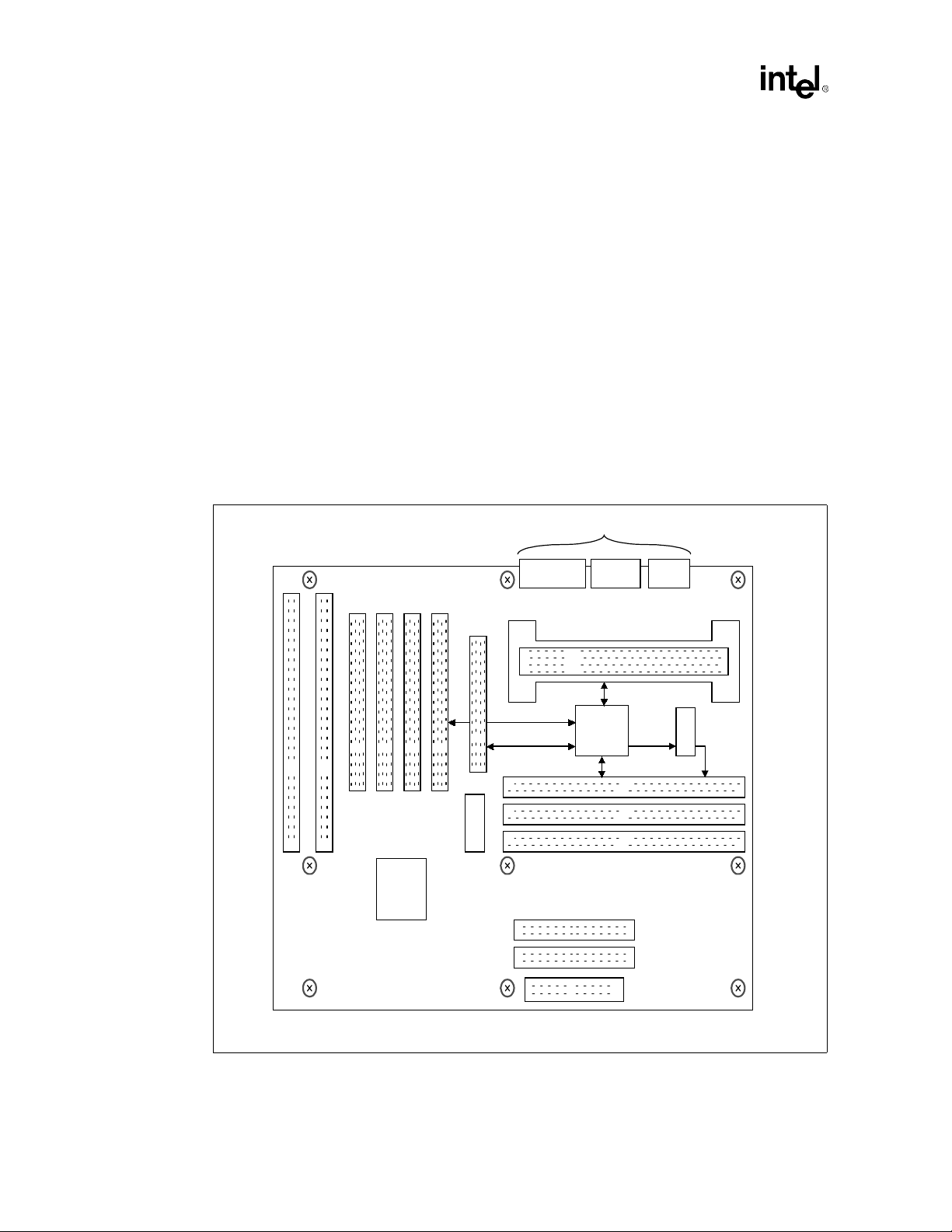
Motherboard Layout and Routing Guidelines
Figure 2-2 and Figure 2-3 show the proposed component placement for a single processor f or both
ATX and NLX form factor designs.
ATX Form Factor:
1. The ATX placement and layout below is recommended for single (UP) Intel
processor / Intel
®
440GX AGPset system design.
2. The example placement below shows 4 PCI slots, 2 ISA slots, 4 DIMM sockets, and one AGP
connector.
3. For an ATX form factor design, the AGP compliant graphics device can be either on the
motherboard (device down option), or on an AGP connector (up option).
4. The trace length limitation between critical connections will be addressed later in this
document.
5. The figure below is for reference only and the trade-off between the number of PCI and ISA
slots, number of DIMM socket, and other motherboard peripherals need to be evaluated for
each design.
Figure 2-2. Example ATX Placement for a UP Pentium
Design
®
Pentium® II
®
II processor/Intel® 440GX AGPset
PCI0
PIIX4E
AGP/PCI1
PCI Interface
AGP Interface
CK100
I/O Ports
Pentium® II Slot 1
Host Interface
82443GX
CKBF
SDRAM Interface
SDRAM DIMMs
IDE 0/1
2-2
v002
Intel® 440GX AGPset Design Guide
Page 27
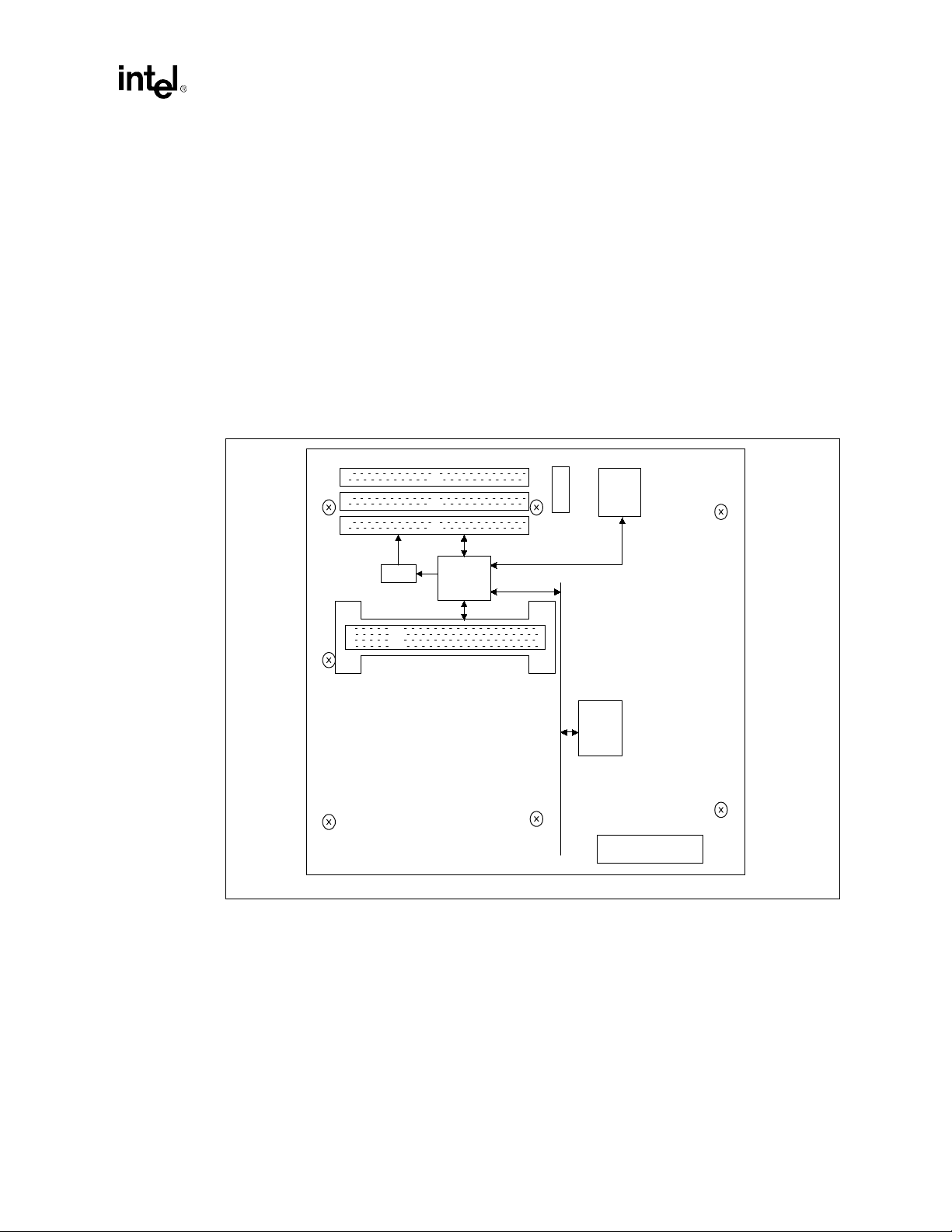
NLX Form Factor:
1. The NLX placement and layout below is recommended for a single (UP) Intel
processor / Intel
®
440GX AGPset system design.
2. The example placement below shows one Slot 1 connector, 4 DIMM sockets, and an AGP
compliant device down.
3. For an NLX form factor design, the AGP compliant graphics device may readily be integrated
on the motherboard (device down option).
4. The trace length limitation between critical connections will be addressed later in this
document.
5. Figure 2-3 is for reference only and the trade-off between the number of DIMM sockets, and
other motherboard peripherals need to be evaluated for each design.
Figure 2-3. Example NLX Placement for a UP Intel
Design
SDRAM DIMMs
Motherboard Layout and Routing Guidelines
®
Pentium® II
®
Pentium® II processor / Intel® 440GX
AGP
CK100
SDRAM
Interface
CKBF
Host Interface
Pentium® II Slot 1
2.2 Board Description
For a single processor / Intel® 440GX AGPset motherboa rd design, a 4 layer stack-up arrangement
is recommended. The stack up of the board is sho wn in Figure 2-4. The impedance of all the signal
layers are to be between 50 and 80 ohms. Lower trace impedance will reduce signal edge rates,
over & undershoot, and have less cross-talk than higher trace impedance. Higher trace impedance
will increase edge rates and may slightly decrease signal flight times.
82443GX
AGP Interface
PCI Interface
I/O Ports
PIIX4E
PCI0/ISA Riser
v003
Intel® 440GX AGPset Design Guide
2-3
Page 28
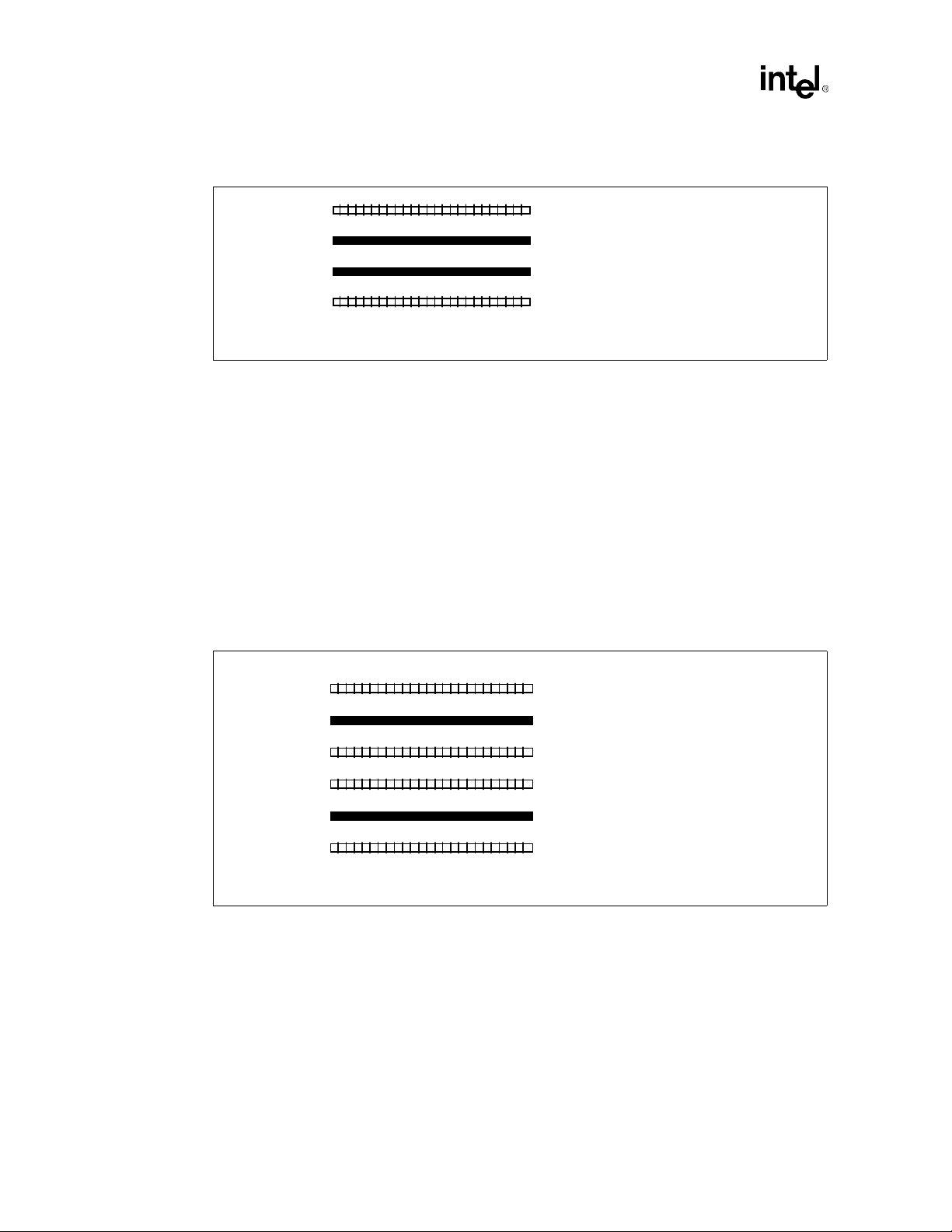
Motherboard Layout and Routing Guidelines
Figure 2-4. Four Layer Board Stack-up
Z = 60 ohms
Z = 60 ohms
5 mils
47 mils
5 mils
PREPREG
CORE
PREPREG
Primary Signal Layer (1/2 oz. cu .)
Ground Plane (1 oz. cu.)
Power Plane (1 oz. cu)
Secondary Signal Layer (1/2 oz. cu)
Total board thickness = 62.6
Note: The top and bottom routing layers specify 1/2 oz. cu. However, by the time the board is plated, the
traces will end about 1 oz. cu. Check with your fabrication vendor on the exact value and insure
that any signal simulation accounts for this value.
Note: A thicker core may help reduce board warpage issues.
For a dual processor / Intel
®
440GX AGPset design, a 6 layer stack-up is recommended. Two
examples are shown below. Figure 2-5 has 4 signal plane layers and 2 power plane layers.
Figure 2-6 shows 3 signal plane layers and 3 po wer plane layers. The secon d option makes it easier
to accommodate all of the power planes required in a Intel
®
440GX AGPset design.
If a 6 layer stack-up is used, then it is recommended to route most of the GTL+ bus signals on the
inner layers. The primary and secondary signal layer can be used for GTL+ signals where needed.
Routes on the two inner layers should be orthogonal to reduce crosstalk between the layers.
Figure 2-5. Six Layer Board Stack-up With 4 Signal Planes and 2 Power Planes
Z = 66 ohms
Z = 73 ohms
Z = 66 ohms
6 mils
18 mils
6 mils
18 mils
6 mils
PREPREG
CORE
PREPREG
CORE
PREPREG
Primary Signal Layer (1/2 oz. cu.)
Ground Plane (1 oz. cu.)
Inner Layer #1 (1 oz. cu.)
Inner Layer #2 (1 oz. cu)
Power Plane (1 oz. cu)
Secondary Signal Layer (1/2 oz. cu)
Total board thickness = 62.4
2-4
Intel® 440GX AGPset Design Guide
Page 29
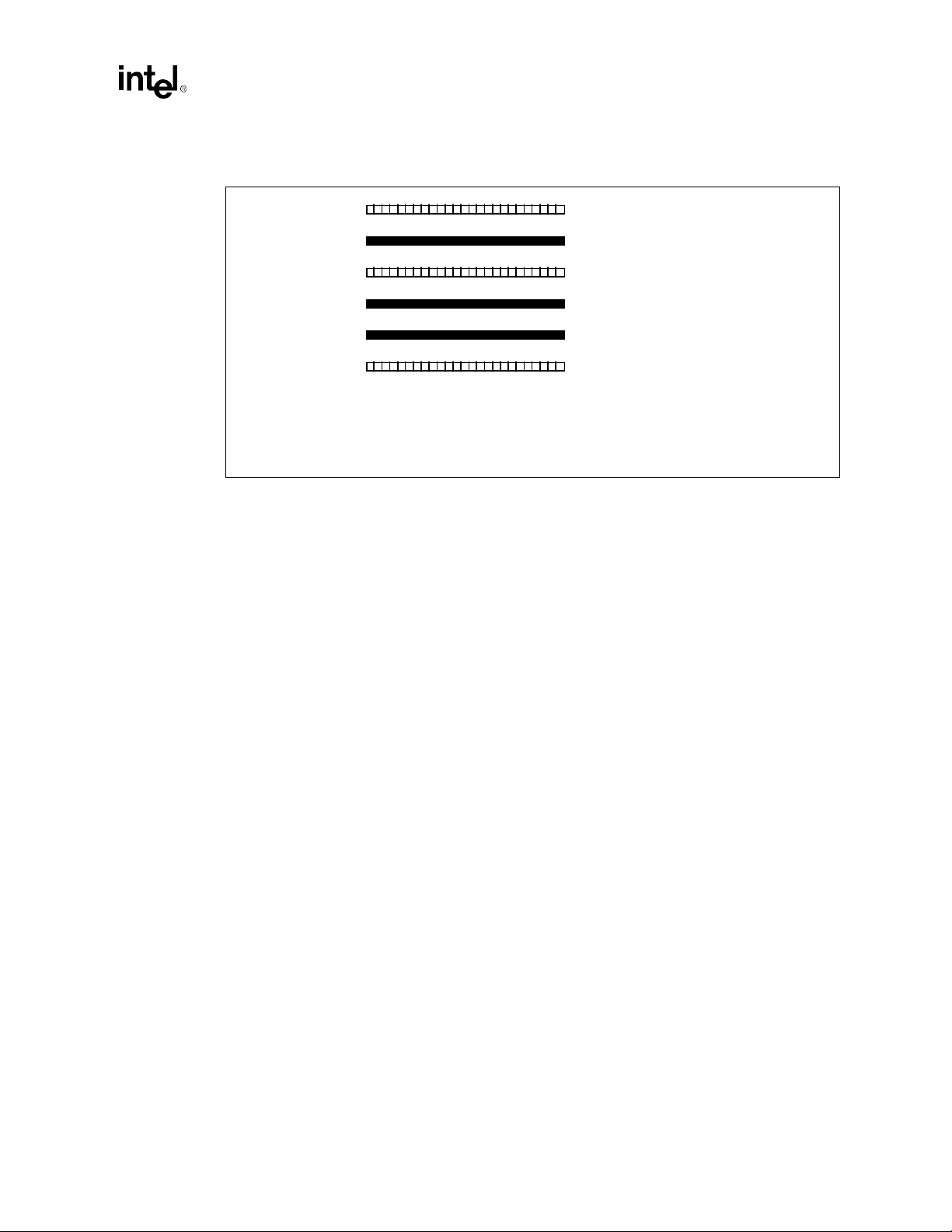
Motherboard Layout and Routing Guidelines
Figure 2-6. Six Layer Board Stack-up With 3 Signal Planes and 3 Power Planes
Z = 60 ohms
Z = 59 ohms
Z = 60 ohms
5 mils
18 mils
8 mils
18 mils
5 mils
PREPREG
CORE
PREPREG
CORE
PREPREG
Primary Signal Layer (1/2 oz. cu .)
Ground Plane (1 oz. cu.)
Inner Layer #1 (1 oz. cu.)
Power Plane #1 (1 oz. cu)
Power Plane #2 (1 oz. cu)
Secondary Signal Layer (1/2 oz. cu)
Total board thickness = 62.4
Additional guidelines on board buildup, placement and layout include:
For a 4-layer single processor design, double ended termination is recommended for GTL+
•
signals. One termination resistor is present on the processor substrate, and the other
termination resistor is needed on the motherboard. It may be possible to use single-ended
termination, if the trace lengths can tightly be controlled to 1.5” minimum and 4. 0” maximu m.
For a 6-layer dual processor design, no termination is required on the motherboard for GTL+
•
signals, as each end of the GTL+ bus is terminated on each processor. If a single Slot 1 is
populated in a DP design, the second Slot 1 must be populated with a termination card.
The termination resistors on the GTL+ bus should be 56 ohms.
•
The board impedance (Z) should be between 50 and 80 ohms (65 ohms ±20%)
•
FR-4 material should be used for the board fabrication.
•
The ground plane should not be split on the ground plane layer. If a signal must be routed for a
•
short distance on a power plane, then it should be routed on a VCC plane, not the ground
plane.
Keep vias for decoupling capacitors as close to the capacitor pads as possible.
•
2.3 Routing Guidelines
This section lists guidelines to be followed when routing the signal traces for the board design. The
order of which signals are rou t ed first and last will vary from d esi g ner t o d esi gn er. Some designers
prefer routing all of the clock signals first, while others prefer routing all of the high speed bus
signals first. Either order can be used, as long as the guidelines listed here are followed. If the
guidelines listed here are not followed, it is very important that your design is simulated, especially
on the GTL+ signals. Even when the guidelines are followed, it is still a good idea to simulate as
many signals as possible for proper signal in tegrity, flight time and cross talk.
Intel® 440GX AGPset Design Guide
2-5
Page 30
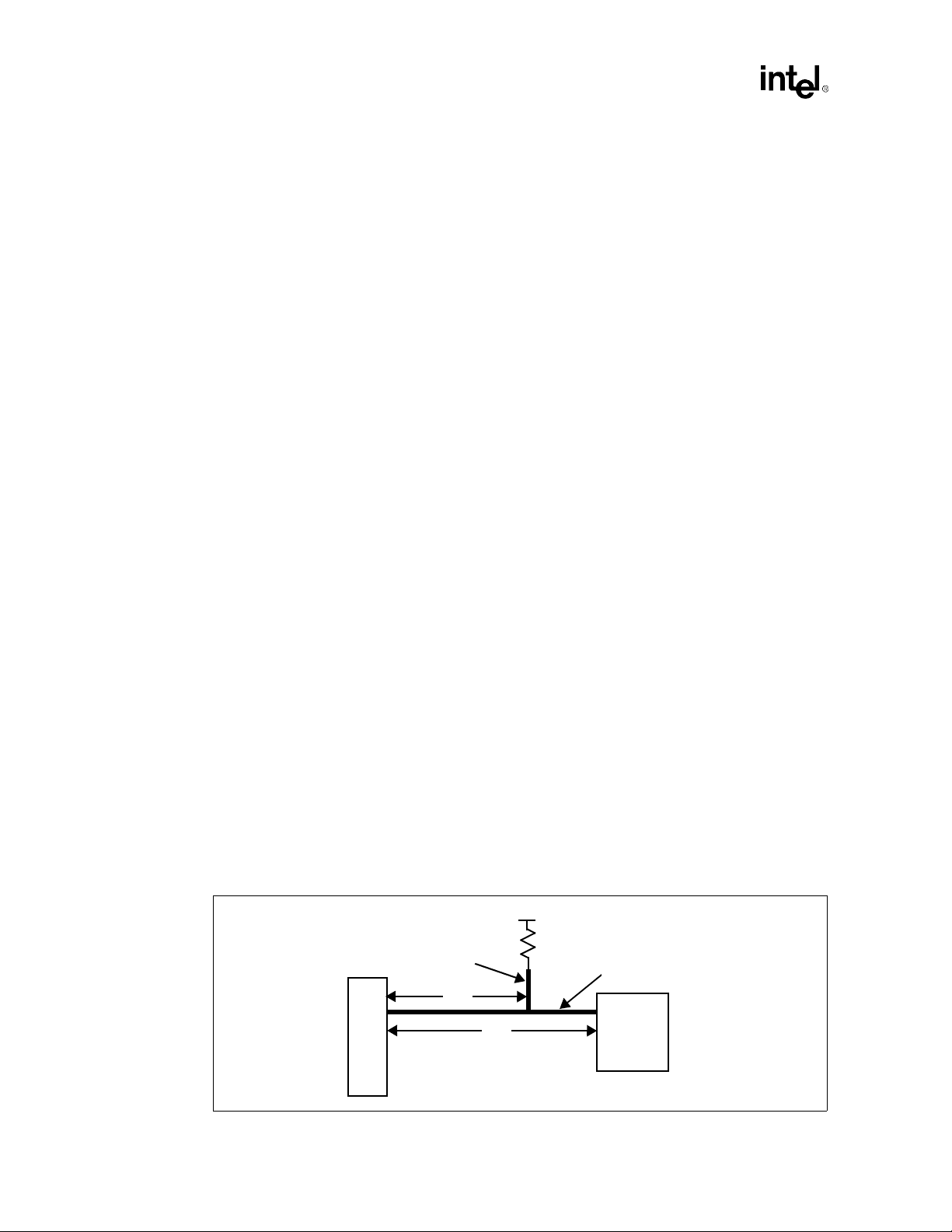
Motherboard Layout and Routing Guidelines
V
2.3.1 GTL+ Description
GTL+ is the electrical bus technology used for the Intel® Pentium® Pro processor and Intel®
Pentium
drain bus with external pull-up resistors that provide both the high logic level and termination at the
end of the bus. The complete GTL+ specification is contained in the Pentium II processor
databook. The specification defines:
Refer to the 100 MHz GTL+ layout Guidelines for the Pentium
AGPset for more details.
®
II processor system bus. GTL+ is a low output swing, incident wave switching, open-
Termination voltage, V
•
Termination resistance, R
•
Maximum output low voltage, VOL, and output low current, I
•
Output driver edge rate when driving the GTL+ reference load
•
Receiver high and low voltage level, VIL and V
•
Receiver reference voltage, V
•
Receiver ringback tolerance
•
TT
TT
, as a function of the termination voltage
REF
2.3.2 GTL+ Layout Recommendations
This section contains the layout recommendations for the GTL+ signals. The layout
recommendations are deri v e d from pre-l ayout simul ations that Intel h as run us ing t he method olog y
described in Section 2.3.7, “Design Methodology” on page 2-11. Results from the pre-layout
simulations are included in this section.
IH
OL
®
II Processor and Intel® 440GX
See the Intel
be present on the particular stepping of the processor used.
®
P entium® II Proce ssor Specif ication Upd ate for workar ounds for an y errata that may
2.3.3 Single Processor Design
2.3.3.1 Single Processor Network Topology and Conditions
The recommended topology for single processor systems is shown in Figur e 2-7. In addition to the
termination resistor on the Pentium II processor substrate, a termination resistor is placed on the
system board. The recommended value for the termination resistor is 56Ω ± 5%.
Figure 2-7. Recommended Topology for Single Processor Design
TT
R
L4
L2
Slot 1
L1
TT
L3
®
Intel
440GX
AGPset
2-6
Intel® 440GX AGPset Design Guide
Page 31
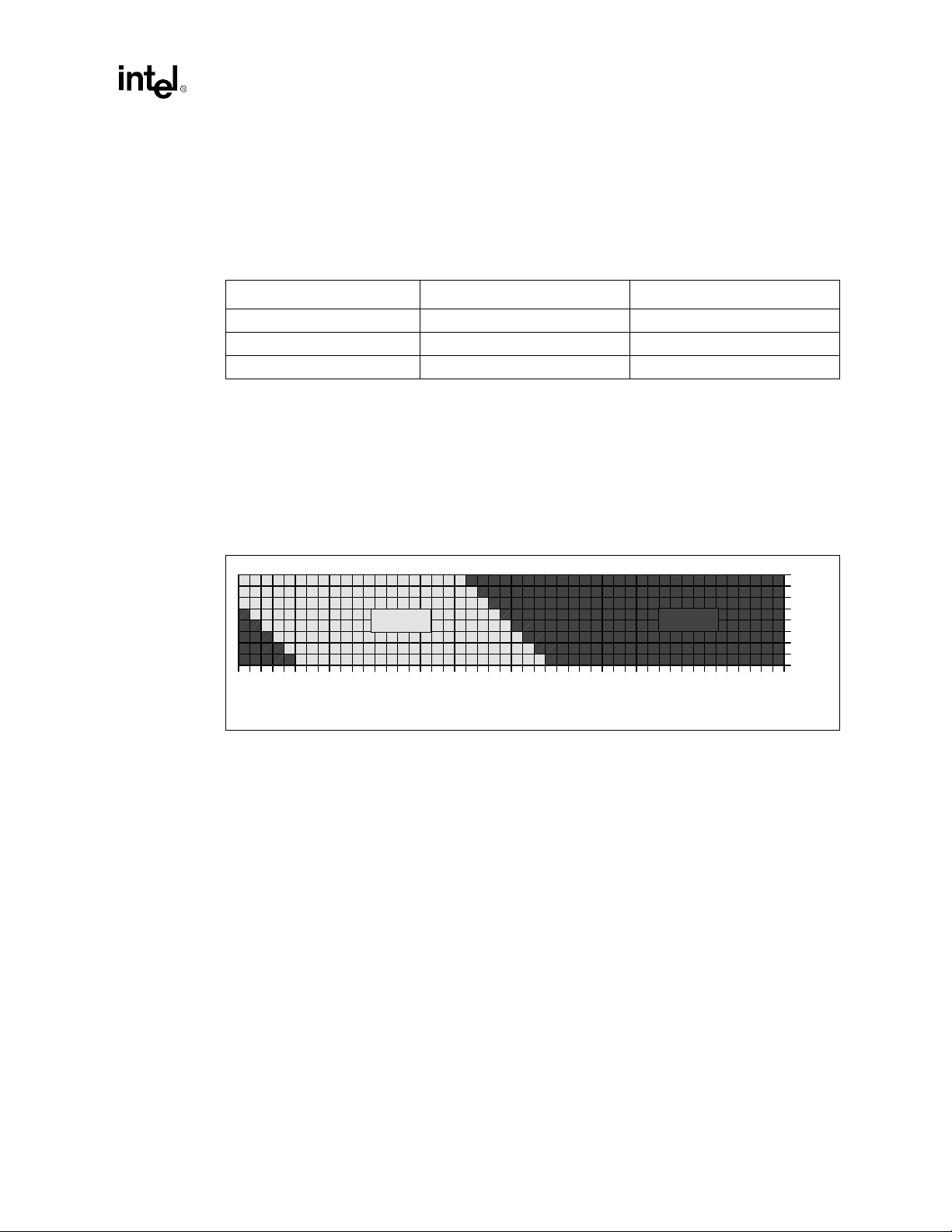
Motherboard Layout and Routing Guidelines
2.3.3.2 Single Processor Recommended Trace Lengths
Single processor trace length recommendations are summarized in Table 2-1. The recommended
lengths are derived from the parametric sweeps and Monte Carlo analysis described in the
following section.
Table 2-1. Recommended Trace Lengths for Single Processor Design
T race Minimum Length Maximum Length
L1 1.50” 6.75”
L3 0.00” 1.50”
L4 0.00” 2.50”
1
2
NOTE:
1.
Refer to the
#42: workaround L1=4.5”.
Intel® Pentium
®
II
Processor Specification Update
(order number 243337); Specifically, erratum
Intel strongly recommends running analog simulations using the available I/O buffer models
together with layout information extracted from your specific design. Simulation will confirm that
the design adheres to the guideli nes.
Figure 2-8. Solution Space for Single Processor Design (Based on Results of Parametric
Sweeps)
2
PASS
0123456789101112
L2 [in]
FAIL
1
0
L3 [in]
Intel® 440GX AGPset Design Guide
2-7
Page 32

Motherboard Layout and Routing Guidelines
2.3.4 Dual Processor Systems
2.3.4.1 Dual Processor Network Topology and Conditions
Figure 2-9. Recommended Topology for Dual Processor Design
®
Intel
440GX
AGPset
L3
L4
L5
Slot 1
2.3.4.2 Dual Processor Recommended Trace Lengths
The recommended trace lengths for dual processor designs are summarized in Table 2-2. Intel’s
simulations have shown that it is desirable to control the amount of imbalance in the network to
meet ringback specifications at the Intel
drives. This control is reflected in the recommendations of Table 2-2.
Table 2-2. Recommended Trace Lengths for Dual Processor Designs
Trace Minimum Length Maximum Length
L3 0.50” 1.50”
1
L4
2
L5
NOTES:
1. L4 & L5 are interchangeable
2. It is possible to find working solutions outside the recommendations of Table 2-2, as the solution space plot
show. Intel strongly recommends that any traces that fall outside the recommended lengths be simulated to
ensure they meeting timing and signal quality specs.
L4 - 1.00”, but L4+L5 must be at least 4.00” L4 + 1.00”, but not greater than 5.00”
1.50” 4.00”
®
Pentium® II processor when the Intel® 440GX AGPset
Slot 1
2
2.3.5 Single Processor Systems—Single-End Termination (SET)
2.3.5.1 Set Network Topology and Conditions
Removal of the termination resistors from the system board can reduce system cost, at the expense
of increased ringing and reduced solution space. Intel has simulated this topolog y, known as single
end termination (SET), and found that it can work. However, the topo logy has some limitations
which are discussed below.
2-8
Intel® 440GX AGPset Design Guide
Page 33

Motherboard Layout and Routing Guidelines
In the SET topology, the only termination is on the Intel® Pentium® II processor substrate. There is
no termination present at the other end of the network. Due to the lack of termination, SET exhibits
much more ringback than the dual terminated topology. Extra care is required in SET simulations
to make sure that the ringback specs are met under the worst case signal quality conditions.
In addition, since there is only one pull-up resisto r per net the rising edge response is substantially
degraded when using slow corner buffers. This effect manifests itself as a degraded flight time,
which results in a reduced maximum trace length that meets the 100 MHz timing requirements.
This loss of design flexibility must be careful ly weighed against the cost savings from removing
the resistors.
Figure 2-10. Topology for Single Processor Designs With Single-End Termination (SET)
®
Intel
440GX
L1
AGPset
Slot 1
2.3.5.2 SET Trace Length Requirements
Intel has performed sensitivity analysis on the SET topology. The required trace lengths for
operation at 100 MHz with the SET topology are based on the sensitivity analysis results, and are
listed in Table 2-3. Intel’s SET simulations were performed assuming a four layer system board, so
that all traces used the microstrip propagation velocity range. The slower propagation of stripline
transmission line structures is not included in the recommendations of Table 2-3.
Table 2-3. SET Trace Length Requirements
Trace Minimum Length Maximum Length
L1 1.50” 4.00”
Figure 2-11. Solution Space for Single Processor Designs With Single-End Termination (SET)
2.5
SUBSTRATE
TRACE LENGTH
2.0
1.5
0.0 1.0 2.0 3.0 4.0 5.0
L1 [in]
[IN]
Intel® 440GX AGPset Design Guide
2-9
Page 34

Motherboard Layout and Routing Guidelines
2.3.6 Additional Guide l ines
2.3.6.1 Minimizing Crosstalk
The following general rules will minimize the impact of crosstalk in the high speed GTL+ bus
design:
Maximize the space between traces. Maintain a minimum of 0.010” between traces wherever
•
possible. It may be necessary to use tighter spacings when routing between component pins.
Avoid parallelism between signals on adjacent layers.
•
Since GTL+ is a slow signal swing technology, it is important to isolate GTL+ signals from
•
other signals by at least 0.025”. This will avoid coupling from signals that have larger voltage
swings, such as 5V PCI.
Select a board stack-up that minimizes the coupling between adjacent signals.
•
Route GTL+ address, data and control signals in separate groups to minimize crosstalk
•
between groups. The Pentium II processor uses a split transaction bus. In a given clock cycle,
the address lines and corresponding control lines could be driven by a different agent than the
data lines and their corresponding control lines.
2.3.6.2 Practical Considerations
Distribute VTT with a wide trace. A 0.050” minimum trace is recommended to minimize DC
•
losses. Route the VTT trace to all components on the system bus. Be sure to include
decoupling capacitors. Guidelines for VTT distribu tion and deco upling are contained in Intel
Pentium
Place resistor divider pairs for V
•
V
sure to include decoupling capacitors. Guidelines for V
contained in P Intel
There are six GTL+ signals that can be driven by more than one agent simultaneously. These
•
signals may require extra attention during the layout and validation portions of the design .
When a signal is asserted (driven low) by two agents on the same clock edge, the two falling
wave fronts will meet at some point on the bus. This can create a large undershoot, followed by
ringback which may violate the ringback specifications. This “wired-OR” situation should be
simulated for the following signals: AERR#, BERR#, BINIT#, BNR#, HIT#, and HITM#.
Lossless simulations can overstate the amount of ringing on GTL+ signals. Lossy simulations
•
may help to make your results less pessimistic if ringing is a problem. Intel has found the
resistivity of copper in printed circuit board signal layers higher than the value of
0.662 Ω-mil
of 1.0 Ω-mil
Higher RTT values tend to increase the amount of ringback on the rising edge, while smaller
•
values tend to increase the amount of ringback on the f alling edge. It is not necessary to b udget
for R
I/O Buffer models for the fast corner co rrespond to the m inimum Tco. Slow corner buffers will
•
be at least 500 ps slower. Therefore, it is only necess ary to ensure that t he minimum fligh t time
is met when the network is driven by fast buffer models.
®
II Processor Power Distribution Guidelines.
generation is needed at the processor(s). V
REF
®
Pentium® II Processor Power Distribution Guidelines.
2
/in that has been published for annealed copper. Intel recommends using a value
2
/in for lossy simulations.
variation if your simulations comprehend the expected manufacturing variation.
TT
generation at the Intel® 440GX AGPset component. No
REF
is generated locally on the processor. Be
REF
distribution and decoupling are
REF
®
2-10
I/O Buffer models for the slow corner correspond to the maximum Tco. Fast corner buffer s will
•
be at least 500 ps faster. It is only necessary to ensure that the maximum flight time is met
when the network is driven by slow buffer models, as long as no ringback problems exist.
Intel® 440GX AGPset Design Guide
Page 35

2.3.7 Design Methodology
Motherboard Layout and Routing Guidelines
Intel recommends using the following design methodology when designing systems based on one
or two Intel
from Intel’s experience developing and validating high speed GTL+ bus designs for the Intel
Pentium
®
Pentium® II processors and one Intel® 440GX AGPset. The methodology evolved
®
Pro and Intel® Pentium® II processors.
®
The methodology provides a step-by-step process which is summarized in Figure 2-12. The
process begins with an initial timing analysis and topology definition . Timing and topology
recommendations are included in this section. The heart of the methodology is structured around
extensive simulations and analysis prior to board layout. This represents a significant departure
from traditional design methods. The pre-layout sim ulations provide a detailed picture of the
working “solution space” for the design. By basing the board layout guidelines on the solution
space, the need to iterate between layout and post-layout simulation is minimized. The
methodology includes specific recommendations for analytical techniques and simulation
conditions. Following layout, simulation with the extracted design database is used to verify that
the design meets flight time and signal quality requirements p ri or to building hardware. Finally,
validation verifies that the system meets 100 MHz timing and signal quality requirements with
actual hardware.
Intel® 440GX AGPset Design Guide
2-11
Page 36

Motherboard Layout and Routing Guidelines
Figure 2-12. GTL+ Design Process
Establish System
Perf ormance
Requirements
(Timing Anal ysis)
Define Topologies
Perform Pre-Layout
Simulations
(Sensitivity Analysis)
Define Routing Rules
Place & Route Board
Perform Post-Layout
Simulations
(Ver ification )
Requirements?
Validate Design
2.3.8 Performance Requirements
Prior to performing interconnect simulations, establish the minimum and maximum flight time
requirements. Setup and hold requirements determine the flight time bounds for the host bus. The
system contains multiple paths which must be considered:
Intel® Pentium® II processor driving an AGPset component
•
AGPset component driving a Intel® Pentium® II processor
•
Intel® Pentium® II processor driving a Intel® Pentium® II processor
•
(dual processor systems only)
Meet
No
Yes
2-12
Intel® 440GX AGPset Design Guide
Page 37

Motherboard Layout and Routing Guidelines
gy
Section 2.7, “Timing Analysis” on page 2-17 describes the timing analysis for the 100 MHz host
bus in more detail. Table 2-4 provides recommended flight time specifications for single and dual
®
Intel
Pentium® II processor systems. Flight times are measured at the Intel® Pentium® II
processor edge fingers. See the Pentium
®
II Processor Developer’s Manual
(order number 243502), Chapter 8, “GTL+ Interface Specifications“, for information on GTL+
timing measurements and signal quality specifications.
Table 2-4. Recommended 100 MHz System Flight Time Specs
Driver Receiver T
®
Pentium® II processor
Intel
®
Intel
440GX AGPset
®
Intel
Pentium® II processor Intel® Pentium® II processor
AGPset 0.36 2.13
®
Pentium® II processor
Intel
flight,min
0.37 1.76
1.23 2.39
2.3.9 Topology Definition
GTL+ is sensitive to transmission line stubs, which can result in ringing on the risin g edge caused
by the high impe dance o f th e out put b uf fer in th e hi gh s tate. GTL+ s ignals sh ould b e co nnected i n a
daisy chain, keeping transmission line stubs to the Intel
Pentium
®
II processors should be placed at the end of the bus to properly terminate the GTL+
®
440GX AGPset under 1. 5 inches. Intel®
signals.
For a single Intel
®
Pentium® II processor design, Intel recommends that termination resisto rs be
placed at the other (AGPset) end of the bus. This provides the most robust signal integrity
characteristics and maximizes the range of trace lengths that will meet the flight time requirements.
The recommended termination resistor value is 56Ω ± 5%.
For dual In tel
®
Pentium® II processor based designs, a termination card must be placed in the
unused slot when only one processor is populated. This is necessary to ensure that signal integrity
requirements are met. Refer to Slot 1 Bus Termination Card Design Guidelines for details.
2.3.10 Pre-Lay out Simulation (Sensitivity Analysis)
[ns] T
flight,max
[ns]
After an initial timing analysis has been completed, sim ulations should be performed to determine
the bounds on system layout. The layout recommendations in Section 4 , “Debug
Recommendations” on page 4-1 are based on results of pre-layout simulations conducted by Intel.
GTL+ interconnect simulations using transmission line m odels are recommended to determine
signal quality and flight times for proposed layouts. Recommended parameter values can be
obtained if your supplier’s specific capabilities are known. The corner values should comprehend
the full range of manufacturing variation. Intel
buffer models, core package parasitics, and substrate trace length, impedance and velocity. Intel
440GX AGPset models include the I/O b uf fers and package traces. Termination resistors should be
controlled to within ± 5%.
2.3.11 Simulation Methodolo
Pre-layout simulation allows the system “solution space” that meets flight time and signal quality
requirements to be understood before any routing is undertaken. Determining the layout
restrictions prior to physical design removes iteration cycles between layout and post layout
simulation, as shown in Figure 2-13.
Intel® 440GX AGPset Design Guide
®
Pentium® II processor models include the I/O
®
2-13
Page 38

Motherboard Layout and Routing Guidelines
p
)
g
y
y
p
)
p
)
p
)
p
)
The methodology that Intel recommends is kno wn as “Sensitiv ity Analysis”. In sensiti vity analysis,
interconnect parameters are varied to understand how they affect system timing and signal
integrity. Sensitivity analysis can be further broken into two types of analysis, parametric sweeps
and Monte Carlo analysis, which are described below.
Figure 2-13. Pre-layout simulation process
X = 0.00ns y = +0.000v xdelta = 0.000ns
NET: SLOWDPNM_LS_12_6, DRIVER: KLAMATH1 TRACKING: KLAMATH1 X3
Interconnect Simulations (Transmission-Line)
1.75v
1.25v
0.75v
0.25v
0.00ns 20.00ns 40.00ns
1.75v
1.25v
0.75v
0.25v
= ALL OTHERS= ALL OTHERS
0.00ns 20.00ns 40.00ns
= 82440FXPIN 33
= KLAMATH2PIN X3
= KLAMATH2 X3
= KLAMATH1PIN X3
X = 0.00ns y = +0.000v xdelta = 0.000ns
= KLAMATH1 X3
NET: SLOWDPNM_LS_12_6, DRIVER: KLAMATH2 TRACKING: KLAMATH1 X3
1.75v
1.25v
0.75v
0.25v
0.00ns 20.00ns 40.00ns
= ALL OTHERS= ALL OTHERS
= 82440FXPIN 33
= KLAMATH2PIN X3
X = 0.00ns y = +0.000v xdelta = 0.000ns
= KLAMATH2 X3
= KLAMATH1PIN X3
NET: SLOWDPNM_LS_12_6, DRIVER: KLAMATH1 TRACKING: KLAMATH1 X3
= KLAMATH1 X3
Sensitivity Analyses
1.75v
1.25v
0.75v
0.25v
= ALL OTHERS= ALL OTHERS
0.00ns 20.00ns 40.00ns
X = 0.00ns y = +0.000v xdelta = 0.000ns
NET: SLOWDPNM_LS_12_6, DRIVER: KLAMATH2 TRACKING: KLAMATH1 X3
= ALL OTHERS= ALL OTHERS
= 82440FXPIN 33
= KLAMATH2PIN X3
= KLAMATH2 X3
= KLAMATH1PIN X3
= KLAMATH1 X3
= 82440FXPIN 33
= KLAMATH2PIN X3
= KLAMATH2 X3
= KLAMATH1PIN X3
= KLAMATH1 X3
Performance as function of Length
(flight time, signal quality, etc.)
DUAL KLAMATH FLIGHT TIME
DUAL KLAMATH FLIGHT TIME
82440FX to KLAMATH MIN FT RISING (fast silicon - fast board)
1.2
1
0.8
0.6
0.4
0.2
0
1
4
2.5
1.75
3.25
7
5.5
4.75
6.25
1
8.5
7.75
10
9.25
11.5
10.75
L1
aration Distanc e (in
PCard#1 to 82 440FX Se
82440FX to KLAMAT H
5
4.5
MAX FT
LPC = 2.51 inch es
4
LFX = 1.5 inches
LRT = 1.5 inc hes
Rt = 53.5 ohm s
3.5
MIN FT
3
LPC = 0.44 inch es
LFX = 0.0 inches
2.5
LRT = 1.5 inc hes
Rt = 53.5 ohm s
2
1.5
1
0.5
5.5
4.75
0
1
4
3.25
L2
2.5
PCard#2 to 82 440FX
1.75
Se
aration Distan ce (in
PCard#1 to 82440FX Se
4
2.5
1.75
3.25
7
5.5
4.75
6.25
L1
aration Distance (in
2.4 Placement & Layout
Once the pre-layout simulation is completed, route th e board using the solution space resulting
from the sensitivity analysis.
2.5 Post-Layout Simulation
Following layout, extract the traces and run simulations to verify that the layout meets timing and
noise requirements. A small amount of trace “tuning” may be required, but experience at Intel has
shown that sensitivity analysis dramatically reduces the amount of tuning required.
MAX FT RISING (slow silicon - slow board)
2.5
1.75
1
8.5
7.75
10
9.25
11.5
10.75
Solution Space
Villations caused b
minimum flight time
MAX FT
LPC = 2.51 inches
LFX = 1.5 inches
LRT = 1.5 inches
Rt = 58.5 ohms
MIN FT
LPC = 0.44 inches
LFX = 0.0 inches
LRT = 1.5 inches
Rt = 58.5 ohms
5.5
4.75
4
3.25
L2
PCard#2 to 82440FX
aration Distance (in
Se
DUAL KLAMATH PROCESSO R C ARD S OLUT ION SPACE
Rt = 56Ω +/- 5%
Solution space
-101
1
1.5
2.5
3.5
1.25
1.7522.25
2.7533.25
3.7544.25
L2
PCard#2 to 82440F X S e
aration Distance (in
Monte Carlo
(pass/fail as function of length)
DUAL KLAMATH PROCESSOR CARD SOLUTION SPACE
Monte Carlo
12
11
10
9
8
7
6
5
4
3
PCard to 82440FX Separation Distance (in)
2
1
0
012345 6789101112
PCard to 82440FX Separation Distance (in)
1
MAX Flight Time
LPC = 2.51 inches
1.75
LFX = 1.5 inches
2.5
LRT = 1.5 inches
3.25
ht Time
MIN Fli
LPC = 0.44 inches
4
LFX = 0.0 inches
LRT = 1.5 inches
4.75
5.5
6.25
L1
7
7.75
8.5
9.25
PCard#1 to 82440FX Separation Distance (in)
10
10.75
Villations caused b
maximum flight time
11.5
6
4.5
5.5
4.7555.25
5.75
Pass
Pass
Fail
Fail
The post layout simulations should take into account the expected variation for all interconnect
parameters. For timing simulations, use a V
processor and Intel
®
440GX AGPset components. Flight times measured from the Pentium II
of 2/3 VTT ± 2% for both the Intel® Pentium® II
REF
processor edge fingers to other system components use the standard flight time method.
2-14
Intel® 440GX AGPset Design Guide
Page 39

Motherboard Layout and Routing Guidelines
2.5.1 Crosstalk and the Multi-Bit Adjustment Factor
Coupled lines should be included in the post-layout simulations. The flight times listed in Table 2-4
apply to single bit simulations only. They include an allowance for crosstalk. Crosstalk effects are
accounted for, as part of the multi-bit timing adjustment factor, T
The recommended timing budget includes 400 ps for the adjustment factor.
, that is defined in Table 2-8.
adj
Use caution in applying T
effects besides board coupling, such as processor and package crosstalk, and ground return
inductances. In general, the additional delay introduced by coupled simulations should be less than
400 ps.
to coupled simulations. This adjustment factor encompasses other
adj
2.6 Validation
2.6.1 Flight Time Measurement
®
he timings for the Inte l
T
systems, the processor edges fingers are not readily accessible. In most cases, measurements must
be taken at the system board solder connection to the Slot 1 connector. To effectively correlate
delay measurements to values at the Pentium II processor edge fingers, the Slot 1 connector delay
must be incorporated.
Flight time is defined as the difference between the delay of a signal at the input of a receiving
agent (measured at V
GTL+ reference load.
However, the driver delay into the reference load is not readily available, thus making flight time
measurement unfeasible. There are three options for dealing with this limitation:
The first option is to subtract the delay of the driver in the system environment (at the Slot 1
•
connection to the board) from the delay at the receiver. Such a measurement will introduce
uncertainty into the measurement due to differences between the driver delay in the reference
and system loads. If simulations indicate that your desig n ha s m a rgin to the flight time
specifications, this approach will allow you to verify that the design is robust.
The second option is to subtract the simulated reference delay from the delay at the receiver.
•
The limitation of this option is that there may be 1 ns or more of uncertainty between the actual
driver delay and the results from a simulation. This approach is less accurate that the first
option.
Pentium® II processor are specified at the processor edge fingers. In
), and the delay at the output pin of the driving agent when driving the
REF
The final option is to simply use the measured delay from driver to receiver (T
•
validate that the system meets the setup and hold requirements. In this approach, the sum of
the driver delay and the flight time must fit within the “valid window” for setup and hold. The
timing requirements for satisfying the valid window are shown below.
Intel® 440GX AGPset Design Guide
measured
) to
2-15
Page 40

Motherboard Layout and Routing Guidelines
g
g
Table 2-5. System Timing Requirements for Validating Setup/Hold Windows
Driver Receiver Equation
®
Pentium
processor
II
AGPset
TTTTT
≥+ + +
measured hold skew CLK skew PCB clk
, , ,max
AGPset
Pentium
processor
®
II
®
Pentium
processor
Pentium® II
processor
II
TTTTTTTT
TTTTT
TTTTTTTT
TTTT
TTTTTTT
≤−− − −−+
measured cycle su skew CLK skew PCB jit adj clk
measured hold skew CLK skew PCB clk
measured cycle su skew CLK skew PCB jit adj clk
measured hold skew CLK skew PCB
measured cycle su skew CLK skew PCB jit adj
≥+ + −
≤−− − −−−
≥+ +
≤−− − −−
2.6.2 Signal Quality Measurement
Signal integrity is specified at the processor core, which is not accessible. Intel has found that there
can be substantial miscorrelation between ringback at the edge finger versus the core. The
miscorrelation creates instances where a signal fails to satisfy ringback requirements at the edge
finger, b ut passes the ringback specification at the core. For this reason, sign al integrity is specif ied
at the core. Ringback guidelines are supplied at the edge finger, as shown in Table 2-6. Any
measurement at the edge finger that violates the guidelines should be simulated to verify that it
meets the specification at the core.
Table 2-6.
Rin
back Guidelines at the Intel® Pentium® II Processor Edge Fingers
Edge
Rising 1.29V 1.12V
Falling 0.71V 0.88V
Guideline @ Processor Edge
Finger
,, ,min
, , ,min
,, ,max
,,
,,
Spec @ Processor Core
1
NOTE:
1.
back specifications follow the methodology described in
Rin
MHz, 300 MHz and 333 MHz
Datasheet.
2-16
Intel® Pentium II Processor at 233 MHz, 266
Intel® 440GX AGPset Design Guide
Page 41

2.7 Timing Analysis
T o determine the available flight time window perform an initial timing analysis. Analysis of setup
and hold conditions will determine the minimum and maximum flight time bounds for the host bus.
Use the following equations to establish the system flight time limits.
Motherboard Layout and Routing Guidelines
Table 2-7. Intel
®
Pentium® II Processor and Inte®l 440GX AGPset System Timing Equations
Driver Receiver Equation
®
Pentium
processor
AGPset
Pentium
processor
II
®
II
AGPset
®
Pentium
II
processor
Pentium® II
processor
TTTTTT
TTTTTTTTT
flight cycle co su skew CLK skew PCB jit adj clk
TTTTTT
TTTTTTTTT
TTTTT
TTTTTTTT
flight cycle co su skew CLK skew PCB jit adj
≥− + + +
flight hold
,min
≤− −− − −−+
,max ,max , , ,min
≥− + + −
flight hold co skew CLK skew PCB clk
,min ,min , , ,min
≤− −− − −−−
,max ,max , , ,max
flight cycle co su skew CLK skew PCB jit adj clk
≥− + +
flight hold
,min
≤− −− − −−
,max ,max , ,
co
,min
skew CLK skew PCB clk
, , ,max
co
,min
skew CLK skew PCB
,,
The terms used in the equations are described in Table 2-8.
Table 2-8. Intel® Pentium® II Processor and Intel® 440GX AGPset System Timing Terms
Term Description
T
cycle
T
flight,min
T
flight,max
T
co,max
T
co,min
T
su
T
h
T
skew,CLK
T
skew,PCB
T
jit
T
adj
T
clk,min
T
clk,max
System cycle time. Defined as the reciprocal of the frequency
Minimum system flight time. Flight time is defined in Section 4, “Debug Recommendations” on
page 4-1.
Maximum system flight time. Flight time is defined in Section 4, “Debug Recommendations” on
page 4-1.
Maximum driver delay from input clock to output data.
Minimum driver delay from input clock to output data.
Minimum setup time. Defined as the time for which the input data must be valid prior to the input
clock.
Minimum hold time. Defined as the time for which the input data must remain valid after the input
clock.
Clock generator skew. Defined as the maximum delay variation between output clock signals
from the system clock generator.
PCB skew. Defined as the maximum delay variation between clock signals due to system board
variation and Intel
®
440GX AGPset loading variation.
Clock jitter. Defined as the maximum edge to edge variation in a given clock signal.
Multi-bit timing adjustment factor. This term accounts for the additional delay that occurs in the
network when multiple data bits switch in the same cycle. The adjustment factor includes such
mechanisms as package and PCB crosstalk, high inductance current return paths, and
simultaneous switching noise.
Minimum clock substrate delay. Defined as the minimum adjustment factor that accounts for the
delay of the clock trace on the Pentium II processor substrate.
Minimum clock substrate delay. Defined as the maximum adjustment factor that accounts for the
delay of the clock trace on the Pentium II processor substrate.
Intel® 440GX AGPset Design Guide
2-17
Page 42
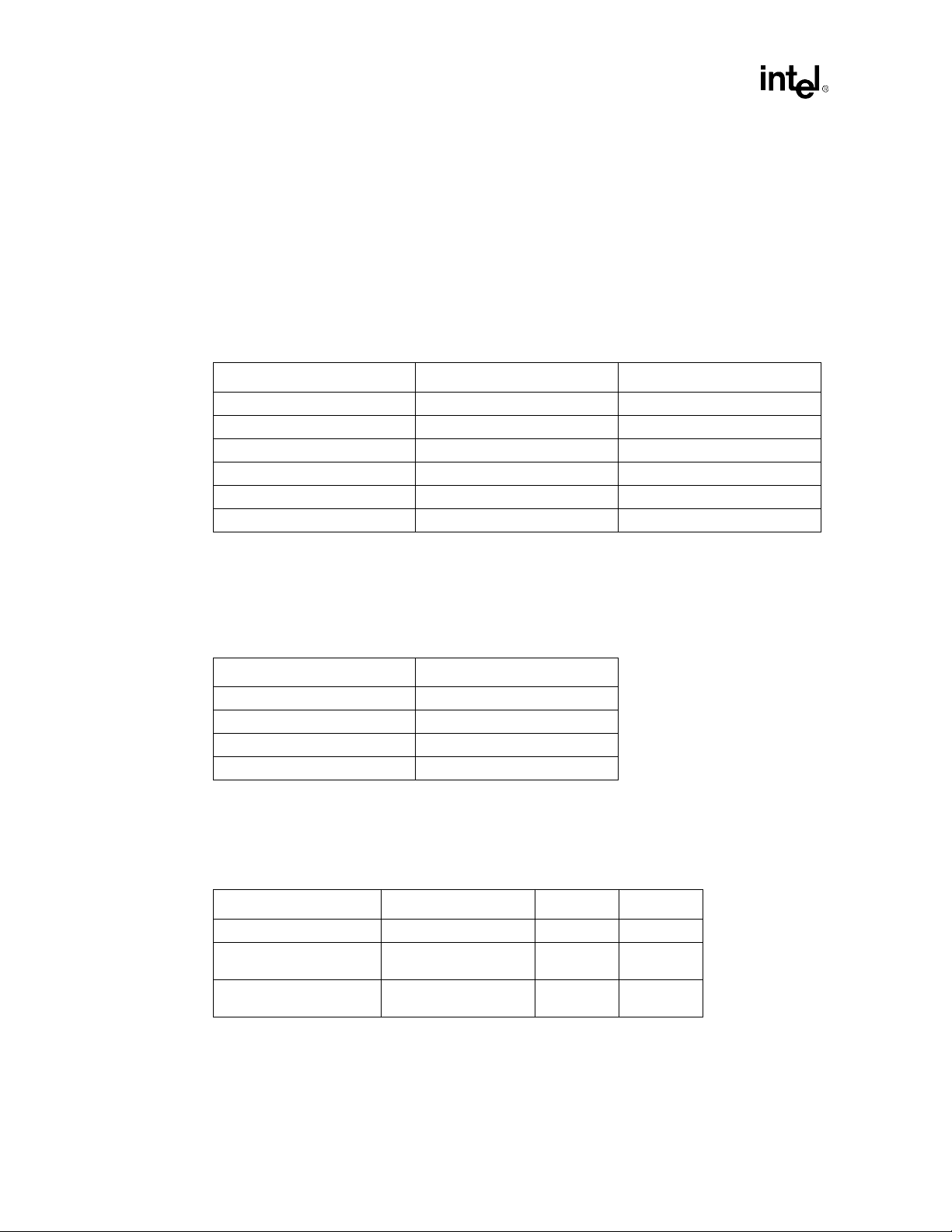
Motherboard Layout and Routing Guidelines
Notice that the timing equations include an extra term to account for the delay due to routing of the
BCLK trace on the processor substrate from the processor edge fingers and the processor core.
Adding the BCLK adjustment to the timing calculations between processor and chipset guarantees
host clock synchronization between the AGPset and processor core. The minimum and maximum
values for this term are contained in Table 2-9.
Component timings for the Intel
in Table 2-10. The timing specifications are contained in the Intel
®
Intel
440GX AGPset Datasheets. These timing are for reference only.
®
Pentium® II processor and Intel® 440GX AGPset are contained
®
Pentium® II processor and
Table 2-9. Intel
®
Pentium® II Processor and Intel® 440GX AGPset 100 MHz Timing
Specifications
Timing Term Intel
[ns] 4.66 4.45
T
co,max
T
[ns] 0.71 0.80
co,min
T
[ns] 1.97 3.00
su
T
[ns] 1.61 -0.10
h
T
[ns] 0.77 Not applicable
clk,min
[ns] 0.84 No applicable
T
clk,max
®
Pentium II Processor
Recommended values for system timings are contain ed in Table 2-10. Skew and jitter values for the
clock generator device come from the CK97 clock driver specification. The PCB skew spec is
based on the results of extensive simulations at Intel. The T
with systems that use the Intel
®
Pentium® Pro processor and Intel® Pentium® II processor.
adj
Table 2-10. Recommended 100 MHz System Timing Parameters
Timing Term Valu e
T
T
[ns] 0.18
skew,CLK
[ns] 0.15
skew,PCB
T
[ns] 0.25
jit
T
[ns] 0.40
adj
®
Intel
440GX AGPset
value is based on Intel’s experience
The flight time requirements that result from using the component timing specifications and
recommended system timings are summarized in Table 2-11. All component values should be
verified against the current specifications before proceeding with analysis.
Table 2-11. Recommended 100 MHz System Flight Time Specs
Driver Receiver T
Intel® Pentium® II processor AGPset 0.36 2.13
®
Intel
Pentium® II
processor
®
Pentium® II
Intel
processor
2-18
AGPset
®
Intel
Pentium® II processor
flight,min
0.37 1.76
1.23 2.39
T
flight,max
Intel® 440GX AGPset Design Guide
Page 43
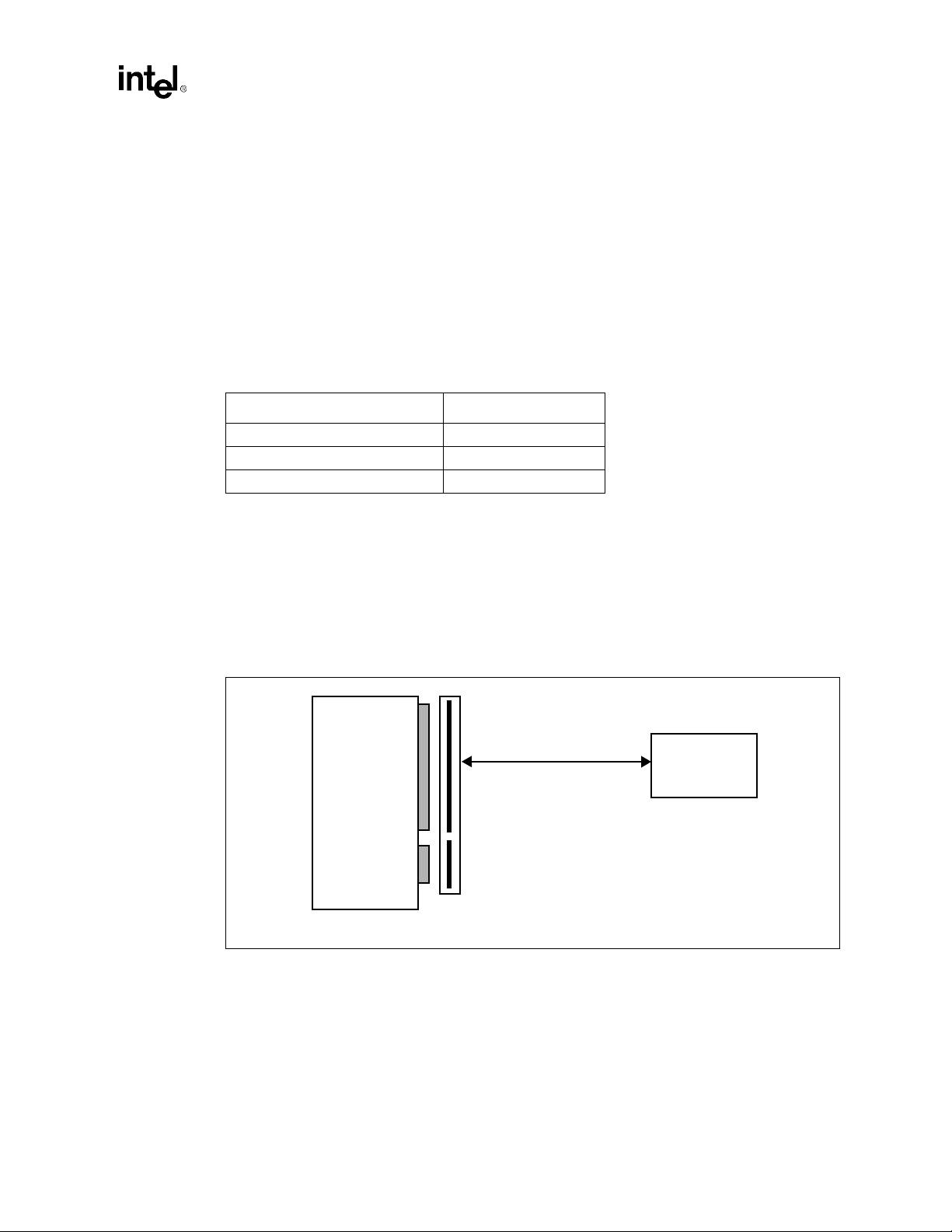
Motherboard Layout and Routing Guidelines
2.8 AGP Layout and Routing Guidelines
For the definition of AGP Interface functionality (protocols, rules and signaling mechanisms, as
well as the platform level aspects of AGP functionality), refer to the latest AGP Interface
Specification r e v 1.0 and the AGP Platform Design Guide. These documents focus only on specif ic
®
Intel
440GX AGPset platform recommendations for the AGP interface.
In this document the term “data” refers to AD[3 1:0] , C/BE[3 :0]# and SAB[7:0]. The term “strobe”
refers to AD_STB[1:0] and SB_STB. When the term data is used, it is referring to one of three
groups of data as s een in Table 2-12. When the term strobe is used it is referring to one of the three
strobes as it relates to the data in its associated group.
Table 2-12. Data and Associated Strobe
Data Associated Strobe
AD[15:0] and C/BE[1:0]# AD_STB0
AD[31:16] and C/BE[3:2]# AD_STB1
SBA[7:0] SB_STB
2.8.1 AGP Connector (“Up Option) Layout Guidelines
The maximum line lengt h is depe ndent on the routing rules used on th e motherbo ard. These r outing
rules were created to give freedom for designs by making trade-offs between signal coupling
(trace spacing) and line lengths. These routing rules are divided by trace spacing. In 1:1 spacing,
the distance between the traces (air gap) is the same as the -width of the trace. In 1:2 spacing, the
distance between the traces is twice the width of the trace.
Figure 2-14. AGP Connector Layout Guidelines
Always 1:2 Strobe Routing
AGP
Compliant
Graphics
Device
AGP
Connector
For trace lengths that are between 1.0 inch and 4.5 inches, a 1:1 trace spacing is recommended for
data lines. The strobe requires a 1:2 trace spacing. This is for designs that require less than 4.5
inches between the AGP connector and the AGP target.
AGP Signal Bundle
1.0” - 4.5”
1:1 (Data) Routing
4.5” - 9.5”
1:2 (Data) Routing
82443GX
Longer lines have more crosstalk. Therefore, to maintain skew, longer line lengths require a greater
amount of spacing between traces. For line lengths greater than 4.5” and less than 9.5”, 1:2 routing
is recommended for all data lines as well as the strobes. For all designs, the line length mismatch
must be less than 0.5” and the strobe must be the longest signal of the group.
Intel® 440GX AGPset Design Guide
2-19
Page 44

Motherboard Layout and Routing Guidelines
It is always best to reduce the line length mismatch wherever possible to insure added margin. It is
also best to separate the traces by as much as possible to reduce the amount of trace to trace
coupling.
Table 2-13. Source Synchronous Motherboard Recommendations
Width:Space Trace Line Length Line Length Matching
1:1 (Data) / 1:2 (Strobe) Data / Strobe 1.0 in < line length < 4.5 in -0.5 in, strobe longest trace
1:2 Data / Strobe 1.0 in < line length < 9.5 in -0.5 in, strobe longest trace
The clock lines on the motherboard can couple with other traces. It is recommended that the clock
spacing (air gap) be at least two times the trace width to any other traces. It is also strongly
recommended that the clock spacing be at least four times the trace width to any strobes.
The clock lines on the motherboard need to be simulated to determine the their proper line length.
The motherboard needs to be designed to the type of clock driver that is being used and
motherboard trace topology. These clocks need to meet the loading of the receiving device as well
as the add-in trace length.
Additionally, control signals less than 8.5 inches can be routed 1:1, while control signals greater
than 8.5 inches should be routed 1:2.
Table 2-14. Control Signal Line Length Recommendations
Width:Space Board Trace Line Length Pull-up Stub Length
1:1 Motherboard Control signals 1.0 in < line length < 8.5 in < 0.5 in (Strobes < 0.1in)
1:2 Motherboard Control signals 1.0 in < line length < 10.0 in < 0.5 in (Strobes < 0.1in)
1:2 (1:4 to Strobe) Motherboard Clock
Some of the control signals require pull-up resistors to be installed on the motherboard. AGP
signals must be pulled up to VCC
using 8.2K to 10K pull-up resistors (refer to Section 3 .5.1,
3.3
“82443GX Interface” on page 3-10). Pull-up resistors should be discrete resistors, as resistor packs
will need longer stub lengths and may break timi ng . T he stub to these pull-up resistors needs to be
controlled. The maximum stub length on a strobe trace is < 0.1 inch. The maximum stub trace
length on all other traces is < 0.5 inch.
2.8.2 On-board AGP Compliant Device (“Down” Option) Layout
Guidelines
Routing guidelines for the device ‘down’ option are very similar to those when the device is ‘up’.
Some modifications need to be made when placing the graph ics device on the motherboard, due to
the various trace spacing.
2-20
Intel® 440GX AGPset Design Guide
Page 45

Motherboard Layout and Routing Guidelines
Figure 2-15. On-board AGP Compliant Device Layout Guidelines
Always 1:2 Strobe Routing
AGP
Compliant
Graphics
1.0” - 4.5” 1:1 (Data) Routing
Device
1” - 12” 1:2 (Data) Routing
For trace lengths that are between 1.0 inch and 4.5 inches, a 1:1 trace spacing is recommended for
data lines. The strobe requires a 1:2 trace spacing. This is for designs that require less than 4.5
inches between the AGP device and the AGP target.
Longer lines have more crosstalk. Therefore, to maintain skew, longer line lengths require a greater
amount of spacing between traces. For line lengths greater than 4.5” and less than 12.0”, 1:2
routing is recommended for all data lines and the strobes. For all designs, the line length mismatch
must be less than 0.5” and the strobe must be the longest signal of the group.
82443GX
In all cases it is best to reduce the line length mismatch wherever possible to insure added margin.
It is also best to separate the traces by as much as possible to reduce the amount of trace to trace
coupling.
Table 2-15. Source Synchronous Motherboard Recommendations
Width:Space Trace Line Length Line Length Matching
1:1(Data) / 1:2 (Strobe) Data / Strobe 1.0 in < line length < 4.5 in -0.5 in, strobe longest trace
1:2 Data / Strobe 1.0 in < line length < 12.0 in -0.5 in, strobe longest trace
The clock lines on the motherboard can couple with other traces. It is recommended that the clock
spacing (air gap) be at least two times the trace width to any other traces. It is also strongly
recommended that the clock spacing be at least four times the trace width to any strobes.
The clock lines on the motherboard need to be simulated to determine the their proper line length.
The motherboard needs to be designed to the type of clock driver that is being used and
motherboard trace topology. These clocks need to meet the loading of the receiving device as well
as the add-in trace length.
Additionally, contro l signals less than 8.5 inches can be routed 1:1, while control signals greater
than 8.5 inches should be routed 1:2.
Table 2-16. Control Signal Line Length Recommendations
Width:Space Board Trace Line Length Pull-up Stub Length
1:1 Motherboard
1:2 Motherboard
1:2 (1:4 to Strobe) Motherboard Clock
Control
signals
Control
signals
1.0 in < line length < 8.5 in < 0.5 in (Strobes < 0.1in)
1.0 in < line length < 12.5 in < 0.5 in (Strobes < 0.1in)
Intel® 440GX AGPset Design Guide
2-21
Page 46

Motherboard Layout and Routing Guidelines
Some of the control signals require pull-up resistors to be installed on the motherboard. AGP
signals must be pulled up to VCC
Section 3.5.1, “82443GX Interface” on page 3-10). Pull-up resistors should be discrete resistors, as
resistor packs will need longer stub lengths and may break timing. The stub to these pul l-up
resistors needs to be controlled. The maximum stub length on a strobe trace is < 0.1 inch. The
maximum stub trace length on all other traces is < 0.5 inch.
Note: Under certain layouts, cross talk and g round bo unce can be obs erv ed on the AD_S TB signals of the
AGP interface. Although Intel has not observ ed system failures due to this issue, we have impro v ed
noise margin by enhancing the AGP buffers on the 82443GX. For new designs, additional margin
can be obtained by following these AGP layout guidelines.
using 8.2K to 10K ohm pull-up resistors (refer to
3.3
2.9 82443GX Memory Subsystem Layout and Routing Guidelines
2.9.1 100 MHz 82443GX Memory Array Considerations
Designing a reliable and high performance memory system will be challenging. Careful
consideration of motherboard routing and stackup topologies, DIMM topology, impedance, and
trace lengths must all be taken into account.
The 82443GX when configured wit h 4 double- sided DI MMs ha v e hea vy DQ lo ading. To offset the
heavy loading on the DQ lines, a FET switch mux is recommended to reduce the loading for
memory driving the 82443GX, and vice versa. An alternative NO-FET solution is also provided but
this solution has more strict routing restrictions.
Figure 2-16. FET Switch Example
to 82443GX MDs & MECCs
To build large capacity DIMMs (i.e., 512 MB) using present day technology, x4 SDRAM devices
must be used. The loading on the control lines (MA/GXx, CS#, DQM, CK, etc.) are now twice the
loading of a x8 device. A DIMM which “registers” these control lines must be produced to meet
100 MHz timings (note that a PLL must be added to the registered DIMM and the additional PLL
jitter must be factored into the overall timing analysis). Electrical, thermal and layout topologies
for these registered DIMMs can be founded at the following Web address:
http://www.intel.com/design/pcisets/memory/ind ex.htm
A1
A2
B1
B2
to DIMM[1:0] DQs
to DIMM[3:2] DQs
2-22
Intel® 440GX AGPset Design Guide
Page 47

Figure 2-17. Registered SDRAM DIMM Example
Motherboard Layout and Routing Guidelines
SDRAM
SDRAM
SDRAM
Register PLL Register
Data
Control
There are also “population” rules which need to be observed. To properly adjust memory timings
for 100 MHz operation, it is asked of the OEM and end user to populate the motherboard starting
with the DIMM located the furthest from the 82443GX.
2.9.1.1 Matching the Reference Planes
Providing a good return path for the A C current s induced on the po wer and ground planes is critical
to reducing signal noise. The best way to provide a low inductance return path is to “match” the
BGA and motherboard reference planes for a given signal. For example, MD0 is routed on the
BGA next to the ground plane. To “match” the reference planes, MD0 should be routed on the
Motherboard such that it is closest to the motherb oard ground plane. Routing the memory signals
in this manner will provide the best po ssible path for the return currents.
Table 2-17. MDx lines Reference Planes Routing
SDRAM
Clock
SDRAM
SDRAM
SDRAM
SDRAM
Memory Data Line
MD0,MD1,MD2,MD3, MD4, MD7, MD11, MD14,
MD15, MD16, MD17, MD19, MD20, MD21, MD22,
MD23, MD27, MD28, MD29, MD31, MD33, MD36,
MD37, MD38, MD40, MD41, MD42, MD43, MD 44,
MD45, MD48, MD49, MD52, MD53,MD55, MD56,
MD 57, MD 58, MD61, MD62, MD63, MECC[6:0]
MD5, MD6, MD8, MD9, MD10, MD12, MD13, MD18,
MD24, MD25, MD26, MD30, MD32, MD34, MD35,
MD39, MD46, MD47, MD50, MD51, MD54, MD59,
MD60, MECC7
2.9.1.2 Adding Additional Decoupling Capacitor
Another way to provide a low inductance path for return currents is to provide additional
decoupling capacitors next to signal vias. It is not possible to route all the MD lines on a single
layer. As a result, some of the MD lines will transition between signal layers through vias. The
return currents associated with these signals also require a low inductance path between Vcc and
ground. This low inductance path is provided by decoupling capacitors between Vcc and ground.
These decoupling capacitors should be placed as close as possible to the signal vias.
Intel® 440GX AGPset Design Guide
82443GX BGA
Reference Layer
GND layer GND plane
3.3v VCC layer 3.3v power plane
Motherboard
Reference Plane
2-23
Page 48

Motherboard Layout and Routing Guidelines
Figure 2-18. Matching the Reference Planes and Adding Decoupling Capacitor
2.9.1.3 Trace Width vs. Trace Spacing
To minimize the crosstalk, a 1:2 trace width vs. trace spacing routing (e.g., 6 mils on 9 mils or 5
mils on 10 mils) should be used for all memory interface signals.
2.9.2 Memory Layout & Routing Guidelines
Figure 2-19. 4 DIMMs (Single or Double-Sided)
CS_A[7:6]#,CS_B[7:6]#
CS_A[5:4]#,CS_B[5:4]#
CS_A[3:2]#,CS_B[3:2]#
CS_A[1:0]#,CS_B[1:0]#
SRAS_A#
SRAS_B#
SCAS_A#
SCAS_B#
DQM_A[1,5]
DQM_A[7,6,4:2,0]
DQM_B[1,5]
WE_A#
WE_B#
MAB[12, 11, 9:0]#, MAB[14, 13,10]
MAA[14:0]
MD[63:0]
FENA
MECC[7:0]
DIMM_CLK[3:0]
DIMM_CLK[7:4]
DIMM_CLK[11:8]
DIMM_CLK[15:12]
SMB_CLK
SMB_DATA
~ 16212
~ 16212
Group 0 Group 1
2-24
Layout Guidelines: All signals require careful routing for both min and max trace lengths
Intel® 440GX AGPset Design Guide
Page 49

.
Table 2-18. FET Switch DQ Route Example
Motherboard Layout and Routing Guidelines
0.3” - 1.0”
0.7” - 2.4
”
FET SW
82443GX
Figure 2-20. Motherboard Model—Data (MDxx), 4 DIMMs
0.7” - 2.4”
82443GX
FET
Switch
16212
1.1” - 2.0”
0.6”
0.6”
v004
0.4” - 0.6”
DIMM Module 2
DIMM Module 1
1.1” - 2.0”0.3” - 1.0”
0.4” - 0.6”
DIMM Module 3
DIMM Module 4
Intel® 440GX AGPset Design Guide
2-25
Page 50

Motherboard Layout and Routing Guidelines
Figure 2-21. Motherboard Model—DQMA[0,2:4,6:7], 4 DIMMs
1.0” - 3.25”
82443GX
0.4” - 0.6”
DIMM Module 1
0.4” - 0.6”
DIMM Module 2
Figure 2-22. Motherboard Model—DQM_A[1,5], 4 DIMMs
1.0” - 3.25”
82443GX
0.4” - 0.6”
DIMM Module 3
0.4” - 0.6”
DIMM Module 1
DIMM Module 4
DIMM Module 2
Figure 2-23. Motherboard Model—DQM_A[1,5], 4 DIMMs
1.0” - 3.25”
82443GX
2-26
0.4” - 0.6”
DIMM Module 3
Intel® 440GX AGPset Design Guide
DIMM Module 4
Page 51

Motherboard Layout and Routing Guidelines
Figure 2-24. Motherboard Model—DQM_B[1,5], 4 DIMMs
1.0” - 3.25”
82443GX
Figure 2-25. Motherboard Model—CS_A#/CS_B#, 4 DIMMs
1.0” - 4.0”
82443GX
Figure 2-26. Motherboard Model—SRAS_A#, 4 DIMMs
0.4” - 0.6”
DIMM Module 3
DIMM Module x
DIMM Module 4
82443GX
1.0” - 3.0”
0.4” - 0.6”
DIMM Module 1
DIMM Module 2
Intel® 440GX AGPset Design Guide
2-27
Page 52

Motherboard Layout and Routing Guidelines
Table 2-19. Motherboard Model: SRAS_B#, 4 DIMMs
1.0” - 3.0”
82443GX
Table 2-20. Motherboard Model: SCAS_A#, 4 DIMMs
1.0” - 3.0”
82443GX
0.4” - 0.6”
DIMM Module 3
0.4” - 0.6”
DIMM Module 1
DIMM Module 4
DIMM Module 2
Table 2-21. Motherboard Model: SCAS_B#, 4 DIMMs
1.0” - 3.0”
82443GX
0.4” - 0.6”
DIMM Module 3
DIMM Module 4
2-28
Intel® 440GX AGPset Design Guide
Page 53

Table 2-22. Motherboard Model: WE_A#, 4 DIMMs
Motherboard Layout and Routing Guidelines
1.0” - 3.0”
82443GX
Table 2-23. Motherboard Model: WE_B#, 4 DIMMs
1.0” - 3.0”
82443GX
0.4” - 0.6”
DIMM Module 1
0.4” - 0.6”
DIMM Module 3
DIMM Module 2
DIMM Module 4
Table 2-24. Motherboard Model: MA_A[14:0], 4 DIMMs
1.0” - 3.0”
82443GX
0.4” - 0.6”
DIMM Module 1
DIMM Module 2
Intel® 440GX AGPset Design Guide
2-29
Page 54

Motherboard Layout and Routing Guidelines
Table 2-25. Motherboard Model: MA_B[12,11,9:0]#, MA_B[14,13,10], 4 DIMMs
1.0” - 3.0”
0.4” - 0.6”
82443GX
10 K
Max stub to 10 KΩ
pullup/pulldown at end
of line:
0.2” - MAB12#
0.5” - MAB[11,9]#
(only applies to straps)
DIMM Module 3
DIMM Module 4
2.9.3 4 DIMM Routing Guidelines [NO FET]
V
CC3
Ω
Figure 2-27. Motherboard Model—Data (MDxx) Lines, 4 DIMMs (No FET)
2” - 3”
82443GX
0.2”
0.2”
DIMM Module 2
DIMM Module 1
NOTE:
1. Route using
Trace impedance Z = 60–80 ohms.
Trace velocity = 1.6–2.2 ns/ft
≤ 6
mil trace and ≥ 12 mil spacing. Route on outer layers.
0.4”
2.9.4 PCI Bus Routing Guidelines
The 82443GX provides a PCI Bus interface that is compliant with the PCI Local Bus Specification.
The implementation is optimized for high-performance data streaming when the 82443GX is
acting as either the target or the initiator on the PCI bus. For more information on the PCI Bus
interface, refer to the Intel
®
An Intel
Intel
440GX AGPset PCI Bus design is basically the same as the Intel® 440BX AGPset. The
®
440GX AGPset supports 5 PCI Bus masters (excluding the Intel® 440GX AGPset and
PIIX4E), by the support of 5 PREQ# and PGNT# lines.
®
440GX AGPset Datasheet.
DIMM Module 3
0.4”
DIMM Module 4
2-30
Intel® 440GX AGPset Design Guide
Page 55

Motherboard Layout and Routing Guidelines
Because of the specifics of an ATX layout, it is recommended that the PIIX4E component is at the
“END” of the PCI bus, as shown in Figure 2-28. This insures proper “termination” of the PCI Bus
signals.
Figure 2-28. PCI Bus Layout Example
82443GX
PIIX4E
2.9.5 Decoupling Guidelines: Intel® 440GX AGPset Platform
Decoupling caps should be placed at the corners of the 443GX(BGA Package). A minimum of four
0.1uF and four 0.01 uF are recommended. The system bus, AGP, PCI, and DRAM interface can
“break-out” from the BGA package on all four sides. Addition al caps will also help reduce EMI
and cross-talk.
Figure 2-29. 82443GX Decoupling
0.1uF
0.01uF
0.1uF
0.01uF
Note: There are other discrete components for V
routing around the 82443GX.
0.1uF
0.01uF
82443GX
Host Bridge
Controller
492 BGA
, GTL Ref Voltages that must be also considered when
TT
0.1uF
0.01uF
v006
Intel® 440GX AGPset Design Guide
2-31
Page 56

Motherboard Layout and Routing Guidelines
2.9.6 Intel® 440GX AGPset Clock Layout Recommendations
2.9.6.1 Clock Routing Spacing
A Intel® Pentium® II processor / Intel® 440GX AGPset platform requires a clock synthesizer for
supplying 100 MHz system bus clocks, PCI clocks, APIC clocks, and 14 MHz clocks. These clocks
are supplied by a CK100 clock synthesizer as defined by the CK97 clock/driver specification. The
100 MHz SDRAM DIMM clocks are gene rated from an I2C contr olled cloc k buf fer (CKBF) which
produces 18 DIMM clock outputs from a single DCLK output provided by the 82443GX.
To minimize the impact of crosstalk, a minimum of 0.014” spacing should be maintained between
the clock traces and other traces. A minimum spacing of 0.018” is recommended for serpentines.
Figure 2-30. Clock Trace Spacing Guidelines
0.014”
0.018”
2.9.6.2 System Bus Clock Layout
System bus clock nets sh ould b e rout ed as point- to-po int conn ecti ons with a 22 Ohm ser ies resi sto r
that is to be placed as close to the output pins on the clock driver as possible (<0.5”).
In a UP system, clock skew between the 82443GX and the processor can be reduced by tying the
clock driver pins together at the clock chip and driving the processor and 82443GX from this net
with a 10 Ohm resistor at the driver for each. Trace lengths still match the specs defined below.
Layout guidelines: Match trace lengths to the longest trace.
Net Trace length min max Substrate
Clock chip - Processor H 1.0” 9.0” 3.25”
Clock chip - 82443GX H + 3.25” 1.0” 12.0” NA
Clock chip - ITP H + 4.00” 1.0” 13.0” NA
Clock
2-32
Intel® 440GX AGPset Design Guide
Page 57

2.9.6.3 PCI Clock La yout
PCI clock nets should be routed a point-to-point connections with a 22 Ohm series resistor that is to
be placed as close to the output pins on the clock driver as possible (<0.5”). Layout guidelines:
Match trace lengths to the longest trace.
Net Trace length min max Substrate
Clock chip - PCI connector H + 4.8” 1.0” 12.5” 2.5”
Clock chip - PIIX4E H + 7.3” 1.0” 15.0” NA
Clock chip -440GX H + 7.3” 1.0” 15.0” NA
2.9.6.4 SDRAM Clock Layout
Series Terminatio n: No series termination is required for the SDRAM clocks between the CK BF
and the DIMMs. For DCLKO (between 82443GX and CKBF), two termination resistors are
required: A 22 Ohm series resistor located at the driver , and a 47 Ohm series resistor located at the
receiver.
Layout guidelines:
Motherboard Layout and Routing Guidelines
Net Trace Length Min Max Cap
440GX - CKBF (DLKO) NA 1.0” 10.0” NA
CKBF - DIMM (SDRAM Clocks) A 1.0” 3.0” NA
CKBF - 82443GX (DCLKWR) A+2.5” 3. 5”5.5” 20pF
Note: A single clock output fro m CKBF is used t o dr i v e DCLKWR at the 824 43GX. The s ingle clock net
should be “T”d as close as possible to the 82443GX. An additional capacitive load of 20pF is also
required. The capacitor should also be located as close to the 82443GX as possible.
The 82443GX does not have an internal connection for pin AB22. Existing designs connected
DCLKWR & AB22 nets on the motherboard. Since the 82443GX does not have an internal
connection for pin AB22, it will cause a slightly reduced load capacitance on the net. To avoid
additional clock skew on existing designs, a discrete capacitor larger than the 20pF capacitor
recommended may be required.
Intel® 440GX AGPset Design Guide
2-33
Page 58
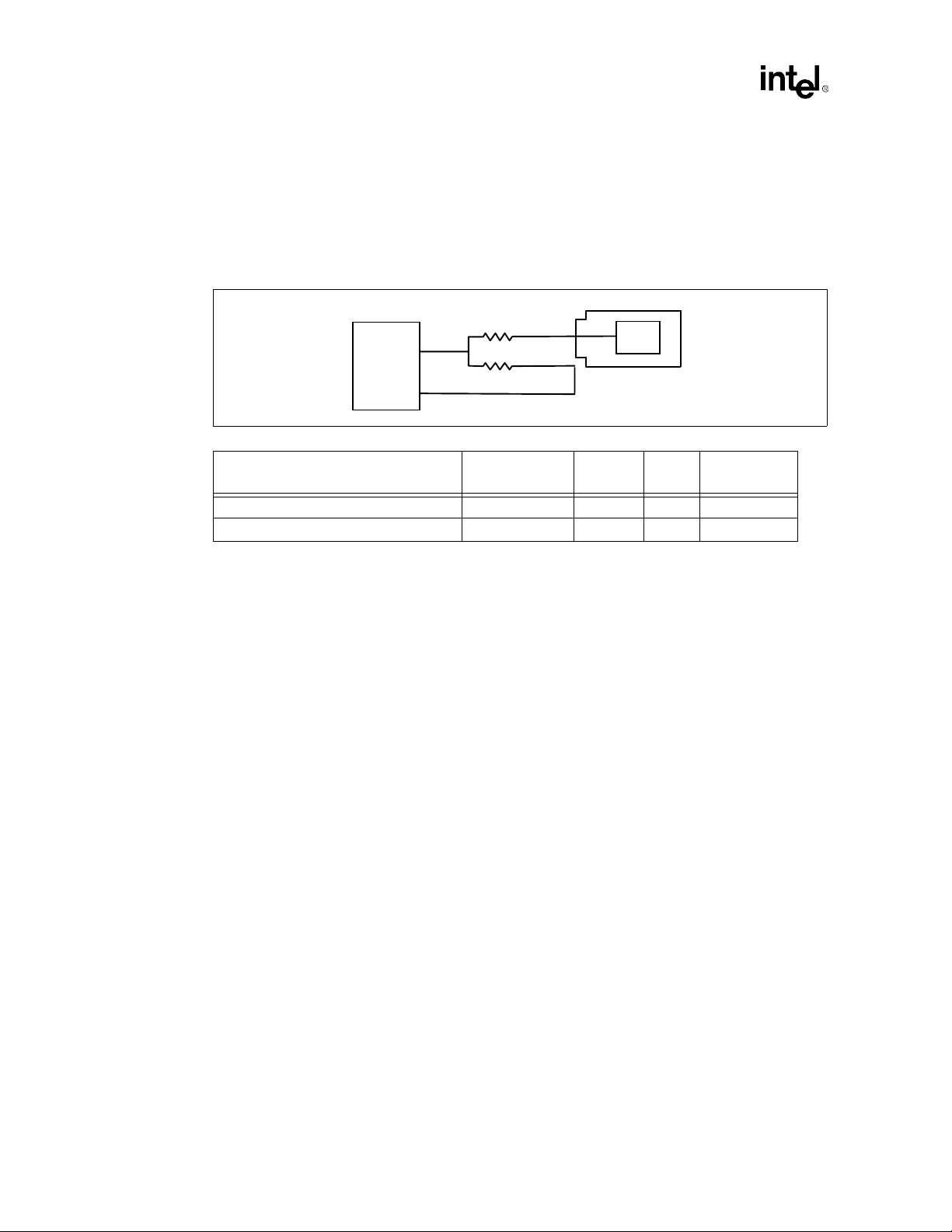
Motherboard Layout and Routing Guidelines
2.9.6.5 AGP Clock Layout
Series Termination: 22 Ohm series termination should be used for the AGP clocks.
Layout guidelines: The feedback clock trace length equals the standard clock motherboard trace
length plus the card trace length.
Figure 2-31. AGP Clock Layout
BX
GCLKOUT
GCLKIN
Net Trace Length Min Max
22 Ohm resistor - AGP connector A 0. 5” 12” ~3.3”
22 Ohm resistor - 82443GX (feedback) A + 3.3” 0.5” 15.3” NA
22ohm
22ohm
AGPCLK
Card Trace
Length
Note: One driver . The signal splits at the 82443GX, each half of the trace goes through a 22 Ohm resistor,
and then to their respecti v e loads. If the graphics chip is down on the motherboard, the trace length
to the graphics chip and the feedback trace length to the 82443GX will both be the same length.
2-34
Intel® 440GX AGPset Design Guide
Page 59

Design Checklist
3
Page 60

Page 61
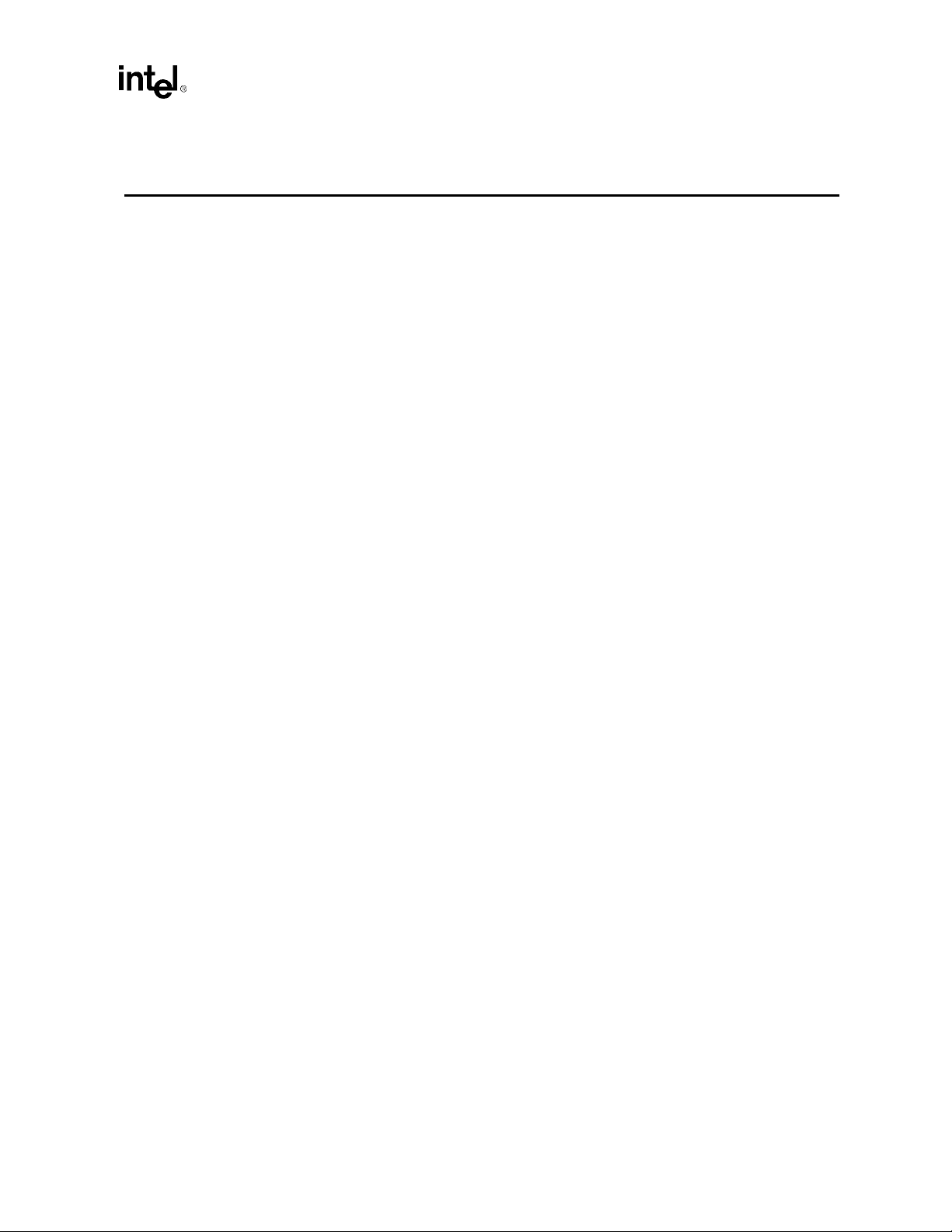
Design Checklist
Design Checklist
3.1 Overview
The following checklist is intended to be used for schematic reviews of Intel® 440GX AGPset
desktop designs. It does not represent the only way to design the system, but provides
recommendations based on the Intel
3.2 Pull-up and Pull-down Resistor Values
Pull-up and pull-down values are system dependent. The appropriate value for your system can be
determined from an AC/DC analysis of the pull-up voltage used, the current drive capability of the
output driver, input leakage currents of all devices on the signal net, the pull-up voltage tolerance,
the pull-up/pull-down resistor tolerance, the input high/low voltage specifications, the input timing
specifications (RC rise time), etc. Analysis should be done to determine the minimum/maximum
values that may be used on an indi vidual sign al. Engineeri ng judgment should be u sed to determine
the optimal value. This determination can include cost concerns, commona lity considerations,
manufacturing issues, specifications and other considerations.
A simplistic DC calculation for a pull-up value is:
®
440GX AGPset reference platform.
3
R
= (VccPU MIN - VIH MIN) / I
MAX
R
= (VccPU MAX - VIL MAX) / IOL MAX
MIN
Since I
determined by the maximum allowable rise time. The following calculation allows for t, the
maximum allowable rise time, and C, the total load capacitance in the circuit, including input
capacitance of the devices to be dri ven , outp ut capacitance of the driver, and line capacitance. This
calculation yields the largest pull-up resistor allowable to meet the rise time t.
A simplistic AC calculation for a pull-up value is:=
MAX is normally very small, R
Leakage
R
= -t / ( C * ln ( 1 - (VIH MIN / VccPU MIN) ) )
MAX
may not be meaningful. R
MAX
Leakage
MAX
MAX
is also
Intel® 440GX AGPset Design Guide
3-1
Page 62
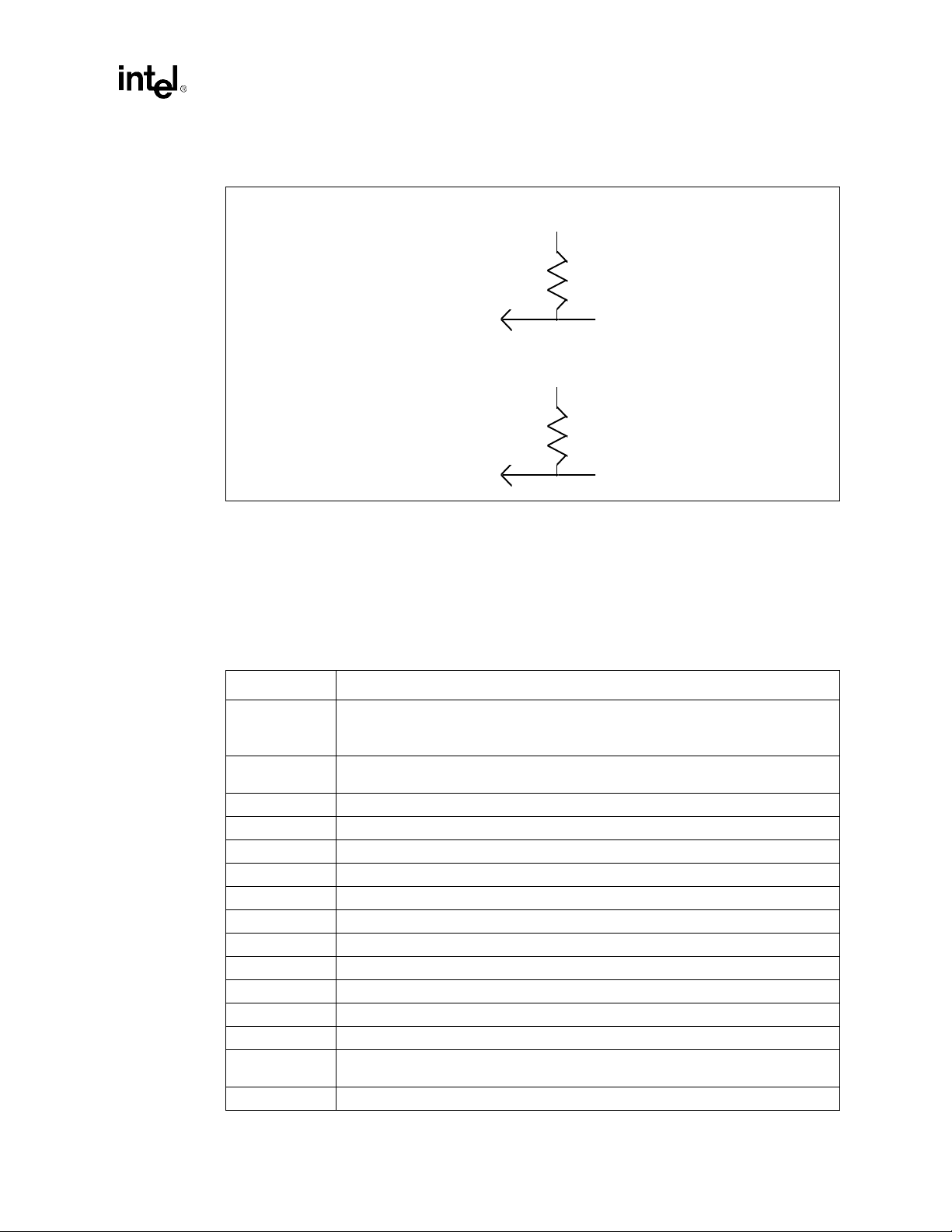
Figure 3-1. Pull-up Resistor Example
I
Leakage
IOLMAX
MAX
Design Checklist
MIN
Vcc
PU
R
MAX
V
MIN
IH
MAX
Vcc
PU
R
MIN
V
MAX
IL
3.3 Intel® Pentium® II Processor Checklist
3.3.1 Intel® Pentiu m® II Processor
Table 3-1. Slot Connectivity (Sheet 1 of 3)
Processor Pin Pin Connection
UP:
Connected to CK100. 10K ohm series resistor to MAB#12. 200 ohm pull-up to 3.3V at
100/66#
A[35:32]#,
A[31:3]
A20M# 150 ohm - 330 ohm pull-up to 2.5V.
ADS#
AERR# Leave as NC.
AP[1:0]# Leave as NC.
BCLK Connect to CK100. 22 ohm series resistor.
BERR# Leave as NC.
BINIT# Leave as NC.
BNR#
BP[3:2]# Leave as NC.
BPM[1:0] Leave as NC.
BPRI#
BREQ[1:0]#
D[63:0]#
CK100.
DP
: connect between CPUs (Logic may be provided to detect a frequency match).
Leave as NC, connect A[31:3]# to 82443GX.
UP:
Connect to 82443GX; DP: Connect CPUs and 82443GX
UP:
Connect to 82443GX; DP: Connect CPUs and 82443GX
UP:
Connect to 82443GX; DP: Connect CPUs and 82443GX.
UP
: Connect BREQ0# to 82443GX. Leave BREQ1# as NC. DP: Connect BREQ0# of
each CPU to BREQ1# of the other. Connect one of these to 82443GX.
UP:
Connect to 82443GX; DP: Connect CPUs and 82443GX.
Intel® 440GX AGPset Design Guide
3-2
Page 63
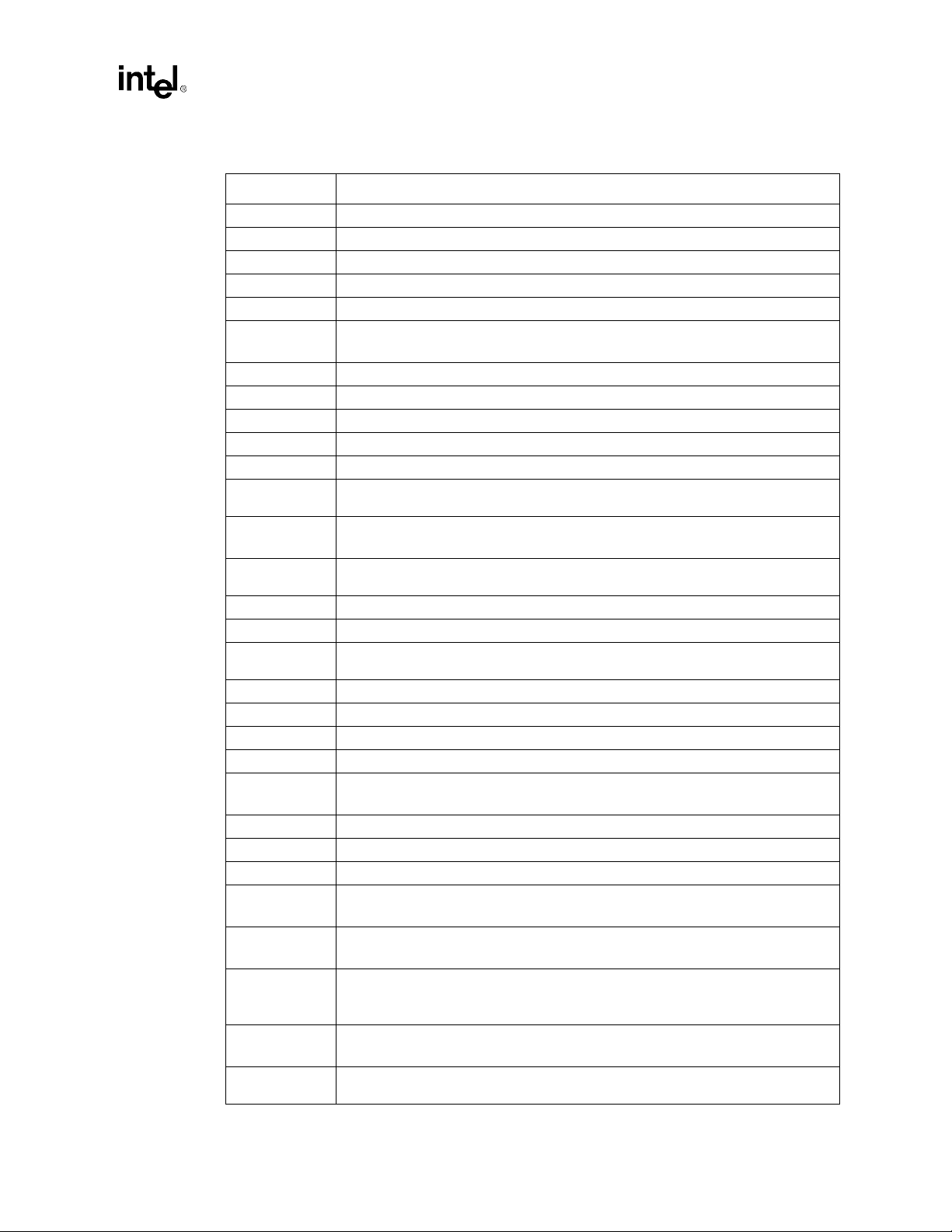
Table 3-1. Slot Connectivity (Sheet 2 of 3)
Processor Pin Pin Connection
Design Checklist
DBSY#
DEFER#
DEP[7:0] No connect.
DRDY#
EMI Connect to GND.
FERR#
FLUSH#
FRCERR# Leave as NC.
HIT# Connect between CPUs and 82443GX.
HITM# Connect between CPUs and 82443GX.
IERR# Leave as NC.
IGNNE#
INIT#
LINT[1:0]
LOCK#
PICCLK Connect to CK100. 22 ohm series resistor.
PICD[1:0]
PRDY # 240 ohm series resistor to ITP.
PREQ# Connected to ITP. 330 ohm pull-up to 2.5V.
PWRGOOD
REQ[4:0]#
RESET#
RP# Leave as NC.
RS[2:0]#
RSP# Leave as NC.
SLOTOCC#
SLP#
SMI#
STPCLK#
TCK
UP:
Connect to 82443GX; DP: Connect CPUs and 82443GX.
UP:
Connect to 82443GX; DP: Connect CPUs and 82443GX.
UP:
Connect to 82443GX; DP: Connect CPUs and 82443GX.
UP:
Connect to PIIX4E, 220 ohm pull-up to 2.5V.
DP
: Connect CPUs and PIIX4E, 220 ohm pull-up to 2.5V.
UP:
510 ohm pull-up to 2.5V. DP: Connect CPUs and 510 ohm pull-up.
UP:
330 ohm pull-up to 2.5V. Connected to bus frequency strapping circuit. DP: Connect
CPUs, bus frequency strapping unit, and 330 ohm pull-up to 2.5V.
UP
: Connect to PIIX4E, 330 ohm pull-up to 2.5V.
DP
: Connect CPUs and PIIX4E, 330 ohm pull-up to 2.5V.
UP:
150 ohm - 330 ohm pull-up to 2.5V. DP: Connect CPUs and 150 ohm - 330 ohm pull-
up to 2.5V.
UP:
Connect to 82443GX; DP: Connect CPUs and 82443GX.
UP:
150 ohm pull-up to 2.5V. DP: Connect CPUs and IOAPIC and 150 ohm pull-up to
2.5V.
UP:
Requires 330 ohm pull-up to 2.5V. DP: Connect between CPUs.
UP:
Connect to 82443GX; DP: Connect CPUs and 82443GX.
UP:
Connect to 82443GX, 240 ohm series resistor to ITP.
DP
: Connect CPUs and ITP with 240 ohm series resistor.
UP:
Connect to 82443GX; DP: Connect CPUs and 82443GX.
UP
: Tie to GND.
DP
: Part of PWRGD logic, 8.2K ohm pull-up to 3.3V.
UP
: 150 ohm - 330 ohm pull-up to 2.5V. Connect to PIIX4E.
DP
: Connect CPUs and PIIX4E with 150 ohm - 330 ohm pull-up to 2.5V.
UP
: Connect to PIIX4E, 430 ohm pull-up to 2.5V.
DP
: Connect CPUs and run to jumper on APC_SMI# and PX4_SMI# (on IOAPIC). 430
ohm pull-up to 2.5V.
UP
: Connect to PIIX4E, 430 ohm pull-up to 2.5V.
DP
: Connect CPUs and PIIX4E, 430 ohm pull-up.
UP
: 1K ohm pull-up to 2.5V. 47 ohm series resistor to ITP. DP: Separate series resistors
then hooked together to ITP. 1K ohm pull-up to 2.5V.
Intel® 440GX AGPset Design Guide
3-3
Page 64

Table 3-1. Slot Connectivity (Sheet 3 of 3)
Processor Pin Pin Connection
UP
TDO
TDI
TESTHI
THERMTRIP#
TMS
TRDY#
TRST#
VID[4:0]
: Connected to ITP. 150 ohm pull-up to 2.5V.
DP
: Connected to jumpers between ITP and CPU signals. See DP schematics for details.
UP
: Connected to ITP. 150 ohm - 330 ohm pull-up to 2.5V.
DP
: Connected to jumpers between ITP and CPU signals. See DP schematics for details.
UP
: 4.7K ohm pull-up to 2.5V. DP: Connect CPUs and 4.7K ohm pull-up to 2.5V.
UP
: NC if not used. 220 ohm pull-up to 2.5V if used. DP: Connect CPUs and 220 ohm
pull-up to 2.5V.
UP
: 1K ohm pull-up to 2.5V. 47 ohm series resistor to ITP. DP: Separate 47 ohm series
resistors then hooked together to ITP. 1K ohm pull-up to 2.5V.
UP
: Connect to 82443GX. DP: Connect CPUs and 82443GX.
UP
: Connect to ITP. 680 ohm pull-down. DP: Connect CPUs and 680 ohm pull-down.
8.2K ohm pull-up to 5V is the default for VRM use. Optional override could be used. Also
connect to optional LM79.
Table 3-2. GND & Power Pin Definition
Design Checklist
GND Vcc
A2 A62 B13 B89 A1 B113 A16 B109
A6 A66 B17 B93 A3 B117 A47
A10 A70 B25 B97 B5 B121 A88
A14 A74 B29 B105 B9 A113
A18 A78 B33 A116
A22 A82 B37 B12
A26 A86 B45 B20
A30 A90 B49 B112
A34 A94 B53
A38 A98 B57
A42 A102 B65
A46 A106 B69
A50 A110 B73
A54 A114 B77
A58 A118 B85
Vtt (1.5V) VCC3 (3.3V) Reserved (NC) Vcc (5V)
CORE
Intel® 440GX AGPset Design Guide
3-4
Page 65

3.3.2 Intel® Pentiu m® II Processor Clocks
Include a circuit for the system bus clock to core frequency ratio to the processor. The ratio
•
should be configurable as opposed to hard wired. The bus frequency select straps will be
latched on the rising edge of CRESET#.
CRESET# is used as the selection signal for muxing A20M#, IGNNE#, INTR, and NMI with
•
the processor bus/core frequency selection jumpers. A ‘244 buffer maybe used as a mux. The
outputs of the ‘244 device are fed to open collector buffers for voltage translation to the CPU.
See the reference board schematics for specific implementation.
PICCLK must be driven by a clock e v en if an I/O APIC is not being used. This clock can be as
•
high as 33.3 MHz in a UP system. A DP system utilizing Intel’s I/O APIC (82093AA) has a
maximum PICCLK frequency of 16.666 MHz.
3.3.3 Intel® Pentiu m® II Processor Signals
Dual termination (56 ohm) to Vtt of the GTL+ bus is required if the trace length restrictions of
•
a SET (single-ended termination) environment cannot be met.
THERMTRIP# must be pulled-up to Vcc
•
The signal may be wire-OR’ed and does not require an external gate. It may be left as NC if it
is not used. See the Debug Recommendations for further information that may affect the
resistor values.
(150 ohm to 10K ohm) if used by system logic.
2.5
Design Checklist
The FERR# output must be pulled up to Vcc2.5 (150 ohm to 10K ohm) and connected to the
•
PIIX4E. The reference schematics uses 220 ohms. See the Debug Recommendations for
further information that may affect these resistor values.
PICD[1:0]# must have 150 ohm pull-ups to Vcc2.5 even if an I/O APIC is not being us ed. See
•
the Debug Recommendations for further information that may affect these resistor values.
All CMOS inputs should be pulled up to Vcc2.5 (150 ohm to 10K ohm). See the Debug
•
Recommendations for further information that may affect these resistor values.
Be sure the Slot 1 inpu ts are n ot be ing d ri v en b y 3.3V or 5V lo gic. Lo gic tran slat ion of 3. 3V or
•
5V signals may be accomplished by using open-drain drivers pulled-up to Vcc2.5.
The PWRGOOD input should be driven to the appropriate level from the active-high “AND”
•
of the Power-Good signals from the 5V, 3.3V and Vcc
used to drive PWRGOOD should be a Vcc
No V
•
on the processor card.
Vtt must have adequate bulk decoupling based on the reaction time of the regulator used to
•
generate Vtt. It must provide for a current ramp of up to 8A/uS while maintaining the voltage
tolerance defined in the
If an on-board voltage regulator is used instead of a VRM, Vcc
•
decoupling based on the reaction time of the regulator used to generate Vcc
provide for a current ramp of up to 30A/uS while maintaining the VRM 8.2 DC-DC Converter
Specification.
The VID lines should have pull-up resistors ONLY if they are required by the Voltage
•
Regulator Modul e or on board regul ator that y ou ha ve ch osen. The pull -up v oltage us ed should
be to the regulator input voltage (5V or 12V). However, if 12V is used, a resistor divider
should be utilized to lower the VID signal to CMOS/TTL lev els. The VID signals may be used
to detect the presence of a processor core. A pull-up is not required unless the VID signals are
should be generated for the Intel® Pentium® II processor. V
REF
®
Intel
Pentium® II Processor
level to the processor.
2.5
supplies. The output of any logic
CORE
is locally generated
REF
datasheet.
must have adequate bulk
CORE
CORE
. It must
Intel® 440GX AGPset Design Guide
3-5
Page 66

Design Checklist
used by other logic requiring CMOS/TTL logic levels. The VID lines on the Slot 1 connector
are 5V tolerant.
Vcc (±5%) should be pro vided to t he Slot 1 sign al Vcc p in B 109. T his power connection is not
•
used by the Intel
required by future Boxed processors.
The JTAG port must be properly terminated even if it is not used. See the Debug
•
Recommendations for further information that may affect these resistor values.
The EMI pins of the Slot 1 connecto r ( pins B 1, B41 , B61, B81 an d B10 0) sho uld be co nnected
•
to system or chassis ground through zero ohm resistors. The determination to install these
resistors is design dependent and can be determined through empirical methods.
TRST# must be driven low during reset to all components with TRST# pins. Connecting a
•
pull-down resistor to TRST# will accomplish the reset of the port.
If two Vtt regulators are used, one at each end of the b us, Intel recommen ds connecting the two
•
regulator outputs together with a wide trace that runs the along the same basic path as the
GTL+ signals (beware of crosstalk). V
from this combined V
See AP-523 Intel
information.
A single VTT regulator may be used. For a UP system a simplistic calculation for maximum
•
worst case current is 5.0A. This takes into consideration that some signals are not used by the
®
Intel
440GX AGPset.
®
Pentium® II processor. It is required for the Slot 1 EMT tool and may be
should be generated at each AGPset component
. This is simply a recommendation to minimize the effects of noise.
TT
®
Pentium® Pro Processor Power Distribution Guidelines for more
REF
Motherboards planning to support the Boxed Intel® Pentium® II processor must provide a
•
matched power header for the Boxed Intel
connector. The power header must be positioned within close proximity to the Slot 1
connector.
The Slot 1 connector signal SLOTOCC# (Pin B101) is a ground on the Slot 1 processor. The
•
presence of a CPU core can be determined from a combination of non-zero VID signals, (all
ones designates “No Core”) and if the state of SLOTOCC# is low.
ITPREQ[1:0]#, ITPRDY[1:0]# can individually be hooked to either CPU. The ITP .inf file
•
must match the connections.
DBRESET (ITP Reset signal) requires a 240 ohm pull-up to VCC3.
•
®
Pentium® II processor fan/heatsink power cable
Intel® 440GX AGPset Design Guide
3-6
Page 67

3.3.4 Uni-Processor (UP) Slot 1 Checklist
A UP system must connect BREQ0# of the Slot 1 connector to the 82443GX’s BREQ0#
•
signal. This will assign an agent ID of 0 to the processor. BREQ1# on the Slot 1 connector is
left as a no connect.
For a UP design, one set of GTL+ termination resistors (56 ohm) are recommended on the
•
motherboard (dual ended termination). The second set of terminations are provided on the
®
Intel
Pentium® II processor. Single ended termination (processor termination only) may be
achieved provided the trace lengths adhere to the very restrictive lengths given in the layout
guidelines.
FRCERR# may be left as a no connect for a UP design. On board termination resistors are not
•
required since they are provided on the Intel
®
Pentium® II processor.
3.3.5 Dual-Processor (DP) Slot 1 Checkl ist
A DP system must cross connect BREQ[1:0]# of the Slot 1 connector to the 82443GX’s
•
BREQ0# signal, i.e. BREQ0# should be tied to BREQ1# on the other processor.
No onboard termination is required because termination is pr o v ided o n the Intel® Pentium® II
•
processor.
Design Checklist
FRCERR# may be left as a no connect for a DP design if FRC mode is not supported. On
•
board termination resistors are not required since they are provided on the Intel
processors.
Each processor site should have an isolated Vcc
•
for availability of VRMs with current sharing capabilities if desired.
The SLOTOCC# signal can be used to block the system from booting if two sets of GTL+
•
termination resistors are not present. The Slot 1 VID lines from each of the connectors can be
used to determine if a non-functional processor core or terminator card is present.
The IOAPIC clock is T’d and distributed to the CPUs through 22 ohm series resistors.
•
CORE
3.3.6 Slot 1 Decoupling Capacitors
Additional Vcc
•
properly designed Slot 1 power delivery plane and VRM. For designs utilizing a local
regulator on the motherboard, adequate bulk decoupling is required. This bulk decoupling is
dependent upon the re gulat or reacti on t ime. C ontact you r re gul ator ve ndor for b ulk decoupli ng
recommendations that will meet the
Decoupling capacitor traces should be as short and wide as possible.
•
decoupling capacitance, high frequency or bulk, may be required for a
CORE
VRM 8.2 DC-DC Converter Specification
3.3.7 Voltage Regulator Module, VRM 8.2
Pin A5, formerly a reserved pin, is now 12VIN.
•
Pin B3, formerly a reserved pin, is now 5VIN.
•
ISHARE can be used in a DP design using the same manufacturer’s VRM to share the current
•
load between the two VRMs.
VRM 8.2 is modified from VRM 8.1 to provide up to 18A of ICC for future processors.
•
VID (voltage identification) pins from the processor will determine the Vcc
•
VRM.
®
Pentium® II
power plane. Contac t you r VR M vendor
.
output of the
CORE
Intel® 440GX AGPset Design Guide
3-7
Page 68

3.4 Intel® 440GX AGPset Clocks
3.4.1 CK100 - 100 MHz Clock Synthesizer
The system clock which provides 100 MHz to the processor and the Intel® 440GX AGPset,
•
and the clocks for the APIC must be +2.5V.
If implemented in the clock chip, pin 28, when strapped low, provides a spread spectrum
•
modulation effect which may help reduce EMI. The modulation will be “down spread” only,
meaning that the nominal 100/66 MHz frequencies will be modul a ted 0.25% to 0.5% below
100/66. While this may help EMI testing, performance will be impacted. Check with your
clock vendor for availability of this feature.
SEL pins on CK100 can be used to select special functionality using 8.2K ohm pull-ups to V
•
Table 3-3. Processor Frequency Select
SEL100/66# SEL1 SEL0 Function
0 0 0 Tri-state
100Test Mode
0 1 1 Active 66MHz
1 1 1 Active 100MHz
Design Checklist
Unused clocks should be terminated to ground with 22 ohm resistors.
•
22 ohm series resistors are recommended on the CPU, PCI, and IOAPIC clock outputs.
•
In a UP system, clock skew between the 82443GX and the CPU can be reduced by tying the
•
clock driver pins together at the clock chip and driving the CPU and 82443GX from this net
with a 10 Ohm resistor at the driver for each.
10K ohm pull-ups to VCC
•
POS is not supported, conne cting th ese signals to the PIIX4E is not requi red. On reset, SU SA#
(connected to PWRDWN#) is asserted, which causes the clock outputs to stop. This may cause
problems with the ITP when connected. Zero ohm stuffing options can be used to select the
functionality.
Check with your clock vendor and the reference schematics for special layout and decoupling
•
considerations. The reference schematics implement an LC filter on the supply pin s to reduce
noise.
are recommended on PCI_STP#, CPU_STP#, PWRDWN#. If
3.3
Intel® 440GX AGPset Design Guide
3-8
Page 69

3.4.2 CKBF - SDRAM 1 to 18 Clock Buffer
Design Checklist
A 4.7K ohm pull-up to VCC
•
Note that DCLKRD pin has been changed to a no connect (NC). The DCLKRD functionality
•
on the OE pin is needed to enable the buffer.
3.3
has been combined with DCLKWR. If desire to remove the trace going to DCLKRD pin, the
capacitor value should be adjusted to compensate for the capacitance change.
An I2C interface is provided which allows the BIOS to disable unused SDRAM clocks to
•
reduce EMI and power consumption. It is recommended that the BIOS disable unused clocks.
No series termination is required for the SDRAM clocks between the CKBF and the DIMMs.
•
DCLKO from the 82443GX to the CKBF should have a 22 ohm series resistor placed at the
•
82443GX, and a 47 ohm series resistor placed at the CKBF. This has been shown in
simulations to improve the signal integrity of this signal.
Check with your clock vendor and the reference schematics for special layout and decoupling
•
considerations. The reference schematics implement an LC filter on the supply pin s to reduce
noise.
3.4.3 GCKE and DCLKWR Connection
See the diagram below for implementation of the 16-bit flip-flop for CKE generation for 4
•
DIMMs.
GCKE trace length from the 82443GX to the flip-flop is recommended to be 1” MIN to 4”
•
MAX. CKE trace lengths from the flip-flop to the DIMMS is recommended to be 3”.
Figure 3-2. GCKE & DCLKWR Connections
1D1
1D2
1D3
1D4
1D5
1D6
1D7
1D8
2D1
2D2
2D3
2D4
2D5
2D6
2D7
2D8
GND
1 EN
2 EN
C1
C2
74LVCH16374
1Q1
1Q2
1Q3
1Q4
1Q5
1Q6
1Q7
1Q8
2Q1
2Q2
2Q3
2Q4
2Q5
2Q6
2Q7
2Q8
1D3, 1D4
1D5, 1D6
1D7, 1D8
2D1, 2D2
2D3, 2D4
2D5, 2D6
2D7, 2D8
CKE7
CKE6
CKE5
CKE4
CKE3
CKE2
CKE1
CKE0
DCLKWR
NC (AB22)
GCKE
82443GX
CKBF
27pF
20pF
- Clock signals fed back into 82443GX and
D-FF must ‘T’-off with equal trace length
and as close as possible to the 82443GX and
D-FF.
- The capacitors must be placed close to the
node where the clock signals are ‘T’-ed.
- The capacitor values are shown.
NOTES:
1. The above circuitry only applies to unbuffer DIMMS. GCKE needs to be disabled for register DIMMS.
2. Pin AB22 has been changed to a no connect (NC), The 82443GX does not have an internal connection for
pin AB22. Existing designs connected DCLKWR & AB22 nets on the motherboard. Since the 82443GX does
not have an internal connection for pin AB22, it will cause a slightly reduced load capacitance on the net. To
avoid additional clock skew on e x isting desi gns, a discrete capacitor larger than the 20pF capacitor
recommended may be required.
Intel® 440GX AGPset Design Guide
3-9
Page 70

3.5 82443GX Host Bridge
g
3.5.1 82443GX Interface
Table 3-4. 82443GX Connectivity (Sheet 1 of 3)
SIGNAL CONNECTION
AD#[31:0] Connected to PCI bus.
ADS# Connected to CPUs.
AGPREF Connected to be 0.4 of VCC
BNR# Connected to CPUs
BPRI# Connec ted to CPUs.
BREQ0# Connected to CPUs.
GXPWROK Connected to PIIX4E PWROK pin.
C/BE[3:0]# Connected to PCI bus.
FENA
GCKE
CLKRUN#
CPURST# Connected to CPUs and ITP (240 ohm series resistor).
CRESET# 10K ohm pull-up to 3.3V. Controls the mux for the CPU strapping signals.
CSA[5:0]# Connect to DIMMs; two to each
CSA[7:6]# Connect CSA[7:6]# to DIMM 3.
CSB[5:0]# Connect to DIMMs; two to each
CSB[7:6]# Connect CSB[7:6]# to DIMM 3
DBSY#, DRDY# Connected to CPUs.
DCLKO
DCLKWR,
Pin AB22 (NC)
DEFER# Connected to CPUs.
DEVSEL# 2.7K ohm pull-up to 5V. Connected to PCI bus.
DQMA[7:0] Connected to all DIMMs.
DQMB5, DQMB1 4 DIMM: Connected to DIMM2 and DIMM3.
FRAME# 2.7K ohm pull-up to 5V. Connected to PCI bus.
GAD[31:0], GC/
BE[3:0]#
GCLKIN Connected to GCLKOUT through 22 ohm resistor.
GCLKOUT Connected to AGP connector through 22 ohm series resistor.
4DIMM Design
GCKE needs to be disabled for re
GCKE is a NC unless connected to SN74ALVCH16374 16-bit D flip-flop. See
reference schematics for details.
If not connected to the PIIX4E, pull down through a 100 ohm resistor at both
82443GX and PIIX4E.
Connected to CKBF. 22 ohm series resistor placed next to 443GX and 47 ohm series
resistor placed next to CKBF.
Driven by single clock from CKBF. See Clock section
Connected to AGP connector.
: Connected to FET-switches as an enable pin.
Design Checklist
. Can be performed by a voltage divider.
3.3
.
ister DIMMS
.
Intel® 440GX AGPset Design Guide
3-10
Page 71

Table 3-4. 82443GX Connectivity (Sheet 2 of 3)
SIGNAL CONNECTION
GADSTBA,
GADSTBB,
GDEVSEL#
GFRAME#, GGNT#,
GIRDY#, GREQ#,
GSTOP#, GTRDY#
GPAR 100K ohm pull-down required. Connect to AGP connector.
GTLREFA, GTLREF B GTL buffer voltage reference input (1.0V = 2/3 vtt)
HA[31:3]
HCLKIN
HD[63:0]# Connected to the CPUs.
HIT#, HITM#
HLOCK# Connected to CPUs.
HREQ[4:0]# Connected to CPUs.
HTRDY# Connected to CPUs.
IRDY# 2.7K ohm pull-up to 5V . Connected to PCI bus.
MAA[14:0] Connected to DIMM0 and DIMM1.
MAB[14, 13, 10],
MAB[11, 9:0]#
MD[63:0], MECC[7:0] Connected to each DIMM.
PAR Connected to PCI bus.
PCIRST# Connected to PIIX4E, AGP connector, and PCI connectors.
PCLKIN Connected to CK100 through 22 ohm series resistor.
PGNT[4:0]# 8.2K ohm pull-ups to 3.3V. Connected to PCI connectors.
PHLDA# 8.2K ohm pull-up to 3.3V. Connected to PIIX4E.
PHOLD# 8.2K ohm pull-up to 3.3V. Connected to PIIX4E.
PIPE# 8.2K ohm pull-ups to 3.3V. Connected to AGP connector.
PLOCK# 2.7K ohm pull-up to 5V. Connected to PCI connectors.
PREQ[4:0]# 2.7K ohm pull-ups to 5V. Connected to PCI connectors (except PREQ4#).
RBF# 8.2K ohm pull-up to 3.3V. Connected to AGP connector.
REFVCC5 PCI 5V reference voltage for 5V tolerant buffers.
RS[2:0]# Connected to CPUs.
SBA[7:0] Connected to AGP connector.
SBSTB 8.2K ohm pull-up to 3.3V. Connected to AGP connector.
SCAS[B:A]# Each connected to up to 2 DIMMs.
SERR# 2.7K ohm pull-up to 5V. Connected to PCI bus.
SRAS[B:A]# Each connected to up to 2 DIMMs.
ST[2:0] Connected to AGP connector.
STOP# 2.7K ohm pull-up to 5V. Connected to PCI bus.
SUSTAT# 10K ohm pull-up to 3.3V. Connect to PIIX4E for POS implementation.
TESTIN# 8.2K ohm pull-up to 3.3V which may be removed if validation permits.
,
# Connected to CPUs.
Connec ted to CK100 through 22 ohm series resistor.
8.2K ohm pull-ups to 3.3V. Connected to AGP connector.
,
Connected to CPUs.
Connected to DIMM2 and DIMM3.
FET Switch Design:
Design Checklist
Connected to FET switches.
Intel® 440GX AGPset Design Guide
3-11
Page 72

Table 3-4. 82443GX Connectivity (Sheet 3 of 3)
SIGNAL CONNECTION
TRDY# 2.7K ohm pull-up to 5V. Connected to PCI bus.
VTTA, VTTB GTL threshold voltage for early clamps.
WE[B:A]# Each connected to up to 2 DIMMs.
WSC#
GTLREFx pins are driven from independent voltage dividers which set the GTLREFx pins to
•
VTT*2/3 using a 75 ohm and 150 ohm resistor ratio.
The 82443GX GTL_REF[B:A] pins should be adequately decoupled.
•
The 82443GX component is a 3.3V component. All pin s labeled as VDD should be connected
•
to VCC
VDD_AGP pins have been changed to VDD pins.
•
The VSSA pin has been changed to VSS.
•
The 82443GX REFVCC5 pin can be connected to the same power sequencing circuit used by
•
the PIIX4E. See the PIIX4E section for further information on sharing this circuit.
The 82443GX AGPREF pin is required to be 0.4 of VCC
•
voltage di vider.
3.3
.
: Leave as a NC. DP: Connected to IOAPIC. No pull-up resistor is needed.
UP
Design Checklist
, this can be performed by a
3.3
The 82443GX GX_PWROK can be connected to the PIIX4E PWROK pin.
•
The 22 ohm series resistors on GCLKOUT and GCLKIN should be placed next to the driver
•
GCLKOUT.
CRESET# is used to control the reset values of A20M#, IGNNE#, and LINT[1:0] and
•
determine the ratio of core and bus frequencies. This signal is delayed to provide the two
BCLK hold requirement. A 10K ohm pull-up to 3.3V is recommended.
TESTIN# should be pulled up to VCC
•
prove to be suff i cient, however the first rev of boards should include the external pull-u p to be
safe.
with an 8.2K ohm resistor. The internal pull-up may
3.3
3.5.2 82443GX GTL+ Bus Interface
The Intel® 440GX AGPset does not support the entire Intel® Pentium® II processor GTL+
•
bus. For a UP design, on board termination resistors are recommended for the following
signals: HD[63:0]#, A[31:3]#, HREQ[4:0]#, RS[2:0]#, HTRDY#, BREQ[0]#, BNR#, BPRI#,
DBSY#, DEFER#, DRDY#, ADS#, HIT#, HITM#, HLOCK#, CPURST#. The second set of
terminations are provided on the Intel
The Intel® 440GX AGPset does not support the entire Intel® Pentium® II processor GTL+
•
bus. For a DP design, on board termination resistors are NOT required for the following
signals: HD[63:0]#, A[31:3]#, HREQ[4:0]#, RS[2:0]#, HTRDY#, BREQ[0]#, BNR#, BPRI#,
DBSY#, DEFER#, DRDY#, ADS#, HIT#, HITM#, HLOCK#, CPURST#. The second set of
terminations are provided on the second Intel
empty Slot 1 connector is not allowed.
®
Pentium® II processor.
®
Pentium® II processor or terminator card. An
3.5.3 82443GX PCI Interface
If boundary scan is not supported on the motherboard: (See the PCI Specification Rev 2.1
•
Section 4.3.3 for more information)
Intel® 440GX AGPset Design Guide
3-12
Page 73
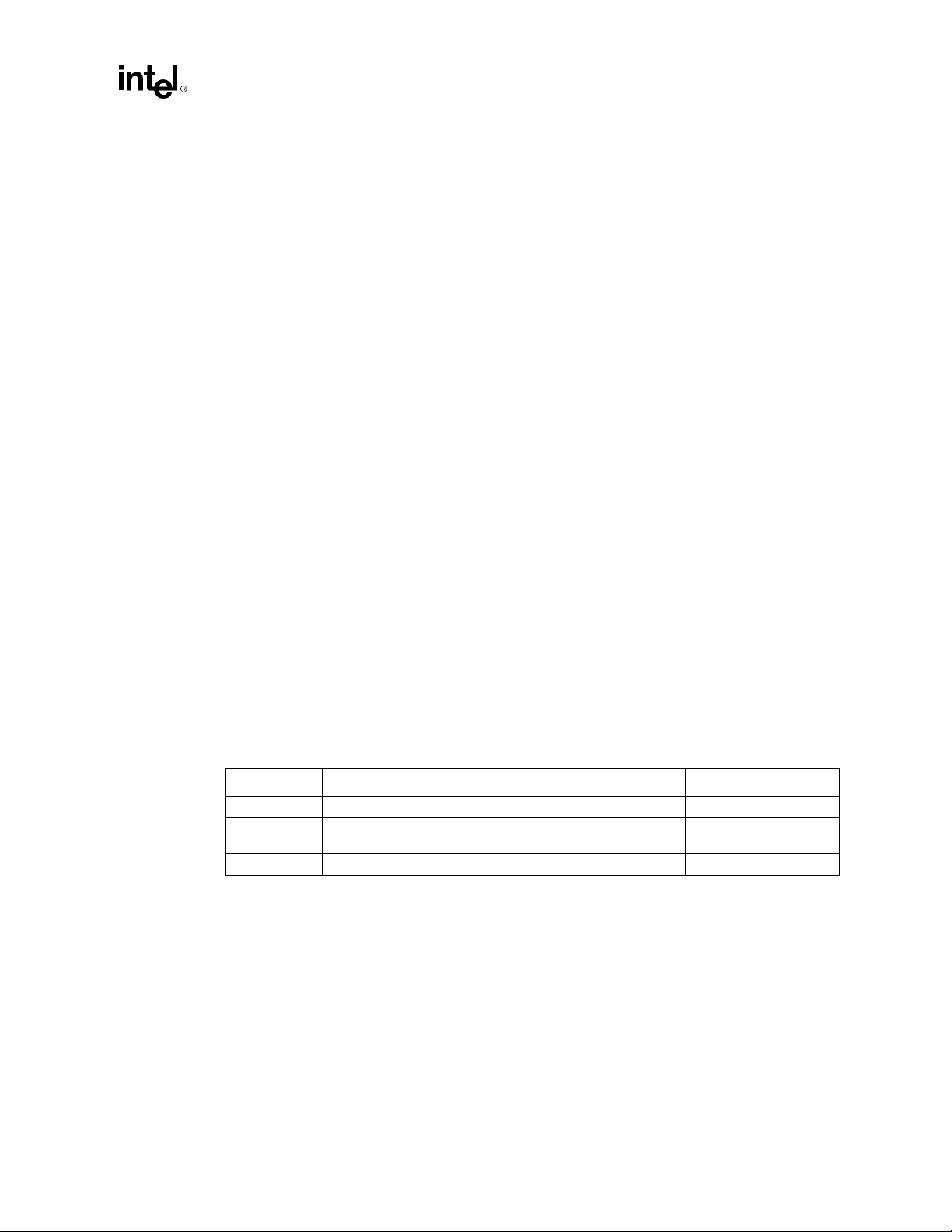
— TMS (connector pin A3) and TDI (connector pi n A4) should be ind ependently b ussed and
pulled up with 5K ohm (approximate) resistors.
— TRST# (connector pin A1) and TCK (connector pin B2) should be independently bussed
and pulled down with 5K ohm (approximate) resistors.
— TDO (connector pin B4) should be left open.
3.5.4 82443GX AGP Interface
The following will help reduce the AGPREF margin needed when data is being written or read
•
via the AGP bus interface.
— Use only two 1% resisto rs fo r t he AGPREF voltage divi der on th e 82443GX boards. This
will limit the AGPREF margin needed to 100mV below 40% of Vcc. If 5% resistors are
used, the AGPREF margin needed would be 160mV.
— Have “at least” 2x spacing around Strobe A and B to decrease crosstalk inductive coupling
from adjacent GAD signals. This could reduce crosstalk by as much as 100-300 mV.
The AGP interface is designed for a 3.3V operating environment, and both the master and
•
target AGP compliant devices must be driven by the same supply line.
No external termination for signal quality is required by the AGP spec., but can be added to
•
improve signal integrity provided the timing constraints are still satisfied.
AGP interrupts may be shared with PCI interrupts similar to the recommendations in the PCI
•
2.1 spec. For example, in a system with 3 PCI slots and one AGP slot, interrupts should be
connected such that each of the four INTA# lines hooks to a unique input on the PIIX4E. It is
recommended that the interrupts be staggered. It is also recommended that each PIRQ be
programmed to a different IRQ if possible.
It is the requirement of the motherboard designer to properly interface the AGP interrupts to
•
the PCI bus. In this reference design, the AGP interrupts are pulled up to 3.3V, and a buffer is
used to isolate the 5V environment from the AGP bus.
To minimize the impact of any mismatch between the motherboard and the add-in card, a
•
board impedance of 65 ±15 ohms is strongly recommended.
At each component that requires it, AGP_Vref should be generated locally from the AGP
•
interface Vddq rail.
Design Checklist
Table 3-5. Strapping Options
Signal Description Register Pulled to ‘0’ Pulled to ‘1’
MAB9# AGP Signals PMCR[1] AGP Enabled (Default) AGP Disabled
MAB11#
MAB12# Host Frequency NGXCFG[13] Reserved 100MHz (Default)
NOTES:
1. MAB[9]# is connected to internal 50K ohm pull-down resistors. MAB[12:11] are connected to internal 50K
ohm pull-up resistors.
2. Note that strapping signals are not driven by the 82443GX during reset sequence. Proper strapping must be
used to define logical values for these signals. Default values provided by the internal pull-up or pull-down
resistors can be overridden by an external resistor.
3. When AGP is disabled, all AGP signals are tri-stated and isolated. They do not need external pull-up
resistors. The AGP signals are PIPE#, SBA[7:0], RBF#, ST[2:0] , GADSTBA, GADSTBB, SBSTB, GFRAME#,
GIRDY#, GTRDY#, GSTOP#, GDEVSEL#, GREQ#, GGNT#, GAD[31:0], FC/BE[3:0]#, GPAR.
4. When AGP is disabled, tie AGP_Vref to ground.
Intel® 440GX AGPset Design Guide
In Order Queue
Depth
MGXCFG[2] Non-Pipelined
Maximum Queue Depth
Enabled (Default)
3-13
Page 74
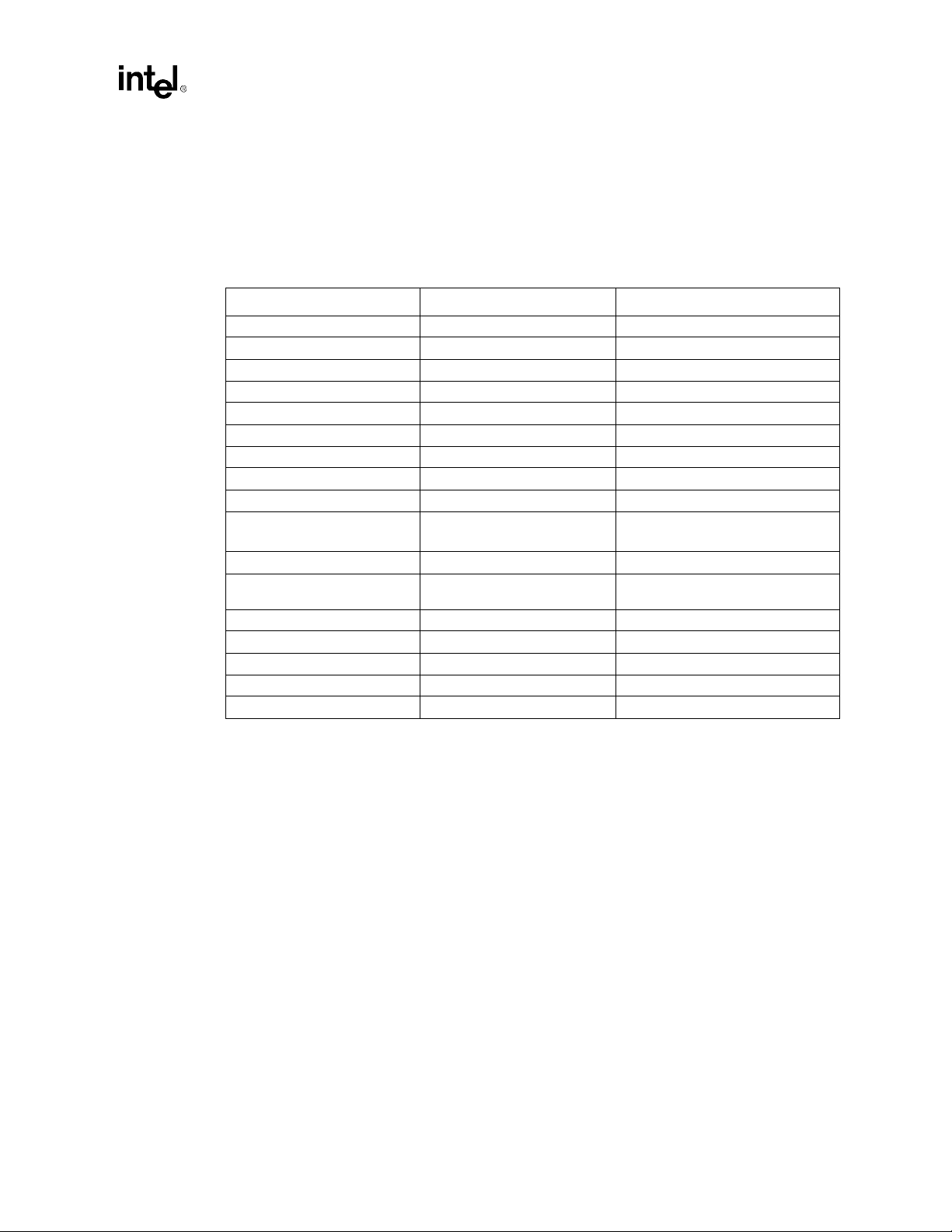
3.6 Intel® 440GX AGPset Memory Interface
3.6.1 SDRAM Connections
Table 3-6. SDRAM Connectivity
82443GX Pins/Connection DIMM Pins Pin Function
CKBF buffer outputs DCLK[x:y] CK[3:0] (4 DCLKs per DIMM) Clock
CS_A[7:0]# S#[1:0] (2 CS per DIMM) Chip Select
CS_B[7:0]# S#[3:2] (2 CS per DIMM) Chip Select
GND A13 Address
MAx[9:0]#, MAx10 A[10:0] Address
MAx11# BA0 Address
Max12# BA1 Address
MAA13#, MAB13 A11 Address
MAA14, MAB14 A12 A ddress
MDx[63:0] (from FET)
MD[63:0] (NO FET)
MECC[7:0] CB[7:0] Error Checking and Correction
Strap for SMBus individual
Address
SMBDATA SDA SMBus Data
SMBCLK SCL SMBus Clock
SCASx# CAS# SDRAM Column Address Select
SRASx# RAS# SDRAM Row Address Select
WEx# WE0# Write Enable
DQ[63:0] Data
SA[2:0] SMBus Address
Design Checklist
NOTES:
1. Some of the pin ranges above are dependent on which DIMM is being reviewed. “x” and “y” indicate signal
copies.
2. MAAxx address lines need to be routed to the two DIMM sockets closest to the 82443GX. MABxx# will be
routed to the one or two DIMM sockets furthest from the 82443GX. Selected MABxx# lines will also require
strapping options to properly configure the 82443GX.
3. Can either be a FET or no-FET solution. A FET solution will require the use of six 56-pin FET switch
multiplexers. The most common FET switches available are of the 5V family. A no-FET solution must adhere
to the strict no-FET design layout guidelines.
4. The MD, MECC and the DQM lines require “T” routing for load balancing.
5. Copies of SRAS#, SCAS#, WE# should be evenly distributed throughout the memory array.
6. MABxx# pins (except for MAB10, MAB13, and MAB14) are inverted for signal integrity reasons. MAB10,
MAB13, and MAB14 are not inverted to maintain correct SDRAM commands.
7. Series termination resistors are not required on the motherboard for DIMM signals (MD, MA, DQM, CS, etc.).
8. See the SDRAM Serial Presence Detect Data Structure specification for inf ormation on the EEPROM register
contents.
PC SDRAM Unbuffered DIMM Specification, Rev 1.0, dated Feb 1998
9. The
module is the WP (write protect) pin for the SPD EEPROM. The block diagrams show there is a 47K pulldown resistor tied to the WP pin. This allows the DIMM manufacturers to write SPD data to the EEPROM. An
OEM may wish to use the SPD EEPROM to write infor mation into the DIMMs at production for system level
checkout to identify the DIMM installed as being shipped wit h the system. F or this reason, the OEM ma y wish
to include some logic to control the level on pin 81 of the DIMM modules so that after the DIMM is tagged,
they can be write protected again. If this pin is pulled high on the motherboard, the DIMM SPD EEPROM is
write protected. Pin 81 of the DIMM sockets on the 82443GX dual processor reference schematics currently
shows a “NC”, no connects. If an OEM wishes to write protect the SDRAM SPD EEPROMS, then these pins
should be pulled high.
Intel® 440GX AGPset Design Guide
, shows pin 81 of the DIMM
3-14
Page 75
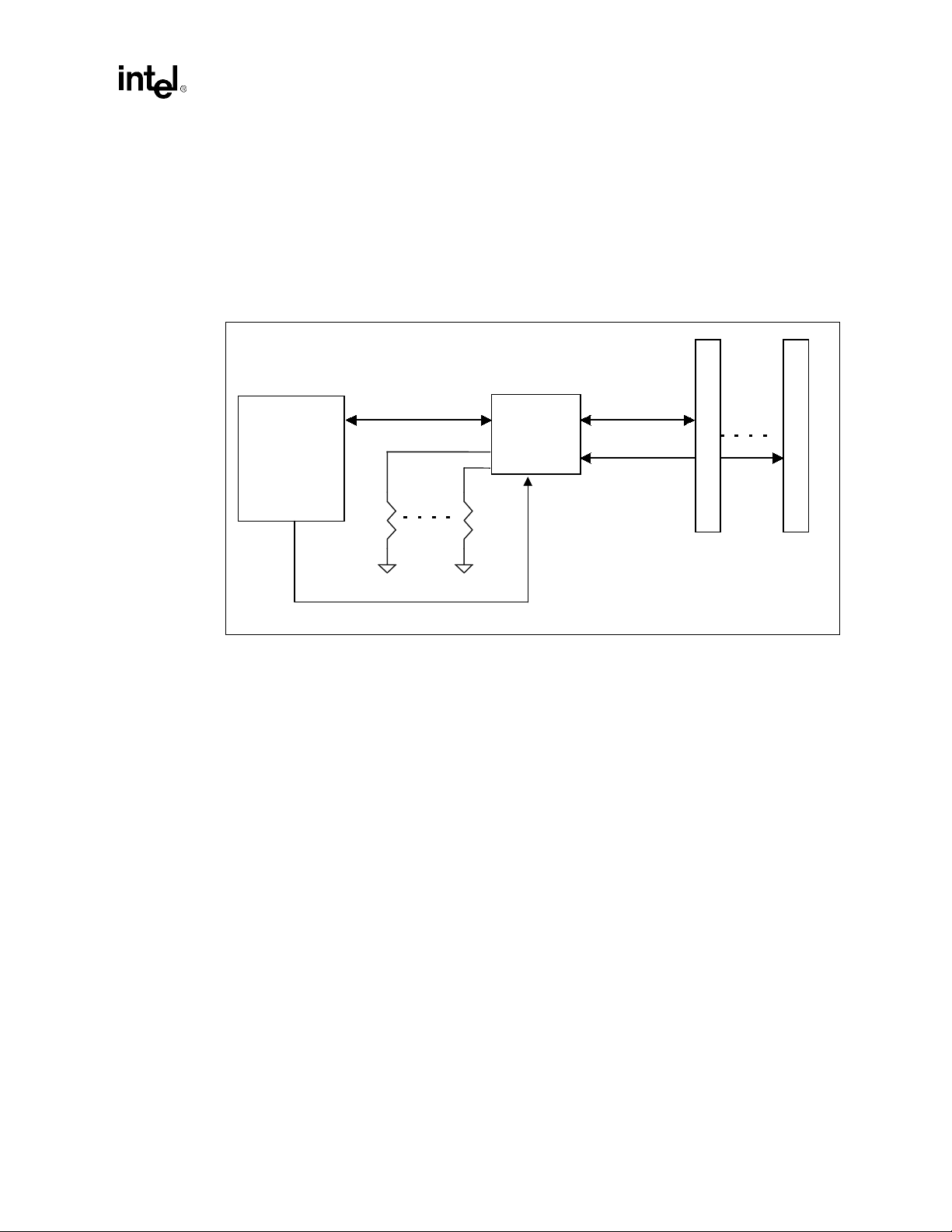
3.6.2 DIMM Solution With FET Switches
With existing 64Mbit technology, 512 MB, 1 GB and 2 GB support for servers and
•
workstations must have 4 double sided DIMMs.
500 ohm - 1K ohm pull-down resistors on each of the second inputs (1A2, 2A2, etc.) are
•
recommended on the FET switches (500 ohms is recommended based on simulation) to
prevent a direct short to ground while switching.
Figure 3-3. Current Solution With Existing FET Switches
Design Checklist
DQ 0-71
82443GX
R0
All 72 DQ lines are fed through the FET switch.
•
The current FET switch is Pericom PI5C16212A, package type A56. See third-party vendor
•
list for more FET switch vendors.
12 functional units per part requires 6 devices on motherboard.
•
3.6.3 Registered SDRAM
There may be power and thermal considerations for registered DIMMs. If a design is going to
•
support registered DIMMs, the DIMM spacing may need to be evaluated based on mech anical
and cooling issues.
R71
FET
SW
FENA
DQA 0-71
DQB 0-71
D
M
M
D
I
I
M
M
0
4
v009.vsd
REGE, pin 147 on all the DIMMs needs a 0 ohm pull-up to enable registered DIMMs.
•
Data lines are directly connected to the SDRAM components, while all address and control
•
signals are registered. The clock signal is routed via a PLL to all the SDRAM devices.
Access to registered DIMMs requires an additional clock of leadoff latency, programmable in
•
the 82443GX.
Intel® 440GX AGPset Design Guide
3-15
Page 76

3.7 82371EB (PIIX4E)
3.7.1 PIIX4E Connections
Table 3-7. PIIX4E Connectivity (Sheet 1 of 4)
Signal Names Connection
48MHz Connect to CK100 through a 22 ohm series resistor.
A20GATE Connected to SIO. 8.2K ohm pull-up to VCC3.
A20M# Part of CPU/bus frequency circuit. 2.7K ohm pull-up to VCC3.
AD[31:0] Connect to PCI slots and 82443GX.
AEN Connec t to SIO and ISA slots.
APICACK# / GPO12
APICCS# / GPO13
APICREQ# / GPO15 8.2K ohm pull-up to VCC3. DP: Connected to IOAPIC.
BALE Connect to ISA slots.
BATLOW# / GPI9 8.2K ohm pull-up to 3VSB if BATLOW# is not used.
BIOSCS# Connect to Flash.
C/BE#[3:0] Connec t to PCI slots and 82443GX.
CLOCKRUN# 100 ohm pull-down.
CONFIG1 8.2K ohm pull-up to 3VSB.
CONFIG2 8.2K ohm pull-down.
CPURST Leave as a NC.
CPU_STP# / GPO17 No connect, or connected to CK100 with 10K ohm pull-up to 3VSB.
DACK#[7:0] Connect to ISA slots. DACK#[3:0] also connect to SIO.
DEVSEL#
DREQ[7:0] Connec ted to ISA slots. 5.6K ohm pull-down.
EXTSMI# Connected to LM79. 8.2K ohm pull-up to 3VSB.
FERR# Connect between CPUs. 220 ohm pull-up to 2.5V.
FRAME#
GNT[C:A]# / GPO[11:9] No connect.
GPI1
GPI[x:y] (Unused) 2.7K ohm pull-up to VCC3.
GPO[x:y] (Unused) No connect.
IDSEL 100 ohm resistor to AD18.
IGNNE# Part of CPU/bus frequency circuit. 2.7K ohm pull-up to VCC3.
INIT# Connected to CPUs. 330 ohm pull-up to 2.5V.
INTR
UP
: Leave as a NC. DP: Connect to IOAPIC.
UP
: Leave as a NC. DP: Connected to IOAPIC. 8.2K ohm pull-up to VCC3.
2.7K ohm pull-up to 5V or 10K ohm pull-up to 3V. Connect between 82443GX,
PCI slots, and PIIX4E.
2.7K ohm pull-up to 5V or 10K ohm pull-up to 3V. Connect between 82443GX,
PCI slots, and PIIX4E.
Used as PCI_PME. 8.2K ohm pull-up to 3VSB. Pull-up to 3VSB is also required
when not using this pin.
Part of CPU/bus frequency circuit. 2.7K ohm pull-up to VCC3.
DP
: Connected to IOAPIC.
Design Checklist
Intel® 440GX AGPset Design Guide
3-16
Page 77
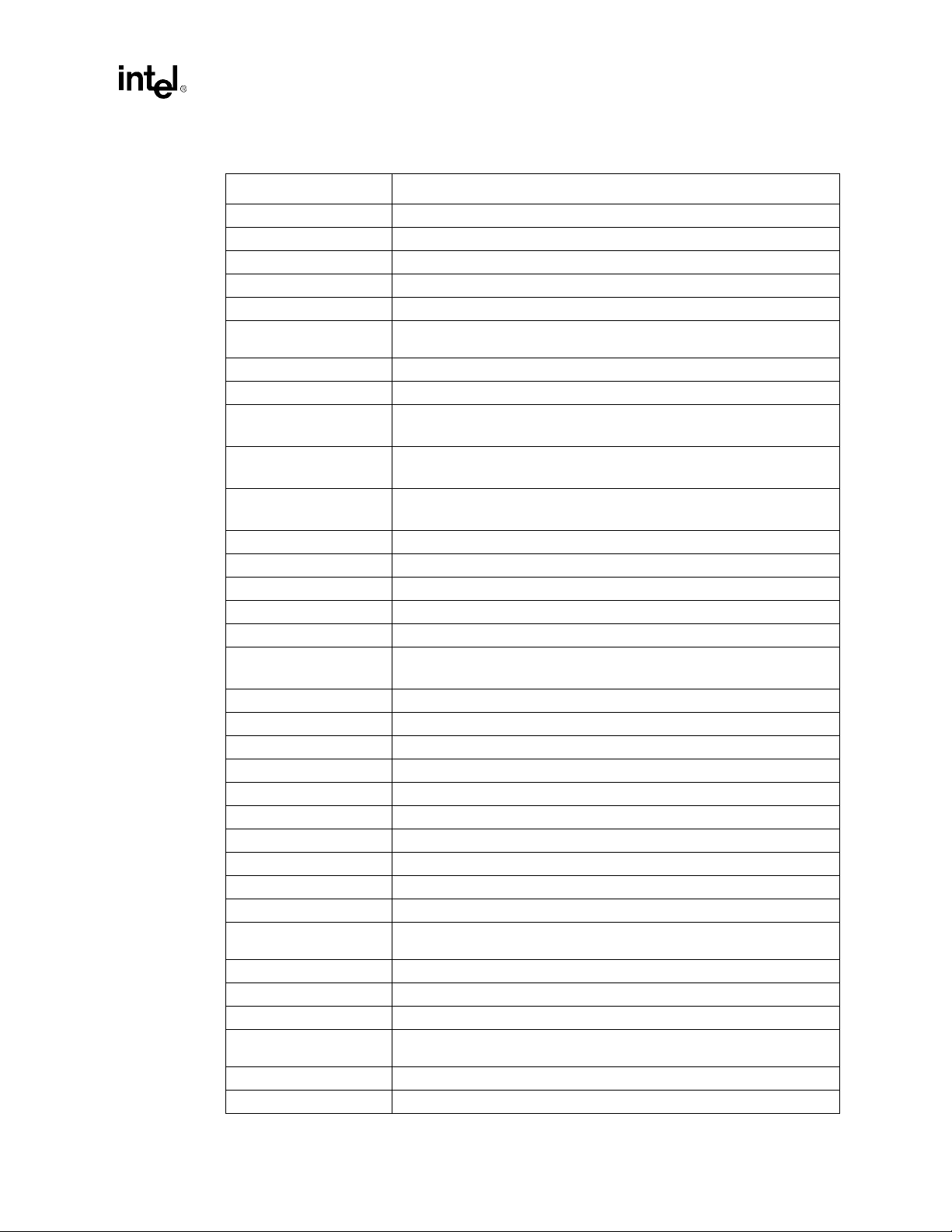
Table 3-7. PIIX4E Connectivity (Sheet 2 of 4)
Signal Names Connection
IOCHCK# Connected to ISA slots. 4.7K ohm pull-up to VCC.
IOCHRDY Connected to ISA slots and Ultra I/O. 1K ohm pull-up to VCC.
IOCS16# Connected to ISA slots. 1K ohm pull-up to VCC.
IOR# Connected to ISA slots, Ultra I/O, LM79. 8.2K ohm pull-up to VCC.
IOW# Connected to ISA slots, Ultra I/O, LM79. 8.2K ohm pull-up to VCC.
IRDY#
IRQ0 / GPO14
IRQ8# 8.2K ohm pull-up to 3VSB. DP: Connected to IOAPIC through tri-state buffer.
IRQ[1,3:7]
IRQ[15:14]
IRQ[9:12]
KBCCS# / GPO26 No Connect.
LA[17:23] Connected to ISA slots. 8.2K ohm pull-up to VCC.
LID / GPI10 8.2K ohm pull-down if LID is not used. Connect to wak e on LAN Header if used.
MCCS# No connect.
MEMCS16# Connected to ISA slots. 1K ohm pull-up to VCC.
MEMR#,
MEMW#
NMI Part of CPU/bus frequency circuit. 2.7K ohm pull-up to 3V.
OCx Driven by USB overcurrent detection voltage divider.
OSC Connect to CK100.
PAR Connect to PCI slots and 82443GX.
PCICLK Connect to CK100.
PCIRST# Connect to AGP, PCI, and 82443GX.
PCI_STP# / GPO18 No connect, or connected to CK100 with 10K ohm pull-up to 3VSB.
PCS1# Connected to IDE connector through 33 ohm series resistor.
PCS3# Connected to IDE connector through 33 ohm series resistor.
PDA[2:0] Connected to IDE connector through 33 ohm series resistors.
PDD[15:0]
PDDACK# Connected to IDE connector through 33 ohm series resistor.
PDIOR# Connected to IDE connector through 33 ohm series resistor.
PDIOW# Connected to IDE connector through 33 ohm series resistor.
PDREQ
PGCS#0 No connect.
PGCS#1 8.2K ohm pull-up to VCC3. Connected to LM79.
2.7K ohm pull-up to 5V or 10K ohm pull-up to 3V. Connect between 82443GX,
PCI slots, and PIIX4E.
UP
: No connect. DP: Connected to INTIN2 of IOAPIC.
8.2K ohm pull-up to VCC. Connected to ISA slots and Ultra I/O.
DP
: Connected to IOAPIC.
Connected to ISA slots, Ultra I/O, IDE. 8.2K ohm pull-up to VCC.
DP
: Connected to IOAPIC.
Connected to ISA slots, Ultra I/O. 8.2K ohm pull-up to VCC.
DP
: Connected to IOAPIC.
Connected to ISA slots and Flash. 8.2K ohm pull-up to VCC.
DP
: Connected to IOAPIC.
Connected to IDE connector through 33 ohm series resistors. It is
recommended that PDD[7] have a 10K ohm pull-down resistor.
Connected to IDE through 33 ohm series resistor. 5.6K ohm pull-down on the
PIIX4E side of the series resistor.
Design Checklist
Intel® 440GX AGPset Design Guide
3-17
Page 78
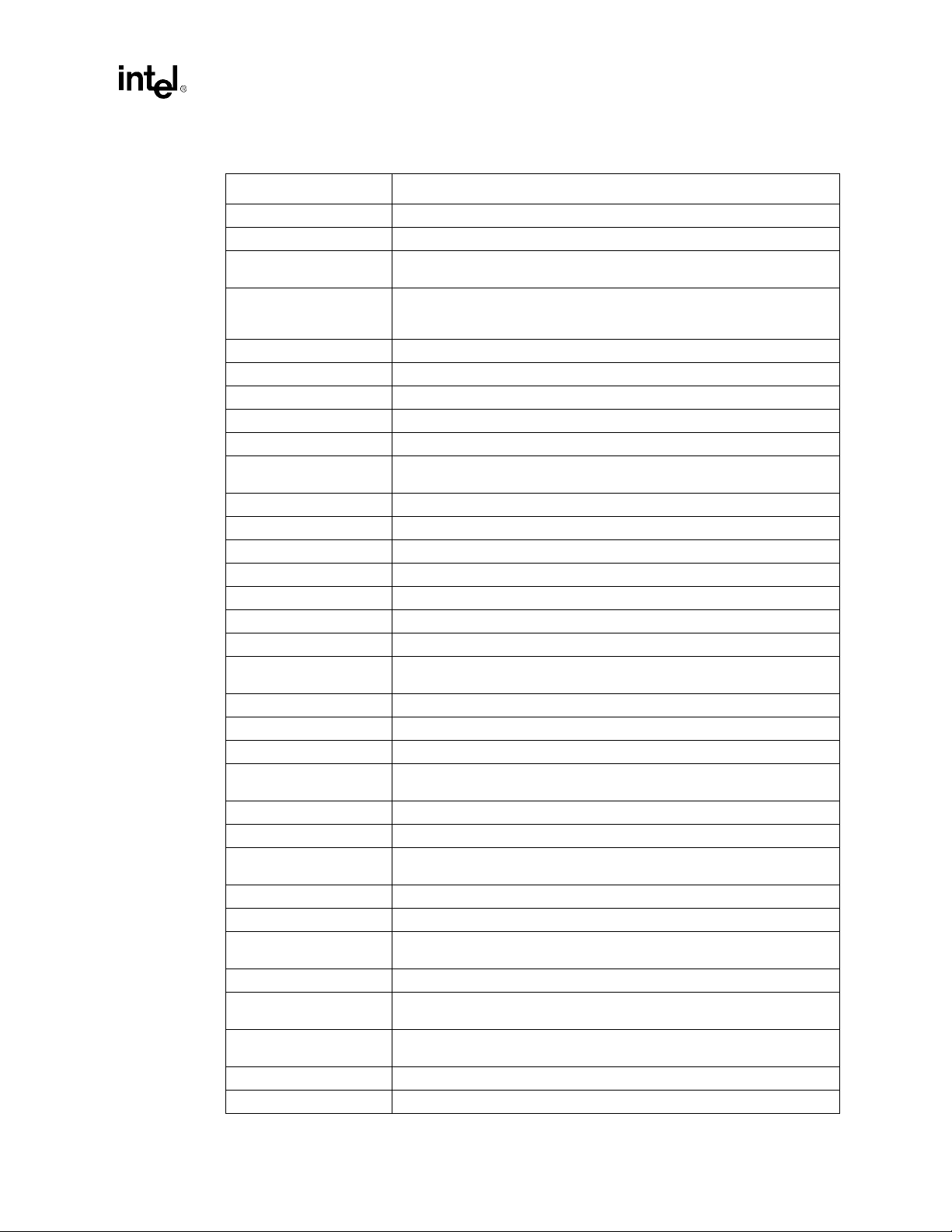
Table 3-7. PIIX4E Connectivity (Sheet 3 of 4)
Signal Names Connection
PHLD# Connected to 82443GX. 8.2K ohm pull-up to VCC3.
PHLDA# Connected to 82443GX. 8.2K ohm pull-up to VCC3.
PIORDY
PIRQ[D:A]#
PWRBT# From power button circuitry.
PWROK Connect to 82443GX and power up logic.
RCIN# 8.2K ohm pull-up to VCC3. Connect to SIO.
REFRESH# Connected to ISA slots. 1K ohm pull-up to VCC.
REQ[C:A]# / GPI[4:2] 8.2K ohm pull-up to VCC3.
REQ[3:0]#
RI# / GPI12 Connected to AGP connector AGP_PME# (pin A48). 8.2K ohm pull-up to 3VSB.
RSMRST# From ATX connector buffer/delay circuitry.
RSTDRV Connect to Ultra I/O, ISA slots, and IDE (through a Schmitt trigger).
RTCALE / GPO25 No connect.
RTCCS# / GPO24 No connect.
RTCX1 Connect to RTC crystal.
RTCX2 Connect to RTC crystal.
SA[0:19]
SBHE# Connect to ISA slots.
SCS1# Connected to IDE connector through 33 ohm series resistor.
SCS3# Connected to IDE connector through 33 ohm series resistor.
SD[0:15]
SDA[2:0] Connected to IDE connector through 33 ohm series resistors.
SDDACK# Connec ted to IDE connector through 33 ohm series resistor.
SDD[15:0]
SDIOR# Connected to IDE connector through 33 ohm series resistor.
SDIOW# Connected to IDE connector through 33 ohm series resistor.
SDREQ
SERIRQ / GPI7 2.7K ohm pull-up to VCC3.
SERR#
SIORDY
SLP# Connected to CPUs. 330 ohm pull-up to 2.5V.
SMBALERT# / GPI11 Connect to MAX1617. 8.2K ohm pull-up to 3VSB.
Connected to IDE through 47 ohm series resistor. 1K ohm pull-up to VCC on
the PIIX4E side of the series resistor.
2.7K ohm pull-up to 5V or 10K ohm pull-up to 3V. Connect between 443GX, PCI
slots, and PIIX4E. PIRQ[A:B]# also go to AGP. DP: PIRQ[A:D]# connected to
IOAPIC.
Connect to corresponding REQ[3:0]# signals on the Host Bridge(443GX) and
PCI connectors. 8.2K-ohm pull-up to VCC.
Connected to ISA slots, Ultra I/O, Flash, LM79. 8.2K ohm pull-up to VCC. DP:
Connected to IOAPIC.
Connected to ISA slots, Ultra I/O, LM79. 8.2K ohm pull-up to VCC. DP:
Connected to IOAPIC.
Connected to IDE connector through 33 ohm series resistors. It is
recommended that PDD[7] have a 10K ohm pull-down resistor.
Connected to IDE through 33 ohm series resistor. 5.6K ohm pull-down on the
PIIX4E side of the series resistor.
2.7K ohm pull-up to 5V or 10K ohm pull-up to 3V. Connect between 82443GX,
PCI slots, and PIIX4E.
Connected to IDE through 47 ohm series resistor. 1K ohm pull-up to VCC on
the PIIX4E side of the series resistor.
Design Checklist
Intel® 440GX AGPset Design Guide
3-18
Page 79

Table 3-7. PIIX4E Connectivity (Sheet 4 of 4)
Signal Names Connection
Design Checklist
SMBCLK,
SMBDATA
SMEMR#, SMEMW# Connected to ISA slots. 1K ohm pull-up to VCC.
SMI#
SPKR Connect to speaker circuit.
STOP#
STPCLK#
SUSA#
SUSB# / GPO15 No connect.
SUSC# / GPO16 Controls ATX power supply.
SUSCLK No Connect
SUS_STAT[2 :1]# /
GPO[21:20]
SYSCLK Connect to LM79 and ISA slots.
TC Connect to SIO and ISA slots.
TEST# 8.2K ohm pull-up to 3VSB.
THERM# / GPI8 Connected to LM75. 8.2K ohm pull-up to VCC3.
TRDY#
USBPx+VBAT Connect to battery circuit.
V
REF
XDIR# / GPO22 Connect to SIO.
XOE# / GPO23) Connect to SIO.
ZEROWS# Connected to ISA slots. 1K ohm pull-up to VCC.
ZZ / GPO19 No connect.
Connect to all devices on SMBus. 2.7K ohm pull-up to VCC3. This value may
need to be adjusted based on bus loading.
430 ohm pull-up to 2.5V. This is an open drain output from PIIX4E. UP:
Connected to CPU. DP: Connected to IOAPIC.
2.7K ohm pull-up to 5V or 10K ohm pull-up to 3V. Connect between 82443GX,
PCI slots, and PIIX4E.
Connected to CPUs. 430 ohm pull-up to 2.5V. This is an open drain output from
the PIIX4E.
No connect, or connected to CK100 power down control with 10K ohm pull-up
to VCC3.
No Connect
2.7K ohm pull-up to 5V or 10K ohm pull-up to 3V. Connect between 82443GX,
PCI slots, and PIIX4E.
47pF cap to ground with 27 ohm series resistor to USB port. These should be
placed as close as possible to the PIIX4E.
Connect to 82443GX and power supply sequencing circuit. See PIIX4E data
sheet.
Intel® 440GX AGPset Design Guide
3-19
Page 80

3.7.2 IDE Routing Guidelines
This section contains guidelines for connecting and routing the PIIX4E IDE interface. The PIIX4E
has two independent IDE channels. This section provides guidelines for IDE connector cabling and
motherboard design, including component and resistor placement, and signal termination for both
IDE channels. The current recommendations use 33 ohm resistors on all the signals running to the
two ATA connectors, while the remaining signals use resistors between 22 and 47 ohm resistors.
3.7.2.1 Cabling
1. Length of cable: Each IDE cable must be equal to or less than 18 inches.
2. Capacitance: Less than 30 pF.
3. Placement: A maximum of 6 inches between drive connectors on the cable. If a single dri ve is
placed on the cable it should be placed at the end of the cable. If a second driv e is placed on the
same cable it should be placed on the next closest connector to the end of the cable
(6” from the end of the cable).
4. Grounding: Provide a direct low impedance chassis path between the motherboard ground
and hard disk drives.
Design Checklist
3.7.2.2 Motherboard
1. PIIX4E Placement: The PIIX4E should be placed as close as possible to the ATA
connector(s).
2. Resistor Location: When the distance between the PIIX4E and the ATA connectors exceeds 4
inches, the series termination resistors should be placed within 1 inch of the PIIX4E. Designs
that place the PIIX4E within 4 inches of the ATA connectors can place the series resistors
anywhere along the trace.
3. PC97 requirement: Support Cable Select for master-slave configuration is a system design
requirement for Microsoft * PC 97 . CS EL si gn al need s t o be g rou nd at hos t si d e b y using a 470
ohm pull-down resistor for each ATA connector.
4. Capacitance: The capacitance of each pin of the IDE connector on the host should be below
25 pF when the cables are disconnected from the host.
5. Series Termination: The following resistor values are the current recommendations.
Table 3-8. IDE Series Termination
Signal Resistor Signal Resistor
PDD[15:0] 33 ohm SDD[15:0] 33 ohm
PDA[2:0] 33 ohm SDA[2:0] 33 ohm
PDIOR# 33 ohm SDIOR# 33 ohm
PDIOW# 33 ohm S DIOW# 33 ohm
PDDREQ 33 ohm SDDREQ 33 ohm
PDCS1# 33 ohm SDCS1# 33 ohm
PDCS3# 33 ohm SDCS3# 33 ohm
PDDACK# 33 ohm SDDACK# 33 ohm
IRQ14 22-47 ohm IRQ15 22-47 ohm
RESET# 22-47 ohm
Intel® 440GX AGPset Design Guide
3-20
Page 81

One resistor per IDE connector is recommended for all signals. For signals labeled as 22-47Ω, the
]
[
]
correct value should be determined for each unique motherboard design, based on signal quality.
Figure 3-4. Series Resistor Placement for Primary IDE Connectors
Design Checklist
RSTDRV
PDD[15:0
2:0
PDA
PDCS1#
PDCS3#
PDIOR#
PDIOW#
PDDACK#
IRQ14
PDDREQ
PIORDY
5V
74HCT14
1k ohm
PDD7
5.6k ohm
22 - 47 ohm
10K ohm
33 ohm
33 ohm
33 ohm
33 ohm
33 ohm
33 ohm
22 - 47 ohm
22 - 47 ohm
33 ohm
470 ohm
Reset#
Primary IDE Connector
CSEL
PIIX4E
RESET comes from the PIIX4E RSTDRV signal through a Schmitt trigger
The design consideration shown above illustrates the series resistor placement for trace lengths not
exceeding 4 inches. Note that if the trace length between the PIIX4E and the IDE header exceeds 4
inches, the series resistors should be placed within 1 inch of the PIIX4E. The series termination
resistors are required in either design.
Intel® 440GX AGPset Design Guide
N.C.
Pin32,34
v010
3-21
Page 82
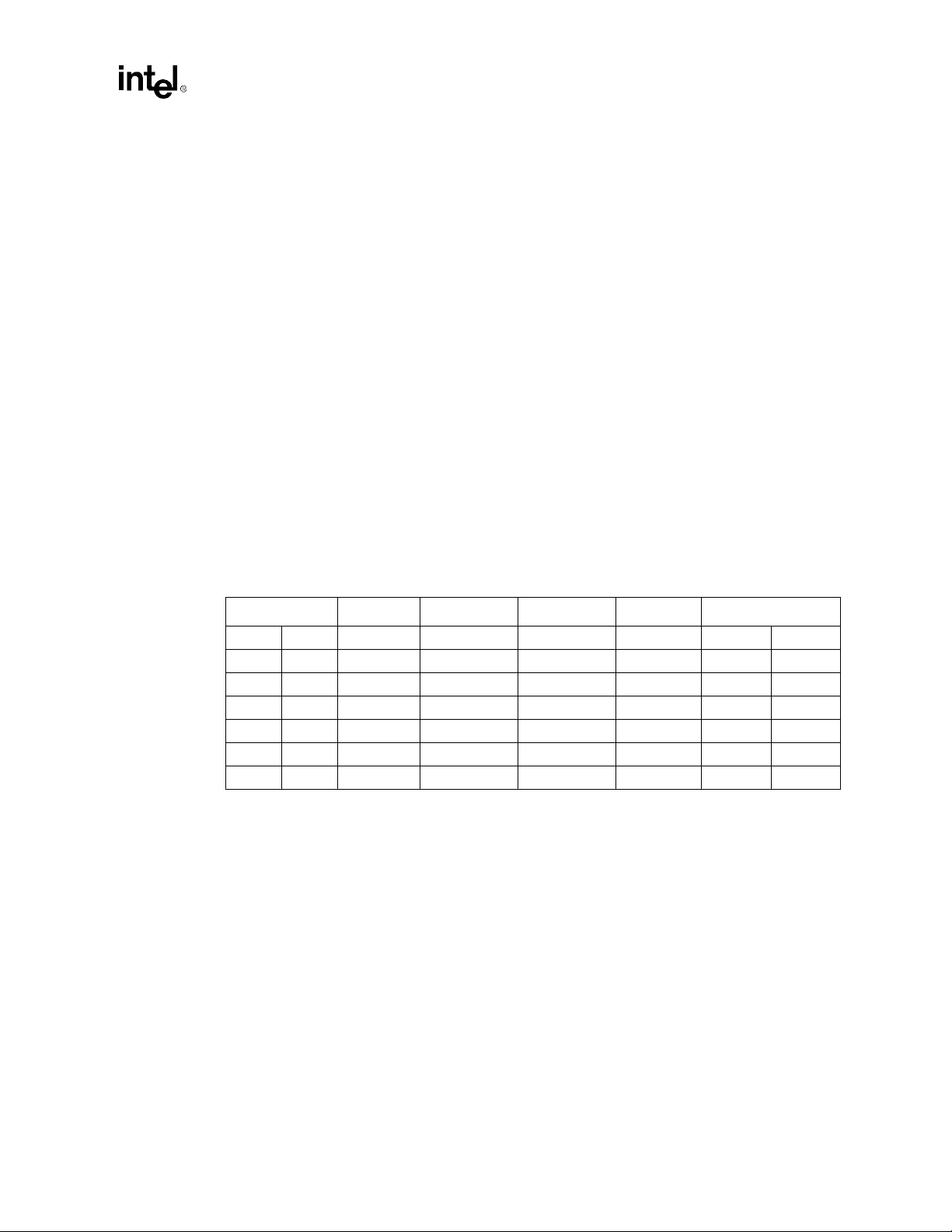
3.7.3 PIIX4E Power And Ground Pins
Vcc, Vcc(RTC), Vcc(SUS), and Vcc(USB) must be tied to 3.3V.
•
V
•
must be tied to 5V in a 5V tolerant system. This signal must be power up before or
REF
simultaneous to Vcc, and it must be power down after or simultaneous to Vcc. For the layout
guidelines, refer to the Pin Description section of the PIIX4E datasheet. The V
can be shared between 82443GX and the PIIX4E. If the circuitry is placed close to the PIIX4 E,
then ensure that an extra 1uF capacitor is placed on the V
— STR support: For systems implementing STR su pport, a separate V
used for each of the two devices since the PIIX4E Core and the 82443GX Host Bridge
should be supplied by the different power planes.
pin of the 82443GX.
REF
REF
Design Checklist
circuitry
REF
circuit must be
— No STR support: T he V
the circuitry is placed close to the PIIX4E, then ensure that an extra 1uF capacitor is
placed on the V
Use a Schottky diode in the V
•
because there is an internal diode in parallel to the Schottky diode that does not have high
current capability. The Schottky diode will begin to conduct first, therefore carrying the high
current.
V
•
•
can be tied to Vcc in a non-5V tolerant system.
REF
Tie Vss and Vss(USB) to ground.
Table 3-9. PIIX4E PWR & GND
VCC VCC(RTC) VCC(SUS) VCC(US B) VSS(USB ) VSS
E9 F15 L16 N16 K5 J5 D10 L9-L12
E11 G6 R16 E7 M9-M12
E12 P15 E13
E16 R6 J9-J12
F5 R7 K9-K12
F6 R1 5
F14 T6
circuitry can be shared between 82443GX and the PIIX4E. If
REF
pin of the 82443GX.
REF
circuit for a minimum voltage drop from VCC
REF
3.3
to V
REF
3.8 PCI Bus Signals
A specific board sensitivity h as been identified that may result in a low going glitch on a deasserted
PCIRST# signal when it is lightly loaded. This glitch may occur as a result of VCC droop caused
by simultaneous switching of most/all AD[31:0] signals from 0 to 1. This glitch can in some
designs be low enough (below 1.7V) to interfere with proper operation of the Host PCI Bridge
Controller component.
This sensitivity manifests itself on designs where PCIRST# is ligh tly loaded with less than
approximately 50pF, or is not driving the entire PCI bus. Design features that could aggravate the
problem are; an in-line active component on the PCIRST# signal, such as an AND gate or , lack of a
series termination resistor on the PCIRST# signal at the PIIX4 or PIIX4E.
There are several impro vements that can be implemen ted indi vidually or in an y comb ination. First,
a series termination resistor between 22 and 33 ohms placed close to the PIIX4/PIIX4E will help
reduce the glitch. Second, an external capacitor of approximately 47pF will help red uce the glitch.
Intel® 440GX AGPset Design Guide
3-22
Page 83

Third, if the design currently uses an in-line active gate/buffer on PCIRST# to drive the PCI bus,
consider removal of this gate/buffer entirely. The PIIX4/PIIX4E is designed to drive the entire PCI
bus.
Table 3-10. Non-PIIX4E PCI Signal s
SIGNAL CONNECTION
Design Checklist
ACK64#,
PERR#,
PLOCK#,
REQ64#
GNT[3:0]# Connec ted between PCI slots and 82443GX. 8.2K ohm pull-up to VCC3.
IDSEL lines to PCI connectors 100 ohm series resistor recommended per the PCI spec.
SBO#,
SDONE
(5V PCI environment) 2.7K ohm pull-up resistors to 5V.
(3V PCI environment) 10K ohm pull-up resistors to 3.3V.
PERR# and PLOCK# can be connected together across PCI slots and pulled
up by single resistor.
Each REQ64# and ACK64# requires its own pull-up.
5.6K ohm pull-up to VCC.
3.9 ISA Signals
Table 3-11. Non-PIIX4E ISA Signal s
SIGNAL CONNECTION
OSC1 Connected to CK100 through 22 ohm resistor.
RMASTER# 1K ohm pull-up to VCC.
3.10 ISA and X-Bus Signals
The PIIX4E will support a maximum of 5 ISA slots.
•
XOE# and XDIR# are connected to the ULTRA I/O device.
•
If internal RTC is used, RTCALE and RTCCS# are no connect or become general purpose
•
outputs by programming the General Configuration Register(GENCFG) in the Function 0,
offset B0h–B 3h.
The LM79 is connected to the X-Bus due to the functionality of the PGCS[1:0]# pins on the
•
PIIX4E.
Intel® 440GX AGPset Design Guide
3-23
Page 84

3.11 USB Interface
Contact your local Intel Field Sales representative for the following Application Note:
•
82371AB PIIX4 Application Note #1: USB Design Guide And Checklist Rev 1.1
document discusses details of the PIIX4/PIIX4E implementation of the Universal Serial Bus.
Included in the discussion are motherboard layout guidelines, options for USB connector
implementation, USB clocking guidelines and a design checklist.
The AGP OVRCNT# pin should be pulled up with a 330K ohm resistor to 3.3V on the
•
motherboard to prevent this line from floating when there is no add-in card present.
3.12 IDE Interface
Table 3-12. Non-PIIX4E IDE
Pin Connection
Pin 28 of IDE connector (CSEL) 470 ohm pull-down.
Pin 19, 2, 22, 24, 26, 30, 40 of both ATA connectors Tie to Ground.
Pin 20, 32, 34of both ATA connectors Leave as a NC.
Design Checklist
. This
Support Cable Select(CSEL) is a PC97 requirement. The state of the cable select pin
•
determines the master/slave configuration of the hard drive at the end of the cable.
Primary IDE connector uses IRQ14 and the secondary IDE connector uses IRQ15.
•
Layout - Proper operation of the IDE circuit depends on the total length of the IDE bus. The
•
total signal length from the IDE drivers to the end of the IDE cables should not exceed 18”.
Therefore, the PIIX4E should be located at close as possible to the ATA connectors to allow
the IDE cable to be as long as possible.
Use ISA reset signal RSTDRV from PIIX4E through a Schmitt trigge r for RESET# signals.
•
IDEACTP# and IDEACTS# each need a 10K ohm (approximate) pull-up resistor to Vcc.
•
There is no internal pull-up or down on PDD7 or SDD7 of the PIIX4E. The ATA3
•
specification recommends a 10K ohm pull-down resistor on DD7. Devices shall not have a
pull-up resistor on DD7. It is recommended that a host have a 10K ohm pull-down resistor on
PDD7 and SDD7 to allow the host to recognize the absence of a device at power-up. This pulldown resistor allows the BIOS to recognize the absence of an IDE slave device. Without this
pull-down, some BIOSs may take up to 30 seconds to recognize that there is no slave device,
or some BIOSs may hang the system.
If no IDE is implemented with the PIIX4E, the input signals (xDREQ and xIORDY) can be
•
grounded, and the output signals left as no connects. Unused ports can be tri-stated using the
General Configuration Register, address offset B0h–B3h, function 0.
Intel® 440GX AGPset Design Guide
3-24
Page 85

3.13 Flash Design
3.13.1 Dual-Footprint Flash Design
New features are coming to the PC continue to increase the size of BIOS code, pushing the limits
of the 1 Mbit boundary. OEMs have already converted many PC designs to 2 Mbit BIOS and
higher, and more will follow. Since it is difficult to predict when BIOS code will exceed 1 Mbit,
OEMs should design motherboards to be flexible. Design in a dual-footprint on the motherboard
that accepts both Intel’s 1 Mbit flash chips and 2 Mbit boot block chips. This will make the 1M-to2M transition easier by removing the need for PCB changes to accommodate higher density
components. Intel provides various layout tools to help OEMs design in the dual-footp ri nt. These
tools are available from Intel’s BBS, WWW (http://www.intel.com/design/flcomp/devtools/
flas4.html), and literature distribution center. Look for Application Note AP-623 Multi-Site Layout
Planning with Intel's Boot Block Flash Memory (Order #: 292178). This document provides
detailed information on flexible layouts. Shown below are three of the reference layouts that Intel
furnishes to customers. These layouts are described in AP-623 and are available electronically
(Gerber and Postscript formats). Note the small amount of extra board space needed to implement
the dual-footprint layouts.
Figure 3-5. Dual Footprint Flash Layouts
Design Checklist
PLCC32 to TSOP40 PLCC32 to PSOP44 PDIP32 to TDIP40
3.13.2 Flash Design Considerations
The Intel’s flash devices (GX/BL/BV/B5) use an Address Transition Detection (ATD) mechanism
to improve their performance. When interfacing flash de vices that emplo y the ATD mechanism, the
designer needs to make sure that the address transition tim e is not more than 10 ns while CE# is
active (low). If the address transition time is more than 10 ns invalid data can result on the data bus.
When flash devices are interfaced to the ISA bus they can be exposed to address transitions in
excess of 10 ns. Other types of interfacing considerations, specific to flash, can be referenced in
Application Note AP-636 “Preventing BIOS Failures Using Intel’s Boot Block Flash Memory”
(Order# 292192 or on WWW).
Intel® 440GX AGPset Design Guide
3-25
Page 86

Following are general layout guidelines for using the Intel’s boot block flash memories
]
(28F001GX/28F002BC) in the system:
If adding a switch on VPP for write protection, switch to GND instead of VCC.
•
Connect the DU pin of the 2Mbit devices to GND if anticipating to use the Intel SmartVoltage
•
boot block flash memory family in the future.
Use A16 inversion for 1Mbit devices and A17 inversion for 2Mbit devices to differentiate
•
between recovery and normal modes. For systems needing a 1Mb to 2Mb upgrade path, A16
can be used for both devices alleviating the need for a board redesign.
Use a 0.01mf - 0.1mf ceramic capacitor connected between each Vcc and GND, and between
•
its Vpp and GND. These high frequency, inherently low inductance capacitors should be
placed as close as possible to the package leads.
Figure 3-6 illustrates the recommended layout for using Intel’s flash devices in desktop designs.
Figure 3-6. nterfacing Intel’s Flash with PIIX4E in Desktop
Design Checklist
SD[7:0
XDIR#
XOE#
PIIX4E
PIIX4
SA16/
SA17
MEMW#
MEMR#
BIOSCS#
LS245
AB
DIR
G
1Mbit uses SA16
2Mbit uses SA17
J3
Mode POS
Recovery 1-2
Normal 2-3
XD[7:0]
Vpp
1Mbit/2Mbit
Flash
1
J3
2
3
SA16/
SA17
WE#
OE#
CE#
0.01uf
RP#
0.01uf
Vcc
DU
+12V
1
J1
2
3
J2
Vcc
Mode J1 J2
Program 1-2 1-2
PnP 1-2 2-3
Non-PnP 2-3 x
+12V Vcc
1
2
3
Simplified 2.7/3V/5V Design Considerations
Following are general layout guidelines for the Intel’s SmartVoltage/Smart 5 boot bloc k flash
memory (2/4Mbit BV/B5) in 3V or 5V designs:
Connect 2.7V, 3V or 5V to VCC and connect 5V or 12V to VPP (program/erase levels) for BV
•
devices.
Connect 5V only to VCC and connect 5V or 12V to VPP (program/erase levels) for B5 devices.
•
If adding a switch on VPP for write protection, switch to GND instead of VCC.
•
Connect WP# to VCC, GND, or a general purpose output GPO[x] control signal. This pin
•
should not be left floating. WP# pin replaces a DU pin and is used in conjunction with the V
PP
and RP# pins, as detailed in the table below, to control write protection of the boot block.
Intel® 440GX AGPset Design Guide
3-26
Page 87
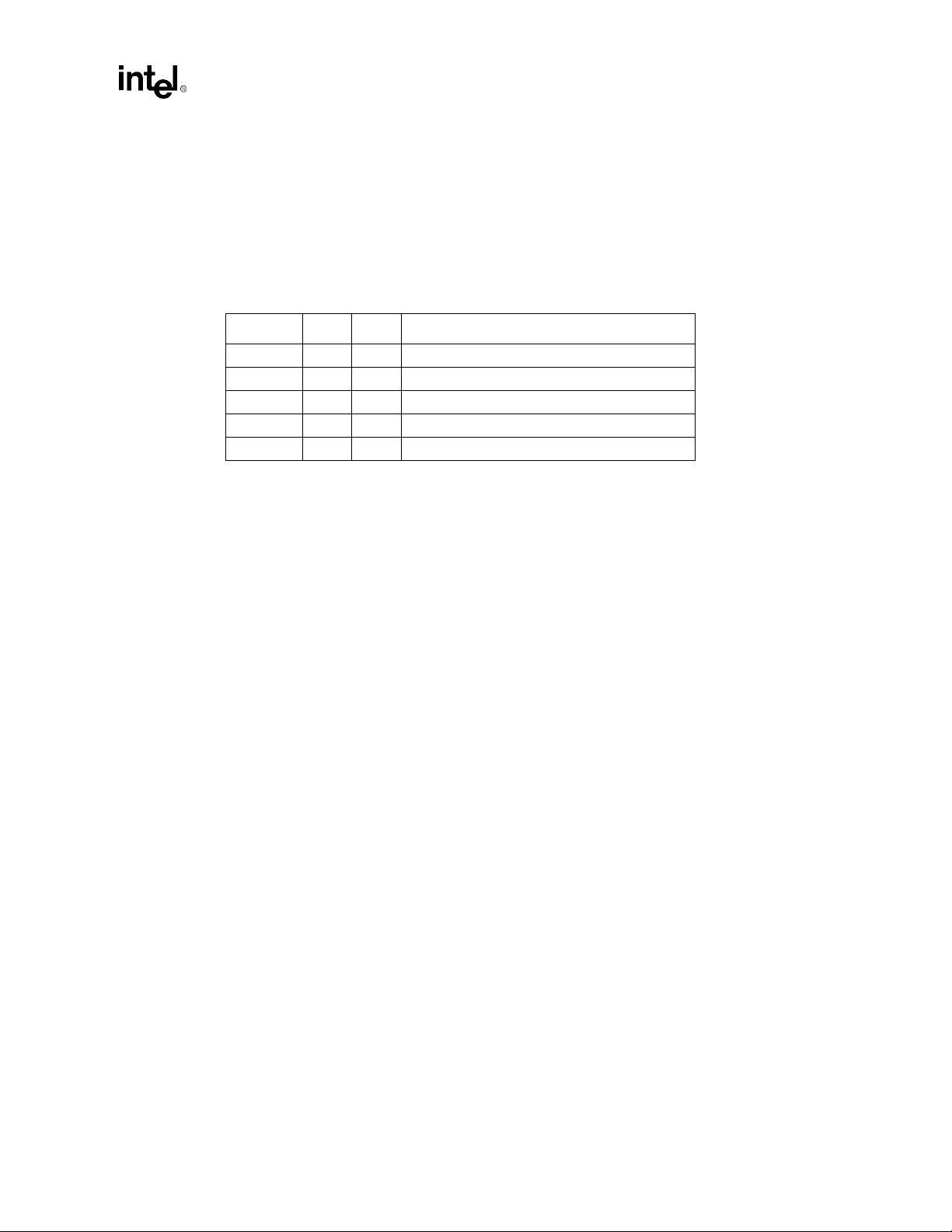
(WP# pin not available on 8-Mbit 44-lead PSOP. In this package, treat as if the WP# pin is
internally tied low, effectively eliminating the last row of the table below.)
Use either A16 or A17 inversion for both the 2Mbit or 4Mbit to differentiate between recovery
•
and normal modes.
If migrating a BV design to the lower cost B5 device, Application Brief AB-65 “Migrating
•
SmartVoltage Boot Block Flash Designs to Smart 5 Flash” is available (Order#292194).
Table 3-13. Flash Vpp Recommendations
VPP RP# WP# Write Protection
VIL X X All Blocks Locked (Programming)
≥
VPPLK VIL X All Blocks Locked (All operations)
≥
VPPLK VHH X A ll Blocks Unlocked (All operations)
≥
VPPLK VIH VIL Boot Block Locked (Programming)
≥
VPPLK VIH VIH All Blocks Unlocked (All operations)
Design Checklist
NOTES:
1. V
2. V
3. V
4. V
is specified at 1.5V(maximum).
PPLK
is specified at logic low.
IL
is specified at logic high.
IH
is specified at 12V±5%.
HH
Use SUSA# to drive the flash RP# pin into the deep power-down mode when system is in the
•
suspend states.
(SUSA# Alternative) Use system “PO WER OK” or “POWERGOOD” signal to dri ve flash RP#
•
to keep device in deep power down during power-up only (write protection). For systems not
needing power saving modes.
Connect BYTE# to GND for byte-wide mode operation if x16 device is used.
•
Use a 0.01mf - 0.1mf ceramic capacitor connected between each Vcc and GND, and between
•
its Vpp and GND. These high frequency, inherently low inductance capacitors should be
placed as close as possible to the package leads.
Add information on how BIOSCS# elevates the need for control logic and GPO[x] control on
•
WE#
Add information on ISA load consideration and the reduction of the X-bus drivers/control
•
Figure 3-7 illustrates the recommended layout for Intel’s flash devices in desktop designs:
Intel® 440GX AGPset Design Guide
3-27
Page 88
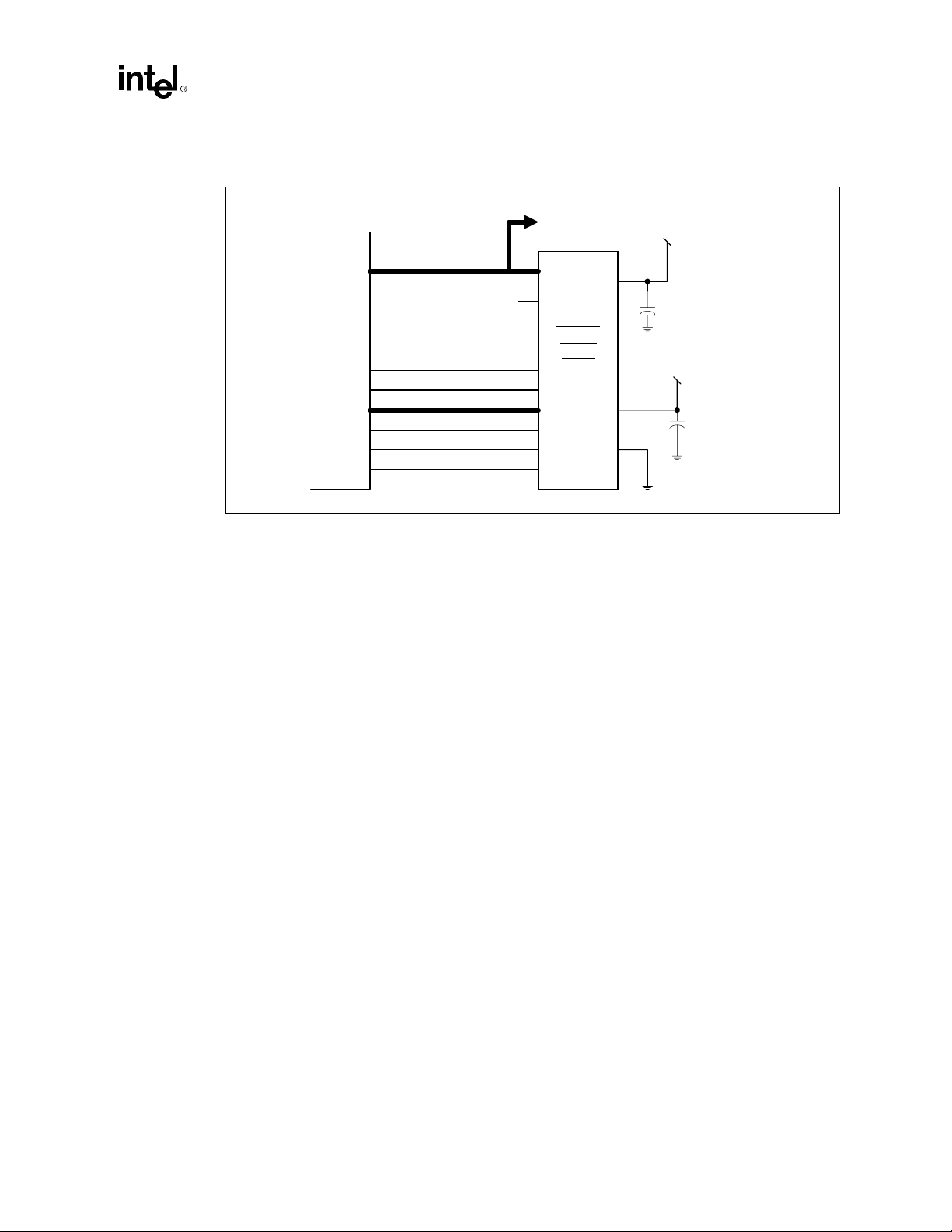
Figure 3-7. Interfacing Intel’s Flash with PIIX4E in Desktop
]
[x]
]
[
]
[
]DQ[
]
Design Checklist
SD[7:0
PIIX4E
PIIX4
SUSA#
SA[17:0
MEMW#
MEMR#
BIOSCS#
GPO
N.C.
3.14 System and Test Signals
8.2K ohm pull-up resistor is recommended on the TEST# pin of the PIIX4E.
•
3.15 Power Management Signals
SD[7:0]
7:0
DQ
14:8
2/4Mbit
BV/B5
Flash
RP#
WP#
17:0
SA
WE#
OE#
CE#
+5V
Vpp
0.01uf
Vcc
Vcc
0.01 uf
BYTE#
A power button is required by the ACPI specification.
•
PWRBTN# is connected to the front panel on/off po wer b utton. The PIIX4E inte grates 16msec
•
debouncing logic on this pin.
All power button logic should be powered using 3VSB.
•
PS_POK from the ATX connector goes to AC power loss circuitry. This circuitry allows
•
control of whether the PIIX4E will power up after a power loss or remain off. The PIIX4E
defaults to powering up the system, which may cause system model implementation issues.
This circuit allows the user/BIOS to determine what will happen when a system is plugged in.
See
PIIX4E Application Note #7, System Power Control
It is highly recommended that the PS_POK signal from the power supply connector not be
•
, for details.
connected directly to logic on the board without first going through a Schmitt trigger input to
square-off and maintain its signal integrity.
PS_POK logic from the power supply conn ect or can be powered from the core voltage supply.
•
RSMRST# logic should be powered by a standby supply, making sure that the input to the
•
PIIX4E is at a 3V level. The RSMST# signal requires a minimum time delay of 1 millisecond
from the rising edge of the standby power supply voltage. A Schmitt trigger circuit is
recommended to drive the RSMRST# signal. To provide the required rise time, the 1
millisecond delay should be placed before the Schmitt trigger circuit. The reference design
implements a 20ms delay at the input of the Schmitt trigg e r to ensure the Schmitt trigger
inverters have sufficiently powered up before switching the input. Also ensure that voltage on
RSMRST# does not exceed VCC(RTC). Refer to schematics for implementation details. If
Intel® 440GX AGPset Design Guide
3-28
Page 89

Design Checklist
y
(
)
(
)
Simplified
g
standby volt age is not prov ided b y the po wer s uppl y, then tie PWRO K signal on the PIIX4E to
the RSMRST# signal.
If an 8.2K ohm r esistor divider is used t o divide the RSMRST# sign al down to a 3V level for
•
input to the PIIX4E, the rise time of this signal will be approximately 170ns (based on the
input capacitance of the PIIX4E), which is within the maximum 250ns requirement of the
PIIX4E. It is important that if any other components are connected to RSMRST#, the resistor
divider values may need to be adjusted to meet a faster rise time required by the other devices
and increased loading. 3V driving devices, such as an 74LVC14 could also be used as a
replacement for the voltage divider.
It is important to prevent glitches on the PWROK signal while the core well is being powered
•
up or down. To accommodate this, the reference schematics shows a pull-up resistor to 3VSB
in the last stage of this circuitry to keep PWROK from glitching when the core supply goes out
of regulation.
All logic and pull-ups in the path of PWRGOOD to the CPU, and PWROK to the PIIX4E
•
(with the above exception) can be powered from the core supply.
The PWROK signal to the chipset is a 3V signal.
•
The core well power valid to PWROK asserted at the chipset is a minimum of 1msec.
•
PWROK to the chipset must be deasserted a minimum of 0ns after RSMRST#.
•
PWRGOOD signal to CPU is driven with an open collector buffer pulled up to 2.5V using a
•
330 ohm resistor.
Below is a simplified diagra m of the PWRGOOD and PWR OK logic which is connected to the
•
CPU slots and PIIX4E respectively in a DP system. The circuitry checks for both slots
occupied, both CPU VRMs powered up, and the PS_POK signal from the ATX power supply
connector before asserting PWRGOOD and PWROK to the CPU and PIIX4E. A reset button
override pull-down is also included, causing the PWRGOOD and PWROK signals to get
deasserted when pressed.
Figure 3-8. PWRGOOD & PWROK Logic
A_SLOTOCC
B_SLOTOCC
VRM1_PWRGD
VRM2_PWRGD
ITP_RESET
ATX_PS_POK
Note: The polarities have
been altered to simplif
drawing.
The following should be considered when implementing a RESET BUTTON for desktop
•
based systems:
PWRGOOD and PWROK
eneration logic
VCC3
PWRGOOD to CPU
4.7K
PWROK to PIIX4E
2.5V
3.3V
v011
Intel® 440GX AGPset Design Guide
3-29
Page 90

Design Checklist
The system reset button has typically been connected indirectly to the PWROK input of the
•
PIIX4/PIIX4E. This technique will not reset the suspend well logic, which includes the
SMBus Host and Slave controllers. To reset the hardware in the suspend well, the reset button
should be connected to the RSMRST# input of the PIIX4/PIIX4E. Assertion of RSMRST#,
via a reset button, will result in a complete system reset. RSMRST# assertion will cause
SUS[A-C]# to assert which results in the deasse rti on of PWROK if SUS[A:C]# controls the
power supply PS-ON control signal. The deassertion of PWROK will cause the PIIX4/PIIX4E
to assert PCIRST#, RSTDRV, and CPURST.
In the reference schematics, 3VSB is generated from 5VSB on the power supply connector.
•
The Zener diode, MMBZ5226BL, acts as a voltage regulator which clamps the standby
voltage at 3.3V. The 0.1uF and 10uF caps are for noise decoupling and the 56 ohm series
resistor is used for current limiting. This Zener diode and 56 ohm resistor should be validated
to make sure the standby voltage is clamped to 3.3V. The series resistor may need to be tuned
based on the standby current requirements of the board. As the 3VSB is required to supply
more current, the voltage will drop slightly. Also note that the Zener being used requires
approximately 20mA to sustain 3.3V, however a different Zener diode requiring less current
may be used. Refer to the schematics for implementatio n details.
RI# can be connected to the modem if this feature is used. To implement ring indicate as a
•
wake ev ent, the so urce driving the RI# signal must be powered wh en th e PIIX4E suspend well
is powered.
SUSC# is connected to PS-ON (pin 14) of the power supply connector through an inverter to
•
control the remote-off function.
PCIREQ[3:0]# is connected between the PIIX4E and the PCI bus. Bus master request are
•
considered as power management events.
Connect SMBCLK and S MBD AT A to 2.7K o hm (approxi mate) pull-up resistor s to VCC3, and
•
route to all DIMM sockets, PIIX4E, CKBF, LM79, LM75, and MAX1617. The 2.7K pull-up
may not be sufficient for all these loads and their associated trace lengths. This needs to be
considered on a design by des i gn basis.
SMBALERT# is pulled up to 3VSB with an 8.2K ohm (approximate) resistor.
•
3.15.1 Power Button Implementation
The items below should be considered when implementing a power management model for a
desktop system. The power states are as follows:
S1 - POS (Power On Suspend - CPU context not lost)
S2 - POSCCL (Power On Suspend CPU Context Lost)
S3 - STR (Suspend To RAM)
S4 - STD (Suspend To Disk)
S5 - Soft-off
Wake: Pressing the power button wakes the computer from S1-S5.
•
Sleep: Pressing the power button signals software/firmware in the following manner:
•
If SCI is enabled, the power button will generate an SCI to the OS.
•
The OS will implement the power button policy to allow orderly shutdowns.
•
Do not override this with additional hardware.
•
If SCI is not enabled:
•
Enable the power button to generate an SMI and go directly to soft-off or a supported sleep
•
state.
Intel® 440GX AGPset Design Guide
3-30
Page 91

Design Checklist
Poll the power b utton status bit durin g PO ST whil e SMIs are not l oaded and go directl y to soft-
•
off if it gets set.
Always install an SMI handler for the power button that operates until ACPI is enabled.
•
Emergency Override: Pressing the power button for 4 seconds goes directly to S5.
•
This is only to be used in EMERGENCIES when software is locked-up.
•
This will cause user data to be lost in most cases.
•
Do not promote pressing the power button for 4 seconds as the normal mechanism to power
•
the machine off T o be complian t with the latest PC97 Specif ication, mach ines must appear of f to the u ser when
•
in the S1-S4 sleeping states. This includes:
All lights except a power state light must be off.
•
The system must be inaudible: Silent or stopped fan; drives are off.
•
Note: Contact Microsoft* for the latest information concerning PC97 and Microsoft* Logo
•
programs.
this violates ACPI
.
3.16 Miscellaneous
The 32 kHz oscillator is always required by the PIIX4/PIIX4E, even if the internal RTC is not
•
used. Also, if the internal RTC in the PIIX4/PIIX4E is not used, an on board battery is not
required at the PIIX4/PIIX4E, but is required for an external implementation of the RTC (e.g.,
RTC in the Super I/O). In this case, connect VCC(RTC) pin of the PIIX4/PIIX4E directly to
3VSB voltage.
With the exception of GPI1, all unused GPIx inputs on the PIIX4E should be tied high through
•
pull-up resistors (8.2K ohm - 10K ohm) to a power plane. Tying directly to the power plane is
also acceptable. GPI1, if not used, should be tied to 3VSB through an 8.2K ohm resistor. If
GPI1 is left floating, this will violate ACPI compliance by preventing the GPI_STS bit
(register base + 0Ch, bit 9) from functioning properly. Note that GPI1 is tied to the resume
well.
To maintain RTC accuracy, the external capacitor values for the RTC crystal circuit should be
•
chosen to provide the manufacturer ’ s specif ied load capacitance fo r the crystal when combined
with the parasitic capacitance of the trace, socket (if used), and package, which can vary from
0pF to 8pF. When choosing the capacitors, the following equation can be used:
Specified Crystal Load = ( Cap1 * Cap2) /(Cap1 + C ap2) + parasitic
capacitance
The reference board uses 18pF capacitors and an Ecliptek EC38T crystal, which has a
•
specified load of 12.5pF.
When the PIIX4/PIIX4E internal RTC is used, ensure that the VBAT pin of the SMC Ultra IO
•
device, FDC37932FR, is connected to ground through a pull-down resistor between 1K and 0
ohms. Consult your IO device vendor for implementation guidelines for this or other IO
devices.
Recommendations for New Board Designs to minimize ESD events that may cause loss of
•
CMOS contents:
— Provide a 1uF X5R dielectric, monolithic, ceramic capacitor between the VCCRTC pin of
the PIIX4/PIIX4E and the ground plane. This capacitor’s positive connection should not
Intel® 440GX AGPset Design Guide
3-31
Page 92

Design Checklist
be stubbed off the trace run and must be as close as possible to the PIIX4/PIIX4E. The
capacitor must be no further than 0.5 inch from the PIIX4/PIIX4E. If a stub is required, it
should be kept to a few mm maximum length. The ground connection should be made
through a via to the ground plane, with no or minimal trace between the capacitor pad and
the via.
— Place the battery , 1K Ohm series curren t limit resistor, and the common-cathode isolation
diode very close to the PIIX4/PIIX4E. If this is not possible, place the common-cathode
diode and the 1K Ohm resistor as close to the 1uF capacitor as possible. Do not place
these components between the capacitor and the PIIX4. The battery can be placed
remotely from the PIIX4/PIIX4E.
— On boards that have chassis-intrusion utilizing external logic powered by the VCCRTC
pin, place the inverters as close to the common-cathode diode as possible. If this is not
possible, keep the trace run near the center of the board.
— Keep the PIIX4/PIIX4E VCCRTC trace away from the board edge. If this trace must run
from opposite ends of the board, keep the trace run towards the board center, away from
the board edge where contact could be made by people and equipment that handle the
board.
Recommendations for Existing Board Designs to minimize ESD e v en ts that may cau se loss of
•
CMOS contents:
— The effectiveness of adding a 1uF capacitor, as identified above, needs to be determined
by examining the routing and placement. For example, placing the capacitor far from the
PIIX4 reduces its effectiveness.
3.17 82093AA (IOAPIC)
An I/O APIC is required for a DP system and is optional for a UP system.
•
The I/O APIC is a 5V dev ice. All Vcc pins mu st be co nnected to 5V. Pins 19, 51 and 64 are 5V
•
power, and pins 1, 33 and 52 are ground pins.
APICCLK may be at 2.5V, 3.3V or 5V levels. If it is shared with the Slot 1 PICCLK then it
•
must be 2.5V. The maximum frequency is 16.666 MHz while the minimum is 14.3 MHz.
APICACK2# (pin 8) - This pin is connected to the Intel® 440GX AGPset WSC# si gnal.
•
CLK is compatible with 2.5V, 3.3V or 5V input levels. It is typically connected to the APIC
•
clocks that are 2.5V. The maximum frequency is 33 MHz while the minimum is 25 MHz.
SMI support - The option to route SMI through the IOAPIC in a Dual-Processor system is not
•
recommended due to timing constraints between the PIIX4E and the Slot 1 processors.
RTC Alarm Interrupt - When an IOAPIC is enabled, the IRQ8# output signal on the PIIX4E
•
reflects the state of IRQ8. IRQ8# resides in the PIIX4E suspend well and connects to INTIN8
on the IOAPIC. If the system is put in a STD or SOFF state, the PIIX4E will continue to drive
IRQ8 to the IOAPIC which could damage the IOAPIC if it is not powered. For this reason a
74L VC125 b uffer is included in the schematics to isolate the IOAPIC's INTIN8 signal from the
PIIX4E's IRQ8# signal when the system is suspended.
System Timer Interrupt - When an IOAPIC is enabled, the PIIX4E IRQ0 output signal reflects
•
the state of the system timer interrupt. This signal should be connected to INTIN2 on the
IOAPIC, with no pull-up.
SCI and SMB Interrupts - The IRQ9OUT# output signal on the PII X4E reflects the stat e of the
•
internally generated IRQ9 interrupt. The SCI and SMB interrupts are hardwired to IRQ9 in the
Intel® 440GX AGPset Design Guide
3-32
Page 93

Design Checklist
PIIX4E. For ACPI compliance, this signal must be connected to the IOAPIC. There are two
different routing options:
— INTIN9: IRQ9OUT# can be connected to INTIN9 on the IOAPIC. The ACPI BIOS will
report to the OS that the SCI uses IRQ9 for both PIC and APIC enabled platforms.
However, for this solution ISA IRQ9 must be left unconnected. The could create an ISA
legacy incompatibility with ISA cards that must only use IRQ9. Note that this confl ict
exists in all PIC enabled systems. The PIIX4E automatically masks ISA IRQ9 when
SCI_EN is set.
— INTIN20 - INTIN22: IRQ9OUT# can be connected to any available IOAPIC interrupt
(e.g. INTIN20-INTIN22 or INTIN13). This solution eliminates the IRQ9 ISA legacy
conflict described in the INTIN9 routing option. However, this routing option creates a
new issue. The ACPI BIOS needs to report to the OS which interrupt is used to generate
an SCI. In a PIC enabled OS (like Windows 98*) the platform would use the PIIX4E
internal IRQ9. In an APIC enabled OS (like NT) the platform would use INTIN20, for
example. The ACPI BIOS has the job of telling the OS which one to use, but the BIOS
does not know which OS will load. If the platform only supports an APIC enabled OS
(Windows NT*-only) there is no issue since the BIOS will just report IRQ20. If the
platform needs to support both PIC and APIC operating systems (NT & Windows 98*),
the BIOS will require a setup screen option that selects between APIC OS (IRQ20) and
PIC OS (IRQ9) so the BIOS can properly report to the OS which interrupt is as signed to
the SCI.
The SMI# signal from the PIIX4/PIIX4E should be connected directly to both processors in a
•
DP system. The option to generat e an SMI usin g the SMIOUT# s ignal fr om the IOAPIC is not
recommended because of timing delays through the IOAPIC.
3.18 Manageability Devices
3.18.1 Max1617 Temperature Sensor
Sensing temperature on the Slot1 processor is provided by the THRMDP# and THRMDN#
•
signals. These are connected to a thermal diode on the processor core.
Consult the MAX1617 data sheet for the manufacturer’s specifications and layout
•
recommendations for using this device.
D+ and D- are used to connect to the Slot 1 pins B14 and B15 respectively. The MAX1617
•
measures changes in the voltage drop across the diode and con v erts the drop into a temperature
reading. An external NPN transistor, connected as a diode may be used on an external cable as
well.
3.18.2 LM79 Microproce ssor System Hardware Monitor
Consult the LM79 data sheet for the manufacturer’s specifications and recommendations for
•
using this device.
ISA bus interface signals allow access to internal status and control registers such as POST
•
codes and RAM which stores A/D information. The LM79 internal registers are accessed by
writing a register offset value to IO address 05h followed by a read of IO address 06h.
VID[4:0]: These inputs allow storage of the voltage identification pin bits for Intel® Pentium®
•
II processors to allow the BIOS to record voltage specification variations.
Fan inputs can be used with system fans having tachometer outputs.
•
Intel® 440GX AGPset Design Guide
3-33
Page 94
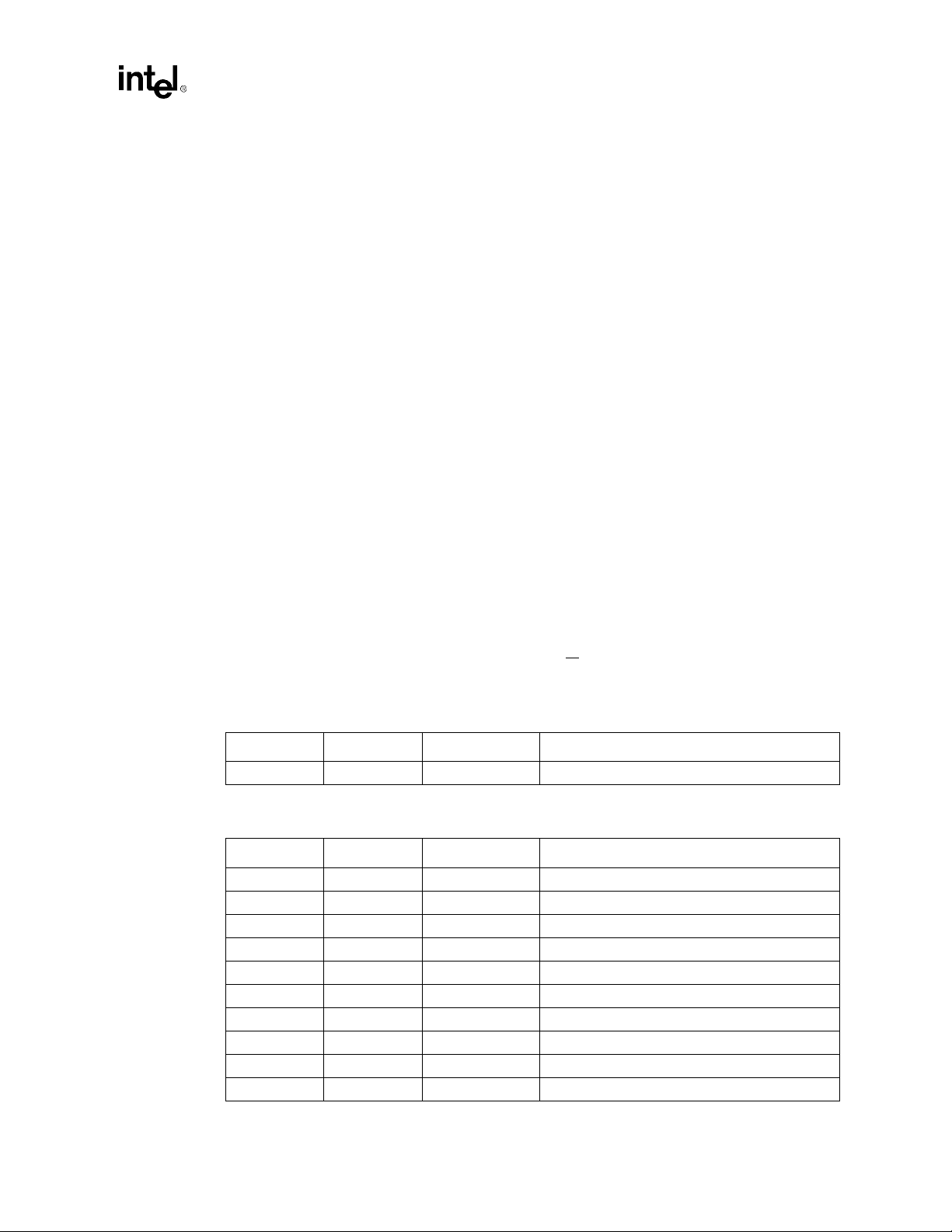
Analog inputs feed inverting op-amp stages, useful for monitoring power supply regulation.
•
The LM79 is a 5V part, however SMBus requires a 3.3V interface. Level translation circuitry
•
is required. See the reference schematics for an example circuit.
CHASSIS_INTRU and FAN3 are pulled down and SMI_IN# is pulled up with 10K ohm
•
resistors.
The LM79 is connected to a programmable chip select on the PIIX4E. This assumes that the
•
LM79 is tied to the X-Bus. See
3.18.3 82558B LOM Checklist
PIIX4 Datasheet
Design Checklist
for more details.
Refer to Application Note # 383,
•
Intel 82558 LAN on Motherboard Design Guide
, for
recommended PHY conformance testing (i.e., IEEE testing) and additional LOM design
details.
The PWR_GOOD circuitry (shown in Ap-Note 383) should be implemented if the power
•
supply dose not provide this signal.
Additional logic is needed to ensure that at least 4 clock cycles occur between ALTRST# and
•
ISOLATE# assertion.
The distance between “Magnetics” (i.e., Cat-3 or Cat-5 wire) and RJ-45 connector should be
•
kept to less than one inch.
Symmetrical 100 ohm traces should be used (differential impedance) for TDP/TDN and RDP/
•
RDN.
The 82558 requires decoupling on the power pins. At minimum, 3 capacitors
•
(2 x 0.1uF and 1 x 4.7uF) should be implemented on each side.
High speed traces between the 82558 to magnetic or magne tic to RJ45 should be routed
•
between layers to protect from EMI.
Pull-up resistors and values are recommended for the following pins:
Pin Number Pin Name Resistor Value Comment
15 ZREF 10K (5%) Required in both A and B stepping designs
Pull-down resistors and values are recommended for the following pins:
Pin Number Pin Name Resistor Value Comment
30 TEST 1K (5%)
153 FLD4 10K (5%) Not required for B-stepping designs
154 FLD3 10K (5%) Not required for B-stepping designs
171 RDP 49.9 (1%)
172 RDN 49.9 (1%)
180
181 RB IAS10 768 (1%)
182 RBIAS100 634 (1%)
187 TDN 49.9 (1%)
204 AUXPWR# 220 (5%)
Intel® 440GX AGPset Design Guide
V
REF
220 (5%)
3-34
Page 95
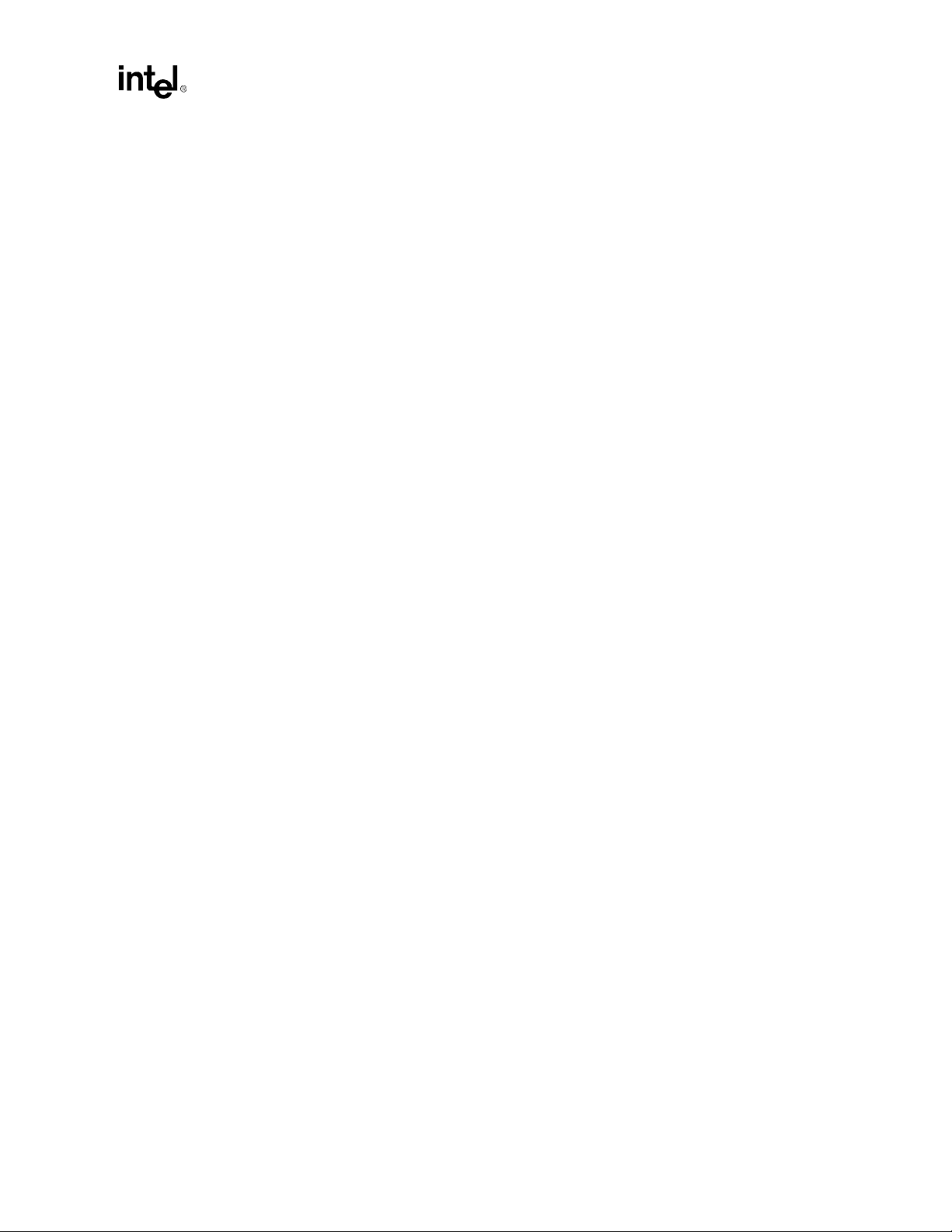
3.18.4 Wake On LAN (WOL) Header
A 3-pin WOL header interconnects the NIC and motherboard, and requires a 5VSB to pin1.
•
The WOL supports the MP_Wakeup pulse, allowing it to turn on the system via a signal pulse.
•
The LID input on the PIIX4E requires a 16ms debounce signal.
The MP_Wakeup signal, to the PIIX4E LID pin, requires a 5V to 3V translation. NOTE: The
•
LID pin will be configured as an active high signal through BIOS for this specific
implementation. If other logic is used for the 5V to 3V translation, make sure BIOS configures
the LID pin appropriately.
Maximum current provided by the power supply should be
•
BIOS support for boot-from-LAN (BIOS Boot Spec), if required.
•
See Wake on LAN* Leader Recommendations (order number 712940)
•
3.19 Software/BIOS
Design Checklist
no less than 600mA
.
See the
responsibilities of the BIOS.
The Intel® Pentium® II processor L2 cache must be initialized and enabled by the BIOS.
•
The BIOS must load the BIOS Update to the Intel® Pentium® II processor as early as possible
•
in the POST during system bo ot up. The BI OS up dat e signature mechanism should be used to
validate that the BIOS Update has been accepted by the processor.
It is recommended that the BIOS implement the minimum update API interface to allow the
•
BIOS Update stored in BIOS to be updated. Of the two Intel-defined update APIs, it is
recommended that the full real mode INT15h interface be implemented. An API calling utility
and test tool is available for this interface. Contact your local Intel Field Sales representative
for a copy.
Before starting a Flash update routine, use the MTRRs to disable caching, or only allow WT
•
mode. This prevents a WBINVD instruction from writing stale data to the Flash memory.
MTRR 6 & 7 must be left unprogrammed and are reserved for Operating System use.
•
®
Intel
Pentium® Pro Processor BIOS Writers Guide
3.19.1 USB and Multi-processor BIOS
Initialize the USB function properly in the PIIX4E component, if USB connectors are
•
provided.
Enable USB interrupt routing to one of the IRQ inputs. This should be set to Level Trigger
•
Mode.
When running Virtual-Wire mode, configure this through the I/O APIC. See page 3-10 of the
•
MultiProcessor Specification 1.4.
for details regarding the following
DP systems must construct an MPS table, see the
•
Intel® 440GX AGPset Design Guide
MultiProcessor Specification 1.4
for details.
3-35
Page 96

3.19.2 Design Considerations
For UP systems to support both the current Intel® Pentium® II processor and future
•
processors, it is highly recommended that storage space for two (or more) BIOS Updates be
provided. This will allow manufacturing flexibility to install either processor, the BIOS should
detect the processor and load the correct BIOS Update.
For DP systems, it is recommended that storage for two (or more) BIOS Updates be reserved
•
for the case where two different steppings of Slot 1 processors are installed. This will allow
both processors to have BIOS Updates applied.
3.20 Thermals / Cooling Solutions
For the Intel® Pentium® II processor, an adequate heat sink and air ventilation must be
•
provided to ensure that the processor TPLATE specification documented in the datasheet is
met. See the
Pentium
For the Boxed processor, the system must have adequate air ventilation to ensure that the air
•
intake temperature to the fan/heatsink is less than the maximum allowable fan preheat
temperature (TPH) at the system maximum ambient temperature, measured 0.3” above the
center of the fan. See the
Verify that all major components, including the 82443GX can be cooled the way they are
•
placed. Contact your local Intel Field Sales representative for the following Application Note:
FW82443BX/FW82443GX PCI/AGP Controller Application Note #2: Thermal Design
Considerations. This thermal application note contains th ermal specifications, thermal
solutions and the thermal test methodology for the 82443GX component.
®
II Processor Thermal Design Guidelines
®
Intel
Pentium® II Processor Power Distribution Guideline
®
Intel
Pentium® II Processor
Design Checklist
s, and
Intel®
for thermal design information.
Datasheet for the TPH Specification.
3.20.1 Design Considerations
Could anything block the air flow to or from the processor card (I/O cards, VRM etc.)?
•
Is there anything between the processor and the air intake that may preheat the air flo wing into
•
the fan/heatsink?
If a system fan (other than the power supply fan) is used, have all recirculation paths been
•
eliminated?
What is the air flow through the PSU/system fan?
•
What is the maximum ambient operation temperature of the system?
•
3.21 Mechanicals
For the Intel® Pentium® II processor: The physical space requirements of the processor must
•
be met. See the
For the Intel® Pentium® II processor: The physical space requirements of your heat sink must
•
be met.
For the Boxed processor: The physical space requirements of the Boxed Intel® Pentium® II
•
Processor processor fan/heatsink must be met. See the
for details.
®
Intel
Pentium® II Processor
Datasheet for details.
®
Intel
P entium® II Processor
Datasheet
Intel® 440GX AGPset Design Guide
3-36
Page 97

3.21.1 Design Considerations
The Intel® Pentium® II processor retention mechanism, retention mechanism attach mount
•
and heat sink support is an optional support structure for retaining the Slot 1 processor in the
system during shock and vi bration situations. If these Intel enabled retention solutions are
used, the motherboard keep out zones and mounting hole requirements must be met. See the
®
Intel
Pentium® II
The Boxed Intel® Pentium® II processor requires the implementation of the heatsink support
•
holes for the heatsink support structure as defined in the
properly support the Boxed Intel
Datasheet for details.
3.22 Electricals
3.22.1 Design Considerations
It is recommended that simulations be performed on the GTL+ bus to ensure that proper bus
•
timings and signal integrity are met, especially if the layout guideline recommendations in this
document are not followed.
It is recommended that simulations be performed to ensure proper timings and signal integrity
•
is met, especially if the non GTL+ (CMOS) layout guideline recommendation s in this
document are not followed.
Verify the voltage range and t oler ance of y our VRM or onb oard re gul ator adequatel y co v er th e
•
Vcc
Verify the maximum current value your VRM or on board regulator can support at Vcc
•
This should meet the value specified by the
Verify the voltage tolerance of your VRM or on board re gula tor at Vcc
•
the value specified by the
Adequate 5V and/or 3.3V decoupling should be provided for all components.
•
requirements of the Slot 1 processor(s) is supported.
CORE
VRM 8.2 DC-DC Converter Specification
®
Intel
®
Pentium® II processor fan/heatsink.
VRM 8.2 DC-DC Converter Specification
Pentium® II
.
Design Checklist
Datasheet to
This should meet
CORE.
CORE.
.
V
•
•
Intel® 440GX AGPset Design Guide
for the AGPset should be decoupled to VTT with 0.001mF capacitors at each voltage
REF
divider. It should be decoupled to ground, to ensure an even better solution.
It is recommended that AC/DC analysis be performed to determine proper pull-up and pull-
down values.
3-37
Page 98

3.23 Layout Checklist
3.23.1 Routing and Board Fabrication
Design Checklist
VRM 8.2 Support: Is the Vcc
•
specification. See the
requirements.
VTT should be routed with at least a 50 mil (1.25mm) wide trace.
•
V
•
•
•
•
•
•
•
traces should be isolated to minimize the chance of cross-talk.
REF
Vcc
Decoupling capacitor traces should be as short and wide as possible.
GTL+ signals should follow the layout guidelines, see
GTL+ Layout Guidelines
simulations should be been run using the actual layout.
GTL+ lines should be spaced as far apart as possible (at least 1 0 mils). Running GTL+ signals
closer together (5 mils) for less than 1” (2.5cm) is acceptable.
There should be no CMOS/TTL signals running parallel to GTL+ signals. If they must run in
parallel, separate them on dif ferent l ayers with a well decoupled po wer or groun d plane. If they
must run parallel on the same layer, then separate the traces by a minimum of 25 mils.
Proper operation of the IDE circuit depends on the total length of the IDE bus. The total signal
length from the IDE drivers (PIIX4E pins) to the end of the IDE cables should not exceed 18”.
Therefore, the PIIX4E should be located at close as possible to the IDE headers to allow the
IDE cable to be as long as possible.
from the voltage regulator to Slot 1 should be an “island” as opposed to a trace.
CORE
Intel
CORE
®
P entium® II
for further information. If the recommendations are not followed,
3.23.2 Design Consideration
trace/power plane sufficient to ensure Vcc
Datasheet for trace/power plane resistance and length
AP-524 Intel
®
Pentium® Pro Processor
CORE
meets
•
The BCLK trace to the ITP562 connector is not required to have a matched trace length to the
other BCLK signals to the Slot 1 connector or AGPset.
3.24 Applications and Add-in Hardware
3.24.1 Design Consideration
See the MMX™ Technology Developer’s Guide for information on the definition and use of
•
Intel’s MMX™ technology instruction set extension. This guide provides optimization
guidelines for developers of software utilizing the performance enhancement the instruction
set offers.
Contact your local Intel field sales representative for information on IHVs and ISVs utilizing
•
Intel’s MMX™ technology.
Contact your local Intel Field Sales representative for information on utilizing Intel’s latest
•
AGP technology.
Intel® 440GX AGPset Design Guide
3-38
Page 99

Debug
Recommendations
4
Page 100

