Page 1
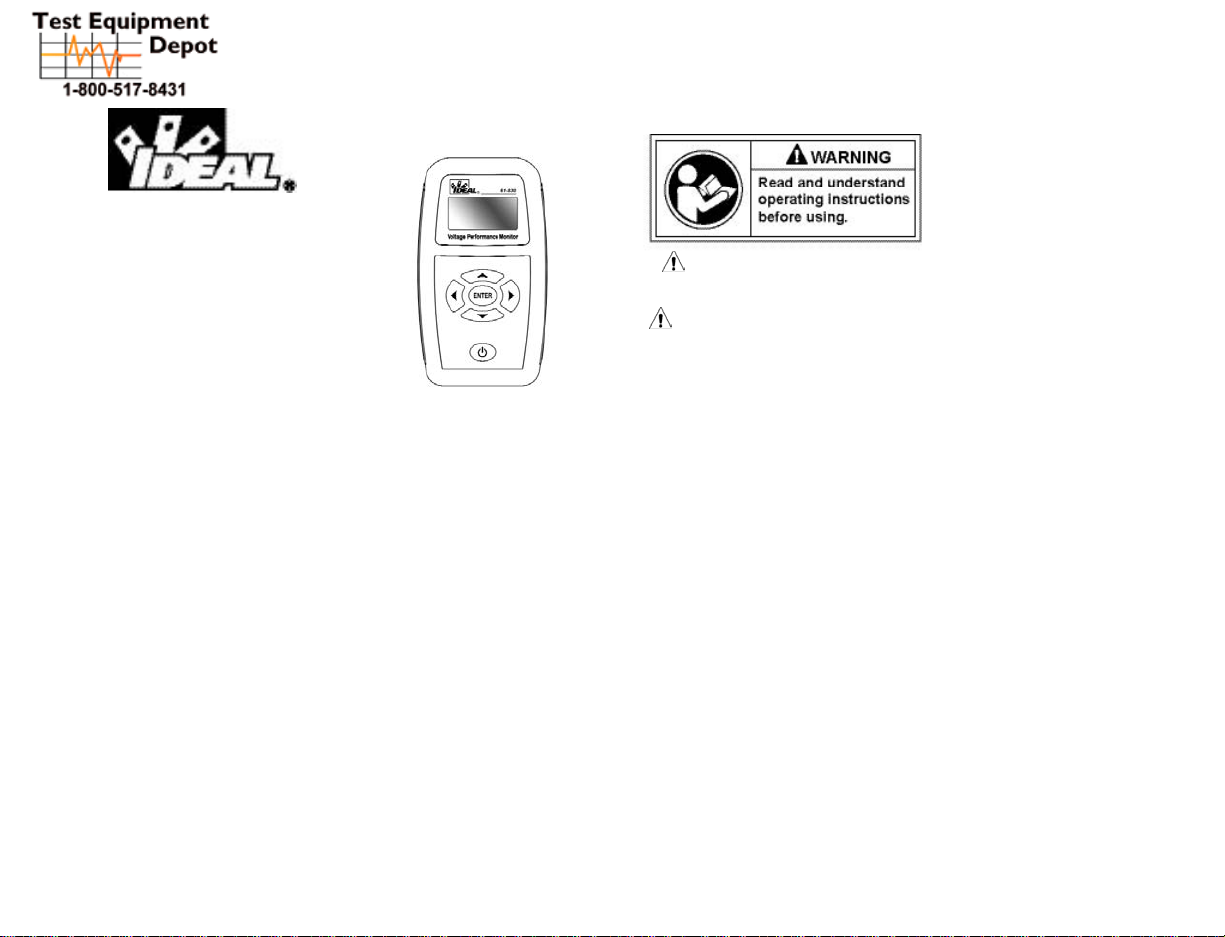
IMPORTANT SAFETY INFORMATION
A WARNING statement identifies hazardous conditions and actions that could
cause bodily harm or death.
WARNINGS
To avoid possible electric shock, personal injury or death follow these guidelines:
• Do not use if meter appears damaged.
• Do not use meter if it operates abnormally as protection maybe impaired.
• Do not use in wet weather.
• Do not use around explosive gas, dust, or vapor.
• Do not apply more than the rated voltage to the meter.
• Do not use without the battery and the back case properly installed.
• Do not attempt to repair this unit as it has no user-serviceable parts.
• Replace battery as soon as low battery indicator appears.
• Voltages exceeding 30VAC or 60VDC pose a shock hazard so use caution.
2
#61-830
Safety: This tester should only be used by a
competent, suitably trained person. Do not use
this tester in wet conditions.
Introduction:
The IDEAL Voltage Performance Monitor (VPM) monitors the branch circuit,
recording voltage events that affect equipment performance. The VPM makes monitoring easy. Through easy to navigate setup, select pre-loaded monitoring thresholds (based on recognized standards), plug it into the outlet, and watch the unit
capture and log voltage events. All the information needed is at the touch of your
fingertips presented on a super-bright OLED display. No computer downloading is
required. Using the Voltage Performance Monitor is the easiest way to know the
reliability of your voltage.
Features:
• Real-time TRMS voltage, frequency and harmonics monitoring
• Logs important Voltage Sags, Swells and Impulses
• Measures %THD and logs events over 3% (line to neutral)
• Selectable Thresholds based on the most accepted international standards,
defaults to ITIC*
• Custom programmable event thresholds
• On-screen review of data
• Impulse detection and immunity up to 4kV
• Invertible display, when it is necessary to plug in upside down.
• Saves up to 512 events
• World-wide adapters included
• CAT III 300V
Voltage Performance Monitor
Instruction Manual
99 Washington Street
Melrose, MA 02176
Fax 781-665-0780
TestEquipmentDepot.com
Page 2
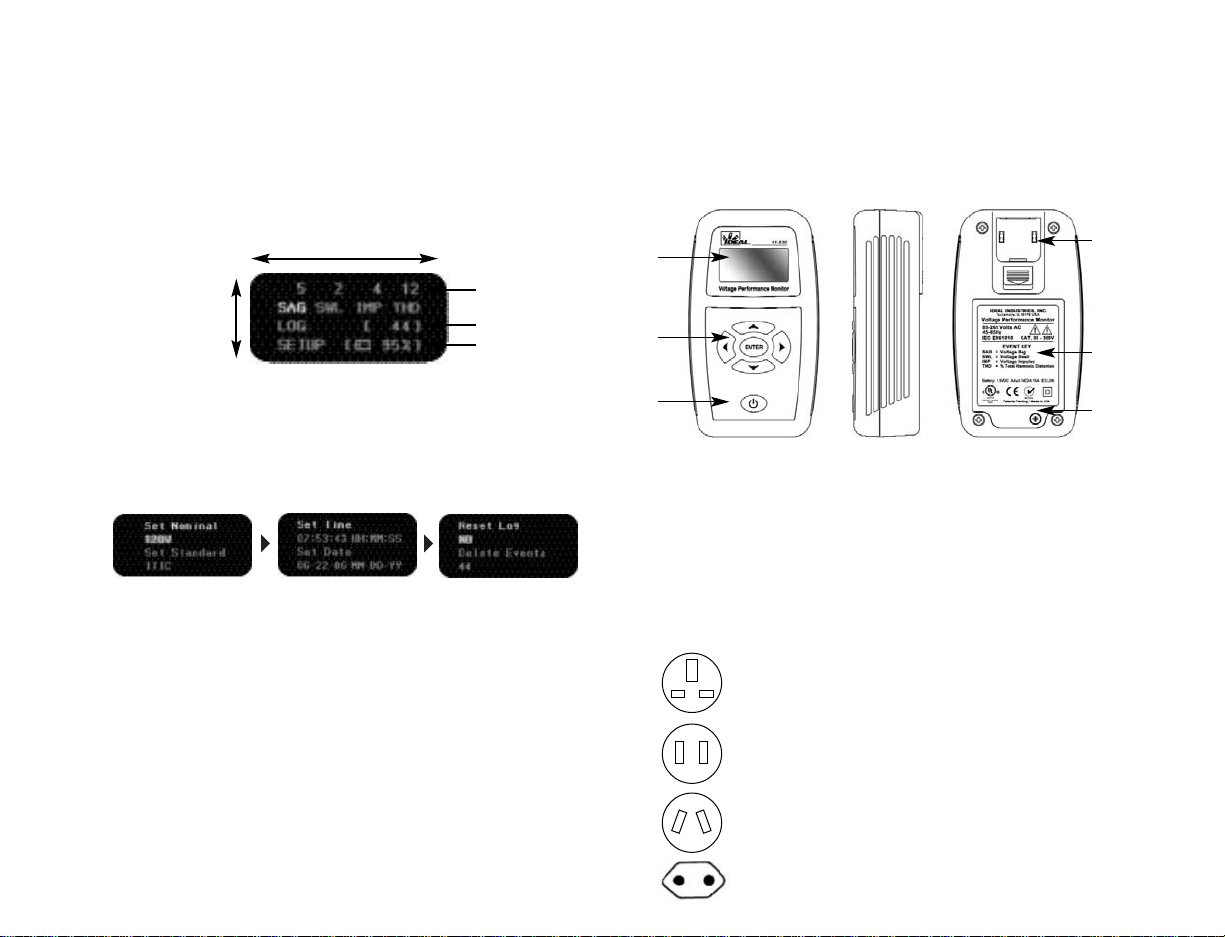
1
4
5
6
2
3
General Operation:
The menu interface is driven by the navigation buttons. Up to 512 events are stored
internally in the unit. 4 AC adapters are supplied to enable use in most world-wide
outlets. Insert appropriate adapter into the AC Adapter Input Jack to prepare to
monitor.
VPM Callouts
1. Display Screen
2. Navigation Buttons
3. Power Button
4. Input Jack for AC Plug Adapters
5. Event Key Legend
6. Battery Compartment
Adapter Guide
4
EU: Europlug CEE7/16 2 Pins, Class II
United Kingdom
Ireland / Hong Kong
US: Class II Model NEMA 1-15P JIS ACPower
Receptacle with 2 Prongs.
North America / South America
Japan
Australian: AS/NZ 3112 2 Pins, Class II
China / Australia
Argentina
EU: Europlug CEE 7/16 2 Pins, Class II
Continental Europe
Quick Start:
Confirm the appropriate nominal voltage, monitoring standard, time, date and
delete any stored events from the unit. This is done in the SETUP menu accessed
via the REVIEW screen. The time and date must be set before the first use.
Screen Navigation:
Press the power button to turn the unit on and display the REVIEW Screen. The
review screen is the default screen when the unit is not connected to AC power.
Press the down arrow twice to highlight SETUP and press ENTER. The unit ships
from the factory with the nominal voltage set to 120 and the monitoring standard
set to ITIC. Nominal voltage options are 100,110,120,200,208,220,230 and 240V.
To change a setting, highlight Set Nominal and press ENTER. Scroll up or down
through available options and press ENTER to select highlighted nominal voltage.
Press DOWN ARROW to change monitoring standard. Press the RIGHT ARROW to
view/change time and date settings, press the RIGHT arrow again to view log and
event data. If events are in memory, highlight appropriate option and press ENTER.
UP ARROW to change default NO to YES and press ENTER to clear log or events.
Unit is now ready to start monitoring. With the power on, plug the VPM in the outlet to be monitored. A lightning bolt icon confirms detection of AC power.
3
Scroll vertically through
menus:
Count of events
Chronological log of events
Setup options
Scroll horizontally through event detail options
Count of individual
events
Count of total events
Battery life remaining
Page 3
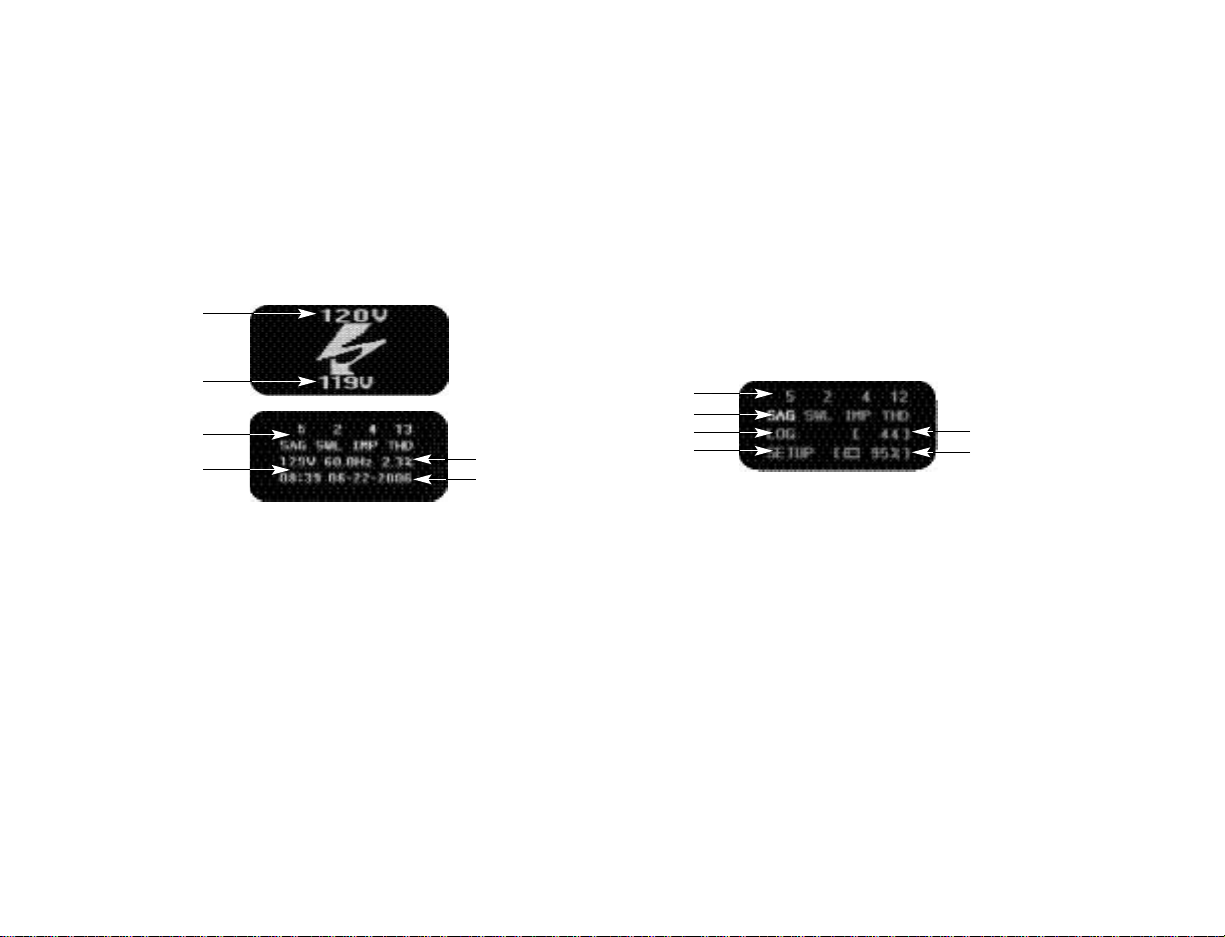
The third row displays real time TRMS voltage, frequency and %THD. The fourth
row displays the time and date. Press the down arrow to invert the display when the
unit needs to be plugged in upside down. Press the right arrow to brighten the display. The VPM display dims and enters a scrolling screen save mode when monitoring. Pressing any button exits the screen saver mode and temporarily brightens
the display.
Reviewing Events:
To review data, unplug the unit from the circuit being monitored. No data will be
lost if the unit is unplugged before powering down. Voltage, frequency and %THD
will flash intermittently indicating the loss of AC power. Press any key within 10
seconds to disregard the artificial loss event created by unplugging the unit. If no
key is pressed, a LOSS event will be logged at the time it was unplugged.
Unplugging the unit displays the review screen.
Review Screen
1. Count of events by category
2. Event Review
3. LOG Review
4. Set up Review
5. Cumulative count of events.*
6. Battery Life Remaining
*(includes RUN events)
The keypad is operational in the review screen. Press the RIGHT ARROW to scroll
through event categories: SAG, SWL, IMP and THD. The count of individual voltage
events is displayed above each category. Press the DOWN ARROW to scroll
through menu options: Event Review, LOG Review and SETUP Review. LOG is a
chronological display of all logged events. SETUP provides access to nominal voltage selection, monitoring standards selection, date and time editing, and reset
options.
In the example above 5 sag events occurred in addition to 2 swell events, 4
impulse events and 12 THD events. 44 events are stored in the unit and 95%
battery life remains. Highlight an event category and press ENTER to display a
chronological log of those events. Highlight LOG and press ENTER to display a
6
1
2
3
5
6
4
Monitoring Voltage:
Press the power button to turn the unit on. Plug the unit into a live outlet. The
IDEAL logo will appear followed by a flashing lightning bolt for approximately 6
seconds. This delay allows the user to confirm the nominal voltage programmed as
well as prevent the unit from logging voltage events due to the initial connection to
the circuit. The nominal voltage selected is displayed above the lightning bolt. The
default nominal voltage is 120. The voltage displayed below the lightning bolt is
the actual live voltage and will flash intermittently with the lightning bolt icon. If the
unit is unplugged while lightning bolt is still on, no event will record.
Voltage Performance Monitor
1. Nominal Voltage Setting
2. Actual Voltage
3. Event Counter
4. Real-Time Voltage
5. Real-Time THD
6. Time/Date
Monitor Screen:
The monitor screen is displayed while the unit is plugged into AC power. This
screen displays real-time monitoring information and the count of voltage events
that have occurred. The unit is always actively recording while this screen is displayed. The top row displays the count of any events that have occurred since the
unit has been cleared. The second row displays the 4 voltage event categories
monitored:
SAG = Voltage Sag
SWL = Voltage Swell
IMP = Impulse
THD = Total Harmonic Distortion.
5
1
3
4
2
5
6
Page 4

Using the default thresholds, a voltage sag of 68V for 2.5 Cycles is logged as follows:
The Event Detail screen displays the trigger surpassed, the event magnitude and
duration, and the data and time of the event. The magnitude displayed is the worst
case magnitude over the duration of the event.
V
oltage Sags
Sags are sub-classed into Minor and Major events. Minor Sags are sub-classed
into Minor 1 and Minor 2. Major Sags are sub-classed into Major 1,2,3, and 4.
Pre-loaded triggers increase in severity (Major 3 > Major 2).
SAG Event
On-screen display
Minor 1 MIN1
Minor 2 MIN2
Major 1 MAJ1
Major 2 MAJ2
Major 3 MAJ3
Major 4 MAJ4
Loss LOSS
V
oltage Swells
Swells are classified into Swell 1, 2 and 3. (Swell 2 > Swell 1)
Swell Event
On-screen display
Swell 1 SWL1
Swell 2 SWL2
Swell 3 SWL3
When 2 triggers are set to the same magnitude and duration, the lower numbered
event will log. (Used when resolution is not needed). Example: If Swell 1 trigger =
Swell 2 trigger then an event logs as Swell 1.
8
chronological log of all event types. Before viewing event details, it is important to
understand event classifications and thresholds.
A note on battery life:
Due to the nature of voltage monitoring, the unit does not have an auto power off
option. The VPM uses the power of the circuit when monitoring. Check battery life
prior to leaving unit for extended periods of time. CONFIRM THE UNIT IS OFF
PRIOR TO STORING.
Voltage Event Classifications:
Events are categorized into Sags (SAG), Swells (SWL), Impulses (IMP), %Total
Harmonic Distortion (THD), Loss (LOSS) and Start time (RUN). To make data easier
to interpret, the VPM sub-classes events according to magnitude and duration.
Each classification has a trigger associated with it. A trigger is comprised of a magnitude threshold and a duration threshold. There are 6 SAG triggers and 3 Swell
triggers are available. Monitoring standards are sets of pre-loaded event triggers
derived from international voltage standards. 15 monitoring standards available
along with a custom option to program unique triggers.
Example:
Only events beyond the set thresholds are logged. All other voltage fluctuations are
ignored:
7
Unplug VPM and press any
key to display REVIEW
screen
Press Enter to display Sag
Event Log
Press right arrow to display
event Detail
1 Trigger surpassed
2 Event Magnitude and
duration
ENTER
X
1
2
Page 5

Menu Navigation:
With the voltage event category highlighted, press ENTER to bring up a chronological log of voltage events in that category:
In the example above, the SAG events that occurred are listed and sorted chronologically. Up and down arrows highlight each event. The screen will refresh with the
next four events when the down arrow is used to scroll past the oldest record. The
display loops back to the most current event when the last record is passed. Left
arrow returns to the review screen. To easily return to the most current record, use
the left arrow to exit log and press the enter key to go back into the log. Press the
RIGHT ARROW key while an event is highlighted to display the Event Detail screen.
The event detail screen varies based on the type of event.
Sag/Swell Detail:
For sags and swells, the event detail screen shows magnitude and duration of the
trigger above the magnitude and duration of the event. Duration is displayed cycles.
The left arrow returns to the Event Log screen
Impulse Detail:
Events over 450V will log as an impulse event. The peak voltage of the event is displayed in kV, the duration is displayed in microseconds. Impulses as fast as 6
microseconds will be captured.
10
ENTER
Impulses
Impulses are short duration voltage spikes of an extreme magnitude. The VPM captures impulses automatically based on the peak value of the sine wave. Short duration events over 450V peak will generally log as impulses. The unit records the
extreme magnitude of the impulse whether in the positive or negative direction and
displays the absolute peak value.
Impulse Event
On-scr
een display
Any impulse IMP
Run Events
A RUN event is recorded when the unit detects AC power. This event occurs when
the unit is plugged in or when power resumes after an outage. Run event are displayed in the LOG menu only.
Event
On-screen display
Start time RUN
Loss Events
A LOSS is recorded when the voltage drops below the operating range of the unit
(15V). A loss is recorded in both the SAG menu and the LOG menu. To determine
the duration of a loss event, compare the time of the loss to the time of the corresponding RUN in the LOG menu. Both short term and long-term interruptions will
show up as a LOSS if voltage drops below 15V.
Event
On-screen display
Voltage Loss LOSS
Monitoring Standards:
15 monitoring standards have been pre-loaded into the VPM. These settings are
based on existing international voltage standards and are named for the standard
duplicated. For example, the default ITIC threshold settings are based on the ITIC
standard. Magnitude and duration thresholds may vary from the actual standard do
to the technical capabilities of the hardware or a revision in the standard. The CUSTOM option is included for those instances when a specific monitoring standard is
not appropriate, or has been revised. Refer to specifications for the triggers used to
duplicate each of the standards. Appropriate trigger settings vary by country, industry and application. The ITIC setting captures most events that would have the
potential of effecting equipment on 120V single-phase circuits. Use the CUSTOM
option to match triggers to manufacturers' specification when appropriate. Triggers
consists of a magnitude and duration threshold. Magnitude is expressed as a percentage of nominal voltage. Duration is expressed in cycles. At 60Hz, 1 cycle =
16.7 milliseconds, at 50Hz, 1 cycle = 20 milliseconds.
9
Test Equipment Depot - 800.517.8431 - 99 Washington Street Melrose, MA 02176
FAX 781.665.0780 - TestEquipmentDepot.com
Page 6

Setup options:
Setup Screen
The SETUP menu accesses the nominal voltage, monitoring standard, time, date
and reset options. Press ENTER while SETUP is highlighted to display the Set
Nominal/Set Standard screen.
Setting Nominal Voltage and Standard
There are 8 nominal voltage selections available to cover a broad range of countries and applications. The default voltage is 120V. Highlight Set Nominal and
press ENTER to highlight the current voltage setting.
Press Up/Down arrow to scroll through nominal voltages available. Nominal settings are 100, 110, 120, 200, 208, 220, 230 and 240V. Press ENTER to change the
nominal voltage setting or for capturing only the voltage events. Press LEFT
ARROW to escape out of the selection menu without changing the setting.
Setting the Monitoring Standard
Refer to the standards table to view available standards and their corresponding
event triggers. The default standard is the ITIC. This standard is suitable for detecting events that will affect most equipment on branch circuits. To select another
standard, highlight Set Standard and press ENTER.
Press UP or DOWN ARROW to scroll through the other monitoring standards.
Press ENTER to change the monitoring standard. Press the LEFT ARROW to escape
out of the selection menu without changing the setting.
12
THD Detail:
In the Review screen, press ENTER when THD is highlighted to display the THD
Log screen. RIGHT ARROW to display THD Detail.
Live monitoring displays real-time %THD. A THD event is logged only if the %THD
surpasses 3.0% during a monitoring period. The unit logs the maximum % THD
for the monitoring period. The THD measurement is extremely accurate, taken every
4th cycle. Press the Left Arrow to return to the Review Screen
Log and Set Up screens:
Log Screen
Press the DOWN ARROW in the Review Screen to highlight Log. Press ENTER to
display the chronological event log. The Log Screen displays a cumulative record
of all events, starting with the most recent event recorded.
In addition to voltage events, the unit logs RUN and LOSS events. RUN events are
markers for when the unit senses AC power. Either when starting a monitoring
cycle or when power returns after a loss. A LOSS is the when power is lost*. To
determine the duration of a power loss, subtract the Run event from the prior Loss
event. Press RIGHT ARROW to display the event detail.
*Event outside of the operating range of the unit (15V) may also record as a loss. Losses are
also logged in the SAG event log.
11
ENTER
Page 7

A note on setting triggers:
There are 6 programmable sag triggers and 3 programmable swell triggers available. In many cases that much resolution is not required. Setting triggers to the
same value 'hides' the triggers not needed. For example, to capture swells over
120% of nominal voltage and longer than 2 cycles, all 3 swell triggers would be
set the same:
(A [125%, 3 cycle] voltage event would be recorded as a SWL1.)
Settings:
Trigger Magnitude Duration
SWL1 120% 2 Cycles
SWL2 120% 2 Cycles
SWL3 120% 2 Cycles
Results:
Voltage Event Unit Display Magnitude Duration
115% 65 Cycles NONE
125% 3 Cycles SWL1
If 2 triggers are desired, set the 2nd and 3rd triggers to the same value:
Setting The Time
The time must be set before the first use.
From the Review Screen DOWN ARROW to SETUP and press ENTER to display the
Set Nominal/Standard. RIGHT ARROW to display the Set Time/Date screen.
Press ENTER while Set Time is highlighted to change the time. UP and DOWN
ARROWS change the hour. Press RIGHT ARROW to activate the minute and second
cells. When all three changes are complete, press ENTER to activate the change
and return to the Set Time/Date menu or press LEFT ARROW to return to the Set
Time/Date menu without making changes.
14
Standard Detail
In addition to the table of standards in the user's manual, monitoring standard triggers can also be reviewed in the SETUP menu. Press the RIGHT ARROW when a
monitoring standard is highlighted in the Set Standard menu.
Press the RIGHT ARROW to scroll through all 9 event triggers (6 sag, 3 swell).
Scroll forward or backwards through the monitoring triggers to return to the Set
Nominal/Standard screen. When 9 triggers are not defined for a specific monitoring
standard, multiple triggers will have the same threshold setting. (See note on next
page.)
Custom Standard
To set customized triggers use the Custom monitoring option. In the Set Standard
menu, select Custom. Press ENTER to display trigger detail.
Highlight a trigger threshold and press ENTER. Magnitude thresholds are
expressed as a percentage of nominal voltage. Duration thresholds are expressed in
cycles. Use UP or DOWN ARROW to change the threshold values for the active
trigger. Press ENTER to change the threshold or LEFT ARROW to escape the trigger
detail without changing the setting. The range for Sags can be set for 15 - 100% of
nominal, the range for swells can be set for 100-130% of the nominal voltage.
Duration settings range from 1 to 9999 cycles.
13
Page 8

Delete Events
The Delete Events option clears the Log and all event records from memory.
Highlight Delete Event and press ENTER. The unit defaults to NO. UP or DOWN
ARROW to change to YES. Press ENTER to clear the log or press LEFT ARROW to
return to the Reset/Delete Events Menu without clearing the log.
Measurement Specifications
General
Memory Size: 512 Events
Storage Method: FIFO/Queue/Overwrite of date, time, magnitude
and durations
Sampling Method: Continuous (128 samples per cycle)
Alarm Type: Graphical OLED display
Certifications: UL, CE, cUL
Size: 5.25" H X 3" W X 1.62" D
130mm x 75mm x 37mm
Weight: 8 oz. (250g)
Nominal Voltage Settings: 100/110/120/200/208/220/240
Battery: 3 X AA (IEC LR03)
Battery Life: No battery power is consumed while on AC power
Battery Ride Through: Approximately 10hrs at peak consumption
Fuse: 100 ma fast trip, Non-user replaceable
Voltage Event Types Detected: Swells, Sags, Dual Polarity Impulses,
Voltage Loss and %THD
Plug Configurations: North/South America, United Kingdom,
Australia/China, Continental Europe
AC Voltage
True RMS 15V-265V
Accuracy 1%
Resolution 1V
Swell, Sag threshold User defined 15V-265V
Magnitude Resolution 0.1V
Duration resolution half cycle
16
Setting the Date/Date Format
In SETUP, down arrow to highlight set date.
Press ENTER to change the date or format. UP and DOWN ARROWS change the
month. Press RIGHT ARROW after to actuate the day and year. PRESS RIGHT
ARROW to hightlight the date format. UP and DOWN ARROWS alternate format
between MM-DD-YY and DD-MM-YY formats. Press ENTER while the desired format is highlighted to change the way the date is displayed.
Clearing the Log and Events
Before starting a new monitoring session, the LOG count and stored events should
be cleared. From the Set Time/Date menu, RIGHT ARROW to display the
Reset/Delete events menu. This menu gives 2 options; Reset Log or Reset Events.
Reset Log
The Reset Log option clears the count of cumulative events displayed on the
Monitor Screen while retaining individual event records in each event category.
This is useful if the event records are needed for future reference but not for current
monitoring.
Press ENTER with Reset Log highlighted to activate the count cell. The unit defaults
to NO. UP or DOWN ARROW to change to YES. Press ENTER to clear the log.
Press LEFT ARROW to escape to the Reset/Delete Events menu without clearing the
log. The Log count in the Review screen will now reflect the count of events for the
new monitoring period.
15
Page 9

Standards
The VPM is pre-programmed with 15 different monitoring standards and the ability to
customize event triggers.
ITIC-Default EN50160
Minimum Start Threshold 70% Minimum Start Threshold 40%
Maximum Start Threshold 120% Maximum Start Threshold 120%
Duration Magnitude Duration Magnitude
Event Cycles %of nominal Event Cycles %of nominal
Swell 1 30 110% Swell 1 10 120%
Swell 2 1 120% Swell 2 10 120%
Swell 3 1 120% Swell 3 10 120%
Minor 1 600 90% Minor 1 2 90%
Minor 2 30 80% Minor 2 2 90%
Major 1 2 70% Major 1 10 85%
Major 2 2 70% Major 2 50 40%
Major 3 2 70% Major 3 50 40%
Major 4 2 70% Major 4 50 40%
ANSI EN5082-1 Residential/Commercial
Minimum Start Threshold 80% Minimum Start Threshold 40%
Maximum Start Threshold 120% Maximum Start Threshold 110%
Duration Magnitude Duration Magnitude
Event Cycles %of nominal Event Cycles %of nominal
Swell 1 60 105% Swell 1 2 110%
Swell 2 30 106% Swell 2 2 110%
Swell 3 1 120% Swell 3 2 110%
Minor 1 60 95% Minor 1 2 90%
Minor 2 30 87% Minor 2 2 90%
Major 1 1 80% Major 1 6 70%
Major 2 1 80% Major 2 2 40%
Major 3 1 80% Major 3 5 40%
Major 4 1 80% Major 4 5 40%
18
Impulse Threshold 450 Peak voltage +/- 50V
Range Up to 4000V positive or negative
Magnitude Resolution .1kV
Width Detection 6 µs at 450V threshold
Duration resolution microseconds
THD THD to 51st Harmonic
Accuracy 1%
Resolution 0.1%
Frequency
Range 45-65 Hz
Accuracy 0.1 %
Resolution 0.1 Hz
Safety Rating CAT III 300V
Environmental Operating
Temperature °F 0-50 degrees C
Max Humidity °F 80% at 31 degrees C
Maintenance Clean with damp cloth.
For technical support call 877-201-9005.
Warranty Statement
This meter is warranted to the original purchaser against defects in material or workmanship for a
two-year period after purchase. During this warranty period, IDEAL INDUSTRIES,
INC. will, at its option, replace or repair the defective unit, subject to verification of
the defect or malfunction.
This warranty does not apply to defects resulting from abuse, neglect, accident, unauthorized repair, alteration, or unreasonable use of the instrument.
Any implied warranties arising out of the sale of an IDEAL product, including but not
limited to implied warranties of merchantability and fitness for a particular purpose,
are limited to the above. The manufacturer shall not be liable for loss of use of the
instrument or other incidental or consequential damages, expenses, or economic
loss, or for any claim or claims for such damage, expenses, or economic loss.
State laws vary, so the above limitations or exclusions may not apply to you. This
warranty gives you specific legal rights, and you may also have other rights which
vary from state to state.
17
Page 10

IEC 61000-2-4 Class I JN Japan
Minimum Start Threshold 92% Minimum Start Threshold 50%
Maximum Start Threshold 108% Maximum Start Threshold 107%
Duration Magnitude Duration Magnitude
Event Cycles %of nominal Event Cycles %of nominal
Swell 1 2 108% Swell 1 10 107%
Swell 2 2 108% Swell 2 10 107%
Swell 3 2 108% Swell 3 10 107%
Minor 1 2 92% Minor 1 2 95%
Minor 2 2 92% Minor 2 2 95%
Major 1 2 92% Major 1 25 80%
Major 2 2 92% Major 2 10 50%
Major 3 2 92% Major 3 10 50%
Major 4 2 92% Major 4 10 50%
IEC 61000-2-4 Class II MIL STD 704E (Aircraft)
Minimum Start Threshold 90% Minimum Start Threshold 73%
Maximum Start Threshold 110% Maximum Start Threshold 164%
Duration Magnitude
Event Cycles %of nominal Event Cycles %of nominal
Swell 1 2 110% Swell 1 5 118%
Swell 2 2 110% Swell 2 3 127%
Swell 3 2 110% Swell 3 2 164%
Minor 1 2 90% Minor 1 2 95%
Minor 2 2 90% Minor 2 2 95%
Major 1 360 90% Major 1 5 95%
Major 2 360 90% Major 2 2 73%
Major 3 360 90% Major 3 2 73%
Major 4 360 90% Major 4 2 73%
20
CBEMA 60hz IEEE 1159
Minimum Start Threshold 30% Minimum Start Threshold 90%
Maximum Start Threshold 115% Maximum Start Threshold 110%
Duration Magnitude Duration Magnitude
Event Cycles %of nominal Event Cycles %of nominal IEEE Definition
Swell 1 12 106% Swell 1 1 110% Instantaneous Swell
Swell 2 12 106% Swell 2 30 110% Momentary Swell
Swell 3 2 115% Swell 3 180 110% Temporary Swell
Minor 1 2 90% Minor 1 1 90% Instantaneous Sag
Minor 2 2 90% Minor 2 1 90%
Major 1 120 87% Major 1 30 90% Momentary Sag
Major 2 18 80% Major 2 180 90% Temporary Sag
Major 3 6 60% Major 3 180 90%
Major 4 2 30% Major 4 180 90%
SEMI ZA South Africa
Minimum Start Threshold 50% Minimum Start Threshold 40%
Maximum Start Threshold 108% Maximum Start Threshold 110%
Duration Magnitude Duration Magnitude
Event Cycles %of nominal Event Cycles %of nominal
Swell 1 2 108% Swell 1 2 110%
Swell 2 2 108% Swell 2 2 110%
Swell 3 2 108% Swell 3 2 110%
Minor 1 600 90% Minor 1 2 90%
Minor 2 30 80% Minor 2 2 90%
Major 1 12 70% Major 1 150 80%
Major 2 1 50% Major 2 30 40%
Major 3 1 50% Major 3 30 40%
Major 4 1 50% Major 4 30 40%
19
Test Equipment Depot - 800.517.8431 - 99 Washington Street Melrose, MA 02176
FAX 781.665.0780 - TestEquipmentDepot.com
