Page 1
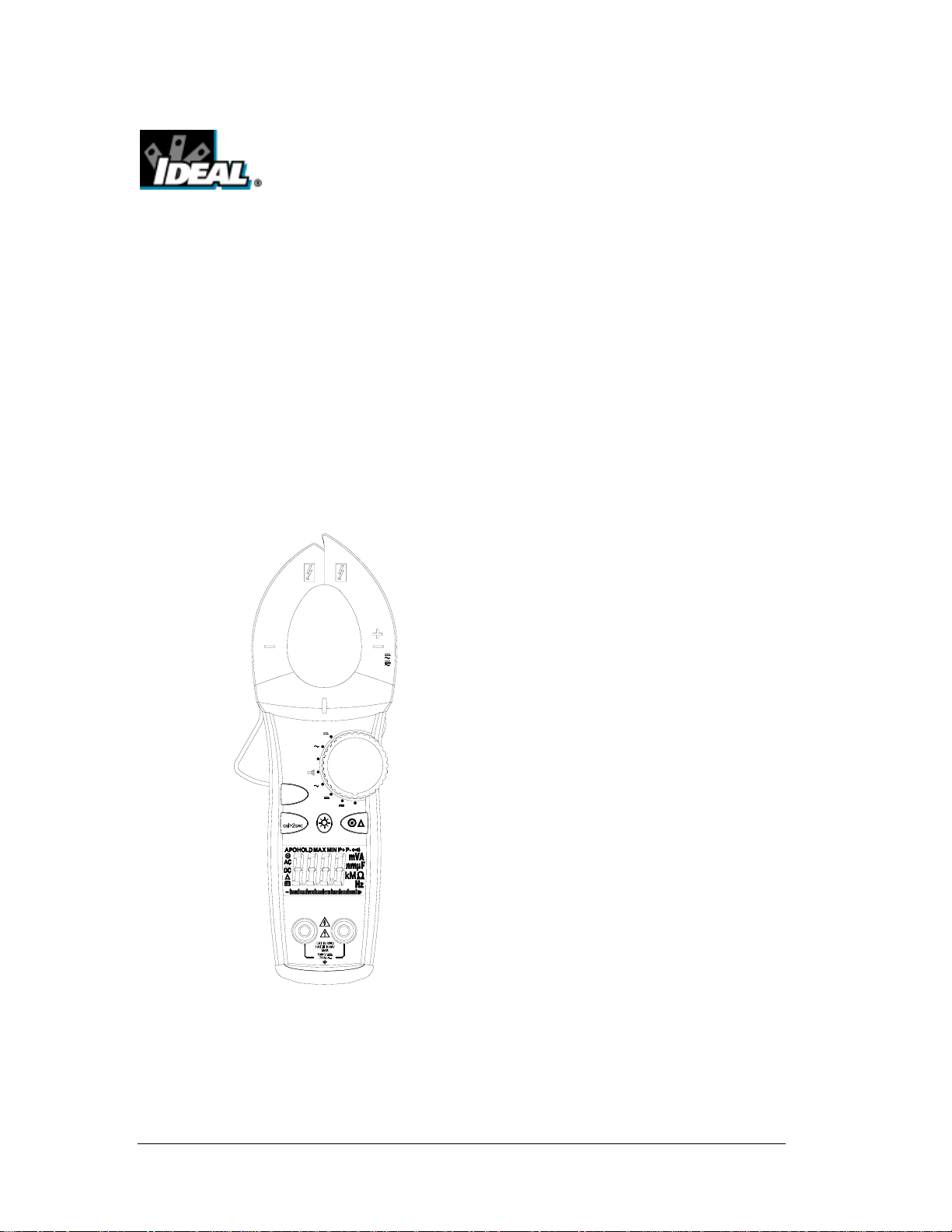
IDEAL INDUSTRIES, INC.
TECHNICAL MANUAL
MODELS: 61-764
61-766
61-768
The Service Information provides the following in formation:
• Precautions and safety information
• Specifications
• Performance test procedure
• Calibration and calibration adjustment procedure
• Basic maintenance (replacing the battery)
CAT.IV
HIV
61-768
V
True RMS
V
Ω
A
MAX
400A
MIN
600A
PEAK
0 30
10 20Ω40
COM
Form number: TM61764-6-8
Revision: 4. Date: Oct 2004
600V
600A
HOLD
OFF
V
Form number TM61764-6-8 Rev 4 October 2004
Page 2
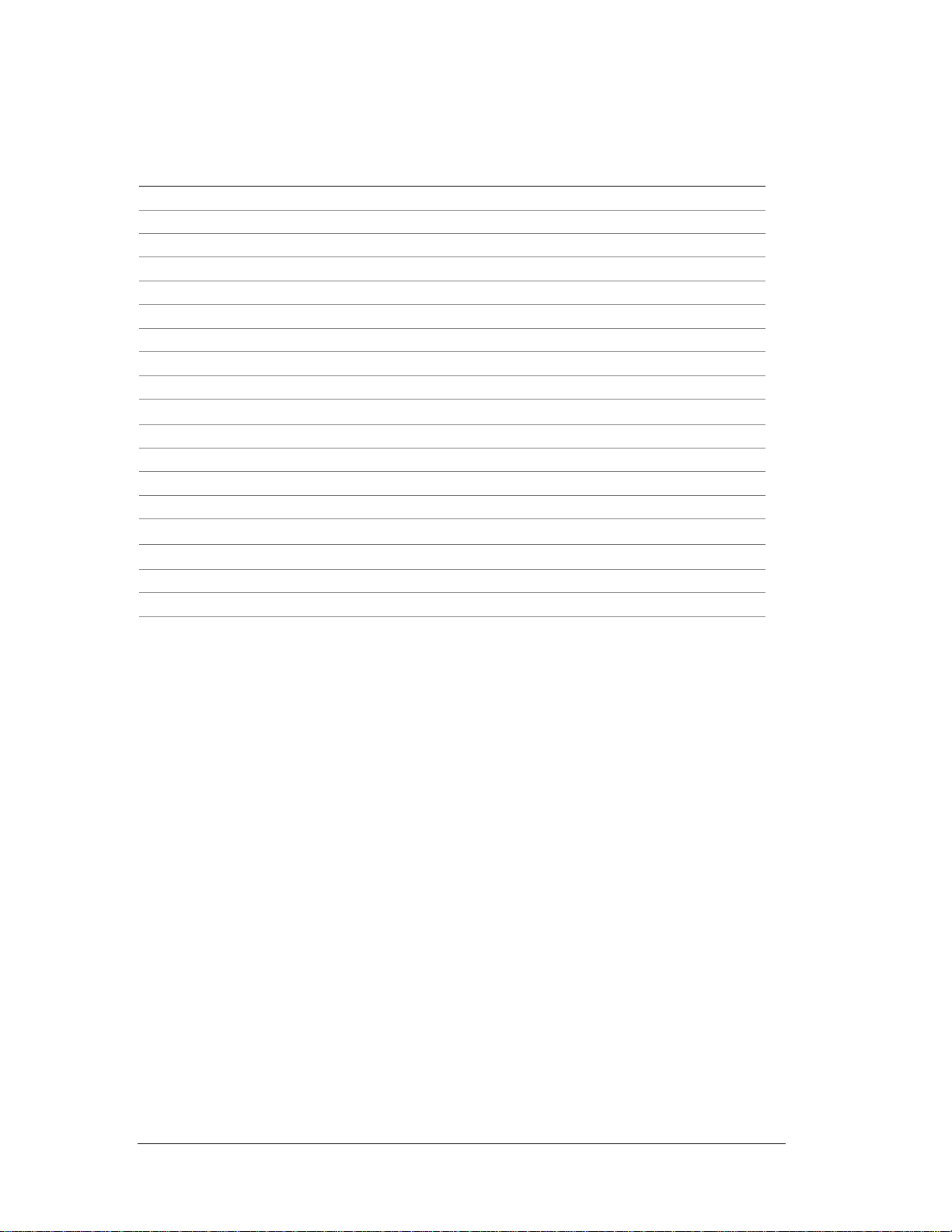
TABLE OF CONTENTS
Title
Page
Introduction 1
Precautions and Safety Information 1
Symbol Table 1
TightSight™ Display Notes 1
Safety Information 2
Certifications and Compliance 2
Specifications 3
General Specification 3
Voltage Specifications 4
Current Specifications 4
Resistance Specifications 4
Frequency Specification 4
Capacitance Specifications 4
Continuity Specifications 4
Performance Verification 5/6
Calibration 7/8
Calibration Reference Points 9/10
Replacing the Battery 11
Form number TM61764-6-8 Rev 4 October 2004
Page 3
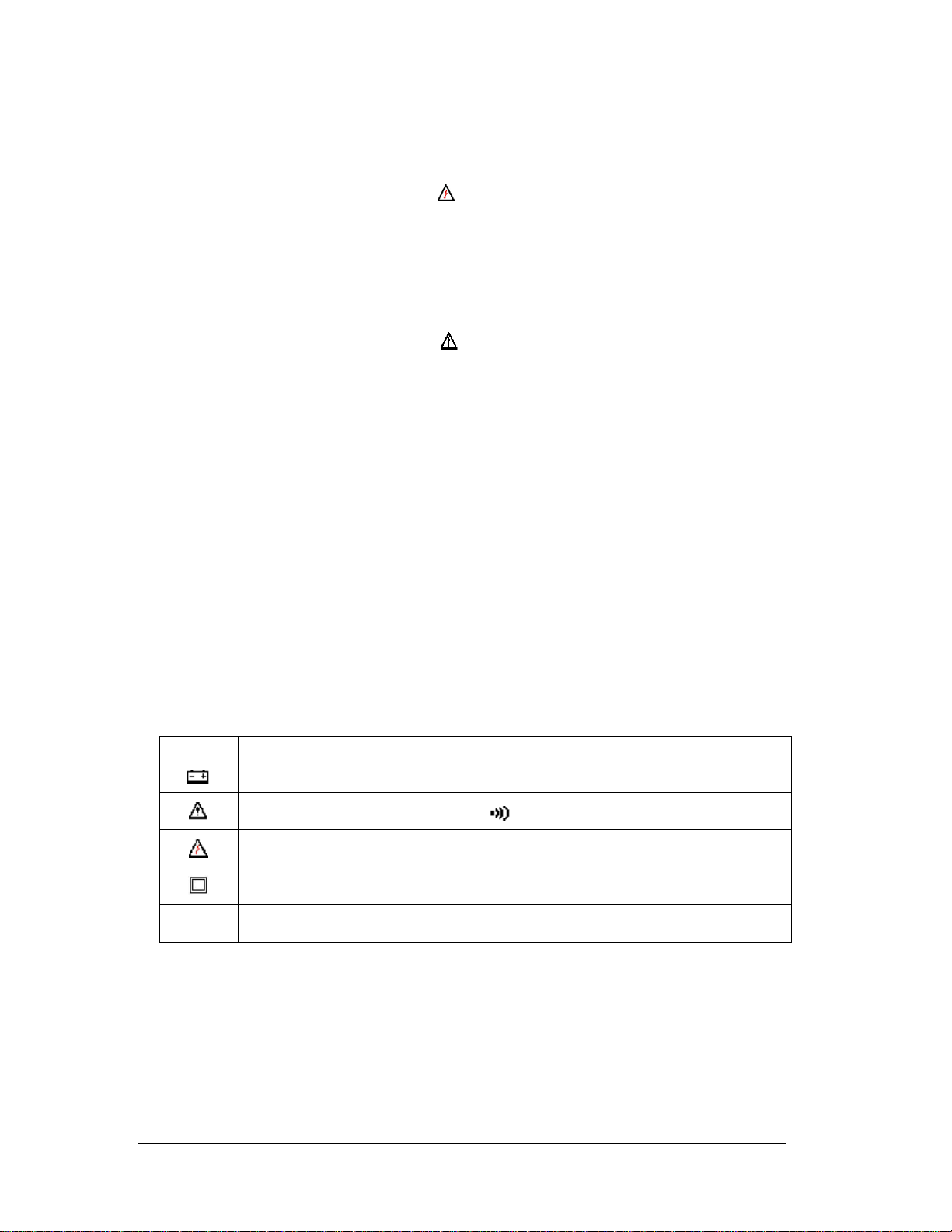
Introduction
Warning
To avoid shock or injury, do not perform the verification
tests or calibration procedures described in this manual
unless you are qualified to do so.
The information provided in this document is for the use
of qualified personnel only.
Caution
The 61-760 series contains parts that can be damaged by static
discharge. Follow the standard practices for handling static sensitive
devices.
For additional information about IDEAL INDUSTRIES, INC. and its products,
and services, visit IDEAL INDUSTRIES, INC. web site at:
www.idealindustries.com
Precautions and Safety Information
Use the meter only as described in the Users Manual. If you do not
do so, the protection provided by the meter may be impaired.
Read the “Safety Information” page before servicing this product.
In this manual, a Warning identifies co nditions and actions that
pose hazard (s) to the user; a Caution identifies conditions and
actions that may damage the meter or the test instruments.
The Symbols
The symbols used on the meter and in this manual are explained
in Table A.
Table A Symbols
Symbol Description Symbol Description
CAT III
CAT IV
Battery
Cautionary or important
information in manual
Danger- Risk of electrical
shock
Double Insulation- Protection
Class II
IEC Over-voltage Category III
IEC Over-voltage Category IV
HI-V
High Voltage Indicator
>30 V indicator is on
Continuity indicator
TightSight™ Display Notes:
Only AC/DC amps units of measure are displayed in the TightSight™ display since primary use is
for viewing current measurements in tight locations. The display will show numerical values
only for other functions. The main display is to be used to view units of measure for all other
functions.
Page 1
Form number TM61764-6-8 Rev 4 October 2004
Page 4
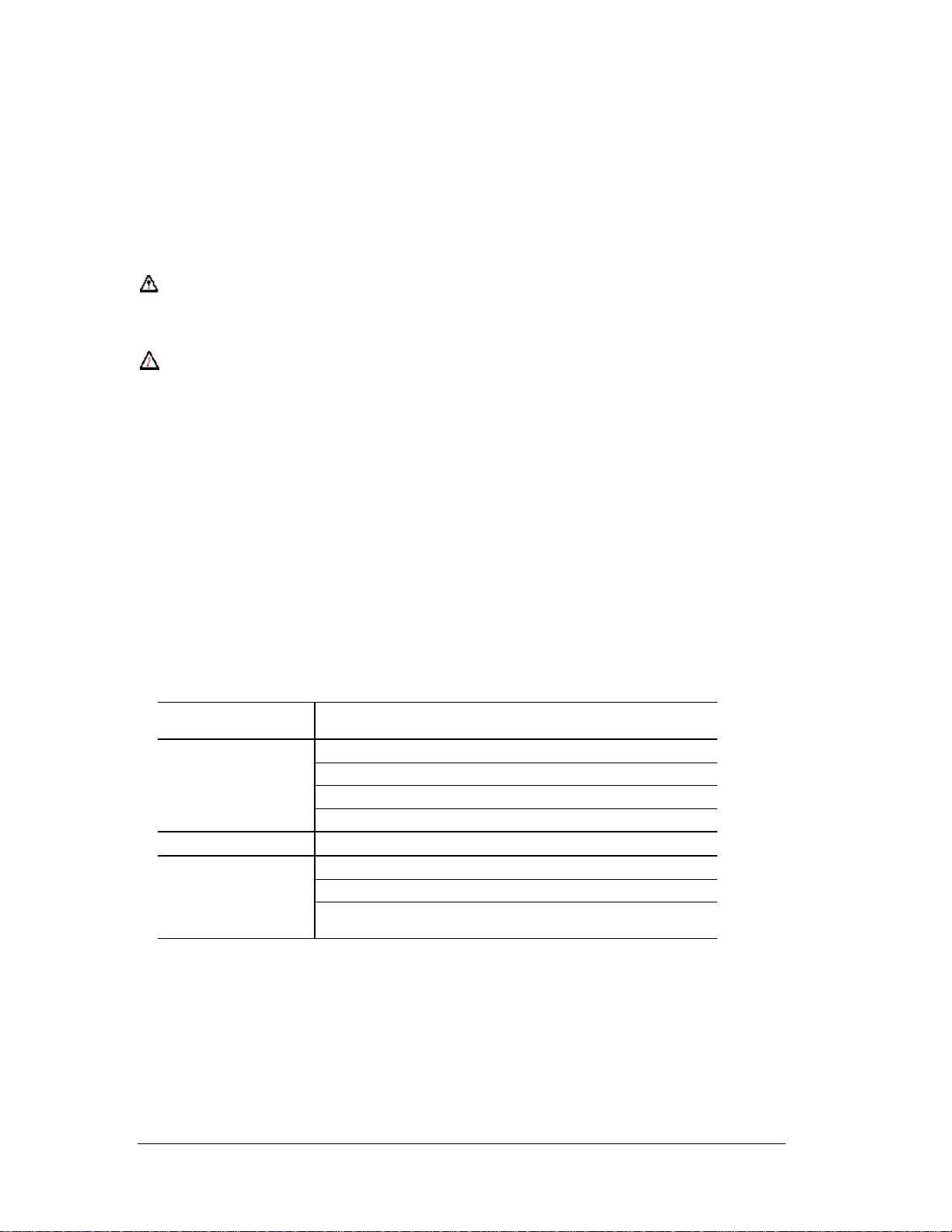
Page 2
SAFETY
Review the following safety precautions to avoid injury and prevent damage to this product or any
products connected to it. To avoid potential hazards, use the product only as specified.
CAUTION.
These statements identify conditions or practices that could result in damage to the equipment or other
property.
WARNING.
These statements identify conditions or practices that could result in perso nal injury or loss of life.
Specific precautions
Do not operate without covers. To avoid personal injury, do not apply any voltage or current to the
product without the covers in place.
Electric overload. Never apply a voltage to a connector on the product that is outside the range specified
for that connector.
Avoid electric shock. To avoid injury or loss of life, do not connect or disconnect probes or test leads
while they are connected to a voltage source.
Do not operate in wet/damp conditions. To avoid electric shock, do not operate this product in wet or
damp conditions.
Certifications and Compliances
Safety
Designed to EN 61010-1, EN 61010-2-032, UL 61010B-1,
UL 61010B-2-032 specifications
1000V DC Category III
Input rating
600V DC Category IV
750V AC Category III
600V AC Category IV
Over voltage category CAT IV: Outside and service entrance.
CAT III: Distribution level mains, fixed installation.
CAT II: Local level mains, appliances, and portable equipment.
CAT I: Signal level, special equipment or parts of
equipment, telecommunication, electronics.
Form number TM61764-6-8 Rev 4 October 2004
Page 5

General Specifications
Characteristics Description
Display 3¾ Digit LCD display
Display Count 4000 count, maximum reading 3999
Over range Indication “OL” is displayed
Sampling Rate 2.0 time/second
Operating
Relative Humidity
Storage Environment:
0°C to 50°C (32°F to 122°F)
0 ~ 70% RH
-20°C to 60°C (-4°F to 140°F) at <80% relative humidity
Power source: 9V Battery (NEDA 1604)
Battery Life: 400 hours typical (alkaline) {61-764}
200 hours typical (alkaline) {61-766}
150 hours typical (alkaline) {61-768}
Low Battery Indicator: symbol indicates low battery voltage
Auto power off Approximately 30 minutes
Dimensions 8.7” H X 3.1 ” W X 1.8 ” D
222mm H X 80mm W X 45.5mm D
Maximum Cable Size ACA 1¼” (36mm)
Weight: Approximately 12.4 oz. or 350g including battery
RANGES and ACCURACY SPECIFICATION
Accuracy: Accuracy specifications at 23°C ±5°C (73.4°F ±9°F) less than 75% RH.
Temperature Coefficient: 0.1 times the applicable accuracy specification per degree C
from 0°C to 18°C and 28°C to 50°C (32°F to 64°F and 82°F to 122°F)
Electrical Specification: Accuracy are ±(reading plus number of digits) at 23°C ±5°C
(73.4°F ±9°F) <75% RH
Page 3
Form number TM61764-6-8 Rev 4 October 2004
Page 6

Page 4
61-764
Function /
Range
Ranges Accuracy
400mV, 50Hz - 60Hz 1.2% + 5digits
AC Voltage
4V/40V/400V, 50Hz - 500Hz 1.2% + 5 digits
750V, 50Hz - 500Hz 1.5% + 5 digits
DC Voltage 400mV/4V/40V/400V/1000V 0.5% + 2 digits
AC Current
Resistance
Continuity
400A/600A, 50Hz - 60Hz 1.7% + 6 digits
400A/600A, 60Hz - 400Hz 3.0% + 6 digits
400Ω/4KΩ/40KΩ/400KΩ
4MΩ
40MΩ
<400Ω on
Continuity
1.0% + 4 digits
5% + 4 digits
12% + 5 digits
Not Specified
61-766
Function /
Range
AC Voltage
(True RMS)
Ranges Accuracy
400mV, 50Hz - 60Hz 1.2% + 8 digits
4V/40V/400V, 50Hz - 500Hz 1.2% + 8 digits
750V, 50Hz - 500Hz 1.5% + 8 digits
DC Voltage 400mV/4V/40V/400V/1000V 0.5% + 2 digits
40A/400A/600A, 50Hz - 60Hz 1.7% + 10 digits AC Current
(True RMS)
40A/400A/600A, 60Hz - 400Hz 3.0% + 10 digits
4µF 3.0% + 10 digits
Capacitance
40µF/400µF 3.0% + 5 digits
4mF 5.0% + 20 digits
Frequency 20Hz ~ 400Hz (Auto-ranging) 0.1% + 3 digits
1.0% + 4 digits
5% + 4 digits
12% + 5 digits
Not specified
Resistance
Continuity
400Ω/4KΩ/40KΩ/400KΩ
4MΩ
40MΩ
<400Ω on
Continuity
61-768
Function /
Range
Ranges Accuracy
400mV, 50Hz - 60Hz 1.2% + 8 digits
AC Voltage
(True RMS)
4V/40V/400V, 50Hz - 500Hz 1.2% + 8 digits
750V, 50Hz - 500Hz 1.5% + 8 digits
DC Voltage 400mV/4V/40V/400V/1000V 0.5% + 2 digits
400A/600A, 50Hz - 60Hz 1.7% + 10 digits AC Current
(True RMS)
DC Current
Resistance
Continuity
400A/600A, 60Hz - 400Hz 3.0% + 10 digits
400A 1.5% + 5 digits
600A 2.0% + 5 digits
400Ω/4KΩ/40KΩ/400KΩ
4MΩ
40MΩ
<400Ω on
Continuity
1.0% + 4 digits
9% + 4 digits
20% + 5 digits
Not specified
Form number TM61764-6-8 Rev 4 October 2004
Page 7

Page 5
AC Converter: 61-764 - Average responding, RMS Calibrated to Sine Wave
61-766, 61-768 – True RMS sensing
Overload Protection:
AC and DC Voltage: Not to exceed 1000V DC or 750VAC RMS
Resistance: Not to exceed 600V DC or VAC RMS
Capacitance, Frequency, Continuity: not to exceed 600V DC or VAC RMS
PERFORMANCE VERIFICATIONS
Perform the following analysis; if the meter conforms to the limits listed in Table 1 through 7 the meter is
functioning correctly. If the meter does not conform to any of the listed limits the calibration procedure
must be performed.
Performance Verification Preparation
1. Turn on the calibrator, allow calibrator to warm up. Temperature stabilization
should be reached after 30 minutes.
2. Remove battery cover and using a calibrated meter to ensure the battery measures a minimum of 7.5V
DC. If the battery measures under 7.5V DC, replace the battery (see Battery Replacement page 11)
before beginning the performance test.
3. Input the values listed in Table 1 through 7.
Table 1 AC Voltage Test
Function /Range
Input
Low
Limit
High
Limit
Model Number
V AC 400mV 350mV AC @ 50Hz 345.3 354.7 61-764
V AC 400mV 350mV AC @ 50Hz 345.0 355.0 61-766, 61-768
V AC 4V 3.5V AC @ 50Hz 3.453 3.547 61-764
V AC 4V 3.5V AC @ 500Hz 3.453 3.547 61-764
V AC 4V 3.5V AC @ 50Hz 3.450 3.550 61-766, 71-768
V AC 4V 3.5V AC @ 500Hz 3.450 3.550 61-766, 71-768
V AC 40V 35V AC @ 50Hz 34.53 35.47 61-764
V AC 40V 35V AC @ 500Hz 34.53 35.47 61-764
V AC 40V 35V AC @ 50Hz 34.50 35.50 61-766, 61-768
V AC 40V 35V AC @ 500Hz 34.50 35.50 61-766, 61-768
V AC 400V 350V AC @ 50Hz 345.3 354.7 61-764
V AC 400V 350V AC @ 500Hz 345.3 354.7 61-764
V AC 400V 350V AC @ 50Hz 345.0 355.0 61-766, 61-768
V AC 400V 350V AC @ 500Hz 345.0 355.0 61-766, 61-768
V AC 750V 700V AC @ 50Hz 684 716 61-764
V AC 750V 700V AC @ 500Hz 684 716 61-764
V AC 750V 700V AC @ 50Hz 681 719 61-766, 61-768
V AC 750V 700V AC @ 500Hz 681 719 61-766, 61-768
Table 2 DC Voltage Test
Function /Range
Input
Low
Limit
High
Limit
Model Number
V DC 400mV 350mV 348.0 352.0 61-764, 61-766, 61-768
V DC 4V 3.5V 3.480 3.520 61-764, 61-766, 61-768
V DC 40V 35V 34.80 35.20 61-764, 61-766, 61-768
V DC 400V 350V 348.0 352.0 61-764, 61-766, 61-768
V DC 1000V 900V 893 907 61-764, 61-766, 61-768
Form number TM61764-6-8 Rev 4 October 2004
Page 8

Page 6
Table 3 AC Current Test
Function /Range
Input
Low
Limit
High
Limit
Model Number
A AC 400A 100A AC @ 50Hz 97.7 102.3 61-764
A AC 400A 100A AC @ 50Hz 97.3 102.7 61-766, 61-768
A AC 400A 100A AC @ 400Hz 96.4 103.6 61-764
A AC 400A 100A AC @ 400Hz 96.0 104.0 61-766, 61-768
A AC 600A 500A AC @ 50Hz 485 515 61-764
A AC 600A 500A AC @ 50Hz 481 519 61-766, 61-768
A AC 600A 500A AC @ 400Hz 479 521 61-764
A AC 600A 500A AC @ 400Hz 475 525 61-766, 61-768
Table 4 DC Current Test
Function /Range
Input
Low
Limit
High
Limit
Model Number
A DC 400A 100A DC 98.0 102.0 61-768
A DC 600A 500A DC 485 515 61-768
Table 5 Resistance Test
Function /Range Input
Ω 400 100Ω
Ω 4K 1KΩ
Ω 40K 10KΩ
Ω 400K 100KΩ
Ω 4M 1MΩ
Ω 4M 1MΩ
Ω 40M 10MΩ
Ω 40M 10MΩ
Low
Limit
98.6 101.4 61-764, 61-766, 61-768
.986 1.014 61-764, 61-766, 61-768
9.86 10.14 61-764, 61-766, 61-768
98.6 101.4 61-764, 61-766, 61-768
.946 1.054 61-764, 61-766
.906 1.094 61-768
8.75 112.5 61-764, 61-766
7.95 120.5 61-768
High
Limit
Model Number
Table 6 Capacitance and Frequency Test
Function /Range Input
Hz
50Hz @ 5A .047 .053 61-766
Low
Limit
High
Limit
Model Number
{through clamp}
Hz {auto}
200Hz @ 10A .197 .203 61-766
{through clamp}
MFD 4µF 1µF .960 1.040 61-766
MFD 40µF 10µF 9.65 10.35 61-766
MFD 400µF 100µF 96.5 103.5 61-766
MFD 4mF 1mF .930 1.070 61-766
Table 7 Continuity Check
Function /Range
Continuity
Test Value
20Ω beep on
400Ω beep off
Low
limits
High
Limit
19.5 20.5
390.0 410.0
Model Number
61-764, 61-766, 61-768
Form number TM61764-6-8 Rev 4 October 2004
Page 9

Page 7
CALIBRATION
Calibration Preparation
1. Turn on the calibrator, allow calibrator to warm up. Perform calibration at
23±2°C (73.4°F ±3.5°F) at relative humidity of < 70%. Temperature stabilization should be
reached after 30 minutes.
2. Disco nnect the test leads and turn the range switch to “OFF”.
3. Remove the screws holding the battery cover, one at the jaw, and the screw for the TightSight™
cover.
4. Remove the case bottom using care not to damage the leads of battery snap and spring
to the continuity beeper. (Beeper is attached to the bottom case cover.)
5. Using a calibrated meter ensure the battery measures a minimum of 7.5V DC.
If the battery measures under 7.5V DC, replace the battery (see Battery Replacement page 11).
Calibration Procedure
It is recommended that all IDEAL meters undergo the following calibration procedure on
an annual basis.
The class of calibrator or equipment should have an accuracy that exceeds, by an expectable ratio the
accuracy of this instrument.
V DC Calibration:
61-764 (Refer to Figure 1A), 61-766 (Refer to Figure 2A), 61-768 (Refer to Figure 3A)
1. Set the function / range to 400mV DC.
2. Connect the calibrator to the V and COM inputs on the meter.
3. Output 390.0mV DC.
Adjust VR1 (VR 1KΩ) until unit display reads 390.0
4. De-energize source and remove test leads
V AC Zero Calibration:
61-766 (Refer to Figure2A), 61-768 (Refer to Figure 3A)
1. Set the function /range to 750V AC.
2. Short the V and COM input on the meter.
3. Adjust VR3 (VR 220kΩ) until display reads 000.
4. De-energize source and remove test leads.
V AC Calibration:
61-766 (Refer to Figure 2A), 61-768 (Refer to Figure 3A)
1. Set the function/range to the 400mV AC.
2. Connect the calibrator to th e V and COM inputs on the meter.
3. Output 390.0mVAC/50Hz.
Adjust VR2 (VR 220KΩ) until unit display reads 390.0 ± 1 digit.
4. De-energize source and remove test leads.
A AC Calibration:
61-764 (Refer to Figure 1B), 61-766 (Refer to Figure 2B) (Adjustments made under front panel label.)
1. Set the function / range to the 400A AC.
2. Set output of the AC calibrator for 10.00A/60Hz +/- 0.01% and connect it to Coil = 10N = 100.0A
AC.
3. Clamp the jaws to the coil = 10N.
4. Adjust VR2 (VR 2KΩ) for a display reading of 100.0 ±1 digit. (61-764)
Adjust VR4 (VR 2KΩ) for a display reading of 100.0 ±1 digit. (61-766)
5. De-energize source and remove test leads.
Form number TM61764-6-8 Rev 4 October 2004
Page 10

Page 8
Calibration Procedure (cont’d)
A DC Zero Calibration
61-768 (Refer to Figure 3B)
1. Set the function/range to 400A DC.
2. Short the V and COM inputs on the meter.
3. Adjust VR4 (VR 10KΩ) until display reads 000.
4. De-energize source and remove test leads.
A DC Calibration
61-768 (Refer to Figure 3B)
1. Set the function / range to the 400A DC.
2. Set output of the DC calibrator for +10.00A ± 0.01% and connect it to Coil = 10N = +100.0A DC.
3. Clamp the jaws to the coil = 10N.
4. Adjust VR5 (VR 2KΩ) for a display reading of 100.0 ±1 digit.
5. De-energize source and remove test leads.
Peak Calibration
If a more accurate “PEAK” measurement is required, then perform the following function.
Depress the “PEAK” button for >2 seconds until “CAL” appears in the display. The meter self-calibrates
to ±3% + 60 digits accuracy. (400m/4VAC/40AAC ranges unspecified)
Calibration of the 61-760 series is complete.
Remove all leads from the calibrator and equipment.
Return unit to proper operating condition.
Form number TM61764-6-8 Rev 4 October 2004
Page 11

Page 9
61-764 (Figure 1A) 61-764 (Figure 1B)
61- 766 (Figure 2A) 61-766 (Figure 2B)
Form number TM61764-6-8 Rev 4 October 2004
Page 12

Page 10
61-768 (Figure 3A) 61-768 (Figure 3B)
Form number TM61764-6-8 Rev 4 October 2004
Page 13

Battery Replacement (Refer to Figure 4)
1. Disconnect the test leads from any circuit under test and turn off m e ter.
2. Use a Philips head screwdriver to remove the screws on battery cover.
3. Remove battery from the battery compartment.
4. Install new 9V battery (NEDA #1604). An alkaline type is recommended.
5. Install new battery into compartment using care to install to proper polarity.
6. Reinstall battery cover.
Page 11
Figure 4
Form number TM61764-6-8 Rev 4 October 2004
