Page 1

IDEAL INDUSTRIES, INC.
TECHNICAL MANUAL
MODEL: 61-603
The Service Information provides the following information:
• Precautions and safety information
• Specifications
• Performance test procedure
• Calibration and calibration adjustment procedure
• Basic maintenance (replacing the battery and fuses)
Form number: TM61603
Revision: 3. Date: Feb 2002
Form number TM61603 Rev 3 February 2002
Page 2
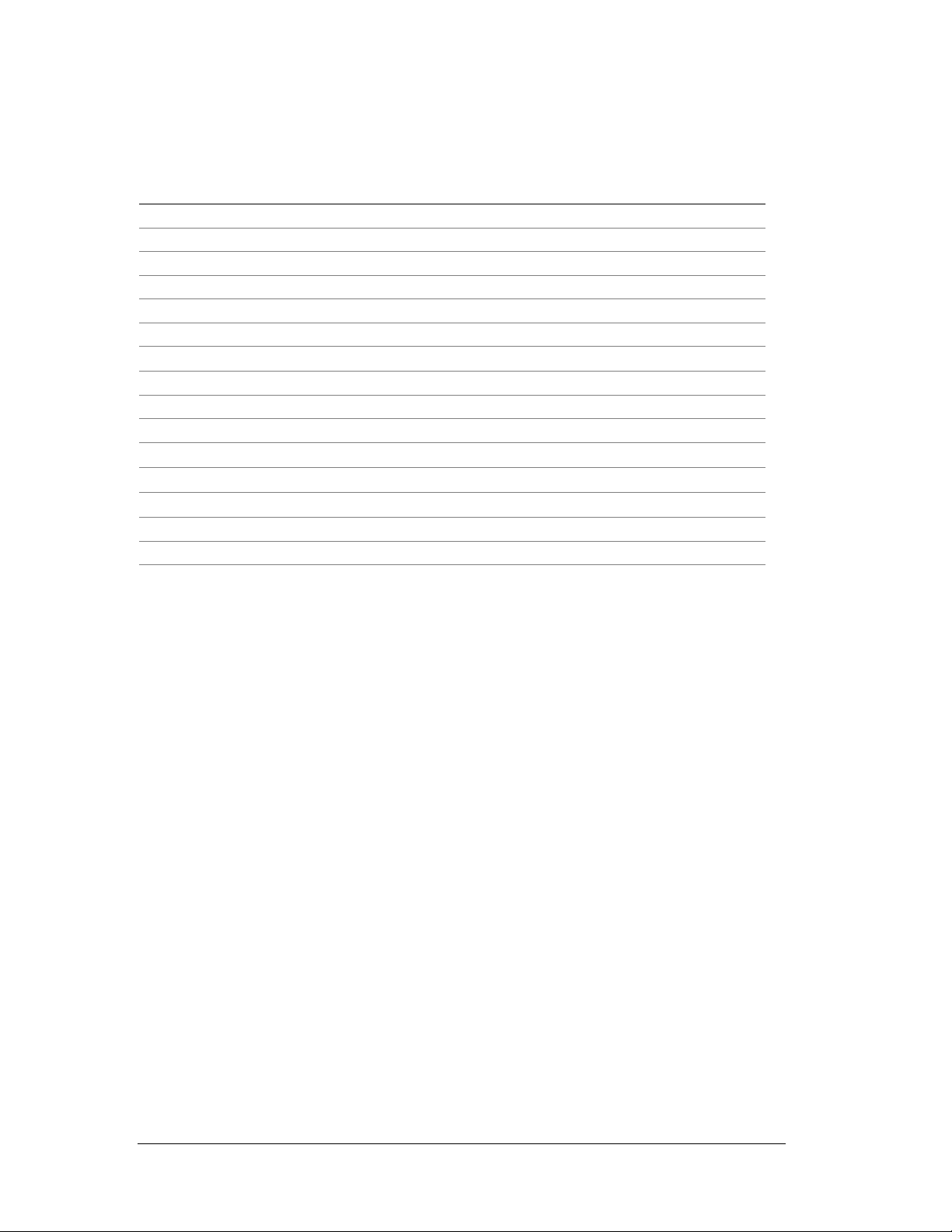
TABLE OF CONTENTS
Title
Page
Introduction 1
Precautions and Safety Information 1
Safety Information 1
Specifications 2
General Specification 2
Voltage Specifications 2
Current Specifications 2
Resistance Specifications 2
Diode Specifications 2
Battery Check Specifications 2
Performance Verification 3
Calibration 4
Printed Circuit Board 4
Replacing the Battery 5
Replacing Fuses 5
Form number TM61603 Rev 3 February 2002
Page 3
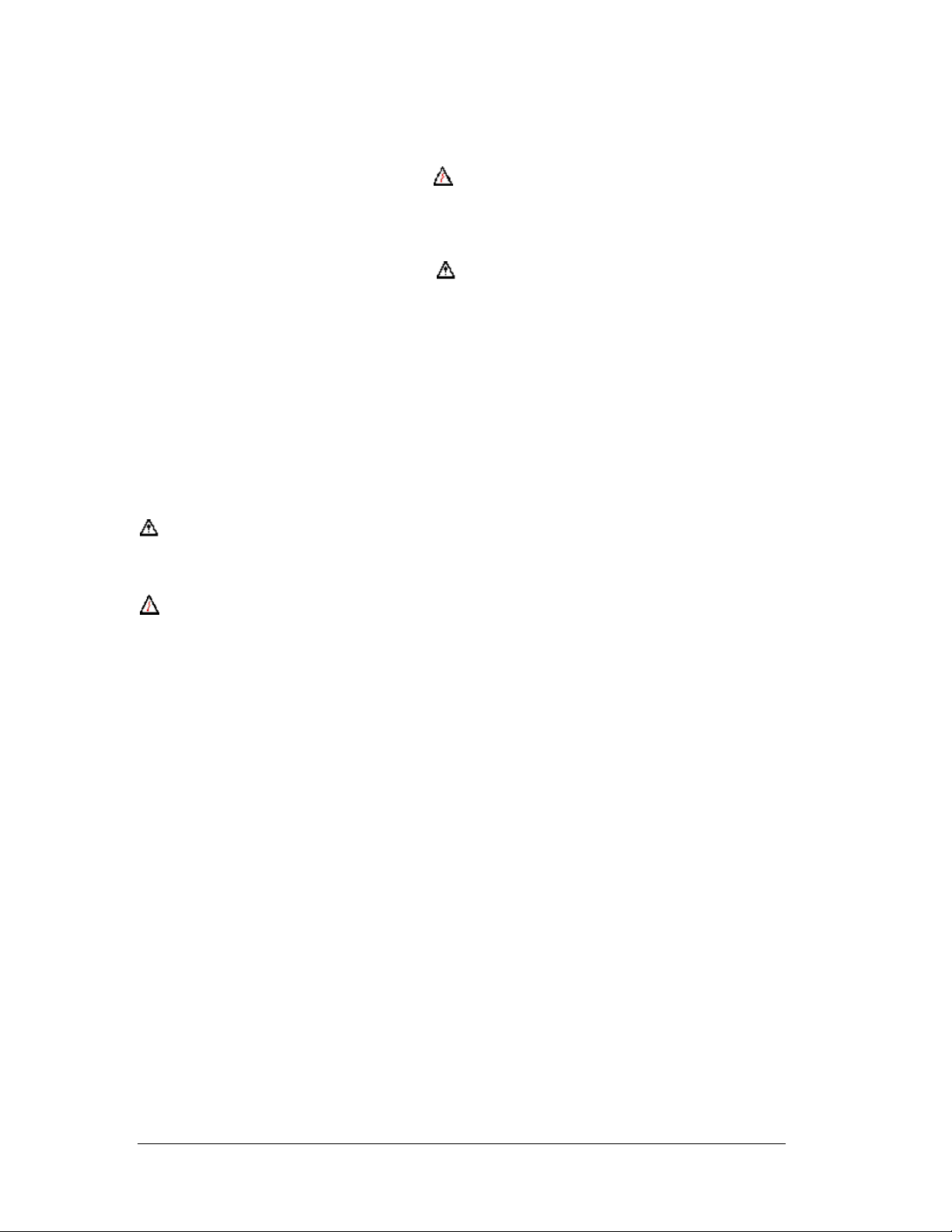
Page 1
Introduction
Warning
To avoid shock or injury, do not perform the verification tests or calibration
procedures described in this manual unless you are qualified to do so.
The information provided in this document is for the use of qualified personnel only.
Caution
The 61-603 contains parts that can be damaged by static discharge.
Follow the standard practices for handling static sensitive devices.
For additional information about IDEAL INDUSTRIES, INC. and its products,
and services, visit IDEAL INDUSTRIES, INC. web site at:
www.idealindustries.com
SAFETY
Review the following safety precautions to avoid injury and prevent damage to this product or any
products connected to it. To avoid potential hazards, use the product only as specified.
CAUTION.
These statements identify conditions or practices that could result in damage to the equipment or other
property.
WARNING.
These statements identify conditions or practices that could result in personal injury or loss of life.
Specific precautions
Use proper Fuse. To avoid fire hazard, use only the fuse type and rating specified for this product.
Do not operate without covers. To avoid personal injury, do not apply any voltage or current to the
product without the covers in place.
Electric overload. Never apply a voltage to a connector on the product that is outside the range specified
for that connector.
Avoid electric shock. To avoid injury or loss of life, do not connect or disconnect probes or test leads
while they are connected to a voltage source.
Do not operate in wet/damp conditions. To avoid electric shock, do not operate this product in wet or
damp conditions.
Form number TM61603 Rev 3 February 2002
Page 4

Page 2
General specifications
Characteristics Description
Display 3½ Digit LCD display
Display Count 2000 count, maximum reading 1999
Overrange Indication “1___” most significant digit
Sampling Rate 3 time/second
Operating Environment:
Relative Humidity
Storage Environment:
0°C to 40°C (32°F to 104°F)
80% for temperatures up to 31°C
Decreasing linearly to 50% at 40°C
-20°C to 60°C (-4°F to 140°F) at <80% relative
humidity
Power source: 9V Battery (NEDA 1604)
Battery Live: 150 hours typical (alkaline)
Low Battery Indicator:
symbol indicates low battery voltage
mA protection Fuse 500mA, 250V fast acting fuse
Dimensions 5.0” H X 2.8” W X 1.4” D
128mmH X 72mmW X 36mmD
Weight: Approximately 7.0 oz. or 200g including battery
RANGES and ACCURACY SPECIFICATION
Function Setting Ranges Accuracy
AC Voltage 200.0/500 V
1.0% ± 4 digits
DC Voltage 2.000/20.00/200.0/1000 V 0.5% ± 2 digits
AC Current n/a n/a
DC Current 2.000mA/20.00mA/200.0mA/
10.00A
Resistance
200.0Ω
2.000K/20.00K/200.0K
2.000MΩ
1.0% ± 1 digit
± 2 digits
2.0%
1.2% ± 3 digits
1.0% ± 1 digit
1.5% ± 2 digits
Diode Check DCV 2V @ 1.0 mA ± 0.6 mA
AC Converter: Average responding, RMS Calibrated to Sine Wave
Overload Protection: AC and DC Voltage: 1100 VDC or 500VAC RMS for no more than one minute.
Resistance: 250VDC or AC RMS
10A input, un-fused
mA input, 500mA at 250V fast acting fuse.
Form number TM61603 Rev 3 February 2002
Page 5

Page 3
PERFORMANCE VERIFICAITONS
Perform the following analysis, if the meter conforms to the limits listed in Table 1 the meter is functioning
correctly. If the meter does not conform to any of the listed limits the calibration procedure must be
performed.
Performance Verification Preparation
1. Turn on the Calibrator, allow calibrator to warm up. Temperature Stabilization
should be reached after 30 minutes.
2. Remove battery cover and using a calibrated meter to ensure the battery measures a minimum of 7.5V
DC. If the battery measures under 7.5V DC, replace the battery before beginning the performance test.
3. Input the values listed in Table 1
Table 1 Performance Verification
Function Setting
Input
Low Limit
High Limit
ACV 200 190V AC@ 60Hz 187.7 192.3
ACV 500 400V AC@ 60Hz 392 408
DCV 2 1.900V DC 1.888 1.911
DCV 20 19.00V DC 18.88 19.11
DCV 200 190.0V DC 188.8 191.1
DCV 900 900V DC 893 906
DCmA 2m 1.900 mA DC 1.879 1.921
DCmA 20m 19.00 mA DC 18.79 19.21
DCmA 200m 190.0 mA DC 187.9 192.1
DC A 10 9.00 A DC 8.80 9.20
Ω 200
Ω 2K
Ω 20K
Ω 200K
Ω 2M
100.0 98.7 101.3
1.000K .992 1.008
10.00K 9.92 10.08
100.0K 99.2 100.8
1.000M .988 1.012
Form number TM61603 Rev 3 February 2002
Page 6

Page 4
CALIBRATION
Calibration Preparation
1. Turn on the Calibrator, allow calibrator to warm up. Temperature Stabilization
should be reached after 30 minutes.
2. Disconnect the test leads and turn the range switch to “OFF”.
3. Remove the screw holding the bottom case cover, just above the battery cover.
4. The case bottom is secured to the case top by two internal snaps (at the LCD end).
lift up on the battery end until the case un-snaps.
5. Using a calibrated meter ensure the battery measures a minimum of 7.5V DC.
If the battery measures under 7.5V DC, replace the battery.
Calibration Procedure
It is recommended that all IDEAL meters undergo the following calibration procedure on
an annual basis.
Volts DC Calibration
1. Set the function / range to 2V DC
2. Connect the calibrator to the VΩ and COM inputs on the meter.
3. Output 1.900V DC.
Adjust R47 unit the display reads 1.900V
Note: This is the only adjustment required for the 61-603. Calibration is complete.
61-603 main printed circuit board (refer to Figure 1)
Form number TM61603 Rev 3 February 2002
Page 7

Battery Replacement (refer to Figure 2)
1. Disconnect the test leads from any circuit under test and turn off meter.
2. Slide off the back case battery cover
3. Remove battery from compartment and unsnap the battery connector.
4. Install new 9V battery (NEDA #1604). An alkaline type is recommended.
5. Install new battery into compartment using care not to pinch or bind battery leads.
6. Slide battery cover along glide until cover snaps into bottom case.
Insure that cover aligned with snaps at bottom of the case.
Page 5
Replacing Fuse (refer to Figure 3)
1. Disconnect the test leads and turn the range switch to “OFF”.
2. Remove the screw holding the bottom case cover, just above the battery cover.
3. The case bottom is secured to the case top by two internal snaps (at the LCD end).
lift up on the battery end until the case un-snaps.
4. Remove the defective fuse and replace with a 500mA, 250V Fast Acting fuse.
IDEAL #F-7 Type is recommended.
5. Replace bottom cover insuring that case is secured at the top by the internal snaps and
replace screw.
Form number TM61603 Rev 3 February 2002
