Page 1
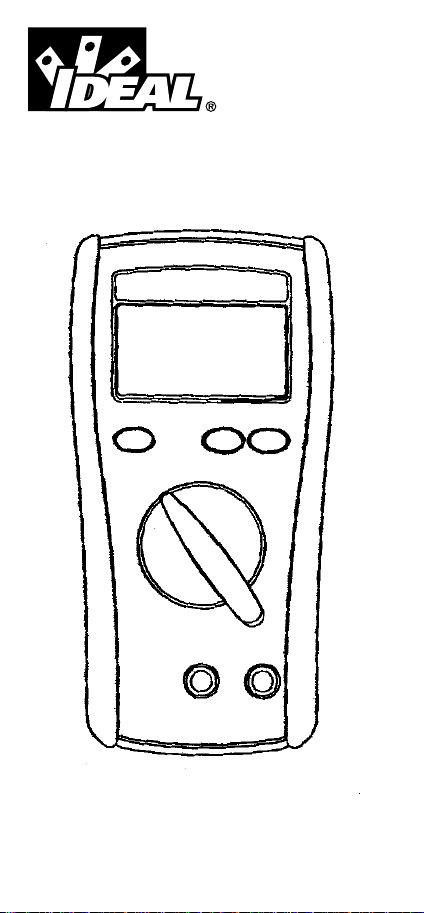
#61-320
320 Series
Grade Multimeter
Page 2

2
WARNING!
1. DO NOT UNDER ANY CIRCUMSTANCES EXCEED THESE
RATINGS:
• Voltage is not to exceed 1000 Volts.
• Resistance, Capacitance, Logic and Continuity functions
are not to be performed on circuits capable of delivering
greater than 600 Volts.
• Current measurements are not to be performed on
circuits capable of delivering greater than 500 Volts
2. To avoid electrical shock hazards and/or damage to the meter:
• Do not exceed the voltage ratings for the meter. Use
caution when measuring voltage.
• Do not use during electrical storms. AC power sources
with inductive loads or electrical storms may result in
high voltage. High energy transients can damage meter
and present a dangerous shock hazard.
• Turn off power to the circuit or device being measured
before taking resistance and capacitance measurements.
Fully discharge all capacitors before measuring.
3. Ensure meter is in proper working order before using.
Visually inspect meter for damage. Performing a continuity
check can verify proper operation. If the meter reading goes
from overload to zero, this typically means the meter is in
proper working order.
4. Visually inspect leads for damage before using. Replace if
insulation is damaged or leads appear suspect.
5. Never ground yourself when taking electrical measurements.
Do not touch exposed metal pipes, outlets, fixtures etc.
Keep your body isolated from ground by using dry clothing,
rubber shoes, mats, or any other approved insulating
material. Keep your fingers behind the finger guards on the
probes. Work with others.
6. Before beginning all unknown measurements, set meter to
highest possible range.
7. Before breaking a circuit for testing, turn off the power to the
circuit. When disconnecting from a circuit, disconnect the
hot lead first, then the common lead.
8. Disconnect the meter from the circuit before turning off any
indicator, including motors, transformers, and solenoids.
Page 3
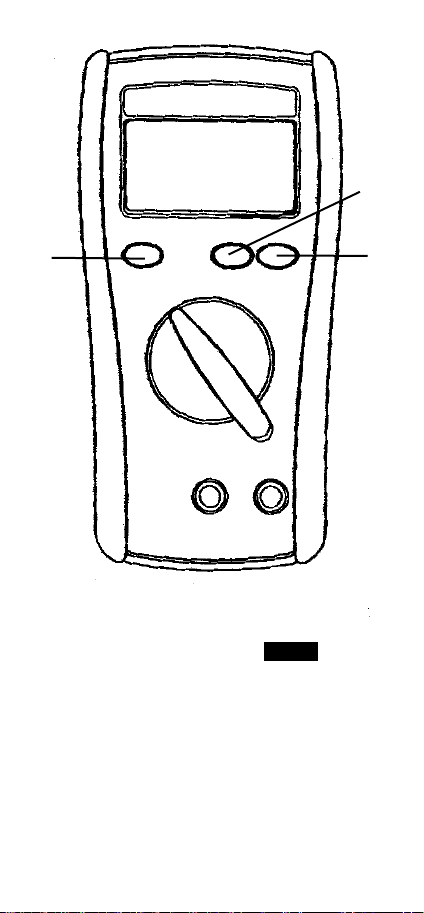
3
1
4
3
1. Min/Max Switch
• Pressing this button once results in the displayed maximum value of the current reading.
• Pressing the min/max button once more results in the
displayed minimum value of the current reading.
• If pressed a third time “Max Min” will flash on the LCD
indicating that the minimum and maximum value are
being recorded while the current reading is displayed.
• Pressing the min/max button for > 2 seconds exits the
Min/Max mode.
Page 4

2. Range Button
• Pressing the range button selects the manual ranging
mode.
• When the range button is pressed RANGE will
appear in the upper left of the LCD display.
• WHen in the manual range mode, pressing the range
button changes the measurement range.
• To return to auto ranging, hold the range button for >2
seconds.
3. Hold Button
• The hold button is used to hold the measured value for
all functions.
• The value is displayed alon g with the annunciator.
• This function can be used in the min/max or peak
min/max mode.
Auto Power Off (APO)
If the meter is left idle for more than 10 minutes, the meter
automatically turns the power off. When this happens, the
state (non-logic measurement) of the meter is saved, the meter
can be turned back on by pushing any button or changing the
rotary switch. The meter will give an alarm 15 seconds before
the meter automatically turns the power off. To disable the
auto power off function, power up the meter wile pressing
either the range or min/max button. To enable the auto power
off, switch the meter off and then on again without depressing
any buttons.
4
H
Page 5
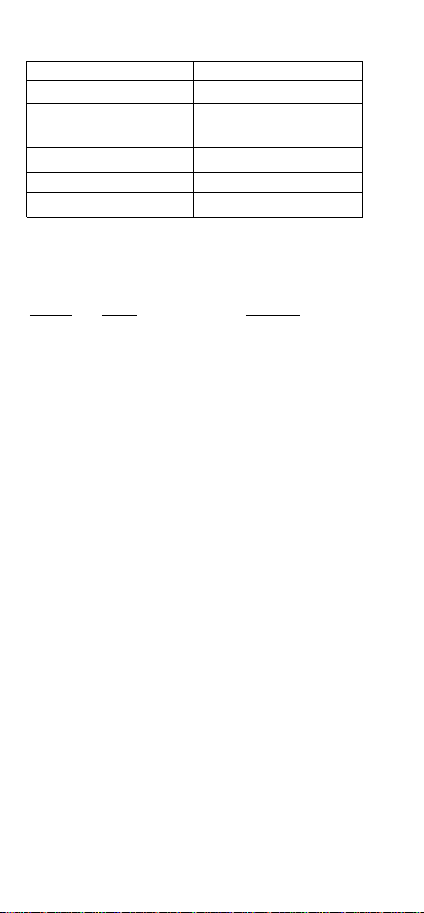
5
Overload Protection
Function Overload Protection
VAC & VDC 1000V
ADC µA input: 600V RMS
16A/500V
Ohms (Ω) 600VAC/600VDC
Diode 600VAC/600VDC
Continuity 600VAC/600VDC
Unit of Measure Multipliers
For your reference, the following symbols are often used to
make measurement easier:
Symbol
Verbal Multiplier
M mega x 1,000,000
k kilo x 1,000
m milli ÷ 1,000
µ micro ÷ 1,000,000
Page 6
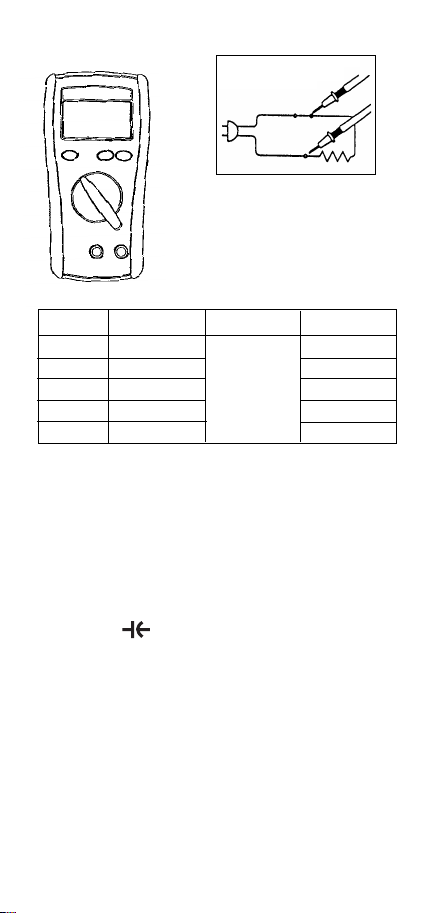
6
True RMS AC Volt
Range Resolution Accuracy Max. Display
600mV 0.1mV 600.0
6V 1mV ±(0.9% reading 6.000
60V 10mV + 5 digits) 60.00
600V 100mV 600.0
750V 1V 750
AC Conversion Type:Conversions are average sensing RMS
calibrated.
Input Impedance: 10MΩ less than 100 pF.
Frequency Response: 40 Hz ~ 500 Hz
To Measure AC Voltage:
1. Plug the black test lead into the COM port and the red test
lead into the Hz V Ω µA port.
2. Set the rotary switch to the v position.
3. Connect the meter in parallel with the load or circuit.
4. Measure AC Voltage.
Circuit Connection:
˜
Page 7

7
DC Volts
Range Resolution Accuracy Max. Display
600mV 100µV 600.0
6V 1mV ±(0.5% reading 6.000
60V 10mV + 2 digits) 60.00
600V 100mV 600.0
1000V 1V 1000
Input Impedance: 10MΩ (over 1000MΩ in 600mV range)
To Measure DC Voltage:
1. Plug the black test lead into the COM port and the red test
lead into the Hz V Ω µA port.
2. Set the rotary switch to the v position.
3. Connect the meter in parallel with the load or circuit.
4. Measure DC Voltage
Circuit Connection:
Page 8

DC Current
Range Resolution Accuracy Voltage Max
Burden
600µA 0.1µA ±(1.0% reading < 4mV / µA 600.0
6000µA 1µA + 2 digits) 6.000
Overload Protection: µA input: 600V RMS
To Measure DC Current:
1. Plug the black test lead into the COM port and the red test
lead into the Hz V Ω µA port.
2. Set the rotary switch to the mA or A position.
3. Connect the meter in series with the load or circuit.
4. Measure DC Current.
Circuit Connection:
8
Page 9

9
Frequency/RPM
Range Resolution Sensitivity Accuracy
6000Hz 1Hz
60KHz 10Hz 100mV RMS Frequency:
600KHz 100Hz 0.01% ±1 digit
6MHz 1KHz 250mV RMS
60MHz 10KHz 1V RMS
Overload Protection: 600V rms
*Less than 20Hz the sensitivity is 1.5V
To Measure Frequency:
1. Plug the black test lead into the COM port and the red test
lead into the Hz V Ω µA port.
2. Set the rotary switch to the Hz position.
3. Connect the meter in parallel with the load or circuit.
4. Measure Frequency.
Circuit Connection:
Page 10

10
Resistance (Ohms)
Range Resolution Accuracy Max. Display
600Ω 0.1Ω 600.0
6KΩ 1Ω ±(0.7% reading 6.000
60KΩ 10Ω + 2 digits) 60.00
600KΩ 100Ω 600.0
6MΩ 1KΩ 6.000
60MΩ 10KΩ 60.00
Open Circuit Voltage: -1.3V approx.
To Measure Resistance:
1. Turn the power off to the circuit or device that is to be
measured and discharge all capacitors before attempting a
measurement.
2. Plug the black test lead into the COM port and the red test
lead into the Hz V Ω µA port.
3. Set the rotary switch to the Ω position.
4. For correct reading, ensure that the device being tested
contains no voltage.
5. Connect test leads across the resistor or circuit to be measured.
6. Measure resistance.
Circuit Connection:
Page 11

Multiplication Guide for Ohms (Ω):
400 = Meter indicates actual resistance
4k = Multiply meter display reading by 1,000 to
acquire actual resistance.
40k = Multiply meter display reading by 1,000 to
acquire actual resistance.
400k = Multiply meter display reading by 1,000 to
acquire actual resistance.
4M = Multiply meter display reading by
1,000,000 to acquire actual resistance
400M= Multiply meter display reading by
1,000,000 to acquire actual resistance.
The meter displays total resistance through all possible paths between the probe-tips. These multiple
paths may result in measurements that do not correspond to the ohm value indicated by the resistor
color code.
11
Page 12

12
Determining Resistor Values:
To determine the value of a resistor, use the color bands on the
resistor and the table on the following page.
Resistor Color Code Table
1st 2nd Tolerance
Color Digit Digit Multiplier (Percentage)
Black 0 0 1
Brown 1 1 10
Red 2 2 100
Orange 3 3 1,000
Yellow 4 4 10,000
Green 5 5 100,000
Blue 6 6 1,000,000
Violet 7 7 10,000,000
Gray 8 8 100,000,000
White 9 9 1,000,000,000
Gold +/- 5%
Silver +/- 10%
No Color +/- 20%
Example:
1st color band is blue so the first digit is a 6
2nd color band is red so the second digit is a 2
3rd color band is yellow so multiply 62 x 10,000
4th color band is gold so the tolerance is ±5%
Your Resistor value is 620,000 Ohms (620kΩ) with a tolerance
of ±5%.
Blue
Red
Yellow
Gold
Page 13

Diode Testing
Function Resolution Accuracy Max.Test Max.Open
Current Circuit
Voltage
1mV +(1.5% +5)* 1.5mA 3V
* For 0.4V to 0.8V.
Overload Protection: 600V rms max
Diode Check:
To ensure a proper functioning diode, the meter will develop a
voltage across the component from a test current. The diode
test function allows for measurements of forward voltage drops
across diode and transistor junctions.
1. Turn off power to the device or circuit that is being tested
and discharge all capacitors.
2. Plug the black test lead into the COM port and the red test
lead into the Hz V Ω µA port.
3. Set the rotary switch to the position.
5. Connect the test leads to the diode.
Forward bias: Good = 0.4 to 0.9V
Bad = 0 or ≥ 2.0V
Reverse bias: Good = OL
Bad = < 2.0V
13
Page 14

14
Capacitance
Range Resolution Accuracy
6nF 1pF
60nF 10pF
600nF 100pF ±(1.9% rading
6µF 1nF + 8 digits)
60µF 10nF
600µF 100nF
6mF 1µF
Overload Protection: 600V rms
To Measure Capacitance:
1. Plug the black test lead into the COM port and the red test
lead into the Hz V Ω µA port.
2. Set the rotary switch to the position.
3. Connect the test leads.
4. Measure capacitance.
Page 15

Continuity Check
To Verify Continuity:
A continuity test ensures that all circuit connections are intact.
1. Plug the black test lead into the COM port and the red test
lead into the Hz V Ω µA port.
2. Set the rotary switch to the position.
3. Connect the test leads to the circuit to be measured. The
buzzer will sound if the resistance of the circuit measured is
lower than 200Ω.
Circuit Connection:
15
Page 16

16
Accessories
For AC Current Clamp (61-451):
1. Plug the black test lead of the clamp adapter handle into the
COM port and the red test lead into the Hz V Ω µA
port.
2. Set the rotary switch to the V position.
3. Press the range button until mV is displayed. Snap the jaw
of the current clamp around one of the current carrying
conductors.
Additional Current Clamps:
200 AAC 61-332
500 AAC 61-333
600 AAC/DC 61-334
1000 AAC 61-436
Flexible Clamp Adapters
1000 AAC 61-330
3000 AAC 61-331
˜
Page 17

17
General Specifications
LCD Display: 6000 count maximum reading
Polarity Indication: Automatic, negative indicated,
positive implied
Overrange Indication: “OL” or “-OL”
Low Battery Indication: “ ” when the battery voltage
drops below operating voltage
Size (WxHxD): 82mm x 164mm x 44mm
(without holster)
Sampling: 1 times/sec LCD Display,
Auto Power Off: Approx. 10 min.
Operating Temperature: 0°C ~ 30°C (<80% RH),
30°C ~ 40°C (<75% RH),
40°C ~ 50°C (<45% RH)
Storage Temperature: -20°C ~ 60°C (0~80% RH)
when battery removed from meter
Temperature Coefficient: 0.15 x (specified accuracy) /
°C, <18°C or >28°C
Power Requirements: IEC LR03, AM4 or
AAA size 1.5v x 2
Battery Life: 300 hours (alkaline )
Installation Category: IEC 1010, 1000V Cat. II,
600V Cat III
Environmental Conditions
Indoor Use
Maximum Altitude: 2000 Meter
Installation Category: IEC 1010, 1000V Cat II,
600V Cat. III
Pollution Degree: 2
CUS
Page 18

18
Maintenance
Battery Installation or Replacement:
The #61-320 is powered by two 1.5V batteries.
1. Remove the test leads from the front terminals and turn the
meter off.
2. Remove the screw from the battery cover and lift to remove.
3. Replace battery.
4. Make sure the battery box leads do not become pinched
between the case and battery cover before replacing the
battery cover and screw.
Warning
To avoid electrical shock, remove test lead before opening the
cover. Repairs or servicing not covered in this manual should
only be performed by qualified personnel.
Page 19

19
Fuse Replacement
1. Remove the test leads from the front terminals and turn the
meter off.
2. Remove the screw from the battery cover and lift to remove.
3. Remove the screws from the bottom case and the inside of
the battery cover and lift the case bottom until it unsnaps
from the case top.
4. Remove the defective fuse by gently prying one end of the
fuse loose and sliding the fuse out of the fuse holder.
5. Install a new fuse of the same size and rating. Make sure it
is centered in the fuse holder.
6. Make sure the battery box leads do not become pinched
between the case and battery cover before replacing the
bottom case and battery cover.
Page 20

Lifetime Limited Warranty
This meter is warranted to the original purchaser against
defects in material or workmanship for the lifetime of the meter.
During this warranty period, IDEAL INDUSTRIES, INC. will, at
its option, replace or repair the defective unit, subject to
verification of the defect or malfunction.
This warranty does not apply to defects resulting from abuse,
neglect, accident, unauthorized repair, alteration, or
unreasonable use of the instrument.
Any implied warranties arising out of the sale of an IDEAL
product, including but not limited to implied warranties of
merchantability and fitness for a particular purpose, are limited
to the above. The manufacturer shall not be liable for loss of
use of the instrument or other incidental or consequential
damages, expenses, or economic loss, or for any claim or
claims for such damage, expenses or economic loss.
State laws vary, so the above limitations or exclusions may not
apply to you. This warranty gives you specific legal rights, and
you may also have other rights which vary from state to state.
IDEAL INDUSTRIES, INC.
Sycamore, IL 60178, U.S.A.
800-304-3578 Customer Assistance
www.testersandmeters.com
ND 3511-1 Made in Taiwan
