Huawei MT886 Quick Start Manual
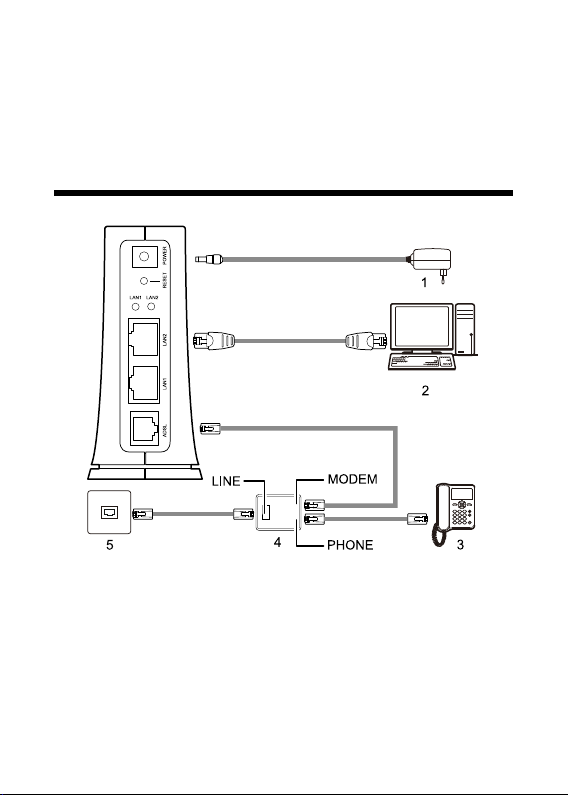
MT886 ADSL CPE
####
####
####
#
1. Power adapter
2. Computer
3. Telephone
4. Splitter
5. Telephone jack on the wall
Quick Start
1 Connecting the Cables
The following figure shows how to connect the cables of the MT886.
1
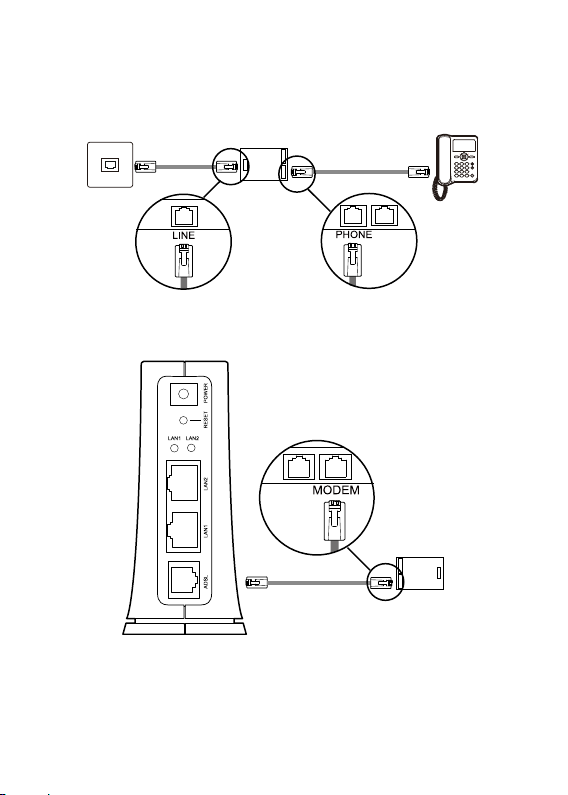
To connect the cables, do as follows:
####
########
####
########
Step 1 Connect the telephone jack on the wall to the LINE interface on the splitter
with a telephone line. Connect the telephone to the PHONE interface on the
splitter with a telephone line.
Step 2 Connect the ADSL interface on the MT886 to the MODEM interface on the
splitter with a telephone line.
2
