Page 1

HP PSC 1600 All-in-One series
Page 2

HP PSC 1600 All-in-One series
使用者指南
Page 3

© 版權所有 2004 Hewlett-Packard
Development Company, L.P.
本文件所含資訊如有變動,恕不另行通
知。
除非著作權法許可,否則未經事前書面
同意,不得逕行複製、改編或翻譯。
Adobe 和 Acrobat 標誌為 Adobe
Systems Incorporated 在美國和/或其
他國家/地區的註冊商標或商標。
Windows®、Windows NT®、
Windows Me®、Windows XP® 和
Windows 2000® 是 Microsoft
Corporation 在美國的註冊商標。
Intel® 和 Pentium® 是 Intel
Corporation 的註冊商標。
SD™ Card 是 SD Card Association 的
商標。
Energy Star® 和 Energy Star logo® 是
美國環境保護局的 US 註冊商標。
出版編號:Q5584-90281
第一版:2004 年 11 月
注意
HP 產品與服務的保固範圍僅限於產品
與服務隨附的保固聲明中所提供的保固
項目。此處任何內容均不應解釋為額外
的保固。HP 對於本文件在技術上或編
輯上所含的錯誤或疏漏不負任何責任。
Hewlett-Packard Company 對於與本文
件有關、或由於其提供、執行,或由於
使用本文件及其所說明之程式資料所造
成之意外或衍生之損害不負任何責任。
附註: 法規資訊可在技術資訊中找
到。
安全資訊
警告為防範火災或電擊,請
勿將本產品暴露於雨水或任何
潮濕處所。
使用本產品時務必遵守基本安全預防措
施,以降低遭受火災或電擊而受傷的危
險。
警告可能的電擊危險。
1.
詳閱並瞭解《安裝指南》中所有
的說明指示。
2.
將機器連接至電源時,只使用有
接地的插座。如果您不知道插座
是否有接地,請向合格的電氣技
師洽詢。
3.
遵守產品上所標示的所有警告和
指示。
4.
清潔前先將本產品從牆上插座拔
出。
5.
不要在有水的地方或您本身淋濕
時,安裝或使用本產品。
6.
將本產品牢固安裝於穩固平面。
7.
將本產品安裝於不會有人踩到電
源線或被電源線絆倒,電源線也
不會受損的安全處所。
8.
如果產品沒有正常執行,請參閱
螢幕疑難排解說明。
9.
機器內部沒有操作人員可自行維
修的零件。請由合格服務人員進
行維修。
10.
請在通風良好的區域使用。
警告 當主要電源故障時本設
備將無法正常運作。
在許多地區複製以下項目為非法行為。
如有疑問,請與法律代表洽詢。
●
政府證照或文件:
–護照
– 移民文件
– 徵兵文件
– 識別證、身份證或身份識別
佩章
●
官方票券:
郵票
糧票
●
政府單位出具的支票或匯票
●
鈔票、旅行支票或匯票
●
存款證明
●
有著作權之作品
Page 4

目錄
1
HP All-in-One 概觀 ....................................................................................5
HP All-in-One 概觀 .....................................................................................5
控制台概觀 .................................................................................................6
功能選項概觀 ..............................................................................................7
使用 HP Image Zone 以利用 HP All-in-One 執行更多工作 ........................9
2
尋找更多資訊 ............................................................................................17
3
連線資訊 ...................................................................................................19
支援的連線類型 ........................................................................................19
使用 USB 纜線連接 ..................................................................................20
使用 Windows 印表機共用 .......................................................................20
使用印表機共用 (Macintosh OS X) ..........................................................20
設定 HP JetDirect 175x ............................................................................20
使用 Webscan ..........................................................................................22
4
載入原始文件,並載入紙張 ......................................................................23
載入原始文件 ............................................................................................23
選擇用於列印與影印的紙張 ......................................................................24
載入紙張 ...................................................................................................25
避免夾紙 ...................................................................................................29
5
處理相片 ...................................................................................................31
傳輸相片 ...................................................................................................31
編輯相片 ...................................................................................................32
共用相片 ...................................................................................................33
列印相片 ...................................................................................................34
6
使用記憶卡或 PictBridge 相機 ................................................................37
記憶卡插槽與相機連接埠 ..........................................................................37
傳輸相片至電腦 ........................................................................................39
從相片目錄列印相片 .................................................................................39
設定相片列印選項 ....................................................................................42
直接從記憶卡列印相片 .............................................................................44
從 PictBridge 相容數位相機列印相片 .......................................................45
列印目前的相片 ........................................................................................46
列印 DPOF 檔案 .......................................................................................46
7
使用影印功能 ............................................................................................49
設定影印紙張大小 ....................................................................................49
設定影印紙張類型 ....................................................................................50
提高影印的速度或品質 .............................................................................51
同一原始文件影印多份副本 ......................................................................52
影印兩頁黑白文件 ....................................................................................52
製作 10 x 15 公分 (4 x 6 英吋) 無邊框相片副本 .......................................53
將 10 x 15 公分 (4 x 6 英吋) 的相片影印在整頁大小頁面上 .....................53
使用者指南
1
Page 5
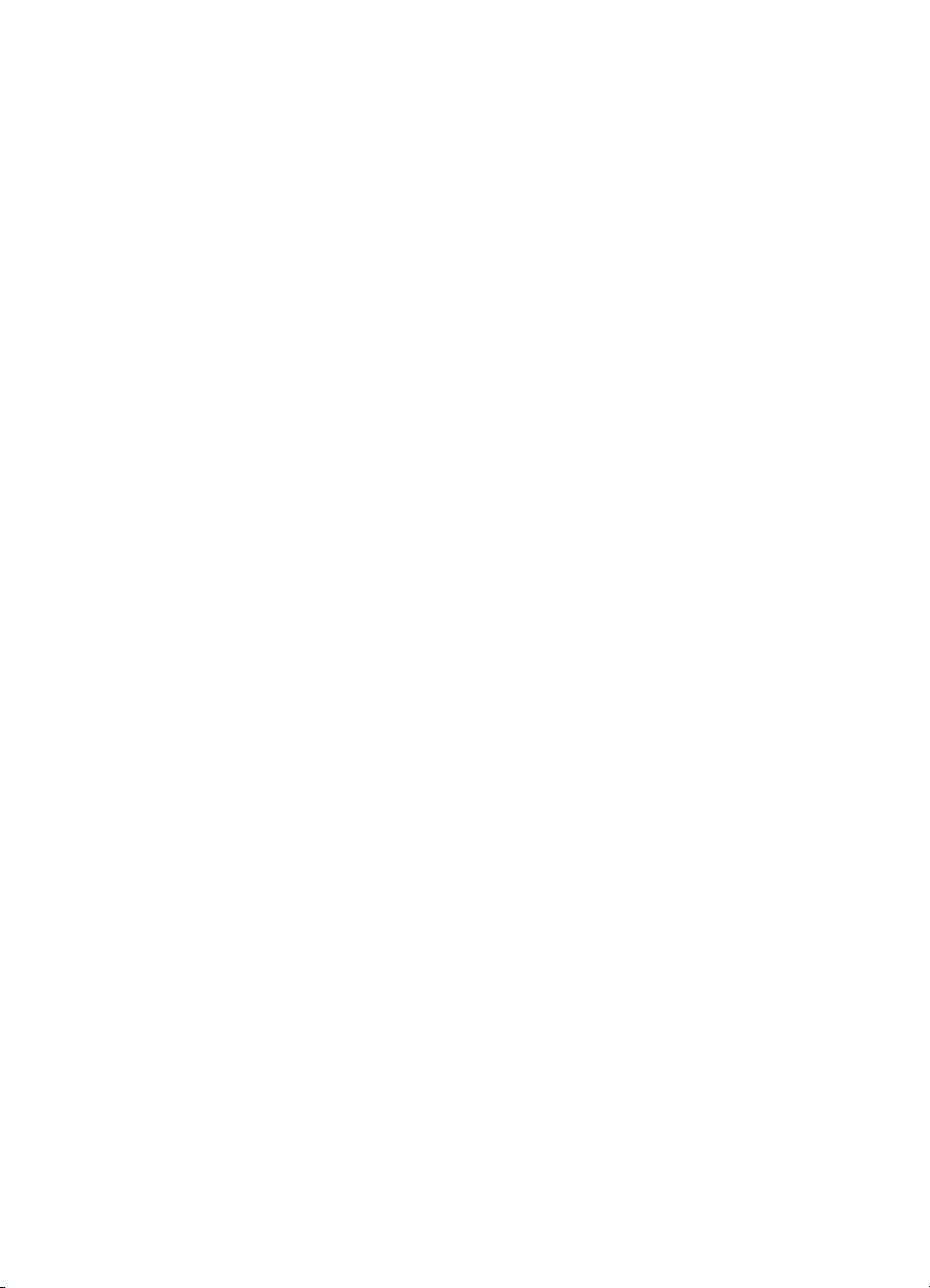
在一頁紙上複製多份相片 ..........................................................................54
使用自訂設定調整原始文件大小 ...............................................................55
調整原始文件大小以符合 letter 或 A4 紙張 ..............................................56
影印褪色的原始文件 .................................................................................56
影印已傳真過幾次的文件 ..........................................................................57
增強副本的淺色區域 .................................................................................57
製作海報 ...................................................................................................58
準備彩色轉印紙 ........................................................................................59
變更預設影印設定 ....................................................................................59
停止影印 ...................................................................................................59
8
使用掃瞄功能 ............................................................................................61
掃瞄至應用程式 ........................................................................................61
將掃瞄傳送到記憶卡 .................................................................................62
停止掃瞄 ...................................................................................................62
9
從電腦列印 ............................................................................................... 63
從軟體應用程式列印 .................................................................................63
變更列印設定 ............................................................................................64
停止列印工作 ............................................................................................65
10
使用 HP Instant Share ............................................................................67
概觀 ..........................................................................................................67
準備開始 ...................................................................................................67
使用 HP All-in-One 傳送影像 ....................................................................68
使用電腦傳送影像 ....................................................................................69
11
訂購耗材 ...................................................................................................75
訂購紙張、投影片或其他媒體 ..................................................................75
訂購列印墨匣 ............................................................................................75
訂購其他耗材 ............................................................................................76
12
維護 HP All-in-One ..................................................................................77
清潔 HP All-in-One ...................................................................................77
檢查估計的墨水存量 .................................................................................78
列印自我測試報告 ....................................................................................78
使用列印墨匣 ............................................................................................79
變更裝置設定 ............................................................................................89
13
疑難排解資訊 ............................................................................................91
電洽 HP 支援之前 .....................................................................................91
檢視讀我檔案 ............................................................................................92
安裝疑難排解 ............................................................................................92
操作疑難排解 ..........................................................................................103
裝置更新 .................................................................................................106
14
取得 HP 支援 ..........................................................................................109
從網路上取得支援服務和其他資訊 .........................................................109
保固支援 .................................................................................................109
HP 客戶支援 ...........................................................................................110
取得序號和服務 ID .................................................................................110
在保固期間聯絡北美地區 ........................................................................111
2 HP PSC 1600 All-in-One series
Page 6

目錄
在世界其他國家/地區撥打支援電話 ........................................................111
Call in Australia under warranty and post-warranty ...............................113
Call HP Korea customer support ...........................................................114
Call HP Japan support ...........................................................................114
準備運送 HP All-in-One ..........................................................................115
15
Hewlett-Packard 有限保固聲明 ............................................................119
有限保固期限 ..........................................................................................119
有限保固的範圍 ......................................................................................119
保固限制 .................................................................................................120
責任限制 .................................................................................................120
當地法律 .................................................................................................120
歐洲國家/地區適用的有限保固資訊 ........................................................120
16
技術資訊 .................................................................................................123
系統需求 .................................................................................................123
紙張規格 .................................................................................................123
列印規格 .................................................................................................125
影印規格 .................................................................................................125
記憶卡規格 ............................................................................................. 126
掃瞄規格 .................................................................................................126
實體規格 .................................................................................................126
電源規格 .................................................................................................127
環境規格 .................................................................................................127
其他規格 .................................................................................................127
環保產品服務活動 ..................................................................................127
法規注意事項 ..........................................................................................128
Declaration of conformity (European Economic Area) ..........................131
Declaration of conformity .......................................................................131
索引................................................................................................................133
使用者指南
3
Page 7

4 HP PSC 1600 All-in-One series
Page 8

1
HP All-in-One 概觀
您不需啟動電腦便可以直接存取 HP All-in-One 的許多功能。例如影印或從記
憶卡列印相片等工作都可使用 HP All-in-One 迅速輕鬆進行。
本章描述 HP All-in-One 的硬體功能、控制台功能、以及如何存取「HP Image
Zone」軟體。
提示 您可以使用安裝在電腦上的「HP Image Zone」軟體,以使用
HP All-in-One 的更多功能。該軟體提供增強的影印、掃瞄和相片功能。
如需詳細資訊,請參閱螢幕「HP Image Zone 說明」和使用HP Image
Zone以利用 HP All-in-One 執行更多工作。
HP All-in-One 概觀
HP All-in-One 概觀
使用者指南
標籤 描述
1
2
3
4
5
6
7
8
9
蓋板
玻璃板
記憶卡插槽和相機連接埠
紙張寬度導板
紙匣延伸架
紙匣
控制台
控制台顯示器
後方清除門
5
Page 9

第 1 章
(續)
標籤 描述
控制台概觀
HP All-in-One 概觀
10
11
後方 USB 連接埠
電源連接
標籤 名稱與描述
1
控制台顯示器:檢視功能選項、相片檔名和訊息。您可以將控制台顯示器拉
出並調整角度以方便檢視。
2
開啟:開啟或關閉 HP All-in-One。當 HP All-in-One 關閉時,仍會提供裝置
所需最低電源。若要完全中斷 HP All-in-One 的電源,請關閉裝置,然後拔
下電源線。
3
4
5
6 HP PSC 1600 All-in-One series
設定:存取功能選項系統以使用報告、維護和說明。
向左箭頭:減少數值,或是在檢視控制台顯示器上的檔名時後退。
OK:選擇控制台顯示器上所顯示的功能選項、設定或數值。
Page 10
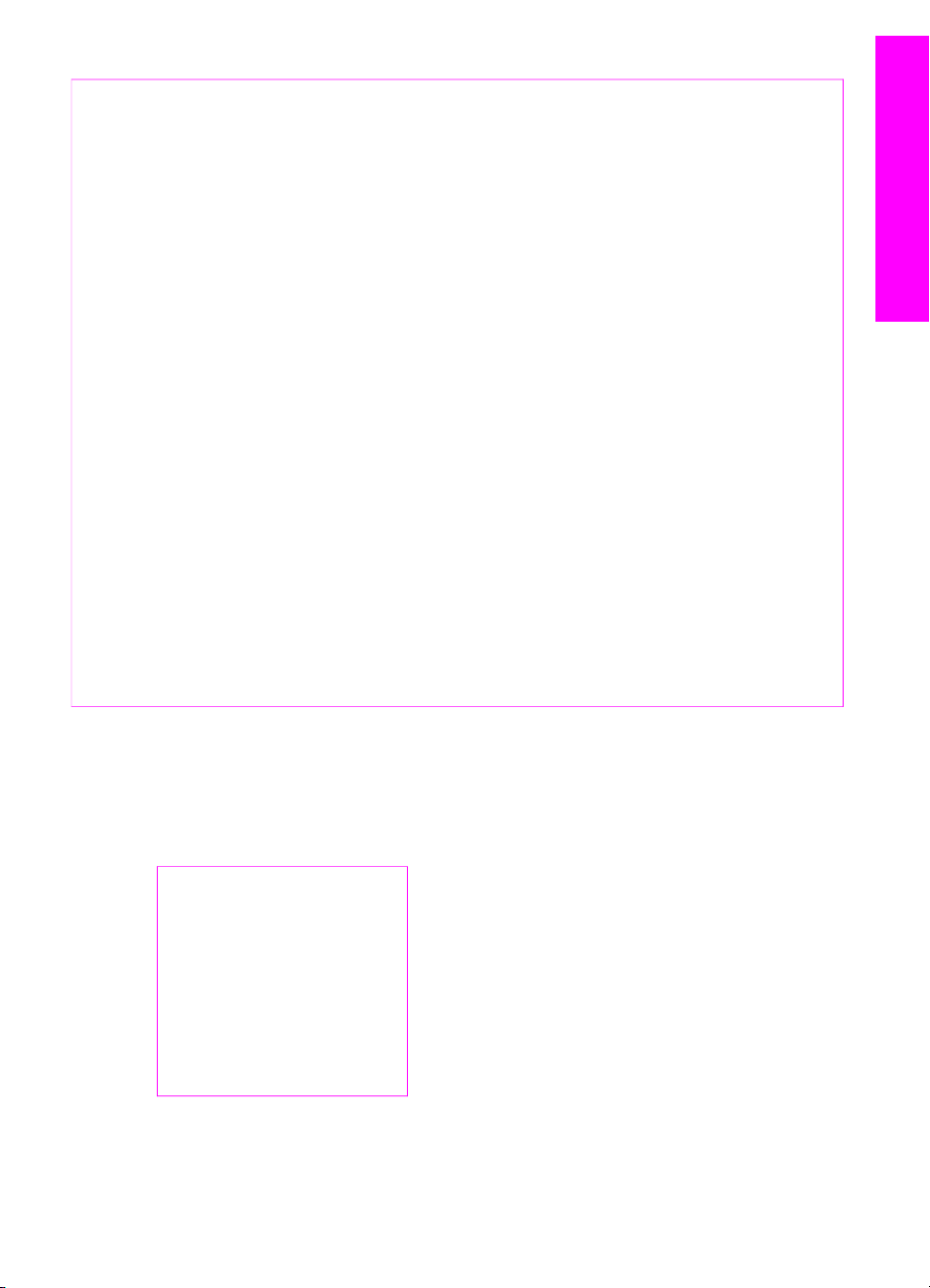
(續)
標籤 名稱與描述
6
相片功能選項:選擇相片進行列印、複製相片、變更影像大小、變更紙張大
小和類型、變更版面,或調整相片。
HP All-in-One 概觀
7
8
9
10
11
12
13
14
15
選擇相片:從記憶卡中選擇要列印的相片。
列印相片:列印記憶卡中選定的相片。
掃瞄到:選取掃瞄目的地。
影印功能選項:選取影印選項,包括份數、紙張大小和紙張類型。
縮小/放大:將原稿縮小或放大至紙匣中載入紙張之特定大小。
開始影印,黑白:開始黑白影印工作。
開始影印,彩色:開始彩色影印工作。
份數:指定要複製的份數。
開始掃瞄:開始掃瞄工作,並將它傳送到您使用掃瞄到按鈕所選取的目的
地。
16
相片目錄:當記憶卡插入記憶卡插槽時,可列印相片目錄。相片目錄會以縮
圖方式顯示相片記憶卡中的所有相片。您可選取相片目錄上的相片,然後透
過掃瞄相片目錄列印這些相片。
17
18
向右箭頭:增加數值,或是在檢視控制台顯示器上的檔名時前進。
取消:停止工作、結束功能選項或是結束設定。
功能選項概觀
下表提供 HP All-in-One 控制台顯示器上層功能選項的快速參照。
使用者指南
影印功能選項
影印紙張大小
紙張類型
影印品質
更淺/更深
增強
色彩濃度
設定新的預設值
7
Page 11

HP All-in-One 概觀
第 1 章
掃瞄到功能選項
HP Image Zone
Microsoft Word
Adobe Photoshop
HP Instant Share
「掃瞄到」功能選項列出掃瞄目的地,包括安裝在電腦上的應用程式。因此,
您的「掃瞄到」功能選項可能會列出與這裏所示不同的掃瞄目的地。
相片功能選項
選擇相片
份數
影像大小
紙張大小
紙張類型
版面樣式
智慧型聚焦
數位閃光
設定新的預設值
相片目錄功能選項
列印
掃瞄
設定功能選項
1. 說明功能選項
2. 列印報告
3. 工具
4. 偏好設定
使用「設定功能選項」上的「說明功能選項」可快速存取主要說明主題。大部
分資訊會顯示在連接的電腦螢幕上。
8 HP PSC 1600 All-in-One series
Page 12

使用「HP Image Zone」以利用 HP All-in-One 執行更多工作
當您安裝 HP All-in-One 時,「HP Image Zone」軟體會安裝在您的電腦上。
如需詳細資訊,請參閱裝置隨附的《安裝指南》。
存取「HP Image Zone」軟體的方式會依作業系統 (OS) 而不同:
●
如果您有執行 Windows 的個人電腦,「HP Image Zone」軟體的登入點就
是「HP 管理員」視窗。
●
如果您有執行 OS 10.1.5 或更新版本的 Macintosh,「HP Image Zone」
軟體的登入點就是「HP Image Zone」視窗。
●
如果您有執行 OS 9.2.6 或更舊版本的 Macintosh,「HP Image Zone」軟
體的登入點就是「HP Director」(「HP 管理員」) 視窗。
登入點可讓您開始使用「HP Image Zone」軟體與服務。
您可以使用「HP Image Zone」軟體迅速輕鬆地擴充 HP All-in-One 的功能。
請在本指南中尋找與此指南類似的方塊,找到特定主題的提示及對您的專案有
用的資訊。
存取「HP Image Zone」軟體 (Windows)
從桌面圖示、系統工作列圖示或「開始」功能選項開啟「HP 管理員」。
「HP Image Zone」軟體功能會顯示於「HP 管理員」。
開啟「HP 管理員」
1.
請選擇下列一種方法:
–
在 Windows 桌面上,連按兩下「HP 管理員」圖示。
–
在 Windows 工作列最右邊的系統工作列上,連按兩下「HewlettPackard 數位影像監視器」圖示。
–
在工作列上,按一下「開始」,依次選擇「程式集」或「所有程
式」,選擇「HP」,然後按一下管理員。
2.
在「選擇裝置」方塊中,按一下以查看已安裝的裝置清單。
3.
選擇 HP All-in-One。
HP All-in-One 概觀
按鈕
使用者指南
附註 下面「HP 管理員」中的圖示可能與您電腦中所顯示的不同。您可
自訂「HP 管理員」以顯示與所選擇裝置相關的圖示。如果所選擇的裝置
沒有某個特性或功能,則該特性或功能的圖示將不會顯示在「HP 管理
員」中。
提示 如果電腦上的「HP 管理員」中未顯示任何圖示,可能是軟體安裝
時發生錯誤。若要修正此問題,請使用解除安裝和重新安裝軟體中的方
法之一,來解除安裝軟體。
名稱與用途
掃瞄圖片:掃瞄相片、圖片或繪圖,並顯示在「HP Image Zone」中。
9
Page 13

HP All-in-One 概觀
第 1 章
(續)
按鈕 名稱與用途
掃瞄文件:掃瞄包含文字、或包含文字和圖形的文件,並顯示在您選擇
的程式中。
影印:顯示所選擇裝置的影印對話方塊,從中可製作影像或文件的列印
副本。您可選擇影印品質、份數、色彩和大小。
HP Image Zone: 顯示「HP Image Zone」,您可在其中:
●
檢視和編輯影像
●
列印多種尺寸的相片
●
製作和列印相簿、明信片或傳單紙
●
製作多媒體光碟
●
透過電子郵件或網站共用影像
傳輸影像:顯示 HP 影像傳輸軟體,您可用此軟體從 HP All-in-One 傳輸
影像,並將影像儲存到電腦上。
文件檢視器:匯入、尋找、編輯、檢視、處理、列印及傳送文件。
附註 有關其他功能與功能選項項目,例如「軟體更新」、「創意」和
「HP Shopping」的詳細資訊,請參閱螢幕「HP Image Zone 說明」。
有數種功能選項和清單項目可幫助您選擇想要使用的裝置、檢查其狀態、調整
各種軟體設定和存取螢幕上的說明。下表說明這些項目。
功能
說明
用途
使用此功能來存取「HP Image Zone 說明」,可提供軟體說明和
HP All-in-One 的疑難排解資訊。
選擇裝置 使用此功能從安裝的裝置清單中選擇您要使用的裝置。
設定
使用此功能檢視或變更 HP All-in-One 的各種設定,如列印、掃瞄或影
印。
狀態
使用此功能顯示 HP All-in-One 目前的狀態。
存取「HP Image Zone」軟體 (Macintosh OS 10.1.5 或更新版本)
附註 不支援 Macintosh OS 10.0.0 - 10.1.4。
10 HP PSC 1600 All-in-One series
Page 14
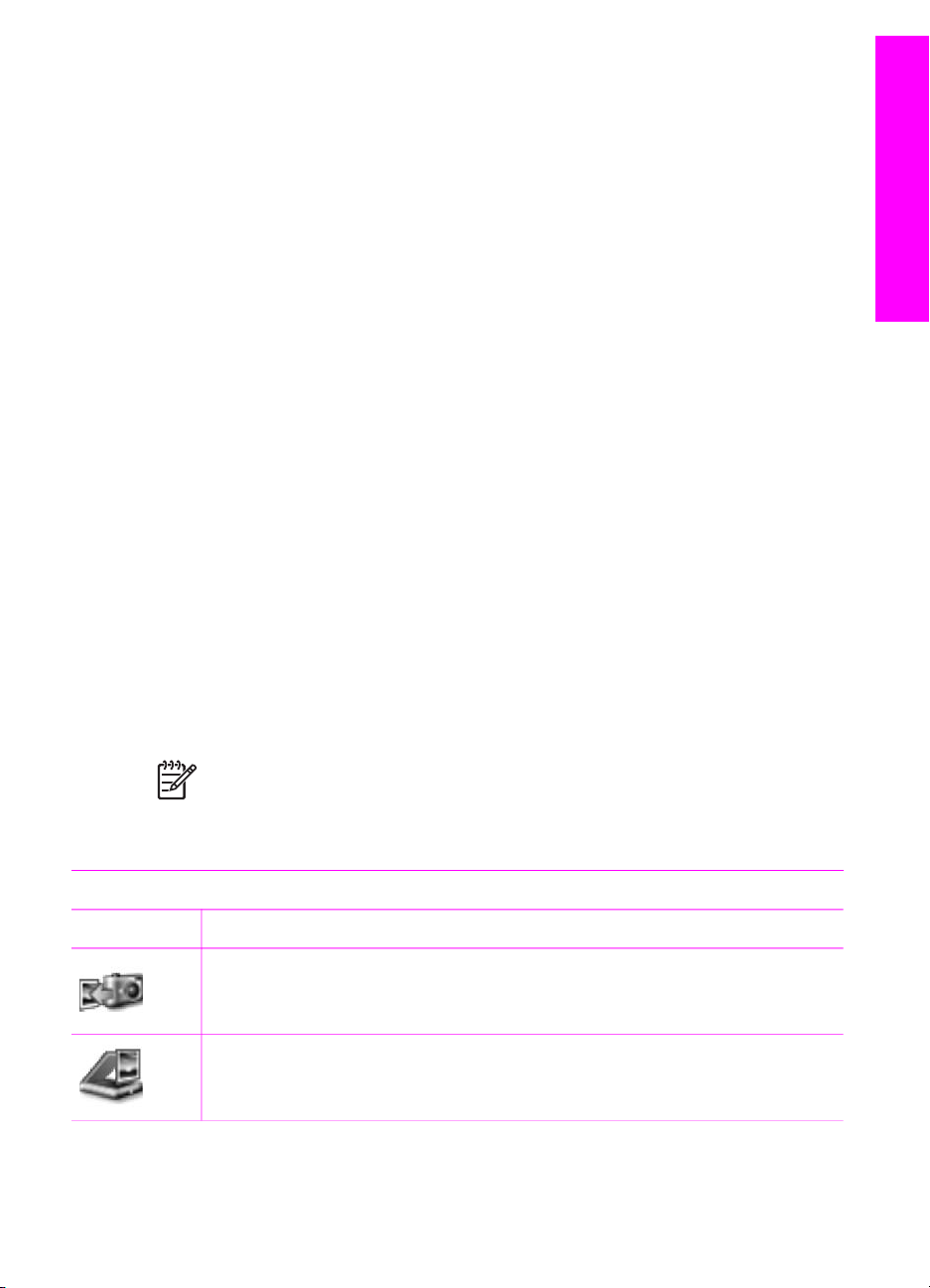
當您安裝「HP Image Zone」軟體時,「HP Image Zone」圖示會置於 Dock
中。
您可以使用兩種方法之一來存取「HP Image Zone」軟體:
●
透過「HP Image Zone」視窗
●
透過「HP Image Zone」Dock 功能選項
使用「HP Image Zone」視窗
「HP Image Zone」視窗有兩個主元件:
●
「Products/Services」(產品/服務) 標籤的顯示區域
–
「Products」(產品) 標籤可讓您使用 HP 影像產品的多個功能,例如已
安裝的產品快顯功能選項,以及適用於目前產品的工作清單。此清單
包括影像、掃瞄或傳送影像等工作。點選一個工作,開啟協助您執行
該工作的應用程式。
–
「Services」(服務) 標籤可存取數位影像應用程式,以協助您檢視、編
輯、管理與共用影像。
●
「Search HP Image Zone Help」(搜尋 HP Image Zone 說明) 文字方塊
「Search HP Image Zone Help」(搜尋 HP Image Zone 說明) 文字方塊可
讓您搜尋「HP Image Zone Help」(HP Image Zone 說明) 的關鍵字或片
語。
開啟「HP Image Zone」視窗
➔
按一下 Dock 中的「HP Image Zone」圖示。
即顯示「HP Image Zone」視窗。
「HP Image Zone」視窗只顯示適用於所選裝置的「HP Image Zone」功
能。
HP All-in-One 概觀
附註 下表中的圖示可能與您電腦中所顯示的不同。您可自訂
「HP Image Zone」視窗以顯示與所選擇裝置相關的功能圖示。如果所
選擇的裝置沒有某個特性或功能,則該特性或功能將不會顯示在
「HP Image Zone」視窗中。
Products (產品)
圖示 功能與用途
Unload Images (卸載影像):使用此功能從記憶卡傳送影像至您的電
腦。
Scan Picture (掃瞄圖片):使用此功能掃瞄影像,並顯示在「HP 藝
廊」中。
使用者指南
11
Page 15

第 1 章
(續)
Products (產品)
圖示 功能與用途
Scan to OCR (掃瞄到 OCR):使用此功能掃瞄文字,並顯示在選取目
的地的文字編輯軟體程式中。
HP All-in-One 概觀
附註 此功能是否可用依國家/地區而異。
Make Copies (影印):使用此功能進行黑白或彩色影印。
Services (服務)
圖示 功能與用途
HP Image Edit:使用此功能來編輯影像。(10.2 及以上版本)
使用此功能來檢視及編輯影像。(僅 10.1.5)
HP Gallery (「HP 藝廊」):使用此功能來檢視影像。(10.2 及以上版
本)
HP Image Print:使用此功能透過可用的幾個範本之一從相簿列印影
像。
HP Instant Share:使用此功能開啟「HP Instant Share」軟體應用程
式。(僅 10.2 及以上版本)
HP Email Portal:使用此功能輕鬆地透過電子郵件傳送相片。
除了以上功能圖示外,還有數種功能選項和清單項目,可讓您選擇要使用的裝
置、檢查其狀態、調整各種軟體設定以及存取螢幕說明。下表說明這些項目。
功能
Select
用途
使用此功能從安裝的裝置清單中選擇您要使用的裝置。
Device (選擇
裝置)
Settings (設
定)
12 HP PSC 1600 All-in-One series
使用此功能以檢視或變更 HP All-in-One 的各種設定,如列印、掃瞄或
影印。
Page 16

(續)
功能 用途
HP All-in-One 概觀
Search
HP Image
使用此功能來搜尋「HP Image Zone Help」(HP Image Zone 說明),可
提供軟體說明和 HP All-in-One 的疑難排解資訊。
Zone Help
(搜尋 HP
Image Zone
說明)
使用「HP Image Zone」Dock 功能選項:
「HP Image Zone」Dock 功能選項提供到「HP Image Zone」服務的捷徑。
Dock 功能選項自動包含「HP Image Zone」視窗「Services」(服務) 標籤清單
中,所有可以使用的應用程式。您也可以設定「HP Image Zone」偏好設定以
新增其他項目至功能選項中,例如來自「Products」(產品) 標籤清單或
「HP Image Zone Help」(HP Image Zone 說明) 的工作。如需詳細資訊,請參
閱「HP Image Zone 說明」。
顯示「HP Image Zone」Dock 功能選項
➔
在「HP Image Zone」Dock 圖示上按住滑鼠。
存取「HP Image Zone」軟體 (Macintosh OS 9.2.6 或更舊版本)
「HP Director」(「HP 管理員」) 是「HP Image Zone」軟體的登入點。取決
於 HP All-in-One 功能的不同,「HP Director」(「HP 管理員」) 可讓您初始化
裝置的功能,例如掃瞄、影印,或從數位相機或記憶卡卸載影像。您也可以使
用「HP Director」(「HP 管理員」) 來開啟「HP Gallery」(「HP 藝廊」),以
便檢視、修改和管理電腦上的影像。
使用者指南
開啟「HP Director」(「HP 管理員」)
1.
您可以使用兩種方法之一來存取「HP Image Zone」軟體:
–
連按兩下桌面上的「HP Director」(「HP 管理員」) 圖示。
–
在「Applications:Hewlett-Packard:HP Photo and Imaging Software」
(應用程式:Hewlett-Packard:HP 相片和影像軟體) 資料夾中連按兩下
「HP Director」(「HP 管理員」) 圖示。
附註 如果您安裝數個不同種類的 HP 裝置 (例如 HP All-in-One、相
機和 HP 掃瞄器),每一種裝置的 HP All-in-One 圖示會顯示在桌面
上。如果您安裝兩台相同類型的裝置 (例如您可能有一個連接至兩台
不同 HP All-in-One 裝置的筆記型電腦 -- 一台用於工作,一台在家使
用),則只有一個「HP Director」(「HP 管理員」)圖示會顯示在桌面
上。
2.
顯示「HP Director」(「HP 管理員」) 視窗。
「HP Director」(「HP 管理員」) 只會顯示與選定裝置相關的工作按鈕。
13
Page 17
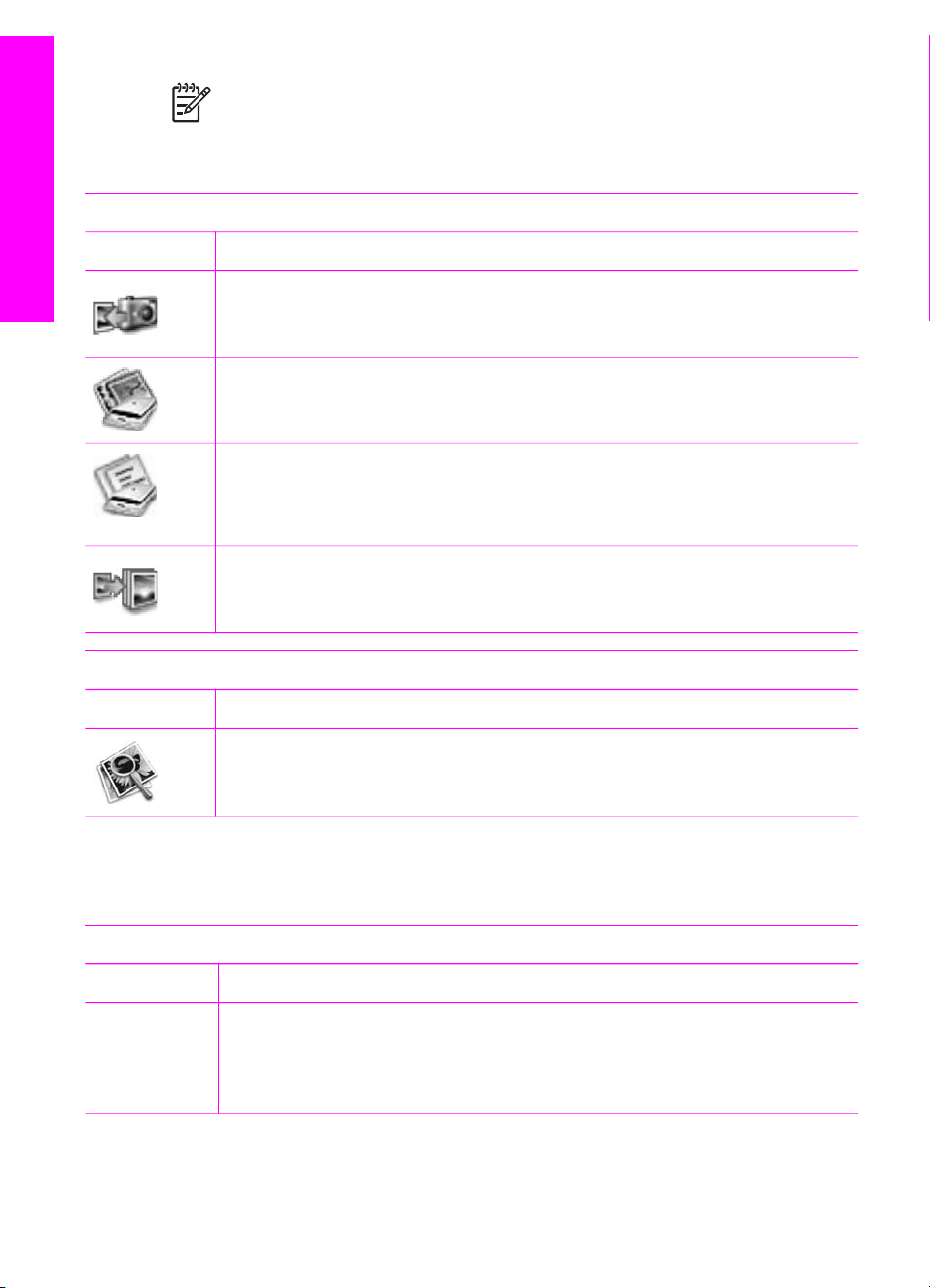
HP All-in-One 概觀
第 1 章
附註 下表中的圖示可能與您電腦中所顯示的不同。您可自訂
「HP Director」(「HP 管理員」) 功能選項以顯示與所選擇裝置相關的
功能圖示。如果所選擇的裝置沒有某個特性或功能,則該特性或功能的
圖示將不會顯示。
Device Tasks (裝置任務)
圖示 用途
Unload Images (卸載影像):使用此功能從記憶卡傳送影像至您的電
腦。
Scan Picture (掃瞄圖片):使用此功能掃瞄影像,並顯示在「HP 藝
廊」中。
Scan Document (掃瞄文件):使用此功能掃瞄文字,並顯示在所選取目
的地的文字編輯軟體程式中。
附註 此功能是否可用依國家/地區而異。
Make Copies (影印):使用此功能進行黑白或彩色影印。
Manage and Share (管理和共用)
圖示 用途
「HP Gallery」(「HP 藝廊」):使用此功能顯示「HP Gallery」
(「HP 藝廊」) 以檢視和編輯影像。
除了「HP Gallery」(「HP 藝廊」) 功能之外,一些不具備圖示的功能選項項
目,可以允許您選取電腦上的其他應用程式、變更 HP All-in-One 的功能設定
以及存取螢幕說明。下表說明這些項目。
Manage and Share (管理和共用)
功能 用途
More
使用此功能選取電腦上的其他應用程式。
Applications
(更多應用程
式)
14 HP PSC 1600 All-in-One series
Page 18

(續)
Manage and Share (管理和共用)
功能 用途
HP All-in-One 概觀
HP on the
Web (網路上
的 HP)
HP Help
(HP 說明)
Settings (設
定)
使用此功能選擇 HP 網站。
使用此功能選擇 HP All-in-One 說明的來源。
使用此功能檢視或變更 HP All-in-One 的各種設定,如列印、掃瞄或影
印。
使用者指南
15
Page 19

HP All-in-One 概觀
第 1 章
16 HP PSC 1600 All-in-One series
Page 20
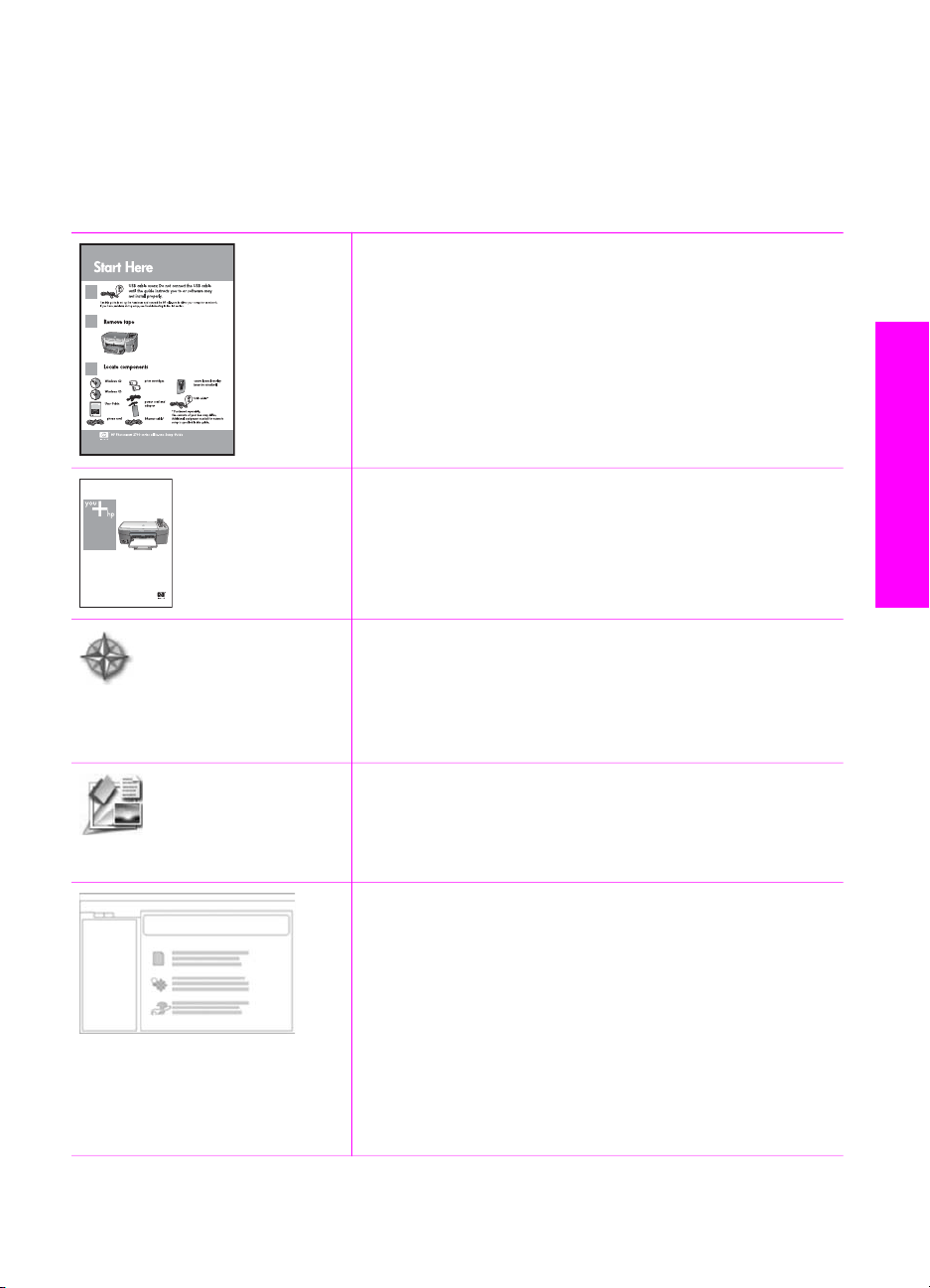
2
HP PSC 1600 series
User Guide
尋找更多資訊
各種印刷手冊和螢幕說明上的資源,都會提供有關安裝與使用 HP All-in-One
的資訊。
安裝指南
《安裝指南》提供設定 HP All-in-One 和安裝軟體的指
示。請確定依序遵循這些步驟。
如果在安裝過程中發生問題,請參閱《安裝指南》最
後一節的〈疑難排解〉,疑難排解資訊,或是造訪
www.hp.com/support。
尋找更多資訊
使用者指南
《使用者指南》包含如何使用 HP All-in-One 的資訊,
其中包括疑難排解秘訣和逐步指示。
「HP Image Zone」導覽
「HP Image Zone」導覽使用一種有趣的、互動式的
方式,為您提供 HP All-in-One 所包含之軟體的簡明概
觀。您將瞭解「HP Image Zone」如何幫助您編輯、
組織和列印相片。
使用者指南
「HP 管理員」
「HP 管理員」是 HP 裝置的軟體應用程式、預設設
定、狀態和螢幕說明的存取捷徑。若要啟動「HP 管理
員」,請在桌面上連接兩下「HP 管理員」圖示。
HP Image Zone 說明
「HP Image Zone 說明」提供有關使用 HP All-in-One
軟體的詳細資訊。
●
取得逐步指示主題提供有關搭配 HP 裝置使用
「HP Image Zone」軟體的資訊。
●
瀏覽您可以進行的操作主題提供有關使用
「HP Image Zone」軟體和 HP 裝置進行的實用與
創意事項的詳細資訊。
●
如需更多協助,或想要檢查 HP 軟體更新,請參閱
疑難排解與支援主題。
17
Page 21

第 2 章
(續)
裝置的螢幕說明
您的裝置提供有螢幕說明,其中包含有關所選擇主題
的其他資訊。您可以從控制台存取螢幕說明。
1.
按控制台上的設定。
控制台顯示器上出現「說明」功能選項。
2.
按 OK。
3.
4.
或 捲動可用的說明選項。
按
按 OK 在電腦螢幕上檢視所選取的主題。
尋找更多資訊
www.hp.com/support
讀我檔案
讀我檔案包含其他出版物中可能找不到的最新資訊。
安裝軟體以存取讀我檔案。
如果您可連線至網際網路,就可以從 HP 網站上取得說
明和支援。網站上提供技術支援、驅動程式、以及耗
材和訂購資訊。
18 HP PSC 1600 All-in-One series
Page 22
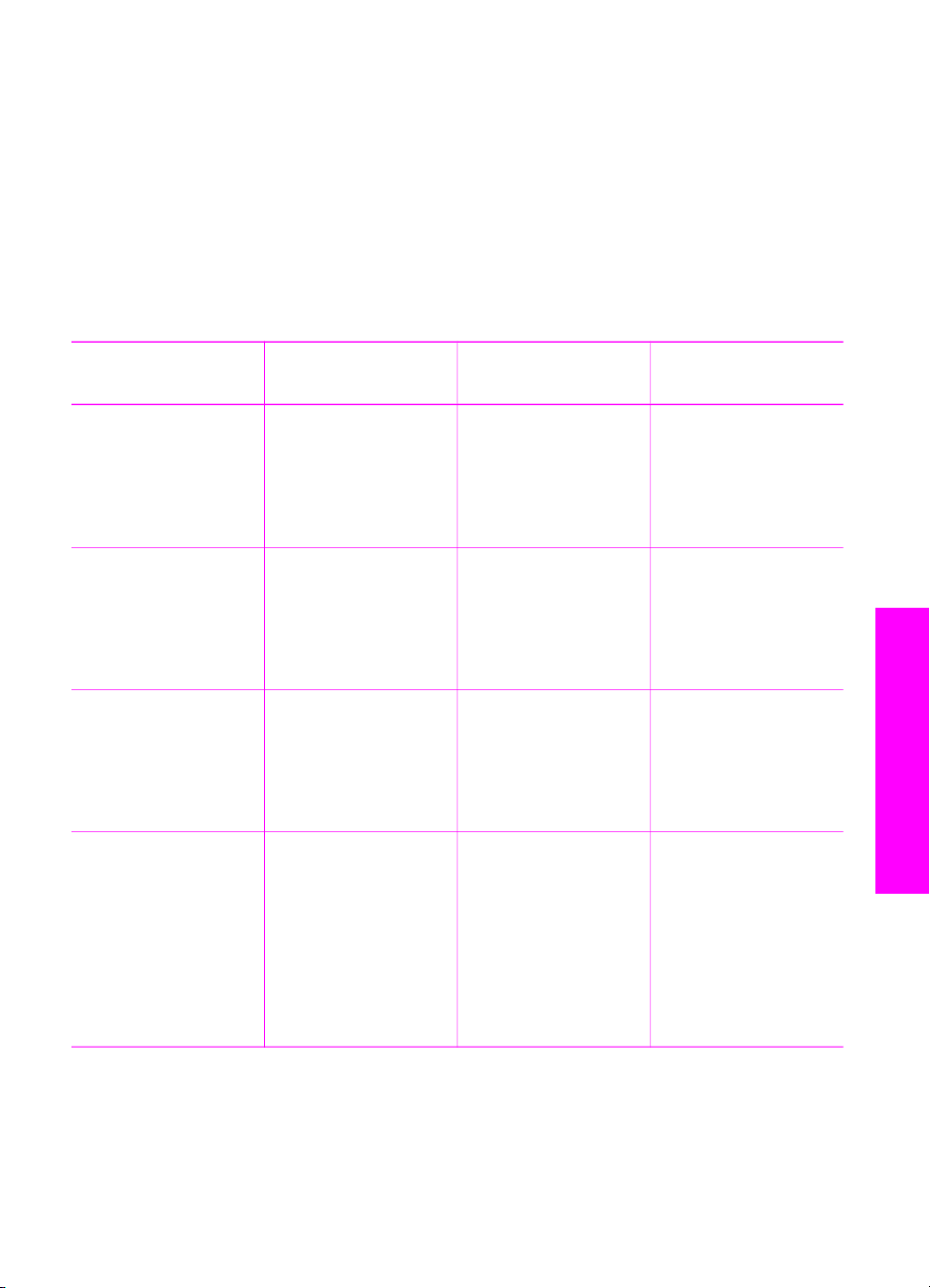
3
連線資訊
HP All-in-One 隨附有 USB 連接埠,您可以使用 USB 纜線直接連線至電腦。
也可以藉由使用外部列印伺服器 (HP JetDirect 175x) 存取其網路連線能力。
HP JetDirect 可以用 HP All-in-One 附帶配件的方式購買,讓您能夠在低成本的
情況下,輕鬆地透過現有的乙太網路 (Ethernet) 共用裝置。
支援的連線類型
描述 最佳效能的建議電
腦連線數
USB 連線
Windows 印表機共
用
印表機共用
(Macintosh)
透過 HP JetDirect
175x (J6035C) 的網
路連線。
HP JetDirect 產品依
國家/地區而異。
使用 USB 纜線連接
一台電腦至 HP All-
in-One。
USB 連接埠位於裝
置的背面。
五台。
主機電腦必須隨時
開啟,否則其他電
腦就無法列印到
HP All-in-One。
五台。
主機電腦必須隨時
開啟,否則其他電
腦就無法列印到
HP All-in-One。
五台連線至網路的
電腦。
支援的軟體功能 安裝指示
支援所有功能。 如需詳細指示,請
遵循《安裝指
南》。
支援主機上所有功
能。其他電腦僅支
援列印功能。
支援主機上所有功
能。其他電腦僅支
援列印功能。
僅支援列印與
Webscan。有關
Webscan 的詳細資
訊,請參閱使用
Webscan。
支援從 HP All-inOne 的控制台進行
影印和列印。
如需安裝指示,請
參閱使用 Windows
印表機共用。
如需安裝指示,請
參閱使用印表機共
用 (Macintosh OS
X)。
如需安裝指示,請
參閱設定
HP JetDirect
175x。
連線資訊
使用者指南
19
Page 23
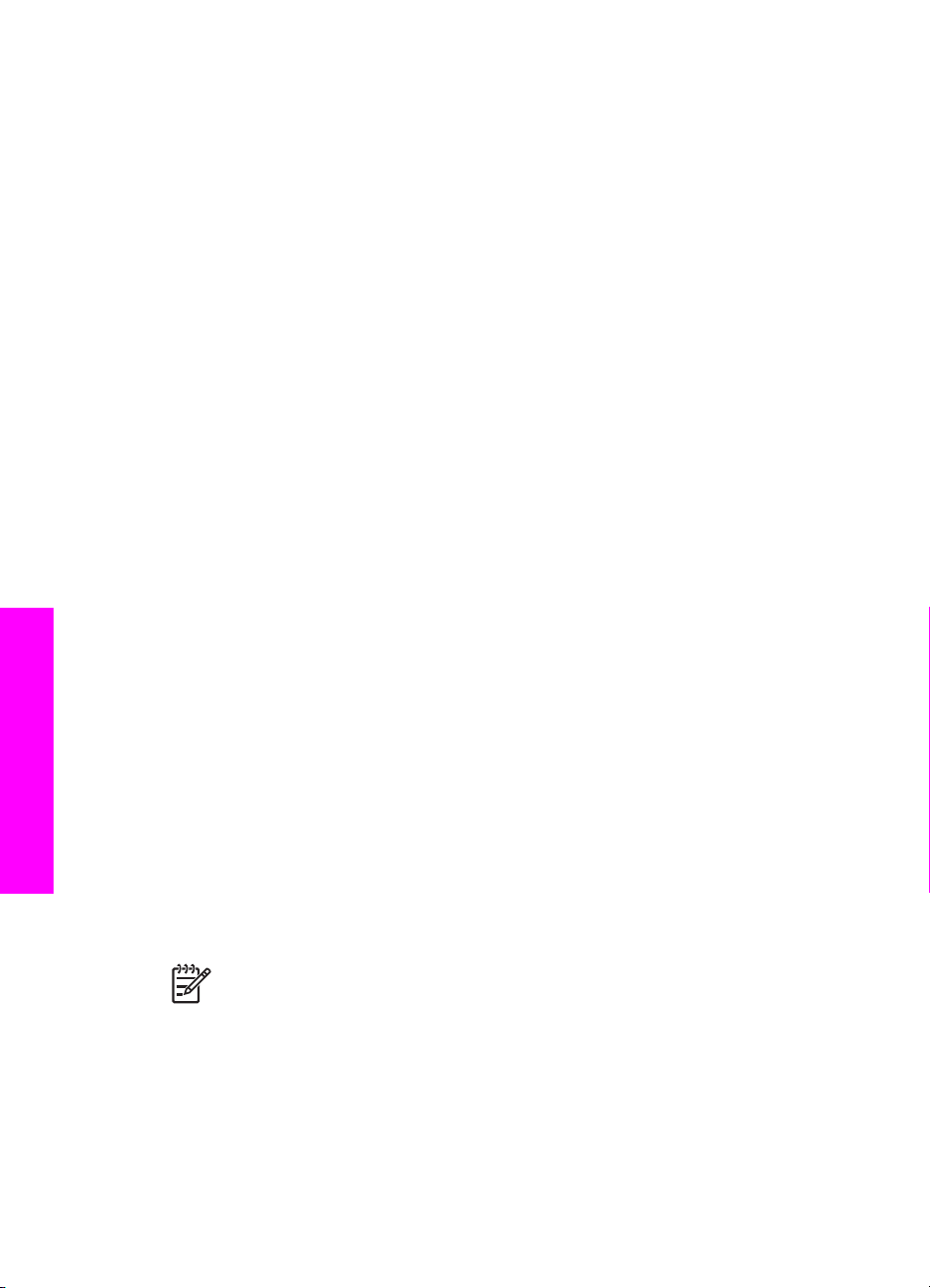
第 3 章
使用 USB 纜線連接
您的裝置所隨附的《安裝指南》中,包含使用 USB 纜線將電腦連接至 HP All-
in-One 的詳細說明。
使用 Windows 印表機共用
如果您的電腦位於網路上,而且網路上的另一台電腦使用 USB 纜線連接到
HP All-in-One,您就可以利用 Windows 印表機共用的功能,使用該裝置作為
印表機。直接連接到 HP All-in-One 的電腦會作為印表機的主機,並且具有完
整的特色功能。您的電腦又稱為用戶端,只有列印功能的存取權。所有其他的
功能都必須在主機電腦上執行。
啟用 Windows 印表機共用
➔
請參考電腦隨附的使用者指南或 Windows 螢幕說明。
使用印表機共用 (Macintosh OS X)
如果您的電腦位於網路上,而且網路上的另一台電腦使用 USB 纜線連接到
HP All-in-One,您就可以利用印表機共用的功能,使用該裝置作為印表機。直
接連接到 HP All-in-One 的電腦會作為印表機的主機,並且具有完整的特色功
能。您的電腦又稱為用戶端,只有列印功能的存取權。所有其他的功能都必須
在主機電腦上執行。
啟用印表機共用
1.
在主機電腦上,選擇 Dock 中的「System Preferences」(系統偏好設定)。
即顯示「System Preferences」(系統偏好設定) 視窗。
2.
選擇「Sharing」(共用)。
3.
連線資訊
在「Services」(服務) 標籤中,按一下「Printer Sharing」(印表機共用)。
設定 HP JetDirect 175x
您可以使用 HP JetDirect 175x 當做網路上所有電腦的列印伺服器,以便在區
域網路 (LAN) 上共用 HP All-in-One 給最多五台電腦。只要將 HP JetDirect 連
線至 HP All-in-One 以及路由器或集線器,然後執行 HP JetDirect 安裝光碟。
HP All-in-One 所需的印表機驅動程式 (INF 檔案) 位於安裝光碟上。
附註 使用 HP JetDirect 175x,您可使用 Webscan 從電腦列印並傳送
掃瞄;也可以從 HP All-in-One 的控制台來影印和列印。
20 HP PSC 1600 All-in-One series
Page 24

使用 HP JetDirect 175x 將 HP All-in-One 連線至網路 (Windows)
1.
請選擇下列一種方法:
–
如果您是首次安裝 HP All-in-One 與 HP JetDirect 175x,請使用
HP All-in-One 的《安裝指南》,並遵循硬體安裝指示。
–
若 HP All-in-One 已使用 USB 纜線連接到電腦上,而您希望以
HP JetDirect 175x 連接到網路,請從電腦上解除安裝「HP Image
Zone」軟體。如需詳細資訊,請參閱解除安裝和重新安裝軟體。
2.
請遵循 HP JetDirect 175x 安裝說明,將列印伺服器連線至區域網路。
3.
將 HP JetDirect 連接至 HP All-in-One 背後的 USB 連接埠。
4.
插入 HP JetDirect 安裝光碟。
您將使用此光碟尋找網路上的 HP JetDirect。
5.
選擇「安裝」以執行 HP JetDirect 安裝程式。
6.
當出現提示時插入 HP All-in-One 安裝光碟。
附註 如要執行 HP All-in-One 和 HP JetDirect 175x 的初始安裝,
請勿執行 HP All-in-One 安裝精靈。僅遵循下列指示安裝驅動程式。
7.
請遵循適用您作業系統的步驟:
如果使用 Windows XP 或 2000:
➔
瀏覽到光碟的根目錄,並選擇印表機驅動程式檔案 hpoprn08.inf。
如果使用 Windows 98 或 ME:
a.
瀏覽至光碟的 Drivers 資料夾,然後尋找正確的語言子資料夾。
例如,英語系的客戶請瀏覽至 \enu\drivers\win9x_me 目錄,其中 enu
是英語目錄,而 win9x_me 是針對 Windows ME。印表機驅動程式檔
案為 hpoupdrx.inf。
b.
如果出現提示,請為每個必要檔案重複以上操作。
8.
遵循電腦螢幕完成安裝。
連線資訊
使用者指南
附註 若稍後您希望使用 USB 纜線連接到您的電腦,請從 HP All-in-
One 上卸除 HP JetDirect 的連線,從電腦上解除安裝 HP 印表機驅動程
式,並遵循 HP All-in-One 隨附的《安裝指南》上之指示。
使用 HP JetDirect 175x 將 HP All-in-One 連線至網路 (Macintosh)
1.
請遵循 HP JetDirect 175x 安裝說明,將列印伺服器連線至區域網路。
2.
將 HP JetDirect 連接至 HP All-in-One 背後的 USB 連接埠。
3.
請選擇下列一種方法:
–
若您是首次安裝 HP All-in-One,請將 HP All-in-One 安裝光碟插入電
腦的光碟機中,並執行 HP All-in-One 設定精靈。
此時會安裝電腦的網路支援軟體。
21
Page 25
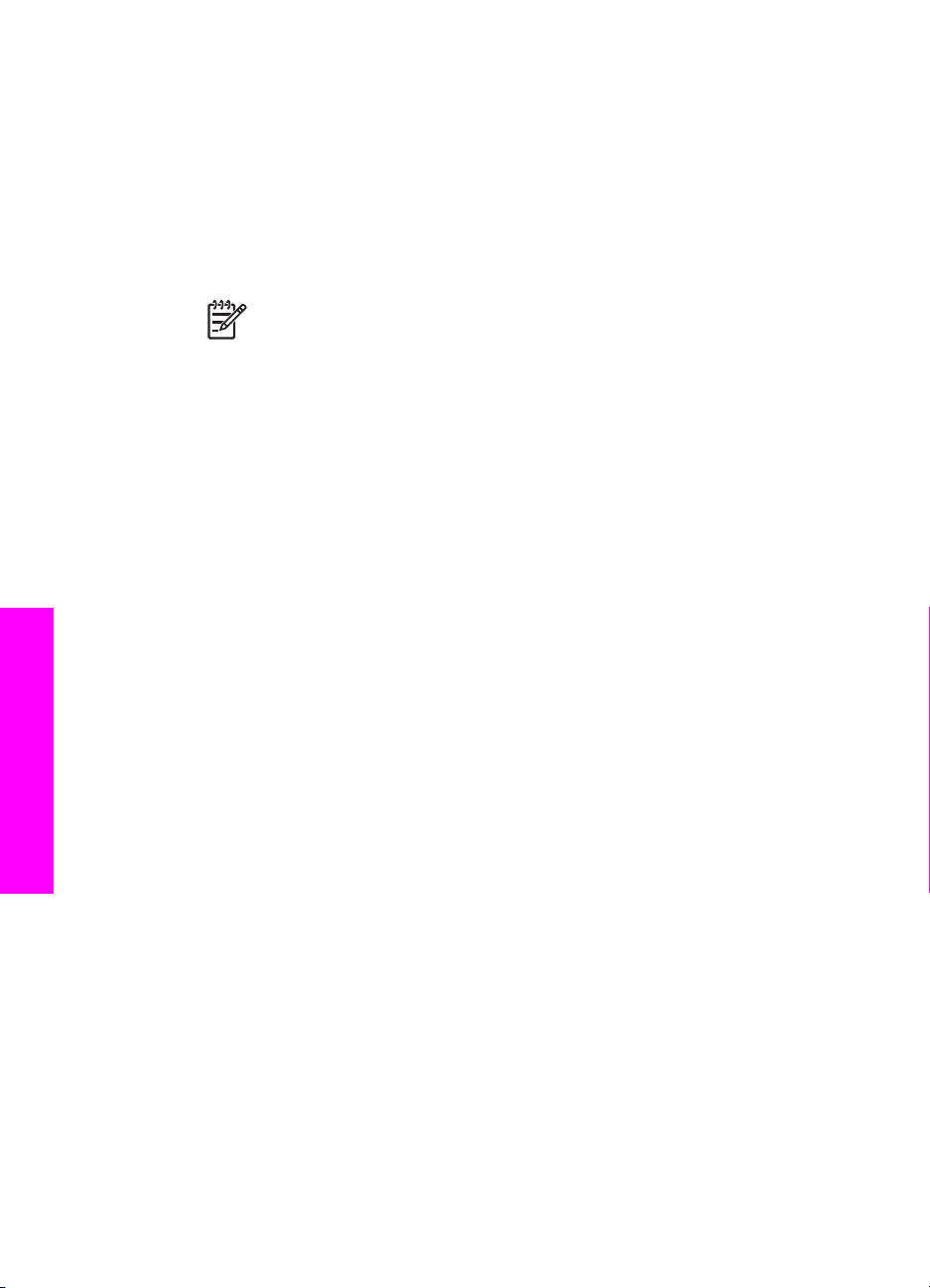
第 3 章
當安裝完成時,電腦上會顯示「HP All-in-One Setup Assistant」
(HP All-in-One 安裝助理)。
–
在磁碟機中,從下列位置開啟「HP All-in-One Setup Assistant」
(HP All-in-One 安裝助理):Applications:Hewlett-Packard:HP Photo
Imaging Software:HP AiO Software
「HP All-in-One Setup Assistant」(HP All-in-One 安裝助理) 即顯示在
電腦上。
4.
請遵循畫面上的提示,並提供所要求的資訊。
使用 Webscan
Webscan 讓您僅使用網路瀏覽器,就可透過 HP JetDirect 175x 執行基本掃
瞄。也可以讓您從 HP All-in-One 上執行掃瞄,而不必使用安裝在電腦上的裝
置軟體。只需在網路瀏覽器中輸入 HP JetDirect 的 IP 位址,並存取
HP JetDirect 內嵌的網路伺服器與 Webscan。
Webscan 的使用者介面是唯一使用 HP JetDirect 的介面,而且不像
「HP Image Zone」掃瞄軟體支援掃瞄至目的地。Webscan 的電子郵件功能有
限,因此若您未使用 HP JetDirect 連線的話,建議使用「HP Image Zone」掃
瞄軟體。
附註 請確定按一下連線畫面上的「TCP/IP Network」(TCP/IP 網
路)。
連線資訊
使用 Webscan
1.
快速按下再鬆開 HP JetDirect 175x 背面的測試按鈕。
HP All-in-One 即列印 HP JetDirect 網路組態頁。
2.
在電腦中的網路瀏覽器輸入 HP JetDirect 的 IP 位址 (可從網路組態頁取
得)。
HP JetDirect 網路伺服器會在瀏覽器視窗中開啟。
3.
選擇「掃瞄」。
4.
請依照螢幕指示操作。
22 HP PSC 1600 All-in-One series
Page 26
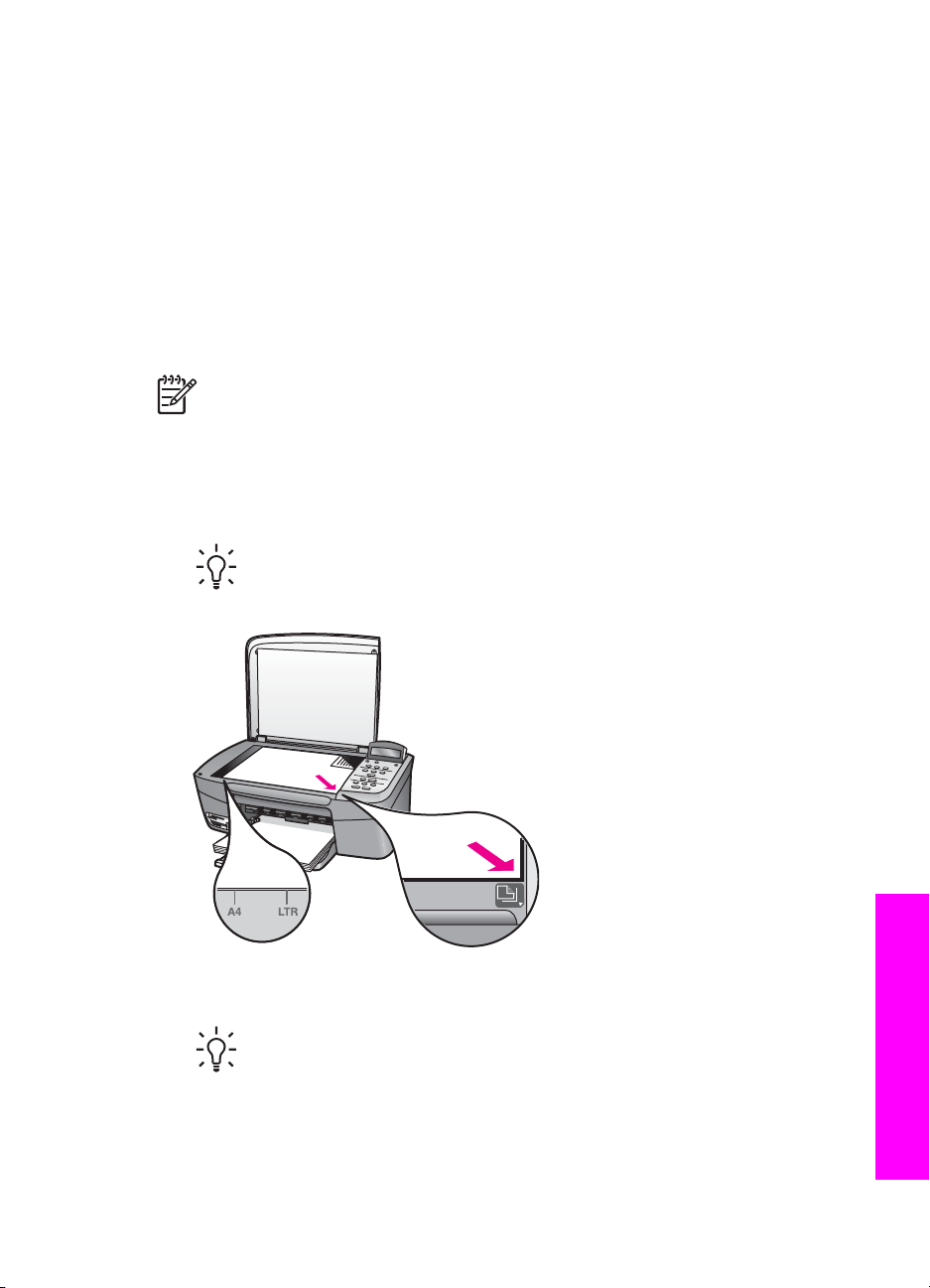
4
載入原始文件,並載入紙張
本章提供在玻璃板上載入原稿進行影印、掃瞄或傳真的指示:選擇最適合您工
作的紙張類型;將紙張載入紙匣;並避免夾紙。
載入原始文件
您可依此處說明的方式在玻璃板上載入原始文件,以影印或掃瞄最大到 letter
或 A4 尺寸的文件。在玻璃板上載入相片目錄以列印相片時,也請遵循這些指
示。
附註 如果玻璃板與蓋板背面有髒污情況,許多特殊功能將無法正常執
行。如需詳細資訊,請參閱清潔 HP All-in-One。
在玻璃板上載入原始文件
1.
抬起蓋板,並將原始文件面朝下放在玻璃板上的右前方角落。
如要載入相片目錄,請確定相片目錄上方對齊玻璃板的右側邊緣。
提示 有關載入原始文件的詳細說明,請參閱玻璃板前端和右側邊緣
的導板。
使用者指南
2.
蓋上蓋板。
載入原始文件,並載入紙張
提示 可移除 HP All-in-One 蓋板,以複製或掃瞄大尺寸的原始文
件。如要移除蓋板,請先將蓋板抬到開啟位置,抓住蓋板兩側,再
將蓋板向上拉。取下蓋板後,HP All-in-One 仍可正常運作。您可以
將鉸鏈插回原插槽,裝回蓋板。
23
Page 27
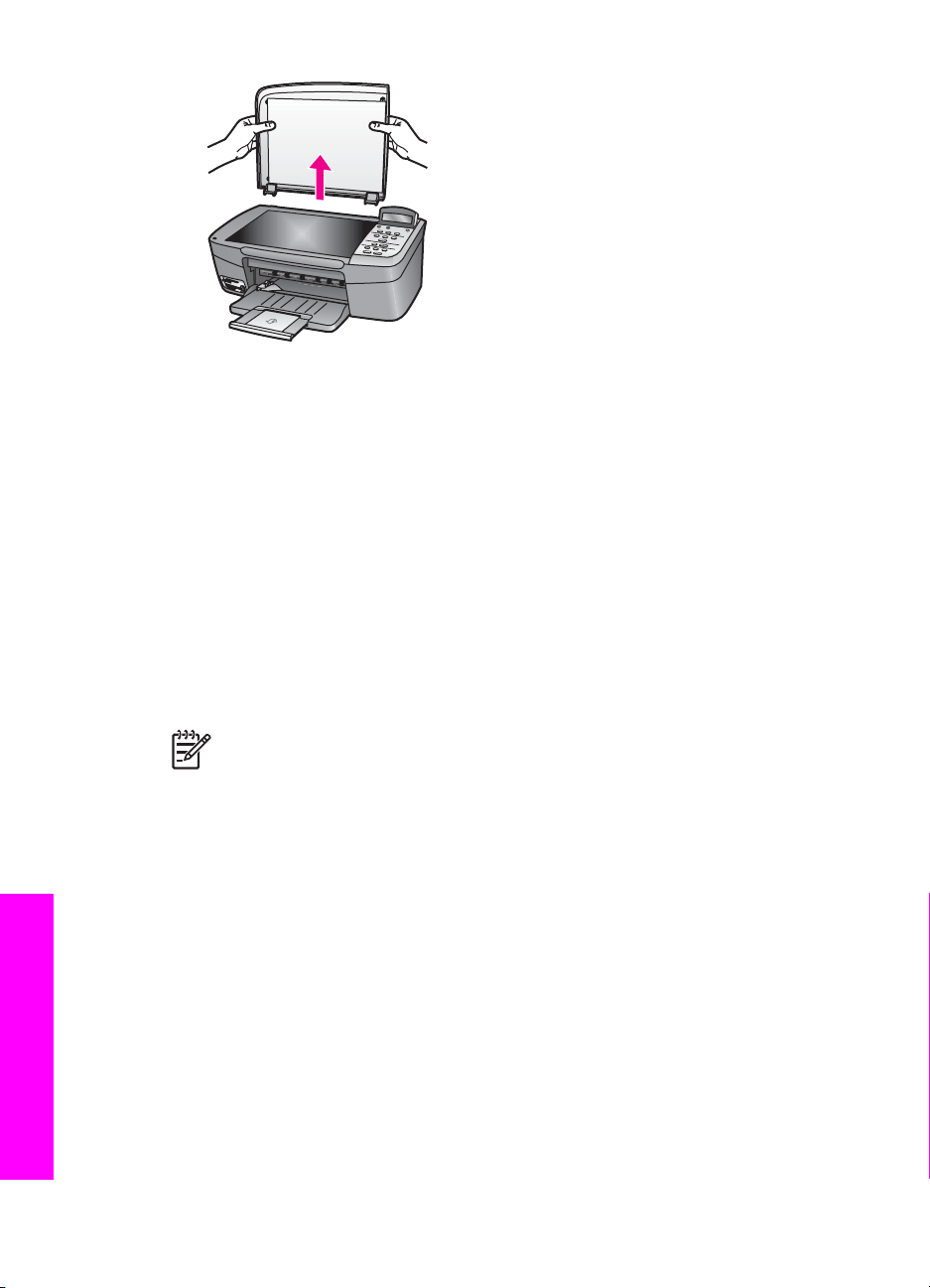
第 4 章
選擇用於列印與影印的紙張
您可以在 HP All-in-One 中使用許多不同類型和大小的紙張。請查閱下列建議
事項,以獲得最佳的列印與影印品質。每次變更紙張類型或大小時,請務必記
得變更這些設定。
建議使用的紙張
如果想要得到最佳列印品質,HP 建議使用特別針對列印的專案類型設計的
HP 紙張。例如,如果您要列印相片,可在紙匣內載入光面或霧面相紙;如果
您要列印型錄或簡報,可使用轉為該用途設計的紙張類型。
有關 HP 紙張的詳細資訊,請參閱螢幕「HP Image Zone 說明」,或參閱
HP 網站:
www.hp.com/support/inkjet_media
附註 目前,此部分網站內容僅以英文提供。
不建議使用的紙張
太薄、紋理光滑或伸縮性大的紙張容易發生夾紙。紋理太粗或是墨水吸收不良
的紙張,則會造成印出的影像模糊、褪色或無法完全填滿。
不建議使用下列紙張進行列印:
●
有圖案或穿孔的紙張 (除非是特別針對 HP 噴墨裝置所設計)。
●
紋理太粗的原料,例如亞麻布。在這些紙張上無法平滑地列印,而且墨水
會滲進其中。
●
極度光滑、閃亮或是並非針對 HP All-in-One 設計的塗層紙。它們會造成
HP All-in-One 夾紙,或是無法沾上墨水。
●
多重複寫紙 (例如複寫紙或三重複寫紙)。這些紙張會起皺或卡紙,而且墨
水很容易模糊。
載入原始文件,並載入紙張
24 HP PSC 1600 All-in-One series
Page 28
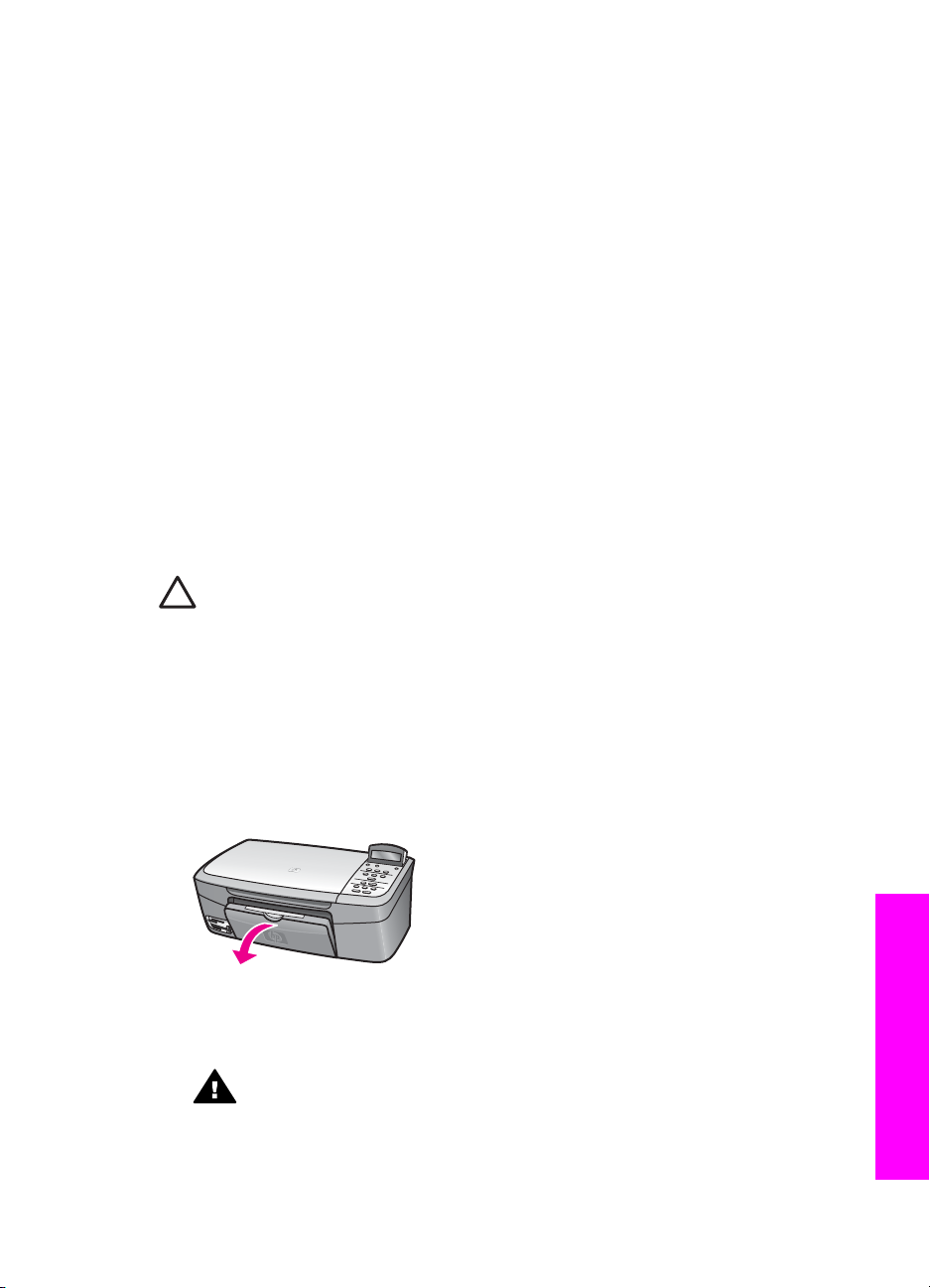
●
●
依您所在的國家/地區而異,您可能無法使用某些紙張。
不建議使用下列紙張進行影印:
●
●
●
●
●
●
●
載入紙張
本節說明在 HP All-in-One 中如何載入不同類型與大小的紙張,以進行影印或
列印。
有扣環或有孔的信封。(這些紙張會卡在滾筒上,造成夾紙)。
長條紙。
Letter、A4、10 x 15 公分、13 x 18 公分、Hagaki (僅日本),或 L (僅日本)
以外所有大小的紙張。依您所在的國家/地區而異,您可能無法使用某些紙
張。
寬幅紙張。
有圖案或穿孔的紙張 (除非是特別針對 HP 噴墨裝置所設計)。
信封。
長條紙。
投影片 (非 HP 高級噴墨投影片或 HP 特級噴墨投影片)。
多重複寫紙或標籤。
注意 為避免撕裂、皺紋或邊緣彎曲,請將所有紙張平放儲存在可密封
的袋子中。如果未妥善存放紙張,則在溫度和濕度的劇烈變化下,可能
會使紙張捲曲,而無法正常用於 HP All-in-One。
載入整頁大小的紙張
您可在 HP All-in-One 的紙匣內載入許多類型的 letter、A4 或 legal 紙張。
載入整頁大小的紙張
1.
開啟紙匣門。
2.
向自己方向盡可能拉出紙匣延伸架。在紙匣延伸架末端翻轉接紙器,打開
延伸架未拉出的部分。
警告 在 legal 紙張上列印時,若紙匣延伸架完全打開,則 legal 紙
張可能會被卡住。為避免在使用 legal 大小紙張時夾紙,請不要打開
紙匣延伸架。
使用者指南
載入原始文件,並載入紙張
25
Page 29

第 4 章
3.
握緊紙張寬度導板頂端的固定夾,然後將紙張寬度導板滑到最外側的位
置。
4.
在平面上輕敲紙疊將邊緣對齊,然後檢查:
–
確定紙張沒有撕裂、灰塵、皺紋或邊緣彎曲。
–
確定整疊紙張的大小和類型都相同。
5.
將整疊紙較短的一側朝前插入紙匣,列印面朝下。將整疊紙張向裡推,直
到不能再推入為止。
提示 若您使用的是信紙信頭,請先插入頁面上方,列印面朝下。有
關載入整頁大小紙張和信紙信頭的詳細說明,請參閱刻在紙匣底部
的圖示。
6.
握緊紙張寬度導板頂端的固定夾,然後將紙張寬度導板向裡推,直到碰到
紙張邊緣不能再推為止。
請勿在紙匣中放入過量的紙張,同時確保整疊紙張都置入紙匣內,高度不
超過紙張寬度導板的上緣。
載入原始文件,並載入紙張
26 HP PSC 1600 All-in-One series
Page 30

載入 10 x 15 公分 (4 x 6 英吋) 相紙
您可在 HP All-in-One 紙匣內載入 10 x 15 公分相紙。為取得最佳效果,請使
用 10 x 15 公分 HP 高級相紙或 HP 特級相紙。如需詳細資訊,請參閱建議使用
的紙張。
為取得最佳效果,請在列印或影印前,先設定紙張類型與紙張大小。有關變更
紙張設定的詳細資訊,請參閱螢幕「HP Image Zone 說明」。
提示 為避免撕裂、皺紋或邊緣彎曲,請將所有紙張平放儲存在可密封
的袋子中。如果未妥善存放紙張,則在溫度和濕度的劇烈變化下,可能
會使紙張捲曲,而無法正常用於 HP All-in-One。
載入 10 x 15 公分相紙
1.
移除紙匣內的所有紙張。
2.
將整疊相紙較短的一側朝前插入紙匣最右側,光面朝下。將整疊相紙向裡
推,直到不能再推入為止。
如果使用的相紙有預先穿孔,請將穿孔的部分朝向自己,再載入紙張。
3.
握緊紙張寬度導板頂端的固定夾,然後將紙張寬度導板向裡推,直到碰到
整疊相紙不能再推為止。
請勿在紙匣中放入過量的紙張,同時確保整疊相紙都置入紙匣內,高度不
超過紙張寬度導板的上緣。
載入明信片或 Hagaki 卡
您可以在 HP All-in-One 的紙匣內載入明信片或 Hagaki 卡。
為取得最佳效果,請在列印或影印前,先設定紙張類型與大小。如需詳細資
訊,請參閱螢幕「HP Image Zone 說明」。
載入明信片或 Hagaki 卡
1.
移除紙匣內的所有紙張。
2.
將整疊卡紙較短的一側朝前插入紙匣最右側,列印面朝下。將整疊卡紙向
前推,直到不能再推入為止。
3.
握緊紙張寬度導板頂端的固定夾,然後將紙張寬度導板向裡推,直到碰到
整疊卡紙不能再推為止。
請勿在紙匣中放入過量的紙張,同時確保整疊卡紙都置入紙匣內,高度不
超過紙張寬度導板的上緣。
使用者指南
載入原始文件,並載入紙張
27
Page 31

第 4 章
載入信封
您可以在 HP All-in-One 的紙匣內載入一個或多個信封。請不要使用光亮或有
浮雕的信封,或是有扣環或有孔的信封。
附註 如需瞭解如何格式化列印在信封上的文字,請查閱文書處理軟體
中的說明檔案。為取得最佳效果,請考慮在信封上使用回信地址標籤。
載入信封
1.
移除紙匣內的所有紙張。
2.
將一個或多個信封放入紙匣最右側,信封開口朝上並靠左。將一疊信封推
入紙匣,直到不能再推入為止。
提示 有關載入信封的詳細說明,請參閱刻在紙匣底部的圖示。
3.
握緊紙張寬度導板頂端的固定夾,然後將紙張寬度導板向裡推,直到碰到
整疊信封不能再推為止。
請勿在紙匣中放入過量的紙張,同時確保整疊信封都置入紙匣內,高度不
超過紙張寬度導板的上緣。
載入其他類型的紙張
下表說明如何載入特殊類型的紙張。為取得最佳效果,請於每次更換紙張大小
或紙張類型後調整紙張設定。有關變更紙張設定的詳細資訊,請參閱螢幕
「HP Image Zone 說明」。
載入原始文件,並載入紙張
附註 並非所有紙張大小與紙張類型都可以使用 HP All-in-One 的所有功
能。有些紙張大小和紙張類型,只有在從軟體應用程式的「列印」對話
方塊啟動列印工作時才可以使用。這些紙張無法用於影印或是從記憶卡
或數位相機列印相片。下文將標示何種紙張只有從軟體應用程式列印時
才可以使用。
28 HP PSC 1600 All-in-One series
Page 32

紙張 秘訣
HP 紙張
標籤
●
HP 高級紙:找出紙張非列印面上的灰色箭頭,並以箭頭面朝
上將紙張推入紙匣。
●
HP 高級噴墨投影片:以有箭頭和 HP 商標的白色投影片紙條
朝上並朝紙匣前方,置入投影片。只限從軟體應用程式列
印。
附註 HP All-in-One 無法自動偵測投影片。為取得最佳效
果,請在列印或影印到投影片之前,將紙張類型設定為投影
片。
●
HP 轉印紙:在使用前必須要將轉印紙完全壓平;請勿載入捲
曲的紙張 (為避免捲曲,在使用前請將轉印紙密封於原始的包
裝中);找出轉印紙非列印面上的藍色條紋,並以藍色條紋面
朝上,手動將紙張一張一張送入紙匣。只限從軟體應用程式
列印。
●
HP 賀卡、HP 相片賀卡或 HP 紋理賀卡:將一小疊 HP 賀卡
紙列印面朝下插入紙匣;將整疊卡紙向前推,直到不能再推
入為止。只限從軟體應用程式列印。
請務必使用用於 HP 噴墨裝置的 letter 或 A4 大小標籤紙 (例如
Avery 噴墨標籤),並確定標籤未超過兩年的使用期。只限從軟體
應用程式列印。
1.
抖動一下標籤疊,確定各頁沒有粘在一起。
2.
將一疊標籤紙置於整頁大小普通紙張的上面裝入紙匣,標籤
面朝下。請勿一次插入一張標籤紙。
避免夾紙
為避免夾紙,請依以下指示進行:
●
將所有未用過的紙張平放在可密封的袋子中,以避免捲曲或皺紋。
●
經常取出紙匣中的已列印紙張。
●
確定載入紙匣的紙張平整且邊緣無捲曲或破損。
●
請勿將不同類型和大小的紙張載入同一個紙匣中;紙匣內的整疊紙張必須
為相同大小和類型的紙張。
●
調整紙張寬度導板,使其貼緊紙匣的所有紙張邊緣。確保紙張導板不會使
紙匣中的紙張捲曲。
●
請勿用力強行將紙張推擠入紙匣中。
●
使用建議用於 HP All-in-One 的紙張類型。如需詳細資訊,請參閱選擇用於
列印與影印的紙張。
有關清理夾紙的詳細資訊,請參閱紙張疑難排解。
使用者指南
載入原始文件,並載入紙張
29
Page 33

第 4 章
載入原始文件,並載入紙張
30 HP PSC 1600 All-in-One series
Page 34

5
處理相片
HP All-in-One 讓您以多種不同方式傳輸、編輯、共享與列印相片。本節將依據
您的個人偏好與電腦設定,對執行這些工作的廣泛選項做簡短概述。每項工作
更詳細的資訊可在本指南中的其他章節,或軟體隨附的螢幕「HP Image Zone
說明」中找到。
傳輸相片
您有多個傳送相片的不同選擇。您可以傳送相片至電腦或記憶卡中。如需詳細
資訊,請參閱下列針對您使用的作業系統之特定章節。
使用 Windows 電腦傳送相片
下圖顯示傳送相片至 Windows 電腦或記憶卡的方法。
您可以將相片從插入 HP All-in-One 的記憶卡傳送至 Windows 電腦。
您可以將相片從 HP 數位相機傳送至 Windows 電腦。
處理相片
您可以將相片直接掃瞄至插入 HP All-in-One 中的記憶卡以傳送相片。
使用 Macintosh 傳輸相片
下圖顯示傳送相片至 Macintosh 或記憶卡的方法。如需詳細資訊,請參閱圖下
的清單。
您可以將相片從插入 HP All-in-One 的記憶卡傳送至 Macintosh。
使用者指南
31
Page 35

第 5 章
處理相片
您可以將相片從 HP 數位相機傳送至 Macintosh。
您可以將相片直接掃瞄至插入 HP All-in-One 中的記憶卡以傳送相片。
編輯相片
您有數個編輯相片的不同選項。如需詳細資訊,請參閱下列針對您使用的作業
系統之特定章節。
使用 Windows 電腦編輯相片
下圖顯示使用 Windows 電腦編輯相片的方法。
您可以使用「HP Image Zone」軟體編輯 Windows 電腦上的相片。
您可以使用 HP All-in-One 的控制台編輯相片。
32 HP PSC 1600 All-in-One series
Page 36

使用 Macintosh 編輯相片
下圖顯示使用 Macintosh 編輯相片的方法。
您可以使用「HP Image Zone」軟體編輯 Macintosh 上的相片。
您可以使用 iPhoto 軟體編輯 Macintosh 上的相片。
您可以使用 HP All-in-One 的控制台編輯相片。
處理相片
共用相片
您有許多不同選項可以將相片共享給朋友和家人。如需詳細資訊,請參閱下列
針對您使用的作業系統之特定章節。
使用 Windows 電腦共用相片
下圖顯示使用 Windows 電腦共用相片的方法。
您可以使用 HP Instant Share 伺服器從 USB 連線的 HP All-in-One 共用相片。
從 USB 連線的 HP All-in-One 傳送相片至您的電腦,在您的電腦中使用
「HP Image Zone」軟體透過 HP Instant Share 伺服器以電子郵件傳送相片給
親友。
使用者指南
33
Page 37

第 5 章
使用 Macintosh 共用相片
下圖顯示使用 Macintosh 共用相片的方法。
您可以使用 HP Instant Share 伺服器從 USB 連線的 HP All-in-One 共用相片。
從 USB 連線的 HP All-in-One 傳送相片至您的電腦,在您的電腦中使用
處理相片
「HP Image Zone」軟體透過 HP Instant Share 伺服器以電子郵件傳送相片給
親友。
列印相片
您有數個列印相片的不同選項。如需詳細資訊,請參閱下列針對您使用的作業
系統之特定章節。
使用 Windows 電腦列印相片
下圖顯示使用 Windows 電腦列印相片的方法。
您可以使用 PictBridge 從 HP 數位相機列印相片。
您可以使用電腦上的軟體應用程式 (例如「HP Image Zone」) 從相機列印相
片。
您可以使用 HP All-in-One 的控制台從記憶卡列印相片。
34 HP PSC 1600 All-in-One series
Page 38

您可以從記憶卡傳送相片至 Windows 電腦,然後使用「HP Image Zone」軟
體列印這些相片。
使用 Macintosh 列印相片
下圖顯示使用 Macintosh 列印相片的方法。
您可以使用 PictBridge 從 HP 數位相機列印相片。
您可以使用電腦上的軟體應用程式 (例如「HP Image Zone」) 從相機列印相
片。
處理相片
使用者指南
您可以使用 HP All-in-One 的控制台從記憶卡列印相片。
您可以從記憶卡傳送相片至 Macintosh,然後使用「HP Image Zone」或
iPhoto 軟體列印這些相片。
35
Page 39

處理相片
第 5 章
36 HP PSC 1600 All-in-One series
Page 40

6
使用記憶卡或 PictBridge 相機
HP All-in-One 可存取大部份數位相機所用的記憶卡,使您可以列印、儲存和管
理您的相片。您可將記憶卡插入 HP All-in-One,或直接連接相機,讓 HP All-
in-One 讀取相機中的記憶卡內容。
本章包含有關 HP All-in-One 搭配使用記憶卡或 PictBridge 相機的資訊。請閱
讀此章節以取得將相片傳輸到電腦、設定相片列印選項、列印相片,以及編輯
相片的資訊。
記憶卡插槽與相機連接埠
如果您的數位相機使用記憶卡儲存相片,您就可將此記憶卡插入 HP All-in-One
以列出或儲存您的相片。您也可透過相機連接埠將支援 PictBridge 的相機連接
到 HP All-in-One,並直接從相機列印。
提示 您可列印相片目錄,相片目錄可能包含多頁,並以縮圖方式顯示
相片記憶卡中的所有相片;即使 HP All-in-One 未連接至電腦,您仍可從
記憶卡列印相片。
HP All-in-One 可讀取下列記憶卡:CompactFlash (I, II)、Memory Stick、
MultiMediaCard (MMC)、Secure Digital、SmartMedia 和 xD-Picture Card。
下列圖解顯示各支援記憶卡對應的記憶卡插槽。
記憶卡與 PictBridge
使用者指南
37
Page 41

第 6 章
記憶卡與 PictBridge
插槽配置如下 (從上到下):
●
SmartMedia、xD-Picture Card (插入此插槽的右下方)
●
Memory Stick、Magic Gate Memory Stick、Memory Stick Duo (搭配使用
者自備的介面卡)、Memory Stick Pro
● CompactFlash (I, II)
●
Secure Digital、MultiMediaCard (MMC)
●
相機連接埠 (記憶卡插槽右方):與支援 PictBridge 且配備 USB 的任何數位
相機相容。尋找 PictBridge 圖示 (
)。
附註 相機連接埠只支援配備 USB 且支援 PictBridge 的數位相機。不支
援其他類型的 USB 裝置。如果插入相機連接埠的 USB 裝置不是相容的
數位相機,控制台顯示器上會出現錯誤訊息。如果您有不支援
PictBridge 的舊 HP 相機,請嘗試使用相機隨附的 USB 纜線。將它插入
HP All-in-One 背後的 USB 連接埠,而不要插入記憶卡插槽附近的相機
連接埠。
提示 預設狀況下,Windows XP 會將 8 MB 以下或 64 MB 以上的記憶
卡格式化為 FAT32 格式。數位相機和其他裝置則使用 FAT (FAT16 或
FAT12) 格式,所以無法搭配 FAT32 格式化的記憶卡操作。請在相機內
格式化記憶卡,或是在 Windows XP 電腦中選擇 FAT 格式來格式化記憶
卡。
38 HP PSC 1600 All-in-One series
Page 42

傳輸相片至電腦
當您用數位相機拍照後,就可直接列印相片或儲存到電腦上。若要將相片儲存
至電腦,必須將記憶卡從相機中取出,然後插入 HP All-in-One 中適當的記憶
卡插槽。
附註 您在 HP All-in-One 上一次僅能使用一個記憶卡。
使用記憶卡
1.
將記憶卡插入 HP All-in-One 中正確的插槽。
正確插入記憶卡後,記憶卡旁邊的狀態指示燈開始閃爍。控制台顯示器上
出現「正在讀卡...」。存取記憶卡時,記憶卡插槽旁的狀態指示燈會閃爍
綠燈。
如果記憶卡未正確插入,記憶卡插槽旁的狀態指示燈會閃爍琥珀色指示
燈,而控制台顯示器會顯示錯誤訊息,例如「卡面方向顛倒」或「卡片未
完全插入」。
注意 當卡片正在存取時,請勿嘗試取下記憶卡。這樣會損壞卡片。
您只能在插槽旁的狀態指示燈不閃爍時,才可以安全取下卡片。
2.
如果記憶卡上的相片檔案之前未傳輸過,電腦會顯示對話方塊,詢問您是
否要將相片檔案儲存至電腦。
3.
按一下此選項以儲存。
這會將記憶卡上的所有新相片儲存至電腦。
對於 Windows:根據預設值,當您從相機擷取檔案時,相片檔案會儲存在
當天的月份和年份資料夾中。在 Windows XP 和 Windows 2000 中,此資
料夾會建立在 C:\Documents and Settings\username\My Documents
\My Pictures 資料夾中。
對於 Macintosh:根據預設值,檔案會儲存在電腦的 Hard
Drive:Documents:HP All-in-One Data:Photos (OS 9) 或 Hard
Drive:Users:User Name:Pictures:HP Photos (OS X) 資料夾。
HP All-in-One 完成讀取記憶卡時,記憶卡插槽旁邊的狀態指示燈停止閃爍
並保持亮起。記憶卡中第一個檔案的名稱會顯示在控制台顯示器上。
如要導覽記憶卡上的檔案,請按
案。按住
記憶卡與 PictBridge
或 前後移動檔案,一次捲動一個檔
或 可前後迅速捲動檔案。
從相片目錄列印相片
相片目錄可讓您輕鬆的選取相片並直接從記憶卡列印,而不需使用電腦。相片
目錄可能包含多頁,並以縮圖方式顯示相片記憶卡中的所有相片。在每個縮圖
下會顯示檔名、索引號碼和日期。相片目錄也是一種迅速建立相片列印目錄的
方式。若要使用相片目錄列印相片,您必須列印相片目錄、完成然後掃瞄相片
目錄。
從相片目錄列印相片有三個步驟:列印相片目錄、完成相片目錄與掃瞄相片目
錄。此節包含三步驟所有的詳細資訊。
使用者指南
39
Page 43

第 6 章
列印相片目錄
記憶卡與 PictBridge
將記憶卡留在插槽內,直到完成這三步驟 (列印、完成、掃瞄相片目錄) 且列印
出相片為止。若您移除並插入另一張記憶卡,所選相片將不會列印。
使用相片目錄的第一個步驟是從 HP All-in-One 列印相片目錄。
1.
將記憶卡插入 HP All-in-One 中正確的插槽。
附註 將記憶卡留在插槽內,直到列印、完成、掃瞄相片目錄且列印
出相片為止。若您移除並插入另一張記憶卡,所選相片將不會列
印。
2.
按相片目錄,然後按 OK。
顯示「相片目錄」功能選項,再選取「列印」。
附註 依據記憶卡中的相片張數而定,列印相片目錄的時間可能會有
很大的差別。
3.
如果卡片中有 20 張以上的相片,就會出現「選擇相片」功能選項。按
捲動到您要選擇的選項,然後按 OK。
–
全部
–
最後 20
–
自訂範圍
4.
如果選擇「自訂範圍」,請輸入要列印的第一張和最後一張相片的索引號
碼。出現「第一張相片」提示時,按
直到顯示所選範圍內第一張相片的
編號,然後按 OK。
附註 若您輸入了錯誤的編號,請按取消取消作業並重新開始。
5.
出現 「最後一張相片」提示時,按
直到顯示所選範圍內最後一張相片的
編號,然後按 OK。
完成相片目錄
列印出相片目錄後,您可以用它來選擇要列印的相片。
附註 最好使用相片列印墨匣,以獲得更佳的列印品質。在安裝三色與
相片列印墨匣後,您將擁有六色系統。如需詳細資訊,請參閱使用相片
列印墨匣。
40 HP PSC 1600 All-in-One series
Page 44

完成相片目錄
1.
2.
掃瞄相片目錄
使用相片目錄的最後一個步驟,就是掃瞄完整的目錄開始列印相片。
1.
記憶卡與 PictBridge
使用深色筆或鉛筆填滿相片目錄縮圖影像下方的圓框,以選取要列印的相
片。
在相片目錄步驟 2 中填滿圓框,以選取一種版面樣式。
附註 如果需要相片目錄所未提供的列印設定,可直接從控制台列印
相片。如需詳細資訊,請參閱直接從記憶卡列印相片。
提示 請確認 HP All-in-One 的玻璃板無髒污情況,否則可能無法正確掃
瞄相片目錄。如需詳細資訊,請參閱清潔玻璃板。
將相片目錄面朝下放置在玻璃板上的右前方角落。確定相片目錄的邊緣碰
到右側和前方邊緣。蓋上蓋板。
使用者指南
41
Page 45

第 6 章
2.
3.
記憶卡與 PictBridge
4.
設定相片列印選項
您可從控制台控制 HP All-in-One 列印相片的方式,包括紙張類型和大小、配
置類型等等。
本節包含下列主題的相關資訊:設定相片列印選項、變更列印選項、與設定新
相片列印選項預設值。
將相紙載入紙匣。掃瞄相片目錄時,請確認已插好用來列印相片目錄的記
憶卡。
按相片目錄,然後按
選擇「掃瞄」。
按 OK。
HP All-in-One 會掃瞄相片目錄,並列印所選相片。
提示 您亦可在列印相片時使用「HP Image Zone」軟體。如需詳細資
訊,請參閱「HP Image Zone 說明」。
使用相片功能選項設定相片列印選項
「相片」功能選項可存取影響相片列印方式的各種不同設定,包括份數、紙張
類型等。預設的單位和大小依據國家/地區而定。
1.
將記憶卡插入 HP All-in-One 中正確的插槽。
2.
按相片功能選項。
顯示「相片」功能選項。
3.
重複按相片功能選項直到您要變更的設定出現在控制台顯示器中:
設定
描述
「選擇相片」 讓您選取要列印的相片。「全部」是選擇記憶卡上
所有相片,而「自訂」則可讓您手動選擇要列印的
每張相片。
42 HP PSC 1600 All-in-One series
Page 46

設定 描述
「份數」 設定要列印的份數。
「影像大小」 設定影像列印的大小。大部份選項的意義都非常明
顯,只有兩個選項有進一步說明的必要:「填滿整
個頁面」和「縮放到頁面大小」。
–
「填滿整個頁面」會縮放影像,覆蓋住整頁輸
出紙張,不留下白色邊框;有時會使用裁剪功
能。
–
「縮放到頁面大小」會縮放影像,以儘可能覆
蓋住整個頁面,同時保持原始文件的外觀比
例,不產生裁剪;影像會置於頁面中央,周圍
則繞有白色邊框。
「紙張大小」 選取目前列印工作的紙張大小。「自動」設定會依
國家/地區而異預設成大 (letter 或 A4) 和小 (10 x
15 公分) 尺寸的紙張。當「紙張大小」和「紙張類
型」都設成「自動」時,HP All-in-One 會為目前
的列印工作選擇最理想的列印選項。其他「紙張大
小」設定可替換自動設定。
「紙張類型」 選擇目前列印工作的紙張類型。「自動」設定可讓
HP All-in-One 自動偵測並設定紙張類型。當「紙
張大小」和「紙張類型」都設成「自動」時,
HP All-in-One 會為目前的列印工作選擇最理想的
選項。其他「紙張類型」設定可替換自動設定。
記憶卡與 PictBridge
使用者指南
「版面樣式」 為目前的列印工作選擇兩種版面樣式之一。
「節省紙張」版面會儘量將多張相片排在同一張紙
上,並依需要旋轉和裁剪相片。
「相簿」版面會保持原始相片的方向。「相簿」與
頁面的方向有關,而不是與相片本身有關。有時會
使用裁剪功能。
「智慧型聚焦」 啟用或停用相片的自動數位清晰化處理。「智慧型
聚焦」只影響列印的相片;不會變更記憶卡上實際
的影像檔案。預設啟用「智慧型聚焦」。
「數位閃光」 使較暗的相片變得較亮。「數位閃光」只影響列印
的相片。不會變更記憶卡上實際的影像檔案。預設
關閉「數位閃光」。
「設定新的預設值」 將目前的相片列印選項設定儲存為新的預設值。
43
Page 47

第 6 章
變更列印選項
您可用同樣方式變更「列印選項」功能選項的每個設定。
1.
重複按相片功能選項以檢視所有選項。
目前選取的選項會以反白選取,而其預設設定 (如果有的話) 會出現在控制
台顯示器的第二行。
2.
變更設定,然後按 OK。
有關設定預設相片列印選項的資訊,請參閱設定新的相片列印選項預設值。
設定新的相片列印選項預設值
您可從控制台變更相片列印選項預設值。
1.
按相片功能選項直到出現您要變更的選項。
2.
依據需要變更選項。完成選項變更後,按 OK。
3.
按相片功能選項直到控制台顯示器上出現「設定新的預設值」。
4.
選擇「是」,然後按 OK。
按
所有目前設定都會變成新預設值。
記憶卡與 PictBridge
直接從記憶卡列印相片
您可將記憶卡插入 HP All-in-One,並使用控制台列印相片。有關從 HP All-in-
One 列印 PictBridge 相容相機中的相片,請參閱從 PictBridge 相容數位相機列
印相片。
本節包含下列主題的相關資訊:列印個別相片、建立無邊框相片、以及取消選
取相片。
附註 列印相片前,您應選擇相片增強選項並設定紙張類型。如需詳細
資訊,請參閱設定相片列印選項。您可能也想使用相片列印墨匣,獲得
更佳的列印品質。如需詳細資訊,請參閱使用相片列印墨匣。
使用「HP Image Zone」軟體,您可執行的功能不止是列印相片而已。此軟體
讓您使用相片,進行轉印、製成海報、長條紙、貼紙以及其他創意專案。如需
詳細資訊,請參閱隨附於本軟體的螢幕「HP Image Zone 說明」。
列印個別相片
您可直接從控制台列印相片,而毋需使用相片目錄。
1.
將記憶卡插入 HP All-in-One 中正確的插槽。
記憶卡插槽旁的狀態指示燈會亮起。
2.
將相紙載入紙匣。確定您載入的紙張大小就是您想列印的相片大小。
3.
或 前後移動,瀏覽記憶卡上的檔案名稱。當要列印的相片檔案名稱
按
出現在控制台顯示器上時,請按選擇相片。所選擇的檔案名稱旁邊會出現
勾號。
4.
按相片功能選項以顯示「相片」功能選項,然後依照需要修改相片列印選
項。列印工作完成後,列印選項設定會回復預設值。
5.
按列印相片以列印選擇的相片。
44 HP PSC 1600 All-in-One series
Page 48

建立無邊框列印
HP All-in-One 還提供一項優越功能,可對記憶卡中的相片進行專業的無邊框列
印。
1.
將記憶卡插入 HP All-in-One 中正確的插槽。
記憶卡插槽旁的狀態指示燈會亮起。
2.
使用
或 在記憶卡上所有檔名間前後移動。當要列印的相片檔案名稱出
現在控制台顯示器上時,請按選擇相片。所選擇的檔案名稱旁邊會出現勾
號。
3.
將 10 x 15 公分相紙載入紙匣。
提示 如果使用的相紙有預先穿孔,請將穿孔的部分朝向自己,再載
入紙張。
4.
按列印相片,對選擇的相片進行無邊框列印。
取消選取相片
您可從控制台取消選取相片。
➔
請選擇下列一種方法:
–
按選擇相片取消選取顯示器上目前所選的檔案。
–
按取消以取消選取所有檔案,並回到閒置畫面。
從 PictBridge 相容數位相機列印相片
記憶卡與 PictBridge
使用者指南
HP All-in-One 支援 PictBridge 標準,可將任何 PictBridge 相容相機連接到相
機連接埠,並列印相機記憶卡內包含的 JPEG 格式的相片。
附註 從 PictBridge 連接埠列印時,您的 HP All-in-One 只支援 JPEG 檔
案格式。有關變更 PictBridge 相容數位相機之檔案格式的詳細資訊,請
參閱相機隨附的文件。
1.
請確定開啟 HP All-in-One 並完成初始化程序。
2.
用相機隨附的 USB 纜線將 PictBridge 相容數位相機連接到 HP All-in-One
前方的相機連接埠。
3.
開啟相機,並確定相機處於 PictBridge 模式。
45
Page 49

第 6 章
將 PictBridge 相容相機成功連接到 HP All-in-One 後,即可列印相片。請確定
HP All-in-One 中載入的紙張大小符合相機的設定。如果相機上的紙張大小設定
為預設值,則 HP All-in-One 使用目前載入紙匣的紙張。有關從相機列印的詳
細資訊,請參閱相機隨附的使用者指南。
記憶卡與 PictBridge
列印目前的相片
您可使用列印相片按鈕列印目前控制台顯示器上所顯示的檔案。
1.
2.
3.
附註 當相機正確連接時,記憶卡插槽旁的狀態指示燈就會亮起。從相
機列印時,狀態指示燈會閃爍綠燈。
有關從 PictBridge 相容數位相機列印的詳細資訊,請參閱相機隨附的文
件。
如果相機與 PictBridge 不相容,或不是在 PictBridge 模式中,狀態燈會
閃爍琥珀色,而且電腦監視器上會顯示錯誤訊息 (如果您已經安裝
HP All-in-One 軟體)。請中斷相機連接,修正相機的問題然後重新連
接。有關 PictBridge 相機連接埠疑難排解的詳細資訊,請參閱
「HP Image Zone」軟體隨附的「疑難排解說明」。
提示 如果數位相機是不支援 PictBridge 的 HP 機型,您仍然可以直接
列印到 HP All-in-One。請將相機連接到 HP All-in-One 背後的 USB 連接
埠,而不要連接到相機連接埠。這僅適用於 HP 數位相機。
將記憶卡插入 HP All-in-One 中正確的插槽。
導覽至您要列印的相片檔案名稱。
按列印相片以使用目前的設定列印相片。
列印 DPOF 檔案
某些數位相機會建立產業標準的數位列印順序格式 (Digital Print Order Format,
DPOF) 檔案。使用相機選取相片後,相機就會建立 DPOF 檔案,以辨識要列
印的相片。HP All-in-One 可讀取記憶卡中的 DPOF 檔案,如此您就不需重新
選取要列印的相片。
附註 並非所有的數位相機都可標示要列印的相片。請參閱數位相機的
說明文件,查明是否支援 DPOF。您的 HP All-in-One 支援 DPOF 檔案
格式 1.1 版。
當列印相機所選取的相片時,並不會套用 HP All-in-One 的設定;DPOF 檔案
設定中的相片版面和張數會替換 HP All-in-One 中的設定。
數位相機會將 DPOF 檔案儲存在記憶卡中,並指定下列資訊:
●
要列印的相片
●
每張相片列印的份數
●
套用至相片的旋轉角度
●
套用至相片的裁剪大小
●
索引列印 (所選相片的縮圖)
46 HP PSC 1600 All-in-One series
Page 50

列印相機所選取的相片
1.
將記憶卡插入 HP All-in-One 中正確的插槽。如果卡片中有 DPOF 標記的
相片,控制台顯示器上就會出現「列印 DPOF?」提示。
2.
請選擇下列一種方法:
–
按 OK 以列印記憶卡中的所有 DPOF 標記相片。即選擇「是」並使用
DPOF 設定列印相片。
–
,然後按 OK。即選擇「否」而略過 DPOF 列印。
按
記憶卡與 PictBridge
使用者指南
47
Page 51

第 6 章
記憶卡與 PictBridge
48 HP PSC 1600 All-in-One series
Page 52

7
使用影印功能
HP All-in-One 可使用各種不同類型的紙張 (包括投影片) 製作高品質的彩色及
黑白副本。您可將原始文件放大或縮小成特定的紙張大小、調整副本的明暗和
色彩濃度,以及使用特殊功能來製作高品質的相片副本,包括 10 x 15 公分無
邊框副本。
本節提供下列主題的指示說明:增加影印速度、增強影印品質、設定列印數
量、為您的工作選擇最佳的紙張類型與大小、製作海報與製作熱轉印。
提示 欲呈現標準影印專案的最佳影印效果,請設定紙張大小為
「Letter」或「A4」、紙張類型為「普通紙張」、列印品質為「快
速」。
●
有關設定紙張大小的資訊,請參閱設定影印紙張大小。
●
有關設定紙張類型的資訊,請參閱設定影印紙張類型。
●
有關設定影印品質的資訊,請參閱提高影印的速度或品質。
您可以了解如何執行相片影印專案,例如製作無邊框相片、配合您的偏好放大
與縮小相片副本、在一個版面中製作多份相片副本、以及增強褪色相片副本的
品質。
製作 10 x 15 公分 (4 x 6 英吋) 無邊框相片副本。
將 10 x 15 公分 (4 x 6 英吋) 的相片影印在整頁大小頁面上。
在一頁紙上複製多份相片。
增強副本的淺色區域。
設定影印紙張大小
您可設定 HP All-in-One 上的紙張大小。您所選擇的紙張大小應符合紙匣中置
入的紙張。影印的預設紙張大小設定為「自動」,這會使 HP All-in-One 偵測
紙匣中的紙張大小。
1.
確定已在紙匣內載入紙張。
2.
將原始文件面朝下放置在玻璃板上的右前方角落。
3.
按影印功能選項直到出現「紙張大小」。
4.
5.
6.
使用者指南
直到顯示適當的紙張大小。
按
按 OK 以選擇顯示的紙張大小。
按開始影印,黑白或開始影印,彩色。
使用影印功能
49
Page 53

第 7 章
紙張類型 建議的紙張尺寸設定
影印紙、多用途紙或普通紙
噴墨紙
轉印紙
信箋
相紙
Hagaki 卡
投影片
「Letter」或「A4」
「Letter」或「A4」
「Letter」或「A4」
「Letter」或「A4」
「10 x 15 公分」或「10 x 15 公分無
邊框」
「13 x 18 公分」或 「13 x 18 公分
無邊框」
「4 x 6 英吋」或「4 x 6 無邊框」
「5 x 7 英吋」或「5 x 7 無邊框」
「Letter」或「Letter 無邊框」
「A4」或「A4 無邊框」
「L 尺寸」或「L 尺寸無邊框」(僅日
本)
「Hagaki」或「Hagaki 無邊框」(僅
限日本)
「Letter」 或 「A4」
設定影印紙張類型
您可設定 HP All-in-One 上的紙張類型。影印的預設紙張類型設定為「自
使用影印功能
50 HP PSC 1600 All-in-One series
動」,這會使 HP All-in-One 偵測紙匣中的紙張類型。
如要影印到特殊紙張,或使用「自動」設定所產生的列印品質很差,您可以從
「影印功能選項」手動設定紙張類型。
附註 HP All-in-One 無法自動偵測投影片。為取得最佳效果,請在影印
到投影片之前,將紙張類型設定為「投影片」。
1.
確定已在紙匣內載入紙張。
2.
將原始文件面朝下放置在玻璃板上的右前方角落。
3.
按影印功能選項直到出現「紙張類型」。
4.
5.
直到出現合適的紙張類型,然後按 OK。
按
按開始影印,黑白或開始影印,彩色。
請參閱下表,以確認如何根據紙匣內載入的紙張來選擇紙張類型設定。
紙張類型
控制台設定
影印紙或信紙信頭 普通紙
Page 54

(續)
紙張類型 控制台設定
HP 超白紙
HP 光面特級相紙
HP 霧面特級相紙
HP 特級 4 x 6 英吋相片紙
HP 相紙
HP 普通相紙
HP 半光面普通相紙
普通紙
高級相紙
高級相紙
高級相紙
相紙
普通相紙
普通霧面紙
其他相紙 其他相紙
HP 轉印紙 (用於彩色布料) 轉印紙
HP 轉印紙 (用於淺色或白色布料)
HP 高級紙
鏡面熱轉印紙
高級噴墨紙
其他噴墨紙 高級噴墨紙
HP 光面專業型錄與傳單紙
HP 霧面專業型錄與傳單紙
HP 高級或特級噴墨投影片
光面型錄紙
霧面型錄紙
投影片
其他投影片 投影片
使用影印功能
普通 Hagaki (僅日本)
光面 Hagaki (僅日本)
L (限於日本)
提高影印的速度或品質
HP All-in-One 提供三個對影印速度和品質有影響的選項。
●
「一般」選項提供高品質輸出,同時也是大部分影印的建議設定。「一
般」選項的影印速度比「最佳」選項快。
●
「最佳」選項可為所有類型的紙張提供最高的品質,並可去除實色區域有
時會出現的摺痕條紋。「最佳」選項影印的速度會比其他品質設定緩慢許
多。
●
「快速」選項比「一般」選項的影印速度快。使用「一般」選項影印出來
的文字品質較好,但是圖形的品質會略差。「快速」設定使用的墨水較
少,可以延長列印墨匣的壽命。
使用者指南
普通紙
高級相紙
高級相紙
51
Page 55

第 7 章
從控制台變更影印品質
1.
確定已在紙匣內載入紙張。
2.
將原始文件面朝下放置在玻璃板上的右前方角落。
3.
按影印功能選項直到出現「影印品質」。
4.
按
直到出現合適的品質設定,然後按 OK。
5.
按開始影印,黑白或開始影印,彩色。
同一原始文件影印多份副本
您可從控制台或「HP Image Zone」軟體設定影印份數。
1.
確定已在紙匣內載入紙張。
2.
將原始文件面朝下放置在玻璃板上的右前方角落。
3.
按份數。
4.
按
或
輸入影印份數,最多可達最大值,然後按 OK。
(影印份數的最大值依機型而異。)
提示 如果按住箭頭按鈕,份數會以 5 為單位增加,以方便設定大量
數目的副本。
5.
按開始影印,黑白或開始影印,彩色。
在本範例中,HP All-in-One 會影印六份 10 x 15 公分的相片。
使用影印功能
影印兩頁黑白文件
您可使用 HP All-in-One 影印單頁或多頁彩色或黑白文件。在本範例中,使用
HP All-in-One 影印兩頁黑白原始文件。
1.
確定已在紙匣內載入紙張。
2.
將原始文件的第一頁面朝下放置在玻璃板上的右前方角落。
3.
按開始影印,黑白。
4.
將第一頁從玻璃板取出,再放置第二頁。
5.
按開始影印,黑白。
52 HP PSC 1600 All-in-One series
Page 56

製作 10 x 15 公分 (4 x 6 英吋) 無邊框相片副本
您可使用「填滿整個頁面」設定建立相片的無邊框副本。HP All-in-One 可裁剪
邊緣的部份影像,如此就可進行無邊框影印,而不變更原始文件的大小比例。
通常此類裁剪並不明顯。
影印相片時,為取得最佳品質,請在紙匣內載入相紙,並變更正確的紙張類型
和相片增強等影印設定。您可能也想使用相片列印墨匣,獲得更佳的列印品
質。在安裝三色與相片列印墨匣後,您將擁有六色系統。如需詳細資訊,請參
閱使用相片列印墨匣。
從控制台影印相片
1.
將 10 x 15 公分相紙載入紙匣。
附註 若要進行無邊框影印,您必須載入相紙 (或其他專用紙張)。如
果 HP All-in-One 在紙匣中偵測到普通紙張,則不會影印無邊框副
本。相反的,您的副本會有邊框。
2.
將原始相片面朝下放置在玻璃板上的右前方角落。
排列相片在玻璃板上的位置,讓相片較長的側緣對齊玻璃板較長的一側。
3.
按縮小/放大。
出現「縮小/放大」功能選項。
4.
5.
直到出現「填滿整個頁面」,然後按 OK。
按
按開始影印,彩色。
HP All-in-One 可製作 10 x 15 公分無邊框相片副本,如下所示。
提示 如果輸出不是無邊框,則將紙張大小設定為適當的無邊框功能
選項,將紙張類型設定為「相紙」,設定「相片」增強,然後再試
一次。
–
有關設定紙張大小的詳細資訊,請參閱設定影印紙張大小。
–
有關設定紙張類型的資訊,請參閱設定影印紙張類型。
–
有關設定「相片」增強的資訊,請參閱增強副本的淺色區域。
將 10 x 15 公分 (4 x 6 英吋) 的相片影印在整頁大小頁面上
您可用「填滿整個頁面」設定將原始文件放大或縮小,以填滿紙匣內所載入紙
張大小的可列印區域。此範例中使用「填滿整個頁面」放大 10 x 15 公分相
片,以建立整頁大小的無邊框副本。在影印相片時,您可能也想使用相片列印
使用者指南
使用影印功能
53
Page 57

第 7 章
墨匣來取得更佳的列印品質。在安裝三色與相片列印墨匣後,您將擁有六色系
統。如需詳細資訊,請參閱使用相片列印墨匣。
附註 HP All-in-One 可裁剪邊緣的部份影像,如此就可進行無邊框影
印,而不變更原始文件的大小比例。通常此類裁剪並不明顯。
從控制台將相片影印到整頁大小的頁面上
附註 如果玻璃板與蓋板背面有髒污情況,此功能將無法正常執行。如
需詳細資訊,請參閱清潔 HP All-in-One。
1.
將 letter 或 A4 相紙置入紙匣。
附註 若要進行無邊框影印,您必須載入相紙 (或其他專用紙張)。如
果 HP All-in-One 在紙匣中偵測到普通紙張,則不會影印無邊框副
本。相反的,您的副本會有邊框。
2.
將原始相片面朝下放置在玻璃板上的右前方角落。
排列相片在玻璃板上的位置,讓相片較長的側緣對齊玻璃板較長的一側。
3.
按縮小/放大。
4.
5.
使用影印功能
直到出現「填滿整個頁面」,然後按 OK。
按
按開始影印,彩色。
提示 如果輸出不是無邊框,則將紙張大小設定為「Letter 無邊框」
或「A4 無邊框」,將紙張類型設定為「相紙」,設定「相片」增
強,然後再試一次。
–
有關設定紙張大小的詳細資訊,請參閱設定影印紙張大小。
–
有關設定紙張類型的資訊,請參閱設定影印紙張類型。
–
有關設定「相片」增強的資訊,請參閱增強副本的淺色區域。
在一頁紙上複製多份相片
您可從「縮小/放大」功能選項選擇影像大小,在一頁紙上列印原始文件的多份
副本。
在選擇一個可用的尺寸後,可能會提示您選擇是否要用紙匣中的紙張列印多份
相片。
54 HP PSC 1600 All-in-One series
Page 58

從控制台在一頁紙上複製多份相片
1.
確定已在紙匣內載入紙張。
提示 如果影印相片時想要獲得最佳品質,請在紙匣中載入相紙。
2.
將原始相片面朝下放置在玻璃板上的右前方角落。
排列相片在玻璃板上的位置,讓相片較長的側緣對齊玻璃板較長的一側。
3.
按縮小/放大。
4.
按
直到出現「影像大小」,然後按 OK。
5.
反白選取所要影印的相片大小,然後按 OK。
按
依據所選擇的影像大小,系統可能會出現「單頁多個?」提示,以決定是否
要以紙匣中的紙張列印多份相片,或是只列印一份。
某些較大尺寸不會提示您輸入影像數量。這表示每頁只影印一個影像。
6.
如果出現「單頁多個?」提示,請按
7.
按開始影印,彩色。
使用自訂設定調整原始文件大小
您可以使用自己的設定縮小或放大原始文件的副本。
1.
確定已在紙匣內載入紙張。
2.
將原始文件面朝下放置在玻璃板上的右前方角落。
3.
按縮小/放大。
4.
5.
直到出現「自訂 100%」,然後按 OK。
按
或 變更縮小/放大百分比,然後按 OK。
按
選擇「是」或「否」,然後按 OK。
使用影印功能
使用者指南
提示 按住任一方向鍵時,縮小/放大百分比會以 5 為單位遞增。
6.
按開始影印,黑白或開始影印,彩色。
55
Page 59

第 7 章
調整原始文件大小以符合 letter 或 A4 紙張
如果原始文件上的影像或文字填滿了整個頁面,而沒有留下任何邊界,可使用
「縮放到頁面大小」以縮小原始文件的尺寸,防止不必要截剪頁面邊緣的文字
或影像。
提示 您還可使用「縮放到頁面大小」放大小型相片,填滿整頁大小的
列印區域。如要不變更原始文件的比例大小或裁剪邊緣,HP All-in-One
可能會在紙頁邊緣留下不平均的空白。
從控制台調整文件大小
1.
確定已在紙匣內載入紙張。
2.
將原始文件面朝下放置在玻璃板上的右前方角落。
3.
按影印功能選項直到出現「紙張大小」。
4.
5.
6.
7.
直到出現適當的「Letter」或「A4」,然後按 OK。
按
按縮小/放大。
直到出現「縮放到頁面大小」,然後按 OK。
按
按開始影印,黑白或開始影印,彩色。
影印褪色的原始文件
使用影印功能
56 HP PSC 1600 All-in-One series
您可使用「更淺/更深」選項調整副本的深淺。還可以調整色彩濃度來讓副本的
色彩更為鮮艷或是更淡。
1.
確定已在紙匣內載入紙張。
2.
將原始文件面朝下放置在玻璃板上的右前方角落。
3.
按影印功能選項直到出現「更淺/更深」。
4.
5.
6.
7.
讓副本變深,然後按 OK。
按
附註 您也可按 讓副本變淡。
按影印功能選項直到出現「色彩濃度」。
讓影像變得更生動,然後按 OK。
按
附註 您也可以按 讓影像變得更淡。
按開始影印,黑白或開始影印,彩色。
Page 60

影印已傳真過幾次的文件
您可用「增強」功能讓黑色文字的邊緣更為清晰,以調整文字文件的品質;或
加強相片上可能顯示為白色的淺色部份,以調整相片效果。
「混合」增強為預設選項。使用「混合」增強清晰化大部份原始文件的邊緣。
從控制台影印模糊的文件
1.
確定已在紙匣內載入紙張。
2.
將原始文件面朝下放置在玻璃板上的右前方角落。
3.
按影印功能選項直到出現「增強」。
4.
5.
直到出現「文字」,然後按 OK。
按
按開始影印,黑白或開始影印,彩色。
提示 如果發生下列情況,請選取「相片」或是「無」來關閉「文字」
增強:
●
散開的色彩小點出現在副本的某些文字週圍
●
大的黑色字體看起來有鋸齒 (不平順)
●
稀薄的彩色物件或線條含有黑色部分
●
橫向的粒狀或白色條紋會出現在淡灰到中灰的區域
增強副本的淺色區域
您可用「相片」增強功能來加強可能顯示為白色的淺色色彩。也可使用「 相
片」增強功能,避免或減少使用「文字」增強功能影印時,可能產生的下列問
題:
●
散開的色彩小點出現在副本的某些文字週圍
●
大的黑色字體看起來有鋸齒 (不平順)
●
稀薄的彩色物件或線條含有黑色部分
●
橫向的粒狀或白色條紋會出現在淡灰到中灰的區域
使用影印功能
使用者指南
從控制台影印感光過度的相片
1.
確定已在紙匣內載入紙張。
提示 如果影印相片時想要獲得最佳品質,請在紙匣中載入相紙。
2.
將原始相片面朝下放置在玻璃板上的右前方角落。
排列相片在玻璃板上的位置,讓相片較長的側緣對齊玻璃板較長的一側。
3.
按影印功能選項直到出現「增強」。
4.
按
直到出現「文字」,然後按 OK。
5.
按開始影印,彩色。
57
Page 61

第 7 章
使用 HP All-in-One 隨附的「HP Image Zone」軟體,您就可輕鬆進行相片和
其他文件的「增強」設定。只要按一下滑鼠鍵,您就可設定在影印相片時使用
「相片」增強功能、在影印文件時使用「文字」增強功能、或在影印包含影像
或文字的文件時啟用「相片」和「文字」增強功能。如需詳細資訊,請參閱螢
幕「HP Image Zone 說明」。
製作海報
您可用「海報」功能分段建立原始文件的放大副本,再組合成海報。
1.
確定已在紙匣內載入紙張。
提示 如果您將相片影印到海報,請使用整頁大小的紙張以達到最高
品質的影印效果。
使用影印功能
2.
將原始文件面朝下放置在玻璃板上的右前方角落。
如要影印相片,請排列相片在玻璃板上的位置,讓相片較長的側緣對齊玻
璃板較長的一側。
3.
按縮小/放大。
4.
直到出現「海報」,然後按 OK。
按
預設海報大小為兩頁寬。
5.
6.
變更海報寬度。
按
按開始影印,黑白或開始影印,彩色。
選擇海報的寬度後,HP All-in-One 會依據原始文件的實際長寬比例,自動
調整長度。
提示 如果原始文件因為超出放大比例的最大值,而無法放大至選擇
的海報大小,錯誤訊息將告知嘗試使用較小的寬度。請選擇較小的
海報尺寸,然後再試一次。
7.
海報印好之後,請修剪紙張邊緣,再用膠帶將紙張黏起來。
58 HP PSC 1600 All-in-One series
Page 62

您甚至可用 HP All-in-One 隨附的「HP Image Zone」軟體使相片更具有創
意。如需詳細資訊,請參閱螢幕「HP Image Zone 說明」。
準備彩色轉印紙
您可以將影像或文字影印到轉印紙上,然後再燙印到 T 恤、枕頭套、桌墊或其
他布料上。
提示 請先用舊衣服練習如何轉印 T 恤。
1.
在紙匣中載入轉印紙。
2.
將原始文件面朝下放置在玻璃板上的右前方角落。
如要影印相片,請排列相片在玻璃板上的位置,讓相片較長的側緣對齊玻
璃板較長的一側。
3.
按影印功能選項直到出現「紙張類型」。
4.
5.
直到出現「轉印紙」或「鏡面熱轉印紙」,然後按 OK。
按
–
如果您使用 HP 彩色布料轉印紙,請選取「轉印紙」作為紙張類型。如
果您使用 HP 彩色布料轉印紙,影像並不需要翻轉,可正確印在布料
上。
–
如果您使用 HP 淺色或白色布料轉印紙,請選取「鏡面熱轉印紙」。
HP All-in-One 會自動複製影像的鏡像,讓影像正確呈現在白色或淺色
布料上。
按開始影印,黑白或開始影印,彩色。
變更預設影印設定
1.
確定已在紙匣內載入紙張。
2.
將原始文件面朝下放置在玻璃板上的右前方角落。
3.
在「影印功能選項」中,進行所需的設定變更。
4.
按影印功能選項直到出現「設定新的預設值」。
5.
6.
7.
直到出現「是」。
按
按 OK 將設定設為預設值。
按開始影印,黑白或開始影印,彩色。
使用影印功能
您在此指定的設定只會儲存在 HP All-in-One 上,這不會調整軟體中的設定。
您可以使用 HP All-in-One 隨附的「HP Image Zone」軟體儲存最常使用的設
定。如需詳細資訊,請參閱螢幕「HP Image Zone 說明」。
停止影印
➔
要停止影印,請按控制台上的取消。
使用者指南
59
Page 63

第 7 章
使用影印功能
60 HP PSC 1600 All-in-One series
Page 64

8
使用掃瞄功能
掃瞄就是將文字或圖片轉換到電腦所用之電子格式的過程。您可以掃瞄各種資
料:相片、雜誌、文章和文字文件,但請小心不要刮傷 HP All-in-One 上的玻
璃板。如果掃瞄到記憶卡,會使掃瞄的影像更方便攜帶。
您可用 HP All-in-One 的掃瞄功能執行下列工作:
●
將文章內的文字掃瞄至文書處理程式,並在報告中引用。
●
掃瞄公司標誌,並利用出版軟體製作獨特的名片與型錄。
●
掃瞄您最喜歡的相片,放在電子郵件中傳送給親朋好友。
●
建立家庭或辦公室的相片庫存,或是將珍藏的相片保存在電子剪貼簿中。
附註 掃瞄文字 (也稱為光學字元辨識或 OCR) 可讓您將報章雜誌、書籍
和其他印刷品的內容放進您慣用的文書處理器 (和很多其他程式),成為
完全可編輯的文字。如要取得最佳效果,請務必了解如何正確執行
OCR。不要期望第一次使用 OCR 軟體就得到完美的掃瞄文件。您必須
花費一些時間和練習之後,才能嫻熟操作 OCR 軟體。有關掃瞄文件的
詳細資訊,尤其是同時包含文字和圖形的文件,請參閱 OCR 軟體的說
明文件。
若要使用掃瞄功能,HP All-in-One 必須與電腦連線並均已開機。進行掃瞄之
前,電腦上必需安裝 HP All-in-One 軟體,軟體必須可以正常執行。如要確定
HP All-in-One 軟體是否正在 Windows 電腦上執行,請在畫面右下方的系統工
作列上,檢查時間附近是否出現 HP All-in-One 圖示。在 Macintosh 系統中,
HP All-in-One 軟體會一直保持執行的狀態。
附註 關閉 Windows 系統中的「Hewlett-Packard 數位影像監視器」圖
示可能會導致 HP All-in-One 失去部分掃瞄功能,並產生「無連接」錯誤
訊息。如發生這種狀況,您可以重新啟動電腦或啟動「HP Image
Zone」軟體,來還原完整功能。
有關如何從電腦掃瞄和調整掃瞄影像的大小、旋轉、裁剪,提升影像清晰度的
資訊,請參閱本軟體隨附的螢幕「HP Image Zone 說明」。
本章包含傳送掃瞄至不同目的地、從不同目的地傳送掃瞄,以及調整預覽影像
的資訊。
掃瞄至應用程式
您可從控制台直接掃瞄置於玻璃板上的原始文件。
1.
將原始文件面朝下放置在玻璃板上的右前方角落。
2.
在掃瞄區域中,按掃瞄到。
出現「掃瞄到」功能選項。「掃瞄到」會列出任何掃瞄內容的目的地,包
括應用程式。預設目的地為您上次使用此功能選項時所選取的目的地。
可設定「掃瞄到」功能選項。您可在電腦上使用「HP Image Zone」軟
體,指定「掃瞄到」功能選項上所顯示的應用程式和其他目的地。
使用者指南
使用掃瞄功能
61
Page 65

第 8 章
3.
若要選擇接收掃瞄的應用程式,請按
目的地,然後按開始掃瞄。
掃瞄的預覽影像會出現在電腦的「HP 掃描」視窗中,讓您進行編輯。
有關編輯預覽影像的詳細資訊,請參閱本軟體隨附的螢幕「HP Image
Zone 說明」。
4.
在「HP 掃描」視窗中,對預覽影像進行編輯。完成後,按一下「接受」。
有關在「HP 掃描」視窗中編輯掃瞄的詳細資訊,請參閱螢幕「HP Image
Zone 說明」。
HP All-in-One 會將掃瞄傳送至選取的應用程式。例如,如果選擇
「HP Image Zone」,此程式會自動開啟並顯示影像。
「HP Image Zone」提供許多編輯掃瞄影像的工具。您可調整亮度、銳利度、
色調或飽合度,以提高整體影像品質。還可裁剪、調正、旋轉或調整影像大
小。當掃瞄的影像符合您的需要後,即可在另一個應用程式中開啟此影像、以
電子郵件方式傳送此影像、儲存為檔案或列印此影像。有關使用「HP Image
Zone」的詳細資訊,請參閱螢幕「HP Image Zone 說明」中的「HP 藝廊」一
節。
將掃瞄傳送到記憶卡
您可將掃瞄的影像以 JPEG 影像格式傳送至目前插在 HP All-in-One 記憶卡插
槽中的記憶卡。可以使用記憶卡功能,依據掃瞄的影像製作無邊框列印和相簿
頁。此外,您還可從其他支援記憶卡的裝置來存取掃瞄的影像。
1.
將原始文件面朝下放置在玻璃板上的右前方角落。
2.
在掃瞄區域中,按掃瞄到。
顯示「掃瞄到」功能選項,並列出各種選項或目的地。預設目的地為您上
次使用此功能選項時所選取的目的地。
3.
按掃瞄到直到控制台顯示器上顯示「記憶卡」。
4.
按開始掃瞄。
HP All-in-One 會掃瞄影像,並將檔案以 JPEG 格式儲存在記憶卡中。
直到控制台顯示器上顯示您希望的
停止掃瞄
➔
若要停止掃瞄,請按控制台上的取消,或在「HP Image Zone」軟體中按
一下「取消」。
使用掃瞄功能
62 HP PSC 1600 All-in-One series
Page 66

9
從電腦列印
HP All-in-One 可搭配任何具列印功能的軟體應用程式一起使用。從 Windows
PC 或 Macintosh 上列印的指示有些微不同。請確定依照本章中適用於您作業
系統的指示。
除了本節說明的列印功能以外,您還可列印特殊工作如無邊框列印和簡訊。從
支援 PictBridge 的數位相機記憶卡中直接列印影像;以及在「HP Image
Zone」的列印專案中使用掃瞄的影像。
●
有關從記憶卡或數位相機列印的詳細資訊,請參閱使用記憶卡或
PictBridge 相機。
●
有關在「HP Image Zone」中執行特殊列印工作或列印影像的詳細資訊,
請參閱螢幕「HP Image Zone 說明」。
從軟體應用程式列印
多數列印設定都會由用來列印的軟體應用程式、或是由 HP ColorSmart 技術自
動處理。只有在您變更列印品質、列印至不同類型的紙張或投影片,或是使用
特殊功能時,才需要手動變更設定。
從建立文件的軟體應用程式列印 (Windows 使用者)
1.
確定已在紙匣內載入紙張。
2.
在軟體應用程式的「檔案」功能選項上,按一下「列印」。
3.
選取 HP All-in-One 為印表機。
4.
如需變更設定,請按一下開啟「內容」對話方塊的按鈕。
依軟體應用程式的不同,這個按鈕可能是「內容」、「選項」、「設定印
表機」、「印表機」或「喜好設定」。
5.
使用「紙張/品質」、「外觀」、「效果」、「基本」和「色彩」標籤提供
的功能,為列印工作選取適當的選項。
從電腦列印
使用者指南
提示 透過在「列印捷徑」標籤中選擇預先定義的列印工作,您可以
輕鬆地為您的列印工作選擇適當的選項。在「您要執行何操作?」清
單中點選一個列印工作。該列印工作即設定為預設設定,並摘要列
在「列印捷徑」標籤上。如有必要,您可在此調整設定,或者可在
「內容」對話方塊的其他標籤上修改其他設定。
6.
按一下「確定」以關閉「內容」對話方塊。
7.
按一下「列印」或「確定」開始列印。
從建立文件的軟體應用程式列印 (Macintosh 使用者)
1.
確定已在紙匣內載入紙張。
2.
開始列印之前,在「Chooser」(選擇週邊) (OS 9)、「Print Center」(列印
中心) (OS 10.2 或較舊版本) 或「Printer Setup Utility」(列印設定公用程式)
(OS 10.3 或較舊版本) 中選擇 HP All-in-One。
63
Page 67

第 9 章
從電腦列印
變更列印設定
3.
從軟體應用程式的「File」(檔案) 功能選項,選擇「Page Setup」(版面設
定)。
顯示「Page Setup」(版面設定) 對話方塊,以指定紙張大小、方向和縮放
比例。
4.
指定頁面屬性:
–
選擇紙張大小。
–
選取方向。
–
輸入縮放比例。
附註 對於 OS 9,「Page Setup」(版面設定) 對話方塊還包括其他
選項,以列印鏡像 (或反轉) 影像以及調整雙面列印的頁面邊界。
5.
按一下「OK」(確定)。
6.
從軟體應用程式的「File」(檔案) 功能選項,選擇「Print」 (列印)。
顯示「Print」(列印) 對話方塊。如果您使用的是 OS 9,將會開啟
「General」(一般) 面板。如果您使用的是 OS X,則會開啟「Copies &
Pages」(份數和頁數) 面板。
7.
依專案需要變更快顯功能選項中每個選項的設定。
8.
按一下「Print」(列印) 開始列印。
您可自訂 HP All-in-One 的列印設定,以處理各種列印工作。
Windows 使用者
在變更列印設定前,您應決定是否僅變更目前列印工作的設定,或是變更未來
所有列印工作的預設值。如何顯示列印設定,是依據您是否希望套用變更至未
來所有的列印工作,或是僅套用於目前列印工作。
針對以後所有工作變更列印設定
1.
在「HP 管理員」中,按一下「設定」,再指向「列印設定」,然後按一下
「印表機設定」。
2.
對列印設定進行必要變更,然後按一下「確定」。
變更目前工作的列印設定
1.
在軟體應用程式的「檔案」功能選項上,按一下「列印」。
2.
確定 HP All-in-One 是所選取的印表機。
3.
按一下開啟「內容」對話方塊的按鈕。
依軟體應用程式的不同,這個按鈕可能是「內容」、「選項」、「設定印
表機」、「印表機」或「喜好設定」。
4.
對列印設定進行必要變更,然後按一下「確定」。
5.
按一下「列印」 對話方塊中的「列印」 或「確定」開始列印工作。
64 HP PSC 1600 All-in-One series
Page 68

Macintosh 使用者
使用「Page Setup」(版面設定) 和「Print」(列印) 對話方塊變更列印工作的設
定。所使用的對話方塊依您要變更的設定而定。
變更紙張大小、方向或縮放比例
1.
開始列印之前,在「Chooser」(選擇週邊) (OS 9)、「Print Center」(列印
中心) (OS 10.2 或較舊版本) 或「Printer Setup Utility」(列印設定公用程式)
(OS 10.3 或較舊版本) 中選擇 HP All-in-One。
2.
從軟體應用程式的「File」(檔案) 功能選項,選擇「Page Setup」(版面設
定)。
3.
變更紙張大小、方向和縮放比例等設定值,再按一下「OK」(確定)。
變更所有其他設定
1.
開始列印之前,在「Chooser」(選擇週邊) (OS 9)、「Print Center」(列印
中心) (OS 10.2 或較舊版本) 或「Printer Setup Utility」(列印設定公用程式)
(OS 10.3 或較舊版本) 中選擇 HP All-in-One。
2.
從軟體應用程式的「File」(檔案) 功能選項,選擇「Print」(列印)。
3.
變更列印設定,再按一下「Print」(列印) 開始列印工作。
停止列印工作
雖然您可以從 HP All-in-One 或從電腦停止列印工作,但為取得最佳效果,建
議您從 HP All-in-One 停止列印工作。
從電腦列印
從 HP All-in-One 停止列印工作
➔
按控制台上的取消。查看控制台顯示器上的「列印取消」訊息。如果該訊
息沒有出現,請再按一次取消。
使用者指南
65
Page 69

從電腦列印
第 9 章
66 HP PSC 1600 All-in-One series
Page 70

10
概觀
使用 HP Instant Share
HP Instant Share 讓您可輕鬆地與親友共享相片。使用電腦上安裝的
「HP Image Zone」軟體,您就可以選擇要共享的一張或多張相片,選擇相片
的目的地,並傳送相片。您還可上傳相片至線上相簿或線上相片加工服務;此
服務依國家/地區而異。
使用「HP Instant Share 電子郵件」,您的親友隨時可以取得可檢視的相片,
不需下載大型檔案,或是產生影像過大而無法開啟的問題。只要用電子郵件訊
息傳送相片的縮圖及安全網頁的連結,您的家人和朋友即可輕鬆檢視、共享、
列印和儲存相片。
使用 HP Instant Share
如果您的 HP All-in-One 是以 USB 連接,即可使用您的裝置及電腦上安裝的
「HP Image Zone」軟體來與親友共享相片。USB 連接的裝置就是以 USB 纜
線連接到電腦的 HP All-in-One。HP All-in-One 依賴該電腦存取網際網路。
使用 HP Instant Share 從 HP All-in-One 傳送影像至您選擇的目的地。例如,
此目的地可能是電子郵件地址、線上相簿或線上相片加工服務。此服務依國家/
地區而定。
準備開始
搭配 HP All-in-One 使用 HP Instant Share,您必須準備下列事項:
●
●
●
設定 HP All-in-One 和安裝「HP Image Zone」軟體後,您已準備好使用
HP Instant Share 開始共享相片。有關設定 HP All-in-One 的詳細資訊,請參閱
裝置隨附的《安裝指南》。
使用者指南
附註 您也可傳送影像到親友連網的 HP All-in-One 或相片印表機。若要
傳送至裝置,您必須有 HP Passport 使用者 ID 和密碼。接收裝置必須
以 HP Instant Share 設定和註冊。您也必須取得接收方指派至接收裝置
的名稱。使用 HP All-in-One 傳送影像中的步驟 6 提供更詳細的指示。
以 USB 纜線連接到電腦的 HP All-in-One。
HP All-in-One 所連接的電腦能夠存取網際網路。
電腦上已安裝「HP Image Zone」軟體。Macintosh 使用者也需要安裝
「HP Instant Share」用戶端應用程式軟體。
67
Page 71

第 10 章
使用 HP All-in-One 傳送影像
影像可以是相片或掃瞄的文件。您可以使用 HP All-in-One 和 HP Instant Share
與親友共享這些相片或文件。只要將相片從記憶卡傳輸到電腦,或是掃瞄影
像,選取一個或多個要共享的影像,然後將影像傳送到您選擇的目的地就行
了。
從記憶卡傳送相片
記憶卡中的相片會以 HP 相片傳輸軟體傳輸到電腦。傳輸相片之後,請使用
「HP Image Zone」軟體透過 HP Instant Share 共享相片。
●
有關從記憶卡上傳輸相片的詳細資訊,請參閱傳輸相片至電腦。
●
有關使用「HP Image Zone」軟體共享相片的詳細資訊,請參閱使用電腦
傳送影像。
傳送掃瞄的影像
您可以按控制台上的掃瞄到,共享掃瞄的影像。若要使用掃瞄到,請將影像面
朝下放置在玻璃板上,選擇要傳送影像的目的地,然後開始掃瞄。
使用 HP Instant Share
附註 有關掃瞄影像的資訊,請參閱使用掃瞄功能。
從 HP All-in-One 傳送掃瞄的影像
1.
將原始文件面朝下放置在玻璃板上的右前方角落。
2.
按 HP All-in-One 控制台上的掃瞄到。
控制台顯示器上會出現「掃瞄到」功能選項。
3.
使用
4.
按 OK 或開始掃瞄選擇目的地。
和 箭頭反白顯示「HP Instant Share」。
掃瞄影像並上傳至您的電腦。
對於 Windows 使用者,電腦會開啟「HP Image Zone」軟體。出現
「HP Instant Share」標籤。掃瞄影像的縮圖會出現在選擇匣中。
對於 Macintosh 使用者,「HP Instant Share」用戶端應用程式軟體會在您
的電腦上開啟。「HP Instant Share」視窗會顯示掃瞄影像的縮圖。
附註 如果您使用的是比 X v10.2 (包括 OS 9 v9.1.5) 還要舊版的
Macintosh OS,相片會上傳至 Macintosh 上的「HP 藝廊」。按一
下「E-mail」(電子郵件)。依電腦螢幕上的說明提示,將掃瞄影像當
成電子郵件附件傳送。
5.
請遵循適用您作業系統的步驟:
如果您使用 Windows 介面的電腦:
a.
可從「HP Instant Share」標籤的「控制」或「工作」區域,按要用來
傳送掃瞄影像的服務連結或圖示。
68 HP PSC 1600 All-in-One series
Page 72

附註 如果按「查看所有服務」,可從您所在國家/地區有提供的
所有服務中選擇,例如:「HP Instant Share 電子郵件」和「建
立線上相簿」。按照畫面上的指示操作。
工作區域會顯示「連線」畫面。
b.
按一下「下一步」並按照畫面上的指示操作。
如果您使用 Macintosh:
a.
確定所要共享的掃瞄影像顯示於「HP Instant Share」視窗中。
使用「-」按鈕移除相片、或「+」按鈕將相片加入至視窗。
b.
按「Continue」(繼續),再依照畫面指示操作。
c.
從 HP Instant Share 服務清單,請選擇要用來傳送掃瞄影像的服務。
d.
按照畫面上的指示操作。
6.
從「HP Instant Share E-mail」(HP Instant Share 電子郵件) 服務中,您可
以:
–
以電子郵件傳送相片的縮圖,並在網頁上檢視、列印和儲存。
–
開啟與維護電子郵件通訊錄。按一下「Address Book」(通訊錄),向
HP Instant Share 註冊,並建立 HP Passport 帳號。
–
傳送電子郵件至多個位址。請按相關連結。
–
傳送影像集至親友的連網裝置。在「E-mail address」(電子郵件位址)
文字方塊輸入指定給此目的地的名稱,再接上 @send.hp.com;會提
示您以 HP Passport「userid」(使用者 id) 和「password」(密碼) 登入
HP Instant Share。
使用 HP Instant Share
附註 如果之前尚末設定 HP Instant Share,請按「Sign in with
HP Passport」(用 HP Passport 簽名) 螢幕上的「I need an HP
Passport account」(我需要一個 HP Passport 帳號)。取得 HP
Passport 使用者 ID 和密碼。
使用電腦傳送影像
除了透過 HP Instant Share,以 HP All-in-One 傳送影像,也可使用安裝於電腦
上的「HP Image Zone」軟體傳送影像。「HP Image Zone」軟體讓您可以選
擇與編輯一張或多張相片,並存取 HP Instant Share 以選擇服務 (例如,
「HP Instant Share 電子郵件」) 和傳送影像。最基本的,您可透過下列方式共
享影像:
●
HP Instant Share 電子郵件 (傳送至電子郵件地址)
●
HP Instant Share 電子郵件 (傳送至裝置)
●
線上相簿
●
線上相片加工服務 (依國家/地區而定)
使用者指南
69
Page 73

第 10 章
使用「HP Image Zone」軟體傳送影像 (Windows)
您可以用「HP Image Zone」軟體來與親友共享影像。只要開啟「HP Image
Zone」,選取要共享的影像,再用「HP Instant Share 電子郵件」服務轉寄影
像即可。
1.
連按兩下桌面上的「HP Image Zone」圖示。
電腦上即開啟「HP Image Zone」視窗。視窗中顯示「我的影像」標籤。
2.
請從儲存資料夾中選取一或多張相片。
如需詳細資訊,請參閱螢幕「HP Image Zone 說明」。
附註 請使用「HP Image Zone」影像編輯工具編輯影像,以達到您
要的效果。如需詳細資訊,請參閱螢幕「HP Image Zone 說明」。
3.
按一下「HP Instant Share」標籤。
「HP Image Zone」視窗會顯示「HP Instant Share」標籤。
4.
可從「HP Instant Share」標籤的「控制」或「工作」區域,按要用來傳送
掃瞄影像的服務連結或圖示。
附註 如果按「查看所有服務」,可從您所在國家/地區有提供的所
使用 HP Instant Share
有服務中選擇,例如:「HP Instant Share 電子郵件」和「建立線上
相簿」。按照畫面上的指示操作。
「連線」畫面會出現在「HP Instant Share」標籤的「工作」區域中。
5.
按「下一步」,再依照畫面指示操作。
6.
從「HP Instant Share 電子郵件」服務中,您可以:
–
以電子郵件傳送相片的縮圖,並在網頁上檢視、列印和儲存。
–
開啟與維護電子郵件通訊錄。請按「通訊錄」,向 HP Instant Share
註冊,並建立 HP Passport 帳號。
–
傳送電子郵件至多個位址。請按相關連結。
–
傳送影像集至親友的連網裝置。在「電子郵件位址」文字方塊輸入指
定給此目的地的名稱,再接上 @send.hp.com;會提示您以 HP
Passport「使用者 id」和「密碼」登入 HP Instant Share。
附註 如果之前尚末設定 HP Instant Share,請按「用 HP
Passport 簽名」螢幕上的「我需要一個 HP Passport 帳號」。
取得 HP Passport 使用者 ID 和密碼。
70 HP PSC 1600 All-in-One series
Page 74

使用 HP Instant Share 用戶端應用程式軟體傳送影像 (Macintosh OS X v10.2 和更新版 本)
附註 不支援 Macintosh OS X v10.2.1 and v10.2.2 版本。
您可以用 HP Instant Share 用戶端應用程式來與親友共享影像。只要開啟
HP Instant Share 視窗,選取要共享的影像,再用「HP Instant Share 電子郵
件」服務轉寄影像即可。
附註 有關使用「HP Instant Share」用戶端應用程式軟體的詳細資訊,
請參閱螢幕「HP Image Zone Help」(HP Image Zone 說明)。
使用 HP Instant Share 用戶端應用程式
1.
從 Dock 中選擇「HP Image Zone」圖示。
桌面上即開啟「HP Image Zone」。
2.
在「HP Image Zone」中,按視窗最上面的「Services」(服務) 按鈕。
「HP Image Zone」下方即顯示應用程式清單。
3.
從應用程式清單中選擇「HP Instant Share」。
電腦上即開啟「HP Instant Share」用戶端應用程式軟體。
4.
使用「+」按鈕以加入影像至視窗,或按「-」按鈕以移除影像。
附註 有關使用「HP Instant Share」用戶端應用程式軟體的詳細資
訊,請參閱螢幕「HP Image Zone Help」(HP Image Zone 說明)。
5.
請確定所要共享的影像顯示於「HP Instant Share」視窗中。
6.
按「Continue」(繼續),再依照畫面指示操作。
7.
從 HP Instant Share 服務清單,請選擇要用來傳送掃瞄影像的服務。
8.
按照畫面上的指示操作。
9.
從「HP Instant Share E-mail」(HP Instant Share 電子郵件) 服務中,您可
以:
–
以電子郵件傳送相片的縮圖,並在網頁上檢視、列印和儲存。
–
開啟與維護電子郵件通訊錄。按一下「Address Book」(通訊錄),向
HP Instant Share 註冊,並建立 HP Passport 帳號。
–
傳送電子郵件至多個位址。請按相關連結。
–
傳送影像集至親友的連網裝置。在「E-mail address」(電子郵件位址)
文字方塊輸入指定給此目的地的名稱,再接上 @send.hp.com;會提
示您以 HP Passport「userid」(使用者 id) 和「password」(密碼) 登入
HP Instant Share。
使用 HP Instant Share
使用者指南
附註 如果之前尚末設定 HP Instant Share,請按「Sign in with
HP Passport」(用 HP Passport 簽名) 螢幕上的「I need an HP
Passport account」(我需要一個 HP Passport 帳號)。取得 HP
Passport 使用者 ID 和密碼。
71
Page 75

第 10 章
使用「HP Image Zone」(比 v10.2 舊的 Macintosh OS X) 共享影像
附註 不支援 Macintosh OS X v10.0 版和 v10.0.4 版。
您可以跟任何擁有電子郵件帳號的使用者共享影像。只需啟動「HP Image
Zone」,並開啟「HP 藝廊」;然後用電腦已安裝的電子郵件應用程式建立新
的電子郵件訊息即可。
附註 如需詳細資訊,請參閱螢幕「HP Image Zone 說明」 的「HP 藝
廊」部份。
使用「HP Image Zone」內的電子郵件選項
1.
在 Dock 中選擇「HP Image Zone」圖示。
「HP Image Zone」在桌面上開啟。
2.
在「HP Image Zone」中,按一下視窗頂部的「Services」(服務) 按鈕。
「HP Image Zone」的下方會顯示應用程式的清單。
3.
從應用程式清單中選擇「HP 藝廊」。
「HP 藝廊」在電腦上開啟。
使用 HP Instant Share
4.
選擇要共享的一或多個影像。
如需詳細資訊,請參閱螢幕「HP Image Zone 說明」。
5.
按一下「E-mail」(電子郵件)。
此時將會開啟 Macintosh 的電子郵件程式。
依電腦螢幕上的說明提示,將影像當成電子郵件附件傳送。
使用「HP 管理員」(Macintosh OS 9) 共享影像
附註 支援 Macintosh OS 9 v9.1.5 和更新版本,以及 v9.2.6 和更新版
本。
您可以跟任何擁有電子郵件帳號的使用者共享影像。只要啟動「HP 管理
員」,並開啟「HP 藝廊」。然後用電腦已安裝的電子郵件應用程式建立新的
電子郵件訊息即可。
附註 如需詳細資訊,請參閱螢幕「HP Image Zone 說明」 的「HP 藝
廊」部份。
使用「HP Director」(「HP 管理員」) 內的電子郵件選項
1.
連按兩下桌面上的「HP 管理員」捷徑。
在桌面上開啟「HP 管理員」功能選項。
2.
按兩下「HP 藝廊」。
「HP 藝廊」在桌面上開啟。
72 HP PSC 1600 All-in-One series
Page 76

3.
請選擇一或多張影像來共享。
如需詳細資訊,請參閱螢幕「HP Image Zone Help」(HP Image Zone 說
明)。
4.
按「E-mail」(電子郵件)。
Macintosh 上的電子郵件程式開啟。
依電腦螢幕上的說明提示,將此影像當成電子郵件附件傳送。
使用 HP Instant Share
使用者指南
73
Page 77

使用 HP Instant Share
第 10 章
74 HP PSC 1600 All-in-One series
Page 78
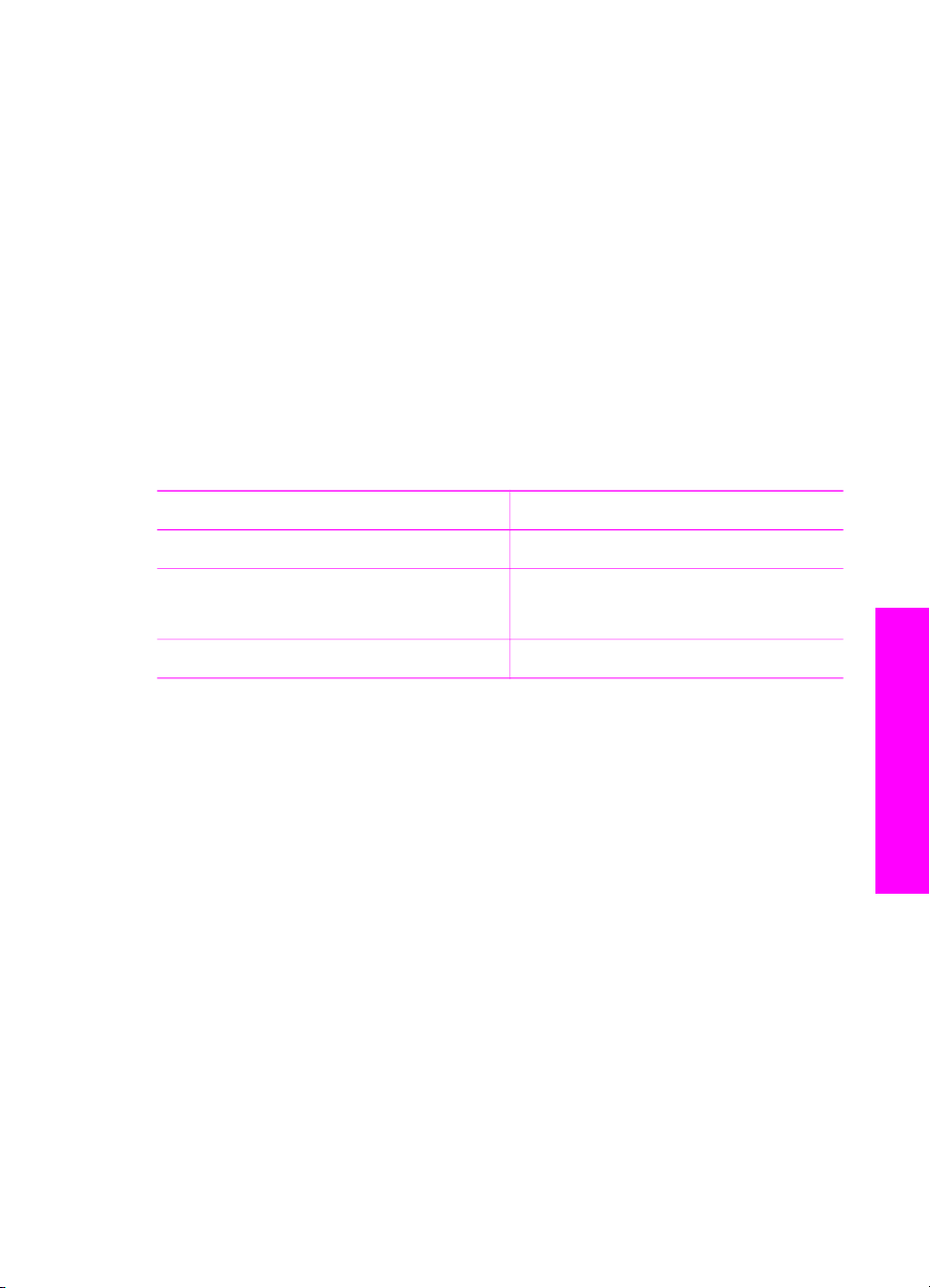
11
訂購耗材
您可以在 HP 網站上線上訂購建議的 HP 紙張類型和列印墨匣。
訂購紙張、投影片或其他媒體
若要訂購 HP 高級紙、HP 高級相紙、HP 高級噴墨投影片或 HP 轉印紙等,請
前往 www.hp.com。如果出現提示,請選擇您所在的國家/地區,並依照提示選
擇您的產品,然後按一下頁面上的其中一個購物連結。
訂購列印墨匣
列印墨匣重新訂購編號依國家/地區而異。如果列在本指南中的重新訂購編號與
目前安裝在 HP All-in-One 中的編號不相符,請按照與已安裝墨匣相同的編號
來訂購新墨匣。您的 HP All-in-One 支援以下列印墨匣。
列印墨匣
HP 黑色噴墨列印墨匣 #94 16 毫升黑色列印墨匣
HP 三色噴墨列印墨匣 #97 16 毫升彩色列印墨匣
HP 相片噴墨列印墨匣 #99 15 毫升彩色相片列印墨匣
您也可以透過下列方式,找到您的裝置所支援的所有列印墨匣重新訂購編號:
●
對於 Windows 使用者:在「HP 管理員」中,按一下「設定」,指向「列
印設定」,然後按一下「印表機工具箱」。按一下「估計墨水存量」標
籤,然後按一下「列印墨匣訂購資訊」。
●
對於 Mac 使用者:在「HP Director」(「HP 管理員」) (OS 9) 或
「HP Image Zone」(OS X) 中,選擇「Settings」(設定),然後選擇
「Maintain Printer」(維護印表機)。
如果出現提示,請選擇您的 HP All-in-One,然後按一下「Utilities」(公用
程式)。從快顯功能選項中選擇「Supplies」(耗材)。
此外,您也可以聯絡當地的 HP 經銷商或造訪網站 www.hp.com/support,以確
認您國家/地區的正確列印墨匣重新訂購編號。
若要訂購 HP All-in-One 的列印墨匣,請至 www.hp.com。如果出現提示,請
選擇您所在的國家/地區,並依照提示選擇您的產品,然後按一下頁面上的其中
一個購物連結。
HP 重新訂購編號
#95 11 毫升彩色列印墨匣
訂購耗材
使用者指南
75
Page 79

第 11 章
訂購其他耗材
若要訂購其他耗材,如 HP All-in-One 軟體、書面《使用者指南》或其他可由
客戶自行更換的零件,請打電話至下列適當的電話號碼:
●
美國或加拿大,請撥 1-800-474-6836 (1-800-HP INVENT)。
●
歐洲地區,請撥 +49 180 5 290220 (德國) 或 +44 870 606 9081 (英國)。
若要在您所在的國家/地區訂購 HP All-in-One 軟體,請打您的國家/地區當地的
電話。以下為本手冊印製時的最新電話號碼。如需目前訂購編號的清單,請至
www.hp.com。如果出現提示,請選擇您所在的國家/地區,然後按一下「聯絡
HP」以取得有關技術支援之資訊。
訂購耗材
國家/地區
亞太地區 (日本除外)
澳大利亞
歐洲
紐西蘭
南非
美國和加拿大
訂貨電話
65 272 5300
1300 721 147
+49 180 5 290220 (德國)
+44 870 606 9081 (英國)
0800 441 147
+27 (0)11 8061030
1-800-HP-INVENT (1-800-474-6836)
76 HP PSC 1600 All-in-One series
Page 80

12
維護 HP All-in-One
HP All-in-One 並不需要經常維護。有時您可能需要清潔玻璃板和蓋板背面表面
的灰塵,確保影印和掃瞄效果清晰。有時您也可能需要更換、校正或清理列印
墨匣。本節提供如何讓 HP All-in-One 保持最佳工作狀況的說明。請根據需要
執行簡單的維護程序。
清潔 HP All-in-One
玻璃板或蓋板背面的指紋、污點、毛髮和其他髒污會降低性能,並影響如「縮
放到頁面大小」等功能的準確性。為確保影印和掃瞄效果清晰,您可能需要清
潔玻璃板和蓋板背面,此外也可能需要清除 HP All-in-One 外殼上的灰塵。
清潔玻璃板
玻璃板上如果有髒污的情形 (例如:指紋、污跡、毛髮等) 則會降低性能,並會
影響如「縮放到頁面大小」等功能的準確性。
1.
關掉 HP All-in-One,拔下電源線,並且掀開蓋板。
2.
用柔軟的布料或海棉稍微沾一些非刺激性的玻璃清潔液。
警告 不要在玻璃板上使用具有腐蝕性、丙酮 (acetone)、苯
(benzene)、或四氯化碳 (carbon tetrachloride) 的物質,否則會損壞
玻璃板。不要把液體直接傾倒或噴灑在玻璃板上;液體可能會滲到
玻璃板下面,並對裝置造成損壞。
3.
用軟皮或膜質海綿將玻璃板擦乾,以免留下痕跡。
清潔蓋板背面
HP All-in-One 蓋板底下的白色文件背板,可能會累積少許污垢。
1.
關掉 HP All-in-One,拔下電源線,並且掀開蓋板。
2.
用柔軟的布料或海綿稍微沾一些溫肥皂水來清潔白色文件背板。
3.
輕輕地洗去髒污。請勿用力刷背板。
4.
使用皮質抹布或是柔軟的布料擦乾背板。
5.
如果需要深層清潔,請使用酒精重複上述步驟,然後用一塊濕布將酒精徹
底擦拭乾淨。
使用者指南
警告 請勿使用紙張來擦抹,因為它們可能會刮傷背板。
維護 HP All-in-One
警告 請小心不要噴灑酒精至玻璃板或 HP All-in-One 上漆的部份,
這樣可能會損害裝置。
77
Page 81

第 12 章
清潔外殼
使用軟布或微濕海棉來擦掉機殼上的灰塵、污點以及污跡。HP All-in-One 的內
部不需要清潔。不要使用任何液體清潔控制台和 HP All-in-One 外殼。
警告 為避免損害裝置上漆的零件,請不要在 HP All-in-One 的控制台、
蓋板或裝置其他上漆的部份上使用酒精或含酒精的清潔產品。
檢查估計的墨水存量
您可輕鬆地檢查墨水存量以決定何時需要更換列印墨匣。墨水存量可顯示列印
墨匣中估計的剩餘墨水量。
提示 您可列印自我測試報告,以了解是否需要更換列印墨匣。如需詳
細資訊,請參閱列印自我測試報告。
從「HP 管理員」檢查墨水存量 (Windows)
1.
在「HP 管理員」中,按一下「設定」,指向「列印設定」,然後按一下
「印表機工具箱」。
附註 您也可以從「列印屬性」對話方塊中開啟「印表機工具箱」。
在「列印屬性」對話方塊中,按一下「維護」標籤,然後按一下
「維護此裝置」。
2.
按一下「估計的墨水存量」標籤。
顯示列印墨匣的估計墨水存量。
從「HP Image Zone」軟體檢查墨水存量 (Macintosh)
1.
在「HP 管理員」(OS 9) 或「HP Image Zone」(OS X) 中,選擇
「Settings」(設定),然後選擇「Maintain Printer」(維護印表機)。
2.
如果出現「Select Printer」(選擇印表機) 對話方塊,請選擇您的 HP All-inOne,再按一下「Utilities」(工具程式)。
3.
從快顯功能選項選擇「墨水存量」。
顯示列印墨匣的估計墨水存量。
列印自我測試報告
如果您在列印時遭遇問題,在更換列印墨匣之前,應該列印一份自我測試報
告。此報告將提供有關列印墨匣等裝置各方面的實用資訊。
1.
將未使用的 letter、A4 或 legal 普通白紙放入紙匣中。
2.
按設定直到出現「列印報告」,然後按 OK。
出現「自我測試報告」。
3.
維護 HP All-in-One
按 OK。
4.
HP All-in-One 會列印自我測試報告,報告中會指出列印問題的來源。報告
的墨水測試區範例顯示如下。
78 HP PSC 1600 All-in-One series
Page 82

5.
確認測試型樣平整並顯示完整格線。
如果有一條以上的線條樣式是斷裂的,可能是噴嘴有問題。可能需要清潔
列印墨匣。如需詳細資訊,請參閱清潔列印墨匣。
6.
確認顏色線條延伸至整個頁面。
如果黑色線條遺漏、褪色、出現條紋或線條時,可能是右邊插槽中的黑色
或相片列印墨匣有問題。
如果其他三條線有任何一條遺漏、褪色、出現條紋或線條時,可能是左邊
插槽中的三色列印墨匣有問題。
7.
確定色塊平整一致並且使用下面所列的顏色來表示。
應可看到靛青、洋紅、黃色、紫色、綠色和紅色色塊。
如果色塊遺漏或污損,或不符合色塊底下所表示的標籤,可能是三色墨匣
中的墨水耗盡。可能需要更換列印墨匣。有關更換列印墨匣的詳細資訊,
請參閱更換列印墨匣。
8.
檢查色塊或顏色線條是否有條紋或白線。
條紋代表噴嘴堵塞或觸點不乾淨。可能需要清潔列印墨匣。有關清潔列印
墨匣的詳細資訊,請參閱清潔列印墨匣。請勿使用酒精清潔。
附註 有關正常和故障列印墨匣印出的測試型樣、顏色線條和色塊的範
例,請參閱此軟體隨附的螢幕「HP Image Zone 說明」。
使用列印墨匣
為確保 HP All-in-One 具有最佳列印品質,您需要執行幾個簡單維護程序。本
節提供處理列印墨匣的指示,以及更換、校正和清潔列印墨匣的說明。
使用者指南
維護 HP All-in-One
79
Page 83

第 12 章
處理列印墨匣
在更換或清潔列印墨匣之前,您應該知道零件名稱及列印墨匣的處理方式。
1
2
3
握住列印墨匣的黑色塑膠把手,讓標籤位於上方。請勿觸摸銅色接點或墨水噴
嘴。
銅色接點
粉紅色拉啟式膠帶 (安裝前必須先移除)
膠帶底下的墨水噴嘴
警告 請小心不要掉落列印墨匣。這樣可能會損壞列印墨匣,導致墨匣
無法使用。
更換列印墨匣
當列印墨匣的墨水存量不足時,控制台顯示器上會出現訊息。
附註 您也可以使用 HP All-in-One 隨附的「HP Image Zone」軟體,檢
查墨匣中估計的剩餘墨水量。如需詳細資訊,請參閱檢查估計的墨水存
量。
當看到控制台顯示器上出現低墨水量的警告訊息時,請確定您已備妥更換的列
印墨匣。當您看到褪色文字或與遇到與列印墨匣有關的列印品質問題時,請更
換列印墨匣。
提示 您也可以使用這些指示,將黑色列印墨匣更換成相片列印墨匣,
維護 HP All-in-One
以列印高品質的彩色相片。
若要得知 HP All-in-One 支援的所有列印墨匣之重新訂購編號,請參閱訂購列
印墨匣。若要訂購 HP All-in-One 的列印墨匣,請至 www.hp.com。如果出現
80 HP PSC 1600 All-in-One series
Page 84

提示,請選擇您所在的國家/地區,並依照提示選擇您的產品,然後按一下頁面
上的其中一個購物連結。
更換列印墨匣
1.
確認 HP All-in-One 已經開啟。
警告 如果您拉起列印滑動架活動檔門時 HP All-in-One 是關閉的,
則 HP All-in-One 將不會鬆開墨匣讓您更換。當您在嘗試取出列印墨
匣時,若列印墨匣沒有妥善安裝在正確的插槽中,可能會損壞
HP All-in-One。
2.
從裝置前部中央拉起列印滑動架活動檔門將它打開,直到門蓋在定位扣
住。
列印滑動架移至 HP All-in-One 的最右側。
1
列印滑動架活動檔門
2
列印滑動架
使用者指南
3.
待列印滑動架停止不動而且不再發出聲音,再輕輕壓下列印墨匣將它鬆
開。
如要更換三色列印墨匣,請取出左邊插槽中的列印墨匣。
如要更換黑色或相片列印墨匣,請取出右邊插槽中的列印墨匣。
維護 HP All-in-One
81
Page 85

第 12 章
1
三色列印墨匣的墨匣插槽
2
黑色和相片列印墨匣的墨匣插槽
4.
將列印墨匣由插槽中拉出。
5.
如果取出黑色列印墨匣以安裝相片列印墨匣,請將黑色列印墨匣放入墨匣
護套中。如需詳細資訊,請參閱使用列印墨匣護套。
若因列印墨匣的墨水存量不足或沒有墨水而更換列印墨匣,請回收列印墨
匣。HP 噴墨耗材回收計劃 (HP Inkjet Supplies Recycling Program) 適用許
多國家/地區,您可免費回收用過的列印墨匣。如需詳細資訊,請至下列網
站:
www.hp.com/hpinfo/globalcitizenship/environment/recycle/inkjet.html
6.
從包裝中拿出新列印墨匣,然後輕輕的移除膠帶;請注意只能接觸黑色塑
膠的部份 (請拉粉紅色的標籤)。
1
銅色接點
2
粉紅色拉啟式膠帶 (安裝前必須先移除)
3
膠帶底下的墨水噴嘴
注意 不要觸摸銅色接點或墨水噴嘴。觸摸這些零件會導致噴嘴阻
塞、不噴墨水和電路連接不良。
維護 HP All-in-One
82 HP PSC 1600 All-in-One series
Page 86

7.
將新列印墨匣往前滑入空的插槽中。將列印墨匣往前推直到發出喀嗒聲。
如果您要安裝的列印墨匣標籤上有白色三角形,請將列印墨匣滑入左邊的
插槽。此插槽的標籤是綠色的,並且有白色實心三角形。
如果您要安裝的列印墨匣標籤上有白色正方形或白色五邊形,請將列印墨
匣滑入右邊的插槽。此插槽的標籤是黑色的,並且有白色實心正方形或白
色實心五邊形。
8.
蓋上列印滑動架活動檔門。
使用相片列印墨匣
您可以購買相片列印墨匣,以增進 HP All-in-One 列印和影印彩色相片的品
質。取出黑白列印墨匣,並置入相片列印墨匣。安裝三色列印墨匣和相片列印
墨匣後,您將擁有六色墨水系統,可以提供更高品質的彩色相片。
當列印一般的文字檔案時,可換回黑色列印墨匣。可使用列印墨匣護套,讓列
印墨匣在不使用時也能保持安全。
●
有關購買相片列印墨匣的詳細資訊,請參閱訂購列印墨匣。
●
有關更換列印墨匣的詳細資訊,請參閱更換列印墨匣。
●
有關使用列印墨匣護套的詳細資訊,請參閱使用列印墨匣護套。
使用者指南
維護 HP All-in-One
83
Page 87

第 12 章
使用列印墨匣護套
在某些國家/地區中,當購買相片列印墨匣時,您也會獲得一個列印墨匣護套。
在其他國家/地區中,列印墨匣護套隨附在 HP All-in-One 的盒子內。如果列印
墨匣或 HP All-in-One 都沒有隨附列印墨匣護套,您可以向「HP 支援」訂購。
請至 www.hp.com/support。
設計列印墨匣護套的目的,是要讓列印墨匣在不使用時也能保持安全,並且防
止墨水變乾。當您取出 HP All-in-One 中的列印墨匣並且以後還要再使用時,
請將取出的列印墨匣放入列印墨匣護套中。例如取出黑色列印墨匣以使用相片
和三色列印墨匣列印高品質的相片時,請將取出的墨色列印墨匣放入列印墨匣
護套中。
將列印墨匣插入列印墨匣護套中
1.
將列印墨匣以些微角度滑入列印墨匣護套中,並推入到穩固的定位。
維護 HP All-in-One
2.
將墨匣護套儲存在 HP All-in-One 的列印墨匣存放區中,加以保存。開啟列
印滑動架活動檔門,並將墨匣護套放入裝置,如下所示。
1
列印滑動架活動檔門
2
HP All-in-One 的列印墨匣存放區
3.
蓋上列印滑動架活動檔門。
從列印墨匣護套中取出列印墨匣
➔
按下列印墨匣護套上方並放開以釋放列印墨匣,然後將列印墨匣滑出列印
墨匣護套。
84 HP PSC 1600 All-in-One series
Page 88

校正列印墨匣
每次安裝或更換列印墨匣時,HP All-in-One 就會提示校正墨匣。您還可隨時從
控制台或使用電腦上「HP Image Zone」軟體校正列印墨匣。校正列印墨匣可
以確保高品質的輸出。
出現提示時,從控制台校正列印墨匣
1.
確定紙匣中已載入未使用的 letter 或 A4 普通白紙,然後按 OK。
HP All-in-One 會列印列印墨匣校正頁,並校正列印墨匣。回收或丟棄這一
頁。
2.
按 OK。
隨時從控制台校正墨匣
1.
將未使用的 letter 或 A4 普通白紙放入紙匣中。
2.
按設定直到出現「工具」,然後按 OK。
3.
按
HP All-in-One 會列印列印墨匣校正頁,並校正列印墨匣。回收或丟棄這一
頁。
4.
按 OK。
附註 如果取下並重新安裝同一個列印墨匣,則 HP All-in-One 將不會提
示校正列印墨匣。HP All-in-One 會記憶該列印墨匣的校正值,所以您不
需要重新校正列印墨匣。
附註 如果在校正列印墨匣時,紙匣中載入彩色紙張,則校正作業會
失敗。請在紙匣中載入未使用的普通白紙,然後再校正一次。
如果校正仍然失敗,則感應器或列印墨匣可能有問題。請聯絡 HP
支援。請至:www.hp.com/support。如果出現提示,請選擇您所在
的國家/地區,然後按一下「聯絡 HP」以取得有關技術支援之資
訊。
直到出現「校正列印墨匣」,然後按 OK。
維護 HP All-in-One
使用者指南
85
Page 89

第 12 章
有關使用 HP All-in-One 所隨附「HP Image Zone」軟體校正列印墨匣的資
訊,請參閱軟體隨附的螢幕「HP Image Zone 說明」。
清潔列印墨匣
當自我測試報告的任何彩色列中出現條紋或白線時,請使用這項功能。若非必
要,請勿清潔列印墨匣,因為這會浪費墨水並縮短列印墨匣的壽命。
從控制台清潔列印墨匣
1.
將未使用的 letter 或 A4 普通白紙放入紙匣中。
2.
按設定直到出現「工具」,然後按 OK。
出現「清潔列印墨匣」。
3.
按 OK。
HP All-in-One 即進行列印,您可以回收或丟棄這一頁。
如果在清潔墨匣之後影印或列印品質仍然很差,請先嘗試清潔列印墨匣上
的接點,如果不行再更換有問題的墨匣。有關清潔列印墨匣接點的資訊,
請參閱清潔列印墨匣的接點。有關更換列印墨匣的資訊,請參閱更換列印
墨匣。
有關使用 HP All-in-One 所隨附「HP Image Zone」軟體清潔列印墨匣的資
訊,請參閱軟體隨附的螢幕「HP Image Zone 說明」。
清潔列印墨匣的接點
維護 HP All-in-One
如果在清潔或校正過列印墨匣之後,控制台顯示器上仍然出現訊息提示您檢查
列印墨匣,請清潔列印墨匣上的接點。
在清潔列印墨匣接點之前,請先取出列印墨匣,並確認列印墨匣接點沒有被任
何東西蓋住,然後重新安裝列印墨匣。如果還是出現訊息提示您檢查列印墨
匣,請清潔列印墨匣的接點。
確定已備妥下列材料:
●
乾棉花棒、沒有棉屑的布料、或任何不會鬆開或是掉纖維的柔軟材質。
提示 咖啡濾紙沒有棉屑,用來清潔列印墨匣相當合適。
●
蒸餾水、過濾水或瓶裝水 (自來水中可能含有會損壞列印墨匣的雜質)。
警告 請不要使用滾筒清潔裝置或酒精來清潔列印墨匣接點。這些都可
能會損壞列印墨匣或 HP All-in-One。
清潔列印墨匣的接點
1.
開啟 HP All-in-One 電源,並打開列印滑動架活動檔門。
列印滑動架移至 HP All-in-One 的最右側。
2.
等待列印滑動架進入閒置和靜音狀態,然後拔下 HP All-in-One 背面的電源
線。
86 HP PSC 1600 All-in-One series
Page 90

3.
輕輕按下列印墨匣將它鬆開,然後再由插槽中拉出。
附註 不要同時移除兩個列印墨匣。一次只取下一個列印墨匣,並進
行清潔工作。將列印墨匣自 HP All-in-One 取出後,請勿放置超過
30 分鐘。
4.
檢查列印墨匣接點,看看有無墨水與灰塵堆積。
5.
將棉花棒或沒有棉屑的布料浸入蒸餾水中,取出並擠掉多餘的水份。
6.
由兩側握住列印墨匣。
7.
只需清潔銅色接點。有關清潔墨水噴嘴區域的資訊,請參閱清潔墨水噴嘴
周圍的區域。
1
銅色接點
2
墨水噴嘴 (請勿清潔)
8.
等候大約十分鐘,讓列印墨匣變乾。
9.
將列印墨匣滑回插槽。將列印墨匣往前推直到發出喀嗒聲。
10.
如果有需要,請對其他墨匣重複同樣步驟。
11.
輕輕關閉列印滑動架活動檔門,並將電源線插回 HP All-in-One 的背面。
清潔墨水噴嘴周圍的區域
如果在灰塵很多的環境中使用 HP All-in-One,裝置內部可能會累積少許污垢。
這些污垢可能包括灰塵、毛髮、毛屑或布料。當列印墨匣中有污垢時,可能會
使列印頁面的墨水出現條紋和污點。您可以照這裡所描述的方式清潔墨水噴嘴
周圍的區域,便可以修正墨水條紋的問題。
附註 只有在您已使用控制台或「HP Image Zone」軟體清潔列印墨匣
後,仍然看到列印頁面上有條紋和污跡的狀況下,才清潔墨水噴嘴周圍
的區域。如需詳細資訊,請參閱清潔列印墨匣。
確定已備妥下列材料:
●
乾棉花棒、沒有棉屑的布料、或任何不會鬆開或是掉纖維的柔軟材質。
使用者指南
維護 HP All-in-One
87
Page 91

第 12 章
提示 咖啡濾紙沒有棉屑,用來清潔列印墨匣相當合適。
●
蒸餾水、過濾水或瓶裝水 (自來水中可能含有會損壞列印墨匣的雜質)。
警告 不要觸摸銅色接點或墨水噴嘴。觸摸這些零件會導致噴嘴阻塞、
不噴墨水和電路連接不良。
清潔墨水噴嘴周圍的區域
1.
開啟 HP All-in-One 電源,並打開列印滑動架活動檔門。
列印滑動架移至 HP All-in-One 的最右側。
2.
等待列印滑動架進入閒置和靜音狀態,然後拔下 HP All-in-One 背面的電源
線。
3.
輕輕按下列印墨匣將它鬆開,然後再由插槽中拉出。
附註 不要同時移除兩個列印墨匣。一次只取下一個列印墨匣,並進
行清潔工作。將列印墨匣自 HP All-in-One 取出後,請勿放置超過
30 分鐘。
4.
將列印墨匣放置在紙張上,並將墨水噴嘴朝上。
5.
以蒸餾水稍微沾濕棉花棒。
6.
用棉花棒清潔墨水噴嘴區域的表面和邊緣,如下所示。
1
噴嘴金屬板 (請勿清潔)
2
墨水噴嘴區域的表面和邊緣
警告 不要清潔噴嘴金屬板。
7.
等候大約十分鐘,讓墨水噴嘴區域變乾。
8.
將列印墨匣滑回插槽。將列印墨匣往前推直到發出喀嗒聲。
9.
如果有需要,請對其他墨匣重複同樣步驟。
10.
輕輕關閉列印滑動架活動檔門,並將電源線插回 HP All-in-One 的背面。
維護 HP All-in-One
88 HP PSC 1600 All-in-One series
Page 92

變更裝置設定
您可變更 HP All-in-One 上的捲動速度和提示延遲時間設定,讓機器根據您的
偏好運作。也可以將裝置設定還原成購買時的設定。此操作會消除您已經設定
的任何新預設值。
設定捲動速度
「捲動速度」選項可讓您控制控制台顯示器中文字訊息捲動的速度。例如,若
訊息為「載入紙張,然後按「OK」。」,此訊息無法全部顯示於控制台顯示器
上,而必須捲動檢視。如此您便能讀取完整的訊息。您可以選擇捲動的速度:
「正常」、「快速」或「緩慢」。「正常」是預設值。
1.
按設定直到出現「偏好設定」,然後按 OK。
2.
3.
設定提示延遲時間
「提示延遲時間」選項可讓您控制出現訊息提示並採取下一步動作前所等待的
時間。例如,若您按下「影印功能選項」,且在提示延遲時間內都沒有再按任
何按鈕,則控制台顯示器上會顯示「按「影印功能選項」以獲取更多選
項。」。您可以選擇「快速」、「正常」、「緩慢」或「關閉」。如果選擇
「關閉」,則控制台顯示器上不會出現秘訣提示,但仍將顯示其他訊息,如低
墨水警告和錯誤訊息。
1.
2.
3.
直到出現「設定捲動速度」,然後按 OK。
按
選擇捲動速度,然後按 OK。
按
按設定直到出現「偏好設定」,然後按 OK。
直到出現「設定提示延遲時間」,然後按 OK。
按
選擇延遲的時間,然後按 OK。
按
還原原廠設定
您可將 HP All-in-One 的目前設定還原至您購買時的狀態。
只能從控制台執行這個程序。
1.
按設定直到出現「工具」,然後按 OK。
2.
按
原廠設定還原。
使用者指南
附註 還原原廠設定將不會影響您對掃瞄設定、語言及國家/地區設定所
做的任何變更。
直到出現「還原原廠設定」,然後按 OK。
維護 HP All-in-One
89
Page 93

第 12 章
維護 HP All-in-One
90 HP PSC 1600 All-in-One series
Page 94

13
疑難排解資訊
本章包含 HP All-in-One 的疑難排解資訊。提供有關安裝、配置問題和一些操
作主題的資訊。有關疑難排解的更多資訊,請參閱隨附於本軟體的螢幕
「HP Image Zone 說明」。
在 HP All-in-One 軟體安裝在電腦之前使用 USB 纜線連接 HP All-in-One 之電
腦時,產生很多問題。如果在軟體安裝畫面提示您這麼做之前連接 HP All-in-
One 至電腦,則必須依照下列步驟修復安裝:
1.
從電腦上拔除 USB 纜線。
2.
解除安裝軟體 (如果已安裝)。
3.
重新啟動電腦。
4.
關閉 HP All-in-One,等待一分鐘,然後重新開啟。
5.
重新安裝 HP All-in-One 軟體。軟體安裝畫面出現提示後,才可以將 USB
纜線連接至電腦。
有關解除安裝和重新安裝軟體的資訊,請參閱解除安裝和重新安裝軟體。
本節包含下列主題:
●
安裝疑難排解:包含硬體安裝、軟體安裝和 HP Instant Share 安裝疑難排
解資訊。
●
操作疑難排解:包含有關於使用 HP All-in-One 功能時,可能在一般工作期
間發生問題的資訊。
●
裝置更新:依 HP 客戶支援的建議或控制台顯示器上的訊息,您可以存取
HP 支援網站以升級裝置。本節含有關於更新裝置的資訊。
疑難排解資訊
電洽 HP 支援之前
如果您遇到問題,請遵循下列步驟:
1.
檢查 HP All-in-One 隨附的文件。
–
安裝指南:安裝指南說明如何安裝 HP All-in-One。
–
使用者指南:《使用者指南》就是您閱讀的這本書。本書將告訴您
HP All-in-One 的基本功能,說明如何在不連接至電腦的情況下使用
HP All-in-One,並且包含安裝和操作疑難排解資訊。
–
HP Image Zone 說明:螢幕「HP Image Zone 說明」告訴您如何
搭配電腦使用 HP All-in-One,並且包含《使用者指南》未涵蓋的其他
疑難排解資訊。
–
讀我檔案:讀我檔案包含可能的安裝問題之資訊。如需詳細資訊,請
參閱檢視讀我檔案。
2.
如果您使用說明文件中的資訊無法解決問題,請造訪 www.hp.com/support
並執行下列操作:
–
存取線上支援頁面
–
傳送電子郵件訊息給 HP 以得知問題的答案
使用者指南
91
Page 95

第 13 章
疑難排解資訊
檢視讀我檔案
安裝疑難排解
–
使用線上聊天的方式聯絡 HP 技術人員
–
檢查軟體更新
支援選項和是否可用依產品、國家/地區和語言而有所不同。
3.
請聯絡當地購買處。如果 HP All-in-One 有硬體方面的故障,會要求您將
HP All-in-One 帶回原購買處。本服務在 HP All-in-One 有限保固期限內均
為免費。在保固期限後,將向您收取服務費用。
4.
如果您無法使用螢幕說明或 HP 網站解決問題,請使用您所在國家/地區的
號碼電洽 HP 支援。如需詳細資訊,請參閱取得 HP 支援。
有關可能的安裝問題詳細資訊及系統需求,可參考讀我檔案。
●
在 Windows 裏,按一下 Windows 工作列上的「開始」,依次指向「程式
集」或「所有程式」、「Hewlett-Packard」、「HP PSC 1600 All-in-One
series」,然後按一下「檢視讀我檔案」,以存取讀我檔案。
●
在 Macintosh OS 9 或 OS X 上,您可在 HP All-in-One 軟體光碟的最上層
資料夾中,連按兩下該檔案的圖示,以閱讀讀我檔案。
本節包含某些與軟體和硬體安裝相關聯之最常見問題的安裝和組態疑難排解秘
訣。
硬體安裝疑難排解
利用本節來解決您在安裝 HP All-in-One 硬體時可能遇到的問題。
HP All-in-One 未啟動
解決方案 嘗試下列方法:
●
確定 HP All-in-One 和電源轉接器纜線雙方的電源線都穩固連接。
92 HP PSC 1600 All-in-One series
Page 96

●
將電源線插入有接地的電源插座、突波保護器或電源延長線。如果使
用電源延長線,請確定電源延長線開關是開著的。
●
測試電源插座,確定它是正常的。插入一個已知能正常運作的裝置,
檢視其是否有電。若沒有電,則可能是電源插座有問題。
●
如果將 HP All-in-One 插入有開關的插座,請確認該插座是開啟的。
●
按下開啟按鈕時,請等候數秒讓 HP All-in-One 開啟。
USB 纜線未連接
解決方案 在連接 USB 纜線之前您必須先安裝 HP All-in-One 隨附的軟
體。在安裝期間,在畫面指示提示之前請勿插入 USB 纜線。在提示前連接
USB 纜線可能會造成錯誤。
透過 USB 纜線將電腦連接到 HP All-in-One 的程序非常簡單。只要將 USB
纜線的一端插入到電腦的後方,另一端插入 HP All-in-One的後方即可。您
可連接至電腦背面的 USB 連接埠。
疑難排解資訊
使用者指南
附註 請勿將 USB 纜線插入鍵盤上的 USB 連接埠。
93
Page 97

疑難排解資訊
第 13 章
控制台顯示器上出現訊息,指出要連接控制台蓋板
解決方案 可能是控制台蓋板未裝上,或未裝好。請確定將蓋板對準
HP All-in-One 上方的按鈕,並牢牢卡住。
控制台顯示器出現錯誤的語言
94 HP PSC 1600 All-in-One series
Page 98

解決方案 通常,當您第一次設定 HP All-in-One 時,就會設定語言和國
家/地區。不過,您也可以依下列程序隨時變更這些設定:
1.
按設定直到出現「偏好設定」,然後按 OK。
2.
按
直到出現「設定語言 & 國家/地區」,然後按 OK。
系統將顯示語言清單。您可以按
3.
在正確的語言上,按 OK。
4.
出現提示時,請按 OK 選擇「是」,或按取消選擇「否」。
或 捲動語言清單。
系統會顯示使用選取語言的國家/地區清單。
5.
6.
選擇適當的國家/地區,然後按 OK。
按
出現提示時,請按
選擇「是」或「否」,然後按 OK。
您可以依照下列程序列印「自我測試報告」,以確認語言和國家/地區選
擇:
1.
按設定直到出現「列印報告」,然後按 OK。
2.
控制台顯示器上的功能選項顯示錯誤的測量單位
直到出現「自我測試報告」,然後按 OK。
按
解決方案 設定 HP All-in-One 時,您可能選取了錯誤的國家/地區。您選
擇的國家/地區決定了控制台顯示器上所顯示的紙張大小。
如果要變更國家/地區,您必須先再次設定預設語言。通常,當您第一次設
定 HP All-in-One 時,就會設定語言和國家/地區。但是,您可以依下列程
序隨時變更這些設定:
1.
按設定直到出現「偏好設定」,然後按 OK。
2.
按
直到出現「設定語言 & 國家/地區」,然後按 OK。
系統將顯示語言清單。您可以按
3.
在正確的語言上,按一下 OK。
4.
出現提示時,請按 OK 選擇「是」,或按取消選擇「否」。
或 捲動語言清單。
系統會顯示使用選取語言的所有國家/地區。
5.
6.
選擇適當的國家/地區,然後按 OK。
按
出現提示時,請按
選擇「是」或「否」,然後按 OK。
列印「自我測試報告」以確認語言和國家/地區:
1.
按設定直到出現「列印報告」,然後按 OK。
2.
直到出現「自我測試報告」,然後按 OK。
按
疑難排解資訊
使用者指南
控制台顯示器出現訊息,指出要校正列印墨匣
原因 每次當您安裝或更換列印墨匣時,HP All-in-One 就會提醒您要校正
墨匣。
95
Page 99

疑難排解資訊
第 13 章
附註 如果取下並重新安裝同一個列印墨匣,則 HP All-in-One 將不
會提示校正列印墨匣。HP All-in-One 會記憶該列印墨匣的校正值,
所以您不需要重新校正列印墨匣。
解決方案 校正列印墨匣
1.
確定紙匣中已載入未使用的 letter 或 A4 普通白紙,然後按 OK。
HP All-in-One 會列印墨匣校正頁,並校正列印墨匣。回收或丟棄這一
頁。
2.
按 OK。
有關校正列印墨匣的詳細資訊,請參閱校正列印墨匣。
控制台顯示器收到列印墨匣校正失敗的訊息
原因 紙匣中載入的紙張類型不正確。
解決方案 如果您在校正列印墨匣時,於紙匣中載入彩色的紙張,校正便
會失敗。請在紙匣中載入未使用的 Letter 或 A4 普通白紙,然後再試著校
正一次。如需詳細資訊,請參閱校正列印墨匣。
如果校正再次失敗,可能是感應器或列印墨匣損壞。聯絡「HP 支援」。請
至 www.hp.com/support。如果出現提示,請選擇您所在的國家/地區,然
後按一下「聯絡 HP」以取得有關技術支援之資訊。
原因 保護膠帶還在列印墨匣上。
解決方案 檢查每個列印墨匣。如果膠帶仍在墨水噴嘴上,請使用粉紅色
拉啟式標籤輕輕地移除膠帶。不要觸摸墨水噴嘴或銅色接點。
1
銅色接點
2
粉紅色拉啟式膠帶 (安裝前必須先移除)
3
膠帶底下的墨水噴嘴
96 HP PSC 1600 All-in-One series
Page 100

重新插入列印墨匣,並確認它們完全置入,並卡至定位,然後再次嘗試校
正。如需詳細資訊,請參閱校正列印墨匣。
原因 列印墨匣上的接點沒接觸到列印滑動架中的接點。
解決方案 取出再重新插入列印墨匣。確認它們完全置入,並卡至定位,
然後再次嘗試校正。如需詳細資訊,請參閱校正列印墨匣。
原因 您使用的並非 HP 列印墨匣,或是您使用的墨匣已被再度填充。
解決方案 如果您不是使用 HP 列印墨匣,校正程序就可能失敗。如果您
使用的是再度填充的列印墨匣,也可能會失敗。請以尚未再度填充的原廠
HP 列印墨匣來更換列印墨匣,然後再次嘗試校正。有關更換列印墨匣的詳
細資訊,請參閱更換列印墨匣。有關校正列印墨匣的詳細資訊,請參閱校
正列印墨匣。
原因 列印墨匣或感應器損壞。
解決方案 聯絡「HP 支援」。請至 www.hp.com/support。如果出現提
示,請選擇您所在的國家/地區,然後按一下「聯絡 HP」以取得有關技術
支援之資訊。
疑難排解資訊
使用者指南
HP All-in-One 無法列印
解決方案 如果 HP All-in-One 無法與電腦通訊,請嘗試下列步驟:
●
檢視 HP All-in-One 的控制台顯示器。如果控制台顯示器是空白的,而
且開啟按鈕旁的燈號是熄滅的,則表示 HP All-in-One 已經關閉。確定
HP All-in-One 電源線已穩固接上並插到電源插座上。按開啟按鈕以開
啟 HP All-in-One 的電源。
●
檢查 USB 纜線。若您使用較舊的纜線,可能是纜線有問題。嘗試連接
纜線與其他產品,檢視 USB 纜線是否正常。若您遇到問題,可能需要
更換 USB 纜線。確定纜線的長度沒有超過 3 公尺。
●
確認您的電腦可支援 USB。某些作業系統,例如 Windows 95 與
Windows NT,並不支援 USB 連線。請檢查您的作業系統隨附之說明
文件,以取得詳細資訊。
●
檢查 HP All-in-One 與電腦的連線。確認 USB 纜線已牢固插入 HP Allin-One 背面的 USB 連接埠。確認 USB 纜線的另一端有插入電腦的
USB 連接埠。在正確連接纜線後,關閉 HP All-in-One,然後再次開
啟。
97
