Page 1
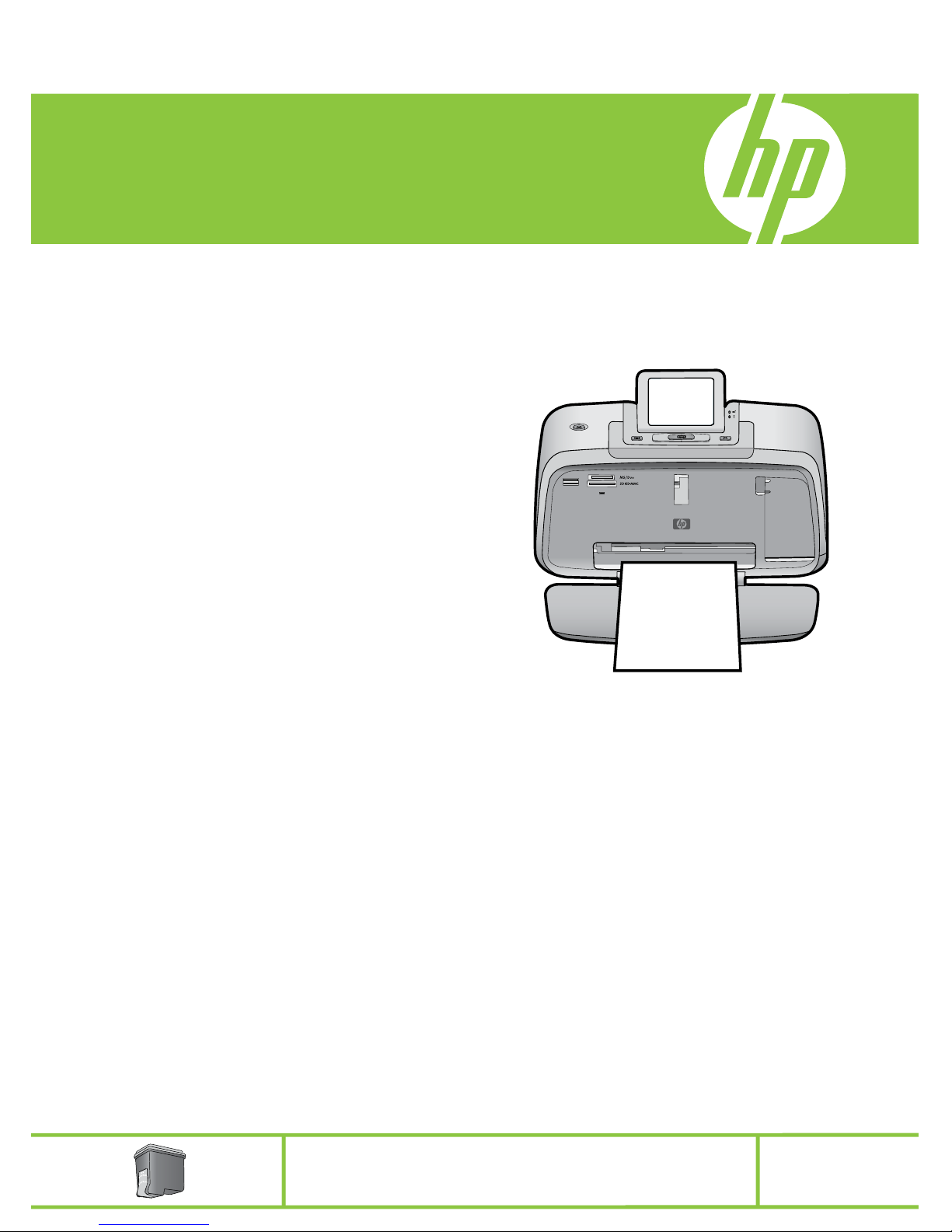
User Guide
HP Photosmart A530 series
Tri-color 110
Page 2

Page 3

Contents
1 HP Photosmart A530 series User Guide................................................................................5
2 Get started
How do I?....................................................................................................................................7
Find more information.................................................................................................................7
The HP Photosmart at a glance.................................................................................................8
Control panel buttons and indicator lights..................................................................................9
Printer menus...........................................................................................................................10
How to use the Printer menu..............................................................................................10
Printer menu options..........................................................................................................11
3 Paper basics
Choose the best paper for the job............................................................................................13
Load your paper.......................................................................................................................13
4 Print without a computer
Print from a memory card.........................................................................................................15
Supported memory cards...................................................................................................15
Print photos from a memory card.......................................................................................16
Remove a memory card.....................................................................................................17
Print from a PictBridge-certified camera or device...................................................................17
Print from a Bluetooth device...................................................................................................18
Creative options........................................................................................................................19
Enhance your photos................................................................................................................19
5 Print from a computer
Printer software.........................................................................................................................21
Transfer photos to a computer.................................................................................................21
Enhance your photos................................................................................................................23
Change the print settings for the print job.................................................................................24
Change the print quality......................................................................................................24
Change the paper type.......................................................................................................25
Change the paper size.......................................................................................................25
Print photos..............................................................................................................................26
Print borderless photos.......................................................................................................26
Print photos with a border...................................................................................................27
Print postcards....................................................................................................................28
Print panoramic photos.......................................................................................................28
Print on index cards and other small media.......................................................................29
HP Photosmart software...........................................................................................................30
6 Maintenance
Align the print cartridge.............................................................................................................31
Clean the print cartridge automatically.....................................................................................31
View estimated ink levels.........................................................................................................32
Insert or replace the print cartridge...........................................................................................32
1
Page 4

Remove ink from your skin and clothing...................................................................................34
Print a test page.......................................................................................................................34
Print a sample page..................................................................................................................34
Store the printer and print cartridge..........................................................................................34
Store the printer..................................................................................................................34
Store the print cartridge......................................................................................................35
7 Troubleshooting
Software installation issues......................................................................................................37
The installation failed..........................................................................................................37
The Found New Hardware Wizard appears when I connect the printer to a Windows
computer.............................................................................................................................38
The printer does not appear in Printers and Faxes (Windows only)...................................39
The installation did not start automatically..........................................................................39
Printing and hardware issues...................................................................................................40
The printer is plugged in, but it will not turn on...................................................................41
The printout did not appear................................................................................................42
The computer and printer lost communication...................................................................42
The printer would not print when it was connected to the computer with a USB cable
through another USB device..............................................................................................43
An Unknown device message appeared (Windows only)..................................................44
The document or photo did not print using the selected default print settings...................44
The printer did not print borderless photos.........................................................................45
Could not save photos from the computer to the memory card..........................................46
A blank page came out of the printer..................................................................................46
Parts of the printed document are missing or are in the wrong place................................46
Print quality is poor.............................................................................................................46
Bluetooth printing problems......................................................................................................47
My Bluetooth device cannot find the printer.......................................................................48
Print quality is poor.............................................................................................................48
The photo printed with borders...........................................................................................48
Device messages.....................................................................................................................49
8 Shop for ink supplies.............................................................................................................53
9 HP support and warranty
Check the HP support Web site first.........................................................................................55
HP support by phone................................................................................................................55
Phone support period.........................................................................................................55
Placing a call.......................................................................................................................56
After the phone support period...........................................................................................56
Additional warranty options......................................................................................................56
10 Specifications
System requirements................................................................................................................57
Printer specifications................................................................................................................57
2
Page 5

11 Regulatory and environmental information
Regulatory notices....................................................................................................................59
FCC statement....................................................................................................................60
LED indicator statement.....................................................................................................60
Noise emission statement for Germany.............................................................................60
VCCI (Class B) compliance statement for users in Japan..................................................61
Notice to users in Japan about power cord........................................................................61
Environmental product stewardship program...........................................................................61
Paper use...........................................................................................................................61
Plastics...............................................................................................................................61
Material safety data sheets.................................................................................................61
Recycling program..............................................................................................................62
HP inkjet supplies recycling program.................................................................................62
Power consumption............................................................................................................62
Disposal of Waste Equipment by Users in Private Households in the European
Union..................................................................................................................................63
EU Declaration of Conformity...................................................................................................64
A Software installation...............................................................................................................65
Contents
3
Page 6

4
Page 7
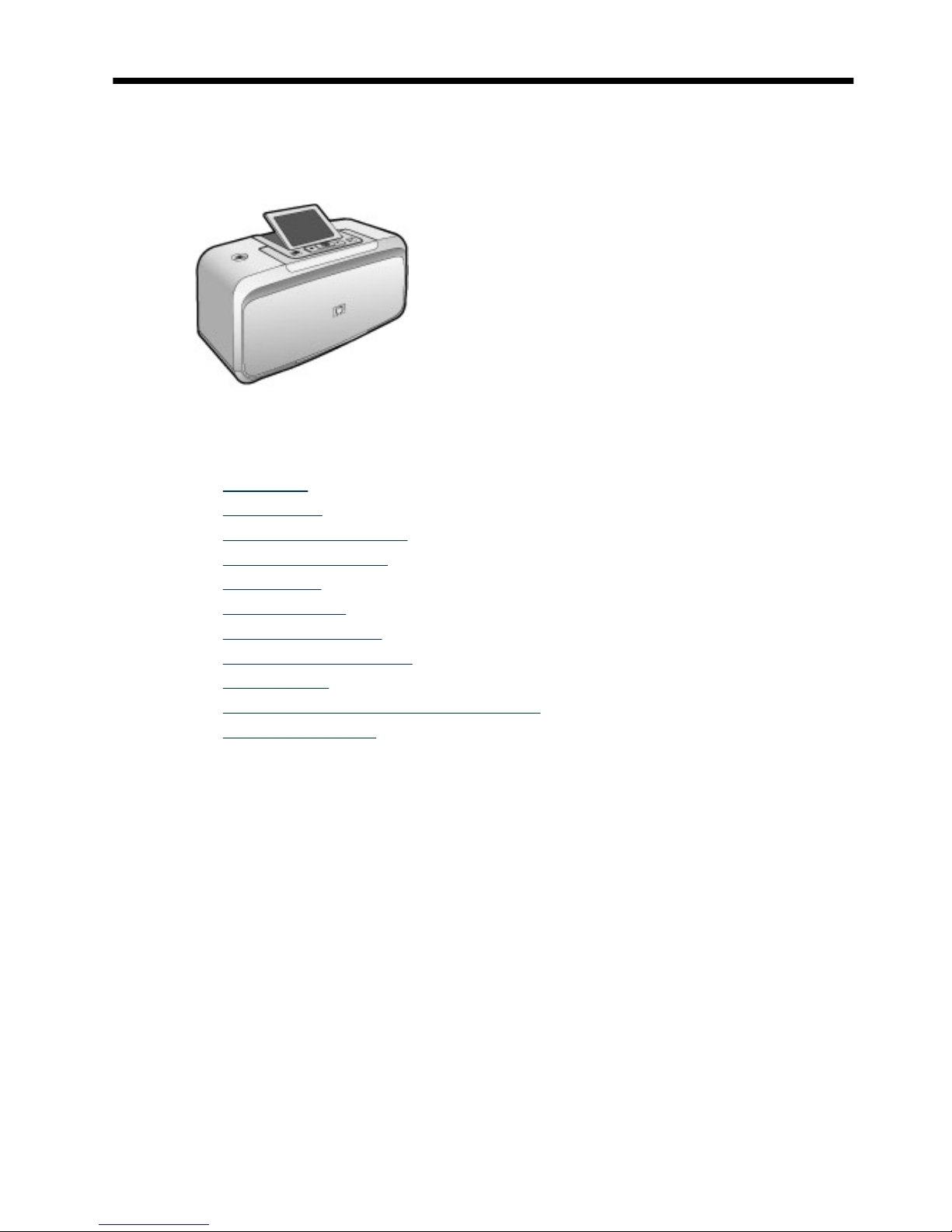
1 HP Photosmart A530 series User
Guide
Welcome to the HP Photosmart A530 series User Guide! For more information about the
HP Photosmart printer, see:
•
Get started
•
Paper basics
•
Print without a computer
•
Print from a computer
•
Maintenance
•
Troubleshooting
•
Shop for ink supplies
•
HP support and warranty
•
Specifications
•
Regulatory and environmental information
•
Software installation
HP Photosmart A530 series User Guide 5
Page 8
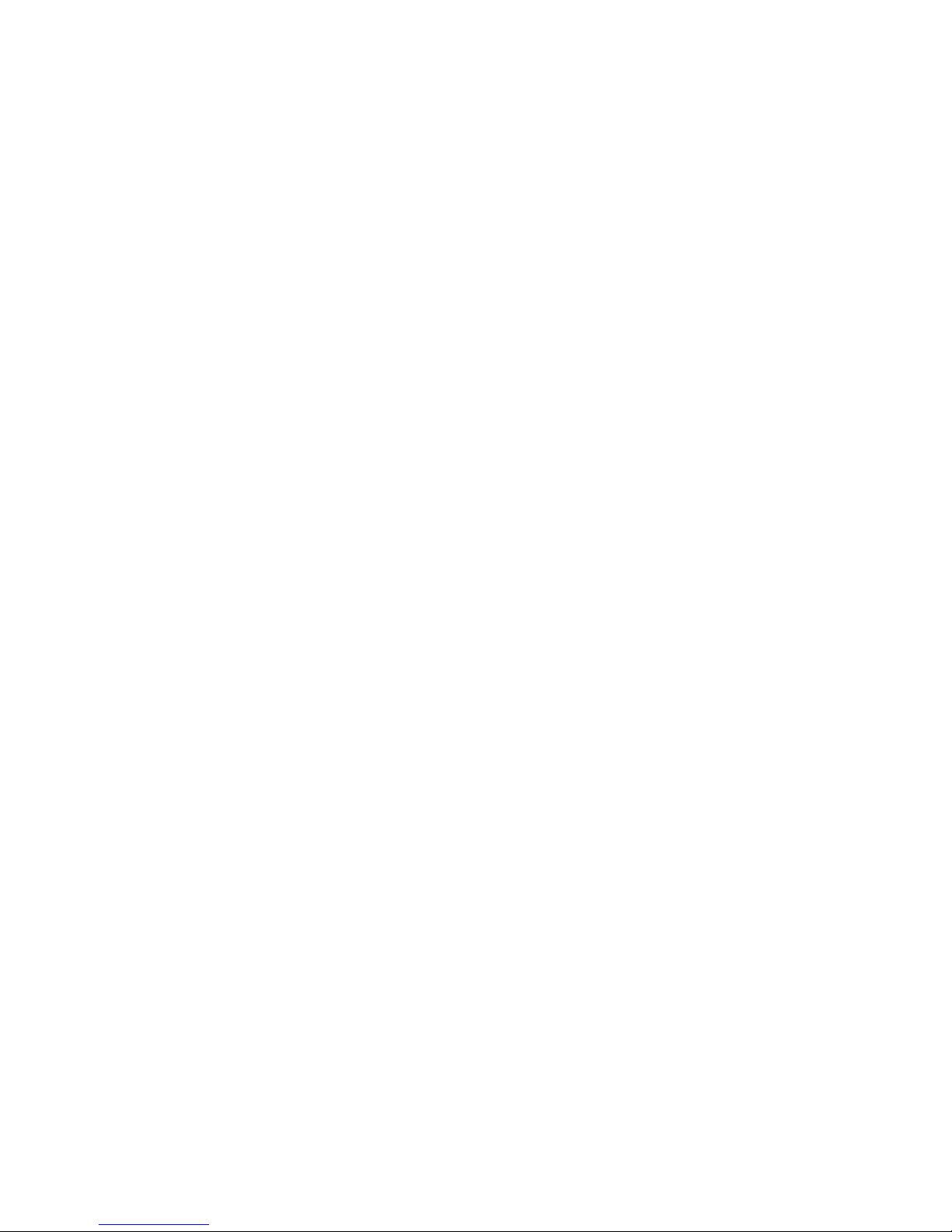
Chapter 1
6 HP Photosmart A530 series User Guide
Page 9
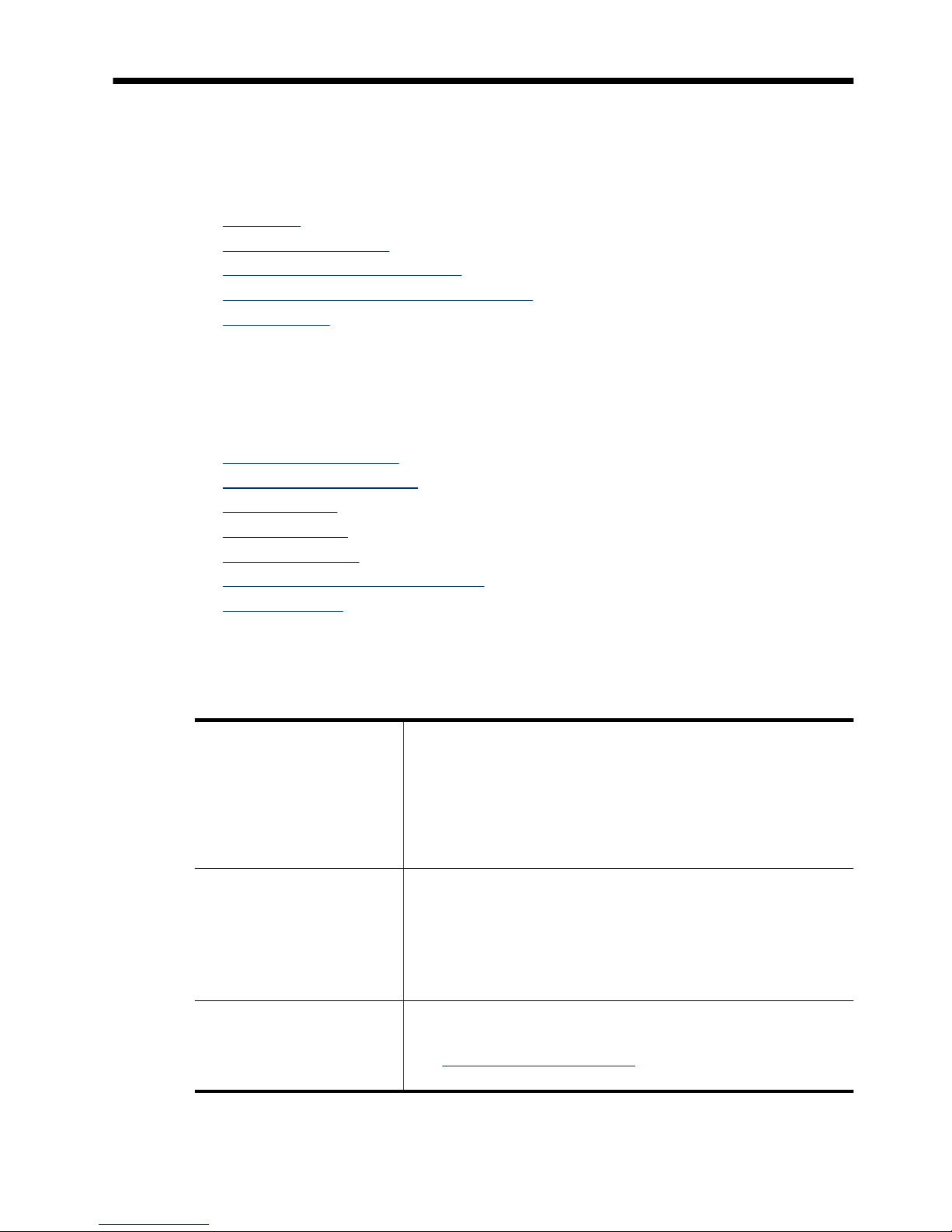
2 Get started
This section provides introductory information about the HP Photosmart A530 series
printer. This section contains the following topics:
•
How do I?
•
Find more information
•
The HP Photosmart at a glance
•
Control panel buttons and indicator lights
•
Printer menus
How do I?
Click any of the following links to get more information on how to perform creative and
common tasks using the HP Photosmart printer and software.
•
Print borderless photos
•
Print photos with a border
•
Print postcards
•
Load your paper
•
Clear a paper jam
•
Insert or replace the print cartridge
•
Transfer photos
Find more information
Your new HP Photosmart A530 series printer comes with the following documentation:
Setup instructions: The setup instructions explain how to set up
the printer, install the HP Photosmart software, and print a photo.
Read this document first. This document may be called Quick Start
or Start Here, depending on your country/region, language, or
printer model.
Basics Guide: The Basics Guide describes the features of the
printer and contains troubleshooting tips and support information.
Help from your device: Help is available from your device and
contains additional information on select topics.
See
How to use the Printer menu for information on accessing
these help topics.
Find more information 7
Page 10
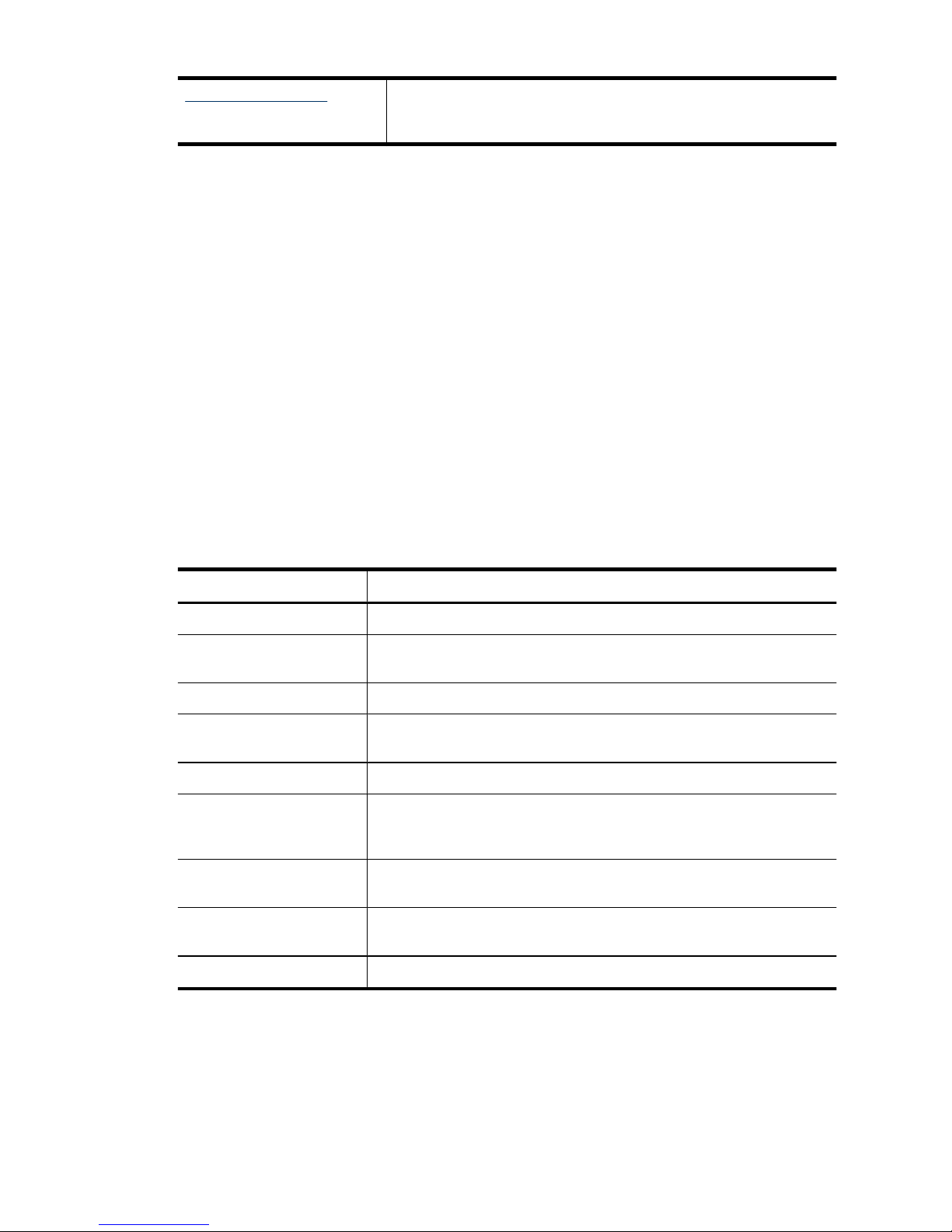
www.hp.com/support If you have Internet access, you can get help and support from the
HP Web site. This Web site offers product documentation,
technical support, drivers, supplies, and ordering information.
The HP Photosmart at a glance
Figure 2-1 Printer parts
Label Description
1 Control panel: Control the basic functions of the printer from here.
2 Output tray: Open this to print, insert a memory card, connect a
compatible digital camera, or access the print cartridge area.
3 Memory card slots: Insert a memory card into these slots.
4 Camera port: Connect a PictBridge digital camera, the optional HP
Bluetooth wireless printer adapter, or a USB flash/thumb drive here.
5 Handle: Extend to carry the printer.
6 Input tray: Load paper here. Open the output tray first. The input tray
opens automatically when you open the output tray. To close the
input tray you must close the output tray first.
7 Print cartridge door: Open to insert or remove the HP 110 Tri-color
Inkjet print cartridge.
8 USB port: Use this port to connect the printer to a computer using a
USB cable (purchased separately).
9 Power cord connection: Connect the power cord here.
Chapter 2
(continued)
8 Get started
Page 11
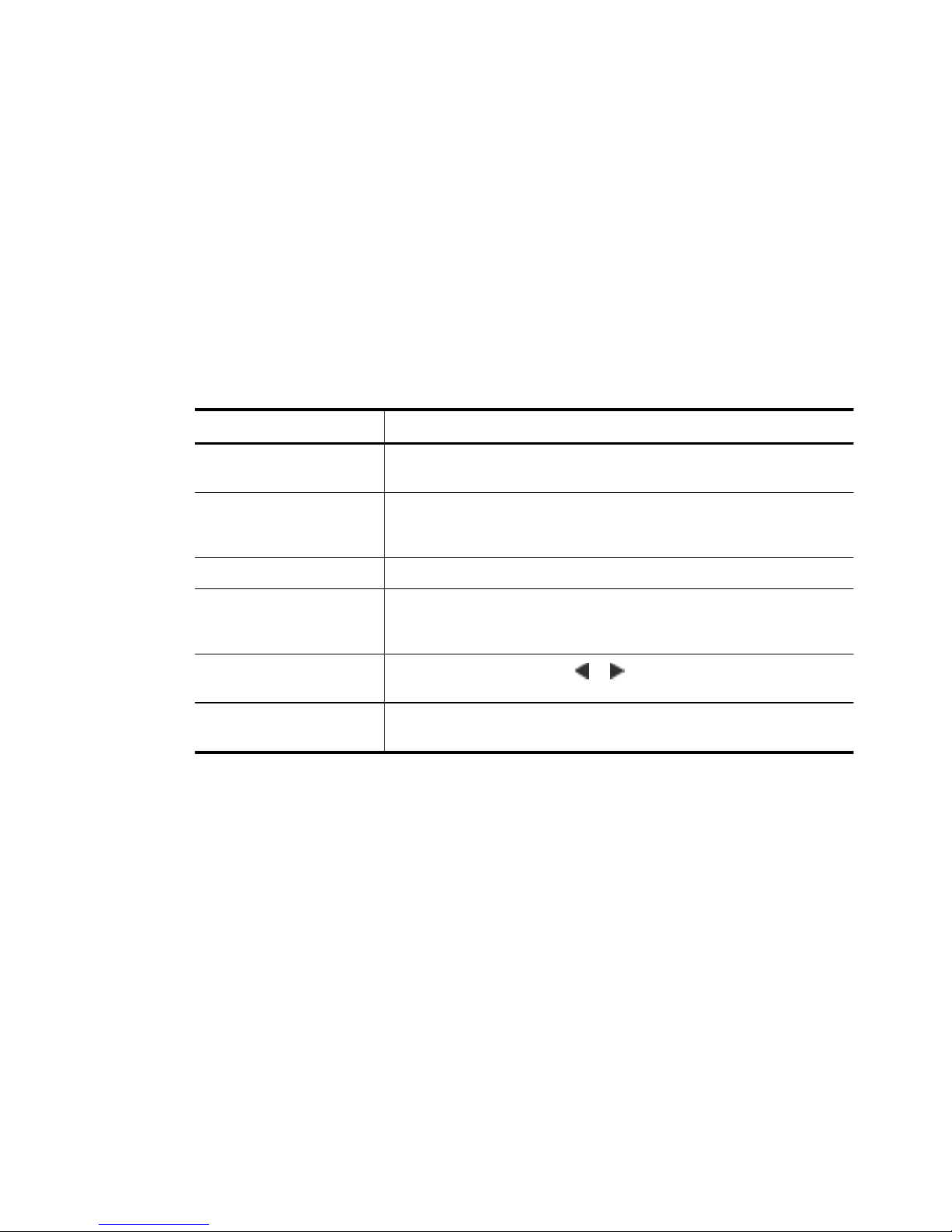
Control panel buttons and indicator lights
Figure 2-2 Control panel
Label Description
1 Power: Press to turn the printer on or off. The power button will glow
when the power is on.
2 Printer screen: Lift up to adjust the viewing angle. You can preview
photos, make selections from the printer menu, and more from this
screen.
3 Menu: Press to access the printer menu.
4 Print: Press to print the currently viewed image from a memory card
or to select a highlighted menu option. The Print button glows when
the printer power is on.
5 Navigation arrows: Press or to scroll through photos on a
memory card or to navigate the printer menu.
6 Cancel: Press to stop an action, exit a menu, or to cancel printing a
queued image.
Figure 2-3 Indicator lights
Control panel buttons and indicator lights 9
Page 12
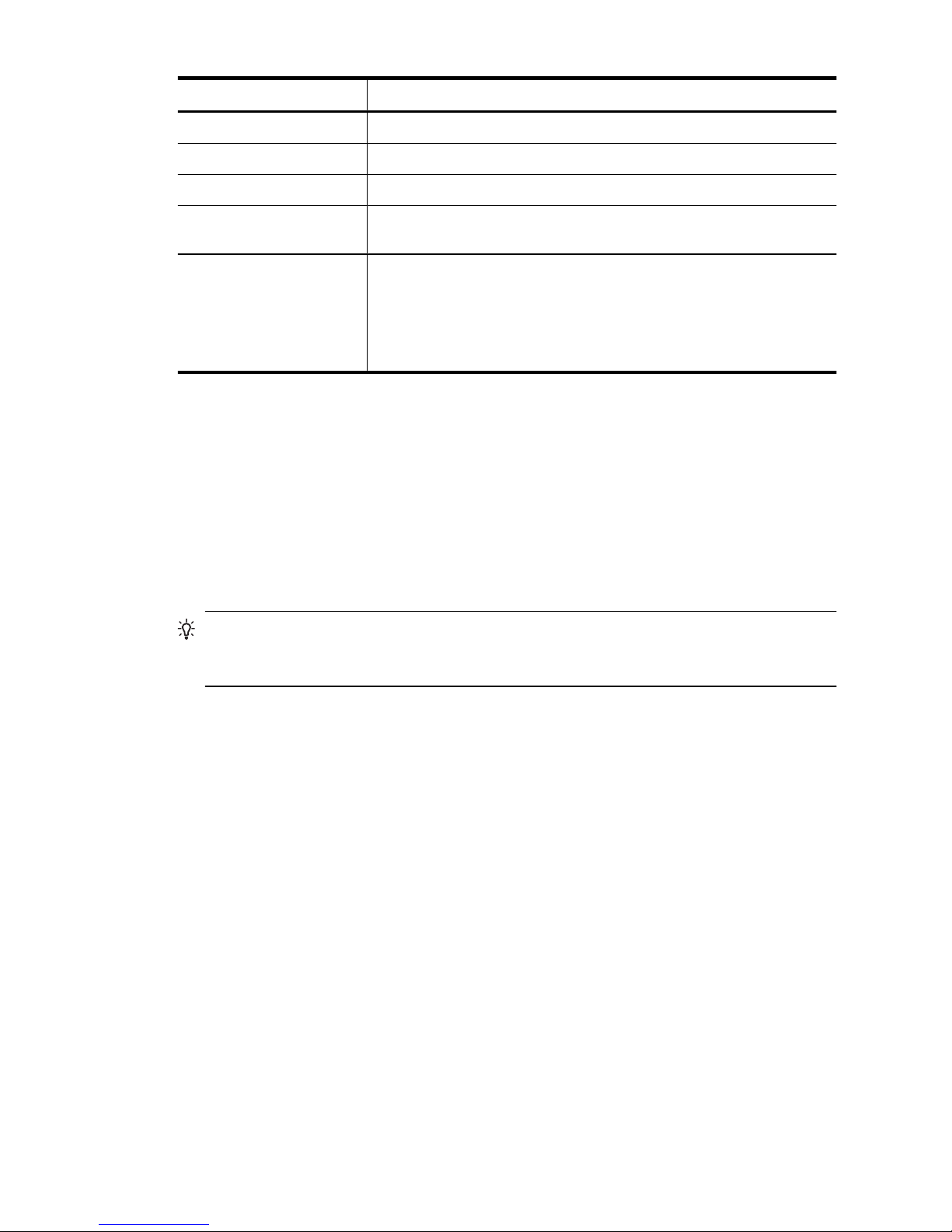
Label Description
1 Power: The power button glows when the power is on.
2 Attention LED: Flashes when the printer requires attention.
3 Red Eye: Lit if red eye removal is turned on.
4 Print: Press to print the currently viewed image from a memory card.
The Print button glows when the printer power is on.
5 Memory card and PictBridge light: This light flashes and then
remains lit after a memory card is correctly inserted or when a
supported device is attached to the camera port. It flashes when the
printer is communicating with a memory card or attached device or
when a connected computer is performing a read, write, or delete
operation.
Printer menus
The printer menus contain many features for printing photos, changing print settings, and
more. The menus, when opened, overlay the current photo on the screen.
How to use the Printer menu
The Printer menu gives you many print options, allows you to change the printer defaults,
provides maintenance and troubleshooting tools, and provides how-to information for
common printing tasks.
TIP: The menu contains many useful commands and options, but common
functions, such as printing, are usually available with a single button press on the
printer control panel.
Chapter 2
10 Get started
Page 13
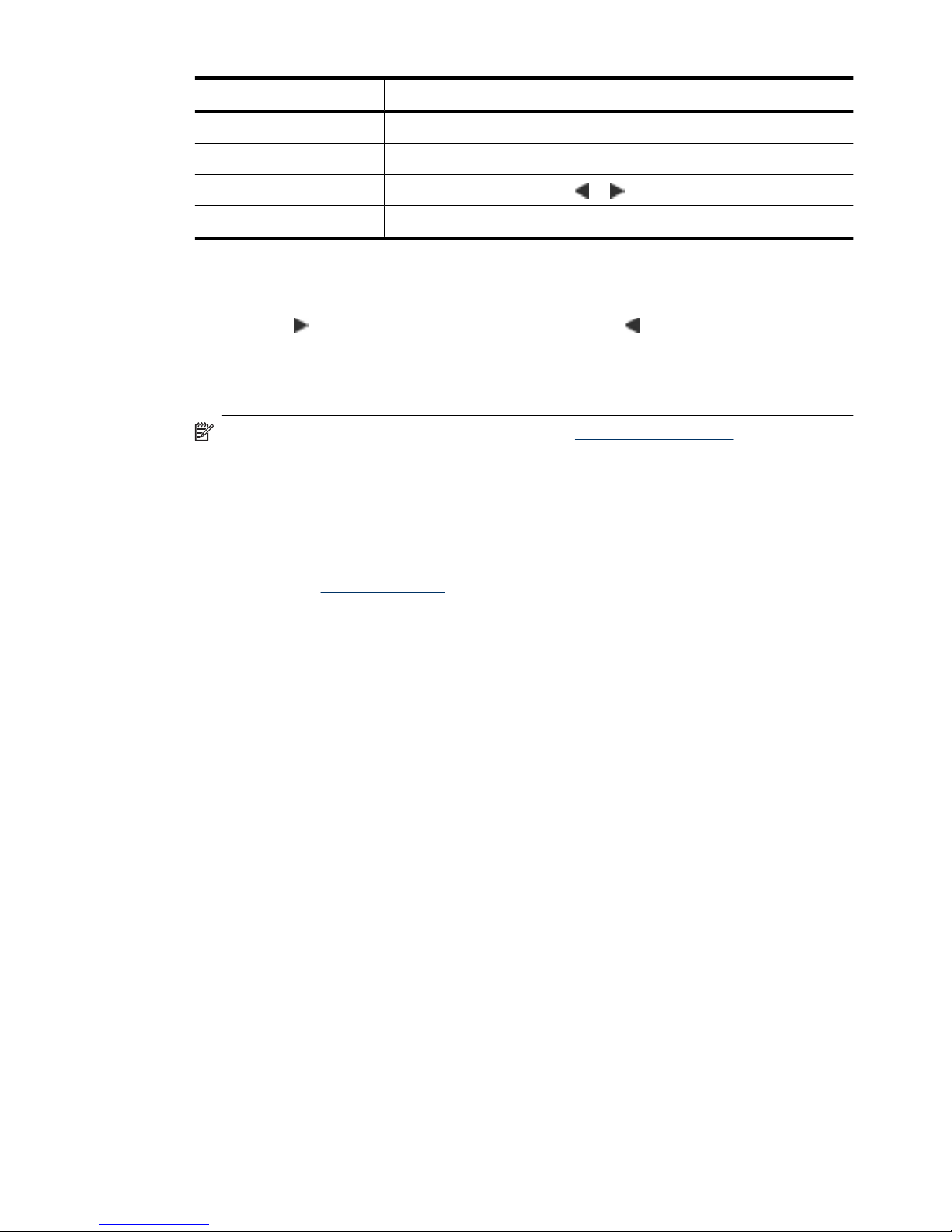
Label Description
1 Menu: Press to access the printer menu.
2 Print: Press to select a highlighted menu option.
3 Navigation arrows: Press or to navigate the printer menu.
4 Cancel: Press to exit a menu.
To use the Printer menu
1. Press the Menu button on the printer control panel.
2. Pressing
will move to the next option and pressing will move to the previous
menu option.
3. Press Print to select an option. Menu options that are not accessible are dimmed.
4. To exit a menu, press the Cancel button.
NOTE: For a list of printer menu options, see Printer menu options.
Printer menu options
Design Gallery
The Design Gallery offers several color effects or tints you can apply to a photo. For more
information, see
Creative options.
•No Effect
• Black and White
•Sepia
•Solarize
•Metallic
•Blue Tint
• Magenta Tint
• Yellow Tint
• Green Tint
• Purple Tint
Tools
• Print test page: Select to print a test page containing information about the printer
that can help in troubleshooting problems.
• Print sample page: Select to print a sample page, which is useful for checking the
print quality of the printer.
• Clean Print Cartridge: Select to clean the print cartridge. After cleaning, you will be
asked if you want to continue to a second-level cleaning (select Yes or No). If you
select Yes, another cleaning cycle will be completed. Next you will be asked if you
want to continue to a third-level cleaning (select Yes or No).
• Align Print Cartridge: Select to align the print cartridge.
Printer menus 11
Page 14

• Photo Fix: Select to enhance your photos.
◦ On
◦ Off (default)
• Red Eye Removal
◦ On (default)
◦ Off
• Print quality: Select to change the print quality. Choose between Best, which
produces the highest quality, Normal which uses less ink and prints faster, or Fast
Normal. The default print quality depends on the paper type selected.
• Paper type: Select to choose paper type. Select HP Advanced Photo Paper
(default), HP Premium Photo Paper, Other, Plain or Other, Photo.
• Borderless: Select to turn borderless printing On (default) or Off. When borderless
printing is turned off, all pages print with a narrow white border around the outside
edges of the paper.
• Software Install Mode: Select On to enable the automatic installation of software.
Select Off to disable the automatic installation of software. You might need to turn
this off if you are using the printer with the HP Wireless Printing Upgrade Kit or HP
Jet Direct boxes.
• Demo: Select to put the printer into the demo mode.
• Set Language: Select to change the language or country/region setting. Choose from
Select language and Select country/region. The printer screen displays text in the
language you choose. The menu lists paper sizes and other options specific to the
chosen language.
• Restore defaults: Select to restore printer defaults: Yes or No. Selecting Yes
restores the original factory preferences.
Help
• Photo printing tips: Select to read tips that can help you obtain the best possible
prints.
• Printer features: Select to read about using the printer features.
• Print from imaging devices: Select to read about printing from memory cards,
PictBridge cameras, or USB flash/thumb drives.
• Troubleshooting and maintenance: Select to read about troubleshooting and
printer maintenance.
• Getting assistance: Select to read how to obtain help with the printer.
Chapter 2
12 Get started
Page 15

3 Paper basics
Learn how to choose the right paper for your print job and how to load it into the input
tray for printing.
•
Choose the best paper for the job
•
Load your paper
Choose the best paper for the job
Use HP Advanced Photo Paper. It is especially designed to work with the inks in your
printer to create beautiful photos. Other photo papers might produce inferior results.
For a list of available HP-designed inkjet paper, or to purchase supplies, go to:
•
www.hpshopping.com (U.S.)
•
www.hpshopping.ca (Canada)
•
www.hp.com/eur/hpoptions (Europe)
•
www.hp.com (All other countries/regions)
The printer is set by default to print the best quality photos on HP Advanced Photo Paper.
If you print on a different type of paper, be sure to change the paper type. For information
on changing the paper type in the printer menu, see
Load your paper. For information on
changing the paper type when printing from a computer, see
Change the print settings
for the print job.
Load your paper
Paper loading tips
• You can print photos on small media, such as 10 x 15 cm (4 x 6 inch) or 13 x 18 cm
(5 x 7 inch) photo paper, index cards, L-size cards, or Hagaki cards. Use plain paper,
such as index cards, only for drafts or when print quality is not important.
• Before loading paper, slide out the paper-width guide to make room for the paper.
After loading paper, set the paper width guide gently against the edge of the paper,
so that it guides the paper in straight.
• Load only one type and size of paper at a time. Do not mix paper types or sizes in
the input tray.
Load your paper 13
Page 16

To load paper
1. Open the output tray. The input tray opens automatically.
1 Input tray
2 Paper-width guide
3 Output tray
2. Load up to 20 sheets of photo paper with the print side or glossy side facing the front
of the printer. If you are using tabbed paper, load the paper so tab feeds in last. When
loading, slide the paper to the left side of the input tray and push the paper down firmly
until it stops.
3. Adjust the paper-width guide to fit close to the edge of the paper without bending the
paper.
If you are printing from a computer, change the paper type and other printer settings in
the print dialog box. For more information, see
Print from a computer and Change the
print settings for the print job.
You can select from a greater number of paper sizes when you print from a computer
than when you print without a computer. When you print without a computer, the printer
senses the paper size being used and scales the image to fit on the paper size being
used.
Chapter 3
14 Paper basics
Page 17
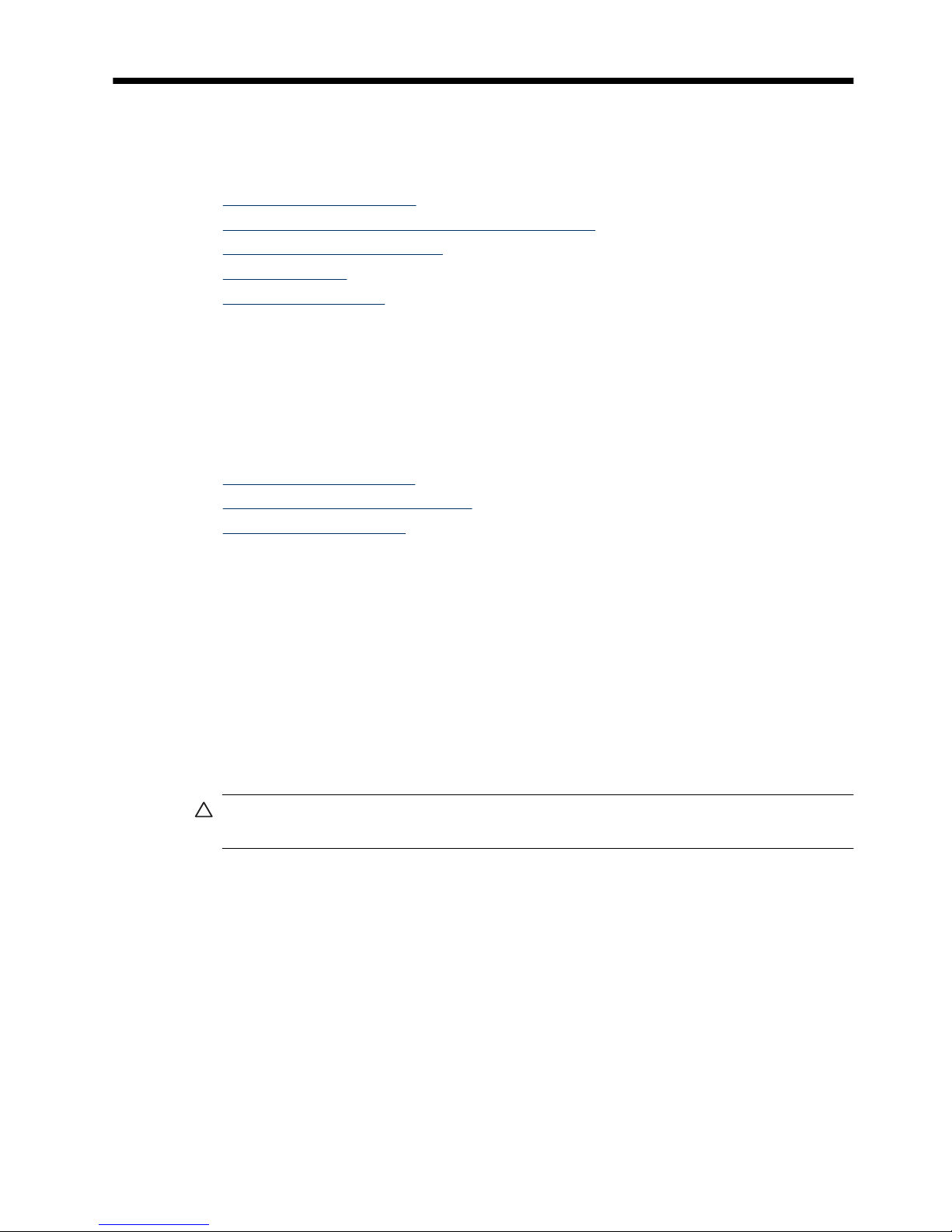
4 Print without a computer
This section contains the following topics:
•
Print from a memory card
•
Print from a PictBridge-certified camera or device
•
Print from a Bluetooth device
•
Creative options
•
Enhance your photos
Print from a memory card
This section explains how to print digital photos that are stored on a memory card. You
can select photos while the memory card is in the camera (Digital Print Order Format, or
DPOF) or while the memory card is in the printer. Printing from a memory card requires
no computer and does not drain your digital camera's batteries.
•
Supported memory cards
•
Print photos from a memory card
•
Remove a memory card
Supported memory cards
The HP Photosmart printer can read a variety of memory cards. These cards are
manufactured by several vendors and are available in a variety of storage capacities.
• MultiMediaCard (MMC)
Mini MMC and mini Transflash cards with appropriate adapters
• Secure Digital
• Memory Sticks, Memory Stick Duo, Memory Stick PRO Duo
• xD-Picture Card
• miniSD Card with SD adapter
CAUTION: Using unsupported memory cards may damage the memory card and
the printer.
Print from a memory card 15
Page 18
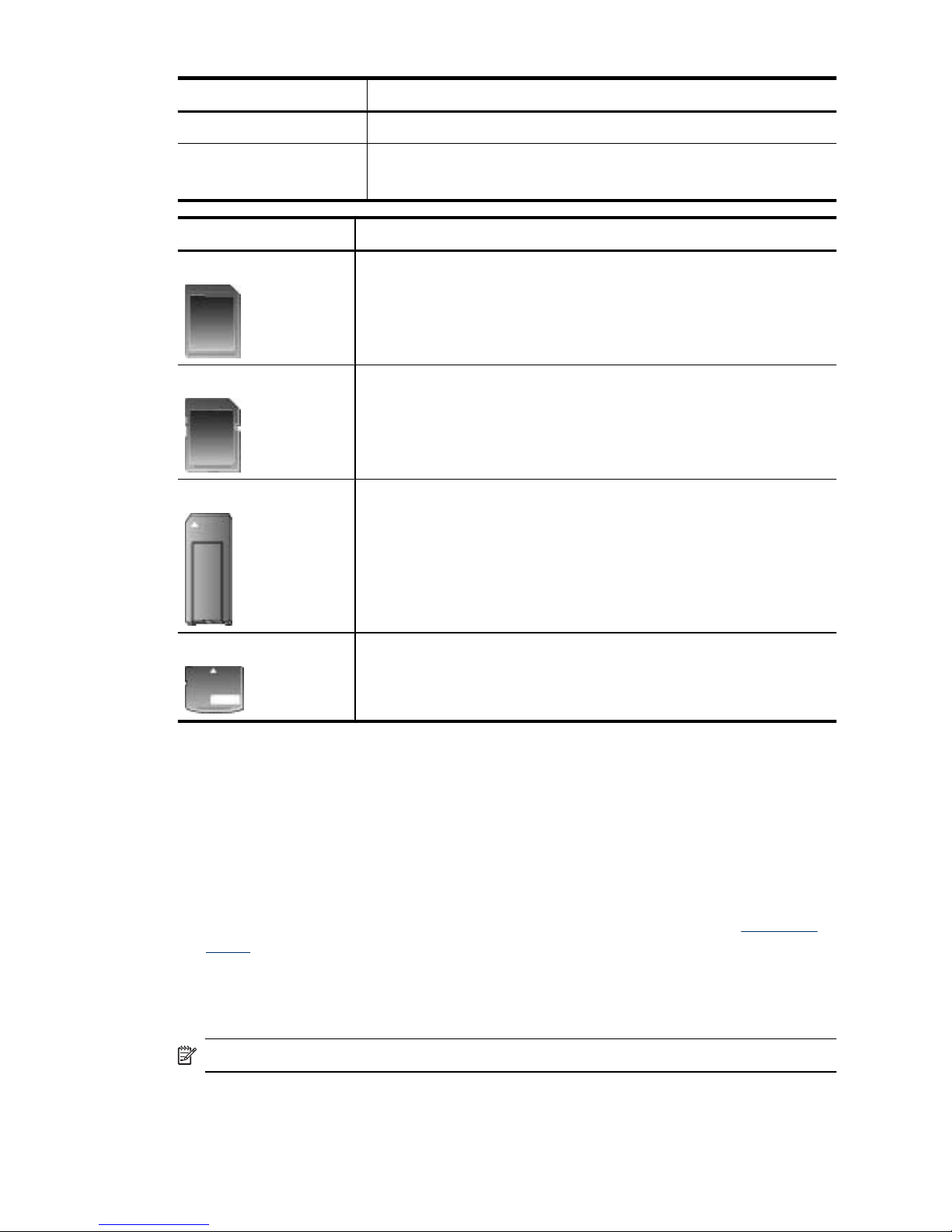
Label Description
1 Memory Sticks
2 Secure Digital, MultiMediaCard (MMC)
xD-Picture Card
Memory card How to insert the memory card
MultiMediaCard
•
Angled corner is on the right
•
Metal contacts face down
Secure Digital
•
Angled corner is on the right
•
Metal contacts face down
•
If you are using a miniSD card, attach the adapter that came with
the card before you insert the card into the printer
Memory Stick
•
Angled corner is on the left
•
Metal contacts face down
•
If you are using a Memory Stick Duo™ or Memory Stick PRO
Duo
™
card, attach the adapter that came with the card before you
insert the card into the printer
xD-Picture Card
•
Curved side of card points toward you
•
Metal contacts face down
Print photos from a memory card
Important: Your photos are instantly dry, and can be handled immediately after they are
printed. However, HP recommends that you leave the printed surface of your photos
exposed to the air for 3 minutes after printing to allow the colors to fully develop before
you stack them with other photos or place them in albums.
To print a single photo
1. Load appropriate paper for current print job. For more information, see
Load your
paper.
2. Navigate through the photos on the inserted memory card.
3. Display the photo you want to print.
4. Press Print.
NOTE: To print additional copies of the current image, press Print again.
Chapter 4
16 Print without a computer
Page 19
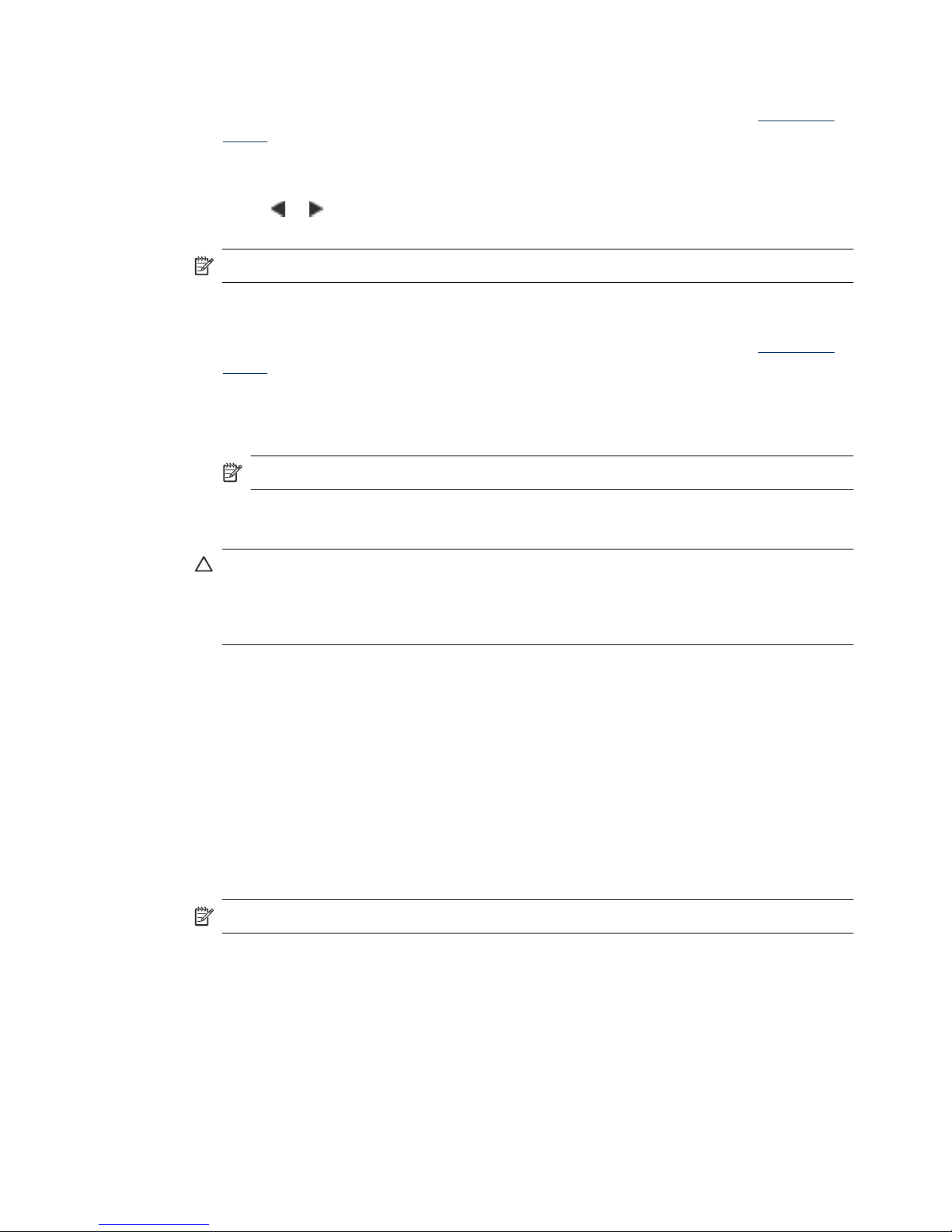
To print multiple photos
1. Load appropriate paper for current print job. For more information, see
Load your
paper.
2. Navigate through the photos on the inserted memory card.
3. Press Print.
4. Press
or to browse to the next photo you want to print. You do not have to wait
for the first photo to finish printing.
NOTE: To print additional copies of the current image, press Print again.
To print camera-selected photos
1. Load appropriate paper for current print job. For more information, see
Load your
paper.
2. Insert a memory card that contains camera-selected (DPOF) photos.
3. Select Yes when the printer asks you whether you want to print the camera-selected
photos, and then press Print.
NOTE: To print additional copies of the current image, press Print again.
Remove a memory card
CAUTION: Do not pull out the memory card while the memory card light is flashing.
A flashing light means the printer or computer is accessing the memory card. Wait
until the light remains solid. Removing a memory card while it is being accessed may
corrupt information on the card or damage the printer and card.
To remove a memory card
▲ When the memory card light on the printer is solid, it is safe to pull the card out of the
slot.
Print from a PictBridge-certified camera or device
This section describes the procedure for printing from a PictBridge digital camera. The
procedure for printing from other PictBridge devices—such as camera phones and other
image capture devices—is very similar. Review the documentation that came with your
PictBridge device for specific information.
NOTE: If you disconnect the camera while printing, all print jobs are cancelled.
To print using a PictBridge-certified camera
1. Load HP Advanced Photo Paper into the printer.
2. Turn on the PictBridge-certified digital camera.
Print from a PictBridge-certified camera or device 17
Page 20
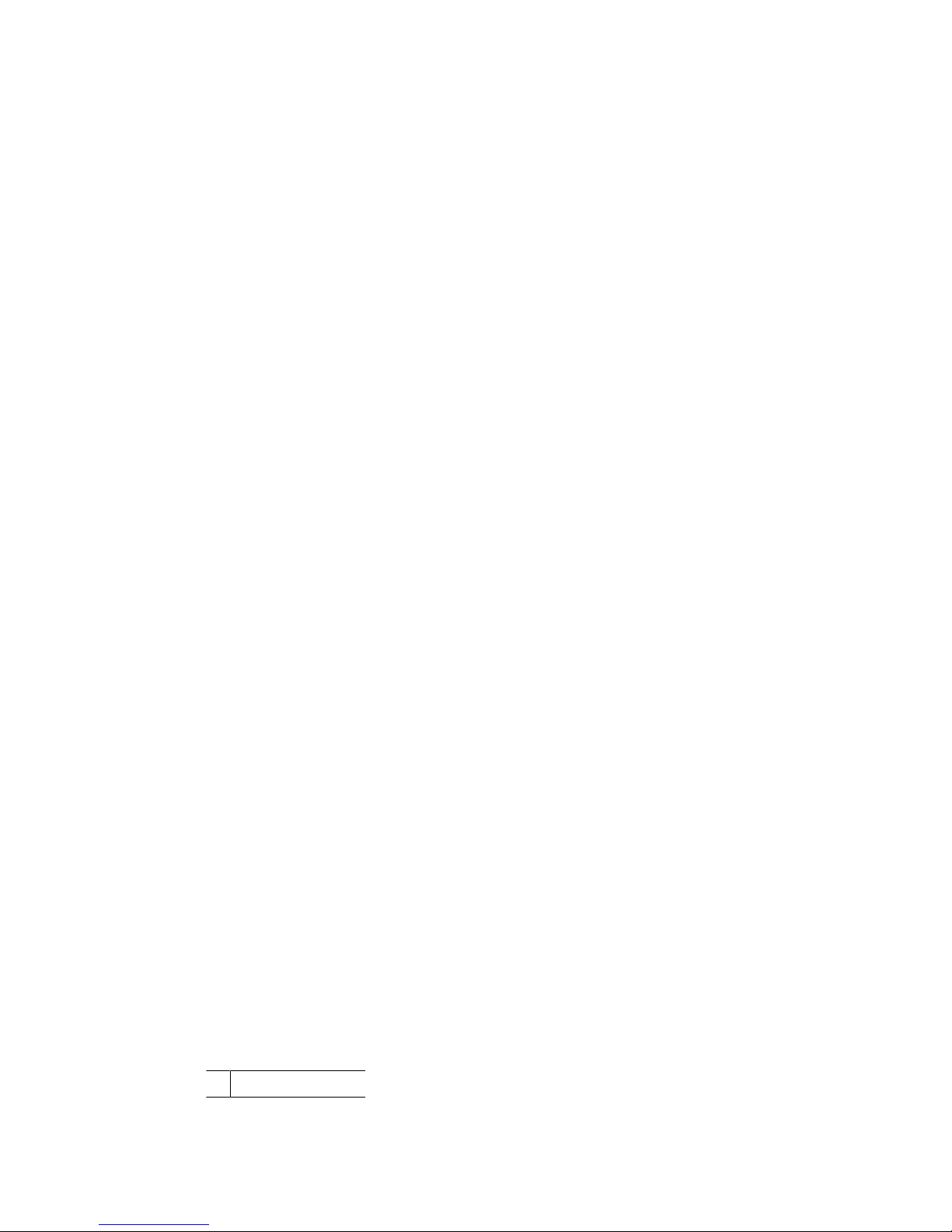
3. Make sure the USB configuration setting of the camera is set to Digital Camera, and
then connect the camera to the camera port of the printer using the USB cable that
came with the PictBridge-certified camera. The memory card/camera port light
flashes while the camera establishes a connection to the printer, and then remains
lit.
See the camera documentation for more information about the USB configuration
setting. The name of the setting and its options may differ on non-HP digital cameras.
4. If you already selected photos for printing on the camera, the Print DPOF Photos?
dialog box is displayed on the camera. Select No to bypass printing pre-selected
photos. DPOF (Digital Print Order Format) lets the user mark photos on a digital
camera for printing and include other image information, such as number of copies
to be printed.
5. Use the options and controls on your camera to print your photos. See the camera
documentation for more information. The memory card/camera port light flashes while
the photos are printing.
Important: Your photos are instantly dry, and can be handled immediately after they are
printed. However, HP recommends that you leave the printed surface of your photos
exposed to the air for 3 minutes after printing to allow the colors to fully develop before
you stack them with other photos or place them in albums.
Print from a Bluetooth device
This section describes how to print from any device with Bluetooth wireless technology,
a short-range communications technology that enables a wide range of devices to
connect with each other without the clutter of cables.
To use Bluetooth connectivity with the HP Photosmart A530 series printer, you must
purchase and connect the optional HP Bluetooth
®
wireless printer adapter to the camera
port on the front of the printer. To learn how to print from a Bluetooth device, see the
documentation that came with your Bluetooth adapter.
To print from a Bluetooth device
1. Connect the Bluetooth adapter to the camera port on the printer.
Figure 4-1 Control panel
1 Bluetooth adapter
Chapter 4
18 Print without a computer
Page 21
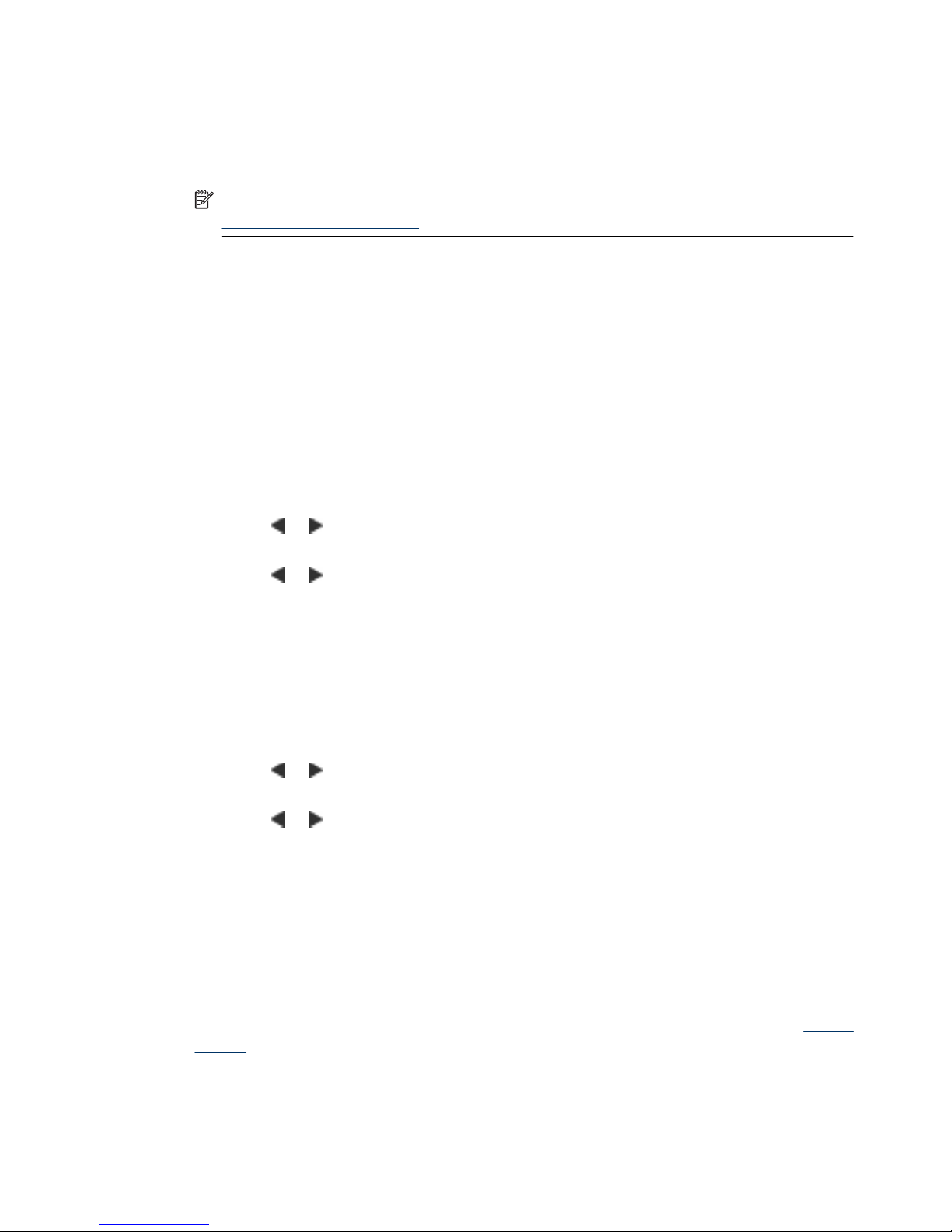
2. Have the device search for available Bluetooth printers.
3. Select the HP Photosmart A530 series printer when it appears on the device.
4. Send the print job from the Bluetooth device to the printer. See the documentation for
your Bluetooth device for specific instructions on starting a print job.
NOTE: For more information on Bluetooth wireless technology and HP, go to
www.hp.com/go/bluetooth.
Creative options
Change the mood and impact of a photo by applying a Design Gallery effect or color tint.
The Sepia color effect applies brown tones similar to those seen in photos produced in
the early 1900s. For a hand-tinted effect, try the Antique color option. For a classic,
dramatic effect, convert a color photo to grayscale (Black and White).
To access Design Gallery
1. Insert a memory card.
2. Display the photo you want to print.
3. Press the Menu button.
4. Press
or to highlight Design Gallery.
5. Press Print to open the Design Gallery menu of creative options.
6. Press
or to scroll through the menu options.
7. Press Print to select an option.
8. Press Cancel to exit the menu.
To remove a Design Gallery effect
1. Insert a memory card.
2. Display the photo you want to print.
3. Press the Menu button.
4. Press
or to highlight Design Gallery.
5. Press Print to open the Design Gallery menu of creative options.
6. Press
or to highlight No Effect.
7. Press Print to remove the effect.
Enhance your photos
Your HP Photosmart A530 series includes two on-board features for enhancing your
images: red-eye reduction and Photo Fix.
The red-eye reduction feature is on by default when you turn on the printer for the first
time. It reduces the red-eye effect that sometimes occurs in flash photos. If you want to
print a photo without removing red eye, turn off Red Eye from the Tools menu. See
Printer
menus for more information.
Photo Fix automatically enhances your photos using HP Real Life Technologies that:
• Sharpen photos.
• Improve the dark areas of a photo without affecting the light areas of a photo.
Enhance your photos 19
Page 22

• Improve the overall brightness, color, and contrast of photos.
• Auto-align photos. Many digital cameras record images at a size that does not fit
standard photo paper sizes, such as 10 x 15 cm (4 x 6 inches). If necessary, printers
crop or trim an image to fit the paper size. The auto-align feature senses the position
of subjects’ heads and attempts to avoid trimming those from the photo.
Photo Fix is off by default when you turn on the printer for the first time. If you want to
print a photo using the Photo Fix improvements, turn Photo Fix on from the Tools menu.
See
Printer menus for more information.
Chapter 4
20 Print without a computer
Page 23

5 Print from a computer
This section describes how to print photos when the HP Photosmart A530 series printer
is connected to a computer, and you want to print a photo from an image editing
application.
This section contains the following topics:
•
Printer software
•
Transfer photos to a computer
•
Enhance your photos
•
Change the print settings for the print job
•
Print photos
•
HP Photosmart software
Printer software
When connected to a computer, the printer is controlled by the printer software you
installed on the computer. Use this software, also known as the printer driver, to change
the print settings and to begin print jobs.
For information on installing the software, see the setup instructions that came in the box
with the printer or
Software installation.
NOTE: The Printer Properties dialog box is also referred to as the Printing
Preferences dialog box.
To access print settings
1. Open the file that you want to print.
2. Follow the steps for your operating system.
Windows users
a. Select File, and then select Print.
b. Make sure the HP Photosmart A530 series is the selected printer.
c. Click Properties or Preferences.
NOTE: The path to the Printer Properties dialog box can vary depending on
the software program you are using.
Mac users
a. Choose File, and then choose Print.
b. Make sure the HP Photosmart A530 series is the selected printer.
Transfer photos to a computer
This section describes how to transfer photos and non-photo files from a memory card
inserted into the printer to a connected computer.
Transfer photos to a computer 21
Page 24

NOTE: Set up the printer and install the printer software before trying to transfer
photos to a connected computer. You cannot transfer photos until you have done this.
For more information, see
Software installation.
To save photos from a memory card to a connected computer
1. Insert a memory card that contains photos into the correct memory card slot in the
printer.
2. Follow the prompts on your computer.
3. Follow the steps for your operating system.
Windows users
▲ If a prompt appears on your computer, select the option to open a folder that
represents the memory card. Otherwise, double-click My Computer, and then
double-click the drive assigned to the memory card.
Mac users
▲ Double-click the USB drive icon on the desktop that represents the memory card.
4. Drag and drop files from the memory card to a location on the computer.
NOTE: You can also use Windows Explorer or the Macintosh Finder to copy files
from the computer to the memory card.
To transfer non-photo files from a memory card to a connected computer
1. Insert a memory card that contains non-photo files into the correct memory card slot
in the printer.
2. Follow the steps for your operating system.
Windows users
▲ If a prompt appears on your computer, select the option to open a folder that
represents the memory card. Otherwise, double-click My Computer, and then
double-click the drive assigned to the memory card.
Mac users
▲ Double-click the USB drive icon on the desktop that represents the memory card.
3. Drag and drop files from the memory card to a location on the computer.
NOTE: You can also use Windows Explorer or the Macintosh Finder to copy files
from the computer to the memory card.
To delete photos or files from a memory card
1. Insert a memory card that contains files into the correct memory card slot in the printer.
2. Follow the steps for your operating system.
Windows users
▲ If a prompt appears on your computer, select the option to open a folder that
represents the memory card. Otherwise, double-click My Computer, and then
double-click the drive assigned to the memory card.
Mac users
Chapter 5
22 Print from a computer
Page 25

▲ Double-click the USB drive icon on the desktop that represents the memory card.
3. Select the files you want to delete, and then delete them.
To back up photos from a memory card to another storage device
1. Do one of the following:
If a memory card is already inserted, do the following:
▲ Connect a compatible camera or flash drive to the front camera port of the printer.
If a storage device, such as a camera or flash drive, is already connected, do
the following:
▲ Insert a memory card in the appropriate slot on the front of the printer.
2. Follow the prompts on the printer screen to back up any photos on the memory card
to the other storage device.
3. Remove either the storage device or the memory card and press Print to continue.
NOTE: You cannot back up photos from a storage device to a memory card.
Enhance your photos
HP Real Life technologies enhance the quality of your printed photos.
• Red Eye removal corrects a problem often seen in flash photos
• Photo Fix improves blurred photos, as well as other common problems
To change the HP Real Life technologies settings
1. Open the file that you want to print.
2. Follow the steps for your operating system.
Windows users
a. Select File, and then select Print.
b. Make sure the HP Photosmart A530 series is the selected printer.
c. Click Properties or Preferences.
NOTE: The path to the Printer Properties dialog box can vary depending on
the software program you are using.
Mac users
a. Choose File, and then choose Print.
b. Make sure the HP Photosmart A530 series is the selected printer.
c. Choose the HP Real Life Technologies pane.
3. Select the appropriate Photo Fix or Automatic Red Eye Removal option for the
photo you are printing.
Enhance your photos 23
Page 26

Change the print settings for the print job
This section describes how to change print settings, such as paper type or print quality,
when printing from a computer. This section contains the following topics:
•
Change the print quality
•
Change the paper type
•
Change the paper size
Change the print quality
Choose the print quality and speed to optimize your photo printing.
To select a print quality and speed
1. Open the file that you want to print.
2. Follow the steps for your operating system.
Windows users
a.Select File, and then select Print.
b. Make sure the HP Photosmart A530 series is the selected printer.
c. Click Properties or Preferences.
NOTE: The path to the Printer Properties dialog box can vary depending on
the software program you are using.
Mac users
a. Choose File, and then choose Print.
b. Choose the Printer Features pane.
c. Make sure the HP Photosmart A530 series is the selected printer.
3. In the Paper Type drop-down list, select the type of paper that you have loaded.
4. In the Print Quality drop-down list, select the appropriate quality setting for your
project.
Print quality settings
• Automatic lets the printer use the appropriate setting based on other settings, such
as paper type.
• Best provides the best balance between high quality and speed and can be used for
high quality prints. For most documents, the Best setting prints more slowly than the
Normal setting.
• Normal provides the best balance between print quality and speed and is appropriate
for most documents.
• Fast Normal prints more quickly than the Normal setting.
Chapter 5
24 Print from a computer
Page 27

Change the paper type
For best results, always select a specific paper type that matches the media you are using
for the print job.
To select a specific paper type
1. Open the file that you want to print.
2. Follow the steps for your operating system.
Windows users
a. Select File, and then select Print.
b. Make sure the HP Photosmart A530 series is the selected printer.
c. Click Properties or Preferences.
NOTE: The path to the Printer Properties dialog box can vary depending on
the software program you are using.
Mac users
a. Choose File, and then choose Print.
b. Make sure the HP Photosmart A530 series is the selected printer.
c. Choose the Printer Features pane.
3. In the Paper Type drop-down list, select the type of paper that you have loaded.
Change the paper size
For best results, always select the specific paper size that matches the media you are
using for the print job.
To select a paper size
1. Open the file that you want to print.
2. Follow the steps for your operating system.
Windows users
a. Select File, and then select Print.
b. Make sure the HP Photosmart A530 series is the selected printer.
c. Click Properties or Preferences.
NOTE: The path to the Printer Properties dialog box can vary depending on
the software program you are using.
Mac users
a. Choose File, and then choose Print.
b. Make sure the HP Photosmart A530 series is the selected printer.
c. Choose the Printer Features pane.
3. In the Paper Size drop-down list, select the size of paper that you have loaded.
NOTE: For borderless printing, select a paper size, and then click the Borderless
check box.
Change the print settings for the print job 25
Page 28

Print photos
This section describes how to print several types of photos and contains the following
topics:
•
Print borderless photos
•
Print photos with a border
•
Print postcards
•
Print panoramic photos
•
Print on index cards and other small media
Print borderless photos
Use borderless printing to print to the edges of the paper.
Guidelines
• To learn how to use the photo printing features, see
Enhance your photos.
• Verify that the photo paper you are using is not rippled or curled.
• Do not exceed the paper tray capacity when loading media. For more information,
see
Printer specifications.
To print a borderless photo
1. Verify that the printer is turned on.
2. Load appropriate paper for current print job. For more information, see
Load your
paper.
3. Open the file that you want to print.
4. Follow the steps for your operating system.
Windows users
a.Select File, and then select Print.
b. Make sure the HP Photosmart A530 series is the selected printer.
c. Click Properties or Preferences.
NOTE: The path to the Printer Properties dialog box can vary depending on
the software program you are using.
Mac users
a. Choose File, and then choose Print.
b. Make sure the HP Photosmart A530 series is the selected printer.
c. Choose the Printer Features pane.
5. Click the Borderless check box to select it.
Chapter 5
26 Print from a computer
Page 29

6. In the Paper Size drop-down list, select the size of paper that you have loaded.
7. Select any other print settings that you want, and then click OK (Windows) or Print
(Mac OS).
If you printed on photo paper with a tear-off tab, remove the tab to make the document
completely borderless.
Print photos with a border
Guidelines
• To learn how to use the photo printing features, see
Enhance your photos.
• Verify the photo paper you are using is not rippled or curled.
• Do not exceed the paper tray capacity when loading media. For more information,
see
Printer specifications.
To print a photo with borders
1. Verify that the printer is turned on.
2. Load appropriate paper for current print job. For more information, see
Load your
paper.
3. Open the file that you want to print.
4. Follow the steps for your operating system.
Windows users
a. Select File, and then select Print.
b. Make sure the HP Photosmart A530 series is the selected printer.
c. Click Properties or Preferences.
NOTE: The path to the Printer Properties dialog box can vary depending on
the software program you are using.
Mac users
a. Choose File, and then choose Print.
b. Make sure the HP Photosmart A530 series is the selected printer.
c. Choose the Printer Features pane.
Print photos 27
Page 30

5. Uncheck the Borderless check box, if it is checked.
6. Select any other print settings that you want, and then click OK (Windows) or Print
(Mac OS).
Print postcards
Guidelines
• Use only cards and small media that meet the printer paper-size specifications. For
more information, see
Printer specifications.
• Do not exceed the paper tray capacity when loading media. For more information,
see
Printer specifications.
To print postcards
1. Verify that the printer is turned on.
2. Load appropriate paper for current print job. For more information, see
Load your
paper.
3. Open the file that you want to print.
4. Follow the steps for your operating system.
Windows users
a.Select File, and then select Print.
b. Make sure the HP Photosmart A530 series is the selected printer.
c. Click Properties or Preferences.
NOTE: The path to the Printer Properties dialog box can vary depending on
the software program you are using.
Mac users
a. Choose File, and then choose Print.
b. Make sure the HP Photosmart A530 series is the selected printer.
c. Choose the Printer Features pane.
5. In the Paper Type drop-down list, select the type of paper that you have loaded.
6. Select any other print settings that you want, and then click OK (Windows) or Print
(Mac OS).
Print panoramic photos
For true panoramic printing, you must have taken a panoramic photo. Also, use
HP panorama paper 10 x 30 cm (4 x 12 inch).
Guidelines
• To learn how to use the photo printing features, see
photo enhancing.
• Verify that the photo paper you are using is not rippled or curled.
• Do not exceed the paper tray capacity when loading media. For more information,
see
Printer specifications.
Chapter 5
28 Print from a computer
Page 31

NOTE: If the software program you are using includes a photo printing feature, follow
the instructions that are provided with the software program. Otherwise, follow these
instructions.
To print panoramic photos
1. Verify that the printer is turned on.
2. Load appropriate paper for current print job. For more information, see
Load your
paper.
3. Open the file that you want to print.
4. Follow the steps for your operating system.
Windows users
a. Select File, and then select Print.
b. Make sure the HP Photosmart A530 series is the selected printer.
c. Click Properties or Preferences.
NOTE: The path to the Printer Properties dialog box can vary depending on
the software program you are using.
Mac users
a. Choose File, and then choose Print.
b. Make sure the HP Photosmart A530 series is the selected printer.
c. Choose the Printer Features pane.
5. In the Paper Size drop-down list, select the size of paper that you have loaded.
6. Select any other print settings that you want, and then click OK (Windows) or Print
(Mac OS).
NOTE: For borderless printing, select a panorama paper size, and then click the
Borderless check box.
Print on index cards and other small media
Guidelines
• Use only cards and small media that meet the printer paper-size specifications.
• Do not exceed the paper tray capacity when loading media. For more information,
see
Printer specifications.
• Print quality decreases when printing on plain paper such as index cards. This is to
be expected and does not indicate a problem. Printing on plain paper is useful for
print jobs, such as drafts, where print quality is not important.
To print on index cards or other small media
1. Verify that the printer is turned on.
2. Load appropriate paper for current print job. For more information, see
Load your
paper.
3. Open the file that you want to print.
4. Follow the steps for your operating system.
Print photos 29
Page 32

Windows users
a.Select File, and then select Print.
b. Make sure the HP Photosmart A530 series is the selected printer.
c. Click Properties or Preferences.
NOTE: The path to the Printer Properties dialog box can vary depending on
the software program you are using.
Mac users
a. Choose File, and then choose Print.
b. Make sure the HP Photosmart A530 series is the selected printer.
c. Choose the Printer Features pane.
5. In the Paper Type drop-down list, and then select Other Plain.
6. Select any other print settings that you want, and then click OK (Windows) or Print
(Mac OS).
HP Photosmart software
The Photosmart Essential software (Windows only) available for download lets you
organize, view, edit, share, and print digital images, as well as create special projects.
To download HP Photosmart software (Windows only)
▲ Select Start > All Programs >HP > HP Photosmart A530 series > HP Photosmart
Essential Software Website, and then follow the online instructions.
Chapter 5
30 Print from a computer
Page 33

6 Maintenance
This section contains basic maintenance procedures that can help keep your printer
performing well and producing top-quality photos.
•
Align the print cartridge
•
Clean the print cartridge automatically
•
View estimated ink levels
•
Insert or replace the print cartridge
•
Remove ink from your skin and clothing
•
Print a test page
•
Print a sample page
•
Store the printer and print cartridge
Align the print cartridge
The printer automatically aligns the print cartridge after a new one is installed. You can
also align the print cartridge at other times to ensure optimal print quality. Indications that
you need to align the print cartridge manually include documents that print at an angle,
colors not printing satisfactorily, or poor print quality.
To align the print cartridge from the printer
1. Load a sheet of HP Advanced Photo Paper in the input tray.
2. Press the Menu button on the printer control panel.
3. Press
or to highlight Tools, and then press Print.
4. Press
or to highlight Align Print Cartridge.
5. Press Print to begin aligning the print cartridge.
6. Follow the prompts on the printer screen.
Clean the print cartridge automatically
If the printed pages are missing lines or dots or contain ink streaks, the print cartridge
might be low on ink or need to be cleaned.
CAUTION: Clean the print cartridge only when necessary. Unnecessary cleaning
wastes ink and shortens the life of the cartridge.
Follow these steps to clean the cartridge automatically:
To clean the print cartridge from the printer
1. Press the Menu button on the printer control panel.
2. Press
or to highlight Tools, and then press Print.
3. Press
or to highlight Clean Print Cartridge, and then press Print.
4. Follow the prompts on the printer screen.
If the documents are still missing lines or dots after cleaning, replace the print cartridge.
Clean the print cartridge automatically 31
Page 34

View estimated ink levels
You can view the estimated ink level of the print cartridge installed in the printer on the
printer itself. The printer screen displays an ink-level icon that shows the approximate
amount of ink remaining in the cartridge:
NOTE: Ink level warnings and indicators provide estimates for planning purposes
only. When you receive a low-ink warning message, consider having a replacement
cartridge available to avoid possible printing delays. You do not need to replace the
print cartridges until print quality becomes unacceptable.
NOTE: If the ink cartridges were used before being installed in the printer, or have
been refilled, the estimated ink levels might be inaccurate or unavailable.
NOTE: Ink from the cartridges is used in the printing process in a number of different
ways, including in the initialization process, which prepares the device and cartridges
for printing, and in printhead servicing, which keeps print nozzles clear and ink flowing
smoothly. In addition, some residual ink is left in the cartridge after it is used. For more
information see
www.hp.com/go/inkusage.
Insert or replace the print cartridge
Use the HP 110 Tri-color Inkjet print cartridge to print black-and-white and color photos.
HP Vivera Inks deliver true-to-life photo quality and exceptional fade resistance, resulting
in vivid colors that last. HP Vivera Inks are specially formulated and scientifically tested
for quality, purity, and fade resistance.
CAUTION: Check that you are using the correct print cartridges. Also, note that HP
does not recommend modifying or refilling HP cartridges. Damage that results from
modifying or refilling HP cartridges is not covered by the HP warranty.
To insert or replace a print cartridge
1. Make sure the power is on and you have removed the cardboard from inside the
printer.
2. Open the print cartridge door of the printer.
Chapter 6
32 Maintenance
Page 35

3. Remove the bright pink tape from the cartridge.
NOTE: Do not touch the copper-colored contacts on the print cartridge.
4. If you are replacing a cartridge, push down and pull outward on the cartridge in the
cradle to remove it.
5. Hold the replacement cartridge with the label on top. Slide the cartridge at a slight
upward angle into the cradle so the copper-colored contacts go in first. Push the
cartridge until it snaps into place.
6. Close the print cartridge door.
7. Follow the onscreen instructions.
NOTE: Recycle the old cartridge. The HP Inkjet Supplies Recycling Program is
available in many countries/regions and lets you recycle used print cartridges free
of charge. For more information, go to
www.hp.com/hpinfo/globalcitizenship/
environment/recycle/inkjet.html.
See Align the print cartridge for more information.
Insert or replace the print cartridge 33
Page 36

Remove ink from your skin and clothing
Follow these instructions to remove ink from your skin and clothing:
Surface Remedy
Skin Wash the area with an abrasive soap.
White fabric
Wash the fabric in cold water and use chlorine
bleach.
Color fabric
Wash the fabric in cold water and use sudsy
ammonia.
CAUTION: Always use cold water to remove ink from fabric. Warm or hot water can
set the ink into the fabric.
Print a test page
The information on a test page can be helpful if you need to contact HP support. It also
contains information about ink levels, print or ink cartridge performance, printer serial
number, and so on.
To print a test page from the printer
1. Press the Menu button on the printer control panel.
2. Press
or to highlight Tools, and then press Print.
3. Press
or to highlight Print Test Page.
4. Press Print to begin printing a test page.
Print a sample page
To print a sample page from the printer
1. Load a sheet of HP Advanced Photo Paper in the input tray.
2. Press the Menu button on the printer control panel.
3. Press
or to highlight Tools, and then press Print.
4. Press
or to highlight Print Sample Page.
5. Press Print to begin printing a sample page.
Store the printer and print cartridge
This section contains information on storing your printer and print cartridge.
•
Store the printer
•
Store the print cartridge
Store the printer
The printer is built to withstand long or short periods of inactivity.
Store the printer indoors out of direct sunlight in a place without temperature extremes.
Chapter 6
34 Maintenance
Page 37

Store the print cartridge
When you store the printer, always leave the active print cartridge inside the printer. The
printer stores the print cartridge in a protective cap during the power-down cycle.
CAUTION: Make sure the printer completes its power-down cycle before you unplug
the power cord. This allows the printer to store the print cartridges properly.
Follow these tips to help maintain HP print cartridges and ensure consistent print quality:
• Keep all unused print cartridges in their original sealed packages until they are
needed. Store print cartridges at room temperature (15–35 degrees C or 59–95
degrees F).
• Do not remove the plastic tape covering the ink nozzles until you are ready to install
the print cartridge in the printer. If the plastic tape has been removed from the print
cartridge, do not attempt to reattach it. Reattaching the tape damages the print
cartridge.
Store the printer and print cartridge 35
Page 38

Chapter 6
36 Maintenance
Page 39

7 Troubleshooting
Before contacting HP support, read this section for troubleshooting tips or go to the online
support services at
www.hp.com/support.
TIP: HP recommends using a USB cable 3 meters (10 feet) or less in length. Using
a longer USB cable may cause errors.
This section contains the following topics:
•
Software installation issues
•
Printing and hardware issues
•
Bluetooth printing problems
•
Device messages
Software installation issues
This section contains the following topics:
•
The installation failed
•
The Found New Hardware Wizard appears when I connect the printer to a Windows
computer.
•
The printer does not appear in Printers and Faxes (Windows only)
•
The installation did not start automatically
The installation failed
Try the following solutions to resolve the issue. If the first solution does not solve the
problem, continue trying the remaining solutions until the issue is resolved.
•
Solution 1: Turn off virus software
•
Solution 2: Accept the license agreement during installation
•
Solution 3: Retry the installation
Solution 1: Turn off virus software
Solution:
1. Uninstall the printer software:
Windows users
a. From the Windows Start menu, go to Programs > HP > HP Photosmart
A530 series > Uninstall.
b. Follow the onscreen instructions.
Software installation issues 37
Page 40

Mac users
a. Double-click the Applications:Hewlett-Packard folder.
b. Double-click HP Uninstaller and follow the onscreen instructions.
2. Pause or disable any active virus protection applications.
3. Quit all software applications.
4. Turn the printer off, wait 10 seconds, and then turn the printer on.
5. Reinstall the printer software according to the setup instructions that came with
the printer.
Cause: There may be a conflict with the virus protection application or another
software application that is running in the background on the computer that prevented
a successful software installation.
If this did not solve the issue, try the next solution.
Solution 2: Accept the license agreement during installation
Solution: Disconnect and reconnect the USB cable, and then accept the license
agreement during the installation.
Cause: You might not have accepted the license agreement screen during the
installation.
If this did not solve the issue, try the next solution.
Solution 3: Retry the installation
Solution: Disconnect and reconnect the USB cable, and then retry the installation.
Cause: You might have closed or cancelled the installation accidentally.
The Found New Hardware Wizard appears when I connect the printer to a Windows
computer.
Try the following solution for this problem.
Solution: Make sure Software Install Mode option is enabled in the printer menu.
To enable Software Install Mode
1. Press the Menu button on the printer control panel.
2. Press
or to highlight Preferences, and then press Print.
3. Press
or to highlight Software Install Mode, and then press Print.
4. Make sure the On option is checked.
5. Turn the printer off, wait 10 seconds, and then turn the printer back on.
Cause: The Software Install Mode is not enabled in the product.
Chapter 7
38 Troubleshooting
Page 41

The printer does not appear in Printers and Faxes (Windows only)
Try the following solutions to resolve the issue. If the first solution does not solve the
problem, continue trying the remaining solutions until the issue is resolved.
•
Solution 1: Retry the installation
•
Solution 2: Disable Software Install Mode
Solution 1: Retry the installation
Solution: Make sure the software is installed by verifying that there is HP
Photosmart 530 series folder in the HP folder of the Windows Start menu. If the folder
does not appear in the Start menu, retry the installation.
Cause: The installation did not finish properly for an unknown reason.
If this did not solve the issue, try the next solution.
Solution 2: Disable Software Install Mode
Solution: Disable Software Install Mode and check Printers and Faxes again.
To disable Software Install Mode
1. Press the Menu button on the printer control panel.
2. Press
or to highlight Preferences, and then press Print.
3. Press
or to highlight Software Install Mode, and then press Print.
4. Make sure Off is checked.
5. Turn the printer off, wait 10 seconds, and then turn the printer back on.
6. Check to see if the printer appears in Printers and Faxes.
Cause: The installation may not have fully completed.
The installation did not start automatically
Try the following solutions to resolve the issue. If the first solution does not solve the
problem, continue trying the remaining solutions until the issue is resolved.
•
Solution 1: Start the installation manually
•
Solution 2: Make sure Software Install Mode is enabled
•
Solution 3: Turn the printer off and then back on
•
Solution 4: Make a drive letter available
Solution 1: Start the installation manually
Solution: Start the installation manually. Follow the instructions on the printer
screen.
Cause: Autoplay is disabled.
If this did not solve the issue, try the next solution.
Software installation issues 39
Page 42

Solution 2: Make sure Software Install Mode is enabled
Solution: Make sure Software Install Mode option is enabled in the printer menu.
To enable Software Install Mode
1. Press the Menu button on the printer control panel.
2. Press
or to highlight Preferences, and then press Print.
3. Press
or to highlight Software Install Mode, and then press Print.
4. Make sure the On option is checked.
5. Turn the printer off, wait 10 seconds, and then turn the printer back on.
Cause: Software Install Mode might be off.
If this did not solve the issue, try the next solution.
Solution 3: Turn the printer off and then back on
Solution:
▲ Turn the printer off, wait 10 seconds, and then turn the printer back on.
Cause: You canceled the install accidentally or installed the printer software, but
then uninstalled it.
If this did not solve the issue, try the next solution.
Solution 4: Make a drive letter available
Solution: In a corporate network environment, you may have many drive letters
configured on your computer. Make sure that there is one drive letter available before
the first network drive letter or the installation cannot start.
Cause: There is no drive letter available before the computer's first network drive
letter.
Printing and hardware issues
This section contains the following topics:
•
The printer is plugged in, but it will not turn on.
•
The printout did not appear
•
The computer and printer lost communication
•
The printer would not print when it was connected to the computer with a USB cable
through another USB device
•
An Unknown device message appeared (Windows only)
•
The document or photo did not print using the selected default print settings
•
The printer did not print borderless photos
•
Could not save photos from the computer to the memory card
•
A blank page came out of the printer
Chapter 7
40 Troubleshooting
Page 43

• Parts of the printed document are missing or are in the wrong place
•
Print quality is poor
The printer is plugged in, but it will not turn on.
Try the following solutions to resolve the issue. If the first solution does not solve the
problem, continue trying the remaining solutions until the issue is resolved.
•
Solution 1: Check the power cord
•
Solution 2: Press the On button once (and not quickly)
•
Solution 3: Unplug product and contact support online
Solution 1: Check the power cord
Solution:
• The printer may be plugged into a power strip that is turned off. Turn on the power
strip, and then turn on the printer.
• The printer may be plugged into an incompatible power source. If you are traveling
abroad, make certain the power source in the country/region you are visiting
complies with the power requirements and power cord of the printer.
• Check that the power adapter is functioning properly. To check the power adapter:
◦ Make sure the power adapter is connected to your printer and a compatible
power source.
◦ Press and hold down the On button on the printer. If the On button lights up,
then the power cord is working properly. If it fails to light, go to
www.hp.com/
support or contact HP support.
• If you plugged the product into a switched outlet, make sure the switch is on. If it
is switched to on but still does not work, then there might be a problem with the
power outlet.
Cause: The printer might not be connected to a power source.
If this did not solve the issue, try the next solution.
Solution 2: Press the On button once (and not quickly)
Solution: The product might not respond if you press the On button too quickly.
Press the On button once. It might take a few minutes for the product to turn on. If
you press the On button again during this time, you might turn the product off.
Cause: You pressed the On button too quickly.
If this did not solve the issue, try the next solution.
Solution 3: Unplug product and contact support online
Solution: Unplug the product from the power outlet.
Contact HP support. Support options and availability vary by device, country/region,
and language.
Printing and hardware issues 41
Page 44

Go to: www.hp.com/support. If prompted, choose your country/region, and then click
Contact HP for information on calling for technical support.
Cause: The product might have a mechanical failure.
The printout did not appear
Try the following solution for this problem.
Solution: Try the following steps to clear the paper jam:
• If the paper came part way through the front of the printer, gently pull the paper
towards you to remove it.
• If the paper did not come part way through the front of the printer, try removing it
from the back of the printer:
◦ Remove the paper from the input tray.
◦ Gently pull the jammed paper to remove it from the back of the printer.
• If you cannot grasp the edge of the jammed paper to remove it, try the following:
◦ Turn off the printer.
◦ Turn on the printer. The printer checks for paper in the paper path and will
automatically eject the jammed paper.
•Press OK to continue.
Cause: The paper jammed while printing.
The computer and printer lost communication
Try the following solutions to resolve the issue. If the first solution does not solve the
problem, continue trying the remaining solutions until the issue is resolved.
•
Solution 1: Make sure the USB cable is securely attached
•
Solution 2: Make sure that the printer is turned on
•
Solution 3: Make sure that the printer power cord is securely attached
•
Solution 4: Wait until USB hub is not busy and try printing again
Solution 1: Make sure the USB cable is securely attached
Solution: Make sure the USB cable is securely attached to both the computer and
to the USB port on the back of the printer.
Cause: The computer might not be connected to the printer.
If this did not solve the issue, try the next solution.
Solution 2: Make sure that the printer is turned on
Solution: Make sure that the printer power cord is securely attached and the printer
is turned on.
Cause: The printer might be turned off.
Chapter 7
42 Troubleshooting
Page 45

If this did not solve the issue, try the next solution.
Solution 3: Make sure that the printer power cord is securely attached
Solution: Make sure that the printer power cord is securely attached and the printer
is turned on.
Cause: The printer might not be connected to a power source.
If this did not solve the issue, try the next solution.
Solution 4: Wait until USB hub is not busy and try printing again
Solution: Wait until the other device is no longer being accessed or connect the
printer directly to the computer.
If an HP Photosmart dialog box is displayed, click Retry to try to re-establish a
connection.
Cause: You might be using a USB hub or docking station that has multiple devices
connected to it. Accessing another device can temporarily break the connection to
the printer.
The printer would not print when it was connected to the computer with a USB cable
through another USB device
Try the following solution for this problem.
Solution:
1. Turn off the computer.
2. Connect the printer directly to a USB port on the computer.
3. Make sure the cable is securely attached to the computer and to the USB port on
the back of the printer.
4. Disconnect all USB devices (including the hub) from the computer.
5. Turn on the computer.
6. Try printing again. If the problem persists, repeat this procedure using a different
USB port on the computer.
Cause: Two-way communication between the printer and the computer was
interrupted by another device attached to the hub.
Printing and hardware issues 43
Page 46

An Unknown device message appeared (Windows only)
Try the following solution for this problem.
Solution:
1. Disconnect the USB cable from the printer.
2. Disconnect the power cord from the printer.
3. Wait about 10 seconds.
4. Plug the power cord back into the printer.
5. Plug the USB cable back into the USB port on the back of the printer.
6. If the problem persists, unplug the power cord and the USB cable and uninstall
the printer software:
a. From the Windows Start menu, go to All Programs > HP > HP Photosmart
A530 series > Uninstall.
b. Follow the onscreen instructions.
7. Turn the printer off, wait 10 seconds, and then turn the printer on.
8. Restart the computer.
9. Reinstall the printer software by connecting the printer to the computer again with
a USB cable. Follow the onscreen instructions.
Cause: Static electricity may have built up in the cable between the computer and
printer.
The software could not identify the printer because the printer-USB connection may
be defective.
The document or photo did not print using the selected default print settings
Try the following solution for this problem.
Solution:
To select print settings
1. Open the file that you want to print.
2. Follow the steps for your operating system.
Windows users
a. Select File, and then select Print.
b. Make sure the HP Photosmart A530 series is the selected printer.
c. Click Properties or Preferences.
NOTE: The path to the Printer Properties dialog box can vary depending
on the software program you are using.
Mac users
Chapter 7
44 Troubleshooting
Page 47

a. Choose File, and then choose Print.
b. Make sure the HP Photosmart A530 series is the selected printer.
3. Select any other print settings that you want, and then click OK (Windows) or
Print (Mac OS).
Cause: The printer default settings may be different than those in the software
application. The software application print settings override any that you set on the
printer.
The printer did not print borderless photos
Try the following solution for this problem.
Solution:
To turn on borderless printing when printing from a computer
1. Verify that the printer is turned on.
2. Load appropriate paper for current print job. For more information, see
Load your
paper.
3. Open the file that you want to print.
4. Follow the steps for your operating system.
Windows users
a. Select File, and then select Print.
b. Make sure the HP Photosmart A530 series is the selected printer.
c. Click Properties or Preferences.
NOTE: The path to the Printer Properties dialog box can vary depending
on the software program you are using.
Mac users
a. Choose File, and then choose Print.
b. Make sure the HP Photosmart A530 series is the selected printer.
c. Choose the Printer Features pane.
5. Click the Borderless check box to select it.
To turn on borderless printing when printing from the printer control panel
1. Press the Menu button on the printer control panel.
2. Press
or to highlight Tools, and then press Print.
3. Press
or to highlight Borderless, and then press Print.
4. Press
or to highlight On, and then press Print.
Cause: Borderless printing might be turned off.
Printing and hardware issues 45
Page 48

Could not save photos from the computer to the memory card
Try the following solution for this problem.
Solution: If the memory card has a lock switch, make sure it is in the unlocked
position.
Cause: The memory card may be locked.
A blank page came out of the printer
Try the following solution for this problem.
Solution: Print a test page. For more information, see
Print a test page. Replace
the print cartridge if necessary. For more information, see
Insert or replace the print
cartridge.
Cause: The print cartridge may be depleted of ink.
Parts of the printed document are missing or are in the wrong place
Try the following solution for this problem.
Solution: Make sure you have selected the correct paper size. For more
information, see
Change the paper size.
Cause: You may have selected an incorrect paper size.
Print quality is poor
Try the following solutions to resolve the issue. If the first solution does not solve the
problem, continue trying the remaining solutions until the issue is resolved.
•
Solution 1: Reduce image size
•
Solution 2: Replace print cartridge, if necessary
•
Solution 3: Use correct paper
•
Solution 4: Print on correct side of paper
•
Solution 5: Clean print cartridge
Solution 1: Reduce image size
Solution: Reduce the size of the image and try printing again. For better results in
the future, set the digital camera to a higher photo resolution.
Cause: You may have selected a low-resolution setting on the digital camera.
If this did not solve the issue, try the next solution.
Chapter 7
46 Troubleshooting
Page 49

Solution 2: Replace print cartridge, if necessary
Solution: Print a test page. For more information, see
Print a test page. Replace
the print cartridge if necessary. For more information, see
Insert or replace the print
cartridge.
NOTE: Ink level warnings and indicators provide estimates for planning
purposes only. When you receive a low-ink warning message, consider having a
replacement cartridge available to avoid possible printing delays. You do not need
to replace the print cartridges until print quality becomes unacceptable.
Cause: The print cartridge may be low on ink.
If this did not solve the issue, try the next solution.
Solution 3: Use correct paper
Solution: Make sure you are using a paper type intended for the printer. Use HP-
designed photo paper for best results when printing photos.
Choose paper that is specifically designed for the output rather than plain paper. Use
HP Advanced Photo Paper for best results when printing photos.
Cause: You may not be using the best paper type for the output.
If this did not solve the issue, try the next solution.
Solution 4: Print on correct side of paper
Solution: Make sure the paper is loaded with the side to be printed facing up.
Cause: You may be printing on the wrong side of the paper.
If this did not solve the issue, try the next solution.
Solution 5: Clean print cartridge
Solution: Clean the print cartridge. For more information, see
Clean the print
cartridge automatically.
Cause: You may need to clean the print cartridge.
Bluetooth printing problems
Before contacting HP support, read this section for troubleshooting tips, or go to the online
support services at
www.hp.com/support. Be sure to also read the documentation that
came with your HP Bluetooth wireless printer adapter (if you are using one) and your
device with Bluetooth wireless technology.
•
My Bluetooth device cannot find the printer.
•
Print quality is poor.
•
The photo printed with borders.
Bluetooth printing problems 47
Page 50

My Bluetooth device cannot find the printer.
Try the following solutions to resolve the issue. If the first solution does not solve the
problem, continue trying the remaining solutions until the issue is resolved.
•
Solution 1: Wait until Bluetooth printer is ready to receive data
•
Solution 2: Move Bluetooth device closer to the printer
Solution 1: Wait until Bluetooth printer is ready to receive data
Solution: If you are using the optional HP Bluetooth wireless printer adapter, make
sure the adapter is plugged into the camera port on the front of the printer. The light
on the adapter flashes when the adapter is ready to receive data.
Cause: The HP Bluetooth wireless printer adapter or the printer itself may not be
ready to receive data.
If this did not solve the issue, try the next solution.
Solution 2: Move Bluetooth device closer to the printer
Solution: Move the device with Bluetooth wireless technology closer to the printer.
The maximum recommended distance between the device with Bluetooth wireless
technology and the printer is 10 meters (30 feet).
Cause: You may be too far from the printer.
Print quality is poor.
Try the following solution for this problem.
Solution: For better results, set the digital camera to a higher resolution. Photos
taken with VGA-resolution cameras, such as those found in wireless phones, may
not have high enough resolution to produce a high-quality print.
Cause: The photo you printed may be low resolution.
The photo printed with borders.
Try the following solution for this problem.
Solution: Contact the vendor of the device with Bluetooth wireless technology, or
go to their support Web site to obtain the latest updates for the printing program.
Cause: The printing program installed on your device with Bluetooth wireless
technology may not support borderless printing.
Chapter 7
48 Troubleshooting
Page 51

Device messages
The following is a list of error messages that may appear while your printer is connected
to a computer:
•
Low on ink
•
The print cartridge is old or damaged
•
The print cartridge is missing or incorrect
•
The print carriage has stalled
•
The printer is out of paper
•
There is a paper jam
•
The paper loaded does not match the paper size selected
•
Insert only one memory card at a time
•
There was a problem with the memory card
Low on ink
Solution: Have a replacement cartridge on hand to avoid printing interruptions. You
do not have to replace the cartridge until print quality deteriorates. If you have installed
a refilled or remanufactured print cartridge, or a cartridge that has been used in
another printer, the ink level indicator will be inaccurate or unavailable.
NOTE: Ink level warnings and indicators provide estimates for planning
purposes only. When you receive a low-ink warning message, consider having a
replacement cartridge available to avoid possible printing delays. You do not need
to replace the print cartridges until print quality becomes unacceptable.
Cause: The print cartridge is estimated to be low on ink and may need to be
replaced soon.
The print cartridge is old or damaged
Solution: Troubleshoot and replace the cartridge, if necessary.
To troubleshoot a print cartridge
1. Replace remanufactured or refilled cartridges, if installed, with genuine HP
products.
2. Remove the cartridge and then reinstall it. For more information, see
Insert or
replace the print cartridge.
3. Make sure the cartridge is compatible with the printer.
4. If this does not work, replace the cartridge.
Cause: The print cartridge may be old or damaged.
Device messages 49
Page 52

The print cartridge is missing or incorrect
Solution: Troubleshoot and replace the cartridge, if necessary.
To troubleshoot a print cartridge
1. Replace remanufactured or refilled cartridges, if installed, with genuine HP
products.
2. Remove the cartridge and then reinstall it. For more information, see
Insert or
replace the print cartridge.
3. Make sure the cartridge is compatible with the printer.
4. If this does not work, replace the cartridge.
Cause: The print cartridge is not installed, is installed incorrectly, or is not supported
by your printer’s country/region settings. For more information, see
Insert or replace
the print cartridge.
The print carriage has stalled
Solution: Turn off the product and open the print cartridge access door to access
the print carriage area. Remove any objects that are blocking the print carriage
(including any packing materials), and then turn on the product again.
Cause: There is an obstruction blocking the path of the print carriage or the
cartridge service station. Go to the online support services at
www.hp.com/support
for additional help.
The printer is out of paper
Solution: Check that paper has been loaded in the correct paper tray. See
Load
your paper and refer to the setup instructions that came with your printer for more
information on loading paper.
There is a paper jam
Solution: Try the following steps to clear the paper jam:
1. Turn off the printer, and then unplug it from the power source.
2. Open the input tray and output tray and pull out any paper that is jammed in the
printer.
3. Remove any wrinkled or torn paper from the input tray or output tray. Reload new
paper in the input tray.
4. Plug the printer back in, and turn it on. Try printing your document again.
Chapter 7
50 Troubleshooting
Page 53

The paper loaded does not match the paper size selected
Solution: The paper loaded does not match the paper size selected. Try the
following:
1. Change the type of paper selected for the print job.
2. Make sure the correct paper is loaded in the paper tray.
Insert only one memory card at a time
Solution: The printer has two or more different types of memory cards inserted
simultaneously.
There was a problem with the memory card
Solution: There was a problem with the memory card. Try to copy your pictures
directly to a computer and then reformat the card using the camera.
Device messages 51
Page 54

Chapter 7
52 Troubleshooting
Page 55

8 Shop for ink supplies
For a list of print cartridge numbers, see the printed documentation that came with the
HP Photosmart. You can order print cartridges online from the HP Web site. Additionally,
you can contact a local HP reseller to find out the correct print cartridge reorder numbers
for your device and purchase print cartridges.
To order HP papers and other supplies, go to
www.hp.com/buy/supplies. If prompted,
choose your country/region, follow the prompts to select your product, and then click one
of the shopping links on the page.
NOTE: At this time, some portions of the HP Web site are available in English only.
NOTE: Ordering print cartridges online is not supported in all countries/regions. If it
is not supported in your country/region, contact a local HP reseller for information
about purchasing print cartridges.
To order cartridges from a connected computer
1. Open a file in any application that prints.
2. Follow the steps for your operating system.
Windows users
a. Select File, and then select Print.
b. Make sure the HP Photosmart A530 series is the selected printer.
c. Click Properties or Preferences.
NOTE: The path to the Printer Properties dialog box can vary depending on
the software program you are using.
Mac users
a. Choose File, and then choose Print.
b. Make sure the HP Photosmart A530 series is the selected printer.
3. Click Order Supplies Online (Windows) or Supplies (Mac OS).
Shop for ink supplies 53
Page 56

Chapter 8
54 Shop for ink supplies
Page 57

9 HP support and warranty
This section contains the following topics:
•
Check the HP support Web site first
•
HP support by phone
•
Additional warranty options
For the full warranty statement, see the printed Basics Guide that came in the box with
the product.
Check the HP support Web site first
Check the documentation that came with the printer. If you do not find the information
you need, check out the HP support Web site.
To check for online support
1. Visit the HP online support Web site at
www.hp.com/support. HP online support is
available to all HP customers. It is the fastest source for up-to-date device information
and expert assistance and includes the following features:
• Fast access to qualified online support specialists
• Valuable HP Photosmart and troubleshooting information for common problems
• Proactive device updates, support alerts, and HP newsgrams that are available
when you register the HP Photosmart
2. For Europe only: Contact your local point of purchase. If the HP Photosmart has a
hardware failure, you will be asked to bring it back to your local point of purchase.
(Service is provided at no charge during the device limited warranty period. After the
warranty period, you will be quoted a service charge.)
3. If you do not find the information you need online, call HP support. Support options
and availability vary by device, country/region, language, and phone support period.
HP support by phone
For a list of support phone numbers, see the phone number list in the printed
documentation.
This section contains information on the following:
•
Phone support period
•
Placing a call
•
After the phone support period
Phone support period
One year of phone support is available in North America, Asia Pacific, and Latin America
(including Mexico). To determine the duration of phone support in Europe, the Middle
East, and Africa, go to
www.hp.com/support. Standard phone company charges apply.
HP support by phone 55
Page 58

Placing a call
Call HP support while you are in front of the computer and the HP Photosmart. Be
prepared to provide the following information:
• Device model number (located on the label on the front of the device)
• Device serial number (located on the back or bottom of the device)
• Messages that appear when the situation occurs
• Answers to these questions:
◦ Has this situation happened before?
◦ Can you re-create it?
◦ Did you add any new hardware or software to your computer at about the time
that this situation began?
◦ Did anything else occur prior to this situation (such as a thunderstorm, device was
moved, etc.)?
After the phone support period
After the phone support period, help is available from HP at an additional cost. Help may
also be available at the HP online support Web site:
www.hp.com/support. Contact your
HP dealer or call the support phone number for your country/region to learn more about
support options.
Additional warranty options
Extended service plans are available for the printer at additional costs. Go to
www.hp.com/support, select your country/region and language, then explore the services
and warranty area for information about the extended service plans.
Chapter 9
56 HP support and warranty
Page 59

10 Specifications
This section lists the minimum system requirements for installing the HP Photosmart
software, and provides selected printer specifications.
•
System requirements
•
Printer specifications
System requirements
Operating System
Windows XP Home, XP Professional, x64 Edition, or Vista
Mac OS X v10.4 or greater
Processor
•
Windows XP Home & XP Professional: Any Intel® Pentium® II, Celeron®, or compatible
processor, 233 MHz (Pentium III, 300 MHz or higher recommended)
•
x64 Edition: Pentium 4 with Intel EM64T support
•
Vista: 800 MHz 32-bit (x86) or 64-bit processor (1 GHz or higher recommended)
•
Mac OS: PowerPC G3 or greater, or Intel Core processor
RAM
•
Windows XP Home & XP Professional: 128 MB (256 MB or higher recommended)
•
x64 Edition: 512 MB (1 GB or higher recommended)
•
Vista: 512 MB (1 GB or higher recommended)
•
Mac OS: 256 MB or greater (512 MB or greater recommended)
Free Disk Space
10 MB
Video Display
SVGA 800 x 600, 16-bit color (32–bit color recommended)
Browser
Windows: Microsoft
®
Internet Explorer® 6.0 or higher
Mac OS: Any web browser
Connectivity
•
Available USB port and USB cable (purchased separately), if printing from a computer
•
Internet access recommended
Internet access required for 64-bit versions of Windows XP and Vista
Printer specifications
Media Types
HP Advanced Photo Paper (recommended)
Cards (index, A6, L-size, Hagaki)
Paper Tray
One photo paper tray
Printer specifications 57
Page 60

Other photo papers (results may vary)
Media Sizes
Photo paper 10 x 15 cm (4 x 6 inches)
Photo paper with tab 10 x 15 cm with 1.25 cm
tab (4 x 6 inches with 0.5 inch tab)
Photo paper 13 x 18 cm (5 x 7 inches)
Index cards 10 x 15 cm (4 x 6 inches)
A6 cards 105 x 148 mm (4.1 x 5.8 inches)
L-size cards 90 x 127 mm (3.5 x 5 inches)
L-size cards with tab 90 x 127 mm with 12.5 mm
tab (3.5 x 5 inches with 0.5 inch tab)
Supported only when printing from a computer:
101 x 203 mm (4 x 8 inches), Panorama photo
paper 10 x 30 cm (4 x 12 inches).
Paper Tray Capacity
20 sheets of photo paper, maximum thickness
292 µm (11.5 mil) per sheet
10 sheets of 10 x 30 cm (4 x 12 inches) photo
paper for panoramic printing
Margins
Borderless printing: Top 0.0 mm (0.0 inch);
Bottom 12.5 mm (0.50 inch); Left/right 0.0 mm
(0.0 inch)
Bordered printing: Top 3 mm (0.12 inches);
Bottom 12.5 mm (0.50 inches); Left/right 3 mm
(0.12 inches)
Print Cartridge
HP 110 Tri-color Inkjet print cartridge
Visit www.hp.com/pageyield/ for information on
estimated cartridge yields.
Connectivity
USB 2.0 full-speed: Windows XP Home,
XP Professional, or x64 Edition; Mac OS X 1.3.9
or greater
HP recommends that the USB cable
(purchased separately) be less than 3 meters
(10 feet) in length
PictBridge: Using the front camera port
Environmental Specifications: In the
presence of high electromagnetic fields, it is
possible that the output may be slightly
distorted.
Maximum during operation: 5–40° C (41–
104° F), 5–90% RH
Recommended during operation: 15–35 ° C
(59–95° F), 20–80% RH
Power Consumption
Printing: 11 W
Sleep: 3.5 W
Standby/off: 0.48 W
Power Supply Model Number
HP Part # 0957–2121 (North America),
100-240 Vac (±10%) 50/60 Hz (±3 Hz)
HP Part # 0957–2120 (Rest of world),
100-240 Vac (±10%) 50/60 Hz (±3 Hz)
Chapter 10
(continued)
58 Specifications
Page 61

11 Regulatory and environmental
information
The following regulatory and environmental information applies to the HP Photosmart
A530 series printers.
•
Regulatory notices
•
Environmental product stewardship program
•
EU Declaration of Conformity
Regulatory notices
The following regulatory notices apply to the HP Photosmart A530 series printers.
•
FCC statement
•
LED indicator statement
•
Noise emission statement for Germany
•
VCCI (Class B) compliance statement for users in Japan
•
Notice to users in Japan about power cord
Regulatory notices 59
Page 62

FCC statement
LED indicator statement
Noise emission statement for Germany
Chapter 11
60 Regulatory and environmental information
Page 63

VCCI (Class B) compliance statement for users in Japan
Notice to users in Japan about power cord
Environmental product stewardship program
Hewlett-Packard is committed to providing quality products in an environmentally sound
manner. Design for recycling has been incorporated into this product. The number of
materials has been kept to a minimum while ensuring proper functionality and reliability.
Dissimilar materials have been designed to separate easily. Fasteners and other
connections are easy to locate, access, and remove using common tools. High priority
parts have been designed to access quickly for efficient disassembly and repair.
For more information, visit HP’s Commitment to the Environment Web site at:
www.hp.com/hpinfo/globalcitizenship/environment/index.html
This section contains the following topics:
•
Paper use
•
Plastics
•
Material safety data sheets
•
Recycling program
•
HP inkjet supplies recycling program
•
Power consumption
•
Disposal of Waste Equipment by Users in Private Households in the European Union
Paper use
This product is suited for the use of recycled paper according to DIN 19309 and EN
12281:2002.
Plastics
Plastic parts over 25 grams are marked according to international standards that enhance
the ability to identify plastics for recycling purposes at the end of product life.
Material safety data sheets
Material safety data sheets (MSDS) can be obtained from the HP Web site at:
Environmental product stewardship program 61
Page 64

www.hp.com/go/msds
Recycling program
HP offers an increasing number of product return and recycling programs in many
countries/regions, and partners with some of the largest electronic recycling centers
throughout the world. HP conserves resources by reselling some of its most popular
products. For more information regarding recycling of HP products, please visit:
For more information regarding recycling of HP products, please visit:
www.hp.com/hpinfo/globalcitizenship/environment/recycle/
HP inkjet supplies recycling program
HP is committed to protecting the environment. The HP Inkjet Supplies Recycling
Program is available in many countries/regions, and lets you recycle used print cartridges
and ink cartridges free of charge. For more information, go to the following Web site:
www.hp.com/hpinfo/globalcitizenship/environment/recycle/
Power consumption
Power usage drops significantly while in Ready and/or Sleep mode, which saves natural
resources and saves money without affecting the high performance of this product. To
determine the ENERGY STAR qualification status for this product see the Product Data
Sheet or Specifications Sheet. Qualified products are also listed at:
http://www.hp.com/
go/energystar.
Chapter 11
62 Regulatory and environmental information
Page 65

Disposal of Waste Equipment by Users in Private Households in the European
Union
Environmental product stewardship program 63
Page 66

EU Declaration of Conformity
According to ISO/IEC 17050-1 and EN 17050-1
Suppliers’ Name: Hewlett-Packard Company
Supplier’s Address: 16399 West Bernardo Drive
San Diego, CA 92127-1899
USA
Declares that the product:
Product Name: HP Photosmart A530 series
Product Number and Regulatory Model Number: Q8624A, SDGOA-0812
Power Supply: 0957-2120 (CLASS II, world-wide version)
Conforms to the following Product Specifications:
Safety: EN 60950-1:2001, IEC 60950-1:2001
EMC: Class B
EN 55022:2006
EN 61000-3-2:2000 + A2:2005
EN 61000-3-3:1995+A1:2001
EN 55024:1998+A1:2001+A2:2003
Supplementary information:
The product herewith complies with the requirements of the Low Voltage Directive 2006/95/EC and the EMC
Directive 2004/108/EC and carries the CE marking accordingly.
Fort Collins, CO 80528-9544, USA
February 2008
Chapter 11
64 Regulatory and environmental information
Page 67

A Software installation
The printer includes HP quick connect software, which installs when you connect the printer to your
computer. In less than two minutes, you’ll be ready to print from your computer!
NOTE: Windows XP or Vista or Mac OS X v10.4 or v10.5.
For Windows 64-bit systems: Please download the software from the HP support website at
www.hp.com/support.
NOTE: The USB 2.0 cable required for printing from a computer might not be included in the
box with the printer, so you might need to purchase it separately.
To install the software
1. Make sure the printer is on, and then connect the printer to your computer with a USB cable.
2. Follow the steps for your operating system.
Windows users
▲ The installation starts automatically. If the installation screen does not appear, open My
Computer on your desktop and double-click the HP_A530_Series icon to launch the
installation.
Mac users
a. Double-click the HP A530 CD icon on the desktop.
b. Double-click the installer icon in the CD folder.
3. Follow the prompts on your computer.
Software installation 65
Page 68

Appendix A
66 Software installation
