
HP OfficeJet 250 Mobile All-in-One Printer (CZ992A)
Overview
Print, scan, and copy from virtually anywhere with this powerful,
portable all-in-one.
Print, scan, and copy from nearly anywhere with this portable all-inone. Easily connect to your printer with Bluetooth® Smart
technology and Wi-Fi Direct®.[1,2] This quiet workhorse has a long
battery life and delivers the most pages.[3]
Portability meets productivity
Quickly print, copy, and scan multipage
documents hands-free with the 10-page
automatic document feeder.
High-powered quality and reliability
Power through the workday. Charge from
home, in your car or office, and more.[6]
Lead the way with fast, easy mobile
printing
Reduce charging interruptions with a longlasting battery.

Features
On-the-go printing with HP ePrint
[8]
Unleash your printing
[9]
[1] Mobile device needs to support Bluetooth v4.0+ and be enabled. A mobile app such as HP ePrint or HP
AiO Remote must be installed and opened for printing. Mobile device must be within 5 feet of the printer. For
details, see http://www.hp.com/go/bleprinting. Bluetooth is a trademark owned by its proprietor and used by HP
under license.
[2] Mobile device needs to be connected directly to the Wi-Fi Direct® signal of a Wi-Fi Direct supported AiO or
printer prior to printing. Depending on mobile device, an app or driver may also be required. For details, see
http://www.hp.com/go/mobileprinting. Wi-Fi Direct is a registered trademark of Wi-Fi Alliance®.
[3] Best-in-class performance claim compares all inkjet color mobile printers as of October 2015 based on
market share as reported by Q2 2015 IDC, based on manufacturer’s published specifications.
[6] Supports USB charging in OFF mode when connected to a 1A-minimum-charge-capable USB charging port.
[8] Requires an Internet connection to an HP ePrint-enabled printer. Printer requires ePrint account registration.
App or software may be required. Wireless operations are compatible with 2.4 GHz operations only. Print times
and connection speeds may vary. Wireless broadband use requires separately purchased service contract for
mobile devices. Check with service provider for coverage and availability in your area. Learn more at
hp.com/go/mobileprinting.
[9] Mobile device needs to be connected directly to the wireless network of a wireless direct-capable printer
prior to printing. Depending on mobile device, an app or driver may also be required. Wireless performance is
dependent on physical environment and distance from the access point in the printer.
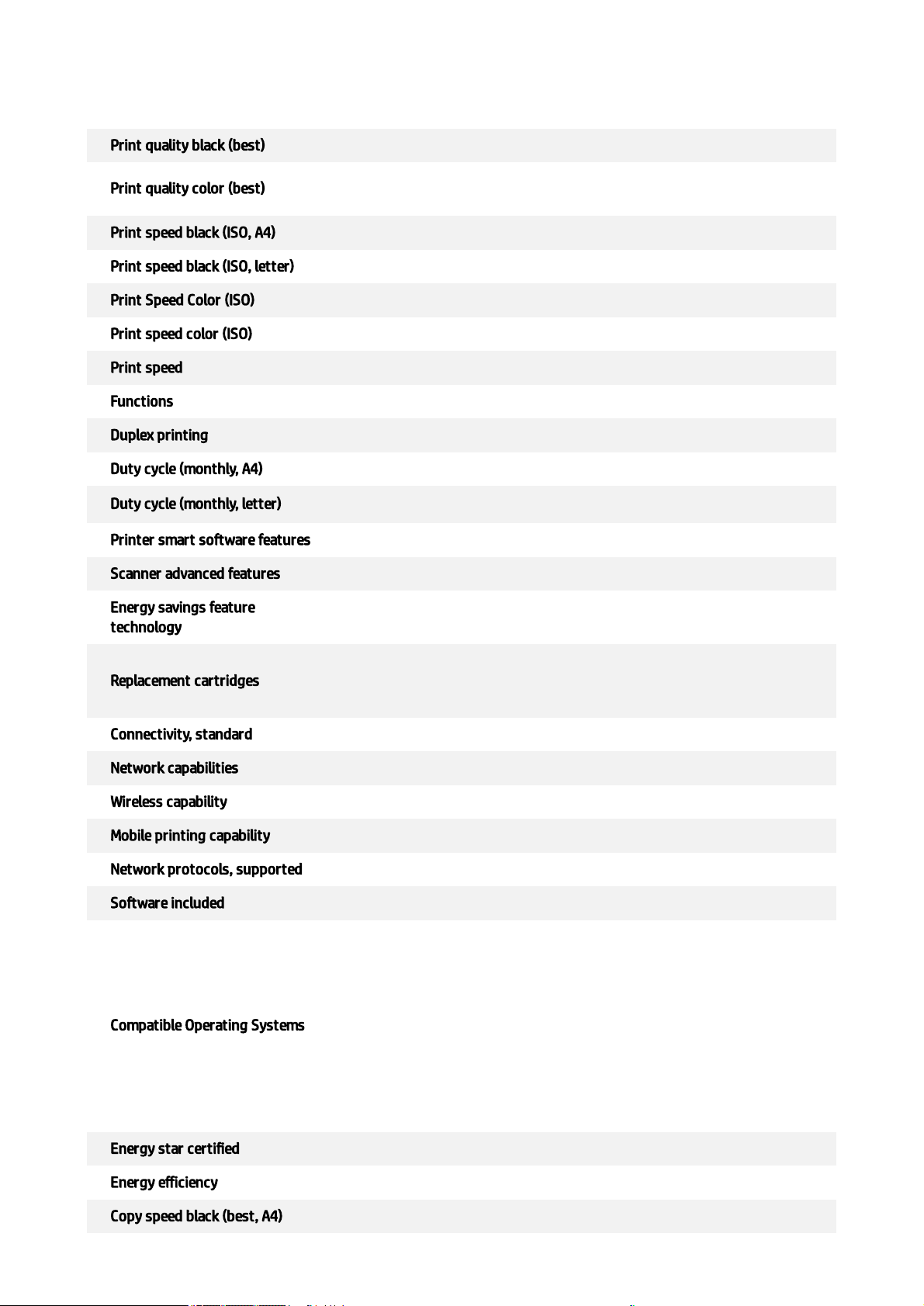
Specications
Print quality black (best) Up to 1200 x 1200 rendered dpi (when printing from a computer)
Print quality color (best)
Up to 4800 x 1200 optimized dpi color (when printing from a computer
and 1200 input dpi)
Print speed black (ISO, A4) On AC: up to 10 ppm; On Battery: up to 9 ppm
Print speed black (ISO, letter) On AC: up to 10 ppm; On Battery: up to 9 ppm
Print Speed Color (ISO) On AC: up to 7 ppm; On Battery: up to 6 ppm
Print speed color (ISO) On AC: up to 7 ppm; On Battery: up to 6 ppm
Print speed Print speed up to 9 ppm (black) and 6 ppm (color)
Functions Print, copy, scan
Duplex printing Manual (driver support provided)
Duty cycle (monthly, A4) Up to 500 pages
Duty cycle (monthly, letter)
Up to 500 pages
[7]
Printer smart software features Automatic Paper Width Sensing
Scanner advanced features 10-page Automatic Document Feeder (ADF)
Energy savings feature
technology
HP Auto-Off Technology
Replacement cartridges
HP 62 Black Original Ink Cartridge; HP 62 Tri-color Original Ink Cartridge;
HP 62XL High Yield Black Original Ink Cartridge; HP 62XL High Yield Tricolor Original Ink Cartridge
Connectivity, standard 1 USB 2.0 device; 1 USB 2.0 host; 1 wireless; 1 wi direct; 1 BLE
Network capabilities Yes, via built-in wireless
Wireless capability Yes. Wireless, wi direct & BLE
Mobile printing capability HP ePrint
Network protocols, supported Wi-Fi network support
Software included HP Dropbox, HP Google Drive, Microsoft DotNet
Compatible Operating Systems
Windows 10, 8.1, 8, 7: 32-bit or 64-bit, 2 GB available hard disk space, CDROM/DVD drive or Internet connection, USB port, Internet Explorer.
Windows Vista: (32-bit only), 2 GB available hard disk space, CD-ROM/DVD
drive or Internet connection, USB port, Internet Explorer 8. Windows XP
SP3 or higher (32-bit only): any Intel Pentium II, Celeron or 233 MHz
compatible processor, 850 MB available hard disk space, CD-ROM/DVD
drive or Internet connection, USB port, Internet Explorer 8. Apple OS X
v10.11 El Capitan, OS X v10.10 Yosemite, OS X v10.9 Mavericks; 1 GB HD;
Internet required; USB. Linux (For more information, see
http://hplipopensource.com/hplip-web/index.html)
Energy star certied Yes
Energy efficiency ENERGY STAR® qualied, EPEAT® Silver
Copy speed black (best, A4) On AC: up to 2 ppm; On Battery: up to 2 ppm
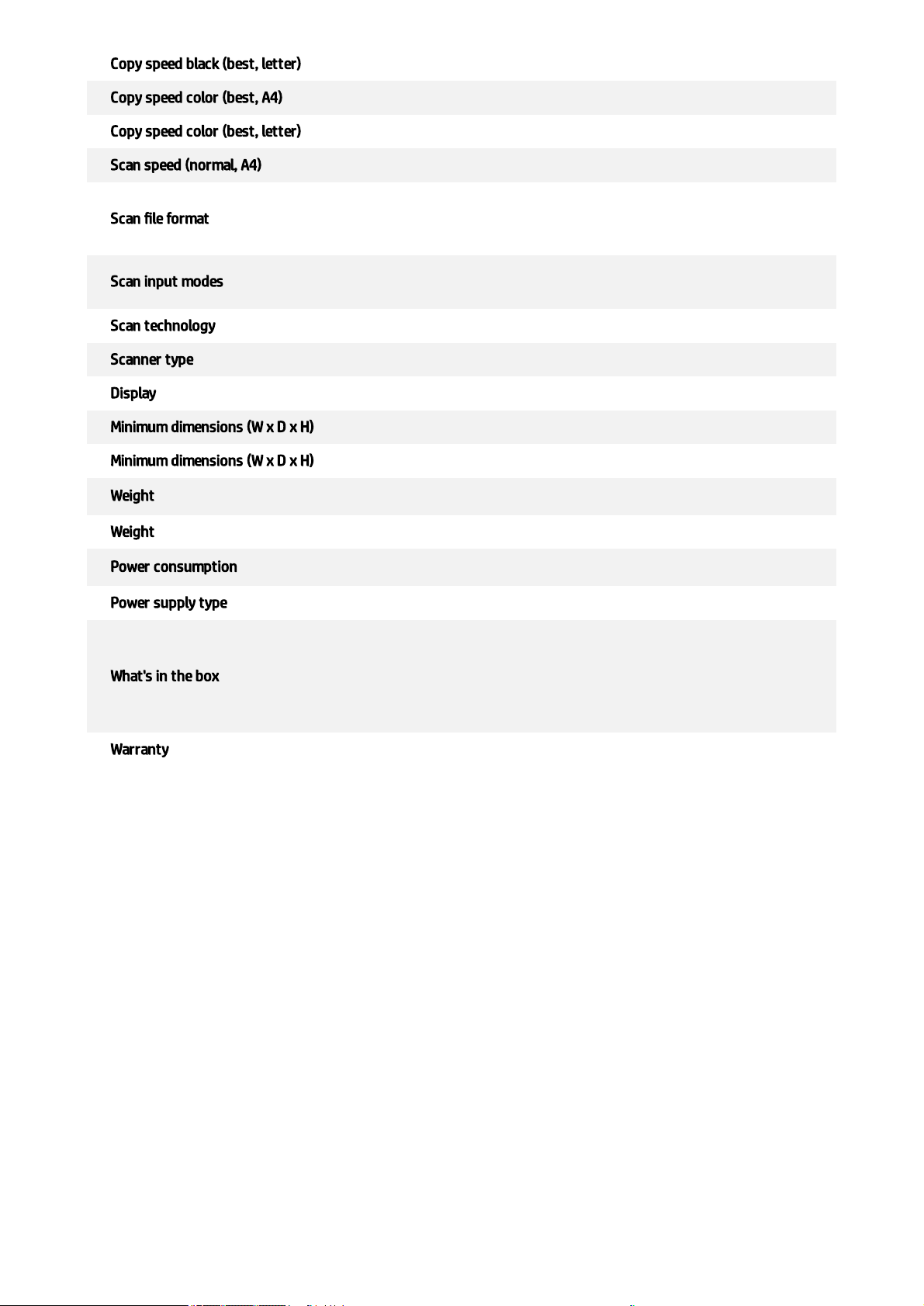
Copy speed black (best, letter) On AC: up to 2 ppm; On Battery: up to 2 ppm
Copy speed color (best, A4) On AC: up to 1 ppm; On Battery: up to 1 ppm
Copy speed color (best, letter) On AC: up to 1 ppm; On Battery: up to 1 ppm
Scan speed (normal, A4) Up to 9 ppm black/white or greyscale; up to 3.6 ppm color
Scan le format
Scan File Type supported by Software: Bitmap (.bmp), JPEG (.jpg), PDF
(.pdf), PNG (.png), Rich Text (.rtf), Searchable PDF (.pdf), Text (.txt), TIFF
(.tif)
Scan input modes
Front-panel scan, copy; HP Officejet 250 Mobile AiO SW Driver: HP AIO apps
in mobile device.
Scan technology CIS
Scanner type Sheet-feed
Display 2.65" CGD DISPLAY, IR Touch
Minimum dimensions (W x D x H) 380.2 x 198.3 x 91.3 mm
Minimum dimensions (W x D x H) 14.96 x 7.8 x 3.6 in
Weight
2.96 kg (3.06 kg with Battery)
[2]
Weight 6.51 lb (6.73 lb with Battery)
Power consumption
0.14 watts (Manual-Off), 3.4 watts (Standby), 0.81 watts (Sleep)
[3]
Power supply type Built-in universal power supply
What's in the box
HP OfficeJet 250 Mobile All-in-One Printer; HP 62 Setup Black Ink Cartridge
(~200 pages); HP 62 Setup Tricolor Ink Cartridge (~120 pages); Regulatory
yer; Setup Poster; Power Cord (US, EMEA, APJ); Rechargeable Battery.
[For ink volume and page yield information,visit
hp.com/go/learnaboutsupplies]
Warranty One-year limited hardware warranty; 24-hour, 7 days a week support

Additional specications
Accessories M9L89A HP OfficeJet 200 series Battery
Acoustic power emissions (active
copy)
5.9 B(A) (Normal); 5.9 B(A) (Fast Draft)
Acoustic power emissions (active,
printing)
5.7 B(A) (Best); 6.0 B(A) (Normal); 6.2 B(A) (Fast Draft)
Acoustic pressure emissions 50.7 dB(A) (Best); 54.5 dB(A) (Normal); 57.2 dB(A) (Fast Draft)
Automatic document feeder
capacity
Up to 10
Automatic paper sensor Yes
Bit depth 24-bit
Borderless printing Yes (up to 5 x 7 in, 127 x 177 mm)
Bottom margin (A4) 3 mm
Cable included Yes, 1 USB (AP); No, please purchase USB cable separately (EMEA, US)
Color copy capability Yes
Color scanning Yes
Color(s) of printing supplies Black, Tri-color: Cyan, Magenta, Yellow
Compatible Network Operating
Systems
Windows 10, 8.1, 8, 7: 32-bit or 64-bit, 2 GB available hard disk space, CDROM/DVD drive or Internet connection, USB port, Internet Explorer.
Windows Vista: (32-bit only), 2 GB available hard disk space, CD-ROM/DVD
drive or Internet connection, USB port, Internet Explorer 8. Windows XP
SP3 or higher (32-bit only): any Intel Pentium II, Celeron or 233 MHz
compatible processor, 850 MB available hard disk space, CD-ROM/DVD
drive or Internet connection, USB port, Internet Explorer 8. Apple OS X
v10.11 El Capitan, OS X v10.10 Yosemite, OS X v10.9 Mavericks; 1 GB HD;
Internet required; USB. Linux (For more information, see
http://hplipopensource.com/hplip-web/index.html)
Control panel IR Touch with 3 magic buttons for "Home", "Back" and "?"
Copier settings Legal to letter; A4 to letter; Letter to A4
Copies, maximum Up to 50 copies
Copy Speed Black (maximum, A4) On AC: up to 18 ppm; On Battery: up to 17 ppm
Copy reduce / enlarge settings 25 to 400%
Copy resolution (black graphics) Up to 600 dpi
Copy resolution (black text) Up to 600 dpi
Copy resolution (color text and
graphics)
Up to 600 dpi
Copy speed black (ISO) On AC: up to 8 ppm; On Battery: up to 7 ppm
Copy speed black (draft, letter) On AC: up to 18 ppm; On Battery: up to 17 ppm
Copy speed color (ISO) On AC: up to 4 ppm; On Battery: up to 3 ppm
Copy speed color (draft, letter) On AC: up to 15.5 ppm; On Battery: up to 14.5 ppm

Count of cartons per pallet layer 15
Count of layers in pallet 9
Country of origin Product of Thailand
Dimensions with trays up (W x D x
H)
380.2 x 198.3 x 91.3 mm
Electromagnetic compatibility
EU (EMC Directive), USA (FCC Rules), Australia/New Zealand (RCM), Canada
(ICES), China (CCC), Japan (VCCI registered), Korea (KC certied), Taiwan
(BSMI certied)
Enhanced scanning resolution Up to 600 dpi
Envelope Feeder No
File Format Supported PDF; JPEG; and Editable Text (OCR) formats supported
First copy out black (letter) On AC: as fast as 20 sec; On Battery: as fast as 22 sec
First copy out color (letter) On AC: as fast as 20 sec; On Battery: as fast as 22 sec
First page out black (A4, ready) On AC: as fast as 13 sec; On Battery: as fast as 14 sec
First page out black (letter, ready) On AC: as fast as 13 sec; On Battery: as fast as 14 sec
First page out color (A4, ready) On AC: as fast as 20 sec; On Battery: as fast as 22 sec
First page out color (letter, ready) On AC: as fast as 20 sec; On Battery: as fast as 22 sec
Geographic availability WW
HP Real Life technologies™ HP Real Life Technologies: Default =OFF
HP auto wireless connect Yes
HP ePrint capability Yes
Image scaling or enlargement
range
25 to 400% in 1% increments at 300 dpi resolution
Ink types Dye-based (color); pigment-based (black)
Input capacity Up to 50
Left margin (A4) 3 mm
Levels of grayscale 256
Mac compatible Yes
Maximum Input Capacity
(envelopes)
Up to 5
Maximum dimensions (W x D x H) 380.2 x 401.5 x 269.8 mm (Scan + Print Tray opened)
Maximum dimensions (W x D x H) 14.97 x 15.8 x 10.6 in ( Scan + Print Tray opened)
Maximum input capacity
(10x15cm photos)
Up to 15
Maximum input capacity (4x6
photo)
Up to 20
Maximum input capacity (cards) Up to 20
Maximum input capacity (labels) Up to 5

Maximum input capacity (photo
paper)
Up to 15
Maximum input capacity (sheets) Up to 50
Maximum input capacity
(transparencies)
Up to 5
Maximum print area 209.9 x 349.6 mm
Media sizes supported
Letter, legal, statement, executive, envelopes (No. 10, Monarch, 6 3/4 in),
cards (3 x 5 in, 4 x 6 in, 5 x 8 in), photo (8 x 10 in, 5 x 7 in, 4 x 6 in, 3.5 x 5
in)
Media sizes supported
A4; A5 ; A6; B5 (ISO); B5 (JIS);envelopes (A2; C5; C6; DL); photo (10 x 15 cm;
L; 2L); Japanese Postcard; Ofuku Hagaki
Media sizes supported, key 10 x 15 cm; A4; Envelopes
Media sizes supported, key 4 x 6 in; Letter; Legal; Envelopes
Media sizes, custom 3 x 8.5 to 4 x 14 in
Media sizes, custom 76 x 102 to 216 x 356 mm
Media types
Plain Paper; HP Photo Papers; HP Matte Brochure or Professional Paper;
HP Matte Presentation Paper; HP Glossy Brochure or Professional Paper;
Other Photo Inkjet Papers; Other Matte Inkjet Papers; Other Glossy Inkjet
Papers; Plain Paper, Light/Recycled
Media weight, recommended 75 g/m²
Media weight, recommended 20 lb
Media weight, supported 16 to 32 lb (plain paper); 20 to 55 lb (envelope); up to 110 lb (cards)
Media weight, supported 60 to 300 g/m²
Memory 256 MB DDR3
Memory Slots None
Memory card compatibility None
Minimum System Requirements
Windows 10, 8.1, 8, 7: 32-bit or 64-bit, 2 GB available hard disk space, CDROM/DVD drive or Internet connection, USB port, Internet Explorer.
Windows Vista: (32-bit only), 2 GB available hard disk space, CD-ROM/DVD
drive or Internet connection, USB port, Internet Explorer 8. Windows XP
SP3 or higher (32-bit only): any Intel Pentium II, Celeron or 233 MHz
compatible processor, 850 MB available hard disk space, CD-ROM/DVD
drive or Internet connection, USB port, Internet Explorer 8. Apple OS X
v10.11 El Capitan, OS X v10.10 Yosemite, OS X v10.9 Mavericks; 1 GB HD;
Internet required; USB. Linux (For more information, see
http://hplipopensource.com/hplip-web/index.html)
Minimum System Requirements
for Macintosh
Apple® OS X v10.11 El Capitan, OS X v10.10 Yosemite, OS X v10.9
Mavericks, OS v10.15 Catalina, 1 GB HD; Internet required; USB
Multitasking supported Yes
Non-Operating Humidity Range 5 to 90% RH
Number of print cartridges 2: 1 black, 1 color (cyan, magenta, yellow)
Number of users 1-3 Users
Operating humidity range 15 to 90% RH

Operating temperature range 5 to 40ºC
Operating temperature range 41 to 104ºF
Orderable supplies
HP 62 Black Original Ink Cartridge; HP 62 Tri-color Original Ink Cartridge;
HP 62XL High Yield Black Original Ink Cartridge; HP 62XL High Yield Tricolor Original Ink Cartridge
Output le format JPEG; PDF; TIFF
Package dimensions (W x D x H) 20.35 x 5.2 x 9.53 in
Package dimensions (W x D x H) 517 x 132 x 242 mm
Package weight 4.8 kg
Package weight 10.58 lb
Page yield (set-up/inbox
cartridges)
~200 pages black, ~120 pages tri-color
Pallet dimensions 48 x 40 x 90.7 in
Pallet dimensions (W x D x H) 1220 x 1015 x 2305 mm
Pallet weight 665 kg
Pallet weight 1464 lb
Paper handling input, standard Up to 50
Paper trays, maximum 1
Paper trays, standard 1
Photo (product photo, jpg,
190x170)
Printers and Multifunction/250-Mobile-All-in-One_190x170.jpg
Photo (product photo, jpg,
70x100)
Printers and Multifunction/250-Mobile-All-in-One_70x100.jpg
PictBridge supported No
Power Input voltage: 100 to 240 VAC, 50 to 60 Hz; 200 to 240 VAC, 50 to 60 Hz
Print Technology Ink
Print colors Yes
Print colors maximum 2
Print head nozzles 704 (black), 684 (Tri color)
Print heads 2 (1 Black, 1 color)
Print languages HP PCL 3 GUI
Print speed black (ISO) On AC: up to 10 ppm; On Battery: up to 9 ppm
Print speed black (best, A4) On AC: up to 4 ppm; On Battery: up to 3 ppm
Print speed black (best, letter) On AC: up to 4 ppm; On Battery: up to 3 ppm
Print speed black (draft, A4) On AC: up to 20 ppm; On Battery: up to 18 ppm
Print speed black (draft, letter) On AC: up to 20 ppm; On Battery: up to 18 ppm
Print speed color (ISO) On AC: up to 7 ppm; On Battery: up to 6 ppm
Print speed color (draft, A4) On AC: up to 19 ppm; On Battery: up to 17 ppm

Print speed color (draft, letter) On AC: up to 19 ppm; On Battery: up to 17 ppm
Print technology HP Thermal Inkjet
Printer drivers included Yes
Processor speed 700 MHz
Product logos
Mopria; Energy Star; AirPrint; Wi-Fi certied; Google Cloud Print Ready;
Android, Windows 10, iOS, Windows 10 Mobile
Quantity per pallet 135
RMN number SNPRC-1604-01
Recommended Macintosh system
requirements
Apple® OS X v10.11 El Capitan, OS X v10.10 Yosemite, OS X v10.9
Mavericks,OS v10.15 Catalina, 1 GB HD; Internet required; USB
Recommended monthly page
volume
100 to 300
Recommended operating humidity
range
20 to 80% RH
Recommended operating
temperature range
59 to 86ºF which is 15 to 30 Deg
Recommended operating
temperature range
15 to 30ºC
Right margin (A4) 3 mm
Safety
EN 60950/IEC 60950 Compliance (International); safety cCSAus
(USA/Canada); GS approved; Russia EAC; China CCC; Taiwan BSMI;
Australia/New Zealand RCM
Scan resolution, hardware Up to 600 x 600 dpi
Scan resolution, optical Up to 600 dpi
Scan size (ADF), maximum 216 x 356 mm
Scan size (ADF), maximum 8.5 x 14 in
Send to email capability Yes
Standard input capacity (cards) Up to 20
Standard input capacity
(envelopes)
Up to 5
Standard input capacity (legal) Up to 50
Standard input capacity
(transparencies)
Up to 5
Standard media sizes (duplex) 76.3 x 127 to 215.9 x 355.6 mm
Standard media sizes (duplex,
imperial)
3 x 5 to 8.5 x 14 in
Storage device and direct print
support
Storage devices not supported
Storage temperature range -40 to 140ºF
Storage temperature range -40 to 60ºC
Sub-brand name OfficeJet

SureSupply supported Yes
System requirements,
recommended
Windows 10, 8.1, 8, 7: 32-bit or 64-bit, 2 GB available hard disk space, CDROM/DVD drive or Internet connection, USB port, Internet Explorer.
Windows Vista: (32-bit only), 2 GB available hard disk space, CD-ROM/DVD
drive or Internet connection, USB port, Internet Explorer 8. Windows XP
SP3 or higher (32-bit only): any Intel Pentium II, Celeron or 233 MHz
compatible processor, 850 MB available hard disk space, CD-ROM/DVD
drive or Internet connection, USB port, Internet Explorer 8. Apple OS X
v10.11 El Capitan, OS X v10.10 Yosemite, OS X v10.9 Mavericks; 1 GB HD;
Internet required; USB. Linux (For more information, see
http://hplipopensource.com/hplip-web/index.html)
Target user and print volume For teams up to 3 users; Prints up to 300 pages/month
Tariff numbers 8443310000
Top key features 10-sheet ADF
Top margin (A4) 3 mm
Transparency adapter No
Transparent materials adapter
(supported)
No
Twain version Version 1.9
UNSPSC code 43212110
UPC number
(AB0) 889894442581; (AB1) 889894442598; (ABJ) 889894442574; (AK3)
889894442628; (B1H) 889894442543; (BBU) 889894442611; (BEG)
889899185339; (BGM) 889894442604
Vertical alignment accuracy +/- 0.02 mm
Vertical alignment accuracy +/- 0.0008 in
Video action printing supported No
Wireless 1 WiFi 802.11b/g/n
[2] Weight varies as per configuration
[3] Power consumption varies with print job, the use of wireless connectivity and the charging of battery.
Values given are nominal.
[7] HP recommends that the number of printed pages per month be within the stated range for optimum device
performance, based on factors including supplies replacement

★ : Recommended
Ink/Toner/Paper/Printer Supplies
Ink Supplies
HP Inkjet Printer Cartridges and Ink Supplies
HP 62 2-pack Black Original Ink Cartridges T0A52AN
HP 62 2-pack Black/Tri-color Original Ink Cartridges N9H64FN
HP 62 2-pack Black/Tri-color Original Ink Cartridges N9J71AE
HP 62 Black Original Ink Cartridge C2P04AA
HP 62 Black Original Ink Cartridge C2P04AE
HP 62 Black Original Ink Cartridge C2P04AN
HP 62 Black/Tri-color Original Ink Cartridge Content Value Pack F6U00FN
HP 62 Economy Black Original Ink Cartridge 1VV43AN
HP 62 Economy Tri-color Original Ink Cartridge 1VV42AN
HP 62 Tri-color Original Ink Cartridge C2P06AA
HP 62 Tri-color Original Ink Cartridge C2P06AE
HP 62 Tri-color Original Ink Cartridge C2P06AN
HP 62XL 2-pack High Yield Black Original Ink Cartridges J3P42BN
HP 62XL 2-pack High Yield Tri-color Original Ink Cartridges M0J01BN
HP 62XL Black Ink Cartridge and Photo Paper-50 sht/4x6 in and 25 sht/5x7 in 1VW05BN
HP 62XL High Yield Black Original Ink Cartridge C2P05AA
HP 62XL High Yield Black Original Ink Cartridge C2P05AE
HP 62XL High Yield Black Original Ink Cartridge C2P05AL
HP 62XL High Yield Black Original Ink Cartridge C2P05AN
HP 62XL High Yield Black/62 Tri-color 2-pack Original Ink Cartridges N9H67FN
HP 62XL High Yield Black/62 Tri-color Original Ink Cartridge Content Value
Pack
F6U01FN
HP 62XL High Yield Black/Tri-color Original Ink Cartridge Content Value Pack F6U02BN
HP 62XL High Yield Tri-color Original Ink Cartridge C2P07AA
HP 62XL High Yield Tri-color Original Ink Cartridge C2P07AE
HP 62XL High Yield Tri-color Original Ink Cartridge C2P07AL
HP 62XL High Yield Tri-color Original Ink Cartridge C2P07AN
HP 62XL Tri-color Ink Cartridge and Photo Paper-50 sht/4x6 in and 25
sht/5x7 in
1VW06BN
HP 62XXL Extra High Yield Black Original Ink Cartridge 3YQ41BN
HP 62XXL Extra High Yield Tri-color Original Ink Cartridge 3YQ40BN

HP Paper Designed for Inkjet Printers
HP Inkjet Photo Paper
HP Advanced Glossy Photo Paper-15 sht/4 x 6 in 3HX58A
HP Advanced Glossy Photo Paper-25 sht/4 x 6 in borderless 3AG54A
HP Advanced Glossy Photo Paper-25 sht/5 x 7 in 3AG55A
HP Advanced Glossy Photo Paper-50 sht/4 x 6 in F4T22A
HP Everyday Glossy Photo Paper-100 sht/10 x 15 cm CR757A
HP Everyday Glossy Photo Paper-100 sht/4 x 6 in CR759A
HP Everyday Glossy Photo Paper-50 sht/4 x 6 in CR758A
HP Free Paper Gift Pack-10 sht/5 x 7 in with envelopes D0H62A
HP Matte Photo Paper-25 sht/10 x 15 cm 7HF70A
HP Matte Photo Paper-25 sht/4 x 6 in 6QH46A
HP Rounded Corner Photo Paper/15 sht/5 x 7 in 3WL67A
HP Inkjet Brochure Paper
HP Enhanced Business Inkjet Matte FSC Paper 150 gsm-150 sht/Letter/8.5 x
11 in
9ZE20A
HP Inkjet Special Occasion Paper
HP Giving Card Kit-10 sht/5 x 7 in with envelopes SF786A
HP Professional Inkjet Paper
HP Professional Inkjet Matte FSC Paper 180 gsm-150 sht/A4/210 x 297 mm 7MV79A
HP Paper for Multiple Uses
HP Multi-use Professional Paper
HP Professional Multi-use Glossy FSC Paper 180 gsm-150 sht/A3/297 x 420
mm
7MV84A
HP Professional Multi-use Glossy FSC Paper 180 gsm-150 sht/Letter/8.5 x 11
in
Q1987A
HP Professional Multi-use Glossy FSC Papers 180 gsm-150 sht/A4/210 x 297
mm
3VK91A
HP Professional Multi-use Glossy Tri-fold FSC Paper 180 gsm-150 sht/8.5 x 11
in
4WN12A

★ : Recommended
Accessories
Cases and Covers
Printer Carrying Cases
HP Mobile Printer and Notebook Case Q6282A
Batteries/Chargers/Adapters
Batteries
HP OfficeJet 200 series Battery M9L89A
Disclaimer — Copyright
© Copyright 2020 HP Development Company, L.P. The information contained herein is subject to change without
notice. The only warranties for HP products and services are set forth in the express warranty statements
accompanying such products and services. Nothing herein should be construed as constituting an additional
warranty. HP shall not be liable for technical or editorial errors or omissions contained herein.
Generated by Dynamic Collateral Tool – (ww-en) – Nov 23, 2020 6:41 AM UTC+0000
