Page 1
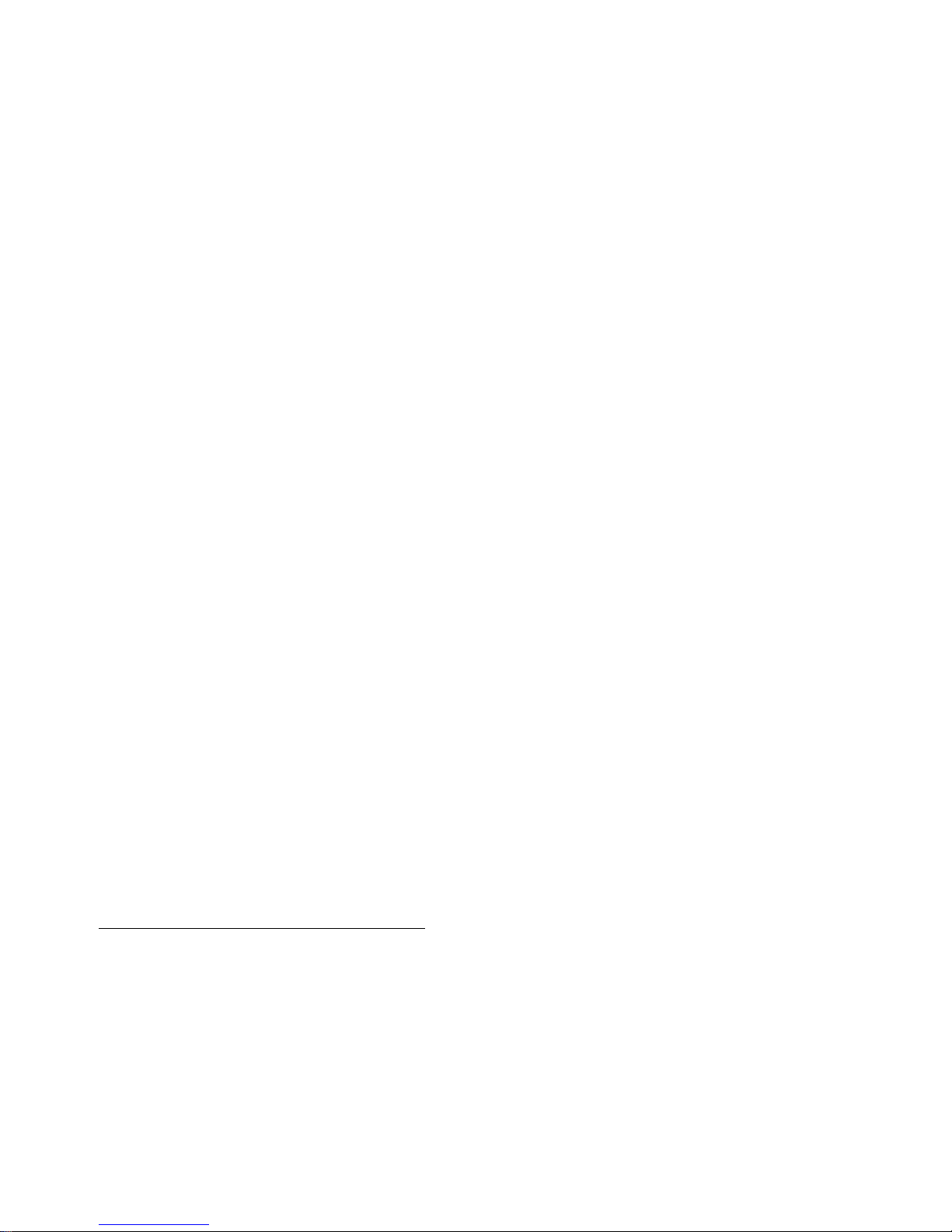
NonStop Pathway/iT S
Management
Programming Manual
Abstract
This manual describes the Subsystem Programmatic Interface (SPI) interface to
Pathway/iTS product; it is intended for programmers writing applications that manage
Pathway/iTS. It describes the SPI commands and messages for Pathway/iTS
objects—those related to terminal control processes (TCPs), terminals, and intelligent
devices.
Product Version
Pathway/iTS 1.0
Supported Release Version Updates (RVUs)
This publication supports D42.00 and all subsequent D4x.00 releases, G02.00 and all
subsequent G-series RVUs, and H06.03 and all subsequent H-series RVUs until
otherwise indicated by its replacement publications.
Part Number Published
426749-002 February 2006
Page 2
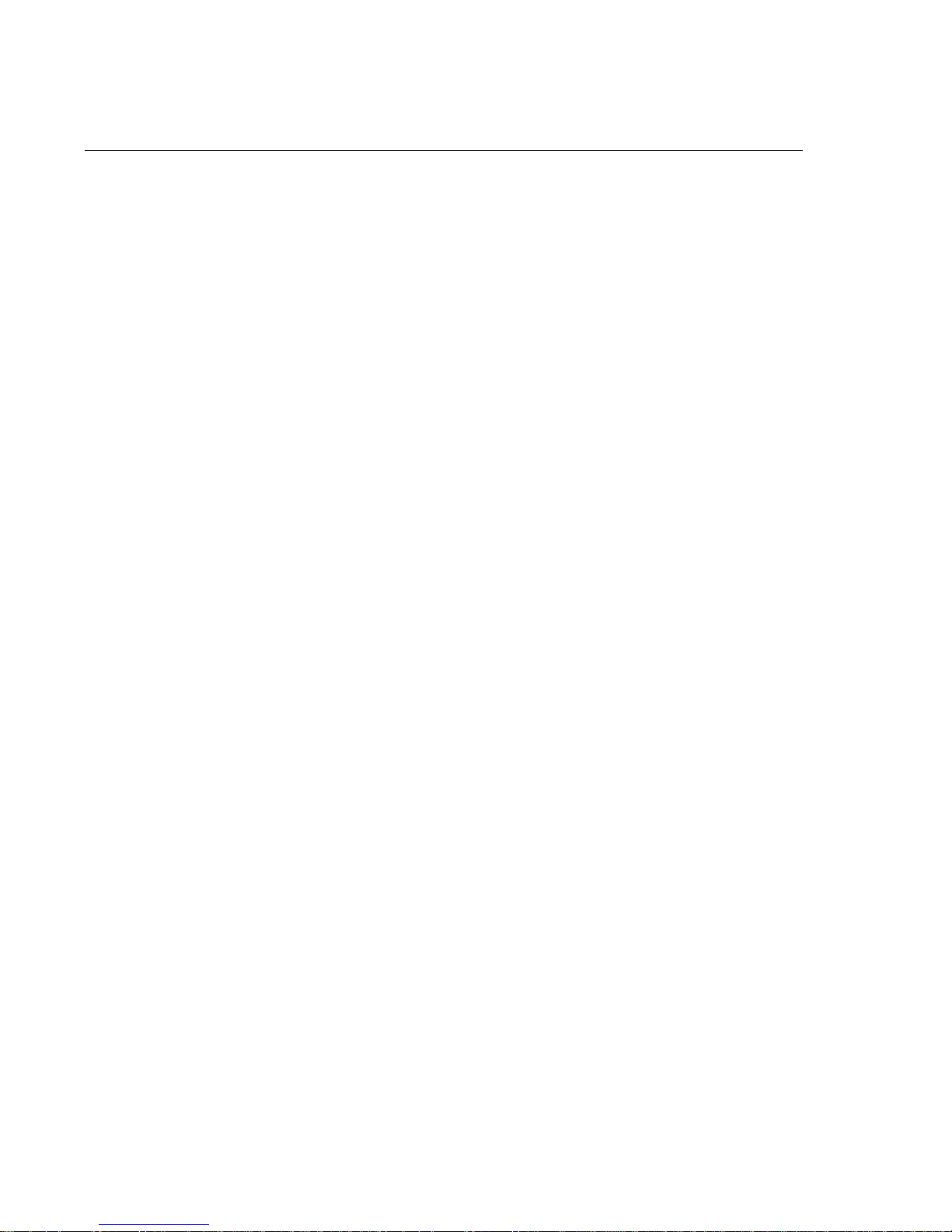
Document History
Part Number Product Version Published
120042 Pathway/TS D42 August 1996
42674 9-001 Pathw ay/iTS 1. 0 Octo ber 2000
426749-002 Pathway/iTS 1.0 February 2006
Page 3
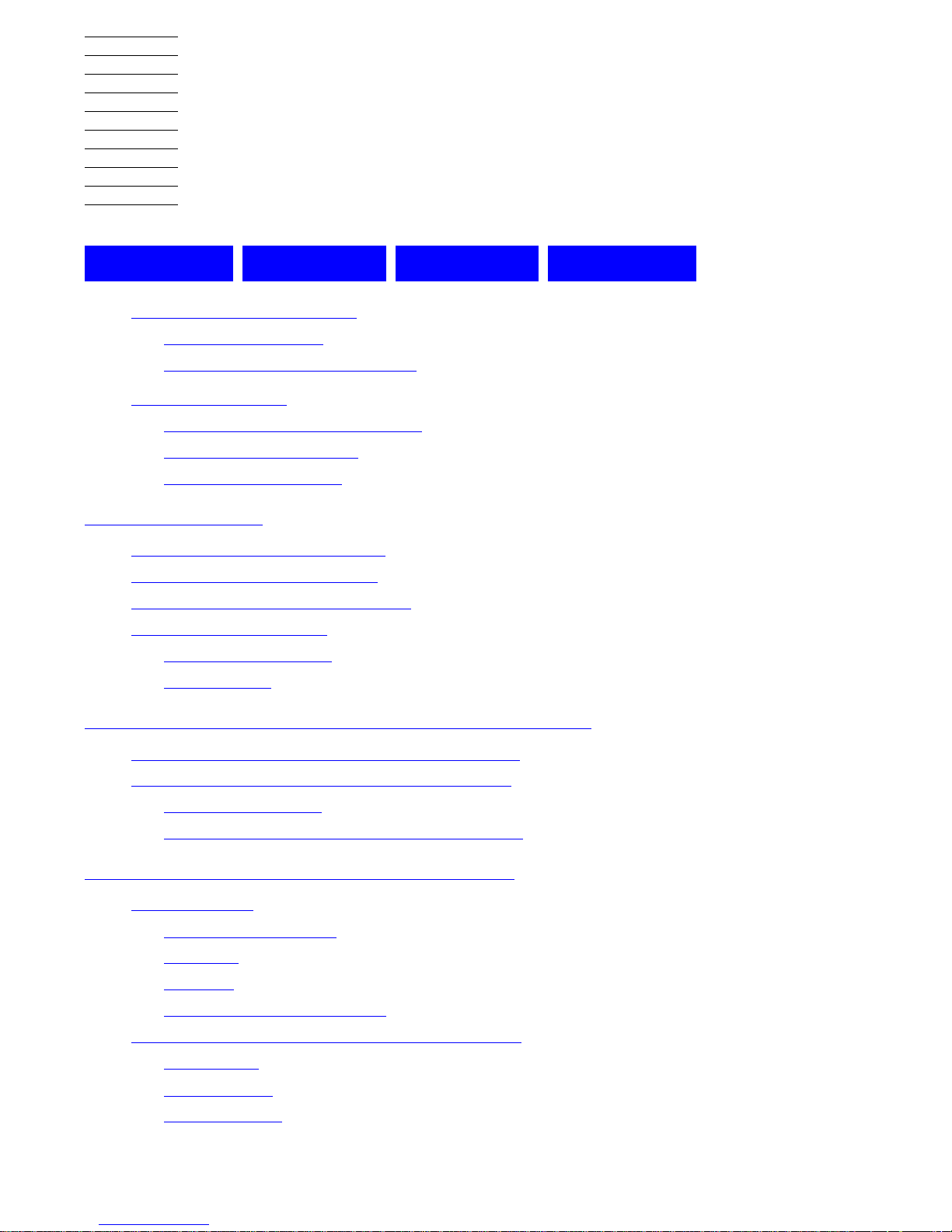
Hewlett-Packard Company—426749-002
i
NonStop Pathway/iTS
Management Programming
Manual
Index Examples Figures Tables
What’s New in This Manual ix
Manual Information ix
New and Changed Information ix
About This Manual xi
Who Should Read This Manual xi
Related Documentation xii
Notation Conventions xiii
1. Introduction
Which Sections Do You Need? 1-1
Architecture and Components 1-2
Distributed Systems Management 1-4
Management Interfaces 1-5
PATHCOM Interface 1-6
SPI Interface 1-6
2. Pathway/iTS Management Programming
Comparison of PATHCOM and SPI Commands 2-1
Pathway Management Programming Interface 2-4
Control and Inquiry
2-5
Sending Commands and Receiving Replies
2-5
3. SPI Programming Considerations
Definition Files 3-1
Naming Conventions 3-2
Contents 3-2
Location 3-3
Which Files Do You Need?
3-3
Message Elements for the Pathway Subsystem
3-4
Commands 3-4
Object Types 3-6
Object Names 3-8
Page 4
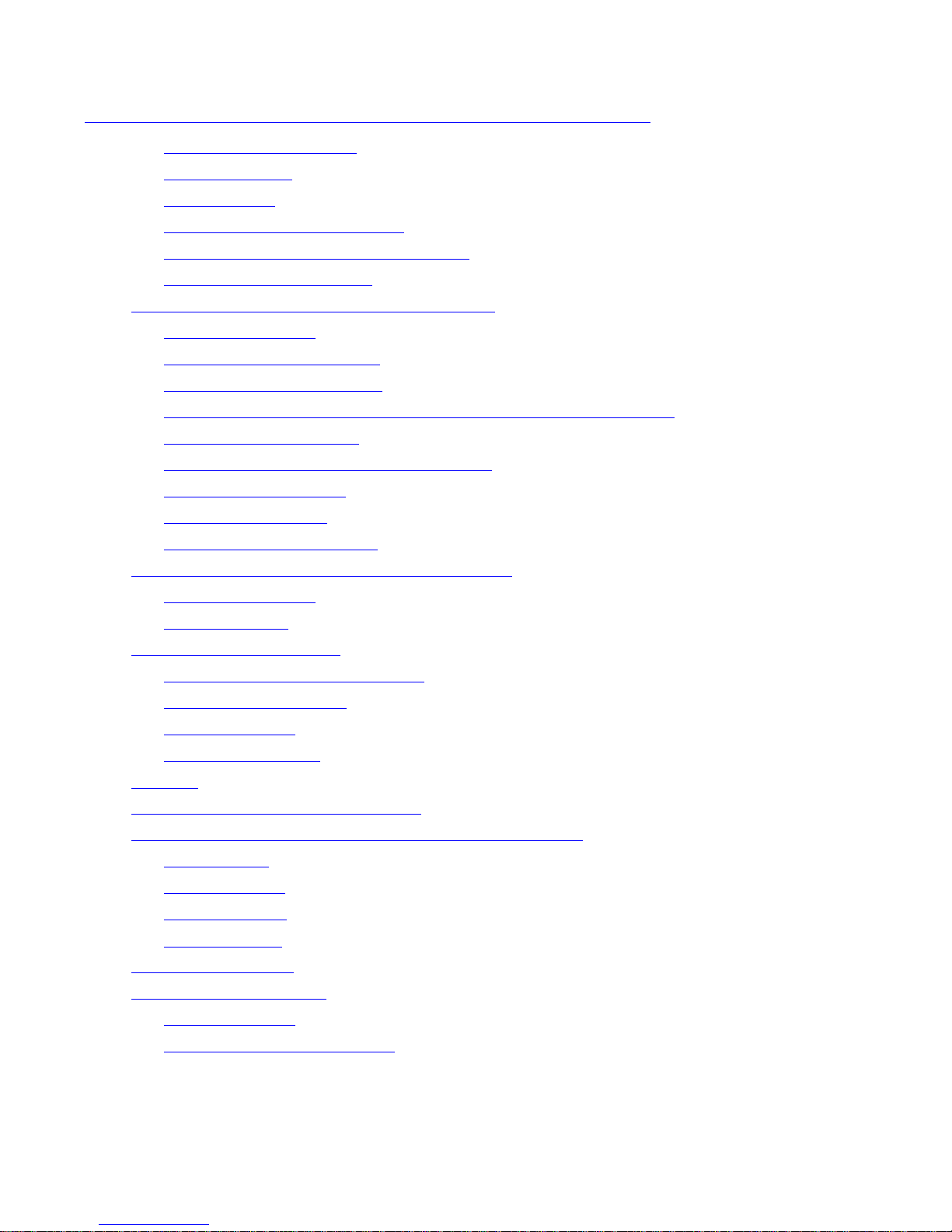
Contents
NonStop Pathway/iTS Management Programming Manual —426749-002
ii
3. SPI Programming Considerations (continued)
3. SPI Programming Considerations (continued)
Object-Select or Tokens 3-8
Event Numbers 3-9
Other Tokens 3-9
Extensible Structured Tokens 3-10
Types for Fields in Structured Tokens 3-17
Data Lists and Error Lists 3-18
Building and Sending a Command Message 3-19
Summary of Steps 3-19
Considerations for SSINIT 3-20
Considerations for SSPUT 3-21
Considerations for SSNULL and Extensible Structured Tokens 3-21
Specifying Continuation 3-21
Required Object States for Continuation 3-23
Continuation Example 3-24
32-Byte File Names 3-25
Resetting Values in Fields 3-26
Receiving and Decoding Response Messages 3-27
Summary of Steps 3-27
Considerations 3-27
Event and Error Handling 3-28
Event Message Subject Tokens 3-28
Event-Specific Tokens 3-29
Error Messages 3-29
Message Numbers 3-30
Security 3-31
Naming Guidelines for Applications 3-31
Programming Considerations for Specific Object Types 3-32
TCP Objects 3-32
TERM Objects 3-33
PROG Objects 3-33
Tell Messages 3-33
Writing C Programs 3-34
Command Presentation 3-35
Unlisted Tokens 3-36
Required Tokens and Fields 3-36
Page 5
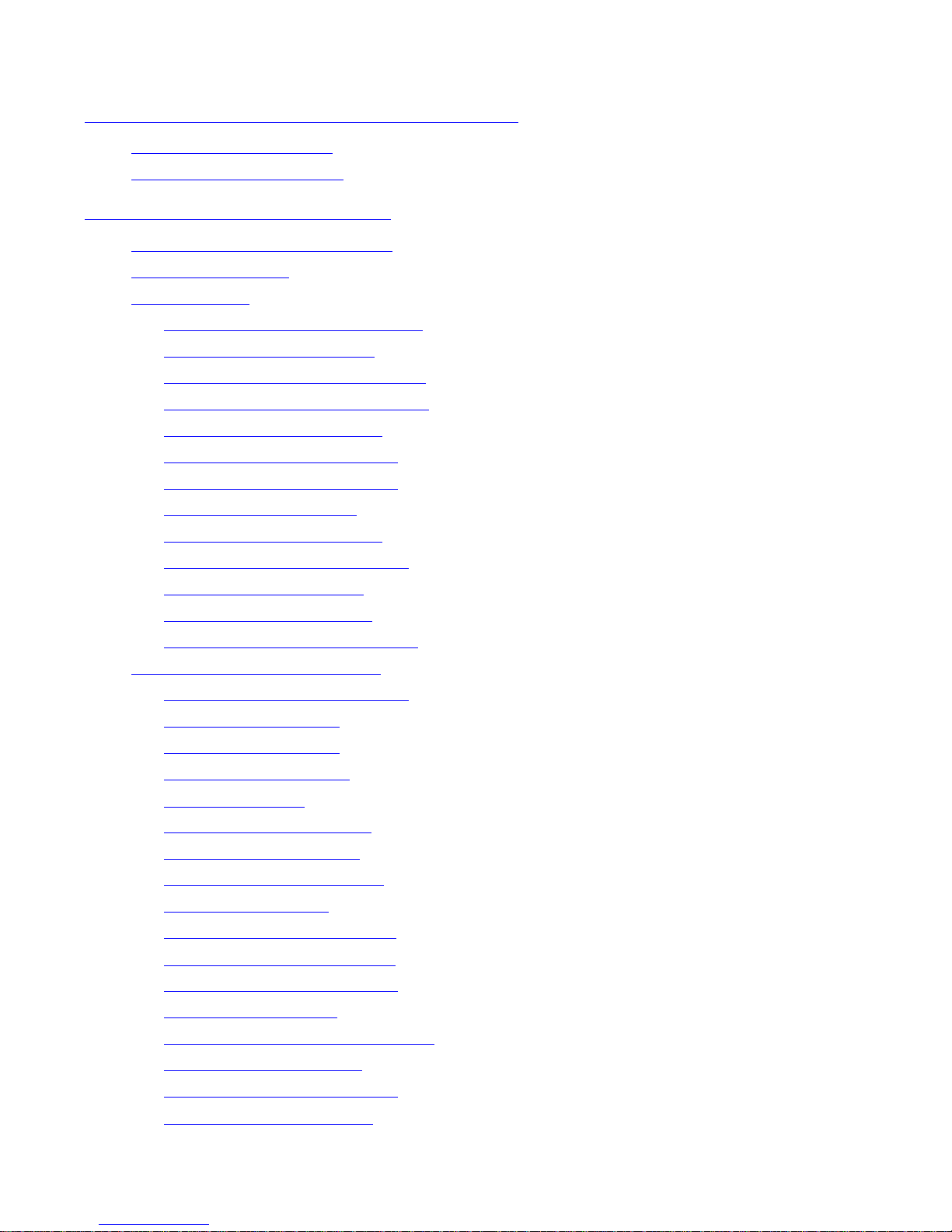
Contents
NonStop Pathway/iTS Management Programming Manual —426749-002
iii
4. SPI and EMS Standard Definitions
4. SPI and EM S Standard Defi ni ti on s
SPI Standard Definitions 4-1
EMS Standard Definitions 4-1
5. ZPWY -DDL- Definitions
Pathway Subsystem Definitions 5-1
Buffer Declarations 5-3
Object Names 5-3
Token Codes for Object Names 5-4
ZPWY-DDL-PROGNAME 5-4
ZPWY-DDL-PROGTERMNAME 5-4
ZPWY-DDL-SCOBOL-PUNAME 5-5
ZPWY-DDL-SCTCPNAME 5-5
ZPWY-DDL-SCTERMNAME 5-5
ZPWY-DDL-TCPLINKNAME 5-6
ZPWY-DDL-TCPNAME 5-6
ZPWY-DDL-TCPSCNAME 5-6
ZPWY-DDL-TCPTERMNAME 5-7
ZPWY-DDL-TELLNAME 5-7
ZPWY-DDL-TERMNAME 5-7
ZPWY-DDL-UNKNOWNNAME 5-8
Private Token and Field Types 5-8
ZPWY-DDL-AUTO-RESTART 5-8
ZPWY-DDL-CHAR15 5-8
ZPWY-DDL-CHAR30 5-9
ZPWY-DDL-CHAR132 5-9
ZPWY-DDL-CPU 5-9
ZPWY-DDL-DUMP-INFO 5-9
ZPWY-DDL-ERRINFO2 5-11
ZPWY-DDL-ERROR-INFO 5-12
ZPWY-DDL-FILLER 5-12
ZPWY-DDL-INSPECT-INFO 5-12
ZPWY-DDL-IO-PROTOCOL 5-13
ZPWY-DDL-OBJECT-NAME 5-13
ZPWY-DDL-ON-OFF 5-14
ZPWY-DDL-ON-OFF-CURRENT 5-14
ZPWY-DDL-OWNER-ID 5-14
ZPWY-DDL-PRINTER-INFO 5-15
ZPWY-DDL-TERM-TYPE 5-16
Page 6
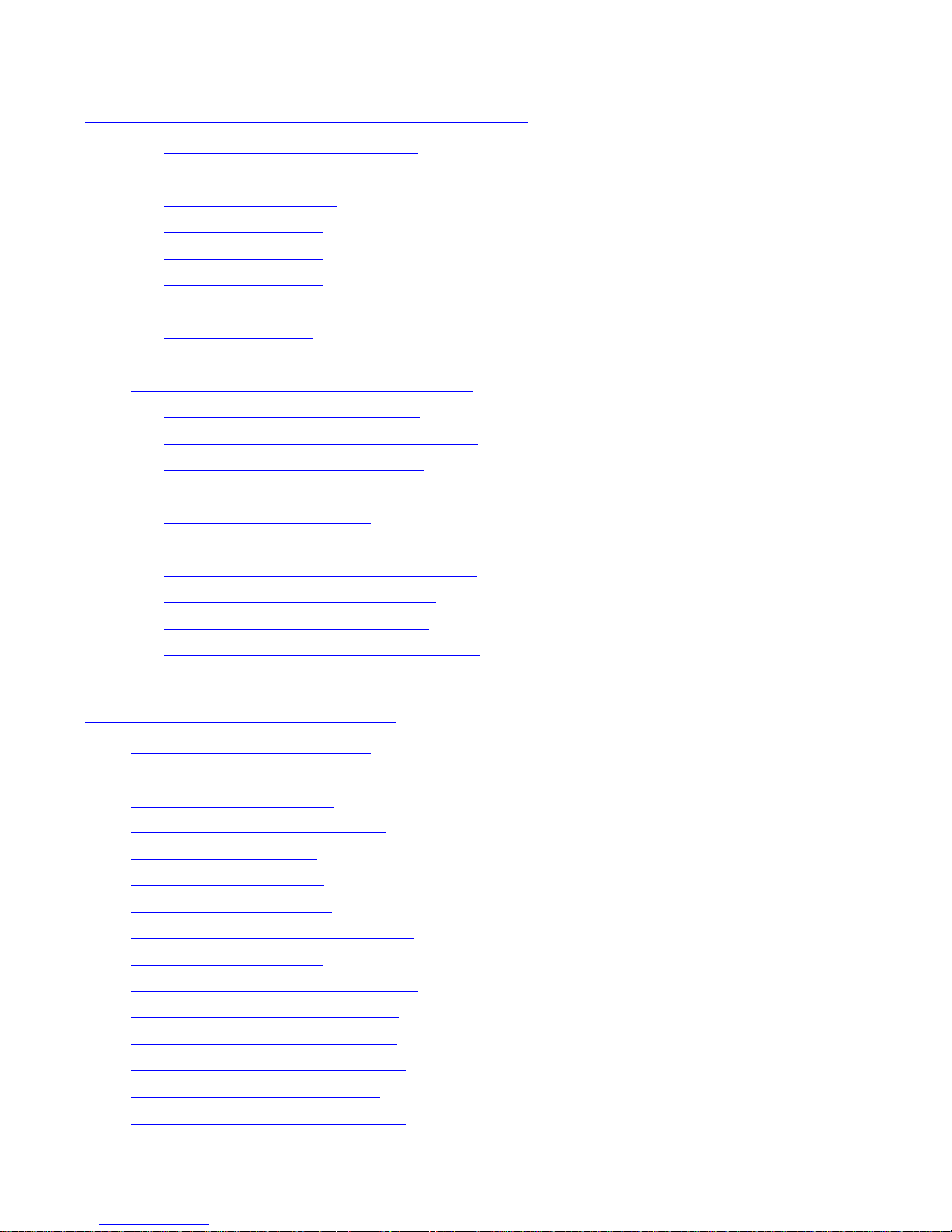
Contents
NonStop Pathway/iTS Management Programming Manual —426749-002
iv
5. ZPWY-DDL- Definitions (continued)
5. ZPWY -DDL- Definitions (continued)
ZPWY-DDL-TERMTYPE-INFO 5-17
ZPWY-DDL-TMF-RESTARTS 5-20
ZPWY-DDL-YES-NO 5-20
ZPWY-DDL-0-2045 5-20
ZPWY-DDL-0-2250 5-20
ZPWY-DDL-0-4095 5-21
ZPWY-DDL-1-199 5-21
ZPWY-DDL-1-255 5-21
Predefined Token and Field Values 5-21
Private Field Types for Predefined Values 5-22
ZPWY-DDL-CHARSET-VALUE 5-22
ZPWY-DDL-FRZSTATETERM-VALUE 5-23
ZPWY-DDL-NONSTOP-VALUE 5-23
ZPWY-DDL-OBJSTATE-VALUE 5-23
ZPWY-DDL-POP-V ALUE 5-23
ZPWY-DDL-SECURITY-VALUE 5-24
ZPWY-DDL-TCPQUALST ATE-VALUE 5-24
ZPWY-DDL-TERMPEND-VALUE 5-24
ZPWY-DDL-TERMWAIT-VALUE 5-25
ZPWY-DDL-TRMQUALSTATE-VALUE 5-25
Simple Tokens 5-25
6. ZPWY-MAP- Definitions
Extensible Structured Tokens 6-1
ZPWY-MAP-DEF-PATHWAY 6-3
ZPWY - MAP-DEF-PROG 6-6
ZPWY-MAP-DEF-PROGTERM 6-8
ZPWY-MAP-DEF-TCP 6-13
ZPWY-MAP-DEF-TELL 6-25
ZPWY-MAP-DEF-TERM 6-26
ZPWY-MAP-PAR-CONTROL-TCP 6-33
ZPWY-MAP-PAR-INFO 6-35
ZPWY-MAP-PAR-INSPECT-TERM 6-36
ZPWY-MAP-PAR-START-PROG 6-37
ZPWY - MAP-PAR-START-TERM 6-38
ZPWY - MAP-PAR-STATS-SCTCP 6-38
ZPWY - MAP-PAR-STATS-TCP 6-40
ZPWY - MAP-PAR-STATS-TCPSC 6-40
Page 7
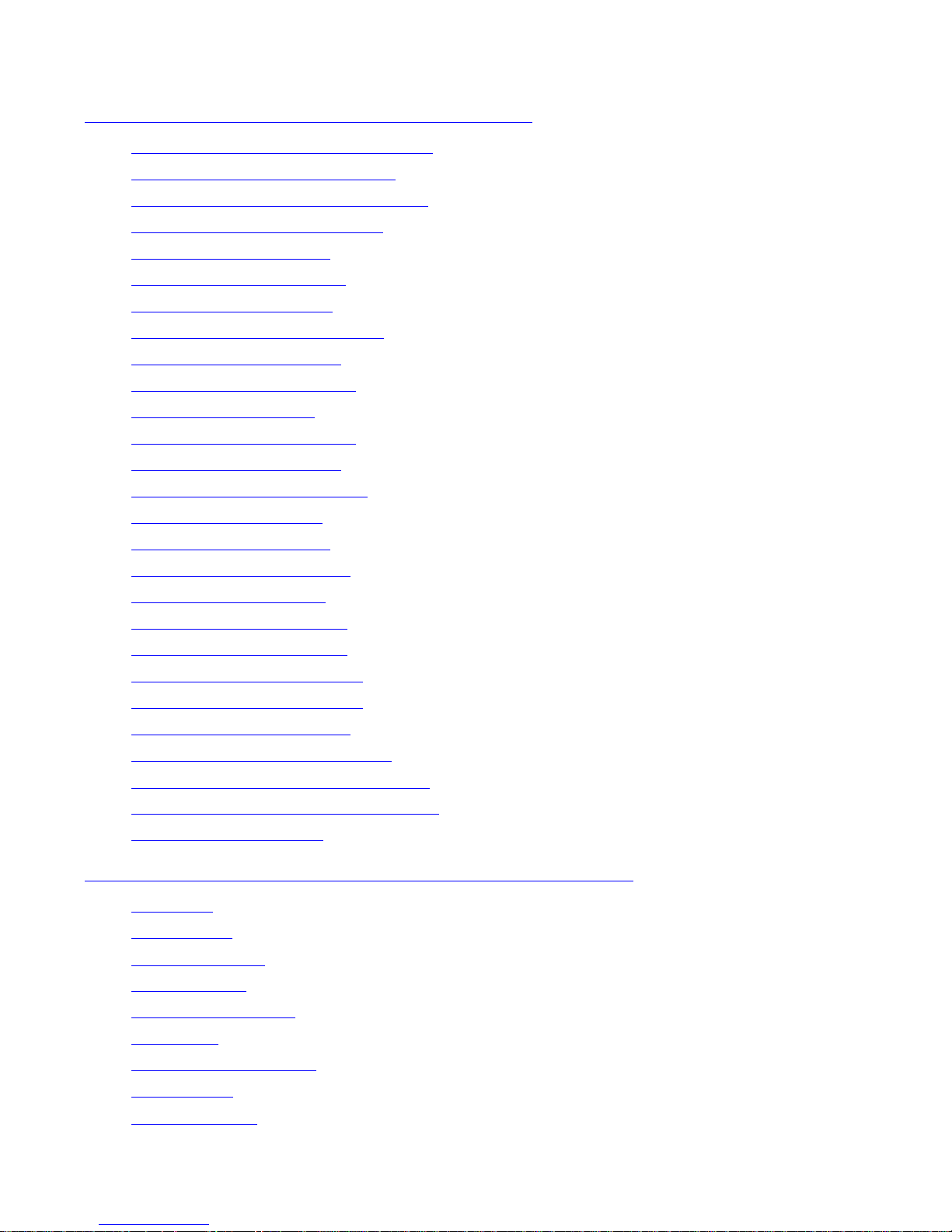
Contents
NonStop Pathway/iTS Management Programming Manual —426749-002
v
6. ZPWY-MAP- Definitions (continued)
6. ZPWY-MAP- Definitions (continued)
ZPWY-MAP-PAR-STATS-TCPTERM 6-41
ZPWY-MAP-PAR-STATS-TERM 6-41
ZPWY-MAP-PAR-SUSPEND-TERM 6-42
ZPWY-MAP-PAR-TELL-TERM 6-42
ZPWY -MAP-QUAL-TCP 6-43
ZPWY - MAP-QUAL-TERM 6-44
ZPWY - MAP-SEL-PROG 6-44
ZPWY - MAP-SEL-PROGTERM 6-45
ZPWY - MAP-SEL-SCTCP 6-45
ZPWY - MAP-SEL-SCTERM 6-45
ZPWY - MAP-SEL-TCP 6-46
ZPWY - MAP-SEL-TCPLINK 6-46
ZPWY - MAP-SEL-TCPSC 6-46
ZPWY - MAP-SEL-TCPTERM 6-47
ZPWY - MAP-SEL-TELL 6-47
ZPWY -MAP-SEL-TERM 6-47
ZPWY - MAP-STARTPROG 6-48
ZPWY - MAP-STATS-SC 6-49
ZPWY - MAP-STATS-TCP1 6-50
ZPWY - MAP-STATS-TCP2 6-53
ZPWY -MAP-STATS-TERM1 6-60
ZPWY -MAP-STATS-TERM2 6-62
ZPWY -MAP-STATUS-TCP 6-70
ZPWY-MAP-STATUS-TCPLINK 6-72
ZPWY - MAP-STATUS-TERMDETAIL 6-73
ZPWY - MAP-STATUS-TERMFREEZE 6-79
ZPWY-MAP-TELLNUM 6-79
7. Terminal Control Process (TCP) Commands
ADD TCP 7-2
ALTER TCP 7-4
CONTROL TCP 7-6
DELETE TCP 7-8
GETVERSION TCP 7-9
INFO TCP 7-11
REFRESHCODE TCP 7-13
START TCP 7-15
STATS SCTCP 7-17
Page 8
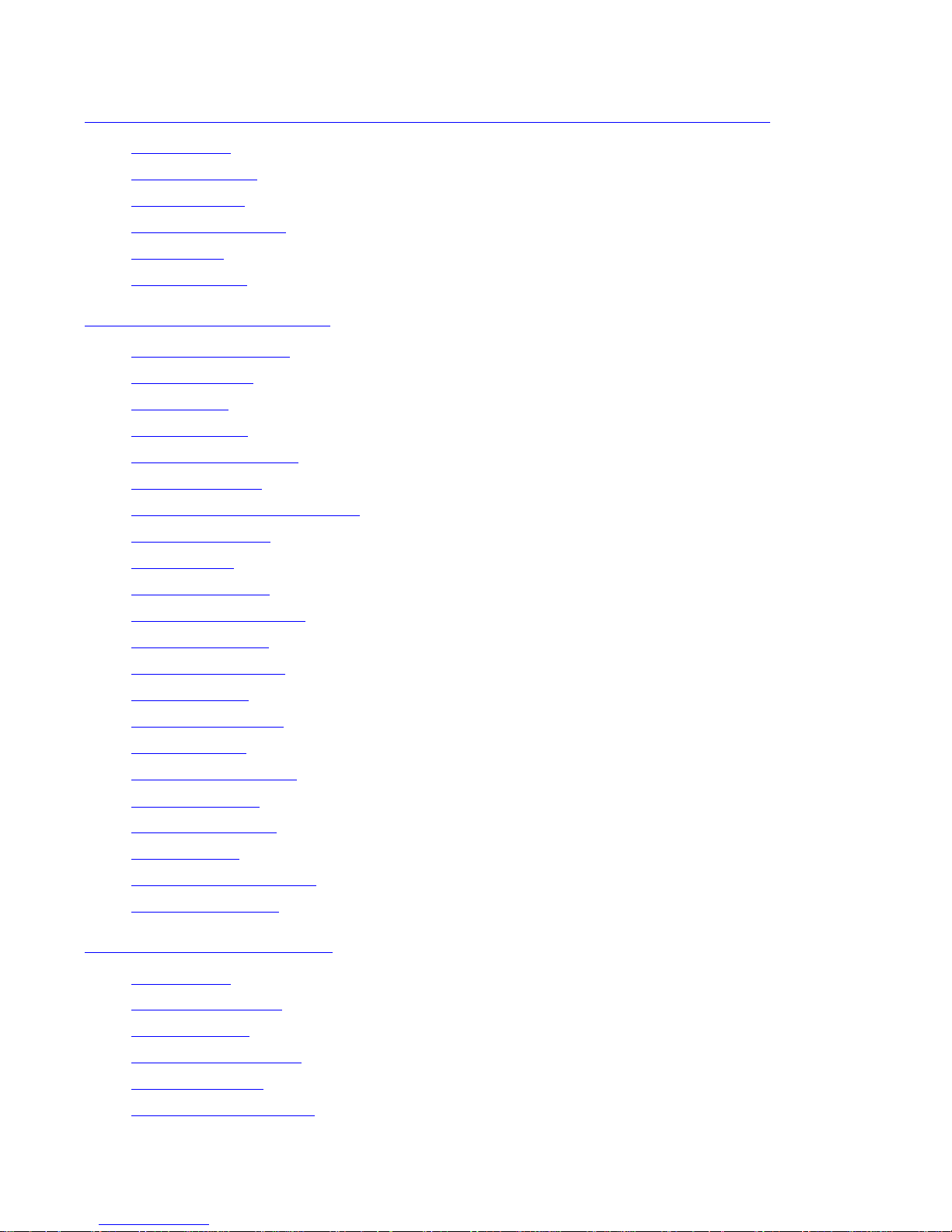
Contents
NonStop Pathway/iTS Management Programming Manual —426749-002
vi
7. Term inal Control Process (TCP)
Commands (continued)
7. Terminal Control Process (TCP) Commands ( continued)
STATS TCP 7-19
STATS TCPSC 7-21
ST ATUS TCP 7-23
ST ATUS TCPLINK 7-25
STOP TCP 7-27
SWITCH TCP 7-29
8. TERM Commands
ABORT TCPTERM 8-2
ABORT TERM 8-3
ADD TERM 8-4
ALTER TERM 8-6
DELETE TCPTERM 8-8
DELETE TERM 8-9
FREEZESTATUS SCTERM 8-10
INFO TCPTERM 8-12
INFO TERM 8-14
INSPECT TERM 8-16
RESUME TCPTERM 8-17
RESUME TERM 8-19
START TCPTERM 8-21
START TERM 8-23
STATS TCPTERM 8-25
STATS TERM 8-27
ST ATUS TCPTERM 8-29
ST ATUS TERM 8-31
STOP TCPTERM 8-33
STOP TERM 8-35
SUSPEND TCPTERM 8-37
SUSPEND TERM 8-39
9. PROG Commands
ADD PROG 9-1
ADD PROGTERM 9-4
ALTER PROG 9-6
ALTER PROGTERM 9-8
DELETE PROG 9-10
DELETE PROGTERM 9-11
Page 9

Contents
NonStop Pathway/iTS Management Programming Manual —426749-002
vii
9. PROG Commands (continued)
9. PROG Commands (continued)
INFO PROG 9-13
INFO PROGTERM 9-15
START PROG 9-17
10. Tell Message Commands
ADD TELL 10-1
DELETE TELL 10-3
INFO TELL 10-4
START TELL 10-5
TELL TE RM 10-6
TELL TCPTERM 10-7
11. TCP Event Messages
Message Numbers 11-1
Event-Message Format 11-1
Unlisted Tokens 11-2
Listed Tokens 11-2
Subject Tokens 11-2
Event-Message Text 11-3
Additional Information for Terminal Errors 11-3
Simple Tokens 11-3
Error Recovery 11-4
Event-Message Range 3000 Through 3999 11-4
12. TCP Error Messages
Message Numbers 12-1
Error Presentation
12-1
Errors in STATUS TCP and STATUS TERM Command Responses
12-2
Errors in Error Lists 12-2
Object Types in Error Lists 12-2
Additional Information for Terminal Errors 12-3
Error Recovery 12-3
Error-Message Range 3000 Through 3999 12-3
13. Managem ent Progra m ming Example s
Configuring Pathway/iTS 13-1
Obtaining PROG Information 13-15
Page 10
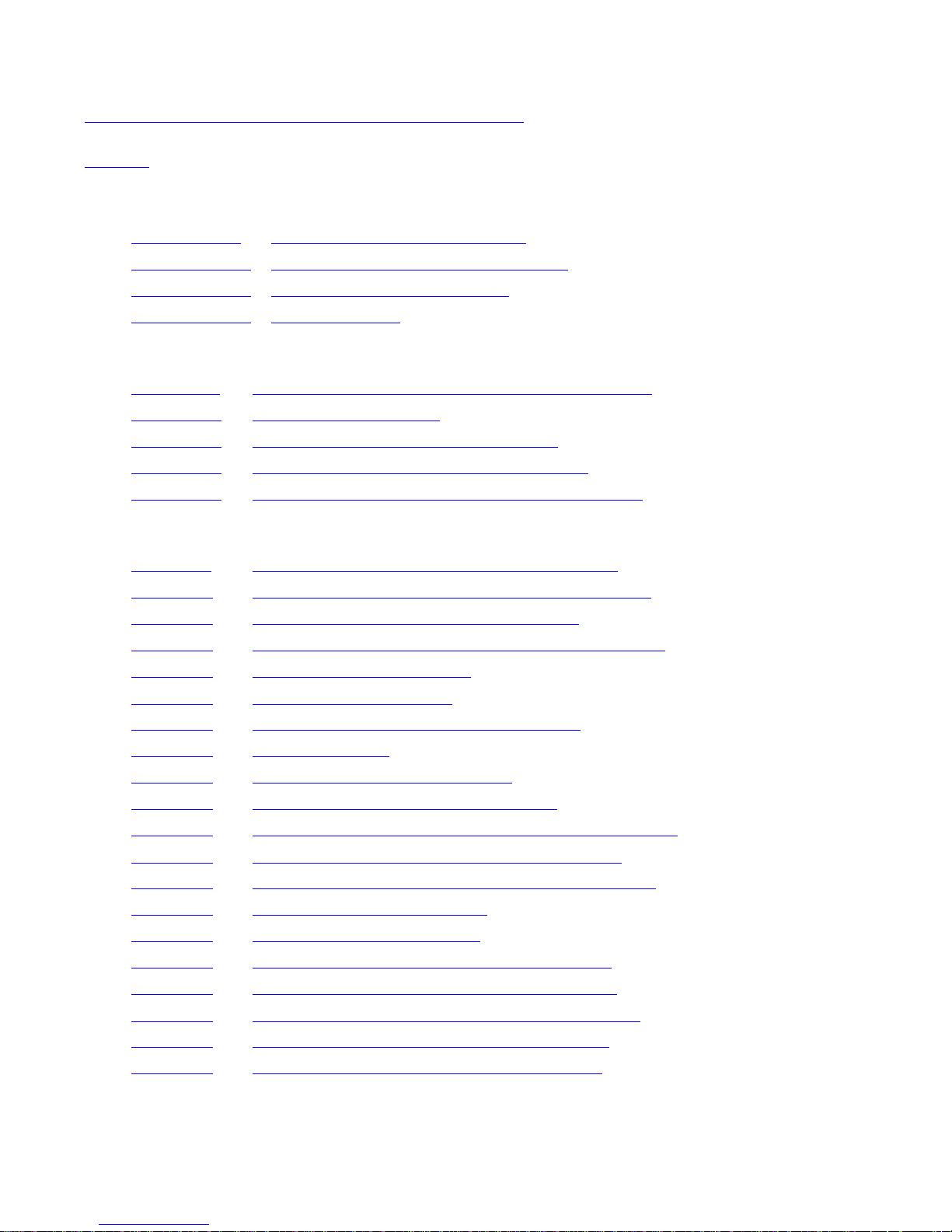
Contents
NonStop Pathway/iTS Management Programming Manual —426749-002
viii
14. Error Handling Example Program
14. Error Handling Example Program
Index
Examples
Example 3-1. Format for 32-Byte File Names 3-25
Example 13-1. Pathway/iTS Configuration Program 13-2
Example 13-2. Obtaining PROG Information 13-15
Example 14-1. Handling Errors 14-2
Figures
Figure 1-1. A NonStop TS/MP Application With Pathway/iTS 1-3
Figure 1-2. Pathway/iTS and DSM 1-5
Figure 1-3. Pathway/iTS Management Interfaces 1-6
Figure 1-4. Management Programming Environment 1-7
Figure 2-1. Sending Commands and Receiving Responses 2-6
Tables
Table 1-1. Configuration and Manual Correspondences 1-1
Table 2-1. PATHCOM and SPI Commands for Pathway/iTS 2-2
Table 3-1. Pathway/iTS Programmatic Commands 3-4
Table 3-2. TS/MP Commands Affecting Pathway/iTS Objects 3-6
Table 3-3. Pathway/iTS Object Types 3-6
Table 3-4. Commands and Objects 3-8
Table 3-5. Required Object States for Continuation 3-23
Table 3-6. Reset Constants 3-26
Table 3-7. Event Message Subject Tokens 3-28
Table 3-8. Event-Specific Pathway EMS Tokens 3-29
Table 3-9.
Restricted Commands and Objects for Pathway/iTS 3-31
Table 4-1.
EMS Standard Definitions for Header Tokens 4-1
Table 4-2. EMS Standard Definition for Data-Portion Tokens 4-1
Table 5-1. Pathway Buffer Declarations 5-1
Table 5-2. Pathway/iTS Object Names 5-1
Table 5-3. Pathway/iTS Private Token and Field Types 5-2
Table 5-4. Pathway Predefined Token and Field Values 5-2
Table 5-5. Pathway/iTS Field Types for Predefined Values 5-2
Table 6-1. Categories of Extensible Structured Tokens 6-1
Table 6-2. Pathway/iTS Extensible Structured Tokens 6-2
Page 11

NonStop Pathway/iTS Management Programming Manual —426749-002
ix
What’s New in This Manual
Manua l In forma tion
NonStop Pathway/iTS Management Programming Manual
Abstract
This manual describes the Subsystem Programmatic Interface (SPI) interface to
Pathway/iTS product; it is intended for programmers writing applications that manage
Pathway/iTS. It describes the SPI commands and messages for Pathway/iTS
objects—those related to terminal control processes (TCPs), terminals, and intelligent
devices.
Product Version
Pathway/iTS 1.0
Supported Release Version Updates (RVUs)
This publication supports D42.00 and all subsequent D4x.00 releases, G02.00 and all
subsequent G-series RVUs, and H06.05 and all subsequent H-series RVUs until
otherwise indicated by its replacement publications.
Document History
New and Changed Information
Change in the G06.28 manual:
Changed the maximum number of concurrently running requester processes from 150
to 800 under Considerations on page 6-5.
Changes in the G06.27 Manual
Pathway/iTS was formerly called Pathway/TS. For the Pathway/iTS 1.0 independent
product release, the product was renamed to conform to current HP product naming
standards and to reflect the new Internet (web client) capabilities of the product. After
the first reference to the product name in each section of this manual, subsequent
references use the shortened form of the name, Pathway/iTS.
Part Numb er Pub l i sh ed
426749- 002 February 2006
Part Number Product Version Published
120042 Pathway/TS D42 August 1996
426749-001 Pathway/iTS 1.0 October 2000
426749-002 Pathway/iTS 1.0 February 2006
Page 12
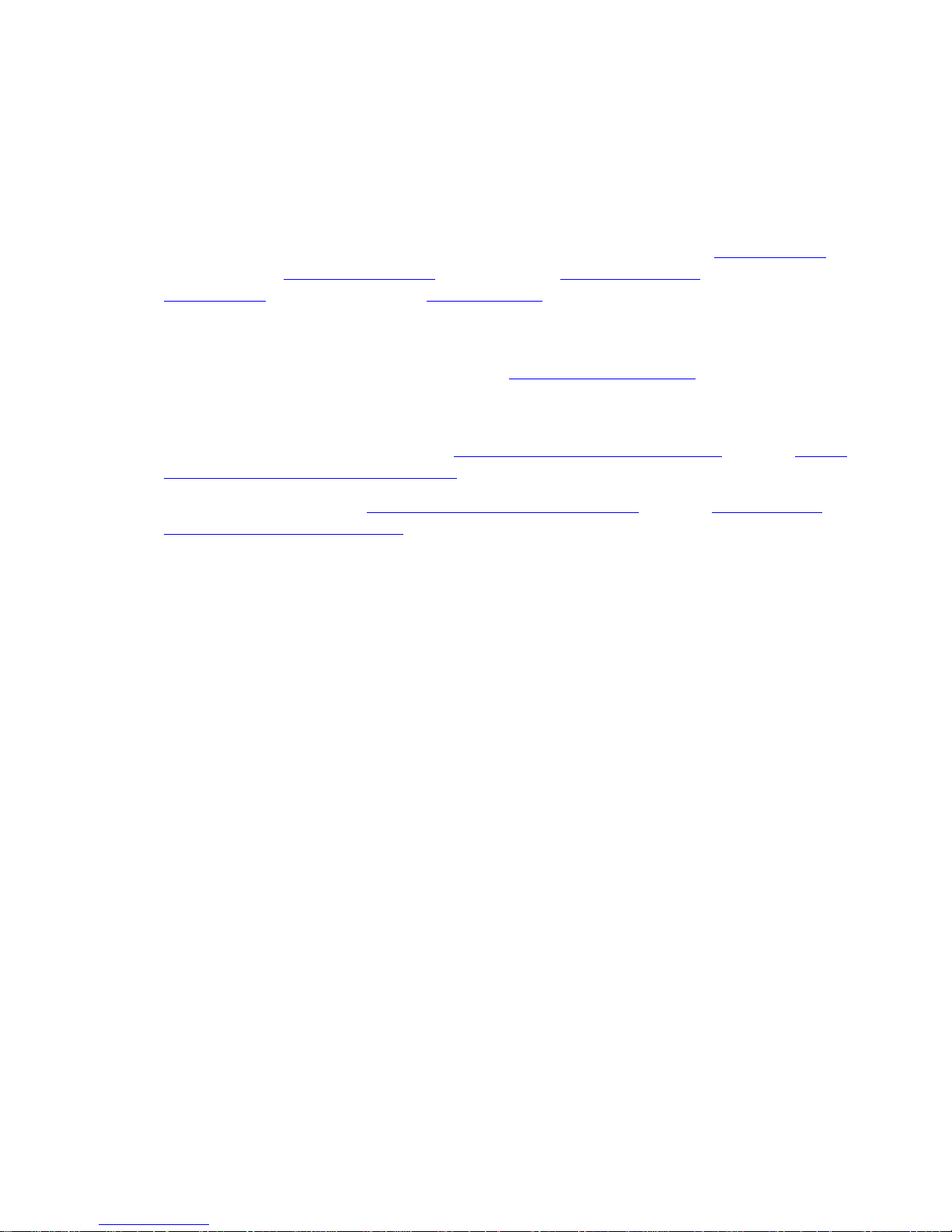
What’s New in This Manual
NonStop Pathway/iTS Management Programming Manual —426749-002
x
Product Changes
Product Changes
This manual editi o n docu ment s the follow ing ch anges in the P athwa y/i TS man agem ent
programming interface:
•
A new gateway program has been provided to support web clients. Information
specific to configuring the TCP for the web gateway has been added to the
descriptions of the following token fields of ZPWY-MAP-DEF-TCP: ZMAXREPLY
on page 6-19, ZMAXTERMDAT A on page 6-19, ZSERVERPOOL on page 6-20,
ZTERMBUF on page 6-22, and ZTERMPOOL on page 6-23.
•
A new token field, ZERRORFILTER, has been added to ZPWY-DDL-DEF-TCP to
support filtering of 3161 timeout error messages when the ON ERROR clause is
used with a SEND MESSAGE statement. ZPWY-MAP-DEF-TCP on page 6-13
describes this new attribute, and the syntax descriptions of the other TCP
configuration commands include the attribute.
•
Eleven new TCP event messages, 3140: ZPWY-EVT-TCP-ROUTIO through 3150:
ZPWY-EVT-TCP-NWRECVERROR, have been added.
•
Eleven new TCP errors, 3140: ZPWY-ERR-TCP-ROUTIO through 3150: ZPWY-
ERR-TCP-NWRECVERROR, have been added.
Correct ions and Enhancements to the Manual
The following organizational changes and enhancements have been made to the
material in this manual:
•
Appendix A, “Configuration Limits and Defaults,” has been deleted because it is
redundant. This appendix is an exact copy of Appendix C in the Pathway/iTS
System Management Manual.
•
References to Compaq trademarks have been updated.
•
References to obsolete products have been removed.
•
Miscellaneous terminology changes and editorial corrections have been made.
Page 13

NonStop Pathway/iTS Management Programming Manual —426749-002
xi
About This Manual
This is a reference manual for the token-oriented management programming interface
to Pathway/iTS, which, together with TS/MP, is called the Pathway subsystem in HP
Distributed Systems Management (DSM) terminology. It describes Subsystem
Programmatic Interface (SPI) commands used to configure and control Pathway/iTS
objects in a PATHMON environment and to monitor the status and performance of
those objects. This manual also provides syntax and complete descriptions of event,
error, and warning messages issued by TCPs using the Event Management Service
(EMS).
The TS/MP Management Programming Manual is a prerequisite to this manual. For
information about management of the PATHMON environment as a whole and the
management programming interface to TS/MP objects, see the TS/MP Management
Programming Manual.
This manual is also intended to be used in conjunction with the Pathway/iTS System
Management Manual, which discusses how to manage Pathway/iTS objects and
provides strategies for system management.
Who Should Read This Manual
This manual is intended for individuals writing applications that manage Pathway/iTS
objects in a PATHMON environment. Such programmers also need the reference
information in the TS/MP Management Programming Manual and the task-oriented
information in the Pathway/iTS System Management Manual. It is also assumed that
readers have a general knowledge of HP NonStop™ server programming concepts.
To use this manual effectively, you should be familiar with the following subjects:
•
Basic NonStop server architecture
•
Programming for the HP NonStop operating system
•
Programming using the Transaction Application Language (TAL), the HP Tandem
Advanced Command Language (TACL), C, or COBOL
•
Reading declarations written in the Data Definition Language (DDL), as described
in the SPI Programming Manual
Page 14

About This Manual
NonStop Pathway/iTS Management Programming Manual —426749-002
xii
Related Documentation
Related Documentation
In addition to this manual, information about Pathway/iTS appears in the following
publications:
For additional information on informational, warning, and error messages, see the
following manual:
Pathway SCREEN
COBOL Reference Manual
Describes the SCREEN COBOL programming language which
is used for w rit ing programs th at define and co nt rol terminal
displays or int elligent devi ce s for online transact ion processin g
applicat ions running in a PATHMON environme nt .
Pathway/iTS SCUP
Reference Manual
Describes m anaging a SCREEN CO BOL library w it h t he
SCREEN COBOL Utility Program (SCUP).
Pathw ay/iTS W eb Client
Programm ing Manu al
Describes how to convert SCREEN COBOL requesters to web
clients, explains how to build and deploy those cli ent s, and
also provides the information Java developers and web
designers need to modi fy and enhance the Java and H T M L
portions of the converted cl ients.
Pathway/iTS TCP and
Terminal Programming
Guide
A guide for programmers who are writing SCREEN COBOL
requesters to be used in Pathway applications.
Pathway/iTS System
Management Manual
Describes how to start, configure, and manage Pathway/iTS
objects within a PATHMO N environment using the PATHCOM
interactive management interface. This manual also includes
information on monito ring and adju sting your PAT H M ON
environment to optimize performance and on diagnosing and
fixing problems, as well as manageability guidelines on topics
such as how to start PATHMON-controlled objects in parallel
to help perf ormance.
Pathway Products
Glossary
Defines technical terms used in this manual and in other
manuals for the Pathway products: Pathway/iTS, TS/MP, and
Pathway/XM.
Operator M essages
Manual
Describes all messages t hat are distribut ed by the Event
Management Service (EMS), including those generated by
NonStop TS/MP and Pathway/iTS processes.
Guardian Procedure Errors
and Messages Manu al
Describes the Guardian messages for NonStop systems that
use the NonStop operating system. The manual covers error
codes and error lists associated with Guardian procedure calls,
the interprocess messages sent to application programs by the
operating system and the command interpreter.
Page 15

About This Manual
NonStop Pathway/iTS Management Programming Manual —426749-002
xiii
Notation Conventions
For information about other HP products associated with Pathway/iTS management
programming, see the following publications:
Notation Conventions
General Sy ntax Notation
The following list summarizes the notation conventions for syntax presentation in this
manual.
UPPERCASE LETTERS. Uppercase letters indicate keywords and reserved words; enter
these items exactly as shown. Items not enclosed in brackets are required. For
example:
MAXATTACH
lowercase italic letters. Lowercase italic letters indicate variable items that you supply.
Items not enclosed in brackets are required. For example:
file-name
computer type. Computer type letters within text indicate C and Open System Services
(OSS) keywords and reserved words. Type these items exactly as shown. Items not
enclosed in brackets are required. For example:
myfile.c
italic computer type. Italic computer type letters within text indicate C and Open
System Services (OSS) variable items that you supply. Items not enclosed in brackets
are required. For example:
pathname
[ ] Brackets. Brackets enclose optional syntax items. For example:
TERM [\system-name.]$terminal-name
INT[ERRUPTS]
A group of items enclosed in brackets is a list from which you can choose one item or
none. The items in the list may be arranged either vertically, with aligned brackets on
SPI Programmi ng Manual Describes the Subsystem Prog r ammatic Int erfa ce (S PI), wh i ch
is used for wr i ti ng a ppl i cations that manage HP su bs yste ms fo r
NonStop systems. SPI provides a set of procedure calls and a
set of definit ion fi les to be used in manag ement pro grams.
EMS Manual Describes how to write event-message filters to select
messages of particular interest and how to distribute event
messages to various destinations.
Page 16

About This Manual
NonStop Pathway/iTS Management Programming Manual —426749-002
xiv
General Syntax Notation
each side of the list, or horizontally, enclosed in a pair of brackets and separated by
vertical lines. For example:
LIGHTS [ ON ]
[ OFF ]
[ SMOOTH [ num ] ]
K [ X | D ] address-1
{ } Braces. A group of items enclosed in braces is a list from which you are required to
choose one item. The items in the list may be arranged either vertically, with aligned
braces on each side of the list, or horizontally, enclosed in a pair of braces and
separated by vertical lines. For example:
LISTOPENS PROCESS { $appl-mgr-name }
{ $process-name }
ALLOWSU { ON | OFF }
| Vertical Line. A vertical line separates alternatives in a horizontal list that is enclosed in
brackets or braces. For example:
INSPECT { OFF | ON | SAVEABEND }
% Percent Sign. A percent sign precedes a number that is not in decimal notation. The
% notation precedes an octal number. The %B notation precedes a binary number.
The %H notation precedes a hexadecimal number. For example:
%005400
%B101111
%H2F
P=%p-register E=%e-register
… Ellipsis. An ellipsis immediately following a pair of brackets or braces indicates that you
can repeat the enclosed sequence of syntax items any number of times. For example:
M address [ , new-value ]…
[ - ] {0|1|2|3|4|5|6|7|8|9}…
An ellipsis imme diately fol lowing a single syntax item indi cates that you can repeat that
syntax item any number of times. For example:
"s-char…"
Page 17

About This Manual
NonStop Pathway/iTS Management Programming Manual —426749-002
xv
Notation for Messages
… Ellipsis. An ellipsis immediately following a pair of brackets or braces indicates that you
can repeat the enclosed sequence of syntax items any number of times. For example:
M address-1 [ , new-value ]...
[ - ] {0|1|2|3|4|5|6|7|8|9}...
An ellipsis imme diately fol lowing a single syntax item indi cates that you can repeat that
syntax item any number of times. For example:
"s-char..."
Punctuation. Parentheses, commas, semicolons, and other symbols not previously
described must be entered as shown. For example:
error := NEXTFILENAME ( file-name ) ;
LISTOPENS SU $process-name.#su-name
Quotation marks around a symbol such as a bracket or brace indicate the symbol is a
required character that you must enter as shown. For example:
"[" repetition-constant-list "]"
Item Spacing. Spaces shown between items are required unless one of the items is a
punctuation symbol such as a parenthesis or a comma. For example:
CALL STEPMOM ( process-id ) ;
If there is no space between two items, spaces are not permitted. In the following
example, there are no spaces permitted between the period and any other items:
$process-name.#su-name
Line Spacing. If the syntax of a command is too long to fit on a single line, each
continuation line is indented three spaces and is separated from the preceding line by
a blank line. This spacing distinguishes items in a continuation line from items in a
vertical list of selections. For example:
ALTER [ / OUT file-spec / ] CONTROLLER
[ , attribute-spec ]...
Notation for Messages
The following list summarizes the notation conventions for the presentation of
displayed messages in this manual.
Nonitalic text. Nonitalic letters, numbers, and punctuation indicate text that is displayed or
returned exactly as shown. For example:
Backup Up.
Page 18

About This Manual
NonStop Pathway/iTS Management Programming Manual —426749-002
xvi
Notation for Management Programming Interfaces
lowercase italic letters. Lowercase italic letters indicate variable items whose values are
displayed or returned. For example:
p-register
process-name
[ ] Brackets. Brackets enclose items that are sometimes, but not always, displayed. For
example:
Event number = number [ Subject = first-subject-value ]
A group of items enclosed in brackets is a list of all possible items that can be
displayed, of which one or none mi ght actu ally be displaye d. The items in the list might
be arranged either vertically, with aligned brackets on each side of the list, or
horizontally, enclosed in a pair of brackets and separated by vertical lines. For
example:
LDEV ldev [ CU %ccu | CU %... ] UP [ (cpu,chan,%ctlr,%unit) ]
{ } Braces. A group of items enclosed in braces is a list of all possible items that can be
displayed, of which one is actually displayed. The items in the list might be arranged
either vertically, with aligned braces on each side of the list, or horizontally, enclosed in
a pair of braces and separated by vertical lines. For example:
LBU { X | Y } POWER FAIL
process-name State changed from old-objstate to objstate
{ Operator Request. }
{ Unknown. }
| Vertical Line. A vertical line separates alternatives in a horizontal list that is enclosed in
brackets or braces. For example:
Transfer status: { OK | Failed }
% Percent Sign. A percent sign precedes a number that is not in decimal notation. The
%þnotation precedes an octal number. The %Bþnotation precedes a binary number.
The %Hþnotation precedes a hexadecimal number. For example:
%005400
P=%p-register E=%e-register
Notation for Management Programming Interfaces
The following list summarizes the notation conventions used in the boxed descriptions
of programmatic commands, event messages, and error lists in this manual.
UPPERCASE LETTERS. Uppercase letters indicate nam es from defini tion files; enter these
names exactly as shown. For example:
ZCOM-TKN-SUBJ-SERV
Page 19
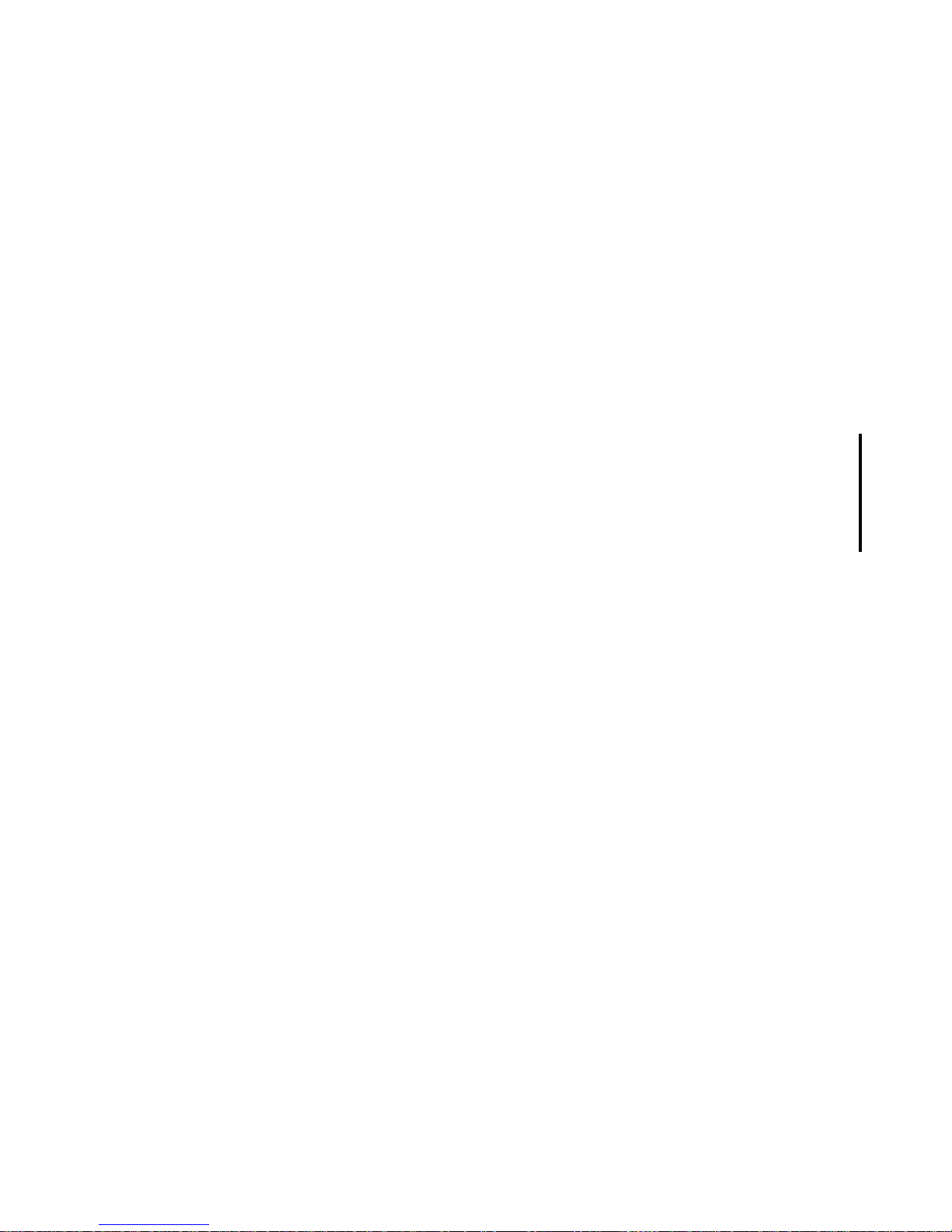
About This Manual
NonStop Pathway/iTS Management Programming Manual —426749-002
xvii
Change Bar Notation
lowercase letters. Words in lowercase letters are words that are part of the notation,
including Data Definition Language (DDL) keywords. For example:
token-type
!r. The !r notation following a token or field name indicates that the token or field is
required. For example:
ZCOM-TKN-OBJNAME token-type ZSPI-TYP-STRING. !r
Change Bar Notation
Change bars are used to indicate substantive differences between this manual and its
preceding version. Change bars are vertical rules placed in the right margin of
changed portions of text, figures, tables, examples, and so on. Change bars highlight
new or revised information. For example:
The message types specified in the REPORT clause are different in the COBOL
environment and the Common Run-Time Environment (CRE).
The CRE has many new message types and some new message type codes for
old message types. In the CRE, the message type SYSTEM includes all
messages except LOGICAL-CLOSE and LOGICAL-OPEN.
Page 20
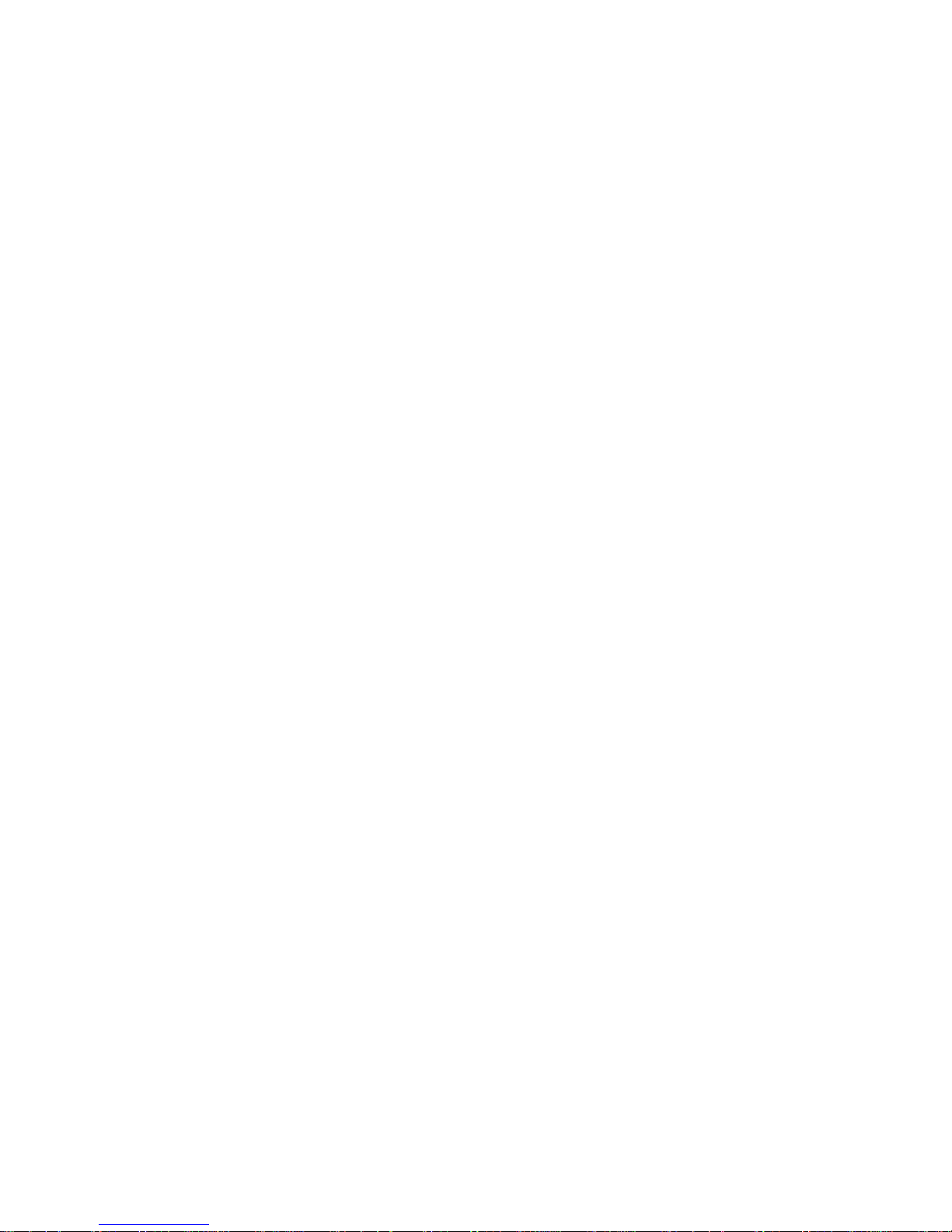
About This Manual
NonStop Pathway/iTS Management Programming Manual —426749-002
xviii
Change Bar Notation
Page 21
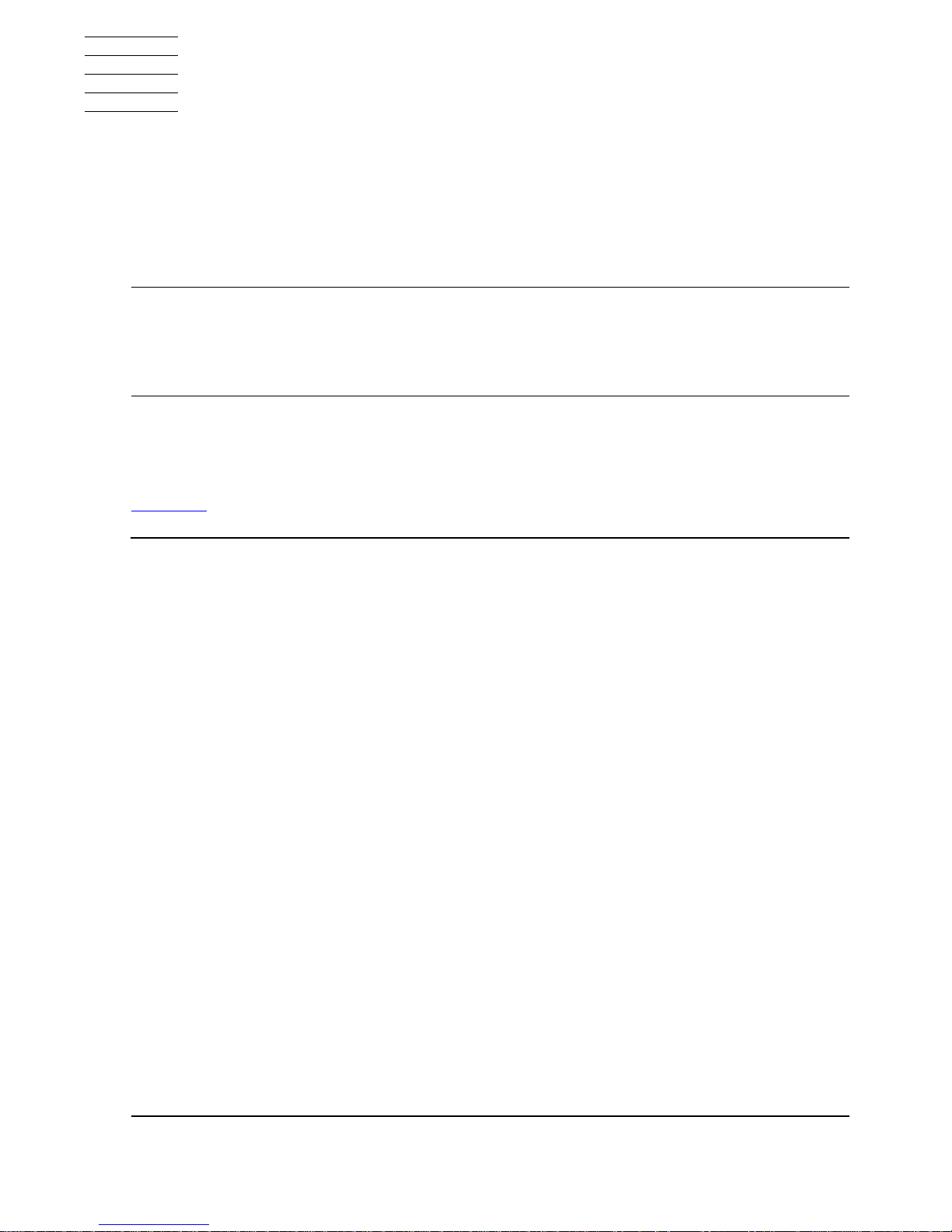
NonStop Pathway/iTS Management Programming Manual —426749-002
1-1
1 Introduction
This manual describes the management programming interface to the PATHMON
environment provided by Pathway/iTS. It describes how to use programmatic
commands in a management application to configure Pathway/iTS objects that support
transaction-pr ocessing requ esters, how to m oni tor the st at us and p erfo rma nce of th ese
objects, and how to handle error and event messages returned by the Pathway
subsystem.
Which Sections Do You Need?
This manual is organized into logical groups of information for easy reference.
Table 1-1 is a descriptive map indicating which sections are relevant to particular
operating environments.
Note. This ma nual describ es th e objects created and con tr olled by the Pathway/iTS produc t to
support reques t ers in a Pathway environment. Objects created and contro lled by the TS / M P
product, w hich support servers in a Pathway environment , a r e describe d in a separate manual
set. For mor e i nformation about those objects, see t he TS/MP Manageme nt Pr ogram m ing
Manual.
Table 1-1. Configuration and Manual Correspondences
If Y our Configuration
Includes… You Need… To Perform the Following…
SPI management
interface
Section 2
Section 3
Sections 4-6
Sections 1112
Section 13
Section 14
Learn how to do management programming
Learn Pathway/iTS-specific programming
information
Look up definitions of command and response
tokens
Look up event and error messages
See management pr ogramming examp les
See error-handling examples
Internal TCPs Section 7
Section 10
Section 11
Section 12
Defin e and contr ol TCPs
Control messages from TCPs to terminals
Handle event messages from TCPs
Handle error messages from TCPs
Terminals Section 8 Define and control configured TERM objects;
contr ol and obtain inf ormati on about
temporary TERM objects
Templates for terminals
running other than
SCREEN COBOL
programs
Section 9 Define and control PROGRAM objects
Page 22

Introduction
NonStop Pathway/iTS Management Programming Manual —426749-002
1-2
Architecture and Components
TS/MP is described in a separate manual set. For more information about that product,
see the TS/MP Management Programming Manual.
Architecture and Components
The Pathway subsystem includes a group of related software tools that enable your
organization to develop, install, and manage online transaction processing
applications.
Transaction processing applications consist of two types of programs: requester
programs (called clients in other environments) and server programs. Among other
benefits, the requester/server design allows application logic to be distributed near the
resources it manages. For example, presentation services are located in requester
programs near the I/O devices; database logic resides in server programs near the
database. Requesters and servers communicate using the message system provided
by the NonStop operating environment.
Link managers (such as terminal control processes (TCPs) and TS/MP LINKMON
processes) coordinate the sharing of links between requesters and server processes.
The PATHMON process, in addition to creating, configuring, and globally managing
server classes, grants links to link managers that request access to server processes.
Page 23
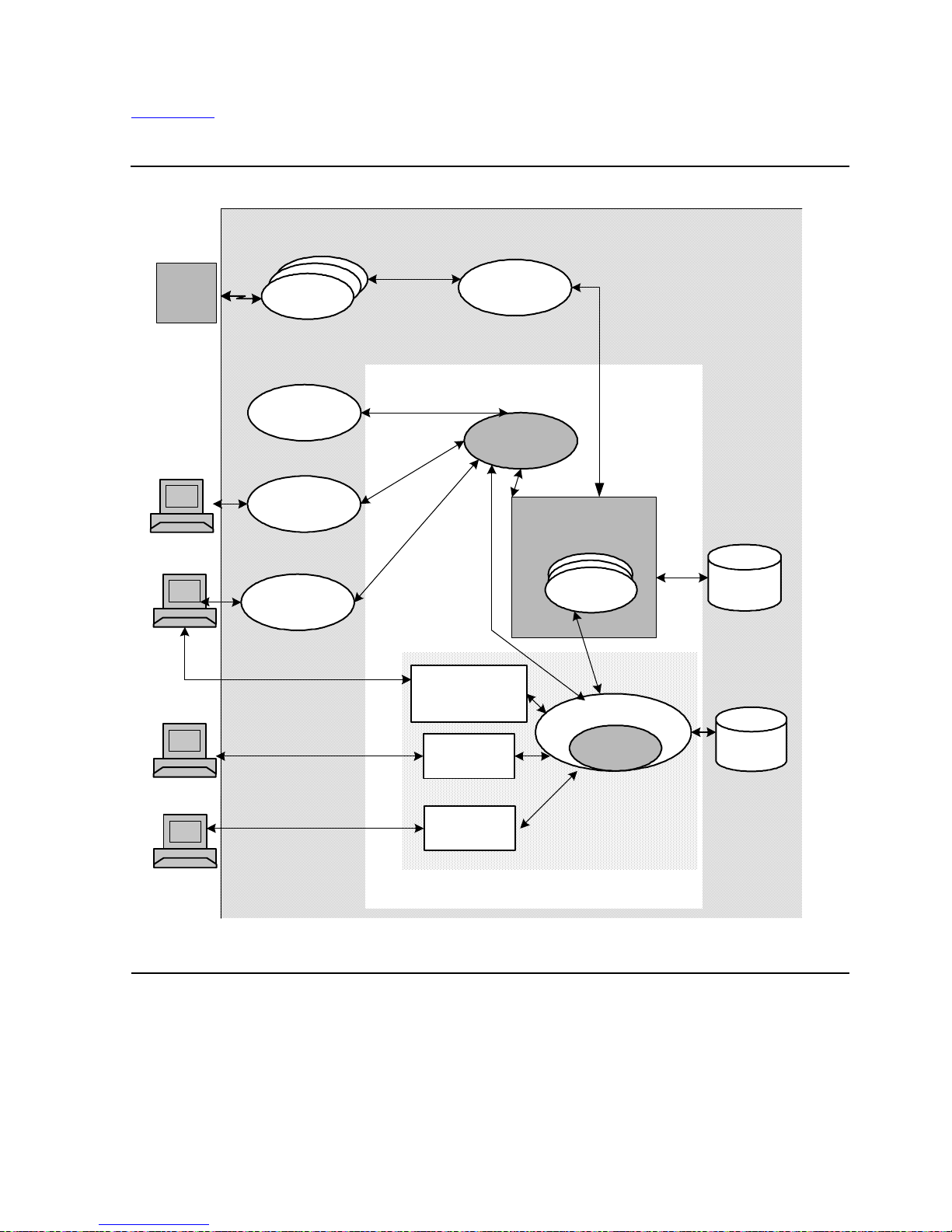
Introduction
NonStop Pathway/iTS Management Programming Manual —426749-002
1-3
Architecture and Components
Figure 1-1 shows a simple TS/MP application that uses Pathway/iTS. This example
shows the TCP and the PATHMON process managing communications between
requesters and servers in the Guardian operating environment.
Figure 1-1. A NonStop TS/MP Application With Pathway/iTS
Guardia n Operat ing E n v iro nment
No n Stop T S /MP
PA T H MON
En vi ro n ment
(PA T HWAY
Ob je c t)
P a th way/iTS
Pathsend
Requesters
Managem ent
Application
Process
PATHCO M
LINKMON
PATHCOM
PATHMON
SERVER
(Server Class)
Server
Processes
TERM (Tem porary,
from RU N
PROGRAM)
TERM
(Configured)
TERM
(Configured)
Ap plic atio n
Database
Ap plic atio n
Database
TCP
Screen
Program
Remote
System
Comm a n d
Te rminal
Application
Terminal
Application
Terminal
Application
Terminal
VST002.vsd
Page 24

Introduction
NonStop Pathway/iTS Management Programming Manual —426749-002
1-4
Distributed Systems Management
Distributed Systems Management
Distributed Systems Management (DSM) is a group of software tools that enables you
to construct an integrated view of a system or network. DSM tools allow you to:
•
Manage your system from a single control point.
•
Distribute control of transaction processing among systems.
•
Retain a session with one subsystem (such as the Pathway subsystem, the FUP
subsystem or the HP Non Stop Transaction Managem ent Facility (TMF) sub system)
while interacting with another subsystem.
•
Control different types of objects uniformly (objects can be of varying types,
including files, devices, and transactions).
•
Handle events (such as errors or changes in state) through a single mechanism,
regardless of which subsystem originated the event.
•
Build an integrated and uniform approach to problem determination, including
uniform reporting of events that call for operator action (for instance, a request that
an operator mount a tape); ways to tailor event reporting to your own needs; and
means for responding to events programmatically, without operator intervention.
For example, your progr am mi gh t receive no ti ce of an error and respond by issuing
a command that corrects the error.
DSM consists of num ero us compo nent s desi gn ed to han dle varied f unctions. The p ar ts
of DSM you can use with a Pathway subsystem follow:
•
The Subsystem Programmatic Interface (SPI)—a set of proced ures that provides a
token-oriented interf ace between a managemen t application and the centra l control
process within a subsystem (for example, a PATHMON process).
•
The Event Management Service (EMS)—a set of tools that collects and reports
events. In the Pathway subsystem environment, PATHMON reports errors and
status changes to EMS ; the man agem ent ap plicati on retr ieves the event messa ges
from EMS.
EMS also includes a filter language, which allows users to describe the subset of
messages an application wants to see. For more information about EMS, see the
EMS Manual.
•
The ViewPoint console application—a management application that allows
interactive communication with multiple HP products on HP NonStop Server
systems. Through a screen display, you can summon PATHCOM, as well as other
interfaces such as TMFCOM.
Using the ViewPoint application with the Pathway subsystem management
programming interface, you can control an integrated NonStop system, including
many subsystems, from one terminal. For more information about the ViewPoint
application, see the ViewPoint Manual.
Page 25
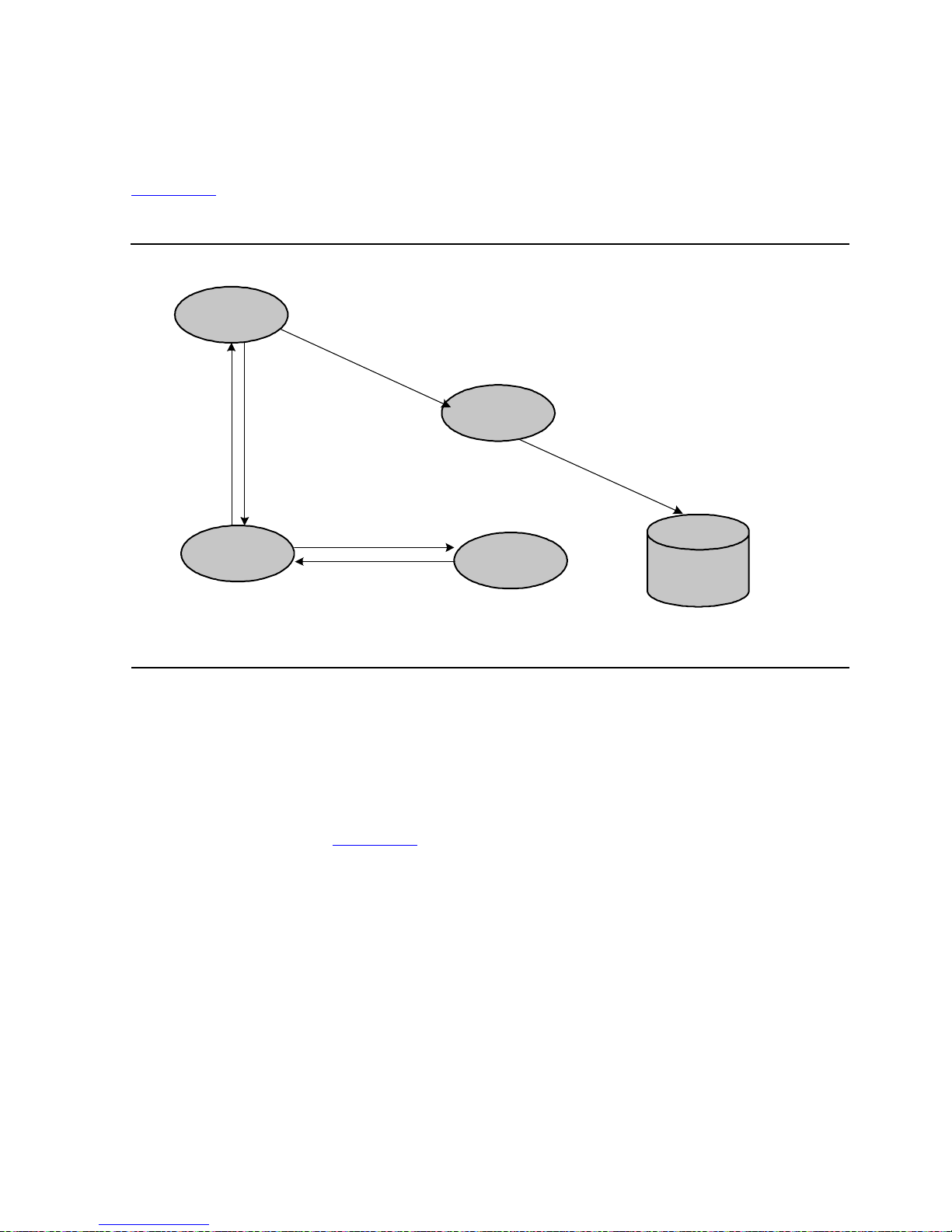
Introduction
NonStop Pathway/iTS Management Programming Manual —426749-002
1-5
Management Interfaces
•
The Distributed Name Service (DNS)—a subsystem that manages a distributed
database of names for network objects, facts about object relationships, and
instructions for replicating name definitions on remote nodes.
Figure 1-2 illustrates a Pathway subsystem that uses the SPI and EMS procedures for
subsystem control and event management.
Management Interfaces
There are two ways to configure and control Pathway/iTS: either interactively, by
entering PATHCOM commands at a terminal, or programmatically, by writing a
management application program. Both of these methods allow you to send
commands and instructions to PATHMON, the process that monitors your subsystem
and directs its activities. Figure 1-3 on page 1-6 illustrates these two interfaces and
their relationship to a PATHMON process.
Figure 1-2. Pathway/iTS and DSM
PATHMON
Managem ent
Application
Event
Collector
Event
Distributor
Event
Log
Command Message
Response
Message
GETEVENT
Comm and M essage
GETEVENT
Response
Message
VST003.vsd
Page 26
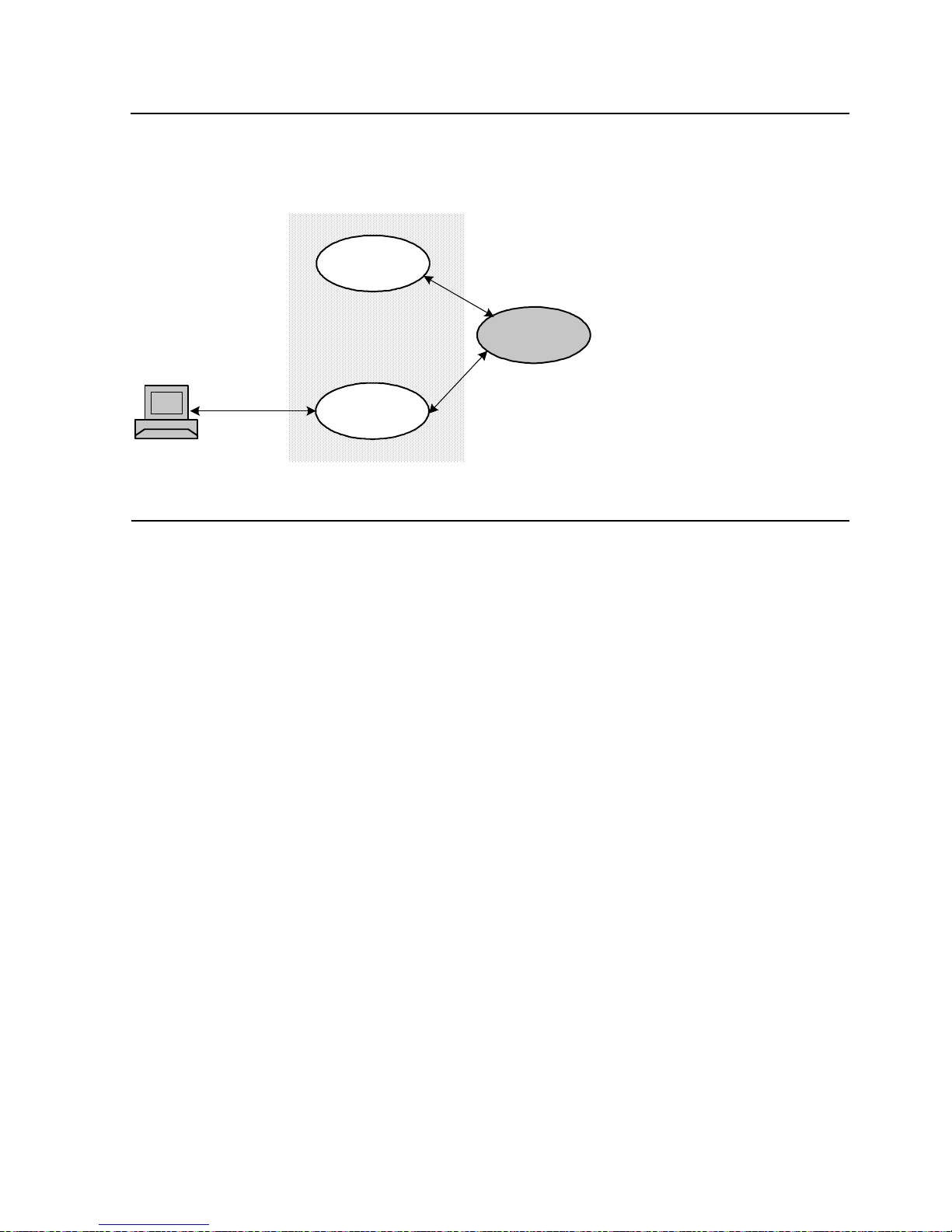
Introduction
NonStop Pathway/iTS Management Programming Manual —426749-002
1-6
PATHCOM Interface
PATHCOM Inter face
PATHCOM is a command language interpreter and interactive command interface to
the PATHMON process, the central control process for your Pathway subsystem. By
using PATHCOM, which consists of sets of object-related commands, you can
interactively define and manage all PATHMON-controlled objects.
For more information on PATHCOM, see the TS/MP System Management Manual and
the Pathway/iTS System Management Manual.
You can reduce the number of PATHCOM commands you have to enter to perform
various management activities by creating either OBEY command files or TACL
scripts. The command files or TACL scripts contain command sequences that are
automatically executed by PATHCOM.
SPI Inte r fa c e
You can also manage Pathway/iTS by using the management programming interface.
This interface supports management applications that automate configuration and
control tasks, allowing you to avoid entering many PATHCOM commands interactively
at a terminal.
The interface is a token-oriented interface based on the following:
•
Subsystem Programmatic Interface (SPI) commands and definition files
•
Event Management Service (EMS) error and event messages
Figure 1-3. Pathway/iTS Management Interfaces
Management
Application
Process
PATHCOM
PATHMO N
Process
Devices
Managem ent
Inte rfa c es
Comm and
Terminal
VST004.vsd
Page 27
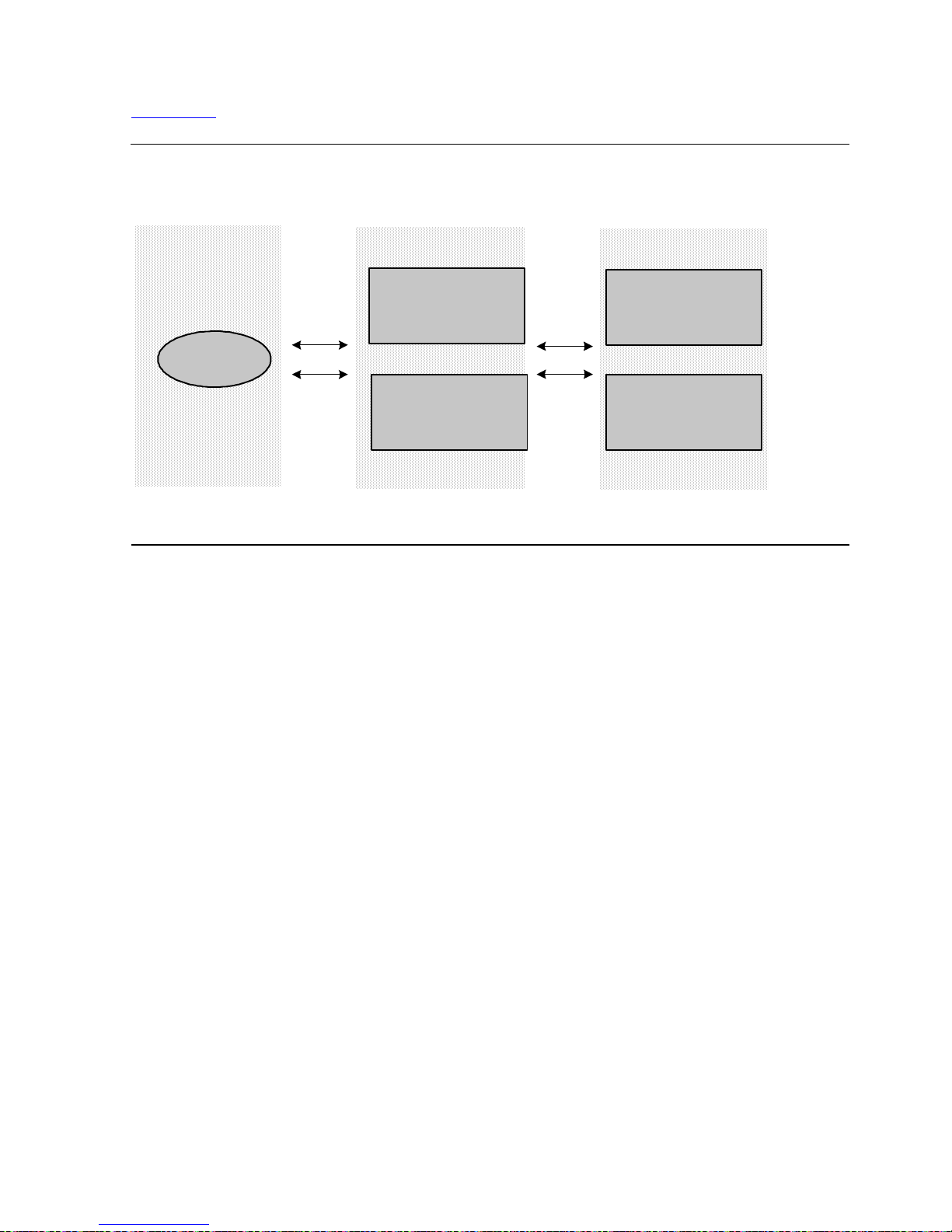
Introduction
NonStop Pathway/iTS Management Programming Manual —426749-002
1-7
SPI Interface
Figure 1-4 shows the management programming environment.
Figure 1-4. Management Programming Environment
Management
Application
SPI
EMS
Pathway
Subsystem
TMF
Subsystem
Operations Environment
Managem ent
Programm ing Interface
No nS top TS /MP
Env ironm en t
Comm ands,
Inquiries
Responses,
Messages
VST005.vsd
Page 28

Introduction
NonStop Pathway/iTS Management Programming Manual —426749-002
1-8
SPI Interface
Page 29

NonStop Pathway/iTS Management Programming Manual —426749-002
2-1
2
Pathway/iTS Management
Programming
This section summarizes the SPI interface to the Pathway subsystem and the
commands and object types defined for the subsystem.
Comparison of PATHCOM and SPI Commands
Like PATHCOM, the SPI management programming interface to the Pathway
subsystem uses commands that operate on objects. A combination of a command and
an object type determines what action the PATHMON process should take, as well as
what additional information you must specify.
The object types used with the management programming interface are not always the
same as the object types used in PATHCOM. In some cases, they correspond exactly,
but in other cases a single PATHCOM object type is represented in the management
programming interface by a small group of object types, each of which handles a
portion of the PATHCOM object description.
The object name and additional command parameters are represented in the
management programming interface by tokens in the message buffer.
Not all PATHCOM commands are needed in the management programming interface.
Applications must indep enden tl y implemen t the basi c comm ands, which are CM DVOL,
EXIT, FC, HELP, OBEY, OBEYVOL, and OPEN. Other commands, such as SET, SET
LIKE, RESET, ALTER RESET, and SHOW, must also be implemented independently.
Some PATHCOM functions require more than one SPI command for implementation.
For example, the PATHCOM ADD TERM command becomes a request to add a
program, followed by a variable number of requests to add TERM types, one request
for each TERM type supported.
Some PATHCOM functions are implemented by new commands in the programmatic
interface. For example, to send a tell message to a TERM object, you:
1. Send a request with the ADD command, the TELL object type, and the text of the
tell message.
2. Receive ZPWY-DDL-TELLNUM from PATHMON.
3. Specify a particular TERM object by assigning the TERM name to a field in the
ZPWY-DDL-SEL-TERM token.
4. Send a request with the TELL command and the TERM object type, including both
ZPWY-DDL-SEL-TERM and ZPWY-DDL-TELLNUM.
5. Send a request with the START command and the TELL object type, again using
the number you received in Step 2.
Page 30
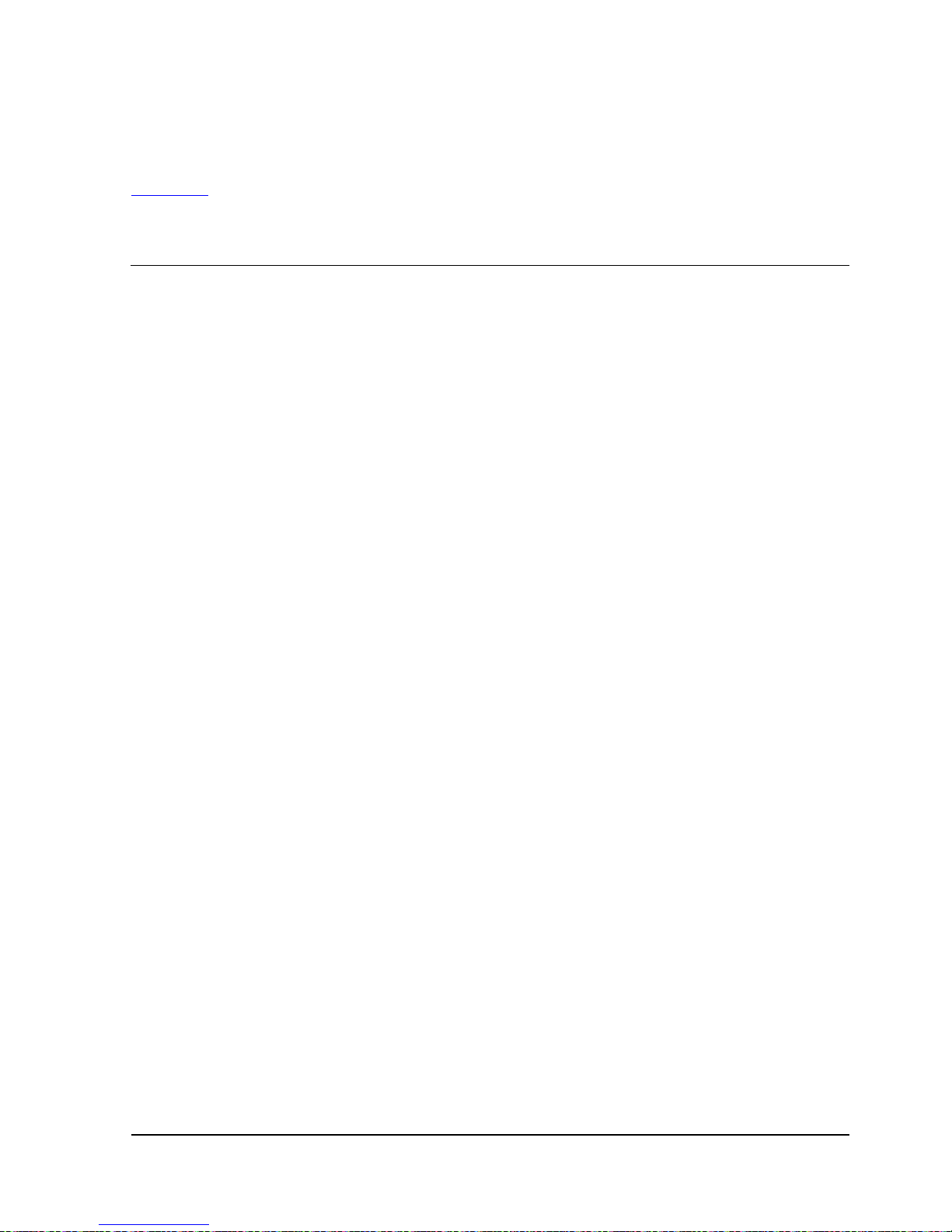
Pathway/iTS Management Programming
NonStop Pathway/iTS Management Programming Manual —426749-002
2-2
Comparison of PA THCOM and SPI Commands
Some PATHCOM functions are implemented with a new or different command name.
For example, the PRIMARY TCP command is no longer a separate command, but
instead is implemented as part of the SWITCH TCP command.
Table 2-1 compares the PATHCOM commands with the equivalent SPI command for
the objects supported by Pathway/iTS. All SPI commands begin with the prefix ZPWYCMD-, and all SPI object types begin with the prefix ZPWY-OBJ-.
Table 2-1. PATHCOM and SPI Commands for Pathway/iTS (page 1 of 3)
PATHCOM Commands
and Object Types
Equivalent SPI Commands (ZPWY-CM D- )
and Object Types (ZPWY-OBJ- )
Comma n d s fo r TCPs
ADD TCP ADD TCP
ALTER TCP ALTER TCP
CONTROL TCP CONTROL TCP
DELETE TCP DELETE TCP
No equiva lent GETVERSION TCP
INFO TCP INFO TCP
REFRESH-CODE TCP REFRESHCODE TCP
RESET TCP No equivalent
SET TCP No equivalent
SHOW TC P No equiv alent
START TCP START TCP
STATS SERVER STATS SCLM + STATS SCTCP
STATS TCP STATS TCP
STATS TCP, DETAIL STAT S T C P + STATS TC PSC +
STAT S T C PT ER M
STATUS TCP STATUS TCP
STATUS TCP, DETAIL STATUS TCP + STATUS TCPTERM
STOP TCP STOP TCP
PRIMARY TCP SWITCH TCP
SWITCH TCP SWITCH TCP
Commands for TERM Objects
ABORT TERM ABORT TERM
ABORT TERM *, TCP ABORT TCPTERM
ADD TERM ADD TERM
ALTER TERM ALTER TERM
DELETE TERM DELETE TERM + DELETE TCPTERM
Page 31

Pathway/iTS Management Programming
NonStop Pathway/iTS Management Programming Manual —426749-002
2-3
Comparison of PA THCOM and SPI Commands
INFO TERM INFO TERM
INFO TERM *, TCP INFO TCPTERM
INSPECT TERM INS PECT TERM
RESET TERM No equivalent
RESUME TERM RESUME TERM
RESUME TERM *, TCP RESUME TCPTERM
SET TERM No equivalent
SHOW TERM No equivalent
START TERM START TERM
START TERM *, TCP START TCPTERM
STATS TER M STATS TERM
STATS TERM *, TCP STATS TCPTERM
STATUS SERVER, FREEZE STATUS SC + FREEZESTATUS SCTERM
STATUS SERVER, PROCESSES STATUS SC + STATUS SCPROCESS +
STATUS TCPLINK
STATUS TERM STATUS TERM
STATUS TERM *, TCP STATUS TCPTERM
STOP T ER M STOP TERM
STOP TERM * , TC P STOP TCPT ER M
SUSPEND TERM SUSPEND TERM
SUSPEND TERM *, TCP SUSPEND TCPTERM
Commands for PROG[RAM] Objects
ADD PROGRAM ADD PROG + ADD PROGTERM
ALTER PROGRAM ALTER PROG + ALTER PROGTERM +
DELETE PROGTERM
DELETE PROGRAM DELETE PROG
INFO PRO GRAM IN F O PROG + INF O PROGTERM
RUN PROGRAM START PROG
RESET PROGRAM No equivalent
SET PRO GR AM No equivalent
SHOW PROGRAM No equiv alent
Table 2-1. PATHCOM and SPI Commands for Pathway/iTS (page 2 of 3)
PATHCOM Commands
and Object Types
Equivalent SPI Commands (ZPWY-CM D- )
and Object Types (ZPWY-OBJ- )
Page 32

Pathway/iTS Management Programming
NonStop Pathway/iTS Management Programming Manual —426749-002
2-4
Pathway Management Programming Interface
Pathway Management Programming Interface
The Pathway management programming interface is a token-oriented interface based
on the SPI message format, procedures, and definition files. The inter face consi st s of a
set of programmatic commands that allow a management application to communicate
directly with the PATHMON process.
Some sample management applications that might communicate with Pathway/iTS
are:
•
A program that starts TERM objects automatically at a specified time at the
beginning of the day. (This program would communicate with Pathway/iTS only.)
•
A program that monitors status on TERM objects and, if a device is not running,
contacts data communications subsystems to obtain information on the
communications line to which the device is connected. (This program would
communicate with the Pathway subsystem and with data communications
subsystems.)
•
A program that saves event messages for the Pathway subsystem objects and
issues STATUS and INFO commands to find out more about why the event is
being reported. (This program would communicate with EMS and Pathway
subsystems.)
•
A program that monitors events in a PATHMON environment containing TERM
objects connected through a SNAX product. When the program detects an event
that reports a stopped terminal, the program responds by sending a STOP
command to the SNAX software to stop the subdevice; sending a START
command to the SNAX software to restart the subdevice; and sending a START
command to the PATHMON process to restart the TERM object. (This program
would communicate with the SNAX software and with the Pathway subsystem.)
The following paragraphs give an overview of the tasks involved in setting up and
managing a Pathway subsystem. For more information on the strategy for performing
specific system management tasks, see the TS/MP System Management Manual and
the Pathway/iTS System Management Manual.
Commands for TELL Objects
DELETE TELL DELETE TELL
INFO TELL INFO TELL
TELL TERM ADD TELL + START TELL
TELL TERM *, TCP TELL TERM + TELL TCPTERM
Table 2-1. PATHCOM and SPI Commands for Pathway/iTS (page 3 of 3)
PATHCOM Commands
and Object Types
Equivalent SPI Commands (ZPWY-CM D- )
and Object Types (ZPWY-OBJ- )
Page 33

Pathway/iTS Management Programming
NonStop Pathway/iTS Management Programming Manual —426749-002
2-5
Control and Inquiry
Control and Inquiry
To communicate with the PATHMON process through the Pathway management
programming interface, a management application must follow these steps:
1. Start a PATHMON process if one is not already running.
2. Open the PATHMON process.
3. Build a message to send to PATHMON.
4. Send the message to PATHMON.
5. Receive a response from PATHMON.
6. Decode the response.
7. Handle errors.
8. Take any appropriate actions.
9. Close PATHMON.
Information about starting, opening, and closing a PATHMON process appears in
TS/MP Management Programming Manual. Information on building and sending
messages, and receiving responses to them, appears in the following paragraphs.
Sending Commands and Receiving Replies
A management application uses the SPI procedures SSINIT, SSNULL, SSPUT,
SSPUTTKN, SSGET, SSGETTKN, SSMOVE, and SSMOVETKN to build a message
for the PATHMON process and to retrieve values from PATHMON’s response. (For
corresponding TACL procedures, see the SPI Programming Manual.)
The method you use to send and receive messages depends on the programming
language in which you write your management application. Message transport is part
of the language you use to program your requester; it is not part of SPI.
The management application also uses SPI to obtain event messages. The EMSGET
procedure extracts the elements (that is, tokens) of the messages, and the EMSTEXT
procedure obtains the text versions of the messages. For more information on event
management, see Section 9, PROG Commands and Section 10, Tell Message
Commands in this manual and see the EMS Manual.
Figure 2-1 on page 2-6 illustrates the commands sent and the responses received
when configuring a Pathway subsystem.
Page 34

Pathway/iTS Management Programming
NonStop Pathway/iTS Management Programming Manual —426749-002
2-6
Sending Commands and Receiving Replies
For more information about how to build command messages and decode responses,
see Section 3, SPI Programming Considerations. Details on the SPI procedures and
their use with various languages are available in the SPI Programming Manual.
For information about points to consider when designing, configuring, and securing a
management applicati o n that se nds com mands to and receives replies from a Pa thway
subsystem, see the TS/MP Management Programming Manual.
Figure 2-1. Sending Commands and Receiving Responses
Management
Application
START PATHWAY
DEF PATHWAY
PATHMO N
RESPONS E
PATHMON
Config
File
SSINIT
SSPUT
WRITEREAD
SSGET
Me s sa ge Buffer
VST006.vsd
Page 35

NonStop Pathway/iTS Management Programming Manual —426749-002
3-1
3
SPI Programming Considerations
After your subsystem and EMS processes are running and your management
application has established communication with the Pathway subsystem, the main
business of your management application is to format and send commands, decode
responses and act on the results, and interpret event messages and act on their
information.
This section provides summa ry in formati on abo ut SPI progr ammi ng and discusse s SPI
programming considerations specific to the Pathway subsystem. Topics included are:
•
Definition Files
•
Message Elements for the Pathway Subsystem on page 3-4
•
Building and Sending a Command Message on page 3-19
•
Receiving and Decoding Response Messages on page 3-27
•
Event and Error Handling on page 3-28
•
Security on page 3-31
•
Retrieving and decoding event messages
•
Templates
•
Naming Guidelines for Applications on page 3-31
•
Programming Considerations for Specific Object Types on page 3-32
•
Writing C Programs on page 3-34
•
Command Presentation on page 3-35
For a complete list of all token codes and token maps specific to the Pathway
subsystem, see the ZSPIDEF.ZPWYDDL file.
Definition Files
The commands, responses, and event messages sent to and received from the
Pathway subsystem are made up of items called “tokens.” Each token contains a
particular p i ece of info rma ti on, such as a com mand pa ram eter or an item of inform ation
about an event. Tokens can be single values or structures consisting of several values.
Some tokens, called “header tokens,” are present in every command and response
and in every event message.
Tokens and related data items for commands, responses, and event messages must
be declared in your management applications. HP provides these declarations for you
in definition files. A set of definition files is provided as part of each HP NonStop
subsystem that supports DSM. A few other NonStop software components (such as
Page 36
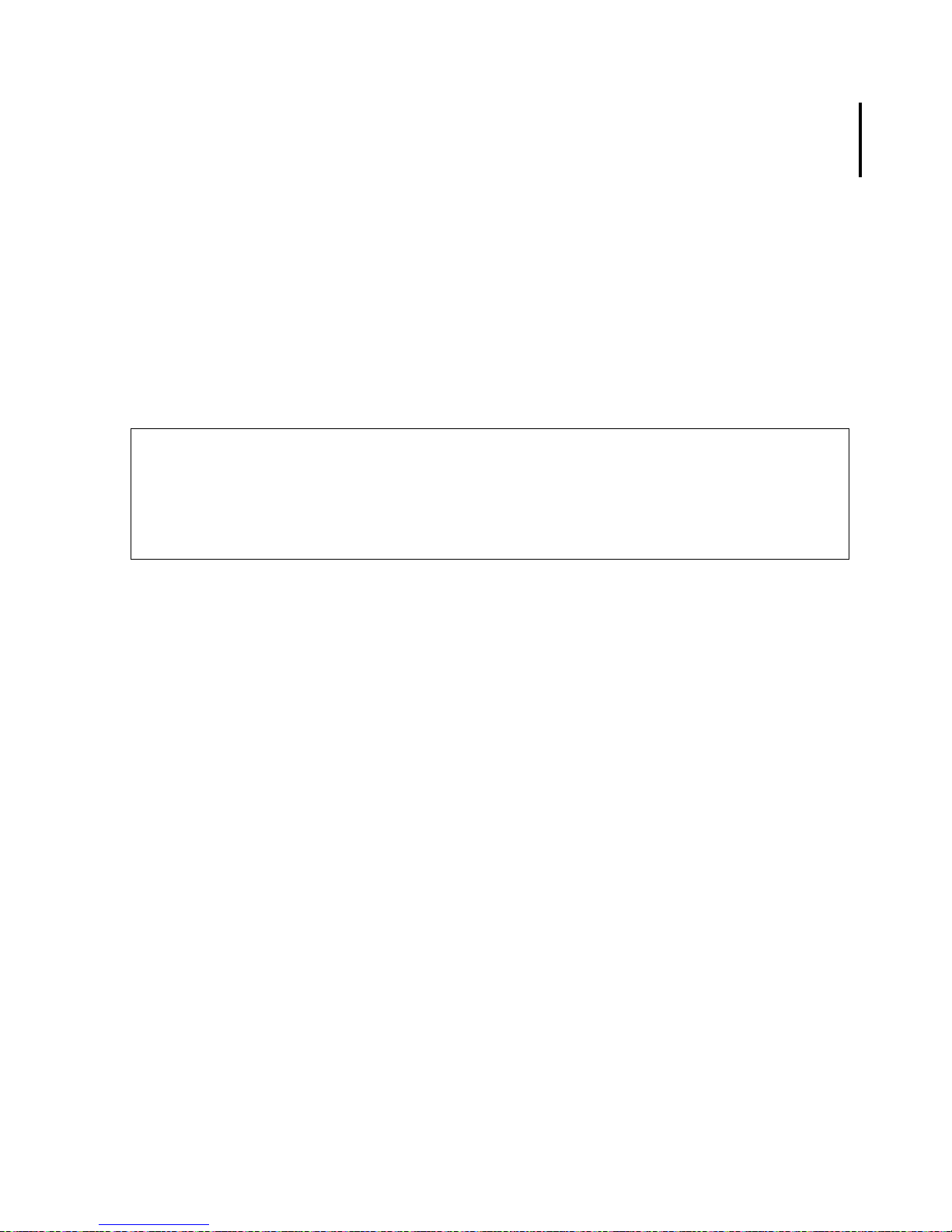
SPI Programming Considerations
NonStop Pathway/iTS Management Programming Manual —426749-002
3-2
Naming Conventions
SPI and EMS) also provide definition files. Each software component includes
definition files for the TAL, COBOL, TACL, C, PASCAL, and DDL languages.
To use the data declarations defined by a particular NonStop software component,
your application must incorporate the appropriate programming-language definition file
associated with that software component. The declarations in a COBOL definition file
are grouped into sections to enable COBOL programs to declare multiple copies of
structures in the definition file. TAL programs can use as a source either the entire
definition file or just the sections they require. The TACL command interpreter always
loads the entire defini tion fil e. For fur ther infor mation about how definition fi les are u sed
by an application, see the SPI Programming Manual.
Naming Conventions
Definition files are named according to the following convention:
subsys
is a three-character code identifying the subsystem or other software compon ent to
which these definitions belong. The code for the Pathway subsystem is PWY.
The last characters of each file name denote the language in which the definitions in
this file are coded.
Contents
The Pathway definition files contain the following definitions:
•
Object names for use in error tokens and object-selector tokens
•
Error tokens
•
Attribute (DEF-) tokens
•
Command-modifier (PAR-) tokens
•
Object-selector (SEL-) tokens
•
Qualifier (QUAL-) tokens
•
Commands
•
Object types
•
Token types, used in defining simple tokens
ZSPIDEF.ZsubsysC
ZSPIDEF.ZsubsysCOB
ZSPIDEF.ZsubsysDDL
ZSPIDEF.ZsubsysPAS
ZSPIDEF.ZsubsysTACL
ZSPIDEF.ZsubsysTAL
Page 37

SPI Programming Considerations
NonStop Pathway/iTS Management Programming Manual —426749-002
3-3
Location
•
Token numbers, which uniquely identify each token
•
Token codes, used in defining simple tokens
•
Predefined values
•
Token maps, used to reference extensible structured tokens
•
Error numbers
•
Subsystem ID definition
•
Message buffer declaration
•
Event tokens
•
Building blocks, which are definitions that appear at the beginning of a definition
file and are referenced by TYPE clauses that appear later in the file. Building
blocks are present in ZPWYDDL, but are not generated for ZPWYC, ZPWYTAL,
ZPWYCOB, or ZPWYTACL.
Location
The files are located on the disk volume chosen by your site. The default disk volume
used by the Install program or the Distributed Systems Management/Software
Configuration Manager (DSM/SCM) utility is $SYSTEM.
Which Files Do You Need?
An application that sends DSM commands to and receives responses from the
Pathway subsystem needs the following definition files in the appropriate programming
language:
SPI (ZSPI) definition file
PWY (ZPWY) definition file
An application that retrieves event messages issued by the Pathway subsystem needs
the following definition files:
SPI (ZSPI) definition file
PWY (ZPWY) definition file
EMS (ZEMS) definition file
For example, a management application written in COBOL that sends commands to
and retrieves event messages issued by the Pathway subsystem would copy or load
the following definition files:
ZSPIDEF.ZSPICOB
ZSPIDEF.ZPWYCOB
ZSPIDEF.ZEMSCOB
If your application manages subsystems other than Pathway, it also needs the
definition files required by those subsystems. For instance, you might want your
Pathway management application to manage an associated TMF subsystem as well. If
Page 38

SPI Programming Considerations
NonStop Pathway/iTS Management Programming Manual —426749-002
3-4
Message Elements for the Pathway Subsystem
you were writing the COBOL management application mentioned previously and also
wanted to manage a TMF subsystem, you would need the following additional
definition file:
ZSPIDEF.ZTMFCOB
For information about the SPI, EMS, extended SPI definitions, operating system, and
file-system definitions, see the SPI Programming Manual, the EMS Manual, and the
Guardian Procedure Errors and Messages Manual, respectively. The NonStop
Pathway/iTS definitions are described in this manual.
Message Elements for the Pathway Subsystem
The following subsections provide subsystem-specific information about elements of
Pathway/iTS commands, responses, and event messages. For general information
about these elements, and for descriptions of elements whose meaning is not
subsystem-specific (such as the subsystem ID), see the SPI Programming Manual.
Commands
Programmatic commands for the Pathway subsystem are identified by command
numbers with symbolic names of the form ZPWY-CMD-name, where name identifies
the command. For example, the name used by management application programs for
the ALTER command is ZPWY-CMD-ALTER. These names represent the values that
can be assigned to the command number header token, ZSPI-TKN-COMMAND.
The Pathway subsystem has its own set of command numbers, which are 16-bit
integers represented in DDL by constants and in programs by TAL literals, COBOL
level-01 variables, C pragmas, or TACL text variables. The command number is one of
the tokens in the message header, which is a component of both command and
response buffers.
For Pathway/iTS objects, the Pathway subsystem supports the programmatic
commands listed in Table 3-1.
Note. Symbolic names are given in the DDL format, which is identical to th e C OBOL forma t.
To des c ribe an obj ec t in TAL or TACL, replace hyph ens w it h c ircumflex characters (^).
Table 3-1. Pathway/iTS Programmatic Commands (page 1 of 2)
Command Meaning
ZPWY-CMD-ABORT Stops a suspended or running TERM object
ZPWY-CMD-AD D Adds an object descri ption t o t he PATHMON confi guration
file
ZPWY-CMD-ALTER Changes an object’s configuration when the object is not
active
ZPWY-CMD-CONTROL Changes an object’s configuration while the objec t is
active
Page 39

SPI Programming Considerations
NonStop Pathway/iTS Management Programming Manual —426749-002
3-5
Commands
These commands and the Pathway subsystem’s responses to them are described in
Section 7, Terminal Control Process (TCP) Commands
; Section 8, TERM Commands;
Section 9, PROG Commands
; and Section 10, Tell Message Commands.
Table 3-2 on page 3-6 lists the TS/MP commands that also affect Pathway/iTS objects.
These commands are documented in the TS/MP Management Programming Manual.
ZPWY-CMD-DELETE Removes an object description from the PATHMON
configuration file if the object is not active
ZPWY-CMD-GETVERSION Obtains the version of an object
ZPWY-CMD-FREEZESTATUS Obtains the FREEZE status of a TERM that is preventing
a server from being frozen
ZPWY-CMD-IN F O Obtains the configu ration of an objec t
ZPWY-CMD-INSPECT Invokes the HP Inspect debugging tool to debu g a
SCRE EN C OBOL prog ram running on a Pat hway TERM
object
ZPWY-CMD-REFRESHCODE Causes the TCP to check for the currently active version
of called SCREEN COBOL programs
ZPWY-CMD-RESUM E Restarts ex ec ut ion of a SCREEN COBOL program th at
has been suspended with the SUSPEND command
ZPWY-CMD-STATS Obtains resource usage and performance statistics for an
object
ZPWY-CMD-STATUS Obtains the current status of an object or LINKMON
process
ZPWY-CMD-STOP Stops an object if the comm a nd is used after certain
conditions are met
ZPWY-CMD-SUSPEND Causes the TCP temporarily to suspend execution of a
SCRE EN C OBOL prog ram on a TERM object
ZPWY-CMD-SWITCH Exchanges the function of an object’s primary process
with the function of its backup process
ZPWY-CMD-TELL Displa y s a n operator-su pplied message on a TER M object
Table 3-1. Pathway/iTS Programmatic Commands (page 2 of 2)
Command Meaning
Page 40

SPI Programming Considerations
NonStop Pathway/iTS Management Programming Manual —426749-002
3-6
Object Types
Object Types
All commands and responses contain an object-type token in the header. For the
Pathway subsystem, object types are identified in programs by symbolic names of the
form ZPWY-OBJ-name, where name identifies the object type. For example, the TCP
object type is represented by the name ZPWY-OBJ-TCP. The object-type header
token, ZSPI-TKN-OBJECT-TYPE, always has one of these names.
For Pathway/iTS commands, the Pathway subsystem supports the programmatic
objects listed in Table 3-3.
Table 3-2. TS/MP Commands Affecting Pathway/iTS Objects
TS/MP Command Meaning
ZPWY-CMD-FREEZE
Prohibits all link managers (such as LINKMON
processes or TCPs) from sending requests to a
server class if the object is not active
ZPWY-CMD-SHUTD OWN2 Stops TERM and TCP objects during the Pathw ay
subsystem shutdown process
ZPWY-CMD-THAW
Allows link managers (such as LINKMON processes
and TCPs) to send to the server class
Table 3-3. Pathway/iTS Object Types (page1of2)
Object Type Description
TCP Objects
ZPWY-OBJ-TCP A definition for a te rm inal control p roc ess (TCP) that interprets
and exec ut es SCREEN C OBOL programs. TCPs co ordinate
communication among SCREEN COBOL programs, the
associated I/O devices or processes, and the server processes.
ZPWY-OBJ-TCPLINK A link between a TC P and a specific se rv er process in a s erv er
class.
ZPWY-OBJ-TCPSC A server class linked to a TCP. This object type is used with the
STATS command and ZPWY-VAL-ALLSC to obtain statistics
on all server classes that have links to a single TCP.
ZPWY-OBJ-SCTCP A TCP linked to a server class.
TERM Objects
Page 41

SPI Programming Considerations
NonStop Pathway/iTS Management Programming Manual —426749-002
3-7
Object Types
Table 3-4 on page 3-8 lists the valid objects for each command. Commands that affect
Pathway/iTS objects are described in this manual. Commands that affect TS/MP
objects are described in the TS/MP Management Programming Manual.
ZPWY-OBJ-TERM TERM objects represent tasks that control I/O devices such as
terminals or workstations, or that control processes that enable
users to interoperate with a transaction-processing application.
Each task runs as a thread in the TCP; the TCP can handle
many such threads concurrently. There are two types:
configured TERM objects and temporary TERM objects.
Configu red TERM objects are thos e y ou define and add to the
PATHMON configuration file. These represent tasks that use
SCREEN COBOL programs to control I/O devices or
processes. The names you specify for configured TERM
objects must begin with a letter.
Temporary TERM objects are created (and automatic all y
deleted) by the PATHMON process in response to a START
PROG co m m and, using the template you configu red as a
PROG object. The PATHMON process assigns names
ZPWY-OBJ-TCPTERM A T ERM object running unde r th e c ontrol of a TCP.
ZPWY-OBJ-SCTERM A TERM object that is preventing its associated server class
from being frozen.
PROGRAM Objects
ZPWY-OBJ-PROG A template used by the PATHMON process when creating and
starting temporary TERM objects. The templates define tasks
that enab le T C Ps t o run screen prog rams temporarily on one or
more devices. When the task is completed, the TERM object is
automa ti ca lly deleted.
ZPWY-OBJ-PROGTERM A device type definition for a specific PROG.
TELL Objects
ZPWY-OBJ-TELL A tempor ary object that exis ts only for the duration of a tell
message.
Note: You cannot use commands on Pathway/iTS objects unless a licensed copy of the
Pathway/iTS product exists on the system.
Table 3-3. Pathway/iTS Object Types (page2of2)
Object Type Description
Page 42

SPI Programming Considerations
NonStop Pathway/iTS Management Programming Manual —426749-002
3-8
Object Names
Object Names
In the management programming interface to the Pathway subsystem, the form of an
object name depends on the object type. Token Codes for Object Names on page 5-4
describes the name formats for objects of each type.
Object-Selector Tokens
Many Pathway commands and responses contain object-selector tokens that, when
combined with object-type information, designate which objects are affected by the
command. Object-selector tokens are represented by the name ZPWY-DDL-SELname, where name is the name of the specific object.
Table 3-4. Commands and Objects
Objects (ZPWY-OBJ- ) Commands (ZPWY-CMD- )
ABORT
ADD
ALTER
CONTROL
DELETE
FREEZE
FREEZESTATUS
GETVERSION
INFO
INSPECT
REFRESHCODE
RESUME
SHUTDOWN2
START
STATS
STATUS
STOP
SUSPEND
SWITCH
TELL
THAW
TS/MP
LM X
PATHCTL
PATHWAY
X
XXXXX
PM
PMREQUESTER
XX X
X
XX
SC
SCASSIGN
SCDEFINE
SCLM
SCPARAM
SCPROCESS
SCSTARTUP
X
X
X
X
X
X
X
X
X
X
X
X
X
X
X
X
X
X
XX
X
X
X
X
X
X
X
X
XXXX
Pathway/iTS
TCP
TCPLINK
TCPSC
SCTCP
XXXX XX X XX
X
X
XXXX
TERM
SCTERM
TCPTERM
XXXX X
X
X
XXXXXXXXXXXXXX
X
X
X
PROG
PROGT ERM
XXX
X
X
X
X
X
X
TELL X X X X
Page 43

SPI Programming Considerations
NonStop Pathway/iTS Management Programming Manual —426749-002
3-9
Event Numbers
Event Numbers
All event messages cont ain a head er token ide ntifying the eve nt by numbe r. This event
number, in combination with the subsystem ID header token, uniquely identifies the
kind of event being reported. Event numbers for event messages defined by the
Pathway subsystem are identified by symbolic names of the form ZPWY-EVT-name,
where name gives a brief description of the event being reported.
In these event messages, the event-number header token (ZEMS-TKNEVENTNUMBER) can have any one of the set of event numbers for the Pathway
subsystem. Messages returned by TCPs are described in Sections 11 and 12;
messages returned to TCPs or terminals from TS/MP components, are described in
the TS/MP Management Programming Manual.
Other Tokens
Commands, responses, and event messages for the Pathway subsystem, like those
for other subsystems, also include other tokens, providing further information.
Comment Token
ZSPI-TKN-COMMENT is a token that a requester can use to include arbitrary
information of its own in a command. Pathway, like other HP subsystems for NonStop
systems, does not use this token and does not return it in responses.
Buffer sizes recommended by HP subsystems allow for one 80-byte comment token in
every command. ZSPI-TKN-COMMENT is currently useful only within NonStop
software for NonStop systems.
Context Token
The ZSPI-TKN-CONTEXT data token facilitates referencing more than one object with
a single command. This token is returned in the response if you specify a constant
(that is, ZPWY-VAL-ALLobjectname) in the object-selector token and there are more
objects to be processed. To continue the command for additional objects, your
management application must copy ZSPI-TKN-CONTEXT into a duplicate of the
original command message and resubmit the command message.
For more information on continuation, see Specifying Continuation on page 3-21.
Page 44

SPI Programming Considerations
NonStop Pathway/iTS Management Programming Manual —426749-002
3-10
Extensible Structured Tokens
Extensible Structured Tokens
The following is a sample DDL definition for an extensible structured token that defines
the attributes for a program. The TAL, COBOL, TACL, PA SCAL, and C code
generated follows the DDL definition.
DDL definition for ZPWY-DDL-DEF-PROG:
Note. The TAL, COB OL, TACL, an d C c odes redefin e each characte r f ield (Z^C and Z- C in
the examples ) as an integer array and as an array of individual bytes to ac c om modate certai n
HP NonStop operating system procedures. For clarity, the redefinitions have been removed
from the example.
def ZPWY-DDL-DEF-PROG.
02 ZERRORABORT type ZPWY-DDL-ON-OFF.
02 ZOWNER type ZPWY-DDL-OWNER-ID.
02 ZPRINTERINFO.
03 ZISATTACHED type ZPWY-DDL-YES-NO.
03 ZPRINTERFILE type ZSPI-DDL-FNAME32.
02 ZSECURITY type ZPWY-DDL-SECURITY-VALUE.
02 ZTCP type ZPWY-DDL-OBJECT-NAME.
02 FILLER type ZPWY-DDL-FILLER.
02 ZTMF type ZPWY-DDL-ON-OFF.
end.
Page 45

SPI Programming Considerations
NonStop Pathway/iTS Management Programming Manual —426749-002
3-11
Extensible Structured Tokens
Corresponding TAL structure for ZPWY-DDL-DEF-PROG:
STRUCT ZPWY^DDL^DEF^PROG^DEF (*);
BEGIN
INT ZERRORABORT;
STRUCT ZOWNER;
BEGIN
INT ZSYSTEMNUMBER;
INT ZGROUPNUMBER;
INT ZUSERNUMBER;
END;
STRUCT ZPRINTERINFO;
BEGIN
INT ZISATTACHED;
STRUCT ZPRINTERFILE;
BEGIN
STRUCT Z^SYSNAME;
BEGIN
STRUCT Z^C;
BEGIN STRING BYTE [0:7]; END;
END;
STRUCT Z^LOCALNAME;
BEGIN
STRUCT Z^DISC;
BEGIN
STRUCT Z^VOLUME;
BEGIN
STRUCT Z^C;
BEGIN STRING BYTE [0:7]; END;
END;
STRUCT Z^SUBVOLUME;
BEGIN
STRUCT Z^C;
BEGIN STRING BYTE [0:7]; END;
END;
STRUCT Z^FILENAME;
BEGIN
STRUCT Z^C;
BEGIN STRING BYTE [0:7]; END;
END;
END;
STRUCT Z^PROCESS = Z^DISC;
BEGIN
STRUCT Z^CRTPID;
BEGIN
STRUCT Z^PROCNAME;
BEGIN
STRUCT Z^C;
BEGIN STRING BYTE [0:5]; END;
END;
INT Z^CRT[0:2] = Z^PROCNAME;
Page 46

SPI Programming Considerations
NonStop Pathway/iTS Management Programming Manual —426749-002
3-12
Extensible Structured Tokens
TAL structure for ZPWY-DDL-DEF-PROG (continued):
STRUCT Z^PID;
BEGIN
STRING Z^CPU;
STRING Z^PIN;
END;
INT Z^CPUPIN = Z^PID;
END;
STRUCT Z^QUAL1;
BEGIN
STRUCT Z^C;
BEGIN STRING BYTE [0:7]; END;
END;
STRUCT Z^QUAL2;
BEGIN
STRUCT Z^C;
BEGIN STRING BYTE [0:7]; END;
END;
END;
STRUCT Z^DEVICE = Z^DISC;
BEGIN
STRUCT Z^DEVNAME;
BEGIN
STRUCT Z^C;
BEGIN STRING BYTE [0:7]; END;
END;
STRUCT Z^SUBDEVNAME;
BEGIN
STRUCT Z^C;
BEGIN STRING BYTE [0:7]; END;
END;
STRUCT Z^FILLER;
BEGIN STRING BYTE [0:7]; END;
END;
END;
END;
END;
INT ZSECURITY;
STRUCT ZTCP;
BEGIN
STRUCT Z^C;
BEGIN STRING BYTE [0:14]; END;
END;
FILLER 1;
INT ZTMF;
END;
Page 47

SPI Programming Considerations
NonStop Pathway/iTS Management Programming Manual —426749-002
3-13
Extensible Structured Tokens
Corresponding COBOL level-01 variable for ZPWY-DDL-DEF-PROG:
01 ZPWY-DDL-DEF-PROG.
02 ZERRORABORT PIC X(2).
02 ZOWNER.
03 ZSYSTEMNUMBER NATIVE-2.
03 ZGROUPNUMBER NATIVE-2.
03 ZUSERNUMBER NATIVE-2.
02 ZPRINTERINFO.
03 ZISATTACHED PIC X(2).
03 ZPRINTERFILE.
04 Z-SYSNAME.
05 Z-C PIC X(8).
04 Z-LOCALNAME.
05 Z-DISC.
06 Z-VOLUME.
07 Z-C PIC X(8).
06 Z-SUBVOLUME.
07 Z-C PIC X(8).
06 Z-FILENAME.
07 Z-C PIC X(8).
05 Z-PROCESS REDEFINES Z-DISC.
06 Z-CRTPID.
07 Z-PROCNAME.
08 Z-C PIC X(6).
07 Z-CRT REDEFINES Z-PROCNAME NATIVE-2
Occurs 3 TIMES.
07 Z-PID.
08 Z-CPU PIC X(1).
08 Z-PIN PIC X(1).
07 Z-CPUPIN REDEFINES Z-PID NATIVE-2.
06 Z-QUAL1.
07 Z-C PIC X(8).
06 Z-QUAL2.
07 Z-C PIC X(8).
05 Z-DEVICE REDEFINES Z-DISC.
06 Z-DEVNAME.
07 Z-C PIC X(8).
06 Z-SUBDEVNAME.
07 Z-C PIC X(8).
06 Z-FILLER PIC X(8).
02 ZSECURITY PIC S9(4) COMP.
02 ZTCP.
03 Z-C PIC X(15).
04 FILLER PIC X.
02 FILLER PIC X.
02 ZTMF PIC X(2).
Page 48

SPI Programming Considerations
NonStop Pathway/iTS Management Programming Manual —426749-002
3-14
Extensible Structured Tokens
Corresponding TACL structure variable for ZPWY-DDL-DEF-PROG:
Corresponding C pragma for ZPWY-DDL-DEF-PROG:
ZPWY^DDL^DEF^PROG Struct
Begin
BOOL ZERRORABORT;
STRUCT ZOWNER;
Begin
INT ZSYSTEMNUMBER;
INT ZGROUPNUMBER;
INT ZUSERNUMBER;
End;
STRUCT ZPRINTERINFO;
Begin
BOOL ZISATTACHED;
FNAME32 ZPRINTERFILE;
End;
ENUM ZSECURITY;
STRUCT ZTCP;
Begin
STRUCT Z^C;
BEGIN CHAR BYTE(0:14); END;
End;
FILLER 1;
BOOL ZTMF;
End;
#pragma fieldalign matched2 __zpwy_ddl_def_prog
typedef struct __zpwy_ddl_def_prog
{
short zerrorabort;
struct
{
short zsystemnumber;
short zgroupnumber;
short zusernumber;
} zowner;
struct
{
short zisattached;
struct
{
struct
{
union
{
char z_c[8];
struct
{
short z_i[4];
} z_s;
char z_b[8];
Page 49

SPI Programming Considerations
NonStop Pathway/iTS Management Programming Manual —426749-002
3-15
Extensible Structured Tokens
C pragma for ZPWY-DDL-DEF-PROG (continued):
} u_z_c;
} z_sysname;
struct
{
union
{
struct
{
struct
{
union
{
char z_c[8];
struct
{
short z_i[4];
} z_s;
char z_b[8];
} u_z_c;
} z_volume;
struct
{
union
{
char z_c[8];
struct
{
short z_i[4];
} z_s;
char z_b[8];
} u_z_c;
} z_subvolume;
struct
{
union
{
char z_c[8];
struct
{
short z_i[4];
} z_s;
char z_b[8];
} u_z_c;
} z_filename;
} z_disc;
struct
{
struct
{
union
{
Page 50

SPI Programming Considerations
NonStop Pathway/iTS Management Programming Manual —426749-002
3-16
Extensible Structured Tokens
C pragma for ZPWY-DDL-DEF-PROG (continued):
struct
{
union
{
char z_c[6];
struct
{
short z_i[3];
} z_s;
char z_b[6]
} u_z_c;
} z_procname;
short z_crt[3];
} u_z_procname;
union
{
struct
{
char z_cpu;
char z_pin;
} z_pid;
unsigned short z_cpupin;
} u_z_pid;
} z_crtpid;
struct
{
union
{
char z_c[8];
struct
{
short z_i[4];
} z_s;
char z_b[8];
} u_z_c;
} z_qual1;
struct
{
union
{
char z_c[8];
struct
{
short z_i[4];
} z_s;
char z_b[8];
} u_z_c;
} z_qual2;
} z_process;
struct
{
Page 51

SPI Programming Considerations
NonStop Pathway/iTS Management Programming Manual —426749-002
3-17
Types for Fields in Structured Tokens
C pragma for ZPWY-DDL-DEF-PROG (continued):
Types for Fields in Structured Tokens
Many token types are built on more elementary types that are defined in the DDL
before the extensible structured token is defined.
struct
{
union
{
char z_c[8];
struct
{
short z_i[4];
} z_s;
char z_b[8];
} u_z_c;
} z_devname;
struct
{
union
{
char z_c[8];
struct
{
short z_i[4];
} z_s;
char z_b[8];
} u_z_c;
} z_subdevname;
char z_filler[8];
} z_device;
} u_z_disc;
} z_localname;
} zprinterfile;
} zprinterinfo;
short zsecurity;
struct
{
union
{
char z_c[15];
struct
{
short z_i[7];
char filler_0;
} z_s;
char z_b[15];
} u_z_c;
} ztcp;
char filler_1;
short ztmf;
} zpwy_ddl_def_prog_def;
Page 52

SPI Programming Considerations
NonStop Pathway/iTS Management Programming Manual —426749-002
3-18
Data Lists and Error Lists
For example, the command-modifier token ZPWY-DDL-PAR-CONTROL-TCP has the
following DDL definition:
Within ZPWY-DDL-PAR-CONTROL-TCP, the ZBACKUPCPU field has the type
ZPWY-DDL-CPU. ZPWY-DDL-CPU is defined earlier in the Pathway DDL definitions
file (ZPWYDDL) as follows:
To further expand the definition, look up ZSPI-DDL-INT in the SPI definitions file
(ZSPIDDL). The definition for ZSPI-DDL-INT is as follows:
Consequently, ZBACKUPCPU is a 16-bit integer.
ZDUMPFILE has the SPI type ZSPI-DDL-FNAME32. The definition for
ZSPI-DDL-FNAME32 in the ZSPIDDL file is as follows:
Previously in the ZSPIDDL file, ZSPI-DDL-CHAR8 is defined as eight ASCII
characters. ZSPI-DDL-FNAME is defined as a Guardian internal format file name,
including disk name, process name, and device name.
Throughout this manual, the type of a field is indicated wherever the field is described.
Definitions for Pathway subsystem private token and field types are in Section 5,
ZPWY-DDL- Definitions, and Section 6, ZPWY-MAP- Definitions. The type names
defined by SPI (using the prefix ZSPI- ) are fully described in the SPI Programming
Manual.
Data Lists and Error Lists
Responses from the Pathway subsystem can contain data lists and error lists, as
described in the SPI Programming Manual.
The Pathway subsystem does not support arrays or multiple instances of tokens. The
PATHMON process never returns more than one response in a message; however,
the single response can be enclosed in a data list for consistency with other
def ZPWY-DDL-PAR-CONTROL-TCP.
02 ZBACKUPCPU token-type ZPWY-DDL-CPU.
02 ZDUMPINFO.
03 ZDUMP token-type ZPWY-DDL-ON-OFF.
03 ZDUMPFILE token-type ZSPI-DDL-FNAME32.
02 ZSTATS token-type ZPWY-DDL-ON-OFF.
end.
def ZPWY-DDL-CPU token-type ZSPI-DDL-INT.
def ZSPI-DDL-INT token-type BINARY 16.
def ZSPI-DDL-FNAME32.
02 Z-SYSNAME token-type ZSPI-DDL-CHAR8.
02 Z-LOCALNAME token-type ZSPI-DDL-FNAME.
end.
Page 53

SPI Programming Considerations
NonStop Pathway/iTS Management Programming Manual —426749-002
3-19
Building and Sending a Command Message
subsystems if you include the ZSPI-TKN-MAXRESP token with a value not equal to
zero.
Building and Sending a Command Message
The following subsections summarize the steps your application must take to create
and send SPI commands. These summaries are followed by subsystem-specific
programming considerations for the Pathway subsystem.
For more information on creating and sending SPI commands and responses, see the
SPI Programming Manual.
Summary of Steps
The following is a summary of the steps your application must take to build and send a
command message to the Pathway subsystem:
1. Declare a buffer of appropriate size. The constant ZPWY-VAL-BUFLEN designates
the buffer length you should use for Pathway requests.
2. Call the SSINIT procedure to initialize the command buffer. SSINIT sets the values
of certain header tokens, including the command, the object type, and the target
subsystem ID.
3. Call SSNULL to initialize each extensible structured token to be used in the
command.
4. Call SSPUT or SSPUTTKN to place the appropriate tokens in the buffer.
5. If you are resending a comm and to r etrie ve the ne xt respo nse me ssage i n a se ries,
call SSMOVE or SSMOVETKN to move the context token from the previous
response buffer into the command buffer.
6. Send the command message using the mechanism appropriate to your
programming language (for example, a WRITEREAD call in TA L, a READ WITH
PROMPT verb in COBOL, or a #INPUTV or #OUTPUTV built-in function in TACL).
Note. Always initialize an extensible struc tu red token that is to appear in a command by using
the SPI pro c edure SSNU LL. This proce dure ensures th at every field of the toke n is init ialized
to its null value. Initializing each fie ld t o a null value is important be cause an operation will be
performe d if a fi eld contains a valu e ot her than its null value. For examp le, in th e ALTER TCP
command, if a field of the extensible struct ured token that des c ribes the TC P attributes
contains a val ue other than its null valu e, that value is assigned to the attr ibut e c orresponding
to th a t field.
Using SSNULL is important even when your application assigns a value to every field of an
extensible struc t ured token. Oth erw is e, th e application w ill not work corr ec t ly lat er if it is
compiled w it h a new version of the definition files tha t add new fields to th e t oke n.
Page 54

SPI Programming Considerations
NonStop Pathway/iTS Management Programming Manual —426749-002
3-20
Considerations for SSINIT
Considerations for SSINIT
When setting up a call to SSINIT, you need to consider the following information.
Using ZSP I -TKN-MAXRESP
ZSPI-TKN-MAXRESP is used by some subsystems to enable multiple responses in a
single response buffer. Because the Pathway subsystem does not support multiple
responses in a single response buffer, ZSPI-TKN-MAXRESP is only useful if your
management application must handle all subsystems in a consistent manner; that is, if
Pathway responses must be enclosed in data lists. To reference the Pathway
subsystem alone, it is not necessary to specify ZSPI-TKN-MAXRESP.
You can include ZSPI-TKN-MAXRESP by using SSINIT or SSPUT. If you do not
include this token in the command message or you include it but set the value to zero,
the PATHMON process returns a single response. If you include ZSPI-TKN-MAXRESP
and assign a nonzero value, the PATHMON process returns a single response and
encloses that response in a data list. (The ZSPI-TKN-DATALIST token precedes the
response, and the ZSPI-TKN-ENDLIST token follows the response.)
Declaring the Pathway Subsystem ID
The Pathway subsystem ID is expressed by the value ZPWY-VAL-SSID, defined in
Section 4, “SPI and EMS Standard Definitions,” in the T S/M P Manageme nt
Programming Manual.
These declarations produce an appropriately initialized structure for COBOL. For TAL,
TACL, and C, your program must initialize the structure explicitly, as follows:
For TAL:
ZPWY^VAL^SSID.Z^OWNER.Z^B ':=' [ ZSPI^VAL^TANDEM ];
ZPWY^VAL^SSID.Z^NUMBER := ZSPI^SSN^ZPWY;
ZPWY^VAL^SSID.Z^VERSION := ZPWY^VAL^VERSION;
For TACL:
#SET ZPWY^VAL^SSID &
[ZSPI^VAL^TANDEM].[ZSPI^SSN^ZPWY].[ZPWY^VAL^VERSION]
For C:
zpwy_val_ssid_def zpwy_val_ssid ={ ZSPI_VAL_TANDEM,
ZSPI_SSN_ZPWY
ZPWY_VAL_VERSION };
or
#include stringb
strcopy ( zpwy_val_ssid.z_owner, ZSPI_VAL_TANDEM };
strcopy ( zpwy_val_ssid.z_number = ZSPI_SSN_ZPWY };
strcopy ( zpwy_val_ssid.z_version = ZPWY_VAL_VERSION };
Page 55

SPI Programming Considerations
NonStop Pathway/iTS Management Programming Manual —426749-002
3-21
Considerations for SSPUT
Considerations for SSPUT
The Pathway subsystem does not support multiple commands in the same message,
or arrays or multiple occurrences of the same token.
Considerations for SSNULL and Extensible Structured Tokens
Your program should always call SSNULL to initialize an extensible structured token
before assigning values to fields in that token, even if you assign a value to each field
and even if the extensible structured token has only one field. Using SSNULL allows
your program to accommodate future expansion in the extensible structured tokens.
Null Values and Defaults
You can set all of the fields in any of the Pathway extensible structured tokens to null
values by calling SSNULL. In an ADD command, required fields containing the null
value cause the PATHMON process to return an error. Fields that are not required and
that contain a null value take on their default values when sent with an ADD command.
Any field can be null in an ALTER command; the null value means no change.
Issuing an INFO command with a null object-selector (SEL-) token returns the default
values for an object’s attributes—the object-selector token is returned with null values
in each required field and default values in each optional field. Consequently, it is not
necessary for the program to determine either the PATHMON process’s null values or
its defaults.
Specifying Continuation
Because the Pathway subsystem does not support multiple responses per response
buffer, your management application must use continuation if you want to change or
query a series of objects or subobjects with a single command. Continuation allows
your management application to resubmit a command repeatedly until all objects or
subobjects in a series have been accessed. The Pathway subsystem supports
response continuation for some commands but always returns only a single response
per response buffer.
Continuation, therefore, is helpful to use when you want to perform the following:
•
Affect, query, or control more than one object or subobject
•
Query a specific object or subobject when you do not have its name or when its
name has changed
Continuation Pro c e dure
To specify continuation for commands that support it, your program must:
1. Call the SSINIT procedure, specifying the appropriate command
(ZPWY-CMD- ) and object (ZPWY-OBJ- ).
Page 56

SPI Programming Considerations
NonStop Pathway/iTS Management Programming Manual —426749-002
3-22
Specifying Continuation
2. Initialize the ZNAME field in the ZPWY-DDL-SEL-objecttype token by
assigning a value in the form ZPWY-VA L-ALLobjecttype to the field. The values
are described under Values for Specifying Continuation on page 3-22.
3. Put the selector token and any other needed tokens in the command buffer using
SSPUT.
4. Issue the command for the first time. Upon completion of the command, move the
context token (that is, ZSPI-TKN-CONTEXT) that was returned by the PATHMON
process in the response buffer to the command buffer, using SSMOVE.
5. Reissue the command repeatedly, returning the context token that is returned by
the PATHMON process each time your program resubmits the command. Your
program must keep issuing the command and returning the context token until a
context token is no longer returned and the Pathway subsystem returns the error
ZPWY-ERR-PM-NODATA.
End of Continuation
The Pathway subsystem management programming interface is designed to return a
context token during continuation whenever there is a response in the response buffer.
As a result, the Pathway subsystem always returns an empty response for the last
record of a continuation. The value ZPWY-ERR-PM-NODATA denotes an empty
response buffer, as well as the end of the response continuation dialog.
You must code your management application to expect and interpret
ZPWY-ERR-PM-NODATA during response continuation; this token is the final
indication of the end of continuation.
Values for Speci fy ing Continuation
The following tokens represent the predefined values assigned to Pathway/iTS object
name fields in object-selector tokens:
These values have the same meaning as the asterisk (*) used in the PATHCOM
commands. For example, to implement the PATHCOM INFO TERM * command, you
use the predefined value ZPWY-VAL-ALLTERM in the object-selector token
ZPWY-DDL-SEL-TERM.
Note. Whe n t he value you assign to t he name field is longer than th e name field its elf, do
not move the en ti re lit eral to the name f ield. Instead , move on ly w hat is needed of the
literal.
Predefined Value Definition
ZPWY-VA L-ALLPROG Multiple P R OG objects
ZPWY-VA L-ALLTCP Multiple TC P objects
ZPWY-VAL-ALLTELL Multiple tell messages
ZPWY-VAL-ALLTERM Multiple TERM objects
ZPWY-VAL-ALLTERMTYPE Multiple device types
Page 57

SPI Programming Considerations
NonStop Pathway/iTS Management Programming Manual —426749-002
3-23
Required Object States for Continuation
Required Object States for Continuation
For each type of command, continuation only acts on objects in a specific state. If an
object is not in the required state, responses might not be returned for all objects or
subobjects requested. Table 3-5 indicates the required state for each Pathway
subsystem command t hat sup port s continua tion an d ea ch obje c t type applicable to th at
command.
Table 3-5. Required Object States for Continuation (page 1 of 2)
Command Object Type Required Object State
ABORT TCPTERM
TERM
TERM running or susp ended;
TCP runn ing or suspend ed
DELETE PROG
PROGTERM
TCP
TCPTERM
TERM
Stopped
Stopped
Stopped
TERM stopped; TCP running
Stopped
FREEZESTATUS SCTERM TERM linked to th e s pecified SC ; TERM preventing
the freezing of specifie d SC
GETVERSION TCP Running
INFO PROG
PROGTERM
TCP
TCPTERM
TELL
TERM
Any state
Any state
Any state
Any state
Any state
Any state
REFRESHCODE TCP Running, ZCHECKDIRECTORY field defined as
ZPWY-VAL-OFF
RESUME TCPTERM
TERM
TERM su sp ended; TCP running
Suspended
START TCP
TCPTERM
TERM
Stopped
TERM stopped; TCP running
Stopped
STATS TCP
TCPSC
SCTCP
TCPTERM
TERM
Running
SC running and linked t o s pecified TCP
TCP running and linked to specified SC
TCP set to STATS ON
TERM running; TCP running
Running
STATUS TCP
TCPLINK
TCPTERM
TERM
Any state
Any state
Any state
Any state
Page 58

SPI Programming Considerations
NonStop Pathway/iTS Management Programming Manual —426749-002
3-24
Continuation Example
Continuation Example
The following steps describe what occurs when a management application obtains
information about the TERM objects named TERM-A, TERM-B, and TERM-C:
STOP TCP
TCPTERM
TERM
Running
TERM running; TCP running
Running
SUSPEND TCPTERM
TERM
TERM running; TCP running
Running
SWITCH TCP Running
The Application… The PATHMON Process…
1. Specifies ZPWY-CMD-INFO and
ZPWY-OBJ-TERM with the SSINIT
call.
2. Assigns the constant ZPWY-VAL-
ALLTERM to the ZTERM field in
ZPWY-DDL-SEL-TERM.
3. Adds ZPWY-DDL-SEL-TERM to the
command message using SSPUT.
4. Issues the command INFO TERM.
5. Returns the name of TERM-A and a
context token.
6. Reissues the INFO TERM command
with the speci al select or and adds the
context token from the previous
response to the message.
7. Returns the name of TERM-B and a
context token.
8. Reissues the INFO TERM command
with the speci al select or and adds the
context token from the previous
response to the message.
9. Returns the name of TERM-C and a
context token.
Table 3-5. Required Object States for Continuation (page 2 of 2)
Command Object Type Required Object State
Page 59

SPI Programming Considerations
NonStop Pathway/iTS Management Programming Manual —426749-002
3-25
32-Byte File Names
32-Byte File Names
Some commands require that you send a file name to the PATHMON process through
the SPI interface. A 32-byte field is required to represent file names for DSM, rather
than the 24-byte field that is typically used for this purpose.
Whenever you assign a file name to a field, you must supply the file name as follows:
•
Bytes 0 through 7 contain the name of the system that hosts the file. The name
must include the leading backslash character (\) and be left-justified with filler
tokens (ZPWY-DDL-FILLER).
If the system is not part of a network and is not named, bytes 0 through 7 contain
the backslash character (\) followed by seven blank characters.
•
Bytes 8 through 31 contain the file name in local internal form.
Example 3-1 gives examples of acceptable formats for file names:
The following procedures are provided in the system library for handling file names in
this format:
10. Reissues the INFO TERM command
with the speci al select or and adds the
context token from the previous
response to the message.
11. Returns an empty response buffer
(the context token is absent) and the
error value ZPWY-ERR-PMNODATA.
12. Interprets that there are no more
TERM objects about which to obtain
information.
Example 3-1. Format for 32-Byte File Names
File Name 32-Byte Format
Byte
# 0....5....10...15...20...25....31
\A.$B "\A $B "
\A.$B.#C "\A $B #C "
\A.$B.#C.D "\A $B #C D "
\W.$X.Y.Z "\W $X Y Z "
The Application… The PATHMON Process…
Page 60

SPI Programming Considerations
NonStop Pathway/iTS Management Programming Manual —426749-002
3-26
Resetting Values in Fields
•
FNAME32COLLAPSE, similar to the system procedure FNAMECOLLAPSE,
converts 32-byte file names to external format.
•
FNAME32EXPAND, like the system procedure FNAMEEXPAND, converts file
names in external format to 32-byte internal format.
•
FNAME32TOFNAME converts a file name from 32-byte format to Guardian
internal format, if possible.
•
FNAMETOFNAME32 converts a file name from Guardian internal format to
32-byte format, if possible.
Resetting Values in Fields
Certain constants can be used with an ALTER command to reset any optional field in
an extensible structured token to its default value. A reset constant causes the
PATHMON process to return an error if the field represents a required parameter and
to reset the attribute to its default value if the field represents an optional parameter.
The Pathway subsystem reset constants are listed in Table 3-6.
Resetting Fields With the TA CL Prog ram
To reset fields of type FNAME32, CRTPID, or SUBVOL with the TACL program, you
must use the #SETBYTES built-in function. More information on resetting fields with
the #SETBYTES built-in function is available in the SPI Progra mmi ng Manual.
Table 3-6. Reset Constants
This Constant… Resets…
ZPWY-VAL-RESETALPHABYTE An alphanumeric byte
ZPWY-VAL-RESETALPHAINT An alphanumeric word
ZPWY-VAL-R ESETBOOL EANBYTE A Boolean byt e
ZPWY-VAL-R ESETBOOL EANINT A Bo olean wor d
ZPWY-VAL-RESETNUMERICBYTE A numeric byte
ZPWY-VAL- RESETNUMER I C INT A numeric wo rd
ZPWY-VAL-R ESETNUMER I C INT2 A numeric doubleword
ZPWY-VAL-R ESETNUMER I C INT4 A numeric quadruplewo rd
ZPWY-VAL- RESETFNAME32 A 32-byt e fiel d
ZPWY-VA L-R ESETCRTP I D A field con tai ning a process I D
ZPWY-VAL-R ESETOB J EC T NAME A field containing an object name
ZPWY-VA L-R ESETSU BVOL A field con tai ning a subvolu m e name
Page 61

SPI Programming Considerations
NonStop Pathway/iTS Management Programming Manual —426749-002
3-27
Receiving and Decoding Response Messages
Receiving and Decoding Response Messages
The following subsections summarize the steps your application must take to receive
and decode SPI command responses. These summaries are followed by subsystemspecific programming considerations for the Pathway subsystem.
For more information on receiving and decoding SPI commands and responses, see
the SPI Programming Manual.
Summary of Steps
The following is a summary of the steps your application must take to receive and
decode a response message:
1. Declare a buffer of appropriate size.
2. Read the response message by using the mechanism appropriate to your
programming language (for example, a WRITEREAD call in TA L).
3. Call SSGET or SSGETTKN to retrieve the values of header tokens and other
tokens from the buffer.
4. On encountering the data-list token (ZSPI-TKN-DATALIST) or the error-list token
(ZSPI-TKN-ERRLIST), make another call to SSGET or SSGETTKN to retrieve the
tokens inside the data list, including the error list if one exists.
5. On encountering a context token (ZSPI-TKN-CONTEXT), finish reading the other
tokens in the buffer. Then, optionally, use SSMOVE or SSMOVETKN to copy the
context token into the command buffer, and resend the command to get the next
message in the response.
The Pathway subsystem can return an empty response if an application returns a
ZSPI-TKN-CONTEXT token and there are no more responses to be returned. The
return token ZSPI-TKN-RETCODE in the returned response always has the value
ZPWY-ERR-PM-EOF.
6. Take action appropriate to the information in the response.
Considerations
The response buffer always contains the return token, ZSPI-TKN-RETCODE. The
value of the ZSPI-TKN-R ETCOD E token i s either zero (to indi cate that the comman d is
successful), or it is a nonzero error number (to indicate that the command was not
performed). The command can contain error lists in either case.
Although the Pathway subsystem generates responses for all commands, responses
from some commands (such as INFO TCP and STATUS TCP) must be obtained from
fields within an extensible structured token. For example, the extensible structured
token in the INFO TCP or STATUS TCP command contains all of the information about
TCPs that is available from the PATHMON process. To see a field within an extensible
Page 62

SPI Programming Considerations
NonStop Pathway/iTS Management Programming Manual —426749-002
3-28
Event and Error Handling
structured token, you must first obtain the entire structured token by using SSGET.
Then refer to the fields of the structure by using the defined field names.
The PATHMON process does not provide support for selecting the types of responses
to be returned with the SPI standard token ZSPI-TKN-RESPONSE-TYPE. The
Pathway subsystem always returns a response for every object—whether or not errors
or warnings occur for the object. For more information on sending messages and
receiving the responses, see the SPI Programming Manual.
Event and Error Handling
Each response returned by the Pathway subsystem includes a return token (ZSPITKN-RETCODE), whose value indicates whether an error occurred when the
PATHMON process attem pted to perfor m the comma nd. An error is a serious conditio n
that prevents the command from being completed. If the command completes with no
errors, the value of the return token is zero. If ZSPI-TKN-RETCODE has any nonzero
value, this means that an error occurred. In this case, the PATHMON process includes
an error list in the response, providing information about the error.
A warning reports a condition less serious than that of an error. If no errors occur but a
warning occurs, the return token has a value of zero, but an error list appears in the
response, providing information about the warning condition.
An error list, which always begins with the token ZSPI-TKN-ERRLIST and ends with
the token ZSPI-TKN-ENDLIST, is returned only if an error or warning is detected. The
information in the list becomes accessible when your program calls SSGET to select
ZSPI-TKN-ERRLIST. Although the Pathway subsystem only returns one error list per
response, there can be nested error messages.
The PATHMON process does not support ZSPI-TKN-ALLOW-TYPE. The SPI standard
token ZSPI-TKN-RETCODE contains a nonzero value if the PATHMON process
detects an error in a command message or detects an error when attempting to
perform a command. The Pathway subsystem can also return file-system errors.
Event Message Subject Tokens
ZEMS-TKN-SUBJECT-MARK indicates the subject token, which identifies the Pathway
subsystem object or file that is most directly involved in the event. The subject token
indicates one of the tokens listed in Table 3-7 as present in the event-message buffer:
Table 3-7. Event Message Subject Tokens
Token Description
ZPWY-TKN-FNAME Event con c erns a file.
ZPWY-TKN-PMNAME Event concerns the PATHMON process.
ZPWY-TKN-PROGNAME Event concerns a terminal template (PROG object).
ZPWY-TKN-TCPNAM E Event concerns a term inal control proc ess (TCP).
Page 63

SPI Programming Considerations
NonStop Pathway/iTS Management Programming Manual —426749-002
3-29
Event-Specific Tokens
The subject token indicated by ZEMS-TKN-SUBJECT-MARK contains the name of the
specific object involved in the event. For example, if an event message reports an
event involving a TCP named TCP-8, ZEMS-TKN-SUBJECT-MARK indicates the
subject token ZPWY-TKN-TCPNAME, whose contents is the name TCP-8.
Event-Specific Tokens
Table 3-8 lists event-specific Pathway subsystem EMS tokens. These tokens are
called “program unit location tokens” because they describe the part of a SCREEN
COBOL program unit that was executing when an error was detected. These
conditional tokens appear in some Pathway subsystem event messages.
Error Messages
Most Pathway subsystem errors reported to a management application are returned in
the response buffer the application receives from the PATHMON process. Pathway
subsystem errors reported to SPI requesters are returned in one of the following:
•
In the response buffer for a STATUS TCP or STATUS TERM command (as a
number in the ZERROR field of ZPWY-DDL-STATUS-TCP or
ZPWY-DDL-STATUS-TERMDETA IL)
•
As a number in the ZSPI-TKN-RETCODE token, which is always returned in the
response buffer
•
In an error list, which is a compo nent of a respo nse buf fer that is return ed onl y if an
error is detected
ZPWY-TKN-TELLNAME Event concerns a tell message.
ZPWY-TKN-TERMNAME Event concerns a terminal (TERM object).
ZPWY-TKN-UNKNOWNNAME The subject of the event is unknown to PATHMON.
Table 3-8. Event-Specific Pathway EMS Tokens
Token Description
ZPWY-TKN-INSTRUCTION Describes a SCREEN COBOL instruction.
ZPWY-TKN-PUNAME Describes a SCREEN COBOL program unit.
ZPWY-TKN-PUOFFSET Contains an offset in to a SC R EEN COBOL progra m
unit.
ZPWY-TKN-PUVERSION Describes a SCREEN COBOL program unit version.
ZPWY-TKN-TCLPROGFNAME Contains the name of the SCREEN COBOL object file in
Distributed Name Service (DNS) format.
Table 3-7. Event Message Subject Tokens
Token Description
Page 64

SPI Programming Considerations
NonStop Pathway/iTS Management Programming Manual —426749-002
3-30
Message Numbers
Scenario
Your management application issues the START TCP command for TCP-A, but the
buffer is corrupted. The response message contains the following:
1. The message header, including the command (ZPWY-CMD-START), the object
type (ZPWY-OBJ-TCP), the version of the PATHMON process, and the subsystem
ID
2. ZSPI-TKN-RETCODE, containing the value ZPWY-ERR-SPI-INVALIDBUFFER
3. ZSPI-TKN-ERRLIST
4. ZSPI-TKN-ERROR, indicating the Pathway subsystem ID and the value
ZPWY-ERR-SPI-INVALIDBUFFER
5. ZPWY-TKN-REQCOMMAND, containing the value ZSPI-TKN-NULL-COMMAND
6. ZPWY-TKN-REQOBJECTTYPE, containing the value ZSPI-TKN-NULL-OBJECTTYPE
7. ZSPI-TKN-ENDLIST
Message Numbers
Message numbers returned by the Pathway subsystem are in the following ranges:
Error messages with a value of 0 indicate that the command completed successfully
(ZPWY-VAL-OK).
For more information on errors, error lists, and nested error messages, see the TS/MP
Management Programming Manual. For more information about ZSPI-TKN-ERRLIST
and ZSPI-TKN-ENDLIST, see the SPI Programming Manual.
Messag e Numb ers in
This Range… Are Generated by… With The Tokens…
1000 through 1999 PATHMON
Although some messages generated by the
PATHMON process pertain to Pathway/iTS
objects, all messages in this range are
describe d in t he TS/MP Management
Programming Manual.
ZPWY-EVT-PMZPWY-ERR-PM-
3000 through 3999 TCPs (Although only the TCP can generate
an error message, LINKMON processes
are the subjects of some messages.)
These messages are described in this
manual.
ZPWY-EVT-TCPZPWY-ERR-TCP-
4000 through 4999 SPI (Subsystem Programmatic Interface)
These messages are described in the
TS/MP Management Programming Manual.
ZPWY-ERR-SPI-
Page 65
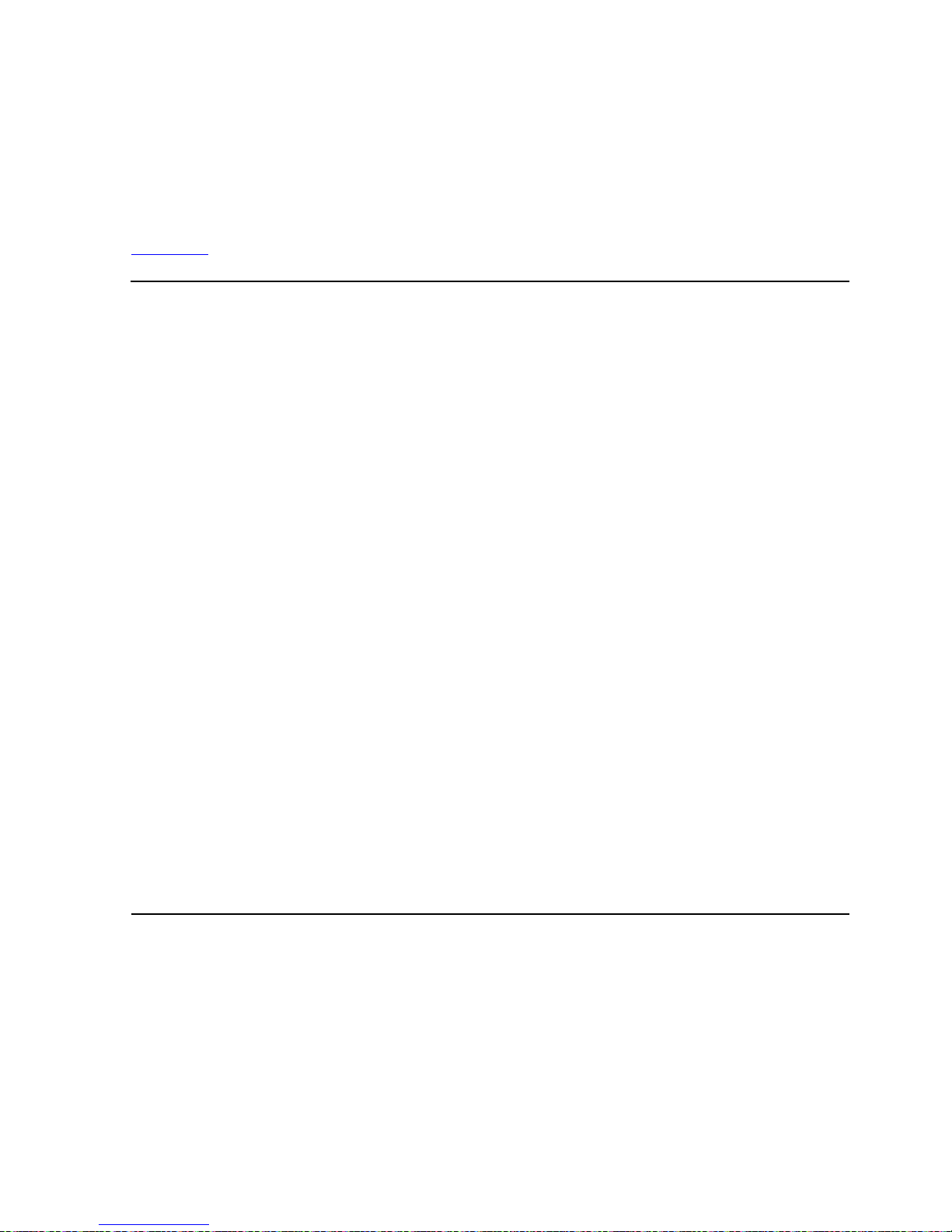
SPI Programming Considerations
NonStop Pathway/iTS Management Programming Manual —426749-002
3-31
Security
Security
The owner of the user ID that starts the PATHMON process can set the ZOWNER and
ZSECURITY fields in ZPWY-DDL-DEF-PATHWAY during the execution of a START
PATHWAY command to restrict the use of a specific group of commands. Commands
included in this restricted group are those that can directly alter the state of an object.
Table 3-9 lists the restricted commands and their object types.
Any user can issue all of the other commands.
Naming Guidelines for Applications
By convention, HP uses names beginning with the letter Z (lowercase z in the C
language) for all definitions and all component fields of structures in its definition files
on NonStop systems. To avoid conflicts with names defined by HP, it is best not to
begin any of your own names with uppercase or lowercase Z.
Table 3-9. Restricted Commands and Objects for Pathway/iTS
To Control…
Use These Restricted (Sensitive)
Commands (ZPWY-CMD- ) and Object Types (ZPWY-OBJ- )…
TCP objects ADD TCP
ALTER TCP
CONTROL TCP
REFRESHCODE TCP
STOP TCP
SWITCH TCP
TERM objects ABORT TERM
ADD TERM
ALTER TERM
DELETE TERM
INSPECT TERM
RESUME TERM
START TERM
STOP TERM
SUSPEND TERM
PROG objects ADD PROG
PROGTERM
ALTER PROG
PROGTERM
DELETE PROG
PROGTERM
Tell Messages ADD TELL
DELETE TELL
START TELL
TELL TELL
Page 66

SPI Programming Considerations
NonStop Pathway/iTS Management Programming Manual —426749-002
3-32
Programming Considerations for Specific Object
Types
Programming Considerations for Specific
Object Types
The following paragraphs discuss special programming considerations for each
Pathway/iTS object type.
TCP Objects
When developing a management application that defines and controls TCPs, consider
the following:
•
To perform the equivalent of the PATHCOM STATS TCP, DETAIL command,
follow these steps:
1. Issue the STATS TCP command, initializing the ZTCP field in
ZPWY-DDL-SEL-TCP to the TCP name.
2. Issue the STATS TCPSC command, initializing the ZTCP field in
ZPWY-DDL-SEL-TCPSC to the TCP name and initializing the
ZSERVERCLASS field to ZPWY-VAL-AL LSC. Reissue the STATS TCPSC
command repeatedly, using the context token returned by PATHMON, until no
data is returned in the reply buffer.
3. Issue the STATS TCP command, initializing the ZTCP field in
ZPWY-DDL-SEL-TCP to ZPWY-VAL-ALLTCP. Reissue the STATS TCP
command repeatedly, using the context token returned by PATHMON, until no
data is returned in the reply buffer.
4. Issue the STATS TCPTERM command, initializing the ZTCP field in
ZPWY-DDL-SEL-TCPTERM to the TCP name identified in Step 1, and
initializing the ZTERM field to ZPWY-VAL-ALLTERM. Reissue the STATS
TCPTERM command repeatedly, using the context token returned by
PATHMON, until no data is returned in the reply buffer.
•
To perform the equivalent of the PATHCOM PRIMARY TCP command, follow
these steps:
1. Use LOOKUPPROCESSNAME to find the processor in which the TCP is
actually running.
2. Use INFO TCP to determine the TCP’s configured processor.
3. Use SWITCH TCP and CONTROL TCP to move the TCP’s primary process
back to the configured processor. The last command in the sequence should
be a CONTROL TCP command so that the changes are recorded in the
PATHCTL file.
•
To perform the equivalent of the PATHCOM STATUS TCP, DETAIL command,
follow these steps:
Page 67

SPI Programming Considerations
NonStop Pathway/iTS Management Programming Manual —426749-002
3-33
TERM Objects
1. Issue the STATUS TCP command, initializing the ZTCP field in
ZPWY-DDL-SEL-TCP to the TCP name.
2. Issue the STATUS TCPTERM command, initializing the ZTCP field in
ZPWY-DDL-SEL-TCPTERM to the TCP name and initializing the ZTERM field
to ZPWY-VAL-ALLTERM.
3. Reissue the STATUS TCPTERM command continually, using the context
token returned by PATHMON, until no data is returned in the reply buffer.
TERM Objects
When developing a management application that defines and manages TERM objects,
consider the following:
•
Most TERM commands in SPI are very similar in function to the TERM commands
in the PATHCOM interface. The exceptions are the TELL commands. For more
information, see Tell Messages on page 3-33.
PROG Objects
When developi ng a m anag emen t applic at ion that defi ne s and m anage s PROG object s,
consider the following:
•
A PROGTERM entry can only belong to one PROG entry. A PROGTERM entry
cannot exist without a corresponding PROG entry. There can be multiple
PROGTERM entries, one per device type.
•
A PROG is identified by a PROG name; a PROGTERM is identified by a device
type name (for example, T16-6530) within the PROG name.
•
To implement the equivalent of the PATHCOM ADD PROGRAM command, use
ADD PROG plus one ADD PROGTERM for each supported device.
•
To implement the equivalent of the PATHCOM RUN PROGRAM command, use
the START PROG command.
Tell Messages
When developing a management application that defines and controls tell messages,
consider the following:
•
The PATHCOM TELL TERM command is implemented with the SPI ADD TELL,
TELL TERM, and START TELL commands.
•
To perform the equivalent of the PATHCOM TELL TERM (term-1, term-2),
“string” command, follow these steps:
1. Add the tell message with the text “HELLO”:
1. Call SSINIT, issuing ZPWY-CMD-ADD and ZPWY-OBJ-TELL.
Page 68

SPI Programming Considerations
NonStop Pathway/iTS Management Programming Manual —426749-002
3-34
Writing C Programs
2. Call SSNULL to initialize the fields in ZPWY-MAP-DEF-TELL with null
values.
3. Assign “HELLO” to the ZAREA field in ZPWY-MAP-DEF-TELL and a value
of 5 (the number of characters in HELLO) to the ZLENGTH field. Call
SSPUT.
4. Send the buffer and ZPWY-VAL-BUFLEN to PATHMON, using a
mechanism appropriate to the language you are using.
2. Queue the tell message for the TERM objects:
1. Call SSGET with ZPWY-MAP-TELLNUM. The tell number is returned in
ZNUMBER; save this value.
2. Call SSINIT, issuing ZPWY-CMD-TELL and ZPWY-OBJ-TERM.
3. Call SSNULL to initialize the fields in ZPWY-MAP-SEL-TERM with null
values.
4. Assign TERM-1 to the ZTERM field in ZPWY-MAP-SEL-TERM. Call
SSPUT.
5. Assign the value from ZNUMBER (the tell number) to the ZNUMBER field
in ZPWY-MAP-PAR-TELL-TERM. Call SSPUT.
6. Send the buffer to PATHMON.
7. Repeat Steps 2a through 2f for term-2.
3. Initiate delivery of the message:
1. Call SSINIT, issuing ZPWY-CMD-START and ZPWY-OBJ-TELL.
2. Call SSNULL to initialize the fields in ZPWY-MAP-SEL-TELL with null
values.
3. Assign the value from ZNUMBER (returned in ZPWY-MAP-TELLNUM in
Step 2a) to the ZNUMBER field in ZPWY-MAP-SEL-TELL. Call SSPUT.
4. Send the buffer to the PATHMON process.
Writ ing C Programs
This subsection contains special considerations for writing C programs.
Building the DDL Dictionary
The DDL comma nd ?CF IEL DALI GN_MATCHED2 allow s the DDL compil e r to g ener ate
C data structures starting on byte boundaries. Always issue this command before you
start building the DDL dictionary from the ZSPIDDL, ZEMSDDL, and ZPWYDDL files.
Page 69

SPI Programming Considerations
NonStop Pathway/iTS Management Programming Manual —426749-002
3-35
Command Presentation
Generating The ZPWYC Inc lude File
Under certain conditions, the DDL compiler introduces an extra level in the structure
definitions in the ZPWYC file. If any C compiler errors indicate a problem with the
structure fields, make sure the structure definition in the ZPWYC file matches the
structure used in the program.
Issuing Commands to PATHMON
Use the WRITEREADX procedure (not the WRITEREAD procedure) to send
commands and receive responses; it provides a 32-bit value for the address of the
command buffer (which you allocate using the MALLOC function).
Receiving String Values in Responses
Always terminate string values with a null character before using them. All stringmanipulating functions in C require that strings are terminated by a null character.
However, string values retrieved from a response buffer might not always be
terminated as expected. Failure to add a null character to the end of a string value
results in problems that are difficult to detect.
Command Presentation
In the following sections, information on each command and its associated object type
includes the following:
•
A description of the command and its effect
•
Information on continuation
•
A syntax box listing the following:
•
The command token (the symbolic name for the command number)
•
The object-type token (the symbolic name for the object type accepted by the
command)
•
Tokens in the command buffer, which are specific to the command. (Token
descriptions are in Section 5 , ZPWY-DDL- Definitions, and Section 6, ZPWY-
MAP- Definitions.)
•
Tokens in the response buffer, which are specific to the command. (Token
descriptions are in Section 5 , ZPWY-DDL- Definitions, and Section 6, ZPWY-
MAP- Definitions.)
Caution. Data is often structured. When putting a null character at the end of a string
field, be careful not to corrupt subsequent data.
Page 70

SPI Programming Considerations
NonStop Pathway/iTS Management Programming Manual —426749-002
3-36
Unlisted Tokens
The notation used for simple tokens in the syntax box is an abbreviated version of the
essential information given in the DDL TOKEN-CODE statement. You define
extensible structured tokens by using DDL DEFINITION statements.
The order of the tokens in the syntax box is not necessarily the order in which they
must occur in a command or response buffer—except for the ZSPI-TKN-ENDLIST
token. The ZSPI-TKN-ENDLIST token always appears at the end of a list that begins
with the ZSPI-TKN-DATALIST or ZSPI- TKN-ERRLIST token.
Data lists and error lists are always indicated with an ellipsis (...). Data lists begin with
the ZSPI-TKN-DATALIST token (followed by an ellipsis), and error lists begin with the
ZSPI-TKN-ERRLIST token (followed by an ellipsis). Both types of lists (data and error)
end with the ZSPI-TKN-ENDLIST token. The ZSPI-TKN-ENDLIST token is indented to
symbolize that it is only used if a list token is present. For more information on data
lists and error lists, see the SPI Programming Manual.
Unlisted Tokens
The following tokens can be present in command and response buffers but are not
repeatedly listed or described in each command unless command-specific information
is necessary:
See the descriptions of these tokens earlier in this section. For information about error
tokens and error lists, see Section 11, TCP Event Messages, and Section 12, TCP
Error Messages.
Required Tokens and Fields
For each token in the command buffer and for each field of an extensible structured
token in the command buffer, the syntax box contains an indication of whether or not
the token or field must be present in the command.
For a token, the notation “!r” means that the token must be present (is required) in the
command. The absence of the notation “!r” means that the token is optional. For a field
of an extensible structured token, the notation “!r” means that the field must have a
Description Token Token Type
Message header tok ens N.A. N.A.
Response-control token ZSPI-TKN-MAXRESP ZSPI-TYP-INT
Data list tokens
(These are pr es ent only when t he
response-control token is used and
set to any nonzero value.)
ZSPI-TKN-DATALIST
ZSPI-TKN-ENDLIST
ZSPI-TYP-LIST
ZSPI-TYP-SSCTL
Return code token ZSPI-TKN-RETCODE ZSPI-TYP-INT
Error list tokens
(These are returned only when an
error is detect ed. )
ZSPI-TKN-ERRLIST
ZSPI-TKN-ENDLIST
ZSPI-TYP-LIST
ZSPI-TYP-SSCTL
Page 71

SPI Programming Considerations
NonStop Pathway/iTS Management Programming Manual —426749-002
3-37
Required Tokens and Fields
value other than its null value; a token that is present but has no assigned value is
interpreted as having a value of all blanks.
Page 72

SPI Programming Considerations
NonStop Pathway/iTS Management Programming Manual —426749-002
3-38
Required Tokens and Fields
Page 73

NonStop Pathway/iTS Management Programming Manual —426749-002
4-1
4
SPI and EMS Standard Definitions
The information in this section is general information. Information about a definition
specific to a particular command or response appears in the description of that
command or response, later in this manual.
Definitions in this section appear in Data Definition Language (DDL) format. Definitions
of structures use DDL definition statements. For an explanation of DDL, see the Data
Definition Language (DDL) Reference Manual.
Definitions encountered in NonStop Pathway/iTS that are used uniquely by TS/MP to
support servers and objects related to them are described in the TS/MP Mana geme nt
Programming Manual.
SPI Standard Definitions
All items in the definition files are given symbolic names. Definitions whose names
begin with ZSPI- are SPI standard definitions. These definitions are available to all
subsystems that support SPI procedures; they are provided in the SPI DDL file
(ZSPIDEF.ZSPIDDL) and in the corresponding files for other languages. For
information about the SPI standard definitions used in the Pathway management
programming interface, see the TS/MP Management Programming Manual.
EMS Standard Definitions
Definitions whose names begin with ZEMS- are EMS standard definitions. These
definitions are available to all subsystems that support EMS; they are provided in the
EMS DDL file (ZSPIDEF.ZEMSDDL) and in the corresponding files for other
languages.
Table 4-1
and Table 4-2 list the EMS standard definitions for header tokens and data-
portion tokens used in the management programming interface to the Pathway
subsystem. The tables do not list EMS error numbers or definitions used only in error
lists. For descriptions of EMS standard definitions, see the EMS Manual.
Table 4-1. EMS Standard Definitions for Header Tokens
ZEMS-TKN-CONSOLE-PRINT
ZEMS-TKN-CRTPID
ZEMS-TKN-EMPHASIS
ZEMS-TKN-EVENTNUMBER
ZEMS-TKN-GENTIME
ZEMS-TKN-LOGTIME
ZEMS-TKN-PIN
ZEMS-TKN-SYSTEM
ZEMS-TKN-USERID
Table 4-2. EMS Standard Definition for Data-Portion Tokens
ZEMS-TKN-SUBECT-MARK
Page 74

SPI and EMS Standard Definitions
NonStop Pathway/iTS Management Programming Manual —426749-002
4-2
EMS Standard Definitions
Page 75

NonStop Pathway/iTS Management Programming Manual —426749-002
5-1
5 ZPWY-DDL- Definitions
This section discusses private tokens, field types, and predefined token and field
values used in the token-oriented management programming interface to NonStop
Pathway/iTS.
The information in this section is general information. Information about a definition
specific to a particular command or response appears in the description of that
command or response, later in this manual.
Definitions in this section appear in Data Definition Language (DDL) format. Definitions
of structures use DDL definition statements. For an explanation of DDL, see the Data
Definition Language (DDL) Reference Manual.
Definitions encountered in Pathway/iTS that are used uniquely by the TS/MP software
to support servers and objects related to them are described in the TS/MP
Management Programming Manual.
Pathway Subsystem Definitions
Definitions whose names begin with ZPWY- are Pathway subsystem definitions. These
definitions are provided in the DDL file ZSPIDEF.ZPWYDDL and in the corresponding
files for other languages.
Table 5-1 through Table 5-5 on page 5-2 list Pathway subsystem definitions. The
definitions are for:
Buffer declarations
Object names
Private token and field types
Predefined token and field values
Field types for predefined values
The definitions are described later in this section. Definitions for extensible structured
tokens are described in Sect i on 6, ZPW Y-MAP- Defin i ti on s
.
Table 5-1. Pathway Buffer Declarations
ZPWY-DDL-MSG-BUFFER ZPWY-DDL-MAX-MSG-BUFFER
Table 5-2. Pathway/iTS Object Names
ZPWY-DDL-PROGNAME
ZPWY-DDL-PROGTERMNA ME
ZPWY-DDL-SCOBOL-PUNAME
ZPWY-DDL-SCTCPNAME
ZPWY-DDL-SCTERMNAME
ZPWY-DDL-TCPLINKNAME
ZPWY-DDL-TCPNAME
ZPWY-DDL-TCPSCNAME
ZPWY-DDL-TCPTERMNAME
ZPWY-DDL-TELLNAME
ZPWY-DDL-TERMNAME
ZPWY-DDL-UNKNOWNNAME
Page 76
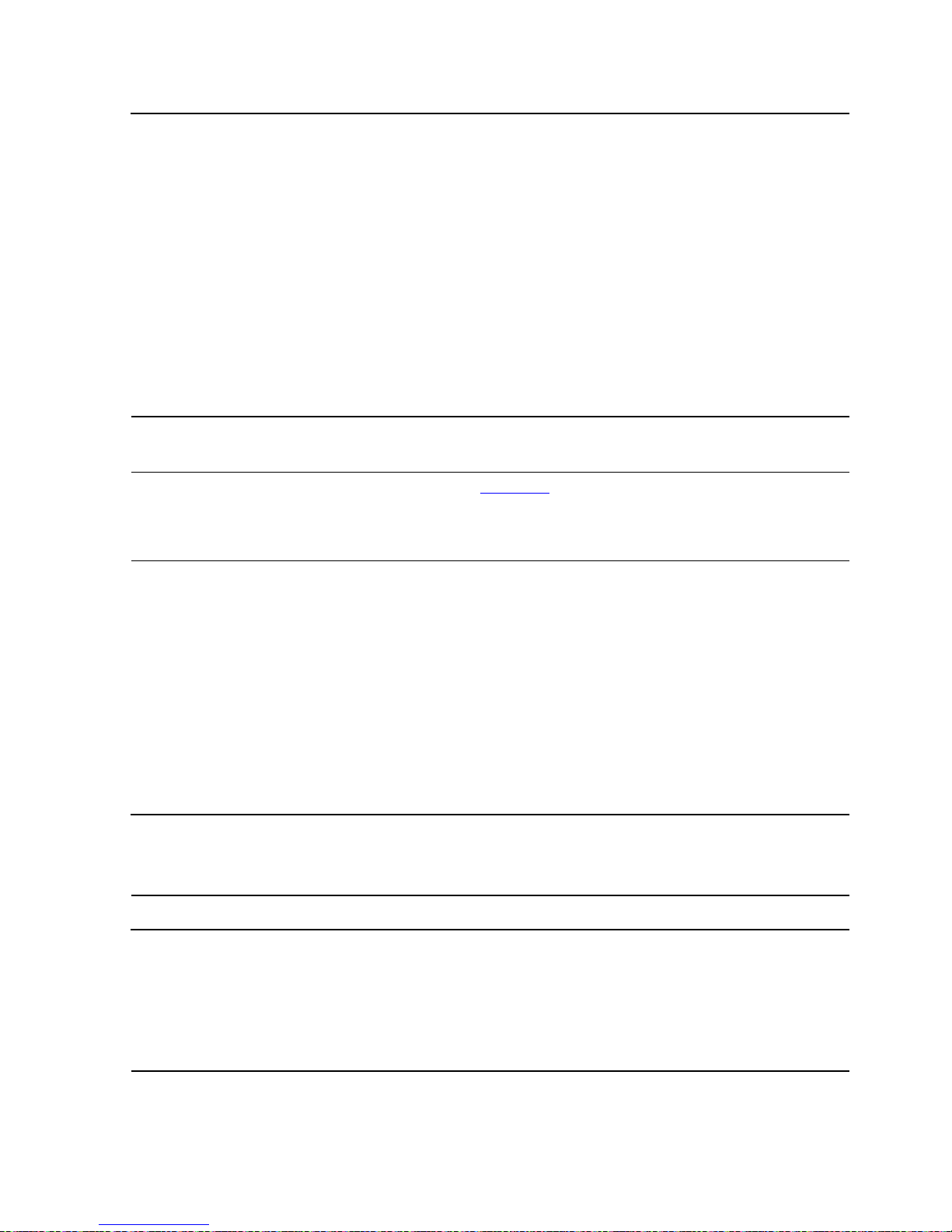
ZPWY-DDL- Definitions
NonStop Pathway/iTS Management Programming Manual —426749-002
5-2
Pathway Subsystem Definitions
A few type names are not described; instead they are expanded into their component
fields. These types are:
Table 5-3. Pathway/iTS Private Token and Field Types
ZPWY-DDL-AUTO-RESTART
ZPWY-DDL-CHAR15
ZPWY-DDL-CHAR30
ZPWY-DDL-CHAR132
ZPWY-DDL-CPU
ZPWY-DDL-DUMP-INFO
ZPWY-DDL-ERRINFO2
ZPWY-DDL-ERROR-INFO
ZPWY-DDL-FILLER
ZPWY-DDL-INSPECT-INFO
ZPWY-DDL-IO-PROTOCOL
ZPWY-DDL-OBJECT-NAME
ZPWY-DDL-ON-OFF
ZPWY-DDL-ON-OFF-CURRENT
ZPWY-DDL-OWNER-ID
ZPWY-DDL-PRINTER-INFO
ZPWY-DDL-TERM-TYPE
ZPWY-DDL-TERMTYPE-INFO
ZPWY-DDL-TMF-RESTARTS
ZPWY-DDL-UNUSED1-INFO
ZPWY-DDL-YES-NO
ZPWY-DDL-0-2045
ZPWY-DDL-0-2250
ZPWY-DDL-0-4095
ZPWY-DDL-1-199
ZPWY-DDL-1-255
Note. The Pathway subsystem types listed in Table 5-3
are used only as a basis for defining
other types . These types in dic ate the stru c t ure or type of parts of o th er types, but your
programs should not refer to them directly. Therefore, to save space, Pathway/iTS does not
produce programming -language de c larations for them.
STATS ty pes: ZPWY-DDL-TC PAREA-STAT
ZPWY-DDL-TCPPOOL-STAT
ZPWY-DDL-TCPQUEUE-STAT
ZPWY-DDL-TCP2DATAAREA-STAT
ZPWY-DDL-TCP2CODEAREA-STAT
ZPWY-DDL-TERMAREA-STAT
ZPWY-DDL-TERM2CODE-STAT
ZPWY-DDL-TERM2DATA-STAT
Table 5-4. Pathway Predefined Token and Field Values
ZPWY-VAL-SSID
ZPWY-VAL-BUFLEN
ZPWY-VAL-BUFSIZE
ZPWY-VAL-VERSION
Table 5-5. Pathway/iTS Field Types for Predefined Values
ZPWY-DDL-CHARSET-VALUE
ZPWY-DDL-FRZSTATETERM-VALUE
ZPWY-DDL-NONSTOP-VALUE
ZPWY-DDL-OBJSTATE-VALUE
ZPWY-DDL-POP-VALUE
ZPWY-DDL-SECURITY-VALUE
ZPWY-DDL-TCPQUALSTATE-VALUE
ZPWY-DDL-TERMPEND-VALUE
ZPWY-DDL-TERMWAIT-V A LUE
ZPWY-DDL-TRMQUALSTATE-VALUE
Page 77

ZPWY-DDL- Definitions
NonStop Pathway/iTS Management Programming Manual —426749-002
5-3
Buffer Declarations
Buffer Declarations
Pathway/iTS provides the following buffer declarations for message buffers you can
use with the SPI procedures.
ZPWY-DDL-MSG-BUFFER
is a message buffer of the appropriate size for use with most SPI procedures.
This buffer message declaration is also defined in the ZSPIDEF.ZPWYTACL file
with the size of the Z-FILLER field set to 2048 bytes.
ZPWY-DDL-MAX-MSG-BUFFER
is a message buffer of the appropriate size for use with the SPI procedures in
applications that manage requestors written in TACL.
This buffer message declaration is also defined in the ZSPIDEF.ZPWYTACL file
with the size of the Z-FILLER field set to 4994 bytes. It is defined in the
ZSPIDEF.ZPWYTAL file with the size of the Z-FILLER field set to 30000 bytes.
Object Names
The DDL definitions for object names are used to define the object-selector tokens
referenced with token maps (not token codes). For object-selector tokens, whether
each field is required or optional depends upon the command in which the token type
is used; required and optional fields are therefore marked in the individual command
descriptions.
def ZPWY-DDL-MSG-BUFFER.
02 Z-MSGCODE token-type ZSPI-DDL-INT.
02 Z-BUFLEN token-type ZSPI-DDL-INT.
02 Z-OCCURS token-type ZSPI-DDL-INT.
02 Z-FILLER token-type ZSPI-DDL-CHAR.
occurs 0 to ZPWY-VAL-BUFLEN
times
depending on Z-OCCURS.
end.
def ZPWY-DDL-MAX-MSG-BUFFER.
02 Z-MSGCODE token-type ZSPI-DDL-INT.
02 Z-BUFLEN token-type ZSPI-DDL-INT.
02 Z-OCCURS token-type ZSPI-DDL-INT.
02 Z-FILLER token-type ZSPI-DDL-CHAR.
occurs 0 to ZPWY-VAL-MAX-TACLBUFLEN
times depending on Z-OCCURS.
end.
Page 78

ZPWY-DDL- Definitions
NonStop Pathway/iTS Management Programming Manual —426749-002
5-4
Toke n Codes for Objec t Name s
The DDL definitions for object names are also used to define the error tokens
ZPWY - TKN-REQobjecttypeNAME and ZPWY-TKN-objecttypeNAME and the
subject tokens for event messages.
Token Codes for Object Names
The DDL definitions for object names describe token types that have the prefix
ZPWY-TYP-. The token types are used to build token codes, which have the prefix
ZPWY-TKN-. Each token code for an object name has the same name as its
corresponding token type; for example, the token type ZPWY-TYP-PROGNAME is
used to build the token code ZPWY-TKN-PROGNAME.
ZPWY-DDL-PROGNAME
ZPWY-DDL-PROGNAME identifies a PROG object—a template used by the
PATHMON process to create temporary TERM objects.
ZPROGRAM
specifies the name of a PROG object definition.
ZPWY-DDL-PROGT ERMNAME
ZPWY-DDL-PROGTERMNAME specifies the PROG object name and the type of
device on which the program runs.
ZPROGRAM
specifies the name of the program with which this device is associated.
ZTERMTYPE
specifies the type of device. For more information on device types, see the
description of ZPWY-DDL-TERMTYPE-INFO on page 5-17.
def ZPWY-DDL-PROGNAME.
02 ZPROGRAM token-type ZPWY-DDL-OBJECT-NAME.
02 FILLER-1 token-type ZPWY-DDL-FILLER.
end.
def ZPWY-DDL-PROGTERMNAME.
02 ZPROGRAM token-type ZPWY-DDL-OBJECT-NAME.
02 FILLER token-type ZPWY-DDL-FILLER.
02 ZTERMTYPE token-type ZPWY-DDL-TERM-TYPE.
02 FILLER-1 token-type ZPWY-DDL-FILLER.
end.
Page 79

ZPWY-DDL- Definitions
NonStop Pathway/iTS Management Programming Manual —426749-002
5-5
ZPWY-DDL-SCOBOL-PUNAME
ZPWY-DDL-SCOBOL-PUNAME
ZPWY-DDL-SCOBOL-PUNAME identifies a SCREEN COBOL program unit. This
name is the program name specified in the PROGRAM-ID sentence of the
identification division in a SCREEN COBOL program.
ZPWY-DDL-SCTCPNAME
ZPWY-DDL-SCTCPNAME specifies the name of a server class and the name of a
TCP that is linked to that server class.
ZSERVERCLASS
is the name of the server class. For more information on server classes, see the
TS/MP Management Programming Manual.
ZTCP
is the name of the TCP.
ZPWY-DDL-SCTERMNAME
ZPWY-DDL-SCTERMNAME identifies a specific TERM object associated with a given
server class.
ZSERVERCLASS
is the name of the server class. For more information on server classes, see the
TS/MP Management Programming Manual.
ZTERM
is the name of a TERM object.
def ZPWY-DDL-SCOBOL-PUNAME token-typ ZPWY-DDL-CHAR30.
def ZPWY-DDL-SCTCPNAME.
02 ZSERVERCLASS token-type ZPWY-DDL-OBJECT-NAME.
02 FILLER token-type ZPWY-DDL-FILLER.
02 ZTCP token-type ZPWY-DDL-OBJECT-NAME.
02 FILLER-1 token-type ZPWY-DDL-FILLER.
end.
def ZPWY-DDL-SCTERMNAME.
02 ZNAME.
03 ZSERVERCLASS token-type ZPWY-DDL-OBJECT-NAME.
03 FILLER token-type ZPWY-DDL-FILLER.
03 ZTERM token-type ZPWY-DDL-OBJECT-NAME.
03 FILLER-1 token-type ZPWY-DDL-FILLER.
end.
Page 80

ZPWY-DDL- Definitions
NonStop Pathway/iTS Management Programming Manual —426749-002
5-6
ZPWY-DDL-TCPLINKNAME
ZPWY-DDL-TCPLINKNAME
ZPWY-DDL-TCPLINKNAME specifies a link between a TCP and a specific server
process in a server class.
ZSERVERCLASS
is the name of the server class.
ZPROCESS
is the Guardian process name of the server process. The name consists of a dollar
sign ($) followed by one to five alphanumeric characters. The first character must
be a letter.
ZTCP
is the name of the TCP currently linked to the server class.
ZPWY-DDL-TCPNAME
ZPWY-DDL-TCPNAME identifies a specific TCP.
ZTCP
is the name of the specific TCP.
ZPWY-DDL-TCPSCNAME
ZPWY-DDL-TCPSCNAME specifies the name of a server class and the name of the
TCP linked to that server class.
def ZPWY-DDL-TCPLINKNAME.
02 ZSERVERCLASS token-type ZPWY-DDL-OBJECT-NAME.
02 FILLER token-type ZPWY-DDL-FILLER.
02 ZPROCESS token-type ZSPI-DDL-CHAR6.
02 ZTCP token-type ZPWY-DDL-OBJECT-NAME.
02 FILLER-1 token-type ZPWY-DDL-FILLER.
end.
def ZPWY-DDL-TCPNAME.
02 ZTCP token-type ZPWY-DDL-OBJECT-NAME.
02 FILLER-1 token-type ZPWY-DDL-FILLER.
end.
def ZPWY-DDL-TCPSCNAME.
02 ZTCP token-type ZPWY-DDL-OBJECT-NAME.
02 FILLER token-type ZPWY-DDL-FILLER.
02 ZSERVERCLASS token-type ZPWY-DDL-OBJECT-NAME.
02 FILLER-1 token-type ZPWY-DDL-FILLER.
end.
Page 81

ZPWY-DDL- Definitions
NonStop Pathway/iTS Management Programming Manual —426749-002
5-7
ZPWY-DDL-TCPTERMNAME
ZTCP
is the name of the TCP.
ZSERVERCLASS
is the name of the server class.
ZPWY-DDL-TCPTERMNAME
ZPWY-DDL-TCPTERMNAME identifies a terminal associated with a specific TCP.
ZTERM
is the name of a TERM object.
ZTCP
is the name of the TCP with which this TERM object is associated.
ZPWY-DDL-TELLNAME
ZPWY-DDL-TELLNAME specifies the number of a tell message.
ZNUMBER
is a binary number that the PATHMON process returns to the ADD TELL
command to identify the tell message for subsequent commands. The number is
defined as two characters to allow programs to use continuation.
ZPWY-DDL-TERMNAME
ZPWY-DDL-TERMNAME identifies a TERM object.
def ZPWY-DDL-TCPTERMNAME.
02 ZTCP token-type ZPWY-DDL-OBJECT-NAME.
02 FILLER token-type ZPWY-DDL-FILLER.
02 ZTERM token-type ZPWY-DDL-OBJECT-NAME.
02 FILLER-1 token-type ZPWY-DDL-FILLER.
end.
def ZPWY-DDL-TELLNAME.
02 ZNUMBER token-type ZSPI-DDL-CHAR-PAIR.
end.
def ZPWY-DDL-TERMNAME.
02 ZTERM token-type ZPWY-DDL-OBJECT-NAME.
02 FILLER-1 token-type ZPWY-DDL-FILLER.
end.
Page 82

ZPWY-DDL- Definitions
NonStop Pathway/iTS Management Programming Manual —426749-002
5-8
ZPWY-DDL-UNKNOWNNAME
ZTERM
is the name of the specific TERM object.
ZPWY-DDL-UNKNOWNNAME
ZPWY-DDL-UNKNOWNNAME is used in event management to identify the name of
the subject when the object type (for example, TCP or TERM) is unknown. It is also
used for internal errors when the type of the subject is not known.
ZUNKNOWN
identifies the name of the subject of an event, which is of an unknown type.
Private Token and Field Types
A private token is a token defined and used exclusively by the subsystem that defines
it.
The following paragraphs describe the private token and field types defined by the
Pathway subsystem for Pathway/iTS.
ZPWY-DDL-AUTO-RESTART
ZPWY-DDL-AUTO-RESTART specifies the maximum number of times that the
PATHMON process attempts to restart an object (that is, a server, TCP, or TERM)
within a fixed 10-minute interval.
ZPWY-DDL-CHAR15
ZPWY-DDL-CHAR15 designates 15 ASCII characters, addressable as a STRUCT, as
bytes or as integers.
def ZPWY-DDL-UNKNOWNNAME.
02 UNKNOWN token-type ZPWY-DDL-OBJECT-NAME.
02 FILLER-1 token-type ZPWY-DDL-FILLER.
end.
def ZPWY-DDL-AUTO-RESTART token-type ZSPI-DDL-INT2.
def ZPWY-DDL-CHAR15.
02 Z-C PIC X(15).
02 Z-S redefines Z-C.
03 Z-I type BINARY 16 occurs 7
times.
03 FILLER PIC X.
02 Z-B redefines Z-C PIC X occurs 15 times.
end.
Page 83

ZPWY-DDL- Definitions
NonStop Pathway/iTS Management Programming Manual —426749-002
5-9
ZPWY-DDL-CHAR30
ZPWY-DDL-CHAR30
ZPWY-DDL-CHAR30 designates 30 ASCII characters, addressable as a STRUCT, as
bytes or as integers.
ZPWY-DDL-CHAR132
ZPWY-DDL-CHAR132 designates 132 ASCII characters, addressable as a STRUCT,
as bytes or as integers.
ZPWY-DDL-CPU
ZPWY-DDL-CPU is the processor number of a particular processor in a system. Valid
values range from 0 to 15.
ZPWY-DDL-DUMP-INFO
ZPWY-DDL-DUMP-INFO specifies whether the TCP writes the contents of its data
stack and extended data segment information to a file if an internal error occurs. If
dumping is enabled, you can specify the name of the file to which the information is
written.
def ZPWY-DDL-CHAR30.
02 Z-C PIC X(30).
02 Z-S redefines Z-C.
03 Z-I type BINARY 16 occurs 15 times.
02 Z-B redefines Z-C PIC X occurs 30 times.
end.
def ZPWY-DDL-CHAR132.
02 Z-C PIC X(132).
02 Z-S redefines Z-C.
03 Z-I type BINARY 16 occurs 66 times.
02 Z-B redefines Z-C PIC X occurs 132 times.
end.
def ZPWY-DDL-CPU token-type ZSPI-DDL-INT.
def ZPWY-DDL-DUMP-INFO.
02 ZDUMP token-type ZPWY-DDL-ON-OFF.
02 ZDUMPFILE token-type ZSPI-DDL-FNAME32.
end.
Note. The value s pec ified for ZDUMP in th e C ONTROL TC P c om mand override s th e valu e
specified for ZDUMP in the ADD TCP command.
Page 84

ZPWY-DDL- Definitions
NonStop Pathway/iTS Management Programming Manual —426749-002
5-10
ZPWY-DDL-DUMP-INFO
ZDUMP
enables or disables memory dumping. The following values are valid:
ZDUMPFILE
specifies the name of the file that the TCP creates for its dump operation. The
following values are valid:
[\node] [.$volume] [.subvol] [.filename]
You can specify either a specific node name or \*, a generic name representing the
node on which the PATHMON process is currently running. If you do not specify a
node name, the default node for file-name expansion can be affected by the value
you specify for the ZNODEINDEPENDENT field of the TS/MP START PATHWAY
command. For more information on node independence, see the Pathway/iTS
System Management Manual.
If a file error interferes with creating a file that you specify, the TCP creates the
dump file on the same subvolume as its program object file and uses the form
ZZTCPnnx for the file name.
If you do not specify a file name, the TCP creates it s dum p file on the sam e volume
and subvolume as the PATHMON configuration file. The format of the file names
are ZZTCPnnP and ZZTCPnnB, where nn is a number from 01 to 10, and P and B
indicate the primary or the backup process, respectively, that the TCP dumped.
Reset values for each field are predefined. These values are described in Section 3,
SPI Programming Considerations. To reset the fields using the TACL program, you
must use the #SETBYTES built-in function. For more information, see the SPI
Programming Manual.
ZPWY-VAL-OFF Directs the TCP not to write data stack information to a file
when it encounters an inter nal or fatal error. This is the default
value.
ZPWY-VAL-ON Directs the TCP to create one or more disk files and write the
contents of its data stack and its extended data segment to
these files.
After creating 10 primary process and 10 backup process
dump files, the PATHMON process and the TCP stop
performing memory dumps. This prevents writing over
existing dump files that may indicate the original cause of a
problem, and prevents filling a disk with dump files.
Page 85

ZPWY-DDL- Definitions
NonStop Pathway/iTS Management Programming Manual —426749-002
5-11
ZPWY-DDL-ERRINFO2
ZPWY-DDL-ERRINFO2
ZPWY-DDL-ERRINFO2 provides process-creation error information in a two-word
format.
ZERROR2
contains a Pathway subsystem error number. The error numbers are described by
symbolic names in the Pathway/iTS System Management Manual.
ZINFO2
contains the process-creation error information in the PROCESS_CREATE_ and
PROCESS_SPAWN_ two-word format. The following values are valid:
ZDETAIL2
contains additional error information.
The following example shows error information returned in ZERRORINFO and
ZERRORINFO2:
ZERRORINFO
ZERROR 1038
ZINFO %001413
ZERRORINFO2
def ZPWY-DDL-ERRINFO2.
02 ZERROR2 token-type ZPWY-DDL-INT.
02 ZINFO2 token-type ZSPI-DDL-INT.
02 ZDETAIL2 token-type ZSPI-DDL-INT.
end.
ZPWY-VAL-:
PROCCREATBACKUPSUBTYP
PROCCREATBADHOMETERM
PROCCREATBADLIBFORMAT
PROCCREATBADPFSSIZE
PROCCREATBADPRGFORMAT
PROCCREATBOUNDS
PROCCREATDEFINE
PROCCREATDEVICESUBTYP
PROCCREATEXTSWAP
PROCCREATHOMETERM
PROCCREATLIBCONFLICT
PROCCREATLIBRARY
PROCCREATLICENSE
PROCCREATMAINSTKALLOC
PROCCREATMAINSTKLOCK
PROCCREATMAP
PROCCREATMONITOR
PROCCREATNOPCB
PROCCREATPARAM
PROCCREATPRIVSTKALLOC
PROCCREATPRIVSTKLOCK
PROCCREATPROCESSNAME
PROCCREATPROGRAM
PROCCREATSAMEFILES
PROCCREATSEGMENTINIT
PROCCREATSUCCESS
PROCCREATSWAP
PROCCREATUNKNOWNFROMC
PROCCREATUNNAMEDCALLR
PROCCREATUNRESOLVDEXT
TPCERRALLOCSTATIC
TPCERRBECOMEOSS
TPCERRDUPFD
TPCERRINTERPRETER
TPCERRNOTOSS
TPCERROPENPATHNAME
TPCERROPENTIMEOUT
TPCERRWORKINGDIR
Page 86

ZPWY-DDL- Definitions
NonStop Pathway/iTS Management Programming Manual —426749-002
5-12
ZPWY-DDL-ERROR-INFO
ZERROR2 1038
ZINFO2 1
ZDETAIL2 11
ZPWY-DDL-ERROR-INFO
ZPWY-DDL-ERROR-INFO provides error information.
ZERROR
contains a Pathway environment error number. The error numbers are described
by symbolic names in the NonStop Pathway/iTS Management Reference Manual.
ZINFO
contains the number of a second error that provides further information about
ZERROR.
The following example shows error information returned in ZERRORINFO:
ZERRORINFO
ZERROR 1038
ZINFO %001413
ZPWY-DDL-FILLER
ZPWY-DDL-FILLER is a filler character.
SSNULL initializes a field with this type to a blank character.
ZPWY-DDL-INSPECT-INFO
ZPWY-DDL-INSPECT-INFO indicates whether SCREEN COBOL programs running on
TERM objects controlled by a TCP can be examined by using the HP Inspect
debugging tool. This token can also specify an Inspect command terminal.
def ZPWY-DDL-ERROR-INFO.
02 ZERROR token-type ZPWY-DDL-INT.
02 ZINFO token-type ZSPI-DDL-INT.
end.
def ZPWY-DDL-FILLER token-type ZSPI-DDL-CHAR.
def ZPWY-DDL-INSPECT-INFO. token-type ZSPI-DDL-INT.
02 ZINSPECT token-type ZPWY-DDL-ON-OFF.
02 ZINSPECTFILE token-type ZSPI-DDL-FNAME32.
Page 87

ZPWY-DDL- Definitions
NonStop Pathway/iTS Management Programming Manual —426749-002
5-13
ZPWY-DD L-IO-PROTOCOL
ZINSPECT
specifies whether a SCREEN COBOL program running on a TERM object starts
the Inspect process when the program begins execution. The following values are
valid:
If you do not assign a value to this field, the default is ZPWY-VAL-OFF.
ZINSPECTFILE
contains the name of the Inspect command terminal.
You can specify either a specific node name or \*, a generic name representing the
node on which the PATHMON process is currently running. If you do not specify a
node name, the default node for file-name expansion can be affected by the value
you specify for the ZNODEINDEPENDENT field of the TS/MP START PATHWAY
command. For more information on node independence, see the Pathway/iTS
System Management Manual.
To reset this field using the TACL program, you must use the #SETBYTES built-in
function. For more information, see the SPI Programming Manual.
ZPWY-DDL-IO-PROTOCOL
ZPWY-DDL-IO-PROTOCOL specifies the protocol the TCP follows when a SCREEN
COBOL SEND ME SSAGE st atem ent completes with a time out o r u nsoli cited messag e.
The values for this type are described under ZIOPROTOCOL on page 6-11
ZPWY-DDL-OBJECT-NAME
ZPWY-DDL-OBJECT-NAME designates a name given to an object in the PATHMON
environment (such as a TCP, PROG, or TERM object). The name can have from 1
through 15 alphanu mer ic or hyphen cha racter s, must st art w ith a letter, must be unique
within the Pathway subsystem, and must not be a Pathway reserved word. The name
must be left-justified and blank-filled. Pathway subsystem reserved words are listed in
the Pathway/iTS System Management Manual.
ZPWY-VAL-OFF The Inspect process is not started when the program begins.
ZPWY-VAL-ON The Inspect process is started when the program begins. The
program is positioned at a breakpoint before the first
instruction executes.
def ZPWY-DDL-IO-PROTOCOL. token-type ZPWY-DDL-INT.
ZPWY-DDL-OBJECT-NAME token-type ZPWY-DDL-CHAR15.
Page 88

ZPWY-DDL- Definitions
NonStop Pathway/iTS Management Programming Manual —426749-002
5-14
ZPWY-DDL-ON-OFF
ZPWY-DDL-ON-OFF
ZPWY-DDL-ON-OFF specifies whether a feature or capability (such as using an
Inspect process or TMF auditing) is enabled.
Values can be ZPWY-VAL-ON or ZPWY-VAL-OFF; their meanings are further
described in the fields in which they occur.
ZPWY-DDL-ON-OFF-CURRENT
ZPWY-DDL-ON-OFF-CURRENT specifies whether to override the echo mode
configured for a device at system generation. This type applies to the TERM and
PROG objects.
The following values are valid:
ZPWY-DDL-OWNER-ID
ZPWY-DDL-OWNER-ID is the user ID allowed to issue commands that directly alter
the state of PATHMON-controlled objects. The user ID must be known to the system in
which your management application is running.
def ZPWY-DDL-ON-OFF token-type ZSPI-DDL-BOOLEAN.
Note. ZPWY-VAL-ON is equivalent to ZSPI-VAL-TRUE, and ZPWY-VAL-OFF is equivalent to
ZSPI-VAL-FALSE, ne ith er of which values are supported in CO BOL. For information on
working wi th Boolean values a nd C OBOL co ding suggestions, see the SP I P rogramming
Manual.
def ZPWY-DDL-ON-OFF-CURRENT token-type ZSPI-DDL-ENUM.
ZPWY-VAL-ON Causes input to appear on the output device.
ZPWY-VAL-OFF Correct s the d i splay by sup pressin g the d upl icate ch aract ers
(if an output device is configured so that it normally displays
input characters).
If you define this option for the supported device types
T16-6520, T16-6530, and T16-6540, no input characters
appear on the screen.
ZPWY-VAL-CURRENT Causes the TCP to obtain the operating mode of the output
device from the operating system and to use that mode
when the TCP opens the output device.
def ZPWY-DDL-OWNER-ID.
02 ZSYSTEMNUMBER token-type ZSPI-DDL-INT.
02 ZGROUPNUMBER token-type ZSPI-DDL-INT.
02 ZUSERNUMBER token-type ZSPI-DDL-INT.
end.
Page 89

ZPWY-DDL- Definitions
NonStop Pathway/iTS Management Programming Manual —426749-002
5-15
ZPWY-DDL-PRINTER-INFO
ZSYSTEMNUMBER
is a number from 0 through 255 that uniquely identifies a system. To find your
system number, call the MYSYSTEMNUMBER procedure as described in the
Guardian Procedure Calls Reference Manual. You need not specify a system
number if the system associated with the user ID is the same as the system in
which your management application is running.
To specify node-independence, set this field to
ZPWY-VAL-NODEINDOWNERSYS.
ZGROUPNUMBER
is a number from 0 through 255 that uniquely identifies a group of users on a
system. This field is required.
ZUSERNUMBER
is a number from 0 through 255 that uniquely identifies a user within a group. This
field is required.
If you do not assign values to these fields, the default is the owner ID of the user who
started the PAT HMON process.
ZPWY-DDL-PRINTER-INFO
ZPWY-DDL-PRINTER-INFO provides information about the printer to be used for the
SCREEN COBOL verb PRI N T SCREEN.
ZISATTACHED
directs the copy of the screen imag e to a printer that is eithe r physicall y att ached to
the terminal (for example, a 6520, 6530, or 6540 terminal) or is on the same line
controller as the terminal on which the management application runs (for example,
an IBM 3270 compatible terminal using AM3270). The following values are valid:
def ZPWY-DDL-PRINTER-INFO.
02 ZISATTACHED token-type ZPWY-DDL-YES-NO.
02 ZPRINTERFILE token-type ZSPI-DDL-FNAME32.
end.
ZPWY-VAL-NO Specifies that no printer is attached.
ZPWY-VAL-YES Specifies that a printer is attached.
Page 90

ZPWY-DDL- Definitions
NonStop Pathway/iTS Management Programming Manual —426749-002
5-16
ZPWY-DDL-TERM-TYPE
ZISATTACHED directs the copy of the screen image to the attached printer. The
field has the following associations:
If you assign ZPWY-VAL-YES to ZISATTACHED for a 6520, 6530, or 6540
terminal, the SCREEN COBOL special register TERMINAL-PRINTER is ignor ed.
If you do not assign a value to this field, the default is ZPWY-VAL-NO.
ZPRINTERFILE
is the file name of a print device placed in the SCREEN COBOL special register
TERMINAL-PRINTER when a PROG or TERM object starts. The SCREEN
COBOL PRINT SCREEN verb obtains the printer’s file name from the TERMINALPRINTER special register. You can modify the file name in the SCREEN COBOL
program’s TERMINAL-PRINTER register and then use the new file name.
You can specify either a specific node name or \*, a generic name representing the
node on which the PATHMON process is currently running. If you do not specify a
node name, the default node for file-name expansion can be affected by the value
you specify for the ZNODEINDEPENDENT field of the TS/MP START PATHWAY
command. For more information on node independence, see the Pathway/iTS
System Management Manual.
To reset this field using the TACL program, you must use the #SETBYTES built-in
function. For more information, see the SPI Programming Manual.
ZPWY-DDL-TERM-TYPE
ZPWY-DDL-TERM-TYPE specifies the device type that the TCP uses for running a
SCREEN COBOL program on a device.
The following values are valid:
T16-6530 Directs copy to a printer attached directly to the terminal.
T16-6520 Directs copy to a printer attached directly to the terminal.
IBM-3270 Directs copy to the printer, which must be attached to the
same control unit as the terminal.
def ZPWY-DDL-TERM-TYPE token-type ZSPI-DDL-OBJECTNAME.
IBM-3270 IBM 3270 terminal
T16-6520 6520 terminal
T16-6530 6530 terminal
CONVERSATIONAL Conversa ti onal-m ode term inal
Page 91

ZPWY-DDL- Definitions
NonStop Pathway/iTS Management Programming Manual —426749-002
5-17
ZPWY-DDL-TERMTYPE-INFO
When specifying a device type, consider the following:
•
If a program is running on an incompatible device type, the results can be
unpredictable, depending on the device type. For example, the results are
unpredictable wh en a SCREEN COBOL program compi led for an IBM 3270
terminal is executed on a 6530 terminal.
•
Programs compiled for 6520, 6530, and conversational-mode terminals can be
executed on a 6540 terminal defined as a 6530 device emulator.
•
You can run a program compiled for a 6520 terminal on 6530 and 6540 terminals.
If you specify a type T16-6520 and you run the program on a 6530 terminal, the
features that are unique to the 6530 terminal do not function. In the same way, if
you run programs compiled for 6530 terminals on 6540 terminals, the features
unique to the 6530 terminals do not function.
•
The TCP can execute the same SCREEN COBOL programs on different types of
devices; therefore, you can run SCREEN COBOL programs written for
conversational mode on some block mode devices.
•
If you specify type CONVERSATIONAL for a terminal, the SCREEN COBOL
programs compiled for a terminal operating in conversational mode can run on an
IBM 3270 terminal; 6520, 6530, and 6540 terminals; or any device operating as a
conversational-mode terminal recognized by the file system.
For information about conversational-mode terminal characteristics, see the
Guardian Programmer's Guide.
•
Unlike the PATHCOM interface, which allows you to specify the device type by
number or name, you can specify the device type only by name for the Pathway
management programming interface.
ZPWY-DDL-TERMTYPE-INFO
ZPWY-DDL-TERMTYPE-INFO provides information about the device type that the
TCP uses for running a SCREEN COBOL program on a device.
T16-6540 6540 terminal emulating a 6530 terminal
INTELLIGENT Intelligent device
T16-6530WP 6530WP terminal
def ZPWY-DDL-TERMTYPE-INFO
03 ZTERMTYPE token-type ZPWY-DDL-TERM-TYPE.
03 FILLER token-type ZPWY-DDL-FILLER.
03 ZSUBTYPE token-type ZSPI-DDL-INT.
end.
Page 92

ZPWY-DDL- Definitions
NonStop Pathway/iTS Management Programming Manual —426749-002
5-18
ZPWY-DDL-TERMTYPE-INFO
ZTERMTYPE
specifies the type of device on which the TERM runs or selects from the PROG
definition the type of device on which the program runs. The ZTERMTYPE field in
ZPWY-DDL-TERMTYPE-INFO has the same possible values as
ZPWY-DDL-TERM-TYPE.
When specifying the type of device on which a TERM runs, consider the following:
•
If ZTERMTYPE specifies IBM-3270 or INTELLIGENT, then you must also
assign a value to the ZSUBTYPE field.
•
Specifying or changing the ZTERMTYPE field does not set or reset the
ZSUBTYPE field; each field must be explicitly set or reset. For example, if
ZTERMTYPE i s IB M- 3270 and ZSU BTYPE is 4, a nd you change ZTER MTYP E
to T16-6530, you must change ZSUBTYPE to 0 to avoid generating an error.
•
If the SCREEN COBOL TERMINAL IS clause specifies CONVERSATIONAL
and the ZTERMTYPE field has the value T16-6530, the TCP executes the
program on the 6530 terminal in conversational mode. If the TERMINAL IS
clause is omitted and the TCP attempts to execute this same program, it
returns an error.
•
If the TERMINAL IS clause of the running SCREEN COBOL program is not
present, the value specified for the ZTERMTYPE field is used.
•
If the TERMINAL IS clause is not present and a value for ZTERMTYPE is not
specified, the TCP obtains the device type from a call to the file-system
DEVICEINFO procedure.
When determining the type of device on which a program runs, consider the
following:
•
The selection of the device type depends on the type of device on which the
program runs.
•
A PROG definition can have more than one device type associated with it. For
example, a program can run on an IBM 3270 terminal, a 6530 terminal, and an
intelligent device. A sep arate program u nit is associated with ea ch d evice t y pe.
•
If you specify a value for ZTERMTYPE, the PATHMON process uses that
value to select the device type from the PROG definition.
•
If you specify a value for ZTERMTYPE but the device type you have entered is
not defined in the PROG definition, the STA RT PROG command fails with the
following error:
*1086* TERM TYPE NOT DEFINED FOR PROGRAM
•
If you do not specify a ZTERMTYPE value, the PATHMON process issues a
file-system DEVICEINFO query to the device on which the program runs. The
reply from the DEVICEINFO query is used to determine the appropriate device
type.
Page 93

ZPWY-DDL- Definitions
NonStop Pathway/iTS Management Programming Manual —426749-002
5-19
ZPWY-DDL-TERMTYPE-INFO
•
If the device type derived from the DEVICEINFO reply is not defined in the
PROG definition, the START PROG command fails with the following error:
*1086* TERM TYPE NOT DEFINED FOR PROGRAM
To reset this field using the TACL program, you must use the #SETBYTES built-in
function. For more information on this function, see the SPI Programming Manual.
ZSUBTYPE
contains additional information about specific device types on which TERM objects
run. For intelligent devices, ZTERMTYPE must be INTELLIGENT, and
ZSUBTYPE, which specifies the I/O protocol, must be one of the following:
For IBM 3270 terminals, ZTERMTYPE must be IBM-3270 and ZSUBTYPE, which
specifies the screen display, must be one of the following:
For information on using IBM 3270 terminals in a Pathway environment, see the
Pathway/iTS TCP and Terminal Programming Guide.
When specifying additional info rmation about a device type, consider the foll owing:
•
Specifying or changing the ZSUBTYPE field does not set or reset the
ZTERMTYPE field. Each field must be explicitly set or reset.
•
If the TERMINAL IS clause of the running SCREEN COBOL program does not
specify additional device information, the value specified for the ZSUBTYPE
field is used.
•
If the TERMINAL IS clause is not present and a value for ZSUBTYPE is not
specified, the TCP obtains the additional device information from a call to the
file-system DEVICEINFO procedure.
0 WRITEREAD I/O protocol; write to device and wait for reply (default) in
conversational mode.
1 WRITE and READ I/O protocol; write to device and then read from device in
block mode.
2 WRITEREAD I/O protocol; write to device and wait for reply in block mode.
Terminal
Subtype Screen Size Model
1 480, 12 x 40 IBM 3277 M1
2 1920, 24 x 80 IBM 3277 M2
3 2560, 24 x 80, alternate 32 x 80 IBM 3278 M3
4 3440, 24 x 80, alternate 43 x 80 IBM 3278 M4
5 960, 12 x 40, alternate 12 x 80 IBM 3278 M1
6 3564, 24 x 80, alternate 27 x
132
IBM 3278 M5
Page 94

ZPWY-DDL- Definitions
NonStop Pathway/iTS Management Programming Manual —426749-002
5-20
ZPWY-DDL-TMF-RESTARTS
•
If a value for ZSUBTYPE is not specified in the TERMINAL IS clause of a
program for an intelligent device or in ZPWY-DDL-TERMTYPE-INFO, a default
value is used rather than the value obtained from the file-system DEVICEINFO
call.
ZPWY-DDL-TMF-RESTARTS
ZPWY-DDL-TMF-RESTARTS specifies the maximum number of times a TCP can
attempt to restart a logical TMF transaction after the transaction aborts and before the
SEND error occurs.
The following values are valid:
ZPWY-DDL-YES-NO
ZPWY-DDL-YES-NO specifies a yes or no decision. Valid values are ZPWY-VAL-YES
or ZPWY-VAL-NO.
ZPWY-DDL-0-2045
ZPWY-DDL-0-2045 is a value from 0 through 2045.
ZPWY-DDL-0-2250
ZPWY-DDL-0-2250 is a value from 0 through to 2250.
def ZPWY-DDL-TMF-RESTARTS token-type ZSPI-DDL-INT2.
0 No restarts
-1 Unlimited number of restarts
1 through 32,767 Number of restarts specified
def ZPWY-DDL-YES-NO token-type ZSPI-DDL-BOOLEAN.
Note. ZPWY-VAL-YES is equivalent to ZSPI-VAL-TRUE, and ZPWY-VAL-NO is equivale nt to
ZSPI-VAL-FALSE, ne ith er of which is suppor te d in COBOL. For infor m ation on working with
Boolean values and COBOL coding suggestions, see the SPI Programming Manual.
def ZPWY-DDL-0-2045 token-type ZSPI-DDL-INT.
def ZPWY-DDL-0-2250 token-type ZSPI-DDL-INT.
Page 95

ZPWY-DDL- Definitions
NonStop Pathway/iTS Management Programming Manual —426749-002
5-21
ZPWY-DDL-0-4095
ZPWY-DDL-0-4095
ZPWY-DDL-0-4095 is a value from 0 through 4095.
ZPWY-DDL-1-199
ZPWY-DDL-1-199 is a value from 1 through 199.
ZPWY-DDL-1-255
ZPWY-DDL-1-255 is a value from 1 through 255.
Predefined Token and Field Values
A predefined token or field is given a symbolic name in the Pathway subsystem
definitions file. The Pathway subsystem defines the following token and field values:
ZPWY-VAL-SSID
is the subsystem ID of the Pathway subsystem with the following structure:
ZPWY-VAL-BUFLEN
is the length of the message buffer, in bytes.
ZPWY-VAL-BUFSIZE
is the size of the message buffer, in words. The message buffer is used to
communicate with the PATHMON process.
def ZPWY-DDL-0-4095 token-type ZSPI-DDL-INT.
def ZPWY-DDL-1-199 token-type ZSPI-DDL-INT.
def ZPWY-DDL-1-255 token-type ZSPI-DDL-INT.
def ZPWY-VAL-SSID Tacl SSID.
02 Z-FILLER token-type ZSPI-DDL-CHAR 8.
value ZSPI-VAL-TANDEM.
02 Z-OWNER token-type ZSPI-DDL-CHAR 8.
redefines Z-FILLER
02 Z-NUMBER token-type ZSPI-DDL-INT.
value ZSPI-SSN-ZPWY.
02 Z-VERSION token-type ZSPI-DDL-INT
value ZPWY-VAL-VERSION.
end.
Page 96

ZPWY-DDL- Definitions
NonStop Pathway/iTS Management Programming Manual —426749-002
5-22
Private Field Types for Predefined Values
ZPWY-VAL-VERSION
is the product version number of the Pathway subsystem. This value is a 16-bit
unsigned integer. The left byte contains the letter part of the version as an ASCII
uppercase alphabetic character, and the right byte contains the numeric part of the
version as an unsigned integer value; for example, D30.
Private Field Types for Predefined Values
Many predefined token and field values are associated with private field types specific
to the Pathway subsystem. For example, the predefined values ZPWY-VAL-SUPER,
ZPWY-VAL-O, and ZPWY-VAL-A are some of the values associated with the private
field type ZPWY-DDL-SECURITY-VALUE.
The private field types are described in the following paragraphs and share the
following features:
•
They are associated with the predefined values described. Values that appear in
only one field are listed and described with the command in which they appear.
Values that appear in multiple fields are listed and described here.
•
They are used only as a basis for defining other types. These types indicate the
structure or type of part s of other types, but your progra ms should not have to refer
to them directly. Therefore, to save space, the Pathway subsystem does not
produce programming-language declarations for them.
ZPWY-DDL-CHARSET-VALUE
ZPWY-DDL-CHARSET-VALUE designates the USASCII or a foreign character set
supported for a device.
The character set is specified in the OBJECT-COMPUTER paragraph of the
associated SCREEN COBOL program. The following values are
valid:
def ZPWY-DDL-CHARSET-VALUE token-type ZSPI-DDL-ENUM.
ZPWY-VAL-USASCII US ASCII
ZPWY-VAL-FRANCAIS-AZ French (AZERTY)
ZPWY-VAL-FRANCAIS-QZ French (QWERTY)
ZPWY-VAL-DEUTSCH German/Austrian
ZPWY-VAL-ESPANOL Spanish
ZPWY-VAL-UK
United Kingdom
ZPWY-VAL-SVENSK-SUOMI
Swedish/Finnish
ZPWY-VAL-DANSK-NORSK
Danish/Norwegian
Page 97

ZPWY-DDL- Definitions
NonStop Pathway/iTS Management Programming Manual —426749-002
5-23
ZPWY-DDL-FRZSTATETERM-VALUE
ZPWY-DDL-FRZSTATETERM-VALUE
ZPWY-DDL-FRZSTATETERM-VALUE specifies the freeze status of a TERM object
preventing a server process from being frozen.
Values are described with ZPWY-MAP-STATUS-TERMFREEZE on page6-79.
ZPWY-DDL-NONSTOP-VALUE
ZPWY-DDL-NONSTOP-VALUE designates whether the TCP runs with a backup
process.
The following values are valid:
If you do not assign a value to this field, the default is ZPWY-VAL-NONSTOP1.
ZPWY-DDL-OBJSTATE-VALUE
ZPWY-DDL-OBJSTATE-VALUE provides the state of a TCP or TERM object.
The following values are valid:
ZPWY-DDL-POP-VAL UE
ZPWY-DDL-POP-VALUE provides the name of the currently executing SCREEN
COBOL instruction in response to a STATUS TERM command. This is internal
information.
def ZPWY-DDL-FRZSTATETERM-VALUE token-type ZSPI-DDL-ENUM.
def ZPWY-DDL-NONSTOP-VALUE token-type ZPWY-DDL-ENUM.
ZPWY-VAL-NONSTOP0 Directs the TCP not to run with a backup process.
ZPWY-VAL-NONSTOP1 Directs the TCP to run with a backup process.
def ZPWY-DDL-OBJSTATE-VALUE token-type ZSPI-DDL-ENUM.
ZPWY-VAL-STOPPED The object is stopped.
ZPWY-VAL-PENDING The object is stopping.
ZPWY-VAL-SUSPENDED The object is suspended.
ZPWY-VAL-RUNNING The object is running.
def ZPWY-DDL-POP-VALUE token-type ZSPI-DDL-ENUM.
Page 98
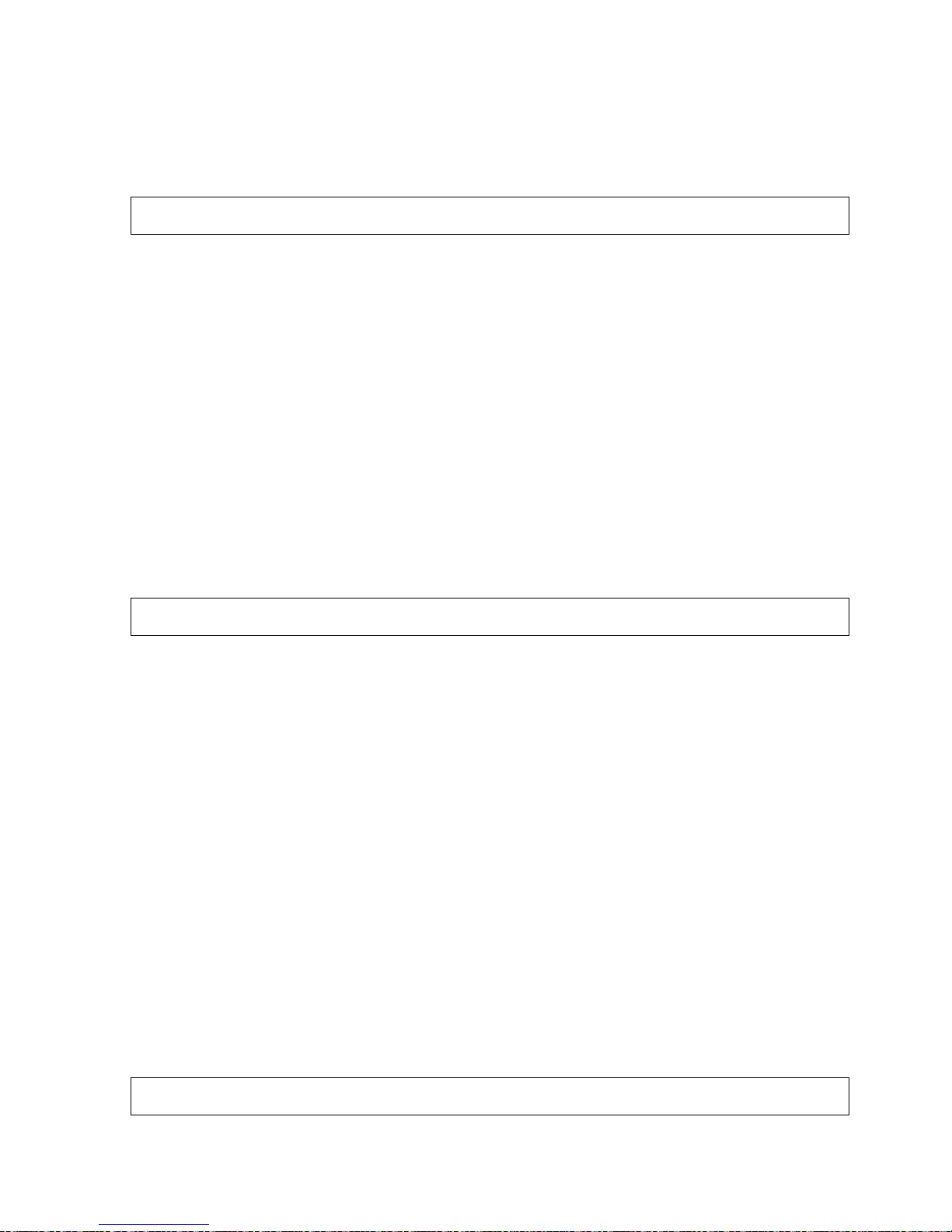
ZPWY-DDL- Definitions
NonStop Pathway/iTS Management Programming Manual —426749-002
5-24
ZPWY-DDL-SECURITY-VALUE
ZPWY-DDL-SECURITY-VALUE
ZPWY-DDL-SECURITY-VALUE identifies the users who can issue commands that
directly alter the state of Pathway subsystem objects.
The following values are valid:
ZPWY-DDL-TCPQUALSTATE-VALUE
ZPWY-DDL-TCPQUALSTATE-VALUE specifies the state of a TCP.
ZPWY-DDL-TCPQUALSTATE-VALUE is defined as an integer pair. The first integer
can have the following values:
The second integer can have the following values:
ZPWY-DDL-TERMPEND-VALUE
ZPWY-DDL-TERMPEND-VALUE specifies the reason a TERM object is pending.
def ZPWY-DDL-SECURITY-VALUE token-type ZSPI-DDL-ENUM.
ZPWY-VAL-A Any local user
ZPWY-VAL-G A group member or owner
ZPWY-VAL-O An owner on ly
ZPWY-VAL-N Any local or remote user
ZPWY-VAL-C Any member of owner’s community
ZPWY-VAL-U Any member of owner’s user class
ZPWY-VAL-SUPER A local super ID
def ZPWY-DDL-TCPQUALSTATE-VALUE type ZSPI-DDL-INT-PAIR.
ZSPI-VAL-TRUE Selects objects that are in the specified state (that is, the
PENDING, RUNNING, or STOPPED state).
ZSPI-VAL-FALSE Selects object s that are in the state t hat i s th e comp lemen t of
the specified state. For example, the complement of the
PENDING state is NOT PENDING; that is, either RUNNING
or STOPPED.
ZPWY-VAL-PENDING The TCP is stopping.
ZPWY-VAL-RUNNING The TCP is running and can control TERM objects.
ZPWY-VAL-STOPPED The TCP is stopped.
def ZPWY-DDL-TERMPEND-VALUE type ZSPI-DDL-ENUM.
Page 99

ZPWY-DDL- Definitions
NonStop Pathway/iTS Management Programming Manual —426749-002
5-25
ZPWY-DDL-TERMWAIT-VALUE
Values are described under ZPWY-MAP-ST ATUS-TERMDETAIL on page 6-73.
ZPWY-DDL-TERMWAIT-VALUE
ZPWY-DDL-TERMWAIT-VALUE specifies the reason a TERM object is waiting.
Values are described under ZPWY-MAP-ST ATUS-TERMDETAIL on page 6-73.
ZPWY-DDL-TRMQUALSTATE-VALUE
ZPWY-DDL-TRMQUALSTATE-VALUE specifies the state of a TERM object.
ZPWY-DDL-TRMQUALSTATE-VALUE is defined as an integer pair. The first integer
can have the following values:
The second integer can have the following values:
Simple Tokens
A simple token has a value consisting of a single field or a fixed structure. The only
simple tokens defined with private Pathway token codes are:
•
The error tokens REQobjecttypeNAME and objecttypeNAME
•
Event subjects and tokens
For more information on error and event tokens, see Section 11, TCP Event
Messages, in this manual and see the TS/MP Management Programming Manual.
def ZPWY-DDL-TERMWAIT-VALUE type ZSPI-DDL-ENUM.
def ZPWY-DDL-TRMQUALSTATE-VALUE type ZSPI-DDL-INT-PAIR.
ZSPI-VAL-TRUE Selects objects that are in the specified state (that is, the
RUNNING, STOPPED, or SUSPENDED state).
ZSPI-VAL-FALSE Selects objects that are in the state that is the
complement of the specified state. For example, the
complement of the RUNNING state is the STOPPED or
SUSPENDED state.
ZPWY-VAL-RUNNING The TERM object is running.
ZPWY-VAL-STOPPED The TERM object is stopped.
ZPWY-VAL-SUSPENDED The TERM object is suspended.
Page 100

ZPWY-DDL- Definitions
NonStop Pathway/iTS Management Programming Manual —426749-002
5-26
Simple T ok ens
