Page 1
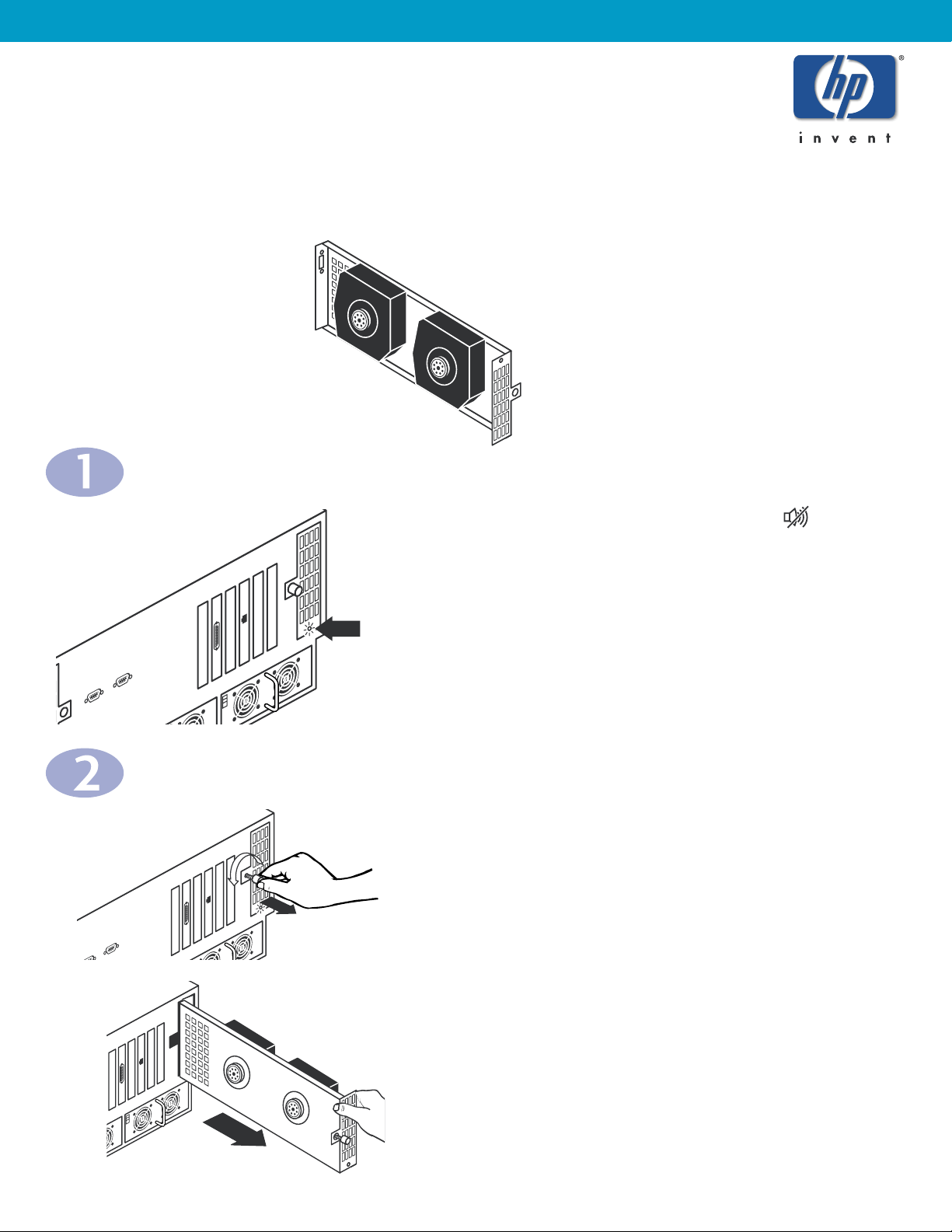
Fan Replacement
HP NETSTORAGE 6000
A. If an alarm is sounding, press the alarm-reset button
on the front panel.
B. Locate the blinking red LED on the back panel.
This LED identifies the failed fan.
CAUTION: The two fan assemblies are located on the left and
right sides of the back panel. The six circular fans at the
bottom of the back panel are part of the power supply
assemblies, not the fan assemblies. Do NOT remove them.
A. Loosen the thumbscrew on the failed fan assembly.
B. Pull outward on the thumbscrew, and slide the
fan assembly out of the unit.
NOTES:
• Leave the failed fan in the unit until you are ready to replace it with a new one.
• You can replace a fan while the HP NetStorage 6000 is operating.
Locate the Failed Fan
Remove the Failed Fan Assembly
Parts Required:
• 1 fan assembly
B.
Page 2
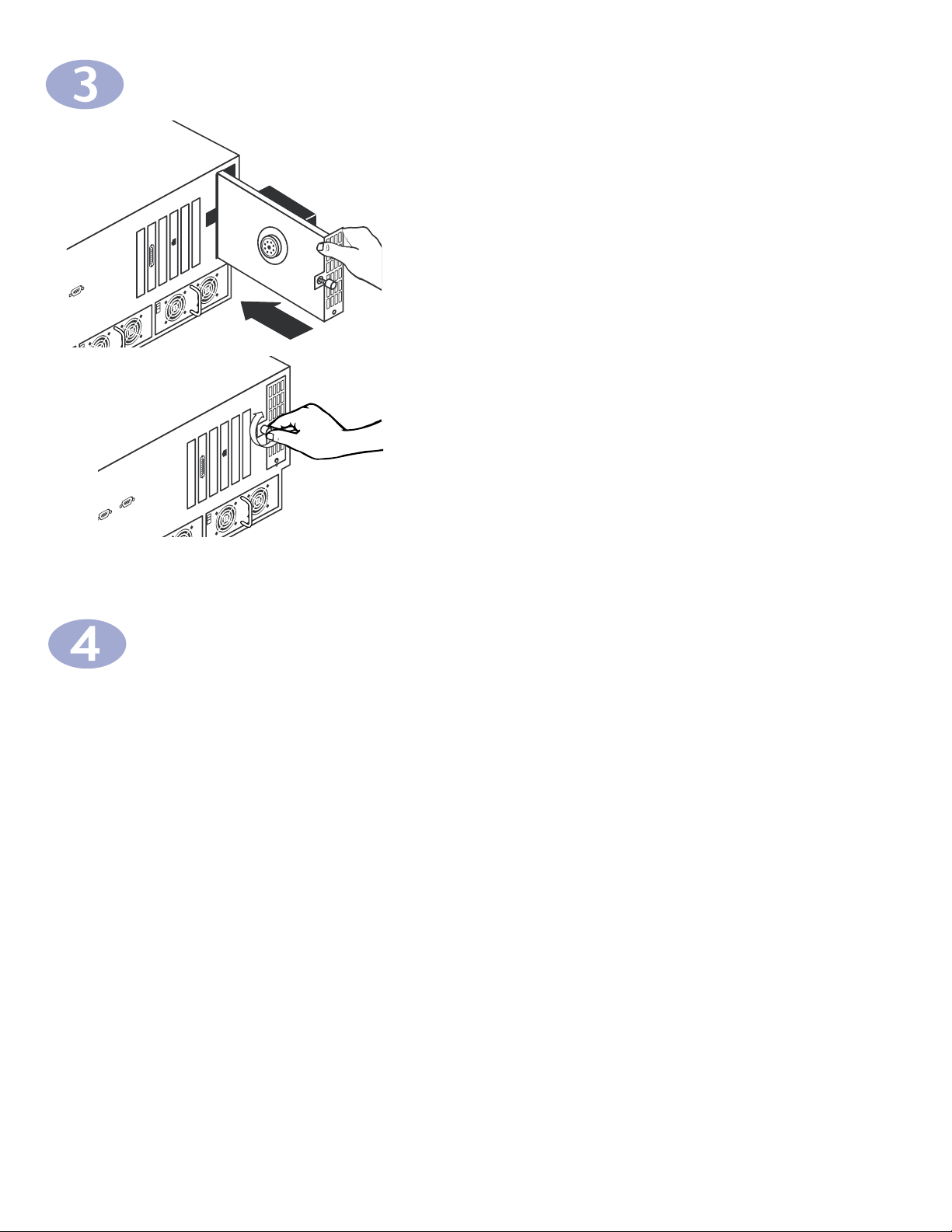
*C4482-90102*
C4482-90102
A. Slide the new fan assembly into the unit.
B. Tighten the thumbscrew.
NOTE: The fan assembly’s LED turns green if it is installed and
powered correctly. If not, reseat the fan in the unit and make
sure the thumbscrew is fully tightened.
Install the New Fan Assembly
A. You should always have a spare fan on hand.
To order a replacement, call HP Customer Care at 970-635-1000.
Order Another Fan
