Page 1
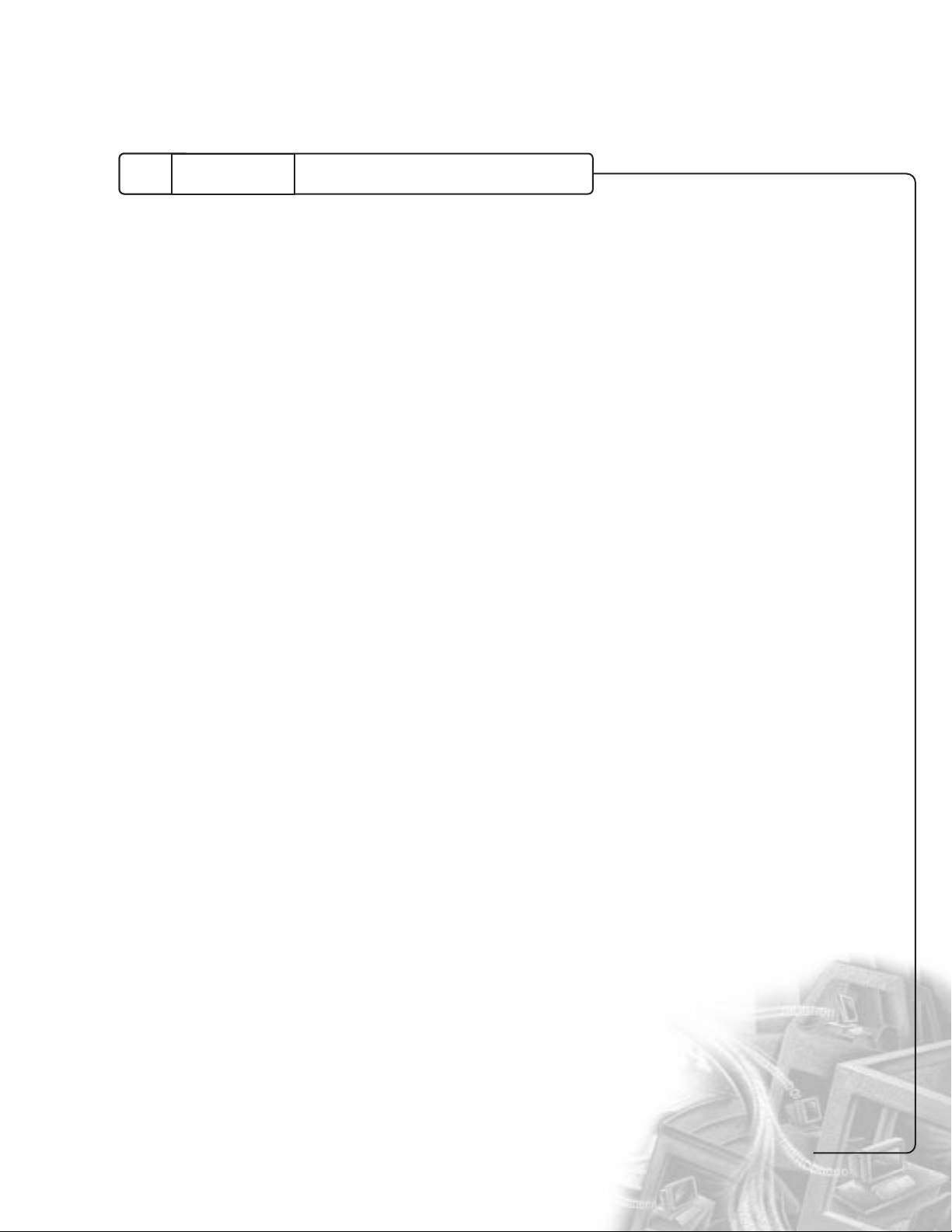
white paper
The quickest and easiest way to add,
manage and deploy storage to your
network.
Overview
Network Attached Storage (NAS) is one
of the latest innovations in the computer
information storage industry. NAS provides
companies a simpler, more reliable, and
cost-effective way to add storage to their
networks. Because a NAS device is designed
specifically for storage, it requires very little
setup and is easily maintained through an
optimized operating system. Hewlett-Packard,
a leader in providing storage solutions for
more than 30 years, currently offers entry
and mid-range NAS solutions.
What is Network Attached Storage
(NAS)?
As data access needs increase, departments
and workgroups need to add storage capacity
easily over the network with minimal impact
to both administrators and end users.
Network Attached Storage allows network
administrators to attach data storage easily
and cost-effectively without disrupting
existing general-purpose server operations.
A NAS solution is optimized to perform
a reduced set of functions–file sharing
and serving. A NAS solution is typically
comprised of a microprocessor, a set of
RAID-enabled disk drives, an optimized
operating system compatible with most major
networking environments, a built-in Web
interface or management utility, and Flash
memory for easy upgrades. NAS devices
provide file services to a mixture of clients
that may operate in a heterogeneous network
environment. A NAS device can be added to
existing Local Area Networks (LAN) or Wide
Area Networks (WAN) to increase storage
capacity.
NAS devices can be centrally located alongside general-purpose servers, or distributed
throughout a network depending on an
organization’s preference. By placing a NAS
device directly on an Ethernet network in
various locations, an administrator can use
consistent software to manage departmental
as well as company-wide data storage
systems. Regardless of the method used,
NAS devices provide administrators the
flexibility to achieve optimal productivity
by placing the NAS device where additional
storage is accessible. (See Figure 1)
Hewlett-Packard’s Network Attached
Storage Solutions
H
SureStore
HP Network Attached Storage
1
Page 2

2
Figure 1 Network Attached Storage can be centrally located or distributed
throughout a network, depending on an organization’s preference.
A NAS device can be installed on a network
without impacting the productivity of the
existing general-purpose server operations.
Users can access data just as they did when
the files were located on the general-purpose
servers. The fundamental difference is now
the files reside on the NAS device as opposed
to the general-purpose server. Because the
NAS device is server independent, the
general-purpose server is free to operate
its other applications much more efficiently.
This results in improved performance and
easy access to storage capacity over a
network.
Most NAS solutions offer:
• Quick and easy installation–typically
within 15 minutes
• Compatibility with heterogeneous
network environments
• Server independence, increasing data
availability
• No costly Network Operating System
(NOS) license requirement
• Location independence—devices can
be placed anywhere on the network
• Efficient software and hardware
architecture to support file serving and
sharing, providing faster access time
• Built-in, easy-to-use management
interface with remote access
• NT, UNIX Pass-through authentication
• High data availability
• Lower total cost of ownership
• Scalable capacity
• Reliable storage on the network
Page 3

Why NAS?
A NAS device enhances the productivity of
existing general-purpose servers by providing
additional dedicated storage and information
access to a department or workgroup at a
much lower total cost of ownership than
adding storage to a general-purpose server.
For instance, a department or workgroup
might have its own NAS device exclusively
for its data storage. As an example, a law
firm may use NAS as an easy way to meet its
growing storage needs from storing critical
case-related data that may come in many
high capacity formats such as video
depositions and stenographer transcriptions,
to photographs and evidential photos
downloaded from the Internet. NAS provides
a fast and easy solution for storing critical
legal data without adding another server.
Attorneys have access to additional storage
space where legacy files can be located. NAS
installation is quick, requiring no downtime,
so users never feel a disruption in their file
storage or usage.
NAS improves IT efficiency
Implementing a NAS solution improves
network administrators’ efficiency by
eliminating long, cumbersome installations,
providing a cost-effective storage solution,
delivering superior reliability, providing an
easy way to expand storage, and optimizing
performance in switched network
environments.
Eliminate long, cumbersome installations
Installing new storage on a generalpurpose server typically takes several hours.
Expanding a general-purpose server involves
taking the server offline, configuring the
server, putting the server back online, and
then configuring clients to access the new
expanded feature set.
One of the main benefits of adding storage
using a NAS solution is reduced installation
time. It generally takes less than 15 minutes
to complete a basic NAS device installation.
It requires little initial configuration and uses
intelligent default settings. Advance settings
are available for heterogeneous network
environments, which require additional
configuration. Because NAS devices are so
easy to set up, people with little technical
expertise can install them.
Provide a reduced total cost of ownership
storage solution
Typically, a general-purpose server stores its
operating systems on a single dedicated hard
drive or on two mirrored hard drives.
However, because the operating system is
included with NAS hardware, no expensive
user-licenses are needed. The operating
system on a NAS device is stored internally
in Flash memory and pre-programmed at the
factory. Most NAS devices meet existing
operating system industry standards and are
fully compliant with the following standards
and operating systems:
• CIFS/SMB for Microsoft Windows
• NFS for UNIX
• HTTP for Web browsing
• DHCP for automatic IP addressing
• SNMP for network management
Depending on the number of devices
connected to a general-purpose server,
there will be an equal number of drivers
that must be maintained for that server.
General-purpose servers require drivers
for keyboards, monitors, network adapters,
disk controllers and printers, and so on.
Additionally, every time a component
changes, such as the operating system,
a domino effect can occur, potentially
requiring an upgrade of multiple server
components, just to remain compatible with
the new operating system. NAS eliminates
the need for device driver upgrades, which
further reduces its total cost of ownership
because no time is spent in configuration,
maintenance and upgrades.
3
Page 4

Figure 2 When a general-purpose server fails, all services it was running are made
unavailable. If a NAS device fails, only that particular service stops functioning.
All other services on the network remain available.
4
NAS Delivers superior reliability
General-purpose servers running network
operating systems are complex because
they run applications in addition to providing
storage. A general-purpose server holds its
operating systems on a mechanical hard
disk, which combined with its functional
complexity, leads to more opportunity for
failure. If a general-purpose server crashes,
an organization’s data is inaccessible in an
instant, severely impacting users’ productivity.
NAS devices are optimized for a single
function–storage. By focusing on this
specialized task, a NAS device has fewer
points of failure, making it a more reliable
storage solution. A NAS device’s operating
systems is stored in Flash memory, making
it very reliable. If a NAS device does fail, it
only impacts the file access on that device
and not other devices on the network. NAS
devices also have built-in redundancy
features to protect against failure and
downtime. (See figure 2)
Provide an easy way to expand storage
Administrators increasingly deal with user
demand for more disk space and easy access
to stored information in order to increase
productivity. This often requires that
administrators take the time to add
additional disks to existing servers or to
set up a new server to handle the need.
If storage is added to a general-purpose
server, user productivity is further hindered
while the server is upgraded.
NAS devices are ideal for expanding storage
space. Placing a NAS device on the network
instantly provides additional storage to a
workgroup. Users simply map a drive to the
new NAS resource using a standard tool,
such as Windows Explorer. The installation
takes only a few minutes and provides
instant storage expansion with very little
investment of time and money.
Optimize performance in switched-network
environments
A common issue with any network is high
traffic. This traffic negatively impacts data
access time and ultimately slows user
productivity. In an effort to address this
issue, general-purpose servers have
traditionally been placed on a high-speed
segment or the backbone of a network
to handle the intense amount of traffic.
Unfortunately, this can cause a lot of stress
to network backbones that are not optimized
for intensive data transfers.
Because NAS devices are designed so they
can be directly attached anywhere in a
network, they can be placed on the local
segment accessed most frequently (see
figure 3). Placing a NAS device closer to
users offloads network traffic that otherwise
would have gone through the general-purpose
server. Everyone benefits from improved
access time and network throughput. In
addition, because network resources are
being used more appropriately and effectively,
general-purpose server efficiency is increased
so it can process other requests with greater
speed.
Page 5

5
HP currently offers a range of
NAS solutions.
HP currently offers a line of storage
appliances and a family of entry level NAS
solutions beginning with the HP SureStore
HD Server 4000. HP’s NAS solution broadens
with the introduction of the HP SureStore
NetStorage 6000, which meets the storage
demands for workgroups or departments
for mid-large size companies.
Hewlett-Packard’s vision is to lead the
development of NAS technology and
aggressively expand its product and solution
portfolio to address growing customer
demands for network storage devices.
Conclusion
Network Attached Storage is a proven and
viable solution in networking environments
today because it allows for easy expansion of
information access, complementing existing
general-purpose servers. NAS devices
• Are easy to install and manage
• Provide easy access to information
over the network
• Are cost-effective
• Are general-purpose server independent
and thus more reliable
• Provide improved performance
Hewlett Packard will continue to be the leader
in this market by providing timely solutions for
Network Attached Storage needs. For more
information on HP’s exciting NAS product offering
or to locate an HP reseller near you, visit the
HP NAS Web site at
www.hp.com/go/surestore_nas
Figure 3 By placing NAS devices on a local segment, closest to users, network
traffic is minimized thereby increasing performance.
Page 6

H
Technical information subject to change without notice.
All brand and product names are trademarks of their respective companies.
All rights reserved. Reproduction, adaptation, or translation without prior
written permission is prohibited except as allowed under the copyright laws.
©Copyright 2000, Hewlett-Packard Company
