Page 1

HP NetServer LT 6000r
Installation Guide
for
Third-Party Racks
HP Part Number 5969-5914
Printed in January 2000
Page 2
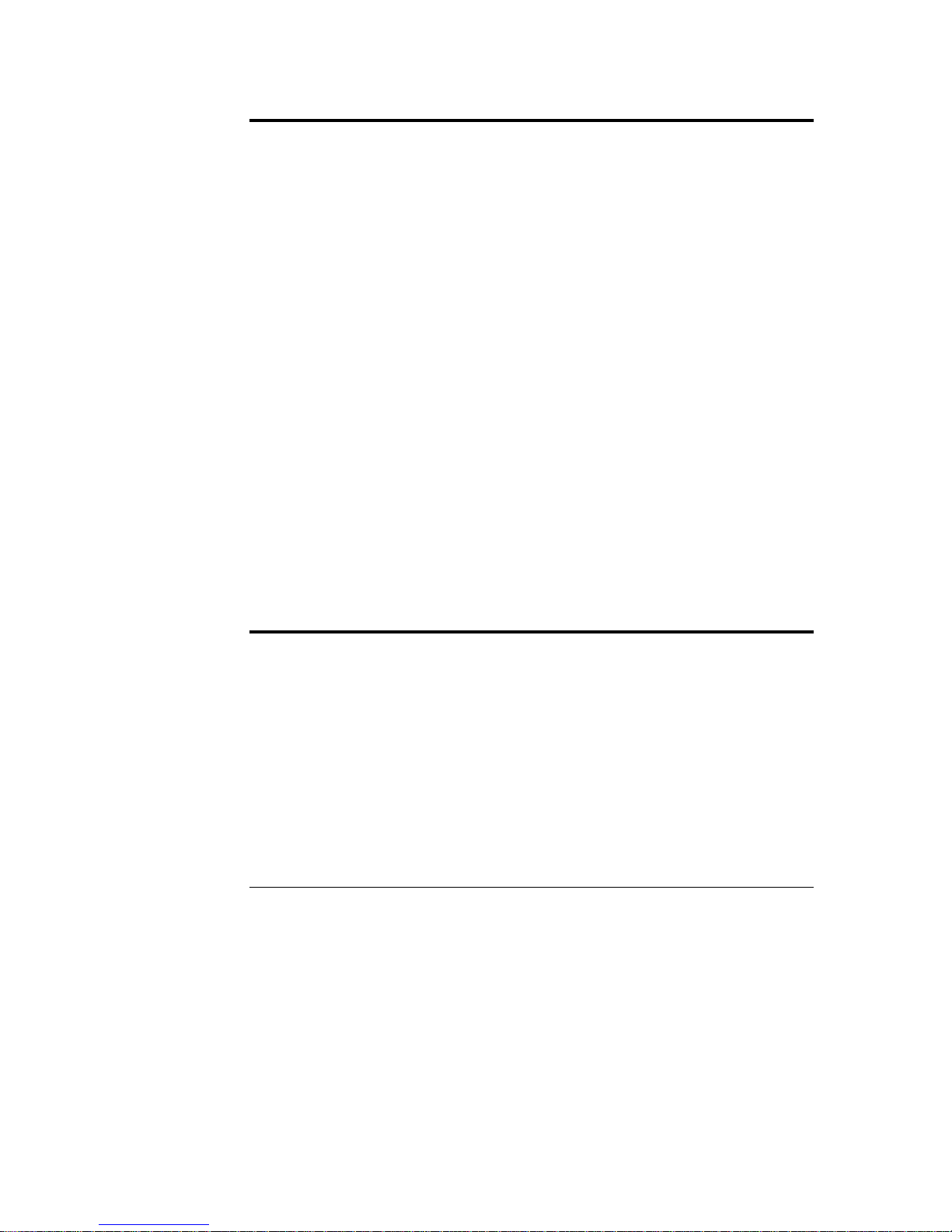
Notice
The information contained in this document is subject to change without notice.
Hewlett-Packard makes no warranty of any kind with regard to this
material, including, but not limited to, the implied warranties of
merchantability and fitness for a particular purpose. Hewlett-Packard shall
not be liable for errors contained herein or for incidental or consequential
damages in connection with the furnishing, performance, or use of this material.
Hewlett-Packard assumes no responsibility for the use or reliability of its software
on equipment that is not furnished by Hewlett-Packard.
This document contains proprietary information that is protected by copyright.
All rights are reserved. No part of this document may be photocopied,
reproduced, or translated to another language without the prior written consent of
Hewlett-Packard Company.
Compaq
APC
Hewlett-Packard Company
Network Server Divisi on
Technical Communications/MS 45SLE
10955 Tantau Avenue
Cupertino, CA 95014 USA
®
is a registered trademarks of Compaq Computer Corp.
®
is a registered trademarks of American Power Conversion Corp.
© Copyrigh t 2000, Hewlett-Packard Company.
Audience Assumptions
The user guide is for the person who installs, administers, and troubleshoots
network servers. Hewlett-Packard Company assumes you are qualified in the
servicing of computer equipment and trained in recognizing hazards in products
with hazardous energy levels.
ii
Page 3
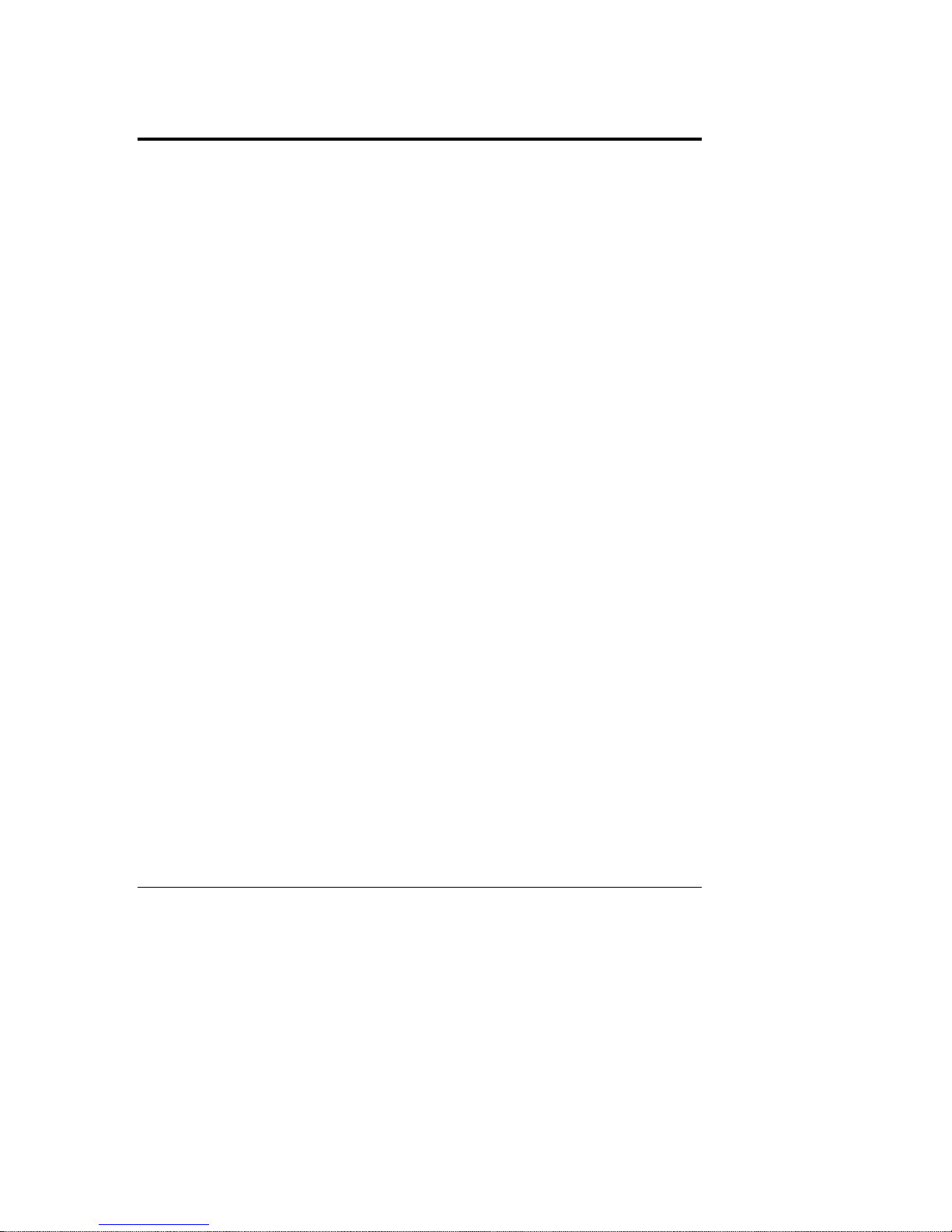
Contents
1 Introduction................................................................................................. 1
Installation Basics – Safety Precautions........................................................1
HP Net Server Rack-Mount Parts List............................................................ 2
Definition of Terms........................................................................................ 2
2 Prepare the HP NetS erver f or Rack Mounting ........................................... 3
Introduction ................................................................................................... 3
Prepare the Rack........................................................................................... 3
Mark the Rack Using the Template ................................................................ 4
Install the Slides in the Rack.......................................................................... 6
Remove the Bezel Adapt er s..........................................................................7
Remove the Bezel..................................................................................... 7
Remove the Right Bezel Adapter .............................................................. 8
Remove the Left B ez el Adapter................................................................. 9
Mount the HP NetS er ver LT 6000r in the Rack.............................................. 9
Attach the Cable Management Arm.........................................................12
Continue with t he Rac k Installati on P r oc ess................................................. 13
3 Warranty and S upport............................................................................... 15
Hardware Accessories Limited Warranty ..................................................... 15
HP Repair and Telephone Support.............................................................. 16
Index............................................................................................................... 17
iii
Page 4

Page 5
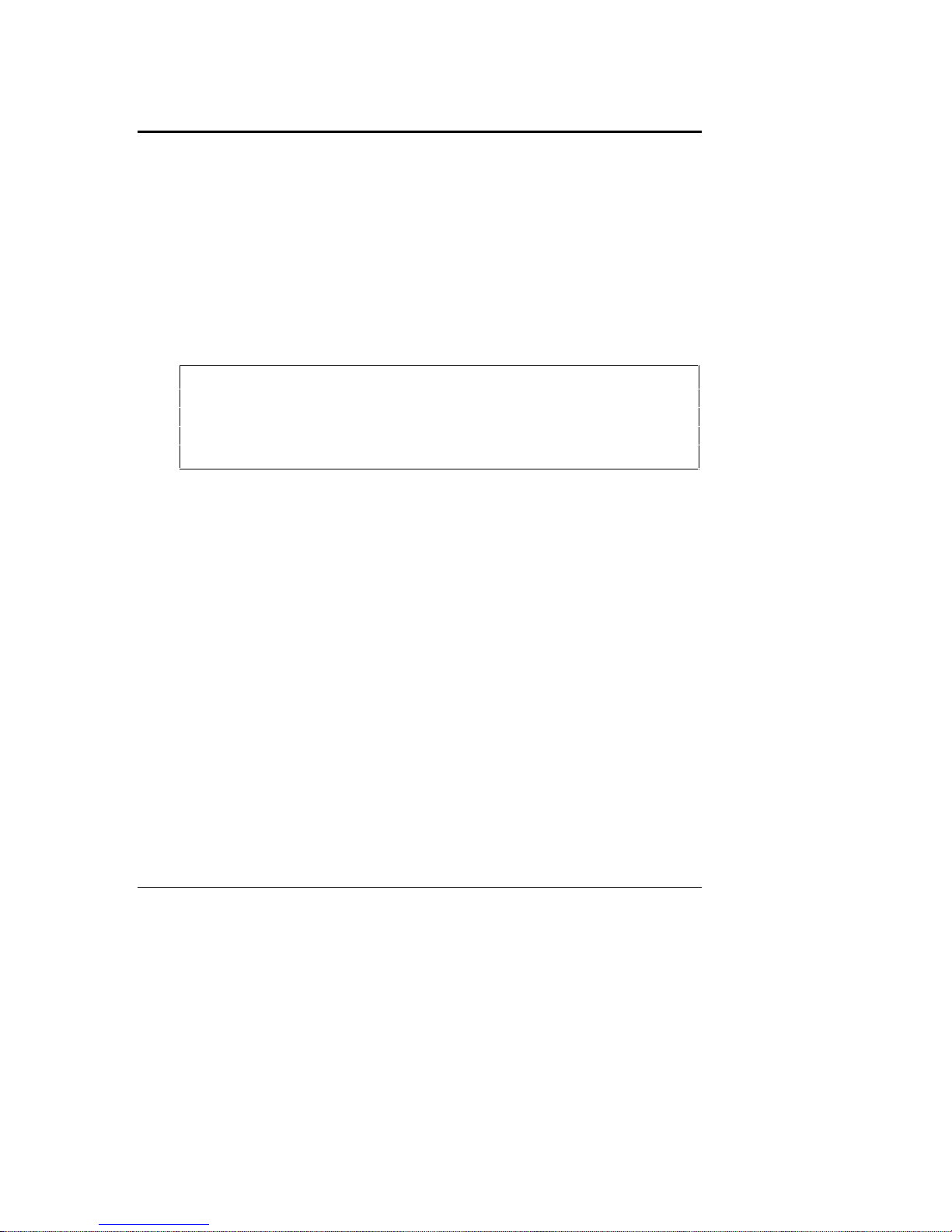
1 Introduction
This document describes how to mount an HP NetServer LT 6000r into
third-pa rty racks. Refer to the HP NetServer LT 6000r User Guide that came
with the HP NetServer for instructions on adding accessories to, and configuring
the HP NetServer.
If you have an HP Rack System/E, HP Rack System /U or an older HP Rack
System, See Chapter 8 and Chapter 13 of the HP NetServer LT 6000r Installation
Guide for alternative rack mount instructions.
Installation Basics – Safety Precautions
CAUTION If this HP NetServer is not installed according to these
instructions, damage to the HP NetServer or accessories may
result. The HP Warranty does not cover damage due to
improper installation. Observe the precautions listed in this
section to maintain HP NetServer reliability.
Always follow these safety and environmental rules when installing an
HP NetServer in a t hird-party rack enclosure:
• The maximum recommended ambient operating temperature for the
o
server is 35
either in the server room or inside the multi-unit rack enclosure.
C. This ambient operating temperature must not be exceeded
• The airflow through the rack must be sufficient for safe operation.
• Uneven mechan ical loa d ing of ser vers in the r ack can cause th e rack t o
tip. Plan the placement of equipment in the rack. Mount the heaviest
components in the bottom of the rack, and mount all components as low
in the rack as is practical.
• Make sure that the total equipment configuration in a rack does not
overloads the power supply circuit. Check the power ratings on the
nameplates of all equipment. Consider the effect of circuit overloading on
the overcurrent protection and supply wiring.
1
Page 6
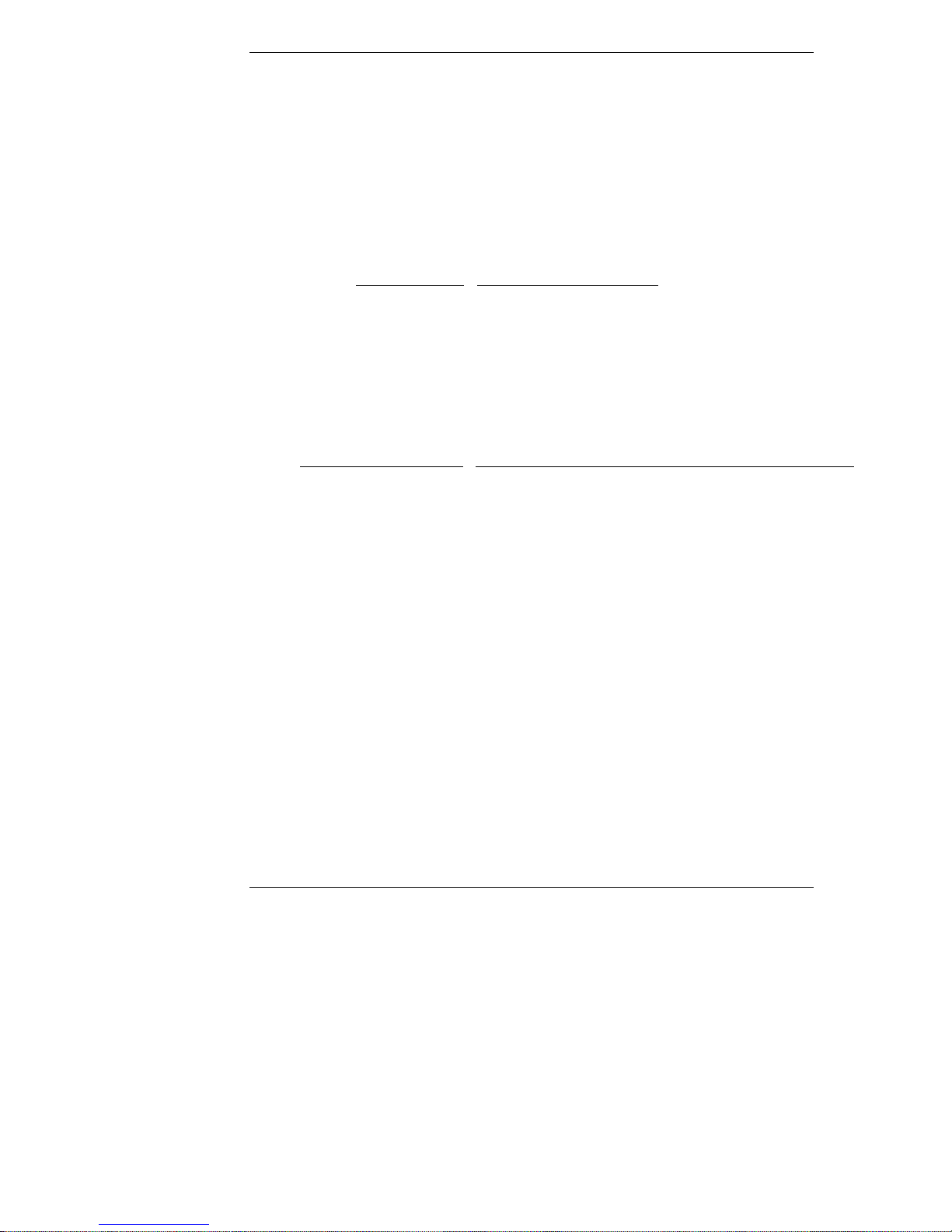
Chapter 1 Rack Mounting the HP NetServer
• Maintain reliable grounding of rack-mounted equipment. Pay particular
attention to supply connections that are not direct connections to the
branch circuit (for example: power strips).
HP Net Server Rack-Mount Parts List
Make sure that the r a ck-mount ki t t hat comes with your HP NetServer LT 6000r
contains with the following parts.
Quantity
2 Slides
1 Template
Part
Definition of Terms
Terms used in this document are defined in the table below.
Term
Bezel A removable plastic face panel that covers entire front of
the HP NetServer.
Control Panel Display and buttons used to view HP NetServer status and
change system parameters.
EIA unit Industry standard m easur ement (1. 75 in / 44.45 mm),
consisting of three vertical mounting holes in a rack
column.
Cage nut Single nut designed to clip behind the rack column and
accept a screw through the hole in the colum n.
Rack (rack cabinet,
rack enclosure)
The eq uipment encl osu re in which t he HP NetSer ver will
be installed. This document covers installation in thirdparty racks.
Definition
Slide Extendible side bracket (attached to the rack chassis
Slide mounting flange Mounting flange located at either end of the slide.
2
columns) on which the HP NetServer is mounted.
Page 7
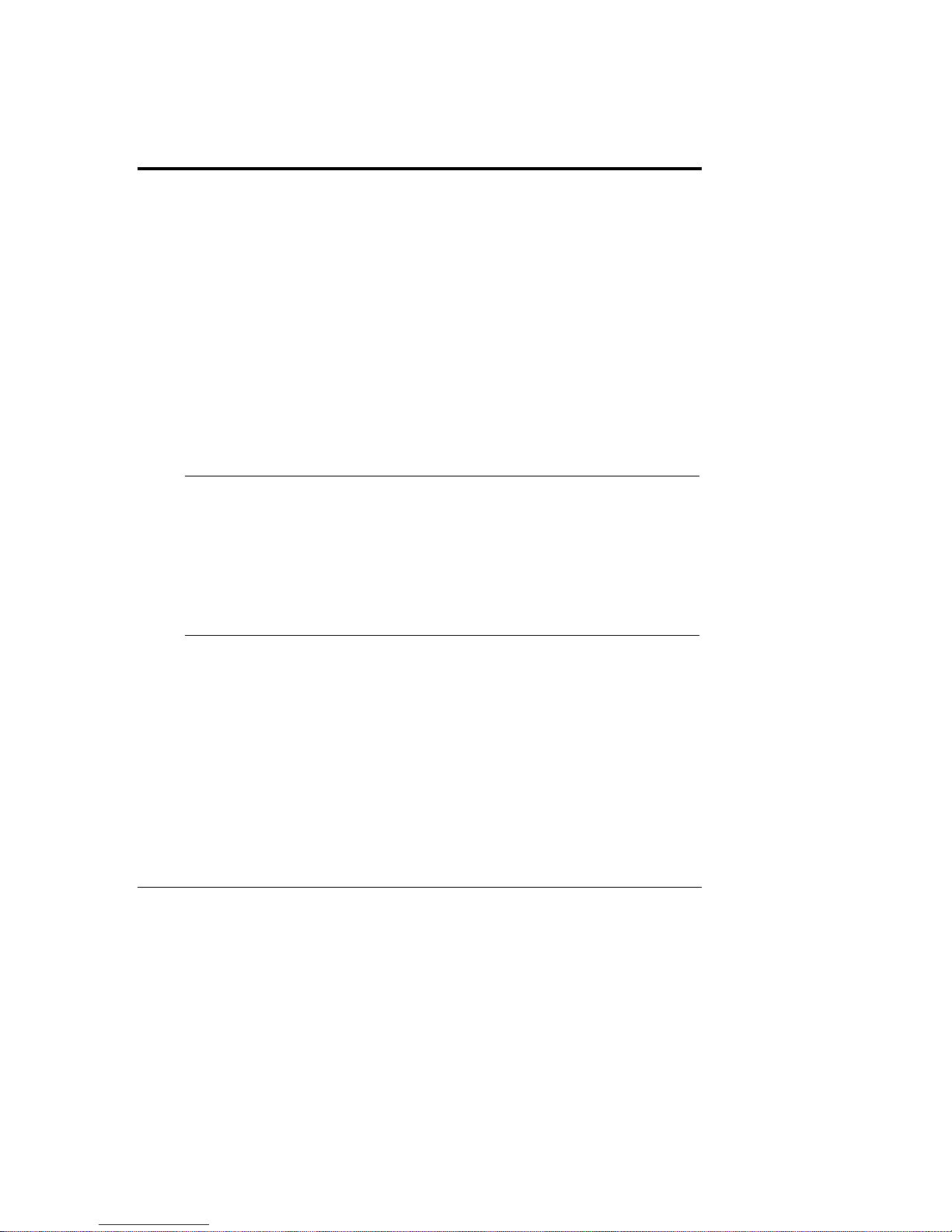
2 Prepare the HP NetServer for Rack
Mounting
Introduction
This chapter describes how to prepare the HP NetServer and t hird-party rack for
rack mounting.
Prepare the Rack
Before mounting the server, plan the server’s location in the rack relative to the
other rack components. Proper placement is vital for safety and operating
efficiency. For more details, see the Rack Installation Road Map and the HP
NetServer Rack Assembly and Cabling Reference Guid e.
NOTE Mounting the HP NetServer LT 6000r into a third-party rack
may not be the final step in the installation procedure. If the
server is completely configured by the vendor before delivery
to the customer, then mounting the server in th e rack may be
the last step. If the vendor configures the server at the
customer’s site, installation of the network operating system
(NOS) and other software might occur after t he HP NetServer
is mounted in the rack.
3
Page 8

Chapter 2 Prepare the HP NetServer for Rack Mounting
Mark the Rack Using the Template
Use the rack-mounting template (for HP Rack System/E) to mark four EIA units
for positioning the HP NetServer LT 6000r in the rack.
1. Mark the front mounting holes.
a) Hold the template along side the front face of the left-front rack column.
The LT6000 Rack M ounti ng Template
b) Line up the template with the same rack space that the server will
occupy. (The template covers an area four EIA units high, the same
height the server requires.) The template identifies two holes in the rack
used for mounting the slide.
c) Mark the second and fourth holes from the baseline (bottom of the server)
for future reference.
d) Hold the template alongside the right-front rack column. The template
identifies the second and fourth holes from the baseline. Mark the second
and fourth holes from the baseline (bottom of the server) for future
reference.
4
Page 9

Chapter 2 Prepare the HP NetServer for Rack Mounting
IURP%RWWRP
#
´µUHSUHVHQWVWKH
#
WKHGLYLVLRQEHWZHHQ
WKH(,$XQLWQXPEHUV
#
RQWKHUDFNFROXPQV
#
WK+ROH
%RWWRPRI
1HW6HUYHU
Location Mar ks on t he Rack’s Front Columns
#
QG+ROH
IURP%RWWRP
2. Repeat steps 1 through 3 for the left and right rear columns.
5
Page 10

Chapter 2 Prepare the HP NetServer for Rack Mounting
Install the Slides in the Rack
This section explains how to install the HP NetServer LT 6000r slides in the rack.
NOTE The right slide is embossed with an R on the outside. The left
slide is embossed with an L. Upward pointing arrows are
embossed on the outs i de of each slide to show cor rect
orientation.
Secure the Slides to the Rack Colum ns
6
Page 11

Chapter 2 Prepare the HP NetServer for Rack Mounting
1. Loosen the adjustment knob on one side, insert the rear rack pins into the
holes you marked on the outside rear column, and hold them in position.
2. While holding the slide in the rack, pull out the front bracket to the outside
front column using the grip on the slide; insert the front pins into the marked
hole.
3. With both sets of rack pins in position, release the slide so that the tension
spring seats the slide in the rack. Make sure the pins are seated in the square
holes.
4. Tighten the adjustment knob so that the slide is secure, and will not unseat
itself when mounting the HP NetServer on the slides.
5. Repeat steps 1 through 4 on the other side.
Remove the Bezel Adapters
The HP NetServer LT 6000r comes with adapters installed on the bezel, which
ensure a proper fit between the bezel and the HP NetServer rack. These adapters
must be removed when installing the HP NetServer LT 6000r in a third-party
rack.
Remove the Bezel
Remove the bezel from the HP NetServer LT 6000r.
1. Carefull y di sconnect the control pa nel cabl e from th e front of the server .
2. Unclip the control panel cable from the clip on the back of the bezel.
3. Lift the bezel off of the hinges to remove it.
7
Page 12

Chapter 2 Prepare the HP NetServer for Rack Mounting
Control Panel Cable Clip
Control Panel Cable
Right Bezel Adapter
Remove the Bezel
Remove the Right Bezel Adapter
Remove the right bezel adapter from the bezel.
1. Push in the tab on the adapter with a screwdriver.
2. Pull the adapter away from the bezel.
Control Panel Cable
Tab
Remove t he Right Bezel Adapter
8
Page 13

Chapter 2 Prepare the HP NetServer for Rack Mounting
Remove th e Left Bezel A dapter
Remove the left bezel adapter from the HP NetServer.
1. Pull the adapter top upward to pull it free of the slot on the HP NetServer.
2. Pull out the tab at the middle of the adapter with a small screwdriver.
3. Pull the adapter away from the HP NetServer.
Tabs
Remove the Left Adapter
4. Re-install the bezel on the front of the server.
a. Position the holes in the hinge bracket over the hinges.
b. Drop the beze l down ove r the hinge .
Mount the HP NetServer LT 6000r in the Rack
This section explains how to mount the HP NetServer LT 6000r in th e rack.
WARNING Ensure that the rack’s anti-tip precautions are in place to
prevent rack instability while mounting the HP NetServer LT
6000r. Mountin g the server in a rack without anti-t ip
precautions can result in injury and equipment damage.
9
Page 14

Chapter 2 Prepare the HP NetServer for Rack Mounting
To prevent the rack from rolling while you mount the HP
NetServer LT 6000r, make sure that the leveler screws (if
any) on the rack’s lower four corners are in firm contact with
the floor .
1. Fully extend each of the slide members. The slides lock into position. You
cannot push the slides back in the rack without pressing each slide’s release
latch.
Mount the Ser ver
2. With the help of at least one other person, lift the server by its four handles.
3. Position the server directly over the extended slides. The arrows on the sides
of the HP NetServer must line up with the slide’s mounting hooks before you
lower the server onto the slides. These hooks fit inside of the server as you
lower it onto the slides.
10
Slide
Members
Page 15

Chapter 2 Prepare the HP NetServer for Rack Mounting
WARNING The HP NetServer LT 6000r weighs up to 100 pounds. At least two
people must be on hand to lift the server into position. Failure to
observe this warning could result in serious injury to you or to the
HP NetServer LT 6000r.
4. Lower the server onto the slide members. Ensure that the mounting hooks
have been properly seated inside the chassis.
5. Pull the HP NetServer LT 6000r forward onto the slides until the nib on the
blue latch snaps into the square hole on the slide. This ensures that the
mounting hooks are properly seated inside the chassis and that the server is
locked into position on the slides.
6. Remove the mounting handles.
Remove the Mounting Handles
11
Page 16

Chapter 2 Prepare the HP NetServer for Rack Mounting
7. Release the slide locks and push the mounted server into the rack. The server
will lock into place. Push the server to the second notch on the blue rack-latch
position closest to the bezel. The first latch position is used when mounting
the HP NetServer LT 6000r in a HP rack.
8. Open the bezel, and turn the key lock on the right side of the HP NetServer
LT 6000r front panel to prevent th e server from coming out of the rack.
9. Close the bezel.
Attach th e Cable Man agemen t Ar m
The HP NetServer LT 6000r cable management arm is used to route all power cords
and signal cables from the HP NetServer. This section explains how to install the
cable management arm on the left-rear panel of the HP NetServer and the left-rear
column on the rack.
WARNING Before sliding out th e HP NetServer LT 6000r, make sure to
take anti-tip precautions. A tip-over hazard exists, so never
slide more than one component out of the rack at a time.
1. Install the chassis bracket to the left-rear panel of the HP NetServer LT 6000r.
a) Install two 6-32 screws in the mounting holes on the chassis. Do not
tighten the screws at this time.
b) Hook the chassis bracket behind the screws so that the chassis bracket
hangs in place.
c) Tighten the screws to secure the chassis bracket to the rear panel.
2. Install the rack bracket to the left-rear column on the rack. The bracket’s
position must be in line with the chassis bracket.
a. Use the template to position and install two cage nuts and two M6 screws
on the second and fifth hole from the top of the left rear of the server.
b. Fit the rack-bracket holes over the screws so that the rack bracket hangs in
place.
c. Tighten the screws to secure the rack bracket to the column.
12
Page 17

Chapter 2 Prepare the HP NetServer for Rack Mounting
Chassis
Chassis
Bracket
Nuts
Attach the Cable Management Arm
3. Extend the HP NetServer out of the rack to ensure the Cable Management
Arm moves along with the chassis without binding.
NOTE Refer to the HP NetServer LT 6000r Cabling Reference
Guide, for information about cable dressing and routing.
4. If the Cable Management Arm moves with the chassis and the rack
installation appears to be successful, slide the HP NetServer into the rack.
5. If the HP NetServer is not in a restricted-access area, use the lock to
secure the bezel.
6. Plug the HP NetServer’s power cable and all available data cables into the
back of th e HP NetServer.
Continue with the Rack Installation Process
After you install the HP NetServer in the rack, refer to the Rack Installation
Road Map to continue with the process of installing and configuring your
HP rack system.
13
Page 18

Page 19

3 Warranty and Suppor t
The hardware warranty below applies to components purchased as accessories. If
your component was factory installed as part of an HP NetServer model, refer to
the HP NetServer Warr a nty and Service/Support Booklet provide d with your
system documentation for the warranty limitations, customer responsibilities, and
other terms and conditions.
Hardware Accessories Limited Warranty
An HP NetServer Hardware Accessory is an HP hardware product that is
specifically designated for use with HP NetServers; is added on or integrated into
an HP NetServer in order to provide higher performance, capacity, or increased
capability; and is listed as a product in HP’s Corporate Price List. Upon
installation inside an HP NetServer, the HP NetServer Hardware Accessory
carries a System-Matching Warranty. This warranty includes a one-year Returnto-HP warranty or the remainder of the warranty period for the original HP
NetServer in which it is installed, whichever is longer.
This accessory may be serviced through expedited part shipment. In this event,
HP will prepay shipping charges, duty, and taxes; provide telephone assistance
on replacement of the component; and pay shipping charges, duty, and taxes for
any part that HP asks to be returned.
HP warrants this HP NetServer Hardware Accessory against defects in material
and workmanship, under normal use. The warranty commences on receipt of this
produ ct by Customer from HP or Resell er. If HP or Reseller receives not ice of
such defects during the warranty period, HP or Reseller will either, at its option,
repair or replace products that prove to be defective.
Should HP or Reseller be unable to repair or replace the hardware accessory
within a reasonable amount of time, Customer’s alternate remedy shall be a
refund of the purchase price upon return of the hardware accessory product. The
customer may be required to run HP-supplied configuration and diagnostic
programs before a replacement will be dispatched or an on-site visit is
authorized.
15
Page 20

Chapter 3 Warranty and Support
HP Repair and Telephone Support
Refer to the HP NetServer Warranty and Service/Support Booklet supplied with
your HP NetServer system documentation for instructions on how to obtain HP
repair and telephone support.
16
Page 21

Index
C
Cable management arm, attaching, 16
D
Definition of Terms, 6
I
Install the Slides, 10
P
Prepare the Rack for Mounting, 7
R
Rack Mounting Template, 8
Rack-Mount Parts List, 6
S
Safety Precautions, 5
service, 20
support, 20
W
warranty, 19
17
