Page 1
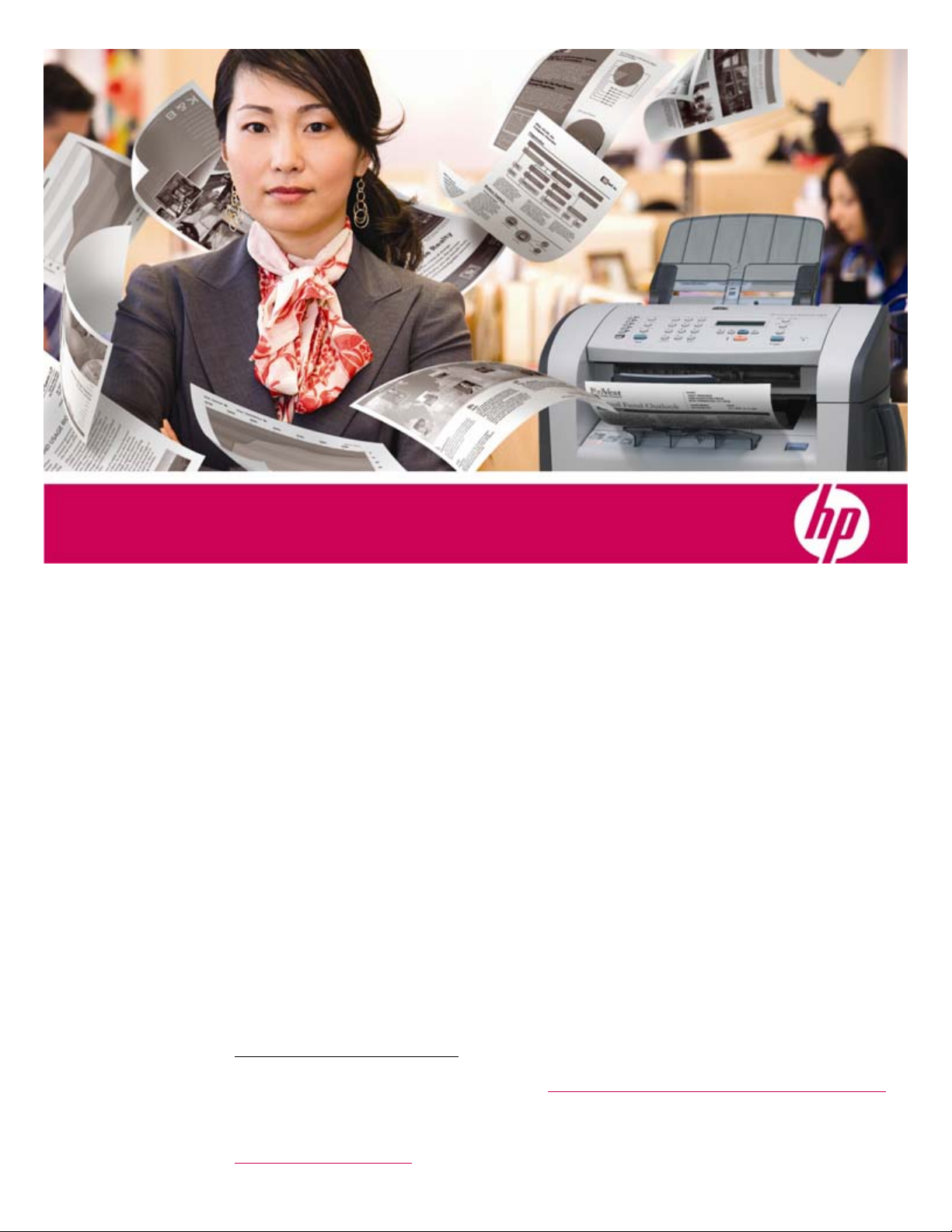
HP LaserJet M1319f MFP
Enhance office efficiency using HP’s
lowest-priced laser MFP with innovative faxing
capabilities.
Quality at an affordable price
Tackle all of your print, copy, fax, and scan jobs with
one low-priced, easy-to-use device. The HP LaserJet
M1319f MFP provides four-in-one functionality to help
you save space and increase efficiency.
Expect value—our products and supplies are backed
by our traditional reliability, service, and support.
Original HP cartridges have a track record of proven
dependability, ensuring you’ll get the consistent,
high-quality output you require.
Boosts productivity
Start and finish jobs in less time with the device’s
Instant-on Technology. The Time To Completion of a
typical office print job can be more than two times
faster with Instant-on Technology.
with LED-based technology delivers your first copy in
seconds.
1
Instant-on Technology uses cutting-edge fuser technology to produce the first page faster, so your print job is done sooner. An InfoTrends
study shows the typical office print job is three to five pages long: www.infotrends.com/public/Content/Presentations/officeprinteruse.pdf
Time To Completion of a typical office print job tested on HP and select competing products. Actual results may vary.
2
This MFP includes an introductory print cartridge. Average cartridge yield 1,000 standard pages. Replacement print cartridge yields
approximately 2,000 pages (average cartridge yield 2,000 standard pages. Declared yield values for replacement cartridge in accordance
with ISO/IEC 19752). Actual yields vary considerably based on images printed and other factors. For more information, visit
www.hp.com/go/learnaboutsupplies
1
Instant-on Copy
.
See better performance and lower costs with the
device’s host-based printing, which uses the
processing power and memory of the host computer
rather than that of the MFP. As a result, you won’t
have to purchase costly additional memory to
complete your complex jobs.
Easy to use
Enjoy intuitive device operation. Control panel
buttons and menus are designed for effortless
navigation and the 16-character, backlit display is
easy to read.
When there are fewer supplies to replace, there’s less
hassle for you. All-in-one Original HP print cartridges
are designed with all components—toner, drum, and
waste bottle—in a single unit, so cartridge
replacement is simple.
Load your documents and walk away. The automatic
document feeder (ADF) will take care of the rest,
providing unattended scanning and copying. Plus,
collated copy automatically sorts your copies for you,
so you save valuable time.
2
.
Page 2
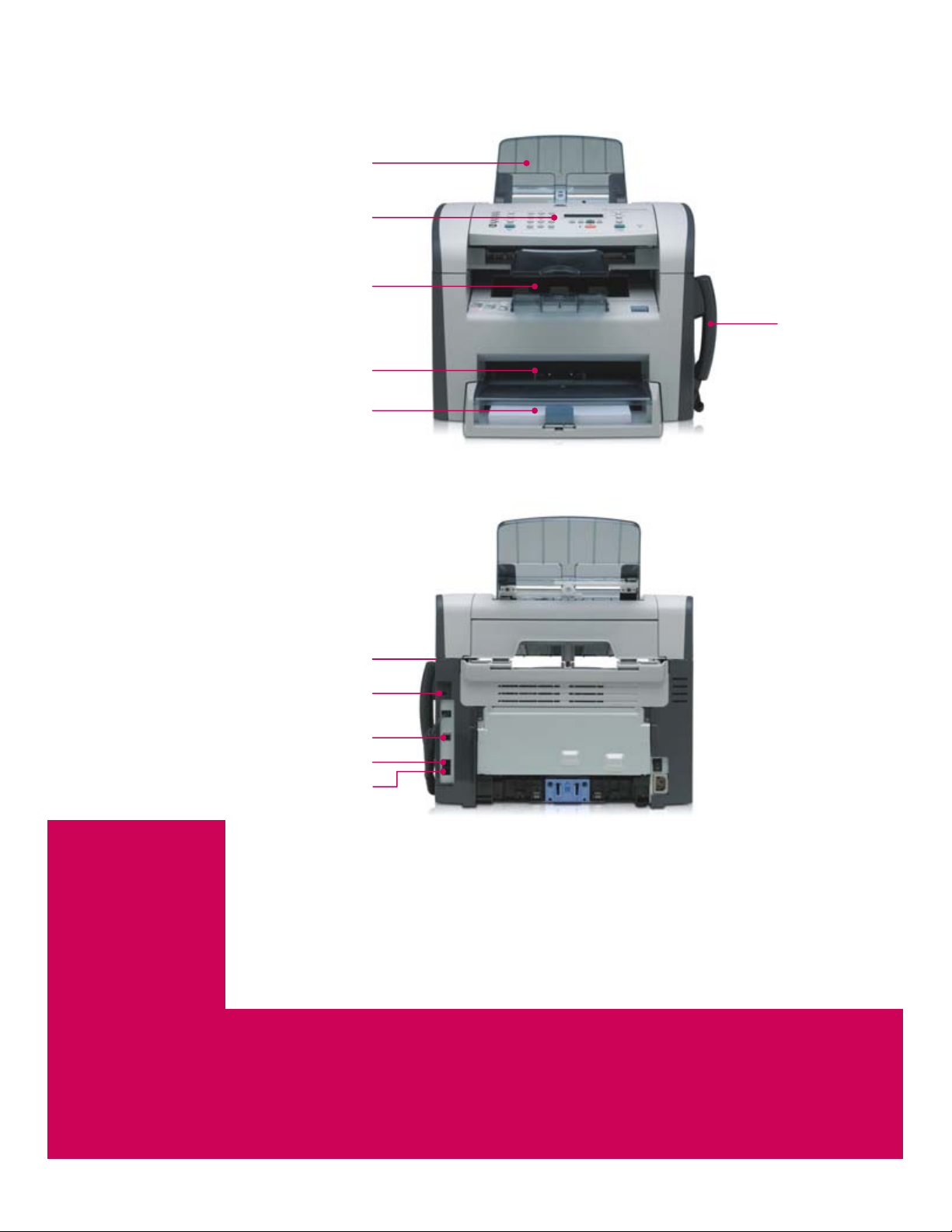
HP LaserJet M1319f MFP
w
1 30-sheet ADF scanner
quickly processes
documents
2 Easy-to-use control panel
with 10-key number pad
and 2-line by 16-character
display provides effortless
interaction with each of
the MFP’s functions
3 100-sheet face-down
output bin
4 Built-in handset allows the
MFP to function as a
phone
5 10-sheet priority slot
6 Adjustable 250-sheet input
tray
7 32 MB device memory
and a 240 MHz
processor quickly and
easily handle complex
jobs
8 Security-lock slot for
securing the MFP with a
Kensington lock (available
for purchase via a thirdparty vendor)
9 Hi-Speed USB 2.0 port
10 RJ-11 line-out telephone
port
11 RJ-11 fax port
1
2
3
4
5
6
Front vie
7
8
9
10
11
Rear view
Page 3

Multitasking is easy with this versatile,
space-saving MFP.
Increased functionality
Use your MFP as a phone with the built-in handset.
FaxTel allows the device to monitor incoming calls,
determine if a call is voice or fax, and ring to notify
you of voice calls. To answer voice calls, simply pick
up the device’s convenient handset.
Enjoy innovative fax solutions. Quickly send and
receive faxes at speeds of up to 33.6 kbps. Save
frequently used numbers and employ them at the
touch of a button with fax speed dial. Never lose
faxes again, even when there’s no paper or toner—
the device securely stores up to 500 received pages.
Private receive allows you to print the stored faxes
when you’re ready for them. Plus, reduce paper
waste and time handling unwanted faxes with the
junk-fax blocker (requires caller ID).
Get the most out of your MFP with
HP accessories, supplies, and services.
Q6264A
When you purchase an HP USB
cable, connecting your computer to
your printer is as easy as plugging
in a lamp.
Q2612A
HP’s all-in-one print cartridges
and toner are specifically designed
with the MFP to deliver consistent
quality and reliable, trouble-free
printing.
Choose from a selection of
HP papers to create impressive,
professional documents.
Compatibility
You don’t have to worry about Microsoft® Windows
Vista® compatibility. The HP LaserJet M1319f MFP is
Vista-certified, meaning it will work seamlessly with
computers running the new operating system.
Compact size
Fit this MFP into cramped spaces and use it where
you need it. With the device in close proximity, you’ll
increase your productivity.
3
Product
HP LaserJet M1319f MFP
Supplies
Replacement HP LaserJet Print Cartridge. Average cartridge
yield 2,000 standard pages.4
Connectivity
HP Hi-Speed USB Cable
Service and support
HP 2-year Next Business Day Exchange
HP 3-year Next Business Day Exchange
HP 4-year Next Business Day Exchange
Paper
North America: www.hp.com/go/paper
Solutions
www.hp.com/go/gsc
Number
CB536A
Q2612A
Q6264A
UG606E
UG609E
UH610E
HP Imaging and Printing Services provide convenient and
configurable solutions that help you get the most value out of your
MFP. Investing in long-term value can improve productivity and
reduce costs. Choose the level of support that best fits your business
needs.
3
Requires caller ID service, not included. Price and service contract must be negotiated separately.
4
Replacement print cartridge yields approximately 2,000 pages (average cartridge yield 2,000 standard pages. Declared yield values for replacement cartridge in
accordance with ISO/IEC 19752). Actual yields vary considerably based on images printed and other factors. For more information, visit
www.hp.com/go/learnaboutsupplies.
Page 4

HP LaserJet M1319f MFP
Technical specifications HP LaserJet M1319f MFP (CB536A)
Print and copy speed5 Up to 19 ppm, letter
First page out Printing: less than 8.5 seconds, letter; copying: as fast as 12.6 seconds, letter
Time To Completion for a typical office print job: as fast as 18.5 seconds, letter
Resolution Up to 1200 by 1200 dpi; REt, HP FastRes 1200
Copying Resolution: up to 600 by 600 dpi, 24 bit depth; settings: contrast (lighter/darker), resolution copy quality, reduce/enlarge
25 to 400 percent, copy collation, number of copies, paper size
Faxing V34 fax modem: 3 seconds per page, fax speed: up to 33.6 kbps; resolution best mode: 300 by 300 dpi; digital storage for up to
500 pages, fax forwarding, delayed sending, ring detection, fax polling, broadcasting to up to 119 locations, speed-dial to up to
120 numbers, auto fax reduction, junk barrier, PC interface, auto redialing supported; integrated handset
Scanning Resolution: up to 600 by 600 dpi, 24 bit (up to 19,200 dpi enhanced); interfaces: walk-up scanning via front control panel with Copy
or Fax buttons, remote scanning via Scan To software, HP Director (Macintosh), and TWAIN- or WIA-compliant software; supported
file types: JPEG, TIF, BMP, GIF, PDF, PNG
Processor 240 MHz
Memory 32 MB
Durability ratings Recommended monthly volume: 500 to 2,000 pages7; Duty cycle: 8,000 pages8
Paper
Input 30-sheet automatic document feeder (ADF), 10-sheet priority slot, 250-sheet input tray
Output 100-sheet face-down output bin
Two-sided printing Manual
Sizes Priority slot, 250-sheet input tray: 3 by 5 in to 8.5 by 14 in; letter, legal, executive, envelopes (No.10, Monarch)
ADF: 5.83 by 4.13 in to 8.5 by 14 in; letter, legal
Weights Priority slot, 250-sheet input tray: 16 to 43 lb; ADF: 16 to 28 lb
Types Paper (plain, preprinted, prepunched, bond, color, letterhead, light, heavy, recycled, rough), envelopes, transparencies, labels,
cardstock
Connectivity
Interfaces Hi-Speed USB 2.0 port, RJ-11 fax port, RJ-11 line-out telephone port
Languages Host-based printing
Client operating systems Windows® 2000, Windows XP® Home, Windows Server 2003, Certified for Windows Vista;
Mac OS X v10.3.9, v10.4, and higher
Security Security-lock slot for securing the MFP with a cable lock (available for purchase via a third-party vendor)
Dimensions (w by d by h) 18.4 by 17.3 by 18.1 in
Weight (includes print cartridge) 22 lb
What’s in the box HP LaserJet M1319f MFP, power cord(s), introductory HP LaserJet black print cartridge,9 Getting Started Guide, support flyer, software
and documentation CDs, control panel overlay, Readiris PRO text recognition software, 250-sheet input tray, output bin support
Warranty One-year limited warranty
Environmental ranges Certifications
Recommended temperature 59 to 90.5 degrees F (15 to 32.5 degrees C)
Storage temperature -4 to 104 degrees F (-20 to 40 degrees C)
Recommended relative humidity 10 to 80 percent
Storage relative humidity 0 to 95 percent
Altitude 10,000 ft (3,040 m)
10
Acoustics
Power specifications
E
5
Exact speed varies depending on the system configuration, software program, and document complexity. Copy speed measured by a single page on the flatbed glass with number of copies set to 99. Based on
ITU-T test image #1 at standard resolution. More complicated pages or higher resolution will take longer and use more memory.
6
An InfoTrends study shows the typical office print job is three to five pages long: www.infotrends.com/public/Content/Presentations/officeprinteruse.pdf. Time To Completion of a typical office print job tested on
HP and select competing products. Actual results may vary.
7
HP recommends that the number of printed pages per month be within the stated range for optimum device performance, based on factors including supplies replacement intervals and device life over an
extended warranty period.
8
Duty cycle is defined as the maximum number of pages per month of imaged output. This value provides a comparison of product robustness in relation to other HP LaserJet or HP Color LaserJet devices, and
enables appropriate deployment of printers and MFPs.
9
Introductory cartridge: Average cartridge yield 1000 pages. Actual yields vary considerably based on images printed and other factors. For more information, visit www.hp.com/go/learnaboutsupplies.
10
Values subject to change. See www.hp.com/support for current information. Power reported is the highest value measured using all standard voltages.
Sound power Active: 6.4 B(A) printing, 7.4 B(A) copying;
Ready: 3.1 B(A)
Bystander sound pressure Active: 50 dB(A); Ready: 16 dB(A)
Required input voltage 110 to 127 V (±10 percent), 60 Hz (±2 Hz)
220 to 240 V (±10 percent), 50 Hz (±2 Hz)
Active: 365 watts Sleep: 8 watts Power consumption
Ready: 8 watts Off: 0.1 watts
Typical Electricity Consumption (TEC): 1.662 KWh/Week
NERGY STAR® qualified models, see www.hp.com/go/energystar HP SureSupply enabled. To learn more, visit www.hp.com/learn/suresupply
Safety IEC 60950-1 (International), IEC 60825-1+A1+A2, UL/cUL Listed
EMC
Telecom TBR-21: 1998; EG 201 121: 1998, FCC Part 68, Industry Canada CS03,
(US/Canada), EN 60825-1+A1+A2 (Class 1 Laser/LED Device)
GB4943-2001
CISPR 22: 2005/EN 55022: 2006 Class B, EN 61000-3-2: 2000+A2,
EN 61000-3-3: 1995+A1, EN 55024: 1998+A1+A2, FCC Title 47 CFR,
Part 15 Class B (USA), ICES-003, Issue 4, (Canada), GB9254-1998
NOM-151-SCTI-1999 (Mexico)
6
ENERGY STAR and the ENERGY STAR mark are U.S. registered marks. Microsoft, Windows, and Windows XP are U.S. registered trademarks of Microsoft
Corporation. Windows Vista is either a registered trademark or trademark of Microsoft Corporation in the United States and/or other countries.
© Copyright 2008 Hewlett-Packard Development Company, L.P.
The information contained herein is subject to change without notice. The only warranties for HP products and services are set forth in the express warranty
statements accompanying such products and services. Nothing herein should be construed as constituting an additional warranty. HP shall not be liable for
technical or editorial errors or omissions contained herein.
To learn more, visit www.hp.com
4AA1-6967ENUC, March 2008, Rev 1.4
