HP m125a Datasheet

Print, Copy, Scan
HP LaserJet Pro MFP M125a
This aordable HP LaserJet Pro MFP is easy to install and
delivers crisp, clear documents. Print, copy, and scan with one,
compact device that ts neatly into small oce spaces.
Handle the essentials
• Easily copy both sides of a two-sided ID or other small document onto the front of a single-page.
• Keep up with the pace of business—print, copy, and scan at high speeds.
Hit the ground running
• Reduce energy use with Instant-on Technology.
3
• Just start printing, quick and easy—with the simple control panel.
Only the power you need
• Help reduce energy use when making copies with Instant-on Copy.
2
• Save energy—HP Auto-On/Auto-O Technology turns your printer on when you need it and o when
you don’t.
1
1
HP Auto -On/Auto-O Technology capabilities subject to printer and setti ngs; may require a rmware upgrade. I nstant-on Technology claim based on comparison w ith produc ts
that use trad itional fusing.
2
Compared wi th product s that use cold cathode uorescent lamp (CCFL ) copying.
3
Compared wi th product s that use traditional fusing.
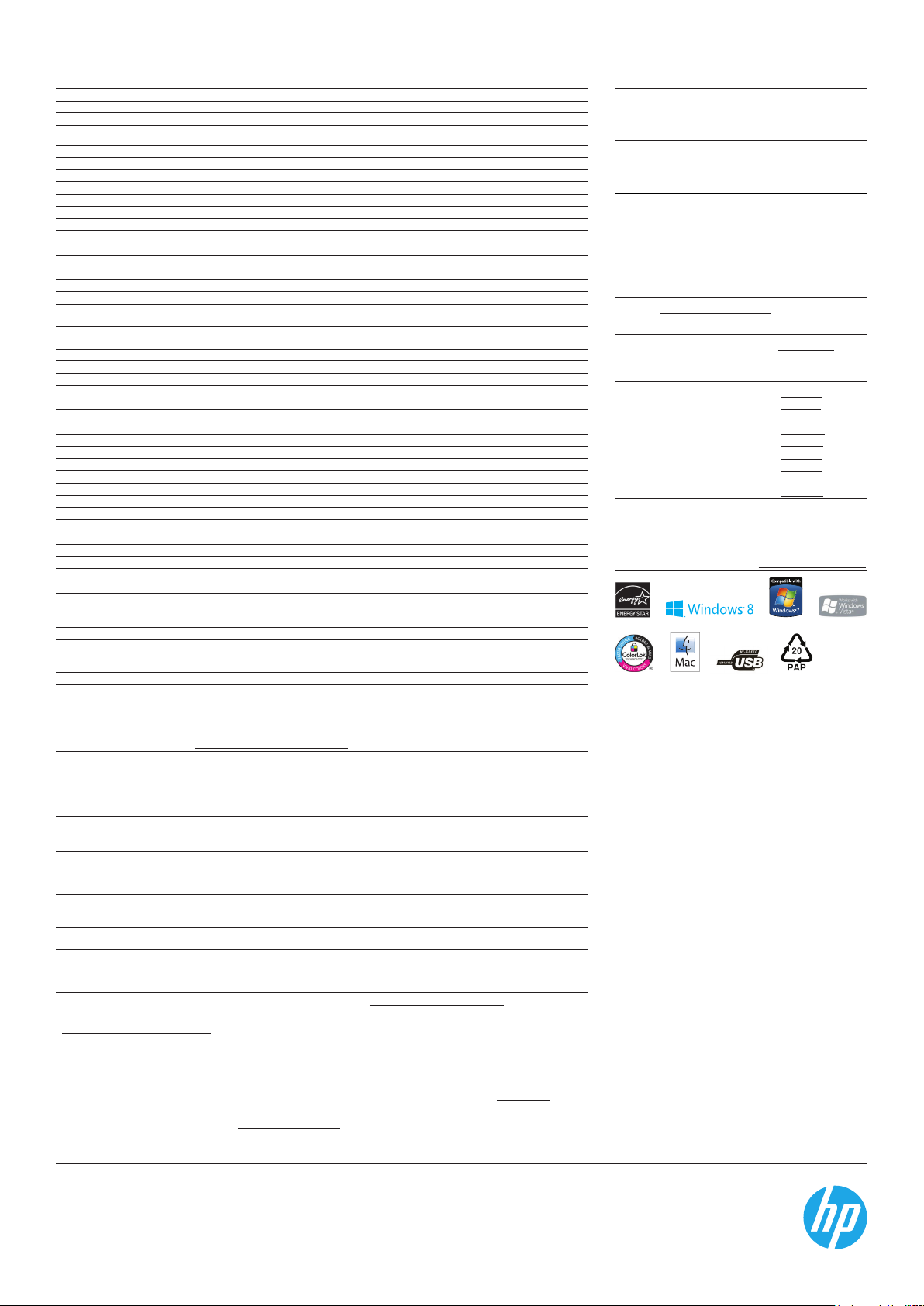
Technical specications
Ordering information
AIO functions Print, copy, scan; AiO multitasking supported: Yes
Print
Duplex print options Manual (driver support provided)
1
Speed
First page out black (A4, ready) As fast as 9.5 sec
Technology Laser
Resolution Black (best): Up to 600 x 600 dpi
Print resolution technologies FastRes 600; FastRes 1200
Print cartridges number 1 (black)
Printer smart software features HP Auto-On/Auto-O
Standard print languages PCLm/PCLmS
Printer management HP Device Toolbox; Status Alerts (default install)
Scan
Speed Up to 7 ppm (b&w), up to 5 ppm (colour)
Type Flatbed
Technology Contact Image Sensor (CIS)
Resolution Hardware: Up to 1200 x 1200 dpi; Optical: Up to 1200 dpi; Enhanced: Up to 1200 dpi
File format Windows Scan SW supports le format: JPG, RAW(BMP), PDF, TIFF, PNG; Mac Scan SW supports le format: TIFF,
Input modes Solution Center Lite (Windows Vista®, Windows® XP) or Device Stage (Windows® 7, 8); TWAIN-compliant or
Scan size maximum 216 x 297 mm (8.5 x 11.7 in)
Twain version Version 1.9
Bit depth/Grayscale levels 24 bit/256
Copy
2
Speed
Resolution Black (graphics): Up to 400 x 600 dpi; Black (text): Up to 300 x 300 dpi; Colour (text and graphics): Up to 400 x 600 dpi
Max number of copies Up to 99 copies
Copier reduce enlarge 25 to 400%
Copier settings Number of copies; Lighter/Darker; Reduce/Enlarge; Optimize (draft, text, mixed, picture); Paper Size
Copier smart software features Up to 99 multiple copies; Reduce/Enlarge from 25% to 400%; Contrast (lighter/darker); Resolution (copy quality)
Standard connectivity Hi-Speed USB 2.0 port
Memory 128 MB
Processor speed 600 MHz
3
Duty cycle
Recommended monthly page volume
Paper handling
Input 150-sheet input tray
Output 100-sheet face-down bin
Media type Paper (plain, LaserJet), envelopes, transparencies, labels, postcards
Media weight 60 to 163 g/m²
Supported media sizes A4; A5; B5-Japanese; envelopes (ISO DL, C5, B5, Com #10, Monarch #7 3/4); 16K; post cards (Standard #10,
Dimensions (W x D x H) 420 x 365 x 254 mm
Weight 8.0 kg
What’s in the box HP LaserJet Pro MFP M125a; Preinstalled introductory HP LaserJet Black Cartridge (~700 pages); Installation guide,
Warranty features One-year limited warranty
Compatible operating systems
Minimum system requirements PC: Windows 8 (32-bit/64-bit), Windows 7 (32-bit/64-bit), Windows Vista (32-bit/64-bit), Windows XP (32-bit)
Fonts and Typefaces Depend on OS fonts and typefaces
Control panel Dual digit numeric LED display; Buttons (Up, Down, Cancel, Setup, Copy, Power); 7 LED indicator lights
Display LED
Power Power supply type: Built-in power supply; Power supply required: Input voltage: 110 to 127 VAC (+/- 12%),
Software included Windows: HP Installer/Uninstaller, HP PCLmS print driver, HP WIA Scan Driver, HP TWAIN Scan Driver, HP Scan,
6
Acoustic
Operating environment Operating humidity range: 10 to 80% RH; Non-operating humidity range: 10 to 90% RH; Recommended
1
Mea sured usi ng ISO/IEC 2473 4, exclude s rst set of t est docum ents. For m ore inform ation see hp.com/products1/ISO/MMDPP/index.html. Exact spe ed varie s
d ependin g on the syst em congu ration, s oftware a pplicat ion, driv er, and docu ment compl exity.
2
Fi rst Copy Out an d Copy Speed me asured usin g ISO/IEC 29183, exc ludes rs t set of test docu ments. For m ore informa tion see
hp.com/products1/ISO/digital_copy/index.html. Exact spee d varies dep ending on th e system con guratio n, softwa re applica tion, dri ver, and docum ent complex ity.
3
Du ty cycle is d ened as th e maximu m number of p ages per mo nth of image d output . This valu e provide s a compari son of produ ct robus tness in rel ation to oth er
H P LaserJet o r HP Color Las erJet devi ces, and en ables app ropriate d eploymen t of printer s and MFPs t o satisfy t he demand s of connec ted indiv iduals o r groups.
4
HP re commend s that the nu mber of pag es per month o f imaged ou tput be wi thin the st ated range f or optimum d evice per forman ce, based on f actors i ncludin g
s upplies r eplacem ent inter vals and de vice life o ver an exte nded warr anty per iod.
5
Val ues subjec t to change. Po wer number s are the high est values me asured usi ng all stand ard voltag es. See hp.com/support for cu rrent info rmation . Power
r equirem ents are base d on the countr y/region wh ere the print er is sold. Do not co nvert oper ating volt ages. Thi s will damag e the printer an d void the prod uct warra nty.
6
Mea sured acco rding to IS O 7779 and dec lared in ac cordance w ith ISO 9296; v alues are s ubject to c hange. Fo r current i nformati on, see hp.com/suppor t.
C ongura tion teste d: LaserJet P ro MFP M125nw pri nting sim plex on A4 pa per.
7
Rep lacement c artrid ge averag e declare d yield ~1,500 pag es based o n ISO/IEC 19752 and c ontinuo us print. A ctual yie lds vary co nsidera bly based o n images
p rinted an d other fac tors. For m ore inform ation, vi sit: hp.com/go/learnaboutsupplies
Black (A4): Up to 20 ppm
PNG, JPEG, JPEG-2000, PDF, PDF-Searchable, RTF, TXT
WIA-compliant software
Black (A4): Up to 20 cpm
Up to 8,000 pages
4
Up to 250 to 2,000 pages
JIS single and double)
Getting Started guide, User’s Guide, Support yer, Warranty guide; Printer software and documentation on CD;
power cord; USB cable
Full software installs supported on: Windows 8 (32-bit/64-bit), Windows 7 (32-bit/64-bit), Windows Vista
(32-bit/64-bit), Windows XP (32-bit) (SP2 or higher); Driver only installs supported on: Windows Server 2012;
Windows Server 2008 (32-bit/64-bit), Windows Server 2008 R2 (x64) (SP1), Windows Server 2008 (Standard
Edition), Windows Server 2008 (Enterprise Edition), Windows Server 2003 (32-bit/64-bit) (SP1 or higher),
Windows XP (64-bit) (SP2 or higher); Mac OS X v 10.6.8 or higher; Linux: Please check Linux on-line support:
hplipopensource.com/hplip-web/install.html
(SP2 or higher); 200 MB available hard disk space required (CD and Web Package); 400 MB available hard disk
space required (Box Spec for Smart Install); 512 MB RAM installed; CD-ROM/DVD or Internet; USB or Network port;
Mac: Mac OSX v 10.6; PowerPC G4, G5, or Intel® Core™ Processor; 500 MB available hard disk space;
CD-ROM/DVD-ROM or Internet; USB or Network port
(Ready, Attention, Toner, Copies, Darker/Lighter, Reduce/Enlarge, Power)
60 Hz (+/- 3 Hz); Input voltage: 220 to 240 VAC (+/- 12%), 50/60 Hz (+/- 3 Hz) (Not dual voltage, power supply
varies by part number with # Option code identier); Power consumption:
(Copying), 2.2 watts (Ready), 0.7 watts (Sleep/Auto-O), 0.2 watts (Manual O)
Status Alerts, HP Update, DXP; Mac: HP Installer/Uninstaller, HP PCLmS Print Driver, HP Scan, HP Setup Assistant,
HP Utility, HP Alerts, HP Firmware Updater
Acoustic power emissions: 6.1 B(A); Acoustic power emissions (ready): Inaudible; Acoustic pressure emissions
bystander (active, printing): 48 dB(A); Acoustic pressure emissions bystander (ready): Inaudible
operating humidity range: 30 to 70% RH; Operating temperature range: 15 to 32.5
Recommended operating temperature range: 17.5 to 250 C (63.5 to 770 F); Storage temperature range:
-4 to 1400 F (-20 to 600 C)
5
465 watts (Printing), 110 watts
0
C (59 to 90.50 F);
For more information visit our website at hp.com
Number
CZ172A
Supplies
Number
CF283 A
Description
HP Las erJet Pro MFP M125a
7
Description
HP 83A Bl ack Lase rJet Toner Car tridge
HP Car e Packs
Number
UH757E
UH76 4E
UH773 E
Description
HP 3-ye ar Care Pa ck Next Day E xchange
Hardware Support
HP 3-ye ar Care Pa ck w/Retur n to Depot
Supp ort for Las erJet Print ers
HP 3 yea r Care Pack w/O nsite Exc hange for
LaserJet Printers
Supported paper
Asia Pacic: hp.com/apac/printingsupplies
Solutions
For more solutions information, please visit hp.com/go/gsc
Hewlett-Packard oces
Hong Kong
Indonesia
Korea
Mala ysia
Philippines
Singapore
Tai wan
Thailand
Viet nam
For th e followin g countri es, pleas e fax your qu eries to:
(65) 6275 6707
Bang ladesh • B hutan • Bru nei • Camb odia • Mald ives • Nepa l
• Paki stan • Sril anka
(852) 3559 777 7
(62-21) 5799 1088
(02) 2199 0114
(603) 2332 3333
(632) 88 8 5900
(65) 6275 38 88
(02) 8722 9 000
(662) 353 95 00
(848) 3 823 4151
hp.com.hk
hp.com/id
hp.co.kr
hp.com.my
hp.com/ph
hp.com.sg
hp.com.tw
hp.com/th
hp.com/vn
For more i nformati on, please vi sit us at hp.com/apac/homeandoce
© 2014 Hewlett-Packard Development Company, L.P. The information contained herein is subject to change without notice. The only warranties for HP products and services are
set forth in the express warranty statements accompanying such products and services. Nothing herein should be construed as constituting an additional warranty. HP shall not be
liable for technical or editorial errors or omissions contained herein.
Linux is a U.S. registered trademark of Linus Torvalds. Intel, Core are trademarks of Intel Corporation in the U.S. and other countries. Microsoft and Windows are registered
trademarks of Microsoft Corporation.
Printed in Singapore, August 2014
