
LASERJET ENTERPRISE MFP M725
Troubleshooting Manual
M725zM725dn M725f M725z+

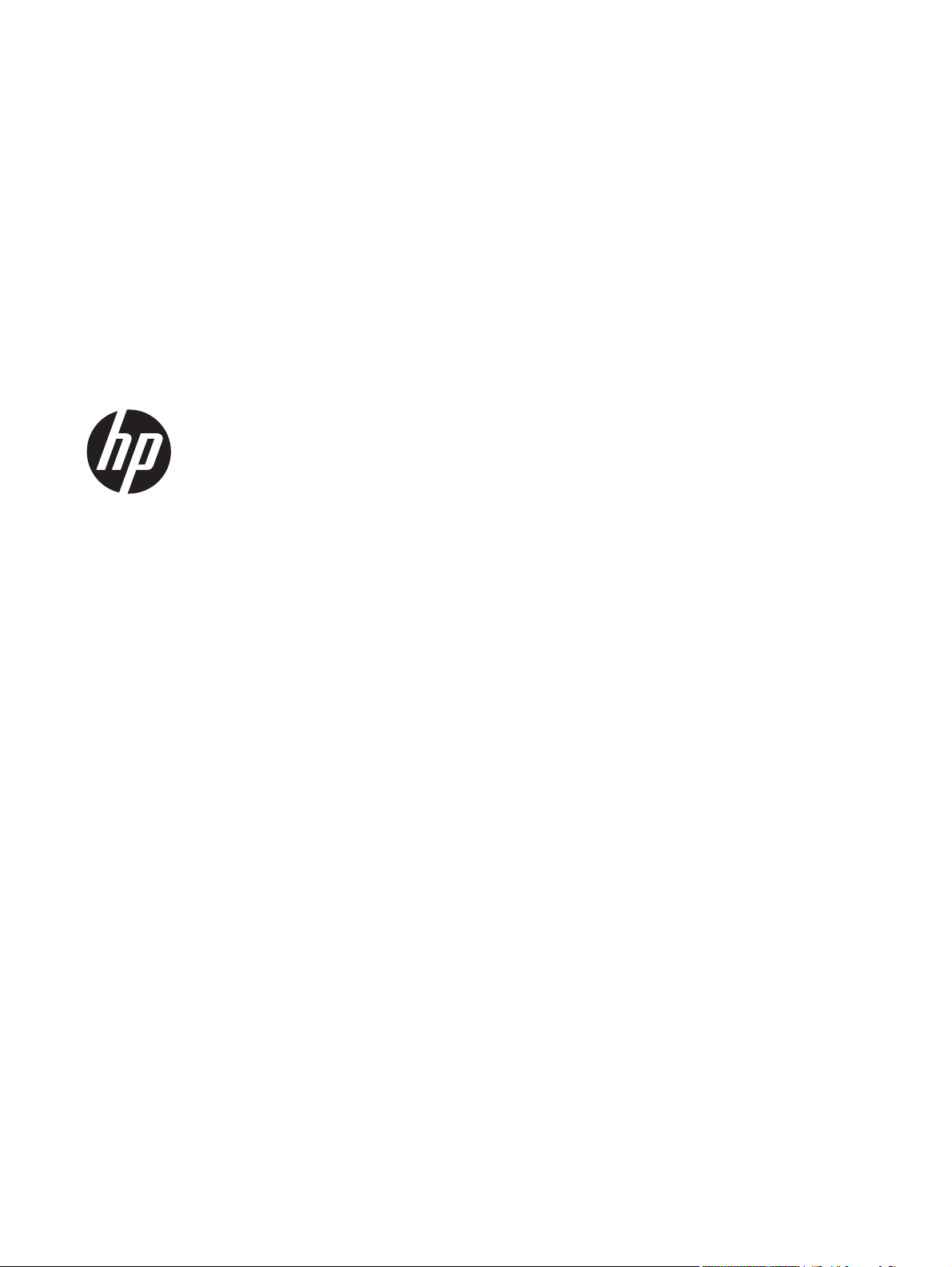
HP LaserJet Enterprise MFP M725
Troubleshooting Manual

Copyright and License
Trademark Credits
© 2013 Copyright Hewlett-Packard
Development Company, L.P.
Reproduction, adaptation, or translation
without prior written permission is
prohibited, except as allowed under the
copyright laws.
The information contained herein is subject
to change without notice.
The only warranties for HP products and
services are set forth in the express warranty
statements accompanying such products and
services. Nothing herein should be
construed as constituting an additional
warranty. HP shall not be liable for technical
or editorial errors or omissions contained
herein.
Part number: CF066-91023
Edition 1, 03/2013
Microsoft®, Windows®, Windows® XP,
and Windows Vista® are U.S. registered
trademarks of Microsoft Corporation.
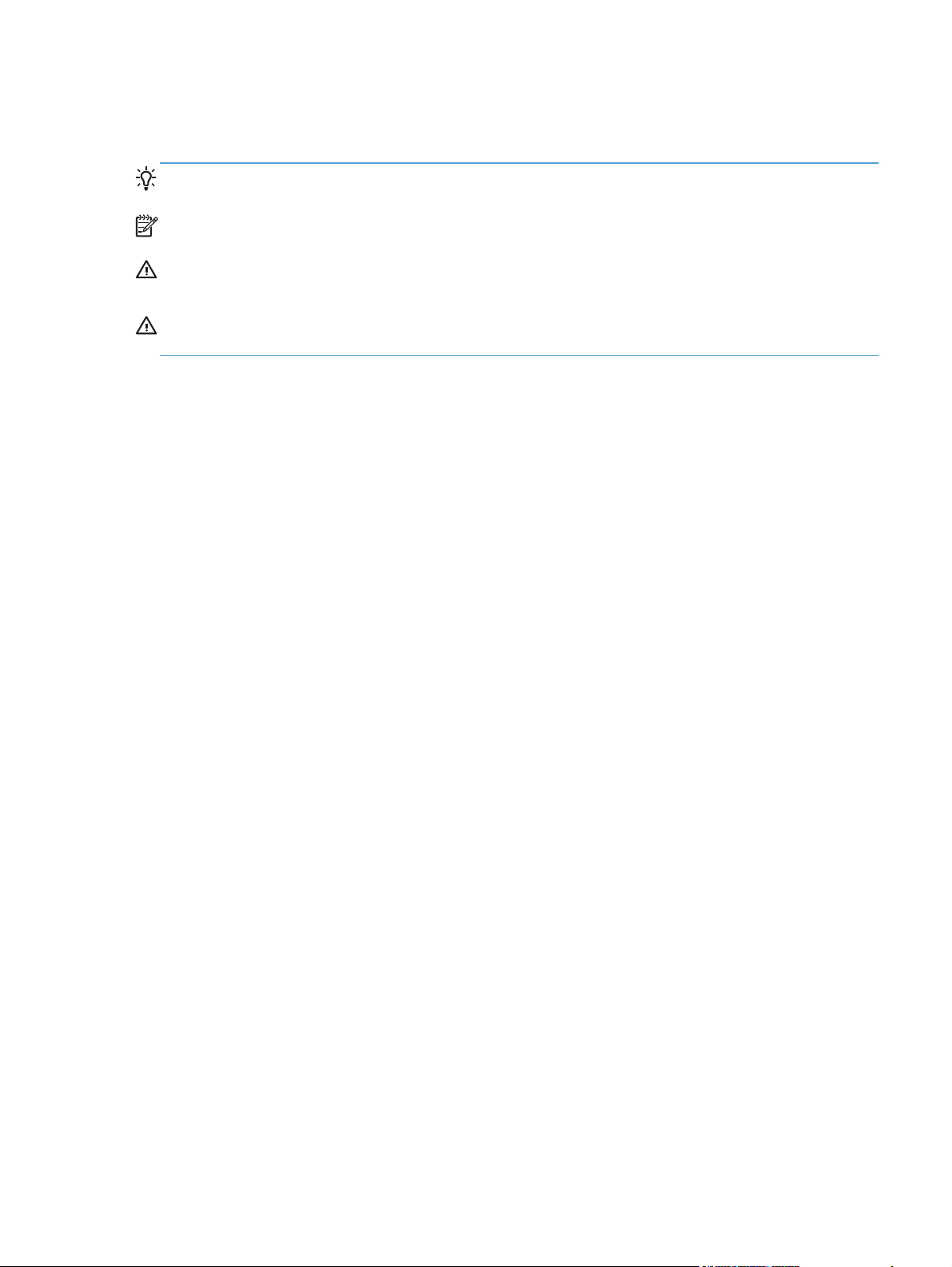
Conventions used in this guide
TIP: Tips provide helpful hints or shortcuts.
NOTE: Notes provide important information to explain a concept or to complete a task.
CAUTION: Cautions indicate procedures that you should follow to avoid losing data or damaging
the product.
WARNING! Warnings alert you to specific procedures that you should follow to avoid personal
injury, catastrophic loss of data, or extensive damage to the product.
ENWW iii

iv Conventions used in this guide ENWW
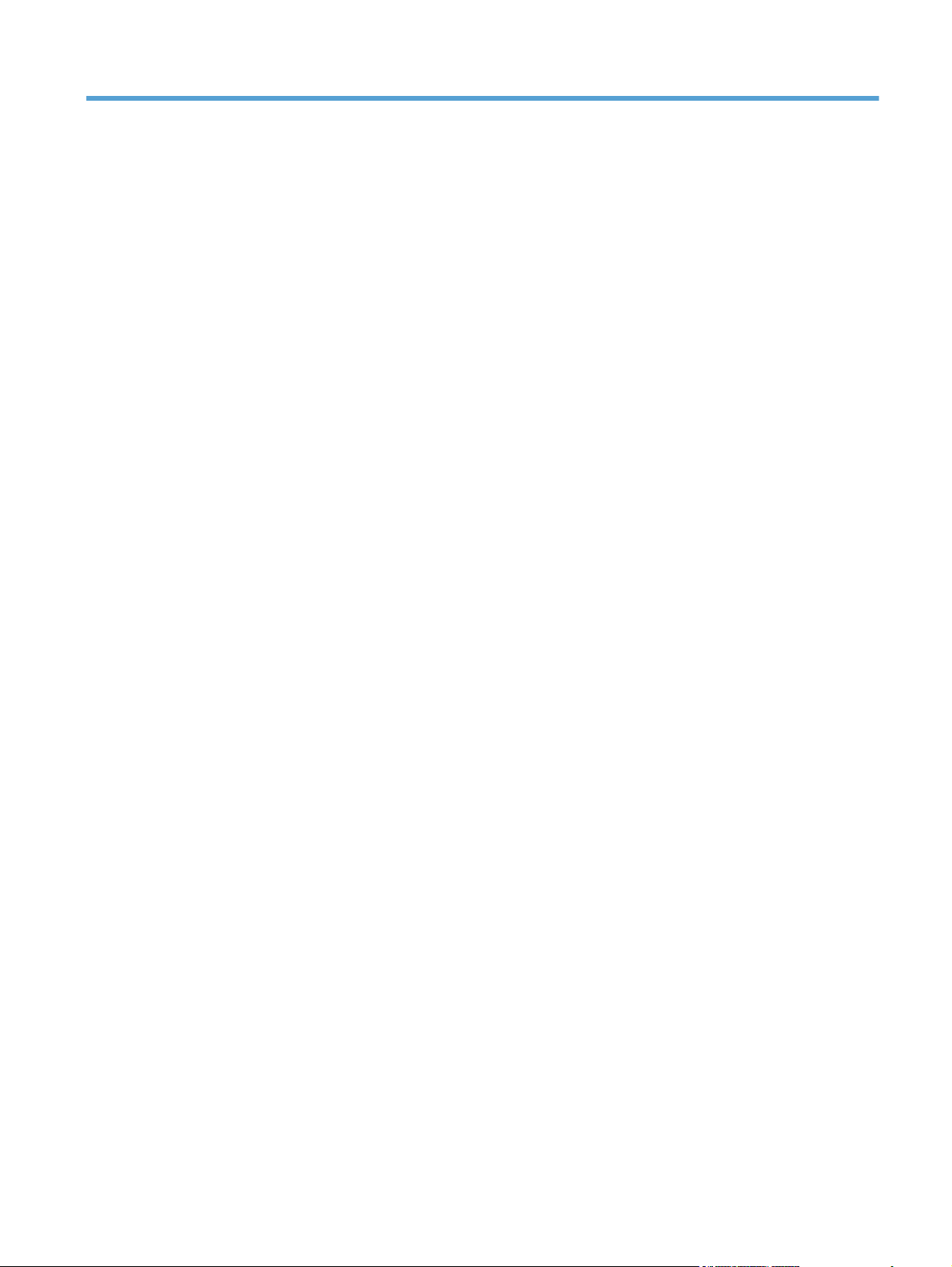
Table of contents
1 Theory of operation .......................................................................................................... 1
Basic operation ........................................................................................................................ 2
Function structure ...................................................................................................... 2
Operation sequence .................................................................................................. 2
Engine control system ............................................................................................................... 4
DC controller PCA ..................................................................................................... 5
Motor control ............................................................................................. 7
Motor locations ........................................................................... 7
Failure detection ......................................................................... 8
Fan control ................................................................................................ 9
Fan locations .............................................................................. 9
Failure detection ....................................................................... 10
Low-voltage power-supply PCA ................................................................................. 11
Over-current/over-voltage/overload protection ............................................ 12
Safety interruption .................................................................................... 12
Power supply voltage detection .................................................................. 13
Sleep mode ............................................................................................. 13
Power supply illumination control ............................................................... 13
High-voltage power-supply PCA ................................................................................ 14
Fuser control ........................................................................................................... 16
Fuser temperature control .......................................................................... 18
Fuser heater protective function .................................................................. 18
Fuser failure detection ............................................................................... 19
Pressure roller cleaning ............................................................................. 20
Laser scanner system .............................................................................................................. 21
Laser scanner failure detection .................................................................................. 22
Laser scanner safety function .................................................................................... 22
Image-formation system ........................................................................................................... 23
Image-formation process .......................................................................................... 25
Latent-image formation block ..................................................................... 25
Step 1: Primary charging ........................................................... 25
Step 2: Laser-beam exposure ...................................................... 26
ENWW v

Development block ................................................................................... 26
Step 3: Developing .................................................................... 26
Transfer block .......................................................................................... 27
Step 4: Image transfer ............................................................... 27
Step 5: Separation from the drum ................................................ 27
Fuser block .............................................................................................. 29
Step 6: Fusing ........................................................................... 29
Drum-cleaning block ................................................................................. 29
Step 7: Drum cleaning ............................................................... 29
Toner cartridge ....................................................................................................... 29
Other image-formation functions ............................................................................... 31
Drum discharge ....................................................................................... 31
Transfer roller cleaning ............................................................................. 31
Environment change control ....................................................................... 32
Pickup, feed, and delivery system ............................................................................................. 33
Pickup-and-feed block .............................................................................................. 37
Cassette pickup ........................................................................................ 38
Cassette media-size detection and cassette-presence detection ....................... 38
Cassette lift operation ............................................................................... 39
Lift-up operation ........................................................................ 39
Lift-down operation .................................................................... 39
Cassette media-presence detection ............................................................. 40
Cassette multiple-feed prevention ................................................................ 40
MP tray pickup ........................................................................................ 42
MP tray media-presence detection .............................................................. 42
MP tray multiple-feed prevention ................................................................ 43
Feed-speed control ................................................................................... 43
Skew-feed prevention ................................................................................ 45
Media-length detection ............................................................................. 46
Fuse and delivery block ........................................................................................... 47
Loop control ............................................................................................ 48
Output bin media-full detection .................................................................. 49
Jam detection ......................................................................................................... 50
No pick jam 1 ......................................................................................... 51
Feed stay jam 1 ....................................................................................... 52
Fuser output delay jam 1 ........................................................................... 52
Fuser output stay jam 1 ............................................................................. 52
Output delay jam 1 .................................................................................. 52
Output delay jam 2 .................................................................................. 52
Output stay jam 1 .................................................................................... 52
Residual paper jam 1 ............................................................................... 53
vi ENWW

Fuser wrap jam 1 ..................................................................................... 53
Door open jam 1 ..................................................................................... 53
Multiple-feed jam 1 .................................................................................. 53
Automatic delivery .................................................................................................. 53
Scanning/image capture system .............................................................................................. 54
Scanner ................................................................................................................. 54
Automatic document feed system ............................................................................... 54
Sensors in the document feeder .................................................................. 54
Document feeder paper path ..................................................................... 55
500-sheet paper feeder (Tray 4) .............................................................................................. 57
500-sheet paper feeder motor control ........................................................................ 58
500-sheet paper feeder failure detection ..................................................... 59
500-sheet paper feeder pickup and feed operation ..................................................... 59
500-sheet paper feeder cassette pickup ...................................................... 60
500-sheet paper feeder cassette media-size detection and cassette-presence
detection ................................................................................................. 60
500-sheet paper feeder lift-up operation ..................................................... 61
500-sheet paper feeder cassette media-presence detection ............................ 62
500-sheet paper feeder cassette multiple-feed prevention .............................. 62
500-sheet paper feeder jam detection ....................................................................... 63
No pick jam 2 ......................................................................................... 63
Residual paper jam 1 ............................................................................... 63
Door open jam 1 ..................................................................................... 64
500-sheet paper feeder automatic delivery ................................................................. 64
1x500 and 3x500 paper feeder and stand .............................................................................. 65
Paper deck motor control ......................................................................................... 69
Paper deck failure detection ...................................................................... 69
Paper deck pickup-and-feed operation ....................................................................... 69
Paper deck cassette media-size detection and cassette-presence detection ....... 71
Paper deck lift-up operation ....................................................................... 72
Paper deck cassette media-presence detection ............................................. 73
Paper deck jam detection ......................................................................................... 73
No pick jam 2 ......................................................................................... 73
No pick jam 3 (3x500-sheet paper deck only) ............................................. 74
Residual paper jam 1 ............................................................................... 74
Door open jam 1 ..................................................................................... 74
Paper deck automatic delivery .................................................................................. 74
3,500-sheet high-capacity input (HCI) feeder ............................................................................. 75
HCI motor control .................................................................................................... 77
HCI failure detection ................................................................................. 77
HCI pickup-and-feed operation ................................................................................. 78
ENWW vii

HCI cassette media-size detection and cassette-presence detection ................. 79
HCI lift-up operation ................................................................................. 80
HCI cassette media-presence detection ....................................................... 81
HCI jam detection ................................................................................................... 82
No pick jam 2 ......................................................................................... 82
No pick jam 3 ......................................................................................... 82
Residual paper jam 1 ............................................................................... 83
Door open jam 1 ..................................................................................... 83
HCI automatic delivery ............................................................................................ 83
Duplexer ............................................................................................................................... 84
Duplexer motor control ............................................................................................ 86
Duplexer motor failure detection ................................................................. 86
Duplexer fan control ................................................................................................ 87
Duplexer fan failure detection .................................................................... 87
Duplexer reverse-and-feed operation .......................................................................... 88
Duplexer reverse-and feed-operation sequence ............................................ 89
Side misregistration detection .................................................................... 89
Side misregistration failure detection ............................................ 91
Duplexer jam detection ............................................................................................ 92
Fuser output stay jam 2 ............................................................................. 93
Reverse jam 1 .......................................................................................... 93
Duplex re-pickup jam 1 ............................................................................. 93
Duplex re-pickup jam 2 ............................................................................. 93
Duplex re-pickup jam 3 ............................................................................. 93
Residual paper jam 1 ............................................................................... 93
Duplexer automatic delivery ..................................................................................... 93
Stapler/stacker ...................................................................................................................... 94
Stapler/stacker motor control .................................................................................... 96
Stapler/stacker failure detection ................................................................. 97
Stapler/stacker feed and delivery operation ............................................................... 98
Staple mode/stack align mode ................................................................ 100
Stacker mode ........................................................................................ 106
Stapler/stacker jam detection ................................................................................. 107
Inlet delay jam ....................................................................................... 107
Inlet stay jam ......................................................................................... 107
Paper stack output stay jam ..................................................................... 107
Residual paper jam ................................................................................ 108
Stapler/stacker automatic delivery .......................................................................... 108
Stapler ................................................................................................................. 109
viii ENWW

2 Solve problems ............................................................................................................. 111
Solve problems checklist ....................................................................................................... 112
Helpful printed pages ........................................................................................................... 114
Menu map ........................................................................................................... 114
Current settings pages ........................................................................................... 114
Preboot menu options ........................................................................................................... 115
Troubleshooting process ........................................................................................................ 1 2 2
Determine the problem source ................................................................................. 122
Troubleshooting flowchart ....................................................................... 122
Power subsystem ................................................................................................... 123
Power-on checks .................................................................................... 123
Power-on troubleshooting overview ............................................ 123
Control-panel checks ............................................................................................. 124
Control-panel diagnostic flowcharts .......................................................... 126
Touchscreen black, white, or dim (no image) .............................. 127
Touchscreen is slow to respond or requires multiple presses to
respond ................................................................................. 128
Touchscreen has an unresponsive zone ...................................... 129
No control-panel sound ............................................................ 130
Home button is unresponsive .................................................... 131
Hardware integration pocket (HIP) is not functioning (control panel
functional) .............................................................................. 132
Scanning subsystem .............................................................................................. 132
Tools for troubleshooting ....................................................................................................... 133
Individual component diagnostics ............................................................................ 133
LED status .............................................................................................. 133
Understand lights on the formatter ............................................. 133
Engine diagnostics ................................................................................. 135
Engine-test button .................................................................... 135
Paper path test ....................................................................................... 138
Paper path sensor tests ........................................................................... 139
Manual sensor tests ................................................................................ 140
Cartridge door switch (SW3) .................................................... 142
Left door switch (SW1) ............................................................. 143
Right door sensor (SR8) ............................................................ 144
Cartridge install sensor (SR1) .................................................... 145
TOP (top-of-page) sensor (SR9) .................................................. 146
Fuser loop sensor (SR6) ............................................................ 147
Fuser output sensor (SR12) ....................................................... 148
Duplex switchback sensor (SR1) ................................................ 149
Duplexer refeed sensor (SR2) .................................................... 150
ENWW ix

Tray 4 feed sensor (SR1) .......................................................... 151
Output sensor (SR3) ................................................................. 152
Tray/bin manual sensor tests ................................................................... 153
Base product trays ................................................................... 155
Optional 500-sheet paper tray (Tray 4) ...................................... 163
1x500 and 3x500 paper deck trays ......................................... 168
HCI trays ................................................................................ 172
Scanner sensor tests ............................................................................... 181
Print/stop test ........................................................................................ 183
Component tests ..................................................................................... 184
Control-panel tests ................................................................... 184
Half self-test ............................................................................ 184
Drum rotation test check ........................................................... 185
Component test (special-mode test) ............................................ 185
Diagrams ............................................................................................................. 187
Block diagrams ...................................................................................... 187
Location of connectors ............................................................................ 192
DC controller connections ......................................................... 192
Plug/jack locations ................................................................................. 193
Locations of major components ................................................................ 194
General timing charts ............................................................................. 214
Circuit diagrams .................................................................................... 215
Internal print-quality test pages ................................................................................ 217
Clean the paper path ............................................................................. 217
Set up an auto cleaning page ................................................... 217
Print a configuration page ....................................................................... 218
Configuration page ................................................................. 218
HP embedded Jetdirect page .................................................... 219
Finding important information on the configuration pages ............ 220
Control panel menus .............................................................................................. 221
Administration menu ............................................................................... 221
Reports menu .......................................................................... 221
General Settings menu ............................................................. 223
Copy Settings menu ................................................................. 231
Scan/Digital Send Settings menu .............................................. 238
Fax Settings menu ................................................................... 250
General Print Settings menu ...................................................... 263
Default Print Options menu ....................................................... 266
Display Settings menu .............................................................. 268
Manage Supplies menu ........................................................... 270
Manage Trays menu ................................................................ 273
x ENWW

Network Settings menu ............................................................ 275
Troubleshooting menu .............................................................. 289
Device Maintenance menu ...................................................................... 293
Backup/Restore menu .............................................................. 293
Calibration/Cleaning menu ...................................................... 294
USB Firmware Upgrade menu ................................................... 295
Service menu .......................................................................... 295
Interpret control-panel messages ............................................................................. 296
Control-panel message types ................................................................... 296
Control-panel messages .......................................................................... 296
11.00.YY Internal clock error To continue, touch “OK” ................ 296
13.80.A1 Jam in upper left door ............................................... 296
13.80.D1 Jam in upper left door ............................................... 297
13.80.FF Jam in upper left door ................................................ 297
13.84.A1 Jam in upper bin ...................................................... 297
13.84.FF Jam in upper bin ....................................................... 297
13.89.31 Jam in Stapler .......................................................... 298
13.A4.D4 Jam in lower right door ............................................. 298
13.A4.D4 Jam in tray 4 ........................................................... 299
13.A4.D5 Jam in lower right door ............................................. 299
13.A4.D5 Jam in middle right door ........................................... 300
13.A4.D6 Jam in lower right door ............................................. 301
13.A4.D6 Jam in middle right door ........................................... 301
13.A4.FF Jam in tray 4 or 13.A4.FF Jam in lower right door or
13.A4.FF Jam in middle right door ............................................ 302
13.A5.D5 Jam in tray 5 ........................................................... 302
13.A5.D6 Jam in lower right door ............................................. 303
13.A5.FF Jam in tray 5 or 13.A5.FF Jam in lower right door or
13.A5.FF Jam tray 4 (inner flap) ............................................... 303
13.A6.D6 Jam in tray 6 ........................................................... 304
13.A6.FF Jam in tray 6 or 13.A6.FF Jam tray 5 (inner flap) .......... 304
13.A7.D5 Jam in lower right door ............................................. 305
13.A7.D5 Jam tray 4 (inner flap) .............................................. 305
13.A7.D6 Jam tray 5 (inner flap) .............................................. 306
13.A7.FF Jam in tray 4 or 13.A7.FF Jam in tray 5 or 13.A7.FF
Jam in lower right door ............................................................ 306
13.AA.EE Door open jam ........................................................ 306
13.AB.EE Door open jam ......................................................... 307
13.AC.EE Door open jam ........................................................ 307
13.AD.EE Door open jam ........................................................ 308
13.B2.AD Jam in top cover area ............................................... 308
ENWW xi

13.B2.AX Jam in top cover area ............................................... 309
13.B2.D1 Jam in tray 1 ........................................................... 310
13.B2.D2 Jam in top cover area (tray 2) .................................... 310
13.B2.D3 Jam in top cover area (tray 3) (no optional input
devices installed) ..................................................................... 311
13.B2.D3 Jam in top cover area (tray 3) (optional input devices
installed) ................................................................................ 312
13.B2.DD Jam in top cover area ............................................... 312
13.B2.DX Jam in top cover area ............................................... 313
13.B2.FF Jam in top cover area ................................................ 314
13.B4.FF Jam in top cover area ................................................ 314
13.B9.AX Fuser area jam ......................................................... 315
13.B9.CX Fuser wrap jam ........................................................ 315
13.B9.DD Fuser area jam (top cover) ........................................ 316
13.B9.FF Jam in left door ......................................................... 317
13.BA.EE Door open jam ......................................................... 317
13.D1.DX Jam in left door ........................................................ 317
13.D1.FF Jam in left door ......................................................... 318
13.D3.00 Jam in top cover area ............................................... 318
13.D3.DX Jam in duplexer ....................................................... 319
13.D3.FF Jam in top cover area ................................................ 319
13.DE.EE Jam in duplexer (during a print job) ............................ 320
13.E1.DX Jam in left door ........................................................ 320
13.E1.FF Jam in left door ......................................................... 321
13.E6.AX Jam in left door ........................................................ 321
13.E6.BD Jam in left door ........................................................ 322
13.E6.BX Jam in left door ......................................................... 322
13.E6.DX Jam in left door ........................................................ 322
13.E6.FF ................................................................................ 323
13.EA.EE Door open jam ......................................................... 323
13.FF.FF ................................................................................ 324
13.WX.YZ Fuser area jam (top cover) ....................................... 324
20.00.00 Insufficient memory: <Device> To continue, touch “OK” 325
21.00.00 Page too complex To continue, touch “OK” ................. 325
30.01.01 ............................................................................... 325
30.01.06 ............................................................................... 325
30.01.08 ............................................................................... 326
30.01.41 ............................................................................... 326
30.01.43 ............................................................................... 326
30.01.44 ............................................................................... 327
30.01.45 ............................................................................... 327
xii ENWW

30.01.46 ............................................................................... 327
30.03.14 ............................................................................... 327
30.03.20 ............................................................................... 328
30.03.22 ............................................................................... 328
30.03.23 ............................................................................... 328
30.03.30 ............................................................................... 329
30.03.45 ............................................................................... 329
31.01.47 ............................................................................... 329
31.03.30 ............................................................................... 329
31.03.31 ............................................................................... 330
31.03.32 ............................................................................... 330
31.08.A1 .............................................................................. 331
31.08.A2 .............................................................................. 331
31.08.A3 .............................................................................. 331
31.13.01 ............................................................................... 331
31.13.02 ............................................................................... 332
31.13.13 ............................................................................... 332
31.13.14 ............................................................................... 333
31.13.15 ............................................................................... 333
32.1C.XX ............................................................................... 334
32.21.00 ............................................................................... 338
33.01.01 ............................................................................... 339
33.01.02 ............................................................................... 339
33.01.03 ............................................................................... 339
33.01.04 ............................................................................... 339
33.01.05 ............................................................................... 339
33.02.01 ............................................................................... 340
33.02.02 ............................................................................... 340
33.02.03 ............................................................................... 340
33.03.01 ............................................................................... 340
33.03.02 ............................................................................... 341
33.WX.YZ Used board/disk installed ........................................ 341
40.00.01 USB I/O buffer overflow To continue, touch “OK” ........ 341
40.00.02 Embedded I/O buffer overflow To continue, touch
“OK” ..................................................................................... 341
40.00.03 EIO <X> buffer overflow To continue, touch “OK” ........ 342
40.00.04 EIO <X> bad transmission To continue, touch “OK” ..... 342
40.00.05 Embedded I/O bad transmission To continue, touch
“OK” ..................................................................................... 342
40.08.0X USB storage accessory removed ................................. 342
40.0X.05 USB storage accessory removed ................................. 342
ENWW xiii

41.03.YZ Unexpected size in Tray <X> ..................................... 343
41.03.YZ Unexpected size in Tray <X> To use another tray, touch
"Options" ............................................................................... 343
41.05.YZ Unexpected type in Tray <X> ..................................... 344
41.05.YZ Unexpected type in Tray <X> To use another tray,
touch "Options" ...................................................................... 345
41.WX.YZ Error To use another tray, touch "Options" ................. 346
47.00.00 ............................................................................... 347
47.00.XX ............................................................................... 347
47.01.XX ............................................................................... 348
47.02.XX ............................................................................... 348
47.03.XX ............................................................................... 348
47.04.XX ............................................................................... 348
47.05.00 ............................................................................... 349
47.06.XX ............................................................................... 349
49.XX.YY Error To continue turn off then on ................................ 349
50.WX.YZ Fuser error To continue turn off then on ...................... 350
51.00.YY Error To continue turn off then on ................................ 353
52.00.00 Error To continue turn off then on ............................... 354
52.00.20 Error To continue turn off then on ............................... 354
52.<XX>.00 Error To continue turn off then on ............................ 354
54.XX.YY Error ....................................................................... 355
55.XX.YY DC controller error To continue turn off then on ............ 355
56.00.YY Error To continue turn off then on ................................ 356
57.00.0X Error ....................................................................... 356
58.00.02 environmental sensor malfunction ............................... 356
58.00.04 Error To continue turn off then on ............................... 357
59.00.00 Error To continue turn off then on ............................... 357
59.00.20 Error To continue turn off then on ............................... 357
59.00.30 Error To continue turn off then on ............................... 357
59.00.40 Error To continue turn off then on ............................... 358
59.05.50 Error To continue turn off then on ............................... 358
59.05.60 Error To continue turn off then on ............................... 358
60.00.0Y Tray <Y> lifting error ................................................ 359
60.10.0Y Media input source <Y> pickup mechanism
malfunction ............................................................................. 360
62.00.00 No system To continue turn off then on ........................ 361
66.80.02 Output accessory failure To continue turn off then on .... 361
66.80.03 Output accessory failure To continue turn off then on .... 361
66.80.19 Output accessory failure To continue turn off then on .... 362
66.80.33 Output accessory failure To continue turn off then on .... 362
xiv ENWW

69.11.YY Error To continue, touch “OK” .................................... 362
70.00.00 Error To continue turn off then on ............................... 362
80.0X.YY Embedded Jetdirect Error ........................................... 363
81.WX.00 Wireless Network Error To continue turn off then on .... 364
81.WX.YZ Embedded JetDirect Error To continue turn off then on .. 365
81.YY.YY EIO Error To continue turn off then on ......................... 365
98.00.0X Corrupt data in X volume ........................................... 366
99.00.01 Upgrade not performed file is corrupt ......................... 366
99.00.02 Upgrade not performed timeout during receive ............ 366
99.00.03 Upgrade not performed error writing to disk ................ 367
99.00.04 Upgrade not performed timeout during receive ............ 367
99.00.05 Upgrade not performed timeout during receive ............ 367
99.00.06 Upgrade not performed error reading upgrade ............ 367
99.00.07 Upgrade not performed error reading upgrade ............ 368
99.00.08 Upgrade not performed error reading upgrade ............ 368
99.00.09 Upgrade canceled by user ........................................ 368
99.00.10 Upgrade canceled by user ........................................ 368
99.00.11 Upgrade canceled by user ........................................ 368
99.00.12 Upgrade not performed the file is invalid .................... 369
99.00.13 Upgrade not performed the file is invalid .................... 369
99.00.14 Upgrade not performed the file is invalid .................... 369
99.00.2X ............................................................................... 369
99.01.XX ............................................................................... 370
99.02.01 ............................................................................... 370
99.02.09 ............................................................................... 371
99.09.60 Unsupported disk ..................................................... 371
99.09.61 Unsupported disk ..................................................... 371
99.09.62 Unknown disk .......................................................... 371
99.09.63 Incorrect disk ........................................................... 372
99.09.64 Disk malfunction ....................................................... 372
99.09.65 Disk data error ......................................................... 372
99.09.66 No disk installed ...................................................... 372
99.09.67 Disk is not bootable please download firmware ........... 372
99.09.68 ............................................................................... 373
99.XX.YY ............................................................................... 373
<Binname> full Remove all paper from bin ................................. 373
Bad optional tray connection .................................................... 373
Black Cartridge low ................................................................. 374
Black Cartridge very low .......................................................... 374
Black Cartridge very low To continue, touch “OK” ...................... 374
Card slot device failure To clear touch “Clear” ........................... 374
ENWW xv

Card slot file operation failed To clear touch “Clear” ................... 375
Card slot file system is full To clear touch “Clear” ........................ 375
Card slot is write protected To clear touch “Clear” ...................... 375
Card slot not initialized To clear touch “Clear” ........................... 375
Cartridge ship mode ................................................................ 375
Chosen personality not available To continue, touch “OK” ........... 375
Cleaning disk <X>% complete Do not power off ......................... 376
Close left door ........................................................................ 376
Close right door ...................................................................... 376
Close top cover ....................................................................... 376
Data received ......................................................................... 377
Disk full Delete stored jobs ........................................................ 377
Disk low Delete stored jobs ....................................................... 377
EIO <X> disk not functional ...................................................... 377
EIO <X> disk spinning up ......................................................... 378
EIO device failure To clear touch “Clear” ................................... 378
EIO file operation failed To clear touch “Clear” .......................... 378
EIO file system is full To clear touch “Clear” ............................... 378
EIO is write protected To clear touch “Clear” .............................. 379
EIO not initialized To clear touch “Clear” ................................... 379
Event log is empty ................................................................... 379
Fuser Kit Low .......................................................................... 379
Fuser Kit very low .................................................................... 379
Fuser Kit very low To continue, touch “OK” ................................ 380
Incompatible <supply> ............................................................. 380
Incompatible supplies .............................................................. 380
Initializing... ........................................................................... 380
Install Black Cartridge .............................................................. 381
Install Fuser Unit ...................................................................... 381
Install supplies ........................................................................ 381
Internal disk device failure To clear touch “Clear” ....................... 381
Internal disk file operation failed To clear touch “Clear” ............... 382
Internal disk file system is full To clear touch “Clear” .................... 382
Internal disk is write protected To clear touch “Clear” .................. 382
Internal disk not found ............................................................. 382
Internal disk not functional ........................................................ 382
Internal disk not initialized To clear touch “Clear” ....................... 382
Internal disk spinning up .......................................................... 383
Load Tray 1 [Type] [Size] ......................................................... 383
Load Tray 1 [Type] [Size] To continue, touch “OK” ...................... 383
Load Tray <X>: [Size] .............................................................. 383
xvi ENWW
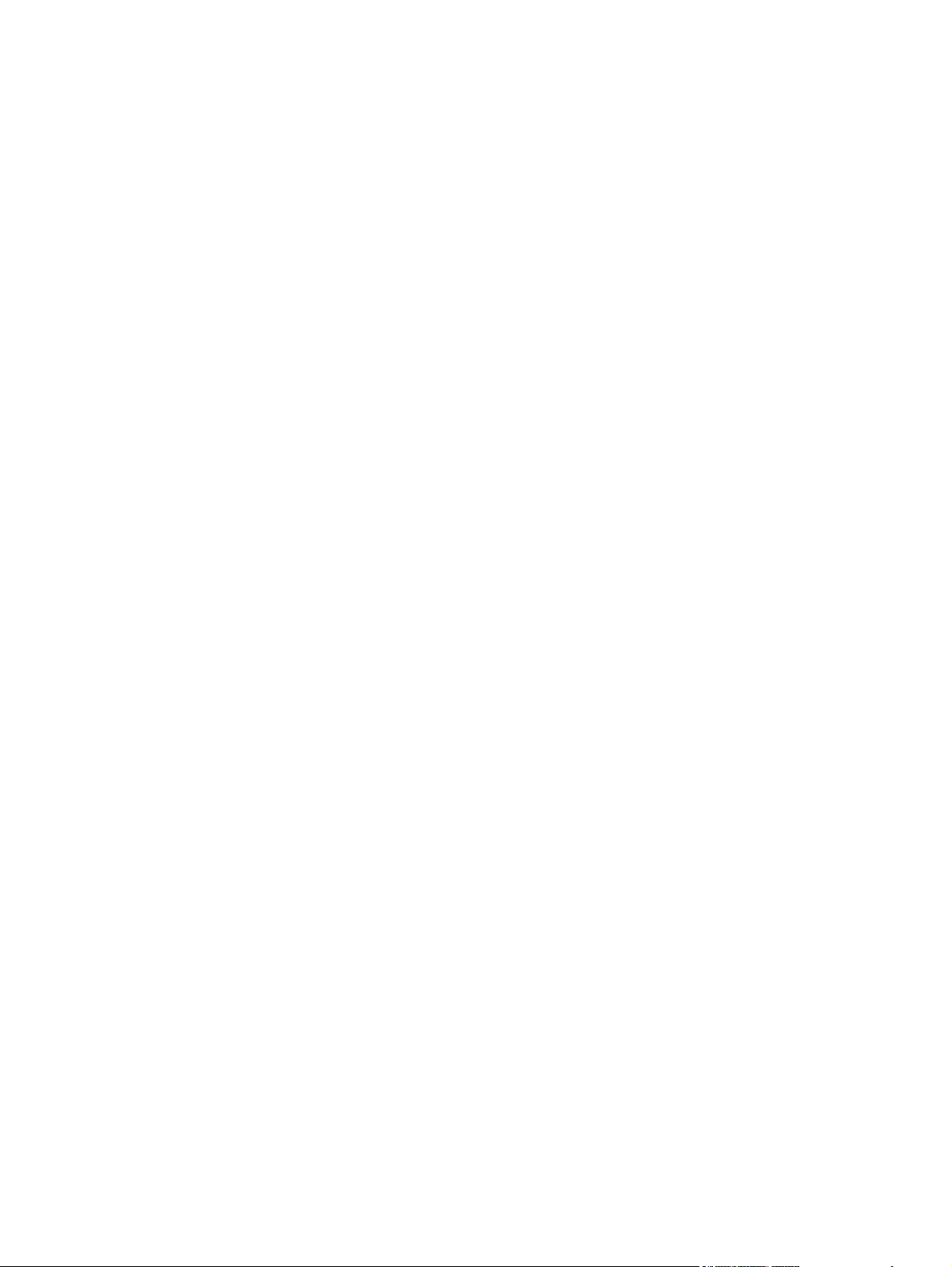
Load Tray <X>: [Size] To continue, touch “OK” .......................... 384
Load Tray <X>: [Size] To use another tray, touch "Options" ......... 384
Load Tray <X>: [Type], [Size] ................................................... 384
Load Tray <X>: [Type], [Size] To use another tray, touch
"Options" ............................................................................... 385
Manually feed output stack Then touch "OK" to print second
sides ...................................................................................... 385
Manually feed: [Size] .............................................................. 386
Manually feed: [Size] To continue, touch “OK” ........................... 386
Manually feed: [Size] To use another tray, touch "Options" .......... 386
Manually feed: [Type], [Size] To continue, touch “OK” ................ 387
Manually feed: [Type], [Size] To use another tray, touch
"Options" ............................................................................... 387
Moving solenoid ..................................................................... 387
Moving solenoid and motor ...................................................... 387
No job to cancel ..................................................................... 387
Output Bin full ......................................................................... 388
Paperless mode ....................................................................... 388
Printing Engine Test... .............................................................. 388
Printing stopped To continue, touch “OK” ................................... 388
RAM Disk device failure To clear touch “Clear” .......................... 389
RAM Disk file operation failed To clear touch “Clear” .................. 389
RAM Disk file system is full To clear touch “Clear” ....................... 389
RAM Disk is write protected To clear touch “Clear” ..................... 389
RAM Disk not initialized To clear touch “Clear” .......................... 389
Remove cartridge lock ............................................................. 389
Remove the toner cartridge ....................................................... 390
Replace Black Cartridge ........................................................... 390
Replace Fuser Kit ..................................................................... 390
Replace supplies ..................................................................... 391
ROM disk device failed To clear touch “Clear” ........................... 391
ROM disk file operation failed To clear touch “Clear” .................. 391
ROM disk file system is full To clear touch “Clear” ....................... 391
ROM disk is write protected To clear touch “Clear” ..................... 392
ROM disk not initialized To clear touch “Clear” .......................... 392
Size mismatch in Tray <X> ....................................................... 392
Standard bin full Remove all paper from bin ............................... 392
Supplies low ........................................................................... 393
Supplies very low To continue, touch “OK” ................................. 393
Supply memory warning .......................................................... 393
Tray <X> empty: [Size] ............................................................ 393
ENWW xvii
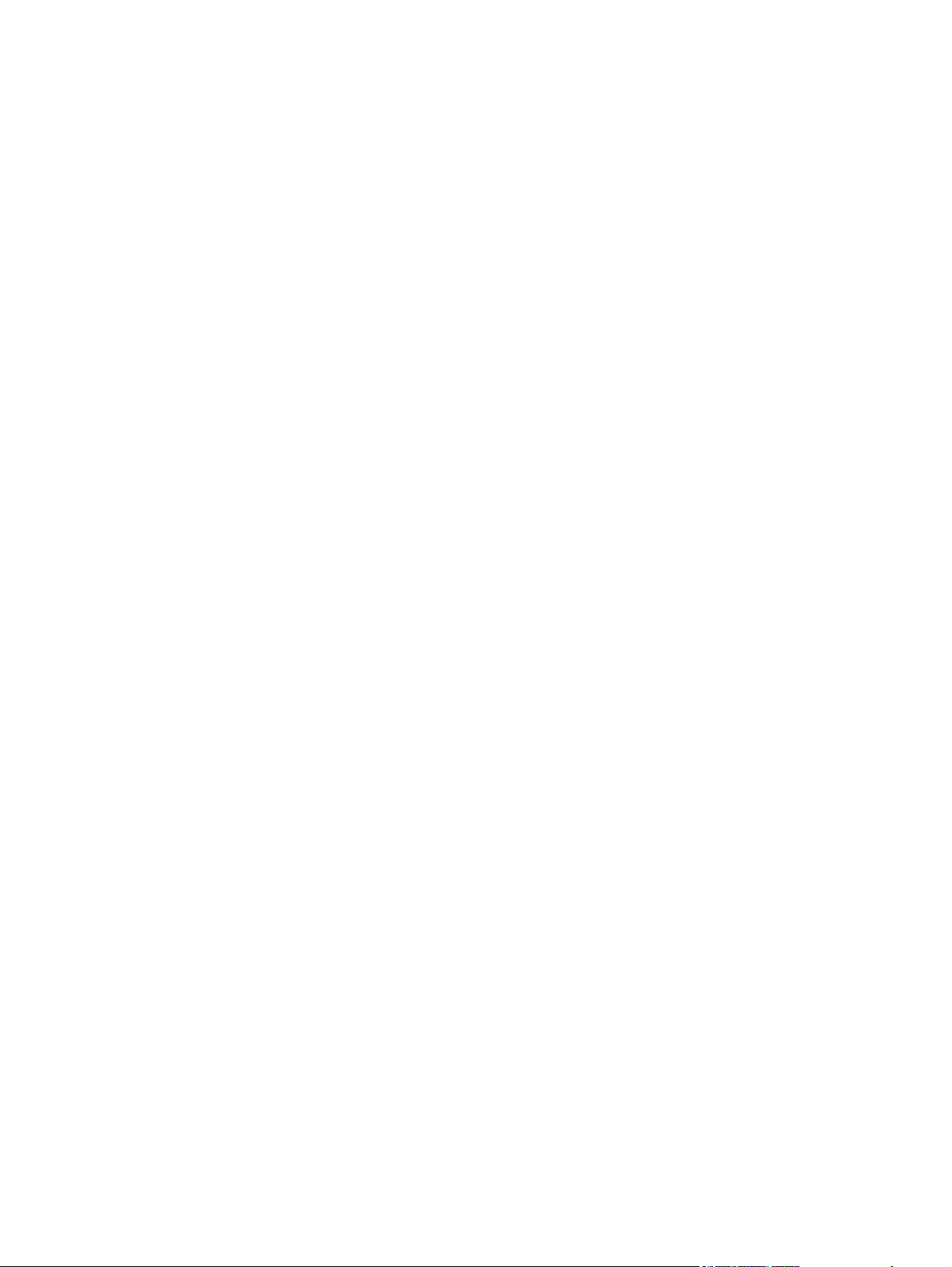
Tray <X> empty: [Type], [Size] ................................................. 394
Tray <X> open ........................................................................ 394
Tray <X> overfilled Remove excess paper .................................. 394
Tray <X> overfilled To use another tray, touch "Options" ............. 394
Type mismatch Tray <X> .......................................................... 395
Unable to cancel firmware update job ....................................... 395
Unable to install the firmware ................................................... 395
Unsupported drive installed ...................................................... 396
Unsupported supply in use ........................................................ 396
Unsupported supply installed .................................................... 396
Unsupported supply installed To continue, touch “OK” ................. 396
Unsupported tray configuration ................................................. 396
Unsupported USB accessory detected Remove USB accessory ....... 397
Upgrade complete To continue turn off then on ........................... 397
USB accessory needs too much power Remove USB and turn off
then on .................................................................................. 397
USB accessory not functional .................................................... 397
USB hubs are not fully supported Some operations may not work
properly ................................................................................. 397
USB is write protected To clear touch “Clear” ............................. 398
USB not initialized To clear touch “Clear” .................................. 398
USB storage accessory removed Clearing any associated data ..... 398
USB storage device failure To clear touch “Clear” ....................... 398
USB storage file operation failed To clear touch “Clear” .............. 398
USB storage file system is full To clear touch “Clear” ................... 399
Used supply in use .................................................................. 399
Used supply installed To continue, touch “OK” ............................ 399
Event log messages ............................................................................................... 400
Print or view an event log ........................................................................ 401
Clear an event log .................................................................................. 401
Event log message table .......................................................................... 401
Clear jams .......................................................................................................................... 404
Jam locations ........................................................................................................ 404
Auto-navigation for clearing jams ............................................................................ 407
Clear jams in the document feeder .......................................................................... 407
Clear jams in the output-bin area ............................................................................ 409
Clear jams in the stapler/stacker ............................................................................. 409
Clear staple jams .................................................................................................. 411
Clear jams in Tray 1 .............................................................................................. 414
Clear jams in Tray 2 or Tray 3 ................................................................................ 415
Clear jams in the 500-sheet trays ............................................................................ 417
xviii ENWW

Clear jams in the 3,500-sheet high-capacity tray ....................................................... 418
Clear jams from the toner-cartridge area .................................................................. 421
Clear jams in the fuser ........................................................................................... 424
Clear jams from the duplexer .................................................................................. 426
Solve paper-handling problems .............................................................................................. 427
The product picks up multiple sheets of paper ........................................................... 427
The product does not pick up paper ........................................................................ 427
The document feeder jams, skews, or picks up multiple sheets of paper ....................... 428
Use manual print modes ....................................................................................................... 429
Print quality troubleshooting tools ........................................................................................... 431
Repetitive defects measurements .............................................................................. 431
Solve image-quality problems ................................................................................................ 432
Image defect examples .......................................................................................... 432
Clean the product ................................................................................................................ 440
Print a cleaning page ............................................................................................ 440
Check the scanner glass for dirt or smudges ............................................................. 440
Clean the pickup rollers and separation pad in the document feeder ........................... 442
Solve performance problems ................................................................................................. 445
Solve connectivity problems ................................................................................................... 446
Solve USB connection problems .............................................................................. 446
Solve wired network problems ................................................................................ 446
The product has a poor physical connection. ............................................. 446
The computer is using the incorrect IP address for the product ...................... 446
The computer is unable to communicate with the product ............................ 447
The product is using incorrect link and duplex settings for the network .......... 447
New software programs might be causing compatibility problems ................ 447
The computer or workstation might be set up incorrectly .............................. 447
The product is disabled, or other network settings are incorrect .................... 447
Service mode functions ......................................................................................................... 448
Service menu ........................................................................................................ 448
Product resets ....................................................................................................... 451
Restore factory-set defaults ....................................................................... 451
Restore the service ID .............................................................................. 451
Product cold reset ................................................................................... 452
Format Disk and Partial Clean functions ................................................................... 452
Active and repository firmware locations ................................................... 452
Partial Clean ......................................................................................... 453
Execute a 3 Partial Clean ......................................................... 453
Format Disk ........................................................................................... 454
Execute a 2 Format Disk ........................................................... 454
Solve fax problems ............................................................................................................... 455
ENWW xix

Checklist for solving fax problems ........................................................................... 455
What type of phone line are you using? .................................................... 455
Are you using a surge-protection device? .................................................. 455
Are you using a phone company voice-messaging service or an answering
machine? .............................................................................................. 456
Does your phone line have a call-waiting feature? ...................................... 456
Check fax accessory status ..................................................................................... 457
General fax problems ............................................................................................ 458
Use Fax over VoIP networks .................................................................................... 459
Problems with receiving faxes ................................................................................. 460
Problems with sending faxes ................................................................................... 462
Fax error codes .................................................................................................... 464
Fax error messages on the product control panel ...................................................... 464
Send-fax messages ................................................................................. 465
Receive-fax messages ............................................................................. 466
Service settings ..................................................................................................... 467
Settings in the Troubleshooting menu ........................................................ 467
Product upgrades ................................................................................................................. 468
Determine the installed revision of firmware .............................................................. 468
Perform a firmware upgrade ................................................................................... 468
Embedded Web Server ........................................................................... 468
USB storage device (Preboot menu) .......................................................... 469
USB storage device (control-panel menu) ................................................... 470
Appendix A Service and support ..................................................................................... 471
Hewlett-Packard limited warranty statement ............................................................................. 472
HP's Premium Protection Warranty: LaserJet toner cartridge limited warranty statement ................. 474
HP policy on non-HP supplies ................................................................................................ 475
HP anticounterfeit Web site ................................................................................................... 476
Data stored on the toner cartridge .......................................................................................... 477
End User License Agreement .................................................................................................. 478
OpenSSL ............................................................................................................................. 481
Customer self-repair warranty service ..................................................................................... 482
Customer support ................................................................................................................. 483
Appendix B Product specifications ................................................................................... 485
Physical specifications .......................................................................................................... 486
Power consumption, electrical specifications, and acoustic emissions .......................................... 486
Environmental specifications .................................................................................................. 486
xx ENWW

Appendix C Regulatory information ................................................................................. 487
FCC regulations ................................................................................................................... 488
Environmental product stewardship program ........................................................................... 489
Protecting the environment ...................................................................................... 489
Ozone production ................................................................................................. 489
Power consumption ............................................................................................... 489
Toner consumption ................................................................................................ 489
Paper use ............................................................................................................. 489
Plastics ................................................................................................................. 489
HP LaserJet print supplies ....................................................................................... 490
Return and recycling instructions ............................................................................. 490
United States and Puerto Rico .................................................................. 490
Multiple returns (more than one cartridge) .................................. 490
Single returns .......................................................................... 490
Shipping ................................................................................ 490
Non-U.S. returns .................................................................................... 491
Paper .................................................................................................................. 491
Material restrictions ............................................................................................... 491
Disposal of waste equipment by users ...................................................................... 492
Electronic hardware recycling ................................................................................. 492
Chemical substances ............................................................................................. 492
Material Safety Data Sheet (MSDS) ......................................................................... 492
For more information ............................................................................................. 492
Declaration of conformity ...................................................................................................... 494
Declaration of conformity (fax models) .................................................................................... 496
Certificate of Volatility .......................................................................................................... 498
Safety statements ................................................................................................................. 500
Laser safety .......................................................................................................... 500
Canadian DOC regulations .................................................................................... 500
VCCI statement (Japan) .......................................................................................... 500
Power cord instructions .......................................................................................... 500
Power cord statement (Japan) ................................................................................. 500
EMC statement (China) .......................................................................................... 501
EMC statement (Korea) .......................................................................................... 501
EMI statement (Taiwan) .......................................................................................... 501
Laser statement for Finland ..................................................................................... 501
GS statement (Germany) ........................................................................................ 503
Substances Table (China) ....................................................................................... 503
Restriction on Hazardous Substances statement (Turkey) ............................................. 503
Restriction on Hazardous Substances statement (Ukraine) ........................................... 503
Additional statements for telecom (fax) products ....................................................................... 504
ENWW xxi

EU Statement for Telecom Operation ....................................................................... 504
New Zealand Telecom Statements ........................................................................... 504
Additional FCC statement for telecom products (US) .................................................. 504
Telephone Consumer Protection Act (US) .................................................................. 505
Industry Canada CS-03 requirements ...................................................................... 505
Vietnam Telecom wired/wireless marking for ICTQC Type approved products ............. 506
Japan Telecom Mark ............................................................................................. 506
Index ............................................................................................................................... 507
xxii ENWW

List of tables
Table 1-1 Operation sequence ............................................................................................................... 3
Table 1-2 Motor locations ...................................................................................................................... 7
Table 1-3 Fan locations ......................................................................................................................... 9
Table 1-4 Low voltage power supply DC power specifications .................................................................. 12
Table 1-5 Pickup, feed, and delivery system sensors and switches ............................................................. 34
Table 1-6 Pickup, feed, and delivery system solenoid and motors ............................................................. 36
Table 1-7 Media switch combinations ................................................................................................... 39
Table 1-8 500-sheet paper feeder electrical components ......................................................................... 58
Table 1-9 500-sheet paper feeder motors .............................................................................................. 59
Table 1-10 500-sheet paper feeder pickup and feed components ............................................................. 59
Table 1-11 500-sheet paper feeder media switch combinations ................................................................ 61
Table 1-12 Paper deck electrical components ......................................................................................... 67
Table 1-13 Paper deck motors .............................................................................................................. 69
Table 1-14 Paper deck pickup-and-feed operation components ................................................................ 70
Table 1-15 Paper deck media switch combinations ................................................................................. 71
Table 1-16 HCI electrical components ................................................................................................... 76
Table 1-17 HCI motors ........................................................................................................................ 77
Table 1-18 HCI pickup-and-feed operation components ........................................................................... 78
Table 1-19 Duplexer electrical components ............................................................................................ 85
Table 1-20 Duplexer motor .................................................................................................................. 86
Table 1-21 Duplexer fan ...................................................................................................................... 87
Table 1-22 Duplexer reverse-and-feed components .................................................................................. 88
Table 2-1 Preboot menu options (1 of 6) .............................................................................................. 115
Table 2-2 Preboot menu options (2 of 6) .............................................................................................. 117
Table 2-3 Preboot menu options (3 of 6) .............................................................................................. 118
Table 2-4 Preboot menu options (4 of 6) .............................................................................................. 119
Table 2-5 Preboot menu options (5 of 6) .............................................................................................. 119
Table 2-6 Preboot menu options (6 of 6) .............................................................................................. 120
Tab
e 2-7 Troubleshooting flowchart .................................................................................................... 122
l
Table 2-8 Heartbeat LED, status .......................................................................................................... 134
Table 2-9 Paper-path sensors .............................................................................................................. 139
Table 2-10 Manual sensor tests .......................................................................................................... 140
ENWW xxiii

Table 2-11 Tray/bin manual sensor test ............................................................................................... 153
Table 2-12 Component tests ............................................................................................................... 185
Table 2-13 1x500-sheet paper deck cross section ................................................................................. 189
Table 2-14 3x500-sheet paper deck cross section ................................................................................. 190
Table 2-15 3,500-sheet HCI cross section ............................................................................................ 191
Table 2-16 Important information on the configuration pages ................................................................. 220
Table 2-17 Reports menu ................................................................................................................... 221
Table 2-18 General Settings menu ...................................................................................................... 223
Table 2-19 Copy Settings menu .......................................................................................................... 231
Table 2-20 Scan/Digital Send Settings menu ....................................................................................... 238
Table 2-21 Fax Settings menu ............................................................................................................ 250
Table 2-22 General Print Settings menu ............................................................................................... 263
Table 2-23 Default Print Options menu ................................................................................................ 266
Table 2-24 Display Settings menu ....................................................................................................... 268
Table 2-25 Manage Supplies menu .................................................................................................... 270
Table 2-26 Manage Trays menu ......................................................................................................... 273
Table 2-27 Network Settings menu ..................................................................................................... 275
Table 2-28 Jetdirect Menu .................................................................................................................. 275
Table 2-29 Troubleshooting menu ....................................................................................................... 289
Table 2-30 Backup/Restore menu ....................................................................................................... 293
Table 2-31 Calibration/Cleaning menu ............................................................................................... 294
Table 2-32 Print modes under the Adjust Paper Types sub menu ............................................................. 429
Table 2-33 MP modes under the Optimize submenu ............................................................................. 430
Table 2-34 Image defect examples ..................................................................................................... 432
Table 2-35 Solve performance problems .............................................................................................. 445
Table 2-36 Send-fax messages ........................................................................................................... 465
Tab
l
e 2-37 Receive-fax messages ........................................................................................................ 466
Table B-1 Product dimensions and weights ........................................................................................... 486
Table B-2 Product dimensions with all doors and trays fully opened ........................................................ 486
Table B-3 Operating-environment specifications .................................................................................... 486
xxiv ENWW

List of figures
Figure 1-1 Function structure ................................................................................................................... 2
Figure 1-2 Engine control system ............................................................................................................. 4
Figure 1-3 DC controller PCA ................................................................................................................. 5
Figure 1-4 Motor locations ..................................................................................................................... 7
Figure 1-5 Fan locations ........................................................................................................................ 9
Figure 1-6 Low-voltage power-supply PCA ............................................................................................. 11
Figure 1-7 High-voltage power-supply PCA ............................................................................................ 14
Figure 1-8 Fuser components ................................................................................................................ 16
Figure 1-9 Fuser control system ............................................................................................................. 17
Figure 1-10 Laser scanner system .......................................................................................................... 21
Figure 1-11 Image-formation system ...................................................................................................... 23
Figure 1-12 Image-formation components .............................................................................................. 24
Figure 1-13 Image-formation process .................................................................................................... 25
Figure 1-14 Primary charging ............................................................................................................... 26
Figure 1-15 Laser-beam exposure ......................................................................................................... 26
Figure 1-16 Developing ....................................................................................................................... 27
Figure 1-17 Image transfer ................................................................................................................... 27
Figure 1-18 Separation from the drum ................................................................................................... 28
Figure 1-19 Fusing .............................................................................................................................. 29
Figure 1-20 Drum cleaning .................................................................................................................. 29
Figure 1-21 Toner cartridge components ................................................................................................ 30
Figure 1-22 Drum discharge ................................................................................................................. 31
Figure 1-23 Transfer roller cleaning ...................................................................................................... 32
Figure 1-24 Pickup, feed, and delivery system ........................................................................................ 33
Figure 1-25 Pickup, feed, and delivery system sensors and switches .......................................................... 34
Figure 1-26 Pickup, feed, and delivery-system solenoid and motors ........................................................... 36
Figure 1-27 Pickup-and-feed block ........................................................................................................ 37
Figure 1-28 Cassette pickup mechanism ................................................................................................ 38
F
gure 1-29 Cassette lift operation ........................................................................................................ 40
i
Figure 1-30 Cassette multiple-feed prevention ......................................................................................... 41
Figure 1-31 MP tray pickup .................................................................................................................. 42
Figure 1-32 MP tray multiple-feed prevention .......................................................................................... 43
ENWW xxv

Figure 1-33 Skew-feed prevention ......................................................................................................... 45
Figure 1-34 Fuse and delivery block ...................................................................................................... 47
Figure 1-35 Loop control ...................................................................................................................... 48
Figure 1-36 Output bin media-full detection ............................................................................................ 49
Figure 1-37 Product engine jam detection sensors and switches ................................................................ 51
Figure 1-38 Document feeder path for single-sided documents .................................................................. 55
Figure 1-39 Document feeder path for two-sided documents ..................................................................... 56
Figure 1-40 500-sheet paper feeder paper path ..................................................................................... 57
Figure 1-41 500-sheet paper feeder signal flow ..................................................................................... 58
Figure 1-42 500-sheet paper feeder motor locations ............................................................................... 58
Figure 1-43 500-sheet paper feeder pickup and feed components ............................................................ 59
Figure 1-44 500-sheet paper feeder pickup and feed cassette pickup ....................................................... 60
Figure 1-45 500-sheet paper feeder lift-up operation ............................................................................... 61
Figure 1-46 500-sheet paper feeder multiple-feed prevention ................................................................... 63
Figure 1-47 500-sheet paper feeder cassette jam detection sensor ............................................................ 63
Figure 1-48 Paper deck paper path ...................................................................................................... 66
Figure 1-49 Paper deck signal flow ....................................................................................................... 67
Figure 1-50 Paper deck motors ............................................................................................................. 69
Figure 1-51 Paper deck pickup-and-feed components .............................................................................. 70
Figure 1-52 Paper deck lift-up operation ................................................................................................ 72
Figure 1-53 Paper deck jam detection sensors ........................................................................................ 73
Figure 1-54 HCI paper path ................................................................................................................. 75
Figure 1-55 HCI signal flow ................................................................................................................. 76
Figure 1-56 HCI motors ....................................................................................................................... 77
Figure 1-57 HCI pickup-and-feed operation ............................................................................................ 78
Figure 1-58 HCI lift-up operation .......................................................................................................... 80
Figure 1-59 HCI jam detection sensors .................................................................................................. 82
Figure 1-60 Duplexer paper path .......................................................................................................... 84
F
gure 1-61 Duplexer signal flow .......................................................................................................... 85
i
Figure 1-62 Duplexer motor ................................................................................................................. 86
Figure 1-63 Duplexer fan ..................................................................................................................... 87
Figure 1-64 Duplexer reverse-and-feed operation .................................................................................... 88
Figure 1-65 Duplexer side misregistration detection ................................................................................ 90
Figure 1-66 Duplexer jam detection sensors ........................................................................................... 92
Figure 1-67 Stapler/stacker paper path ................................................................................................. 94
Figure 1-68 Stapler/stacker signal flow ................................................................................................. 95
Figure 1-69 Stapler/stacker motor locations ........................................................................................... 96
Figure 1-70 Stapler/stacker feed and delivery operation ......................................................................... 98
Figure 1-71 Staple mode mode begins ................................................................................................ 100
Figure 1-72 Jogger guide in the waiting position .................................................................................. 101
Figure 1-73 Alignment-alienation motor separates output rollers .............................................................. 102
xxvi ENWW

Figure 1-74 Jogger guide in the alignment position ............................................................................... 103
Figure 1-75 Leading end alienation roller activates ............................................................................... 103
Figure 1-76 Alignment complete ......................................................................................................... 104
Figure 1-77 Jogger guide in the turnout position ................................................................................... 105
Figure 1-78 Paper stack goes to the output bin ..................................................................................... 105
Figure 1-79 Paper stack goes to the output bin in stacker mode .............................................................. 106
Figure 1-80 Stapler/stacker jam sensors .............................................................................................. 107
Figure 1-81 Stapler components ......................................................................................................... 109
Figure 2-1 Touchscreen blank, white, or dim (no image) ........................................................................ 127
Figure 2-2 Touchscreen is slow to respond or requires multiple presses to respond .................................... 128
Figure 2-3 Touchscreen has an unresponsive zone ................................................................................ 129
Figure 2-4 No control-panel sound ...................................................................................................... 130
Figure 2-5 Home button is unresponsive .............................................................................................. 131
Figure 2-6 Hardware integration pocket (HIP) is not functioning (control panel functional) .......................... 132
Figure 2-7 Locating the engine-test-page switch ..................................................................................... 136
Figure 2-8 Test the cartridge door switch ............................................................................................. 142
Figure 2-9 Test the left door switch ...................................................................................................... 143
Figure 2-10 Test the top sensor ........................................................................................................... 146
Figure 2-11 Fuser loop sensor ............................................................................................................ 147
Figure 2-12 Fuser output sensor .......................................................................................................... 148
Figure 2-13 Duplex switchback sensor ................................................................................................. 149
Figure 2-14 Duplexer refeed sensor .................................................................................................... 150
Figure 2-15 Tray 4 feed sensor ........................................................................................................... 151
Figure 2-16 Output sensor ................................................................................................................. 152
Figure 2-17 Tray 1 paper sensor ........................................................................................................ 155
Figure 2-18 Tray 2 paper sensor ........................................................................................................ 156
Figure 2-19 Tray 2 paper surface sensor ............................................................................................. 157
Figure 2-20 Tray 2 paper size switches ............................................................................................... 158
Figure 2-21 Tray 3 paper sensor ........................................................................................................ 159
F
gure 2-22 Tray 3 paper surface sensor ............................................................................................. 160
i
Figure 2-23 Tray 3 paper size switches ............................................................................................... 161
Figure 2-24 Output bin full sensor ....................................................................................................... 162
Figure 2-25 Tray 4 paper sensor ........................................................................................................ 163
Figure 2-26 Tray 4 paper surface sensor ............................................................................................. 164
Figure 2-27 Tray 4 paper size switches ............................................................................................... 165
Figure 2-28 Tray 4 feed sensor ........................................................................................................... 166
Figure 2-29 Lower right door sensor .................................................................................................... 167
Figure 2-30 Test the Tray 4 door switch ............................................................................................... 169
Figure 2-31 Tray 4 paper sensor ........................................................................................................ 172
Figure 2-32 Tray 4 paper surface sensor ............................................................................................. 173
Figure 2-33 Tray 4 paper size sensor .................................................................................................. 174
ENWW xxvii

Figure 2-34 Tray 4 paper feed sensor ................................................................................................. 175
Figure 2-35 Tray 4 door open sensor .................................................................................................. 176
Figure 2-36 Tray 5 paper sensor ........................................................................................................ 177
Figure 2-37 Tray paper surface sensor ................................................................................................ 178
Figure 2-38 Tray 5 paper size sensor .................................................................................................. 179
Figure 2-39 Tray 5 feed sensor ........................................................................................................... 180
Figure 2-40 HCI exit sensor ................................................................................................................ 181
Figure 2-41 Product cross section ........................................................................................................ 187
Figure 2-42 Optional paper feeder (Tray 3 and Tray 4) cross section ...................................................... 188
Figure 2-43 1x500-sheet paper deck cross section ................................................................................ 189
Figure 2-44 3x500-sheet paper deck cross section ................................................................................ 190
Figure 2-45 3,500-sheet HCI cross section ........................................................................................... 191
Figure 2-46 DC controller connections ................................................................................................. 192
Figure 2-47 Base product external components .................................................................................... 194
Figure 2-48 1x500-sheet paper feeder external components .................................................................. 195
Figure 2-49 1x500-sheet paper deck external components .................................................................... 196
Figure 2-50 3x500-sheet paper deck external components .................................................................... 197
Figure 2-51 3500-sheet paper deck (HCI) external components .............................................................. 198
Figure 2-52 Duplexer external components .......................................................................................... 199
Figure 2-53 Stapler/stacker external components ................................................................................. 200
Figure 2-54 Major component locations (1 of 3) ................................................................................... 201
Figure 2-55 Major component locations (2 of 3) ................................................................................... 202
Figure 2-56 Major component locations (3 of 3) ................................................................................... 202
Figure 2-57 PCA component locations ................................................................................................. 203
Figure 2-58 Motor locations ............................................................................................................... 203
Figure 2-59 Fan locations .................................................................................................................. 204
Figure 2-60 Roller locations ............................................................................................................... 204
Figure 2-61 Sensor locations (base product) ......................................................................................... 205
Figure 2-62 Switch locations (base product) ......................................................................................... 206
Figure 2-63 Sol
Figure 2-64 Clutch location (base product) ........................................................................................... 207
Figure 2-65 1x500 paper feeder internal component locations ............................................................... 208
Figure 2-66 1x500 paper deck internal component locations ................................................................. 209
Figure 2-67 3x500 paper deck internal component locations ................................................................. 210
Figure 2-68 3500-sheet paper deck (HCI) internal component locations (1 of 2) ....................................... 211
Figure 2-69 3500-sheet paper deck (HCI) internal component locations (2 of 2) ....................................... 212
Figure 2-70 Stapler/stacker internal component locations ...................................................................... 213
Figure 2-71 General timing chart ........................................................................................................ 214
Figure 2-72 General circuit diagram (1 of 2) ....................................................................................... 215
Figure 2-73 General circuit diagram (2 of 2) ....................................................................................... 216
Figure 2-74 Configuration page ......................................................................................................... 218
noid location (base product) ....................................................................................... 207
e
xxviii ENWW

Figure 2-75 HP embedded Jetdirect page ............................................................................................ 219
Figure 2-76 Sample event log ............................................................................................................ 400
Figure 2-77 Product base paper path and sensor locations (1 of 2) ......................................................... 405
Figure 2-78 Product base paper path and sensor locations (2 of 2) ......................................................... 405
Figure 2-79 1x500 paper feeder paper path and sensor locations ......................................................... 405
Figure 2-80 1x500 and 3x500 paper deck paper path and sensor locations ........................................... 406
Figure 2-81 High capacity input (HCI) paper path and sensor locations .................................................. 406
Figure 2-82 Stapler/stacker paper path and sensor locations ................................................................. 407
Figure C-1 Certificate of Volatility (1 of 2) ............................................................................................ 498
Figure C-2 Certificate of Volatility (2 of 2) ............................................................................................ 499
ENWW xxix

xxx ENWW

1 Theory of operation
Basic operation
●
Engine control system
●
Laser scanner system
●
Image-formation system
●
Pickup, feed, and delivery system
●
Scanning/image capture system
●
500-sheet paper feeder (Tray 4)
●
1x500 and 3x500 paper feeder and stand
●
3,500-sheet high-capacity input (HCI) feeder
●
Duplexer
●
Stapler/stacker
●
ENWW 1

Basic operation
Function structure
The product contains the following systems:
Engine control system
●
Laser scanner system
●
Image-formation system
●
Pickup, feed, and delivery system
●
Accessory
●
Figure 1-1 Function structure
Laser scanner system
Image-formation system
Engine control system
Operation sequence
The DC controller in the engine-control system controls the operational sequences. The following table
describes durations and operations for each period of a print operation from when the product is
turned on until the motors stop rotating.
Pickup, feed, and delivery system
Accessory
2 Chapter 1 Theory of operation ENWW

Table 1-1 Operation sequence
Period Duration Purpose
WAIT period From the time the power switch
is turned on, the door is closed
or, product exits Sleep mode
until the product is ready for a
print operation.
STBY (Standby period) From the end of WAIT or LSTR
period until either a print
command is sent or the power
switch is turned off.
INTR (Initial rotation) From the time the print
command is received until the
product picks up the paper.
Brings the product to the Ready state.
Detects the failure of the low-voltage power supply
●
Detects the connection with the accessories
●
Detects the presence of cartridge
●
Rotates and then stops each motor and fan
●
Checks the fuser temperature
●
Heats the fuser film
●
Detects any residual paper and clears it automatically
●
Initializes the high-voltage bias
●
Cleans the photosensitive drum
●
Detects the toner level
●
Maintains the product in printable condition.
Enters Sleep mode if the sleep command is received
●
Rotates and then stops each fan
●
Prepares the product for a print job.
Rotate the motors
●
PRINT From the end of the INTR
period until the last sheet is
delivered.
LSTR (Last rotation) From the end of the PRINT
period until the motor stops
rotating.
Rotate the fans
●
Outputs the high-voltage bias
●
Starts up the laser scanner assembly
●
Warms up the fuser heater
●
Processes the print job.
Forms the image on the photosensitive drum
●
Transfers toner to the paper
●
Fuses the toner image onto the paper
●
Stops each load.
Stops the motors and fans
●
Stops the high-voltage bias
●
Stops the laser scanner assembly
●
Stops the fuser heater
●
The product enters the INTR period as the LSTR period is
complete if, the formatter sends another print command.
ENWW
Basic operation
3

Engine control system
The engine-control system coordinates all the other systems, according to commands from the formatter.
The engine-control system contains the following components:
DC controller PCA
●
Low-voltage power supply unit
●
High-voltage power supply PCA
●
Fuser control
●
Figure 1-2 Engine control system
Formatter
Engine control system
DC controller
Low-voltage power supply
High-voltage power supply
Fuser control
Laser scanner system
Image-formation system
Pickup, feed, and delivery
system
Accessory
4 Chapter 1 Theory of operation ENWW

DC controller PCA
The DC controller PCA controls the product operation sequence.
Figure 1-3 DC controller PCA
AC input
Low-voltage
power supply
LED
Motor
Fuser
Transfer roller
Cartridge
Control panel
USB PCA
HIP
Formatter
High-voltage
power supply
Connector PCA
DC controller
Fan
Solenoid
Clutch
Photointerrupter
Sensor
Switch
Duplex unit
(Accessory)
Input source accessory
Laser scanner
ENWW
The following table lists the product electrical components.
Component type Component
abbreviation
Switch SW1 Left door interlock switch
SW2 Cartridge door interlock switch
SW3 Cartridge door open detection switch
SW4 Upper cassette media width switch
SW5 Lower cassette media width switch
SW6 Upper cassette media end switch
SW7 Lower cassette media end switch
—Power switch
Component name
Engine control system
5

Component type Component
abbreviation
Solenoid SL1 Tray 1 (MP tray) pickup solenoid
Clutch CL1 Upper cassette pickup clutch
CL2 Lower cassette pickup clutch
Fan FM1 Rear fan
FM2 Front fan
FM3 Fuser fan
Photointerrupter SR1 Cartridge presence sensor
SR2 MP tray media out sensor
SR3 Output sensor
SR4 Output bin media full sensor
SR5 Lower cassette media out sensor
SR6 Loop sensor
SR7 Upper cassette media out sensor
SR8 Right door sensor
Component name
SR9 TOP sensor
SR10 Upper cassette lift-up sensor
SR11 Lower cassette lift-up sensor
SR12 Fuser output sensor
Sensor — Environment sensor
Motor M1 Drum motor
M2 Scanner motor
M3 Fuser motor
M4 Upper cassette lifter motor
M5 Lower cassette lifter motor
6 Chapter 1 Theory of operation ENWW

Motor control
The product uses five motors for the paper-feed and image-formation process.
Motor locations
The following figure shows the product motor locations.
Figure 1-4 Motor locations
M4
M5
M2
M3
Table 1-2 Motor locations
Motor Components driven by motor
M1 Drum motor Photosensitive drum, transfer roller, registration roller, MP tray pickup roller, cassette
pickup roller, and feed roller
M2 Scanner motor Laser scanner mirror
M3 Fuser motor Pressure roller, fuser output roller, intermediate output roller, and paper delivery roller
M4 Upper cassette lifter motor Lifter for the upper cassette
M5 Lower cassette lifter motor Lifter for the lower cassette
M1
ENWW
Engine control system
7

Failure detection
The DC controller monitors the following motors to determine a motor failure:
Drum motor
●
Scanner motor
●
Fuser motor
●
The DC controller determines if the motor has failed and notifies the formatter when the motor
encounters the following conditions:
Startup failure—The motor does not reach a specified rotational count within a specified time from
●
when the motor starts.
Rotational failure—The rotational speed of the motor is not in the specified range for a specified
●
time after the motor reaches a specified speed.
The DC controller notifies the formatter of a beam detect (BD) failure when it detects a rotational failure
of the scanner motor.
The DC controller monitors the related part condition of the following motors to determine a motor
failure:
Upper cassette lifter motor
●
Lower cassette lifter motor
●
8 Chapter 1 Theory of operation ENWW

Fan control
The product has three fans to prevent the temperature from rising in the product and to cool down the
delivered paper.
Fan locations
The following figure shows the product fan locations.
Figure 1-5 Fan locations
FM1
ENWW
FM3
FM2
Table 1-3 Fan locations
Fan Cooling area Type Speed
FM1 Rear fan Product inside and low-voltage power supply area Exhaust Full/Mid/Low
FM2 Front fan Product inside Intake Full
FM3 Fuser fan Fuser area Intake Full
Engine control system
9

Failure detection
The DC controller determines if the fan has failed and notifies the formatter when the fan stops rotating
for a specified time during start-up.
10 Chapter 1 Theory of operation ENWW

Low-voltage power-supply PCA
The low-voltage power supply converts AC power into the DC voltage that product components use.
Figure 1-6 Low-voltage power-supply PCA
AC input
Rectifying
circuit
Low-voltage power supply
Power fuse
FU1
Power fuse
FU2
Zerocross
detection
circuit
Power fuse
FU3
+3.3V
generation
circuit
Protection
circuit
High-voltage power supply
High-voltage
circuit
Fuser circuit
Power switch
/ZEROX
+3.3VA
+3.3VA
+5V
DC controller
+3.3VA
+3.3VC
+3.3VD
+24VD
+24VC
Interlock
switch
SW2
ENWW
+5V
generation
circuit
Connector PCA
/PSTYP100
+24VB
RMT_24V
RMT_PFC
+3.3VA
+3.3VB
Formatter
+24V
generation
circuit
+3.3VA
+3.3VB
+5V
The following table shows the specifications for the DC power supply.
+24VC
+24VB
Interlock
switch
SW1
Engine control system
11

Table 1-4 Low voltage power supply DC power specifications
DC voltage Behavior
+24V +24VB Off during Sleep mode (sleep level1, active off and inactive off)
+24VC Off during Sleep mode (sleep level1, active off and inactive off), interrupted when the left door
opens
+24VD Off during Sleep mode (sleep level1, active off and inactive off), interrupted when the left door or
the cartridge door opens
+5V +5V Off during Sleep mode (sleep level1, active off and inactive off)
+3.3V +3.3VA Constantly supplied
+3.3VB Off during Sleep mode (inactive off)
+3.3VC Off during Sleep mode (active off and inactive off)
+3.3VD Off during Sleep mode (sleep level1, active off and inactive off)
Over-current/over-voltage/overload protection
The over-current/over-voltage protection automatically stops the DC voltage to the product components
whenever an excessive current or abnormal voltage is detected. The overload protection automatically
stops the DC voltage to the product components whenever the temperature of the low-voltage power
supply PCA rises to a specified temperature.
The low-voltage power supply has a protective circuit against over-current, over-voltage, and overload
to prevent failures in the power supply circuit. If DC voltage is not being supplied from the low-voltage
power supply, the protective function might be running. In this case, turn the power off, and then
unplug the power cord. Do not turn the product switch on until the root cause is found and corrected.
The DC controller determines a low-voltage power supply failure and notifies the formatter when the
protective function runs.
In addition, the low-voltage power supply has three fuses to protect against over-current. If over-current
flows into the AC line, the fuse blows to stop AC power.
Safety interruption
For user and service technician safety, the product interrupts the power supply of +24V by turning off
the interlock switch. The DC power to the following components is interrupted:
High-voltage power supply
●
Fuser motor
●
The remote switch control-circuit turns on or off the product so that the ac power flows even if the power
switch is turned off. Be sure to unplug the power cord before disassembling the product.
12 Chapter 1 Theory of operation ENWW

Power supply voltage detection
The power supply voltage detection controls the fuser properly according to the voltage. The DC
controller detects whether the low-voltage power supply voltage is 100V or 220V, according to the
POWER SUPPLY VOLTAGE signal (/PSTYP100).
Sleep mode
The Sleep mode reduces the power consumption of the product. There are three types of sleep modes:
Sleep level 1
●
The DC controller stops the power supply of +24V according to the +24V CONTROL signal
(RMT_24V) and POWER FACTOR CORRECTION ACTIVATE signal (RMT_PFC), after a specified
period of time from when a sleep command signal is sent from the formatter. The DC controller
supplies +24V and the product exits sleep level 1 when a recover signal is sent from the formatter.
Active off
●
The DC controller stops the power supply to the formatter, except for +3.3VA and +3.3VB, when
an Active off command signal is sent from the formatter during sleep level 1 or STBY period. The
DC controller supplies all power supplies and the product exits Active off when a recover signal is
sent from the formatter or the power switch is depressed for less than three seconds.
Inactive off
●
The DC controller stops the power supplies to the formatter, except for +3.3VA, when an Inactive
off command signal is sent from the formatter during sleep level 1 or STBY period. The product
enters Inactive off when the power switch is depressed for more than three seconds. The DC
controller supplies all power supplies and the product exits Inactive off when a recover signal is
sent from the formatter or the power switch is depressed for less than three seconds.
Power supply illumination control
The DC controller changes the light of the LED (power supply illumination) for the power switch
according to the power supply condition as follows:
Lighting-up: STBY period or sleep level 1
●
Blinking: Active off
●
Lighting-out: Inactive off
●
ENWW
Engine control system
13

High-voltage power-supply PCA
The high-voltage power supply applies positive or negative voltage biases to the following components:
Primary charging roller
●
Developing roller
●
Transfer roller
●
Static charge eliminator
●
Fuser film
●
Figure 1-7 High-voltage power-supply PCA
Fuser
Fuser film
DC controller
High-voltage power supply
Primary
charging bias
circuit
Developing
bias circuit
Static charge eliminator
Static charge
eliminatior
bias circuit
Transfer bias
circuit
Pressure roller
Cartridge
To primary charge roller
To developing roller
Photosensitive drum
Transfer roller
The DC controller controls the high-voltage power supply to generate the following biases.
Primary charging bias
●
The primary charging bias is used to charge the surface of the photosensitive drum evenly to
prepare for image formation. The primary charging bias circuit generates the bias.
Developing bias
●
The developing bias is used to adhere toner to an electrostatic latent image formed on the
photosensitive drum. The developing bias circuit generates the bias.
Transfer bias
●
The transfer bias is used to transfer the toner from the photosensitive drum onto the paper. The
transfer bias circuit generates the bias. The transfer bias circuit also generates the reverse bias to
clean the transfer roller.
14 Chapter 1 Theory of operation ENWW

Static charge eliminator bias
●
The static charge eliminator bias is used to improve the paper-feed performance and imagequality. The static charge eliminator bias circuit generates the bias.
Fusing bias
●
The fusing bias is used to improve the image-quality. The primary charging bias circuit generates
the bias.
ENWW
Engine control system
15

Fuser control
The fuser heater control circuit and the fuser heater safety circuit control the fuser temperature according
to commands from the DC controller. The product uses an on-demand fusing method.
Figure 1-8 Fuser components
TH1
TP1
H1/H2
TH4
Fuser film
TH3
TH2
Fuser heater
control circuit
Pressure roller
FUSER TEMPERATURE signal
FUSER HEATER CONTROL signal
Fuser heater
safety circuit
High-voltage power supply
DC controller
The following table shows the function of each fuser component.
Component Function
H1 Fuser main heater Heats center area of the fuser film
H2 Fuser sub heater Heats both ends of the fuser film
TP1 Thermoswitch Prevents an abnormal temperature rise of the fuser heater (contact type)
TH1 Main thermistor Detects the temperature at center of the fuser heater (contact type)
16 Chapter 1 Theory of operation ENWW

Component Function
TH2 Sub thermistor 1 Detects the temperature at ends of the fuser heater (contact type)
TH3 Sub thermistor 2
TH4 Sub thermistor 3
Figure 1-9 Fuser control system
AC input
RL1001
RL1002
Fuser heater
control circuit
Fuser heater safety circuit
Low-voltage power supply
Zerocross detection
circuit
High-voltage power supply
Relay drive circuit
Current
detection
circuit
Fuser control circuit
DC controller
/ZEROX
RLD
FSRD1
FSRD2
FSRCUR
MFSRTH
S1FSRTH
S2FSRTH
S3FSRTH
ENWW
Fuser
Fuser film assembly
TH2
TH1
TH3
TP1
H1/H2
Pressure roller
TH4
Engine control system
17

Fuser temperature control
The fuser temperature control maintains the temperature of the fuser heater at its targeted temperature.
The DC controller monitors the FUSER TEMPERATURE signals (MFSRTH, S1FSRTH, S2FSRTH and
S3FSRTH), and sends the FUSER HEATER CONTROL signals (FSRD1 and FSRD2). The fuser heater
control circuit controls the fuser heater depending on the signals, so that the fuser heater remains at the
targeted temperature.
Fuser heater protective function
The fuser heater protective function detects an abnormal temperature rise of the fuser and interrupts the
power supply to the fuser heater. The following protective components prevent an abnormal
temperature rise of the fuser heater:
DC controller
●
The DC controller monitors the detected temperature of the thermistor. The DC controller releases
the relay (RL1001) to interrupt the power supply to the fuser heater when it detects an abnormal
temperature.
Fuser heater safety circuit
●
The fuser heater safety circuit monitors the detected temperature of the thermistor. The fuser heater
safety circuit releases the relays (RL1001 and RL1002) or deactivates the fuser heater control
circuit to interrupt the power supply to the fuser heater, when it detects an abnormal temperature.
Thermoswitch
●
The contact of the thermoswitch is broken to interrupt the power supply to the fuser heater when
the temperature of the fuser heater is abnormally high.
Current detection circuit
●
The current detection circuit monitors the current flow in the fuser heater control circuit, and it
releases the relay to interrupt the power supply to the fuser heater when it detects an abnormal
current flow.
The DC controller deactivates the FUSER HEATER CONTROL signal and releases the relays
(RL1001 and RL1002) to interrupt the power supply to the fuser heater, when it detects an
abnormal current value in the CURRENT DETECTION signal (FSRCUR).
18 Chapter 1 Theory of operation ENWW

Fuser failure detection
The DC controller determines if the fuser functions properly. The DC controller determines a fuser
failure, interrupts the power supply to the fuser heater, and notifies the formatter of a failure state when
it encounters the following conditions:
Abnormally high temperature 1
●
The main thermistor detects 240°C (464°F) or higher for a specified period.
Abnormally high temperature 2
●
The sub thermistor 1 detects 230°C (446°F) or higher for a specified period during the WAIT
period.
The sub thermistor 1 detects 230°C (446°F) or higher for a specified period before INTR starts.
The sub thermistor 1 detects 300°C (572°F) or higher for a specified period.
Abnormally high temperature 3
●
Either one of the sub thermistor 2 or sub thermistor 3 detects 230°C (446°F) or higher for a
specified period during the WAIT period.
Either one of the sub thermistor 2 or sub thermistor 3 detects 230°C (446°F) or higher for a
specified period before INTR starts.
Either one of the sub thermistor 2 or sub thermistor 3 detects 300°C (572°F) or higher for a
specified period.
Abnormally low temperature 1
●
The main thermistor detects 60°C (140°F) or lower for a specified period during the WAIT period.
The main thermistor detects 70°C (158°F) or lower for a specified period during heater
temperature control of the INTR period.
The main thermistor detects the targeted temperature minus 40°C (104°F) or lower for a specified
period during heater temperature control or pressure roller cleaning of the PRINT period.
The main thermistor detects 80°C (176°F) or lower for a specified period during heater
temperature control or pressure roller cleaning of the PRINT period.
Abnormally low temperature 2
●
The sub thermistor 1 detects 60°C (140°F) or lower for a specified period during the WAIT
period.
Abnormally low temperature 3
●
Either one of the sub thermistor 2 or sub thermistor 3 detects 60°C (140°F) or lower for a specified
period during the WAIT period.
ENWW
Abnormal temperature rise
●
The main thermistor detects the targeted temperature minus 10°C (50°F) or lower for a specified
period during heater temperature control of the INTR period.
Engine control system
19

Drive circuit failure
●
The frequency of the ZEROCROSS signal is not detected in a specified value range within a
specified period after power-on.
The frequency of the ZEROCROSS signal is not detected in a specified value range for a specified
period after power-on and once the signal is detected.
Heater failure
●
A specified current value or lower is detected during the heater drive period of the WAIT period
or when more than a specified electrical power is input.
Pressure roller cleaning
The pressure roller cleaning clears toner on the pressure roller surface by adhering to the paper
according to a command from the formatter. This is executed only when the paper size is A4-R (rotated)
or Letter-R (rotated). The operational sequence of the pressure roller cleaning is as follows:
1. The DC controller picks up the paper from the designated input source when a cleaning command
is sent from the formatter.
2. When the trailing edge of paper passes through the transfer roller, the fuser motor repeats the
rotate-and-stop at regular intervals and the fuser heater turns on-and-off at the same time.
3. The toner on the pressure roller fuses onto the paper and the roller clears.
4. The paper with fused toner is delivered out of the product.
20 Chapter 1 Theory of operation ENWW

Laser scanner system
The DC controller controls the laser scanner system according to commands from the formatter. The DC
controller controls the internal components in the laser scanner system to form the latent electrostatic
image on the photosensitive drum according to the VIDEO signals. The following are the main
components of the laser scanner system:
Laser assembly
●
Scanner motor assembly
●
Beam detect (BD) sensor
●
Scanner mirror
●
Figure 1-10 Laser scanner system
DC controller
Laser assembly
Scanner mirror
Scanner motor assembly
BD sensor
Photosensitive drum
ENWW
Laser scanner system
21

Laser scanner failure detection
The DC controller determines a laser scanner failure and notifies the formatter of the error state when
any of the following conditions occurs:
Beam detect (BD) failure
●
A specified BD interval is not detected within a specified period during the scanner motor drive.
Scanner motor start-up failure
●
The scanner motor does not reach a specified rotation within a specified period from when the
laser scanner starts driving.
Laser failure
●
A specified laser intensity is not detected.
Laser scanner safety function
The laser scanner has a mechanical shutter. For user and service technician safety, the laser shutter
interrupts the optical path of the laser scanner when the cartridge door is open.
22 Chapter 1 Theory of operation ENWW

Image-formation system
The DC controller controls the image-formation system according to commands from the formatter. The
DC controller controls the internal components of the image-formation system to form the toner image
on the photosensitive drum surface. The toner image is transferred to the paper and fused.
The following are the main components of the image-formation system:
Cartridge
●
Transfer roller
●
Fuser
●
Laser scanner
●
High-voltage power supply
●
Figure 1-11 Image-formation system
ENWW
Laser scanner
Fuser
High-voltage power supply
DC controller
Transfer roller
Cartridge
Image-formation system
23

The DC controller rotates the drum motor to drive the following components:
Photosensitive drum
●
Developing roller (follows the photosensitive drum)
●
Primary charging roller (follows the photosensitive drum)
●
Transfer roller
●
The DC controller rotates the fuser motor to drive the following components:
Pressure roller
●
Fuser film (follows the pressure roller)
●
Figure 1-12 Image-formation components
Cartridge
Photosensitive drum
Drum motor
Primary charging roller
Fuser motor
Fuser film
Pressure roller
Developing roller
Transfer roller
Fuser
DC controller
24 Chapter 1 Theory of operation ENWW

Image-formation process
The image-formation process consists of seven steps divided into five functional blocks:
Latent-image-formation system
●
Step 1: Primary charging
◦
Step 2: Laser-beam exposure
◦
Developing system
●
Step 3: Developing
◦
Transfer system
●
Step 4: Transfer
◦
Step 5: Separation
◦
Fuser system
●
Step 6: Fusing
◦
Drum cleaning
●
Step 7: Drum cleaning
◦
Figure 1-13 Image-formation process
: Paper path
: Direction of the drum rotation
: Functional block
: Step
Delivery
6. Fusing
Fusing
Latent-image formation block
During the two steps that comprise this block, an invisible latent image is formed on the photosensitive
drum.
Step 1: Primary charging
Latent image formation
2. Laser-beam exposure
1. Primary charging
7. Drum cleaning
5. Separation
4. Transfer
Transfer
3. Developing
Developing
Pickup
ENWW
To prepare for latent-image formation, the surface of the photosensitive drum is charged with a uniform
negative potential. The primary charging roller charges the photosensitive drum directly. The primary
Image-formation system
25

charging bias is applied to the primary charging roller to keep a negative potential on the drum
surface.
Figure 1-14 Primary charging
Primary charging roller
Step 2: Laser-beam exposure
The laser-beam strikes the surface of the photosensitive drum to neutralize the negative charge. An
electrostatic latent image forms where the negative charge was neutralized.
Primary charging bias
Photosensitive drum
Figure 1-15 Laser-beam exposure
Development block
Toner adheres to the electrostatic latent image on the photosensitive drum, which becomes visible.
Step 3: Developing
Toner acquires a negative charge from the friction that occurs when the developing roller rotates
against the developer blade. The developing bias is applied to the developing roller to make a
difference in the electric potential of the drum. The negatively charged toner is attracted to the latent
Laser beam
Photosensitive drum
26 Chapter 1 Theory of operation ENWW

image on the photosensitive drum because the drum surface has a higher potential. The latent image
becomes visible on the drum.
Figure 1-16 Developing
Developer blade
Transfer block
During the two steps that comprise this block, a toner image on the photosensitive drum transfers to the
paper.
Step 4: Image transfer
The toner on the photosensitive drum is transferred to the paper. The transfer bias is applied to the
transfer roller to charge the paper positive. The negatively charged toner on the drum surface transfers
onto the paper.
Developing roller
Developing bias
Photosensitive drum
Figure 1-17 Image transfer
Photosensitive
drum
Transfer roller
Transfer bias
Step 5: Separation from the drum
The elasticity of the paper and the curvature of the photosensitive drum causes the paper to separate
from the photosensitive drum. The static charge eliminator bias is applied to the static charge
Paper
ENWW
Image-formation system
27

eliminator. The static charge eliminator reduces backside static discharge of the paper after the transfer
process for stable paper-feed and print-quality.
Figure 1-18 Separation from the drum
Photosensitive
drum
Paper
Static charge eliminator
Static charge
eliminator bias
Transfer roller
28 Chapter 1 Theory of operation ENWW

Fuser block
Until the fusing stage is complete, the image is not permanently affixed to the paper. The toner can be
easily smudged until the heat and pressure of the fusing process fix the image to the sheet.
Step 6: Fusing
Heat and pressure melt the toner as the paper passes through the rollers. The toner image is
permanently fused to the paper. The fusing bias is applied to the fuser film to improve print-quality.
Figure 1-19 Fusing
Fuser heater
Fuser film
Toner
Paper
Fusing bias
Pressure roller
Drum-cleaning block
The residual toner is removed from the photosensitive drum surface.
Step 7: Drum cleaning
The cleaning blade scrapes the residual toner off the surface of the photosensitive drum and toner is
deposited in the toner collection box.
Figure 1-20 Drum cleaning
Cleaning blade
Toner collection box
Toner cartridge
The cartridge is filled with toner and consists of the following components:
Photosensitive drum
●
Photosensitive
drum
ENWW
Developing roller
●
Image-formation system
29

Primary charging roller
●
Memory tag
●
Figure 1-21 Toner cartridge components
Drum motor
DC controller
High-voltage power supply
Cartridge
Memory Tag
Primary
charging
roller
Developing roller
Photosensitive drum
The cartridge serves a role in the following functions:
Memory tag
●
The memory tag is a non-volatile memory module in the cartridge and the DC controller controls it.
The memory tag stores information about usage for the cartridge and the DC controller reads and
writes the data in the memory tag. The DC controller determines a memory tag error and notifies
the formatter when it fails to either read from or write to the memory tag.
Cartridge-presence detection
●
The DC controller detects whether the cartridge is installed in the product by monitoring the
cartridge presence sensor. The DC controller notifies the formatter when it determines a cartridge
absence.
Toner-level detection
●
30 Chapter 1 Theory of operation ENWW

The DC controller detects the remaining toner level in a cartridge according to the TONER LEVEL
signal. The DC controller determines a cartridge low warning or cartridge end-of-life when the
toner level drops below a specified level and notifies the formatter.
Cartridge-life detection
●
The DC controller detects the cartridge life. The DC controller determines cartridge end-of-life and
notifies the formatter when the toner out.
Other image-formation functions
Drum discharge
The drum discharge is a feature to remove residual charge on the photosensitive drum surface for
preventing uneven image density. The laser-beam strikes the surface of the photosensitive drum to
remove the residual charge.
The drum discharge is performed during the LSTR period.
Figure 1-22 Drum discharge
Laser beam
Transfer roller cleaning
The transfer roller cleaning is a feature to remove residual toner on the transfer roller surface to prevent
the back-side toner stain of the paper.
The residual toner reverse-transfers to the photosensitive drum by applying the reverse transfer bias to
the transfer roller. The residual toner is deposited in the toner collection box.
ENWW
Photosensitive drum
Image-formation system
31

The transfer roller cleaning is performed during the WAIT period, INTR period, LSTR period, and after
forming the image for the front side of the page when duplex printing.
Figure 1-23 Transfer roller cleaning
Cleaning blade
Photosensitive
Toner collection box
Reverse transfer bias
Environment change control
The environment change control calibrates each high-voltage bias to obtain an appropriate image
according to the environment changes.
drum
Transfer roller
The DC controller determines the environment, where the product is installed, based on the surrounding
temperature and humidity data from the environment sensor. It adjusts the high-voltage biases to
accommodate environmental changes.
The DC controller determines an environment sensor abnormality and notifies the formatter when it
detects out of specified range data from the environment sensor.
32 Chapter 1 Theory of operation ENWW

Pickup, feed, and delivery system
The DC controller controls the pickup, feed, and delivery system according to commands from the
formatter. The DC controller controls each block to pickup, feed, and deliver the paper. The pickup,
feed, and delivery system consists of following three functional blocks:
Pickup-and-feed block
●
Fuse-and-delivery block
●
Duplex block
●
Figure 1-24 Pickup, feed, and delivery system
Fuse-and-delivery
block
Pickup-and-feed block
DC controller
Simplex paper path
Duplex paper path
The figure below shows the sensors and switches for the pickup, feed, and delivery system.
ENWW
Pickup, feed, and delivery system
33

Figure 1-25 Pickup, feed, and delivery system sensors and switches
SR4
SW1
SR3
SW3
SW2
SW8
SW6
SR12
SW4
SW7 SW5
SR10
SR6
SR11
PS1
SR2
SR9
SR8
SR7
SR5
Table 1-5 Pickup, feed, and delivery system sensors and switches
Component Signal
SW1 Left door interlock switch LEFT DOOR OPEN DETECTION signal
SW2 Cartridge door interlock switch CARTRIDGE DOOR OPEN DETECTION signal
SW3 Cartridge door open detection switch CARTRIDGE DOOR OPEN DETECTION signal
SW4 Upper cassette media width switch UPPER CASSETTE MEDIA WIDTH signal
SW5 Lower cassette media width switch LOWER CASSETTE MEDIA WIDTH signal
SW6 Upper cassette media end switch UPPER CASSETTE MEDIA END signal
SW7 Lower cassette media end switch LOWER CASSETTE MEDIA END signal
SR2 MP tray media out sensor MP TRAY MEDIA OUT signal
SR3 Output sensor OUTPUT signal
SR4 Output bin media full sensor OUTPUT BIN MEDIA FULL signal
34 Chapter 1 Theory of operation ENWW

Table 1-5 Pickup, feed, and delivery system sensors and switches (continued)
Component Signal
SR5 Lower cassette media out sensor LOWER CASSETTE MEDIA OUT signal
SR6 Loop sensor LOOP LEVEL signal
SR7 Upper cassette media out sensor UPPER CASSETTE MEDIA OUT signal
SR8 Right door sensor RIGHT DOOR OPEN DETECTION signal
SR9 TOP sensor TOP signal
SR10 Upper cassette lift-up sensor UPPER CASSETTE LIFT-UP signal
SR11 Lower cassette lift-up sensor LOWER CASSETTE LIFT-UP signal
SR12 Fuser output sensor FUSER OUTPUT signal
The figure below shows the solenoid and motors for the pickup, feed, and delivery system.
ENWW
Pickup, feed, and delivery system
35

Figure 1-26 Pickup, feed, and delivery-system solenoid and motors
M1
SL1
M3
CL1
CL2
M4
M5
Table 1-6 Pickup, feed, and delivery system solenoid and motors
Component Signal
SL1 MP tray pickup solenoid MP TRAY PICKUP SOLENOID signal
CL1 Upper cassette pickup clutch UPPER CASSETTE PICKUP CLUTCH signal
CL2 Lower cassette pickup clutch LOWER CASSETTE PICKUP CLUTCH signal
M1 Drum motor DRUM MOTOR CONTROL signal
M3 Fuser motor FUSER MOTOR CONTROL signal
M4 Upper cassette lifter motor UPPER CASSETTE LIFTER MOTOR CONTROL signal
M5 Lower cassette lifter motor LOWER CASSETTE LIFTER MOTOR CONTROL signal
36 Chapter 1 Theory of operation ENWW

Pickup-and-feed block
The pickup-and-feed block picks one sheet of paper from the cassette or the MP tray and feeds it into
the fuser.
Figure 1-27 Pickup-and-feed block
ENWW
Pickup, feed, and delivery system
37

Cassette pickup
The product picks up one sheet of paper from the cassette. The following figure shows the cassette
pickup mechanism. Both trays have the same mechanism.
Figure 1-28 Cassette pickup mechanism
Cassette pickup clutch
Cassette pickup roller
DC controller
M1
Drum motor
CL
Feed roller
Cassette separation roller
The operational sequence of the cassette pickup is as follows:
1. The DC controller rotates the drum motor when it receives a print command from the formatter.
2. The feed roller rotates.
3. The cassette pickup solenoid is driven at a specified timing.
4. The cassette pickup roller rotates and picks up the top paper.
5. The cassette separation roller removes any multiple-fed sheets.
6. One sheet of paper is fed into the product.
Cassette media-size detection and cassette-presence detection
The DC controller determines the size of the paper loaded in the cassette and also whether the cassette
is installed in the product by monitoring the cassette media-width switch and the cassette media-end
switch.
The cassette media-width switch and the cassette media-end switch contain three sub-switches each. The
DC controller detects the size of paper and the presence of the cassette according to the combination
of the switches and notifies the formatter.
38 Chapter 1 Theory of operation ENWW

The cassette media-size detection and the cassette-presence detection are not performed during Sleep
mode. The following table lists the combination of the switches.
Table 1-7 Media switch combinations
Paper size Cassette media width switch Cassette media end switch
Top Center Bottom Top Center Bottom
Cassette
absence
A5-R OFF OFF OFF — ON ON
B5-R ON ON OFF — ON ON
Executive-R OFF ON OFF — ON ON
Letter-R OFF ON ON — ON ON
A4-R ON ON ON — ON ON
8.5 x 13 in OFF OFF OFF — ON OFF
Legal OFF OFF OFF — OFF ON
B4 ON ON OFF — OFF ON
LedgerOFFONON— OFFON
A3 ON ON ON — OFF ON
OFF OFF OFF — OFF OFF
Cassette lift operation
There are two types of cassette lift operation: cassette lift-up and cassette lift-down. The paper stack
surface is lifted up to the pickup position. The lifting plate is lifted down when the pickup operation is
not performed. The lift-up and lift-down operations are described in the following. Both upper and lower
cassettes perform the same operation.
Lift-up operation
The DC controller rotates the cassette lifter motor until the cassette lift-up sensor detects the lifter rack.
Accordingly, the lifter moves up and the lifting plate moves up to the pickup position. The lift-up
operation is performed when the product is turned on or when the cassette is installed.
The DC controller determines a cassette lifter motor failure and notifies the formatter when the cassette
lift-up sensor does not detect the lifter rack within a specified period from when the lift-up operation
starts.
Lift-down operation
The paper loaded in the cassette presses against the cassette pickup-roller when the lifting plate is in the
pickup position. If this condition is kept for a long time, the paper can be deformed, and a pickup
failure might occur. Therefore, the lifting plate is moved down to release the paper from the pickup
roller when a print operation is not performed.
ENWW
Pickup, feed, and delivery system
39

When a print job is not sent for a specified period, the DC controller reverses the cassette lifter motor
until the cassette lift-up sensor stops sensing the lifter rack.
When the casette lift-up sensor keeps sensing the lifter rack for a specified period from when the liftdown operation starts, the DC controller determines a cassette lifter motor failure and notifies the
formatter.
The following figure shows the mechanism of the cassette lift operation for the upper cassette. Both
upper and lower cassettes have the same mechanism.
Figure 1-29 Cassette lift operation
Before lift-up
DC controller
After lift-up
Cassette lifter motor
M4
Cassette lift-up sensor
SR10
Lifter rack
M4
DC controller
Cassette media out sensor
Lifter
Cassette pickup roller
SR7
Lifting plate
Cassette media-presence detection
The DC controller detects whether paper is loaded in the cassette by monitoring the cassette media out
sensor. The cassette media-presence detection is not performed during Sleep mode. The DC controller
determines a media-absence and notifies the formatter when the cassette media out sensor does not
detect the paper.
Cassette multiple-feed prevention
The product uses a cassette separation roller to prevent multiple sheets of paper from entering into the
product at one time. The cassette separation roller follows the rotation of the cassette pickup roller.
40 Chapter 1 Theory of operation ENWW

When multiple sheets are picked up, the cassette separation roller does not rotate and only one sheet is
fed into the product.
Figure 1-30 Cassette multiple-feed prevention
Cassette pickup roller
Cassette separation roller
Paper
The cassette separation roller does not rotate.
<Multiple-feed><Normal-feed>
ENWW
Pickup, feed, and delivery system
41

MP tray pickup
The product picks up one sheet of paper from the MP tray.
Figure 1-31 MP tray pickup
DC controller
Drum motor
M1
MP tray pickup roller
MP tray separation pad
MP tray pickup solenoid
SL1
MP tray
media out sensor
SR2
Lifting plate
Paper
The operational sequence of the MP tray pickup is as follows:
1. The DC controller rotates the drum motor when it receives a print command from the formatter.
2. The MP tray pickup solenoid is driven at a specified timing.
3. The MP tray pickup roller rotates.
4. The lifting plate moves up.
5. The MP tray pickup roller picks up the top paper.
6. The MP tray separation pad removes any multiple-fed sheets.
7. One sheet of paper is fed into the product.
MP tray media-presence detection
The DC controller detects whether paper is loaded in the MP tray by monitoring the MP tray media out
sensor. The MP tray media-presence detection is not performed during Sleep mode. The DC controller
determines a media-absence and notifies the formatter when the MP tray media out sensor does not
detect any paper.
42 Chapter 1 Theory of operation ENWW

MP tray multiple-feed prevention
The product uses a MP tray separation pad to prevent multiple sheets of paper from entering into the
product at one time. When multiple sheets are picked up, multiple sheets stop due to the friction against
the MP tray separation pad, and only one page is fed into the product.
Figure 1-32 MP tray multiple-feed prevention
MP tray pickup roller
MP tray separation pad
Paper
Feed-speed control
The feed-speed control adjusts the paper feeding speed to improve the print-quality depending on the
paper types. The DC controller feeds the paper at a specified speed according to the print mode
designated by the formatter.
The following table shows the print mode and corresponding feed-speed.
Print mode Feed-speed
Auto —
Normal
Heavy media 1 1/1
Heavy media 2 1/2
Heavy media 3 —
Light media 1 1/1
Light media 2 1/1
Light media 3 —
1/1, 1/2
<Multiple-feed><Normal-feed>
1
ENWW
Glossy media 1 —
Glossy media 2 —
Pickup, feed, and delivery system
43

Print mode Feed-speed
Glossy media 3 —
Glossy film —
Photo media 1 —
Photo media 2 —
Photo media 3 —
Envelope 1 1/1
Envelope 2 1/2
Envelope 3 —
OHT 1/2
Label —
Designated media 1 —
Designated media 2 —
Designated media 3 —
1
The product will run at half speed in Normal mode when the specific print-quality optimize mode for reducing toner
explosions is selected.
44 Chapter 1 Theory of operation ENWW

Skew-feed prevention
The product uses a registration shutter to correct the skew feed without decreasing the feeding speed.
Figure 1-33 Skew-feed prevention
Registration shutter
Paper
Feed roller
Registration shutter
Feed roller
Paper
ENWW
The operational sequence of the skew-feed prevention is as follows:
1. The leading edge of paper strikes the registration shutter as the paper is fed.
2. The leading edge of paper is aligned with the shutter.
3. As the feed roller keeps pushing the paper, the paper warps.
4. The stiffness of the paper pushes up the registration shutter.
5. The paper passes through the registration shutter and straightens.
Pickup, feed, and delivery system
45

Media-length detection
The DC controller detects the length of paper to prevent toner stain on the transfer roller and also to
minimize jam occurrences in the duplexer. The DC controller measures the length of paper by
monitoring the time from when the leading edge of paper reaches the TOP sensor until the trailing edge
passes through, and then determines the paper size.
The DC controller determines a media-size mismatch and notifies the formatter when the detected paper
size meets the following conditions:
The detected paper size is different from the size designated by the formatter.
●
The detected paper size is different from the size detected by the cassette media size switch.
●
46 Chapter 1 Theory of operation ENWW

Fuse and delivery block
The fuse and delivery block fuses the toner image onto the paper and delivers the printed page to the
face-down output bin.
Figure 1-34 Fuse and delivery block
Output bin
ENWW
Pickup, feed, and delivery system
47

Loop control
The product controls the loop of paper to prevent print-quality and paper-feed defects.
If the fuser film/pressure roller rotates slower than the photosensitive drum/transfer roller, the
●
paper loop increases.
If the fuser film/pressure roller rotates faster than the photosensitive drum/transfer roller, the paper
●
loop decreases.
The DC controller detects the loop amount by monitoring the loop sensor and controls the rotational
speed of the fuser motor.
Figure 1-35 Loop control
Fuser film/Pressure roller rotates slower than photosensitive drum/transfer roller.
DC controller
Fuser motor
Fuser film
Pressure roller
SR6
Loop sensor
Fuser film/Pressure roller rotates faster than photosensitive drum/transfer roller.
Drum motor
Paper
Loop sensor lever
M1M3
Photosensitive
drum
Transfer roller
48 Chapter 1 Theory of operation ENWW

Output bin media-full detection
The DC controller detects whether the output bin is full by monitoring the output bin media full sensor.
Figure 1-36 Output bin media-full detection
DC controller
Output bin media full sensor
SR4
Output bin media full
sensor lever
Output bin
Paper
When the output-bin media-full sensor detects paper for a specified period during a print operation, the
DC controller determines that the output bin is full and notifies the formatter.
ENWW
Pickup, feed, and delivery system
49

Jam detection
The product uses the following sensors and switches to detect the presence of paper and to check
whether the paper is being fed correctly or has jammed:
Left door interlock switch (SW1)
●
Cartridge door interlock switch (SW2)
●
Cartridge door open detection switch (SW3))
●
TOP sensor (SR9)
●
Loop sensor (SR6)
●
Fuser output sensor (SR12)
●
Output sensor (SR3)
●
50 Chapter 1 Theory of operation ENWW

Output bin media full sensor (SR4)
●
Right door sensor (SR8)
●
Figure 1-37 Product engine jam detection sensors and switches
SR4
SW1
SR3
SW3
SW2
No pick jam 1
MP tray
●
The TOP sensor does not detect the leading edge of paper within a specified period (including
two retries) from when the MP tray pickup solenoid is turned on.
Standard cassette
●
The TOP sensor does not detect the leading edge of paper within a specified period (including
two retries) from when the cassette pickup clutch is driven.
Duplexer
●
SR12
SR6
SR9
ENWW
Pickup, feed, and delivery system
51

The TOP sensor does not detect the leading edge of paper within a specified period from when
the paper passes through the duplex waiting position.
Input accessory
●
The TOP sensor does not detect the leading edge of paper within a specified period from when
the following sensors detect the leading edge, depending on the input accessory that is installed.
500-sheet paper feeder: PF cassette media feed sensor
◦
1x500-sheet paper deck: PD cassette 1 media feed sensor
◦
3x500-sheet paper deck: PD cassette 1 media feed sensor
◦
3,500-sheet paper deck: HCI cassette media feed sensor
◦
Feed stay jam 1
The TOP sensor does not detect the trailing edge of paper within a specified period from when it
detects the leading edge.
Fuser output delay jam 1
The fuser output sensor does not detect the leading edge of paper within a specified period from when
the TOP sensor detects the leading edge.
Fuser output stay jam 1
The fuser output sensor does not detect the trailing edge of paper within a specified period from when
the TOP sensor detects the trailing edge.
Output delay jam 1
The output sensor does not detect the leading edge of paper within a specified period from when the
TOP sensor detects the leading edge.
Output delay jam 2
The output bin media full sensor does not detect the leading edge of paper within a specified period
from when the TOP sensor detects the leading edge.
Output stay jam 1
The output sensor does not detect the trailing edge of paper within a specified period from when the
fuser TOP sensor detects the trailing edge.
52 Chapter 1 Theory of operation ENWW

Residual paper jam 1
Either one of the following sensors detects a paper-presence when the product is turned on or when the
door is closed:
TOP sensor
●
Loop sensor
●
Fuser output sensor
●
Either one of the following sensors detects a paper-presence when the automatic delivery is complete:
TOP sensor
●
Loop sensor
●
Fuser output sensor
●
Output sensor
●
Fuser wrap jam 1
The fuser output sensor detects a paper-absence within a specified period from when it detects the
leading edge of paper.
Door open jam 1
Either one of the following switches or sensor detects a door open during a paper feed operation:
Left door interlock switch
●
Cartridge door interlock switch
●
Cartridge door open detection switch
●
Right door sensor
●
Multiple-feed jam 1
The sub thermistor 1 detects 300°C (572°F) or higher for a specified period from when the multiple fed
sheets pass through the TOP sensor.
Automatic delivery
The product automatically clears the paper if the output sensor detects the residual paper when the
product is turned on or when the door is closed.
ENWW
Pickup, feed, and delivery system
53

Scanning/image capture system
Scanner
The scanner is a carriage-type platen scanner which includes the frame, glass, LED optics, and a
scanner controller board (SCB) attached to the back of the assembly. The scanner has two sensors to
detect legal and ledger/A3 sized media and a switch to indicate when the document feeder is open.
The document feeder and control-panel assembly are attached to the scanner assembly. If the scanner
fails, it can be replaced as a whole unit. The scanner replacement part does not include the document
feeder, SCB, or control-panel assembly.
Automatic document feed system
Simplex single pass
●
Duplex three pass
●
Length-short and length-long sensing flag
●
Pick and feed roller assembly with separation pad
●
Mechanical deskew
●
Step glass for document feeder scanning
●
Jam clearance door with sensing
●
LED indication when original is placed on input tray
●
Sensors in the document feeder
The document feeder contains the following sensors:
Document feeder-cover sensor: Detects whether the document feeder cover is open or
●
closed.
Paper length sensors: Detects whether there is a letter/A4, legal, or ledger/A3 size original.
●
Pick success sensor: Detects the top of the page before sending a page through the document
●
feeder and the end of the page after feeding/scanning is complete.
Paper-present sensor: Detects whether a document is present in the document feeder. If paper
●
is present in the document feeder when copies are made, the product scans the document using
the document feeder. If no paper is present when copies are made, the product scans the
document using the scanner glass.
Deskew sensor: Detects the top of the page as it enters the deskew rollers.
●
Path sensor 1: Detects the top of the page as it approaches the document feeder glass.
●
54 Chapter 1 Theory of operation ENWW

Document feeder paper path
The document feeder feeds documents past the document feeder glass for scanning.
Figure 1-38 Document feeder path for single-sided documents
1 Separation pad 5 Document feeder input tray
2 Pickup roller 6 Delivery/duplex-feed rollers
3 Stack stop 7 Document feeder glass
4 Pre-pick roller 8 Document feeder feed rollers
For two-sided documents, the delivery rollers reverse the direction of each page to feed the second side
of the document past the document feeder glass.
ENWW
Scanning/image capture system
55

Figure 1-39 Document feeder path for two-sided documents
3 4 5
1
2
6
8
7
NOTE: Callouts in Figure 1-39 Document feeder path for two-sided documents on page 56 are
identical to callouts in
Figure 1-38 Document feeder path for single-sided documents on page 55 .
56 Chapter 1 Theory of operation ENWW

500-sheet paper feeder (Tray 4)
The paper feeder is optionally installed at bottom of the product. It picks up the paper and feeds it to
the product. The paper feeder controller controls the operational sequence of the paper feeder.
Figure 1-40 500-sheet paper feeder paper path
ENWW
PF cassette pickup roller
PF cassette feed roller
500-sheet paper feeder
PF cassette separation roller
500-sheet paper feeder (Tray 4)
57

Figure 1-41 500-sheet paper feeder signal flow
500-sheet paper feeder
Motor
DC controller
+24V
PF controller
Solenoid
Photointerrupter
Switch
Table 1-8 500-sheet paper feeder electrical components
Component Abbreviation Component name
Motor M1 PF cassette pickup motor
M2 PF cassette lifter motor
Solenoid SL1 PF cassette pickup solenoid
Photointerrupter SR1 PF cassette media feed sensor
SR2 PF cassette media stack surface sensor
SR3 PF cassette media out sensor
Switch SW1 PF right door open detection switch
SW2 PF cassette media width switch
SW3 PF cassette media end switch
500-sheet paper feeder motor control
The paper feeder has two motors for the paper-feed and cassette lift-up.
Figure 1-42 500-sheet paper feeder motor locations
PF cassette lifter motor
PF cassette pickup motor
58 Chapter 1 Theory of operation ENWW

Table 1-9 500-sheet paper feeder motors
Motor Components driven
M1 PF cassette pickup motor Pickup roller, separation roller, and feed roller for the PF cassette
M2 PF cassette lifter motor Lifter for the PF cassette
500-sheet paper feeder failure detection
The paper feeder controller determines a cassette lifter motor failure according to the condition of the
related part. The paper feeder controller does not determine if the cassette pickup motor has failed;
therefore, a jam occurs when the motor fails.
500-sheet paper feeder pickup and feed operation
The pickup-and-feed operation picks up one sheet of paper in the paper feeder cassette and feeds it to
the product.
Figure 1-43 500-sheet paper feeder pickup and feed components
SR2SR3
SW2
SW3
SR1
SW1
SL1
M1M2
Table 1-10 500-sheet paper feeder pickup and feed components
Component Signal
M1 PF cassette pickup motor PF CASSETTE PICKUP MOTOR CONTROL signal
M2 PF cassette lifter motor PF CASSETTE LIFTER MOTOR CONTROL signal
SL1 PF cassette pickup solenoid PF CASSETTE PICKUP SOLENOID signal
SR1 PF cassette media feed sensor PF CASSETTE MEDIA FEED signal
SR2 PF cassette media stack surface sensor PF CASSETTE MEDIA STACK SURFACE signal
SR3 PF cassette media out sensor PF CASSETTE MEDIA OUT signal
SW1 PF right door open detection switch PF RIGHT DOOR OPEN DETECTION signal
SW2 PF cassette media width switch PF CASSETTE MEDIA WIDTH signal
SW3 PF cassette media end switch PF CASSETTE MEDIA END signal
ENWW
500-sheet paper feeder (Tray 4)
59

500-sheet paper feeder cassette pickup
The paper feeder picks up one sheet of paper from the cassette.
Figure 1-44 500-sheet paper feeder pickup and feed cassette pickup
PF controller
M1
PF cassette pickup motor
2
1
1. Cassette pickup cam rotates
2. Cassette pickup arm lowers
3
3. PF cassette pickup roller
picks up the paper
Cassette pickup arm
SL1
PF cassette
pickup solenoid
PF cassette pickup roller
PF cassette feed roller
PF cassette separation roller
Cassette pickup cam
Lifting plate
The operational sequence of the cassette pickup is as follows:
1. The paper feeder controller rotates the PF cassette pickup motor when it receives a print command
from the formatter.
2. The PF cassette pickup roller, PF cassette feed roller, and PF cassette separation roller rotate.
3. The PF cassette pickup solenoid is driven at a specified timing.
4. The cassette pickup cam rotates.
5. The cassette pickup arm lowers and the PF cassette pickup roller picks up the top paper.
6. The PF cassette separation roller removes any multiple-fed sheets.
7. One sheet of paper is fed into the product.
500-sheet paper feeder cassette media-size detection and cassette-presence detection
The paper feeder controller determines the size of paper loaded in the cassette and also whether the
cassette is installed in the paper feeder by monitoring the PF cassette media-width switch and the PF
cassette media-end switch.
The PF cassette media-width switch and the PF cassette media-end switch contain three sub-switches
each. The paper feeder controller detects the size of paper and the presence of the cassette according
to the combination of the sub-switches, and then notifies the formatter.
60 Chapter 1 Theory of operation ENWW

The cassette media-size detection and the cassette-presence detection are not performed during Sleep
mode.
Table 1-11 500-sheet paper feeder media switch combinations
Paper size Cassette media width switch Cassette media end switch
Top Center Bottom Top Center Bottom
Cassette
absence
A5-R ON ON OFF ON ON ON
B5-R OFF ON OFF ON ON ON
Executive-R OFF ON ON ON ON ON
Letter-R OFF OFF ON ON ON ON
A4-R OFF OFF OFF ON ON ON
8.5 x 13 in ON ON OFF OFF ON ON
Legal ON ON OFF OFF OFF ON
B4 OFF ON OFF OFF OFF ON
Ledger OFF OFF ON OFF OFF ON
A3 OFF OFF OFF OFF OFF ON
OFF OFF OFF OFF OFF OFF
500-sheet paper feeder lift-up operation
The paper feeder performs the lift-up operation to keep the surface of paper at the pickup position
whenever the following occurs:
ENWW
The product is turned on
●
The cassette is installed
●
The paper stack surface lowers by pickup operation
●
Figure 1-45 500-sheet paper feeder lift-up operation
PF cassette media stack surface sensor
Lifting plate
SR2
Lifter
M2
PF cassette lifter motor
500-sheet paper feeder (Tray 4)
61

The operational sequence of the lift-up is as follows:
1. The lifter motor rotates to raise the lifter.
2. The lifter motor stops when the PF cassette media stack surface sensor detects the paper surface.
3. The lifter motor rotates again when the PF cassette media stack surface sensor detects that the
stack surface lowers during a print operation.
When the PF cassette media stack surface sensor does not detect the paper surface within a specified
period from when the PF cassette lifter motor starts rotating, t he paper feeder controller determines a
PF cassette lifter motor failure, and it notifies the formatter through the DC controller.
500-sheet paper feeder cassette media-presence detection
The paper feeder controller detects whether the paper is loaded in the cassette by monitoring the PF
cassette media out sensor.
The cassette media-presence detection is not performed during Sleep mode.
When the PF cassette media out sensor does not detect paper, the paper feeder controller determines a
media-absence, and it notifies the formatter through the DC controller.
500-sheet paper feeder cassette multiple-feed prevention
The paper feeder uses a PF cassette separation roller to prevent the multiple sheets of paper from
entering to the product.
The PF cassette separation roller transmits its driving force so that the roller rotates in the same direction
with the PF cassette feed roller.
When one sheet of paper is picked up, driving force from the PF cassette feed roller transmits
●
through the single sheet of paper because the torque limiter functions and the PF cassette
separation roller follows the PF cassette feed roller. Therefore, a single sheet is fed into the
product.
When multiple sheets of paper are picked up, driving force from the PF cassette feed roller
●
becomes weak due to low friction between the sheets. The PF cassette separation roller rotates by
62 Chapter 1 Theory of operation ENWW

its own driving force and the multiple-fed sheets are pushed back to the cassette. Therefore, a
single sheet is fed into the product.
Figure 1-46 500-sheet paper feeder multiple-feed prevention
PF cassette feed roller
PF cassette pickup roller
Driving force transmitted from
Paper
PF cassette separation roller
the PF cassette feed roller
Driving force transmitted from
the PF cassette pickup motor
<Normal-feed>
500-sheet paper feeder jam detection
The paper feeder uses the PF cassette media feed sensor (SR1) to detect the presence of paper and to
check whether paper is being fed correctly or has jammed.
Figure 1-47 500-sheet paper feeder cassette jam detection sensor
No pick jam 2
The PF cassette media feed sensor does not detect the leading edge of paper within a specified period
(including 2 retries) from when the PF cassette pickup solenoid is turned on.
Residual paper jam 1
<Multiple-feed>
PF cassette media feed sensor
SR1
ENWW
The PF cassette media feed sensor detects a paper-presence when the automatic delivery is complete.
500-sheet paper feeder (Tray 4)
63

Door open jam 1
A PF right door open is detected during a paper feed operation.
500-sheet paper feeder automatic delivery
The paper feeder automatically clears the paper if the paper feeder cassette media feed sensor detects
the residual paper when the product is turned on or when the door is closed.
64 Chapter 1 Theory of operation ENWW

1x500 and 3x500 paper feeder and stand
The 1x500-sheet paper deck is optionally installed at bottom of the product or the 500-sheet paper
feeder. The 3x500-sheet paper deck is optionally installed at bottom of the product only. Each of the
paper decks picks up the paper and feeds it to the product. The paper deck controller controls the
operational sequence of the paper deck.
ENWW
1x500 and 3x500 paper feeder and stand
65

Figure 1-48 Paper deck paper path
Cassette 1
Cassette 2
Cassette 3
PD cassette feed roller
PD cassette pickup roller PD cassette separation roller
3x500-sheet paper deck
66 Chapter 1 Theory of operation ENWW

Figure 1-49 Paper deck signal flow
Paper deck cassette 1
Motor
DC controller
+24V
(3x500 only)
PD controller 1
PD controller 2
Solenoid
Sensor
Switch
(3x500 only)
Paper deck cassette 2
Motor
Solenoid
Sensor
Paper deck cassette 3
Motor
(3x500 only)
PD controller 3
Solenoid
Sensor
Table 1-12 Paper deck electrical components
Component Abbreviation Component name
Motor M1 PD cassette 1 pickup motor
M2 PD cassette 1 lifter motor
M81
M82
M91
M92
PD cassette 2 pickup motor
PD cassette 2 lifter motor
PD cassette 3 pickup motor
PD cassette 3 lifter motor
1
1
1
1
ENWW
1x500 and 3x500 paper feeder and stand
67

Table 1-12 Paper deck electrical components (continued)
Component Abbreviation Component name
Solenoid SL1 PD cassette 1 pickup solenoid
SL82
SL92
PD cassette 2 pickup solenoid
PD cassette 3 pickup solenoid
1
1
Photointerrupter SR1 PD cassette 1 media feed sensor
SR1 PD cassette 1 media feed sensor
SR3 PD cassette 1 media out sensor
SR81
SR82
SR83
SR91
SR92
SR93
Switch SW1
PD cassette 2 media feed sensor
PD cassette 2 media stack surface sensor
PD cassette 2 media out sensor
PD cassette 3 media feed sensor
PD cassette 3 media stack surface sensor
PD cassette 3 media out sensor
PD right door open detection switch
SW2 PD cassette 1 media width switch
SW3 PD cassette 1 media end switch
SW82
PD cassette 2 media width switch
1
1
1
1
1
1
1
1
1
Applies to the 3x500 paper deck only.
SW83
SW92
SW93
PD cassette 2 media end switch
PD cassette 3 media width switch
PD cassette 3 media end switch
1
1
1
68 Chapter 1 Theory of operation ENWW
