Page 1

Accelerate workflows—
Solution and Feature Guide
HP
and color MFP M575 series
capture content quickly,
easily, and accurately.
LaserJet Enterprise 500 MFP M525 series
Page 2

Page 3

Contents
Getting to know the MFPs 3
Product walk-around: HP LaserJet Enterprise 500 MFP M525dn, M525f 4
Product walk-around: HP LaserJet Enterprise 500 color MFP M575dn, M575f 5
Product walk-around: HP LaserJet Enterprise flow MFP M525c 6
Product walk-around: HP LaserJet Enterprise color flow MFP M575c 7
Series at a glance 8
Top features at a glance 9
Streamlined workflows and robust scanning 10
HP LaserJet Enterprise flow MFP M525c and color flow MFP M575c 10
HP LaserJet Enterprise 500 MFP M525 series and color MFP M575 series (all models) 11
Scanning comparison: 500 MFP M525/575 dn/f vs. flow MFP M525c/M575c 14
Productive, easy-to-use desktop MFPs 15
Top-flight manageability, security, and extensibility 19
Outstanding energy- and paper-saving features 24
A—Technical specifications 25
B—Ordering information 28
Page 4
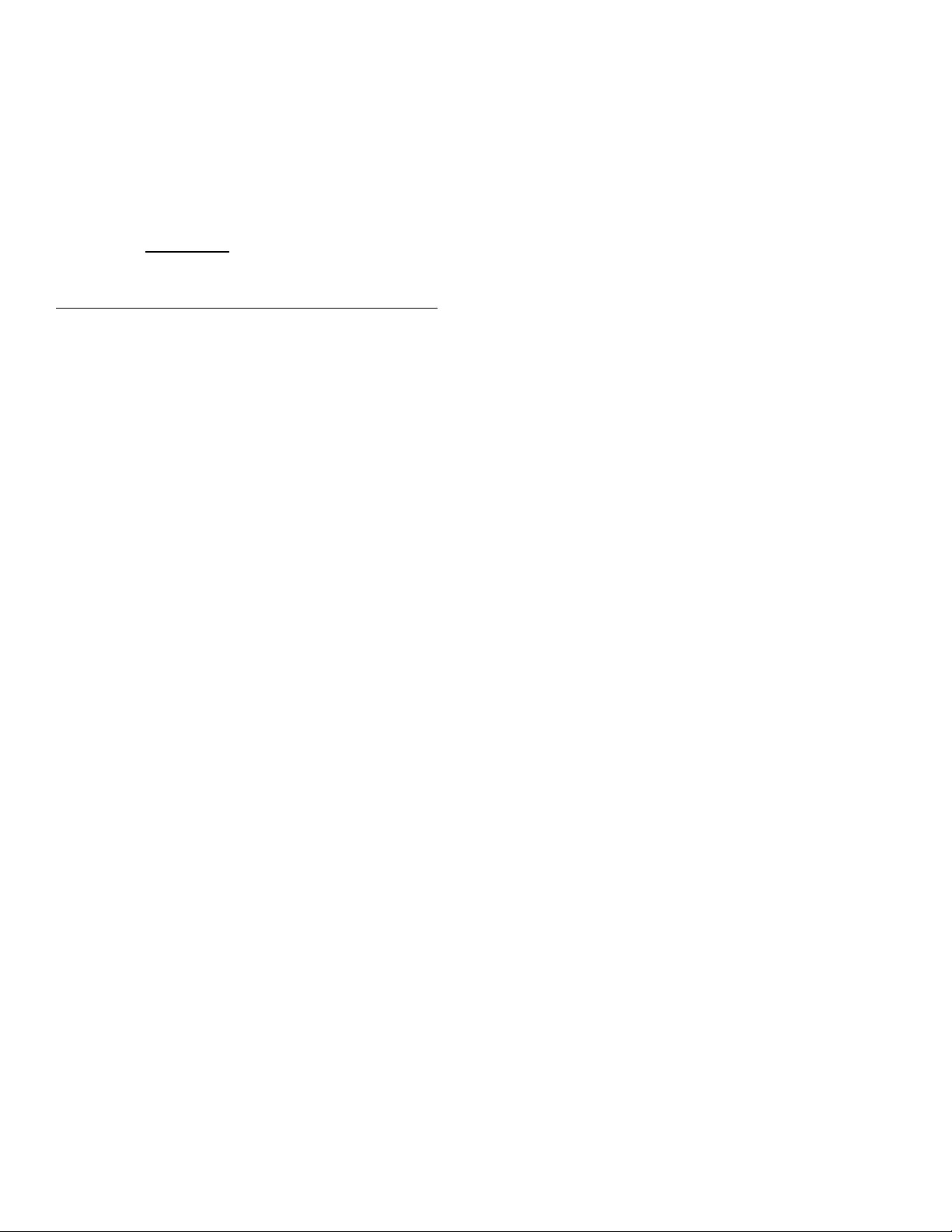
Contact information
Hewlett-Packard Company
3000 Hanover Street
Palo Alto, CA 94304-1185
Phone: (650) 857-1501
Fax: (650) 857-5518
Web address: www.hp.com
Contact HP by country:
http://welcome.hp.com/country/us/en/wwcontact_us.html
Page 5
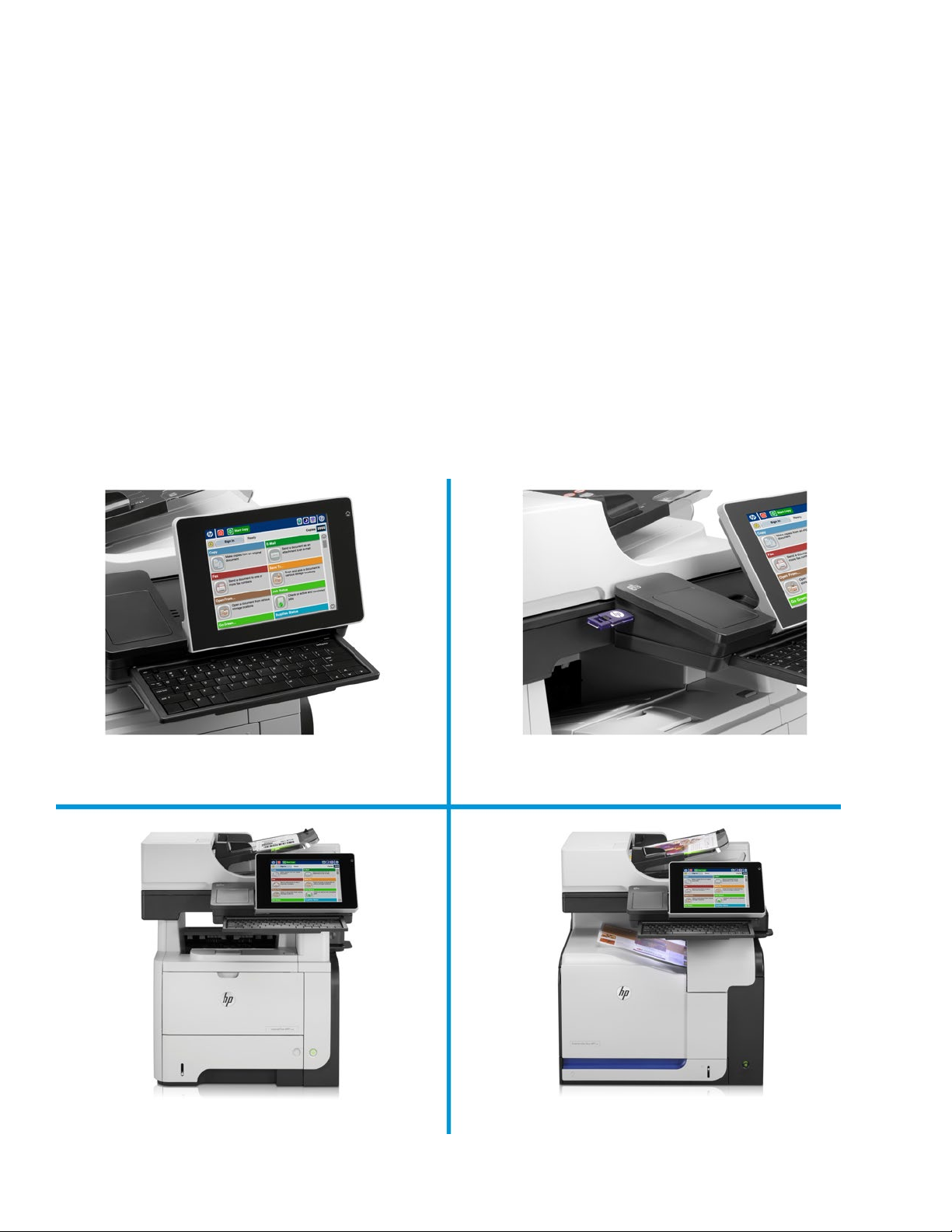
Getting to know the MFPs
Intuitive HP Easy Select color touchscreen
and convenient pull-out keyboard2
Easy-access USB port and
hardware integration pocket
Welcome to the Solution and Feature Guide for the new HP LaserJet Enterprise 500 MFP M525 series and color MFP M575 series.
These high-performance, intuitive desktop MFPs feature a large touchscreen for easy task execution along with enterprise-class
manageability, security features, and solution extensibility. Use Quick Sets to launch one-touch workflows from the 8-inch
(20.3 cm) color touchscreen. Preview, edit, and zoom images prior to saving or sending scans. Outstanding solutions help you
centrally manage your environment while also helping to protect sensitive business information. You have the option of integrated
faxing, and a built-in stapler on some models adds convenience.
HP LaserJet Enterprise 500 color MFP M575 series and make a vivid impact. Do you scan high volumes of paper? Need to accelerate
document capture workflows with two-sided, single pass scanning and advanced image processing? Choose the HP LaserJet
Enterprise flow MFP M525c or the color flow MFP M575c—your workflow performance expressway.
Finding information
This guide provides information to help you learn about the features and functionality of these MFPs. For information on setting up
your MFP, please refer to the Installation Guide included in the box. For questions or technical details, please use the contact
information on page ii to reach an HP representative.
1
2
Need to print professional-quality color documents? Choose the
HP LaserJet Enterprise flow MFP M525c
Getting to know the MFPs 3
HP LaserJet Enterprise color flow MFP M575c
Page 6

Product walk-around:
HP LaserJet Enterprise 500 MFP M525f shown
1 Intuitive 8 inch (20.3 cm) HP Easy
2
3
4
access USB port to save and print
5
6
7
8
9
10
11
12
13
14
15
16
17
18
19
20
21
22
23
Front and left side view
Rear I/O panel close-up
1 3 12
10
2 4 5
6
7 8 9
11
13
14
18
15
16
17
19
20
22
23
HP LaserJet Enterprise 500 MFP M525dn, M525f
3
Select pivoting touchscreen color
4
control panel
50-sheet automatic document feeder
with indicator light
Plate glass scanner handles up to 216
by 356 mm (legal size)
Easyfiles directly
Hardware integration pocket for
solution integration
250-sheet output bin
Front door allows convenient access
to HP all-in-one toner cartridge
100-sheet multipurpose tray 1
handles heavy custom media up to
199 g/m2 (53 lb bond) and provides
easy access to paper jams
500-sheet input tray 2
Tray fill indicator
Power On/Off button
Home button (returns to home screen)
Built-in convenience stapler (holds
1,500-staple cartridge, M525f model
only)
Built-in automatic two-sided printing
HP High-Performance Secure Hard
Disk (M525f model only)
800 MHz processor, 1 GB RAM4
Two internal host USB 2.0 type ports
for third-party solutions
HP Jetdirect Gigabit Ethernet print
server
Access port for optional
Kensington-style lock
Hi-Speed USB 2.0 port (for connecting
third-party devices)
Hi-Speed USB 2.0 printing port
Foreign interface harness (for
connecting external devices)
RJ-11 fax port (M525f model only)
3
21
4 Getting to know the MFPs
Page 7
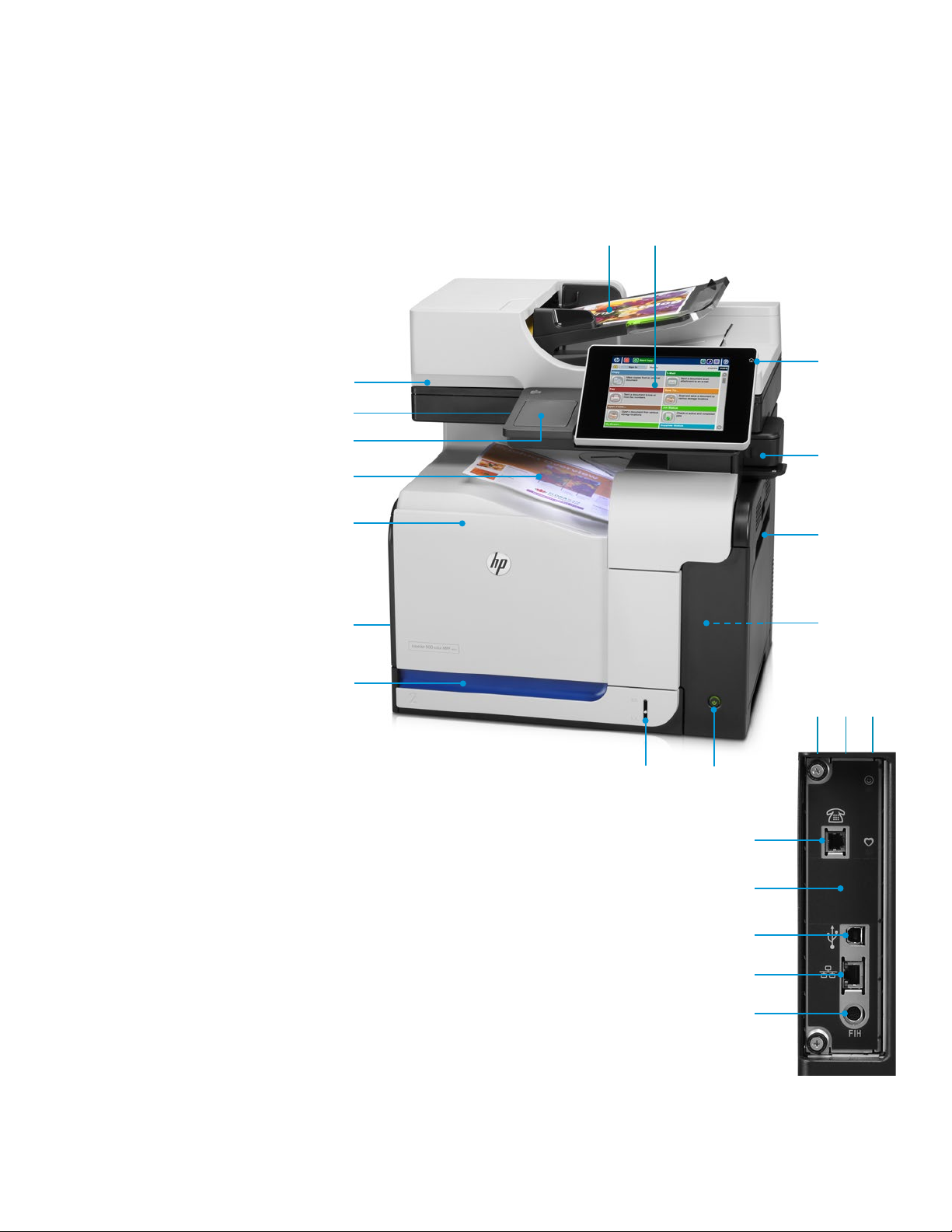
Product walk-around:
HP LaserJet Enterprise 500 color MFP M575f shown
1 Intuitive 8 inch (20.3 cm) HP Easy
2
3
4
access USB port to save and print
5
6
7
8
9
10
11
12
13
14
15
16
17
18
19
20
21
22
23
up
Front and left side view
1 3 12
2 4 5 6 7 8 9
11
13
15
10
14
19
21
22
23
20
HP LaserJet Enterprise 500 color MFP M575dn, M575f
Select pivoting touchscreen color
control panel
50-sheet automatic document feeder
with indicator light
Plate glass scanner handles up to 216
by 356 mm (legal size)
Easyfiles directly
Hardware integration pocket for
solution integration
250-sheet output bin
Front door allows convenient access
to one black and three color,
all-in-one HP toner cartridges
Access port for optional
Kensington-style lock
250-sheet input tray 2
Tray fill indicator
Power On/Off button
Home button (returns to home screen)
Built-in convenience stapler (holds
1,500-staple cartridge, M575f model
only)
100-sheet multipurpose tray 1
handles heavy custom media up to
220 g/m2 (58 lb bond) and provides
easy access to paper jams
Built-in automatic two-sided printing
HP High-Performance Secure Hard
Disk
800 MHz processor,1.5 GB RAM4
Two internal host USB 2.0 type ports
for third-party solutions
RJ-11 fax port (M575f model only)
Hi-Speed USB 2.0 port (for connecting
third-party devices)
Hi-Speed USB 2.0 printing port
HP Jetdirect Gigabit Ethernet print
server
Foreign interface harness (for
connecting external devices)
3
16 17 18
Side I/O panel close-
Getting to know the MFPs 5
Page 8

Product walk-around:
1 Intuitive 8 inch (20.3 cm) HP Easy
2
sheet automatic document feeder
3
4
access USB port to save and print
5
6
7
8
9
10
11
12
13
14
15
16
17
18
19
20
21
22
23
24
19
16
17
18
20
22
23
24
1
3
12
10
2 4 5 6 7
8 9 11
13
14
15
Rear I/O panel close-up
Front and left side view
HP LaserJet Enterprise flow MFP M525c
Select pivoting touchscreen color
control panel
100with single-pass two sided scanning,
and HP EveryPage with ultrasonic
double-feed detection
Plate glass scanner handles up to 216
by 356 mm (legal size)
Easyfiles directly
Hardware integration pocket for
solution integration
250-sheet output bin
Front door allows convenient access
to HP all-in-one toner cartridge
100-sheet multipurpose tray 1
handles heavy custom media up to
199 g/m
easy access to paper jams
500-sheet input tray 2
Tray fill indicator
Power On/Off button
Home button (returns to home screen)
Pull-out keyboard for easy, accurate
data entry
Built-in convenience stapler (holds
1,500-staple cartridge)
Built-in automatic two-sided printing
HP High-Performance Secure Hard
Disk
800 MHz processor, 1.5 GB RAM4
Two internal host USB 2.0 type ports
for third-party solutions
HP Jetdirect Gigabit Ethernet print
server
Access port for optional
Kensington-style lock
Hi-Speed USB 2.0 port (for connecting
third-party devices)
Hi-Speed USB 2.0 printing port
Foreign interface harness (for
connecting external devices)
RJ-11 fax port
2
(53 lb bond) and provides
3
21
6 Getting to know the MFPs
Page 9

Product walk-around:
1 Intuitive 8 inch (20.3 cm) HP Easy
2
sheet automatic document feeder
3
4
access USB port to save and print
5
6
7
8
9
10
11
12
13
14
15
16
17
18
19
20
21
22
23
24
1
3
12 2 4
5
6
7
8
9
11
14
13
16
10
15
20
17
18
19
22
24
21
Side I/O panel close-up
Front and left side view
HP LaserJet Enterprise color flow MFP M575c
Select pivoting touchscreen color
control panel
100with single-pass two sided scanning,
and HP EveryPage with ultrasonic
double-feed detection
Plate glass scanner handles up to 216
by 356 mm (legal size)
Easyfiles directly
Hardware integration pocket for
solution integration
250-sheet output bin
Front door allows convenient access
to one black and three color,
all-in-one HP toner cartridges
Access port for optional
Kensington-style lock
250-sheet input tray 2
Tray fill indicator
Power On/Off button
Home button (returns to home screen)
Built-in convenience stapler (holds
1,500-staple cartridge)
Pull-out keyboard for easy, accurate
data entry
100-sheet multipurpose tray 1
handles heavy custom media up to
220 g/m
easy access to paper jams
Built-in automatic two-sided printing
HP High-Performance Secure Hard
Disk
800 MHz processor,1.5 GB RAM4
Two internal host USB 2.0 type ports
for third-party solutions
RJ-11 fax port
Hi-Speed USB 2.0 port (for connecting
third-party devices)
Hi-Speed USB 2.0 printing port
HP Jetdirect Gigabit Ethernet print
server
Foreign interface harness (for
connecting external devices)
2
(58 lb bond) and provides
3
23
Getting to know the MFPs 7
Page 10
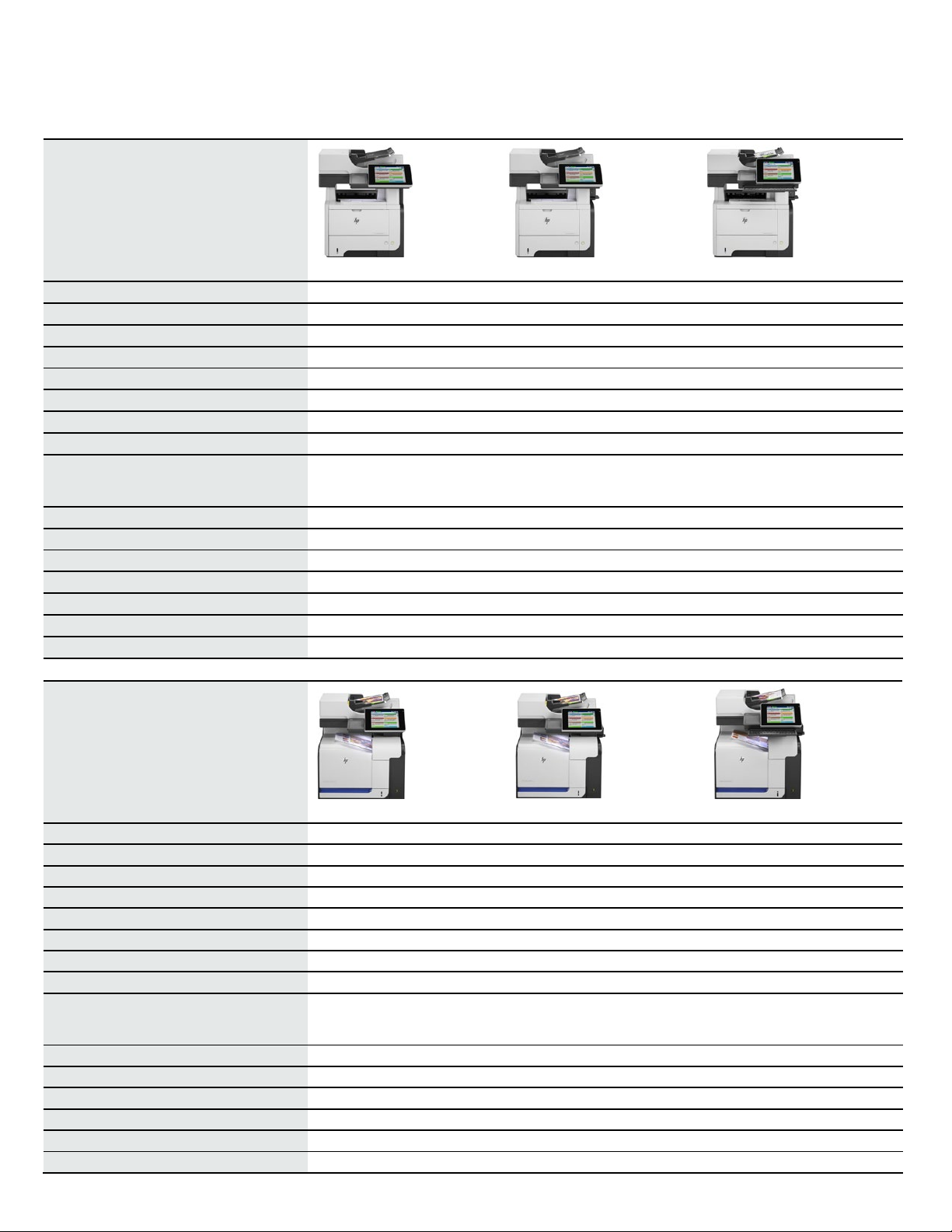
Series at a glance
HP LaserJet Enterprise
MFP M525dn
MFP M525f
flow MFP M525c
HP LaserJet Enterprise
color MFP M575dn
• color MFP M575f
• color flow MFP M575c
HP EveryPage ultrasonic double-feed detec tion
500 MFP M525 series
Part number
Print input capacity (standard/optional)
ADF input capacity
Automatic two-sided printing
HP EveryPage ultrasonic double-feed detection
Two-sided scanning
Large pull-out keyboa rd
OCR (optical character recognition)
Advanced imaging
Memory4
Gigabit Ethernet print server
HP High-Performance Secure Hard Disk
Solid State Disk
HP LaserJet MFP Analog Fax 500
Convenience stapler
ENERGY STAR® qualified
500 color MFP M575 series
CF116A CF117A CF118A
600/1,600 600/1,600 600/1,600
50-sheet 50-sheet 100-sheet
Not available Not available
Reversing ADF Reversing ADF Single-pass duplexing ADF
Not available Not available
Optional with DSS Optional with DSS
Auto-blank page removal, image
preview, auto-color detection, edge
erase, deskew, auto-content-crop
1 GB 1 GB 1.5 GB
Auto-blank page removal, image
preview, auto-color detection, edge
erase, deskew, auto-content-crop
All dn/f model imaging features,
plus: auto-orientation,
auto-page-crop, auto-tone
Not available
Optional
Not available
Not available Not available
Part number
Print input capacity (standard/optional)
ADF input capacity
Automatic two-sided printing
Two-sided scanning
Large pull-out keyboa rd
OCR (optical character recognition)
Advanced imaging
Memory4
Gigabit Ethernet print server
HP High-Performance Secure Hard Disk
HP LaserJet MFP Analog Fax 500
Convenience stapler
ENERGY STAR qualified
CD644A CD645A CD646A
350/850 350/850 350/850
50-sheet 50-sheet 100-sheet
Not available Not available
Reversing ADF Reversing ADF Single-pass duplexing ADF
Not available Not available
Optional with DSS Optional with DSS
Auto-blank page removal, image
preview, auto-color detection, edge
erase, deskew, auto-content crop
1.5 GB 1.5 GB 1.5 GB
Auto-blank page removal, image
preview, auto-color detection, edge
erase, deskew, auto-content crop
Optional
Not available
All dn/f model imaging features,
plus: auto-orientation,
auto-page-crop, auto-tone
8 Getting to know the MFPs
Page 11

Top features at a glance
The HP LaserJet Enterprise 500 MFP M525 series and color MFP M575 series are feature-rich, desktop MFPs that empower work
teams and boost productivity. The flow models offer advanced scanning and routing capabilities. Choose your model for
high-performance black-and-white or professional color output. Top features of the MFPs are highlighted below.
Streamlined workflows and advanced scanning features2
• Get fast results from single-pass two-sided scanning on some models.
• Reliably capture information with HP EveryPage ultrasonic double-feed detection.
• Automatically remove blank pages and get pristine scans with advanced automatic-imaging features.
5
• Manage big jobs with the 100-sheet automatic document feeder.
• Easily enter data on a large, pull-out keyboard .
6
• Transfer scans into editable text, using built-in OCR.
• Scan to multiple destinations, including send to SharePoint®.
• All models include image preview to edit, insert, and delete scanned pages on-screen, and HP Quick Sets to launch one-touch
processes from the touchscreen.
Productive, easy-to-use desktop MFPs
• Manage imaging and printing jobs with ease on the adjustable 8-inch (20.3 cm) HP Easy Select color touchscreen.
• Count on brilliant color documents with the HP LaserJet Enterprise 500 color MFP M575 series. HP ColorSphere toner and
HP EasyColor technology optimize results.
Be
7
• The HP LaserJet Enterprise 500 MFP M525 series offers up to 1,600-sheet paper capacity and impressive throughput speeds.
8
• With HP ePrint you can print from virtually anywhere.
and iPod touch®.
9
You can also save to and print directly from a USB drive via the easy-access USB port.
• Help save money and reduce interruptions, using an optional high-capacity Original HP LaserJet black toner cartridge.
And with embedded AirPrint™ you can print from your iPad®, iPhone®,
10
ready to work right away with the included standard capacity original HP LaserJet toner cartridges (preinstalled in the M575
models).
Top-flight manageability, security, and extensibility
• Proactively manage your environment with HP Web Jetadmin and HP Universal Print Driver.
• Apply a security policy to your fleet and monitor device compliance with optional HP Imaging and Printing Security Center
software.
12
• Boost security—the HP High-Performance Secure Hard Disk helps protect sensitive data stored on it.
PDFs, or printed jobs protects data in transit over the network.
14
• Help protect data and secure sensitive business information—require a PIN to retrieve print jobs, or add optional authentication
solutions through the hardware integration pocket.
3
• Do more with your investment. HP’s Open Extensibility Platform simplifies development and deployment of HP and third-party
solutions. HP FutureSmart firmware lets you easily update and expand MFP capabilities as new features become available.
11
13
Encryption of emails,
Outstanding energy- and paper-saving features
• Reduce energy use with HP Auto-On/Auto-Off Technology
• Monitor and report environmental printing policies with optional HP EcoSMART Fleet.
• Conserve resources and save paper—use automatic two-sided printing.
• It’s easy to recycle Original HP LaserJet toner cartridges through HP Planet Partners.
Top features 9
15
and Instant-on Technology.16
12
17
Page 12

Streamlined workflows and robust scanning
on the flow models
These feature-packed MFPs help accelerate your work team’s performance and provide the tools you need to capture the right
content quickly, easily, and accurately.
HP LaserJet Enterprise flow MFP M525c and color flow MFP M575c
The HP LaserJet Enterprise flow MFP M525c and color flow MFP M575c are workflow-optimized powerhouses. The features
described in this section apply only to these two products.
2
Fast and accurate scanning for high-volume environments
With single-pass two-sided scanning, pages scan more than twice as fast as the MFP M525/M575 dn and f models. Automatic blank
page suppression technology helps reduce file size and avoid wasted paper.
Reliably capture information—HP EveryPage uses ultrasonic technology to help detect double-feeds and avoid missed pages in
scanned files. The extended life ADF boasts a robust recommended monthly scan volume of 27,000 to 44,500 pages, supporting
even the most demanding environments. And you can manage big jobs easily with a 100-sheet automatic document feeder that
handles mixed paper sizes and weights.
Accurate data entry and pristine scans
The flow MFPs’ large pull-out keyboard allows you to easily add data to digital files and context to your email. Typing addresses,
file names, and index data with two hands is not only a lot faster for the user, but also improves the accuracy of the data.
Plus, the flow MFPs provide advanced automatic-imaging features that go beyond the series’ standard imaging features of autodeskew, color detection, and edge erase. These more advanced features include auto-orientation which adjusts each page of an
individual job to be correct-side up, eliminating the need to ensure that each single-sided page in a job is placed face-up and top-up
in the ADF. Auto-page-crop automatically sets the scan to the paper edges, and auto-tone sets contrast, brightness, and
background removal for each page.
Use the large, pull-out
keyboard
for fast, accurate data entry.
Expanded processing and routing
The HP LaserJet Enterprise flow MFP M525c and color flow MFP M575c come standard with embedded send to SharePoint, allowing
users to share files faster. No extra software is required.
Use built-in OCR Technology by I.R.I.S.
including TEXT (OCR), Unicode TEXT (OCR), RTF (OCR), Searchable PDF (OCR), Searchable PDF/A (OCR), HTML (OCR), CSV (OCR).
©
to easily transfer scans into editable text and a wide variety of additional file types,
6,18
10 Top features
Page 13

HP LaserJet Enterprise 500 MFP M525 series and color MFP M575 series (all models)
The features described in this section apply to the entire MFP series, which includes the following black-and-white models:
HP LaserJet Enterprise 500 MFP M525dn, HP LaserJet Enterprise 500 MFP M525f, HP LaserJet Enterprise flow MFP M525c; and the
following color models: HP LaserJet Enterprise 500 color MFP M575dn, HP LaserJet Enterprise 500 color MFP M575f, and the
HP LaserJet Enterprise color flow MFP M575c.
Use HP Quick Sets to launch one-touch automated workflows
The MFPs’ digital sending capability lets users route documents to a variety of destinations like email recipients, network folders,
or LAN fax addresses.
choose the wrong network folder, forget an email address, or pick the wrong file format for the scan, and the workflow breaks
down before it has even begun.
HP Quick Sets let you launch document workflows and get it right every time—at the touch of a button. HP Quick Sets help by
automating all of the steps of a complicated workflow, all on a large, full-color touchscreen that is a joy to use. Users can find what
they need right away, without standing at the device control panel searching for the appropriate settings.
In addition to scan destinations, you can preset other scan settings. These can include output file types such as PDF, JPEG, TIFF,
MTIFF, XPS, and PDF/A formats. The flow MFP 525c and color flow MFP 575c also offer TEXT (OCR), Unicode TEXT (OCR), RTF (OCR),
Searchable PDF (OCR), Searchable PDF/A (OCR), HTML (OCR), CSV (OCR). You can also specify security settings, such as encrypted
PDFs to be delivered through encrypted and signed emails. Quick Set buttons can be easily created, labeled, and placed on the
control panel home screen, so that you can quickly find the functions you need (some examples are shown in the graphic below).
Quick Sets help IT by enabling them to promote or block access to certain device features. Calls to the helpdesk can be reduced
when users have everything they need on the home screen and are restricted from accessing settings they shouldn’t tamper with.
1
Some users, however, can become quickly overwhelmed with the number of possibilities. They might
Create Quick Sets to facilitate common
workflow procedures and add custom buttons
to your control panel (“Expense Submittal”
and “Save to Network Folder” are examples of
typical custom Quick Set buttons)
Top features 11
Page 14

Robust automatic document feeder
The MFPs’ automatic document feeder (ADF) saves time by automatically scanning and
copying documents—there’s no need for you to handle every page. Support for two-sided
scanning makes the ADF even more versatile. The 216 by 356 mm (8.5 by 14 in) flatbed
scanner lets you easily copy and scan non-standard and bound material.
For each document scanned, the ADF can automatically deskew sheets that are not
inserted quite straight and determine the best output format and exposure for the data
content. The robust ADF handles the demands of your busy work team—and you can
extend the life of the ADF with the HP 100 ADF Roller Replacement Kit (see “Appendix B—
Ordering information” on page 28).
Automatic color detection, which is user-selectable, classifies an input original as either color or non-color. And with edge erase,
you can eliminate paper punch holes, staples, and black overscan lines by specifying a distance from each of the four paper edges
to be pushed to white.
Preview and edit documents right on the control panel
The control panel on these MFPs features image preview, which lets you minimize steps and reduce errors. Right from the device’s
8-inch (20.3 cm), full-color touchscreen control panel, you can view and edit your scan job before you send it to a network folder,
fax, email, or USB device. With image preview, not only can you save files on your network from the device, you can easily get your
scans to look just the way you want them. Instantly preview and modify scans before sending them into the workflow, eliminating
the need to walk back and forth from a computer.
Scan multiple pages using the automatic document feeder (ADF) and view them as thumbnail images, or zoom and pan for a
detailed inspection. Before finalizing a document you can reorder, rotate, delete, add, or zoom in on pages. You can apply changes
to a single page, or multiple pages at once.
Proof and edit scans from the device’s
control panel—to deliver the right content,
every time
Blank-page suppression reduces paper use and file size
Verify that all content is captured by scanning both sides of all documents. Blank-page suppression technology automatically
detects and removes blank pages from scanned documents.
12 Top features
Page 15

Incorporate paper documents into digital workflows
It’s quick and easy to capture paper documents and send them directly to email, fax, or network folder.1 Built-in LDAP addressing
simplifies email distribution, while optional HP Digital Sending Software enables advanced document capture and routing.
12
Embedded digital sending
Set-up wizards help you quickly and easily configure your HP MFP’s digital sending features.
• The Send-to-Email Default Setup Wizard helps you link your MFP to your email server, then set up default email and scan
settings. The Send-to-Email Quick Set Wizard makes it easy to manage often-used Send-to-Email favorites, as well as set up
default scan settings. Scanning to email can be a great time-saver when communicating with customers, vendors, or
coworkers.
• The Save-to-Folder Quick Set Wizard helps you create destination folders on your computer using Quick Sets. It walks you
through configuring the default scan settings that will be applied when scanning to each folder. Now you can start digitally
filing your documents for easy storage and retrieval.
Optional HP Digital Sending Software
The MFPs support HP Digital Sending Software12 (DSS) as well as a variety of enterprise document management systems.
HP Digital Sending Software is used to enhance digital sending across HP LaserJet MFPs and HP Scanjet devices, to provide a
common administrative utility and end-user interface across multiple devices and device types. This optional software runs as a
service on a network server and allows multiple devices to send jobs through the server. It is not necessary to install any software
or drivers on individual users’ computers.
While the HP LaserJet Enterprise 500 MFP M525 series and color MFP M575 series include robust digital sending features out of the
box, HP DSS enables the following additional sending features:
• Optical character recognition (OCR) allows you to convert scanned images to common file types with editable and searchable
text. File types include searchable PDF, PDF/A, High-compression PDF, HTML, XML, RTF (Microsoft® Word compatible), XPS, and
TXT. OCR capabilities also enhance the indexing and retrieval of documents. (These OCR capabilities are built-in, for occasional
use, to the HP LaserJet Enterprise flow MFP M525c and the color flow MFP M575c.
6
)
• Remote copy (sending to a printing device)
• Custom keys allow users to effortlessly send documents to workflow destinations
• Configuration utility for managing digital sending and workflow capabilities
• Central email routing
• Central address book management where users gain access to their Microsoft Exchange contacts, as well as their private
address books
• LDAP replication allows DSS to offload the LDAP directory activity by replicating relevant addressing information into the DSS
address book
• Support for Filenet and Novell
For more information about HP DSS, please visit www.hp.com/go/dss.
Advanced faxing
Quickly and easily send and receive faxes1 with the HP LaserJet MFP Analog Fax 500 from the control panel icon.
Advanced fax features include:
• Efficiently process jobs at up to 33.6 kbps
compression that shortens call time.
• Configure remotely via HP Web Jetadmin
wizard.
19
with the V.34 fax modem and help save time and money with standard JBIG
11
or choose effortless setup with the Embedded Web Server fax configuration
• Quickly search, locate, and edit entries using speed dial.
• Use manual memory lock to save fax jobs at the MFP until a PIN is entered to release the stored documents. The scheduled
memory lock lets you specify the days and times you want faxes to print or be held on the device.
Top features 13
Page 16

• Take advantage of fax forwarding to receive business-critical faxes wherever you are.
• Easily retrieve data with fax polling (receive only). Request information stored on another machine to automatically receive a
fax with the desired information. Fax polling is just what you need to efficiently gather frequently used documents, such as
forms or reports.
• Use the fax call report to view convenient thumbnails of faxes and to archive important information, including the time sent,
content, and destination.
• Get instant feedback on your fax job with the one-line status on the MFP’s control panel.
• Send a fax from your computer without going to the device control panel with the Send Fax Driver.
20
• Use optional HP Digital Sending Software to easily alternate between LAN and analog fax with a flexible configuration
switch.
12
The switch delivers seamless integration in LAN or analog environments, without having to reinstall or reconfigure
the fax accessory.
Effortless copying
The MFPs may be used as standalone, walk-up copiers, and you do not need to be connected to the network or a computer to make
copies. In copy mode, the MFPs function as a standard photocopier—place your originals on the scanner glass or use the automatic
document feeder and adjust all copy settings at the control panel.
Scanning comparison: 500 MFP M525/575 dn/f vs. flow MFP M525c/M575c
The table below proivides a quick overview of the differences in scanning features of the HP LaserJet Enterprise 500 MFP M525 and
color MFP M575 dn and f models versus the flow MFP M525c and color flow MFP M575c.
Scanning feature
ADF type Reversing ADF Dual head, single-pass duplexing ADF
Single-sided scan speed
(letter/A4)
(pages per minute at 300 dpi)
Two-sided scan speed
(letter/A4) (images per minute
at 300 dpi)
HP LaserJet Enterprise 500 MFP M525dn/f
HP LaserJet Enterprise 500 color MFP M575dn/f
Color, M525dn/f and M575dn/f: Up to 32/30 ppm
Black-only, M525dn/f: Up to 42/40 ppm
Black-only, M575dn/f: Up to 32/30 ppm
Color, M525dn/f and M575dn/f: Up to 15/14 ipm
Black-only, M525dn/f only: Up to 18/18 ipm
Black-only, M575dn/f only: Up to 15/14 ipm
HP LaserJet Enterprise flow MFP M525c
HP LaserJet Enterprise color flow MFP M575c
Color, M525c and M575c: Up to 32/30 ppm
Black-only, M525c and M575c: Up to 42/40 ppm
Color, M525c and M575c: Up to 31/30 ipm
Black-only, M525c and M575c: Up to 52/50 ipm
ADF input capacity 50-sheet 100-sheet
Keyboard No Yes
Misfeed detection No HP EveryPage ultrasonic double-feed detection
Send to destinations
Advanced processing None OCR
Advanced imaging
• Email
• Network folder
• LAN/Internet fax
• USB
• FTP
• Auto-blank page removal
• Image preview
• Auto-color detection
• Edge erase
• Deskew
• Auto-content-crop
All of the dn/f model destinations, plus:
• SharePoint
All of the dn/f model imaging features, plus:
• Auto-orientation
• Auto-page-crop
• Auto-tone
14 Top features
Page 17

Productive, easy-to-use desktop MFPs
You can manage jobs directly on the 8-inch (20.3 cm) color touchscreen while getting a big-picture view of workflows. Empower
work teams with tools like HP ePrint, which lets you print from virtually anywhere.
The large paper capacity of the HP LaserJet Enterprise 500 MFP M525 series reduces downtime, and the HP LaserJet Enterprise 500
color MFP M575 series helps you to make a vivid impact with professional color documents. You can also help save time and
money, using an optional high-capacity HP LaserJet toner cartridge.
you’ll get the same black cost per page as from a black-and-white HP LaserJet.
10
With the HP LaserJet Enterprise 500 color MFP M575 series,
8
21
Simplify device interaction with an adjustable, touchscreen display
Process jobs at the MFPs with the HP Easy Select color touchscreen control panel for a trouble-free user experience. The control
panel includes an 8-inch (20.3 cm) SVGA touchscreen graphical display that is adjustable for different viewing angles. Reduce
training costs and help-desk calls while empowering everyday users with the same user interface found on other HP LaserJet MFPs
and networked scanners.
Users can manage their jobs confidently from this large,
intuitive interface—in many cases it’s one they’re already
familiar with.
The control panel offers:
• Adjustable tilt angle of the touchscreen to provide
convenient accessibility to all users.
• Image preview, which lets you add, delete, reorder,
and zoom in on pages for digital send jobs at the
control panel. (For more details about image preview,
see page 12.)
• Simple-to-use menus that allow you to set system
defaults, customize settings for a particular job, and configure and launch HP Quick Sets. (For more details about HP Quick
Sets, see page 11.)
• Illuminated Home button on the side of the control panel that quickly returns the touchscreen to the Home menu.
• Helpful feedback while interacting with the touchscreen graphical display. The MFPs have a built-in Help system that explains
how to use each screen. To open the Help system, touch the Help button in the upper-right corner of the screen. For some
screens, the Help button opens to a global menu where you can search for specific topics. For screens that contain settings for
individual jobs, the Help button opens to a topic that explains the options for that screen.
• Clear instructions and illustrations, including animations for tasks such as jam recovery.
• Easy-to-read status messages in one location.
• Localized virtual keyboards for inputting text, such as email addresses, filenames, and metadata.
• Large pull-out keyboad on the HP LaserJet Enterprise flow MFP M525c and color flow MFP M575c models for easier data
entry.
The MFPs’ easy-access USB port lets users conveniently print from—and save scans to—flash drives.
Top features 15
Page 18

Maximize document impact
The HP LaserJet Enterprise 500 MFP M525 series provides first-rate black-and-white output for all your printed documents. And
with the HP LaserJet Enterprise 500 color MFP M575 series, you can make a statement with high-impact, professional quality color
documents and marketing collateral. Use HP EasyColor to manage settings for maximum impact. You can expect glossy text, bold
graphics, and vivid images. And, you can count on consistent color—page after page, document after document, and toner
cartridge after toner cartridge. Employ HP Web Jetadmin and the HP Universal Print Driver to manage color use and protect your
color investment.
Produce exceptional results
Get consistently great looking black-and-white output from the HP LaserJet
Enterprise 500 MFP M525 series with a choice of HP FastRes 1200 for speedy
day-to-day printing or HP ProRes 1200 for true 1200 by 1200 dpi where fine lines
and details are critical to your job.
With HP ImageREt 3600 and up to 1200 by 1200 dpi, the HP LaserJet Enterprise 500
color MFP M575 series delivers optimized results. The system’s foundation is
comprised of key color laser technologies, including HP ColorSphere toner, image
enhancements, HP Smart printing technology, and high-resolution imaging.
Both the HP LaserJet MFP M525 series and the color MFP M575 series are designed
together with Original HP toner cartridges and HP papers to automatically produce
exceptional output for your printed documents.
11
Benefit from effortless color performance
The HP LaserJet Enterprise 500 color MFP M575 series represents the culmination
of years of HP color innovation. HP EasyColor provides outstanding color and
black-and-white output—combining multiple technology enhancements into one
easy-to-use feature. Included with the HP Universal Print Driver, this intelligent
technology detects document content and automatically adjusts color rendering to
optimize photo quality and compress rasterized images for faster printing.
HP EasyColor also recognizes images in a document. It uses the generating application’s image file pass-through to emulate what
you see on the screen, and determines the necessary adjustments for optimal output quality. The results are improved color
consistency and sharper, more natural-looking photos.
Because image file sizes are optimized before being sent to the MFP, image-heavy documents—such as PowerPoint
presentations—may print more quickly with HP EasyColor. And with smaller spool file sizes, network traffic is reduced. Best of all,
you don’t need to make a series of complex manual adjustments. HP EasyColor is automatically enabled, so you’ll effortlessly
experience better color printing.
Download the free HP Universal Print Driver at www.hp.com/go/upd.
11
Experience brilliant, intense colors every time you print
With the HP LaserJet Enterprise 500 color MFP M575 series, your prints will shine with uniform gloss and a dynamic color range.
Improved melting and fusing technologies work in sync with HP ColorSphere toner to enable exceptional toner release and flow.
Producing a wide range of very specific colors and smooth color transitions requires extreme precision throughout the printing
process. HP’s color toner enables a finer range of colors because each toner particle conforms to an extremely consistent size and
shape. This consistency allows toner particles to be placed on the page with the precision needed to produce a wide range of colors
with the most subtle differences of shade.
HP ColorSphere toner is also designed to improve printing time. Its toner particles are chemically grown around an optimally sized
wax core that is designed to work with the fuser’s Instant-on Technology for fast image processing with optimum results.
16 Top features
Page 19

Match colors precisely with a PANTONE® Certified Printer
HP LaserJet Enterprise flow
MFP M525c
optional 500
trays and
HP LaserJet Enterprise color
flow MFP M575c
optional 500
tray and cabinet
The process of matching device output color to your computer screen is quite complex because printing devices and computer
monitors use different methods of producing color. Monitors display colors by light pixels using an RGB (red, green, blue) color
process, while printing devices produce colors by blending pigments using a CMYK (cyan, magenta, yellow, and black) system.
In addition, several factors can affect the difference between displayed and printed color: paper type, printing technology (ink or
laser, for example), print drivers, monitors, etc.
Fortunately, HP has partnered with the PANTONE Certified Printer Program to make this process easier for the average user.
PANTONE is the world-renowned authority on color and the process of color matching. Because the HP LaserJet Enterprise 500
color MFP M575 series is a PANTONE Certified Printer, you can rely on it to help you:
• Produce consistent and reliable results.
• Reduce time from pre-press to final output.
• Reduce waste with fewer mistakes.
After product introduction, see www.hp.com/go/lj500colorMFPM575_software for details on how to use the PANTONE MATCHING
SYSTEM® with this device.
Boost productivity with quick print speeds
Need documents fast? With 1 GB of memory (1.5 GB in the MFP525c)4 and an 800 MHz processor, the HP LaserJet Enterprise 500
MFP M525 series delivers black-and-white prints at speeds up to 40 ppm A4 (42 ppm letter)
8.5 seconds from ready for printing or copying (A4/letter).
23
The HP LaserJet Enterprise 500 color MFP M575 series also has an 800 MHz processor and features 1.5 GB of memory,
black-and-white and color prints at speeds up to 30 ppm A4 (31 ppm letter).
from ready for printing and 10 seconds for copying (A4/letter).
23
22
First page out speeds are as fast as 10.5 seconds
22
and first page out speeds as fast as
4
delivering
Instant-on Technology enables print and copy jobs to begin quickly from sleep mode.
Keep moving with expandable, versatile paper handling
The HP LaserJet Enterprise 500 color MFP M575 series has a standard paper
capacity of 350 sheets, expandable with one optional 500-sheet paper and heavy
media tray to a capacity of up to 850 sheets.
With an input capacity of 600 sheets—expandable with one or two additional
500-sheet trays to a total capacity of 1,600 sheets—the HP LaserJet Enterprise 500
MFP M525 series meets the needs of your high-volume imaging and printing
environment and handles large jobs efficiently.
All the MFP models offer an optional rolling printer cabinet for free-standing
installations. These sturdy, matching HP printer cabinets let users optimally
position the device so it is highly accessible while adding storage for extra paper
and supplies. For more details, see “Appendix B—Ordering information” on page 28.
With the option to load paper in volume or use each tray for a different paper type,
you won’t need to reload paper as frequently. The MFPs make your life easier by
offering single- and two-sided printing for plain paper up to 120 g/m
MFP M525 series and up to 163 g/m
• The multipurpose tray in the MFP M525 series supports heavy custom media
up to 199 g/m
220 g/m
adjustable to provide exceptional flexibility.
• Expand your media options. These MFPs are ideal for a wide variety of media types, including envelopes, labels,
transparencies, and card stock. Print on a broad range of media sizes, including A4, letter, legal, executive, and more.
•
Automatic two-sided printing reduces the cost of wasted paper and virtually doubles the MFPs’ input capacity.
Top features 17
2
2
(43 lb) in the color MFP M575 series.
2
(53 lb bond), while the color MFP M575 series supports up to
2
(58 lb bond). This includes HP Cover Paper, offering the utmost in versatility. All trays are
(32 lb) in the
with
-sheet paper
with two
-sheet paper
cabinet
Page 20

• Enjoy the convenience of a built-in stapler (included on the HP LaserJet Enterprise 500 MFP M525f, flow MFP M525c, color MFP
M575f and color flow MFP M575c models only.)
Print from virtually anywhere
With HP ePrint mobile printing, there’s no need to wait to print on
the go. Simply send the prints you want to your HP LaserJet
Enterprise 500 MFP M525 series and color MFP M575 series using
a smartphone, notebook, or other mobile device.
embedded AirPrint™, you can easily print wirelessly from your
iPad, iPhone, and iPod touch.
9
Larger documents, presentations, and PDF files can be difficult to
read on small, handheld device screens, but now you can easily
print these documents from your mobile device to read or take
with you.
With HP ePrint Enterprise, you can easily search for, and print to,
any printer within your secure enterprise network. Simply map and tag specific printers to a business directory so you can easily
find the device you want. Use the additional email-to-print feature to send a print job from a corporate email account to networked
printers assigned an email address.
24
Whether you need to securely print sensitive corporate documents, take an emailed attachment with you on a business trip, or
print photos from a visit to a work site, count on HP ePrint to make it simple to print from your mobile device. For more information
about how simple and secure mobile printing can be, visit www.hp.com/go/ePrintCenter.
8
And with
Optional wireless connectivity
Print from anywhere in your office with an optional HP Jetdirect wireless print server.25 For more details, see “Appendix B—
Ordering information” on page 28.
Deliver reliable, consistently outstanding results
HP LaserJet all-in-one toner cartridges are a crucial component of the printing system.26 Standard capacity cartridges are shipped
with the MFPs, saving time and adding value. The HP LaserJet Enterprise 500 MFP M525 series comes with one black cartridge and
the HP LaserJet Enterprise 500 color MFP M575 series comes with all toner cartridges pre-installed—one black and one each cyan,
yellow and magenta cartridges. When color cartridges are replaced, an automatic toner seal remover makes replacement clean and
easy.
The toner cartridge, toner, and imaging drum are integrated into one supply, which means that you refresh the imaging system
every time you insert a new cartridge. Choose optional high-capacity Original HP LaserJet black toner cartridges for frequent
printing and replace them less often, saving you money.
• HP Smart printing technology is activated every time you install an Original HP toner cartridge. The HP toner cartridge, MFP,
and software are designed to work together to enable easy, high-quality laser printing, and allow you to monitor your current
supplies, order new supplies online, and print successfully every time.
• The HP LaserJet Enterprise 500 MFP M525 series features a front door that offers a single point of access to replace
HP printing supplies and clear paper jams. The HP LaserJet Enterprise 500 color MFP M575 series also has a front door for easy
access to all four toner cartridges with a separate side door for clearing jams.
• Clearly labeled parts, easy-to-understand instructions, and cartridge status information from the control panel or HP device
management tools make supplies management and troubleshooting easy for all users.
10
• When a color cartridge needs to be replaced in the HP LaserJet Enterprise 500 color MFP M575, HP Smart printing technology
lets you continue printing a limited number of pages with the black cartridge, enabling you to finish time-critical projects with
consistent, high-quality results.
18 Top features
Page 21

Top-flight manageability, security, and extensibility
Invest in a versatile MFP that seamlessly integrates into your fleet and makes it easy to update and expand capabilities.
Industry-leading tools help you manage and configure your imaging and printing environment efficiently. Plus, the robust security
features of these MFPs help protect your data.
Manage your network from any supported web browser
Optimize your imaging and printing fleet
The HP LaserJet Enterprise 500 MFP M525 series and color MFP M575 series are supported by HP Web Jetadmin, the most
comprehensive fleet management tool among tested competitors. HP Web Jetadmin was recently awarded Buyer’s Laboratory
Inc.’s highest rating of 5 stars.
PC-connected devices, including printers, multifunction products, and scanners. Remotely install, configure, troubleshoot, secure,
and manage your devices—ultimately increasing business productivity by helping you save time, control costs, protect your
assets, and provide a better return on your investment. HP Web Jetadmin enables you to:
• Gain a clear picture of how many and what kind of devices you have.
• Get visibility into your supplies usage, so you can make smarter purchasing decisions, reduce spending, and even track and
allocate printing costs to individual departments or users.
• Simplify, and in many cases, automate routine tasks. For example, you can apply fleet-wide policies to automatically configure
new devices with the right printing and security settings when they’re added to your network.
27
This single solution allows you to efficiently manage a wide variety of networked and
• Give your help desk staff the tools they need, such as automatic alerts, to resolve problems quickly, and often proactively,
before a call is even received.
• Verify that your devices are up-to-date with the latest firmware and are properly configured (especially important for
organizations that need to meet regulatory requirements).
• Use robust tracking and reporting tools to help you make better decisions about how your devices are deployed across your
organization, so you can make the most of your IT investments.
• Implement controls to prevent unnecessary color printing, while preserving access for those who truly need it, such as your
marketing department.
• Take advantage of additional options, like the HP Database Connectivity Module or HP EcoSMART Fleet,
with Web Jetadmin to help you establish and achieve environmental goals.
• Get the ultimate in investment protection with HP Web Jetadmin Premium Support.
staff access to HP’s dedicated software support engineers, who provide advice, usage recommendations, problem diagnosis,
and more.
HP Web Jetadmin can benefit IT-managed print environments of all sizes, from large enterprises managing thousands of devices to
small businesses with just a handful. For more information about how you can efficiently manage your entire imaging and printing
fleet with HP Web Jetadmin—or to download this free software tool—visit www.hp.com/go/wja.
12
This expanded service option gives your
12
which works together
Unlock the power of print with a versatile fleet driver solution
The HP Universal Print Driver (UPD) enables both mobile Microsoft PC users and traditional desktop users to self-sufficiently access
the full features of nearly every HP device in your managed printing environment. With the HP LaserJet Enterprise 500 MFP M525
series and color MFP M575 series, the HP UPD now supports encrypted printing, so you can empower users to keep sensitive
information private.
Eliminate the clutter on your computer by replacing multiple print drivers with one versatile solution. Empower IT by dramatically
reducing the number of drivers they have to manage—and by giving them the tools they need to improve efficiency. With the
HP UPD, your IT team can easily adjust device settings to help reduce printing costs, improve security, and help meet
environmental goals. For example, it’s simple to push two-sided printing or quicker sleep times across the fleet. Plus, the valuable
tools in the HP UPD Printer Administrator’s Resource Kit help you save time and money by streamlining IT tasks, implementing
Top features 19
Page 22
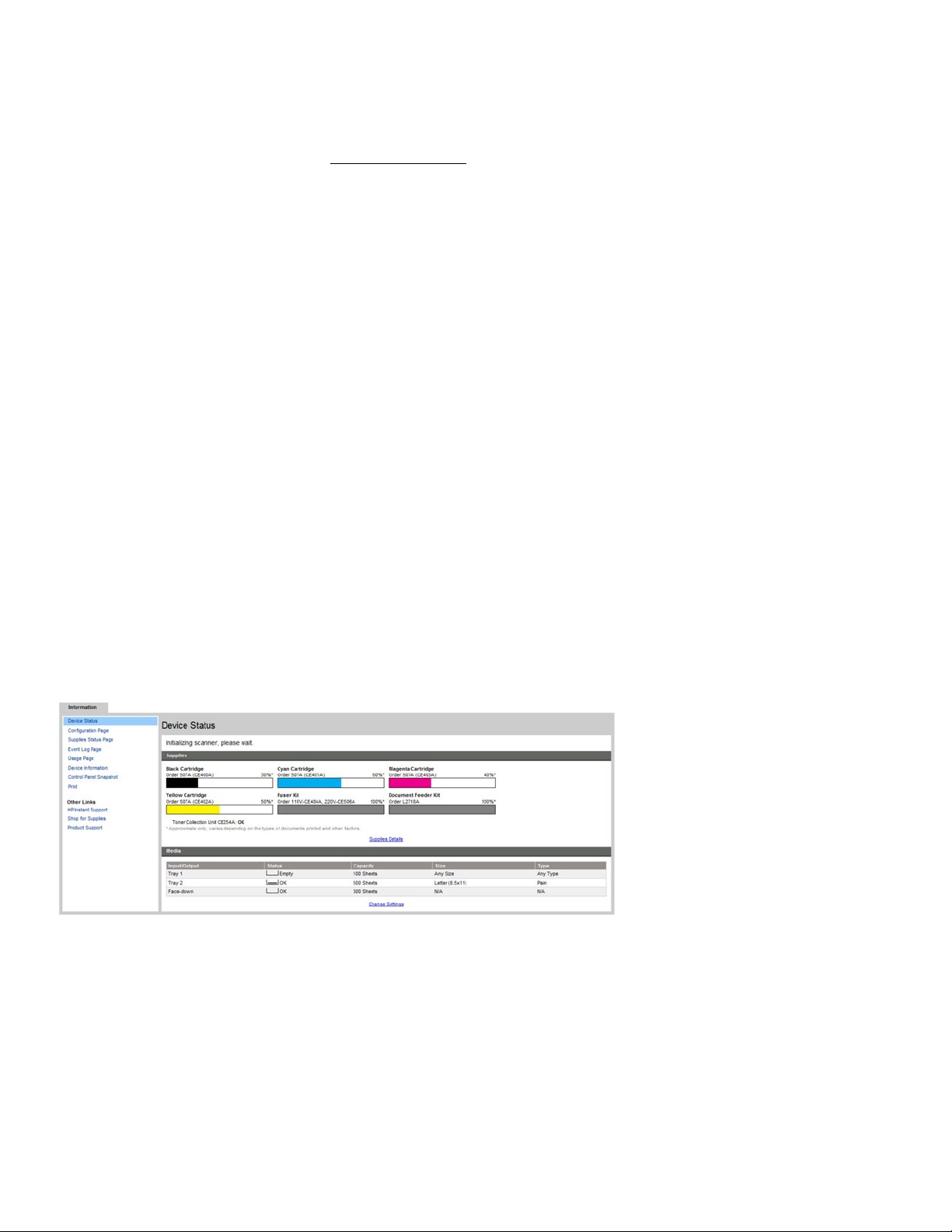
printing policies, and monitoring usage across the enterprise. You can also use the HP UPD in tandem with HP Web Jetadmin to
create fleet-wide managed printer lists, reports, and more.
You can download this valuable fleet driver solution and the tools in the Printer Administrator’s Resource Kit for free. For more
information about how the HP Universal Print Driver can help you protect your imaging and printing investment, simplify
management, and boost productivity, visit www.hp.com/go/upd.
Control color costs
Use HP Web Jetadmin and the HP Universal Print Driver to assign color access by user, time of day, or application, or disallow color
output completely until it’s needed for special projects. People who truly need to leverage the power of color—such as your sales
team and marketing department—can, while others automatically default to black-and-white output.
Conveniently and easily order supplies over the Internet
Enabled by HP Smart printing technology, HP SureSupply28 helps you track and manage supplies usage, and provides alerts
through HP device management tools when supplies should be replaced. With just a few clicks, access cartridge information,
pricing, and purchasing options that best meet your needs—either from the reseller of your choice or directly from HP.
Manage the MFPs from your computer with the HP Embedded Web Server
With the HP Embedded Web Server, you can view the MFPs’ status, configure their network settings, and manage printing functions
from your computer instead of from the control panel. Use the HP Embedded Web Server to:
• View MFP status information
• Determine the remaining life for all supplies and order new ones
• View and change tray configurations
• View and change MFP control panel menu configuration; for example, you can easily set up a send-to-email folder, create an
email distribution list, or configure and launch HP Quick Sets (for more details, see page 11)
• View and print internal pages
• Receive notification of device and supplies events
• View and change network configuration
Get up-to-the-minute detail about
MFP status with the HP Embedded
Web Server—just one of its many
capabilities
When the MFPs are connected to the network, the HP Embedded Web Server is automatically available (Internet access is not
required).
To open the HP Embedded Web Server, just type the IP address or host name of the MFP into the address bar on any of the
supported browser. The IP address or host name can be found on the Home page of the control panel or by printing a Configuration
Page from the Reports menu. Look for the page with Jetdirect information.
20 Top features
Page 23

Safeguard your device, data, and documents with robust security features
Protect your MFP
As capabilities expand and devices become more integrated into your workflows, device security becomes increasingly important.
The MFPs feature a number of options to help secure against undesired access:
• Authentication and authorization—Authentication can help your organization manage user access, prevent unwanted
scanning and digital sending, help secure access to management utilities, and avoid unwanted device configurations. Control
access to the MFPs, device settings, and functions, with options like:
• Multiple embedded authentication methods. With authentication options available from the device, you can configure
Windows®/Kerberos authentication, LDAP authentication, and user PIN authentication that integrates with your existing
infrastructure.
• Role-based device authentication and authorization with HP FutureSmart. With HP FutureSmart, you have more control
than ever before over device security and permission settings. IT administrators can decide who can interact with certain
device capabilities—helping to make workflows more secure, control access, and uphold site security policies.
• HP Access Control and third-party authentication solutions. With these solutions, you can enable advanced
authentication tokens like HP Smartcard solutions for U.S. Government, third-party smart cards, or proximity badges. The
hardware integration pocket on the control panel enables advanced security integration options.
• Encrypted document authentication with HP FutureSmart Encrypted PDF and UPD Secure Encrypted Print. With these
solutions, the user must enter a password (symmetric key) to encrypt when scanning or printing a document, and the same
password to decrypt and print the document. This authentication protects the document across the entire workflow.
3
• Physical device protection—Both the device and the embedded HP High-Performance Secure Hard Disk can be physically
secured from theft and tampering using a lock that requires a physical key for removal (this accessory must be purchased
separately). In addition, host USB ports, network ports, and other physical ports can be disabled to prevent unauthorized use.
• Common Criteria Certification (CCC)—CCC is a security certification recognized in 26 countries worldwide. HP certifies the
security functionality of its Enterprise LaserJet MFPs to align with the IEEE 2600 imaging and printing security standard. For
more information, please visit www.commoncriteriaportal.org.
Protect your data
HP knows the importance of keeping your confidential data protected and offers security features at every stage in the workflow,
including:
Data at rest
• Storage encryption—Help secure sensitive business information. On the HP LaserJet Enterprise 500 MFP M525f, flow MFP
M525c, and the color MFP M575 series, the HP High-Performance Secure Hard Disk provides full hardware encryption.
(U.S. Government SKUs include a FIPS 140 validated disk.) On the HP LaserJet Enterprise 500 MFP M525dn, firmware
encryption protects customer and job data at rest on the solid state disk.
• Secure Erase—The MFPs provide built-in capabilities for securely overwriting data stored on them, allowing sensitive data to
be safely removed. HP offers multiple mechanisms to erase stored data, including functionality that conforms to U.S. National
Institute of Science and Technology (NIST) Special Publication 800-88.
• Password protection—Stored passwords are encrypted to provide protection of this critical information.
Data in transit
13
• Secure Encrypted Print with UPD 5.3.1—For added security, choose end-to-end Secure Encrypted Print. HP UPD is the first
fleet driver to provide true symmetric AES256 print job encryption and decryption from the client to the page based on a
user-defined password
• Network protection—Network-transmitted data can be protected with IPsec, which allows you to encrypt data that travels
29
using FIPS 140 validated cryptographic libraries from Microsoft.
between the device and digital send destinations (provided you have configured each network resource to use IPsec). Print jobs
can also be encrypted using Internet Printing Protocol (IPP) over SSL/TLS.
Top features 21
Page 24

•
Document security—Scanned PDFs can be encrypted using FIPS 140 validated cryptographic libraries. The MFPs can also
encrypt email traffic.
• Management safeguards—Device management data that travels over the network between the device and the HP Embedded
Web Server, HP Web Jetadmin, and other management tools can also be protected using SNMPv3 and SSL/TLS.
Safeguard your physical documents
HP offers several solutions to prevent documents from falling into the wrong hands while preventing
fraud, alteration, and tampering, such as:
• Pull printing—Have documents held and released only to the person who printed them. The optional
HP Access Control Pull Printing solution helps protect sensitive data by requiring authentication at
the device, and gives users the flexibility of authenticating at multiple devices.
• Protect sensitive media—Special paper or media for printing checks, prescriptions or other sensitive
documents can be protected by equipping devices with secure paper input trays and solutions like the
optional HP and TROY SecureRx Printing solution.
• Prevent tampering and alteration—HP offers many optional technologies—including tamper-evident toner, magnetic toner,
and machine-readable codes—that dramatically reduce the potential for fraudulent alteration of sensitive documents.
• Embed anti-fraud features—This is a valuable tool in sensitive documents like prescriptions, birth certificates, or transcripts.
Anti-fraud features are embedded before they are routed to the device and printed on plain paper by using the optional HP and
TROY Secure Document Printing solution.
Monitor and manage your enterprise
HP offers solutions to remotely manage device security, including:
• Fleet-level protection—Use optional HP Imaging and Printing Security Center (IPSC), the industry’s first policy-based solution
that helps you increase security, strengthen compliance, and reduce risk across your imaging and printing fleet.
• Streamline the process to securely deploy and monitor devices by applying a single security policy across the fleet.
• Easily achieve baseline security with the HP Best Practices Base Policy—no security expertise required.
• Secure new HP devices as soon as they are added to your network with HP Instant-on Security.
• Actively maintain and verify compliance with your defined security policies by using HP IPSC automated monitoring and
risk-based reporting.
To learn more about HP Imaging and Printing Security Center or to obtain a free 60-day trial, please visit www.hp.com/go/ipsc.
• Device-based security management—For environments where few devices are deployed, IT may choose to manage each
device individually via the HP Embedded Web Server management interface, which employs HTTPS for encryption and access
control. In addition, HP provides security wizards to assist in proper security setup.
30
HP security best practices
Since 2005, HP has published security best practice checklists for networked environments common to enterprises and small to
medium businesses. HP recommends that customers incorporate recommended security configurations in their environments. For
more information, go to http://h71028.www7.hp.com/enterprise/downloads/HP-Imaging10.pdf.
For more information on HP security solutions, checklist, and assessment tools please visit www.hp.com/go/secureprinting.
Enable solution extensibility and investment protection
Successful enterprises are often wary of technologies that promise to revolutionize their business—and rightly so. These
technologies typically come with a steep price tag for new products and services, and render their existing investments useless.
Intelligent technologies not only offer new capabilities for new products, but also capitalize on a business’s existing infrastructure.
That’s where HP’s Open Extensibility Platform (OXP) and HP FutureSmart step in.
22 Top features
Page 25

HP’s OXP can significantly reduce costs by creating a unified environment—so your software solutions, imaging and printing
devices, and management tools can work together in a whole new way. HP FutureSmart is a new firmware architecture that
includes OXP. It enables a number of the innovative features and capabilities available with the HP LaserJet Enterprise 500 MFP
M525 series and color MFP M575 series.
HP’s OXP—solutions and devices working together in a whole new way
Prior to 2008, imaging and printing solutions were device-specific. Each MFP, digital sender, or scanner model required its own
version of a solution—and this was common across all manufacturers. In 2008, web services technology allowed imaging and
printing devices to begin supporting device-independent solutions. Now, across the industry, one solution can support all your
devices released after 2008. Instead of having to download and install unique versions of a solution for individual devices, you can
download one version to all devices, and the solution will automatically configure itself for each device.
HP’s OXP takes this a step further than the competition with device-independent technology on supported devices introduced in
2005 or later. This means that you don’t have to buy new devices in order to support the latest solutions.
version of a solution across your fleet and create an environment that is simpler for IT to manage. End users also benefit with a
consistent user interface, no matter what device they’re using, which limits training costs and boosts productivity.
In addition, HP’s OXP takes a new, innovative approach as to where solutions are located. Solutions can now be housed solely on
the server, with no components residing on your imaging and printing devices. This eliminates the need for a device-based
component—such as a USB drive that plugs into the device—which must then be separately managed on each device by IT. In the
same way that your computer’s web browser accesses and displays content that is hosted elsewhere, your MFP can now access
solutions and display an interface that resides on a remote server. The benefits are huge. Because you don’t have to install and
manage solutions by interacting with each of your devices, you can save a significant amount of time and money.
Finally, server-based solutions can help you future-proof your imaging and printing fleet. Years from now, your older devices are
expected to run new solutions with the same look-and-feel and smooth performance as a brand new MFP.
31
You can deploy one
Optional HP Certified Partner solutions
These MFPs support a broad portfolio of HP Certified Partner solutions—enabling you to meet changing business needs. HP works
with solution partners to address key areas of business concern. To learn more about available infrastructure, management, and
workflow solutions, visit www.hp.com/go/gsc.
HP FutureSmart—accomplish more today and be prepared for tomorrow
HP FutureSmart firmware makes updating, managing, and extending the capabilities of supported devices on your printing fleet
easier and more consistent. HP FutureSmart is the “brain” that controls the HP LaserJet Enterprise 500 MFP M525 series and color
MFP M575 series and enables many new and exciting features, such as image preview, HP Quick Sets, and enhanced role-based
security. Designed to adapt to evolving technologies, HP FutureSmart allows you to easily upgrade devices to the latest feature
set, ensuring that they remain viable for years to come. HP FutureSmart delivers value in three main areas: it helps protect your
imaging and printing investments, it provides advanced workflow capabilities, and it maintains feature consistency across your
fleet.
HP FutureSmart can help you:
• Streamline the way your business handles print, scan, and fax jobs. An advanced job queue makes it easy to access and control
print jobs in the queue.
• Preview and edit scanned and faxed images at the MFP before the job is executed. Easily create automatic job profiles to apply
settings and preferences, enhance images, and save files to specified locations automatically.
• Secure your device and business processes. Set up user profiles and permissions to control access to device functions and
capabilities.
• Reduce the time and cost to train new users. A consistent user interface and menu design across all HP FutureSmart devices,
including the HP LaserJet Enterprise 500 MFP M525 series and color MFP M575 series, makes the user experience intuitive and
familiar.
Top features 23
Page 26

Enjoy increased productivity with legendary HP reliability
With a duty cycle of up to 75,000 pages,32 these MFPs are built to stand up to the demands of today’s fast-paced business
environment and keep intervention rates low.
Prior to its introduction, a new HP LaserJet device undergoes rigorous HP testing to help ensure that it provides consistent
high-quality output. Tests are performed with a large sample of devices through each step of the design process, to be certain that
the device measures up to HP standards. The result is a solid, reliable product that produces consistent, excellent output quality
over the life of the device and its supplies.
The MFPs come with a standard one-year, next-day, onsite warranty. Additional warranty and service extension options are
available from HP Total Care.
Relax with support services from HP
What if you could count on your entire imaging and printing network to produce high-quality results—reliably, consistently, and
without interruption? What if you could do this without breaking your budget? And what if you could rely on one of the most
trusted names in information technology for ongoing support? Now you can.
HP Care Pack services are designed with all of these needs in mind. HP Care Pack services provide an easy-to-buy, easy-to-use
portfolio of packaged services that expand and enhance the warranty coverage on your MFP—at a price you can afford. In some
cases, the cost of a 3-year Next Day Onsite Care Pack service can be less than the cost of a single out-of-warranty repair. We
deliver proven expertise to provide you with everything from supplemental service to a virtual IT staff. For more details on service
and maintenance offerings, see “Appendix B—Ordering information,” on page 28.
Outstanding energy- and paper-saving features
Not only do these MFPs offer powerful productivity, they also include features that help you conserve resources and achieve
corporate environmental goals. HP Auto-On/Auto-Off Technology,
reduce energy use. And optional HP EcoSMART Fleet lets you easily monitor and report environmental printing policies and
practices.
Here are some of the ways the HP LaserJet Enterprise 500 MFP M525 and color MFP M575 series help you reduce your impact on
the environment:
• Save energy, using HP Auto-On/Auto-Off Technology—intelligence that can turn your device on when you need it and off when
• Instant-on Technology
• Prevent wasted paper. Conveniently print on both sides of a page, using automatic two-sided printing. And with PIN printing,
• Return Original HP LaserJet toner cartridges through HP Planet Partners for free, easy recycling. HP never refills or resells
12
you don’t.
you can help ensure only authorized users are consuming resources.
HP cartridges, and never sends them to a landfill.
15
16
and Instant-on Copy33 help to conserve even more power.
17
HP EcoSMART Fleet
Collect data and create useful reports to establish and help achieve environmental goals, using optional HP EcoSMART Fleet.12
Leveraging your HP Web Jetadmin fleet management software, HP EcoSMART Fleet offers powerful enterprise environmental
assessment and reporting for your HP imaging and printing devices. From one intuitive, easy-to-use interface, you can see your
energy and resource use and how to adjust your habits and settings to do what’s right for the environment and your business.
15
Instant-on Technology,16 and Instant-on Copy33 can all help
Working in conjunction with HP Web Jetadmin, HP EcoSMART Fleet gives you the information you need to effectively monitor,
manage, and control the environmental impact of your fleet. Use real-time data collection to run scenarios to study—and
capitalize on—the functions within your printing devices that control energy, carbon footprint, and paper savings. Run
straightforward reports for forecasting and detailing environmental improvements and efficiencies to meet and monitor
environmental goals.
24 Top features
Page 27

A—Technical specifications
Print speed
First page out23
(letter and A4)
Print resolution
Scanning resolution
ADF scan speed (letter/A4)
Single-sided
(pages per minute)
Two-sided
(images per minute)
ADF input capacity
Control panel/data entry
Features
Scanning Flatbed color scanner, up to 216 x 356 mm (8.5 x 14 in)
Advanced imaging Auto-blank page removal, image preview, auto-color detection, edge erase, deskew, auto-content-crop
22
(letter/A4)
HP LaserJet Enterprise 500 MFP M525 series HP LaserJet Enterprise 500 color MFP M575 series
Up to 42/40 ppm Black-only or color: up to 31/30 ppm
Print or copy: as fast as 8.5 seconds from ready Print: as fast as 10.5 seconds from ready;
Copy: as fast as 10.0 seconds from ready
HP ProRes 1200 (1200 x 1200 dpi), HP FastRes 1200
(1200 dpi quality), HP Resolution Enhancement technology,
600 x 600 dpi, 300 x 300 dpi
Up to 600 x 600 dpi
M525dn/f/c, black-only: up to 42/40, color: up to 32/30 M575dn/f, black-only or color: up to 32/30
M525dn/f, black-only: up to 18/18, color: up to 15/14
M525c, black-only: up to 52/50, color: up to 31/30
M525dn/M525f: 50 sheets, M525c: 100 sheets M575dn/M575f: 50 sheets, M575c: 100 sheets
8.0 in (20.3 cm) color LCD with touchscreen, rotating (adjustable angle) display, illuminated Home button, easy-access
USB 2.0 port, hardware integration pocket; M525c/M575c adds pull-out keyboard
M525c and M575c also include: two sided, single-pass scanning, HP EveryPage ultrasonic double-feed detection
M525c and M575c also include: auto-orientation, auto-page-crop, auto-tone
Up to 1200 x 1200 dpi;
Technologies: HP ImageREt 3600
M575c, black-only: up to 42/40, color: up to 32/30
M575dn/f, black-only or color: up to 15/14
M575c, black-only: up to 52/50, color: up to 31/30
Digital sending Send to Email; Save-to-Network Folder; Save-to-USB drive; Send to FTP; Send to LAN Fax; Send to Internet Fax;
M525c and M575c also include: Send to SharePoint; OCR
Copying Up to 9999 copies; reduce or enlarge 25 to 400% (from scanner glass), 25 to 200% (from ADF); Collate; Auto-color detection;
Two-sided copying; Image adjustments (darkness, background cleanup, sharpness); Job build
Faxing Fax speed: up to 33.6 kbps;19 JBIG compression; fax forwarding; fax polling; broadcasting to up to 100 locations; Speed dial up
to 100 numbers, each with 100 destinations; auto-fax reduction, auto-redialing
Fax resolution: standard 204 x 96 dpi, superfine 300 x 300 dpi
Processor
Memory4
Storage media
Durability ratings
Paper
Input Standard: 100-sheet multipurpose tray, 1, 500-sheet tray 2;
800 MHz
M525dn, M525f: 1 GB; M525c: 1.5 GB 1.5 GB
M525dn: Solid State Drive, minimum 8GB,
AES-128 firmware encryption of customer/job data,
Secure Crytographic Erase: job data, Secure ATA Erase: disk
M525f, M525c: HP High-Performance Secure Hard Disk,
minimum 250 GB, AES-128 or greater full hardware
encryption, (M575c: minimum 320 GB, AES-256), Secure File
Erase: temporary job files, Secure Erase: job data,
Secure ATA Erase: disk
34
Recommended monthly page volume: 2,000 to 6,000
32
Duty cycle:
M525c/M575c, ADF recommended monthly scan volume: 27,000 to 44,500 pages
Optional: 2 x 500-sheet trays 3, 4
up to 75,000 pages (letter/A4)
HP High-Performance Secure Hard Disk,
minimum 250 GB, AES128 or greater full hardware
encryption, (M575c: minimum 320 GB, AES-256),
Secure File Erase: temporary job files, Secure Erase: job data,
Secure ATA Erase: disk
Standard: 100-sheet multipurpose tray, 1, 250-sheet tray 2;
Optional: 1 x 500-sheet tray 3
Output Up to 250 sheets
Appendix A—Technical specifications 25
Page 28

Two-sided printing Automatic
Sizes Multipurpose tray (tray 1): 76 x 127 mm (3 x 5 in) to 216 x 356 mm (8.5 x 14 in); A4, RA4, A5, A6, B5 (JIS), B6 (JIS), 10 x 15 cm,
HP LaserJet Enterprise 500 MFP M525 series HP LaserJet Enterprise 500 color MFP M575 series
16K; letter, legal, oficio, executive, statement, 3 x 5 in, 4 x 6 in, 5 x 7 in, 5 x 8 in;
Envelopes (B5, C5, C6, DL, No. 9, No. 10, Monarch); Postcard (JIS), Dpostcard (JIS)
Tray 2, 3, 4: 105 x 148 mm (4.1 x 5.8 in) to 216 x 356 mm
(8.5 x 14 in); A4, RA4, A5, A6, B5 (JIS),
B6 (JIS), 10 x 15 cm, 16K, Postcard (JIS), DPostcard (JIS);
letter, legal, oficio, executive, statement, 5 x 7 in, 5 x 8 in
Automatic two-sided printing: A4, RA4;
letter, legal, oficio
ADF: A4, RA4, A5, A6, B5, B6 (JIS), 16K, Postcard (JIS), DPostcard (JIS);
letter, legal, oficio, executive, statement, 4 x 6 in, 5 x 7 in, 5 x 8 in
Weights Multipurpose tray: 52 to 199 g/m² (14 to 53 lb)
500-sheet input tray 2, automatic two-sided printing, and
optional trays 3, 4: 52 to 120 g/m² (14 to 32 lb)
Types
Interfaces
Paper (plain, HP EcoSMART Lite, light, bond, recycled, midweight, heavy, extra heavy, letterhead, preprinted,
prepunched, colored, rough), cardstock, transparency, labels,
envelope, user-defined
3 external Hi-Speed USB 2.0 (1 easy-access to save and print files directly, 1 for connecting external devices, 1 printing port),
1 Ethernet (Gigabit), 1 Foreign Interface, 1 hardware integration pocket, 2 internal host USB 2.0 type ports
for third-party solutions; M525f, M525c, M575f, and M575c also include: 1 fax port
Tray 2: 148 x 210 mm (5.8 x 8.3 in) to 216 x 297 mm
(8.5 x 11.7 in); A4, A5, B5 (JIS), 16K; letter, executive
Optional 500-sheet tray 3: 148 x 210 mm (5.8 x 8.3 in) to
216 x 356 mm (8.5 x 14 in); A4, RA4, A5, B5 (JIS), 16K;
letter, legal, oficio, executive
Automatic two-sided printing: A4, A5, RA4, B5 (JIS), 16K;
letter, legal, oficio, executive
Multipurpose tray, plain paper: 60 to 216 g/m² (16 to 58 lb),
glossy paper: 105 to 220 g/m² (28 to 58 lb);
250-sheet input tray 2 and automatic two-sided printing,
plain paper: 60 to 163 g/m² (16 to 43 lb),
glossy paper: 105 to 220 g/m² (28 to 58 lb)
Optional 500-sheet input tray 3: Plain paper: 60 to 176 g/m²
(16 to 47 lb), Glossy paper: 105 to 220 g/m² (28 to 58 lb)
Paper (bond, color, letterhead, light, plain, preprinted,
prepunched, recycled, rough, mid-weight, heavy, extra heavy,
mid-weight glossy, heavy glossy, extra heavy glossy),
envelopes, labels, cardstock, card glossy, transparencies,
opaque film, user-defined
Network capabilities
Languages
Fonts
Supported operating
systems
Network protocols
Security
Via HP Jetdirect 10/100/1000Base-TX Ethernet embedded print server); 802.3az (EEE);
IPsec; 802.11b/g/n wireless networking (optional)
HP PCL 6, HP PCL 5c (HP PCL 5c driver available from the Web only), HP Postscript level 3 emulation, native PDF printing (v 1.4)
105 internal TrueType fonts scalable in HP PCL, 92 internal scalable fonts in HP postscript Level 3 emulation
(Euro symbol built-in), 1 internal Unicode Fonts (Andale Mono WorldType), 2 Internal Windows Vista® 8 Fonts (Calibri, Cambria),
additional font solutions available via third-party flash memory cards,
HP LaserJet Fonts and IPDS Emulation available at www.hp.com/go/laserjetfonts
Microsoft Windows® 8, Windows 7, Windows Vista, Windows XP (SP2+), Windows Server 2008 R2 (64-bit), Windows Server 2008
(32 and 64-bit), Windows Server 2003 (SP1+); Mac OS X v10.7, 10.6; (v10.5 supported on M525/M575 dn/f bundles only); For the
latest operating system support see: Citrix and Windows Terminal Services (www.hp.com/go/upd); Novell
(www.novell.com/iprint); Linux (www.hplip.net); UNIX (www.hp.com/go/unix, www.hp.com/go/unixmodelscripts,
www.hp.com/go/jetdirectunix_software); SAP device types (www.hp.com/go/sap/drivers, www.hp.com/go/sap/print);
HP ePrint Mobile Driver (www.hp.com/go/eprintmobiledriver)
IPv4/IPv6: Apple Bonjour Compatible (Mac OS X v10.2.4 or higher), SNMPv1/v2c/v3, HTTP, HTTPS, FTP, TFTP, Port 9100,
LPD, WS Discovery, IPP, Secure-IPP, IPsec/Firewall; IPv6: DHCPv6, MLDv1, ICMPv 6; IPv4: Auto-IP, SLP,
Telnet, IGMPv2, BOOTP/DHCP, WINS, IP Direct Mode, WS Print
Identity Management: Kerberos authentication, LDAP authentication, 1000 user PIN codes,
optional HP and third-party advanced authentication solutions (e.g., badge readers)
Network: IPsec/firewall with Certificate, Pre-Shared Key, and Kerberos authentication, Supports WJA-10 IPsec
configuration plug-in, 802.1X authentication (EAP-PEAP, EAP-TLS), SNMPv3, HTTPS, Certificates, Access Control List
Data: Storage Encryption, Encrypted PDF (uses FIPS 140 validated cryptographic libraries from Microsoft),
Encrypted Email, Secure Erase, SSL/TLS, Encrypted Credentials
Device: Security lock slot, USB port disablement, Hardware Integration Pocket for security solutions
System requirements,
Window s
Windows 8, Windows 7, Windows Vista, Windows XP (SP2 or higher), Windows Server 2008 R2, Windows Server 2008, Windows
Server 2003 (SP1 or higher); for OS system requirements see www.microsoft.com; 200 MB available hard disk space
26 Appendix A—Technical specifications
Page 29

HP LaserJet Enterprise 500 MFP M525 series HP LaserJet Enterprise 500 color MFP M575 series
System requirements,
Macintosh
Dimensions
(width x depth x height)
Weight
What’s in the box
Warranty
Mac OS X v10.7, 10.6; (v10.5 supported on M525/M575 dn/f bundles only);
operating system compatible hardware system requirements, see: www.apple.com; 200 MB available hard disk space
516 x 547 x 576 mm
(20.3 x 21.6 x 22.7 in)
M525dn: 29.4 kg (64.9 lb)
M525f: 29.8 kg (65.8 lb)
M525c: 30.5 kg (67.3 lb)
MFP, power cord, standard capacity Black toner cartridge,
software and documentation on CD-ROM,
Getting Started Guide, support flyer
M525dn also includes: solid state drive
M525f and M525c also include: embedded
HP High-Performance Secure Hard Disk, embedded fax and
convenience stapler, fax cable
One year next business day on-site warranty, one year free phone support, chat, and email
663 x 555 x 585 mm
(26.1 x 21.8 x 23 in)
M575dn: 46.5 kg (102.5 lb)
M575f: 47 kg (103.5 lb)
M575c: 47.7 kg (105 lb)
(includes installed toner cartridges)
MFP; power cord; HP standard capacity toner cartridges:
1 Black, 1 each Magenta, Cyan, Yellow; software and
documentation on CD-ROM; Installation Guide; support flyer;
embedded HP High-Performance Secure Hard Disk
M575f and M575c also include: embedded fax and
convenience stapler, fax cable
Environmental and power specifications
HP LaserJet Enterprise 500 MFP M525 series HP LaserJet Enterprise 500 color MFP M575 series
Environmental ranges
Recommended
temperature
15 to 32.5º C (50 to 90.5º F) 15 to 27º C (59 to 80.6º F)
Storage temperature -20 to 40º C (-4 to 104º F) -0 to 35º C (32 to 95º F)
Recommended relativ e
humidity
Storage relative humidity 10 to 90%
Acoustics
Sound power emissions35 Ready: inaudible; Printing: 6.7 B(A);
Sound pressure
(bystander position)
Power specifications
Power supply required
Power consumption36 Printing: 780 watts; Copying: 785 watts;
Typical Electricity
Consumption (TEC)
Safety approvals and
requirements
Electromagnetic emission
standard
30 to 70% 20 to 60%
Ready: inaudible; Printing: 6.6 B(A);
Scanning/copying: 7.1 B(A)
Ready: inaudible; Printing: 54 dB(A);
Scanning/copying: 57 dB(A)
ENERGY STAR qualified models, see www.hp.com/go/energystar
Input voltage 100 to 127 VAC (±10%), 50/60 Hz (± 2 Hz), 8.5 A;
220 to 240 VAC (± 10%), 50/60 Hz (±2 Hz), 4.5 A
Ready: 30 watts; Sleep: 9.6 watts;
Auto-Off: 0.9 watts; Off: 0.2 watts
4.016 kWh/Week 4.60 kWh/Week
IEC 60950-1 +A1 (International), EN 60950-1 +A11 +A1 +A12 (EU), IEC 60825-1, UL/cUL Listed (US/Canada);
GS License (Europe), EN 60825-1 (Class 1 Laser/LED Device), Low Voltage Directive 2006/95/EC with CE Marking (Europe);
Other safety approvals as required by individual countries
CISPR 22: 2005 +A1/EN 55022: 2006 +A1 Class A, EN 61000-3-2: 2006 +A1:2009 +A2:2009, EN 61000-3-3:2008,
EN 55024: 1998+A1+A2, FCC Title 47 CFR, Part 15 Class A (USA), ICES-003, Issue 4, (Canada), GB9254-2008, GB17625.1-2003,
EMC Directive 2004/108/EC with CE Marking (Europe); Other EMC approvals as required by individual countries
Scanning/copying: 6.8 B(A)
Ready: inaudible; Printing: 52 dB(A);
Scanning/copying: 54 dB(A)
Input voltage 110 to 127 VAC (± 10%), 60 Hz (± 2Hz), 12 A;
220 to 240 VAC (± 10%), 50 Hz (± 2 Hz), 6 A
Printing: 655 watts; Copying: 665 watts;
Ready: 52 watts; Sleep: 11.3 watts;
Auto-Off: 0.99 watts; Off: 0.3 watts
Appendix A—Technical specifications 27
Page 30

B—Ordering information
MFPs
HP LaserJet Toner
cartridges37
HP LaserJet Enterprise 500 color MFP M575 series
Supplies
Accessories HP LaserJet Enterprise 500 MFP M525 series and color MFP M575 series
HP LaserJet Enterprise 500 MFP M525dn
HP LaserJet Enterprise 500 MFP M525f
HP LaserJet Enterprise flow MFP M525c
HP LaserJet Enterprise 500 color MFP M575dn
HP LaserJet Enterprise 500 color MFP M575f
HP LaserJet Enterprise color flow MFP M575c
HP LaserJet Enterprise 500 MFP M525 series
HP LaserJet 55A Black Toner cartridge (~6,000 pages)
HP LaserJet 55X Black Toner cartridge (~13,500 pages)
HP LaserJet 55X Black Dual Pack Toner cartridge
HP 507A Black LaserJet Toner cartridge (~5,500 pages)
HP 507X Black LaserJet Toner cartridge (~11,000 pages)
HP 507A Cyan LaserJet Toner cartridge (~6,000 pages)
HP 507A Yellow LaserJet Toner cartridge (~6,000 pages)
HP 507A Magenta LaserJet Toner cartridge (~6,000 pages)
HP Staple Cartridge Refill (for MFP M525f, M525c, M575f, M575c models only)
ADF Feeder Roller Replacement Kit
Toner Collection Unit (~36,000 pages)
HP LaserJet MFP Analog Fax Accessory 500
HP 100 ADF Roller Replacement Kit
38
(for color MFP M575 series only)
CF116A
CF117A
CF118A
CD644A
CD645A
CD646A
CE255A
CE255X
CE255XD
CE400A
CE400X
CE401A
CE402A
CE403A
Q7432A
L2718A
CE254A
CC487A
L2718A
HP LaserJet Enterprise 500 MFP M525 series
HP LaserJet 500-sheet Feeder Tray
HP LaserJet Printer Cabinet
HP LaserJet Enterprise 500 color MFP M575 series
HP Color LaserJet 500-sheet Paper and Heavy Media Tray
HP LaserJet Printer Cabinet
110 Volt Fuser Kit
220 Volt Fuser Kit
HP LaserJet Enterprise flow MFP M525c and color flow MFP M575c
HP LaserJet Keyboard Overlay Kit for Simplified Chinese & Traditional Chinese
HP LaserJet Keyboard Overlay Kit-Danish/French-Switzerland/German-Switzerland
Connectivity
Security HP LaserJet Enterprise 500 MFP M525 series
HP LaserJet Enterprise 500 color MFP M575 series
HP Jetdirect ew2500 802.11b/g Wireless Print Server
HP Jetdirect 2700w USB Wireless Print Server
FIPS 140 validated disk
FIPS 140 validated disk
CE530A
CF338A
CF084A
CF085A
CE484A
CE506A
A7W12A
A7W13A
J8021A
J8026A
CF117A#201
CD645A#201
CD645A#AAZ
28 Appendix B—Ordering information
Page 31

HP Care Pack Services HP LaserJet Enterprise 500 color MFP M575 series
4 year Second Business Day Call to Repair + DMR (Defective Media Retention) Support
5 year Second Business Day Call to Repair + DMR Support
4 year Next Business Day + DMR Support
5 year Next Business Day + DMR Support
1 year Post Warranty Next Business Day + DMR Support
2 year Post Warranty Next Business Day Support
1 year Post Warranty Next Business Day Support
1 year Post Warranty Next Business Day Support
1 year Post Warranty 4 Hour 9x5 Color Support
1 year Post Warranty 4 Hour 13x5 Color Support
1 year Post Warranty Second Business Day Call to Repair + DMR
1 year Post Warranty Next Business Day Call to Repair + DMR
1 year Post Warranty Phone Assist High-End Single Function Printer/Service
Autosend + Install Mid-Range Service
Network Install Mid-Range Service
Physical Install Mid-Range Service
U1Q48E
U1Q49E
U1Q50E
U1Q51E
U1Q52PE
U1Q53PE
U1Q54PA
U1Q54PE
U1Q55PE
U1Q56PE
U1Q57PE
U1Q58PE
HC132PE
UZ050E
U2010E
U2009E
HP LaserJet Enterprise 500 MFP M525 series
3 year Next Business Day Support
3 year Next Business Day Support
4 year Next Business Day Support
5 year Next Business Day Support
3 year 4 Hour 9x5 Support
3 year 4 Hour 13x5 Support
4 year 4 Hour 9x5 Support
4 year 4 Hour 13x5 Support
5 year 4 Hour 13x5 Support
5 year 4 Hour 9x5 Support
3 year Next Business Day + DMR Support
3 year Next Business Day Call to Repair + Hardware Support
4 year Next Business Day Call to Repair + Hardware Support
5 year Next Business Day Call to Repair + Hardware Support
3 year Second Business Day Call to Repair + Hardware Support
4 year Second Business Day Call to Repair + DMR Hardware Support
5 year Second Business Day Call to Repair + DMR Hardware Support
4 year Next Business Day + DMR Support
5 year Next Business Day + DMR Support
2 year Post Warranty Next Business Day Support
1 year Post Warranty Next Business Day + DMR Hardware Support
1 year Post Warranty 4 Hour 9x5 Support
1 year Post Warranty 4 Hour 13x5 Support
1 year Post Warranty Next Business Day Support
1 year Post Warranty Next Business Day Support
1 year Post Warranty Second Business Day Call to Repair + DMR Hardware Support
1 year Post Warranty Next Business Day Call to Repair + DMR Hardware Support
U5X53A
U5X53E
U5X56E
U5X57E
U5X58E
U5X59E
U5X60E
U5X61E
U5X62E
U5X63E
U5X64E
U5X67E
U5X68E
U5X69E
U5X70E
U5X71E
U5X72E
U5X73E
U5X74E
U5X75E
U5X76E
U5X77E
U5X78E
U5X79A
U5X79E
U5X80E
U5X81E
Paper
Software
Solutions
North America: www.hp.com/go/paper
Europe: www.hp.com/go/learnaboutsupplies
Asia Pacific: www.hp.com/apac/printingsupplies
Latin America: contact HP via phone: USA: 1-800-477-5010, Europe: +800 7644 7644, Asia:
65-6253-8500 Australia/New Zealand: 61-2997-2299LAR, Brasil: sac 0800 70 300 70
HP Web Jetadmin: www.hp.com/go/wja
HP Universal Print Driver: www.hp.com/go/upd
HP Install Network Printer Wizard: www.hp.com/go/inpw_sw
HP LaserJet Fonts, Barcodes, and IPDS Emulation available at www.hp.com/go/laserjetfonts
For more solutions information, please visit www.hp.com/go/gsc
Use accessories and supplies specifically designed for the product to help ensure optimal performance. To order the accessories
and supplies listed here, go to www.hpshopping.com (U.S. only). If you don’t have access to the Internet, contact your qualified
HP dealer, or call HP (U.S.) at (800) 282-6672.
Appendix B—Ordering information 29
Page 32

End notes
1
Fax capabilities are standard on the HP LaserJet Enterprise 500 MFP M525f, flow MFP M525c, color MFP M575f, and color flow MFP M575 c. Fax capabilities are available as an upgrade on the MFP M5 25dn and the color
MFP M575dn. Built-in stapler is available only on the HP LaserJet Enterprise 500 MFP M525f, flow M525c, color MFP M575f and color flow MFP M575c.
2
Two-sided single-pass scanning, the pull-out keyboard, the extended-life ADF, HP EveryPage, embedded OCR, advanced automatic imaging features, and SharePoint are included with the HP LaserJet Enterprise flow
MFP M525c and color flow M FP M575c only.
3
Solutions deployed through the har dware integration pocket may require additional purcha se.
4
Memory is not expandable.
5
Automatic document feeder capacity is 100 sheets on the HP LaserJet Enterprise flow MFP M525c and color flow MFP M5 75c; capacity is 50 sheets on the HP LaserJet 500 MFP M525dn, MFP M525f, color MFP M575dn
and color MFP M575f.
6
Embedded OCR on the HP LaserJet Enterprise flow MFP M525c and color flow MFP M 575c is intended for occasional use. For high-volume OCR usage, consider optional server-based Digital Sending Software (DSS).
7
Up to two optiona l 500-sheet paper trays are available on the HP LaserJet Enterprise 500 MFP M525 series for a paper capacity up to 1,600 sheets. One optional 500-sheet paper tray is available on the HP LaserJet
Enterprise 500 color MFP M575 series for a paper capacity of 850 sheets. Please purchase optional paper trays separately.
8
Requires an Internet connection t o HP web-enabled printer and HP ePrint account registra tion (for a list of eligible printers, supported documents and image types and other HP ePrint details, see
www.hp.com/go/eprintcenter). M obile devices require Internet connection and email ca pability. May require wireless access point. Separa tely purchased data plans or usage fees may apply . Print times and connection
speeds may vary. Some HP LaserJet printers may require firmware upgrades.
9
Supports the following devices runn ing iOS 4.2 or later: iPad, iPad 2, iPhone (3G S or later), iPod touch (3rd generation or later). Works with HP’s AirPrint-enabled printers and requires the pr inter be connected to the
same network as your iOS de vice. Wireless performance is dependent upon physical envir onment and distance from the access point. Air Print and the AirPrint Logo are trademarks of Apple® Inc. iPad, iPhone, and iPod
touch are trademarks of Apple I nc., registered in the U.S. and other countries.
10
HP LaserJet 55X (MFP M525), 507X (MFP M575) Black Toner Cartridge not included; please purchase separ ately.
11
HP Web Jetadmin is free and can be downloaded at www.hp. com/go/webjetadmin. The HP Universal Pr int Driver is free and can be downloaded at www.hp.com/go/upd.
12
HP Digital Sending Software, HP I maging and Printing Security Center (IPSC), HP EcoSMART Fleet, and HP Web Jetadmin Premium Support ar e optional and must be purchased separately.
13
The HP LaserJet Enterprise 500 MFP M525f, flow MFP M525c, color MFP M575dn, color MFP M575f and color flow MFP M575c com e standard with an HP High-Performance Secure Hard Disk, minimum 250 GB (320 GB
on M525c/M575c). The HP LaserJet Enterprise 500 MFP M525dn comes with a solid state disk (minimum 8 GB) and is not upgradeable.
14
Encrypted printing requires use of HP Universal Print Driver 5.3.1 Secure Encrypted Print feature.
15
HP Auto-On/Auto-Off capabi lities subject to printer and settings; may require a firmware upgrade.
16
Compared with products that use tra ditional fusing.
17
Program availability varies. Original HP cartridge return and recycling is currently av ailable in more than 50 countries, territories and regions in Asia, Europe, and North and South America through th e HP Planet
Partners program. For more information, visit www.hp.com/recycle.
18
All models include scan to PDF, J PEG, TIFF, MTIFF, XPS, PDF/A. In addition, the flow M5 25c and color flow MFP M575c include TEXT (OCR), Unicode TEXT (O CR), RTF (OCR), Searchable PDF (OCR), Searchable PDF/A (O CR),
HTML (OCR), CSV (OCR); Sca n to easy access USB: PDF, JPEG, TIFF, MTIFF, XPS, PDF/A, TE XT (OCR), Unicode TEXT (OCR), RTF (OCR), Searchable P DF (OCR), Searchable PDF/A (OCR), HTML (OCR) , CSV (OCR); Print from easy
access USB: PDF, PS, Print Rea dy files (.prn, .pcl, .cht).
19
Based on standard ITU-T test image #1 at standa rd resolution. More complicated pages or higher re solution will take longer and use more memory.
20
For network-connected devices only.
21
Compared with HP Las erJet Enterprise P3015 Printer. Assuming customer is printing at least 30% of total pages in color with conten t similar to the color ISO/IEC 19798 test suite (www.iso.org/jtc1/sc 28) and overall
average job length of three pages. Yields established using ISO/IEC test standards. Actual y ields and costs vary considerably depending on images printed, number of color pag es printed, and other factors.
22
Measured using ISO/IEC 24734, excludes first set of test documents. For more information see www.hp.com/go/printerclaims. E xact speed varies depending on the system configuration, software application, driver,
and document complexity.
23
Exact speed for first page out var ies depending on the system configuration, software application, driver, and document complexity.
24
HP ePrint Enterprise requires HP ePrint Enterprise server software. App-based option requires Internet- and email-capable BlackBerry® sm artphone OS 4.5 or newer; iPhone 3G or newer , iPad and iPod Touch (2nd gen)
devices running iOS 4.2 or later ; or Android™ devices running version 2.1, 2.2, 2.3, with separately purchased wireless Internet service and the HP ePrint service app. Email-based option r equires any email-capable device
and authorized email address. Solution works with PCL5/6, PCL3, and PCL3GUI pr inters (HP and non-HP).
25
Wireless performance is depende nt upon physical environment and distance from acce ss point, and may be limited during active VPN connections.
26
Using genuine HP supplies ensures availability of all HP pr inting features.
27
Based on the manufacturers’ publis hed product specifications and internal HP testing. See www.hp.com/go/wja for April 2011 BLI evaluation report.
28
HP SureSupply alerts you whe n your print cartridge is running low and helps you purchase o nline or locally through HP or a participatin g retailer. Only available with Original HP supplies; Internet access r equired.
29
Based on the manufacturers’ publis hed product specifications.
30
Based on an HP assessment of printer manufacturer security offerings in market as of November 1, 2011.
31
As of Fall 2012, OXP-supported devices include: HP LaserJet M3035 MFP, M4345 MFP, M5035 MFP, MFP M775, M9040/9050 MFP, M4555 MFP, M525 MFP; HP Color LaserJet CM3530 MFP, CM4540 MFP, CM4730 MFP,
CM6030 MFP, CM6040 MFP, M575 MFP; HP LaserJet Enterprise 700 color MFP M775 series, 500 MFP M525 and color MFP M575 series, HP 9250C Digital Sender; HP Scanjet 7000n, HP Scanjet 8500fn1.
32
Duty cycle is defined as the max imum number of pages per month of imaged output. This value provides a comparison of product robustness in relation to other HP LaserJet or HP Color LaserJet devices, and enables
appropriate deployment of printer s and MFPs to satisfy the demands of connected individuals or groups.
33
When compared with fluorescent tube s.
34
HP recommends that the number of pages per month of imaged output be within the stated ra nge for optimum device performance, based on factor s including supplies replacement intervals and device life over an
extended warranty period.
35
Measured according to ISO 7 779 and declared in accordance with ISO 9296; values are subject to change. For current information, see www.hp. com/support. Configurations tested: HP LaserJet Enterprise 500 MFP
M525dn printing simplex on A4 paper, HP LaserJet Enterprise 500 color MFP M575f printing simplex on A4 paper.
36
Power requirements are ba sed on the country/region where the printer is sold. Do not conv ert operating voltages. This will damage the printer and void the product warranty. Power consumption in Auto-Off mode
depends on customer network sw itch capability, user configuration and network activity and may require a firmware upgrade. Off mode power m ay vary while checking network packets for print jobs.
37
Declared yield value in accordance with ISO/IEC 19752 and ISO/IEC 19798. Actual yields vary considerably based on images printed and other factors. For m ore information, visit www.hp.com/go/learna boutsupplies.
38
Toner Collection Unit capacity a pproximately 36,000 pages (individual experience may vary considerably based on images printed, me dia used, environmental conditions and other factors).
AirPrint and the AirPrint Logo are trademarks of Apple® Inc. iPad, iPhone, and iPod to uch are trademarks of Apple Inc., registered in the U.S. and other countries. ENERGY STAR and the
ENERGY STAR mark are registered U.S. marks. Linux is a U.S. registered trademark of Linus Torvalds. Microsoft, SharePoint, Windows, and Windows Vista are U.S. registered trademarks
of Microsoft Corporation. OCR Technology by I.R.I.S., copyright 1987-2012. All Rights Reserved. PANTONE® and other Pantone, Inc. trademarks are the property of Pantone, Inc.
© Copyright 2012 Hewlett-Packard Development Company, L.P.
The information contained herein is subject to change without notice. The only warranties for HP products and services are set forth in the express warranty
statements accompanying such products and services. Nothing herein should be construed as constituting an additional warranty. HP shall not be liable for
technical or editorial errors or omissions contained herein.
To learn more, visit www.hp.com
4AA4-0317ENW, September 2012, Rev. 2
