Page 1
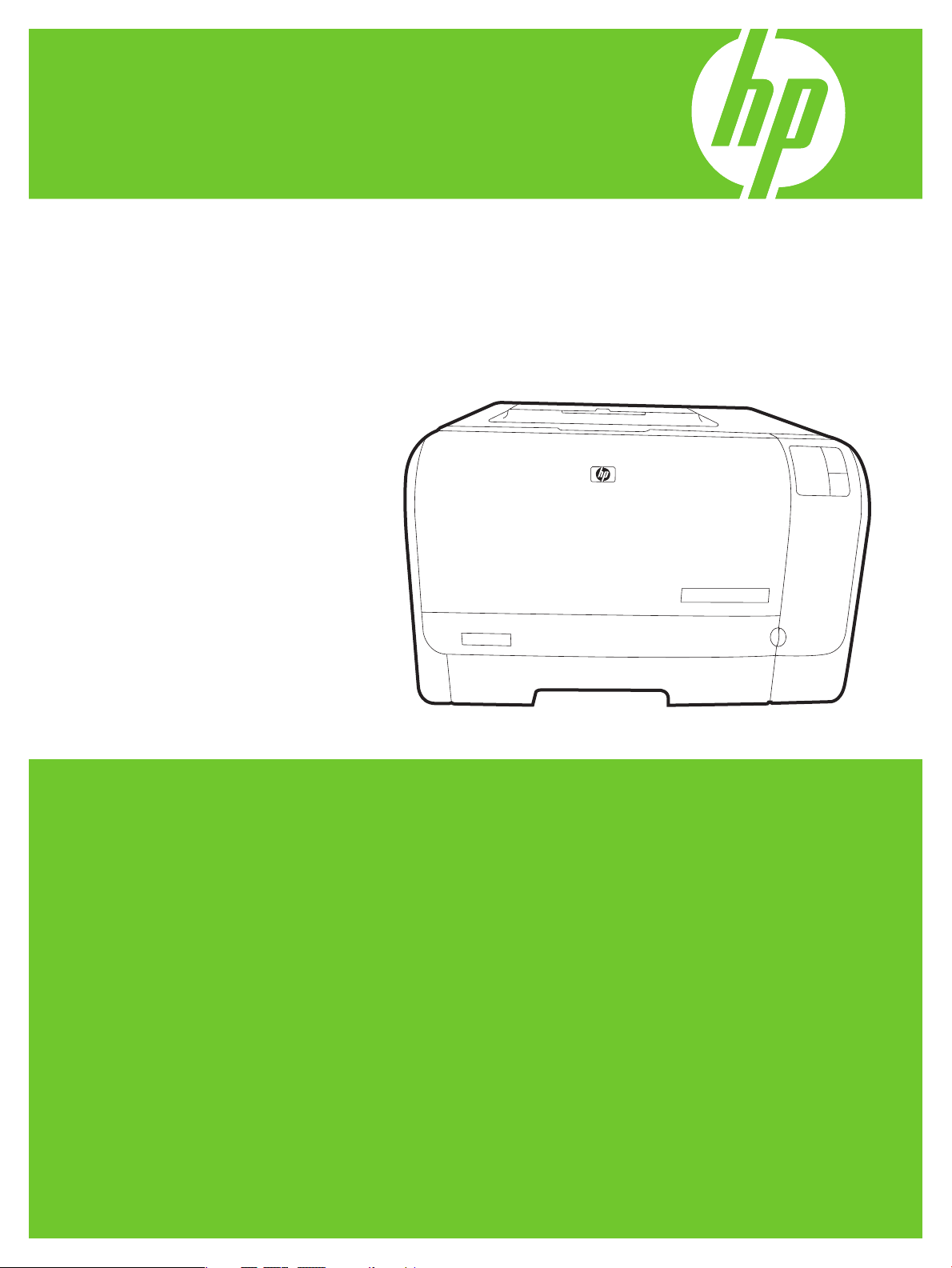
HP Color LaserJet CP1210 Series Printer
Getting Started Guide
入门指南
Panduan Persiapan Awal
セットアップ ガイド
시작 설명서
คู่มือการเริ่มต้นใช้งาน
入門指南
Hương Dân Băt Đâu Sư Dung
HP Color LaserJet CP1210 系列打印机
Terdaftar di Deperindag Provinsi DKI Jakarta No :
0089/1.824.51
Page 2

Copyright and License
© 2007 Copyright Hewlett-Packard Development Company, L.P.
Reproduction, adaptation or translation without prior written
permission is prohibited, except as allowed under the copyright
laws.
The information contained herein is subject to change without
notice.
The only warranties for HP products and services are set forth in
the express warranty statements accompanying such products
and services. Nothing herein should be construed as constituting
an additional warranty. HP shall not be liable for technical or
editorial errors or omissions contained herein.
Part number: CC376-90943
Edition 1, 10/2007
FCC Regulations
This equipment has been tested and found to comply with the
limits for a Class B digital device, pursuant to Part 15 of the FCC
rules. These limits are designed to provide reasonable protection
against harmful interference in a residential installation. This
equipment generates, uses, and can radiate radio-frequency
energy. If this equipment is not installed and used in accordance
with the instructions, it may cause harmful interference to
radio communications. However, there is no guarantee that
interference will not occur in a particular installation. If this
equipment does cause harmful interference to radio or television
reception, which can be determined by turning the equipment
off and on, correct the interference by one or more of the
following measures:
• Reorient or relocate the receiving antenna.
• Increase separation between equipment and receiver.
• Connect equipment to an outlet on a circuit different from
that to which the receiver is located.
• Consult your dealer or an experienced radio/TV technician.
Any changes or modications to the product that are not
expressly approved by HP could void the user’s authority to
operate this equipment. Use of a shielded interface cable is
required to comply with the Class B limits of Part 15 of FCC
rules. For more regulatory information, see the electronic
user guide. Hewlett-Packard shall not be liable for any direct,
indirect, incidental, consequential, or other damage alleged in
connection with the furnishing or use of this information.
Trademark Credits
Windows® is a U.S. registered trademark of Microsoft
Corporation.
版权与许可
© 2007 Copyright Hewlett-Packard Development
Company, L.P.
除非版权法/著作权法许可,否则,在事先未经书
面许可的情况下,严禁复制、改编或翻译本书。
此处包含的信息如有更改,恕不另行通知。
HP 产品和服务的保修仅以随该产品和服务提供的书
面保修声明为准。 此处内容不代表任何额外保修。
HP 公司对此处任何技术性或编辑性的错误或遗漏
概不负责。
部件号: CC376-90943
Edition 1, 10/2007
FCC 规则
本设备经测试,确认符合 FCC 规则第 15 部分有
关 B 级数字设备的限制规定。 在住宅区安装时,
这些限制为防止有害干扰提供了合理保护。 本设
备可以产生、利用并发射无线射频能量。 如果不
按说明中的要求安装和使用本设备,有可能对无线
电通信产生有害干扰。 但也不能保证在特定的安
装中不会产生干扰。 如果本设备确实对无线电或
电视接收造成干扰(可以通过开关设备来确定),
可通过以下一种或多种措施排除干扰:
• 重新调整接收天线的方向或位置。
• 增加设备和接收器之间的距离。
• 将设备连接到与接收设备所用电路不同的电源
插座上。
• 咨询代理商或经验丰富的无线电/电视技术人员。
未经 HP 书面批准而对产品进行任何更改或修改都
将导致用户不能操作此设备。 使用屏蔽的接口电
缆时必须遵循 FCC 规则第 15 部分中的 B 类限制。
有关更多管制信息,请参阅电子版用户指南。
对于由本信息的提供或使用所引起的任何直接、
间接、偶然、继发性或其它损失,Hewlett-Packard
概不负责。
商标说明
Windows® 是 Microsoft Corporation 在美国的注册
商标。
Page 3
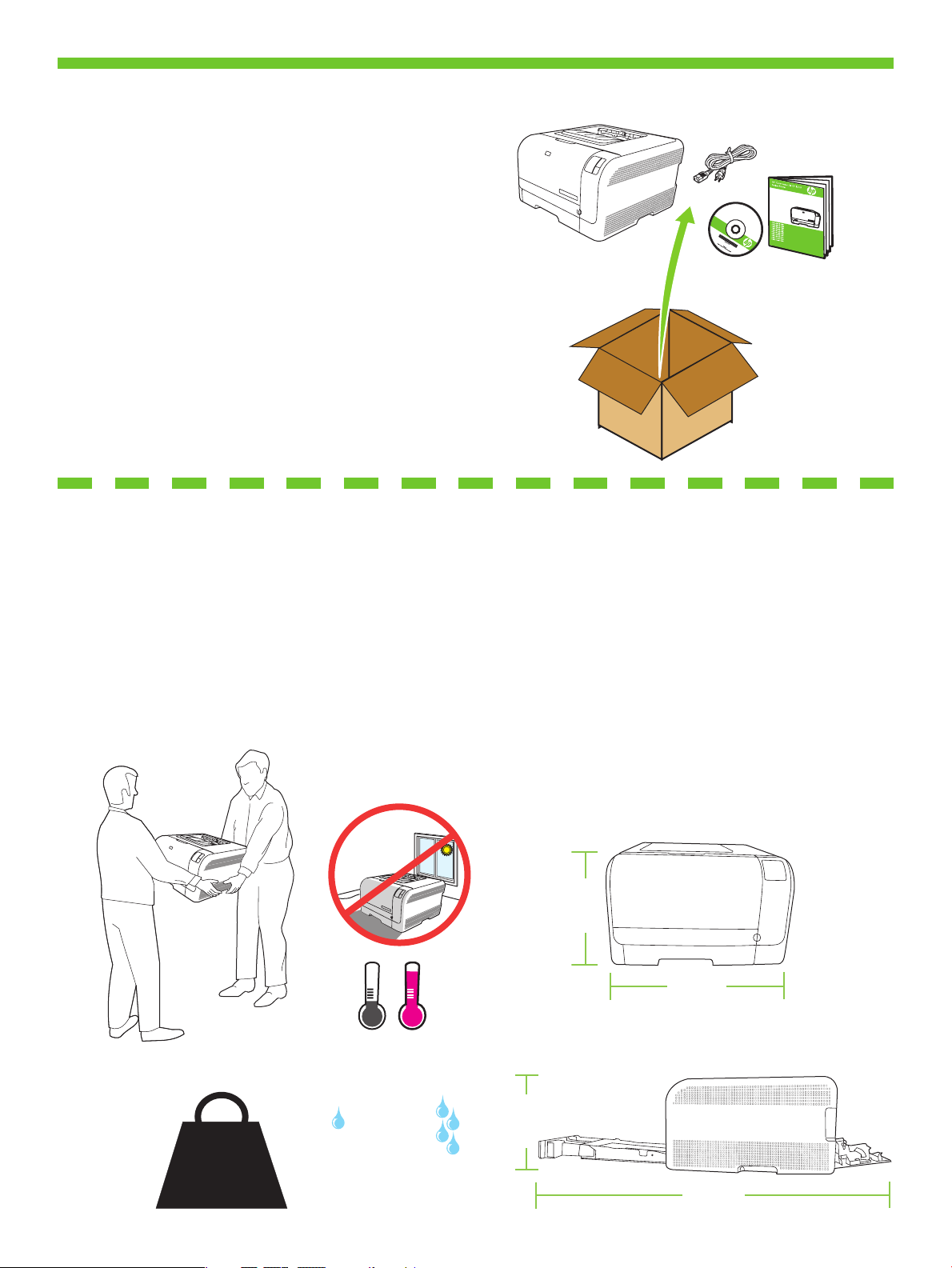
15° - 30°C
(32° - 86°F)
10% - 80%
17.6 kg
38.9 lb
254 mm
(10.0 inches)
1045 mm
(41.1 inches)
254 mm
(10.0 inches)
399 mm
(15.7 inches)
HP
Co
lor
L
as
e
rJet CP
1
21
0
Se
ri
es
Unpack the product.
1
打开产品包装。
Buka kemasan produk.
製品を箱から取り出します。
제품의 포장을 풉니다.
นำเครื่องออกจากกล่องบรรจุ
拆開產品的包裝。
Mở sản phẩm.
Select a sturdy, well-ventilated, dust-free area to position the product.
选择一个稳固、通风良好且无尘的区域放置产品。
Pilih tempat yang kokoh, berventilasi baik, dan bebas debu untuk meletakkan produk.
製品の設置には、安定してしっかりした場所で、換気がよく埃の少ないところを選択してください。
단단하고 환기가 잘 되며 먼지가 없는 장소를 선택하여 제품을 내려 놓습니다.
เลือกสถานที่ตั้งเครื่องไว้ในบริเวณที่ปราศจากฝุ่น อากาศถ่ายเทสะดวก และมั่นคง
選擇一個穩固、通風情況良好且沒有灰塵的區域來放置本產品。
Chon nơi vưng chăc, đươc thông hơi tôt, không co bui băm đê đăt sản phẩm.
1
Page 4

HP
Co
lor
L
aserJet CP
1
21
0
Se
ri
es
H
P
C
o
lo
r
L
a
s
e
r
J
e
t
C
P
1
2
1
0
S
e
r
i
e
s
Place the CD in the CD-ROM drive, and click Begin Setup.
2
将 CD 放入 CD-ROM 驱动器,然后单击开始安装。
Masukkan CD ke dalam drive CD-ROM dan klik Mulai Pengaturan.
CD を CD-ROM ドライブに挿入し、[セットアップの開始] をクリックします。
CD-ROM 드라이브에 CD를 넣고, 설치 시작을 누르십시오.
ใส่แผ่น CD ในไดรฟ์ CD-ROM และคลิก Begin Setup
將 CD 放入 CD-ROM 光碟機中,然後按一下開始安裝。
Cho đĩa CD vào ổ CD-ROM, và nhấp vào Bắt đầu Cài đặt.
2
Page 5

Remove the tape from all four print cartridges.
3
从所有四个打印碳粉盒上撕下胶带。
Lepas pita dari keempat kartrid cetak.
4 個のプリント カートリッジからテープを取り除きます。
카트리지 4개의 테이프를 제거하십시오.
ลอกเทปออกจากตลับหมึกทั้ง 4 ตลับ
去除四個碳粉匣上的膠帶。
Gỡ băng dán ra khỏi tất cả các hộp mực.
1
4X
Remove the packing material from the back of the product.
4
从产品后部取下包装材料。
Keluarkan bahan kemasan dari bagian belakang produk.
製品の背面から梱包材を取り除いてください。
제품 뒤쪽의 포장재를 제거하십시오.
นำบรรจุภัณฑ์ออกจากด้านหลังของเครื่อง
從本產品背面移除包裝材料。
Gỡ vật liệu đóng gói ra khỏi mặt sau của sản phẩm.
2
3
1
2
3
Page 6

Load paper.
5
装入纸张。
Muat kertas.
用紙をセットします。
용지를 넣으십시오.
ใส่กระดาษ
裝入紙張。
Nap giây.
1
2 3
4
Page 7

Adjust the three guides against the paper, and reinsert the tray.
6
调整三个导板使其紧贴纸张,然后重新插入纸盘。
Sesuaikan ketiga pemandu terhadap kertas, dan masukkan lagi bakinya.
3 箇所のガイドを用紙に合わせて調整し、トレイを再度挿入します。
3개의 용지 조정대를 용지에 맞게 조정한 다음 용지함을 다시 넣으십시오.
ปรับตัวกั้นกระดาษ และใส่ถาดกลับเข้าไปอีกครั้ง
將三個導板向紙張靠緊,然後重新插入紙匣。
Điều chỉnh ba thanh dẫn cho sát vào giấy, và lắp khay vào.
1 2
For Legal-size paper, the tray extends from the front of the product.
装入 Legal 尺寸纸张时,请拉开纸盘延伸板,使其伸至产品前面。
Untuk kertas ukuran Legal, baki akan memanjang dari depan produk.
リーガル サイズの用紙の場合は、トレイが本体の正面から少しでっぱります。
리갈 용지의 경우 용지함을 제품의 앞쪽에서 당겨 빼십시오.
สำหรับกระดาษขนาด Legal ถาดจะยื่นออกจากด้านหน้าของเครื่อง
裝入 Legal 尺寸紙張時,紙匣會從本產品前端伸出。
Đối với giấy có kích thước Pháp lý, khay sẽ kéo dài ra quá mặt trước của sản phẩm.
5
Page 8

Connect the power, and then turn on the product.
7
连接电源,然后打开本产品电源。
Hubungkan daya kemudian hidupkan produk.
電源を入れて、製品のスイッチをオンにします。
전원을 연결하고 제품의 전원을 켜십시오.
ต่อสายไฟ และเปิดเครื่อง
連接電源,然後開啟本產品電源。
Cắm dây nguồn vào, và bật sản phẩm lên.
2
3
1
Caution! Do not connect USB now. Wait until the software prompts you.
注意! 现在先不要连接 USB。 请在稍后软件提示时再连接。
Perhatian! Jangan hubungkan USB sekarang. Tunggu hingga diminta oleh perangkat lunak.
注意 ! この段階では、USB ケーブルを接続しないでください。 ソフトウェアからの指示があるまでお待ちください。
주의! 지금 USB를 연결하지 마십시오. 메시지가 나타날 때까지 기다리십시오.
ข้อควรระวัง ห้ามต่อ USB ในขั้นตอนนี้ ให้รอจนกว่าซอฟต์แวร์จะพรอมต์ให้คุณดำเนินการ
注意! 此時請勿連接 USB。 請等待軟體提示您再連接。
Cân thân! Chưa cắm cáp USB vội. Chờ cho tới khi phần mềm nhắc bạn.
6
Page 9

Install the software. Follow the onscreen instructions.
8
安装软件。 按照屏幕说明进行操作。
Instal perangkat lunak. Ikuti petunjuk pada layar.
ソフトウェアをインストールします。 画面に表示される手順に従います。
소프트웨어를 설치하십시오. 화면에 나타난 지침을 따릅니다.
ติดตั้งซอฟต์แวร์ ทำตามคำแนะนำบนหน้าจอ
安裝軟體。 依照螢幕上的說明進行。
Cài đặt phần mềm. Hay thưc hiên theo cac hương dân trên man hinh.
Setup is complete. For more information about the following topics, see the electronic User Guide on the CD-ROM
9
or go to www.hp.com/support/ljcp1210series:
• Detailed user instructions. • Important safety notices. • Troubleshooting information. • Regulatory information.
安装至此完成。 有关以下主题的更多信息,请参阅 CD-ROM 上的电子版《用户指南》,
或者访问 www.hp.com/support/ljcp1210series:
• 详细的用户说明。 • 重要安全注意事项。 • 故障排除信息。 • 管制信息。
Pengaturan selesai. Untuk informasi lebih lanjut tentang topik-topik berikut, lihat Panduan Pengguna elektronik
pada CD-ROM atau kunjungi www.hp.com/support/ljcp1210series:
• Petunjuk rinci untuk pengguna. • Informasi penting tentang keselamatan. • Informasi tentang penanganan
masalah. • Informasi peraturan.
セットアップが完了しました。 以下の項目の詳細については、CD-ROM に収録されているユーザー ガイド、または
www.hp.com/support/ljcp1210series を参照してください。
• 詳細な手順の説明。 • 重要な安全に関する注意事項。 • トラブルシューティング情報。 • 規制情報。
설치가 완료되었습니다. 다음 주제에 관한 자세한 정보는 CD-ROM의 전자 사용 설명서 또는
www.hp.com/support/ljcp1210series를 참고하십시오.
• 세부 사용자 지침 • 중요 안전 정보 • 문제 해결 정보 • 규격 정보
การตั้งค่าเสร็จสมบูรณ์แล้ว สำหรับข้อมูลเพิ่มเติมเกี่ยวกับหัวข้อต่อไปนี้ โปรดดูที่คู่มือผู้ใช้แบบอิเล็กทรอนิกส์ในแผ่น CD-ROM หรือไปที่
www.hp.com/support/ljcp1210series:
• คำแนะนำสำหรับผู
安裝已完成。 如需有關下列主題的更多資訊,請參閱 CD-ROM 上的電子使用指南,或造訪
www.hp.com/support/ljcp1210series:
• 詳細的使用說明。 • 重要安全提示。 • 疑難排解資訊。 • 法規資訊。
Cài đặt hoàn tất. Để biết thêm thông tin về các chủ đề sau, hãy xem Hướng dẫn Sử dụng điện tử trên đĩa
CD-ROM hoặc truy cập vào trang web www.hp.com/support/ljcp1210series:
• Hướng dẫn người sử dụng chi tiết. • Các thông báo an toàn quan trọng. • Thông tin xử lý sự cố. • Thông tin
vê tuân thu quy đinh.
โดยละเอียด • คำประกาศด้านความปลอดภัยที่สำคัญ • ข้อมูลการแก้ไขปัญหา • ข้อมูลเกี่ยวกับข้อบังคับ
้ใช้
7
Page 10

10
Control-panel overview
控制面板概览
Ringkasan panel kontrol
コントロール パネルの概要
제어판 개요
ภาพรวมของแผงควบคุม
控制面板概述
Tổng quan về Panen điều khiển
1
2 3
4
5
67
1
2
3
4
5
Print cartridge status•
打印碳粉盒状态•
Status kartrid cetak•
カートリッジのステータス•
Ready light•
就绪指示灯•
Lampu Siaga•
印字可ランプ•
Resume button•
继续按钮•
Tombol Lanjutkan•
再開ボタン•
Attention light•
注意指示灯•
Lampu Peringatan•
注意ランプ•
Paper out light•
纸张用完指示灯•
Lampu Kertas habis•
用紙切れランプ•
카트리지 상태•
สถานะตลับหมึกพิมพ
•
碳粉匣狀態•
Tình trạng hộp mực•
준비 표시등•
ไฟพร้อม•
就緒指示燈•
Đen báo săn sang•
재시작 버튼•
ปุ่มทำงานต่อ•
繼續按鈕•
Nút Tiếp tục•
주의 표시등•
ไฟพิจารณา•
注意指示燈•
Đen chu y•
용지 없음 표시등•
ไฟสถานะกระดาษหมด•
紙張用盡指示燈•
Đen bao hêt giây•
์
6
7
Cancel job button•
取消作业按钮•
Tombol Batalkan tugas•
ジョブのキャンセルボタン•
Paper jam light•
卡纸指示灯•
Lampu Kertas macet•
紙詰まりランプ•
작업 취소 버튼•
ปุ่มยกเลิกงานพิมพ
•
取消工作按鈕•
Nút Hủy lệnh in•
용지 걸림 표시등•
ไฟแสดงกระดาษติด•
卡紙指示燈•
Đèn báo kẹt giấy•
8
์
Page 11

Page 12

*CC376-90943*
*CC376-90943*
CC376-90943
© 2007 Hewlett-Packard Development Company, L.P.
www.hp.com
