Page 1
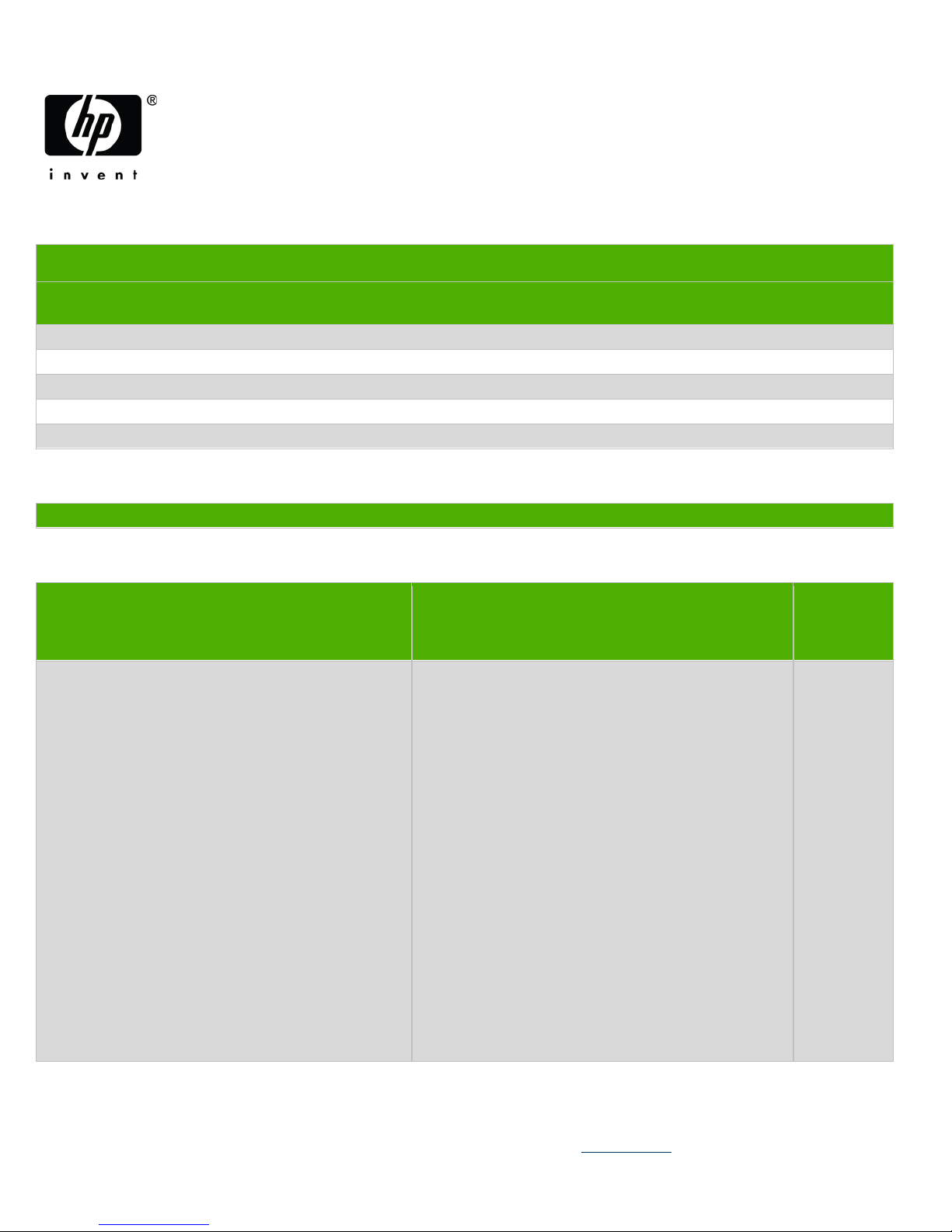
Product Category: Servers
Marketing Name / Model
[List multiple models if applicable.]
HP Integrity BL860c i4 Server Blades
HP Integrity BL870c i4 Server Blades
HP Integrity BL890c i4 Server Blades
1.0 Items Requiring Selective Treatment
Quantity
in product
Printed Circuit Boards (PCB) or Printed Cir cuit
With a surface greater than 10 sq cm
AT085-2025A HP BL8x0c i4 Itanium 9540 8c Proc
Up to 137
Product End-of-Life Disassembly Instructions
Purpose: The document is intended for use by end-of-life recyclers or treatment facilities. It provides the basic instr uct ions
for the disassembly of HP products to remove components and materials requiring selective treatment, as defined by EU
directive 2002/96/EC, Waste Electrical and E l ectronic Equipment (WEEE).
1.1 Items listed below are classified as requiring selective treatment.
1.2 Enter the quantity of items contained within the product which require selective treatment in the right col um n, as
applicable.
Item Description Notes
Assemblies (PCA)
Server unit is configurable and may contain som e of
the following assemblies:
AM377-60001 PCA, BL8x0c i4 System Board
AD399-2134A CPU Socket Airflow baffle
AM377-60002 PCA, BL1
AM377-60003 PCA, BL2
AM377-60010 PCA, BL2EM
AM377-60011 PCA, BL2ES
AM377-60006 PCA, BL4M
AM377-60007 PCA, BL4S
AM377-60033 PCA, Upgrade BL2
AM377-60036 PCA, Upgrade BL4M
AD399-60009 PCA, SAS BackPlane
AM377-60013 PCA, ICH w/TPM
AD399-60013 PCA, ICH-WITHOUT TPM
AT085-2022A HP BL8x0c i4 Itanium 9560 8c Proc
AT085-2021A HP BL8x0c i4 Itanium 9540 8c Proc
AT085-2020A HP BL8x0c i4 Itanium 9550 4c Proc
AT085-2019A HP BL8x0c i4 Itanium 9520 4c Proc
AT085-2026A HP BL8x0c i4 Itanium 9560 8c Proc
of items
included
(when fully
loaded)
EL-MF877-00 Page 1
Template Revision B
PSG instructions for this template are available at EL-MF877-01
Page 2
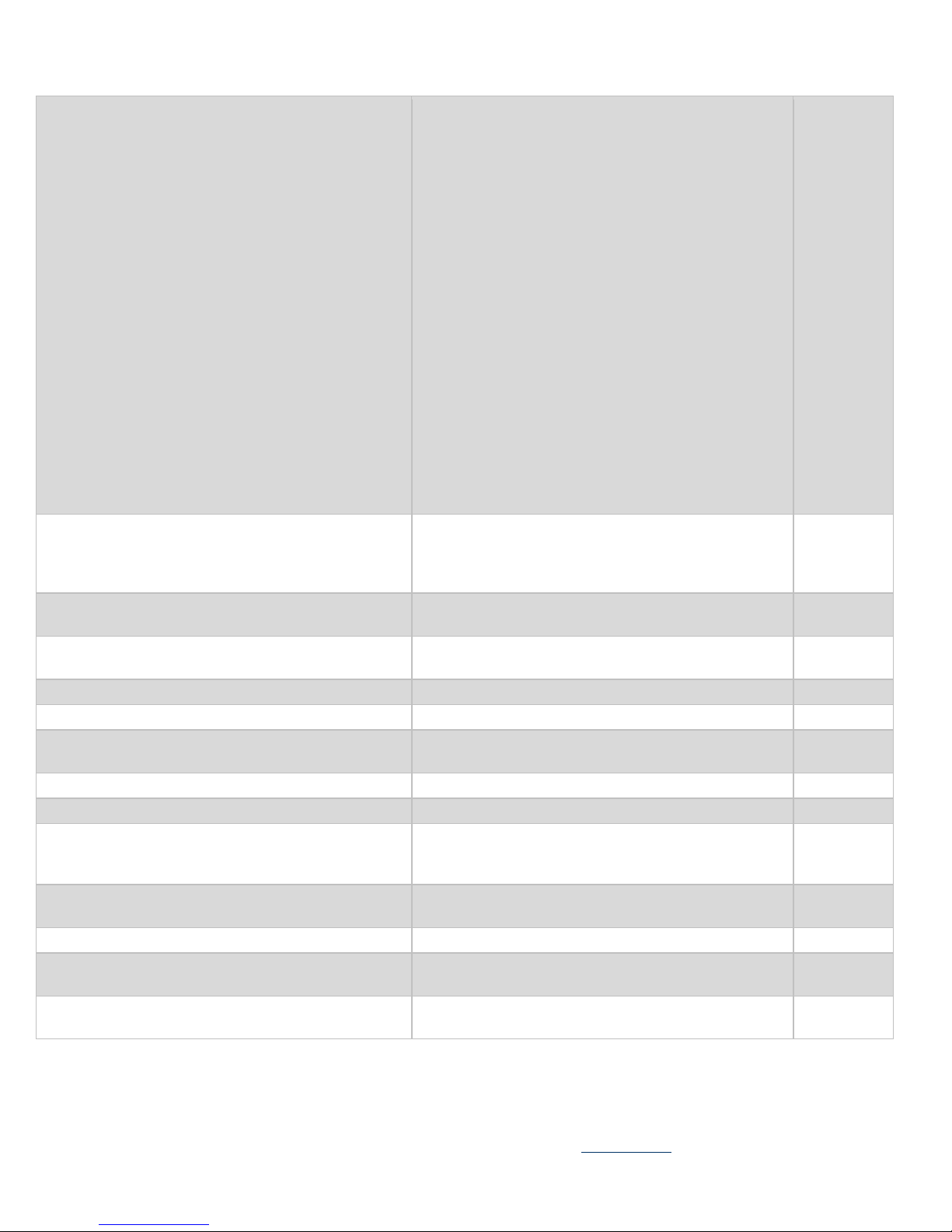
AT085-2024A HP BL8x0c i4 Itanium 9550 4c Proc
009 HP 146GB 6G SAS 15K 2.5in DP HDD
019 HP 300GB 6G SAS 15K 2.5in DP HDD
011 HP 450GB 6G SAS 10K 2.5in DP HDD
013 HP 600GB 6G SAS 10K 2.5in DP HDD
017 HP 900GB 6G SAS 10K 2.5in DP HDD
613811-001 HP Smart Array P711M/1G FBWC
Batteries
All types including standard alkaline and lit hi um coin
CR2032 on System Board
Up to 8
Mercury-containing components
For example, mercury in lamps, display backlig hts,
scanner lamps, switches, batteries
None
Liquid Crystal Displays (LCD) with a surface great er
than 100 sq cm
Includes background illuminated displays wit h gas
discharge lamps
None
Cathode Ray Tubes (CRT)
None
Capacitors / condensers (Containing PCB /PCT)
None
greater than 2.5 cm in diameter or height
External electrical cables and cords
None
Gas Discharge Lamps
None
Plastics containing Brominated Flame Retardants
already listed as a separate item above)
None
Components and parts containing toner and ink,
including liquids, semi-liquids (gel/paste) and toner
Include the cartridges, print heads, tubes, vent
chambers, and service stations.
None
Components and waste containing asbestos
None
Components, parts and materials containing
refractory ceramic fibers
None
Components, parts and materials containing
radioactive substances
None
AT085-2023A HP BL8x0c i4 Itanium 9520 4c Proc
605312-371 DIMM,4GB PC3L-10600R,512Mx4
605313-371 DIMM,8GB PC3L-10600R,512Mx4
628974-381 DIMM,16GB PC3L-10600R,1Gx4
507129507129-003 HP 300GB 6G SAS 10K 2.5in DP HDD
507129507129507129507129632520-003 HP 200GB SAS 2.5in SSD SLC Drive
632520-005 HP 400GB SAS 2.5in SSD SLC Drive
613433-001 HP NC553m DP FlexFabric Adptr
580153-001 HP NC551m DP FlexFabric Adptr
454521-002 HP NC532m NIC Adapter
445976-001 HP NC360m NIC Adapter
610607-001 HP NC552m Flex-10GbE Dual Port
447881-001 HP NC364m NIC Adapter
451872-001 HP QLogic QMH2562 8Gb FC HBA
456973-001 HP Emulex LPe1205 8Gb FC HBA
592519-B21 HP 4X QDR IB CX2 Dual Port HCA
Electrolytic Capacitors / Condensers meas uring
weighing > 25 grams (not including PCBs or PCAs
or button style batteries
452348-B21 - HP SA P-Series Low Profile Battery
None
(when fully
loaded)
EL-MF877-00 Page 2
Template Revision B
PSG instructions for this template are available at EL-MF877-01
Page 3

2.0 Tools Required
Tool Description
Tool Size (if
applicable)
T10
T30
#3
1/8"
5/32"
3.0 Product Disassembly Process
List the type and size of the tools that would typically be used to disassemble the product to a point where components
and materials requiring selective treatm ent can be removed.
T15
Torx Driver
T20
T25
T27
#0
Phillips screw driver
#1
#2
Flat-head screw driver
3.1 List the basic steps that should typically be followed to remove components and materials requiring selective treatment:
1. Power off the server, and remov e it from the enclosure before continuing
2. Remove BladeLink assembl y from the front of the Blade, if attached.
3. Remove panels from the B lade by either Torx or screwdriver.
4. Server Battery – locate battery and remove by hand or small flat blade screw driver. See visual belo w.
5. Supercap Pack (if applicab l e) – l ocate capacitor and pry from the printed circuit board with a large flat head screw
driver. See visual below.
6. Printed Circuit Boards – follow removal instructions found in the system specifi c documentation if needed. Some details
below.
7.
8.
9.
10.
11.
12.
13.
14.
3.2 Optional Graphic. If the disassembly process is complex, insert a graphic illustration below to identify the items
contained in the product that require selecti ve treatment (with descriptions and arrows identifying locations).
EL-MF877-00 Page 3
Template Revision B
PSG instructions for this template are available at EL-MF877-01
Page 4

WARNING! Before proceeding with Disassembling a Blade that requires
Physical contact with electrical or electronic components, ensure that power is removed or safety
precautions are followed to prevent electric shock and equipment damage. Observe all warning and caution
labels on equipment.
CAUTION: Electrostatic discharge can damage electronic components. Ensure you are properly grounded
before beginning an installation procedure.
WARNING! The computer contains an internal lithium manganese dioxide, a vanadium pent oxide, or an
alkaline battery pack. A risk of fire and burns exists if the battery pack is not properly handled. To reduce
the risk of personal injury:
• Do not attempt to recharge the battery.
• Do not expose the battery to temperatures higher than 60°C (140°F).
EL-MF877-00 Page 4
Template Revision B
PSG instructions for this template are available at EL-MF877-01
Page 5

• Do not disassemble, crush, puncture, short external contacts, or dispose of in fire or water.
• Replace only with the spare designated for this product.
Server battery
Supercap Pack (if applicable)
DIMM baffle
EL-MF877-00 Page 5
Template Revision B
PSG instructions for this template are available at EL-MF877-01
Page 6

DIMMs
1. Open the DIMM slot latches.
2. Remove the DIMM from the slot.
EL-MF877-00 Page 6
Template Revision B
PSG instructions for this template are available at EL-MF877-01
Page 7

Processor Baffle
Processor and heatsink module
1. Rotate the processor locking handle up and back until it reaches a hard stop (see 2 below).
WRNING! The heatsink locking lever can constitute a pinch hazard; keep your hands on top of the lever
during installation to avoid personal injury.
2. Pull both plastic tabs out
EL-MF877-00 Page 7
Template Revision B
PSG instructions for this template are available at EL-MF877-01
Page 8

3. Lift the processor and heatsink off of the socket, pulling straight up.
Removing a disk drive blank
Remove the component as indicated:
Removing a disk drive
1. Press the release button.
2. Open the ejector lever.
3. Slide the disk drive out of the drive cage.
EL-MF877-00 Page 8
Template Revision B
PSG instructions for this template are available at EL-MF877-01
Page 9

SAS backplane
1. Remove the disk drives or disk drive blanks (“Removing a disk drive” or “Removing a disk drive
blank”).
2. Lift the SAS back plane straight out of the server by the backplane handle.
Mezzanine card
EL-MF877-00 Page 9
Template Revision B
PSG instructions for this template are available at EL-MF877-01
Page 10

For more details on removing components, see
i4 Server Blade User Service Guide.
HP Integrity BL860c i4, BL870c i4 & BL890c
EL-MF877-00 Page 10
Template Revision B
PSG instructions for this template are available at EL-MF877-01
