Page 1

HP Insight Management Agents
User Guide
Part number: 308447-006
Sixth edition: March 2010
Page 2

Legal notices
© Copyright 2010 Hewlett-Packard Development Company, L.P.
The information contained herein is subject to change without notice. The only warranties for HP products and services are set forth in the express
warranty statements accompanying such products and services. Nothing herein should be construed as constituting an additional warranty. HP
shall not be liable for technical or editorial errors or omissions contained herein.
Confidential computer software. Valid license from HP required for possession, use or copying. Consistent with FAR 12.211 and 12.212,
Commercial Computer Software, Computer Software Documentation, and Technical Data for Commercial Items are licensed to the U.S.
Government under vendor’s standard commercial license.
®
Microsoft
UNIX is a registered trademark of The Open Group.
Java is a U.S. trademark of Sun Microsystems, Inc.
, Windows®, Windows NT®, and Windows Server® are U.S. registered trademarks of Microsoft Corporation.
2
Page 3

Contents
1 HP Insight Management Agents for Servers…………………………………………………………………………5
Browser requirements ............................................................................................................................... 5
Java Virtual Machine requirements ........................................................................................................ 5
Updating Netscape Communicator for Tru64 UNIX workstations .................................................................... 6
Accessing HP Insight Management Agents from a browser ............................................................................ 6
Accessing from a Microsoft operating systems ........................................................................................ 6
Accessing from another operating systems .............................................................................................. 6
Security ............................................................................................................................................. 7
Management HTTP Server first-time initialization .......................................................................................... 8
Introduction ........................................................................................................................................ 8
What is Management HTTP Server? ...................................................................................................... 8
Overview ........................................................................................................................................... 8
Logging in .......................................................................................................................................... 9
System Management Homepage .............................................................................................................. 10
Header frame ................................................................................................................................... 11
Body frame ...................................................................................................................................... 13
System Management Homepage tabs ....................................................................................................... 13
Home tab ......................................................................................................................................... 13
Settings tab ...................................................................................................................................... 15
Tasks Tab ......................................................................................................................................... 18
Logs tab ........................................................................................................................................... 19
Webapps tab ................................................................................................................................... 19
Support tab ...................................................................................................................................... 20
Help tab .......................................................................................................................................... 20
Replicating passwords and configuration data across multiple devices .......................................................... 20
2 Agent information…………………………………………………………………………………………………….21
Management Host agent ......................................................................................................................... 21
Running the host agent ...................................................................................................................... 21
Threshold Agent ..................................................................................................................................... 21
System Agent ........................................................................................................................................ 22
Software version information .............................................................................................................. 22
Cluster information ............................................................................................................................ 22
Cluster nodes ................................................................................................................................... 22
Cluster resources groups .................................................................................................................... 22
Cluster networks ............................................................................................................................... 22
Cluster interconnect ........................................................................................................................... 23
Cluster software ................................................................................................................................ 23
Sub system Classification ........................................................................................................................ 23
Power Subsystem .............................................................................................................................. 23
Cooling and temperature ................................................................................................................... 24
Memory ........................................................................................................................................... 25
Processors ........................................................................................................................................ 28
PCI Devices ...................................................................................................................................... 28
Management Processor ...................................................................................................................... 29
Operating System ............................................................................................................................. 31
Processor Utilization .......................................................................................................................... 36
System Configuration......................................................................................................................... 68
Information availability to a WMI consumer ......................................................................................... 75
Critical Error Log ............................................................................................................................... 77
Correctable errors ............................................................................................................................. 79
Power-On Messages .......................................................................................................................... 79
Integrated Management Log ............................................................................................................... 79
Contents 3
Page 4

3 Subsystem specific to a NetWare operating system………………………………………………………………80
Operating system overview ..................................................................................................................... 80
Summary page ...................................................................................................................................... 80
File System page .................................................................................................................................... 81
File System ....................................................................................................................................... 81
File Volumes ..................................................................................................................................... 81
Open Files ....................................................................................................................................... 81
User Information page ............................................................................................................................ 81
General information .......................................................................................................................... 82
User information ............................................................................................................................... 82
Connection page ................................................................................................................................... 82
Loaded NLMs page ................................................................................................................................ 82
Server Parameter page ........................................................................................................................... 83
SET exceptions ................................................................................................................................. 83
Physical Partition page ........................................................................................................................... 83
Adapter Information page ....................................................................................................................... 84
4 CR3500 RAID Array SCSI controller……………………………………………………………………………….85
Mass storage RAID Array ........................................................................................................................ 85
RAID array status .............................................................................................................................. 85
Drive information .............................................................................................................................. 85
Physical drives .................................................................................................................................. 85
Logical drives ................................................................................................................................... 85
Spare drives ..................................................................................................................................... 85
Mass Storage Physical ............................................................................................................................ 85
Physical Drive status .......................................................................................................................... 85
Drive information .............................................................................................................................. 86
RAID Arrays ..................................................................................................................................... 86
Mass Storage controller .......................................................................................................................... 86
Clustered RAID controller ................................................................................................................... 86
Mass Storage Summary .......................................................................................................................... 86
CR3500 Shared Storage system ......................................................................................................... 86
Environment Monitoring Unit ................................................................................................................... 86
External Expansion Cabinet ..................................................................................................................... 87
5 Where to go for additional help………………………………………………………………………………..….88
Telephone numbers ................................................................................................................................ 88
Appendix A Troubleshooting……………………………………………………………………………………………89
Insight Management Agents for Servers issues ........................................................................................... 89
Glossary…………………………………………………………………………………………………………………..96
Index.. ……………………………………………………………………………………………………………….…….98
Contents 4
Page 5
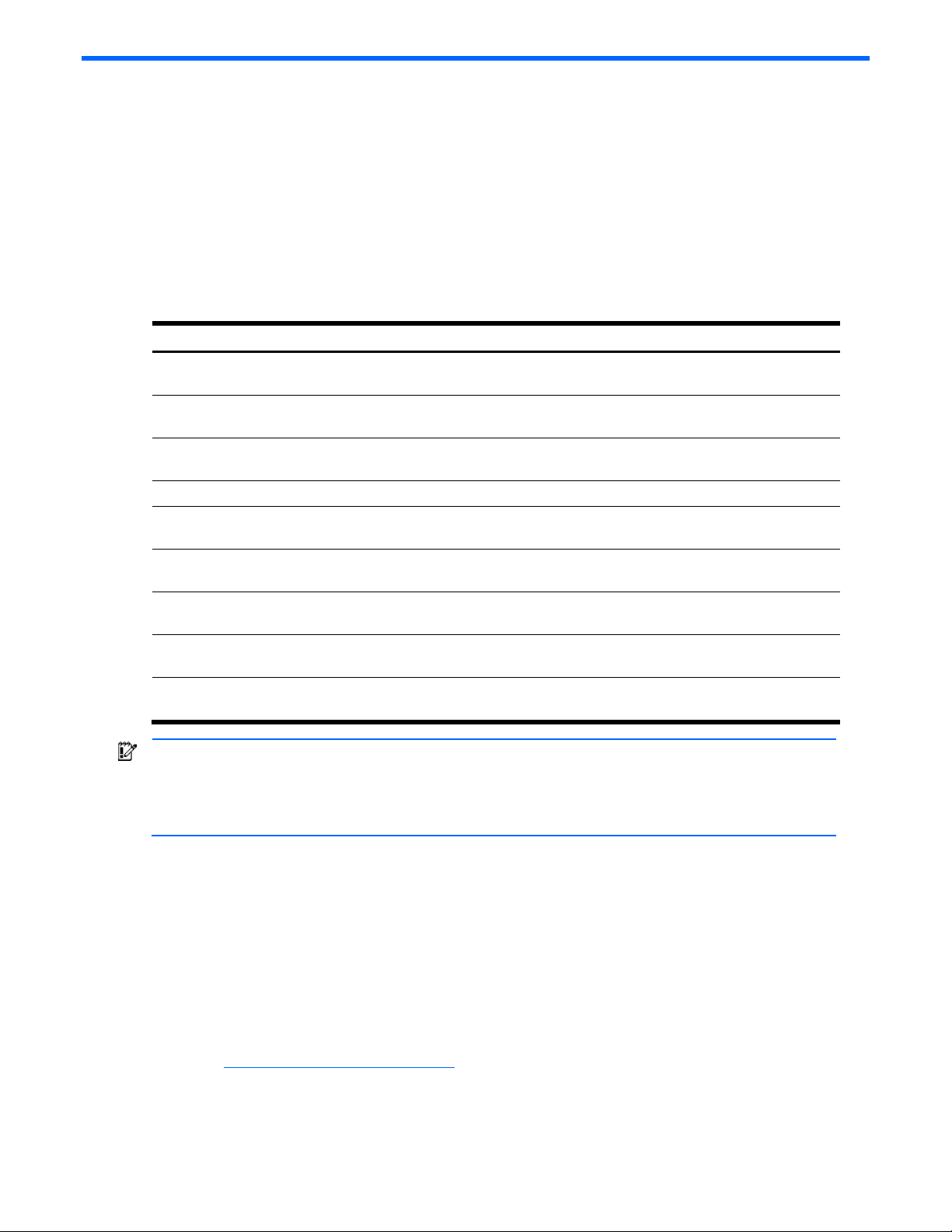
•
•
•
•
•
1 HP Insight Management Agents for Servers
The HP System Management Homepage version 8.25 and later acts as the Web server for the Management Agents.
For additional information, see the System Management Homepage Online Help.
Browser requirements
The minimum browser requirements include support for tables, frames, Java™, JavaScript, and Java Development Kit
(JDK) 1.1. Additional browsers, or the browsers mentioned, used with different operating systems, might not work
correctly, depending on their specific implementations of the required browser technologies.
The requirements are TCP/IP and one of the following browsers:
Table 1-1 Browser requirements
To view systems running Browser requirements
Novell NetWare 4.x, 5.x, 6.x
Microsoft Internet Explorer 5.5 and 6.0
• Netscape Navigator 4.73 and 6
Microsoft® Windows Server
Microsoft® Windows Server® 2003
®
2008 • Microsoft Internet Explorer 7.0 or later
•
Microsoft Internet Explorer 5.5 and 6.0
Microsoft Internet Explorer 7.0 or later
• Microsoft Internet Explorer 5.5 and 6.0
Tru64 UNIX 4.0F and later Netscape Communicator 4.5 or later
Red Hat Enterprise Linux 4 x86 and EM64T/AMD64
Windows: Microsoft Internet Explorer 5.5 and 6.0
• Mozilla Firefox v3.0
Red Hat Enterprise Linux 5 x86 and EM64T/AMD64 • Windows: Microsoft Internet Explorer 5.5 and 6.0
•
Mozilla Firefox v3.0
SuSE Linux Enterprise Server 9 x86 and
EM64T/AMD64
SuSE Linux Enterprise Server 10 x86 and
EM64T/AMD64
SuSE Linux Enterprise Server 11 x86 and
EM64T/AMD64
IMPORTANT: For the HP Insight Management Agents to work properly, configure the following browser
Windows: Microsoft Internet Explorer 5.5 and 6.0
• Mozilla Firefox v1.8
• Windows: Microsoft Internet Explorer 5.5 and 6.0
•
Mozilla Firefox v2.0
Windows: Microsoft Internet Explorer 5.5 and 6.0
• Mozilla Firefox v3.0
options:
•
Enable Java
• Enable JavaScript
• Accept all cookies
Java Virtual Machine requirements
HP Web-Enabled System Management software requires Java for full functionality. At a minimum, the help system
relies on a Java applet to provide a table of contents, an index, and search capability. Depending on what WebEnabled System Management software is installed, there might be other features that are either partially or fully
dependent on the presence of Java support in the browser.
Obtaining JVM from the HP Management CD
The Sun Java Virtual Machine (JVM) can be obtained directly from the HP Management CD. The Management CD
ships with all ProLiant servers and certain server options. In addition, you can obtain a subscription to the
Management CD to have the latest available software delivered directly to you. For subscription information, see the
HP website
<cd>\INSIGHT7\JVM\ and is a single installable package. This version of the JVM is qualified for HP Systems
Insight Manager and the Web-Enabled System Management software installed on HP devices.
http://www.hp.com/servers/manage. The JVM is located in the Management CD directory
HP Insight Management Agents for Servers 5
