Page 1
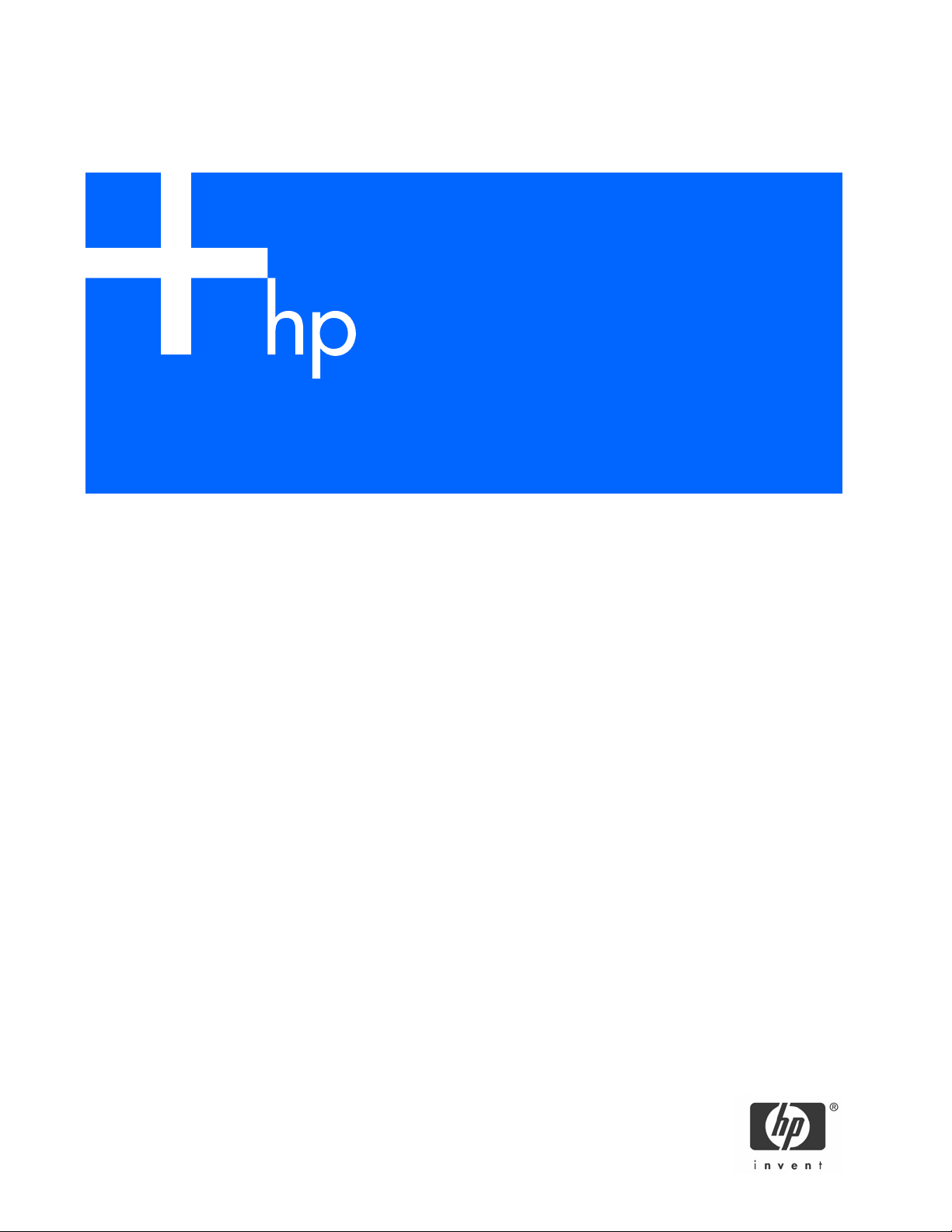
HP Insight Control Linux Edition
Getting Started Guide
Part number: 417731-004
Fourth edition: July 2007
Page 2

Legal notices
© Copyright 2006, 2007 Hewlett-Packard Development Company, L.P.
Confidential computer software. Valid license from HP required for possession, use or copying. Consistent with FAR 12.211 and 12.212,
Commercial Computer Software, Computer Software Documentation, and Technical Data for Commercial Items are licensed to the U.S.
Government under vendor’s standard commercial license.
The information contained herein is subject to change without notice. The only warranties for HP products and services are set forth in the express
warranty statements accompanying such products and services. Nothing herein should be construed as constituting an additional warranty. HP
shall not be liable for technical or editorial errors or omissions contained herein.
Microsoft and Windows are U.S. registered trademarks of Microsoft Corporation. Windows Server 2003 is a U.S. trademark of Microsoft
Corporation. Java is a U.S. trademark of Sun Microsystems, Inc.
Part of the software embedded in this product is gSOAP software. Portions created by gSOAP are Copyright (C) 2001-2004 Robert A. van
Engelen, Genivia inc. All Rights Reserved.
The software in this product was in part provided by Genivia Inc and any express or implied warranties, including, but not limited to, the implied
warranties of merchantability and fitness for a particular purpose are disclaimed. In no event shall the author be liable for any direct, indirect,
incidental, special, exemplary, or consequential damages (including, but not limited to, procurement of substitute goods or services; loss of use,
data, or profits; or business interruption) however caused and on any theory of liability, whether in contract, strict liability, or tort (including
negligence or otherwise) arising in any way out of the use of this software, even if advised of the possibility of such damage.
Part number: 417731-004
Fourth edition: July 2007
2
Page 3
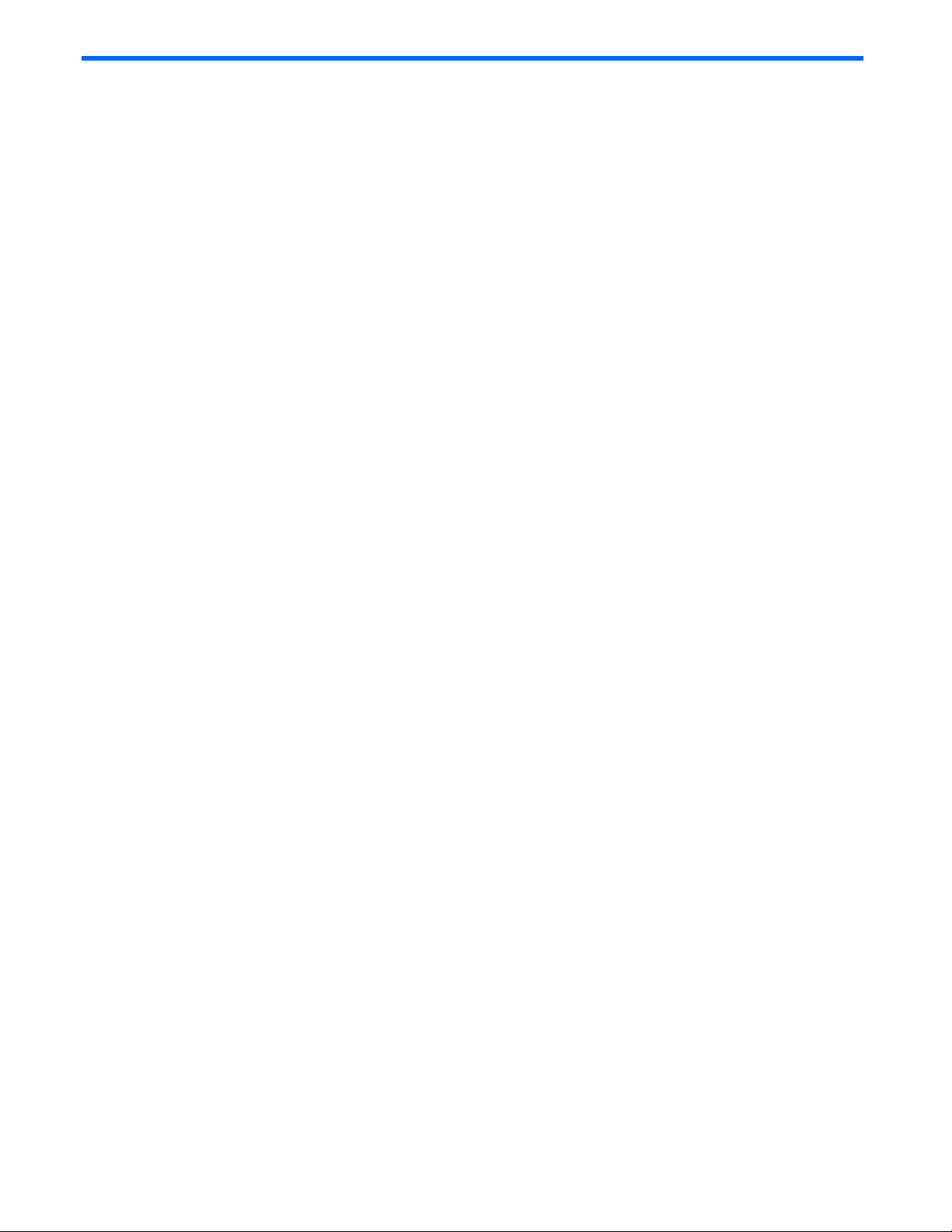
Contents
1 Introduction
2 Getting Started Checklist
3 Preparing your environment for HP Insight Control Linux Edition management
Verifying and updating the Control Tower Appliance firmware versions .......................................................... 6
Cabling the HP BladeSystem server blade enclosure management modules ..................................................... 7
Planning and configuring the management network...................................................................................... 7
Identifying the NIC ports to be used for the management network ............................................................. 8
Creating a port-based VLAN .............................................................................................................. 10
Connecting iLO to the management network......................................................................................... 11
Connecting an external switch ............................................................................................................ 11
Configuring the client browser ................................................................................................................. 11
Configuring your browser to use the SOCKS proxy ............................................................................... 12
4 Installing and activating HP Insight Control Linux Edition
Installing HP Insight Control Linux Edition .................................................................................................. 13
Logging in to the Control Tower Management Appliance ............................................................................13
HP Control Tower Startup Wizard............................................................................................................ 13
Upgrading HP Insight Control Linux Edition from earlier versions of HP Control Tower..................................... 15
5 Setting up the Control Tower Target Server configuration
Verifying and updating the firmware for managed components.................................................................... 16
Firmware Auto-Update during registration ................................................................................................. 17
Copying operating system and ProLiant Support Pack files to the Control Tower Management Appliance .......... 18
Discovering and registering target servers ................................................................................................. 18
6 Next Steps
7 HP support and contact information
Product website ..................................................................................................................................... 20
Related documents ................................................................................................................................. 20
Troubleshooting ..................................................................................................................................... 20
HP contact information ........................................................................................................................... 20
HP Software Technical Support and Update Service ................................................................................... 21
Index
Contents 3
Page 4

1 Introduction
HP Insight Control Linux Edition, an all-in-one software package, provides management and deployment for the HP
BladeSystem and its HP ProLiant BL p-Class and c-Class servers. Built on Linux, Control Tower delivers an easy-to-use
interface tailored to server blades and optimized for Linux users. Control Tower enables operating system deployment
using both standard installation and image-based technologies.
This guide provides detailed procedures to:
• Prepare your server environment for HP Insight Control Linux Edition
• Install and activate HP Insight Control Linux Edition
• Set up the Control Tower Management Appliance
• Perform common tasks
Complete all the tasks included in this guide before attempting to use your HP Insight Control Linux Edition. These
setup and configuration tasks must be completed to ensure that Insight Control Linux Edition can successfully deploy
and manage your HP BladeSystem p-Class and c-Class server blades.
Contents 4
Page 5

2 Getting Started Checklist
The following is a checklist of the steps that must be performed in order to fully enable Control Tower. Details about
each step are included in this document. Please review and follow this checklist to ensure success.
Preparing your environment for HP Insight Control Linux Edition management:
• Verifying and updating the Control Tower Management Appliance firmware versions
• Cabling the HP BladeSystem server blade enclosures
• Planning and configuring the management network
• Configuring the client browser
Installing and activating HP Insight Control Linux Edition:
• Installing HP Insight Control Linux Edition
• Logging in to the Control Tower Management Appliance
• Using HP Control Tower Startup Wizard
• Upgrading from Control Tower 1.00 or 1.10
Setting up the Control Tower Target Server configuration
• Using Firmware Auto-Update during registration
• Copying operating system and ProLiant Support Pack files to the Control Tower Management Appliance
• Discovering and registering target servers
Getting Started Checklist 5
Page 6
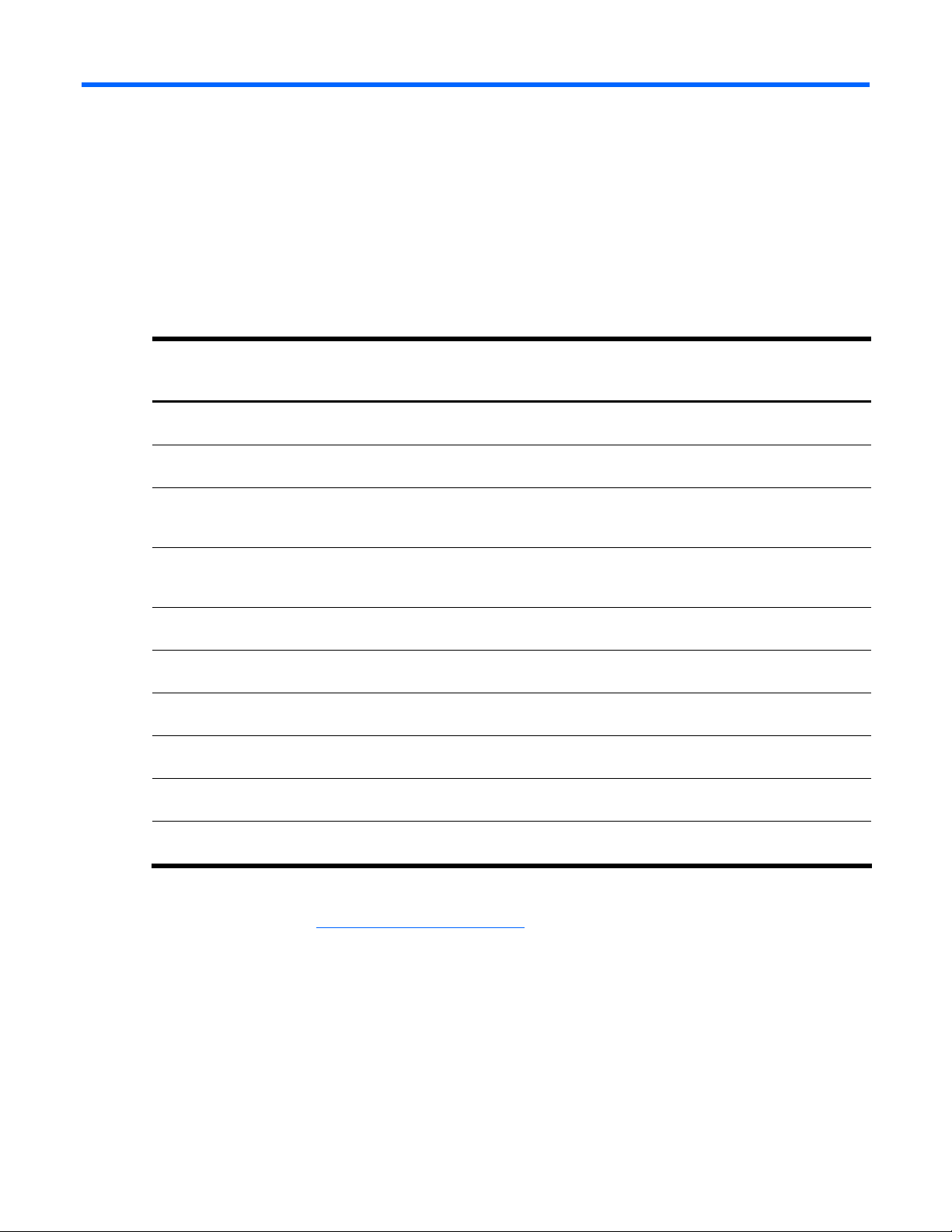
3 Preparing your environment for HP Insight Control Linux Edition management
Verifying and updating the Control Tower Appliance firmware versions
Verify that the firmware installed on your Control Tower Appliance meets HP Control Tower requirements. The
following table lists minimum firmware requirements based on the HP ProLiant server model.
Table 1 Control Tower Management Appliance firmware requirements
HP server
platform
ProLiant BL20p
G3
ProLiant BL20p
G4
ProLiant DL360
G4 (SCSI models
only)
ProLiant DL360
G4p (SCSI models
only)
ProLiant DL360
G5
ProLiant DL360c
G5
ProLiant BL460c 1.22 1.01 I15 06/06/06 Smart Array
ProLiant BL465c 1.22 1.01 A13 08/24/06 Smart Array
ProLiant BL480c 1.22 1.01 I14
ProLiant BL685c 1.24 1.01 A08 08/23/06 Smart Array
Enclosure and power
management module
firmware
2.30 1.84 4.07 I08
2.30 1.20 I13 5/16/06 Smart Array E200i
1.84 4.05A P52
1.84 4.05A P52
1.11 BIOS 4.05A P58
1.11 4.05A P58
iLO
firmware
iLO 2
firmware
Onboard
Administrator
(OA)
System ROM RAID Array
Smart Array 6i
11/09/2005
08/16/2005
08/16/2005
06/13/2006
06/13/2006
06/21/06
2.58A 10/07/2005
1.20
Smart Array 6i
2.58A 10/07/2005
Smart Array 6i
2.58A 10/07/2005
Smart Array E200i
v1.20
Smart Array
E200i 1.20
E200i 1.20
E200i 1.20
Smart Array
P400i 1.18
E200i 1.20
Obtain updated firmware from the HP ProLiant Firmware Maintenance CD included with the HP ProLiant Software
Maintenance Pack or from http://www.hp.com/support/files
. Install updated ProLiant firmware from the ProLiant
Firmware Maintenance CD using one of the following methods:
• ROM Update Utility: CD-ROM method for performing firmware updates for selected ProLiant servers and
options. To launch this utility, restart or boot your system with this CD in the CD-ROM drive.
• ROMPaqs: Diskette-based method for performing firmware updates for selected ProLiant servers and options.
• Online ROM Flash Components: Online method for Microsoft® Windows®, Linux systems for performing
firmware updates for selected ProLiant servers and options.
Preparing your environment for HP Insight Control Linux Edition management 6
Page 7
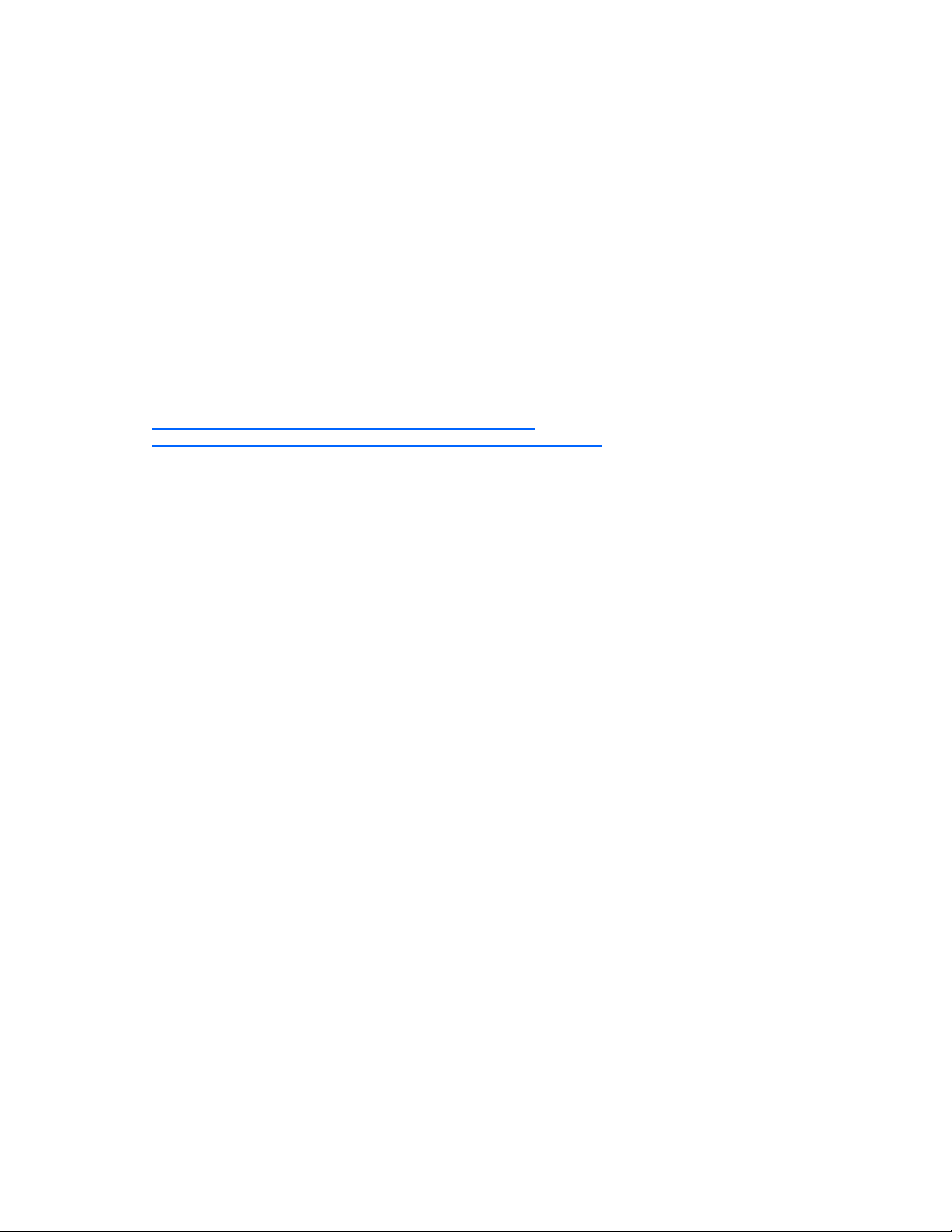
Cabling the HP BladeSystem server blade enclosure management modules
The management modules for each of the server blade enclosures and power enclosures (for p-Class only) must be
connected in a daisy-chain manner to provide the management link. This connection enables Control Tower to
identify rack topology for power and data management.
Each server blade and power enclosure (for p-Class only) must be linked to the enclosure above it and below it as
described.
• On the server blade enclosure management modules:
• The upper management link connects to the enclosure above it.
• The lower management link connects to the enclosure below it.
• On the power enclosure management modules:
• The right management link connects to the enclosure above it.
• The left management link connects to the enclosure below it.
For complete details, including specific information about configuring a full-rack HP BladeSystem infrastructure, see
the HP BladeSystem p-Class Enclosure Installation Guide at
http://www.hp.com/products/servers/proliant-bl/p-class/info
http://h71028.www7.hp.com/enterprise/cache/316682-0-0-0-121.html.
or for c-Class, see
Planning and configuring the management network
All Control Tower management tasks are performed over a private isolated management network. To create an
isolated management network and enable Control Tower management, the following items must be connected:
• Integrated Lights-Out (iLO) from each server blade (connected together internally in the HP BladeSystem p-Class
enhanced server blade enclosure)
• Onboard Administrators from each c-Class enclosure
Preparing your environment for HP Insight Control Linux Edition management 7
Page 8

• PXE NIC from each server blade (NIC 1 is strongly recommended)
• The appropriate NIC from the Control Tower Management Appliance (NIC 1 on a ProLiant DL360 G4, G4p
and G5 server; NIC 2 on a ProLiant BL20p G3 server blade; NIC 2 on a ProLiant BL460c , BL465c G1 server;
and NIC 1 for ProLiant BL480C G1 and BL685C servers blades)
On this network, Control Tower provides network services, including Domain Name Server (DNS), Dynamic Host
Configuration Protocol (DHCP), and Preboot eXecution Environment (PXE).
To create a typical management network:
1. Identify the NIC ports to be used for the management network.
2. (Optional) Create a port-based virtual local area network (VLAN) to isolate the management traffic within a
switch.
3. (Optional) Connect an external switch.
Identifying the NIC ports to be used for the management network
All HP server blades contain multiple NICs. When managing these server blades with Control Tower, one of the NICs
for each server blade must be set up as the management NIC and must be configured with PXE-boot enabled.
IMPORTANT: HP strongly recommends configuring the first NIC (NIC 1) on each server blade as the
management PXE enabled NIC. By default, each server’s NIC 1 is PXE boot enabled.
p-Class blades
The following tables indicate the interconnect ports where the embedded NICs on each server blade appears in the
enclosure switch infrastructure.
Tables 2, 3, 4 and 5 list the embedded NIC port mappings for p-Class blades.
Table 2 Embedded server NIC port mappings for ProLiant BL20p and BL25p
servers
Interconnect port Server Bay 1 2 3 4 5 6 7 8
NIC 1 1 3 5 7 9 11 13 15 Left interconnect
ports (A)
interconnect
ports (B)
NIC 2 2 4 6 8 10 12 14 16
NIC 3 1 3 5 7 9 11 13 15 Right
NIC 4 2 4 6 8 10 12 14 16
Table 3 Embedded server NIC port mappings for ProLiant BL30p and BL35p
servers in server bays 1 through 8
Interconnect port Server
Left interconnect ports (A) NIC 1 1 3 5 7 9 11 13 15
Right interconnect ports (B) NIC 2 1 3 5 7 9 11 13 15
1 2 3 4 5 6 7 8
Bay
Table 4 Embedded server NIC port mappings ProLiant BL30p and BL35p servers in
servers bay 9 through 16
Interconnect port Server
Left interconnect ports (A) NIC 1 2 4 6 8 10 12 14 16
Right interconnect ports (B) NIC 2 2 4 6 8 10 12 14 16
9 10 11 12 13 14 15 16
Bay
Preparing your environment for HP Insight Control Linux Edition management 8
Page 9
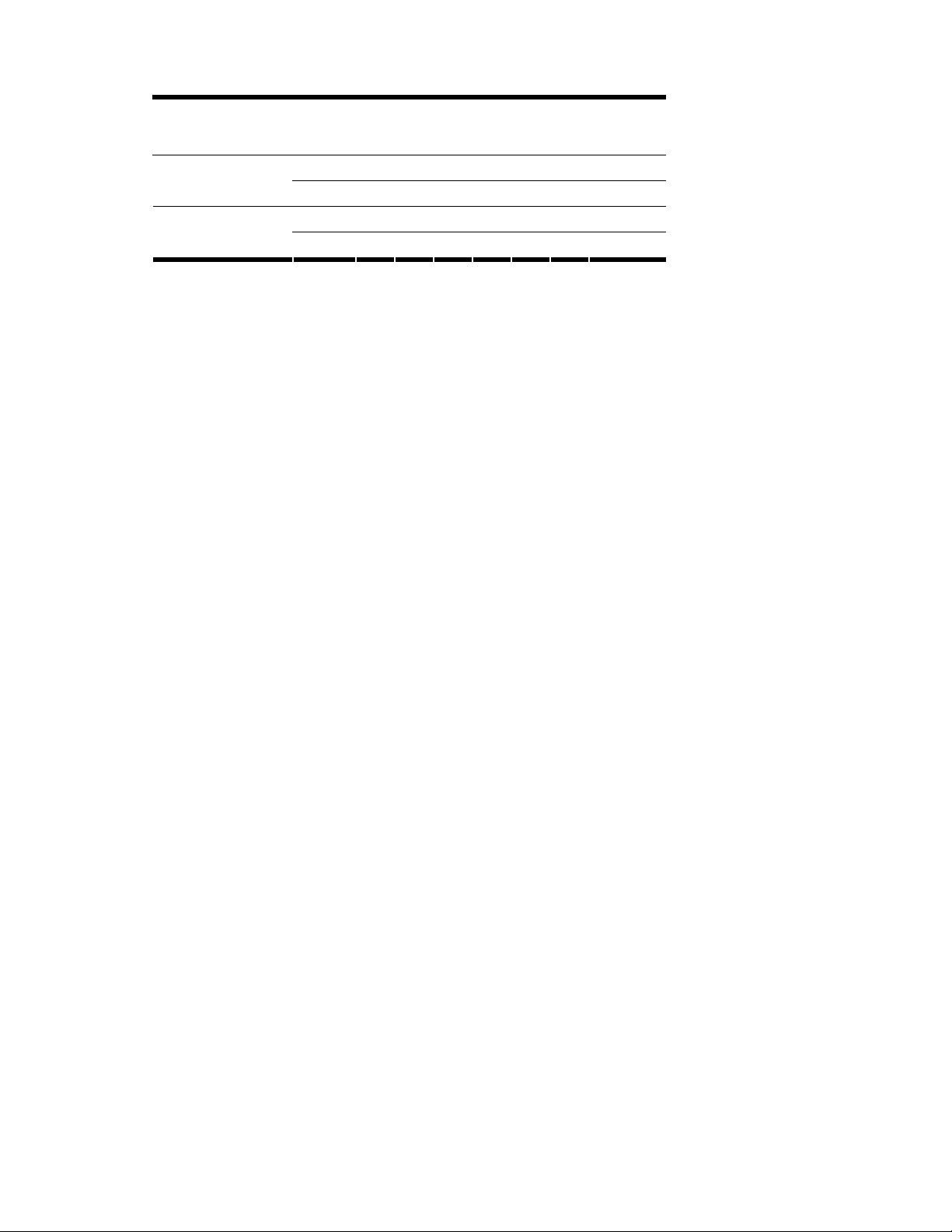
Table 5 Embedded NIC port mappings for ProLiant BL45p servers
Interconnect port Server
Bay
NIC 1 3 5 7 9 11 13 15 Left interconnect ports
(A)
(B)
NIC 2 4 6 8 10 12 14 16
NIC 3 3 5 7 9 11 13 15 Right interconnect ports
NIC 4 4 6 8 10 12 14 16
1/2 2/3 3/4 4/5 5/6 6/7 7/8
The previous port assignments apply for each of the following HP BladeSystem Ethernet interconnects:
• HP BladeSystem p-Class GbE2 Interconnect Switch
• HP BladeSystem p-Class CGESM Interconnect Switch
• HP BladeSystem p-Class GbE Interconnect Switch
• HP BladeSystem p-Class RJ-45 Patch Panel
On each of the previously identified interconnect switches:
• Ports 17 and 18 are used as interconnects between the left and right interconnect modules.
• Ports 19 through 22 appear at the back of the enclosure and can be used as uplinks or standard switch ports
for connecting the Control Tower Management Appliance and the enclosure’s iLO network.
• Ports 23 and 24 appear at the front of the enclosure and can be used for port mirroring or as standard switch
ports.
Preparing your environment for HP Insight Control Linux Edition management 9
Page 10

c-Class blades
Tables 6, 7, and 8 list the embedded NIC port mappings for c-Class blades.
Table 6 Embedded server NIC port mappings for ProLiant BL460c/BL465c servers in server bays 1 through 8
Interconnect
port
Interconnect
bay 1
Interconnect
bay 2
Server
bay
NIC 1 1 2 3 4 5 6 7 8
NIC 2 1 2 3 4 5 6 7 8
1 2 3 4 5 6 7 8
Table 7 Embedded server NIC port mappings for ProLiant BL460c/BL465c servers in server bays 9 through16
Interconnect port Server
Bay
Interconnect bay 1 NIC 1 9 10 11 12 13 14 15 16
Interconnect bay 2 NIC 2 9 10 11 12 13 14 15 16
9 10 11 12 13 14 15 16
Table 8 Embedded server NIC port mappings for ProLiant BL480c/BL465c server blades
Server
Bay
NIC 1 9 10 11 12 13 14 15 16
NIC 3 1 2 3 4 5 6 7 8 Interconnect port
1
2
NIC 2 9 10 11 12 13 14 15 16
NIC 4 1 2 3 4 5 6 7 8 Interconnect port
Server
Bay
1 2 3 4 5 6 7 8 Interconnect port
1 2 3 4 5 6 7 8
Creating a port-based VLAN
You have the option to isolate the management network by creating a port-based VLAN, a VLAN in each switch to
connect all of the PXE NICs in each enclosure. The reason to do this is to pass other traffic across the same switch.
For more information about the individual switches, see that switch’s user guide.
• HP BladeSystem p-Class GbE Interconnect Switch
For more information, see the HP BladeSystem p-Class GbE Interconnect Switch User Guide at http://www.hp.com
http://docs.hp.com
• HP BladeSystem c-Class GbE2c Ethernet Blade Switch
For more information, see
http://h20000.www2.hp.com/bizsupport/TechSupport/Home.jsp?lang=en&cc=us&prodTypeId=329290&prodSeriesI
d=1845925.
• HP BL p-Class GbE2 Interconnect Switch
For more information, see the HP ProLiant BL p-Class GbE2 Interconnect Switch User Guide at http://docs.hp.com
• HP BladeSystem c-Class Cisco Catalyst Blade Switch 3020
For more information,
seehttp://h20000.www2.hp.com/bizsupport/TechSupport/Home.jsp?lang=en&cc=us&prodTypeId=329290&prodSer
iesId=2510334.
.
or
.
Preparing your environment for HP Insight Control Linux Edition management 10
Page 11

• HP BL p-Class CGESM Interconnect Switch
For more information, see the following documents available at http://docs.hp.com
• Cisco Gigabit Ethernet Switch Module for HP p-Class BladeSystem Hardware Installation Guide
• Cisco Gigabit Ethernet Switch Module for HP p-Class BladeSystem Software Configuration Guide
• Cisco Gigabit Ethernet Switch Module for HP p-Class BladeSystem Command Reference Guide
Connecting iLO to the management network
The iLO from each server blade must be connected to the management network. In the BladeSystem p-Class enhanced
server blade enclosure (located on the server blade enclosure management module) these iLO ports are connected
together internally.
To connect the iLO from each enclosure, perform one of the following steps:
• On a BladeSystem p-Class enhanced server blade enclosure, connect the iLO port on the enclosure (located on
the server blade enclosure management module) to the interconnect switch, and include the port in the
management network VLAN.
• On a BladeSystem c-Class server blade enclosure, connect the iLO/OA port on the enclosure (located on the
OA module) to the interconnect switch, and include the port in the management network VLAN.
NOTE: All these interfaces must be configured to DHCP.
• On a BladeSystem p-Class original server blade enclosure, include the individual iLO ports in the management
network VLAN.
NOTE: For ProLiant DL360 servers, it is not necessary to connect the iLO to the management network.
:
Connecting an external switch
Complete the following steps to connect an external switch:
1. Connect the appropriate uplink from each interconnect switch to an external switch, if used.
2. Connect the iLO network from each enclosure to an external switch or the selected port on the interconnect
switch.
3. Connect the Control Tower Management Appliance management NIC to an external switch or selected port on
the interconnect switch.
Configuring the client browser
A client-hosted web browser interface can be used to establish a Secure Sockets Layer (SSL) session with the Control
Tower Management Appliance. Be sure that the client system meets the following requirements:
• Microsoft Internet Explorer 6.0 or Mozilla Firefox 1.5.x or later is installed
• Java™ Virtual Machine 1.4.2 and J2SE Runtime Environment 5.0 Update 6 or later is installed (required to
access the iLO web interface)
Preparing your environment for HP Insight Control Linux Edition management 11
Page 12

• JavaScript is enabled
• Cookies are enabled
• Pop-ups are enabled for the Control Tower Management Appliance URL
• At least 512 MB of memory is installed
• SOCKS proxy is enabled and configured
Configuring your browser to use the SOCKS proxy
Control Tower provides a SOCKS-based proxy mechanism to selectively forward traffic from the public network to the
management network. In simple network environments, Control Tower provides an autoconfiguration script that can
directly enable use of the proxy.
You can configure your browser to use the SOCKS proxy by setting the automatic configuration script. Find the place
in your browser where you can edit the connection settings. Enter the Control Tower Management Appliance URL,
http://
control tower server name
lowercase letters) or IP address of the Control Tower Management Appliance, in the proxy autoconfiguration field of
the browser. This action uses the supplied proxy configuration file to configure the browser to access the management
network through the proxy and routes all other traffic directly.
For details about using the SOCKS proxy in a complex network environment, see the HP Insight Control Linux User
Guide.
/socks.php, where control tower server name is the DNS name (entered in all
Preparing your environment for HP Insight Control Linux Edition management 12
Page 13

4 Installing and activating HP Insight Control Linux Edition
Installing HP Insight Control Linux Edition
CAUTION: Any data on the server is permanently deleted during software installation.
NOTE: If the intended Control Tower Management Appliance is a server blade with a QLogic or Emulex
Fibre Channel card, remove the card. You can reinstall the card after the installation is complete.
1. Insert the HP Insight Control Tower Linux Edition CD into the intended Control Tower Management Appliance. If
the intended Control Tower Management Appliance is a server blade, you must use a local I/O cable and
supported USB CD drive.
2. Power on the intended Control Tower Management Appliance to boot from the HP Insight Control Linux Edition
CD. The installation process begins.
3. Read the onscreen instructions, and provide input as requested by the prompts.
4. You must reboot your server for installation to be complete.
5. When the HP Insight Control Linux Edition installation is complete, see the “Logging in to the Control Tower
Management Appliance” section to log in to the Control Tower Management Appliance for the first time.
For a list of supported components in a Control Tower environment and requirements for each component, see the HP
Insight Control Linux Edition Support Matrix.
Logging in to the Control Tower Management Appliance
1. Using a web browser on a client connected to the management network; enter the IP address for the Control
Tower Management Appliance, https://10.128.255.253. When the Control Tower Management
Appliance is found, the Control Tower login screen appears.
2. To access the system for the first time, enter the default administrator user name and password, which provide
full superuser access in Control Tower. Both the user name and password are case-sensitive. An activation and
startup wizard appears.
• Default user name: admin
• Default password: admin
HP Control Tower Startup Wizard
The HP Control Tower Startup Wizard will guide you through the steps required to configure your appliance. The
following is a description of each screen in the wizard.
Control Tower Software License
This page displays the Control Tower Software License. Please read and understand this license agreement.
If you do not agree to the license, you cannot use HP Control Tower. If you agree to the license agreement, select the
Accept checkbox, and click Next to continue.
Activation
Before your HP Control Tower appliance can be used, it must be activated. Follow the instructions on the screen to
activate your Control Tower. Activation enables Control Tower to manage the correct number of target servers and
enables any optional functionality you have purchased.
After you have uploaded the activation key and have verified the correct number of licenses are enabled, click Next
to continue.
Installing and activating HP Insight Control Linux Edition 13
Page 14

HP Control Tower Management Network Configuration
This page configures the management network of HP Control Tower. These configuration values must be correct
before any target servers are registered. HP recommends that you use the default values for your management
network. Improper settings may prevent target servers from registering.
NOTE: These settings are for the management network only and do not affect the public interface of your
HP Control Tower Appliance.
Click Next to continue.
Set Control Tower OS Root Password
For security purposes, you must change the operating system root password on your HP Control Tower Appliance.
Please choose a strong, secure password that complies with your organization's policies. Follow the instructions on
the screen to change the operating system root user password, and then click Next to continue.
NOTE: This is the operating system password that is only used to log in to the console of the HP Control
Tower Appliance. This is not the password that the administrator uses to log into Control Tower from a
browser.
Set HP Control Tower GUI Admin Password
For security purposes, you must change the password for the admin user in HP Control Tower.
Please choose a strong, secure password that complies with your organization's policies. Follow the instructions on
the screen to change the admin user password, and then click Next to continue.
Set System Date and Time
Set the date, time, and time zone as appropriate for your location. You must click the Set Time and Set Zone buttons
for your changes to take effect. After the date, time, and time zone are properly set click Next to continue.
Configure Auto Firmware Update
In order to properly manage HP BladeSystem p-Class and c-Class hardware, a minimum level of firmware is required
on the managed targets. For p-Class hardware, this includes all target servers. For c-Class hardware, this includes all
target servers and all enclosures. For more details, please see the HP Insight Control Linux Edition Support Matrix. HP
Control Tower can automatically upgrade the firmware, which attempts to register with HP Control Tower. If you
choose to enable Auto Firmware Update, any iLO, that appears on the HP Control Tower management network and
does not have the minimum level of firmware for use with HP Control Tower will be upgraded to the minimum version
required. If you choose not to enable Auto Firmware Update, hardware that does not have the minimum level of
firmware does not register successfully and is not discovered by HP Control Tower.
To ensure that the target servers register properly with Control Tower, HP recommends that you enable Auto Firmware
Update by selecting the Yes option on this page. Follow the instructions on the page to configure Auto Firmware
Update, and then click Next to continue.
Next Steps
You have completed the configuration of your HP Control Tower Appliance. To properly apply all the settings, Control
Tower automatically reboots when you click Finish.
After Control Tower reboots, you can log in and begin registering the target servers.
Installing and activating HP Insight Control Linux Edition 14
Page 15

Upgrading HP Insight Control Linux Edition from earlier versions of HP Control Tower
IMPORTANT: The Control Tower Management Appliance is rebooted during a software upgrade.
IMPORTANT: The HP Insight Control Linux Edition upgrade package cannot be uninstalled. Be sure that
the Control Tower Management Appliance is not manually rebooted or powered off during a software
upgrade.
HP Insight Control Linux Edition must be applied in succession from 1.00 to 1.10, to each subsequent release.
Control Tower 1.10 must be installed and configured to install an Insight Control Linux Edition upgrade. Before
beginning a software upgrade:
• Be sure that no task chains are currently running or scheduled to run for at least 20 minutes.
• Be sure that all users are logged out of Control Tower.
• HP recommends backing up your Control Tower Management Appliance before beginning the software
upgrade.
• The upgrade package does not overwrite or change any user data, customized task chains, or configuration
modifications.
To install an Insight Control Linux Edition upgrade package:
1. Download the Insight Control Linux Edition upgrade package from http://www.hp.com/go/icle
directory on the client system used to access Control Tower.
2. Extract the contents of the downloaded file, and see the readme.txt file for detailed installation instructions.
3. Log in to Control Tower, and select System>Packages.
4. Click Browse, and locate the extracted ct-hp-x.x.x-xxx-hpdl-upgrade.ctp file in the local directory on the client
system.
5. Click Upload to upload the file to Control Tower.
6. Click Add, and then click Yes when prompted to confirm the installation.
The Insight Control Linux Edition software upgrade begins. The upgrade process takes approximately five minutes.
The upgrade is not complete until the Control Tower Management Appliance reboots.
After the Control Tower Management Appliance reboots, an installation log file is available by selecting
System>Packages and clicking Log next to the Control Tower upgrade package. You can view the installed version of
Control Tower on the Packages screen or by selecting System>Activation>License Manager.
to a local
Installing and activating HP Insight Control Linux Edition 15
Page 16

5 Setting up the Control Tower Target Server configuration
Verifying and updating the firmware for managed components
The firmware on Control Tower managed components must meet the following minimum requirements. The following
table lists firmware requirements based on the HP ProLiant c-Class Enclosure and Infrastructure server model.
Table 9 Managed server minimum firmware requirements for c-Class
Enclosure and
Infrastructure*
ProLiant BL460c See “Onboard
ProLiant BL465c
ProLiant BL480c
ProLiant BL685c
* Boot controller order (boot to SAN). Set primary HBA to controller order 1 and disable embedded Smart Array controller.
Enclosure and
power
management
module
firmware
Administrator”
column
See “Onboard
Administrator”
column
See “Onboard
Administrator”
column
See “Onboard
Administrator”
column
iLO firmware iLO 2
firmware
1.22 1.01
1.01
1.22
1.22
1.24
Onboard
Administrator
(OA)
A13 08/24/06 E200i 1.20 1.12 ZS2.50A8
1.01
1.01
System ROM RAID
controller
BIOS
I15
06/06/06
I14
06/21/06
A08
08/23/06
E200i 1.20 1.12 ZS2.50A8
P400i 1.18 1.12 ZS2.50A8
E200i 1.20 1.12 ZS2.50A8
QLogic HBA
firmware
Emulex HBA
BIOS
ProLiant
BL465c
Setting up the Control Tower Target Server configuration 16
Page 17

The firmware on Control Tower managed target server components must meet the following minimum requirements.
The following table lists firmware requirements based on the HP ProLiant p-Class Enclosure and Infrastructure server
model.
Table 10 Managed server minimum firmware requirements for p-Class
Enclosure and power
HP platform *
ProLiant
BL20p G2
ProLiant
BL20p G3
ProLiant
BL20p G4
ProLiant BL25p 2.30 1.84 4.06 A02
ProLiant BL30p 2.30 1.84 4.06 I10
ProLiant BL35p 2.30 1.84 4.04 A03
ProLiant BL35p
SAS
ProLiant BL45p 2.30 1.84 4.06 A02
* Boot controller order (boot to SAN.) Set primary HBA to controller order 1 and disable embedded Smart Array controller.
management module
firmware
2.30 1.84 4.09 I04-09
2.30 1.84 4.07 I08
2.30 1.20 I13 05/16/06 Smart Array
2.30 1.84 4.04 A03
iLO firmware iLO 2
firmware
System ROM
09/16/04
11/09/05
08/31/05
10/27/05
08/25/05
08/25/05
08/31/05
RAID controller
firmware
Smart Array 5i
2.62 A
03/23/2005
Smart Array 6i
2.58 A
10/07/2005
E200i 1.20
Smart Array 6i
2.58 A
10/07/2005
1.45
1.45
1.45
Smart Array 6i
2.58 A
10/07/2005
QLogic HBA
firmware
1.45
04/13/2005
1.45
04/13/2005
1.45
04/13/2005
1.48
04/14/2005
04/13/2005
04/13/2005
04/13/2005
1.48
04/14/2005
Emulex HBA
firmware
1.91a2 Flash
Utility
1.70a3 BIOS
08/10/2005
1.91a2 Flash
Utility
1.70a3 BIOS
08/10/2005
1.91a2 Flash
Utility
1.70a3 BIOS
08/10/2005
1.91a2 Flash
Utility
1.70a3 BIOS
08/10/2005
1.91a2 Flash
Utility
1.70a3 BIOS
08/10/2005
1.91a2 Flash
Utility
1.70a3 BIOS
08/10/2005
1.91a2 Flash
Utility
1.70a3 BIOS
08/10/2005
1.91a2 Flash
Utility
1.70a3 BIOS
08/10/2005
Firmware Auto-Update during registration
During the registration of managed components, the iLO/iLO 2 and p-Class enclosure firmware versions are
automatically checked against the minimum Control Tower requirements. If the iLO/iLO 2 firmware does not meet the
minimum version level required by Control Tower, the firmware is updated automatically as part of the registration
process. The update of iLO/iLO 2 firmware adds an extra 2-3 minutes to the registration process.
If the p-Class enclosure firmware does not meet the minimum version required by Control Tower, the servers will fail
registration with an event logged in the Control Tower Event Log indicating the cause of the failure. The registration
failure event log message contains instructions for how to upgrade the p-Class enclosure firmware using the Linux
RAPIDS environment running on the blade. This environment contains all the necessary utilities and binaries to update
the enclosure to the minimum firmware version required by Control Tower.
The Onboard Administrator firmware version is not checked because Control Tower is compatible with versions of the
firmware back to the v1.00 original release.
Setting up the Control Tower Target Server configuration 17
Page 18

This feature is enabled by default but can be disabled through the System->Server Controls->Control Tower Config
page.
Copying operating system and ProLiant Support Pack files to the Control Tower Management Appliance
Operating system and ProLiant Support Pack (PSP) files must be copied to the Control Tower Management Appliance
to support performing operating system and PSP installations from Control Tower to the server blades. For more
details, see the HP Insight Control Linux Edition User Guide.
Discovering and registering target servers
Discovery and registration are the processes by which Control Tower identifies hardware components and makes
these components available for management and deployment.
1. Be sure that all prerequisites have been met for hardware components. For details, see the HP Insight Control
Linux Edition Support Matrix.
2. On the servers to be registered, initiate a PXE boot of the embedded NIC port connected to the Control Tower
Management Appliance using one of the following methods:
• If the server does not have a bootable sector on its default hard drive (such as when no operating system is
installed), the server PXE boots from the first embedded NIC port by default.
• If the server has hot-pluggable drives, the drives can be temporarily removed to force the server to attempt
to PXE boot from the first network interface by default. After registration is complete, the drives can be
reinstalled.
• Force a one-time PXE boot during system initialization by pressing the F12 key using a system console.
Connect to the iLO using the web console or command-line protocol, or connect directly to the VGA console
using a local I/O cable. To obtain the iLO IP address, select System>Network>DHCP Leases in Control
Tower. For information, see the HP Integrated Lights-Out User Guide and your server hardware
documentation.
Be sure that the server blade enclosure is powered on, initiate a PXE boot on the server blade, and then
power on the server blade. Otherwise, the server blade might boot before the switch, causing the PXE
request to be ignored.
The discovery and registration processes are initiated. The remainder of the registration process is automated
and requires no action on your part.
3. From Control Tower, you can monitor the registration progress by selecting Admin>Components>Components
Manager. Successfully registered components appear on the Components Manager page with a green
component status icon. After a component appears on the Components Manager page with the green
component status icon, the component is fully registered and ready to be managed or deployed by Control
Tower.
Setting up the Control Tower Target Server configuration 18
Page 19

6 Next Steps
You have successfully configured your HP Control Tower Appliance and have registered target servers.
HP recommends that you follow this process to begin using HP Control Tower to manage your hardware:
1. Create appropriate Component Groups.
• Component Groups are used to conveniently group hardware by function for provisioning purposes, and
are associated with User Groups to control access of those users to the hardware.
• Refer to the HP Insight Control Linux User Guide for help planning your Component Groups.
• Component groups can be configured using Admin>Components>Component Groups.
2. Create appropriate role-based User Groups.
• User Group settings work together with Component Groups to improve both ease-of-use and security of your
managed systems.
• Refer to the HP Insight Control Linux User Guide for help planning your User Groups.
• User groups can be configured using Admin>Users>User Groups.
3. Create User Accounts and assign the users to user groups.
• Control Tower allows an unlimited number of users, and recommends that each person who uses HP Control
Tower have their own User Account.
• User Accounts can be created using Admin>Users>Account Manager.
4. Upload operating system files and packages to HP Control Tower to allow provisioning of your target servers.
Refer to the HP Insight Control Linux User Guide Provisioning section for information about how to upload Linux
and Windows operating system files to HP Control Tower.
Your HP Control Tower Appliance is now ready for use.
Next Steps 19
Page 20
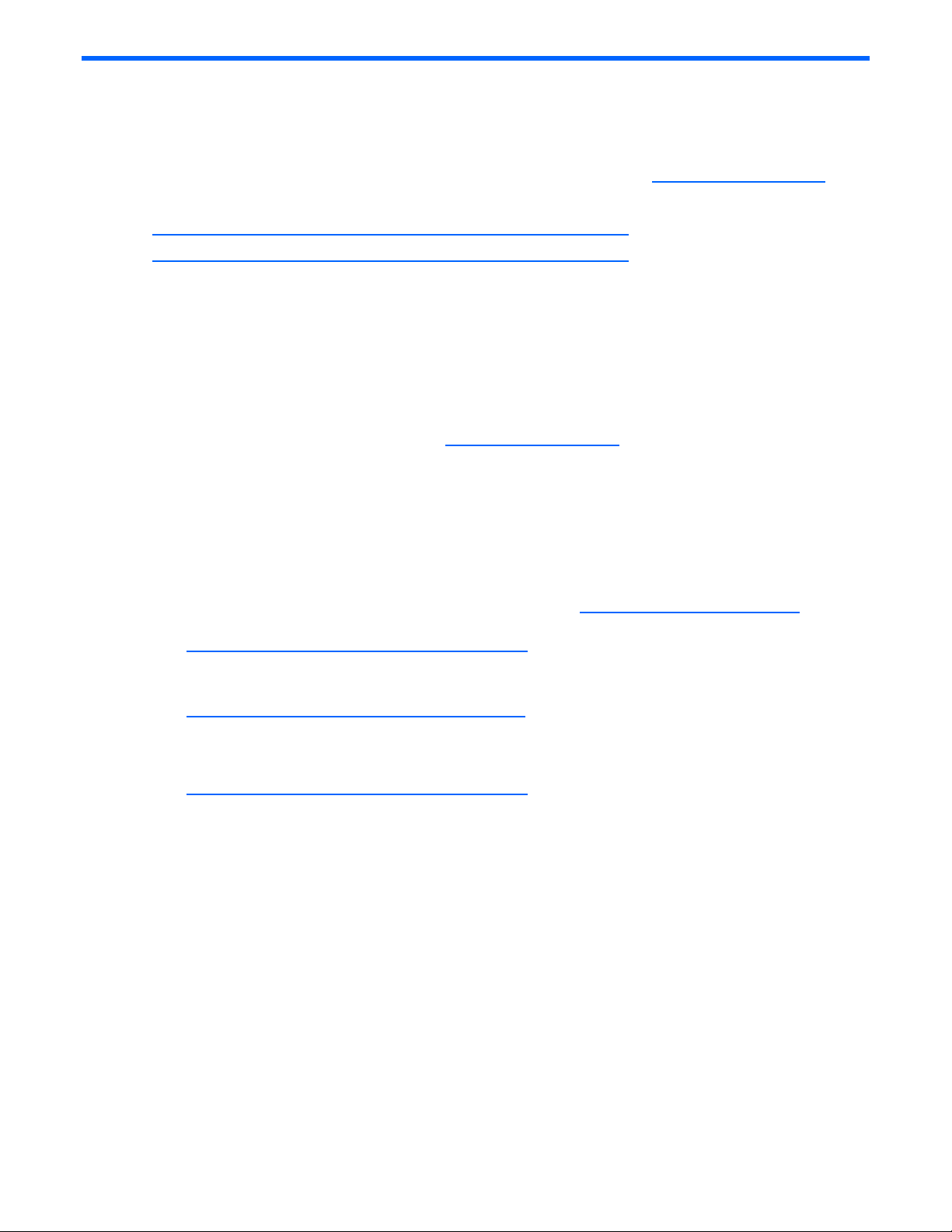
7 HP support and contact information
Product website
Additional information about Control Tower and product updates can be found at http://www.hp.com/go/icle.
ITRC forums for Control Tower are under Linux management:
http://forums1.itrc.hp.com/service/forums/categoryhome.do?categoryId=715
http://forums1.itrc.hp.com/service/forums/categoryhome.do?categoryId=716
Related documents
The following related documents are also available:
• HP Insight Control Linux Edition Support Matrix
• HP Insight Control Linux Edition Release Notes
• HP Insight Control Linux Edition User Guide
• HP Insight Control Linux Edition white papers
These documents can be found in PDF format at http://www.hp.com/go/icle
Troubleshooting
See the Troubleshooting Appendix in the HP Insight Control Linux Edition User Guide.
HP contact information
For the name of the nearest HP authorized reseller:
• In the United States, see the HP U.S. service locator webpage at http://www.hp.com/service_locator
• In other locations, see the Contact HP worldwide webpage at
http://welcome.hp.com/country/us/en/wwcontact.html
For HP technical support:
• In the United States, for contact options see the Contact HP United States webpage at
http://welcome.hp.com/country/us/en/contact_us.html
• Call 1-800-HP-INVENT (1-800-474-6836). This service is available 24 hours a day, 7 days a week. For
continuous quality improvement, calls may be recorded or monitored.
• In other locations, see the Contact HP worldwide webpage at
http://welcome.hp.com/country/us/en/wwcontact.html
.
.
.
. To contact HP by phone:
.
HP support and contact information 20
Page 21

HP Software Technical Support and Update Service
Starting July 2007, HP Insight Control Linux Edition will include one year of 24 x 7 HP Software Technical Support
and Update Service. This service provides access to HP technical resources for help in resolving software
implementation or operations problems. The service also provides access to software updates and reference manuals
either in electronic form or on physical media, as they are made available from HP.
With this service, HP Insight Control Linux Edition customers will benefit from expedited problem resolution and
proactive notification and delivery of HP Insight Control Linux Edition software updates.
To activate your HP Software Technical Support and Update Service for HP
register your software purchase through the HP website at http://www.hp.com/go/icle
Failure to register your service will jeopardize service fulfillment.
Your Service Agreement Identifier (SAID) will be delivered to you after registration. After you have received your
SAID, you can go to the software update manager (SUM) web page to view your contract online and choose
electronic delivery (in addition to standard media-based updates). For more information about this service, see
http://www.hp.com/services/insight
In addition to the new Software Technical Support and Update Service, HP also offers a number of additional
software support services, many of which are provided to our customers at no additional charge.
• Warranty – HP will replace defective delivery media for a period of 90 days from the date of purchase. This
warranty applies to all Insight Control Management, HP Systems Insight Manager, and ProLiant Essentials
products.
• Startup technical software support – Phone support is available to help you with basic installation and set-up,
and standard usage questions. This support is provided by the knowledgeable HP Insight Control Management
and Systems Insight Manager specialists’ team, and is available for no additional charge up to 90 days from
the date of purchase
prompted, say "Insight Manager, P2P, and SMP.") HP Worldwide support numbers for HP SIM, P2P, and SMP
are available at http://www.hp.com/country/us/en/wwcontact.html
• Join the discussion (http://forums.itrc.hp.com
tool for HP customers to participate in discussions in the customer community about HP products. For discussions
related to Insight Control and ProLiant Essentials software, see the “Management Software and System Tools”
area.
• Software and Drivers download pages (http://www.hp.com/support
your ProLiant products.
• Management Security (http://www.hp.com/servers/manage/security
quality and security of all its management software. Be sure to check this website often for the latest
downloadable security updates.
• Obtain the latest SmartStart (http://www.hp.com/servers/smartstart) – The SmartStart, Management, and
Firmware CDs are now freely available for download following a simple registration from the SmartStart web
site. If you wish to receive physical kits with each release, you can order single release kits from the SmartStart
web site. To receive proactive notification when SmartStart releases are available, subscribe to Subscriber's
Choice at http://www.hp.com/go/subscriberschoice
of your server. For support in the U.S., call 1-800-HP-INVENT (1-800-474-6836). (When
.
)– The HP Support Forum is a community-based, user-supported
.
Insight Control Linux Edition, you must
.
.
) – provides latest software and drivers for
) – HP is proactive in its approach to the
HP support and contact information 21
Page 22

Index
A
activating, 12
B
BIOS, firmware requirements, 6, 15
C
cabling management modules, 7
client browser: configuring, 11;
hardware requirements, 11;
prerequisites, 11
common tasks, 18
configuring: cabling, 7; client
browser, 11; management network,
7; SOCKS proxy, 11
connecting an external switch, 11
connecting iLO, 11
contact information, 19
copying files to the Control Tower
Management Appliance, 17
D
documents, related, 19
E
Emulex, 15
enclosure: cabling, 7; firmware
requirements, 15
external switch, connecting, 11
F
firmware: BIOS requirements, 6;
Control Tower Management
Appliance requirements, 6;
Integrated Lights-Out requirements,
15; managed component
requirements, 15; power
management module requirements,
15; prerequisites, 15; target server
requirements, 15
H
hardware requirements: client
browser, 11; Control Tower
Management Appliance, 6;
managed components, 15;
supported platforms, 6; target
servers, 15
HP authorized reseller, 19
HP contact information, 19
HP ProLiant servers: cabling, 7;
supported platforms, 6, 15
HP server blades. See HP ProLiant
servers
HP Software Technical Support and
Update Service, 20
I
identifying NIC ports, 7
iLO. See Integrated Lights-Out
installing, 12; Control Tower
upgrades, 14
Integrated Lights-Out: connecting, 11;
firmware requirements, 6, 15
J
Java Virtual Machine, 11
L
logging in, 12
M
managed components: firmware
requirements, 15; hardware
requirements, 15; prerequisites, 15
management modules, cabling, 7
management network, 7; NIC ports, 7
N
network, 7
NIC ports, identifying, 7
O
overview, 4, 5
P
planning, management network, 7
power management module, firmware
requirements, 6, 15
prerequisites: client browser, 11;
Control Tower, 6; Control Tower
Management Appliance, 6;
firmware, 15; managed
components, 15; target servers, 15
ProLiant servers. See HP ProLiant
servers
Q
QLogic, 15
R
RAID controller, firmware
requirements, 6, 15
related documents, 19
S
server blades. See ProLiant servers
SOCKS proxy: configuring, 11;
requirements, 11
support: client browser, 11
supported platforms, 6
switch, connecting, 11
T
target servers: firmware requirements,
15; hardware requirements, 15;
prerequisites, 15
technical support, 19
troubleshooting, 19
U
upgrading: Control Tower, 14
uploading media, 17
W
web browser requirements, 11
website, 19
Index 22
