Page 1

HP Insight Integration for CA Unicenter
Part Number 219065-006
User Guide
October 2010 (Sixth Edition)
Page 2
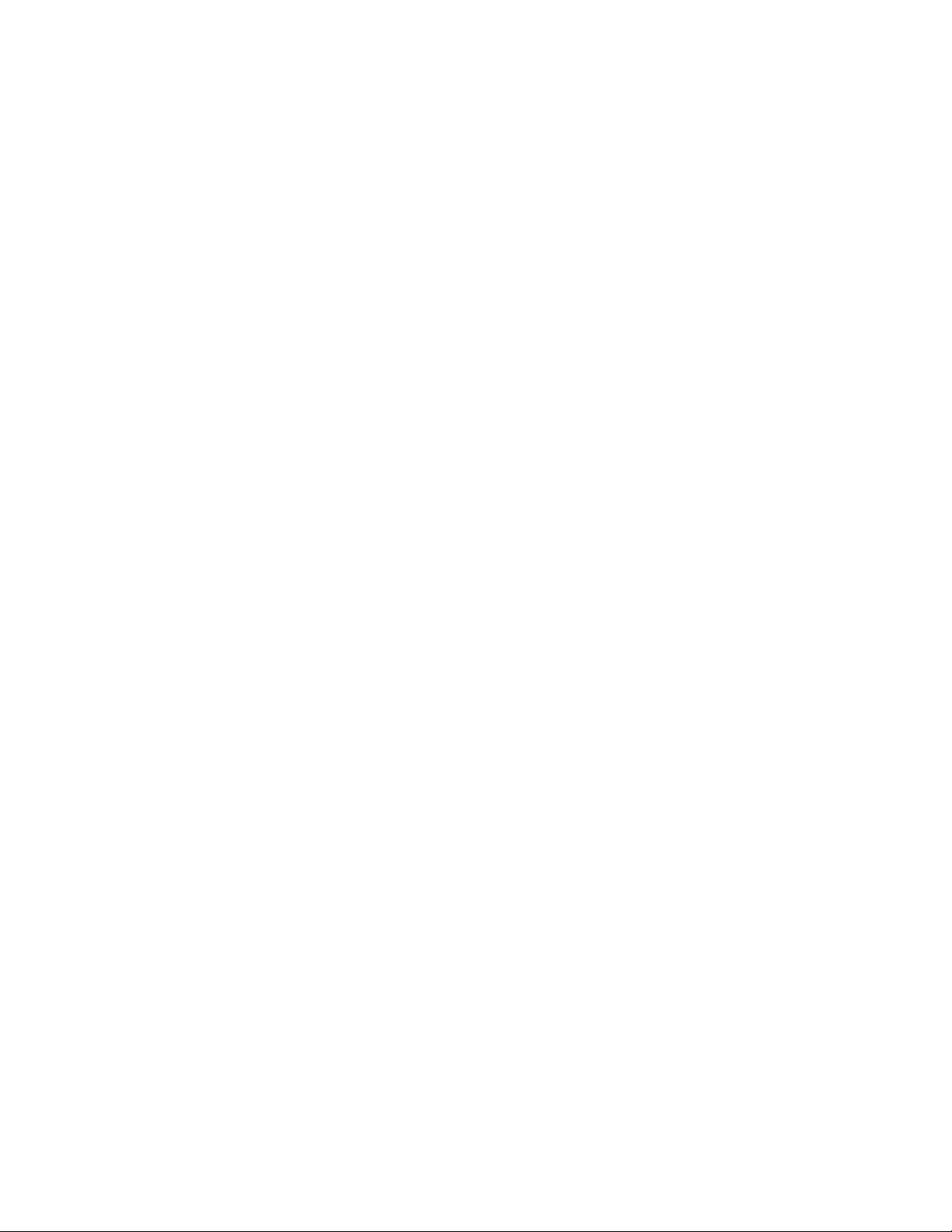
© Copyright 2002, 2010 Hewlett-Packard Development Company, L.P.
The information contained herein is subject to change without notice. The only warranties for HP products and services are set forth in the express
warranty statements accompanying such products and services. Nothing herein should be construed as constituting an additional warranty. HP
shall not be liable for technical or editorial errors or omissions contained herein.
Confidential computer software. Valid license from HP required for possession, use or copying. Consistent with FAR 12.211 and 12.212,
Commercial Computer Software, Computer Software Documentation, and Technical Data for Commercial Items are licensed to the U.S.
Government under vendor’s standard commercial license.
Microsoft, Windows, Windows Server, and Windows NT are U.S. registered trademarks of Microsoft Corporation. Intel, Pentium, and Itanium
are trademarks of Intel Corporation in the U.S. and other countries. UNIX is a registered trademark of The Open Group.
Intended audience
This document is for the person who installs, administers, and troubleshoots servers and storage systems. HP assumes you are qualified in the
servicing of computer equipment and trained in recognizing hazards in products with hazardous energy levels.
Page 3

Contents
Introduction .................................................................................................................................. 5
Overview ................................................................................................................................................. 5
Features ................................................................................................................................................... 5
What's new in version 3.5 ......................................................................................................................... 5
Other features ................................................................................................................................. 6
System requirements .................................................................................................................................. 7
Revision history ......................................................................................................................................... 8
Product availability .................................................................................................................................... 8
Installation ................................................................................................................................... 9
Installation overview .................................................................................................................................. 9
Installing the Insight Integration ................................................................................................................. 10
Installation notes ..................................................................................................................................... 17
Message records ........................................................................................................................... 17
WorldView classes ........................................................................................................................ 17
Community strings ......................................................................................................................... 18
Distributed installation of the Insight Integration ........................................................................................... 18
WorldView installation ................................................................................................................... 18
DSM installation ............................................................................................................................ 18
Enterprise Management installation .................................................................................................. 18
WorldView and DSM components ................................................................................................... 18
Event Management components ...................................................................................................... 19
Uninstalling the Insight Integration ............................................................................................................. 19
Addressing upgrade issues and manual removal ......................................................................................... 20
Using the software ...................................................................................................................... 22
Unicenter WorldView integration .............................................................................................................. 22
WorldView interface ...................................................................................................................... 22
Class definition for the Unicenter repository ...................................................................................... 22
Unicenter Agent Technology integration ..................................................................................................... 23
Policy definition for agent status detection ......................................................................................... 23
HP Node View .............................................................................................................................. 23
Overall status policy ................................................................................................................................ 24
DSM event monitoring policy .................................................................................................................... 25
HP Management Agent view .................................................................................................................... 27
Application launches ............................................................................................................................... 29
Browser launch to the HP System Management Homepage (Insight Management Agents) ....................... 29
Browser launch to HP Systems Insight Manager ................................................................................. 29
In-context launch to HP Systems Insight Manager ............................................................................... 30
Unicenter Enterprise Management integration ............................................................................................. 30
Enterprise Management Console ..................................................................................................... 30
Enabling SNMP trap processing ...................................................................................................... 31
Enterprise Management Console buttons .......................................................................................... 31
Message records and actions .......................................................................................................... 32
HP Web Jetadmin integration .......................................................................................................... 36
HP Integrity server integration ......................................................................................................... 39
HP Tru64 UNIX integration ............................................................................................................. 42
Page 4

HP OpenVMS integration ............................................................................................................... 43
HP-UX server integration ................................................................................................................. 44
Generating event messages from HP Systems Insight Manager ...................................................................... 45
Unicenter Severity Browser ....................................................................................................................... 49
Repository maintenance ........................................................................................................................... 49
Browsing the HP MIBs .............................................................................................................................. 49
HP client support ..................................................................................................................................... 49
Troubleshooting .......................................................................................................................... 52
HP Management Agent discovery issues ..................................................................................................... 52
Supported classes .......................................................................................................................... 52
Changing the default community string ............................................................................................. 52
Verifying agent communication ....................................................................................................... 53
TRIX exists when importing classes ............................................................................................................. 53
Discovery command ................................................................................................................................ 53
Discovery issues ...................................................................................................................................... 53
Gwclass.dat with multiple entries ............................................................................................................... 54
Discovered HP systems only display agents as Any:Absent ........................................................................... 54
Environment variables not properly set ....................................................................................................... 54
Remote Insight Inclusion not created ........................................................................................................... 55
New message records not used ................................................................................................................ 55
Frequently asked questions ....................................................................................................................... 55
Additional resources ................................................................................................................................ 57
Technical support ........................................................................................................................ 58
Before you contact HP .............................................................................................................................. 58
HP contact information ............................................................................................................................. 58
Appendix A - Insight Integration state change messages .................................................................. 59
State event messages ............................................................................................................................... 59
DSM policy state change messages ........................................................................................................... 60
State event messages for Overall Status Policy ............................................................................................ 61
DSM policy state change messages for Overall Status Policy ......................................................................... 62
Appendix B - Extended discovery of HP systems ............................................................................. 64
Extended discovery of HP systems ............................................................................................................. 64
HP class creation ........................................................................................................................... 64
Discovery messages ....................................................................................................................... 66
Manual reclassification .................................................................................................................. 67
Reverting to previous classifications ................................................................................................. 67
Additional HP classes ..................................................................................................................... 68
HP classes defined ......................................................................................................................... 69
Monitored agents .................................................................................................................................... 71
Agents monitored under HP classes .................................................................................................. 71
Acronyms and abbreviations ........................................................................................................ 82
Index ......................................................................................................................................... 84
Page 5

Introduction
Overview
The HP Insight Integration for CA Unicenter simplifies system management by integrating the discovery
and management of HP ProLiant, AlphaServer, and Integrity servers into the Unicenter NSM application.
The Insight Integration is a scalable solution that works directly with native Unicenter applications,
including WorldView, Enterprise Console, and the Unicenter Agent Technology to monitor HP servers,
clients, and storage that use Unicenter as the primary management console. With the Insight Integration,
you can manage events for HP hardware and other enterprise resources from a common Unicenter
interface.
Additional in-depth data for HP hardware is available through integrated menu items that enable access
the HP System Management Homepage, HP Systems Insight Manager, and HP RILOE and iLO
management tools.
Features
The Insight Integration offers the following features:
• Integration with CA Unicenter r11 hosted on Microsoft® Windows®.
• Support for HP Insight Management Agents 5.0 through 8.60
• Multiple installation options for easy integration with single-system and distributed Unicenter
environments
• Comprehensive integration with Unicenter Agent Works technology, enabling HP hardware to be
monitored directly through Unicenter Node views
• Monitoring major HP hardware subsystems, including System Health, Drive Array, SCSI, Fibre
Channel, Clustering, NIC, Remote Insight, and host operating systems
• Over 400 HP SNMP events for servers, clients, and storage configurations, received and translated
at the Unicenter Enterprise Console
• In-context application launch to HP Systems Insight Manager, providing access to additional cross-
platform lifecycle management tools for a broad range of HP hardware resources, such as software
version control, inventory reporting, storage management, printer and client management, and
systems deployment
• Integrated menu items that facilitate access to the HP System Management Homepage and RILOE
and iLO management processors
• Comprehensive installation and user reference documentation
What's new in version 3.5
The following features are part of the Insight Integration 3.5:
Introduction 5
Page 6

• Updated HP hardware discovery and SNMP notifications that support HP Insight Management
Agents 8.60
• Support for Unicenter NSM r11.1 and r11.2
• Support for the HP Management Agents running on Windows 2008
• Option to generate Unicenter event messages directly from HP Systems Insight Manager
Other features
The following features are part of the Insight Integration 3.5:
• HP message records updated to include definitions provided by HP Insight Management Agents
8.60
• An updated integration kit with version 8.60 of the HP MIBs
• A new directory, \hpqnsm\cpqem\new35, which contains only the new message records since the
last release of the Insight Integration (version 3.4)
• A new directory, \hpqnsm\cpqem\updated35, which contains only the message record files that
have been modified since the last release of the Insight Integration (version 3.4)
• An updated overall status monitoring policy for Unicenter r11 to minimize monitored items
(modified all state messages to begin with "HP_")
• Class definition for the HP Onboard Administrator
• Support for the discovery of HP systems running the following operating systems:
o Tru64 UNIX
o OS/2
o SCO UnixWare
o SCO OpenServer Release 5
o Novell NetWare 5.x
o Microsoft® Windows® NT
o Windows® XP
o Windows® 2000
o Windows Server™ 2003
o Windows 2008
o Linux
The following class definitions have been added to the integration module. The Insight Integration adds
these classes to the Common Object Repository (CORE).
• HP_Host
o HP_UnixWare
o HP_Linux
o HP_Novell
o HP_WindowsNT_Server
o HP_Windows2000_Server
o HP_Windows_NetServer
Introduction 6
Page 7

o
HP_InsightManager
o HP_RemoteInsight
o HP_IntegrityServer
o HP_SANappliance
o HP_TaskSmart
o HP_RackEnclosure
o HP_OnboardAdministrator
• HP_Workstation
o HP_DECSystem
o HP_OS2
o HP_SCOUnix
o HP_Windows95
o HP_Windows9x
o HP_WindowsNT
o HP_Windows2000
o HP_WindowsXP
System requirements
This user guide assumes that you have a working knowledge of CA Unicenter and the HP Insight
Management Agents.
Monitored systems must have the following requirements:
• Intel® Pentium®-based system or better
• 64 MB of RAM
• One of the following operating systems with HP Insight Management Agents installed:
o Microsoft® Windows Server™ 2003
o Microsoft® Windows® XP
o Microsoft® Windows® 2000
o Microsoft® Windows® 2008
o Microsoft® Windows® NT 4.0
o Novell NetWare 3.12 or later
o SCO UnixWare
o SCO OpenServer
o IBM OS/2
o Linux
o VMware ESX
o True64 UNIX
o OpenVMS
• SNMP installed and running
Introduction 7
Page 8

• HP Server Management Agents 5.0 or later installed and running
• HP Systems Insight Manager 5.1 or later installed and running
• One of the following versions of Unicenter installed:
o Unicenter NSM Release r11.1
o Unicenter NSM Release r11.2
Revision history
Version 1.0 of the Insight Integration was made available by Computer Associates in 1997.
Version 1.1 has been distributed using two individual deliverables: cim_tng011899.zip for Unicenter 2.1
and cim_tng220322.zip for Unicenter 2.2. An intermediate update of the HP message records supports
HP Insight Management Agents 4.21: cpqtraps.zip.
During 1999, HP and CA worked to transfer all future development, distribution, and support of the
integration to HP. Compaq Insight Manager for CA Unicenter 2.0, built on the previous releases from CA,
was released in April 2000. This product was the first integration with Unicenter to be distributed by HP.
Version 2.1 was the second release from HP.
Version 3.0 was released to support Unicenter 3.0.
Version 3.0a was released to support up to version 6.40 of the HP Management Agents.
Version 3.1 was released to support Unicenter NSM 3.1 and up to version 7.00 of the HP Management
Agents.
Version 3.2 was released to support up to version 7.40 of the HP Management Agents.
Version 3.3 was released to support up to version 7.60 of the HP Management Agents.
Version 3.4 was released to support up to version 7.90 of the HP Management Agents.
Version 3.5 is the current release.
Product availability
Download and register the HP Insight Integration for CA Unicenter from the HP Management Integration
Solutions website (http://www.hp.com/servers/integration
).
Introduction 8
