Page 1
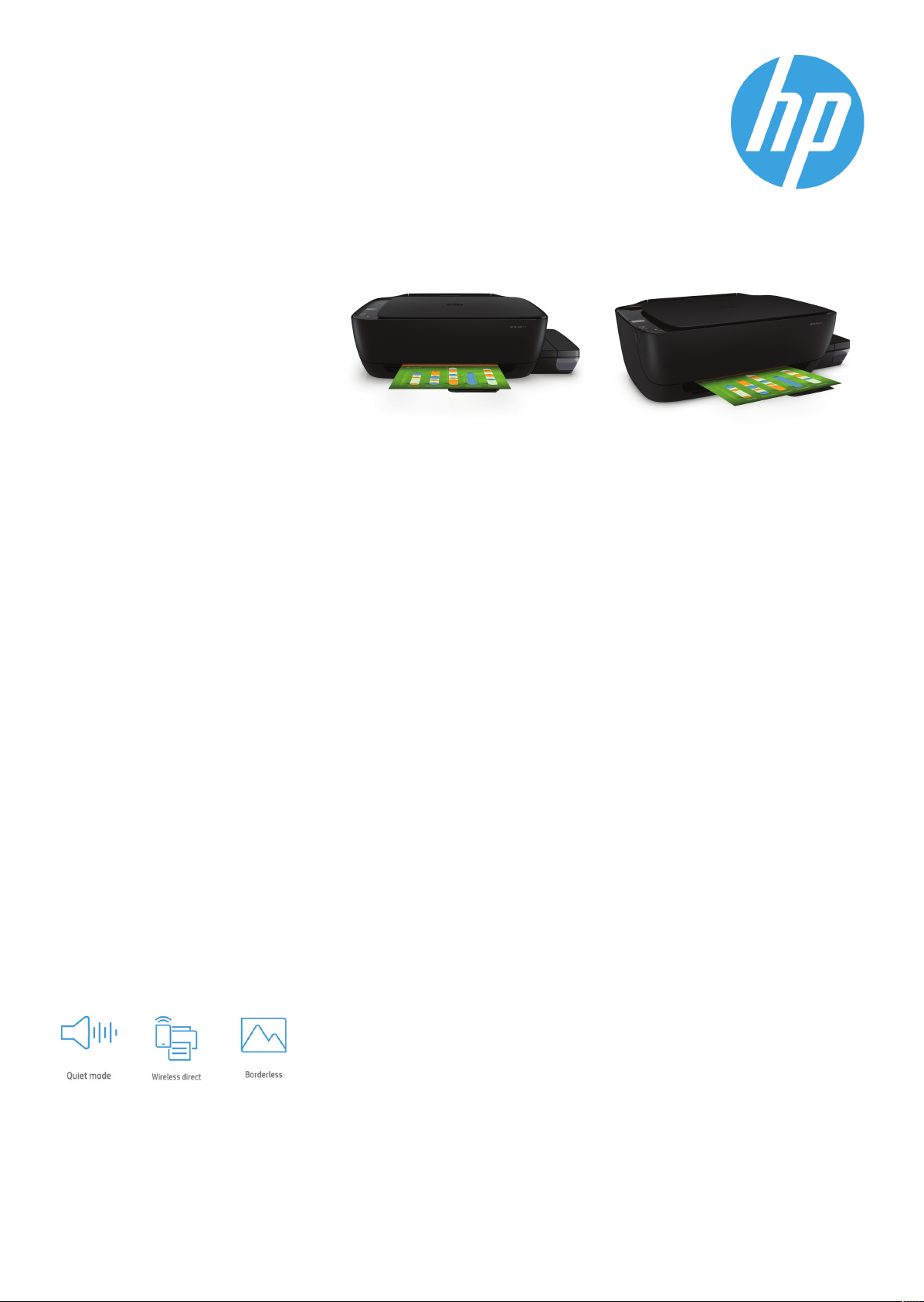
Data sheet
HP Ink Tank Wireless 415
Best in class print quality.1Up to 15,000 black or 8,000 colour pages.
Print at high volumes for an extremely
low cost-per-page,4and get easy
mobile printing.3With a reliable,
spill-free ink system,5you'll be able to
print up to 8,000 pages colour or
15,000 pages black,2and produce
exceptional quality.
More for less
Print thousands of pages with high-capacity ink tank system.
●
Print up to 8,000 pages with a set of HP colour bottles or up to 15,000 pages with 2 x HP
Highlights
●
Wireless & Mobile printing
●
Fast easy setup
●
High Quality long-lasting inks
●
Clean, easy refill experience
●
Extremely low cost Printing
●
black ink bottles.
Print high volumes at an extremely low cost-per-page with this high-capacity ink tank
●
system.
4
No mess. No waste.
Easily refill your ink tank system with spill-free, resealable bottles.
●
Easily monitor ink levels and replenish Original HP ink when you want.
●
Transparent ink tanks allow you to print with confidence.
●
2
2
5
Exceptional HP quality
Count on darker, crisper text, time after time.
●
Count on HP Original inks for photos that last up to 22 times longer.
●
Create borderless brochures, flyers, photos, and other documents that look great – right
●
6
7
in your office.
Get the features you need for work and other tasks with copy and scan functions.
●
Easy mobile printing and scanning
Print from your smartphone, and scan and share from virtually anywhere.
●
Order ink directly through the HP Smart app.
●
Easily print from a variety of smartphones and tablets.
●
Connect your smartphone or tablet directly to your printer – and easily print without
●
accessing a network.
9
8
3
8
1/5
Page 2
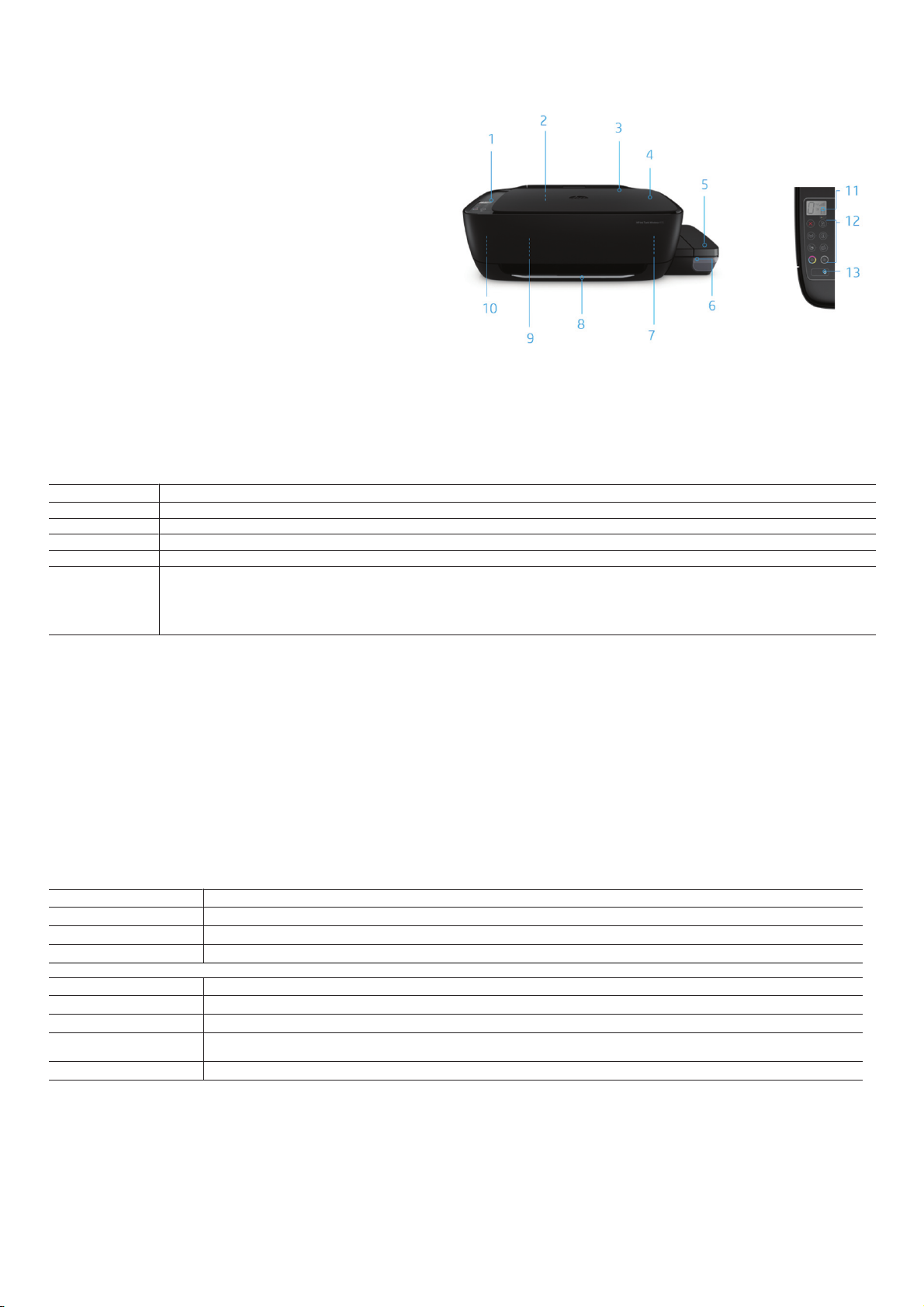
Data sheet | HP Ink Tank Wireless 415
Product walkaround
HP Ink Tank Wireless 415 shown
1. Control panel
2. Replaceable printheads
3. 21 x 29.7 cm (A4) flatbed scanner
4. Up to 60-sheet input tray
5. High-capacity transparent tanks
6. Spill-free refill system
7. Automatic valve technology
8. Tray extender
9. Built-in Wi-Fi Direct® and wireless networking
10. Easy mobile printing with the HP Smart App
11. LCD screen (with easy-to-understand status icons)
12. Task execution buttons (Cancel, Resume, Wirelessinformation, Start Copy Colour,
Start Copy Black)
13. Power button
Accessories, Supplies and Support
Supplies
Service and support
M0H57AE HP GT51 Black Original Ink Bottle ~5,000 pages
M0H54AE HP GT52 Cyan Original Ink Bottle ~8,000 pages
M0H55AE HP GT52 Magenta Original Ink Bottle ~8,000 pages
M0H56AE HP GT52 Yellow Original Ink Bottle ~8,000 pages
X4E40AE HP GT51XL 135-ml Black Original Ink Bottle ~6,000 pages
U9UC1E HP 2 year Care Pack with Standard Exchange for Multifunction Printers
U9NQ9E HP 2 year Care Pack with Next Day Exchange for Multifunction Printers
U9NR5E HP 2 year Care Pack with Return to Depot Support for Multifunction Printers
(U9UC1E: All EMEA countries Except ME, Africa, South Africa, Israel, Turkey, U9NQ9E: Austria, Belgium, Denmark, Finland, France, Germany, Ireland, Italy,
Netherlands, Norway, Portugal, Spain, Sweden, Switzerland, UK, Czech, Greece, Hungary, Poland, Slovakia, U9NR5E: ME, Africa, South Africa, Israel, Turkey)
Technical specifications
Model
Product number
Functions
Control panel
Print
Print technology
Print speed
First page out
Print resolution
Monthly duty cycle
1
HP Ink Tank Wireless 415
Z4B53A
Print, copy, scan, wireless
7 LEDS and 9 buttons, also with one ICON LCD for display
HP Thermal Inkjet
Black (A4, ISO): Up to 8 ppm; Colour (A4, ISO): Up to 5 ppm; Black (General Office): Up to 19 ppm; Colour (General Office): Up to 15 ppm
Black (A4, ready): As fast as 14 sec; Colour (A4, ready): As fast as 18 sec
Black (best): Up to 1200 x 1200 rendered dpi; Colour (best): Up to 4800 x 1200 optimised dpi colour (when printing from a computer on selected HP
photo papers and 1200 input dpi)
Up to 1000 pages (A4); Recommended monthly page volume: 400 to 800
2/5
Page 3
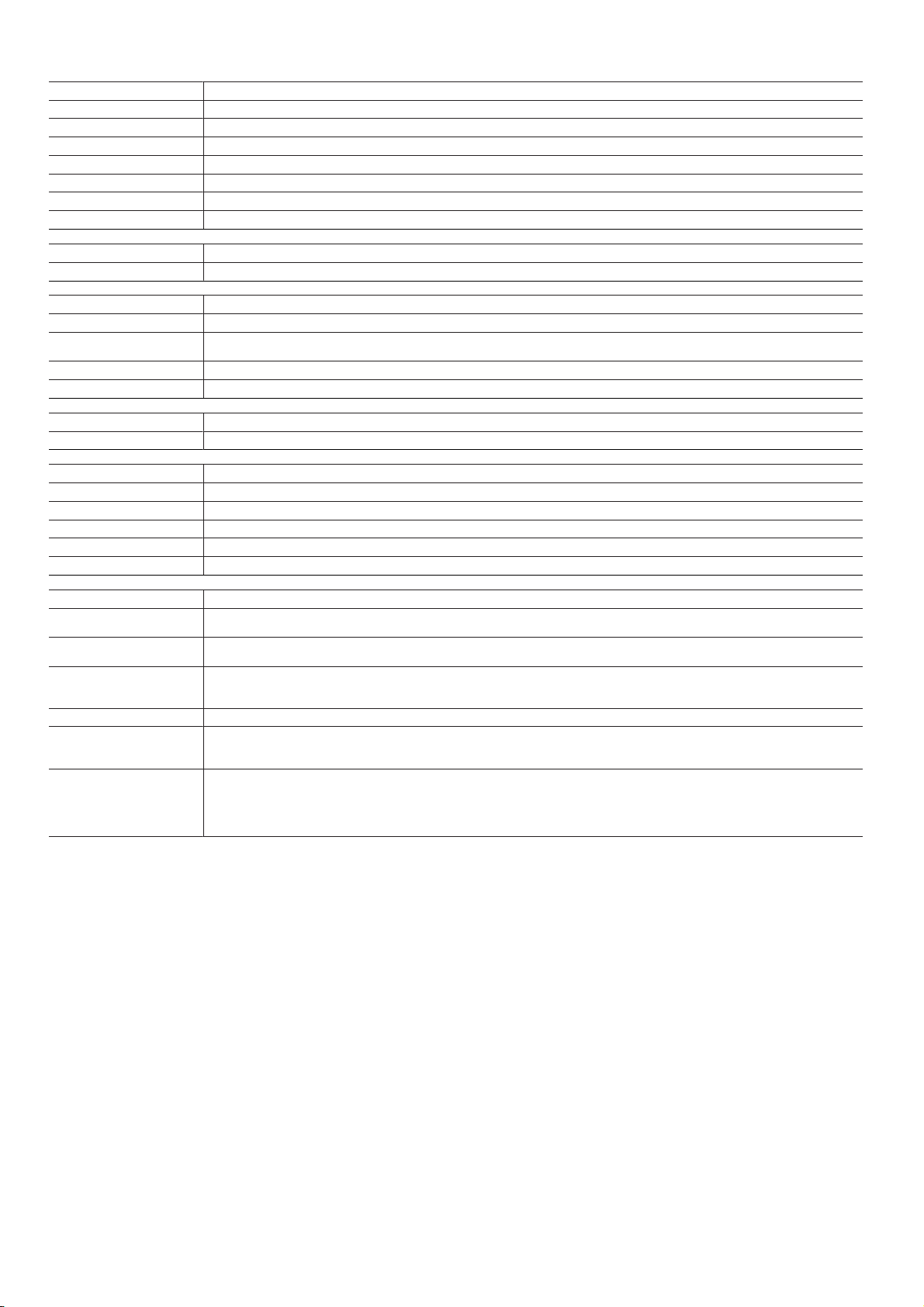
Data sheet | HP Ink Tank Wireless 415
Model
Product number
Standard print languages
Print area
Borderless Printing
Print cartridges number
Multitasking supported
Duplex printing
Copy
Copy speed
2
Copier specifications
Scan
Scan speed
Scan file format
Scanner specifications
Scannable area
Bit depth/ Grey scale levels
Fax
Fax
Processor speed
Connectivity
Standard
Wireless
Mobile printing capability
3
Supported network protocols
Network capabilities
Memory
Paper handling
Number of paper trays
Media types
Media size
Media handling
Media weight
Input capacity
Output capacity
HP Ink Tank Wireless 415
Z4B53A
HP PCL 3 GUI
Print margins: Top: 3 mm, Bottom: 3 mm, Left: 3 mm, Right: 3 mm; Maximum print area: 216 x 355 mm
Yes, 210 x 297 mm (A4)
1 black bottle, set of 3 colour bottles
No
Manual (driver support provided)
Black (A4, ISO): 6.5 cpm; Colour (A4, ISO): 2 cpm
Auto-enlarge; Maximum number of copies: Up to 9 copies; Copy resolution: Up to 600 x 300 dpi; Reduce/Enlarge: fit to page
Normal (A4): Up to 21 seconds
JPEG, TIFF, PDF, BMP, PNG
Scanner type: Flatbed Scan technology: Contact Image Sensor (CIS); Scan input modes: Scanning via HP Photosmart Software; Twain version:
Version 2.1; Scan size maximum (flatbed, ADF): 216 x 297 mm; Optical scan resolution: Up to 1200 x 1200 dpi
Maximum media size (flatbed): 216 x 297 mm
24-bit / 256
None
360 MHz
1 Hi-Speed USB 2.0
Yes
HP ePrint
9100 Direct IP, LPR, Embedded Web Server, SNMP, SLP, WS-Print
None
Standard: Integrated; Maximum : Integrated
Standard: 1; Maximum: 1
Plain Paper; HP Photo Papers; HP Matte Brochure or Professional Paper; HP Matte Presentation Paper; HP Glossy Brochure or Professional Paper; Photo
Inkjet Papers; Matte Inkjet Papers; Glossy Inkjet Papers
Custom (metric): 76.2 x 127 to 215 x 355 mm
Supported (metric): A4; B5; A6; DL envelope
Standard input: 60-sheet input tray
Standard output: 25-sheet output tray
ADF: No
A4: 60 to 90 g/m²; HP envelopes: 75 to 90 g/m²; HP cards: Up to 200 g/m²; HP 10 x 15 cm photo paper: Up to 300 g/m²
Standard: Up to 60 sheets
Maximum: Up to 60 sheets
ADF: No
Standard: Up to 25 sheets
Envelopes: Up to 5 envelopes
Labels: Up to 10 sheets
Cards: Up to 20 cards
Maximum: Up to 25 sheets
3/5
Page 4
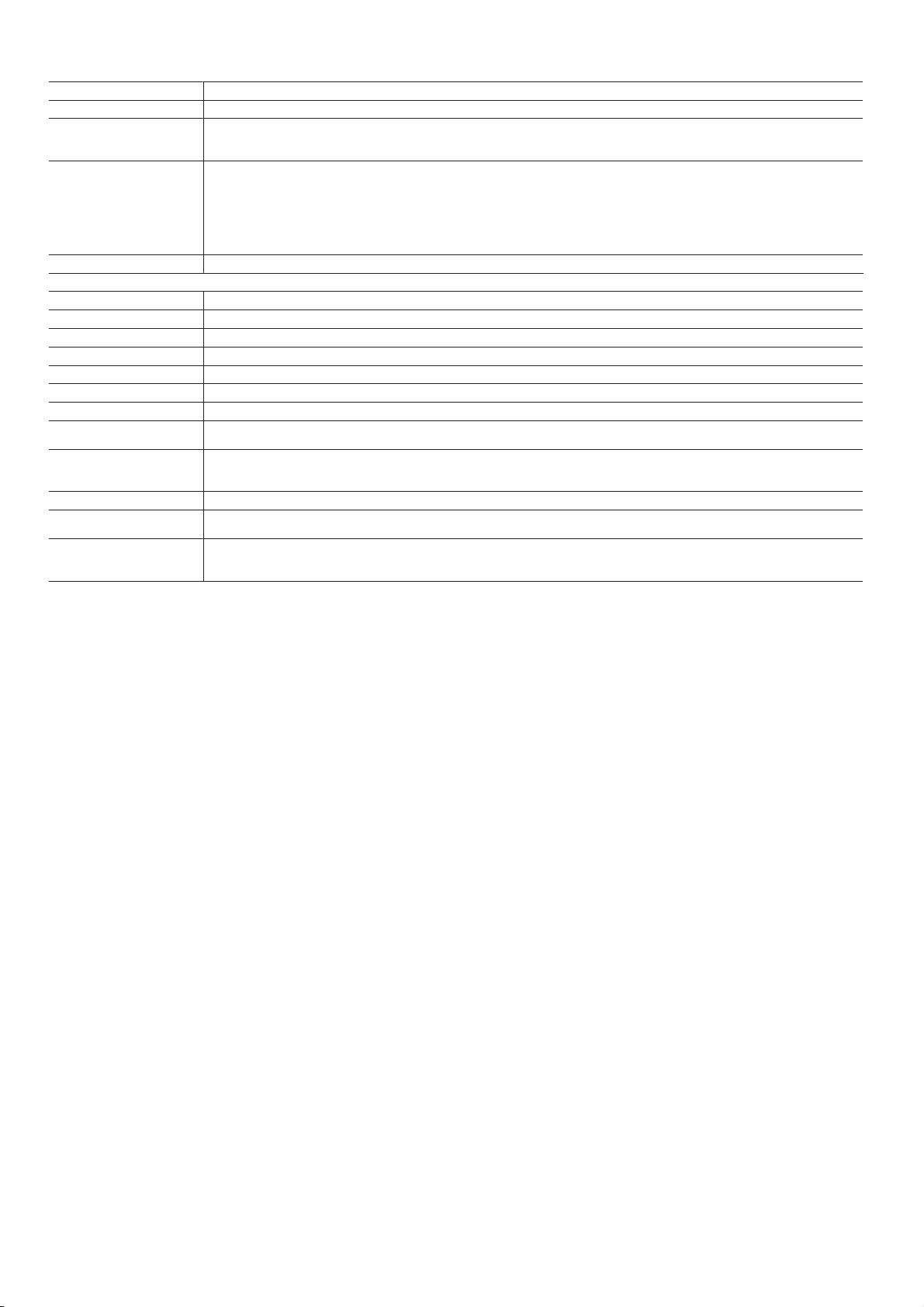
Data sheet | HP Ink Tank Wireless 415
Model
Product number
Compatible operating systems
Minimum system requirements
Software included
Dimensions and Weight
Printer dimensions (W x D x H)
4
Package dimensions (W x D x H)
Printer weight
Package weight
Operating environment
Storage
Acoustics
5
Power
Certifications
Country of origin
What's in the box
Warranty
HP Ink Tank Wireless 415
Z4B53A
Microsoft® Windows® 10, 8.1, 8, Windows Vista®,Windows® XP SP3 or higher (32-bit only): Windows Server 2008 32-bit (SP1 or greater), Windows
Server 2008 64-bit (SP1 or greater),Windows Server 2008 R2 64-bit, Windows Server 2008 R2 64-bit (SP1), Windows Server 2012 64-bit, Windows
Server 2012 R2 64-bit, Windows Server 2016 , OS X v10.10 Yosemite, OS X v10.11 El Capitan, macOS Sierra v10.12 (previously OS X)
Windows: Microsoft® Windows® 10, 8.1, 8, 7: 1 GHz 32-bit (x86) or 64-bit (x64) processor, 2 GB available hard disk space, CD-ROM/DVD drive or
Internet connection, USB port, Microsoft® Internet Explorer. Windows Vista®: 800 MHz 32-bit (x86) processor, 2 GB available hard disk space,
CD-ROM/DVD drive or Internet connection, USB port, Microsoft® Internet Explorer 8. Windows® XP SP3 or higher (32-bit only): any Intel® Pentium® II,
Celeron® or 233 MHz compatible processor, 850 MB available hard disk space, CD-ROM/DVD drive or Internet connection, USB port, Microsoft® Internet
Explorer 8. Windows Server support is provided via the command line installer - Windows Server 2008 32-bit (SP1 or greater), Windows Server 2008
64-bit (SP1 or greater), Windows Server 2008 R2 64-bit, Windows Server 2008 R2 64-bit (SP1), Windows Server 2016;
Mac: OS X v10.10 Yosemite, OS X v10.11 El Capitan, macOS Sierra v10.12 (previously OS X), 1.5 GB available hard disk space, Internet access
HP Printer Software,HP Photo Creations
Minimum: 525 x 310 x 158 mm; Maximum: 525 x 553.5 x 256.6 mm
591 x 396 x 203 mm
4.67 kg
5.88 kg
Temperature: 5 to 40ºC; Humidity: 20 to 80% RH
Temperature: -40 to 60ºC Humidity: 5 to 90% RH (non-condensing)
Acoustic power emissions: 6.0 B(A);
Requirements: Input voltage 200 to 240 VAC (+/- 10%), 50/60 Hz (+/- 3Hz); Consumption: 10 watts maximum, 0.07 watts (Off), 2.1 watts (Standby),
0.88 watt (Sleep), ; Power supply type: Internal
CISPR 22:2008/EN 55022:2010 Class B; CISPR24:2010/EN 55024:2010; EN 61000-3-2:2006+A1:2009+A2:2009; EN 61000-3-3:2013; ICES-003,
Issue 5 Class B; GOST (Russia)
ENERGY STAR® qualified
Made in China
HP Ink Tank Wireless 415; 2 x HP GT51XXL Black Ink Bottle (170CC, ~15,000 pages); HP GT52 Cyan Ink Bottle (70CC, 8,000 pages); HP GT52 Magenta
Ink Bottle (70CC, 8,000 pages); HP GT52 Yellow Ink Bottle (70CC, 8,000 pages); Software CD; Setup poster; Power cord; USB cable.
One year of 24/7 world-class technical support services through http://www.hp.com/support; One-year or 15,000 pages limited hardware warranty,
whichever is earlier from the date of purchase; User replaceable parts have separate warranty periods; Plus an additional year or up to 20,000 pages
limited hardware warranty at no charge with product registration.
4/5
Page 5

Data sheet | HP Ink Tank Wireless 415
Footnotes
1
Compared to tested in-class competing OEM ink tank systems<€299.99 from other brands. Test results should be similar fordifferent model numbers using the same OEM ink formula.December 8, 2017 report by Keypoint
Intelligence - Buyers Lab usingOEMinks, default mode & draft mode for printing & copying on plain paperwith analysis of image density and visual quality. See keypointintelligence.com/hpsmarttank.
2
Black and composite colour average per bottle (cyan/magenta/yellow) results based on HPmethodolog yandcontinuous printing of ISO/IEC 24712 test pages. Not basedonISO/IEC 24711 test process. The 2 included
GT51XXL black ink bottlesare rated to print up to 7,500 test pages each,and are not available for separate sale. 2GT51 or GT51XL black ink bottles are required toprint 8,000 colour test pages. Actual yield variesbasedon
content of printed pagesandother factors. Some ink from included bottles is used tostart up the printer. For more information about fill and yield, see hp.com/go/learnaboutsupplies.
3
For details on local printing requirements see http://hp.com/go/mobileprinting.
4
HP ink bottles comparedto HP ink cartridges. Cost per page based on expected black and composite(cyan/magenta/yellow) page yieldresults based on HP methodology and continuous printing of ISO/IEC24712 test
pages. Not based on ISO/IEC24711 test process. Actual yield varies based on content of printed pages and otherfactors. Some ink from included bottles is used to start up the printer.For more information about filland
yield, see http://hp.com/go/learnaboutsupplies.
5
When used in accordance withsetup instructions.
6
Based on HP internal testing opticaldensitytesting comparing with HP DeskJet 5800 series with HP 51 and HP 52 inks.
7
Plain paper documents and photos stored under glass with OEM inks. Compared to tested in-class competing OEM ink tank systems fromother brands. See June 8, 2017 Statement and Wilhelm Imaging Research report
Wilhelm-research.com and hp.com/go/printpermanence.
8
Requires the HP Smart app download. Features controlled may vary by mobiledevice operating system. Fulllist of supported operating systems and details at http://support.hp.com/us-en/document/c03561640. For details
on local printing requirements seehttp://hp.com/go/mobileprinting.
9
Mobile device needs to beconnected to Wi-Fi Direct® signal ofa Wi-Fi Direct-supported AiO or printer prior to printing. Details at http://hp.com/go/mobileprinting.Wi-Fi Direct® is aregistered trademark ofWi-FiAlliance®.
Technicalspecifications disclaimers
1
Either after first page or after firstsetof ISO test pages. For details see: http://hp.com/go/printerclaims
2
Speed specifications have been updated toreflect current industry testing methods.
3
Wireless performanceisdependent upon physical environment and distance from the access point. Wireless operations are compatible with 2.4 GHz routersonly; excludes wireless direct. Wirelessdirect may require driver
or apps be installed and connected on wireless-enabled mobile device or PC. Wireless functionality may vary by computer and mobile operating systems,seehpconnected.com. Print times and connection speeds may vary.
AirPrint™ supports OS X® Lion, OS X® Mountain Lion andthefollowing devices running iOS 4.2 or later: iPad®, iPhone®(3GS or later), iPodtouch® (3rd generation or later) and requires the printer be connected to the same
network as your OS X or iOS device. AirPrint, the AirPrint Logo, iPad,iPhone, and iPod touch are trademarks of Apple® Inc. Windows® is atrademark of the Microsoft groupof companies. BlackBerry® names and logosare the
property of Research InMotion Limited. Android is a trademark ofGoogle Inc.
4
Windows Server support is provided via the command line installer - Windows Server200832-bit (SP1 or greater), Windows Server 2008 64-bit (SP1 or greater), Windows Server 2008 R2 64-bit, WindowsServer 2008 R2
64-bit (SP1), Windows Server 2016
5
Power requirements arebased on the country/region where the printer is sold.Do not convert operating voltages. This will damage the printerand void the product warranty.
http://www.hp.com/uk
The product could differfrom the images shown. © Copyright 2018 HP Development Company, L.P. The information contained herein is subject to change withoutnotice. The only warranties for
HP products and services are set forth in the express warranty statementsaccompanying such products and services. Nothing herein should beconstrued as constituting an additional warranty.
HP shall not be liable fortechnical or editorial errors or omissions contained herein.
Published in EMEA 4AA7-0624EEE, March 2018
AD
5/5
