Page 1
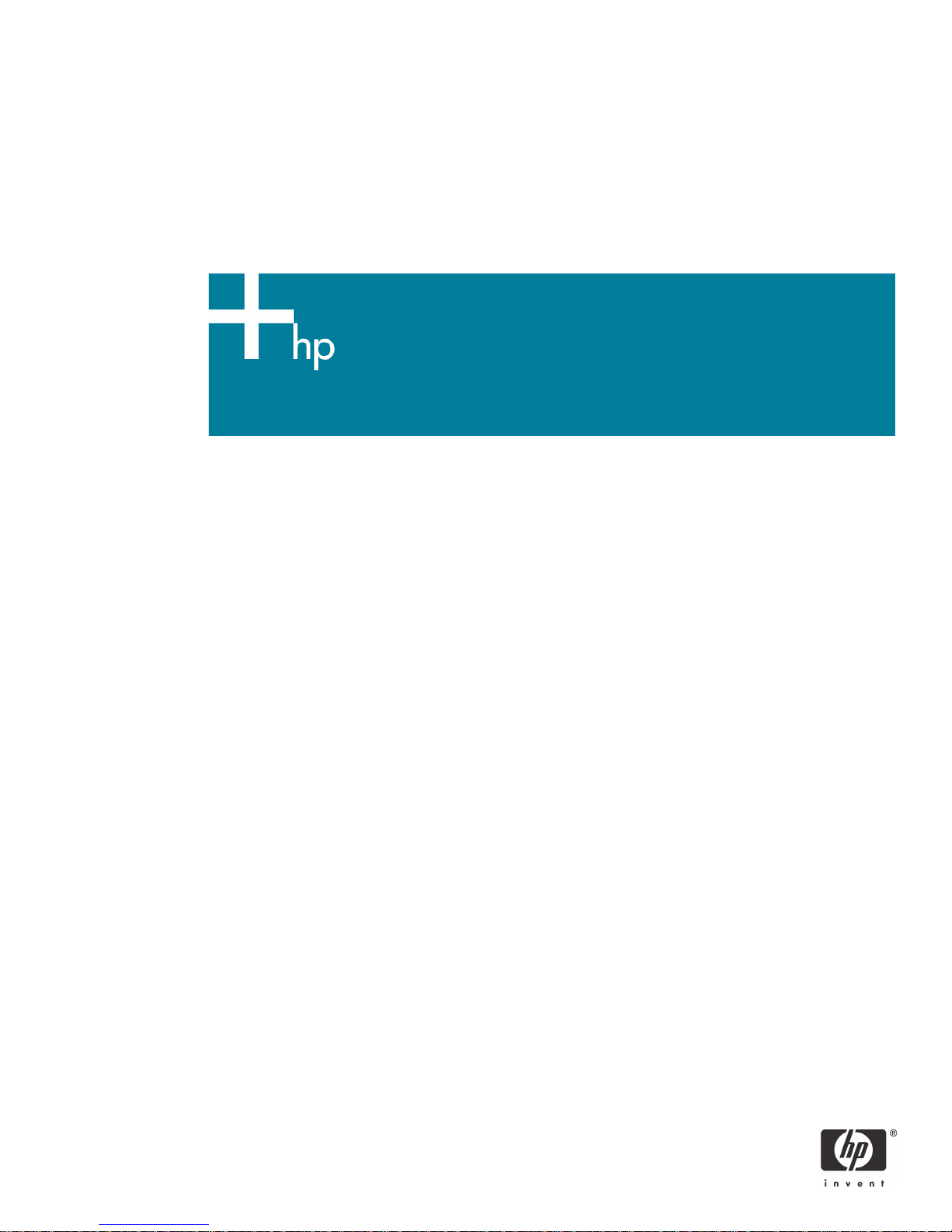
HP InfiniBand solution for Oracle Application Server
Overview......................................................................................................................................2
Oracle Application Server overview...............................................................................................2
Advantages of InfiniBand in an Oracle Application Server environment ............................................2
HP InfiniBand solution for Oracle Application Server.........................................................................3
Solution overview.................................................................................................................... 3
Sample HP InfiniBand configuration for Oracle AS 10G and Oracle RDBMS 10G..............................4
Installation process..........................................................................................................................5
Oracle AS on InfiniBand installation process....................................................................................5
Hardware setup and configuration .............................................................................................5
Red Hat Enterprise Linux® installation .........................................................................................5
Installation of InfiniBand software components..............................................................................5
Oracle RDBMS 10G installation.................................................................................................6
Oracle Application Server 10G installation..................................................................................6
Transparent SDP configuration...................................................................................................7
Sample J2EE application installation........................................................................................... 8
For more information....................................................................................................................... 9
Page 2

Overview
This whitepaper explains how to implement an Oracle Applications Server (AS) J2EE solution for the
database connection using HP ProLiant servers, HP StorageWorks, and HP InfiniBand™ options. The
whitepaper is intended for system administrators, system architects, and systems integrators who are
considering the advantages of HP InfiniBand-based systems in an Oracle AS J2EE environment.
Oracle Application Server overview
Oracle AS is a fully integrated application server – including a J2EE Compatible container, an
enterprise portal, wireless, business intelligence, single sign-on using a LDAP compliant directory, and
much more. It is the integrated nature of Oracle AS that distinguishes it in the marketplace. Oracle
strives not only to provide a container for J2EE applications, but to enable J2EE applications to be
managed more easily, deployed as web services, accessed via a single sign-on, made more secure,
and tied more closely to business level activities.
Typically, the Oracle AS is installed on its own server or set of servers and these servers access an
Oracle database instance on another server across a network. The most typical network connection
between Oracle AS server and the Oracle database server is via TCP/IP over Ethernet.
A typical Oracle Application Server system has the following components:
• One or more application servers
• Oracle database instance
• Public local area network (LAN)
Advantages of InfiniBand in an Oracle Application Server environment
The most common method of communication between application server machines and database
server machines today is TCP/IP over Ethernet. TCP/IP and Ethernet both have limitations. The TCP/IP
processing on the application server and database server machines can result in substantial CPU
utilization on both machines with typical latencies of 50 to 100 microseconds (µs). Additionally,
observed Gigabit Ethernet throughput is limited to approximately 0.8 gigabits per second (Gbps) on
a single network interface card (NIC).
InfiniBand, a standards-based alternative to Ethernet, overcomes the performance limitations of
TCP/IP-based solutions. The key advantages of InfiniBand over TCP/IP and Ethernet is InfiniBand’s
high throughput, low CPU utilization, and ultra-low latency. The current InfiniBand bandwidth of 10
Gbps1provides observed performance over 8 Gbps. CPU utilization of only 1-3 % with latency less
than 5 µs is possible.
InfiniBand supports its own InfiniBand-specific protocol, sockets direct protocol (SDP). This is the
standard wire protocol for the InfiniBand Architecture (IBA) for support of stream sockets
(SOCK_STREAM) networking over IBA.
There are two different versions of SDP protocol that are supported by Oracle. The first is native SDP
support, where the Oracle product implements the SDP directly. The second protocol, called
Transparent SDP, is where the Oracle product is configured to use TCP, and the SDP protocol
provider converts TCP connections to SDP without any configuration changes at the Oracle level.
Native SDP provides support for asynchronous I/O, whereas Transparent SDP only supports
synchronous I/O.
Because it supports asynchronous I/O, native SDP supports one of the most important features of
InfiniBand – remote direct memory access (RDMA). RDMA is a communications technique that allows
data to be transmitted from the memory of one computer to the memory of another computer without
1
InfiniBand 10Gbps bandwidth is represented as 4x or four lanes of traffic each at 2.5 Gbps.
2
Page 3

passing through either device’s CPU, without needing extensive buffering, and without calling to an
operating system kernel. RDMA can bring about a substantial reduction in CPU utilization on both the
application and database servers.
Oracle’s 10G RDBMS product supports native SDP; however, Oracle products that use an earlier
version of the Oracle DB client can only utilize Transparent SDP. Both Oracle AS 9i and 10G Release
1 use the Oracle 9i DB client. Therefore, they can only use Transparent SDP. While this means that
Oracle AS cannot take advantage of asynchronous I/O or RDMA today, it still benefits from the
additional bandwidth and higher throughput provided by InfiniBand with Transparent SDP. Oracle AS
10G Release 2 will support native SDP.
Applications that connect to the database by using thin JDBC driver are also restricted to Transparent
SDP. Applications that use the OCI driver can use native SDP protocol provided the product support
SDP natively.
HP InfiniBand solution for Oracle Application Server
Solution overview
Many HP customers run J2EE applications in an Oracle Application Server environment using
standards-based HP ProLiant servers and HP StorageWorks Fibre Channel connectivity products.
With the addition of HP InfiniBand options for ProLiant servers, customers can implement a complete
HP-based Oracle Application Server solution using InfiniBand for the database connection.
Figure 1 depicts a sample configuration composed of the following components:
• Application Server
– HP ProLiant DL380 G4 server
– (4) 36GB disk drives
• Database Server
– HP ProLiant DL380 G4 server
– (2) 36GB disk drives
– HP StorageWorks solution
§ HP StorageWorks Modular Smart Array (MSA) or Enterprise Virtual Array (EVA)
§ HP StorageWorks FCA2214DC Fiber Channel HBA
§ HP StorageWorks SAN Switch
• HP InfiniBand cluster interconnect
– HP NC570C dual port PCI-X InfiniBand HCA
– HP 24 port 4x Copper Fabric Switch
3
Page 4

Figure 1. HP InfiniBand solution for Oracle AS high level diagram
Sample HP InfiniBand configuration for Oracle AS 10G and Oracle RDBMS 10G
The orderable components necessary to build a 2-node sample configuration based on the HP
ProLiant DL380 server, HP StorageWorks MSA 1000 for database storage, and HP ProLiant
InfiniBand options for the private interconnect is shown in Table 1.
Table 1. Sample configuration bill of materials
Quantity Part Number Description
HP ProLiant Server Nodes
2 361011-001 DL380R04 X3.6-1MB/800, 2GB High Performance
2 311584-B21 Intel® Xeon™ X3.6-1MB/800MHz Processor Option Kit
4 343056-B21 2GB of Advanced PC2 PC3200 DDR2 SDRAM DIMM Memory Kit
(2 x 1024 MB)
6 286776-B22 36.4GB 15,000 rpm, U320 Universal Hard Drive, 1" (internal
server storage)
HP InfiniBand Private Interconnect
2 376158-B21 HP NC570C PCI-X Dual-port 4x Fabric Adapter
2 376232-B21 HP 1m 4x Fabric Copper Cable
1 376227-B21 HP 24-Port 4x Fabric Copper Switch
HP StorageWorks Database Storage
4
Page 5
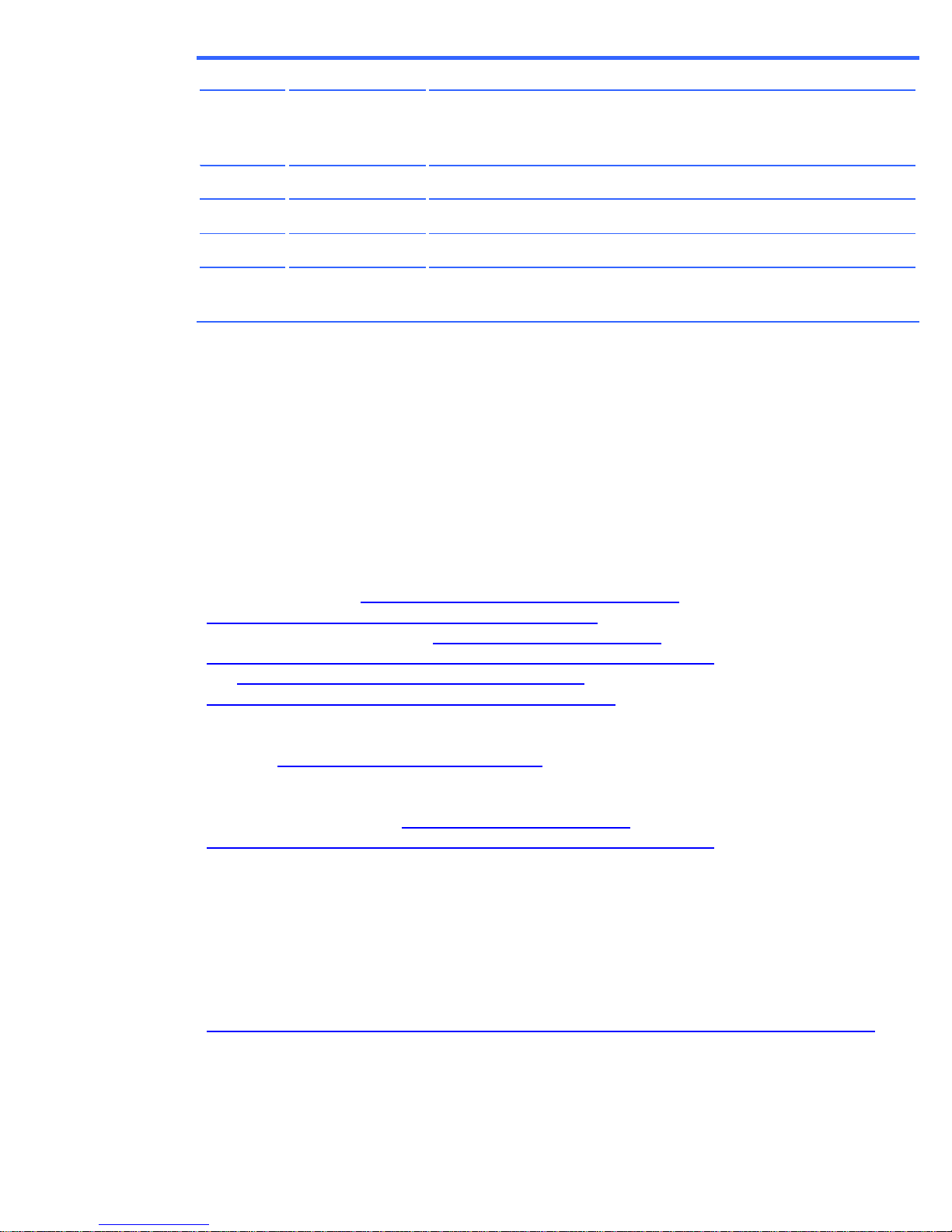
Quantity Part Number Description
1 321835-B21 StorageWorks 2 Gb, Dual Port, 64-Bit/133 MHz PCI-X-to-Fibre
Channel Host Bus Adapter for W2K, Windows Server 2003 and
Linux®
1 221692-B22 5 Meter FC LC-LC Multi-Mode cable
1 201723-B22 Modular SAN Array 1000 with 256 MB cache
1 190211-001 StorageWorks Enclosure Model 4354R – Rack
14 286776-B22 36.4GB 15,000 rpm, U320 Universal Hard Drive, 1" (shared
storage)
Installation process
Oracle AS on InfiniBand installation process
The following is a list of the installation steps required to implement Oracle AS on InfiniBand using
ProLiant servers.
Hardware setup and configuration
Follow the appropriate installation guides to prepare your site and rack mount the HP StorageWorks
storage device, HP StorageWorks Fibre Channel switch, HP ProLiant servers, and HP 24 port 4x
InfiniBand switch. See HP StorageWorks - Entry-level Storage Products,
http://h18006.www1.hp.com/storage/entrystorage.html, for the StorageWorks MSA 1000 storage
device and related switches. See HP.com - HP ProLiant InfiniBand™,
http://h18004.www1.hp.com/products/servers/networking/index-ib.html, for the InfiniBand switch.
See HP.com - ProLiant servers - Industry standard servers,
http://h18004.www1.hp.com/products/servers/platforms/, for information on ProLiant servers. Use
the HP FC HBA installation guide to install the Fibre Channel HBA in the database server and connect
the Fibre Channel cables between the storage device, Fibre Channel switch, and the Fibre Channel
HBA. See HP Storage SAN Infrastructure Products,
http://h18006.www1.hp.com/storage/saninfrastructure.html, for HBA. Use the HP InfiniBand 4x
HCA install guide to install the HCA in each server and connect the InfiniBand cables to the InfiniBand
switch and both HCAs. See, HP.com - HP ProLiant InfiniBand™,
http://h18004.www1.hp.com/products/servers/networking/index-ib.html for InfiniBand.
Configure the HP StorageWorks storage device for use with Oracle 10G database using the HP
StorageWorks configuration guide for the storage device you have chosen.
Red Hat Enterprise Linux® installation
To install Linux, follow the Red Hat Enterprise Linux installation guides for both application and
database servers and apply any patches deemed necessary. HP also provides a Linux installation
guide specifically designed for installing Linux on ProLiant servers at the following link.
http://h200006.www2.hp.com/bc/docs/support/SupportManual/c00257687/c00257687.pdf
Installation of InfiniBand software components
Follow the instructions in the Install and configure HP InfiniBand 4x HCA Drivers for Linux section of
the HP 4x InfiniBand HCA User Guide. By default, the drivers will automatically install support for all
of the protocols used by Oracle including SDP and Internet protocol over InfiniBand (IPoIB).
5
Page 6
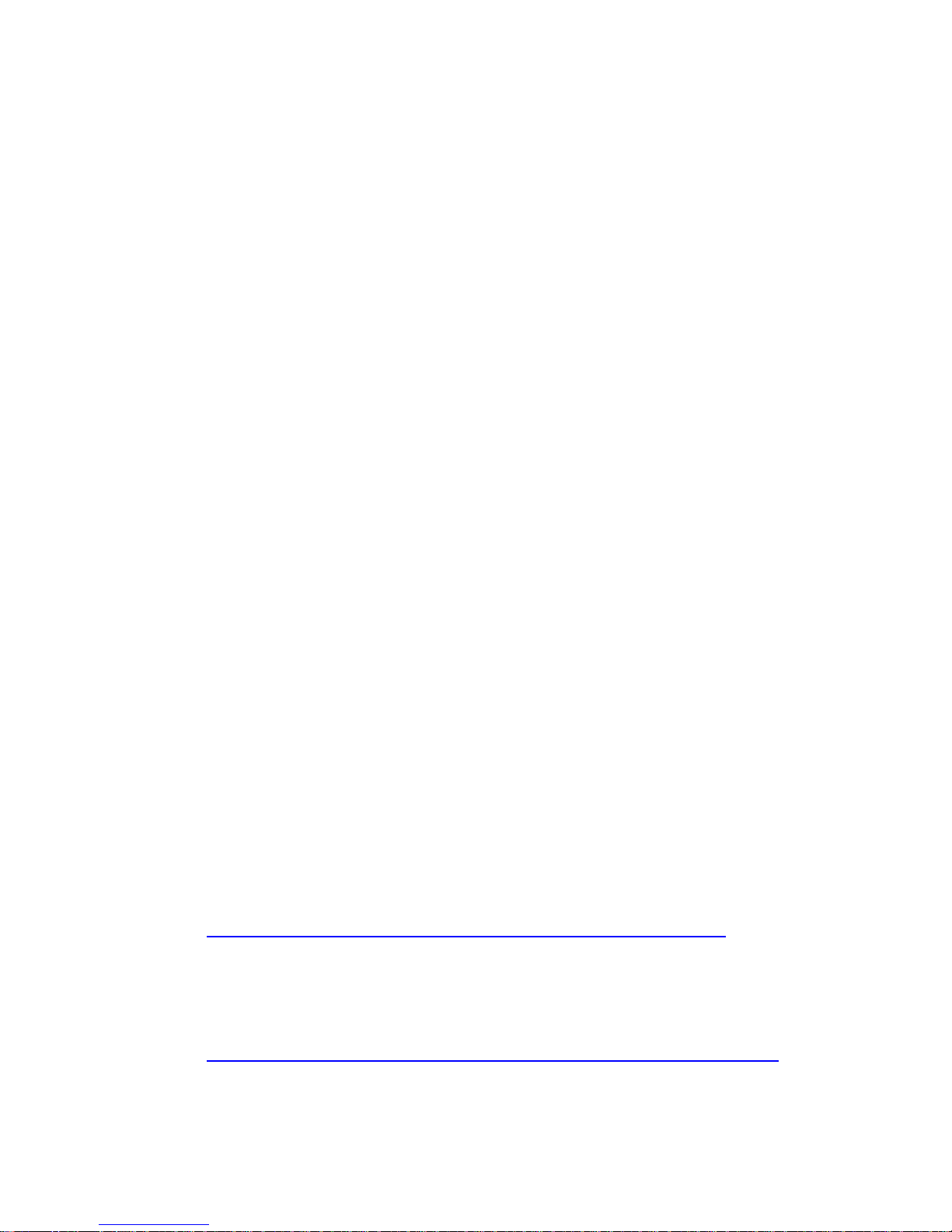
Once the HP InfiniBand 4x HCA drivers have been installed and configured on both servers, modify
one of the unused Linux Ethernet configuration files (or make a copy) for use as the private
interconnect. Edit the hosts file to include both “hostname_IB” and the IP address defined in the Linux
Ethernet configuration files used for private interconnect.
Specify the private interconnect IP address and hostname_IB
Both servers
Modify the hosts file to include the node names and IP addresses used for the private interconnect.
# vi /etc/hosts
10.1.1.10 dbhostname_IB
10.1.1.15 appshostname_IB
Copy ifcfg-eth0 and rename it ifcfg-ib0
# cd /etc/sysconfig/network-scripts
# cp ifcfg-etho ifcfg-ib0
Database server
Modify ifcfg-ib0 to include only the items listed below.
# vi /etc/sysconfig/network-scripts/ifcfg-ib0
DEVICE=ib0
BOOTPROTO=static
IPADDR=10.1.1.10
NETMASK=255.255.255.0
ONBOOT=yes
Application server
Modify ifcfg-ib0 to include only the items listed below.
# vi /etc/sysconfig/network-scripts/ifcfg-ib0
DEVICE=ib0
BOOTPROTO=static
IPADDR=10.1.1.15
NETMASK=255.255.255.0
ONBOOT=yes
Oracle RDBMS 10G installation
Once the HP InfiniBand 4x private interconnect is installed, configured, and tested, Oracle10G can
be installed using the procedure documented in the Oracle 10G installation guide, Installing Oracle
Database 10G on Linux x86. The following is a link for Oracle latest installation guide.
http://www.oracle.com/technology/pub/articles/smiley_10gdb_install.html
Oracle Application Server 10G installation
Once the database server is operational, Oracle Application Server 10G can be installed using the
procedures documented in the Oracle installation guide, Oracle Application Server 10G Installation
Guide. The following is a link for Oracle latest installation guide.
http://download-west.oracle.com/docs/cd/B12428_13/install.904/install/toc.htm
6
Page 7

Transparent SDP configuration
The following steps are very crucial and require absolute path statements; any typing errors could
render the system inoperable. The preload file, ld.so.preload points to a library, libsdp.so, to be
loaded during system startup. If the path is incorrect, library name is misspelled, or library does not
exist a reinstall of the operating system may be required.
On the database server
1. Verify the existence of /lib/libsdp.so
2. Stop the database
3. Stop the listener
4. # echo “/lib/libsdp.so” > /etc/ld.so.preload
5. # echo “match listen *:1521” >>/usr/local/topspin/etc/libsdp.conf
6. # echo “match destination *:1521” >> /usr/local/topspin/etc/libsdp.conf
7. Edit the listener.ora file to include the private interconnect settings.
LISTENER =
(DESCRIPTION_LIST =
(DESCRIPTION =
(ADDRESS_LIST =
(ADDRESS = (PROTOCOL = SDP) (HOST = dbhostname_IB) (PORT = 1521))
)
)
NET_ASYNC_IO=FALSE
SDP_ASYNC_IO=FALSE
8. Edit the sqlnet.ora file to include the following lines.
NET_ASYNC_IO=FALSE
SDP_ASYNC_IO=FALSE
9. Start the database
10. Start the listener
11. Check /proc/topspin/sdp/conn_main (should have 3 entries)
On the application server
1. Verify the existence of /lib/libsdp.so
2. # echo “/lib/libsdp.so” > /etc/ld.so.preload
3. # echo “match listen *:1521” >>/usr/local/topspin/etc/libsdp.conf
4. # echo “match destination *:1521” >> /usr/local/topspin/etc/libsdp.conf
5. Edit the tnsnames.ora file to included the private interconnect settings.
INT =
(DESCRIPTOIN =
(ADDRESS = (PROTOCOL = TCP) (HOST = dbhostname_IB) (PORT = 1521))
(CONNECT_DATA =
7
Page 8

(SERVICE_NAME = INT)
)
)
6. Check /proc/topspin/sdp/conn_main (should have 1 entries)
7. Verify sqlplus connection with the database.
Sample J2EE application installation
Installation notes and scripts are generally provided with the J2EE application software.
Configure the J2EE application to utilize the private InfiniBand interconnect.
Modify the data sources for the sample J2EE Application as in the following example:
IASDBDS
JDBC URL jdbc:oracle:thin:@dbhostname_IB:1521:INT
Test the connectivity
1. sqlplus <Oracle user name>/<Oracle password>@<Oracle Service Name>
2. Browse to J2EE Application login screen
8
Page 9

For more information
© 2005 Hewlett
-
Packard Development Company, L.P. The
For additional information, refer to the resources detailed below.
Resource description Web address
HP ProLiant InfniBand
options
HP StorageWorks
Modular Smart
Arrays (MSA)
HP ProLiant servers
HP Parallel Database
Clusters (PDC) for
Oracle RAC
HP support
documentation and
software downloads
Oracle Application
Server
http://h18004.www1.hp.com/products/servers/networking/indexib.html
http://h18006.www1.hp.com/storage/arraysystems.html
http://h18004.www1.hp.com/products/servers/platforms/
http://h18004.www1.hp.com/solutions/enterprise/highavailability/o
racle/index.html
http://welcome.hp.com/country/us/en/support.html
http://www.oracle.com/appserver/index.html
information contained herein is subject to change without
notice. The only warranties for HP products and services are
set forth in the express warranty statements accompanying
such products and services. Nothing herein should be
construed as constituting an additional warranty. HP shall not
be liable for technical or editorial errors or omissions
contained herein.
InfiniBand is a trademark or registered trademark of the
InfiniBand Trade Association.
Intel and Xeon are trademarks or registered trademarks of
Intel Corporation or its subsidiaries in the United States and
other countries.
Linux is a U.S. registered trademark of Linus Torvalds.
Oracle is a registered US trademark of Oracle Corporation,
Redwood City, California.
[01/2005]-1
