Page 1
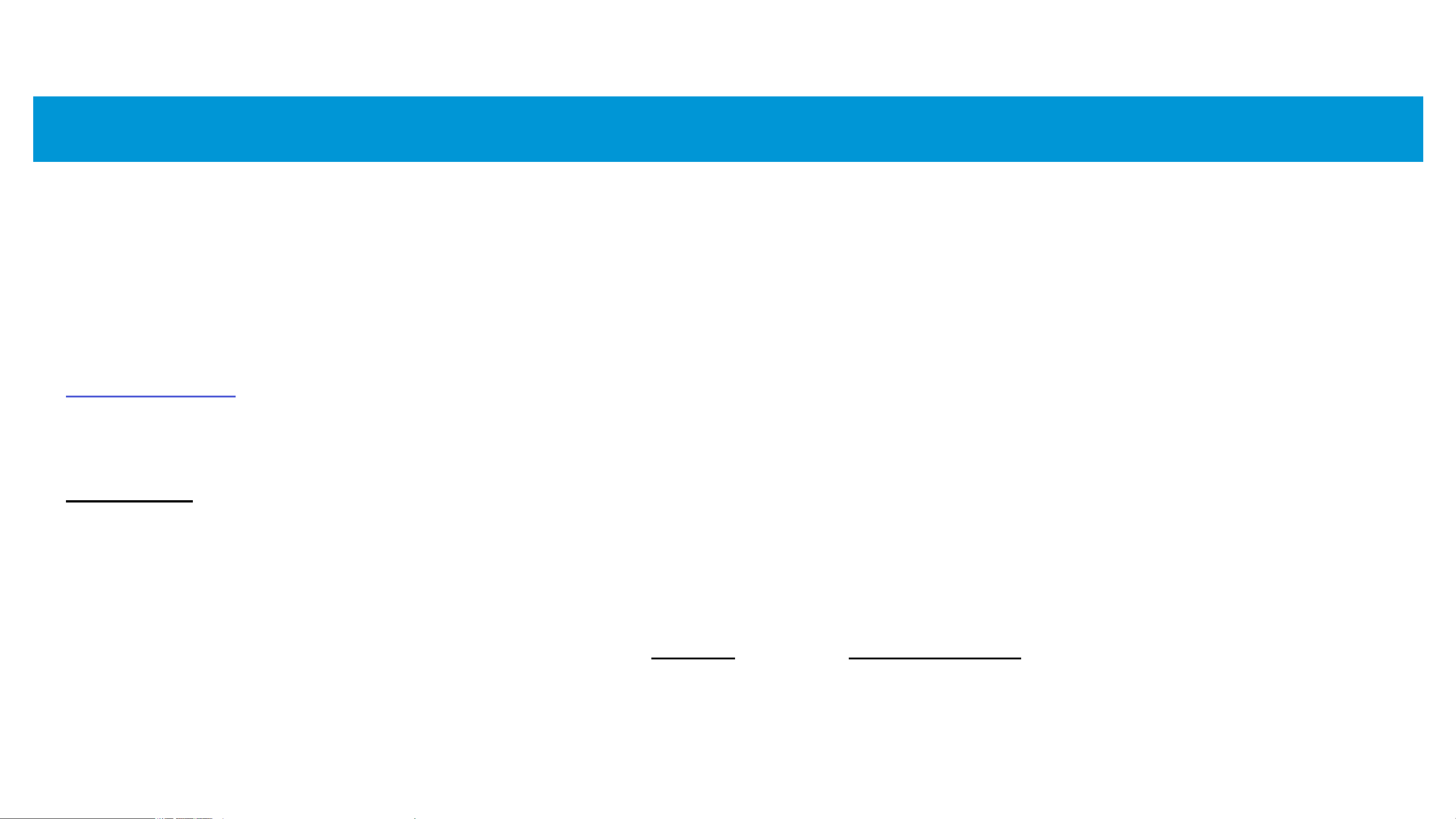
Interactive BIOS simulator
HP EliteBook 840 Aero G8 Notebook PC
Welcome to the interactive BIOS simulator for the
HP EliteBook 840 Aero G8 Notebook PC
Here’s how to use it…
BIOS Utility Menus: (Click the link to navigate to the individual menus)
On this page you will nd thumbnail images of each of the product’s BIOS utility menus. To view a specic menu in greater detail, simply click that
thumbnail. Just as in the live BIOS, on each menu, you can select the tab of each of the other utility menus to navigate directly to that menu.
Menu options:
While the menu options cannot be toggled, many of them oer item specic information about that option. To view this information, use the cursor
to rollover the option and the information will present in a pane on the right of the BIOS screen.
That’s it!
On every page there is a link that brings you back to either this Welcome page or the BIOS Utility Menus page enabling you to navigate to
whatever BIOS option you wish to review.
Page 2
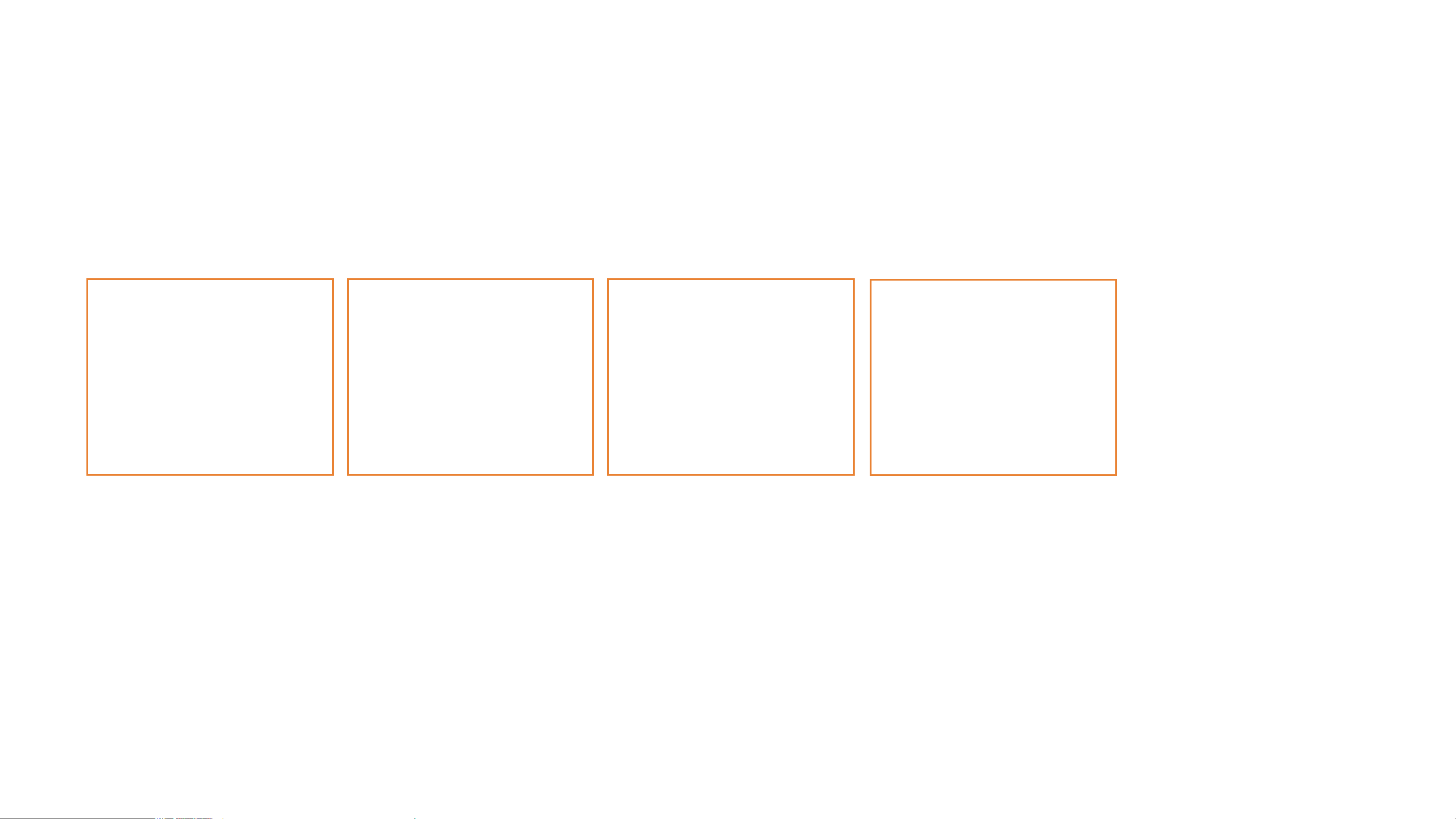
Back to Welcome Page
BIOS Utility Menus
Main Security Advanced
UEFI Drivers
Page 3
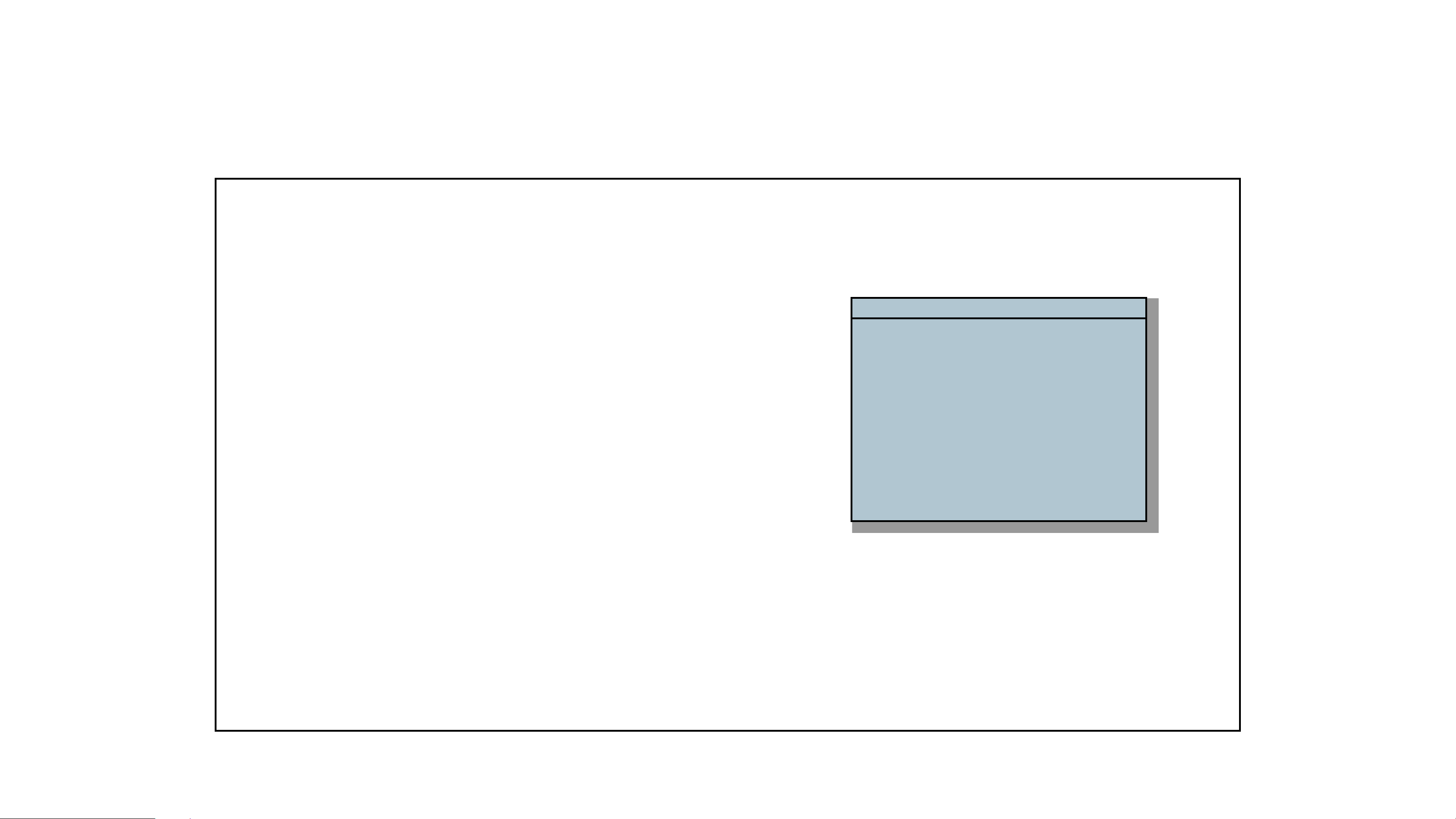
Bookmark2
System Information
System Diagnostics
BIOS Event Log
Update System BIOS
Change Date And Time
System IDs
Replicated Setup
Save Custom Defaults
Apply Custom Defaults and Exit
Apply Factory Defaults and Exit
Ignore Changes and Exit
Save Changes and Exit
Suppress POST Errors
ü
Back to BIOS Utility Menus
Main Menu
Main Security Advanced UEFI Drivers
Item Specic Help
HP computer setup
Back to Welcome Page
Page 4
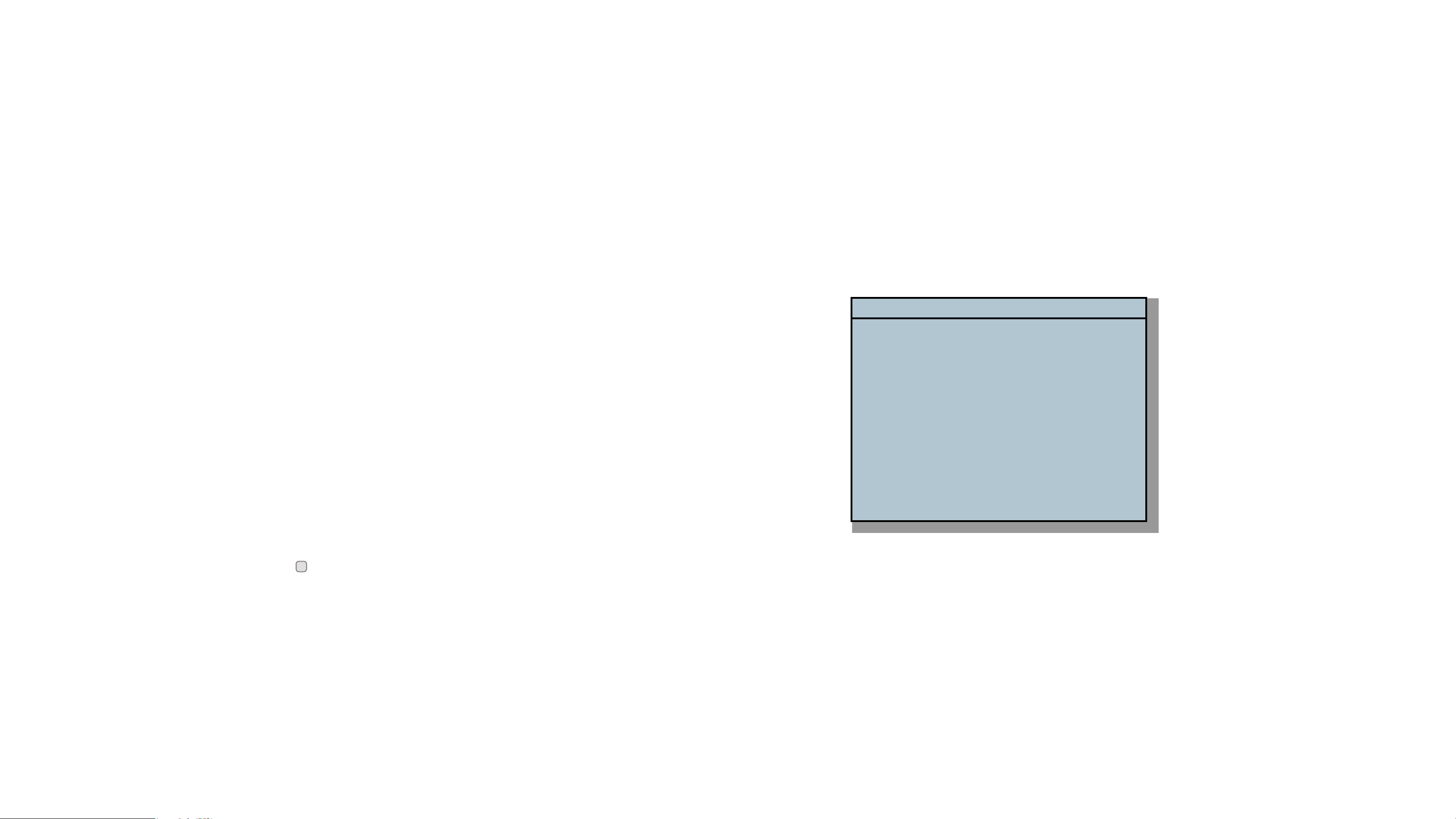
Bookmark2
Create BIOS Administrator Password
Create POST Power-On Password
Password Policies
Administrator Authentication Policies
Fingerprint Reset on Reboot
TPM Embedded Security
BIOS Sure Start
Secure Boot Configuration
Secure Platform Management (SPM)
Physical Presence Interface
ü
Smart Cover
Hard Drive Utilities
Absolute ® Persistance Module Current State
System Management Command
ü
Restore Security Settings to Factory Defaults
Back to BIOS Utility Menus
Security Menu
Main Security Advanced UEFI Drivers
Administrator Tools
Security Configuration
HP computer setup
Item Specic Help
Back to Welcome Page
Trusted Execution Technology (TXT)
TXT cannot be enabled unless VTx, VTd and TPM are enabled first.
Utilities
Activation Status: Inactive
Absolute ® Persistance Module Permanent Disable: No
Page 5
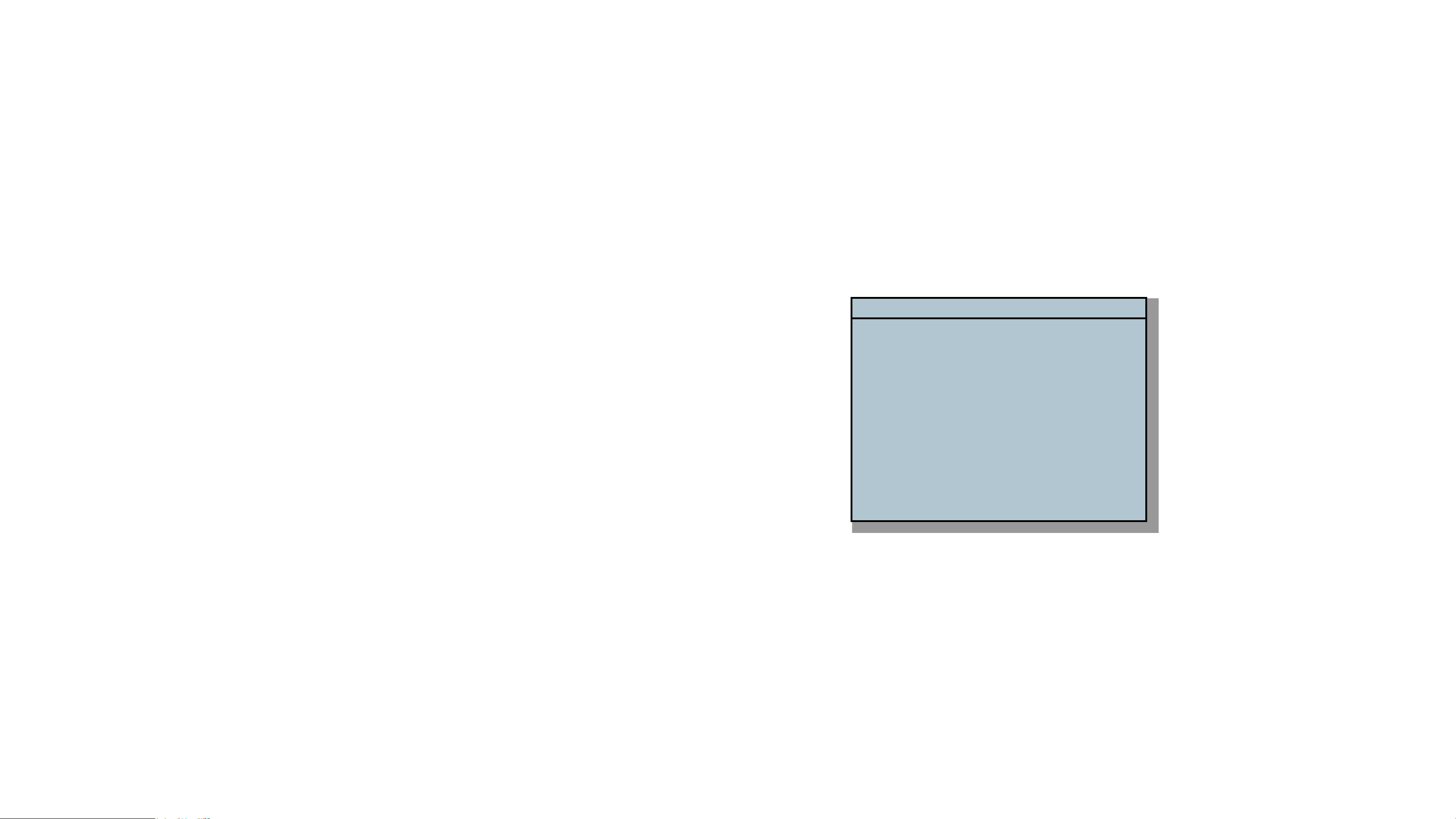
Bookmark2
Display Language
Scheduled Power-On
Boot Options
HP Sure Recover
System Options
Port Options
Remote Management Options
Power Management Options
Thunderbolt Options
MAC Address Pass Through
Settings
Execute Remote HP PC Hardware Diagnostics
Built-In Device Options
Back to BIOS Utility Menus
Advanced Menu
Main Security Advanced UEFI Drivers
Remote HP PC Hardware Diagnostics
HP computer setup
Item Specic Help
Back to Welcome Page
Page 6
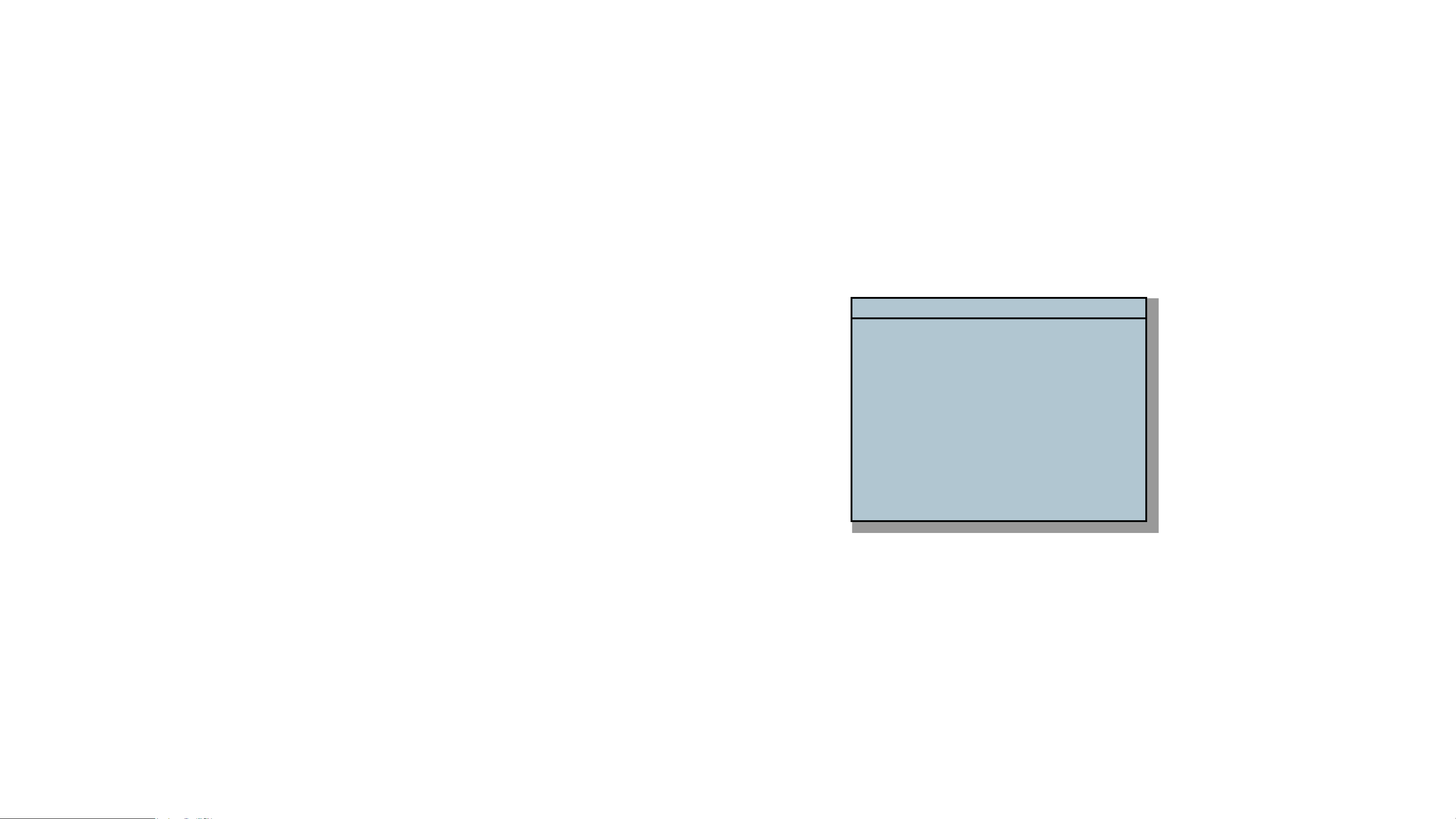
Bookmark2
3rd Party Option ROM Management
Back to BIOS Utility Menus
UEFI Drivers
Main Security Advanced UEFI Drivers
This will restart the system into the 3rd Party Option
ROM Management application.
You can get to this application directly by pressing F3 during startup.
HP computer setup
Item Specic Help
Back to Welcome Page
Page 7
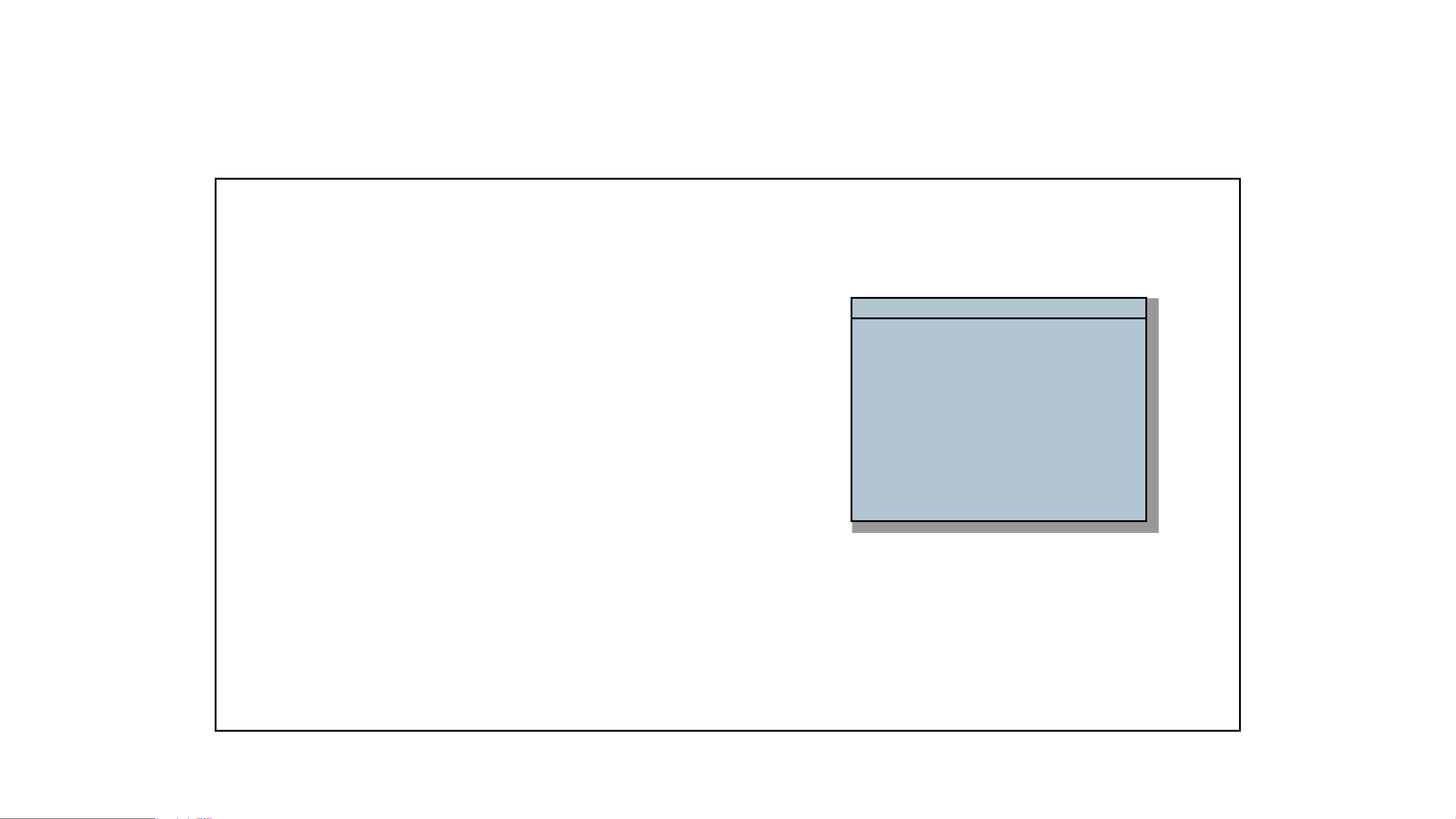
Bookmark 1
Show Advanced System information
Back to BIOS Utility Menus
System Information
Main Security Advanced UEFI Drivers
BASIC SYSTEM INFORMATION
Product Name
Processor 1
Memory Size
System BIOS
SERVICE -------------------------------------------------------------------------------------
Born On Date
Serial Number
SKU Number
Universally Unique Identier (UUID)
HP EliteBook 840 Aero G8 Notebook PC
11th Gen Intel(R) Core(TM) i7-1185G7 @ 3.00GHz
16384 MB
T76 Ver. 80.30.02 09/12/2020
03/04/2021
00007602Q4
123456#ABA
96CE63B6D3856045B27C1E00916FB2B2
HP computer setup
Item Specic Help
Back to Welcome Page
UUID (standard format)
Asset Tracking Number
Press Escape to Return
B663CE96-85D3-4560-B27C-1E00916FB282
00007602Q4
Page 8
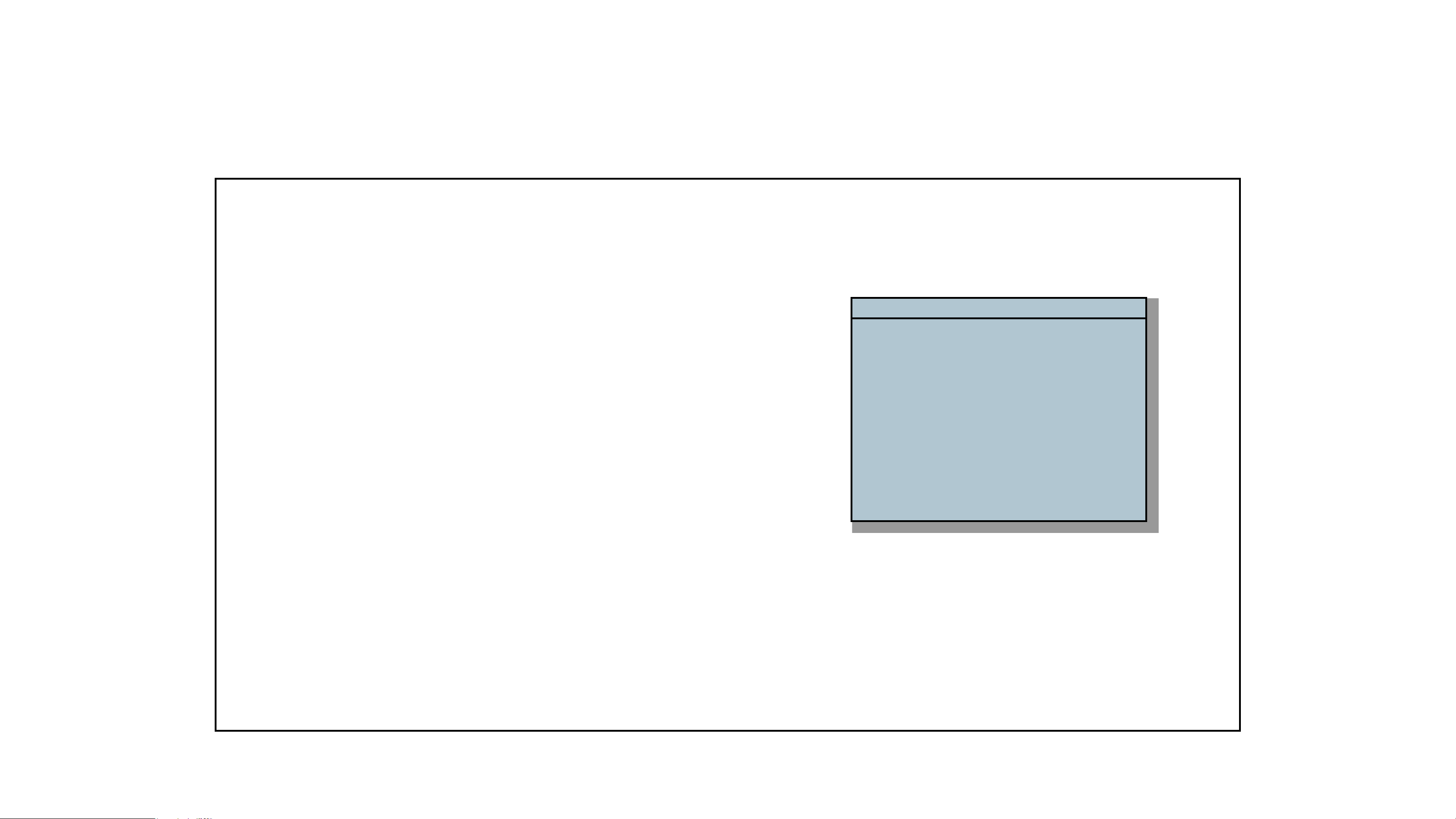
Bookmark 1
Show Basic System information
Back to BIOS Utility Menus
System Information
Main Security Advanced UEFI Drivers
ADVANCED SYSTEM INFORMATION
Product Name
Memory Size
Storage Devices
PROCESSOR1 -------------------------------------------------------------------------------Processor Type
Cache Size (L1/L2/L3)
Processor Speed
Processor Cores
MicroCode Revision
HP EliteBook 840 Aero G8 Notebook PC
16384 MB
SAMSUNG MZVLB256HBHQ-000H1-S4GNNFON
353344 (256 GB)
11th Gen Intel(R) Core(TM) i7-1185G7 @ 3.00GHz
320 KB / 5 MB / 12 MB
4300 MHz
4
58
HP computer setup
Item Specic Help
Back to Welcome Page
Processor Stepping
Memory Speed
Bottom-Slot 1(left)
Bottom-Slot 2(right)
1
3200 MHz
8 GB Samsung
8 GB Hynix/Hyundai
Page 9
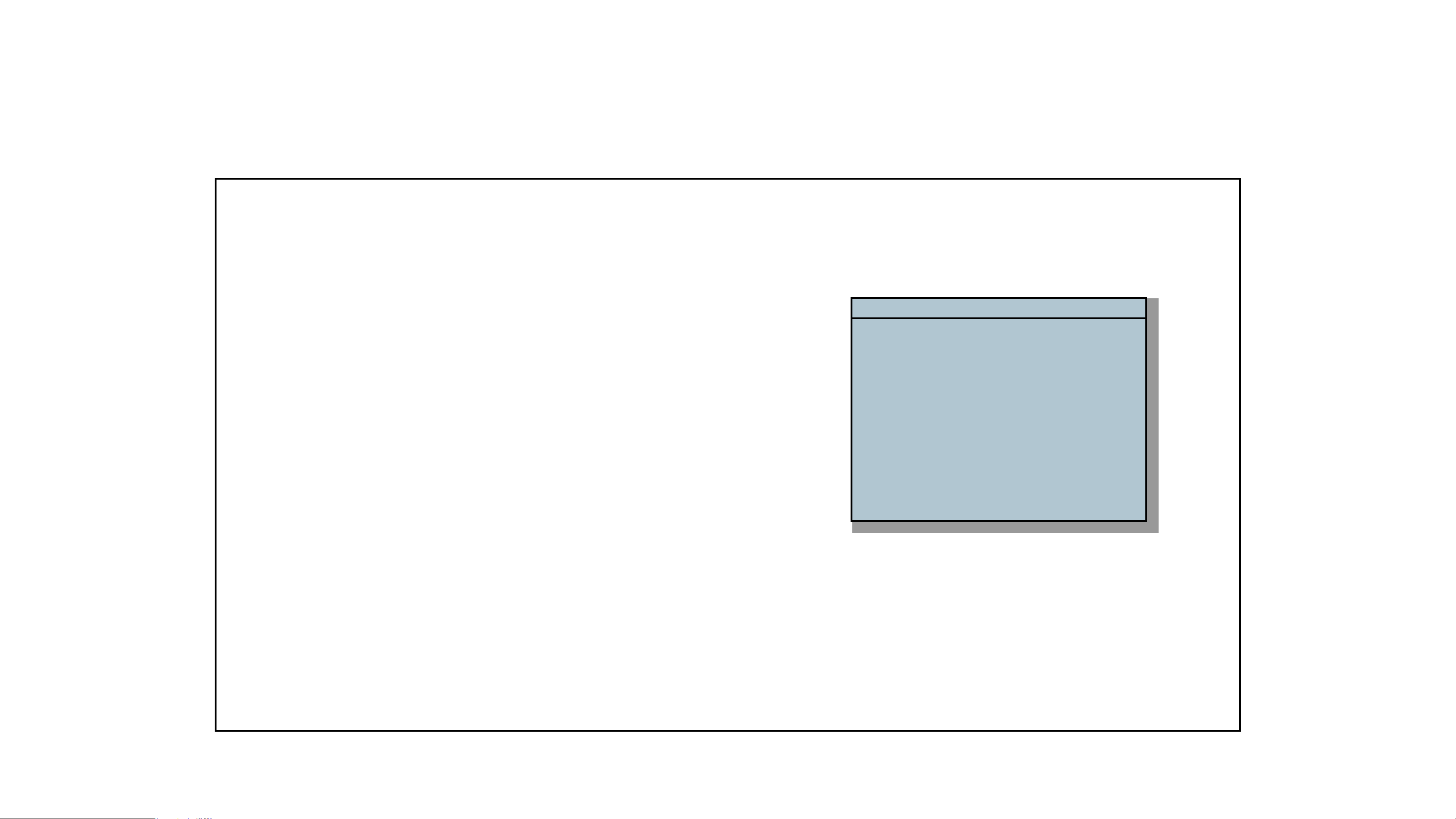
Bookmark 1
Back to BIOS Utility Menus
System Information
Main Security Advanced UEFI Drivers
FIRMWARE--- --------------------------------------------------------------------------------
System BIOS
ME Firmware Version
ME Firmware Mode
Audio Controller
Video BIOS Version
Reference Code Revision
Embedded Controller Firmware
Version
USB Type-C Controller(s) Firmware
Version:
Camera Controller Firmware
T76 Ver. 80.30.02 09/12/2020
15.0.0.1345
Enable
Realtek ALC3292
Intel(R) GOP Driver [17.0.1044]
A.0.2A.30
30.1F.00
CCG6 : 1.3.0
Camera : 0009
HP computer setup
Item Specic Help
Back to Welcome Page
Page 10
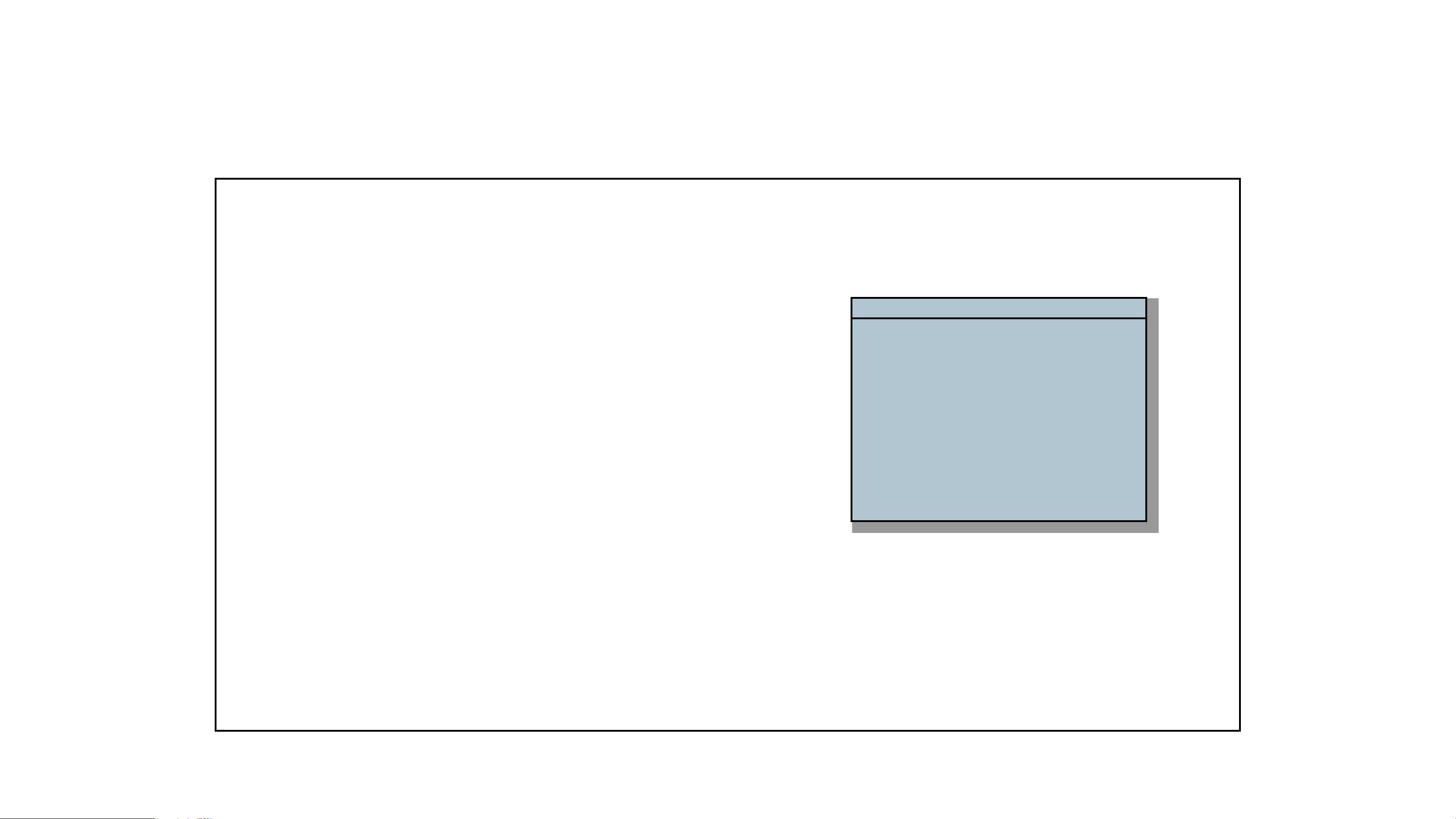
Bookmark 1
Back to BIOS Utility Menus
System Information
Main Security Advanced UEFI Drivers
SERVICE----- --------------------------------------------------------------------------------
Born On Date
Serial Number
SKU Number
Universally Unique Identier (UUID)
UUID (standard format)
Asset Tracking Byte
Feature Byte
Build ID
Product Family
System Board ID
System Board CT Number
03/04/2021
00007602Q4
1234567#ABA
96CE63B6D3856045B27C1E00916FB2B2
B663CE96-85D3-4560-B27C-1E00916FB282
00007602Q4
3X476J6S6b7B7H7M7R7W7m7saBapaqauawb8
bUbhcAdUdpdqfPguhKhWhkjhk8mEemwng.4M
21WWCVAT6bk#SABA#DABA
103C_5336AN HP EliteBook
880D
PC3822EDF013D
HP computer setup
Item Specic Help
Back to Welcome Page
Primary Battery Serial Number
Press Escape to Return
30723 2020/08/20
Page 11
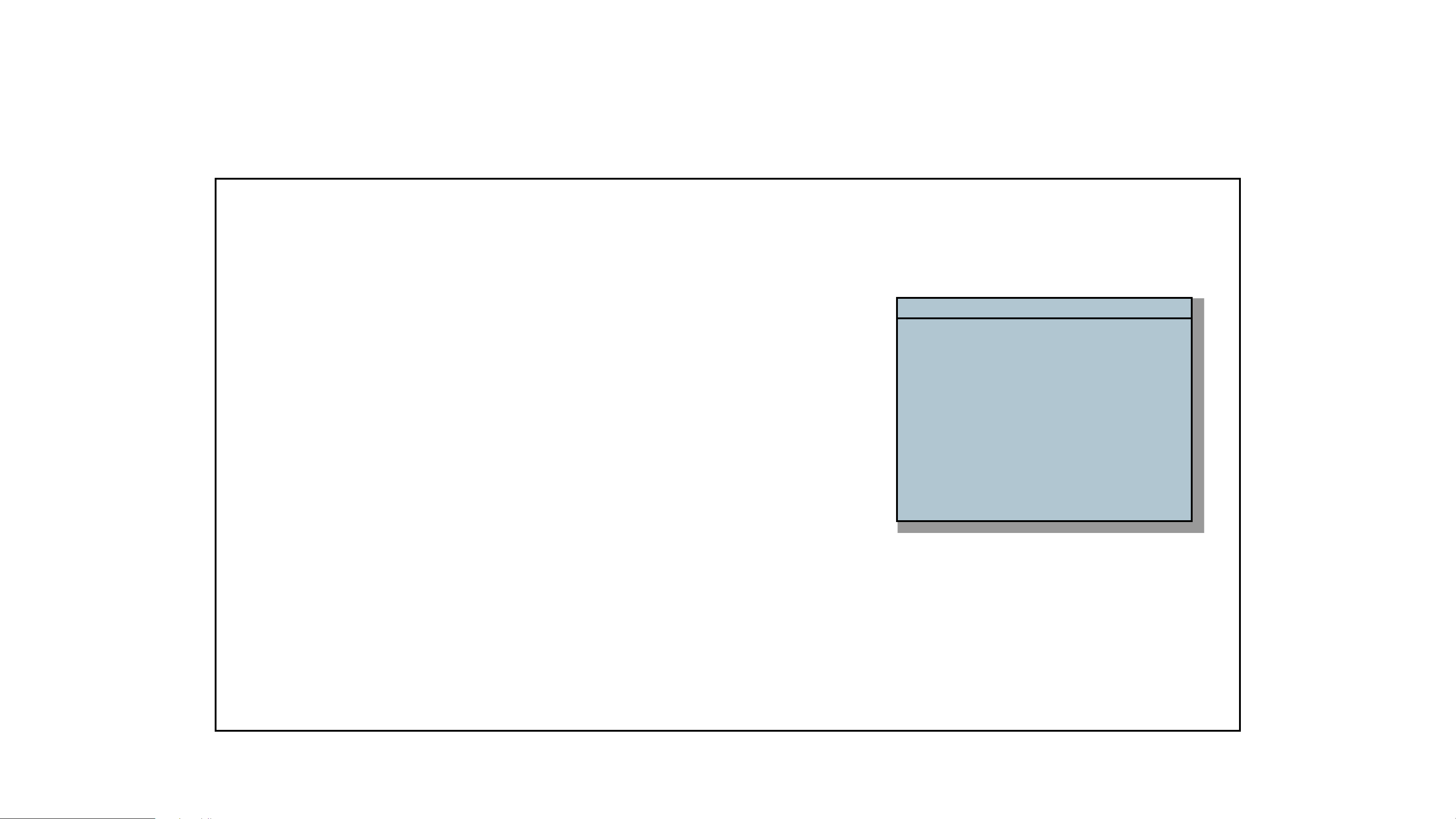
Bookmark 1
The notebook supports the HP PC Hardware Diagnostics UEFI application, which provides advanced
testing of notebook components. The System diagnostics application is external to the BIOS.
Click the Exit button to go back to the Main menu.
Exit
Back to BIOS Utility Menus
System Diagnostics
HP PC Hardware UEFI
Version 7.7.1.0
For more information, please visit: www.hp.com/go/techcenter/PCDiags
System Information
Item Specic Help
System Tests
Component Tests
Test Logs
Language
Back to Welcome Page
Page 12
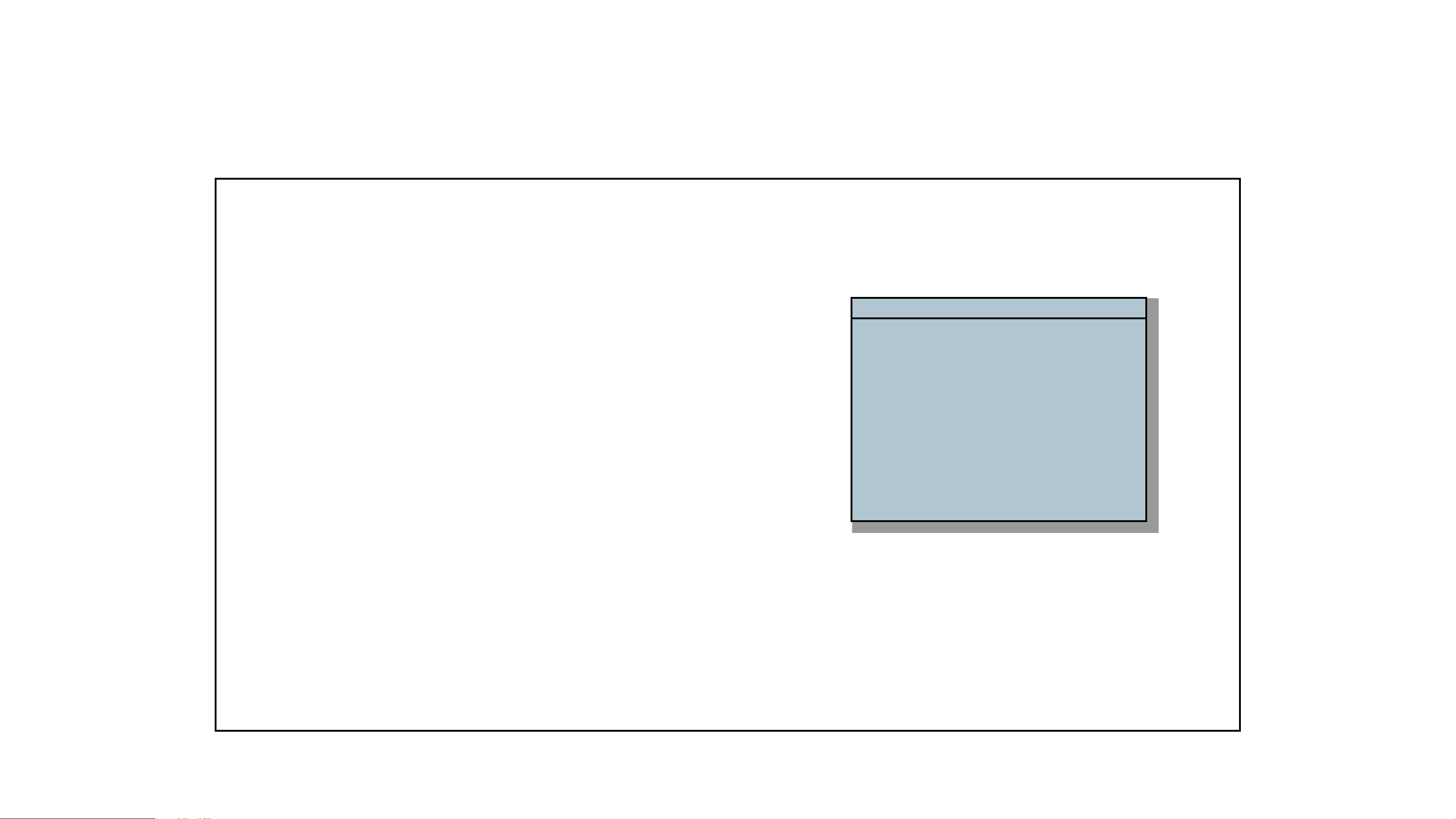
Bookmark 1
View BIOS Event Log
Export to USB Key
Clear BIOS Event Log on Next Boot
Back to BIOS Utility Menus
BIOS Event Log
Main Security Advanced UEFI Drivers
BIOS EVENT LOG
HP computer setup
Item Specic Help
Back to Welcome Page
Page 13
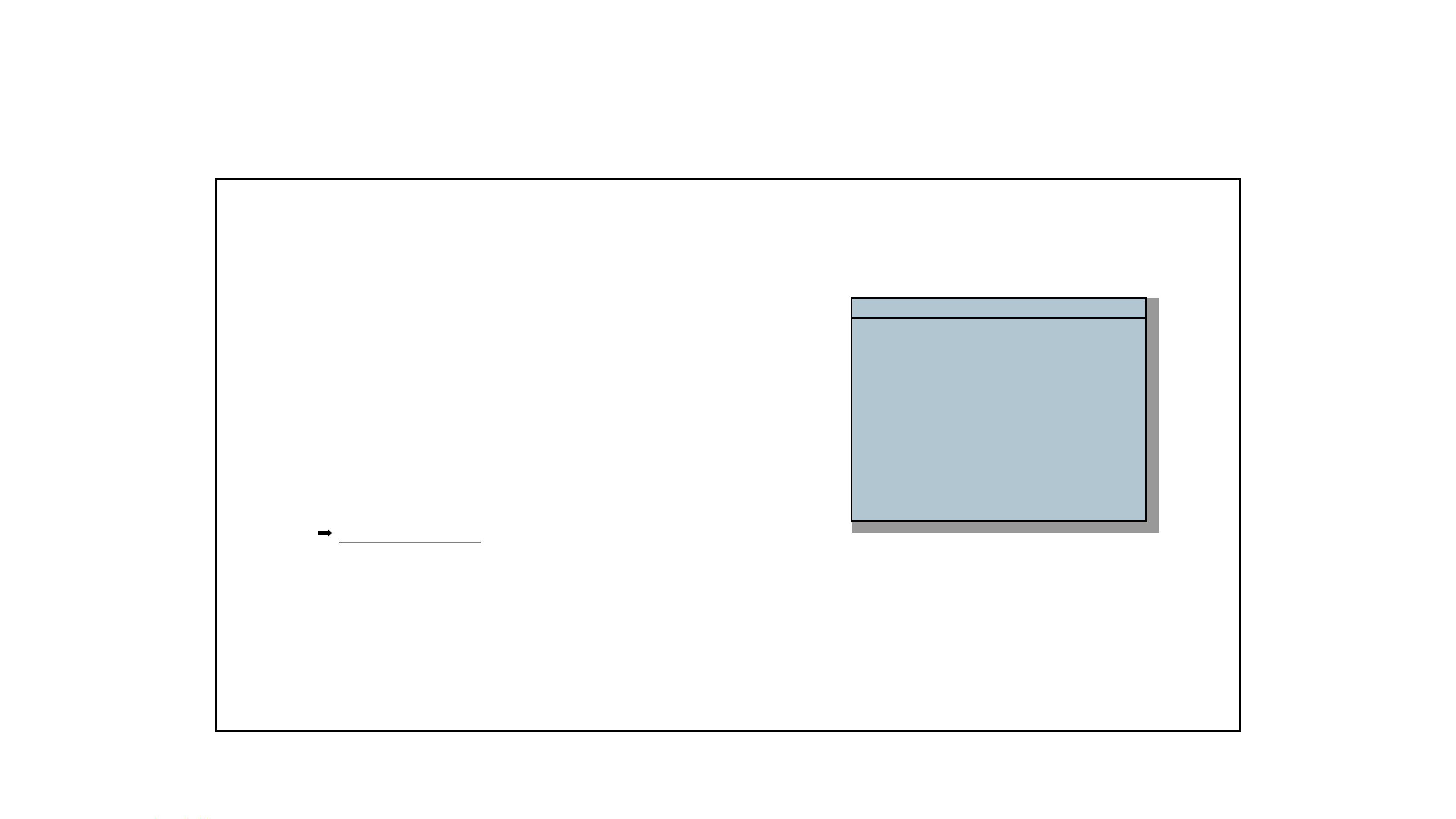
Bookmark 1
Check HP.com for BIOS Updates
Lock BIOS Version
Native OS Firmware Update Service
ü
Allow BIOS Updates Using a Network
ü
BIOS Updates Preferences
BIOS Rollback Policy
Unrestricted Rollback to older BIOS
Network Configuration Settings
Back to BIOS Utility Menus
Update System BIOS
Main Security Advanced UEFI Drivers
Update System BIOS
Current System BIOS Version:
Current BIOS Release Date:
Installation Date of Current BIOS:
Most Recent Update Check:
----------------------------------------------------------------------------------------------
Minimum BIOS version
T76 Ver. 80.30.02
09/12/2020
09/17/2020
Never Checked
HP computer setup
Item Specic Help
Back to Welcome Page
Page 14
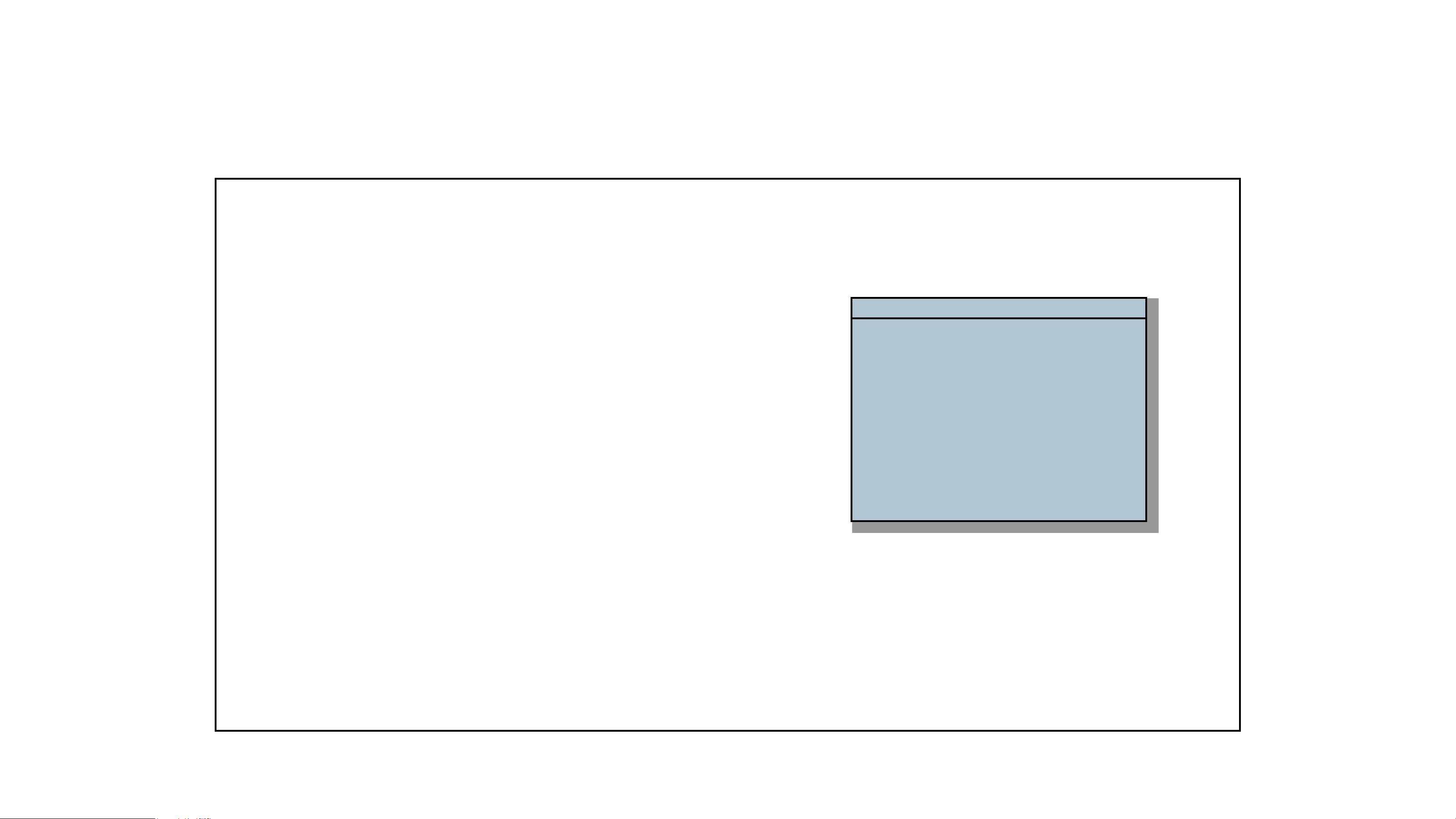
Bookmark 1
Back to BIOS Utility Menus
Change Date And Time
Main Security Advanced UEFI Drivers
Change Date And Time
Set Date (MM/DD/YYYY): 03 / 04 /2021
Set Time (HH:MM): 06 : 46
HP computer setup
Item Specic Help
Back to Welcome Page
Page 15

Bookmark 1
Asset Tracking Number
Ownership Tag
Back to BIOS Utility Menus
System IDs
Main Security Advanced UEFI Drivers
System IDs
HP computer setup
Item Specic Help
Back to Welcome Page
Page 16

Bookmark 1
Backup current settings to USB device
Restore current settings from USB device
Back to BIOS Utility Menus
Replicated Setup
Main Security Advanced UEFI Drivers
Replicated Setup
HP computer setup
Item Specic Help
Back to Welcome Page
Page 17

Bookmark 1
Yes
No
Back to BIOS Utility Menus
Save Custom Defaults
Main Security Advanced UEFI Drivers
Are you sure you want to save your current settings as custom defaults?
HP computer setup
Item Specic Help
Back to Welcome Page
Page 18

Bookmark 1
Yes
No
Back to BIOS Utility Menus
Apply Custom Defaults and Exit
Main Security Advanced UEFI Drivers
Are you sure you want to restore defaults and exit?
HP computer setup
Item Specic Help
Back to Welcome Page
Page 19

Bookmark 1
Yes
No
Back to BIOS Utility Menus
Apply Factory Defaults and Exit
Main Security Advanced UEFI Drivers
Are you sure you want to restore factory defaults and exit?
HP computer setup
Item Specic Help
Back to Welcome Page
Page 20

Bookmark 1
Yes
No
Back to BIOS Utility Menus
Ignore Changes and Exit
Main Security Advanced UEFI Drivers
Are you sure you want to ignore Changes and Exit?
HP computer setup
Item Specic Help
Back to Welcome Page
Page 21

Bookmark 1
Yes
No
Back to BIOS Utility Menus
Save Changes and Exit
Item Specic Help
Back to Welcome Page
Page 22

Bookmark 1
No
Back to BIOS Utility Menus
Create BIOS Administrator Password
Enter BIOS Administrator Password
Item Specic Help
Back to Welcome Page
Page 23

Bookmark 1
No
Back to BIOS Utility Menus
Create POST Power-On Password
Enter POST Power-On Password
Item Specic Help
Back to Welcome Page
Page 24

Bookmark 1
TPM State
ü
TPM Device
Available
Clear TPM
No
TPM Activation Policy
Allow user to reject
Back to BIOS Utility Menus
TPM Embedded Security
Main Security Advanced UEFI Drivers
TPM Embedded Security
TPM Specic Version 2.0
HP computer setup
Item Specic Help
Back to Welcome Page
Page 25

Bookmark 1
Dynamic Runtime Scanning of Boot Block
ü
Log Event and notify user
Verify Boot Block on Every boot
Sure start Secure Boot Keys Protection
ü
Enhanced HP Firmware Runtime intrusion Prevention and Detection
ü
Sure Start Security Event Boot Notification
Require Acknowledgement
Back to BIOS Utility Menus
BIOS Sure Start
Main Security Advanced UEFI Drivers
BIOS Sure Start
Sure Start Settings Protection
Requires BIOS Administrator credentials to be set
Sure Start Security Event Policy
HP computer setup
Item Specic Help
Back to Welcome Page
Page 26

Bookmark 1
Enable MS UEFI CA key
ü
Secure Boot
Ready BIOS for Device Guard Use
Import Custom Secure Boot keys
Clear Secure Boot keys
Reset Secure Boot keys to factory defaults
Do Nothing
Back to BIOS Utility Menus
Secure Boot Conguration
Main Security Advanced UEFI Drivers
Secure Boot Conguration
Secure Boot Key Management
Access to the above settings requires Sure Start Secure Boot \keys \protection
to be disabled
HP computer setup
Item Specic Help
Back to Welcome Page
Requires BIOS Administrator credentials to be congures and Secure Boot to
be enabled
Page 27

Bookmark 1
Unprovisioned SPM
Deactivate HP Sure Run
Deactivate EBAM
Clear EBAM Local Access Key(s) and Reboot
Back to BIOS Utility Menus
Secure Platform Management (SPM)
Main Security Advanced UEFI Drivers
Secure Platform Management (SPM)
SPM
SPM Current State: Not provisioned
HP Sure Run
HP Sure Run Current State: Inactive
HP Sure Admin
HP computer setup
Item Specic Help
Back to Welcome Page
Enhanced BIOS Authentication Mode (EBAM)
EBAM Current State: Disabled
Local Access Key: Not Present
Page 28

Bookmark 1
Clear TPM on boot after cover removal
Last Cover Removal and Count 0 times
Power off upon removal
Cover Removal Sensor
Disable
Back to BIOS Utility Menus
Smart Cover
Main Security Advanced UEFI Drivers
Smart Cover
Access to the above settings requires Cover Removal Sensor to be enabled.
HP computer setup
Item Specic Help
Back to Welcome Page
Page 29

Bookmark 1
Save/Restore GPT of System Hard Drive
Secure Erase
Drive/ Automatic DriveLock
Boot Sector (MBR/GPT) Recovery Policy
Allow OPAL Hard Drive SID Authentication
Local user control
Back to BIOS Utility Menus
Hard Drive Utilities
Main Security Advanced UEFI Drivers
Hard Drive Utilities
Disable DriveLock on NVMe drives before using applications for hardware-based
encryption.
HP computer setup
Item Specic Help
Back to Welcome Page
Page 30

Bookmark 1
Yes
No
Back to BIOS Utility Menus
Restore Security Settings
Main Security Advanced UEFI Drivers
Are you sure you want to restore security settings to defaults?
HP computer setup
Item Specic Help
Back to Welcome Page
Page 31

Bookmark 1
Select Language
Select Keyboard Layout
English
English
Back to BIOS Utility Menus
Display Language
Main Security Advanced UEFI Drivers
Display Language
HP computer setup
Item Specic Help
Back to Welcome Page
Page 32

Bookmark 1
Sunday
Monday
Tuesday
Wednesday
Thursday
Friday
Saturday
Hour
Minute
Back to BIOS Utility Menus
Scheduled Power-On
Main Security Advanced UEFI Drivers
Scheduled Power-On
HP computer setup
Item Specic Help
Back to Welcome Page
Page 33

Bookmark 1
Startup Delay (sec)
0
Fast Boot
ü
USB Storage Boot
ü
Network (PXE) Boot
ü
Power On When AC Detected
Power On When Lid is Opened
Prompt on Battery Errors
ü
Promt on Memory Size Change
ü
Prompt on Fixed Storage Change
Audio Alerts During Boot
ü
NumLock on at boot
Back to BIOS Utility Menus
Boot Options
Main Security Advanced UEFI Drivers
Boot Options
HP computer setup
Item Specic Help
Back to Welcome Page
UEFI Boot Order
-------------------------------------------------------------------------------------------
M.2 SSD: Windows Boot Manager
USB:
Network Boot: IPV4
Network Boot: IPV6
Page 34

Bookmark 1
Recover after Boot Failure
HP Sure Recover
ü
Recover from Network
ü
Back to BIOS Utility Menus
HP Sure Recover
Main Security Advanced UEFI Drivers
HP Sure Recover
Recovery Agent
URL:
Username:
Provisioning Version:
OS Recovery Agent Version:
HP computer setup
Item Specic Help
http://ftp.hp.com/pub/pcbios/CPR
0
0
Back to Welcome Page
Recovery Image
URL:
Username:
Provisioning Version:
OS Recovery Image Version:
OS Recovery Driver Version:
Embedded Storage for Recovery
0
32 GB
Page 35

Bookmark 1
Pre-boot DMA protection
Turbo-boost
ü
Hyperthreading
ü
Virtualization Technology (VTx)
ü
Configure Storage Controller for VMU
Full encryption of main memory (DRAM)
Virtualization Technology for Direct I/O (VTd)
ü
DMA Protection
ü
Enable High Resolution mode when connected to a USB-C DP alt mode
Fast Charge
ü
Swap Fn and Ctrl (Keys)
Power button delay to avoid accidental activation for system sleep or power down
ü
USB Type-C Connector System Software interface (UCSI)
ü
Special Keys mapped to Fn + keypress
ü
Launch Hotkeys without Fn Keypress
Intel Dynamic Tuning
ü
Power Slider Plus
ü
HP Application Driver
ü
All PCI devices
Auto
Back to BIOS Utility Menus
System Options
Main Security Advanced UEFI Drivers
System Options
HP computer setup
Item Specic Help
Back to Welcome Page
Page 36

Bookmark 1
Wake On LAN
Audio Device
ü
Microphone
ü
Internal Speakers
ü
Lock Wireless Button
Fan Always on while on AC Power
Headphone Output
ü
Wireless Network Device (WLAN)
ü
LAN / WLAN Auto Switching
Bluetooth
ü
Title Deactivate
NFC
ü
Boost Converter
ü
Video memory size
Integrated Camera
ü
Fingerprint Device
ü
Touch Device
ü
Backlit keyboard
Disable battery on next shut down
15 secs.
Do not disable
Boot to Hard Drive
Auto
Back to BIOS Utility Menus
Built-In Device Options
Main Security Advanced UEFI Drivers
Built-In Device Options
HP LAN-Wireless Protection
HP computer setup
Item Specic Help
Back to Welcome Page
Page 37

Back to BIOS Utility Menus
Left USB Ports
ü
Left USB Port 1
ü
Left USB Port 2
ü
USB Legacy Port Charging
ü
Smart Card Power Savings
ü
Thunderbolt Type-C Ports
ü
Smart Card
ü
Restrict USB Devices
Allow all USB Devices
Port Options
Main Security Advanced UEFI Drivers
HP computer setup
Port Options
Disable Charging Port
in sleep/o if battery below (%) 10
Item Specic Help
Back to Welcome Page
Page 38

Back to BIOS Utility Menus
Runtime Power Management
ü
Extended Idle Power States
ü
Battery Health Manager
Power Control
Let HP manage my battery charging
Power Management Options
Main Security Advanced UEFI Drivers
HP computer setup
Power Management Options
HP will balance your battery health and battery duration [Enable]
Item Specic Help
Back to Welcome Page
Page 39

Bookmark 1
Unconfigure AMT on next boot
Intel Active Management Technology (AMT)
ü
USB Redirection Support
ü
Show Unconfigure ME Confirmation Prompt
ü
USB Key Provisioning Support
Verbose Boot Messages
Watchdog Timer
SOL Terminal Emulation Mode
OS Watchdog Timer (min)
BIOS Watchdog Timer (min)
CIRA Timeout (min)
ANSI
Do Not Apply
551 min
Back to BIOS Utility Menus
Remote Management Options
Main Security Advanced UEFI Drivers
Remote Management Options
HP computer setup
Item Specic Help
Back to Welcome Page
Press Escape to Return
Page 40

Bookmark 1
Host Based MAC Address
System Address
MAC ADDRESS: 38-22-E2-DF-01-3D
Back to BIOS Utility Menus
MAC Address Pass Through
Main Security Advanced UEFI Drivers
MAC Address Pass Through
HP computer setup
Item Specic Help
Back to Welcome Page
Page 41

Bookmark 1
Thunderbolt Mode
ü
Back to BIOS Utility Menus
Thunderbolt Options
Main Security Advanced UEFI Drivers
Thunderbolt Options
HP computer setup
Item Specic Help
Back to Welcome Page
Page 42

Bookmark 1
Diagnostics Download URL
Scheduled Execution
Frequency
Custom Download Address
Custom Upload Address
Username
Password
Execute On Next Boot
Last Execution Result
HP
Disable
Weekly
Disable
Back to BIOS Utility Menus
Remote HP PC Hardware Diagnostics
Main Security Advanced UEFI Drivers
Remote HP PC Hardware Diagnostics
Diagnostics Logs Upload URL
HP computer setup
Item Specic Help
Back to Welcome Page
Page 43

Bookmark 1
OK
Back to BIOS Utility Menus
Remote HP PC Hardware Diagnostics Execution
Status of last attempt to execute: Could not detect network link or network cable is
unpllugged.
Item Specic Help
Back to Welcome Page
Page 44

Bookmark 1
Yes
No
Cancel
Back to BIOS Utility Menus
3rd Party Option ROM Management
Save Changes?
HP computer setup
Item Specic Help
Back to Welcome Page
